HOW TO CREATE AN ISO ADRIAN ZOTO PROGRAM

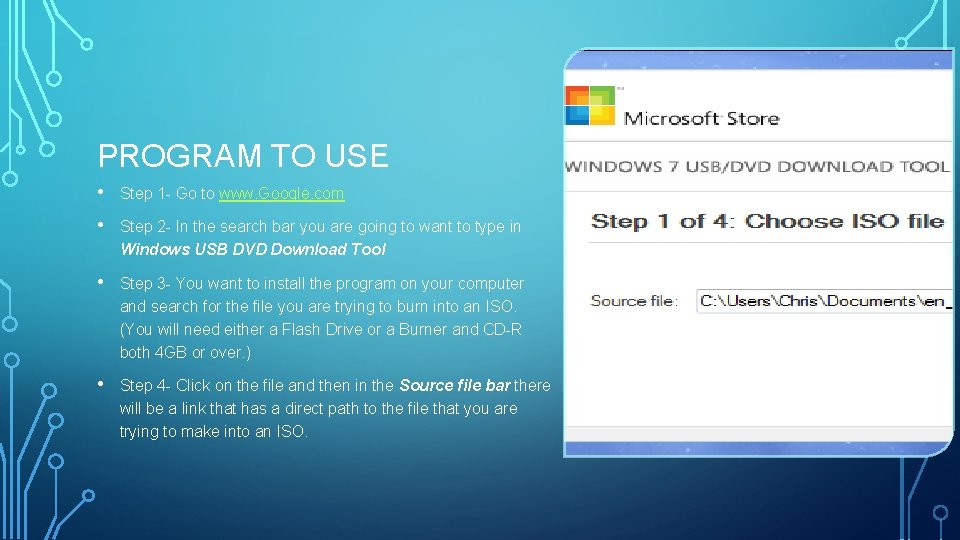
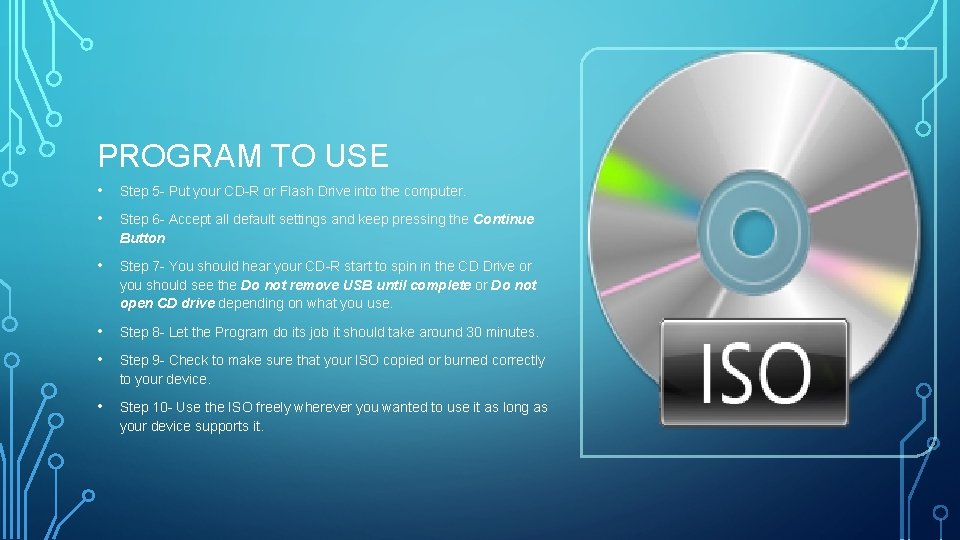
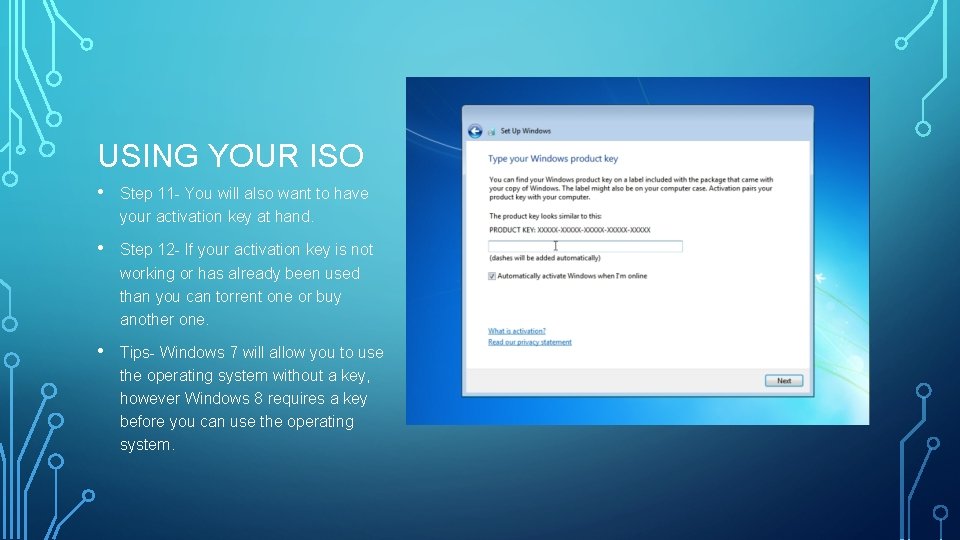
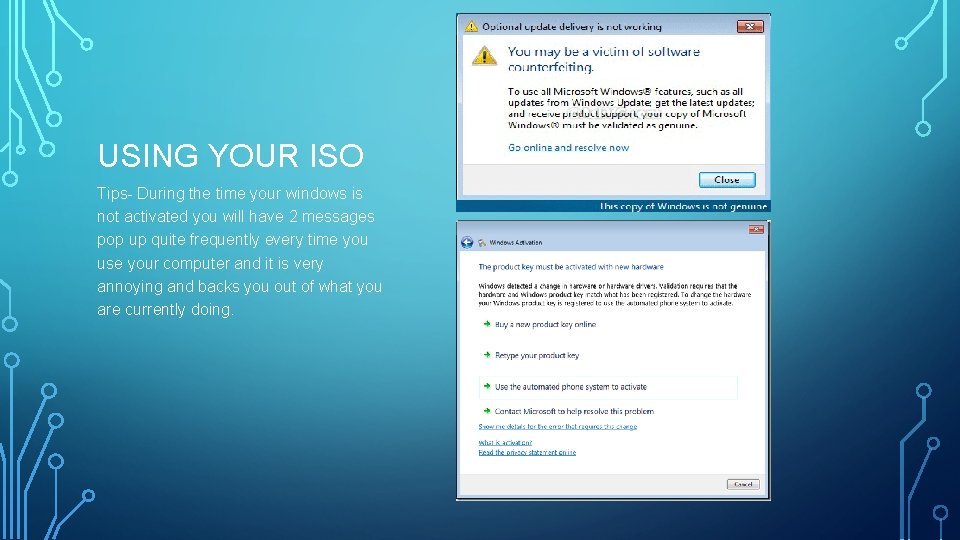
- Slides: 5

HOW TO CREATE AN ISO ADRIAN ZOTO
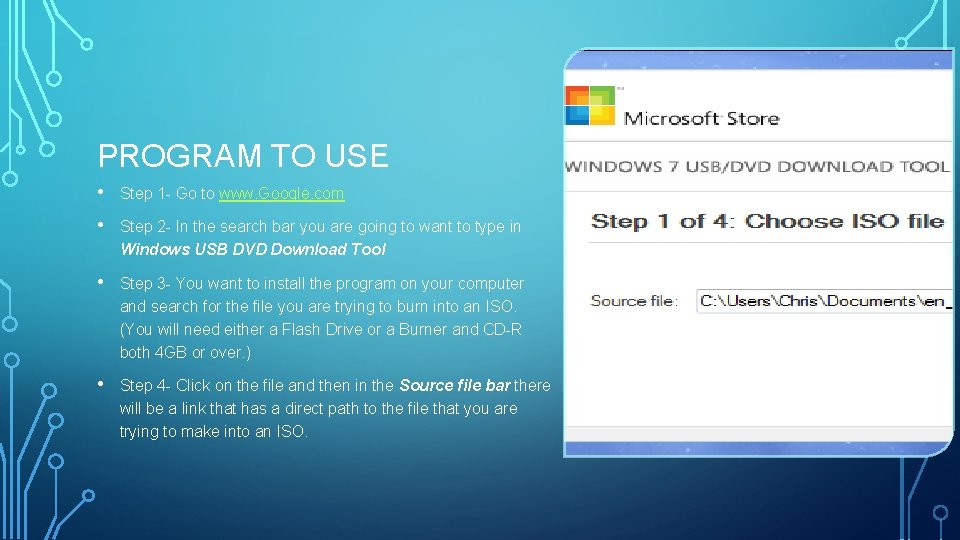
PROGRAM TO USE • Step 1 - Go to www. Google. com • Step 2 - In the search bar you are going to want to type in Windows USB DVD Download Tool • Step 3 - You want to install the program on your computer and search for the file you are trying to burn into an ISO. (You will need either a Flash Drive or a Burner and CD-R both 4 GB or over. ) • Step 4 - Click on the file and then in the Source file bar there will be a link that has a direct path to the file that you are trying to make into an ISO.
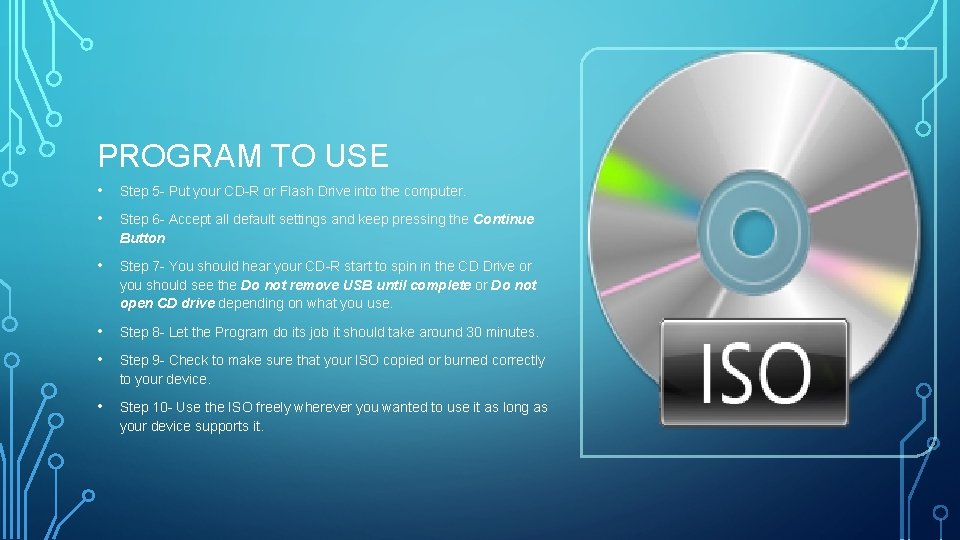
PROGRAM TO USE • Step 5 - Put your CD-R or Flash Drive into the computer. • Step 6 - Accept all default settings and keep pressing the Continue Button • Step 7 - You should hear your CD-R start to spin in the CD Drive or you should see the Do not remove USB until complete or Do not open CD drive depending on what you use. • Step 8 - Let the Program do its job it should take around 30 minutes. • Step 9 - Check to make sure that your ISO copied or burned correctly to your device. • Step 10 - Use the ISO freely wherever you wanted to use it as long as your device supports it.
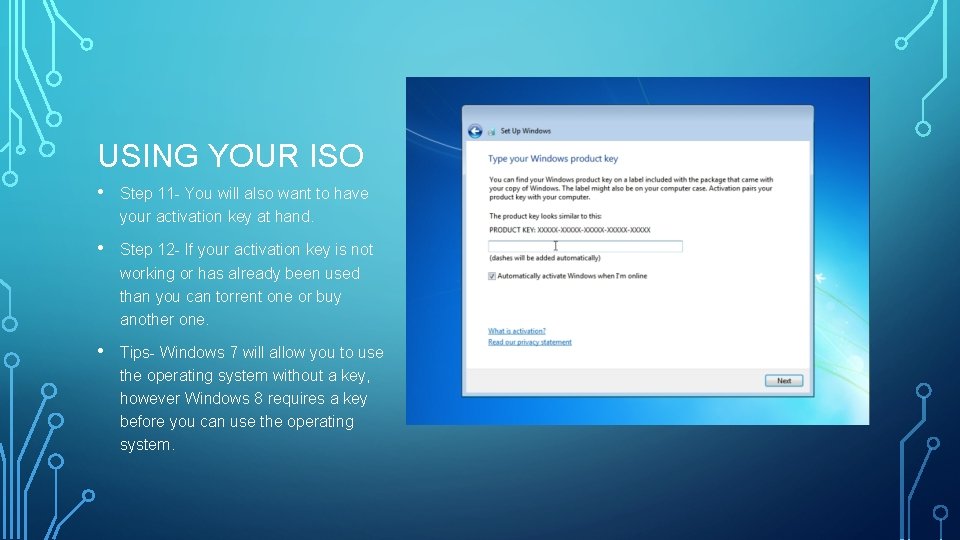
USING YOUR ISO • Step 11 - You will also want to have your activation key at hand. • Step 12 - If your activation key is not working or has already been used than you can torrent one or buy another one. • Tips- Windows 7 will allow you to use the operating system without a key, however Windows 8 requires a key before you can use the operating system.
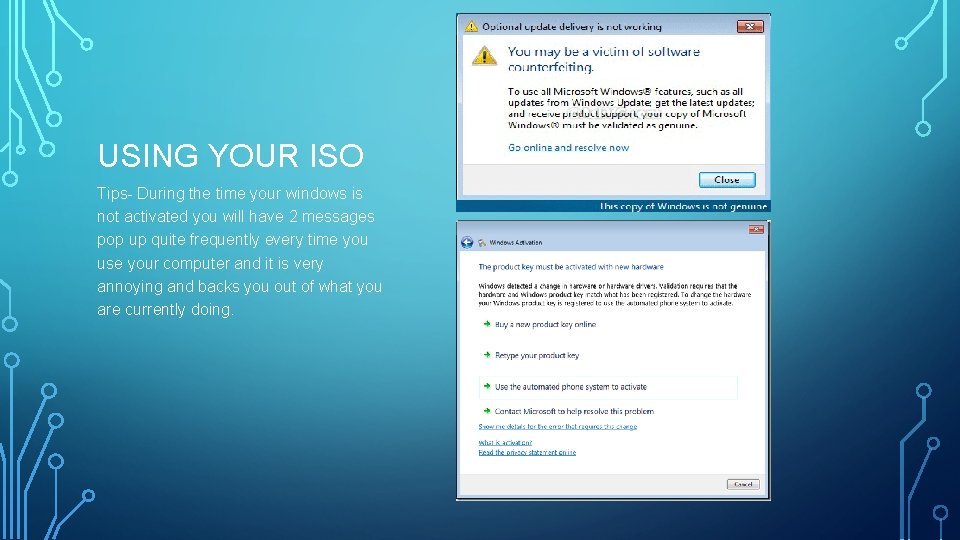
USING YOUR ISO Tips- During the time your windows is not activated you will have 2 messages pop up quite frequently every time you use your computer and it is very annoying and backs you out of what you are currently doing.