How to Create a Class Objects in PHP
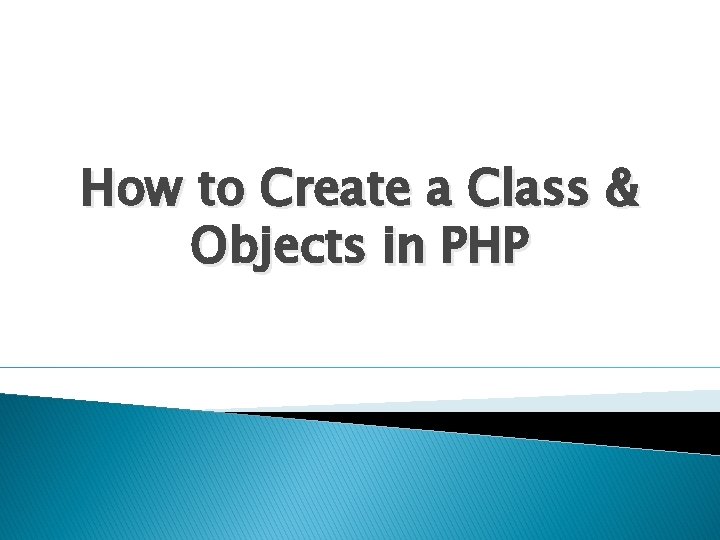
How to Create a Class & Objects in PHP
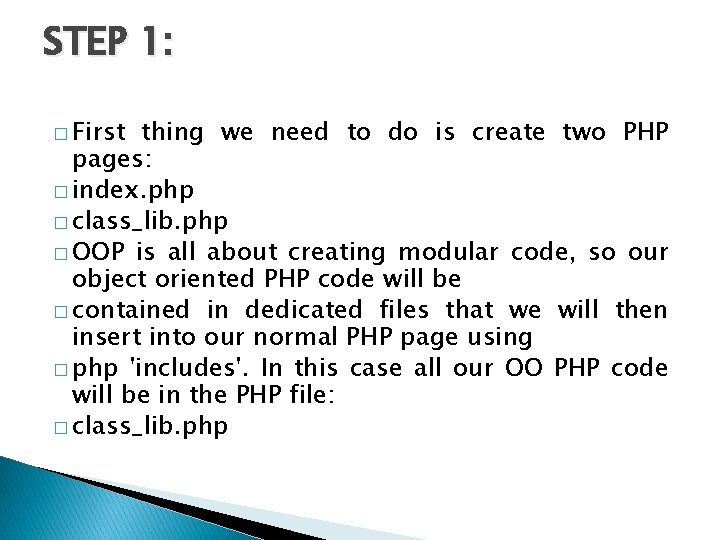
STEP 1: � First thing we need to do is create two PHP pages: � index. php � class_lib. php � OOP is all about creating modular code, so our object oriented PHP code will be � contained in dedicated files that we will then insert into our normal PHP page using � php 'includes'. In this case all our OO PHP code will be in the PHP file: � class_lib. php
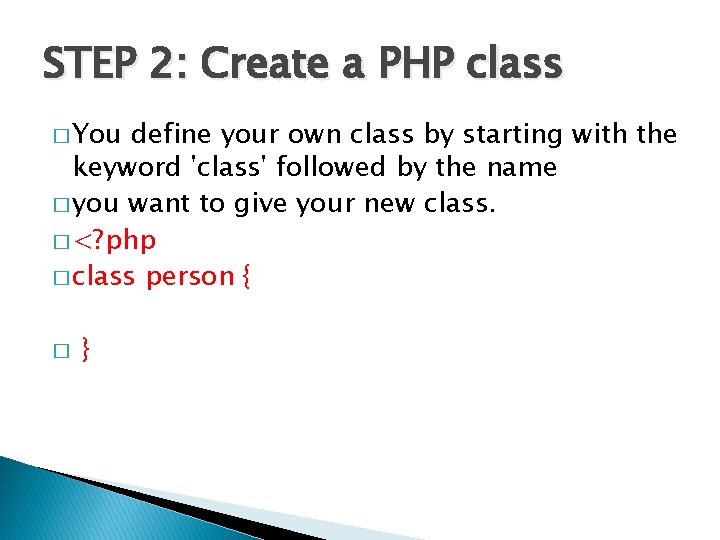
STEP 2: Create a PHP class � You define your own class by starting with the keyword 'class' followed by the name � you want to give your new class. � <? php � class person { � }
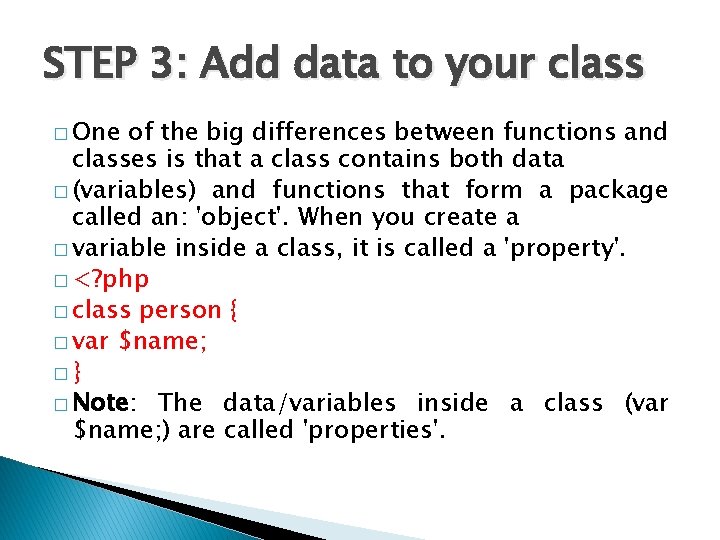
STEP 3: Add data to your class � One of the big differences between functions and classes is that a class contains both data � (variables) and functions that form a package called an: 'object'. When you create a � variable inside a class, it is called a 'property'. � <? php � class person { � var $name; �} � Note: The data/variables inside a class (var $name; ) are called 'properties'.
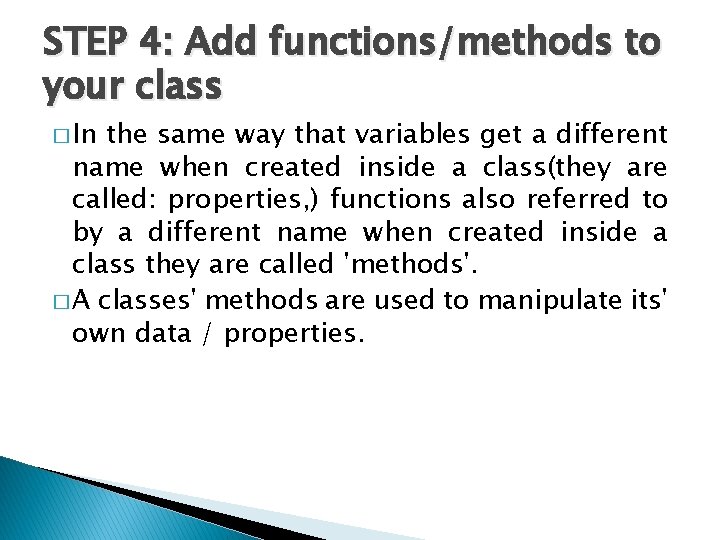
STEP 4: Add functions/methods to your class � In the same way that variables get a different name when created inside a class(they are called: properties, ) functions also referred to by a different name when created inside a class they are called 'methods'. � A classes' methods are used to manipulate its' own data / properties.
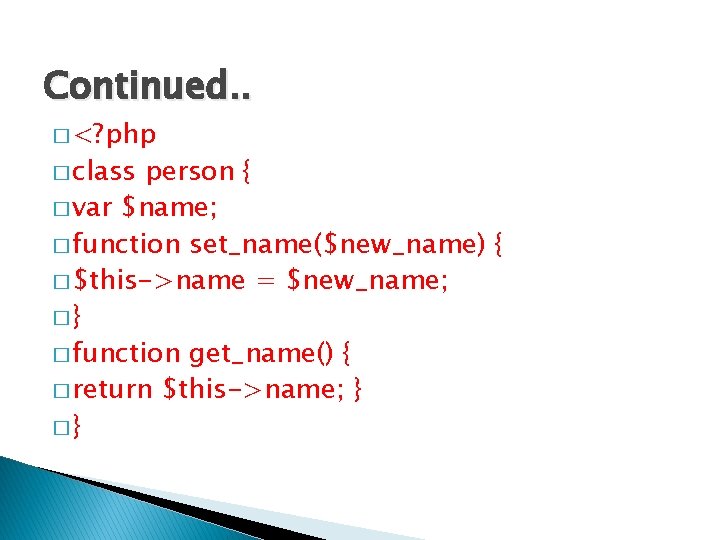
Continued. . � <? php � class person { � var $name; � function set_name($new_name) { � $this->name = $new_name; �} � function get_name() { � return $this->name; } �}
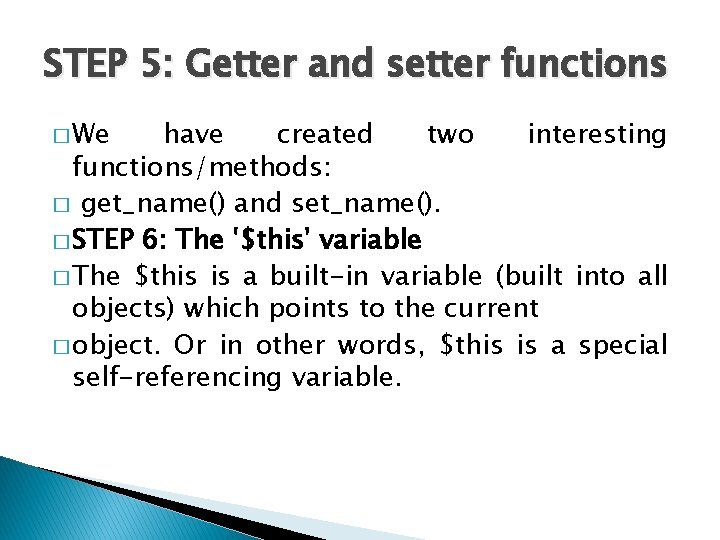
STEP 5: Getter and setter functions � We have created two interesting functions/methods: � get_name() and set_name(). � STEP 6: The '$this' variable � The $this is a built-in variable (built into all objects) which points to the current � object. Or in other words, $this is a special self-referencing variable.
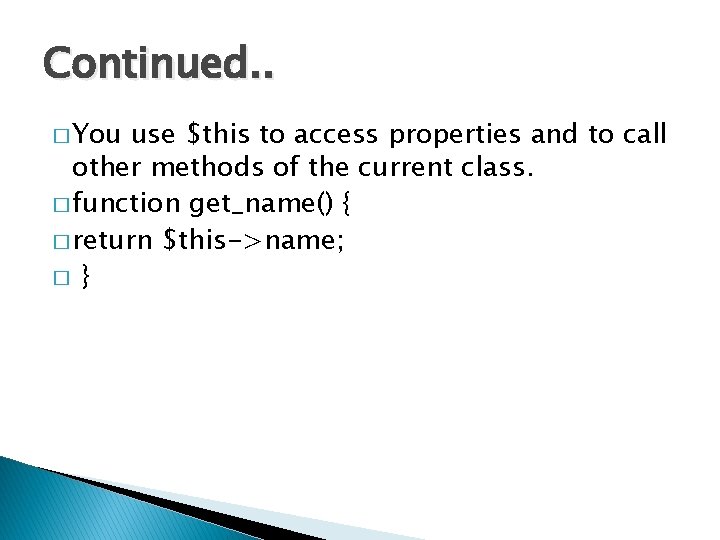
Continued. . � You use $this to access properties and to call other methods of the current class. � function get_name() { � return $this->name; � }
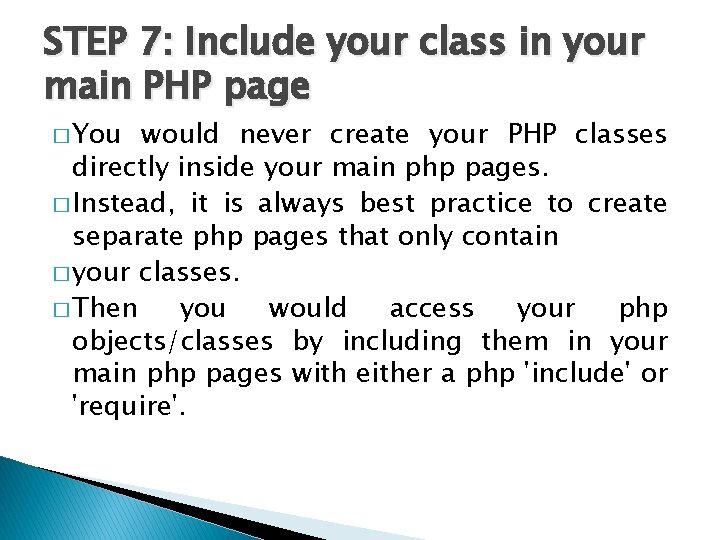
STEP 7: Include your class in your main PHP page � You would never create your PHP classes directly inside your main php pages. � Instead, it is always best practice to create separate php pages that only contain � your classes. � Then you would access your php objects/classes by including them in your main php pages with either a php 'include' or 'require'.
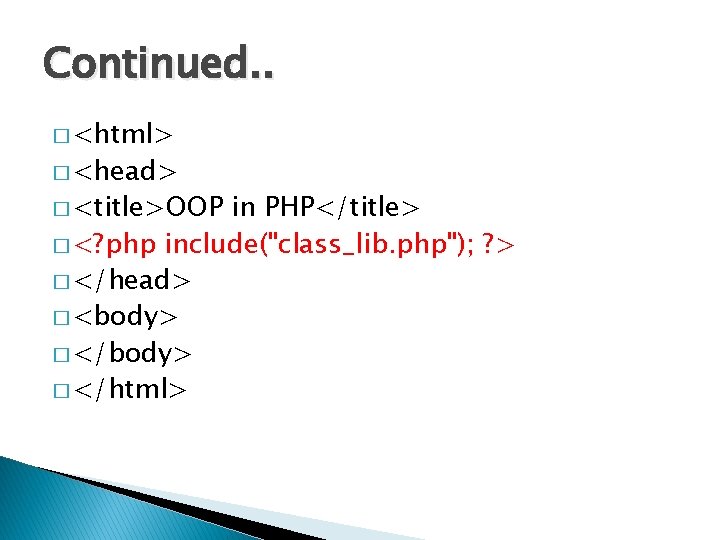
Continued. . � <html> � <head> � <title>OOP in PHP</title> � <? php include("class_lib. php"); ? > � </head> � <body> � </html>
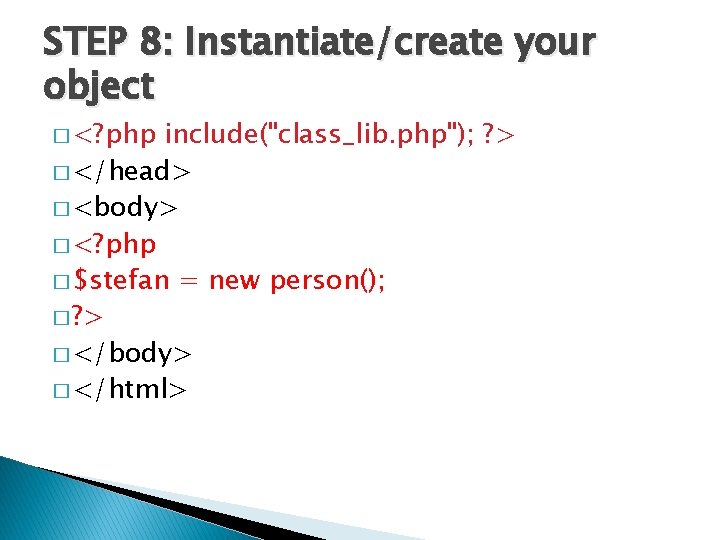
STEP 8: Instantiate/create your object � <? php include("class_lib. php"); ? > � </head> � <body> � <? php � $stefan = new person(); � ? > � </body> � </html>
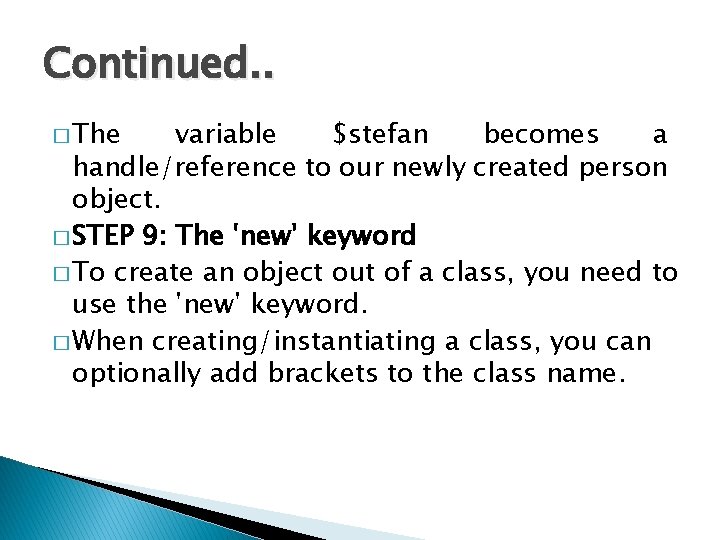
Continued. . � The variable $stefan becomes a handle/reference to our newly created person object. � STEP 9: The 'new' keyword � To create an object out of a class, you need to use the 'new' keyword. � When creating/instantiating a class, you can optionally add brackets to the class name.
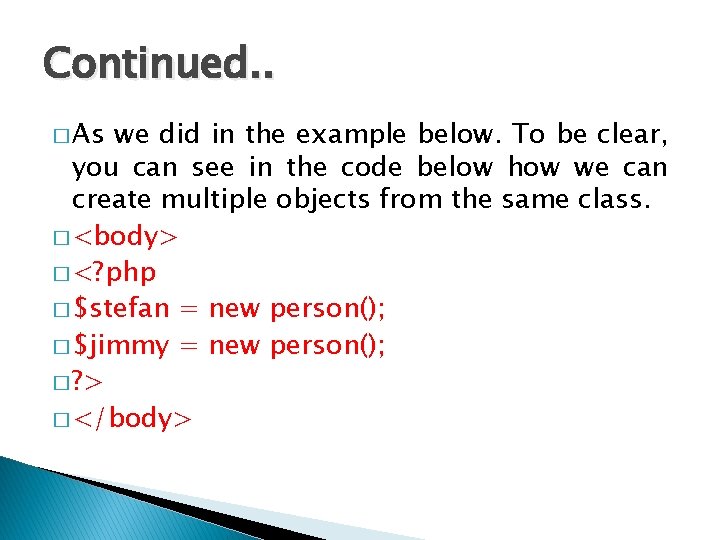
Continued. . � As we did in the example below. To be clear, you can see in the code below how we can create multiple objects from the same class. � <body> � <? php � $stefan = new person(); � $jimmy = new person(); � ? > � </body>
- Slides: 13