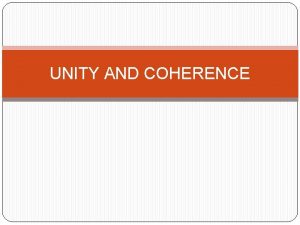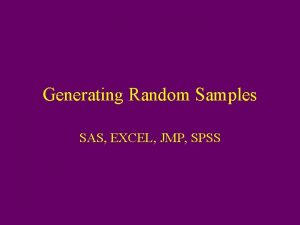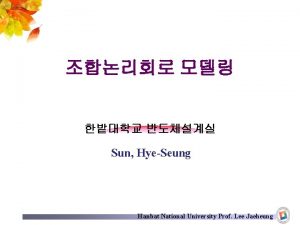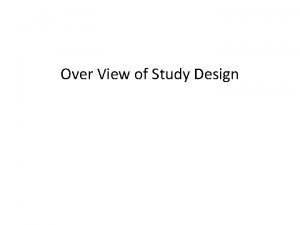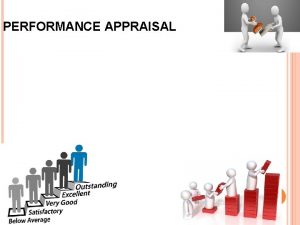How to assign Appraisal Coordinators For ALL roles
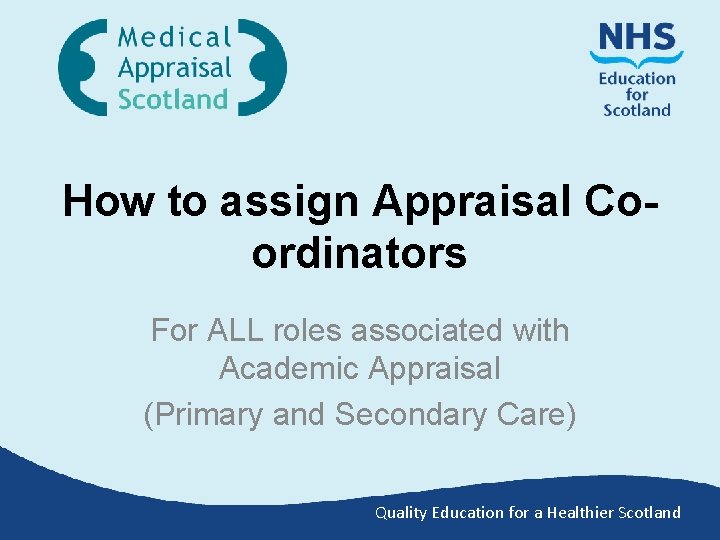
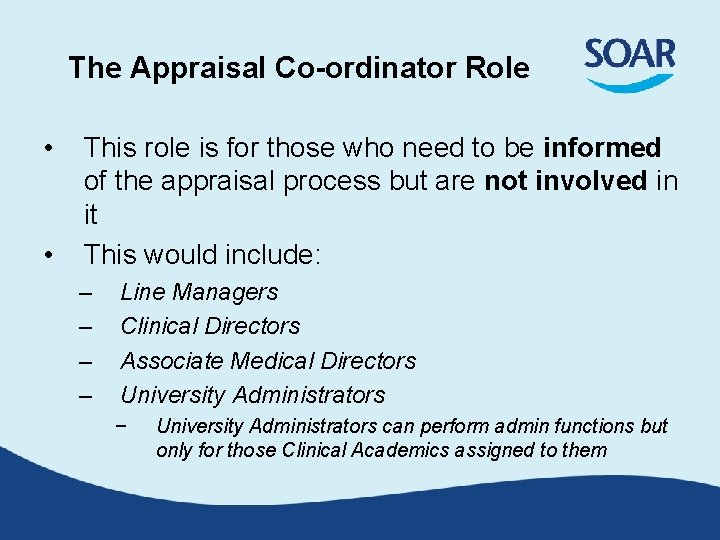

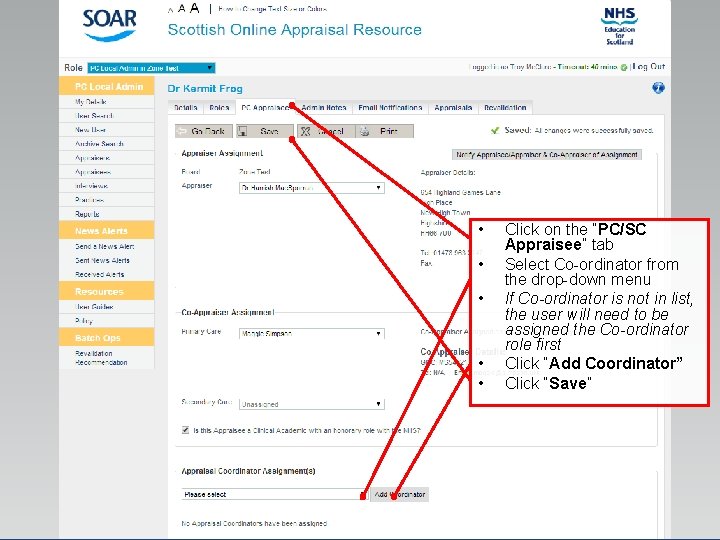
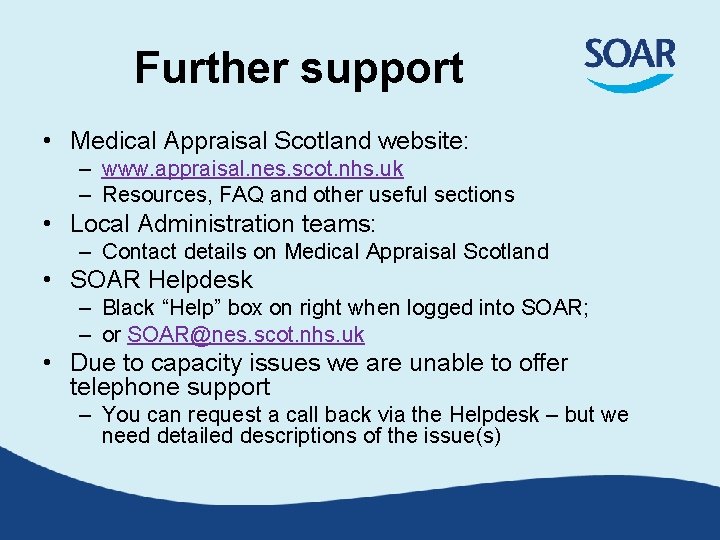
- Slides: 5
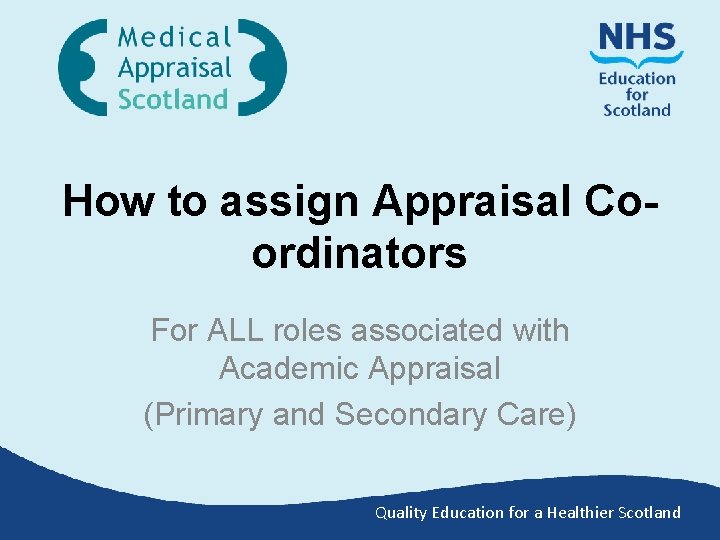
How to assign Appraisal Coordinators For ALL roles associated with Academic Appraisal (Primary and Secondary Care) Quality Education for a Healthier Scotland
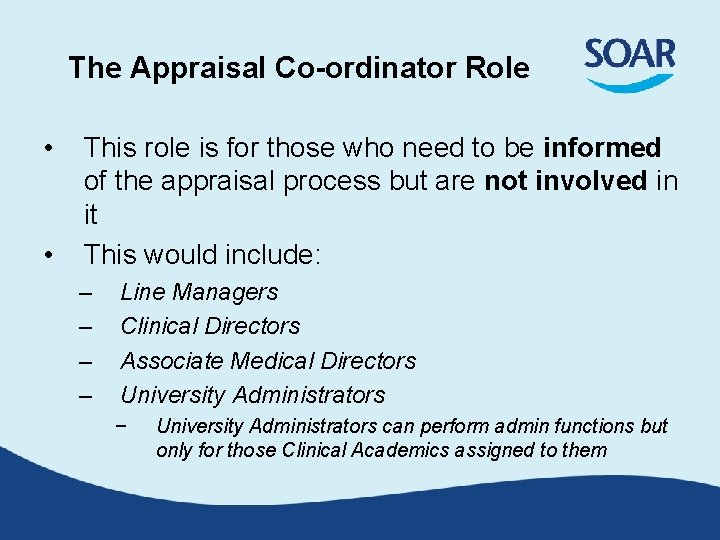
The Appraisal Co-ordinator Role • • This role is for those who need to be informed of the appraisal process but are not involved in it This would include: – – Line Managers Clinical Directors Associate Medical Directors University Administrators − University Administrators can perform admin functions but only for those Clinical Academics assigned to them

Assigning a Co-ordinator 1. Search and select the relevant Appraisee 2. Click on the “PC/SC Appraisee” tab 3. Select Co-ordinator from ”Appraisal Coordinator Assignment(s)” drop-down menu − If the required Co-ordinator does not appear in drop-down list, the Co-ordinator role will need to be added to that user first. Please use Power. Point #102 – “Create New User Accounts on SOAR” for reference 4. Click on the “Add Co-ordinator” button 5. Click “Save”
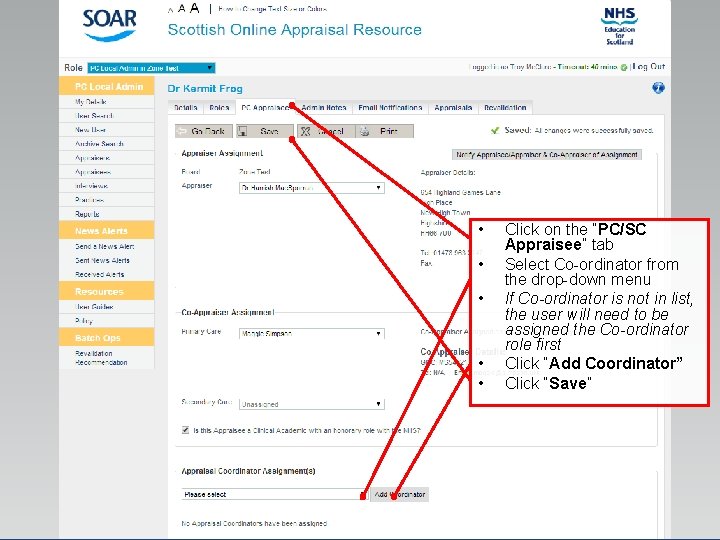
• • • Click on the “PC/SC Appraisee” tab Select Co-ordinator from the drop-down menu If Co-ordinator is not in list, the user will need to be assigned the Co-ordinator role first Click “Add Coordinator” Click “Save”
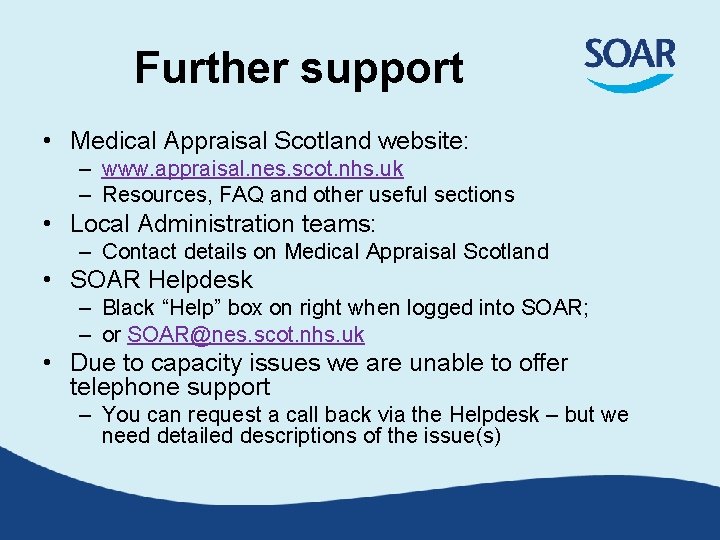
Further support • Medical Appraisal Scotland website: – www. appraisal. nes. scot. nhs. uk – Resources, FAQ and other useful sections • Local Administration teams: – Contact details on Medical Appraisal Scotland • SOAR Helpdesk – Black “Help” box on right when logged into SOAR; – or SOAR@nes. scot. nhs. uk • Due to capacity issues we are unable to offer telephone support – You can request a call back via the Helpdesk – but we need detailed descriptions of the issue(s)