How to Architect Azure for Insights Analytics Mehmet

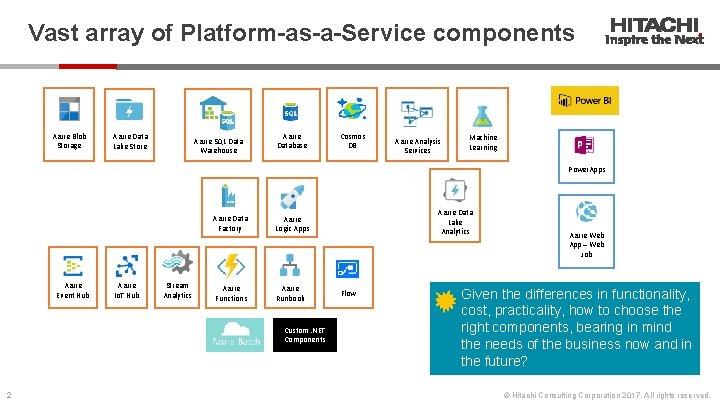
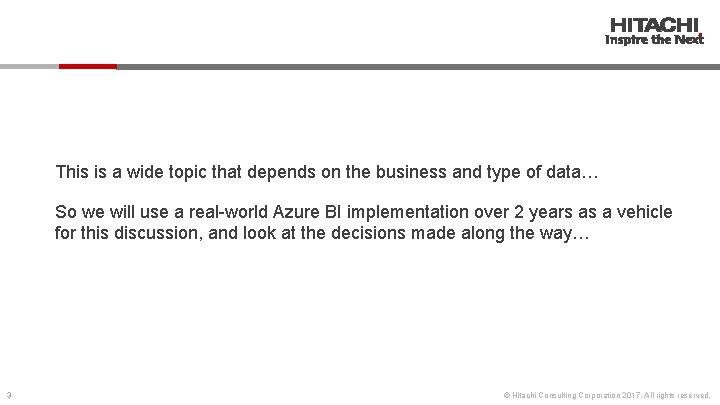
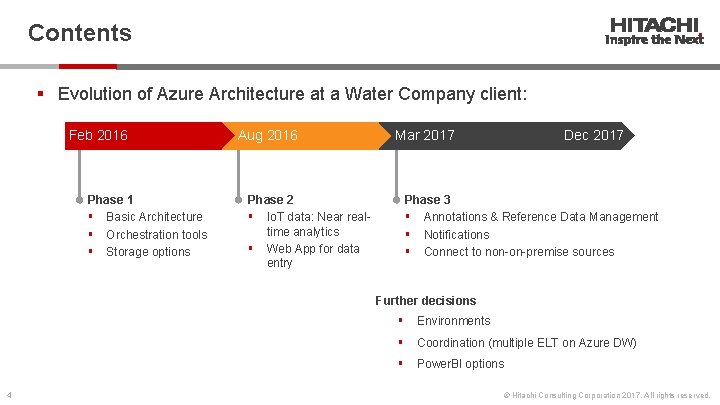
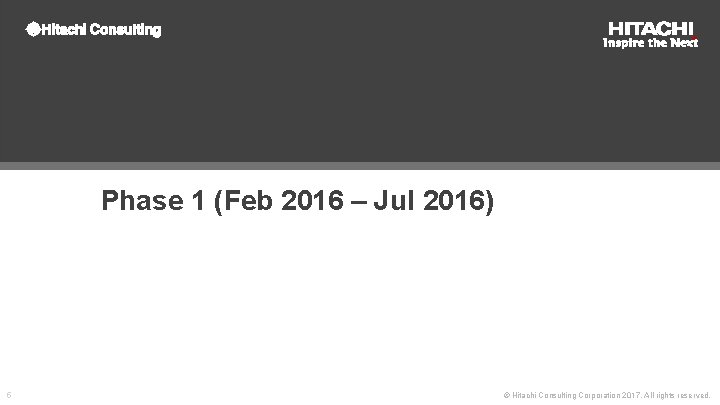
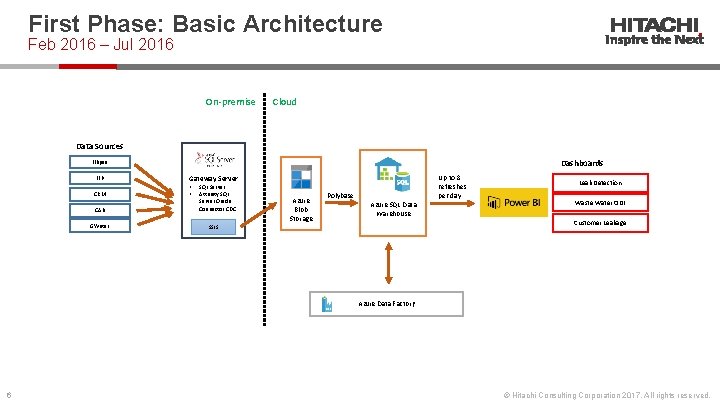
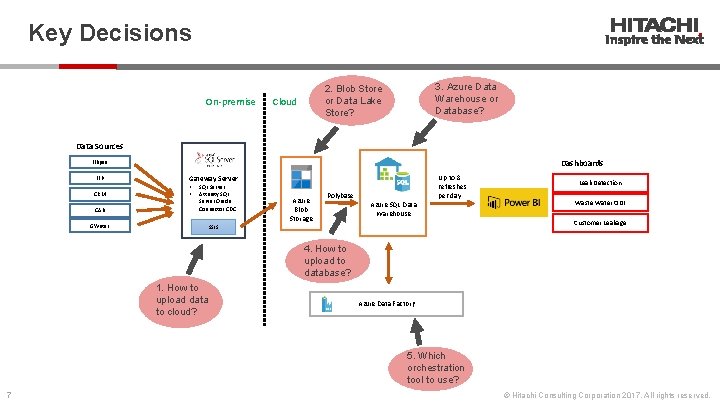
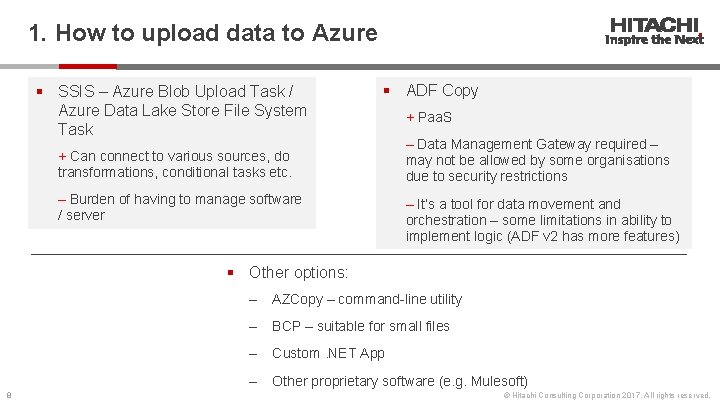
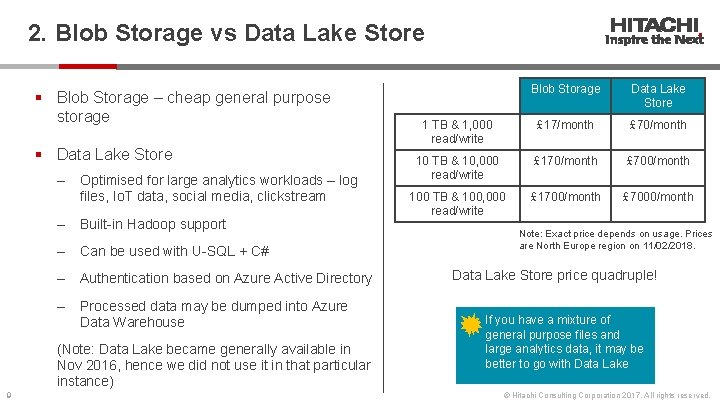
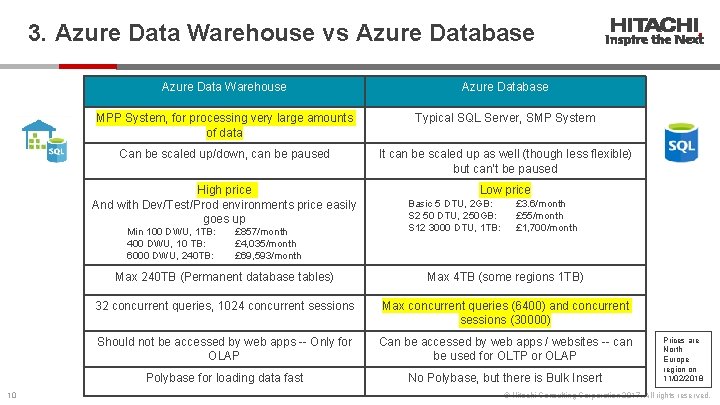
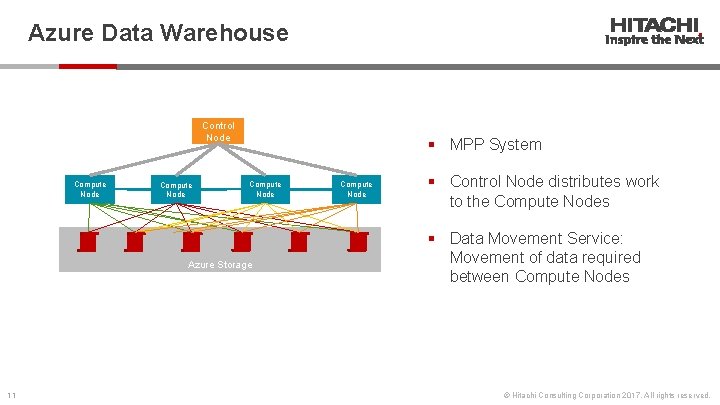
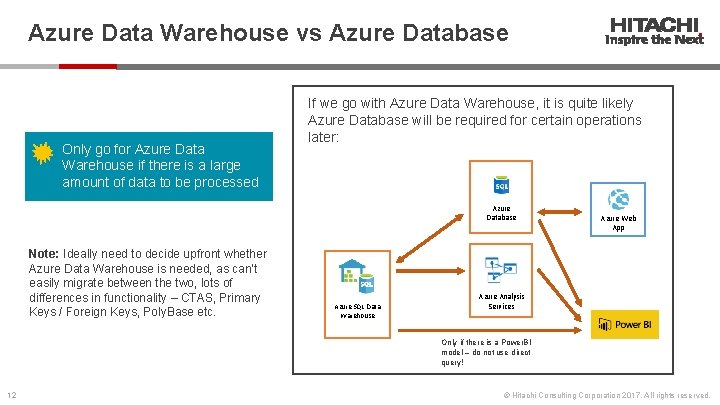
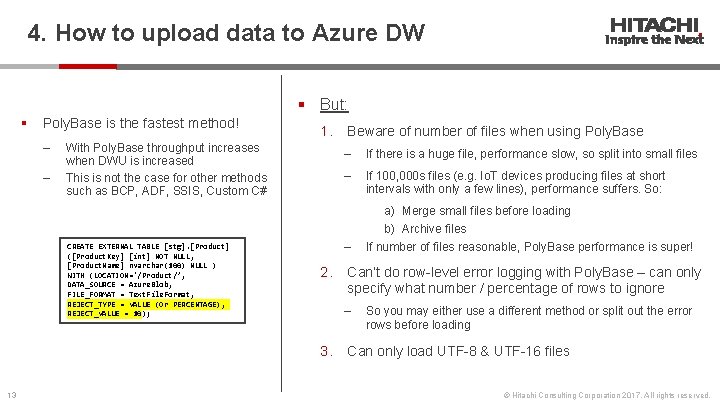
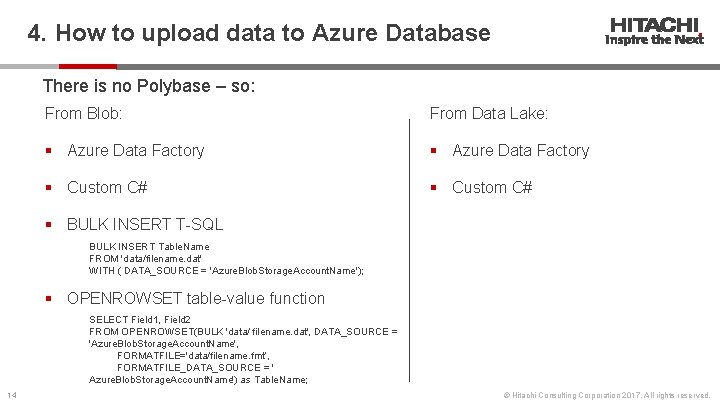
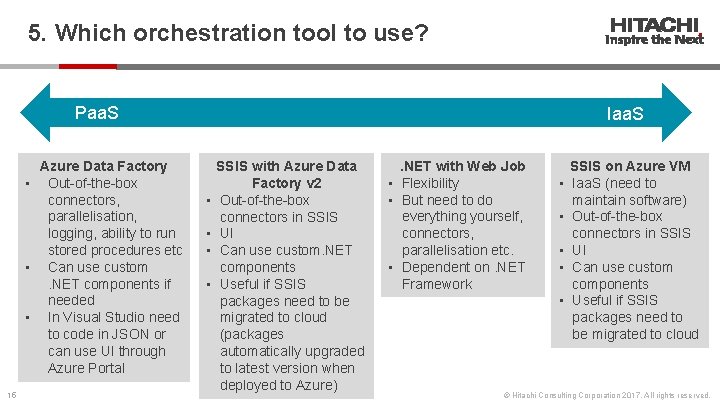
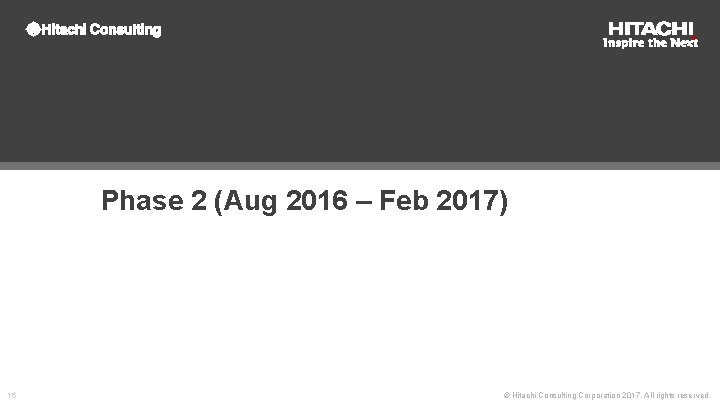
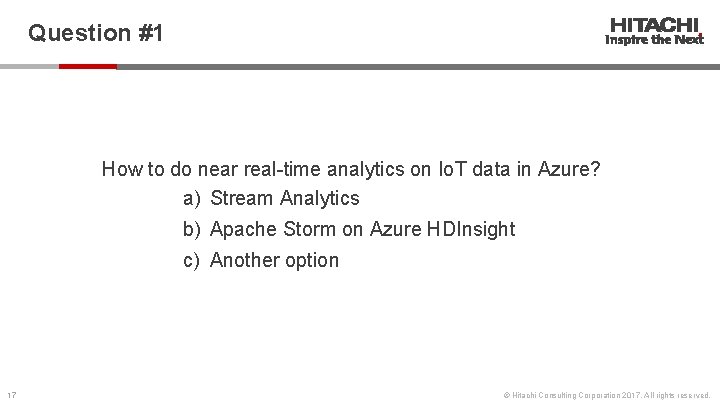
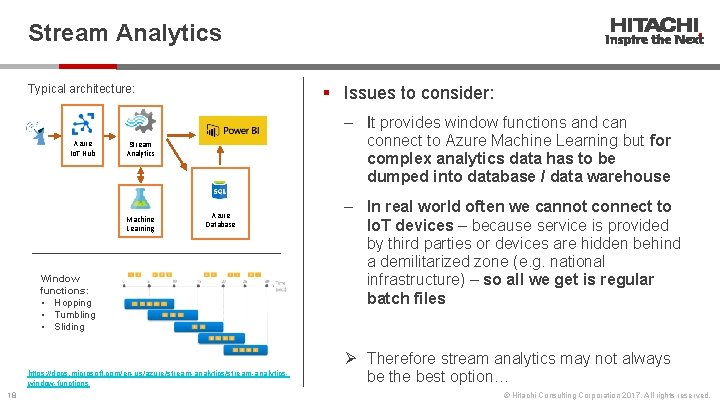
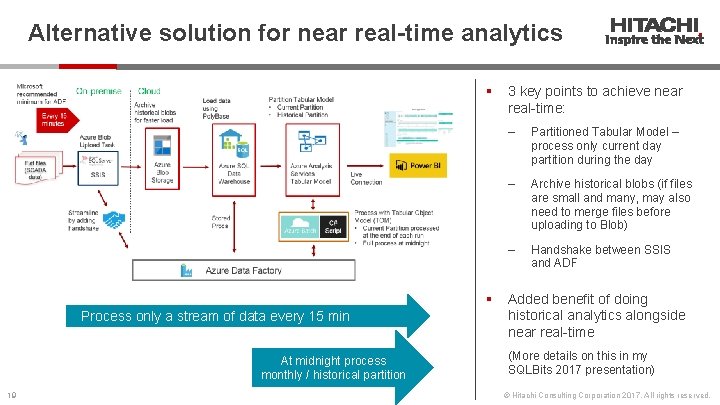
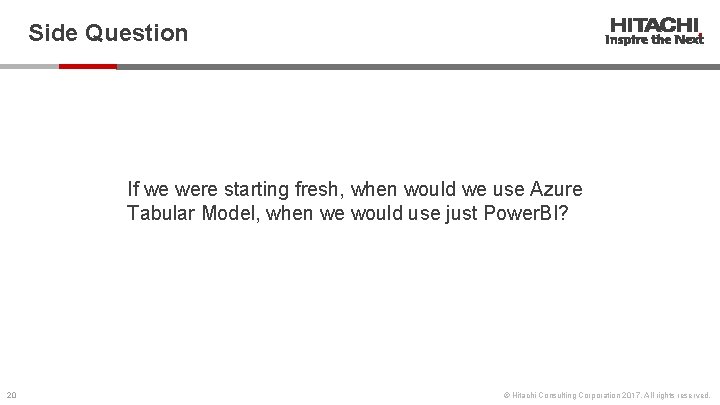
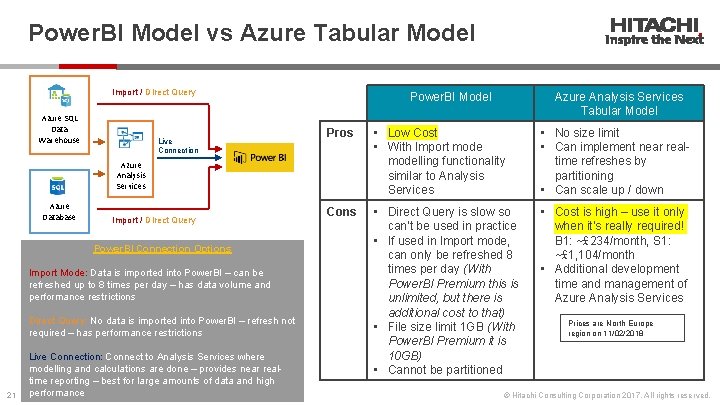
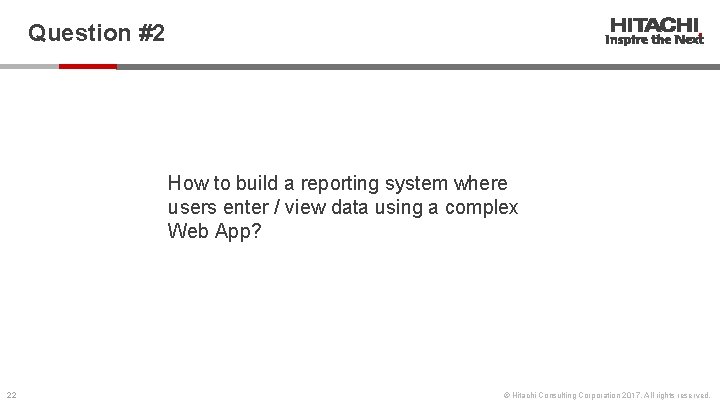
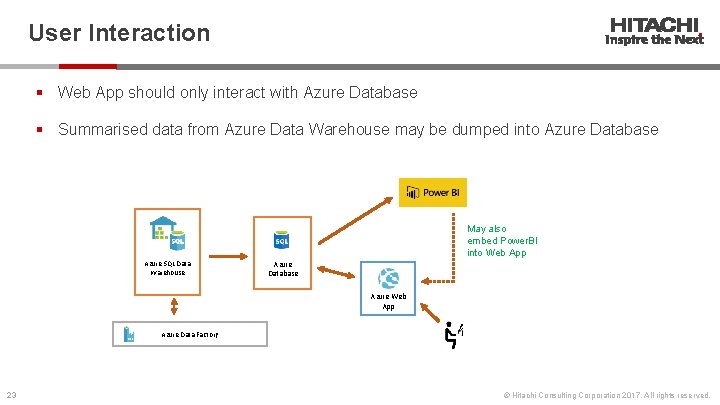
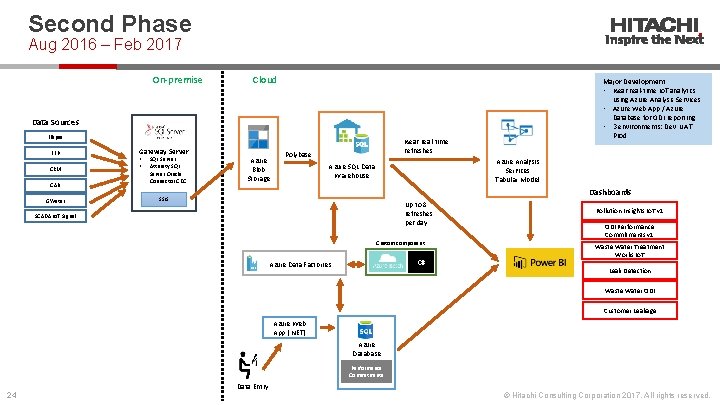

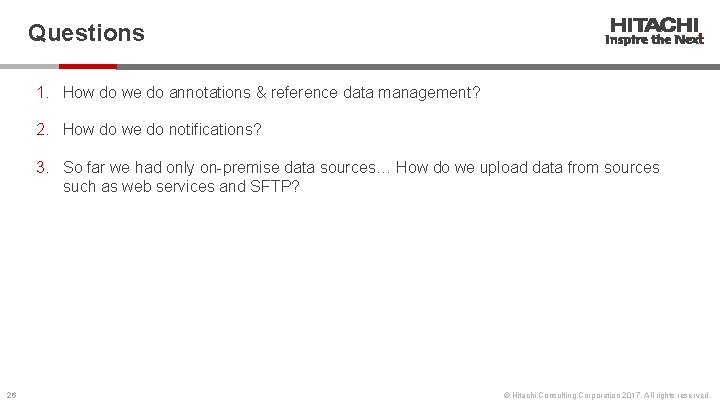
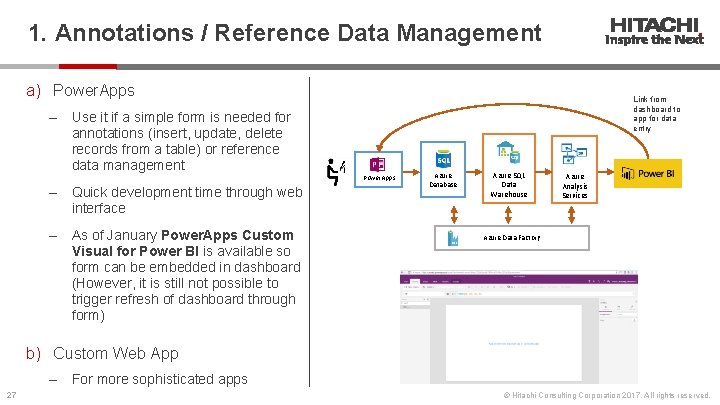
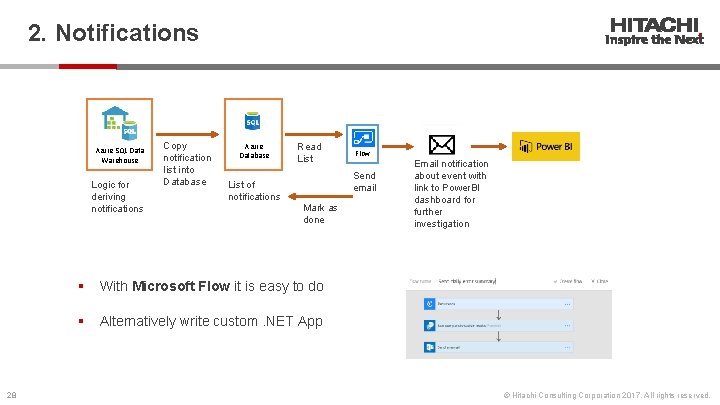
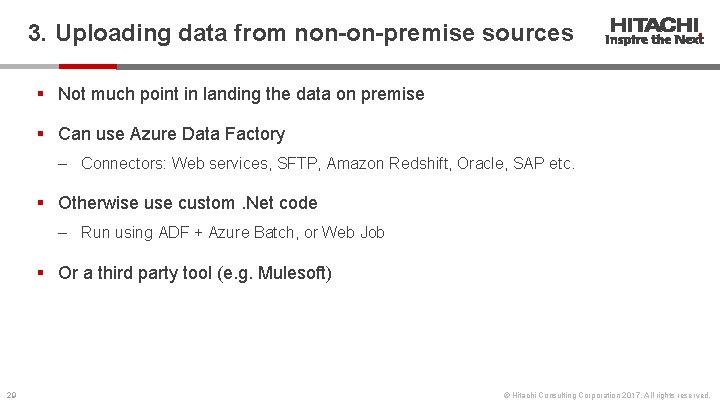
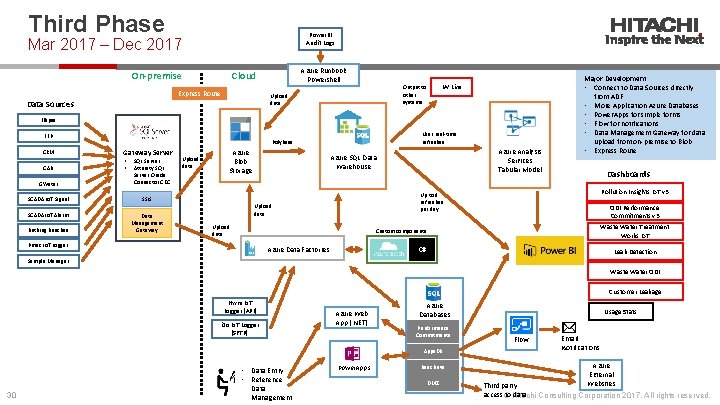
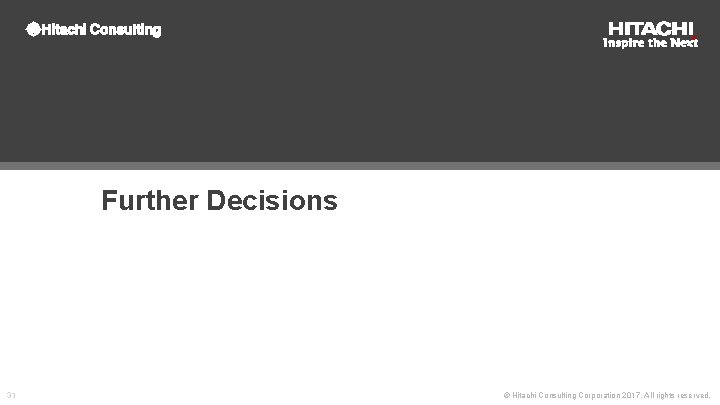
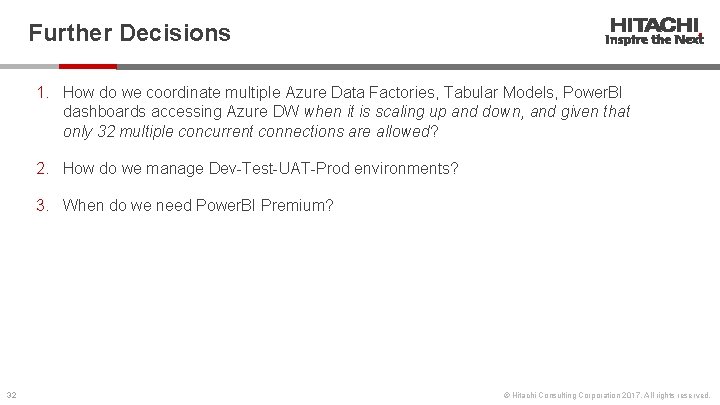
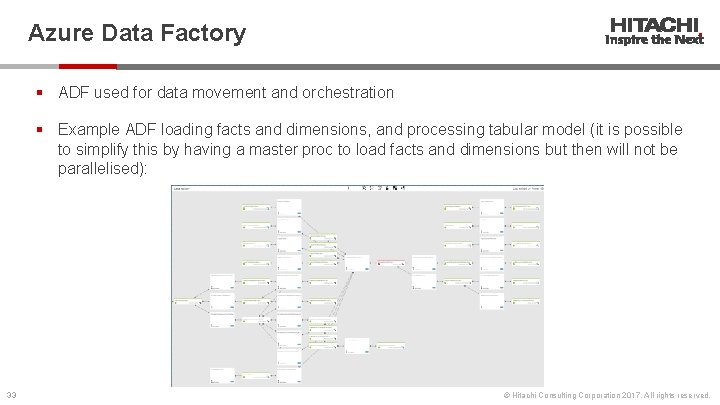
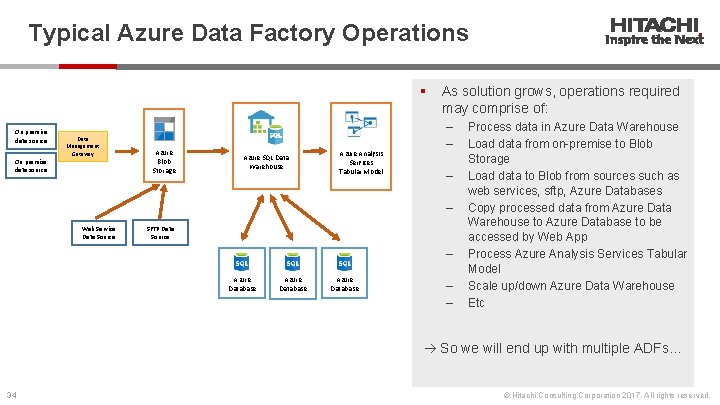
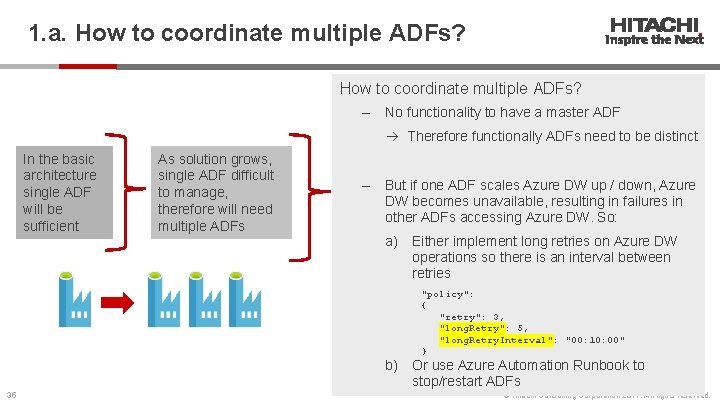
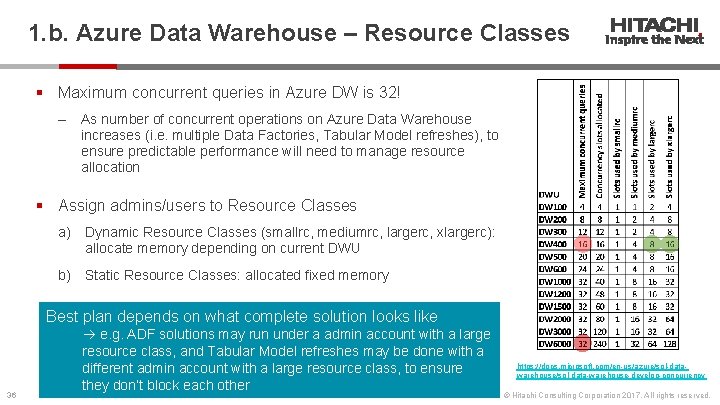
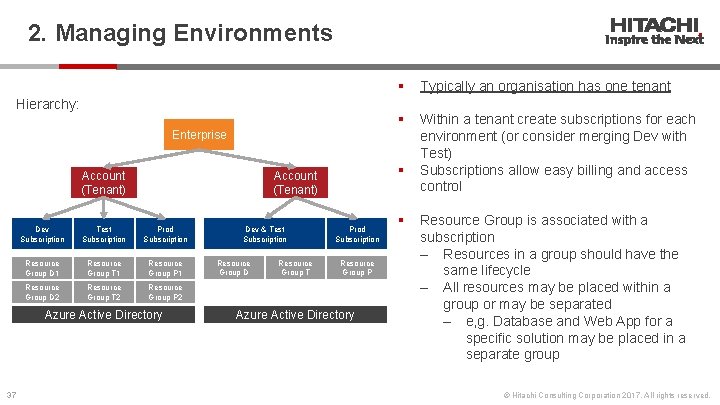
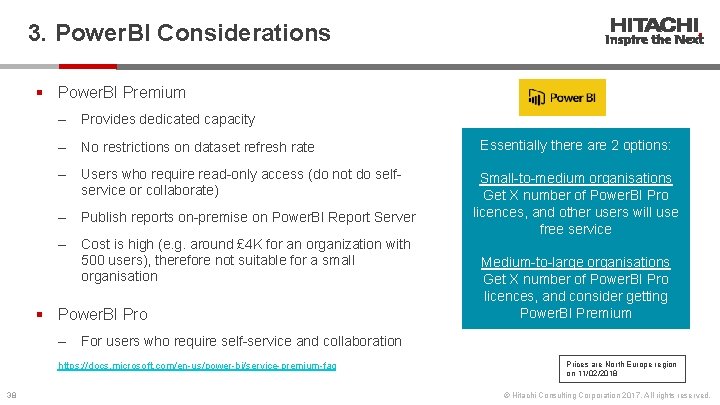
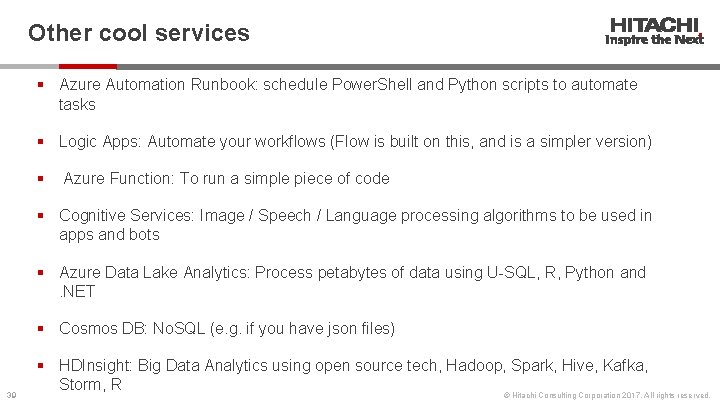
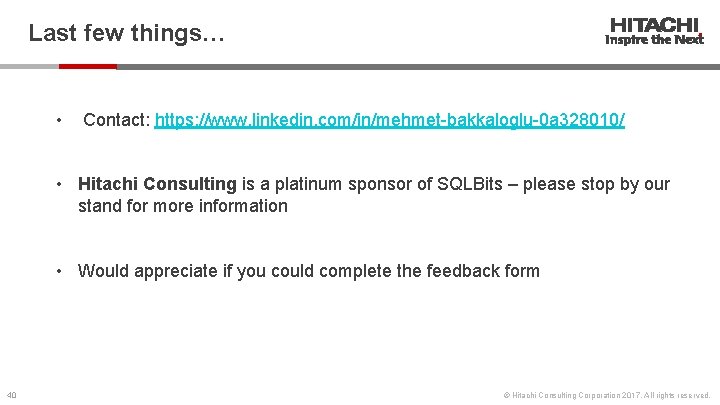
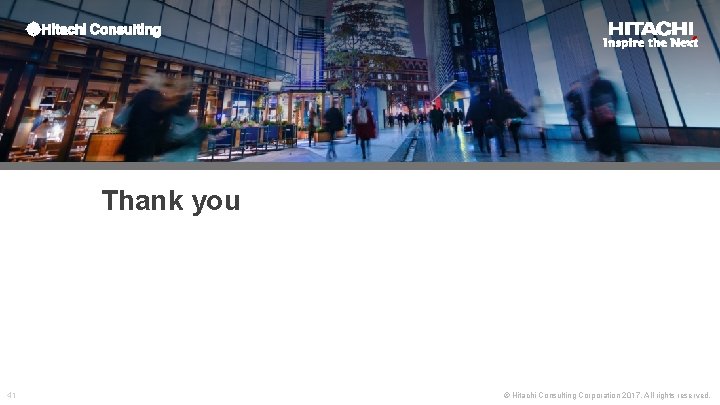
- Slides: 41

How to Architect Azure for Insights & Analytics Mehmet Bakkaloglu Business Insights & Analytics, Hitachi Consulting SQLBits Conference, London, Feb 2018 1 © Hitachi Consulting Corporation 2017. All rights reserved.
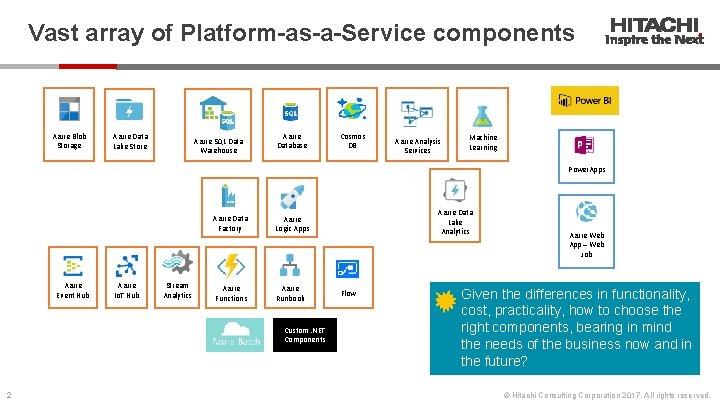
Vast array of Platform-as-a-Service components Azure Blob Storage Azure Data Lake Store Azure SQL Data Warehouse Azure Database Cosmos DB Azure Analysis Services Machine Learning Power. Apps Azure Event Hub Azure Io. T Hub Stream Analytics Azure Data Factory Azure Logic Apps Azure Functions Azure Runbook Custom. NET Components 2 Azure Data Lake Analytics Flow Azure Web App – Web Job Given the differences in functionality, cost, practicality, how to choose the right components, bearing in mind the needs of the business now and in the future? © Hitachi Consulting Corporation 2017. All rights reserved.
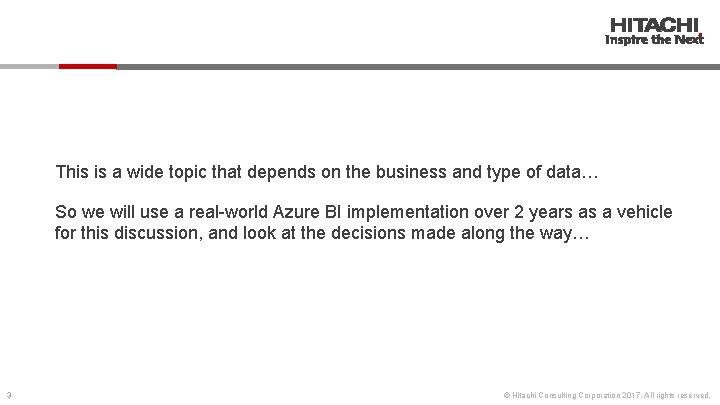
This is a wide topic that depends on the business and type of data… So we will use a real-world Azure BI implementation over 2 years as a vehicle for this discussion, and look at the decisions made along the way… 3 © Hitachi Consulting Corporation 2017. All rights reserved.
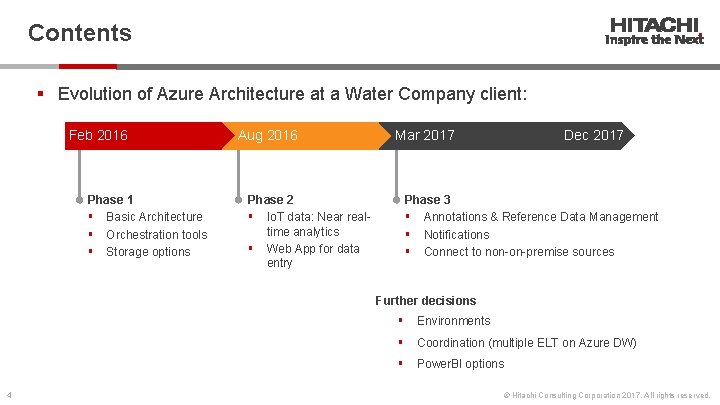
Contents § Evolution of Azure Architecture at a Water Company client: Feb 2016 Aug 2016 Mar 2017 Dec 2017 Add text here Phase 1 § Basic Architecture § Orchestration tools § Storage options Phase 2 § Io. T data: Near realtime analytics § Web App for data entry Phase 3 § Annotations & Reference Data Management § Notifications § Connect to non-on-premise sources Further decisions 4 § Environments § Coordination (multiple ELT on Azure DW) § Power. BI options © Hitachi Consulting Corporation 2017. All rights reserved.
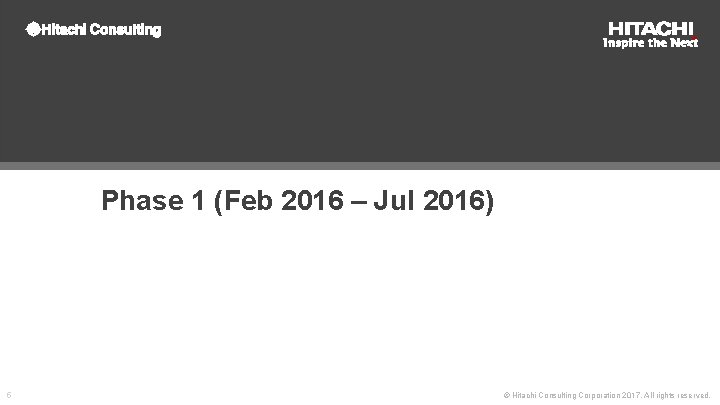
Phase 1 (Feb 2016 – Jul 2016) 5 © Hitachi Consulting Corporation 2017. All rights reserved.
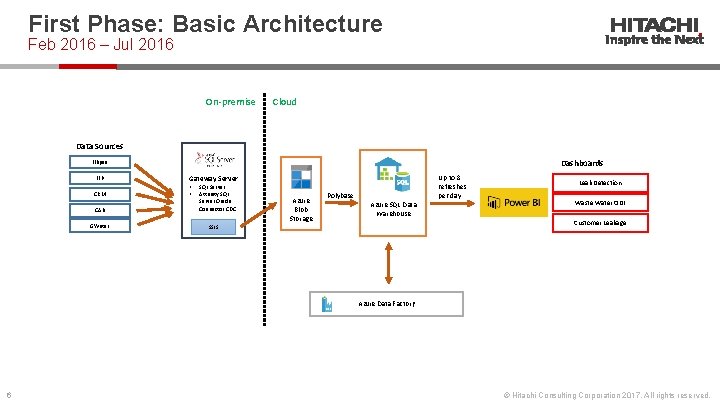
First Phase: Basic Architecture Feb 2016 – Jul 2016 On-premise Cloud Data Sources Dashboards Ellipse FFP CRM CAB GWater Up to 8 refreshes per day Gateway Server • • SQL Server Attunity SQL Server Oracle Connector CDC Azure Blob Storage Polybase Azure SQL Data Warehouse Leak Detection Waste Water ODI Customer Leakage SSIS Azure Data Factory 6 © Hitachi Consulting Corporation 2017. All rights reserved.
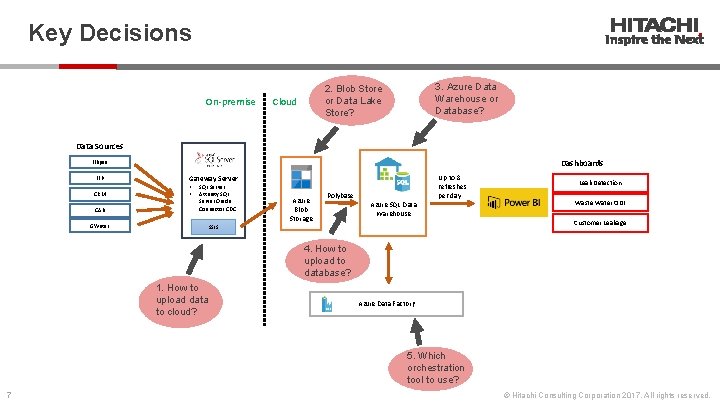
Key Decisions On-premise 3. Azure Data Warehouse or Database? 2. Blob Store or Data Lake Store? Cloud Data Sources Dashboards Ellipse FFP CRM CAB Up to 8 refreshes per day Gateway Server • • SQL Server Attunity SQL Server Oracle Connector CDC GWater Azure Blob Storage Polybase Azure SQL Data Warehouse Leak Detection Waste Water ODI Customer Leakage SSIS 4. How to upload to database? 1. How to upload data to cloud? Azure Data Factory 5. Which orchestration tool to use? 7 © Hitachi Consulting Corporation 2017. All rights reserved.
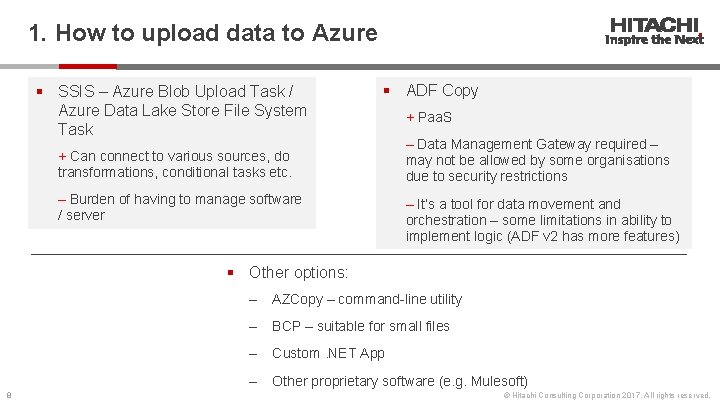
1. How to upload data to Azure § SSIS – Azure Blob Upload Task / Azure Data Lake Store File System Task § ADF Copy + Can connect to various sources, do transformations, conditional tasks etc. – Burden of having to manage software / server + Paa. S – Data Management Gateway required – may not be allowed by some organisations due to security restrictions – It’s a tool for data movement and orchestration – some limitations in ability to implement logic (ADF v 2 has more features) § Other options: 8 ‒ AZCopy – command-line utility ‒ BCP – suitable for small files ‒ Custom. NET App ‒ Other proprietary software (e. g. Mulesoft) © Hitachi Consulting Corporation 2017. All rights reserved.
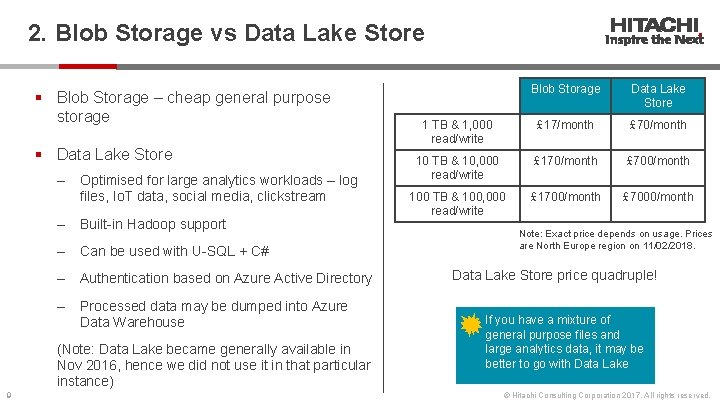
2. Blob Storage vs Data Lake Store § Blob Storage – cheap general purpose storage § Data Lake Store ‒ Optimised for large analytics workloads – log files, Io. T data, social media, clickstream ‒ Built-in Hadoop support ‒ Can be used with U-SQL + C# ‒ Authentication based on Azure Active Directory ‒ Processed data may be dumped into Azure Data Warehouse (Note: Data Lake became generally available in Nov 2016, hence we did not use it in that particular instance) 9 Blob Storage Data Lake Store 1 TB & 1, 000 read/write £ 17/month £ 70/month 10 TB & 10, 000 read/write £ 170/month £ 700/month 100 TB & 100, 000 read/write £ 1700/month £ 7000/month Note: Exact price depends on usage. Prices are North Europe region on 11/02/2018. Data Lake Store price quadruple! If you have a mixture of general purpose files and large analytics data, it may be better to go with Data Lake © Hitachi Consulting Corporation 2017. All rights reserved.
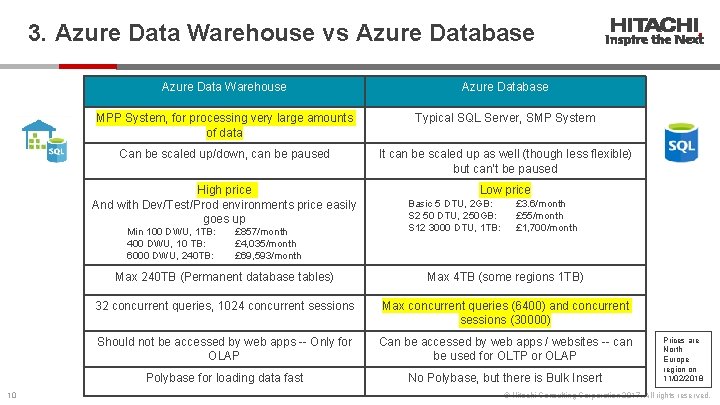
3. Azure Data Warehouse vs Azure Database Azure Data Warehouse Azure Database MPP System, for processing very large amounts of data Typical SQL Server, SMP System Can be scaled up/down, can be paused It can be scaled up as well (though less flexible) but can’t be paused High price And with Dev/Test/Prod environments price easily goes up Min 100 DWU, 1 TB: 400 DWU, 10 TB: 6000 DWU, 240 TB: 10 £ 857/month £ 4, 035/month £ 69, 593/month Low price Basic 5 DTU, 2 GB: S 2 50 DTU, 250 GB: S 12 3000 DTU, 1 TB: £ 3. 6/month £ 55/month £ 1, 700/month Max 240 TB (Permanent database tables) Max 4 TB (some regions 1 TB) 32 concurrent queries, 1024 concurrent sessions Max concurrent queries (6400) and concurrent sessions (30000) Should not be accessed by web apps -- Only for OLAP Can be accessed by web apps / websites -- can be used for OLTP or OLAP Polybase for loading data fast No Polybase, but there is Bulk Insert Prices are North Europe region on 11/02/2018 © Hitachi Consulting Corporation 2017. All rights reserved.
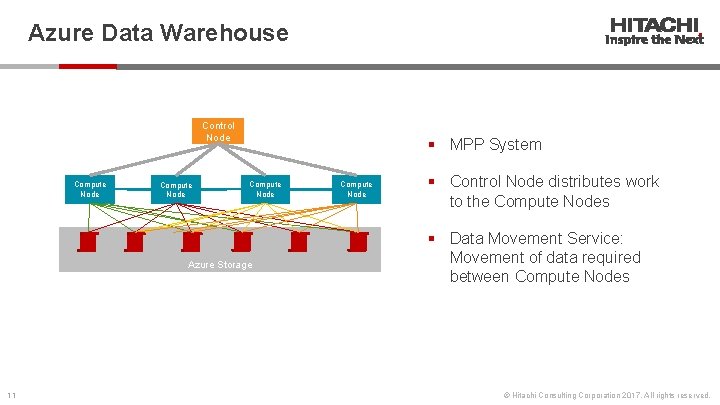
Azure Data Warehouse Control Node Compute Node § MPP System Compute Node Azure Storage 11 Compute Node § Control Node distributes work to the Compute Nodes § Data Movement Service: Movement of data required between Compute Nodes © Hitachi Consulting Corporation 2017. All rights reserved.
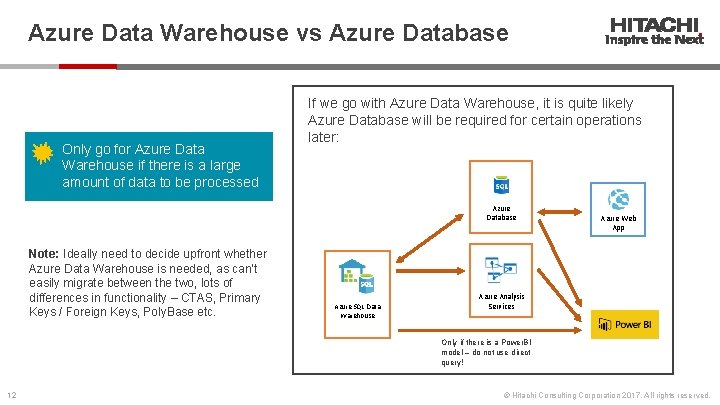
Azure Data Warehouse vs Azure Database Only go for Azure Data Warehouse if there is a large amount of data to be processed If we go with Azure Data Warehouse, it is quite likely Azure Database will be required for certain operations later: Azure Database Note: Ideally need to decide upfront whether Azure Data Warehouse is needed, as can’t easily migrate between the two, lots of differences in functionality – CTAS, Primary Keys / Foreign Keys, Poly. Base etc. Azure SQL Data Warehouse Azure Web App Azure Analysis Services Only if there is a Power. BI model – do not use direct query! 12 © Hitachi Consulting Corporation 2017. All rights reserved.
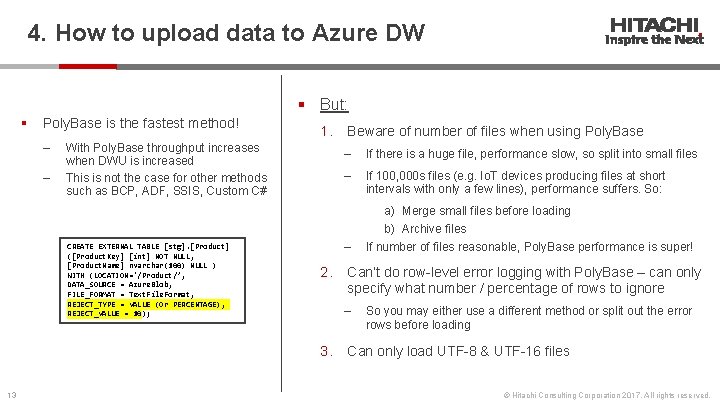
4. How to upload data to Azure DW § But: § Poly. Base is the fastest method! ‒ ‒ 1. With Poly. Base throughput increases when DWU is increased This is not the case for other methods such as BCP, ADF, SSIS, Custom C# CREATE EXTERNAL TABLE [stg]. [Product] ([Product. Key] [int] NOT NULL, [Product. Name] nvarchar(100) NULL ) WITH (LOCATION='/Product/’, DATA_SOURCE = Azure. Blob, FILE_FORMAT = Text. File. Format, REJECT_TYPE = VALUE (Or PERCENTAGE), REJECT_VALUE = 10); ‒ If there is a huge file, performance slow, so split into small files ‒ If 100, 000 s files (e. g. Io. T devices producing files at short intervals with only a few lines), performance suffers. So: ‒ 2. a) Merge small files before loading b) Archive files If number of files reasonable, Poly. Base performance is super! Can’t do row-level error logging with Poly. Base – can only specify what number / percentage of rows to ignore ‒ 3. 13 Beware of number of files when using Poly. Base So you may either use a different method or split out the error rows before loading Can only load UTF-8 & UTF-16 files © Hitachi Consulting Corporation 2017. All rights reserved.
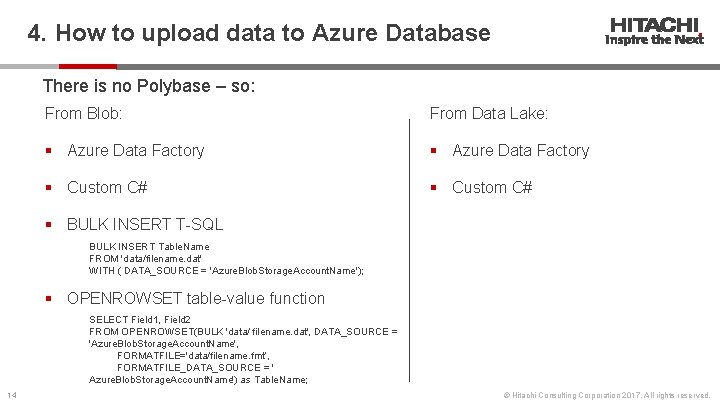
4. How to upload data to Azure Database There is no Polybase – so: From Blob: From Data Lake: § Azure Data Factory § Custom C# § BULK INSERT T-SQL BULK INSERT Table. Name FROM 'data/filename. dat' WITH ( DATA_SOURCE = 'Azure. Blob. Storage. Account. Name'); § OPENROWSET table-value function SELECT Field 1, Field 2 FROM OPENROWSET(BULK 'data/ filename. dat', DATA_SOURCE = 'Azure. Blob. Storage. Account. Name', FORMATFILE='data/filename. fmt’, FORMATFILE_DATA_SOURCE = ' Azure. Blob. Storage. Account. Name') as Table. Name; 14 © Hitachi Consulting Corporation 2017. All rights reserved.
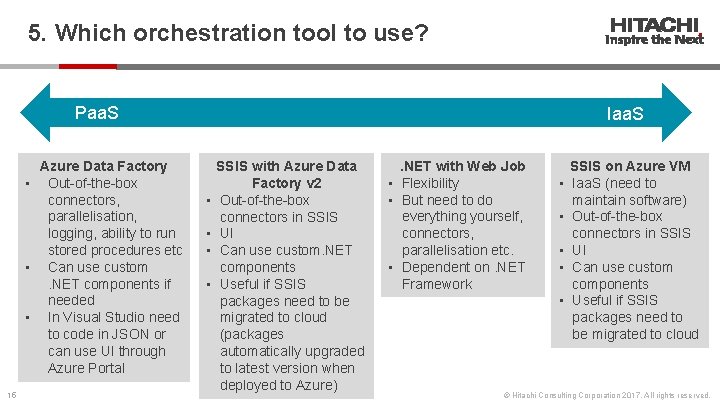
5. Which orchestration tool to use? Paa. S Azure Data Factory • Out-of-the-box connectors, parallelisation, logging, ability to run stored procedures etc • Can use custom. NET components if needed • In Visual Studio need to code in JSON or can use UI through Azure Portal 15 Iaa. S • • SSIS with Azure Data Factory v 2 Out-of-the-box connectors in SSIS UI Can use custom. NET components Useful if SSIS packages need to be migrated to cloud (packages automatically upgraded to latest version when deployed to Azure) . NET with Web Job • Flexibility • But need to do everything yourself, connectors, parallelisation etc. • Dependent on. NET Framework • • • SSIS on Azure VM Iaa. S (need to maintain software) Out-of-the-box connectors in SSIS UI Can use custom components Useful if SSIS packages need to be migrated to cloud © Hitachi Consulting Corporation 2017. All rights reserved.
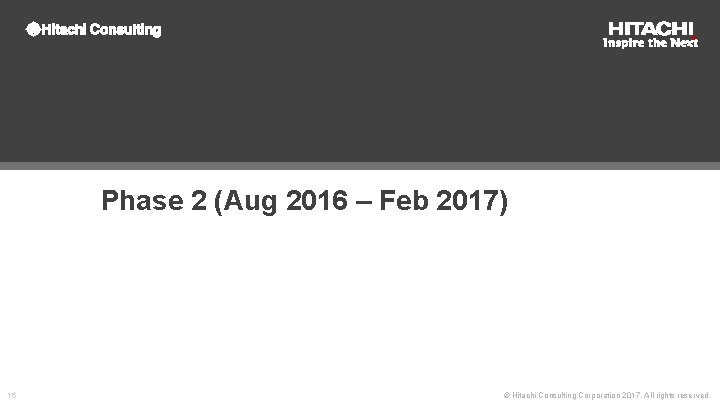
Phase 2 (Aug 2016 – Feb 2017) 16 © Hitachi Consulting Corporation 2017. All rights reserved.
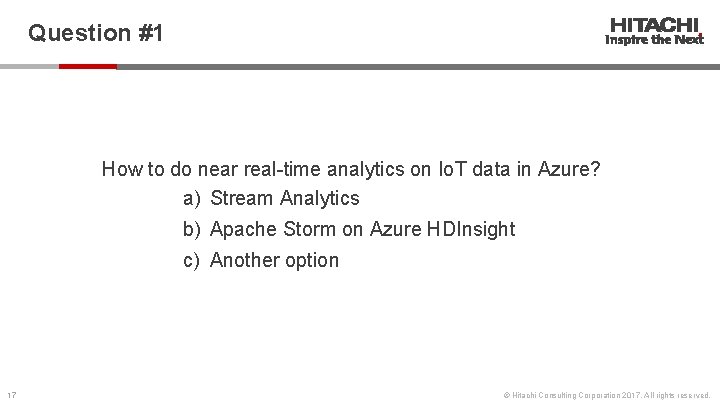
Question #1 How to do near real-time analytics on Io. T data in Azure? a) Stream Analytics b) Apache Storm on Azure HDInsight c) Another option 17 © Hitachi Consulting Corporation 2017. All rights reserved.
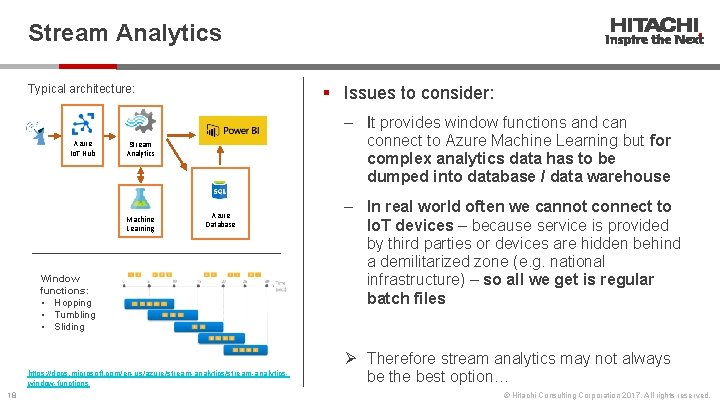
Stream Analytics Typical architecture: Azure Io. T Hub § Issues to consider: ‒ It provides window functions and can connect to Azure Machine Learning but for complex analytics data has to be dumped into database / data warehouse Stream Analytics Machine Learning Azure Database Window functions: • Hopping • Tumbling • Sliding https: //docs. microsoft. com/en-us/azure/stream-analyticswindow-functions 18 ‒ In real world often we cannot connect to Io. T devices – because service is provided by third parties or devices are hidden behind a demilitarized zone (e. g. national infrastructure) – so all we get is regular batch files Ø Therefore stream analytics may not always be the best option… © Hitachi Consulting Corporation 2017. All rights reserved.
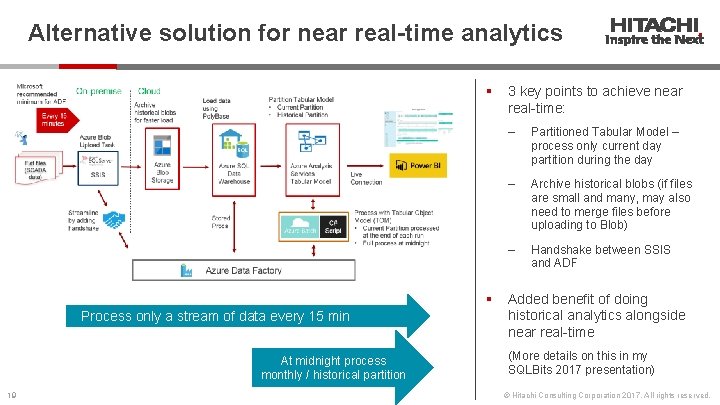
Alternative solution for near real-time analytics § § Process only a stream of data every 15 min At midnight process monthly / historical partition 19 3 key points to achieve near real-time: ‒ Partitioned Tabular Model – process only current day partition during the day ‒ Archive historical blobs (if files are small and many, may also need to merge files before uploading to Blob) ‒ Handshake between SSIS and ADF Added benefit of doing historical analytics alongside near real-time (More details on this in my SQLBits 2017 presentation) © Hitachi Consulting Corporation 2017. All rights reserved.
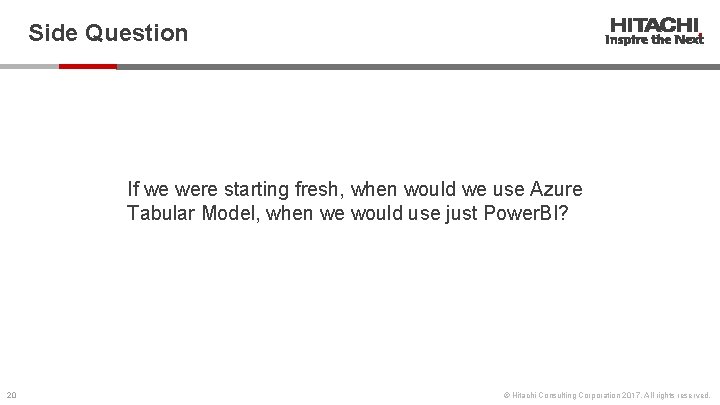
Side Question If we were starting fresh, when would we use Azure Tabular Model, when we would use just Power. BI? 20 © Hitachi Consulting Corporation 2017. All rights reserved.
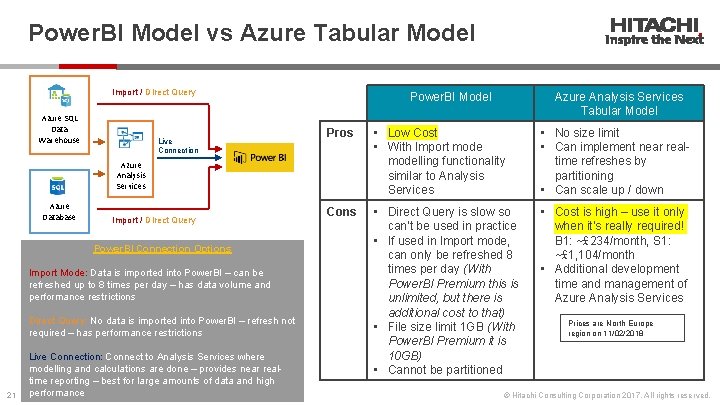
Power. BI Model vs Azure Tabular Model Import / Direct Query Azure SQL Data Warehouse Live Connection Power. BI Model Pros • Low Cost • With Import modelling functionality similar to Analysis Services • No size limit • Can implement near realtime refreshes by partitioning • Can scale up / down Cons • Direct Query is slow so can’t be used in practice • If used in Import mode, can only be refreshed 8 times per day (With Power. BI Premium this is unlimited, but there is additional cost to that) • File size limit 1 GB (With Power. BI Premium it is 10 GB) • Cannot be partitioned • Cost is high – use it only when it’s really required! B 1: ~£ 234/month, S 1: ~£ 1, 104/month • Additional development time and management of Azure Analysis Services Azure Database Import / Direct Query Power. BI Connection Options Import Mode: Data is imported into Power. BI – can be refreshed up to 8 times per day – has data volume and performance restrictions Direct Query: No data is imported into Power. BI – refresh not required – has performance restrictions 21 Live Connection: Connect to Analysis Services where modelling and calculations are done – provides near realtime reporting – best for large amounts of data and high performance Azure Analysis Services Tabular Model Prices are North Europe region on 11/02/2018 © Hitachi Consulting Corporation 2017. All rights reserved.
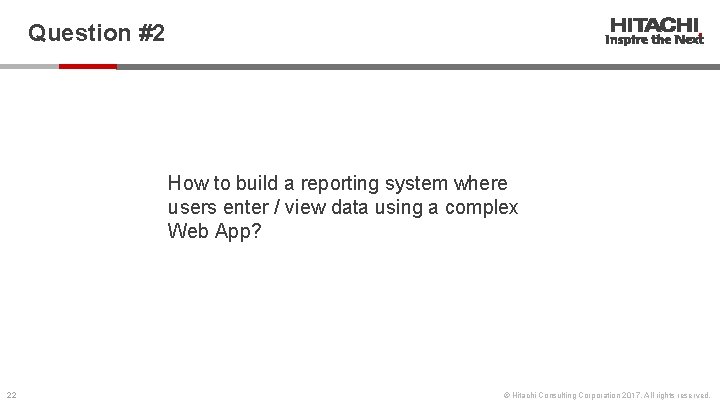
Question #2 How to build a reporting system where users enter / view data using a complex Web App? 22 © Hitachi Consulting Corporation 2017. All rights reserved.
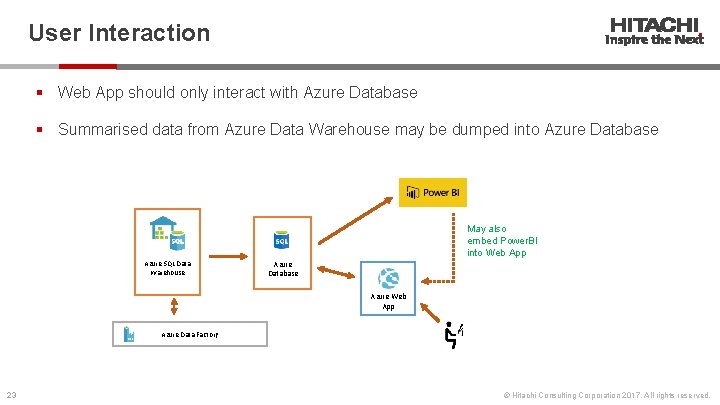
User Interaction § Web App should only interact with Azure Database § Summarised data from Azure Data Warehouse may be dumped into Azure Database May also embed Power. BI into Web App Azure SQL Data Warehouse Azure Database Azure Web App Azure Data Factory 23 © Hitachi Consulting Corporation 2017. All rights reserved.
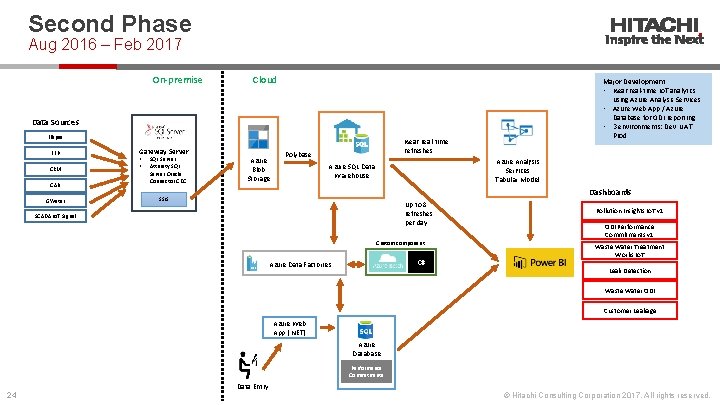
Second Phase Aug 2016 – Feb 2017 On-premise Cloud Major Development: • Near real-time Io. T analytics using Azure Analysis Services • Azure Web App / Azure Database for ODI reporting • 3 environments: Dev, UAT, Prod Data Sources Ellipse FFP CRM CAB GWater Gateway Server • • SQL Server Attunity SQL Server Oracle Connector CDC Azure Blob Storage Near real-time refreshes Polybase Azure Analysis Services Tabular Model Azure SQL Data Warehouse Dashboards SSIS Up to 8 refreshes per day SCADA Io. T Signal Custom component C# Azure Data Factories Pollution Insights Io. T v 1 ODI Performance Commitments v 1 Waste Water Treatment Works Io. T Leak Detection Waste Water ODI Customer Leakage Azure Web App (. NET) Azure Database Performance Commitments Data Entry 24 © Hitachi Consulting Corporation 2017. All rights reserved.

Phase 3 (Mar 2017 – Dec 2017) 25 © Hitachi Consulting Corporation 2017. All rights reserved.
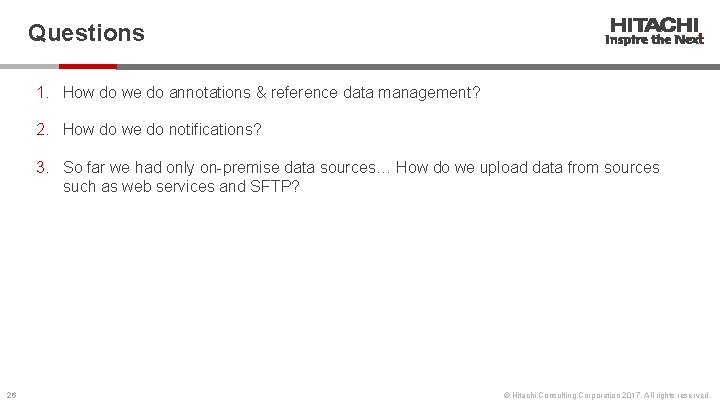
Questions 1. How do we do annotations & reference data management? 2. How do we do notifications? 3. So far we had only on-premise data sources… How do we upload data from sources such as web services and SFTP? 26 © Hitachi Consulting Corporation 2017. All rights reserved.
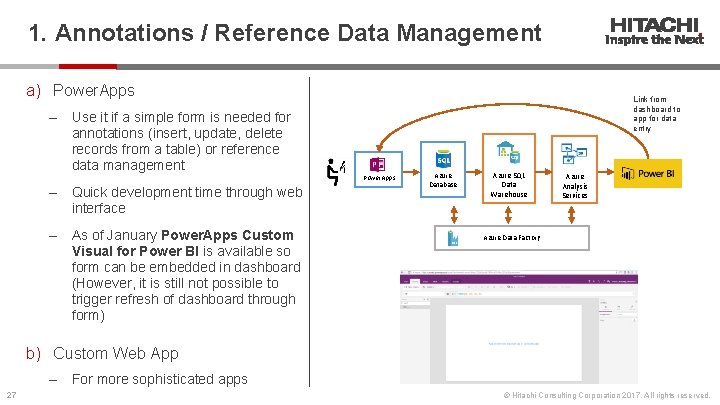
1. Annotations / Reference Data Management a) Power. Apps ‒ Link from dashboard to app for data entry Use it if a simple form is needed for annotations (insert, update, delete records from a table) or reference data management Power. Apps ‒ Quick development time through web interface ‒ As of January Power. Apps Custom Visual for Power BI is available so form can be embedded in dashboard (However, it is still not possible to trigger refresh of dashboard through form) Azure Database Azure SQL Data Warehouse Azure Analysis Services Azure Data Factory b) Custom Web App ‒ 27 For more sophisticated apps © Hitachi Consulting Corporation 2017. All rights reserved.
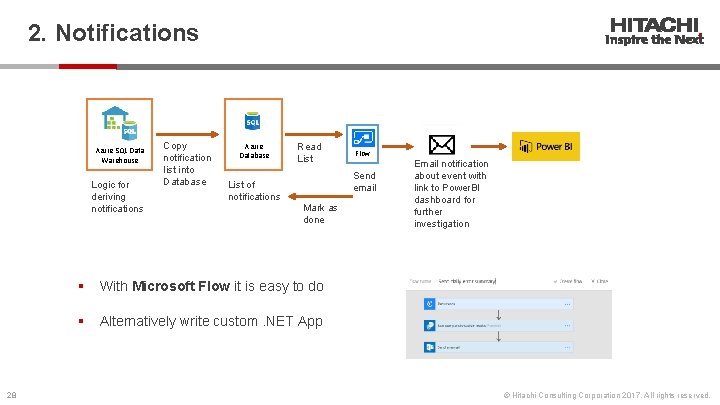
2. Notifications Azure SQL Data Warehouse Logic for deriving notifications 28 Copy notification list into Database Azure Database Read List Flow Send email List of notifications Mark as done § With Microsoft Flow it is easy to do § Alternatively write custom. NET App Email notification about event with link to Power. BI dashboard for further investigation © Hitachi Consulting Corporation 2017. All rights reserved.
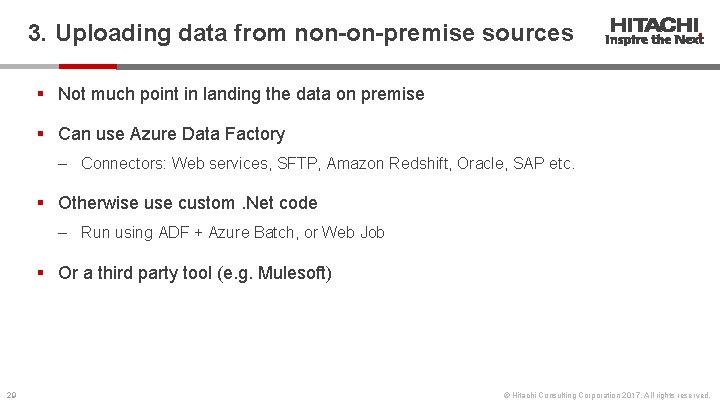
3. Uploading data from non-on-premise sources § Not much point in landing the data on premise § Can use Azure Data Factory ‒ Connectors: Web services, SFTP, Amazon Redshift, Oracle, SAP etc. § Otherwise use custom. Net code ‒ Run using ADF + Azure Batch, or Web Job § Or a third party tool (e. g. Mulesoft) 29 © Hitachi Consulting Corporation 2017. All rights reserved.
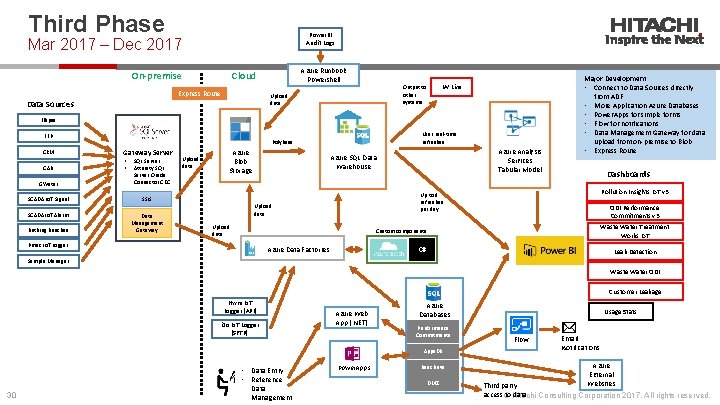
Third Phase Power. BI Audit Logs Mar 2017 – Dec 2017 On-premise Azure Runbook Powershell Cloud Express Route Upload data Data Sources IW Live Output to other systems Ellipse FFP CRM CAB GWater Gateway Server • • SQL Server Attunity SQL Server Oracle Connector CDC SCADA Io. T Signal SSIS SCADA Io. T Alarm Data Management Gateway Bathing Beaches Near real-time refreshes Polybase Upload data Azure Blob Storage Azure Analysis Services Tabular Model Azure SQL Data Warehouse Major Development: • Connect to Data Sources directly from ADF • More Application Azure Databases • Power. Apps for simple forms • Flow for notifications • Data Management Gateway for data upload from on-premise to Blob • Express Route Dashboards Pollution Insights Io. T v 3 Up to 8 refreshes per day Upload data ODI Performance Commitments v 3 Waste Water Treatment Works Io. T Custom components Pmac Io. T Logger Azure Data Factories C# Leak Detection Sample Manager Waste Water ODI Customer Leakage Hwm Io. T Logger (API) i 2 o Io. T Logger (SFTP) Azure Web App (. NET) Azure Databases Performance Commitments Apps. DB • Data Entry • Reference 30 Data Management Power. Apps Beach. Live DMZ Usage Stats Flow Email Notifications Azure External Websites Third party access © to. Hitachi data Consulting Corporation 2017. All rights reserved.
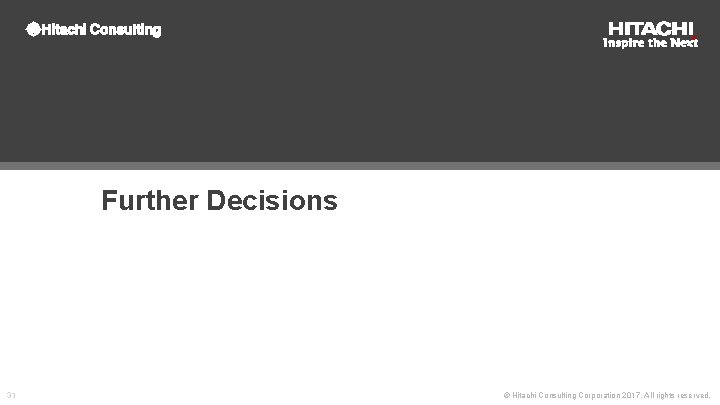
Further Decisions 31 © Hitachi Consulting Corporation 2017. All rights reserved.
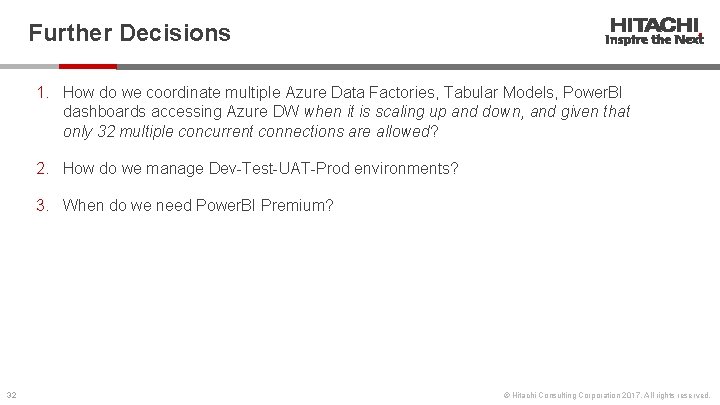
Further Decisions 1. How do we coordinate multiple Azure Data Factories, Tabular Models, Power. BI dashboards accessing Azure DW when it is scaling up and down, and given that only 32 multiple concurrent connections are allowed? 2. How do we manage Dev-Test-UAT-Prod environments? 3. When do we need Power. BI Premium? 32 © Hitachi Consulting Corporation 2017. All rights reserved.
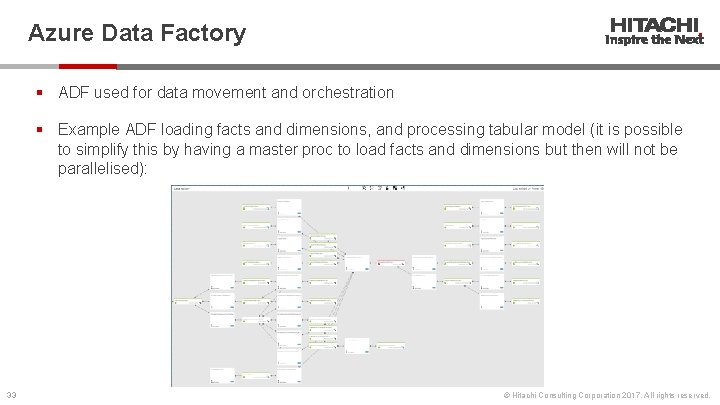
Azure Data Factory § ADF used for data movement and orchestration § Example ADF loading facts and dimensions, and processing tabular model (it is possible to simplify this by having a master proc to load facts and dimensions but then will not be parallelised): 33 © Hitachi Consulting Corporation 2017. All rights reserved.
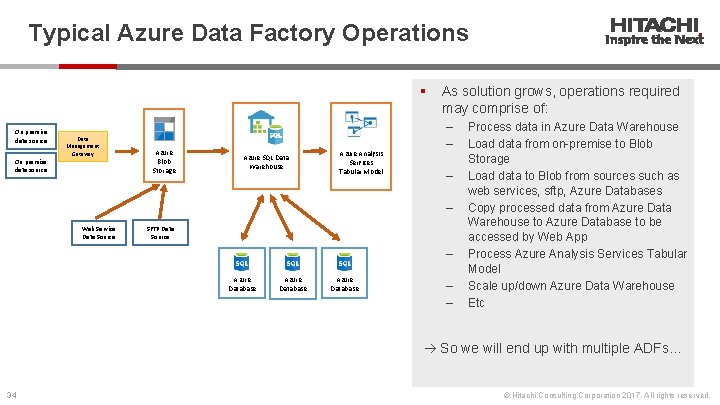
Typical Azure Data Factory Operations § On premise data source Data Management Gateway On premise data source Azure Blob Storage Azure SQL Data Warehouse Azure Analysis Services Tabular Model As solution grows, operations required may comprise of: ‒ ‒ Web Service Data Source SFTP Data Source ‒ Azure Database ‒ ‒ Process data in Azure Data Warehouse Load data from on-premise to Blob Storage Load data to Blob from sources such as web services, sftp, Azure Databases Copy processed data from Azure Data Warehouse to Azure Database to be accessed by Web App Process Azure Analysis Services Tabular Model Scale up/down Azure Data Warehouse Etc So we will end up with multiple ADFs… 34 © Hitachi Consulting Corporation 2017. All rights reserved.
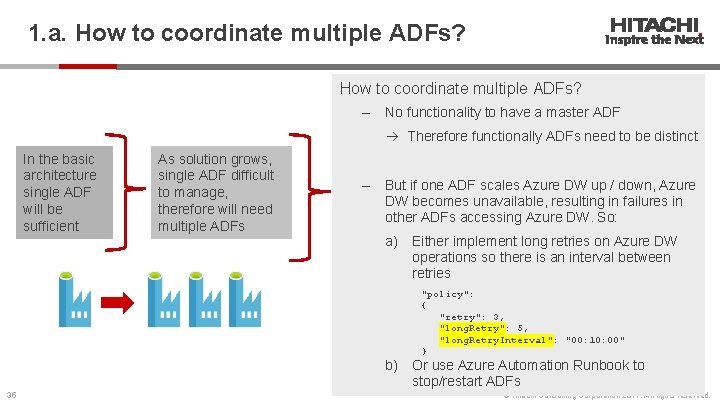
1. a. How to coordinate multiple ADFs? ‒ No functionality to have a master ADF Therefore functionally ADFs need to be distinct In the basic architecture single ADF will be sufficient As solution grows, single ADF difficult to manage, therefore will need multiple ADFs ‒ But if one ADF scales Azure DW up / down, Azure DW becomes unavailable, resulting in failures in other ADFs accessing Azure DW. So: a) Either implement long retries on Azure DW operations so there is an interval between retries "policy": { "retry": 3, "long. Retry": 5, "long. Retry. Interval": "00: 10: 00" } b) Or use Azure Automation Runbook to stop/restart ADFs 35 © Hitachi Consulting Corporation 2017. All rights reserved.
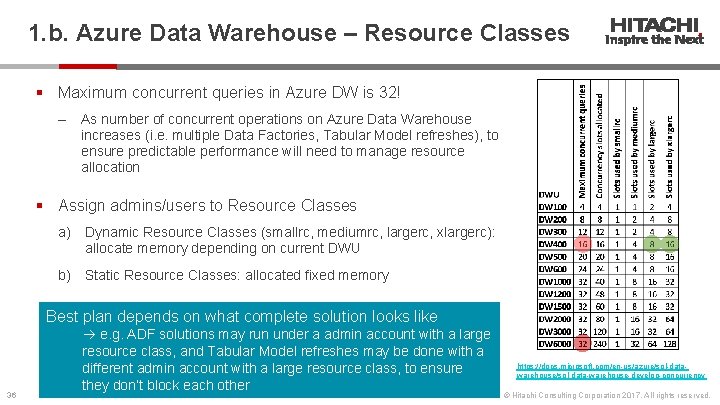
1. b. Azure Data Warehouse – Resource Classes § Maximum concurrent queries in Azure DW is 32! ‒ As number of concurrent operations on Azure Data Warehouse increases (i. e. multiple Data Factories, Tabular Model refreshes), to ensure predictable performance will need to manage resource allocation § Assign admins/users to Resource Classes a) Dynamic Resource Classes (smallrc, mediumrc, largerc, xlargerc): allocate memory depending on current DWU b) Static Resource Classes: allocated fixed memory Best plan depends on what complete solution looks like 36 e. g. ADF solutions may run under a admin account with a large resource class, and Tabular Model refreshes may be done with a different admin account with a large resource class, to ensure they don’t block each other https: //docs. microsoft. com/en-us/azure/sql-datawarehouse/sql-data-warehouse-develop-concurrency © Hitachi Consulting Corporation 2017. All rights reserved.
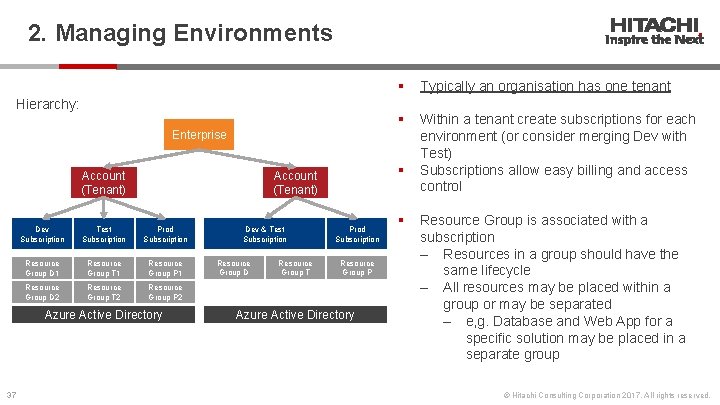
2. Managing Environments Hierarchy: § Typically an organisation has one tenant § Within a tenant create subscriptions for each environment (or consider merging Dev with Test) Subscriptions allow easy billing and access control Enterprise Account (Tenant) Dev Subscription Test Subscription Prod Subscription Resource Group D 1 Resource Group T 1 Resource Group P 1 Resource Group D 2 Resource Group T 2 Resource Group P 2 Azure Active Directory 37 § Account (Tenant) Dev & Test Subscription Resource Group D Resource Group T Prod Subscription Resource Group P Azure Active Directory § Resource Group is associated with a subscription ‒ Resources in a group should have the same lifecycle ‒ All resources may be placed within a group or may be separated ‒ e, g. Database and Web App for a specific solution may be placed in a separate group © Hitachi Consulting Corporation 2017. All rights reserved.
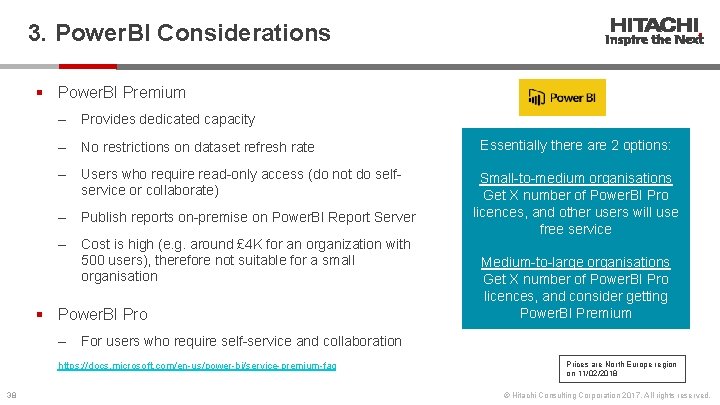
3. Power. BI Considerations § Power. BI Premium ‒ Provides dedicated capacity ‒ No restrictions on dataset refresh rate ‒ Users who require read-only access (do not do selfservice or collaborate) ‒ Publish reports on-premise on Power. BI Report Server ‒ Cost is high (e. g. around £ 4 K for an organization with 500 users), therefore not suitable for a small organisation § Power. BI Pro ‒ Small-to-medium organisations Get X number of Power. BI Pro licences, and other users will use free service Medium-to-large organisations Get X number of Power. BI Pro licences, and consider getting Power. BI Premium For users who require self-service and collaboration https: //docs. microsoft. com/en-us/power-bi/service-premium-faq 38 Essentially there are 2 options: Prices are North Europe region on 11/02/2018 © Hitachi Consulting Corporation 2017. All rights reserved.
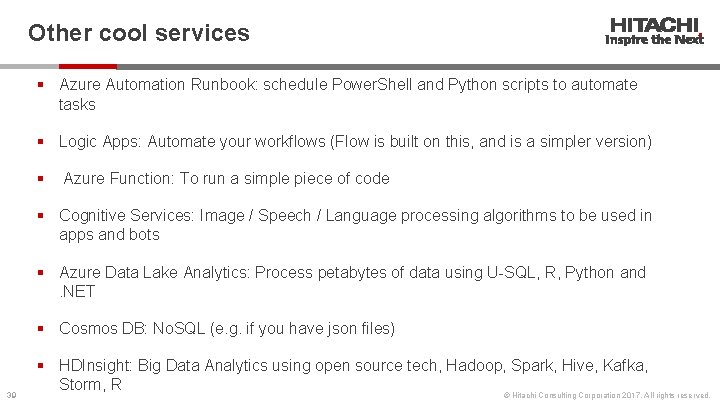
Other cool services § Azure Automation Runbook: schedule Power. Shell and Python scripts to automate tasks § Logic Apps: Automate your workflows (Flow is built on this, and is a simpler version) § Azure Function: To run a simple piece of code § Cognitive Services: Image / Speech / Language processing algorithms to be used in apps and bots § Azure Data Lake Analytics: Process petabytes of data using U-SQL, R, Python and. NET § Cosmos DB: No. SQL (e. g. if you have json files) 39 § HDInsight: Big Data Analytics using open source tech, Hadoop, Spark, Hive, Kafka, Storm, R © Hitachi Consulting Corporation 2017. All rights reserved.
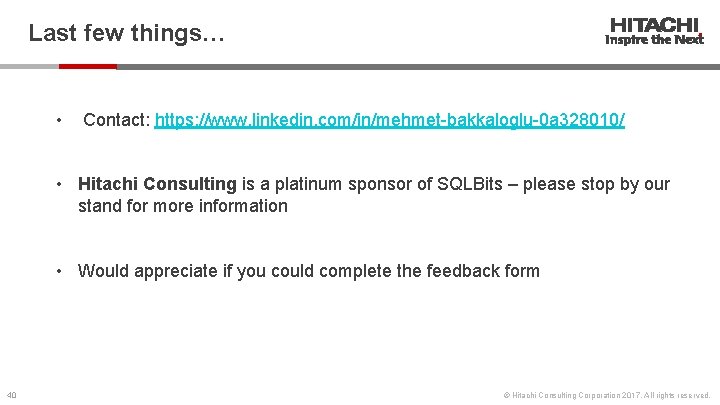
Last few things… • Contact: https: //www. linkedin. com/in/mehmet-bakkaloglu-0 a 328010/ • Hitachi Consulting is a platinum sponsor of SQLBits – please stop by our stand for more information • Would appreciate if you could complete the feedback form 40 © Hitachi Consulting Corporation 2017. All rights reserved.
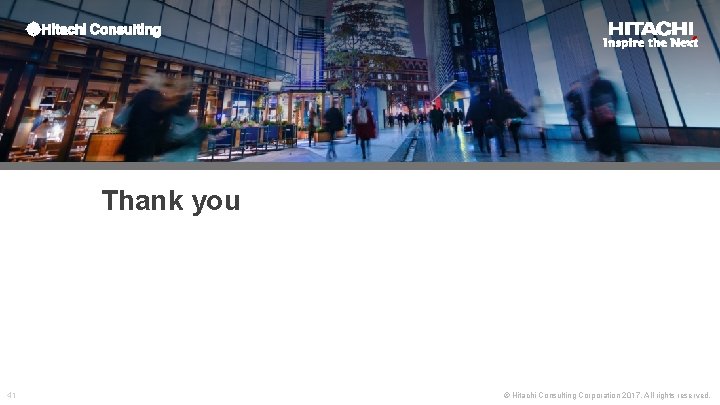
Thank you 41 © Hitachi Consulting Corporation 2017. All rights reserved.