How To Apply For Grants using Grants gov
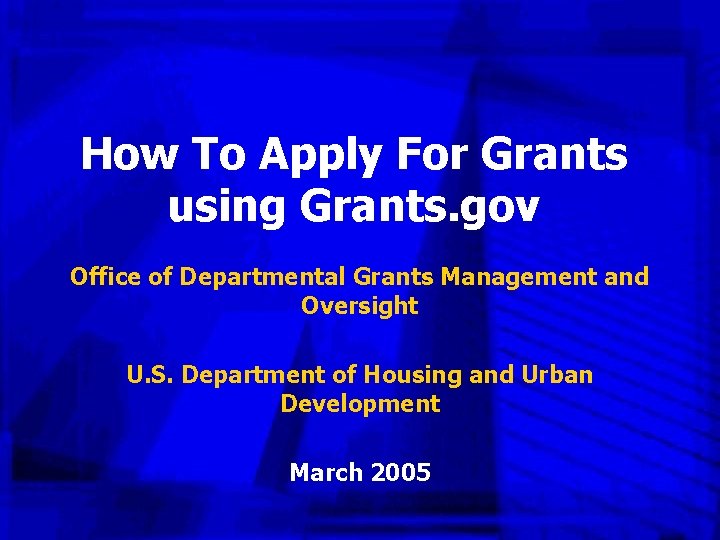
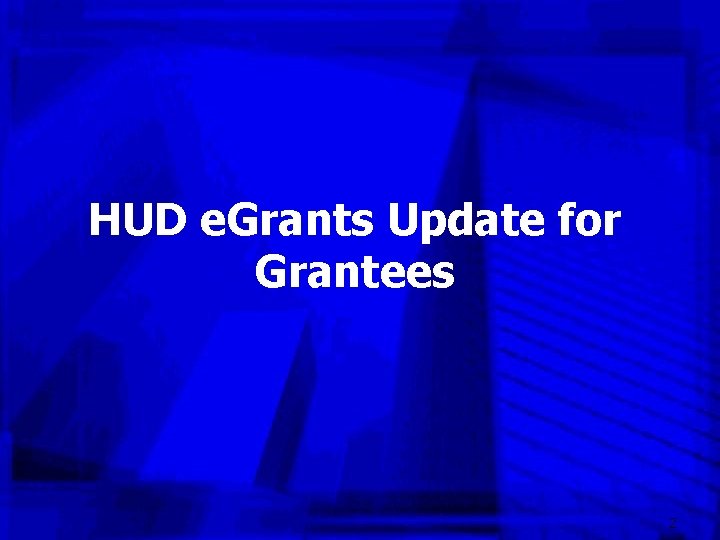
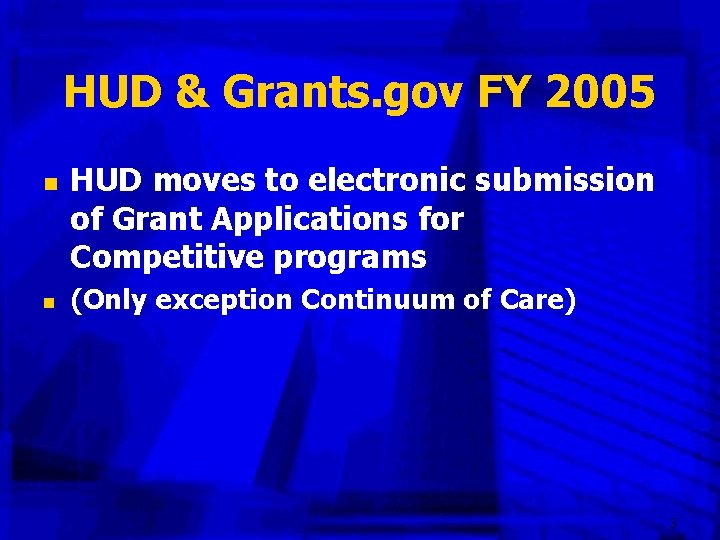

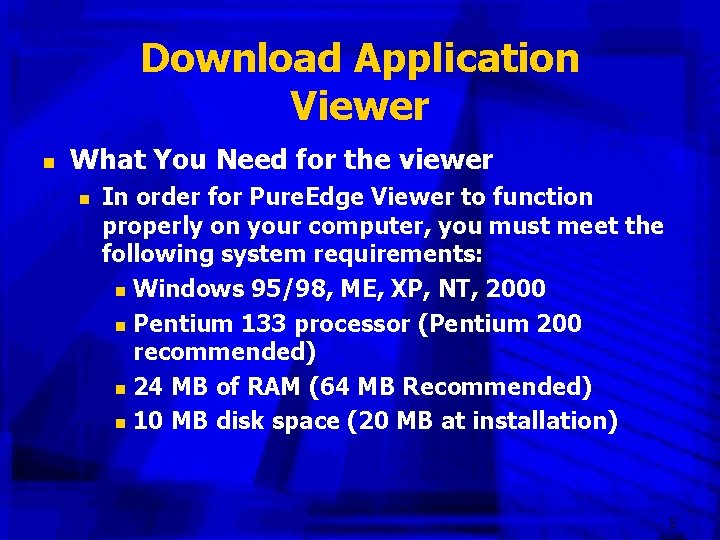
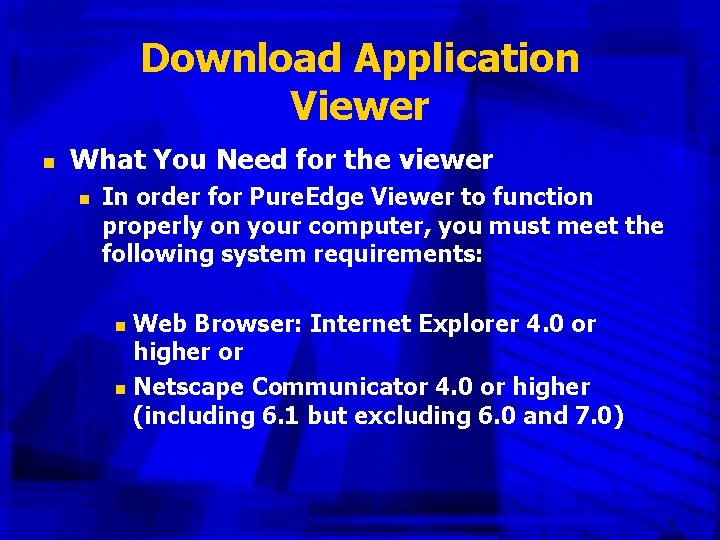
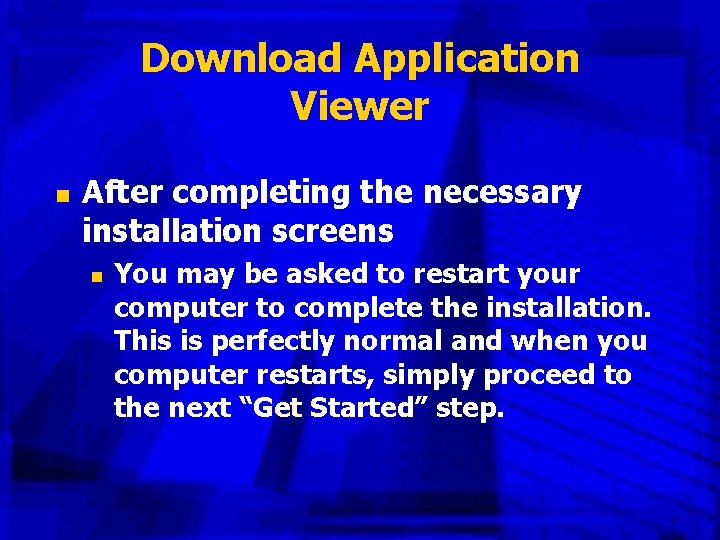
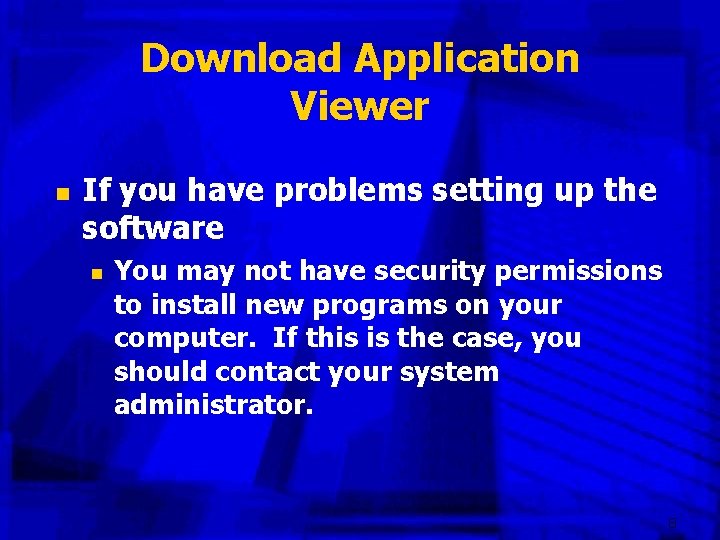
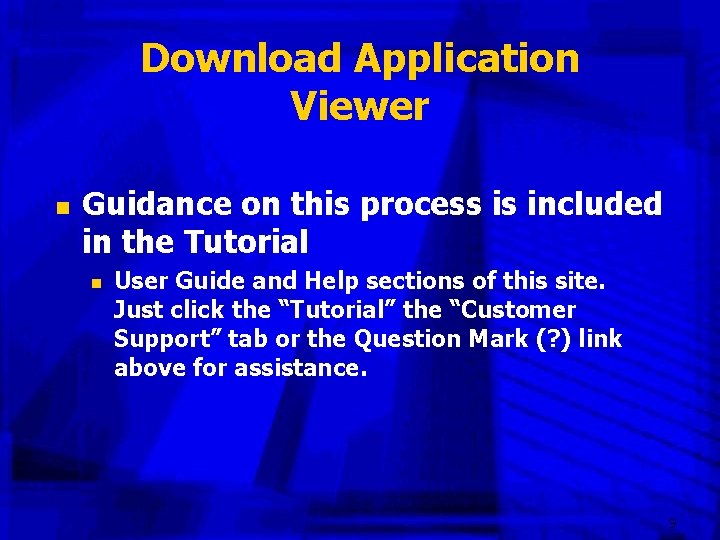
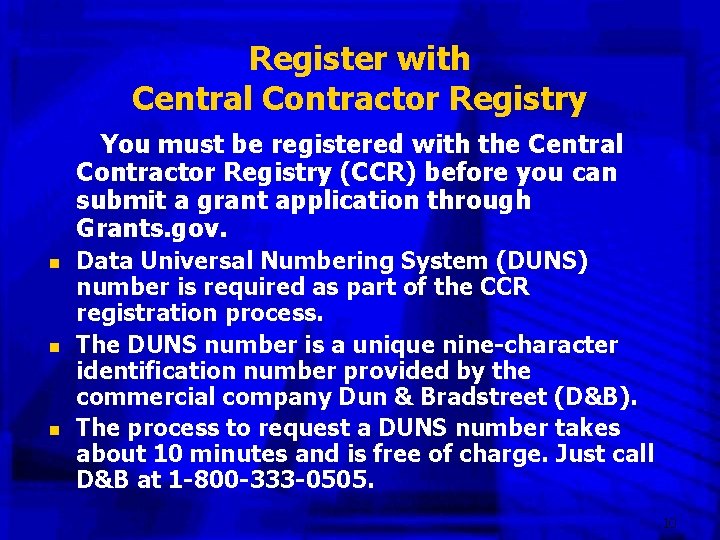
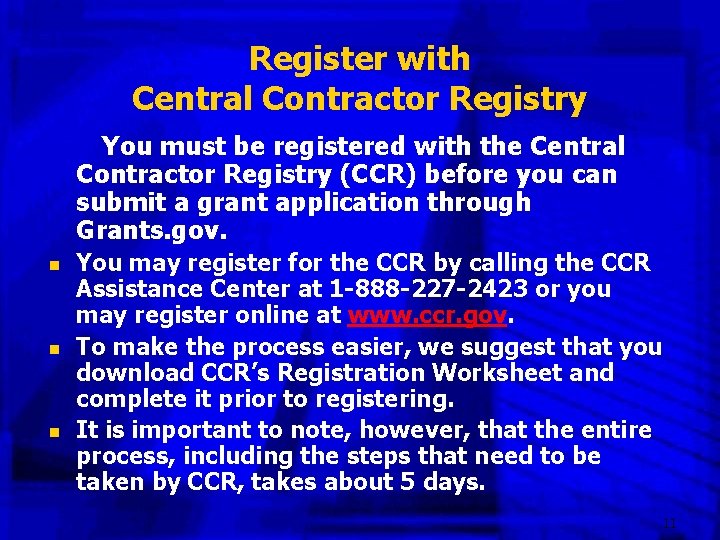
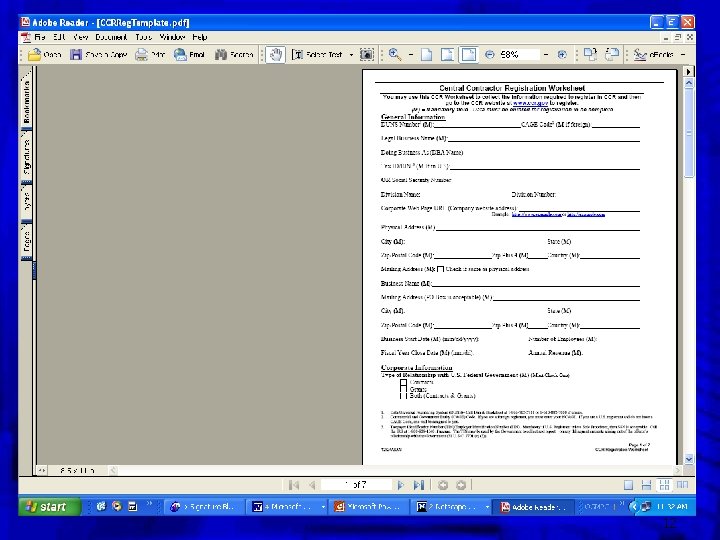
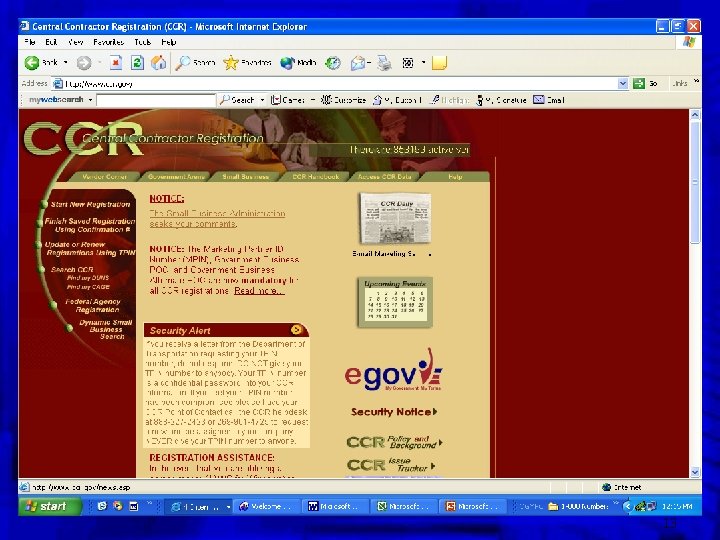
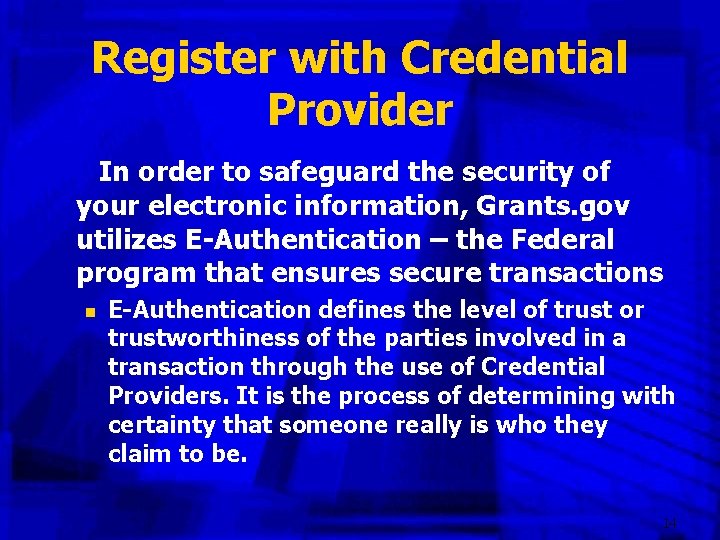
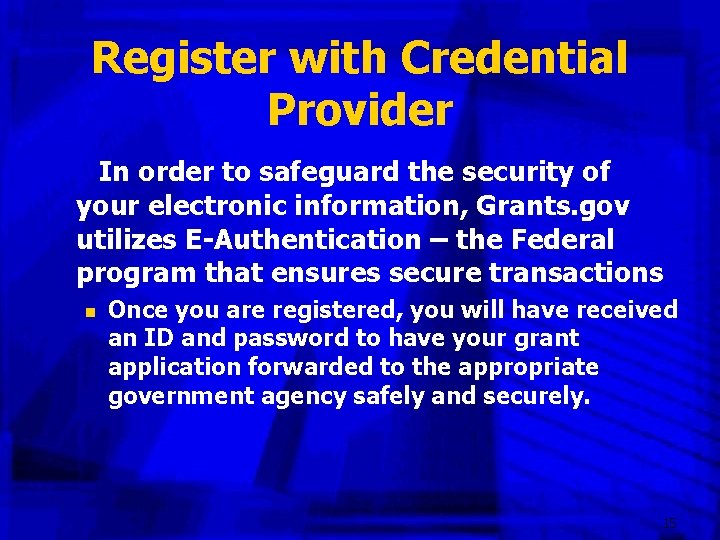
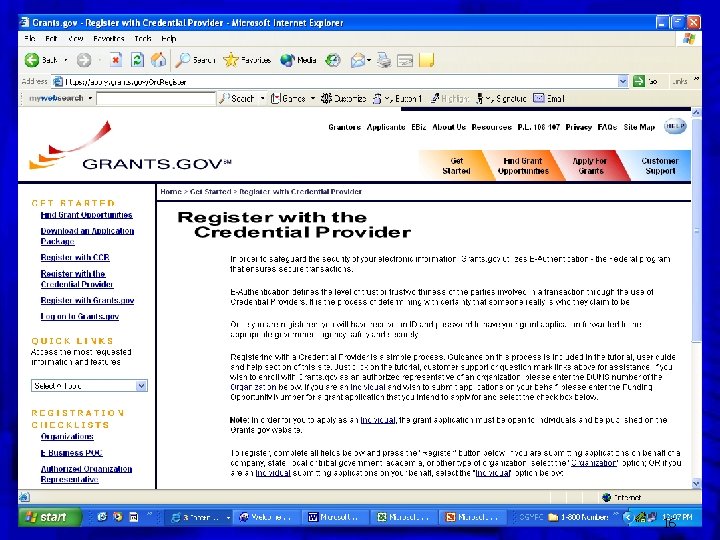
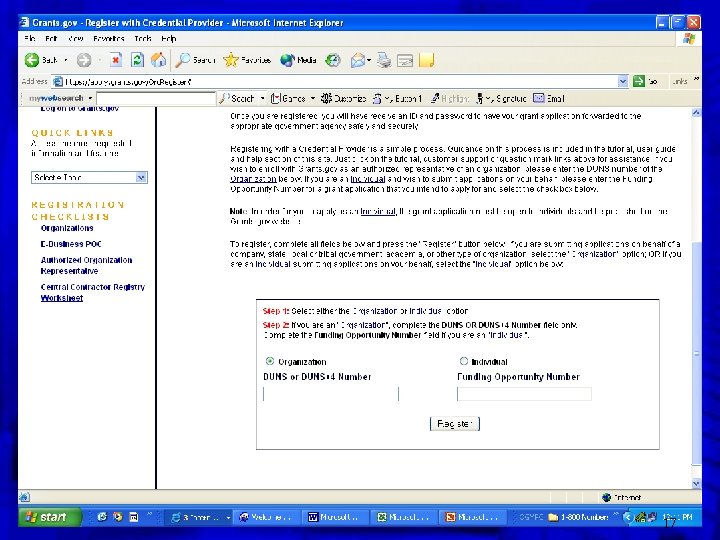
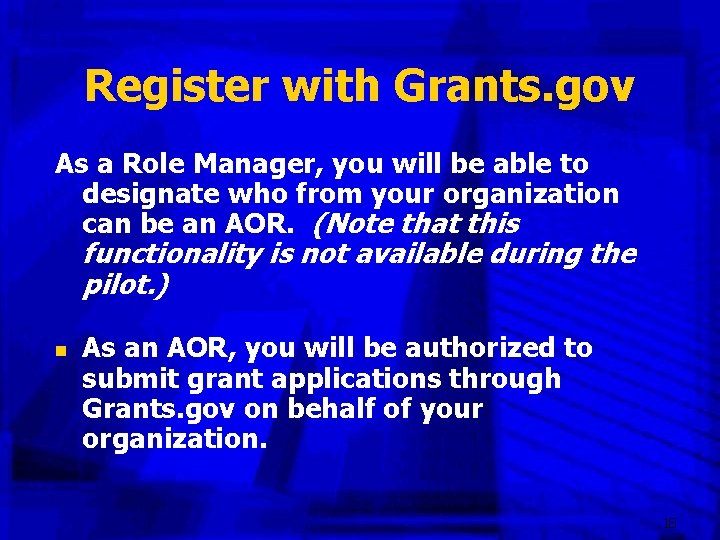
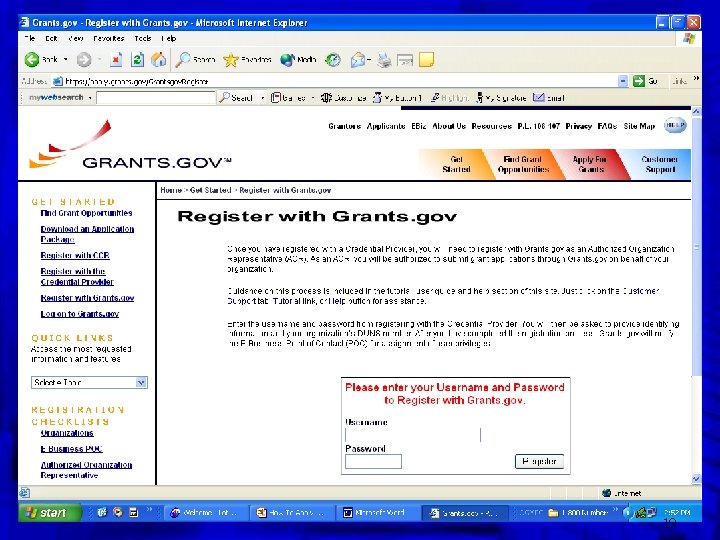
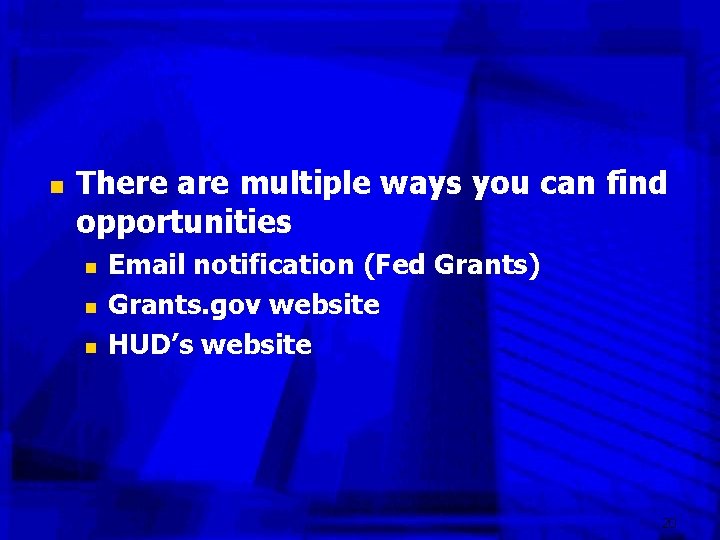
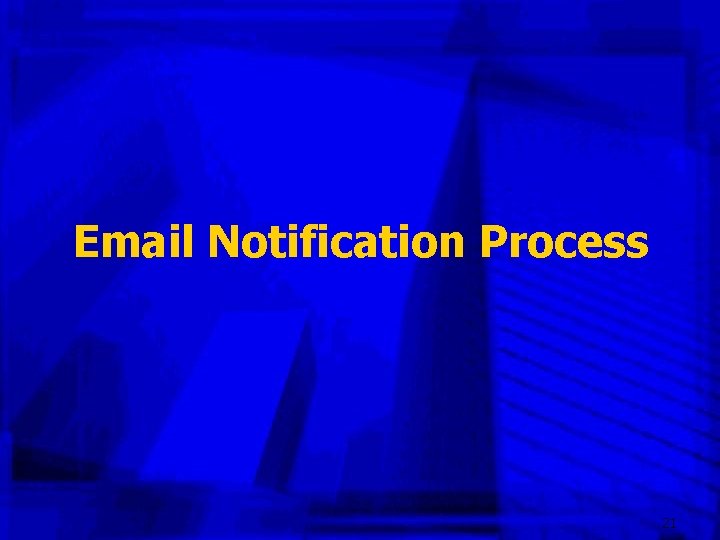
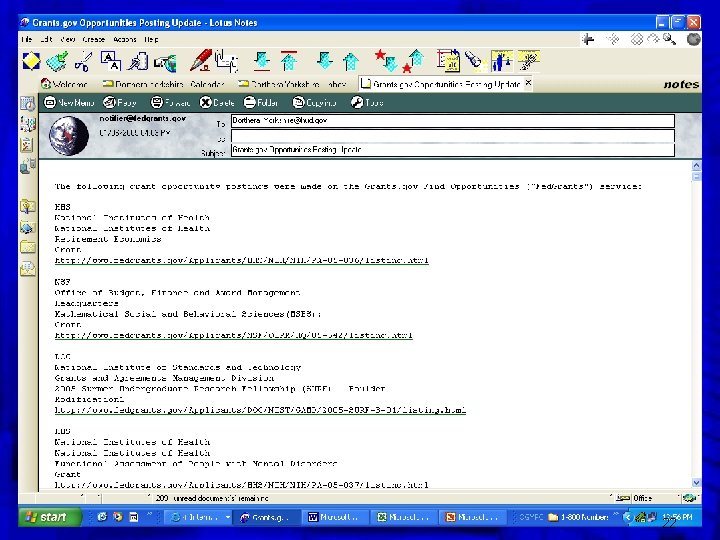
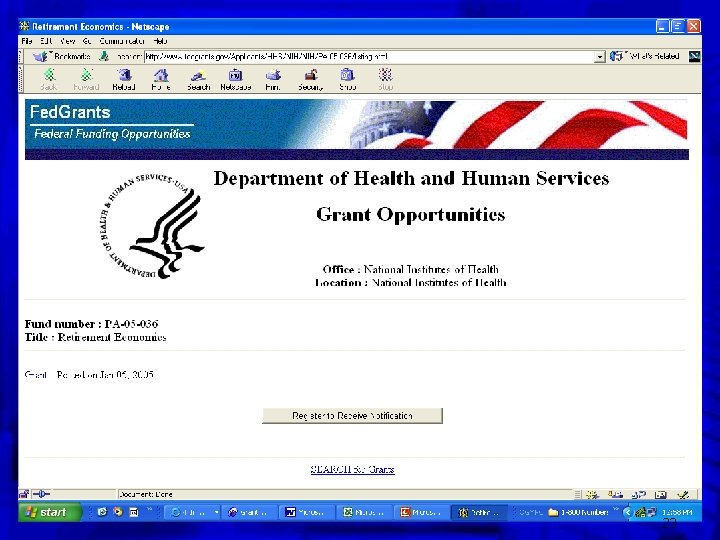
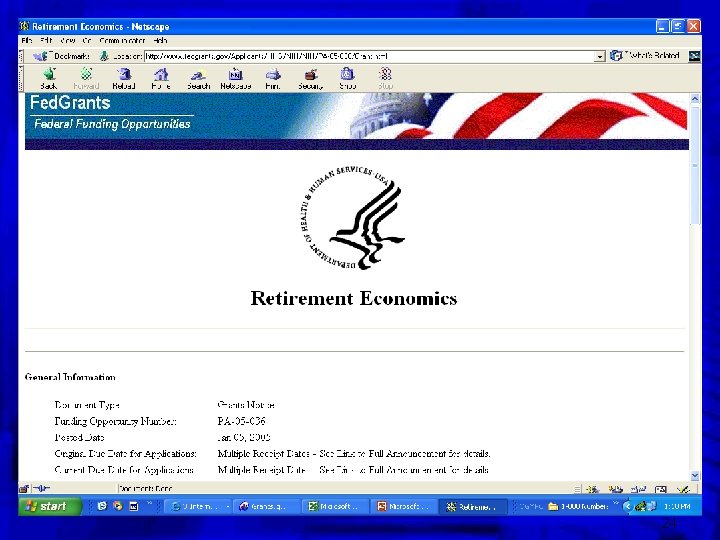
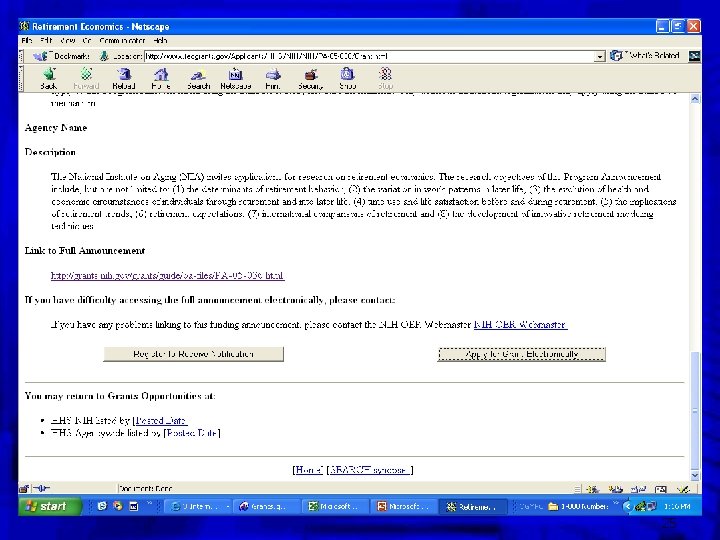
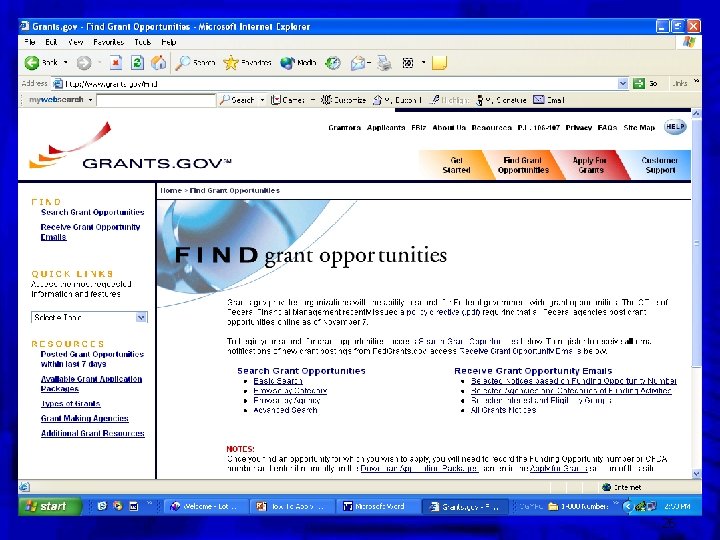
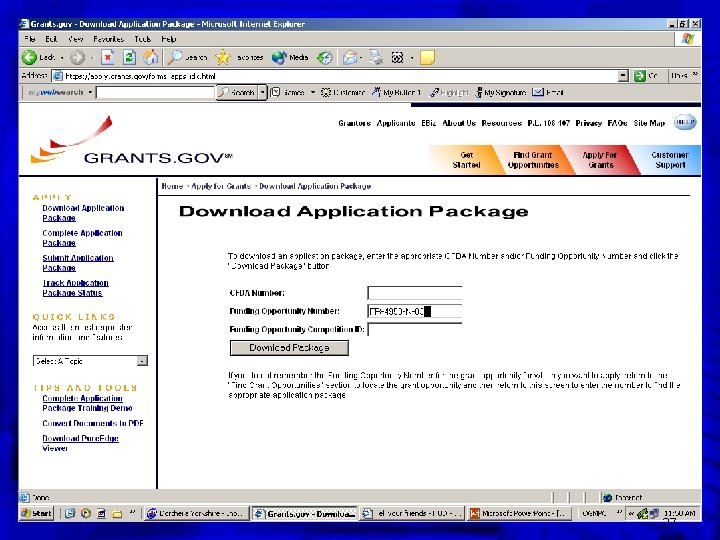
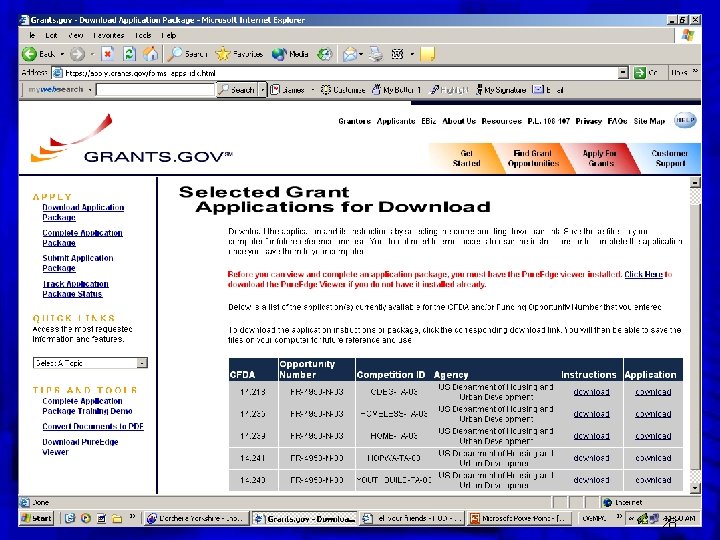
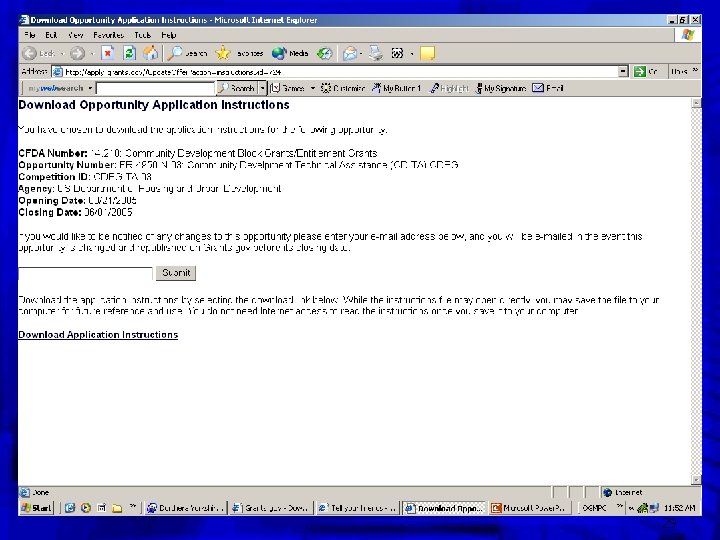
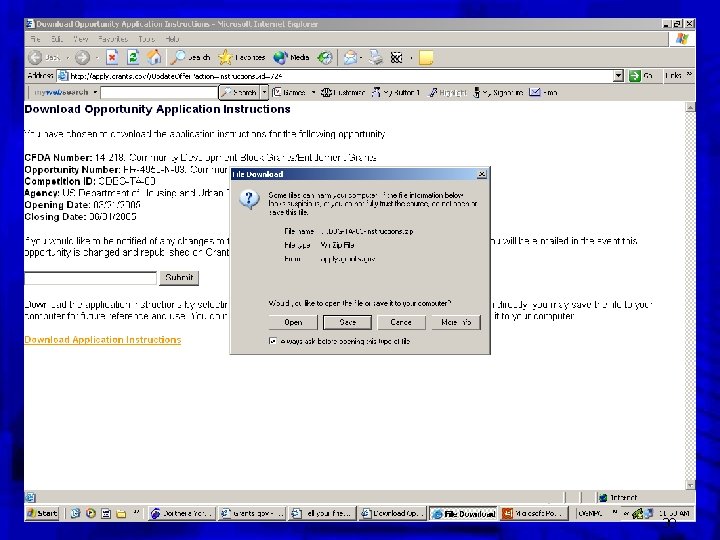
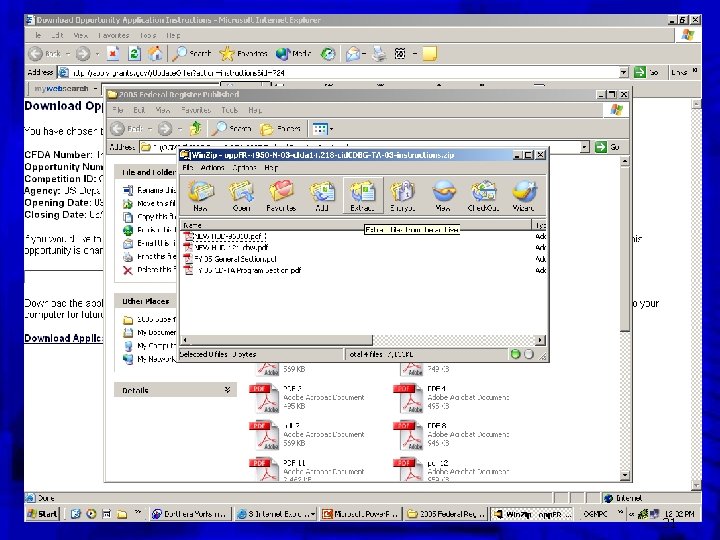
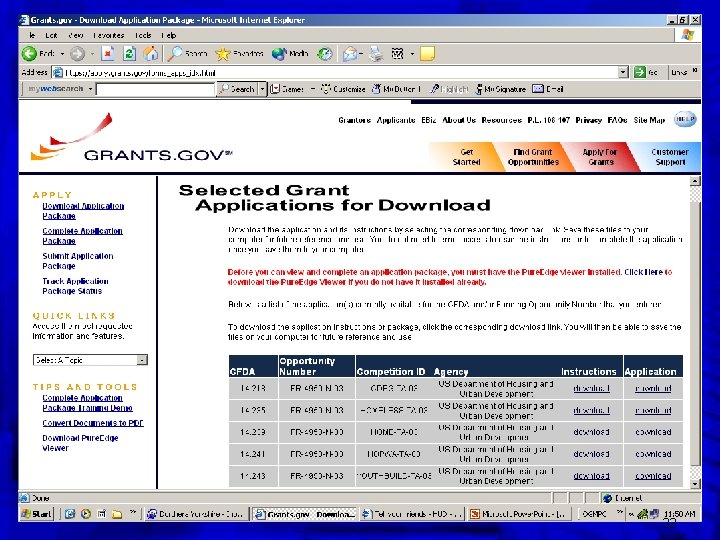
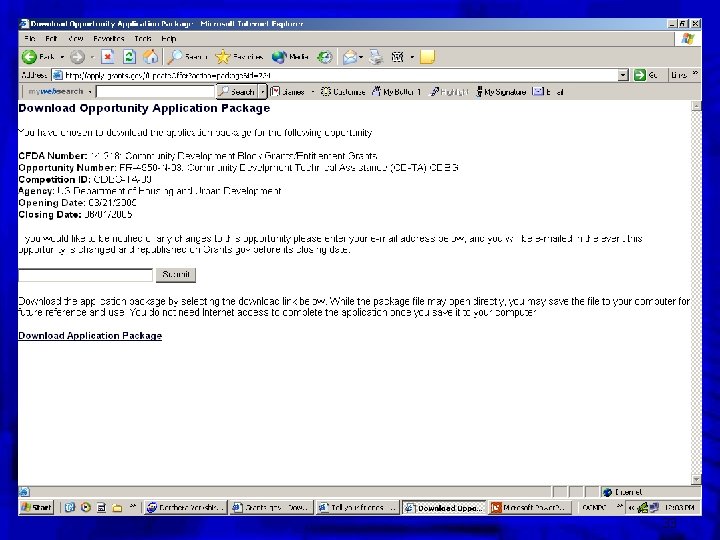
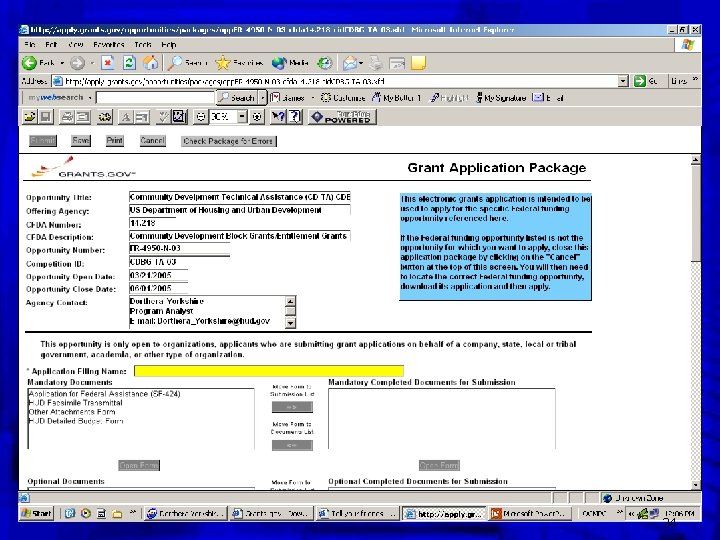
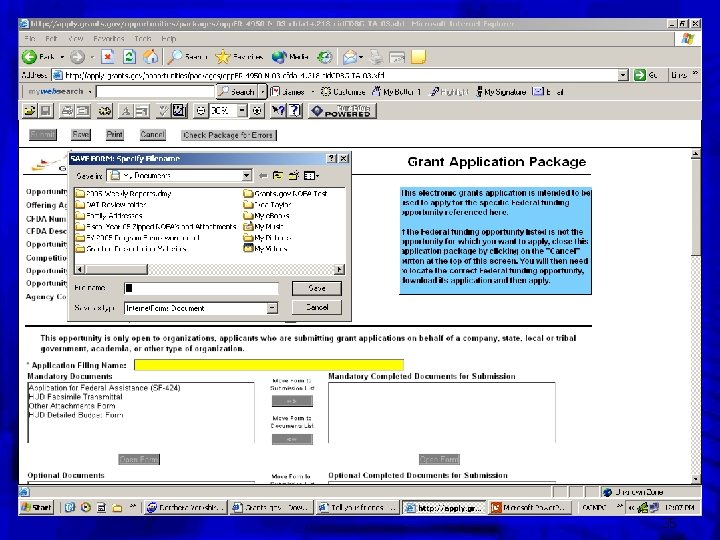

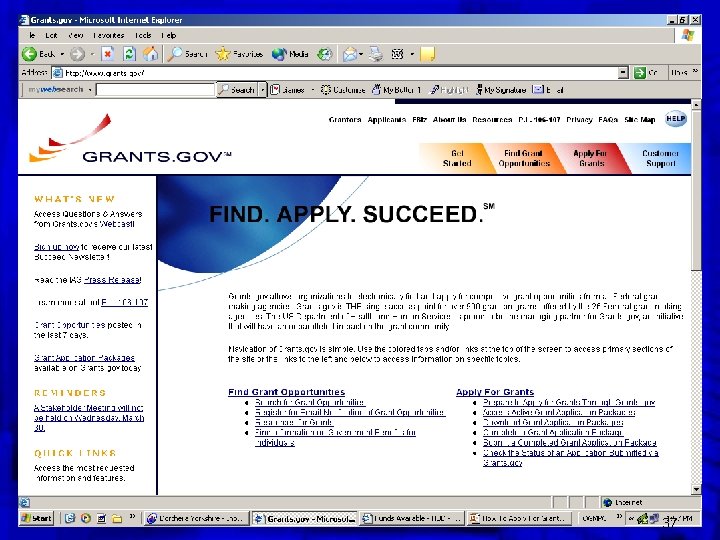
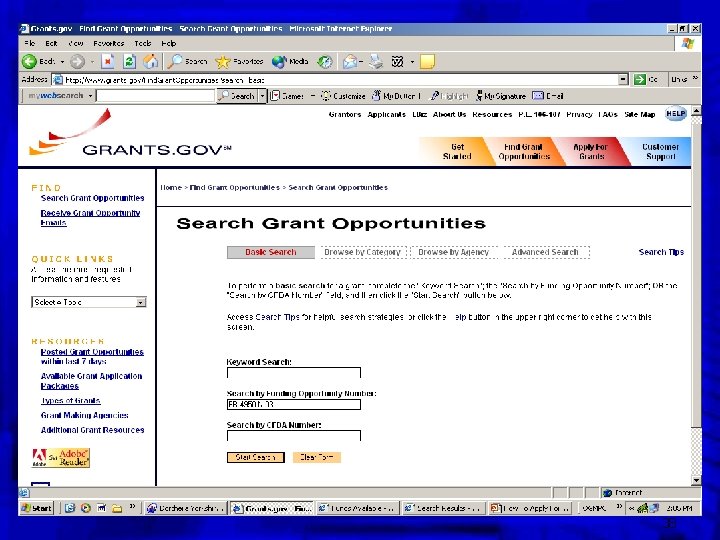

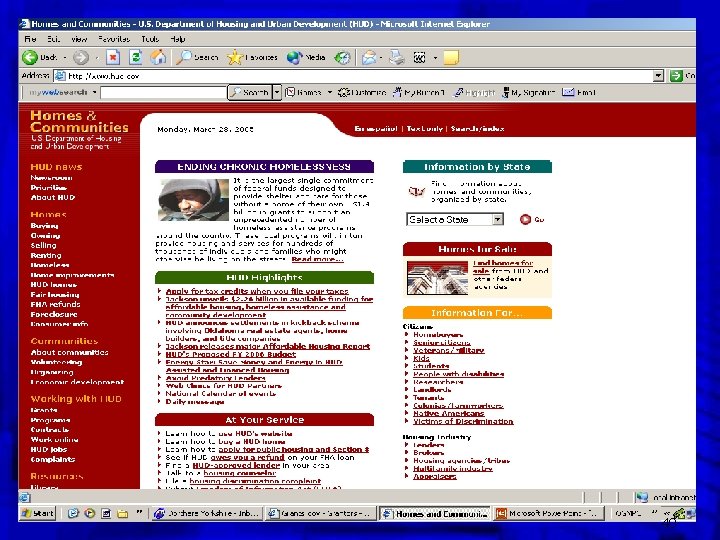
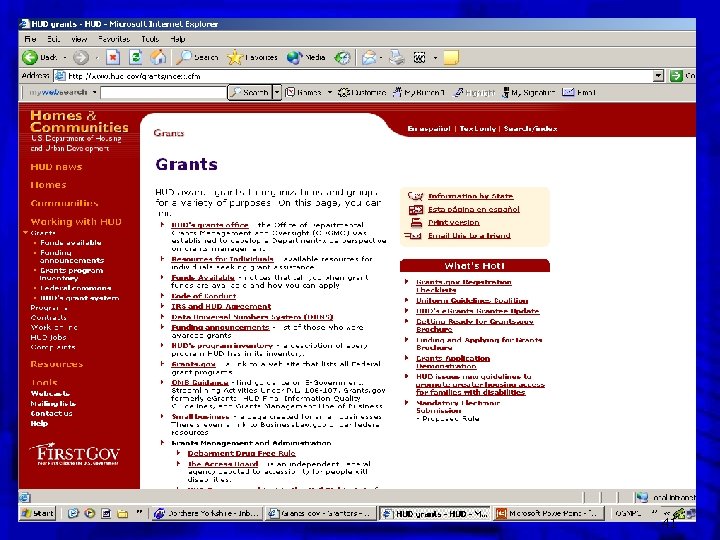
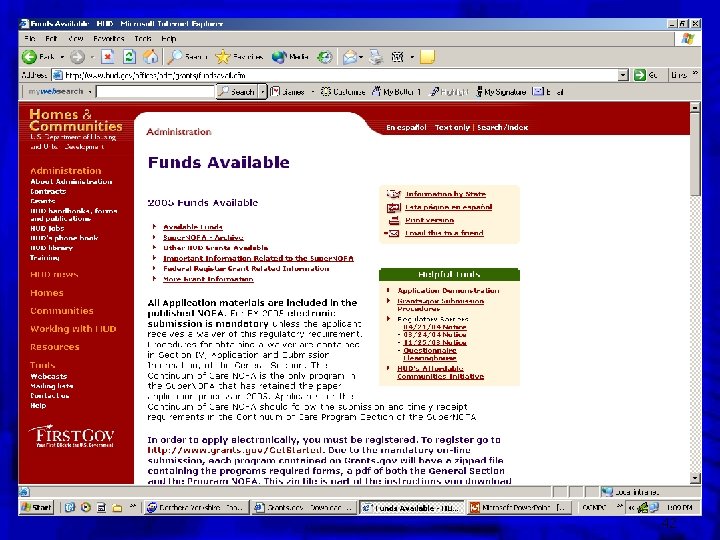
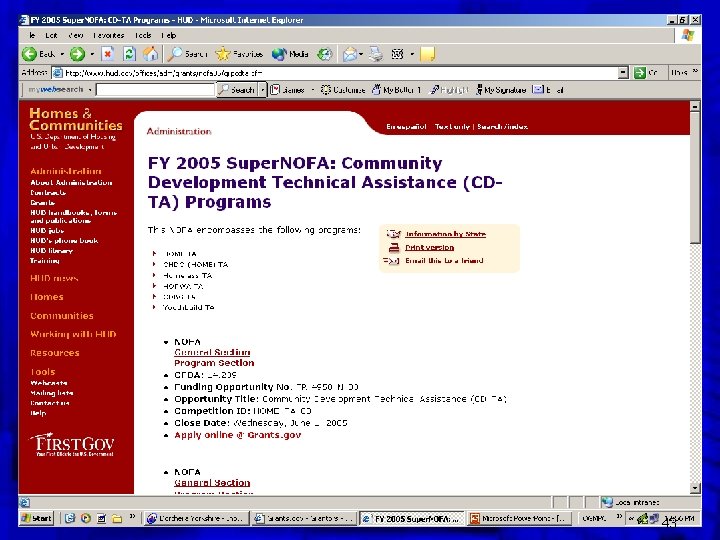
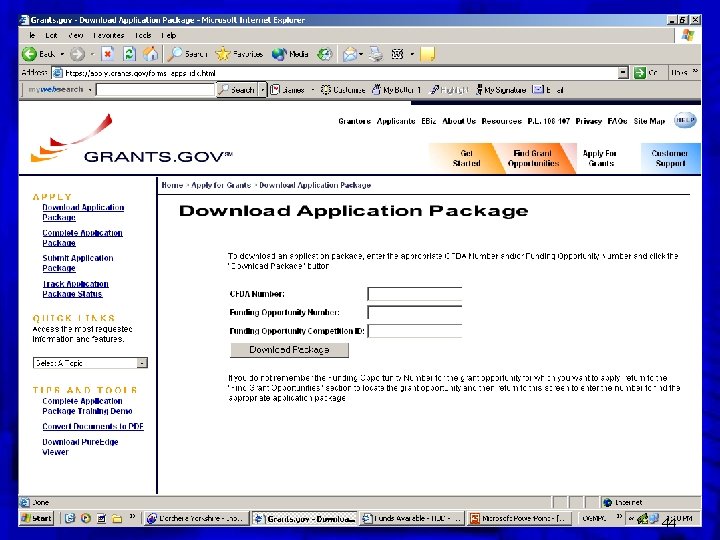
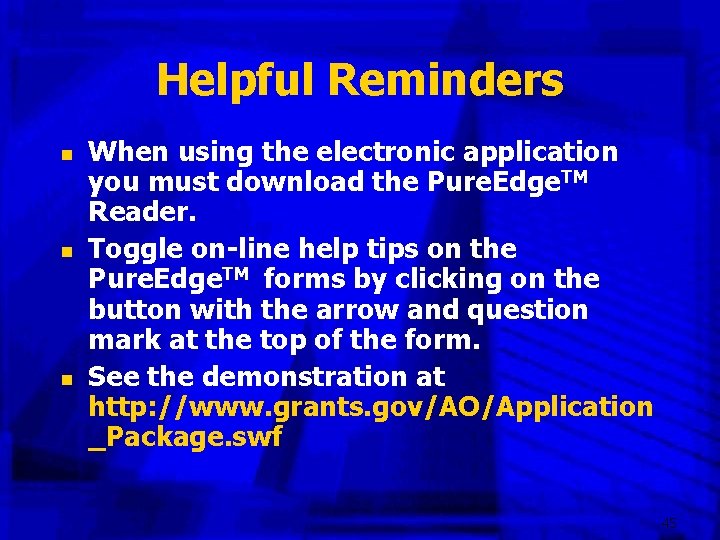
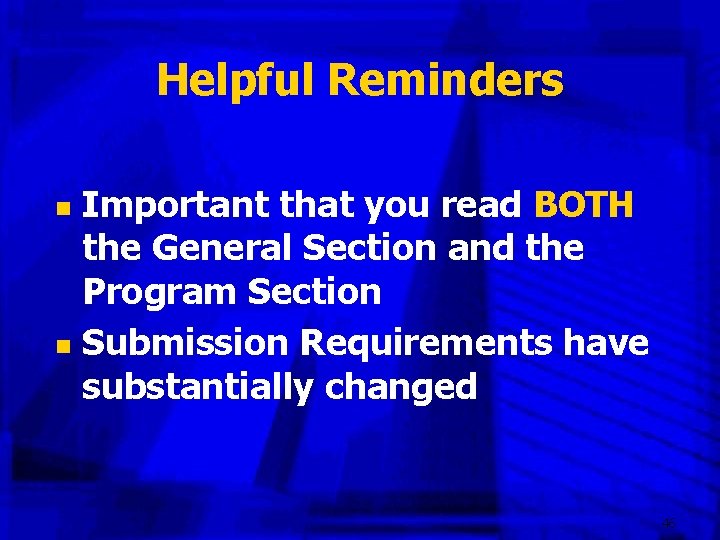
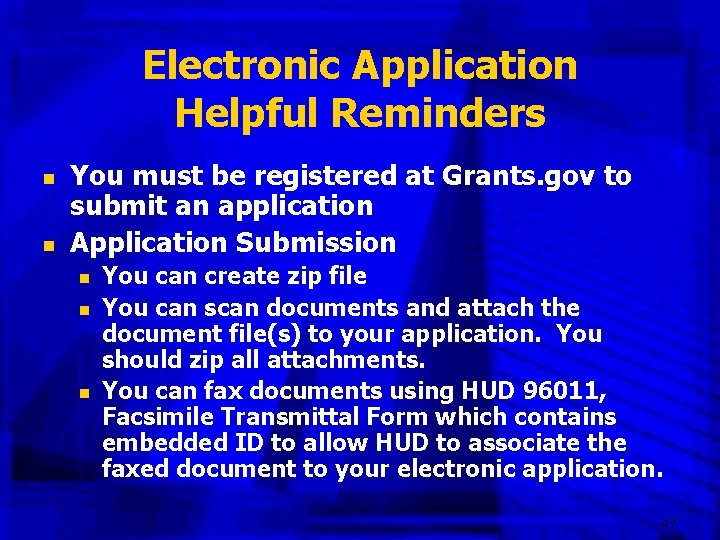
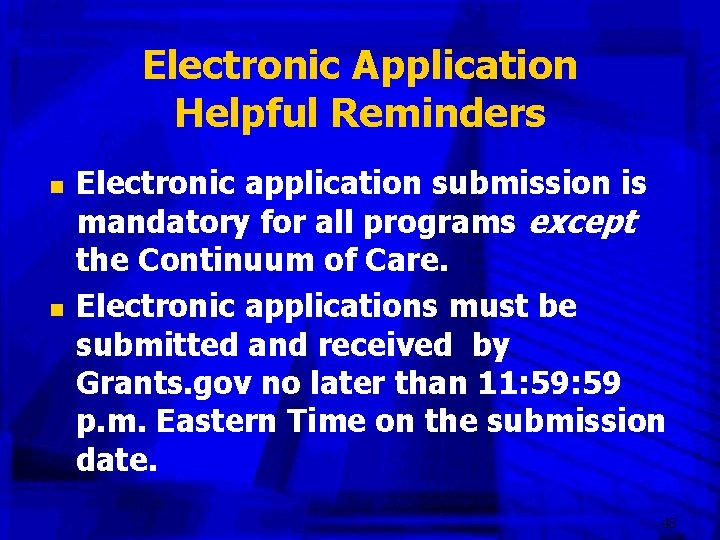
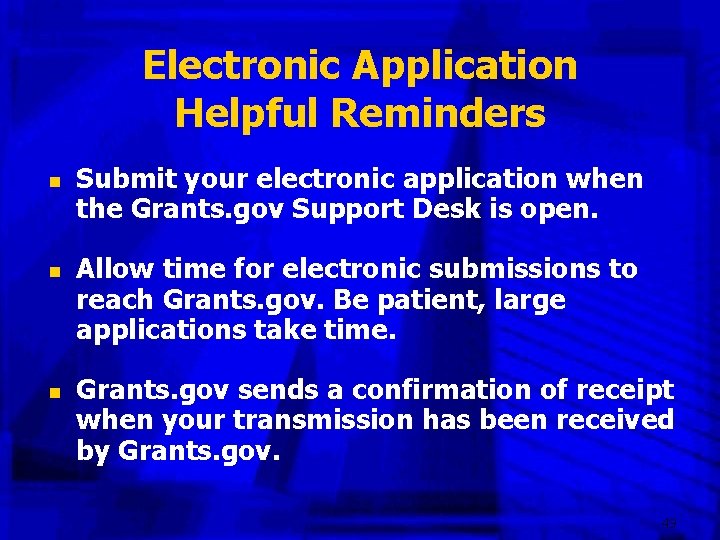
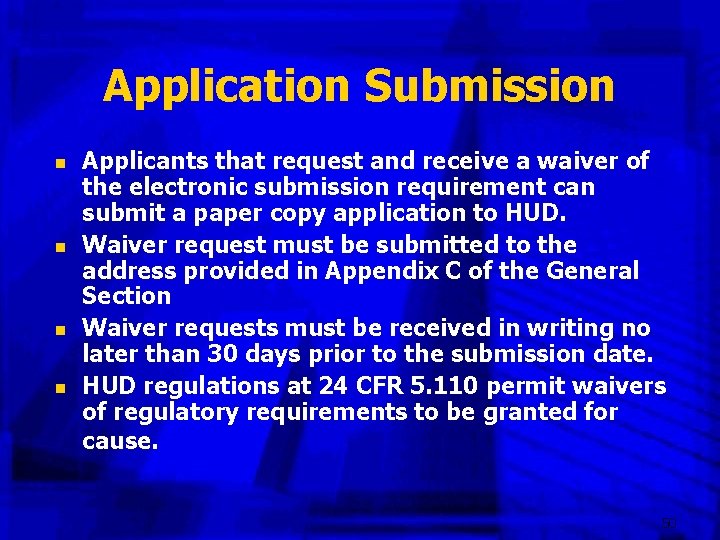
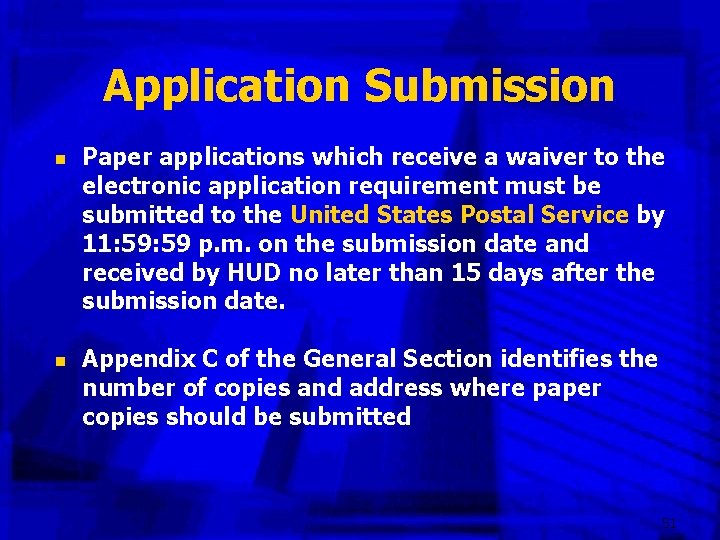
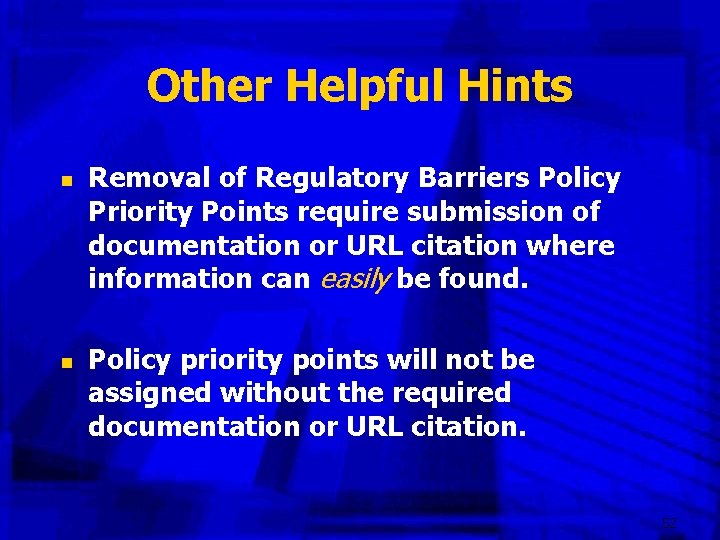
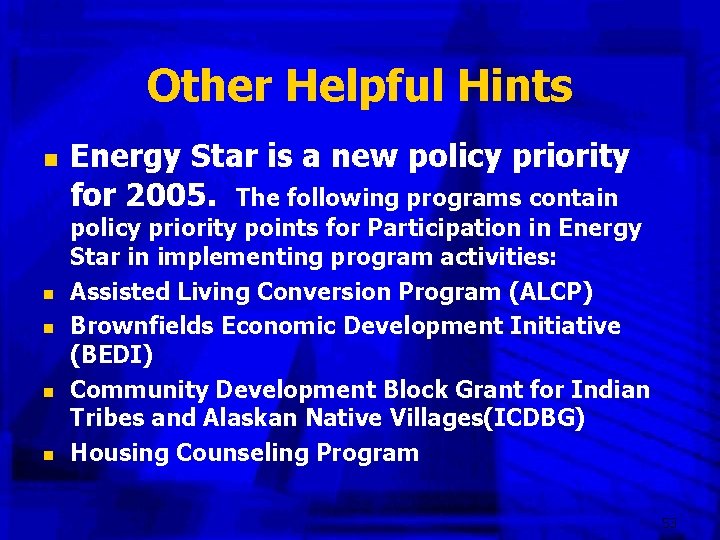
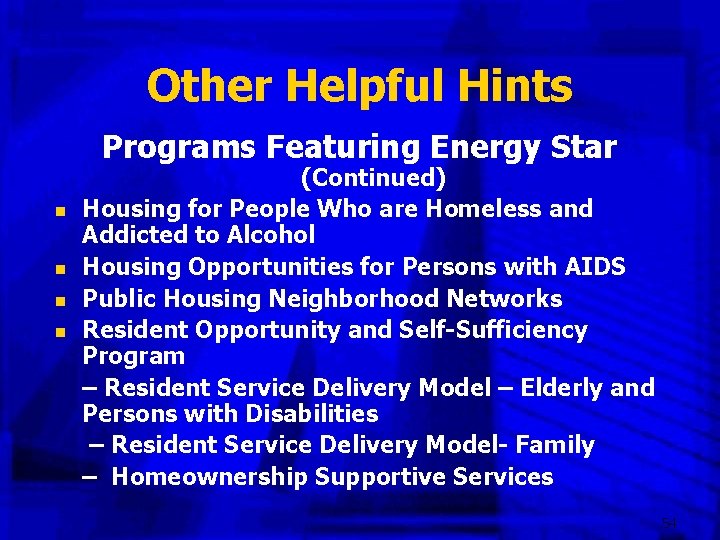
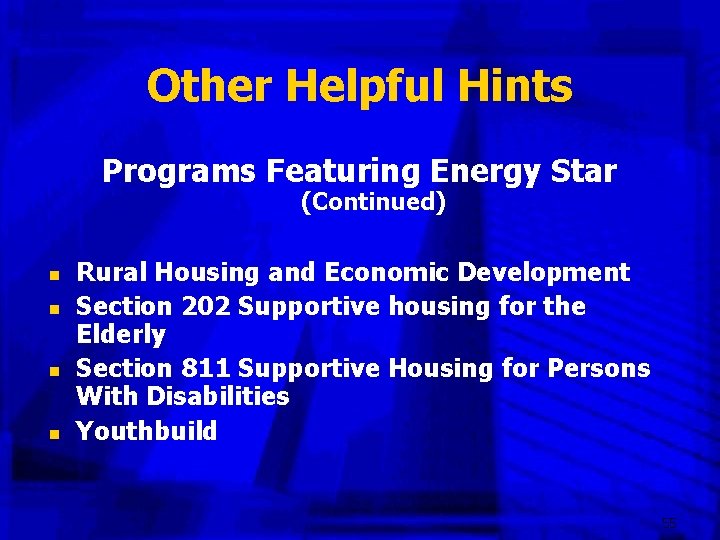
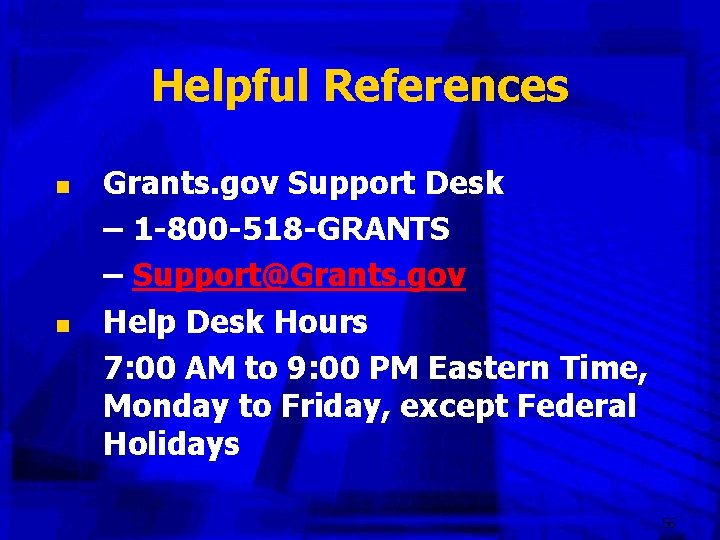
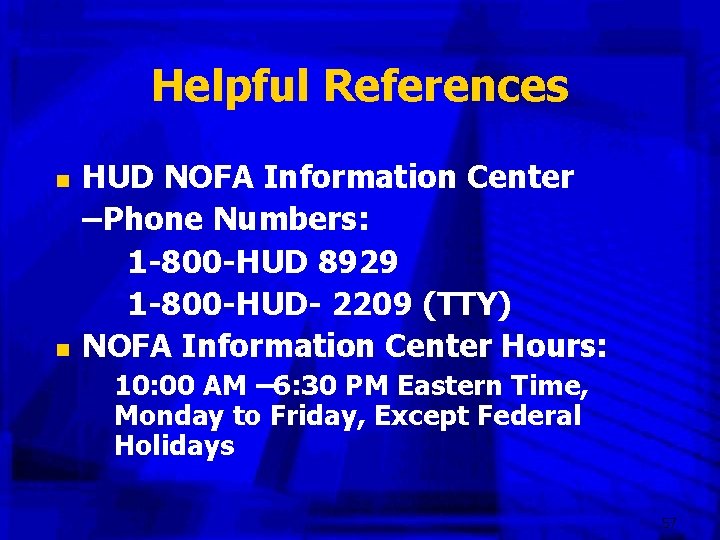
- Slides: 57
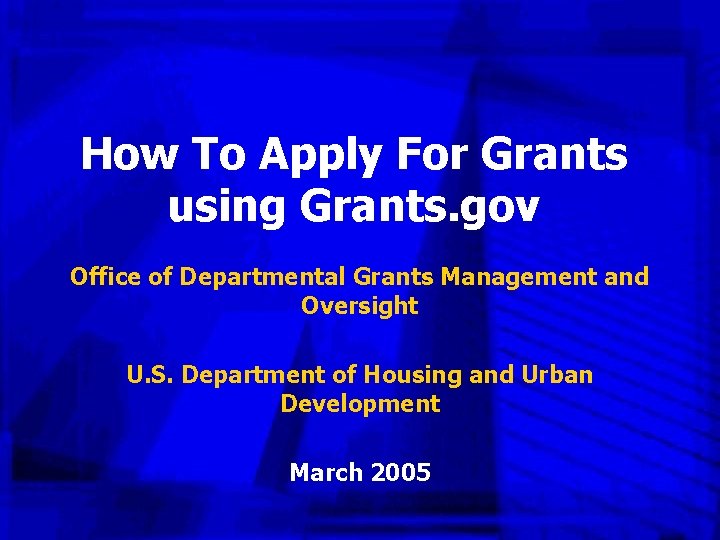
How To Apply For Grants using Grants. gov Office of Departmental Grants Management and Oversight U. S. Department of Housing and Urban Development March 2005
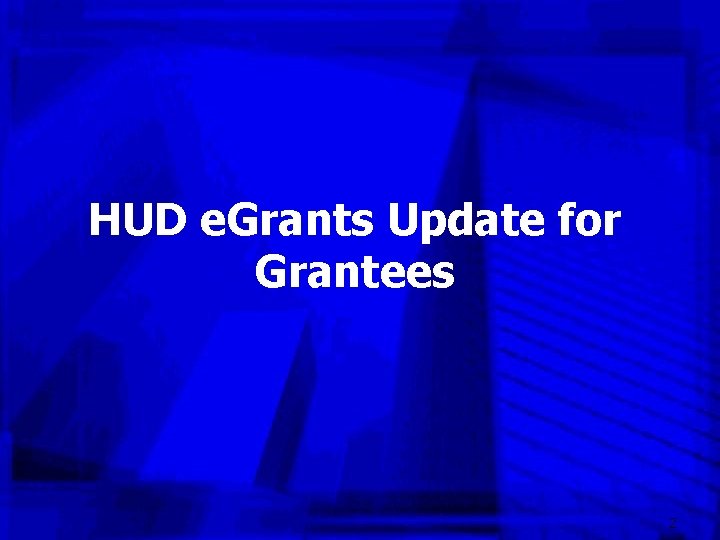
HUD e. Grants Update for Grantees 2
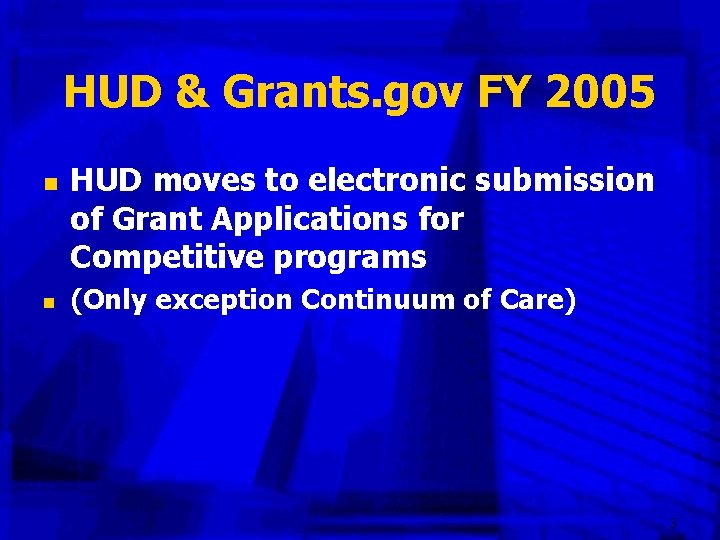
HUD & Grants. gov FY 2005 n n HUD moves to electronic submission of Grant Applications for Competitive programs (Only exception Continuum of Care) 3

4
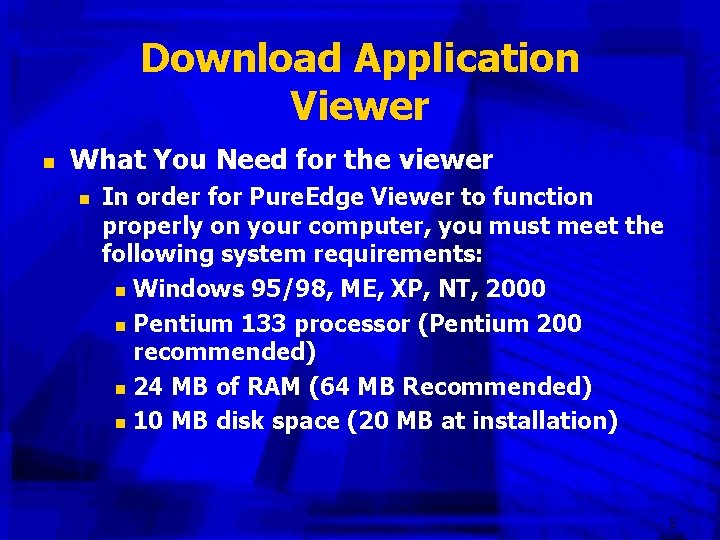
Download Application Viewer n What You Need for the viewer n In order for Pure. Edge Viewer to function properly on your computer, you must meet the following system requirements: n Windows 95/98, ME, XP, NT, 2000 n Pentium 133 processor (Pentium 200 recommended) n 24 MB of RAM (64 MB Recommended) n 10 MB disk space (20 MB at installation) 5
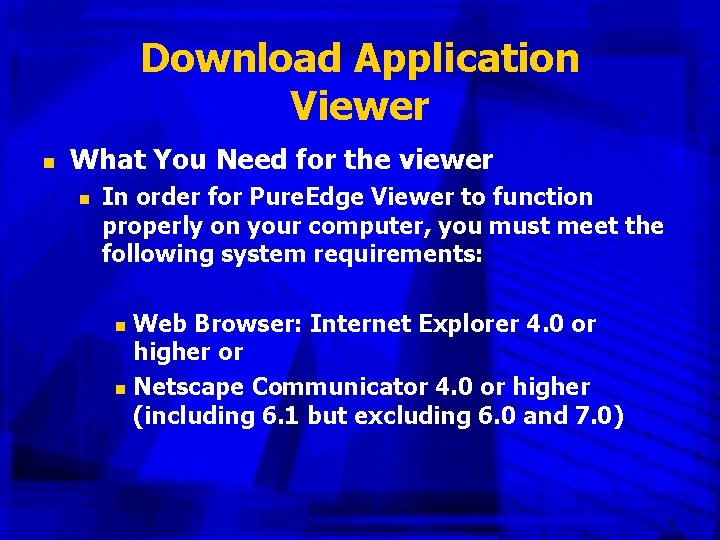
Download Application Viewer n What You Need for the viewer n In order for Pure. Edge Viewer to function properly on your computer, you must meet the following system requirements: Web Browser: Internet Explorer 4. 0 or higher or n Netscape Communicator 4. 0 or higher (including 6. 1 but excluding 6. 0 and 7. 0) n 6
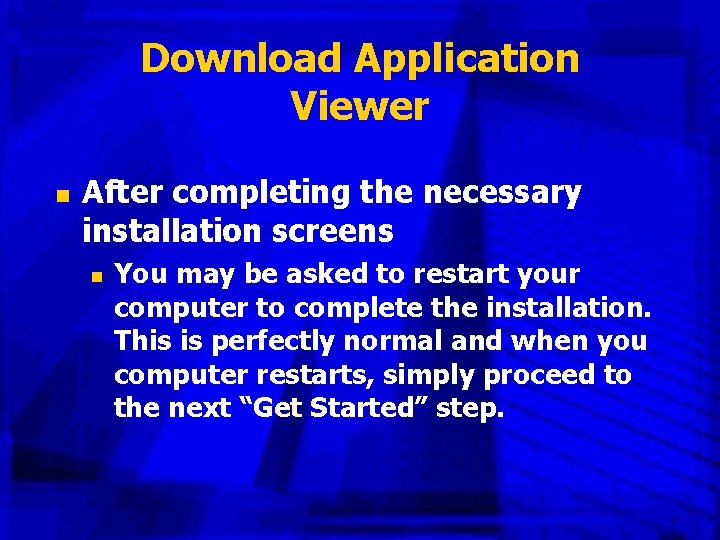
Download Application Viewer n After completing the necessary installation screens n You may be asked to restart your computer to complete the installation. This is perfectly normal and when you computer restarts, simply proceed to the next “Get Started” step. 7
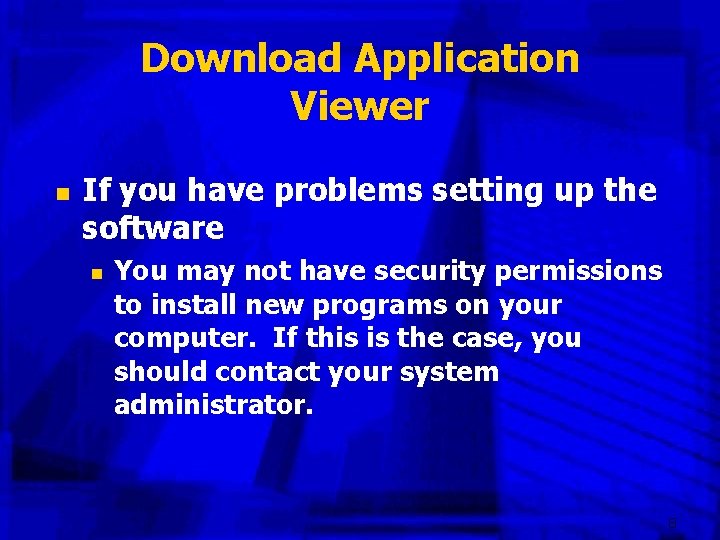
Download Application Viewer n If you have problems setting up the software n You may not have security permissions to install new programs on your computer. If this is the case, you should contact your system administrator. 8
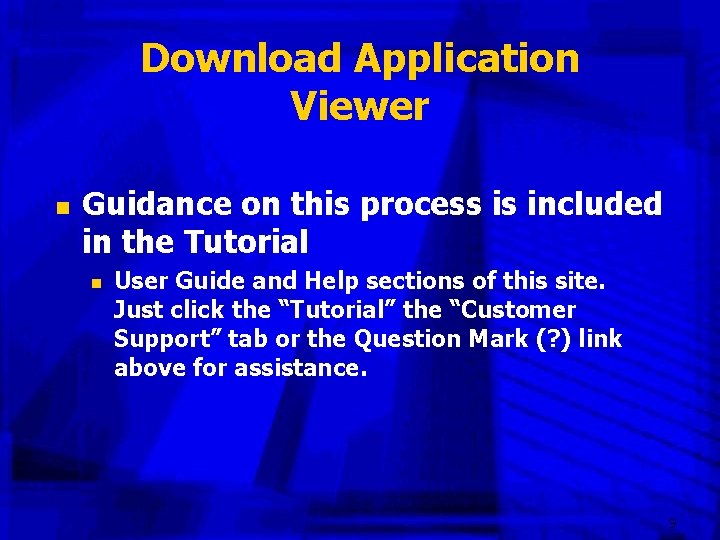
Download Application Viewer n Guidance on this process is included in the Tutorial n User Guide and Help sections of this site. Just click the “Tutorial” the “Customer Support” tab or the Question Mark (? ) link above for assistance. 9
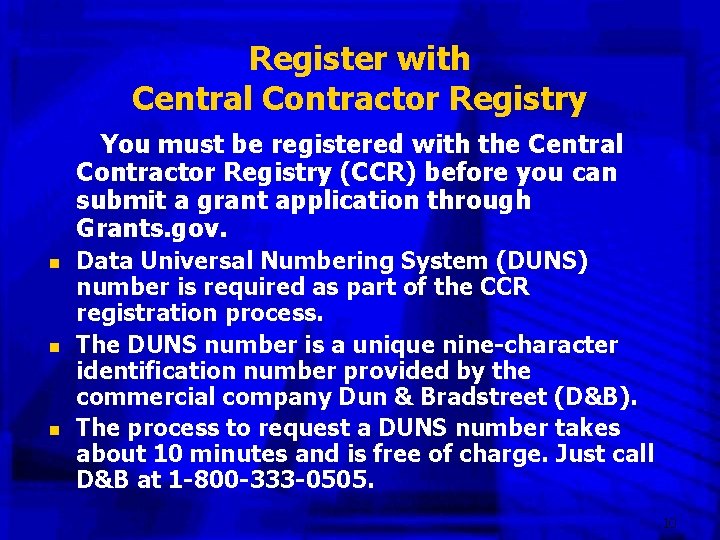
Register with Central Contractor Registry You must be registered with the Central Contractor Registry (CCR) before you can submit a grant application through Grants. gov. n n n Data Universal Numbering System (DUNS) number is required as part of the CCR registration process. The DUNS number is a unique nine-character identification number provided by the commercial company Dun & Bradstreet (D&B). The process to request a DUNS number takes about 10 minutes and is free of charge. Just call D&B at 1 -800 -333 -0505. 10
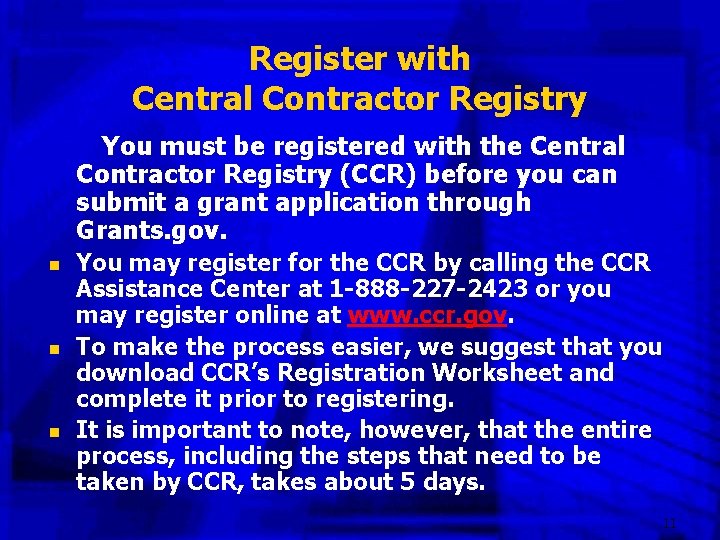
Register with Central Contractor Registry You must be registered with the Central Contractor Registry (CCR) before you can submit a grant application through Grants. gov. n n n You may register for the CCR by calling the CCR Assistance Center at 1 -888 -227 -2423 or you may register online at www. ccr. gov. To make the process easier, we suggest that you download CCR’s Registration Worksheet and complete it prior to registering. It is important to note, however, that the entire process, including the steps that need to be taken by CCR, takes about 5 days. 11
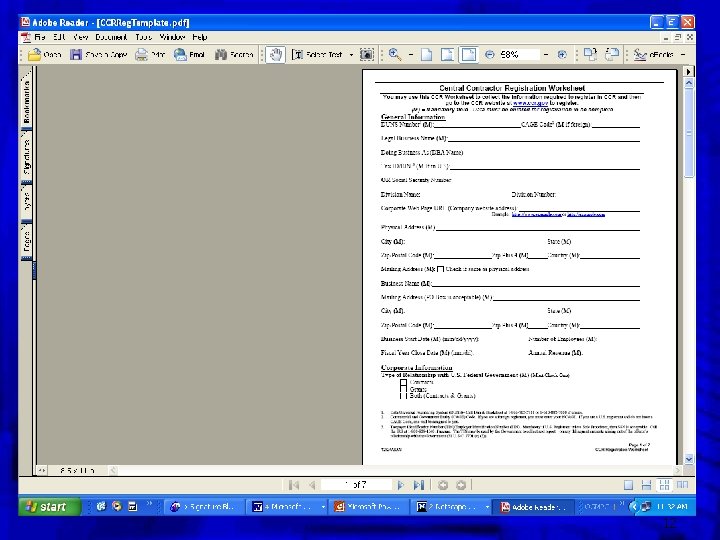
12
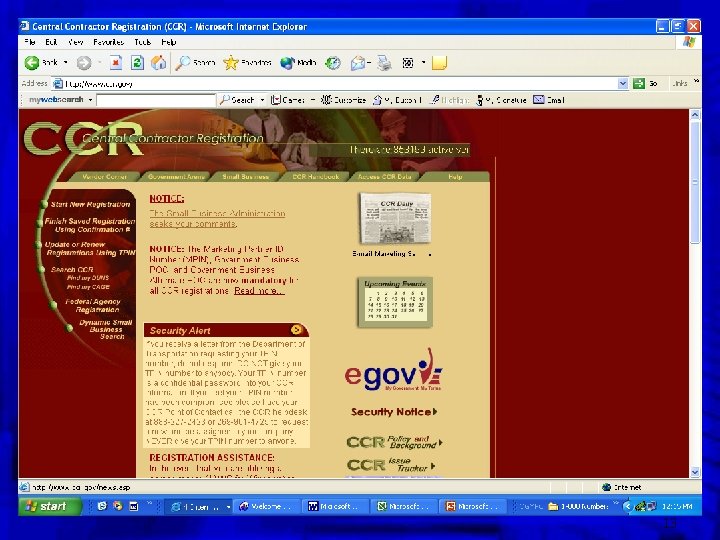
13
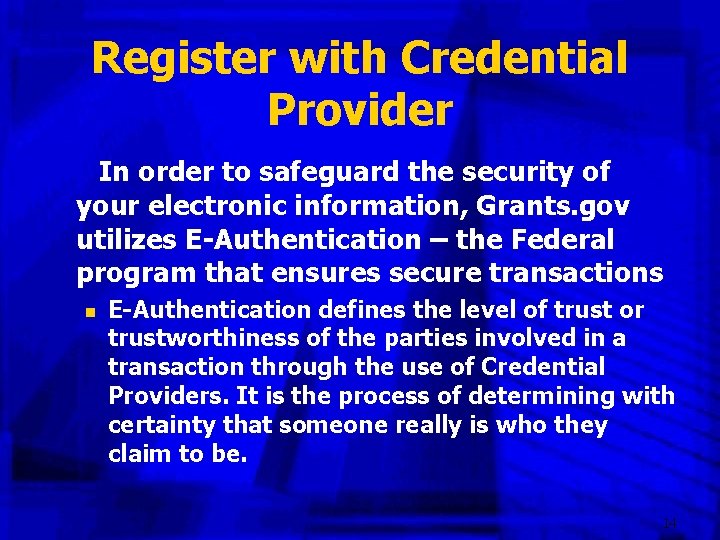
Register with Credential Provider In order to safeguard the security of your electronic information, Grants. gov utilizes E-Authentication – the Federal program that ensures secure transactions n E-Authentication defines the level of trust or trustworthiness of the parties involved in a transaction through the use of Credential Providers. It is the process of determining with certainty that someone really is who they claim to be. 14
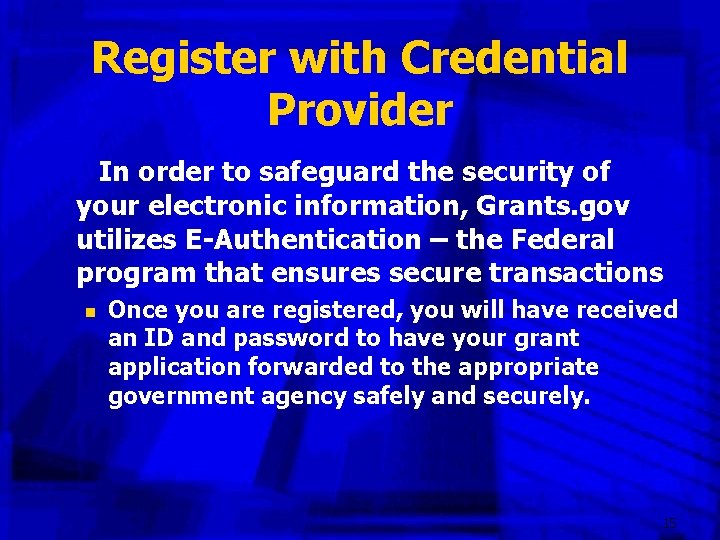
Register with Credential Provider In order to safeguard the security of your electronic information, Grants. gov utilizes E-Authentication – the Federal program that ensures secure transactions n Once you are registered, you will have received an ID and password to have your grant application forwarded to the appropriate government agency safely and securely. 15
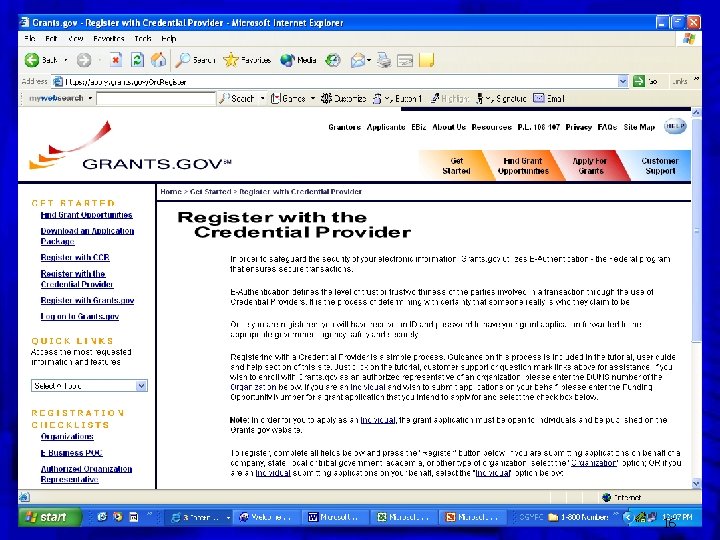
16
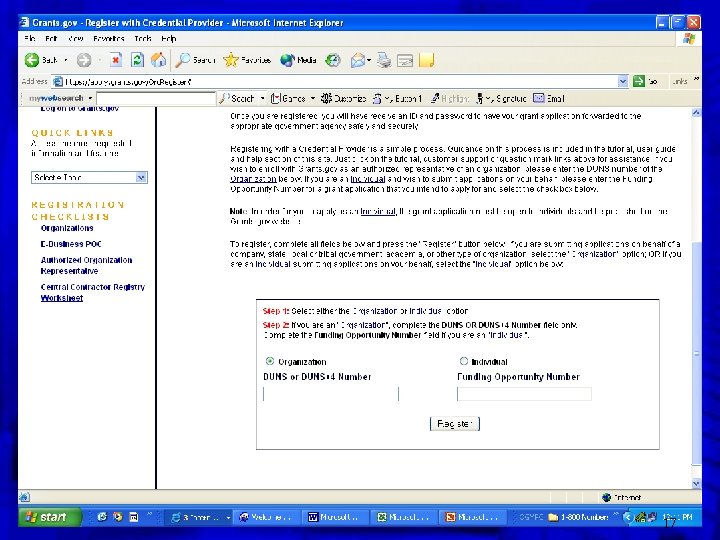
17
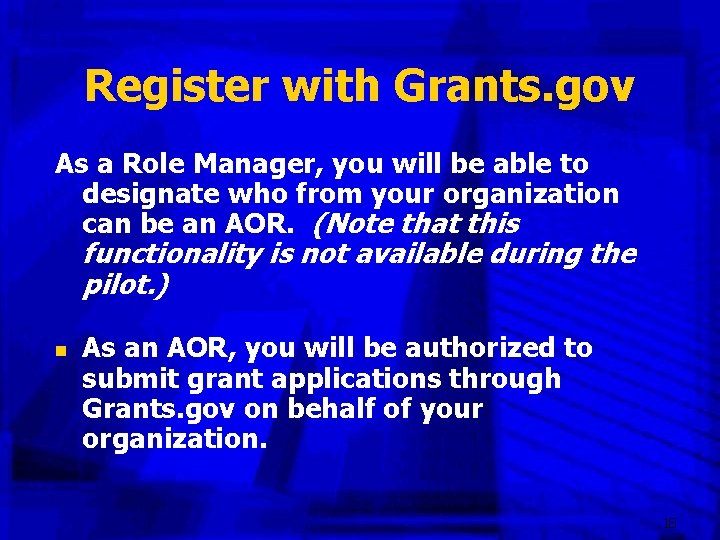
Register with Grants. gov As a Role Manager, you will be able to designate who from your organization can be an AOR. (Note that this functionality is not available during the pilot. ) n As an AOR, you will be authorized to submit grant applications through Grants. gov on behalf of your organization. 18
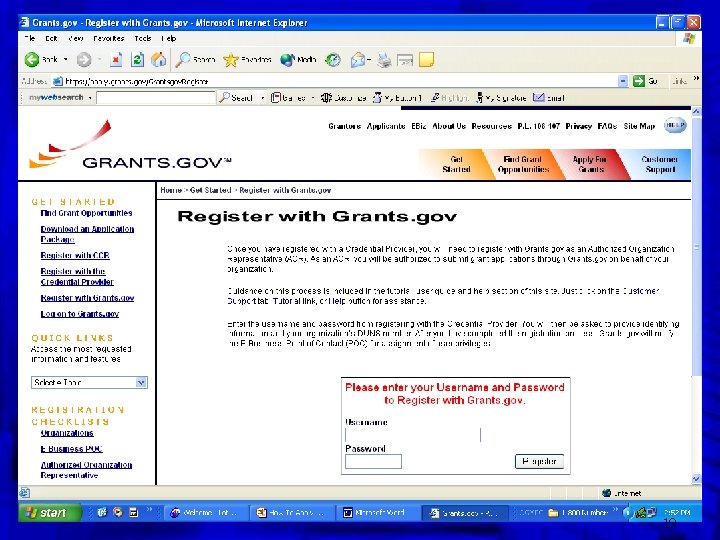
19
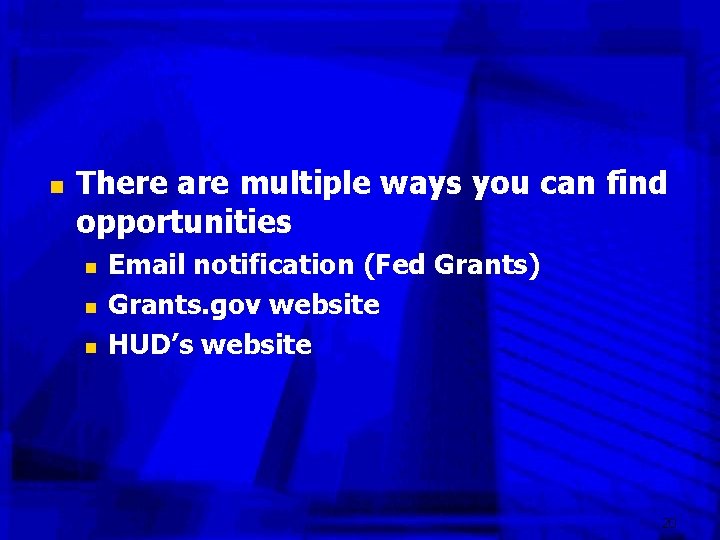
n There are multiple ways you can find opportunities n n n Email notification (Fed Grants) Grants. gov website HUD’s website 20
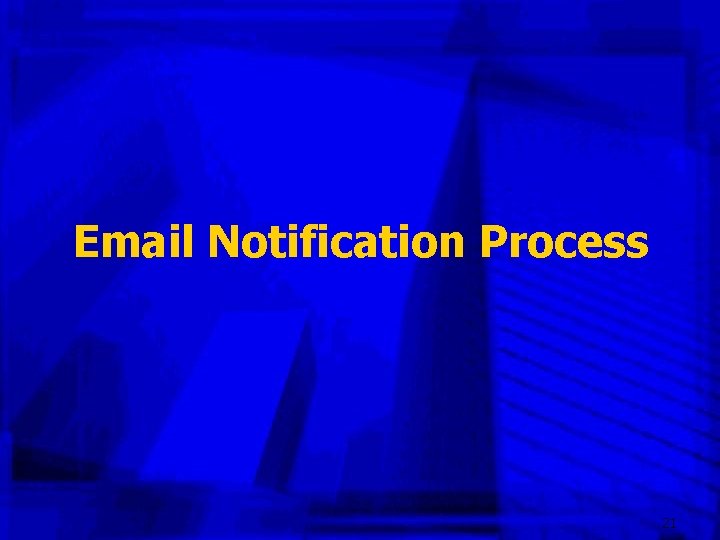
Email Notification Process 21
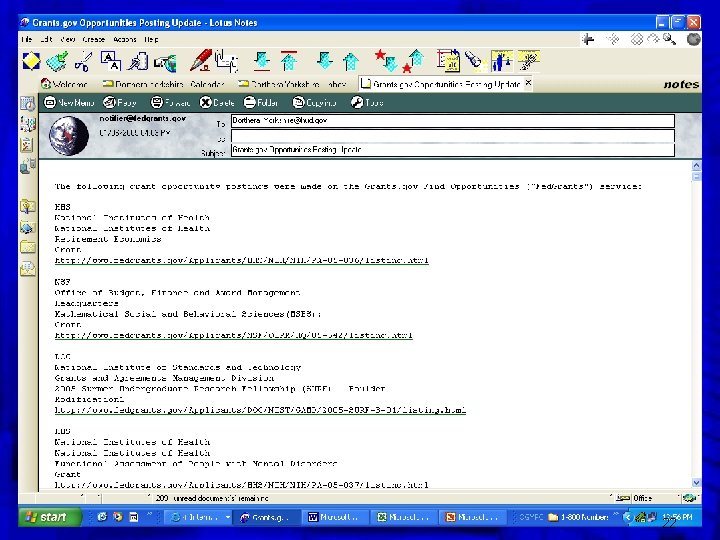
22
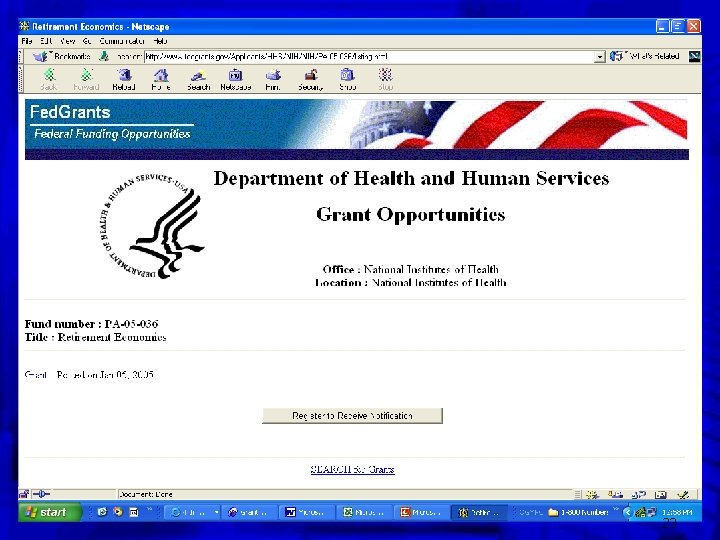
23
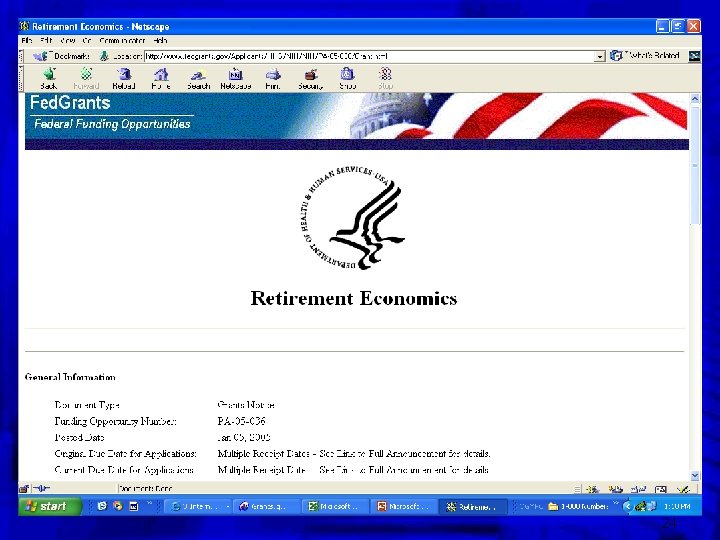
24
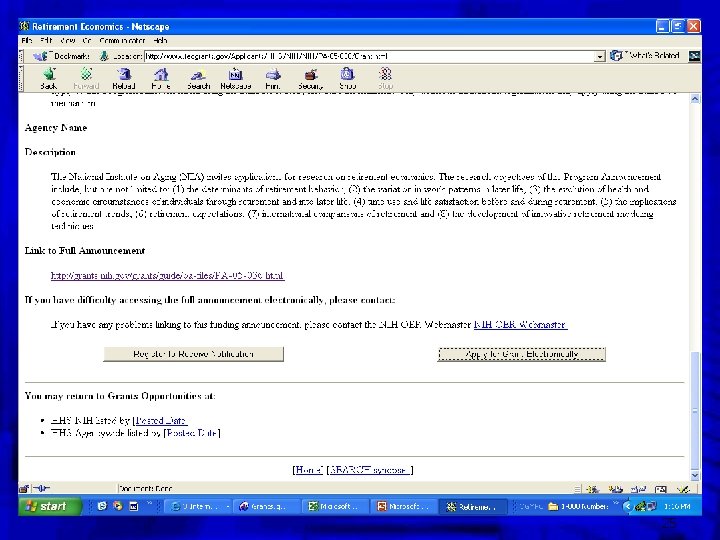
25
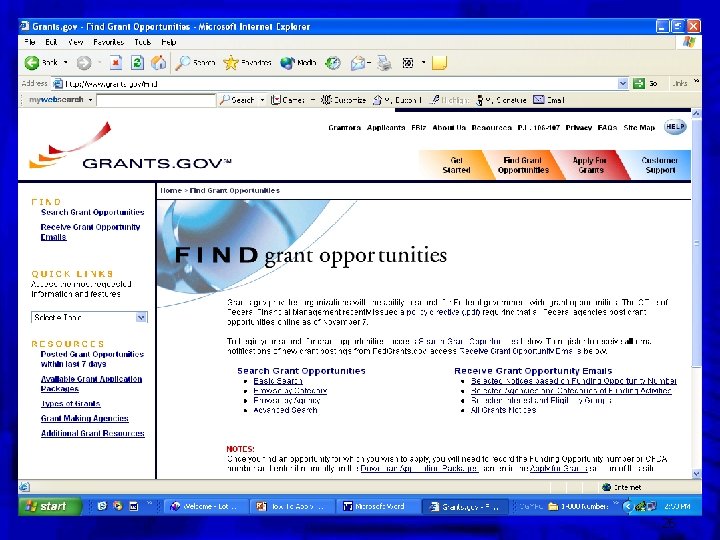
26
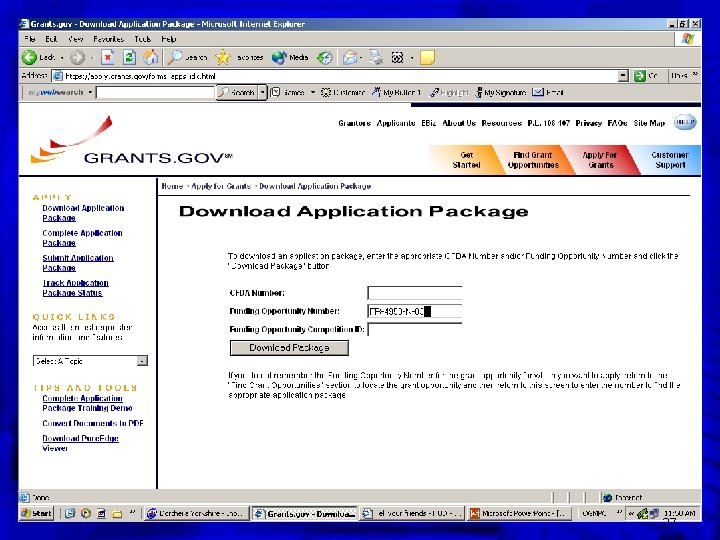
27
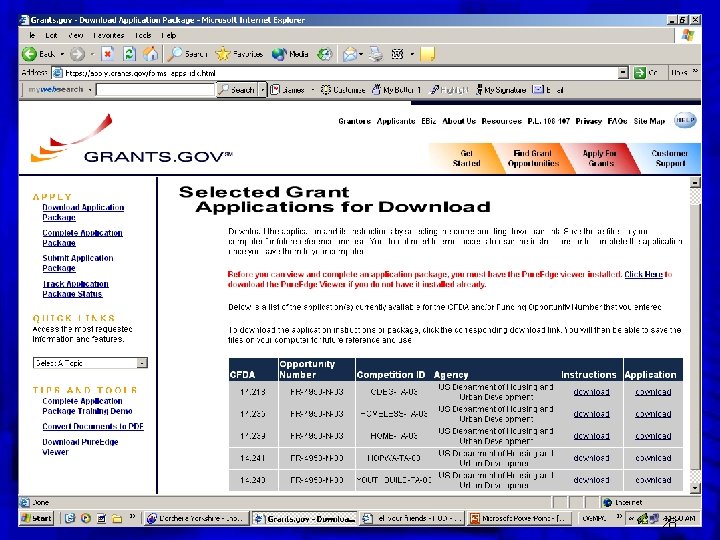
28
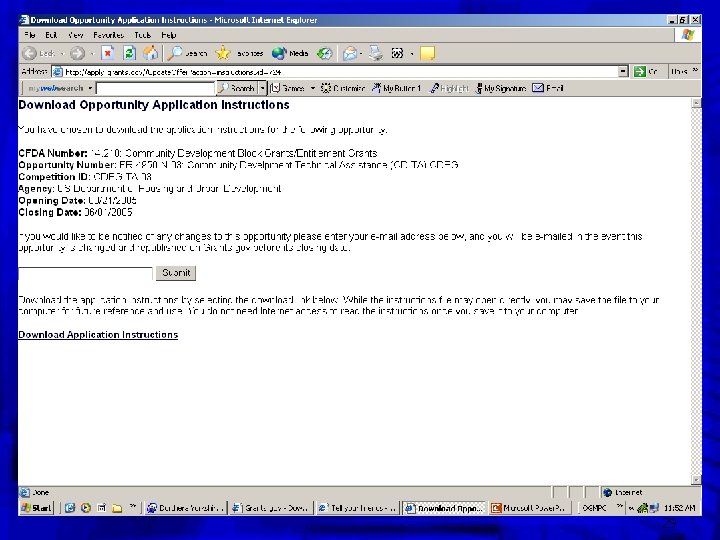
29
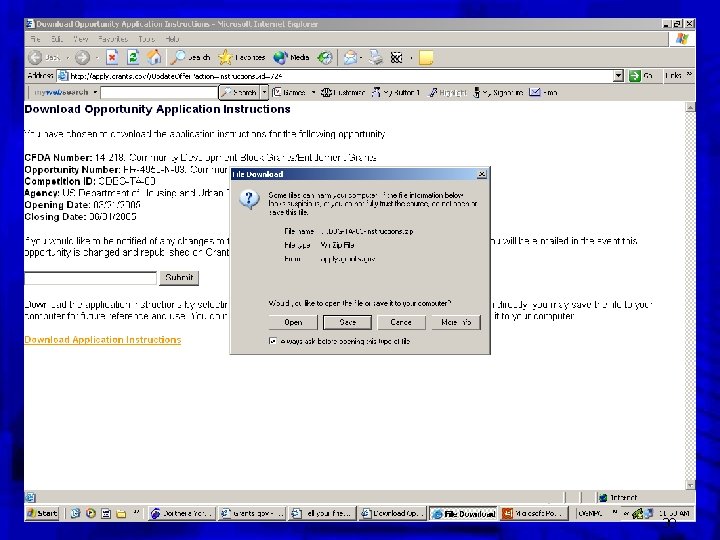
30
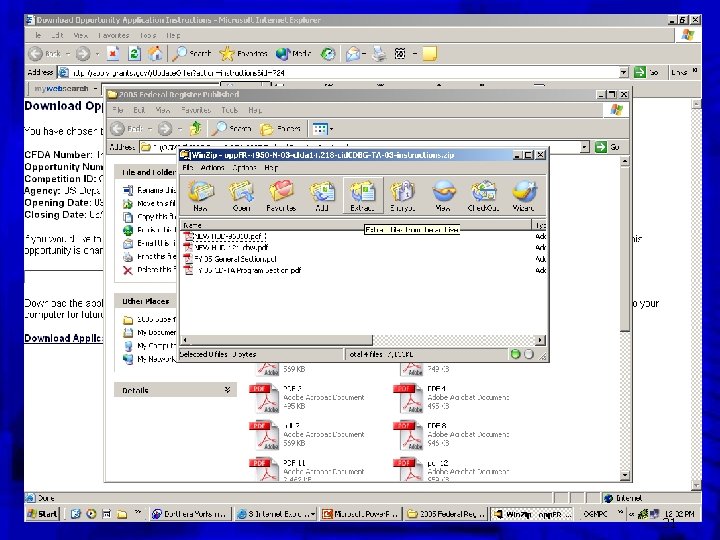
31
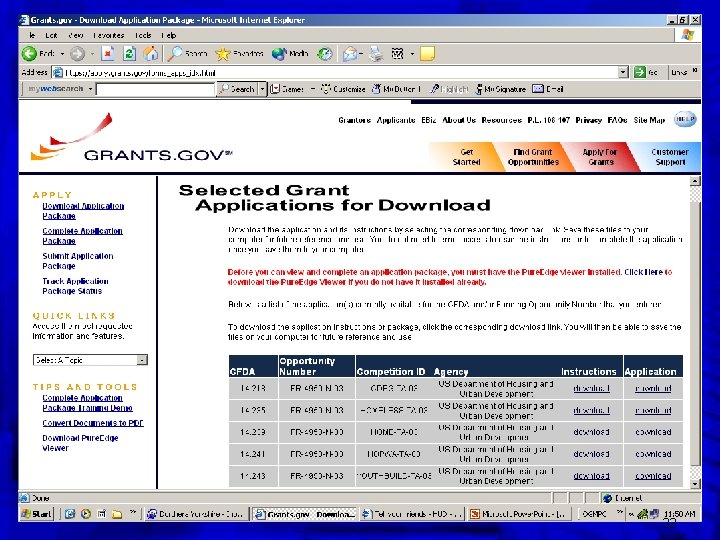
32
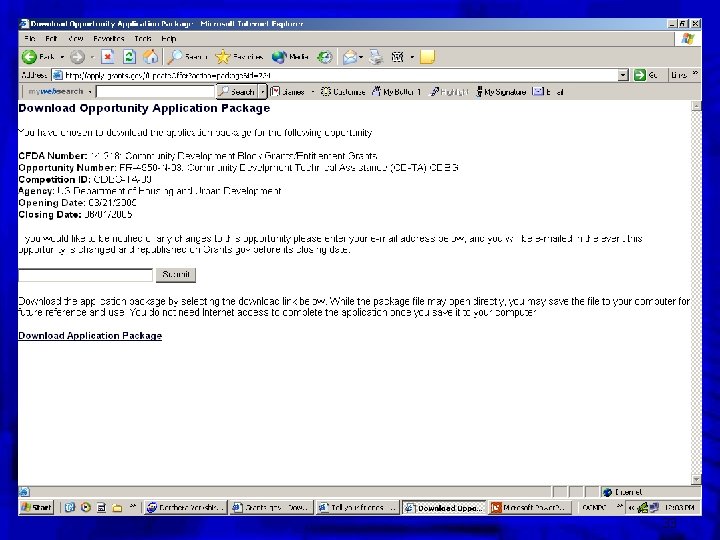
33
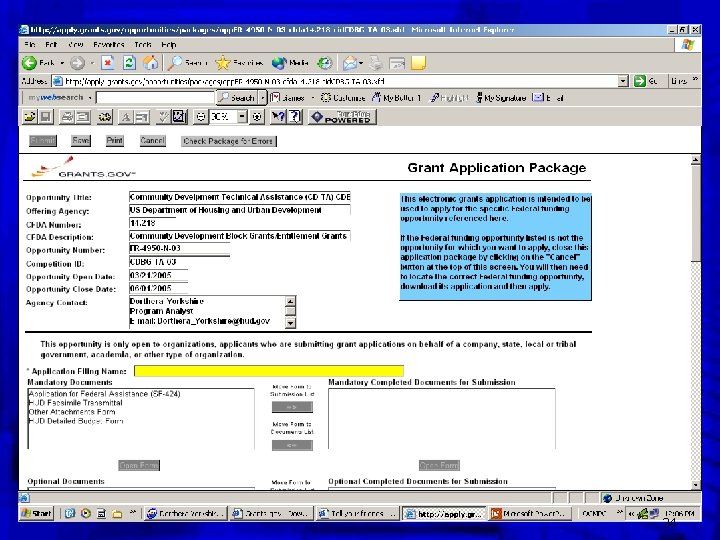
34
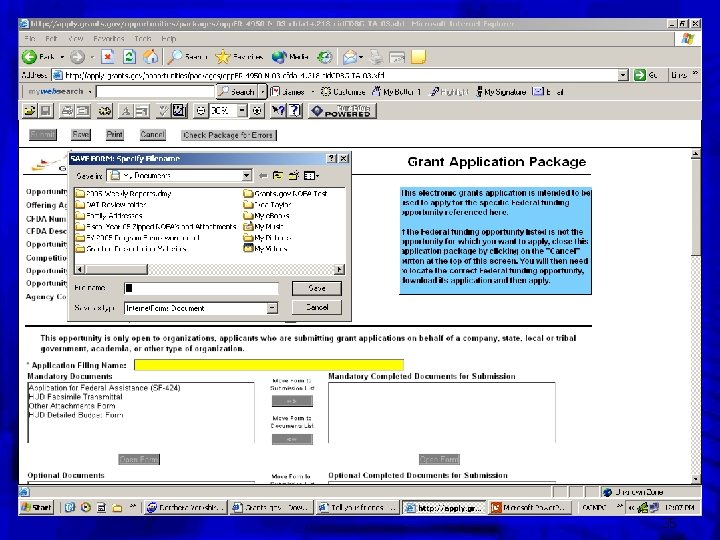
35

Grants. gov Search 36
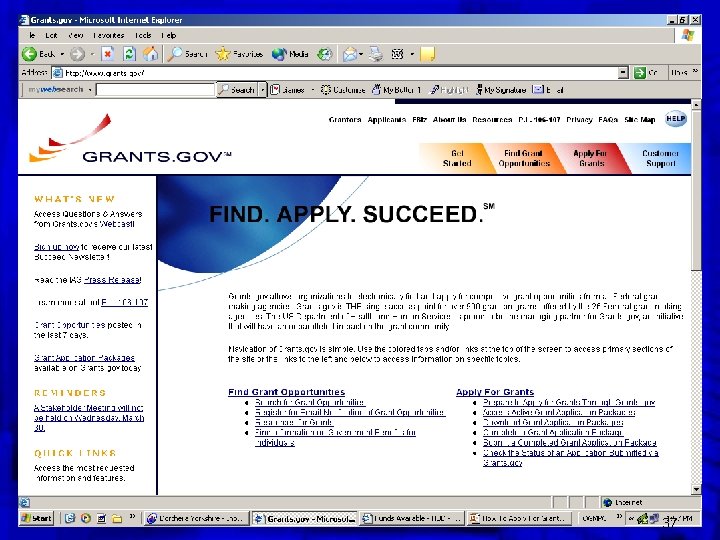
37
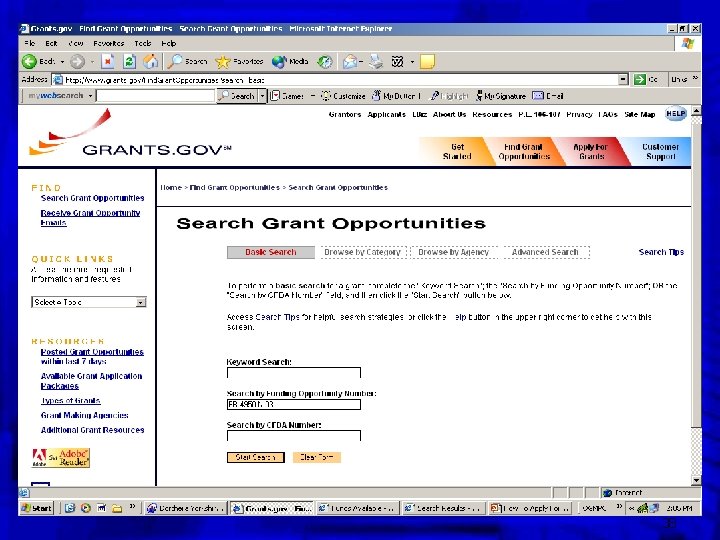
38

HUD’s website 39
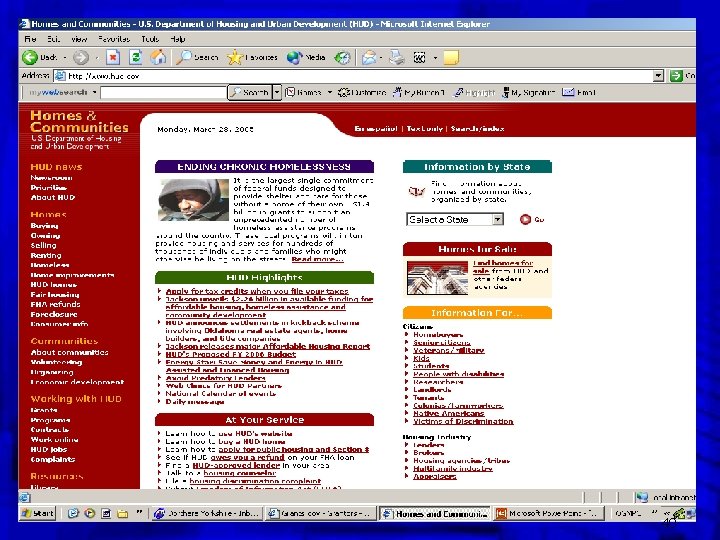
40
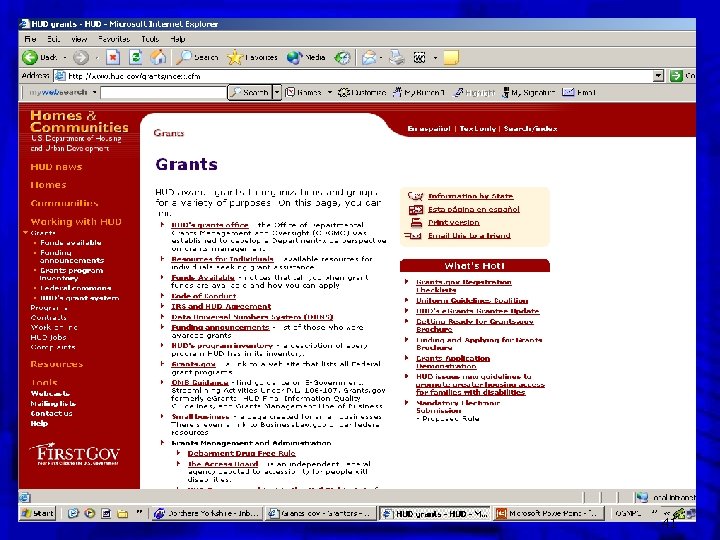
41
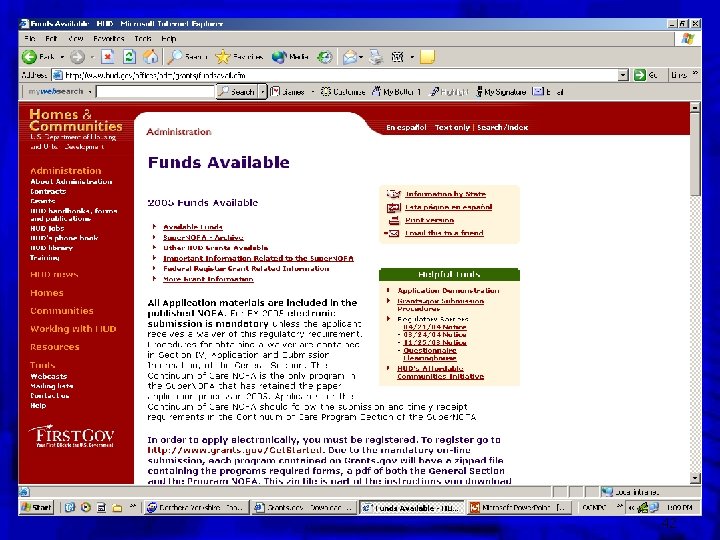
42
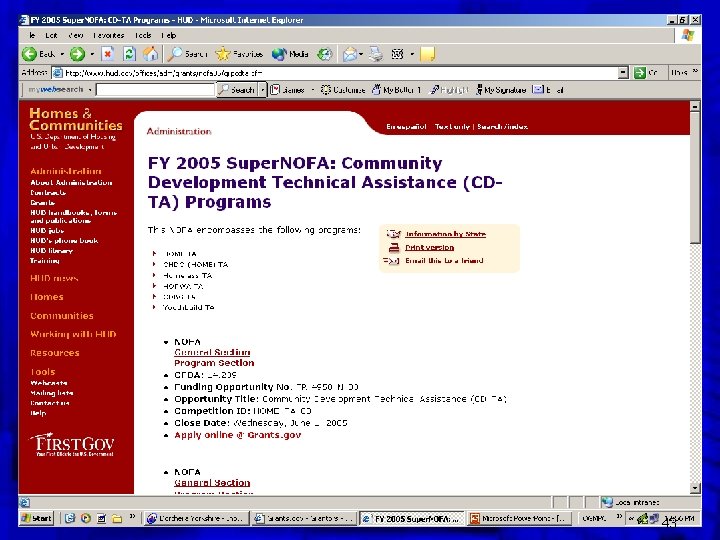
43
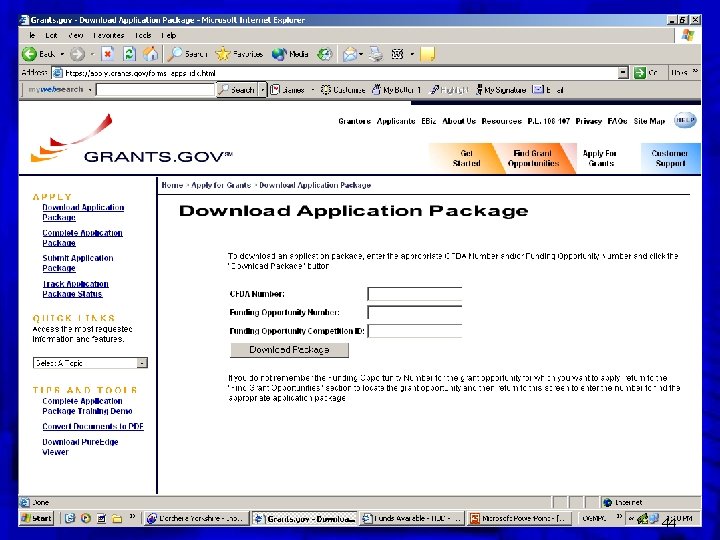
44
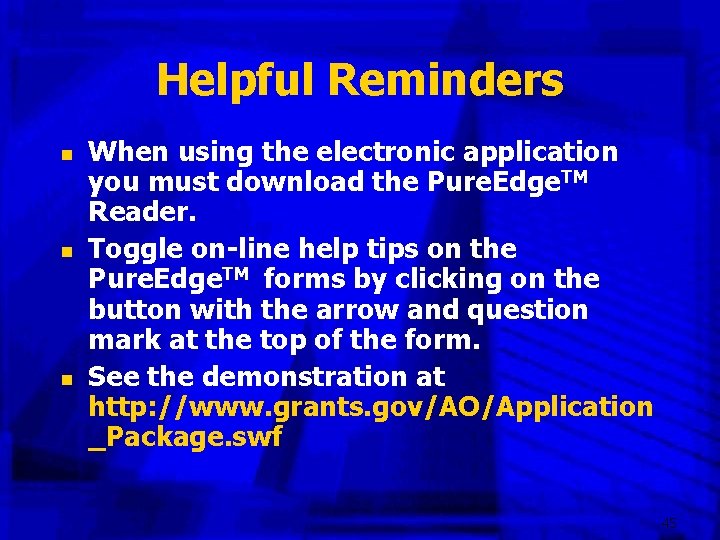
Helpful Reminders n n n When using the electronic application you must download the Pure. Edge. TM Reader. Toggle on-line help tips on the Pure. Edge. TM forms by clicking on the button with the arrow and question mark at the top of the form. See the demonstration at http: //www. grants. gov/AO/Application _Package. swf 45
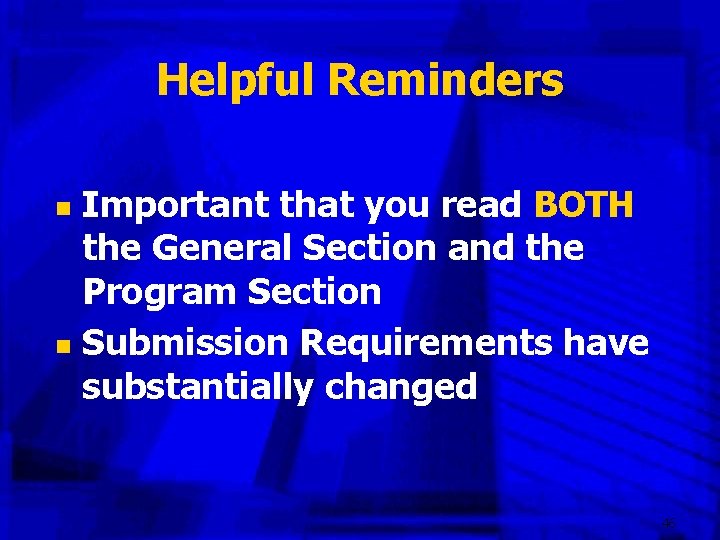
Helpful Reminders Important that you read BOTH the General Section and the Program Section n Submission Requirements have substantially changed n 46
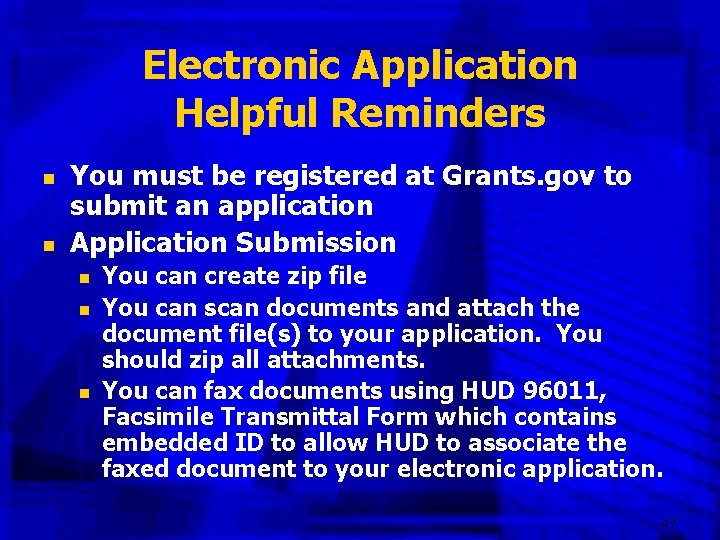
Electronic Application Helpful Reminders n n You must be registered at Grants. gov to submit an application Application Submission n You can create zip file You can scan documents and attach the document file(s) to your application. You should zip all attachments. You can fax documents using HUD 96011, Facsimile Transmittal Form which contains embedded ID to allow HUD to associate the faxed document to your electronic application. 47
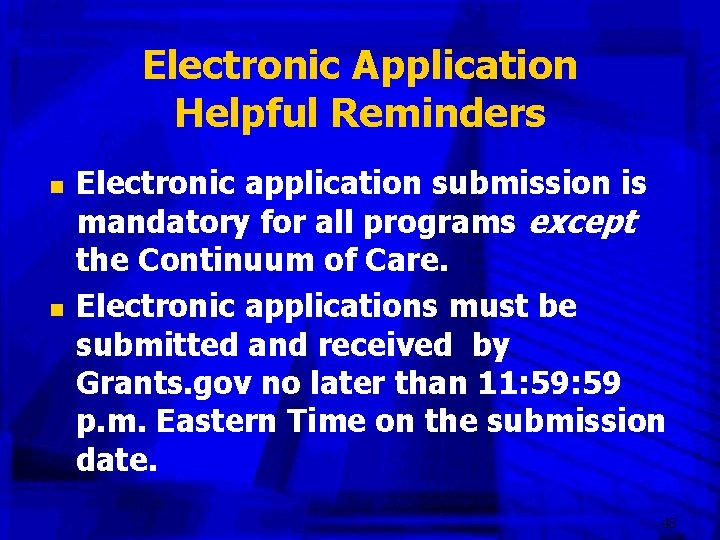
Electronic Application Helpful Reminders n n Electronic application submission is mandatory for all programs except the Continuum of Care. Electronic applications must be submitted and received by Grants. gov no later than 11: 59 p. m. Eastern Time on the submission date. 48
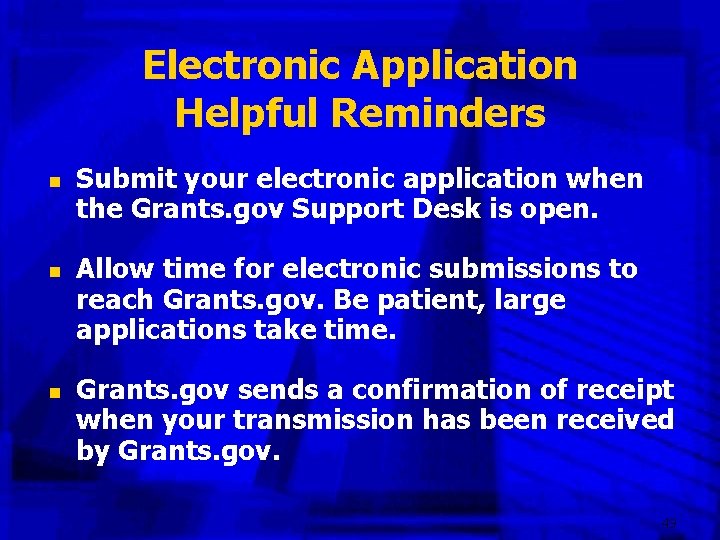
Electronic Application Helpful Reminders n n n Submit your electronic application when the Grants. gov Support Desk is open. Allow time for electronic submissions to reach Grants. gov. Be patient, large applications take time. Grants. gov sends a confirmation of receipt when your transmission has been received by Grants. gov. 49
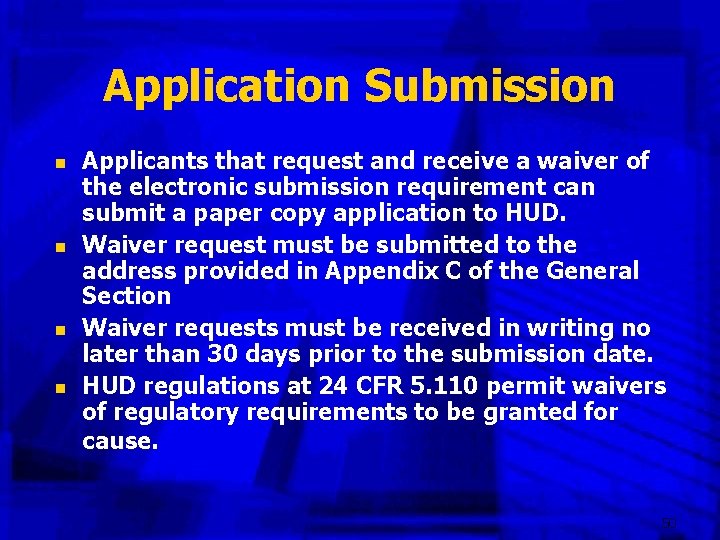
Application Submission n n Applicants that request and receive a waiver of the electronic submission requirement can submit a paper copy application to HUD. Waiver request must be submitted to the address provided in Appendix C of the General Section Waiver requests must be received in writing no later than 30 days prior to the submission date. HUD regulations at 24 CFR 5. 110 permit waivers of regulatory requirements to be granted for cause. 50
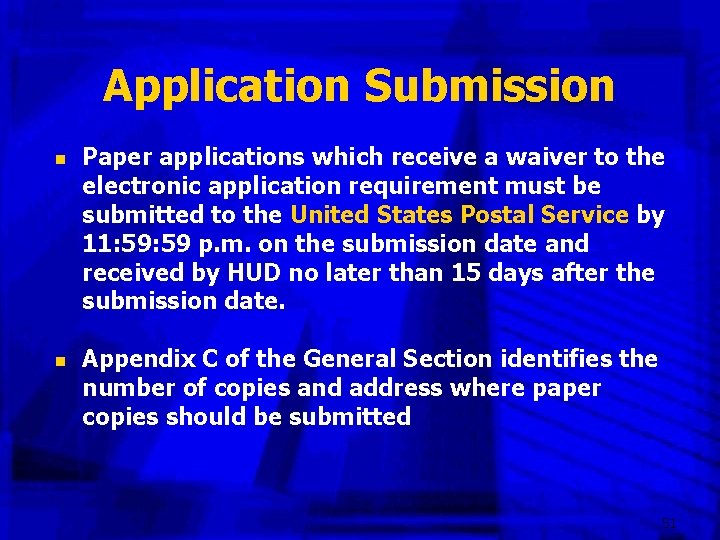
Application Submission n n Paper applications which receive a waiver to the electronic application requirement must be submitted to the United States Postal Service by 11: 59 p. m. on the submission date and received by HUD no later than 15 days after the submission date. Appendix C of the General Section identifies the number of copies and address where paper copies should be submitted 51
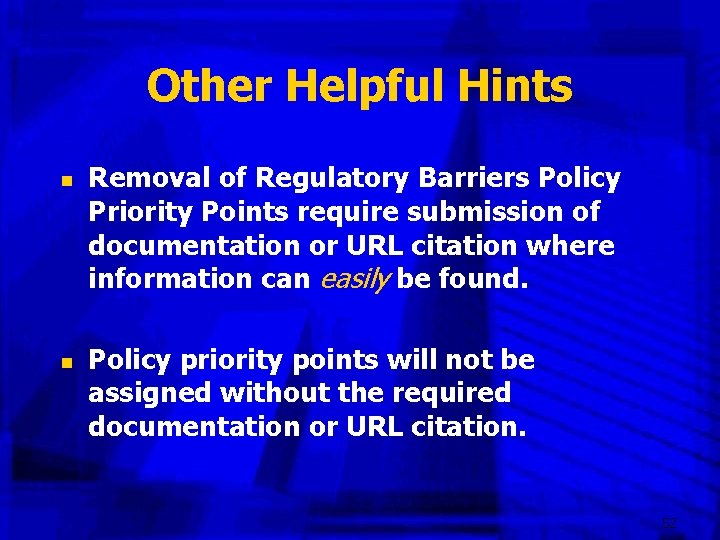
Other Helpful Hints n n Removal of Regulatory Barriers Policy Priority Points require submission of documentation or URL citation where information can easily be found. Policy priority points will not be assigned without the required documentation or URL citation. 52
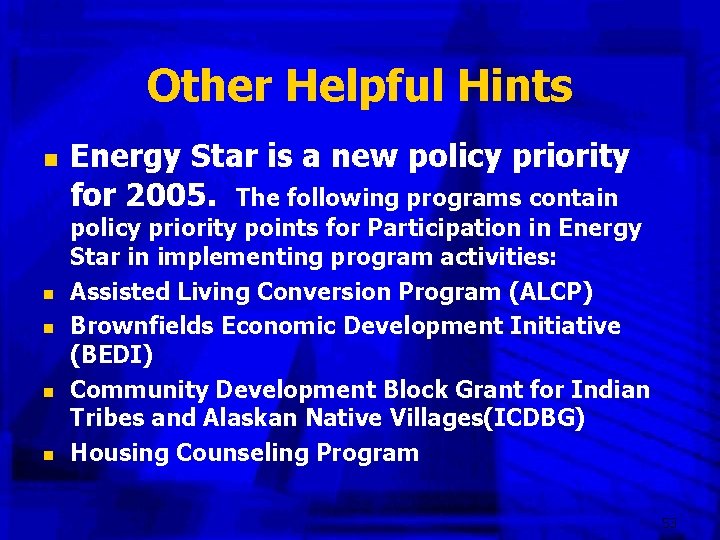
Other Helpful Hints n n n Energy Star is a new policy priority for 2005. The following programs contain policy priority points for Participation in Energy Star in implementing program activities: Assisted Living Conversion Program (ALCP) Brownfields Economic Development Initiative (BEDI) Community Development Block Grant for Indian Tribes and Alaskan Native Villages(ICDBG) Housing Counseling Program 53
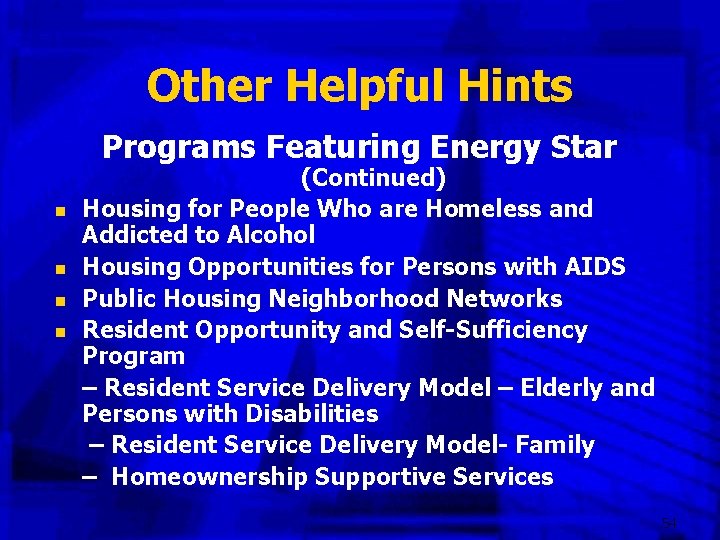
Other Helpful Hints Programs Featuring Energy Star n n (Continued) Housing for People Who are Homeless and Addicted to Alcohol Housing Opportunities for Persons with AIDS Public Housing Neighborhood Networks Resident Opportunity and Self-Sufficiency Program – Resident Service Delivery Model – Elderly and Persons with Disabilities – Resident Service Delivery Model- Family – Homeownership Supportive Services 54
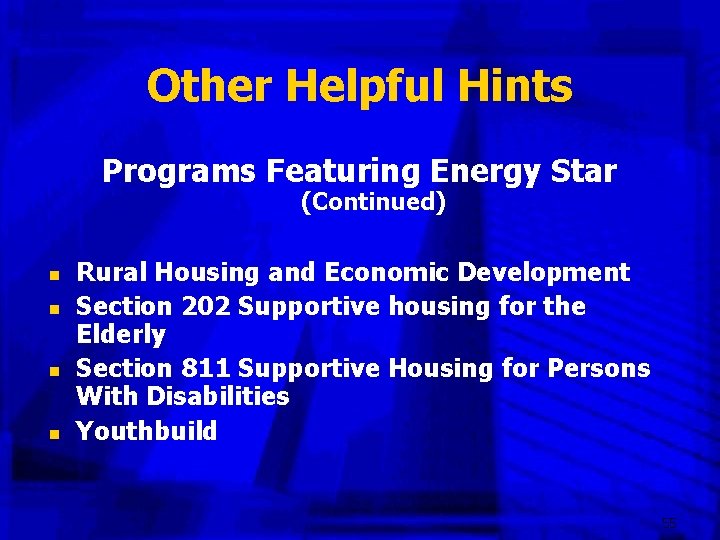
Other Helpful Hints Programs Featuring Energy Star (Continued) n n Rural Housing and Economic Development Section 202 Supportive housing for the Elderly Section 811 Supportive Housing for Persons With Disabilities Youthbuild 55
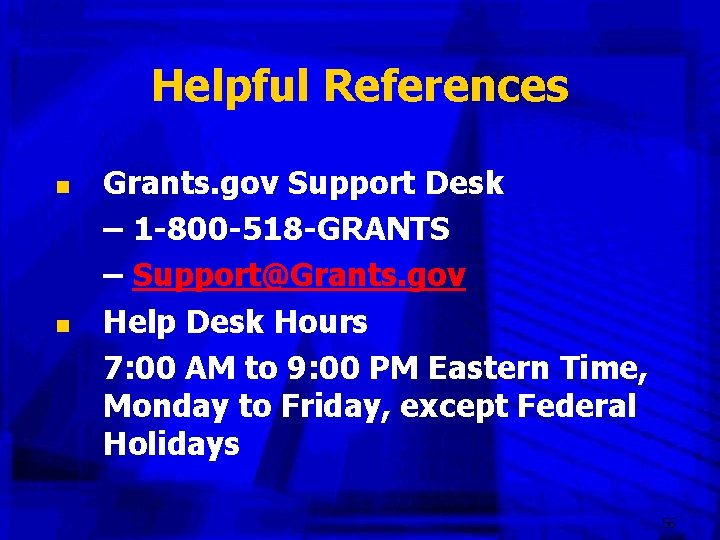
Helpful References n n Grants. gov Support Desk – 1 -800 -518 -GRANTS – Support@Grants. gov Help Desk Hours 7: 00 AM to 9: 00 PM Eastern Time, Monday to Friday, except Federal Holidays 56
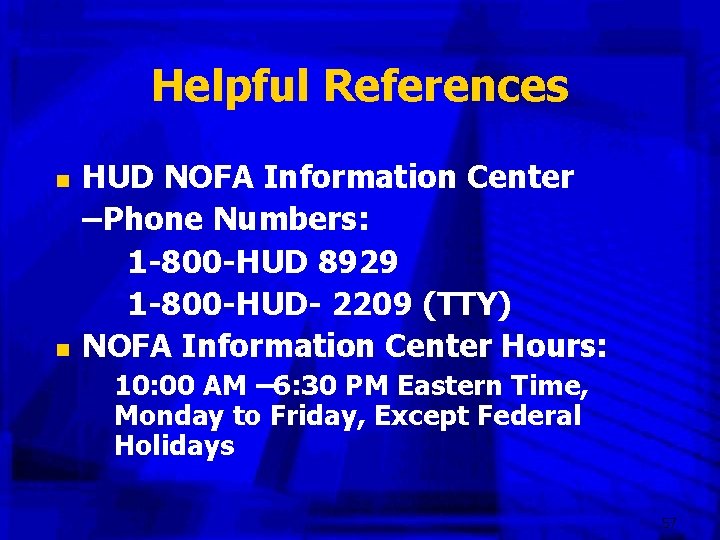
Helpful References n n HUD NOFA Information Center –Phone Numbers: 1 -800 -HUD 8929 1 -800 -HUD- 2209 (TTY) NOFA Information Center Hours: 10: 00 AM – 6: 30 PM Eastern Time, Monday to Friday, Except Federal Holidays 57