How the Page Object Model and Promises Work
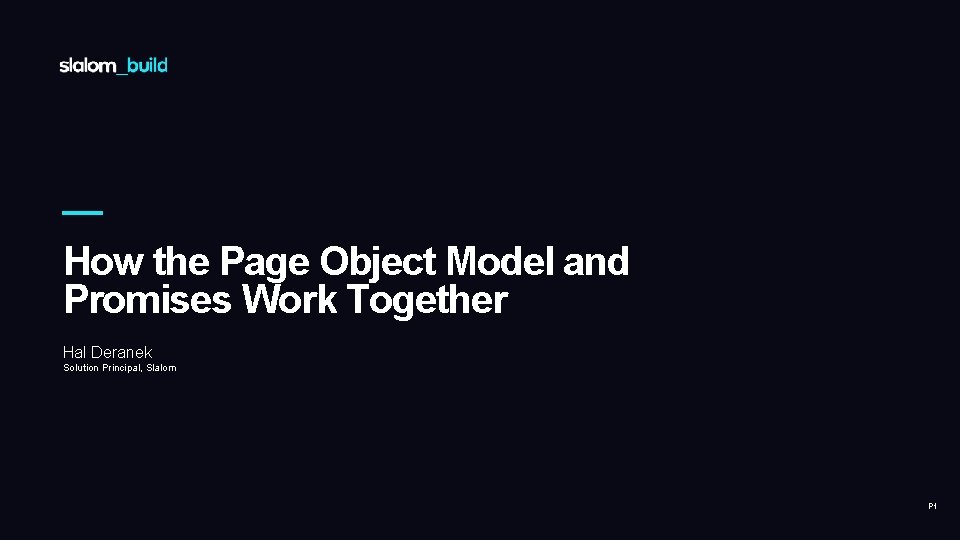
How the Page Object Model and Promises Work Together Hal Deranek Solution Principal, Slalom P 1
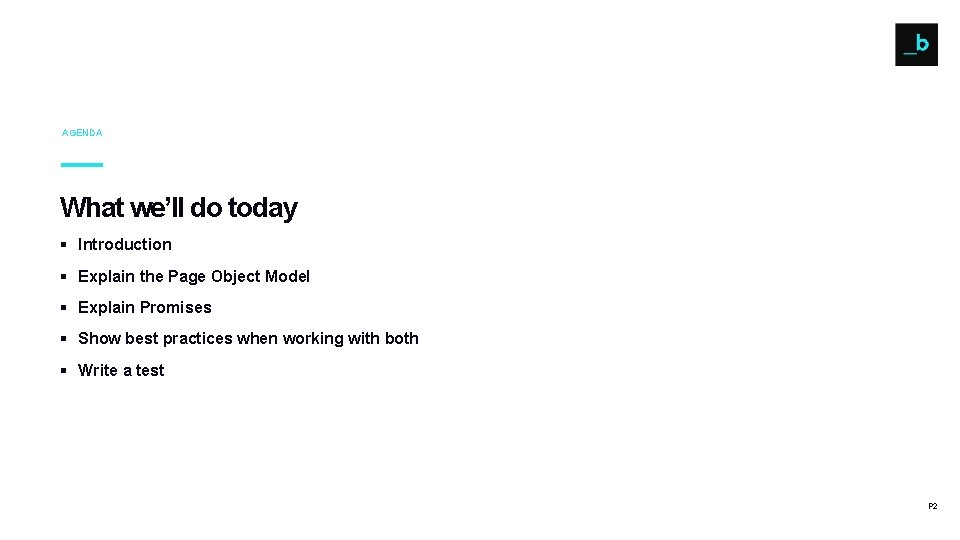
AGENDA What we’ll do today § Introduction § Explain the Page Object Model § Explain Promises § Show best practices when working with both § Write a test P 2
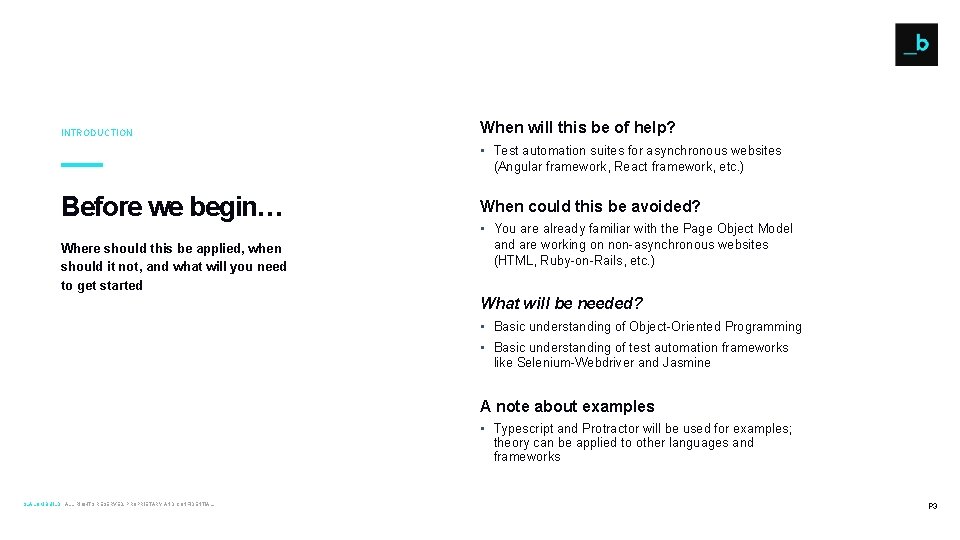
INTRODUCTION When will this be of help? • Test automation suites for asynchronous websites (Angular framework, React framework, etc. ) Before we begin… Where should this be applied, when should it not, and what will you need to get started When could this be avoided? • You are already familiar with the Page Object Model and are working on non-asynchronous websites (HTML, Ruby-on-Rails, etc. ) What will be needed? • Basic understanding of Object-Oriented Programming • Basic understanding of test automation frameworks like Selenium-Webdriver and Jasmine A note about examples • Typescript and Protractor will be used for examples; theory can be applied to other languages and frameworks SLALOM BUILD ALL RIGHTS RESERVED. PROPRIETARY AND CONFIDENTIAL. P 3
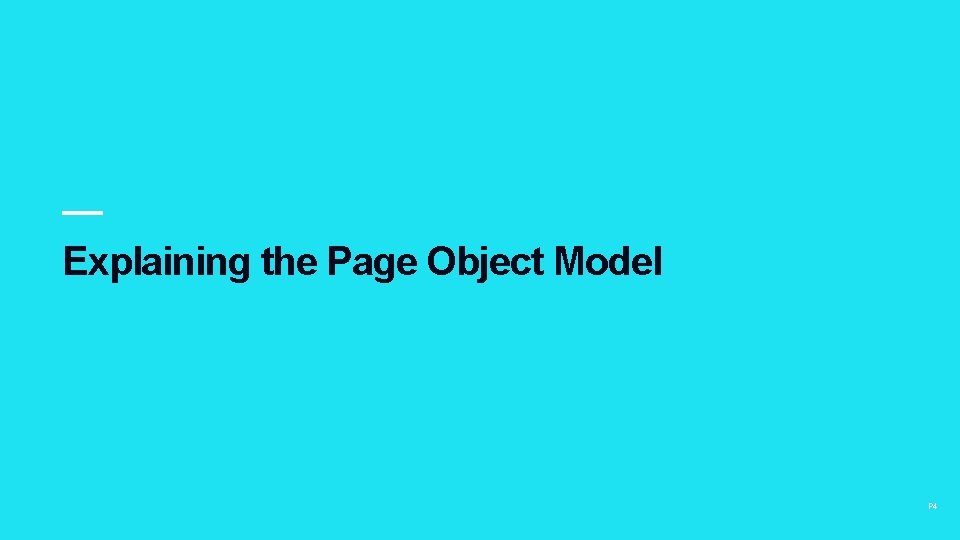
Explaining the Page Object Model P 4
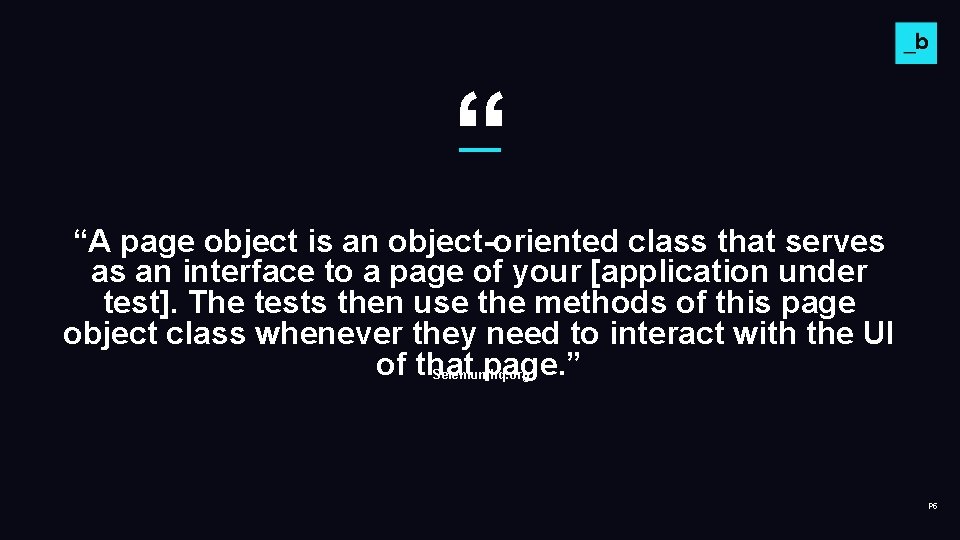
“ “A page object is an object-oriented class that serves as an interface to a page of your [application under test]. The tests then use the methods of this page object class whenever they need to interact with the UI of that page. ” Seleniumhq. org P 5
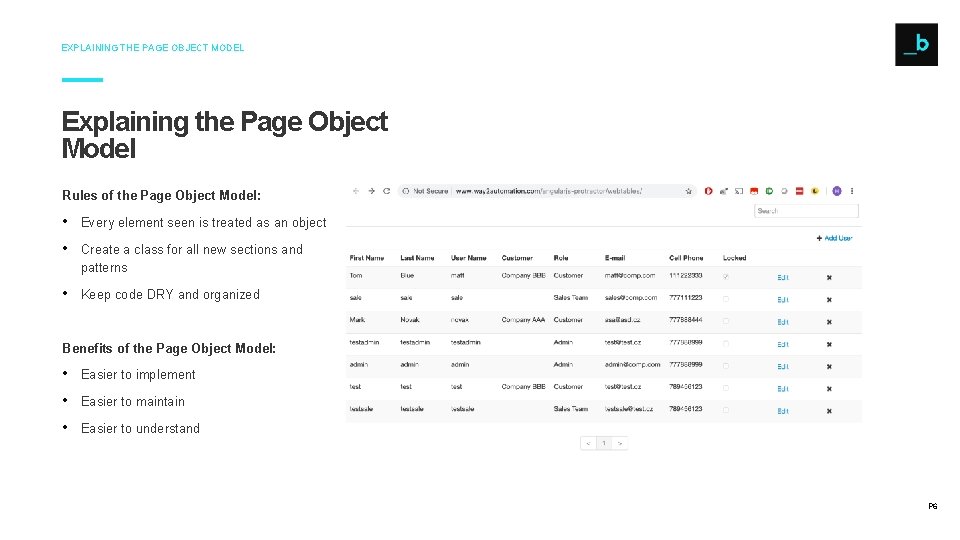
EXPLAINING THE PAGE OBJECT MODEL Explaining the Page Object Model Rules of the Page Object Model: • Every element seen is treated as an object • Create a class for all new sections and patterns • Keep code DRY and organized Benefits of the Page Object Model: • Easier to implement • Easier to maintain • Easier to understand SLALOM BUILD ALL RIGHTS RESERVED. PROPRIETARY AND CONFIDENTIAL. P 6
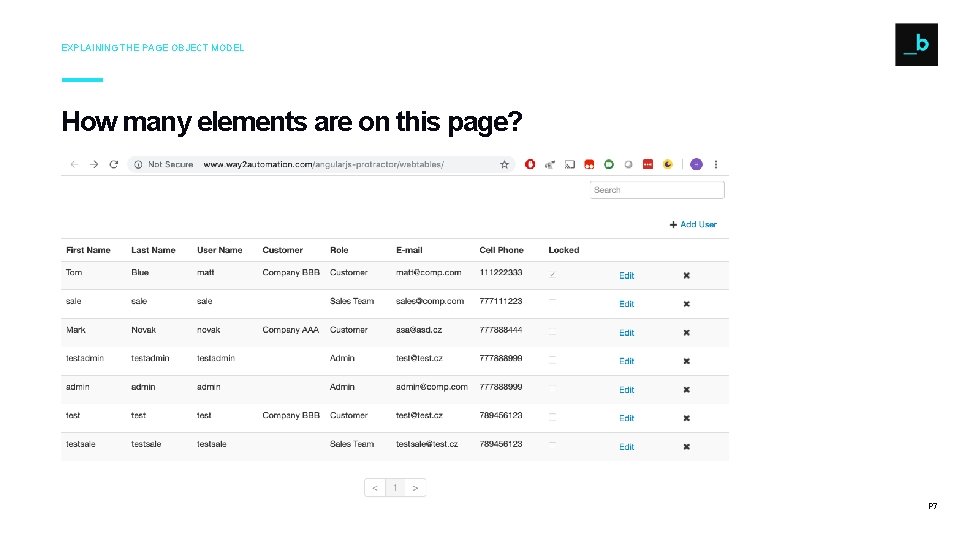
EXPLAINING THE PAGE OBJECT MODEL How many elements are on this page? SLALOM BUILD ALL RIGHTS RESERVED. PROPRIETARY AND CONFIDENTIAL. P 7
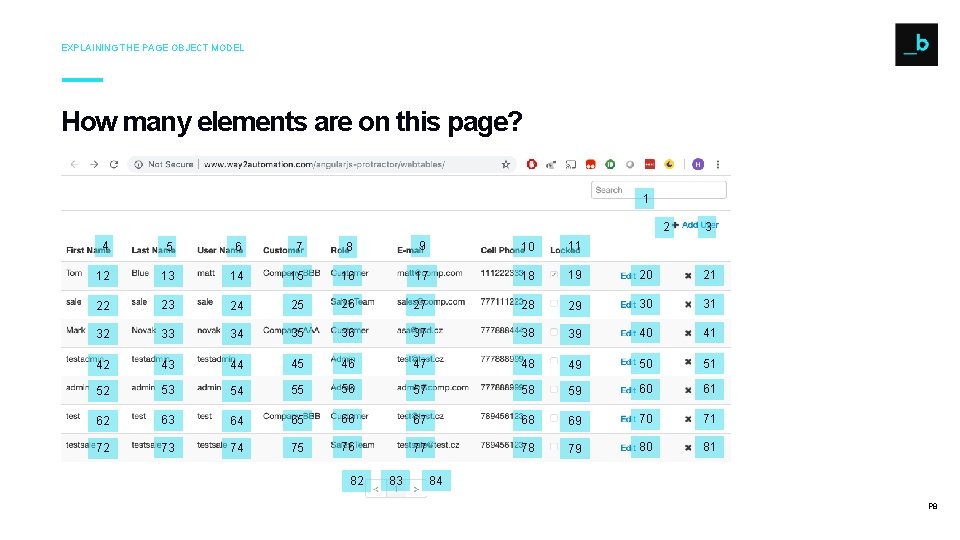
EXPLAINING THE PAGE OBJECT MODEL How many elements are on this page? 1 2 3 4 5 6 7 8 9 10 11 12 13 14 15 16 17 18 19 20 21 22 23 24 25 26 27 28 29 30 31 32 33 34 35 36 37 38 39 40 41 42 43 44 45 46 47 48 49 50 51 52 53 54 55 56 57 58 59 60 61 62 63 64 65 66 67 68 69 70 71 72 73 74 75 76 77 78 79 80 81 82 SLALOM BUILD ALL RIGHTS RESERVED. PROPRIETARY AND CONFIDENTIAL. 83 84 P 8
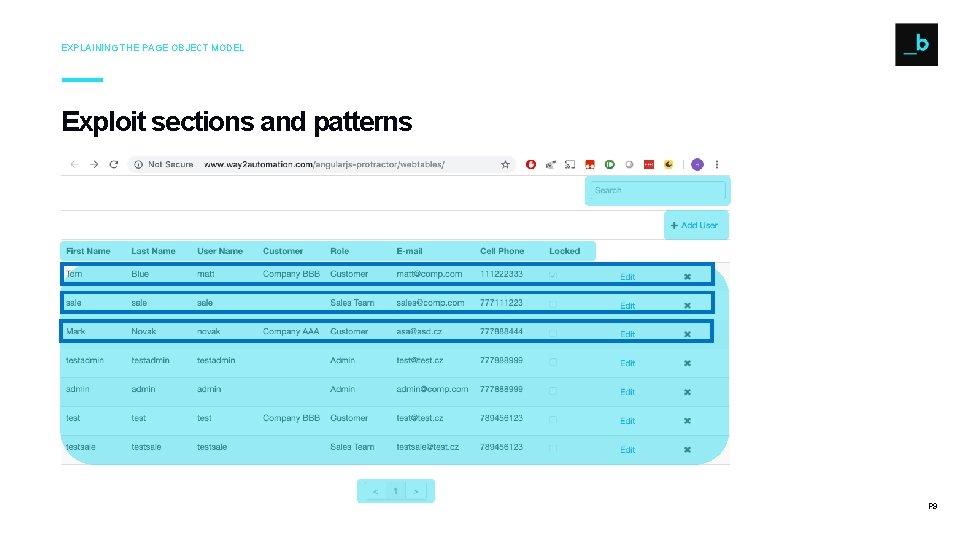
EXPLAINING THE PAGE OBJECT MODEL Exploit sections and patterns SLALOM BUILD ALL RIGHTS RESERVED. PROPRIETARY AND CONFIDENTIAL. P 9
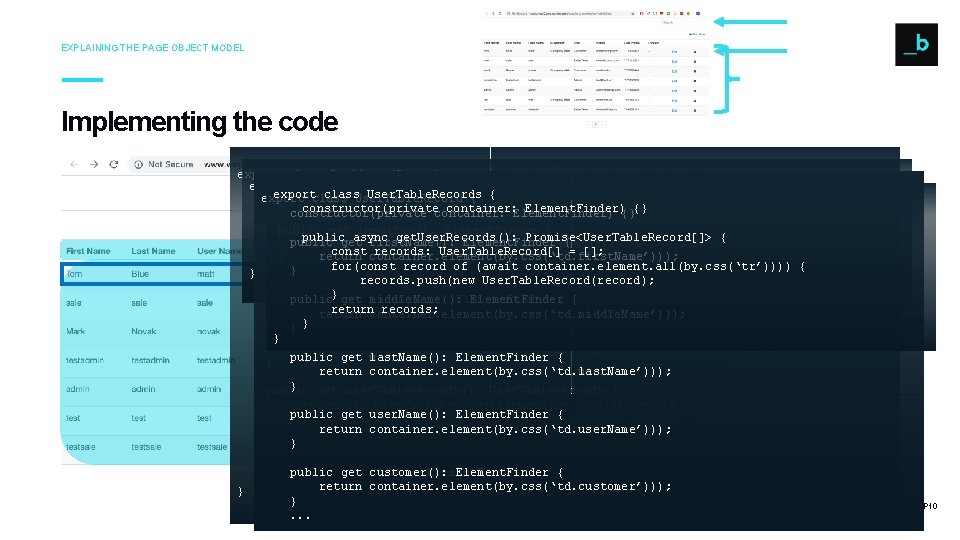
EXPLAINING THE PAGE OBJECT MODEL Implementing the code export class Dashboard. Page { export class Search. Bar. Section { constructor() {} exportclass. User. Table. Records export { { Element. Finder) {} constructor(private container: constructor(privatecontainer: Element. Finder){}{} constructor(private public get search. Bar(): Search. Bar. Section { public get input. Box(): Element. Finder { return new Search. Bar. Section(element(by. css(‘td. global-search’))); publicget async get. User. Records(): Promise<User. Table. Record[]> { first. Name(): Element. Finder { return container. element(by. css(‘input’))); } public const records: User. Table. Record[] = []; return container. element(by. css(‘td. first. Name’))); } for(const record of (await container. element. all(by. css(‘tr’)))) { } } public get add. User. Button(): Add. User. Section { records. push(new User. Table. Record(record); return new Add. User. Section(element(by. css(‘td. actions-add-url’))); } get middle. Name(): last. Name(): Element. Finder { { } publicreturn records; return container. element(by. css(‘td. middle. Name’))); container. element(by. css(‘td. last. Name’))); } } public get user. Table. Titles(): User. Table. Titles { } return new User. Table. Titles(element(by. css(‘tr. table-header-row’))); user. Name(): Element. Finder { } public get last. Name(): return container. element(by. css(‘td. last. Name’))); container. element(by. css(‘td. user. Name’))); } public get user. Table. Records(): User. Table. Records { return new User. Table. Records(element(by. css(’tbody’))); public get user. Name(): customer(): Element. Finder { return container. element(by. css(‘td. user. Name’))); container. element(by. css(‘td. customer’))); } public get user. Table. Pagination(): Pagination { } } } SLALOM BUILD ALL RIGHTS RESERVED. PROPRIETARY AND CONFIDENTIAL. return new Pagination(element(by. css(’pagination’))); public get customer(): role(): Element. Finder { { return container. element(by. css(‘td. customer’))); container. element(by. css(‘td. role’))); }. . . P 10
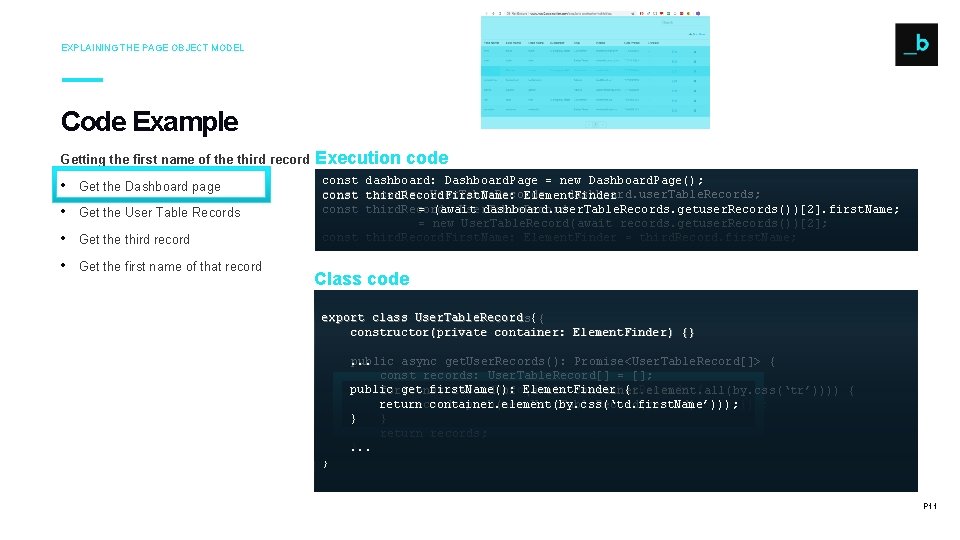
EXPLAINING THE PAGE OBJECT MODEL Code Example Getting the first name of the third record • Get the Dashboard page • Get the User Table Records • Get the third record • Get the first name of that record Execution code const dashboard: Dashboard. Page = new Dashboard. Page(); records: User. Table. Records = dashboard. user. Table. Records; third. Record. First. Name: Element. Finder third. Record: User. Table. Record = (await dashboard. user. Table. Records. getuser. Records())[2]. first. Name; = new User. Table. Record(await records. getuser. Records())[2]; const third. Record. First. Name: Element. Finder = third. Record. first. Name; Class code Dashboard. Page { {{ export class User. Table. Records constructor() {} constructor(private container: Element. Finder) {}. . . public async get. User. Records(): Promise<User. Table. Record[]> { const records: User. Table. Record[] = []; user. Table. Records(): { public get first. Name(): { for(const record of Element. Finder (await User. Table. Records container. element. all(by. css(‘tr’)))) { new User. Table. Records(element(by. css(’tbody’))); return container. element(by. css(‘td. first. Name’))); records. push(new User. Table. Record(record); } } return records; . . . } } P 11
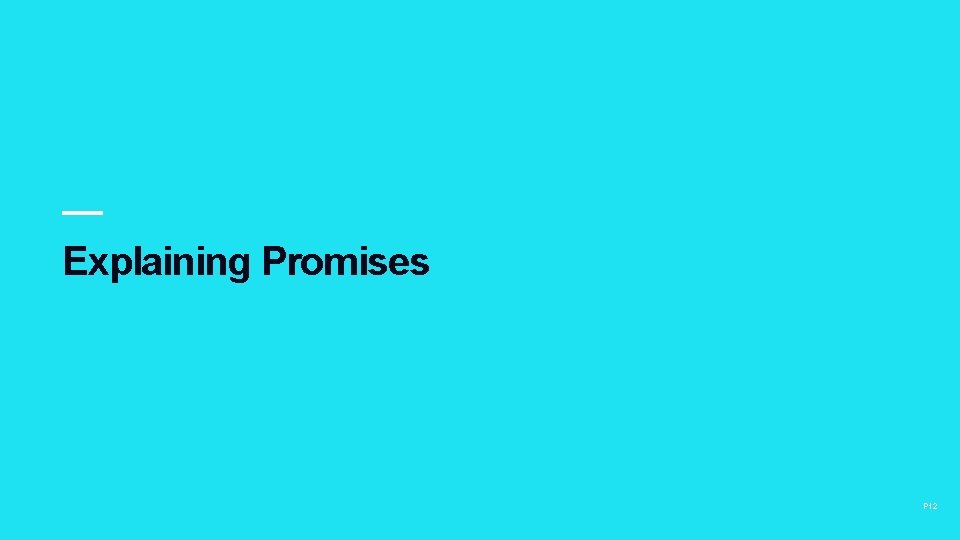
Explaining Promises P 12
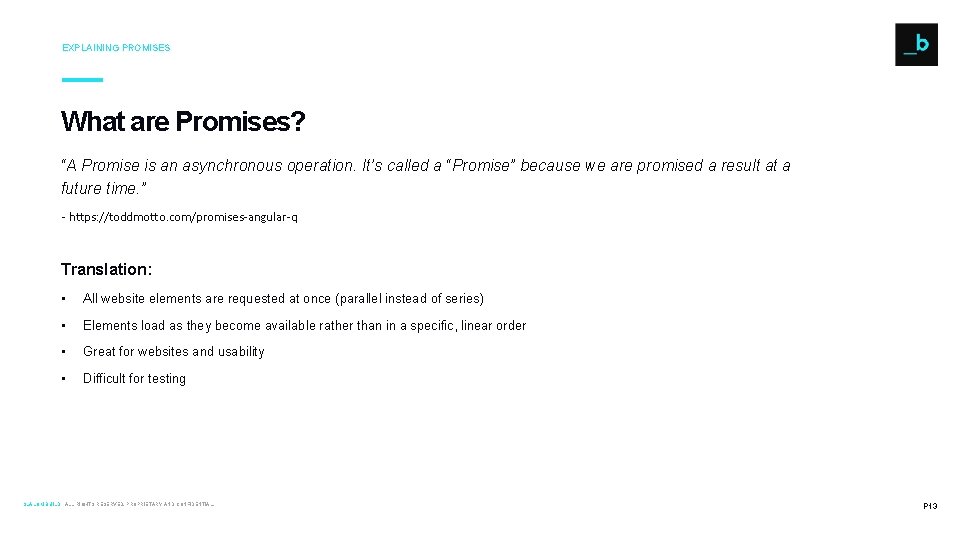
EXPLAINING PROMISES What are Promises? “A Promise is an asynchronous operation. It’s called a “Promise” because we are promised a result at a future time. ” - https: //toddmotto. com/promises-angular-q Translation: • All website elements are requested at once (parallel instead of series) • Elements load as they become available rather than in a specific, linear order • Great for websites and usability • Difficult for testing SLALOM BUILD ALL RIGHTS RESERVED. PROPRIETARY AND CONFIDENTIAL. P 13
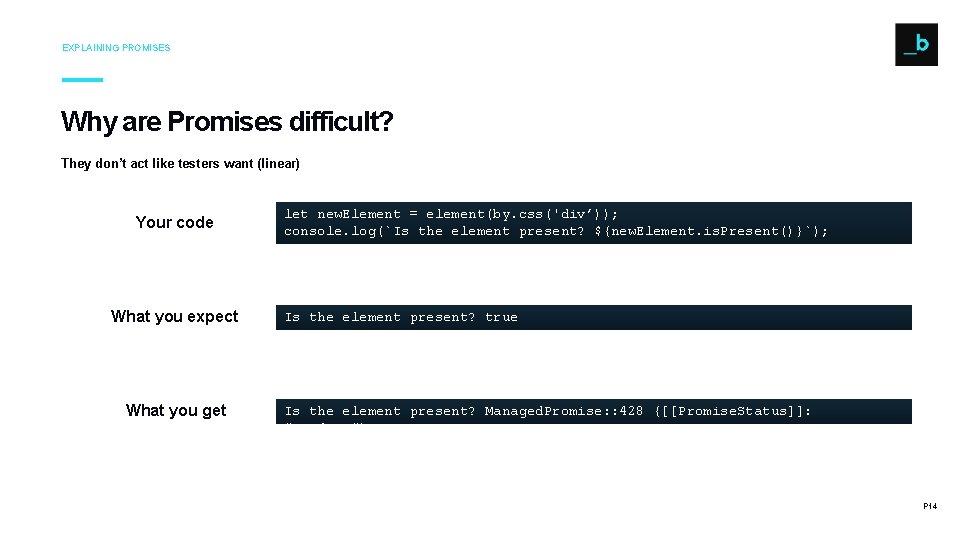
EXPLAINING PROMISES Why are Promises difficult? They don’t act like testers want (linear) Your code What you expect What you get let new. Element = element(by. css('div’)); console. log(`Is the element present? ${new. Element. is. Present()}`); Is the element present? true Is the element present? Managed. Promise: : 428 {[[Promise. Status]]: ”pending”} P 14
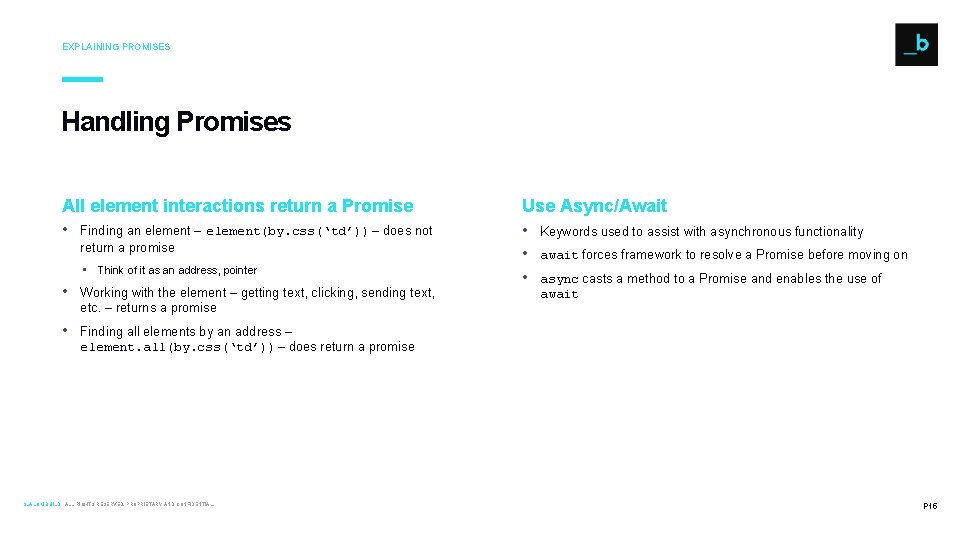
EXPLAINING PROMISES Handling Promises All element interactions return a Promise Use Async/Await • Finding an element – element(by. css(‘td’)) – does not • Keywords used to assist with asynchronous functionality • await forces framework to resolve a Promise before moving on • async casts a method to a Promise and enables the use of return a promise • Think of it as an address, pointer • Working with the element – getting text, clicking, sending text, etc. – returns a promise await • Finding all elements by an address – element. all(by. css(‘td’)) – does return a promise SLALOM BUILD ALL RIGHTS RESERVED. PROPRIETARY AND CONFIDENTIAL. P 15
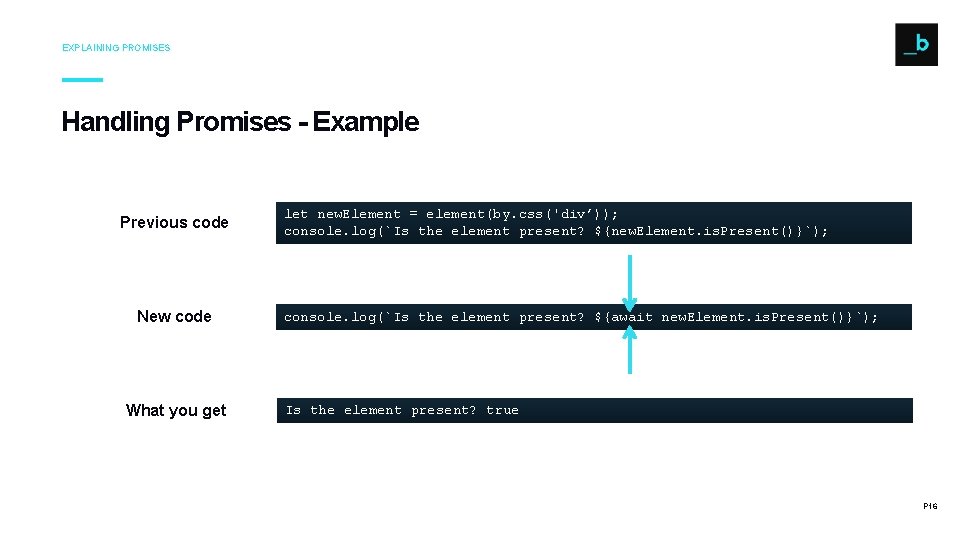
EXPLAINING PROMISES Handling Promises - Example Previous code New code What you get let new. Element = element(by. css('div’)); console. log(`Is the element present? ${new. Element. is. Present()}`); console. log(`Is the element present? ${await new. Element. is. Present()}`); Is the element present? true P 16
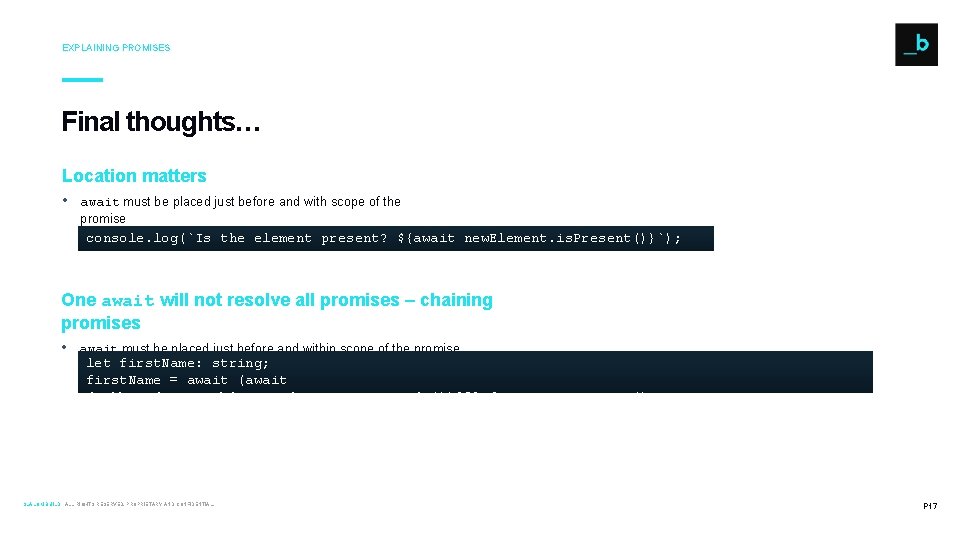
EXPLAINING PROMISES Final thoughts… Location matters • await must be placed just before and with scope of the promise console. log(`Is the element present? ${await new. Element. is. Present()}`); One await will not resolve all promises – chaining promises • await must be placed just before and within scope of the promise let first. Name: string; first. Name = await (await dashboard. user. Table. Records. get. User. Records()[0]. first. Name. get. Text(); dashboard. user. Table. Records. get. User. Records())[0]. first. Name. get. Text(); SLALOM BUILD ALL RIGHTS RESERVED. PROPRIETARY AND CONFIDENTIAL. P 17
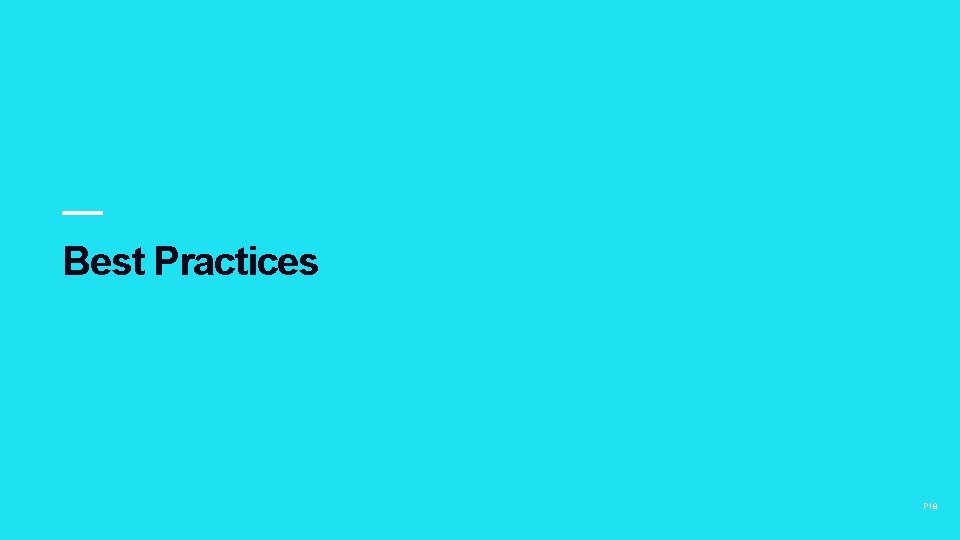
Best Practices P 18
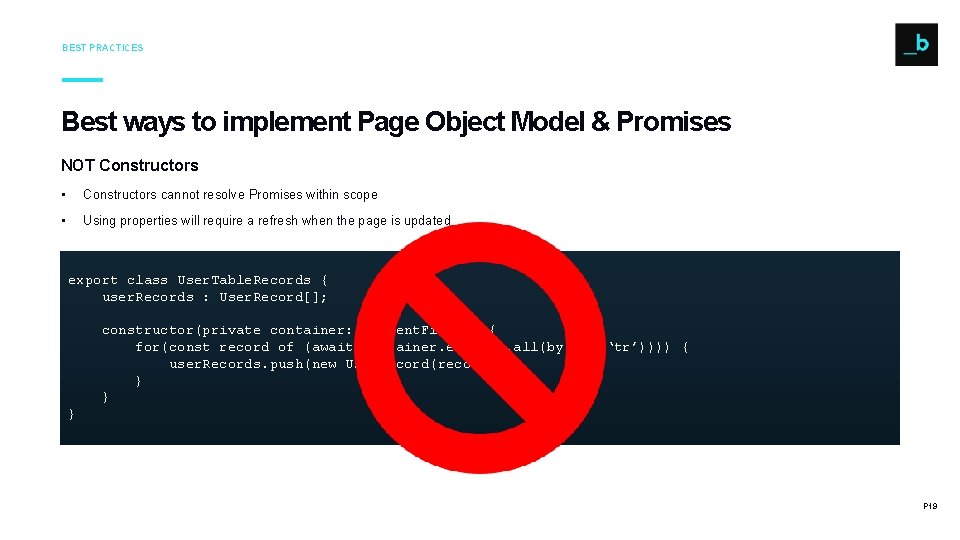
BEST PRACTICES Best ways to implement Page Object Model & Promises NOT Constructors • Constructors cannot resolve Promises within scope • Using properties will require a refresh when the page is updated export class User. Table. Records { user. Records : User. Record[]; constructor(private container: Element. Finder) { for(const record of (await container. element. all(by. css(‘tr’)))) { user. Records. push(new User. Record(record); } } } P 19
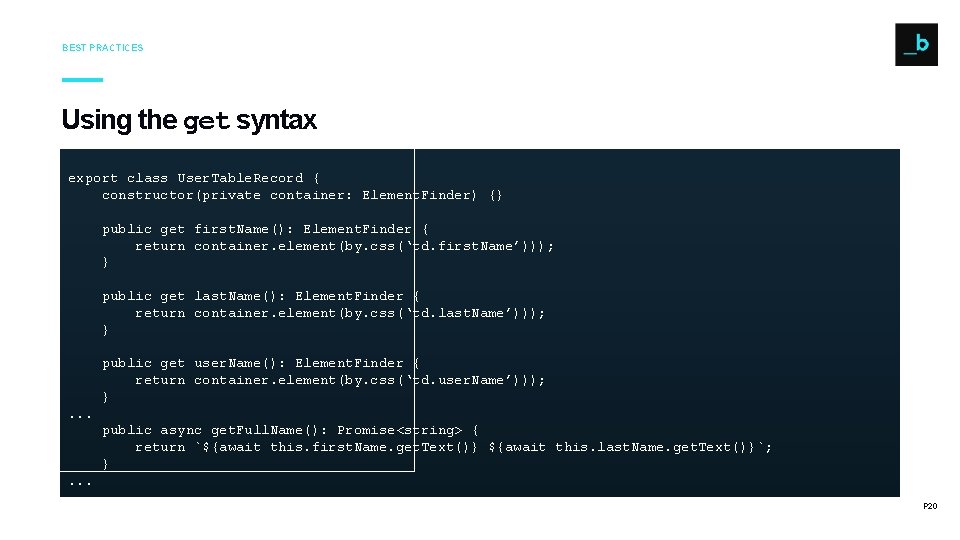
BEST PRACTICES Using the get syntax export class User. Table. Record { constructor(private container: Element. Finder) {} public get first. Name(): Element. Finder { return container. element(by. css(‘td. first. Name’))); } public get last. Name(): Element. Finder { return container. element(by. css(‘td. last. Name’))); } public get user. Name(): Element. Finder { return container. element(by. css(‘td. user. Name’))); }. . . public async get. Full. Name(): Promise<string> { return `${await this. first. Name. get. Text()} ${await this. last. Name. get. Text()}`; }. . . P 20
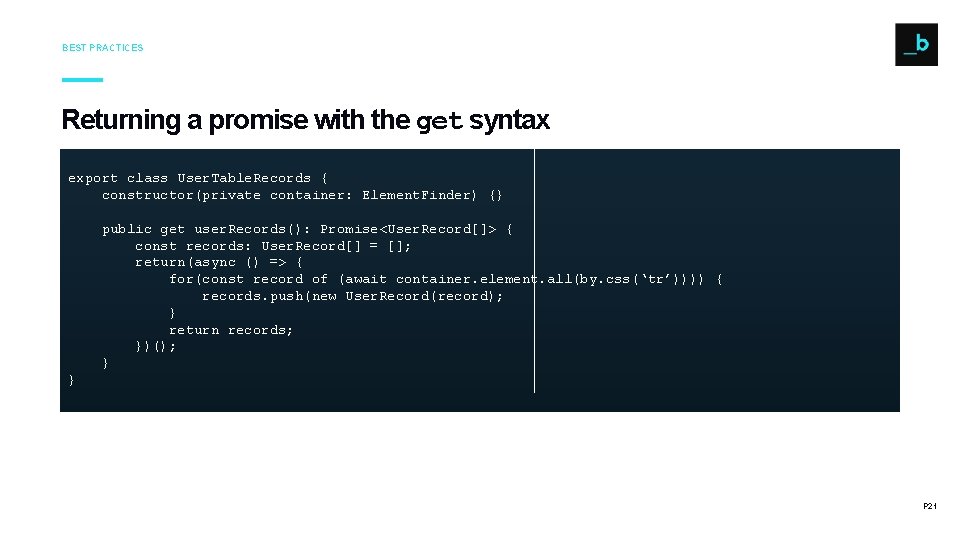
BEST PRACTICES Returning a promise with the get syntax export class User. Table. Records { constructor(private container: Element. Finder) {} public get user. Records(): Promise<User. Record[]> { const records: User. Record[] = []; return(async () => { for(const record of (await container. element. all(by. css(‘tr’)))) { records. push(new User. Record(record); } return records; })(); } } P 21
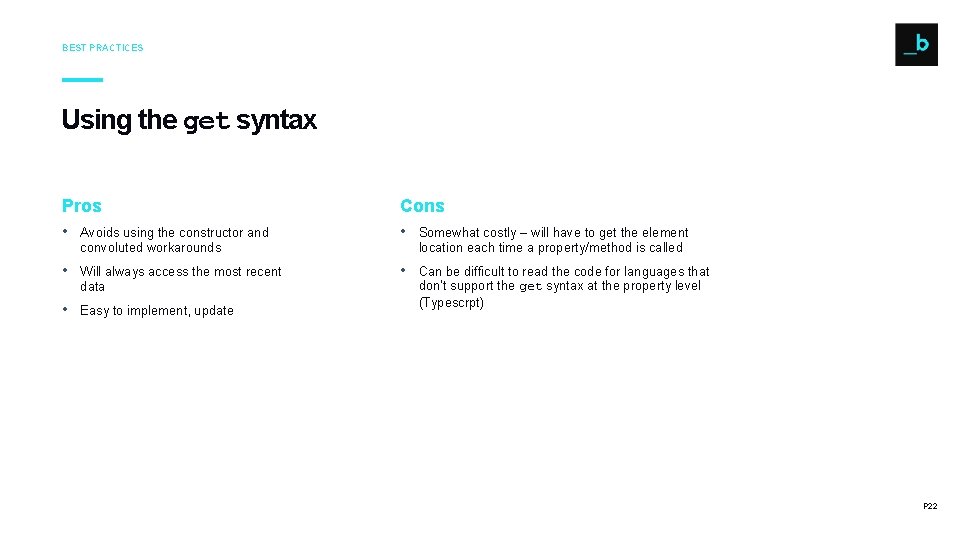
BEST PRACTICES Using the get syntax Pros Cons • Avoids using the constructor and • Somewhat costly – will have to get the element convoluted workarounds • Will always access the most recent data • Easy to implement, update location each time a property/method is called • Can be difficult to read the code for languages that don’t support the get syntax at the property level (Typescrpt) P 22
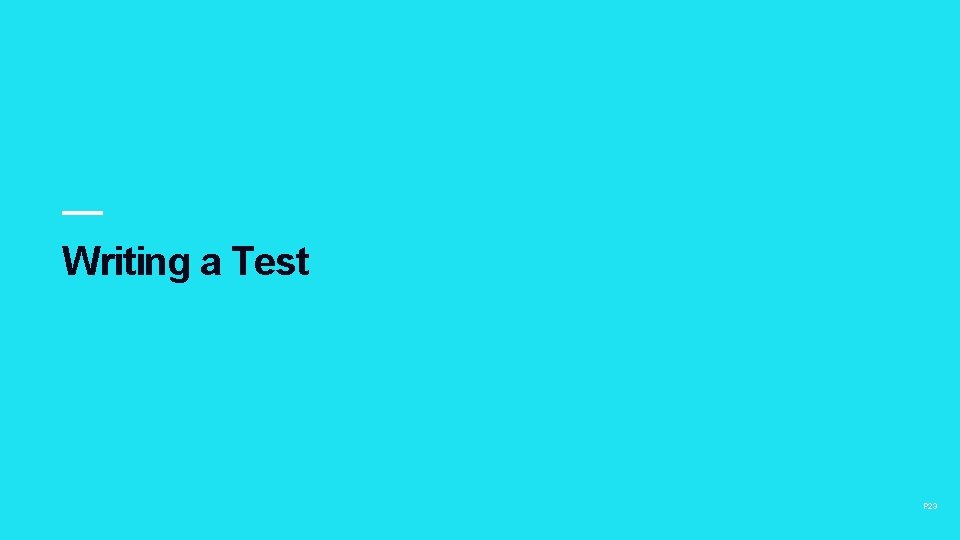
Writing a Test P 23
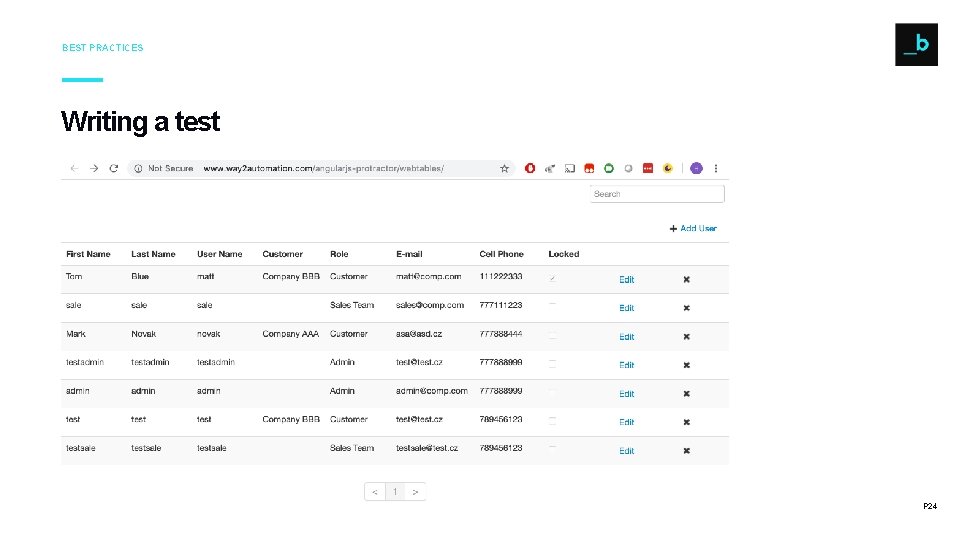
BEST PRACTICES Writing a test P 24
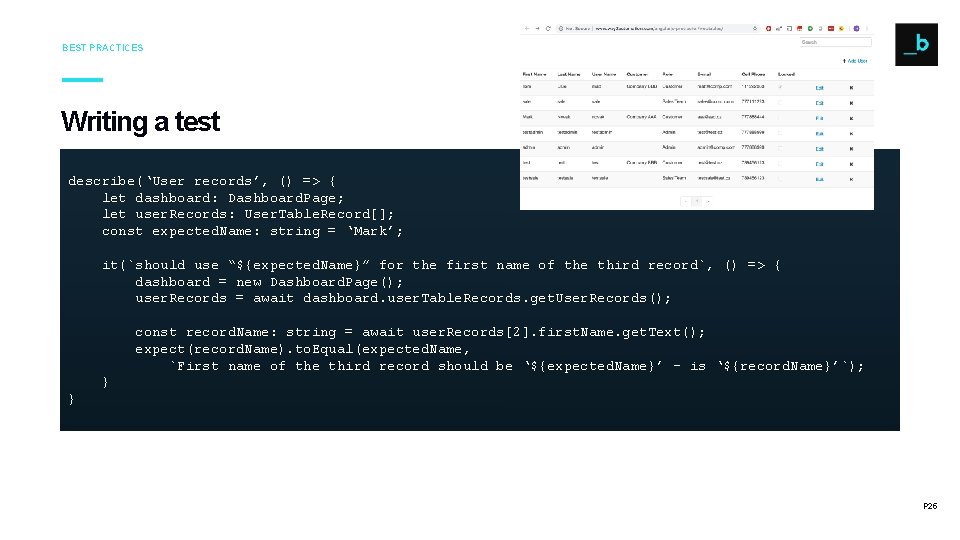
BEST PRACTICES Writing a test describe(‘User records’, () => { let dashboard: Dashboard. Page; let user. Records: User. Table. Record[]; const expected. Name: string = ‘Mark’; it(`should use “${expected. Name}” for the first name of the third record`, () => { dashboard = new Dashboard. Page(); user. Records = await dashboard. user. Table. Records. get. User. Records(); const record. Name: string = await user. Records[2]. first. Name. get. Text(); expect(record. Name). to. Equal(expected. Name, `First name of the third record should be ‘${expected. Name}’ - is ‘${record. Name}’`); } } P 25
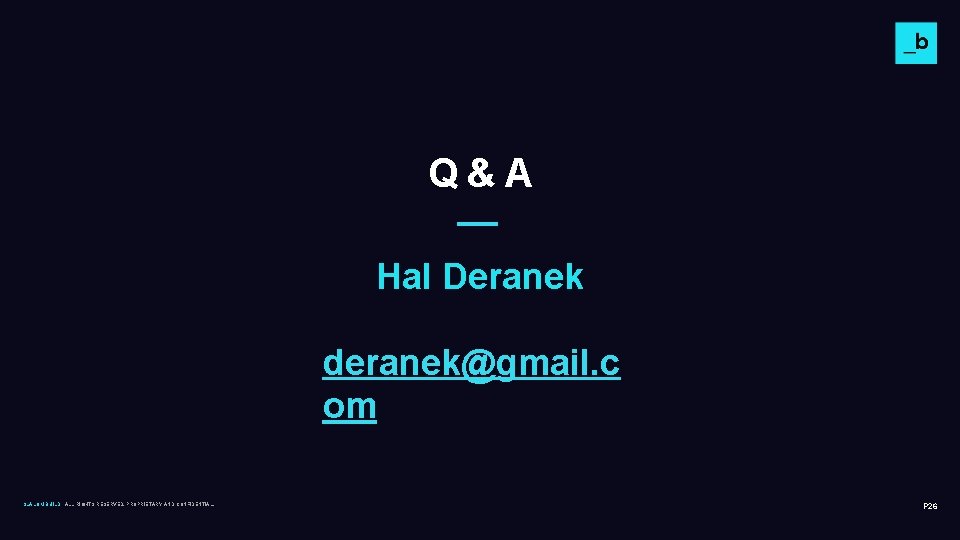
Q&A Hal Deranek deranek@gmail. c om SLALOM BUILD ALL RIGHTS RESERVED. PROPRIETARY AND CONFIDENTIAL. P 26
- Slides: 26