HOW DO I SEARCH LIBRARY DATABASES Ebsco Host
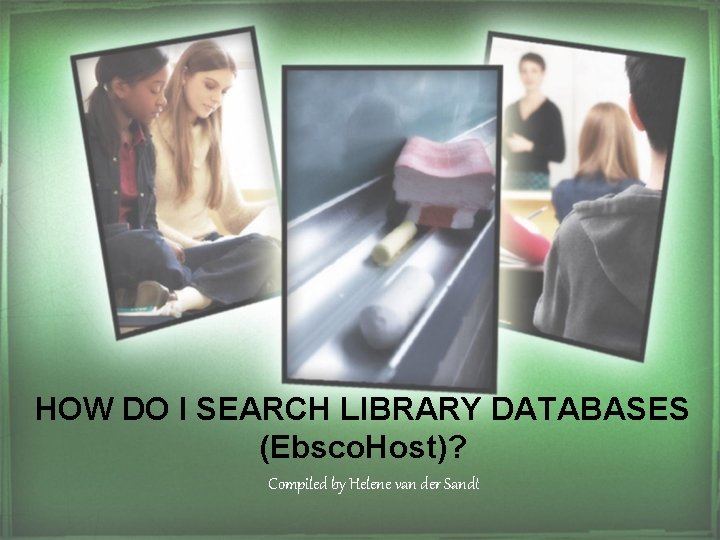
HOW DO I SEARCH LIBRARY DATABASES (Ebsco. Host)? Compiled by Helene van der Sandt
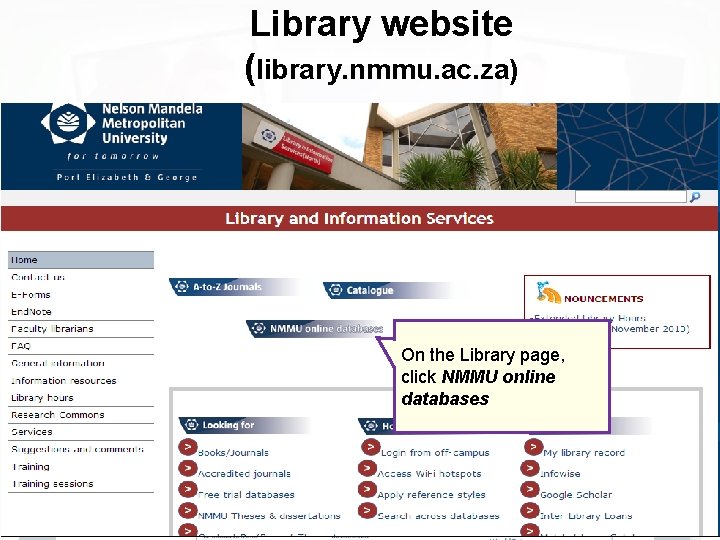
Library website (library. nmmu. ac. za) On the Library page, click NMMU online databases
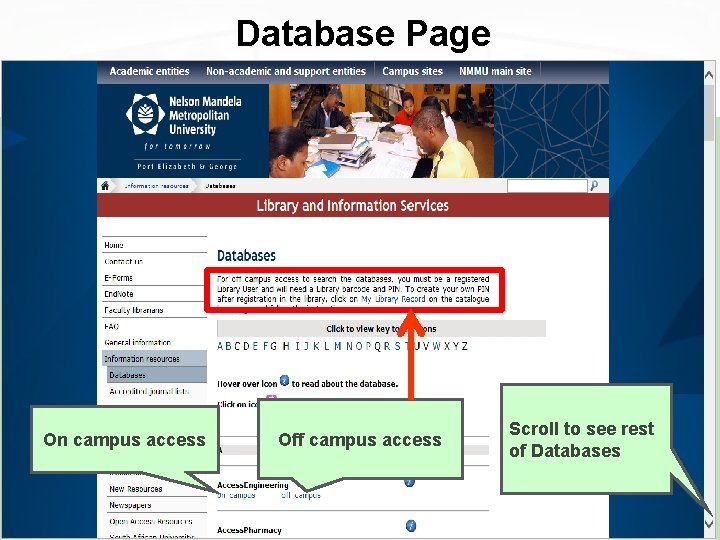
Database Page On campus access Off campus access Scroll to see rest of Databases
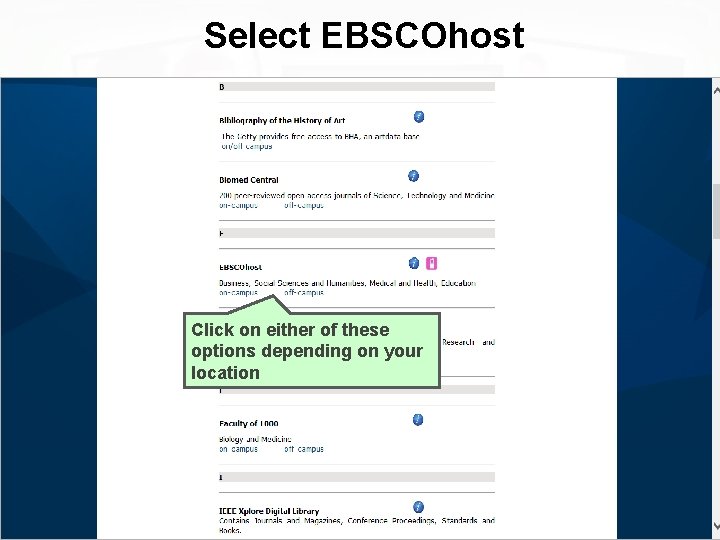
Select EBSCOhost Click on either of these options depending on your location
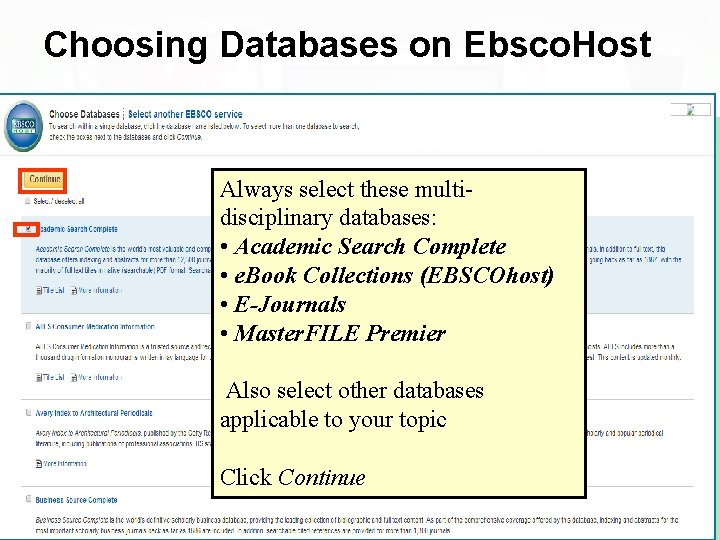
Choosing Databases on Ebsco. Host Always select these multidisciplinary databases: • Academic Search Complete • e. Book Collections (EBSCOhost) • E-Journals • Master. FILE Premier Also select other databases applicable to your topic Click Continue
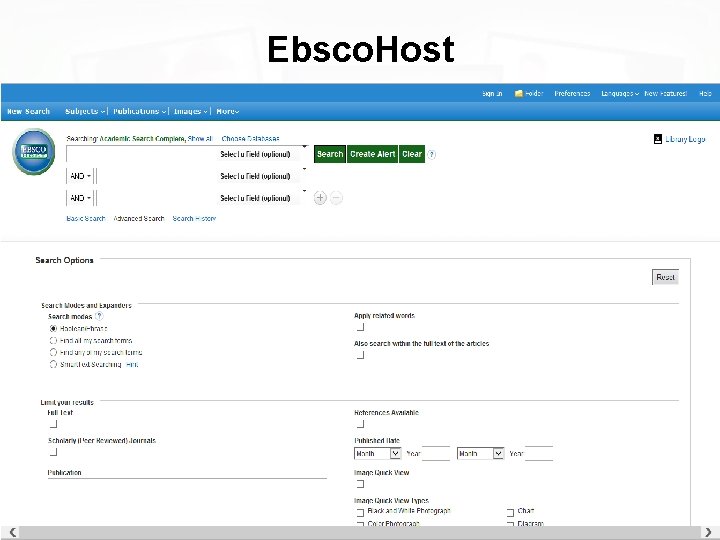
Ebsco. Host
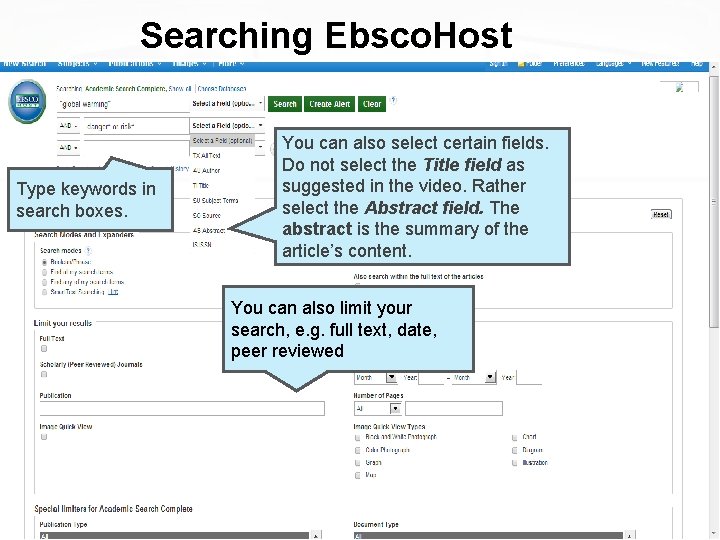
Searching Ebsco. Host Type keywords in search boxes. You can also select certain fields. Do not select the Title field as suggested in the video. Rather select the Abstract field. The abstract is the summary of the article’s content. You can also limit your search, e. g. full text, date, peer reviewed
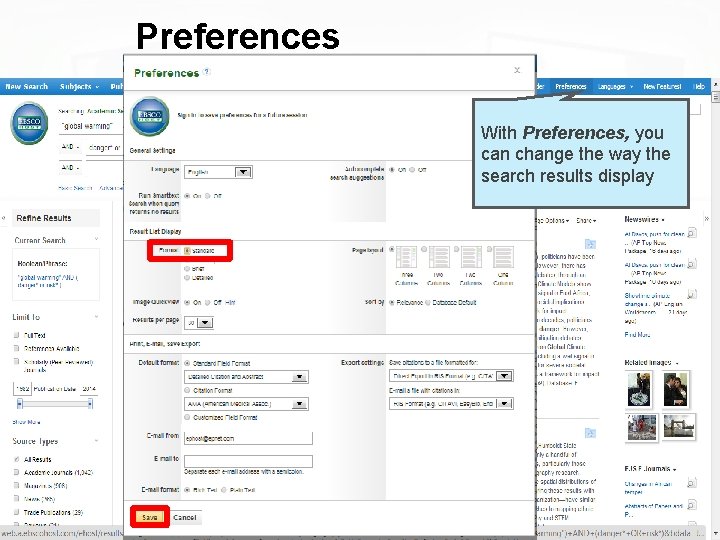
Preferences With Preferences, you can change the way the search results display
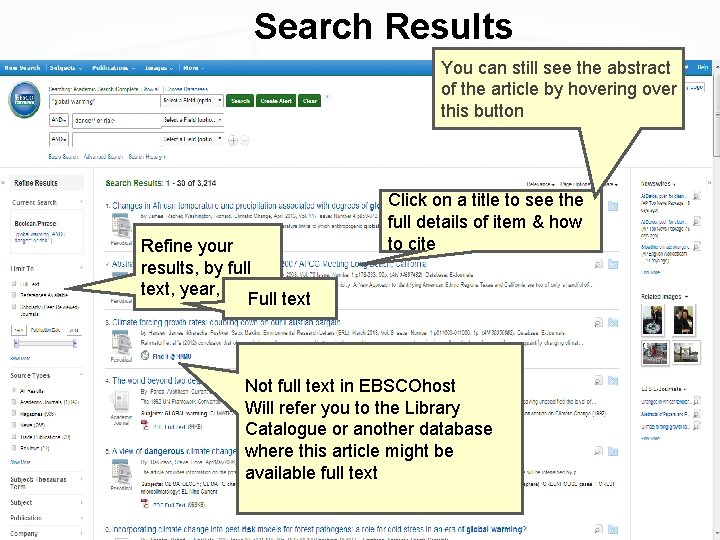
Search Results You can still see the abstract of the article by hovering over this button Refine your results, by full text, year, etc. Full text Click on a title to see the full details of item & how to cite Not full text in EBSCOhost Will refer you to the Library Catalogue or another database where this article might be available full text
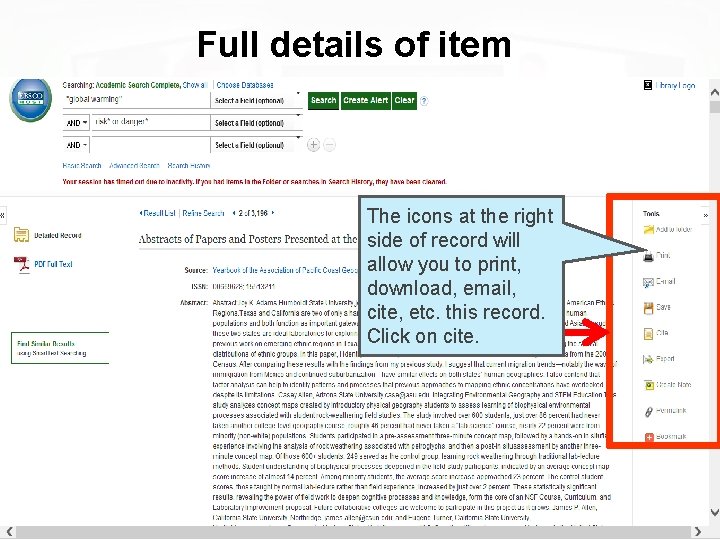
Full details of item The icons at the right side of record will allow you to print, download, email, cite, etc. this record. Click on cite.
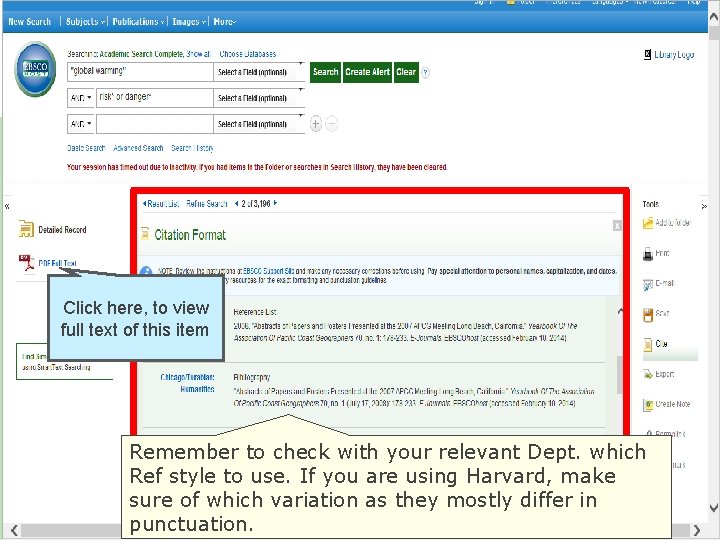
Click here, to view full text of this item Remember to check with your relevant Dept. which Ref style to use. If you are using Harvard, make sure of which variation as they mostly differ in punctuation.
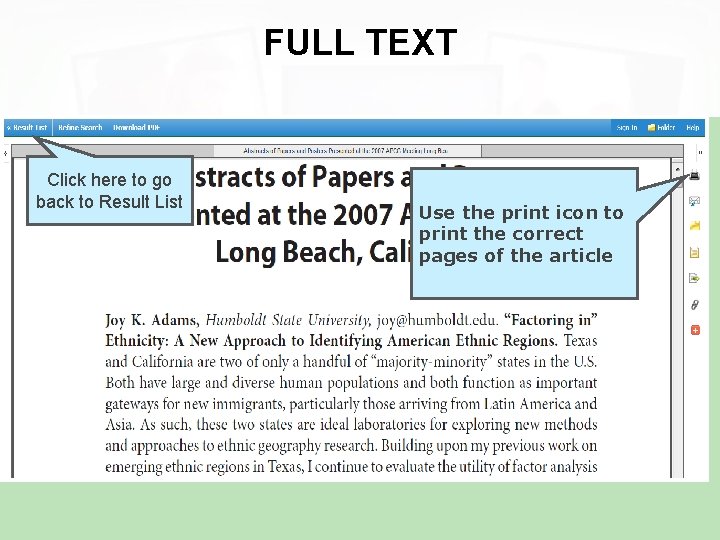
FULL TEXT Click here to go back to Result List Use the print icon to print the correct pages of the article

Thank You
- Slides: 13