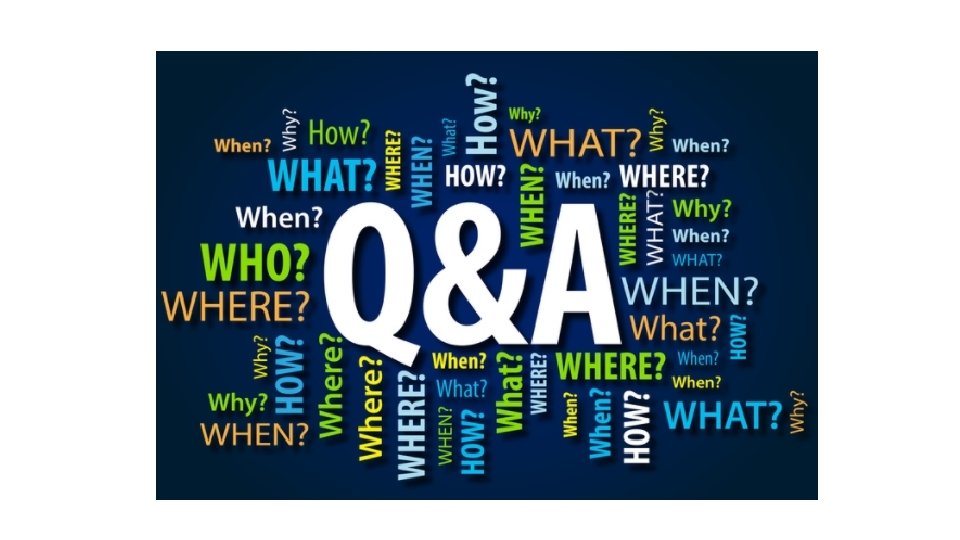How and why to archive purge application data
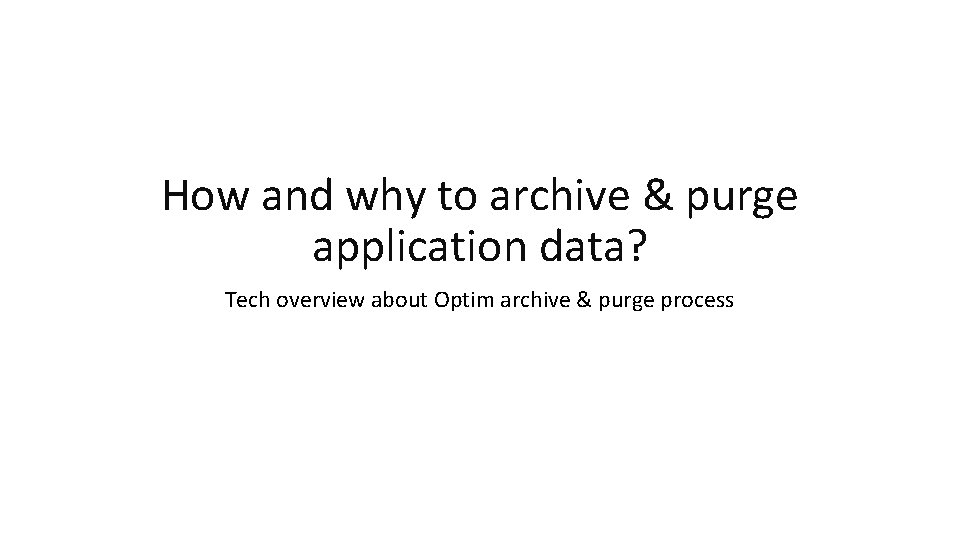
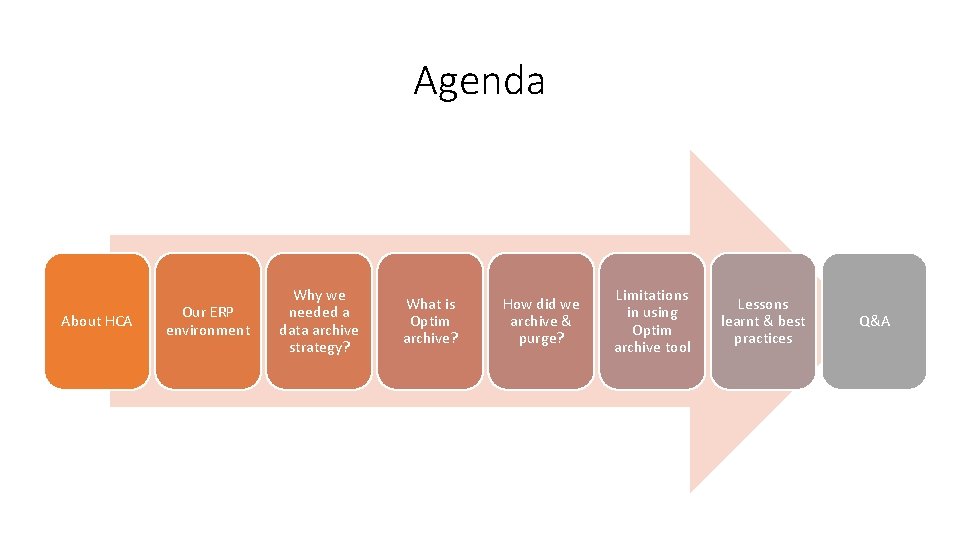
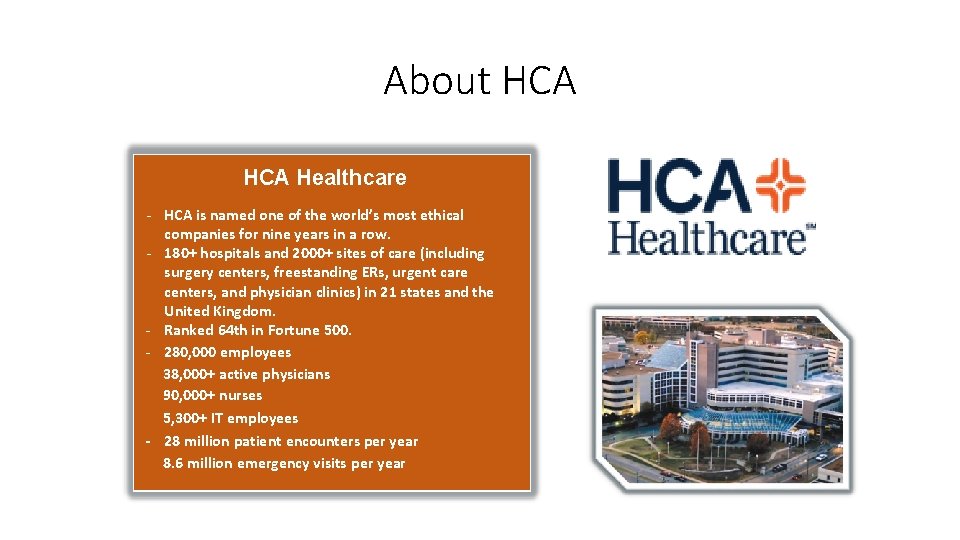
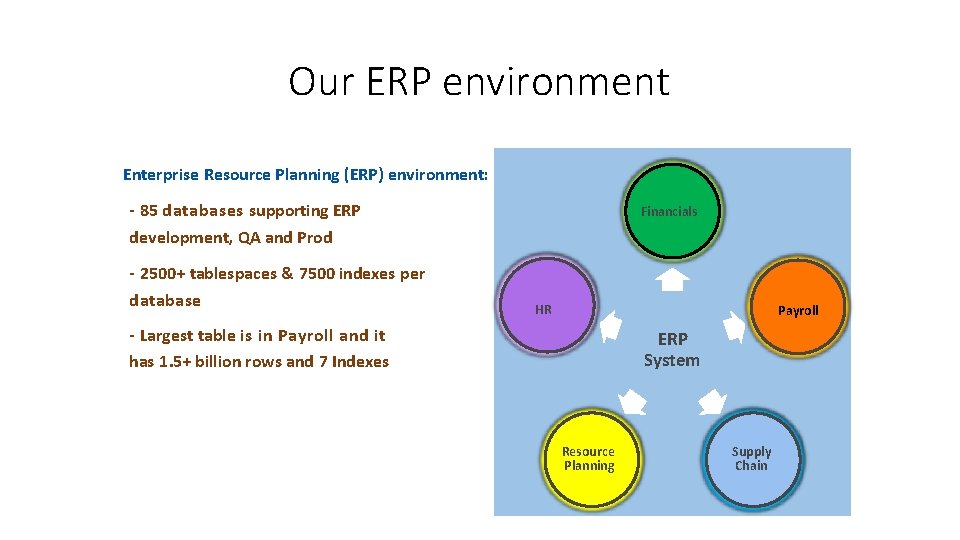
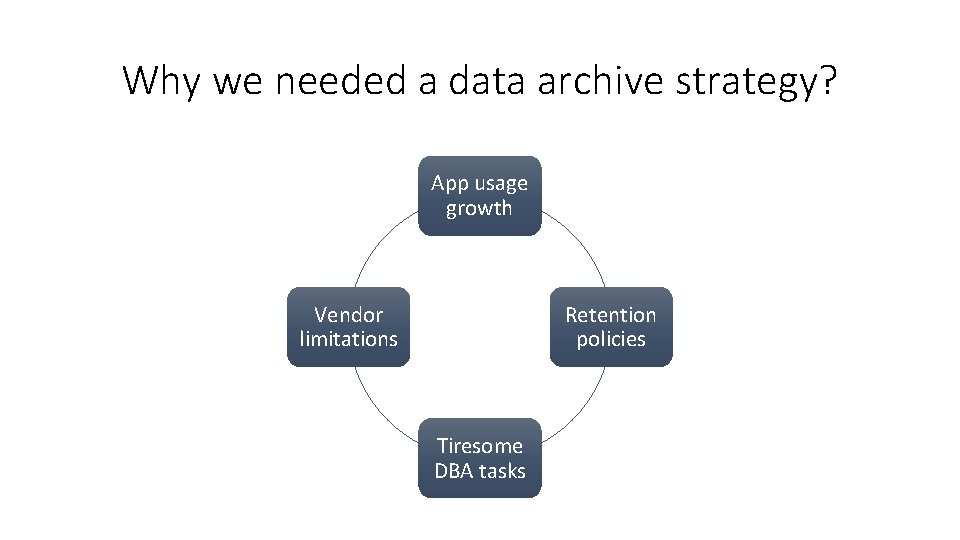
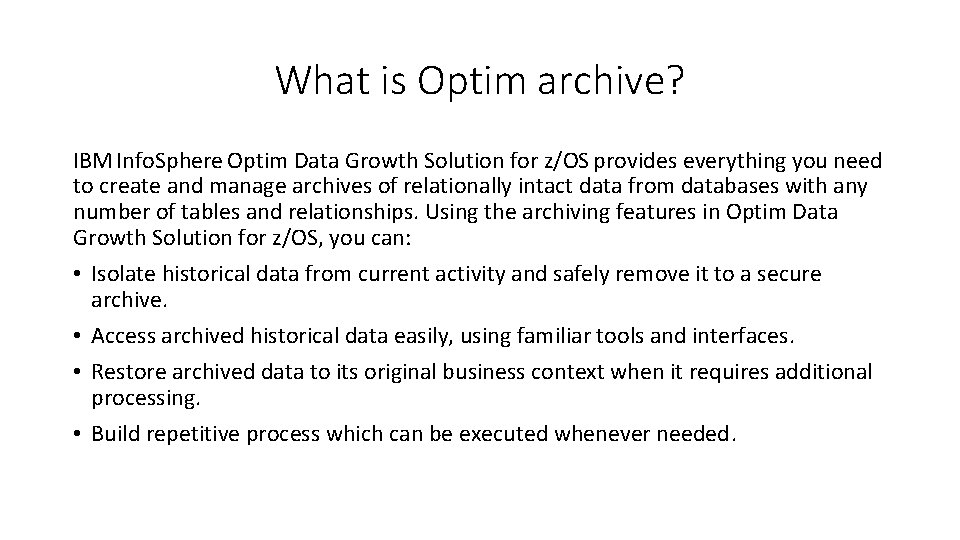
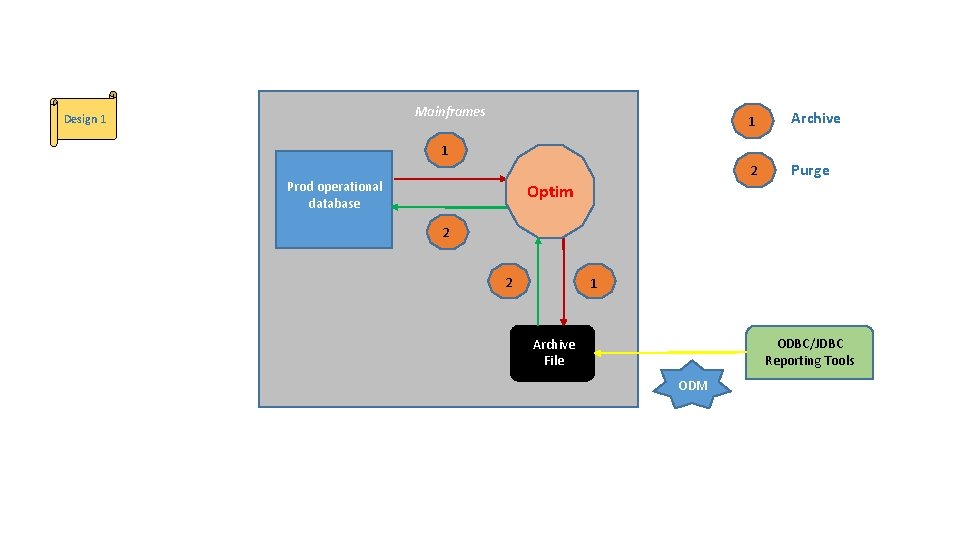
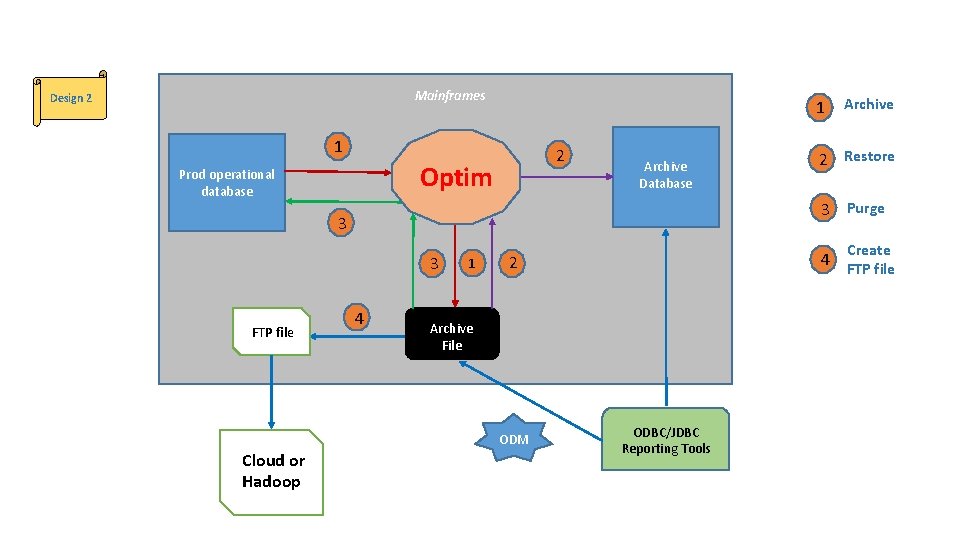
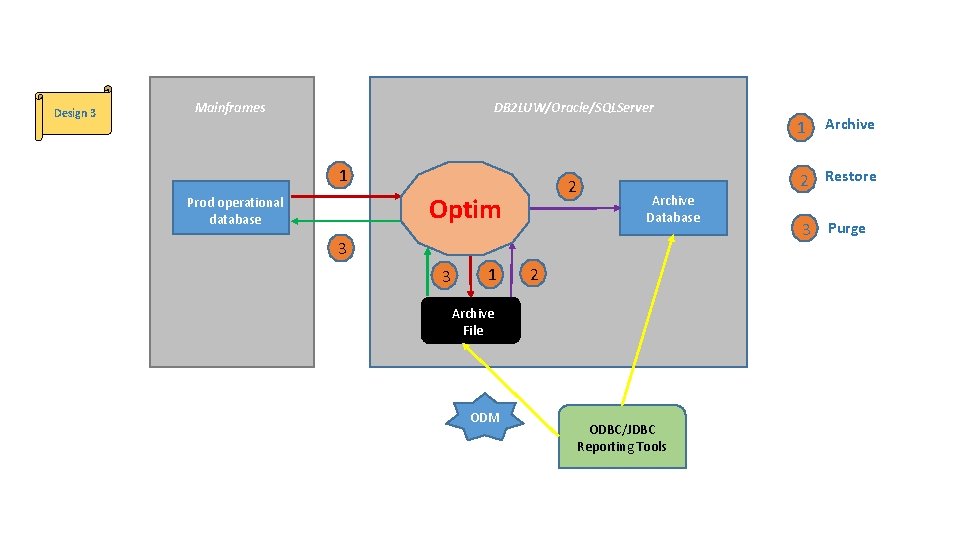
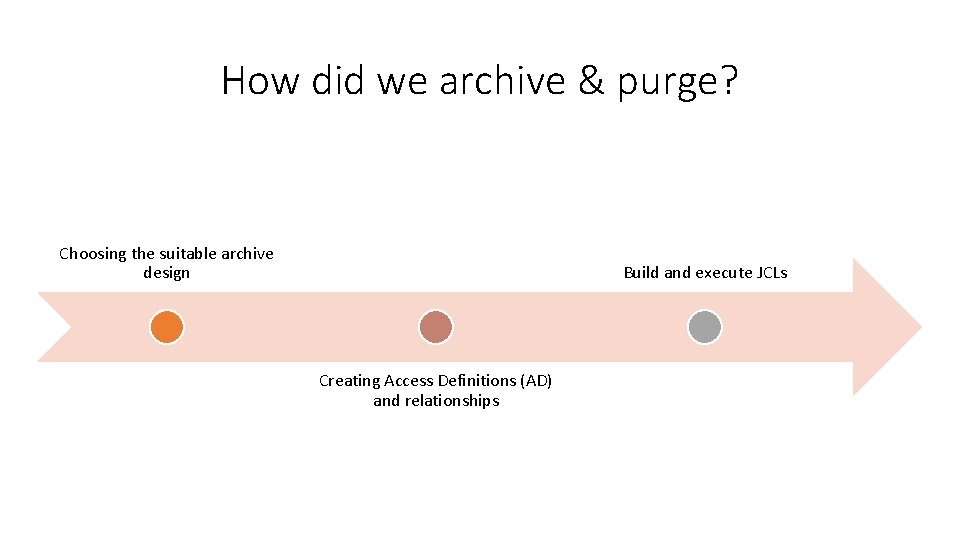
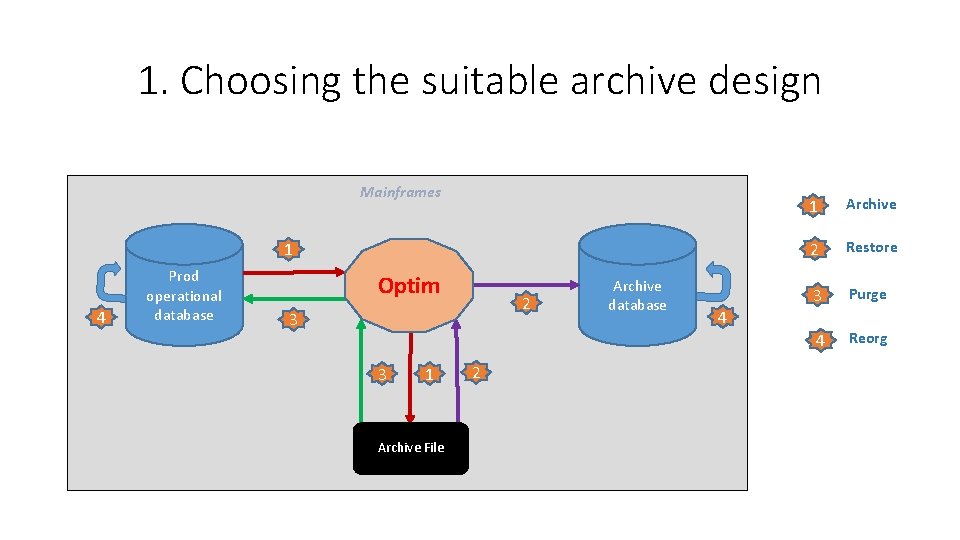
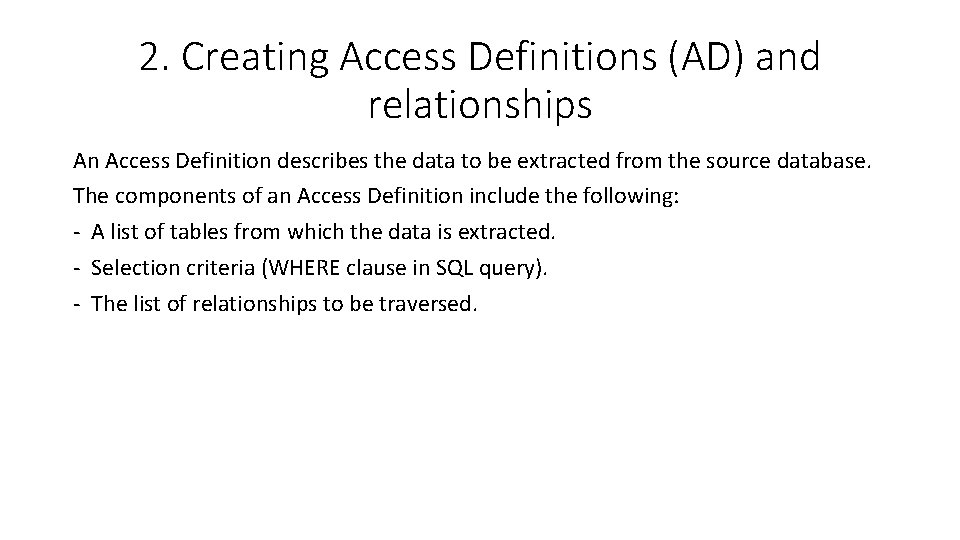
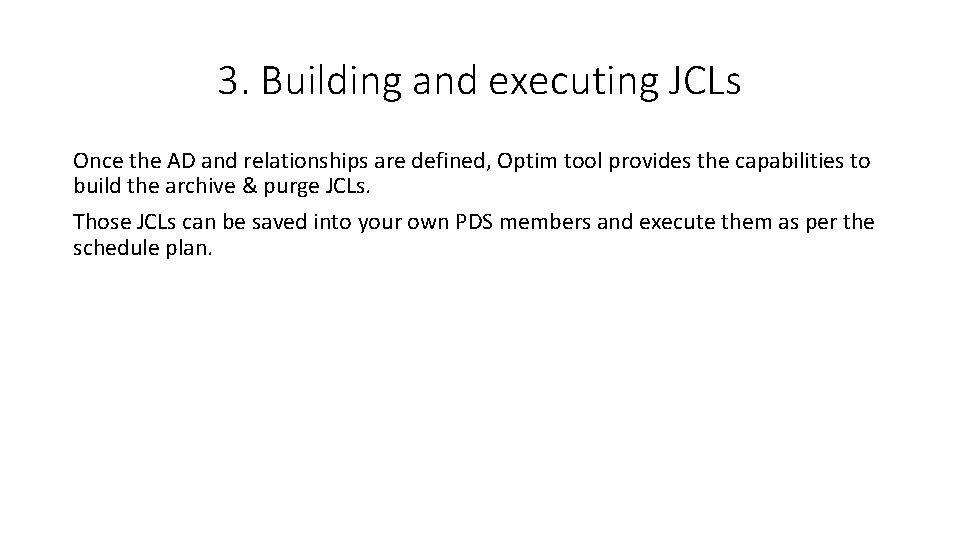
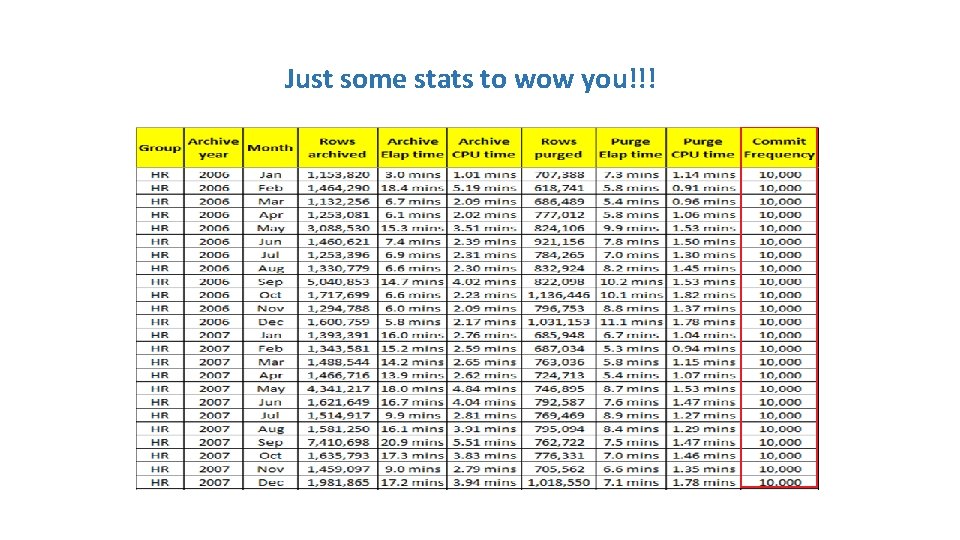
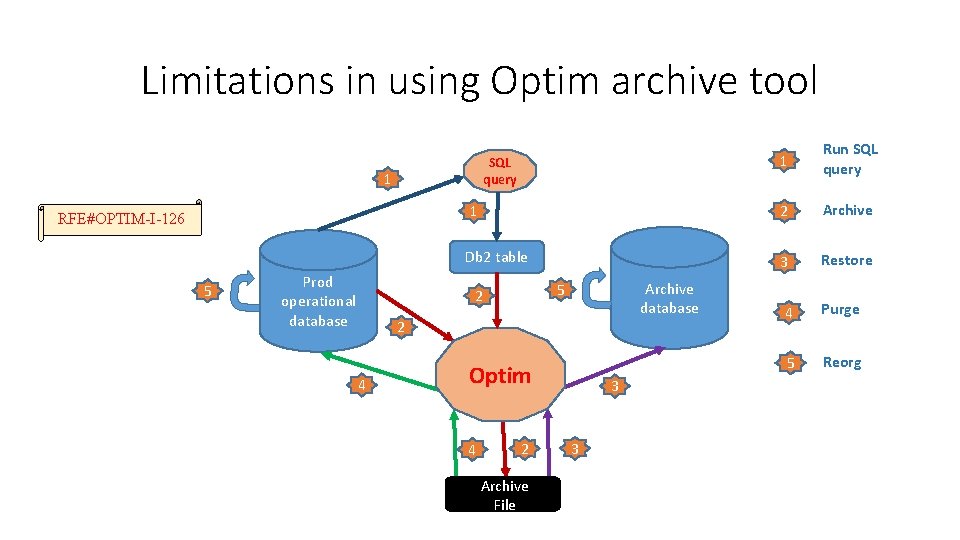
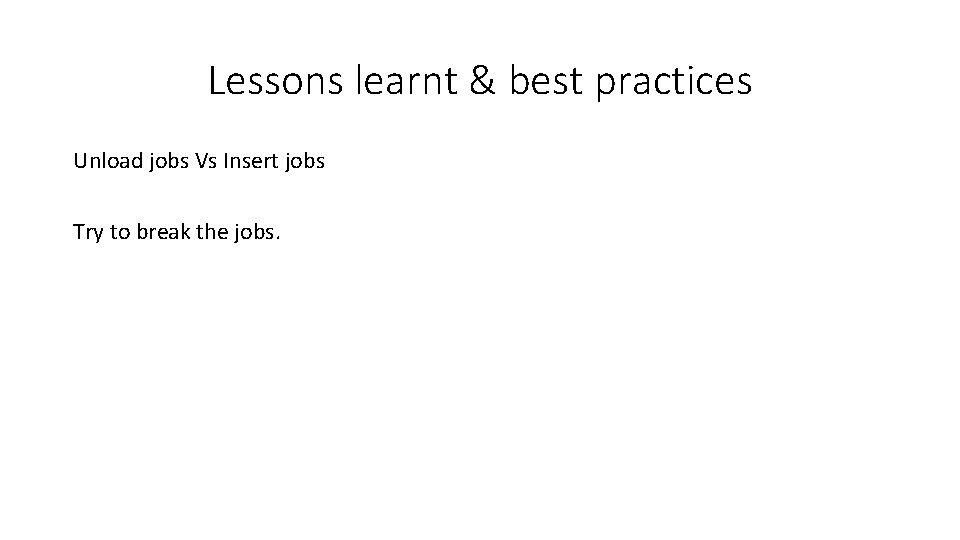
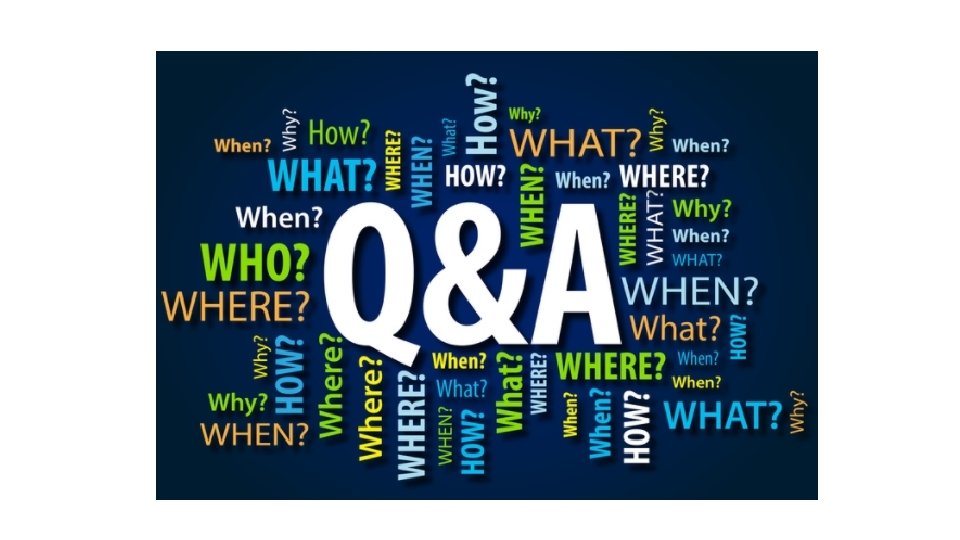
- Slides: 17
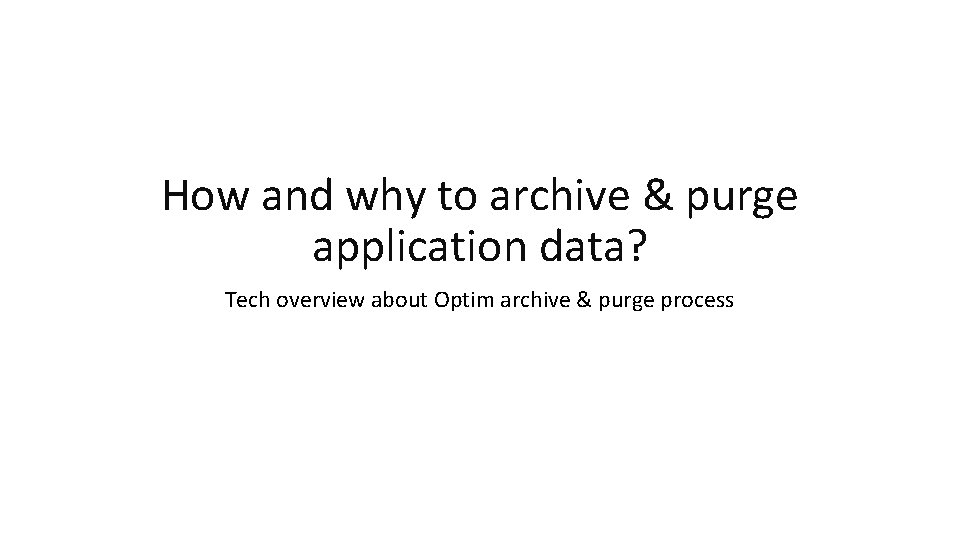
How and why to archive & purge application data? Tech overview about Optim archive & purge process
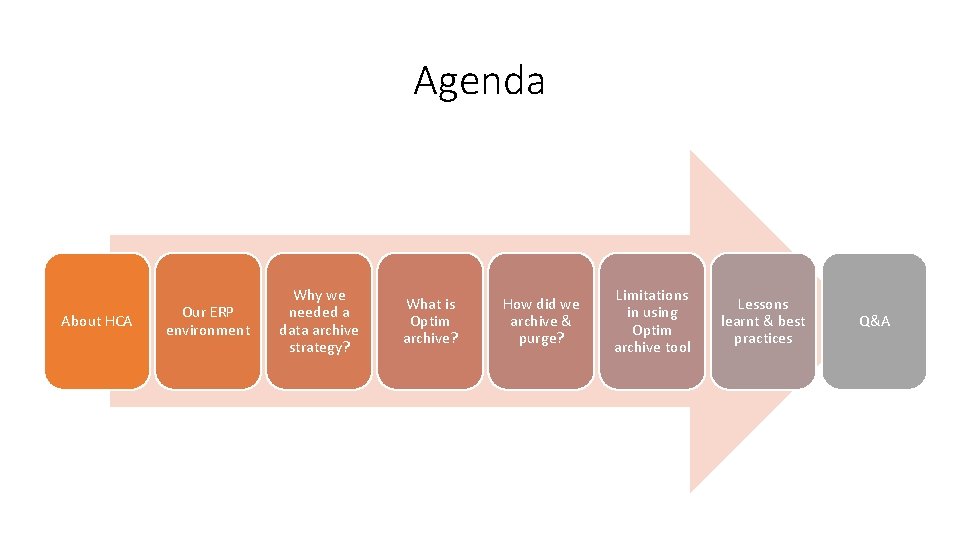
Agenda About HCA Our ERP environment Why we needed a data archive strategy? What is Optim archive? How did we archive & purge? Limitations in using Optim archive tool Lessons learnt & best practices Q&A
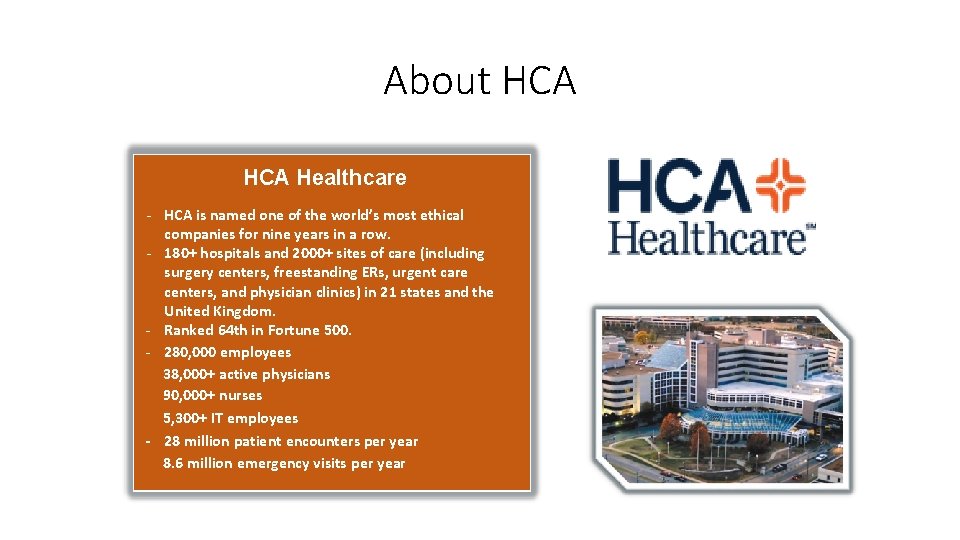
About HCA Healthcare - HCA is named one of the world’s most ethical companies for nine years in a row. - 180+ hospitals and 2000+ sites of care (including surgery centers, freestanding ERs, urgent care centers, and physician clinics) in 21 states and the United Kingdom. - Ranked 64 th in Fortune 500. - 280, 000 employees 38, 000+ active physicians 90, 000+ nurses 5, 300+ IT employees - 28 million patient encounters per year 8. 6 million emergency visits per year
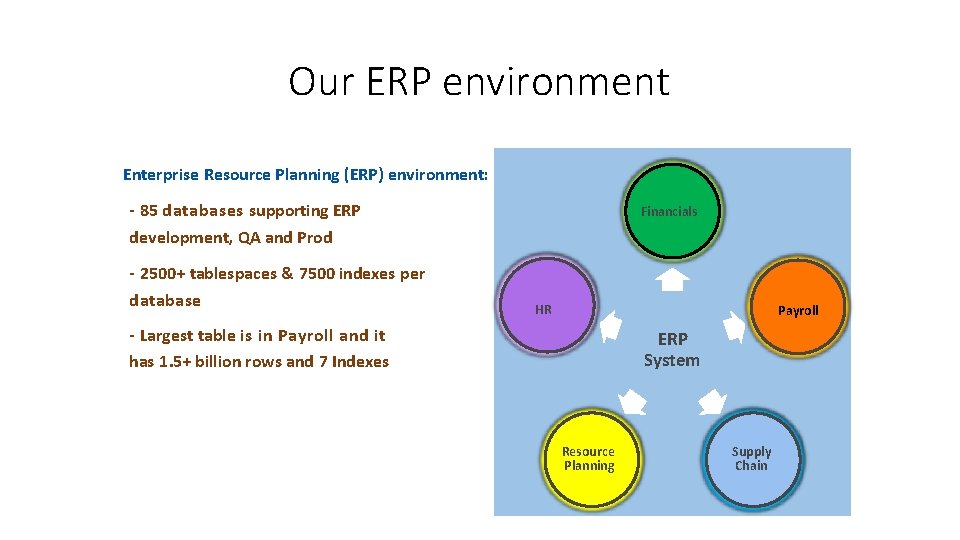
Our ERP environment Enterprise Resource Planning (ERP) environment: - 85 databases supporting ERP Financials development, QA and Prod - 2500+ tablespaces & 7500 indexes per database HR Payroll - Largest table is in Payroll and it has 1. 5+ billion rows and 7 Indexes ERP System Resource Planning Supply Chain
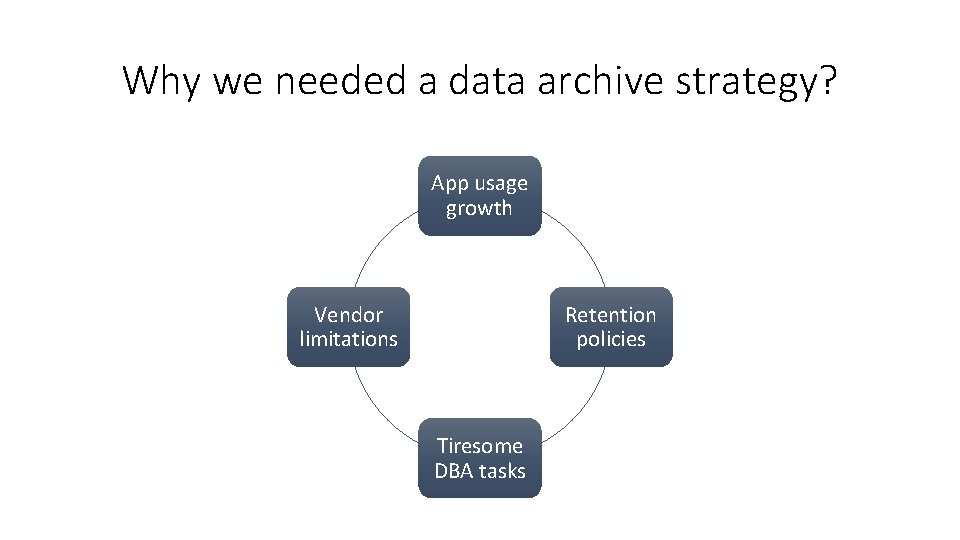
Why we needed a data archive strategy? App usage growth Vendor limitations Retention policies Tiresome DBA tasks
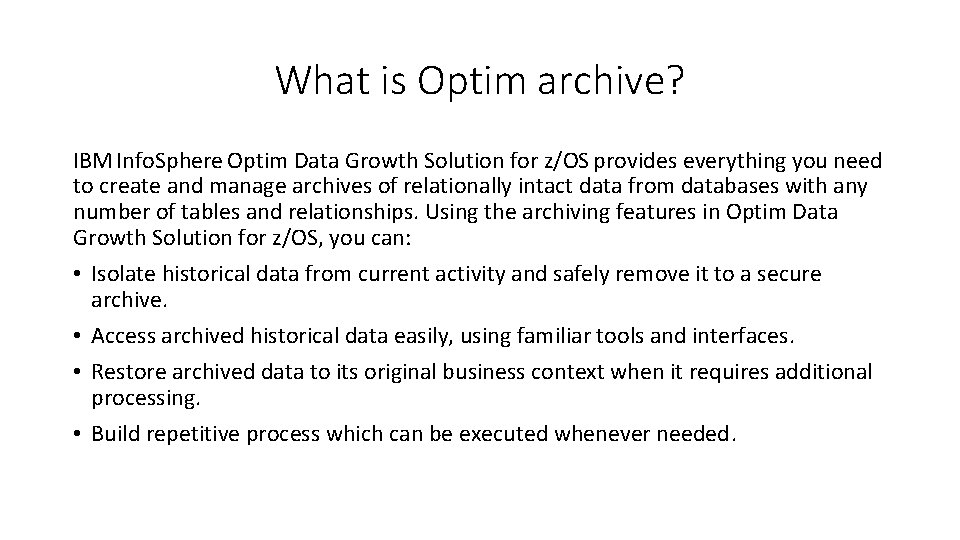
What is Optim archive? IBM Info. Sphere Optim Data Growth Solution for z/OS provides everything you need to create and manage archives of relationally intact data from databases with any number of tables and relationships. Using the archiving features in Optim Data Growth Solution for z/OS, you can: • Isolate historical data from current activity and safely remove it to a secure archive. • Access archived historical data easily, using familiar tools and interfaces. • Restore archived data to its original business context when it requires additional processing. • Build repetitive process which can be executed whenever needed.
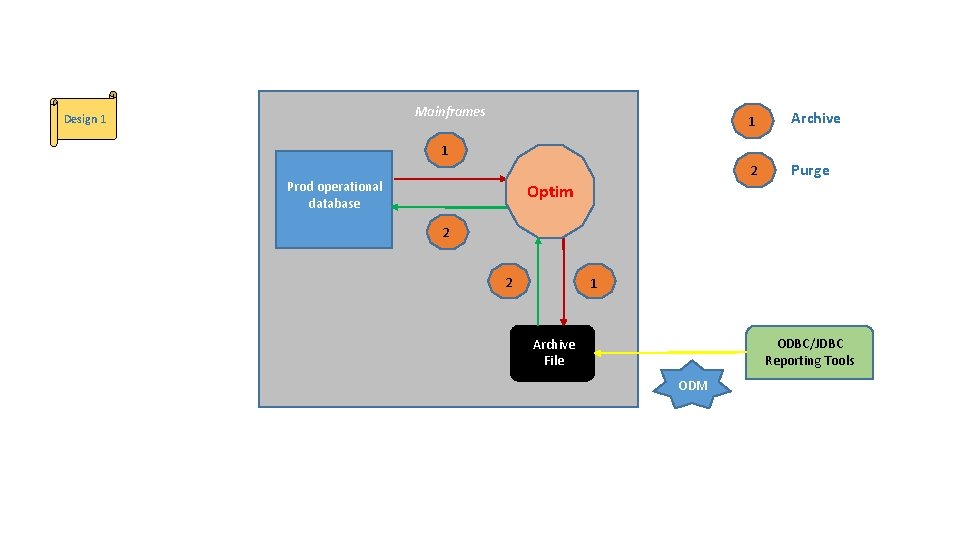
Mainframes Design 1 1 Archive 2 Purge 1 Prod operational database Optim 2 2 1 ODBC/JDBC Reporting Tools Archive File ODM
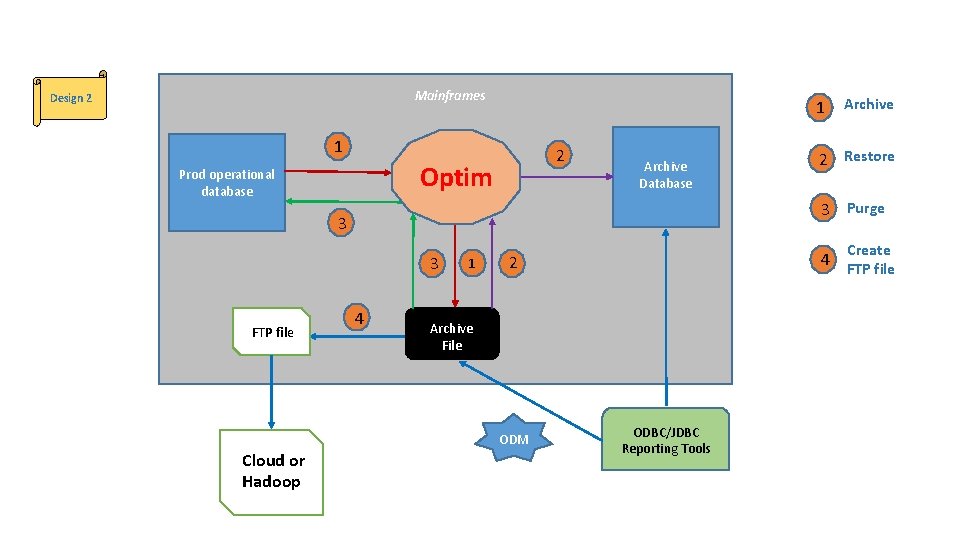
Mainframes Design 2 1 1 2 Optim Prod operational database Archive Database 3 4 1 Create 4 FTP file 2 Archive File ODM Cloud or Hadoop 2 Restore 3 Purge 3 FTP file Archive ODBC/JDBC Reporting Tools
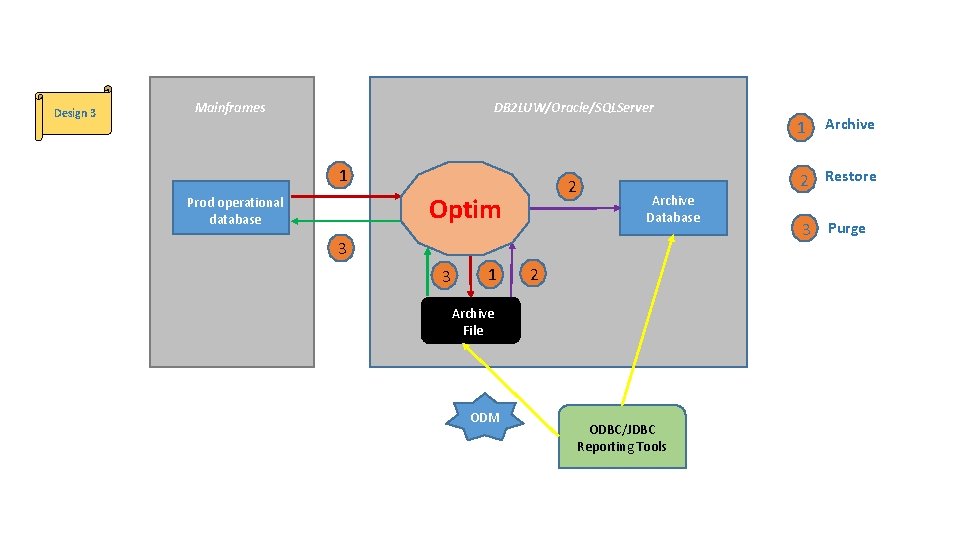
Design 3 Mainframes DB 2 LUW/Oracle/SQLServer 1 1 2 Optim Prod operational database 2 Restore Archive Database 3 3 1 2 Archive File ODM Archive ODBC/JDBC Reporting Tools 3 Purge
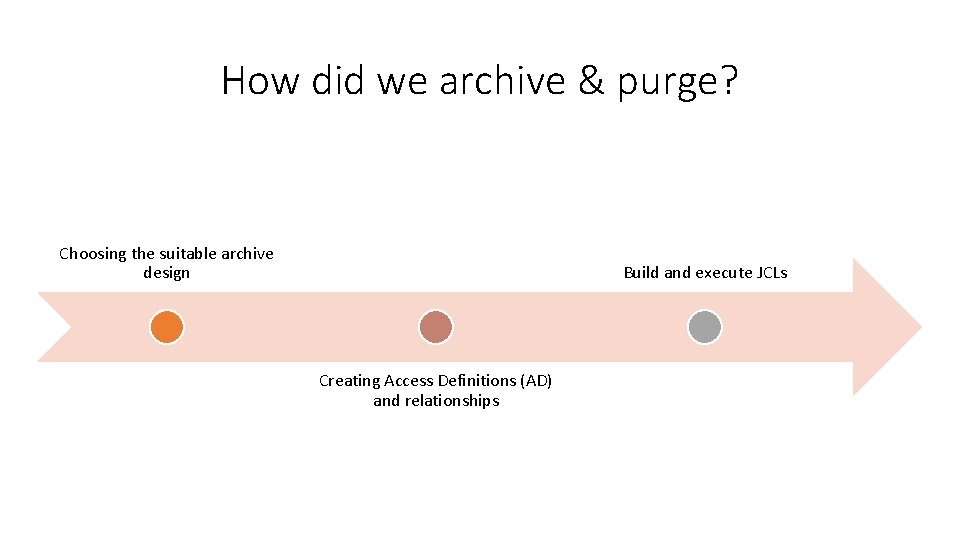
How did we archive & purge? Choosing the suitable archive design Build and execute JCLs Creating Access Definitions (AD) and relationships
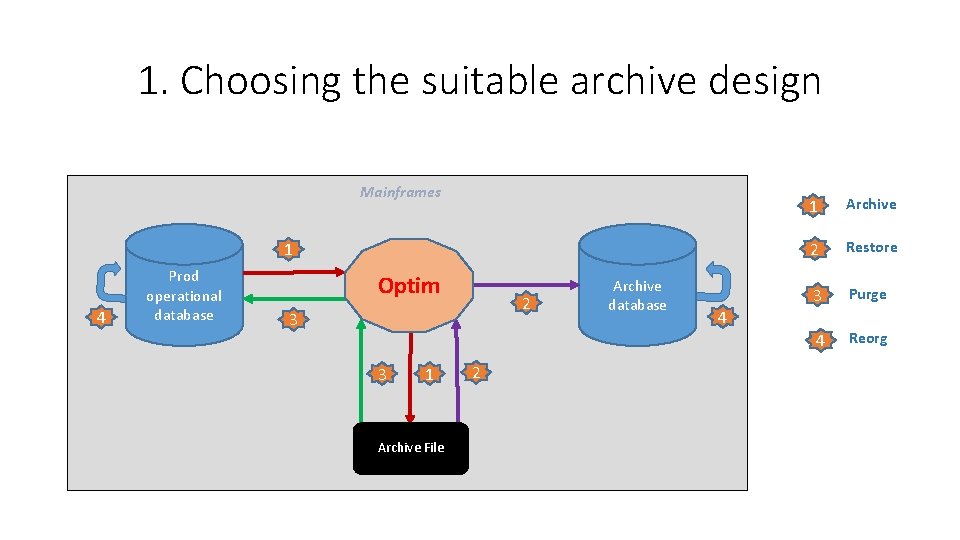
1. Choosing the suitable archive design Mainframes 1 4 Prod operational database Optim 2 3 3 1 Archive File 2 Archive database 4 1 Archive 2 Restore 3 Purge 4 Reorg
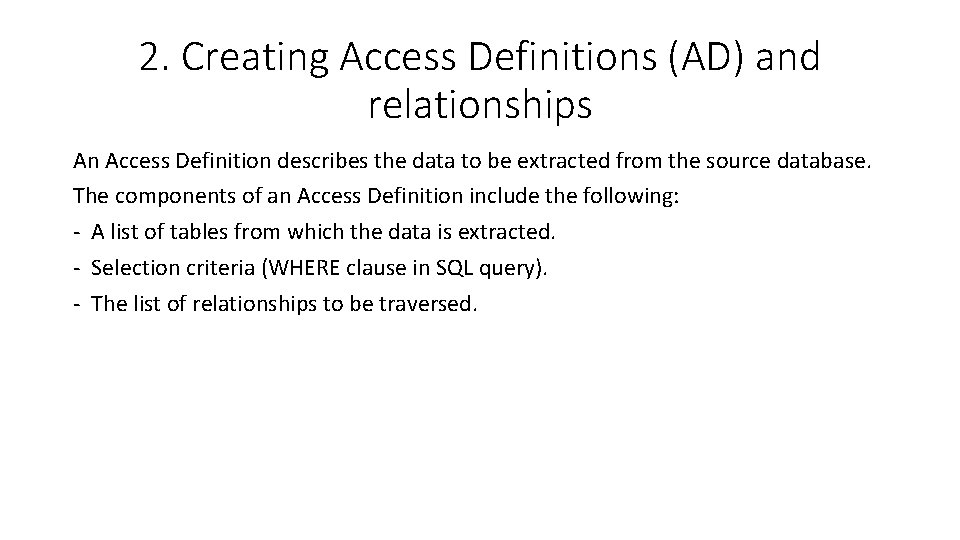
2. Creating Access Definitions (AD) and relationships An Access Definition describes the data to be extracted from the source database. The components of an Access Definition include the following: - A list of tables from which the data is extracted. - Selection criteria (WHERE clause in SQL query). - The list of relationships to be traversed.
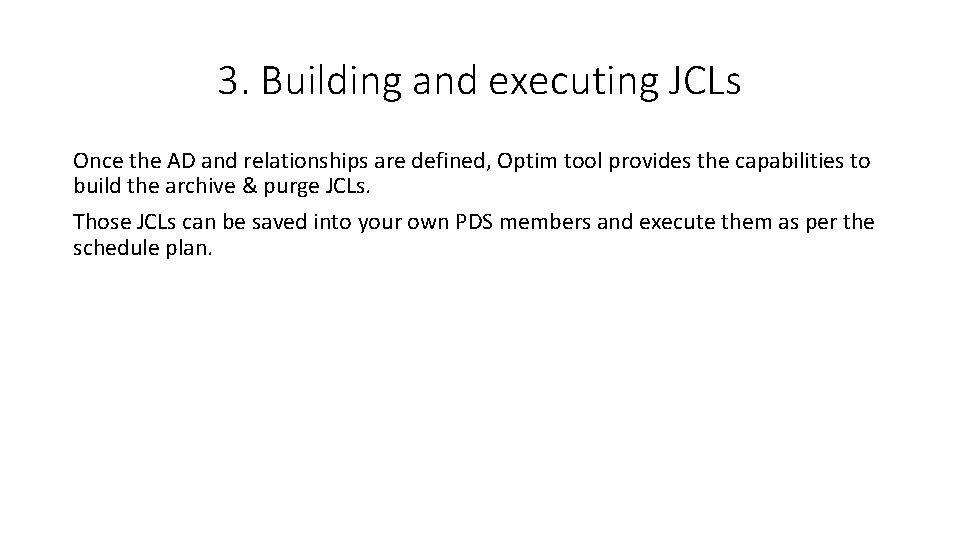
3. Building and executing JCLs Once the AD and relationships are defined, Optim tool provides the capabilities to build the archive & purge JCLs. Those JCLs can be saved into your own PDS members and execute them as per the schedule plan.
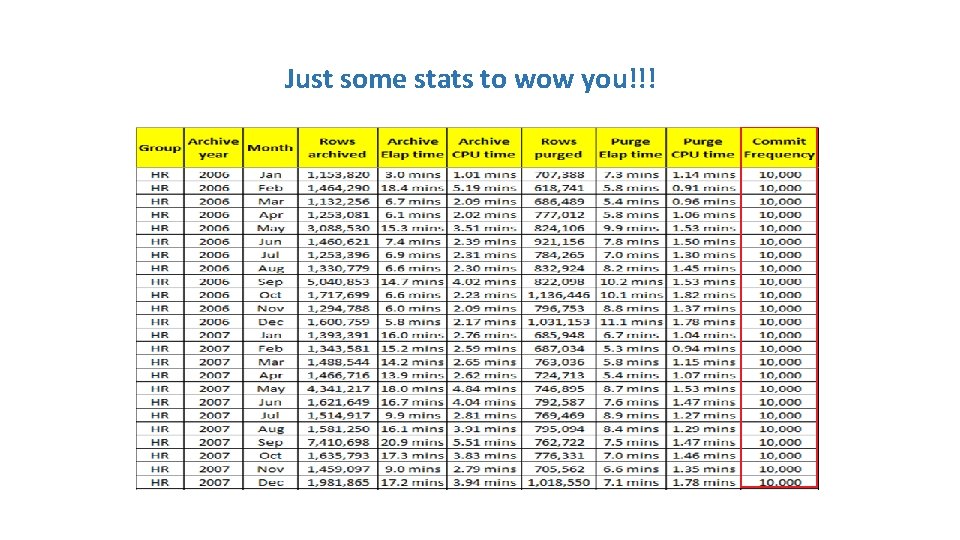
Just some stats to wow you!!!
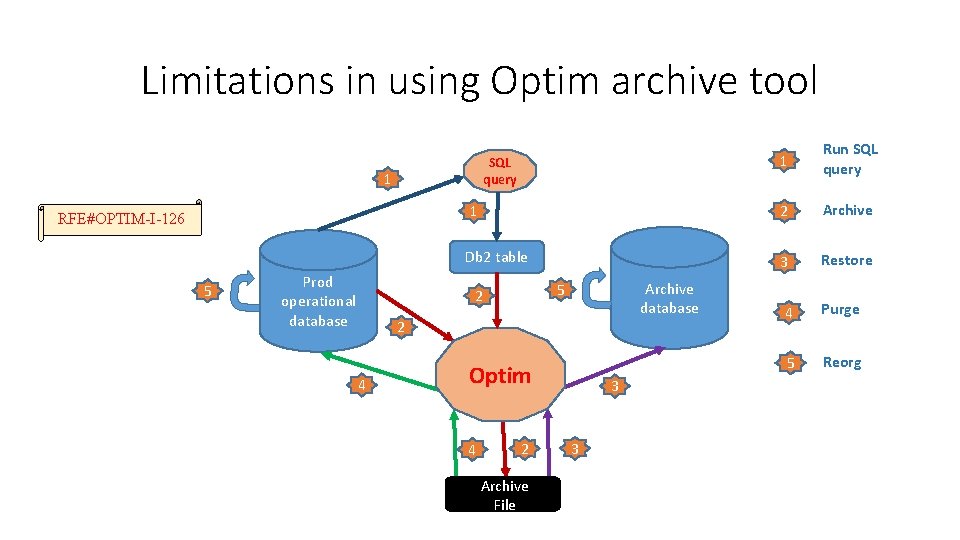
Limitations in using Optim archive tool SQL query 1 1 RFE#OPTIM-I-126 Db 2 table 5 Prod operational database Archive database 5 2 2 4 Optim 4 2 Archive File 3 3 1 Run SQL query 2 Archive 3 Restore 4 Purge 5 Reorg
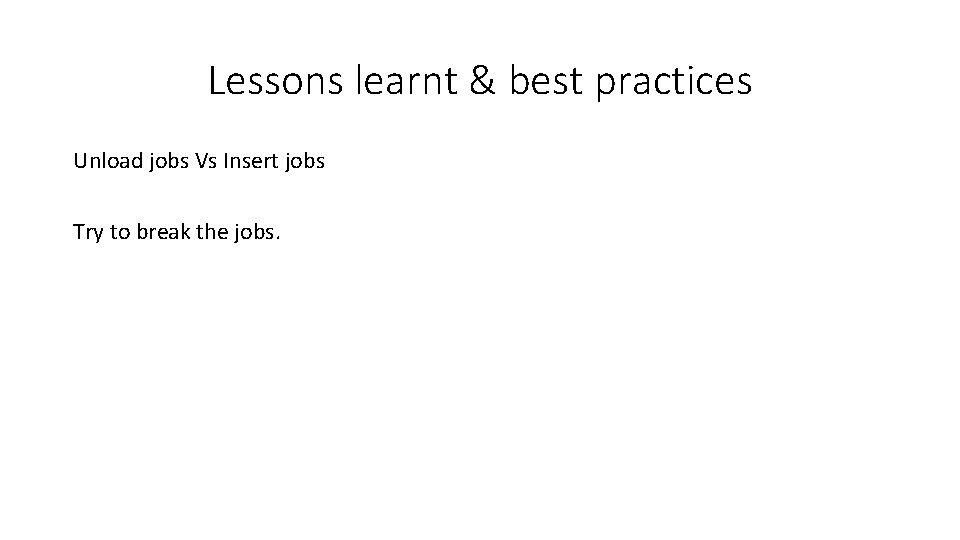
Lessons learnt & best practices Unload jobs Vs Insert jobs Try to break the jobs.