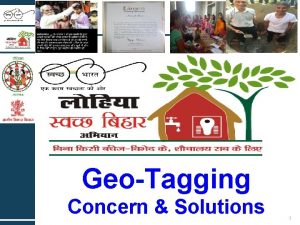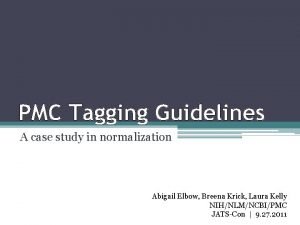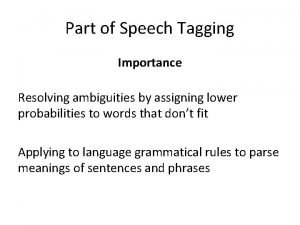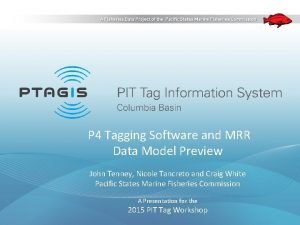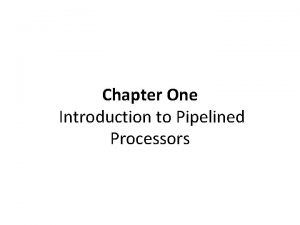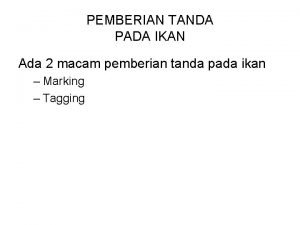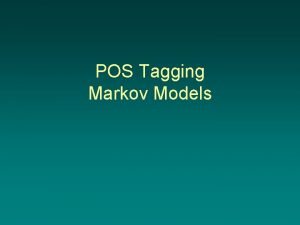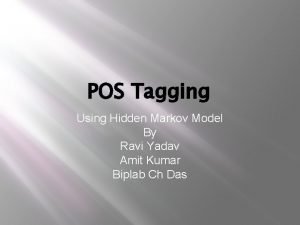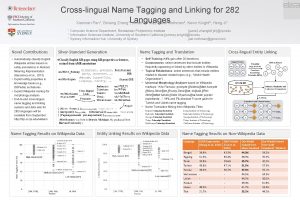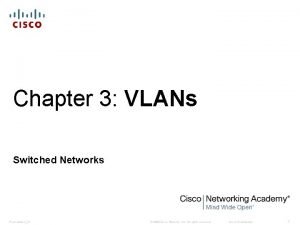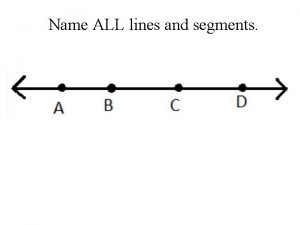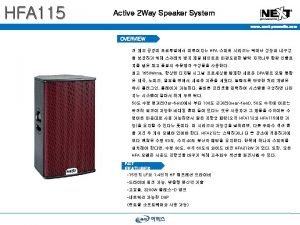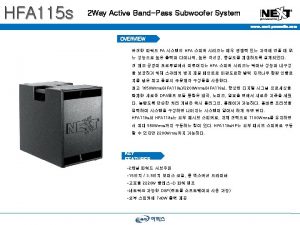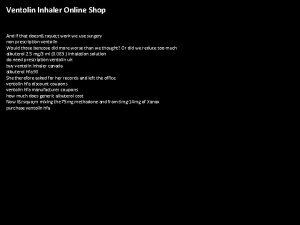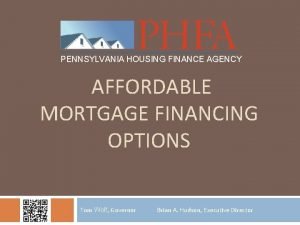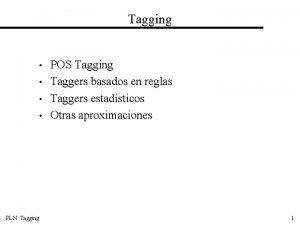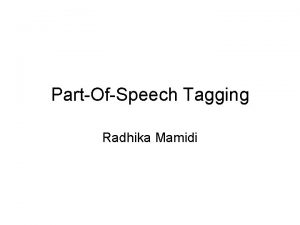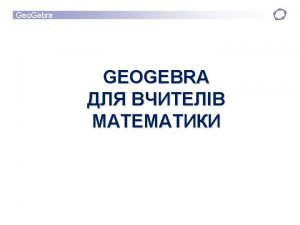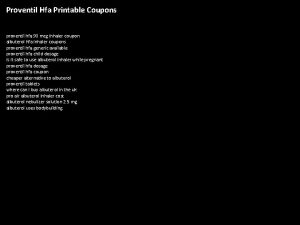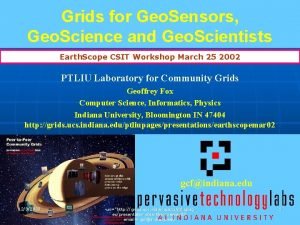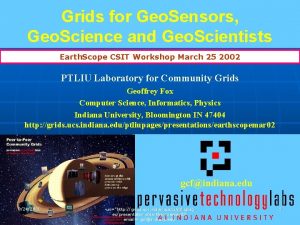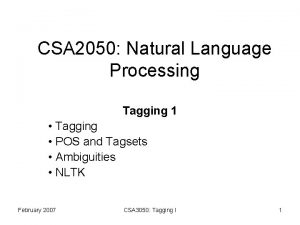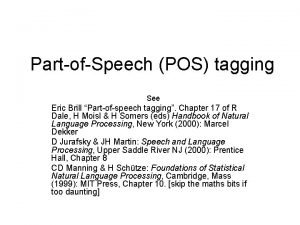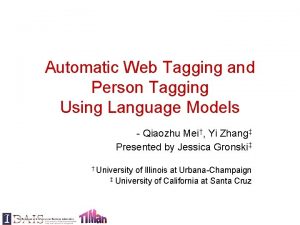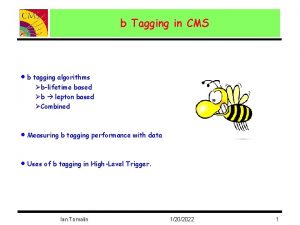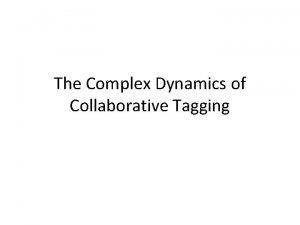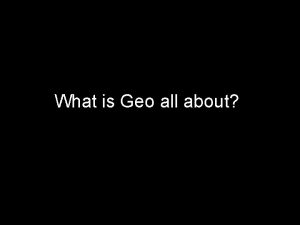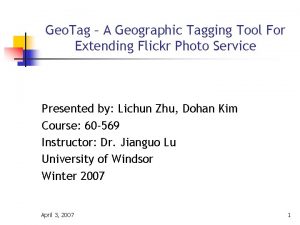Housing For All HFA Geo tagging Purpose of
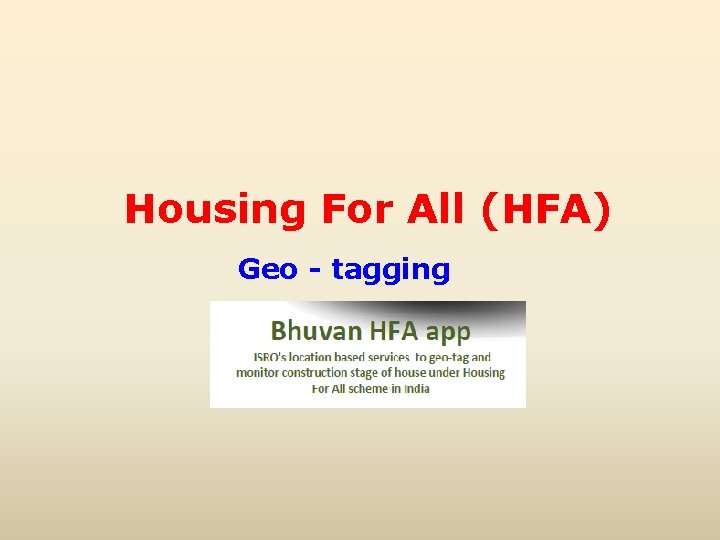
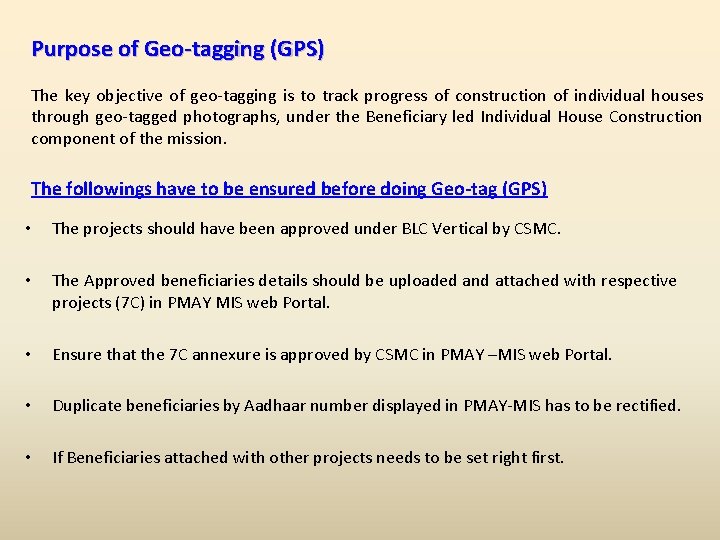
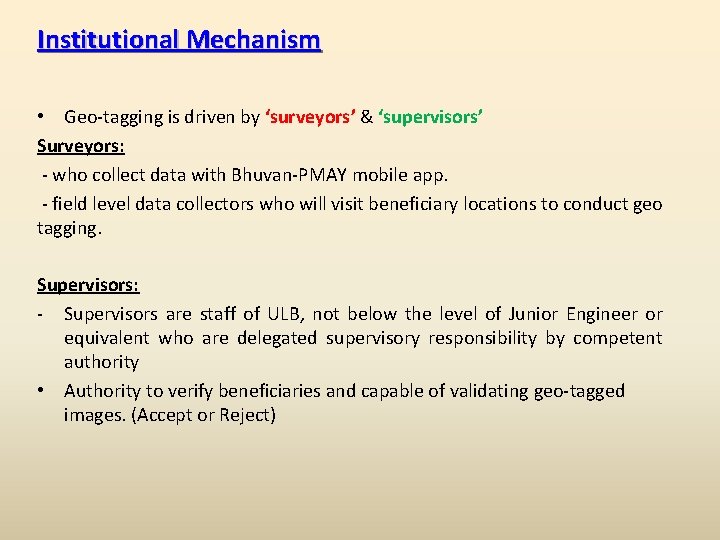
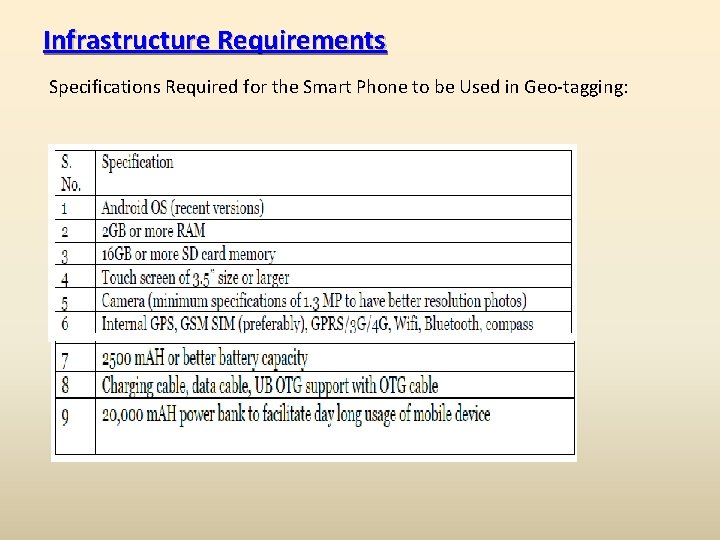
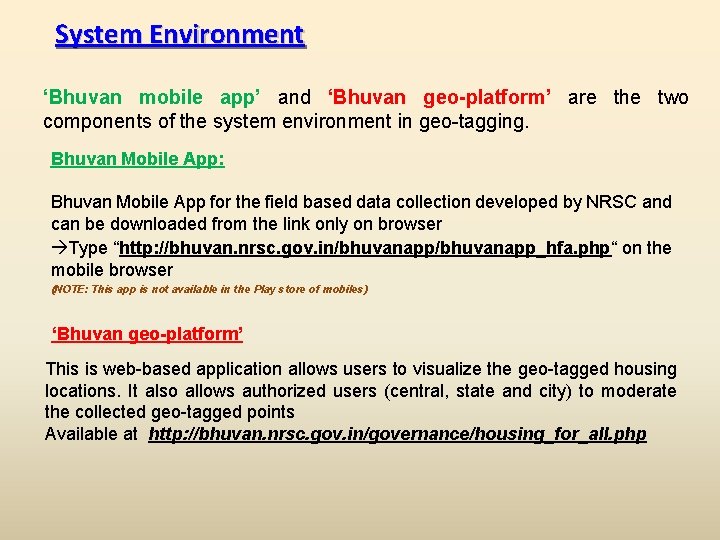
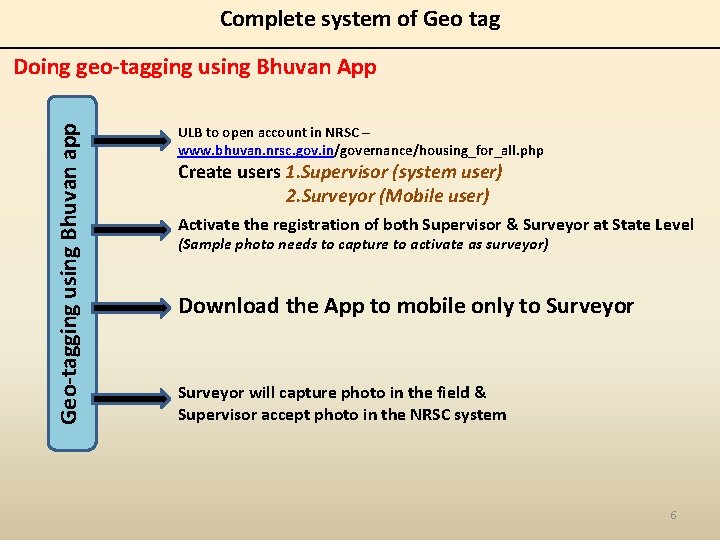
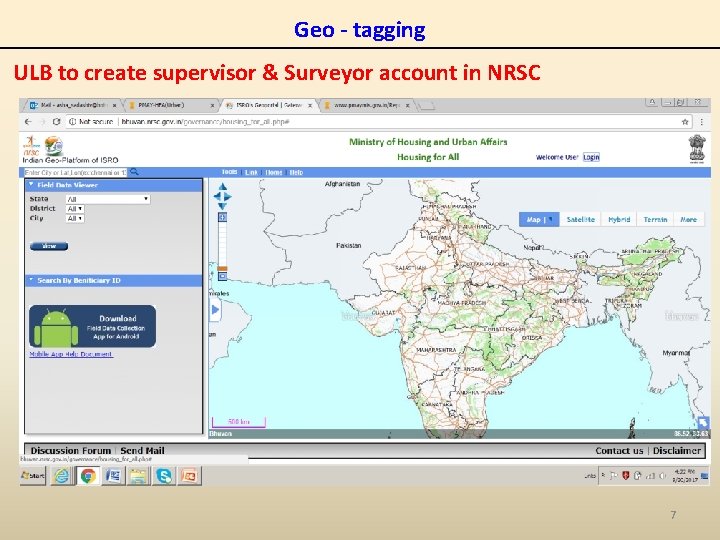
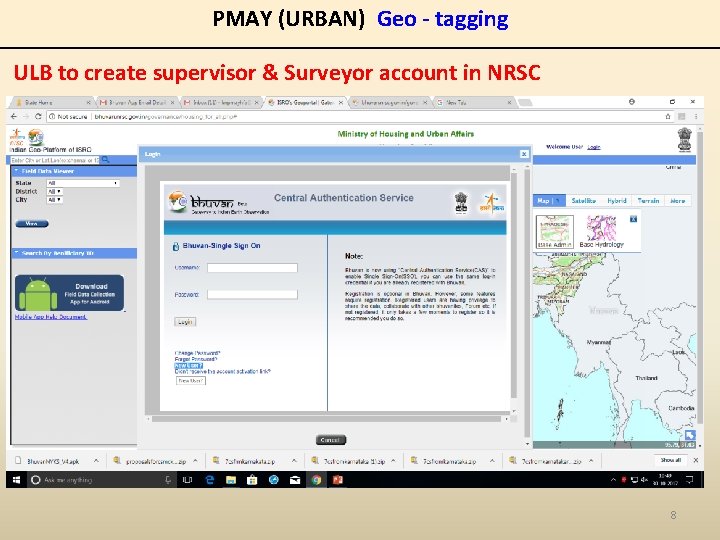
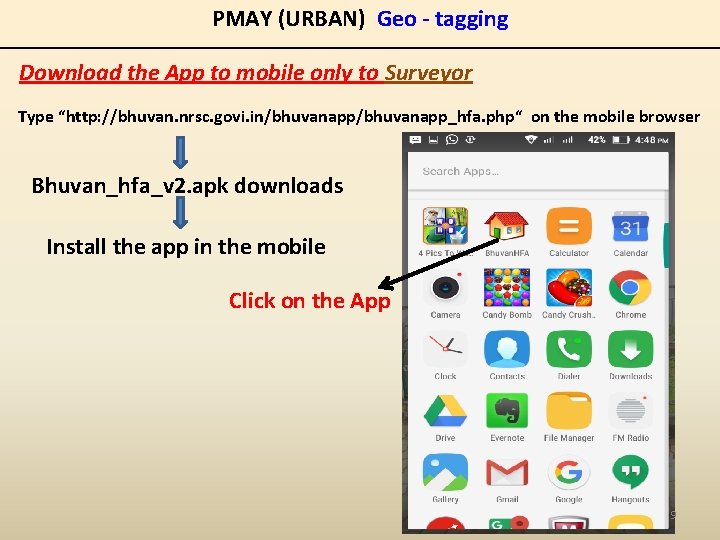
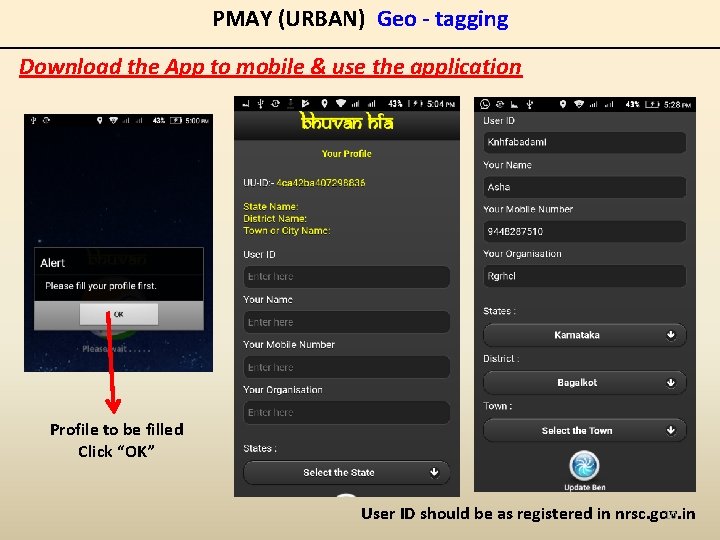
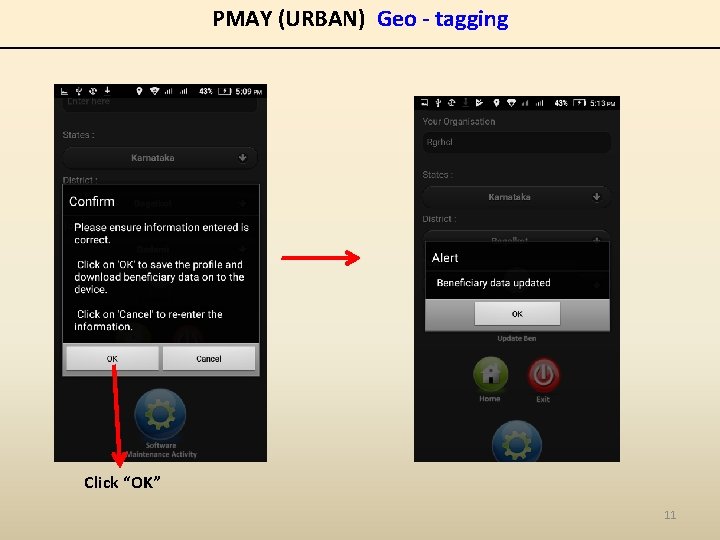
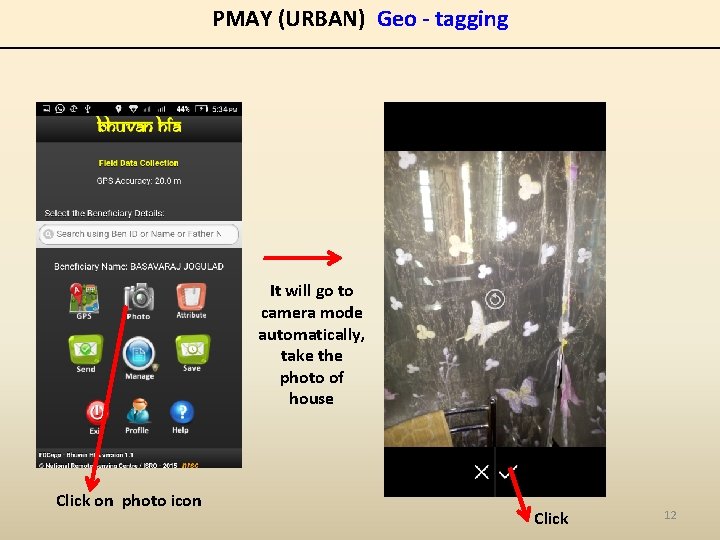
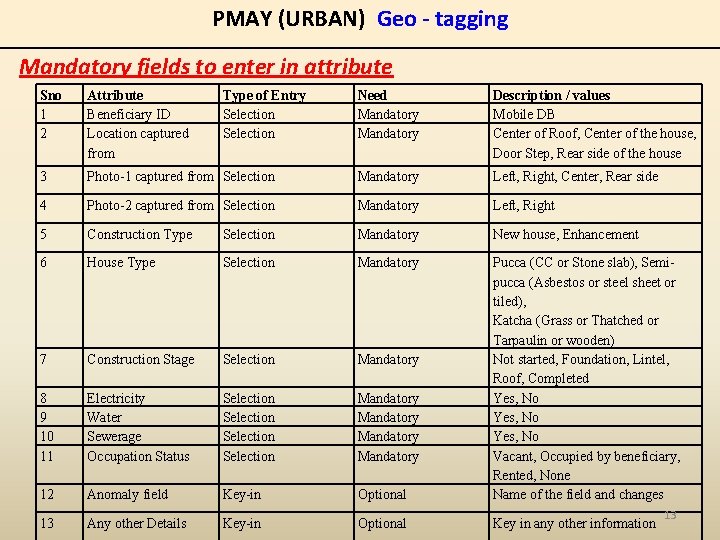
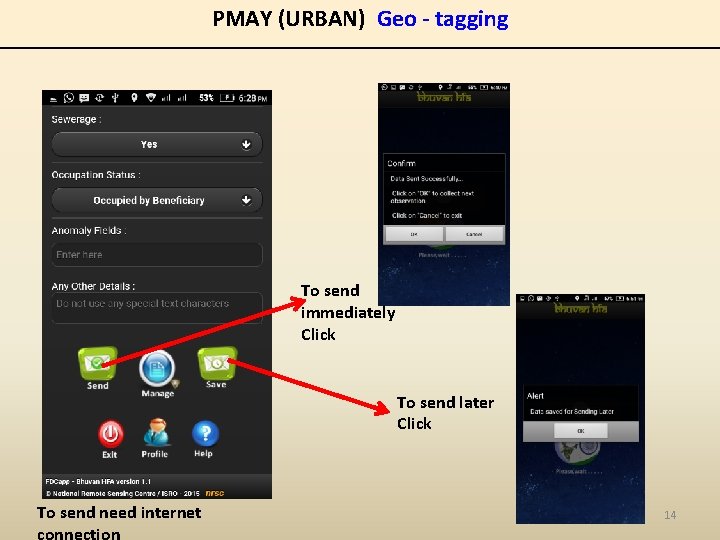
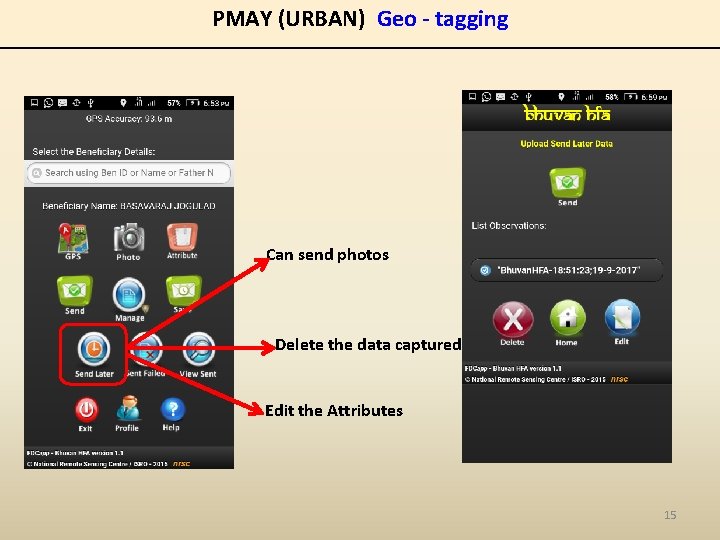
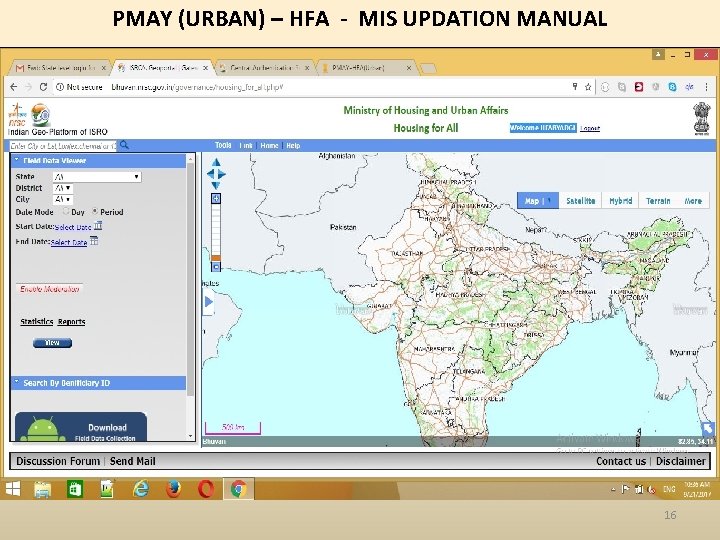
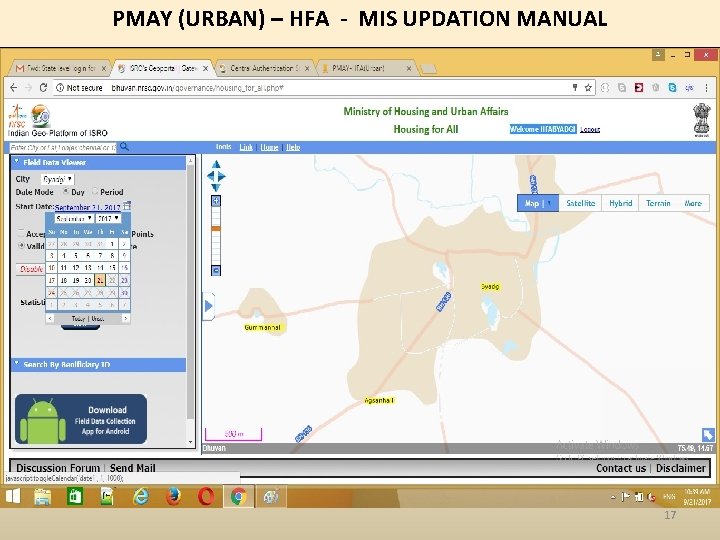
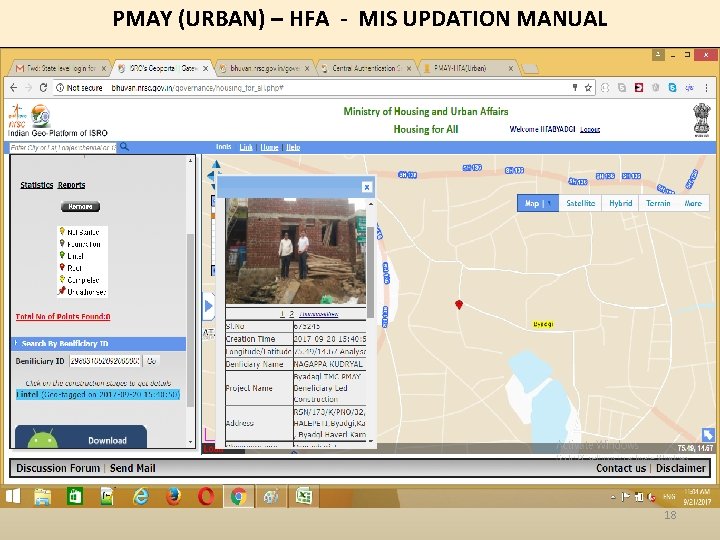
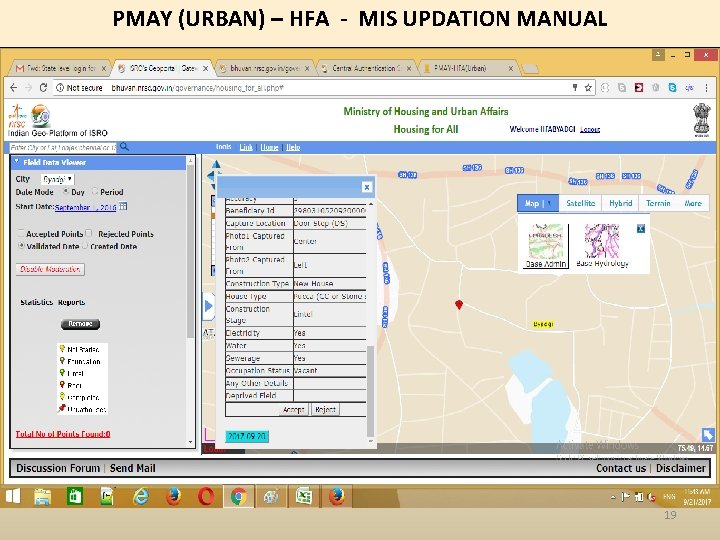
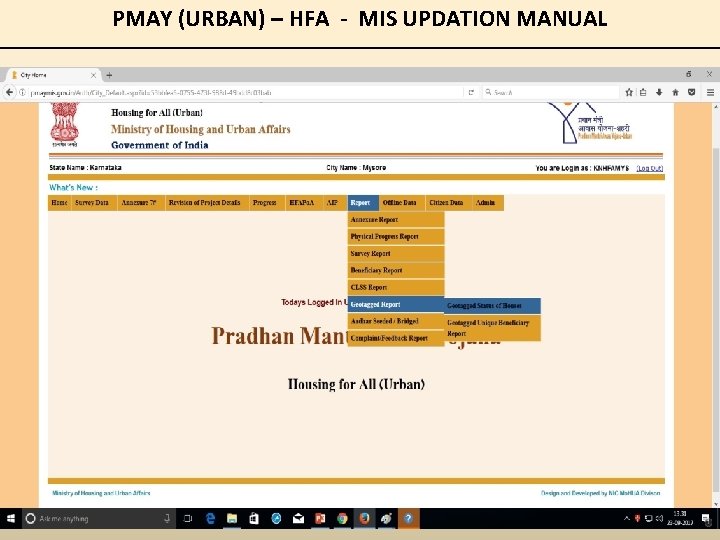
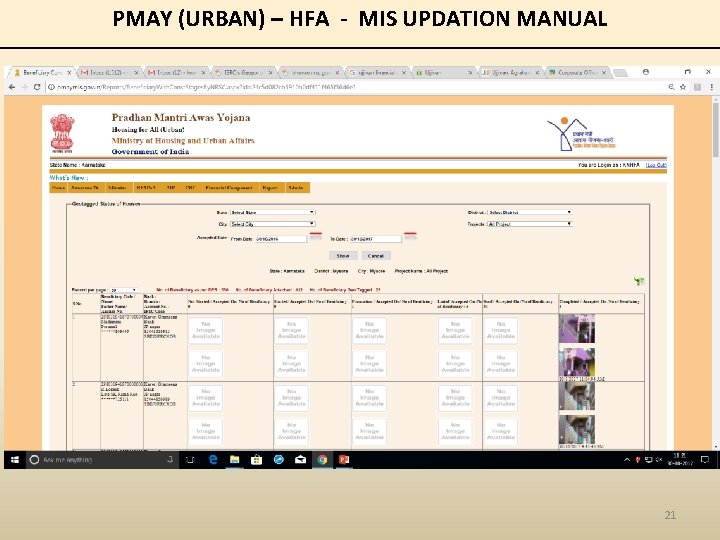
- Slides: 21
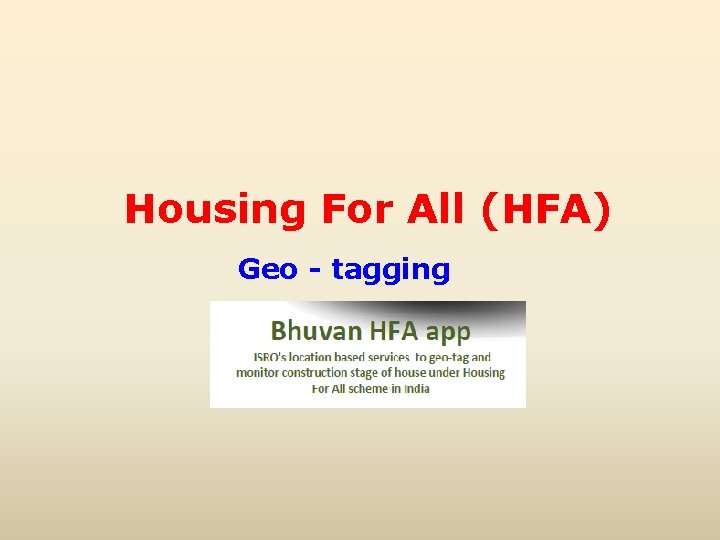
Housing For All (HFA) Geo - tagging
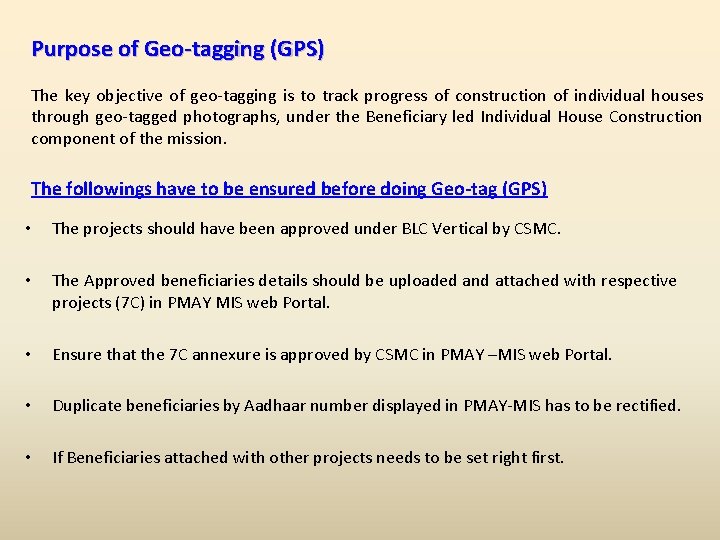
Purpose of Geo-tagging (GPS) The key objective of geo-tagging is to track progress of construction of individual houses through geo-tagged photographs, under the Beneficiary led Individual House Construction component of the mission. The followings have to be ensured before doing Geo-tag (GPS) • The projects should have been approved under BLC Vertical by CSMC. • The Approved beneficiaries details should be uploaded and attached with respective projects (7 C) in PMAY MIS web Portal. • Ensure that the 7 C annexure is approved by CSMC in PMAY –MIS web Portal. • Duplicate beneficiaries by Aadhaar number displayed in PMAY-MIS has to be rectified. • If Beneficiaries attached with other projects needs to be set right first.
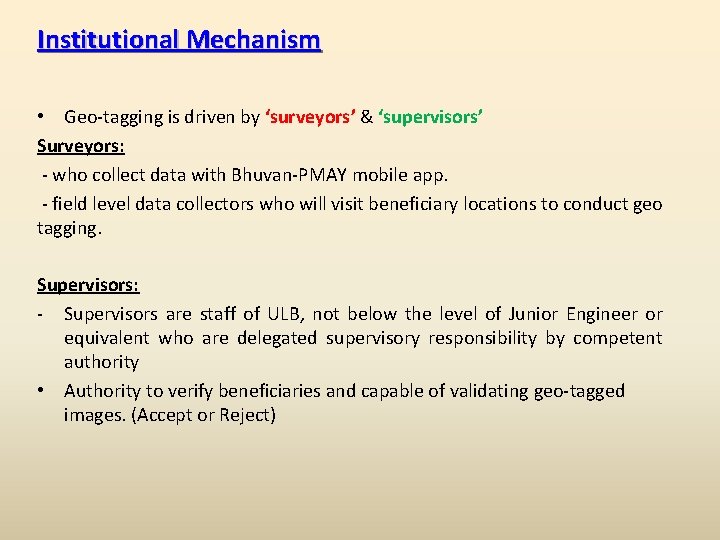
Institutional Mechanism • Geo-tagging is driven by ‘surveyors’ & ‘supervisors’ Surveyors: - who collect data with Bhuvan-PMAY mobile app. - field level data collectors who will visit beneficiary locations to conduct geo tagging. Supervisors: - Supervisors are staff of ULB, not below the level of Junior Engineer or equivalent who are delegated supervisory responsibility by competent authority • Authority to verify beneficiaries and capable of validating geo-tagged images. (Accept or Reject)
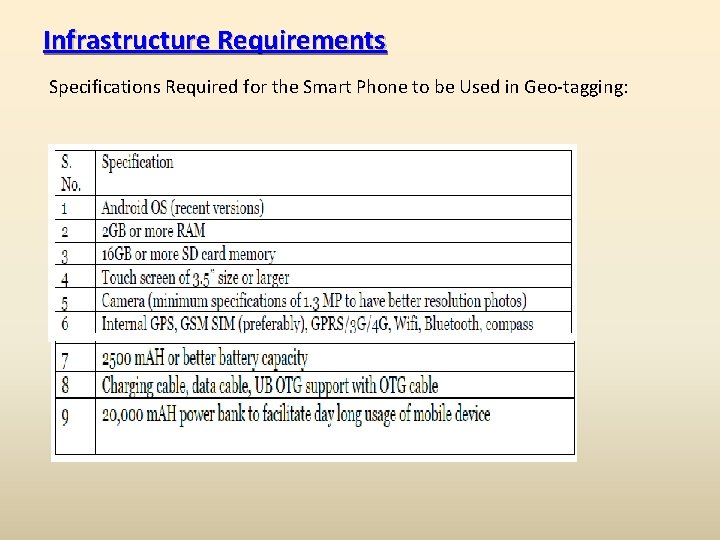
Infrastructure Requirements Specifications Required for the Smart Phone to be Used in Geo-tagging:
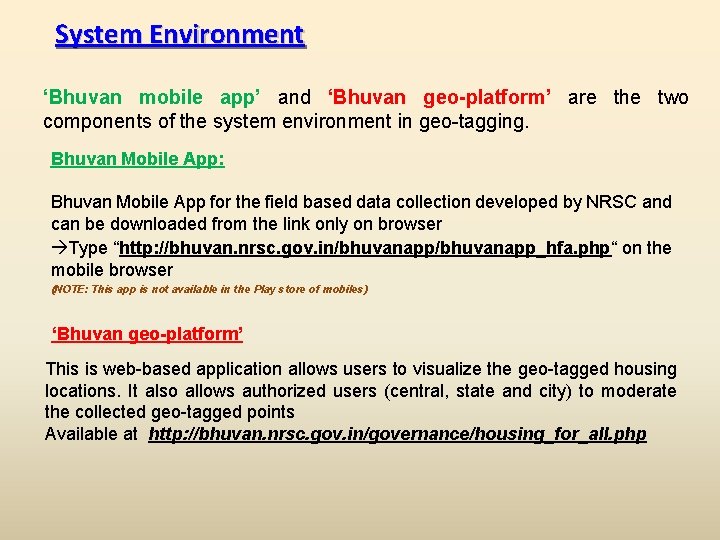
System Environment ‘Bhuvan mobile app’ and ‘Bhuvan geo-platform’ are the two components of the system environment in geo-tagging. Bhuvan Mobile App: Bhuvan Mobile App for the field based data collection developed by NRSC and can be downloaded from the link only on browser Type “http: //bhuvan. nrsc. gov. in/bhuvanapp_hfa. php“ on the mobile browser (NOTE: This app is not available in the Play store of mobiles) ‘Bhuvan geo-platform’ This is web-based application allows users to visualize the geo-tagged housing locations. It also allows authorized users (central, state and city) to moderate the collected geo-tagged points Available at http: //bhuvan. nrsc. gov. in/governance/housing_for_all. php
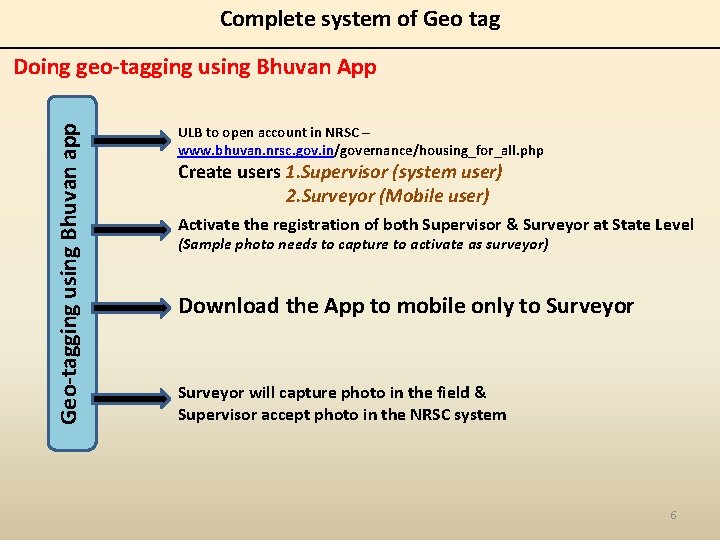
Complete system of Geo tag Geo-tagging using Bhuvan app Doing geo-tagging using Bhuvan App ULB to open account in NRSC – www. bhuvan. nrsc. gov. in/governance/housing_for_all. php Create users 1. Supervisor (system user) 2. Surveyor (Mobile user) Activate the registration of both Supervisor & Surveyor at State Level (Sample photo needs to capture to activate as surveyor) Download the App to mobile only to Surveyor will capture photo in the field & Supervisor accept photo in the NRSC system 6
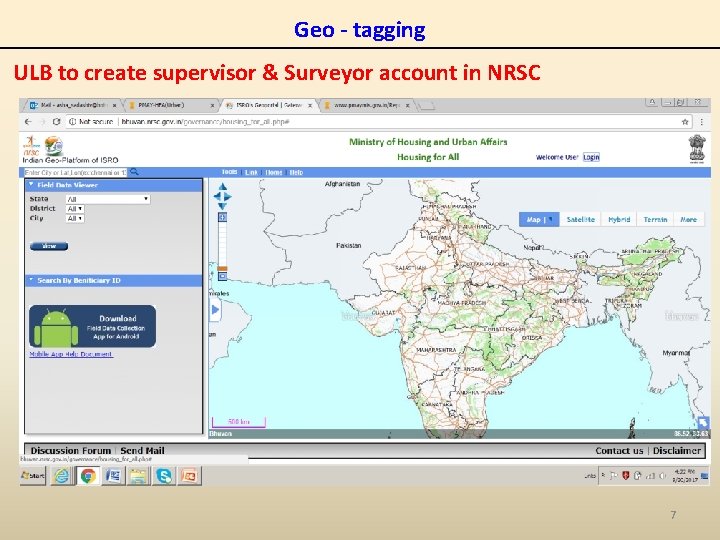
Geo - tagging ULB to create supervisor & Surveyor account in NRSC 7
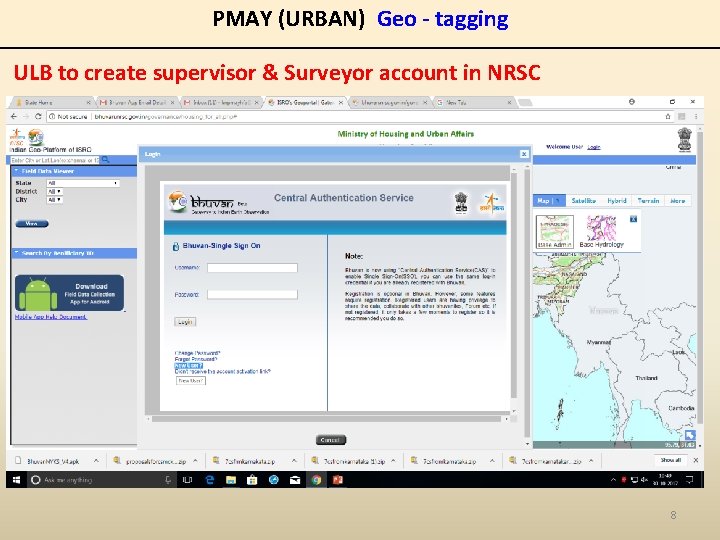
PMAY (URBAN) Geo - tagging ULB to create supervisor & Surveyor account in NRSC 8
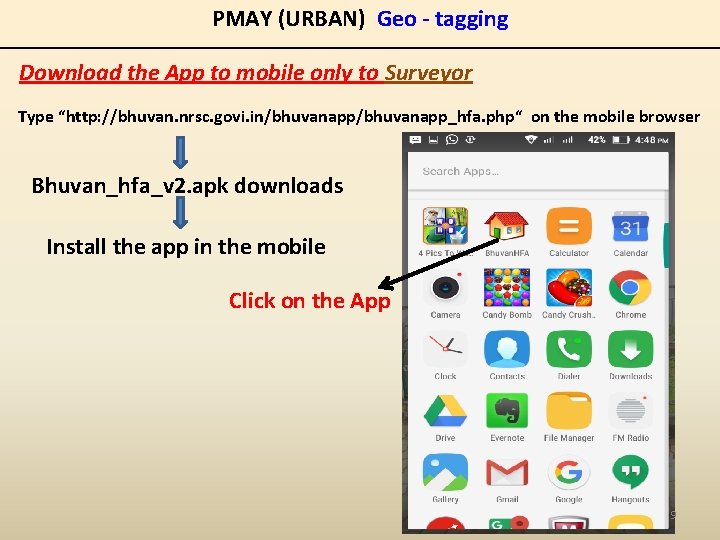
PMAY (URBAN) Geo - tagging Download the App to mobile only to Surveyor Type “http: //bhuvan. nrsc. govi. in/bhuvanapp_hfa. php“ on the mobile browser Bhuvan_hfa_v 2. apk downloads Install the app in the mobile Click on the App 9
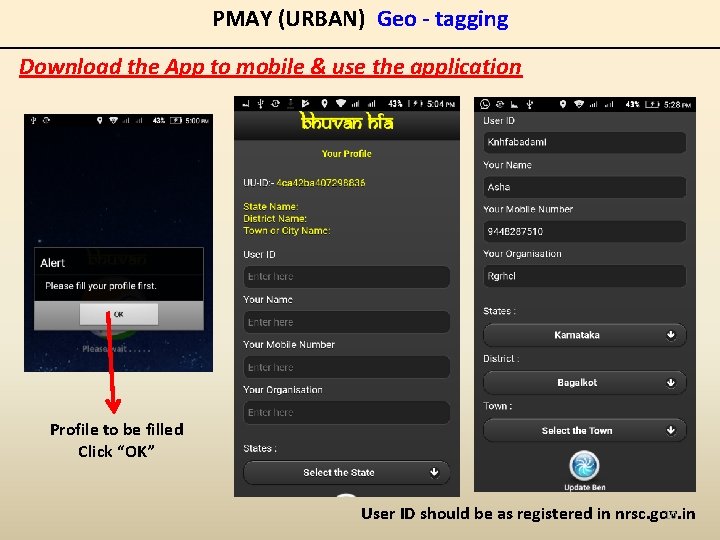
PMAY (URBAN) Geo - tagging Download the App to mobile & use the application Profile to be filled Click “OK” 10 User ID should be as registered in nrsc. gov. in
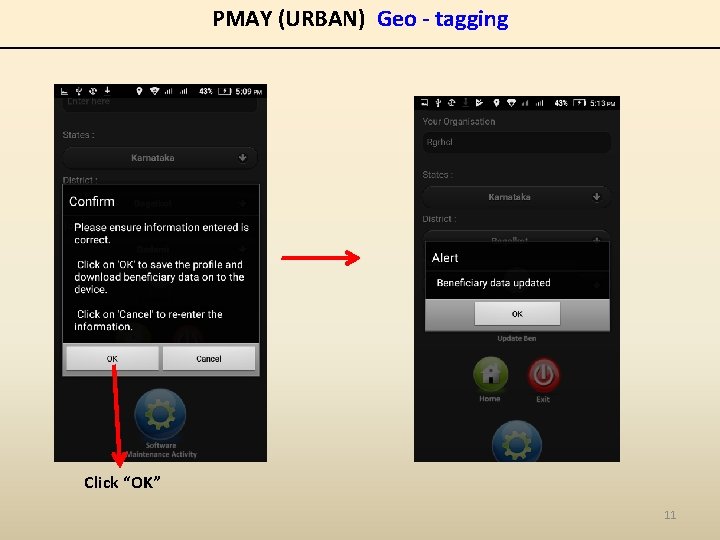
PMAY (URBAN) Geo - tagging Click “OK” 11
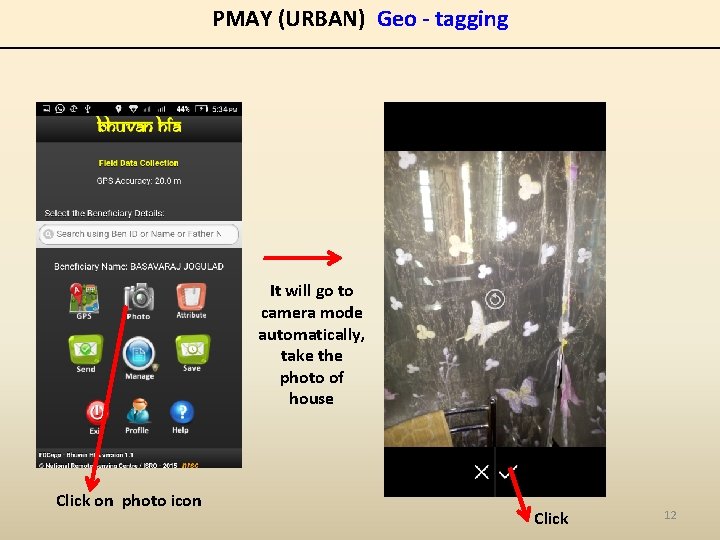
PMAY (URBAN) Geo - tagging It will go to camera mode automatically, take the photo of house Click on photo icon Click 12
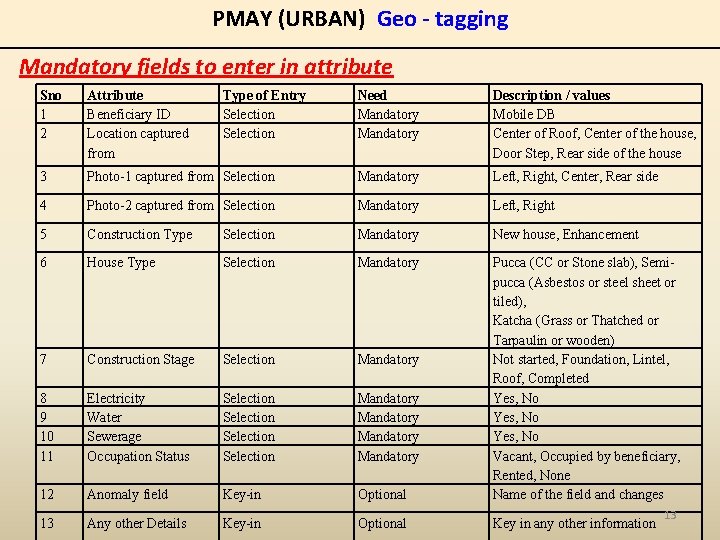
PMAY (URBAN) Geo - tagging Mandatory fields to enter in attribute Sno 1 2 Attribute Beneficiary ID Location captured from 3 Type of Entry Selection Need Mandatory Description / values Mobile DB Center of Roof, Center of the house, Door Step, Rear side of the house Photo-1 captured from Selection Mandatory Left, Right, Center, Rear side 4 Photo-2 captured from Selection Mandatory Left, Right 5 Construction Type Selection Mandatory New house, Enhancement 6 House Type Selection Mandatory 7 Construction Stage Selection Mandatory 8 9 10 11 Electricity Water Sewerage Occupation Status Selection Mandatory 12 Anomaly field Key-in Optional Pucca (CC or Stone slab), Semipucca (Asbestos or steel sheet or tiled), Katcha (Grass or Thatched or Tarpaulin or wooden) Not started, Foundation, Lintel, Roof, Completed Yes, No Vacant, Occupied by beneficiary, Rented, None Name of the field and changes 13 Any other Details Key-in Optional Key in any other information 13
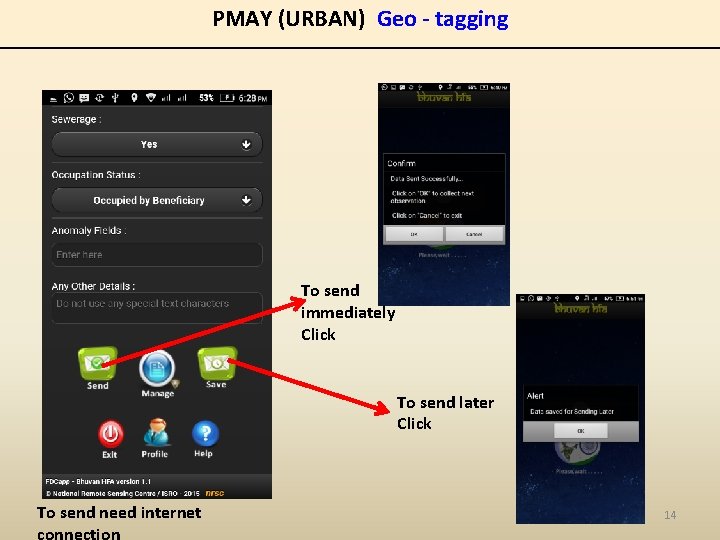
PMAY (URBAN) Geo - tagging To send immediately Click To send later Click To send need internet 14
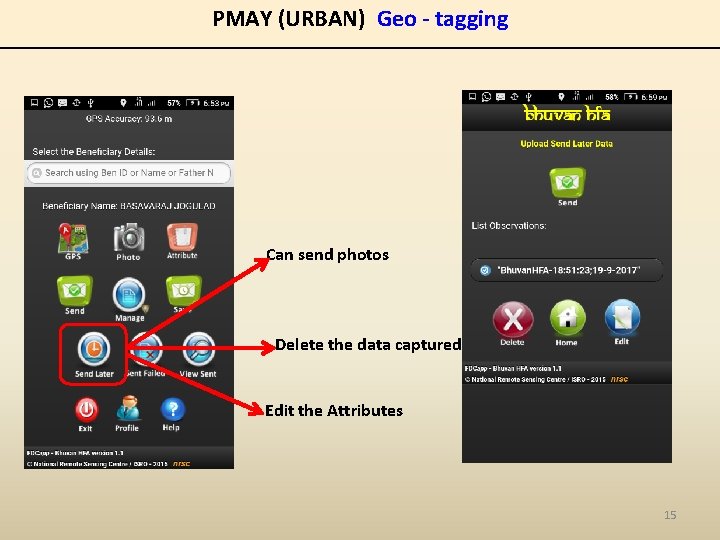
PMAY (URBAN) Geo - tagging Can send photos Delete the data captured Edit the Attributes 15
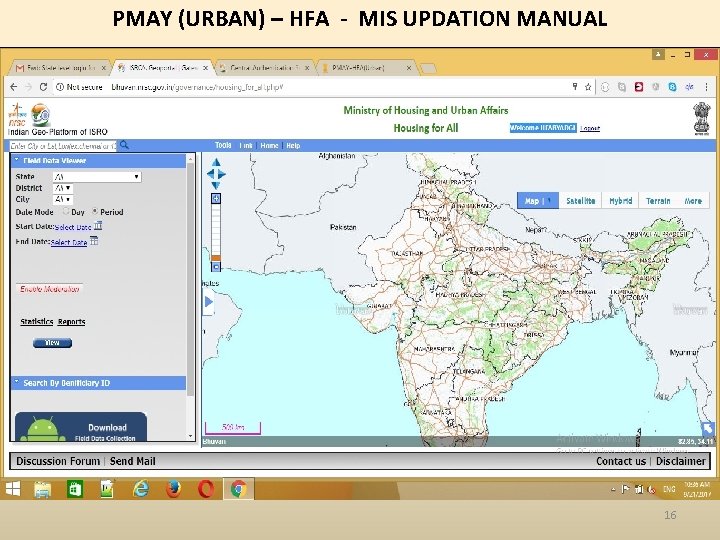
PMAY (URBAN) – HFA - MIS UPDATION MANUAL 16
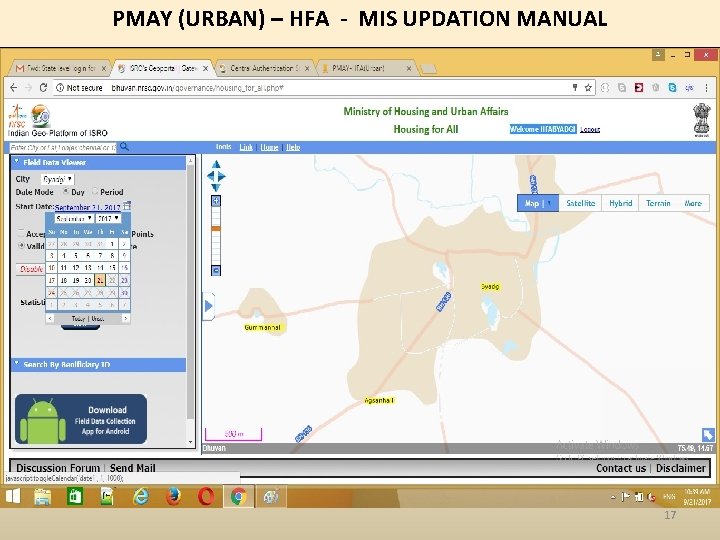
PMAY (URBAN) – HFA - MIS UPDATION MANUAL 17
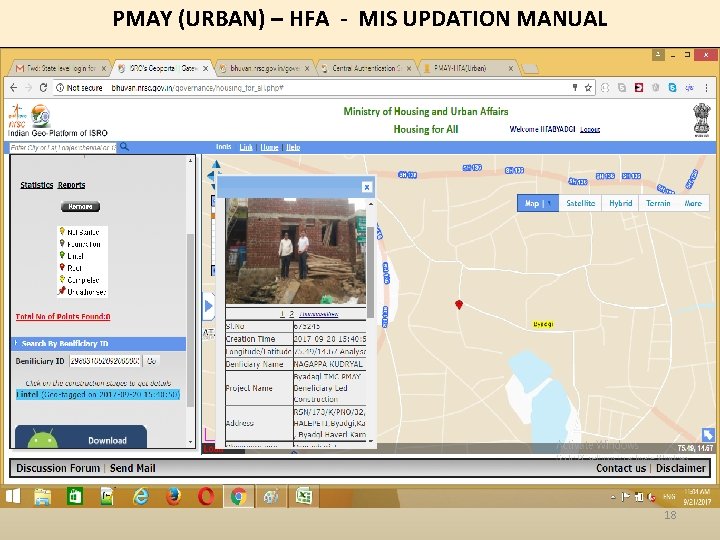
PMAY (URBAN) – HFA - MIS UPDATION MANUAL 18
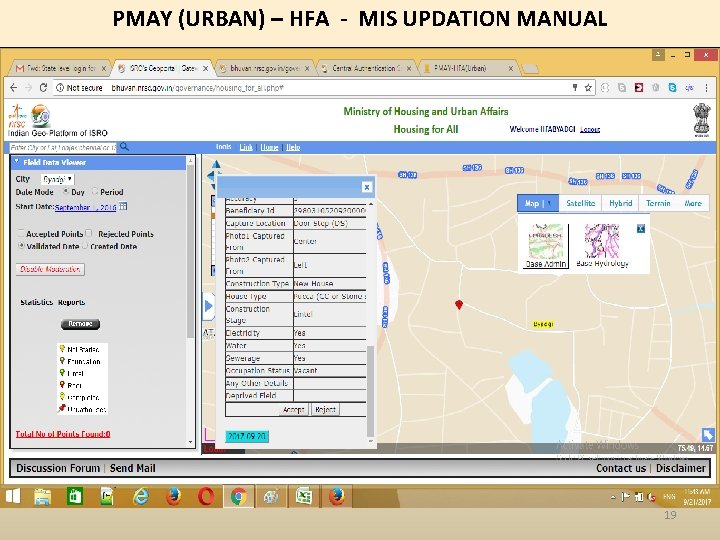
PMAY (URBAN) – HFA - MIS UPDATION MANUAL 19
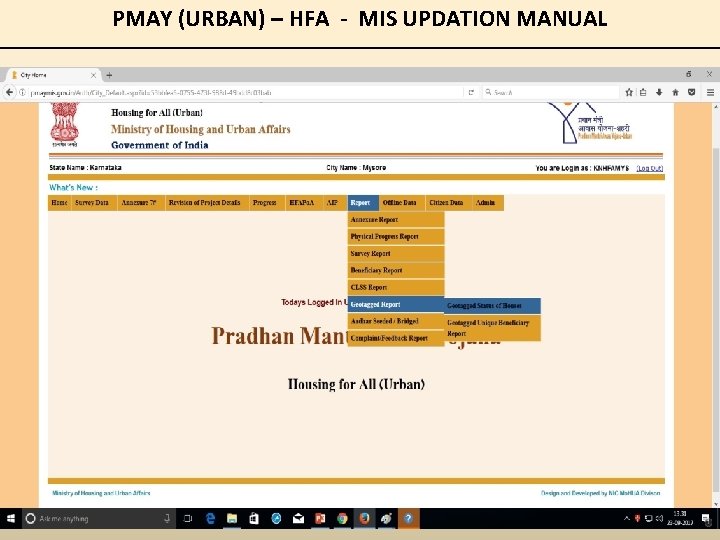
PMAY (URBAN) – HFA - MIS UPDATION MANUAL 20
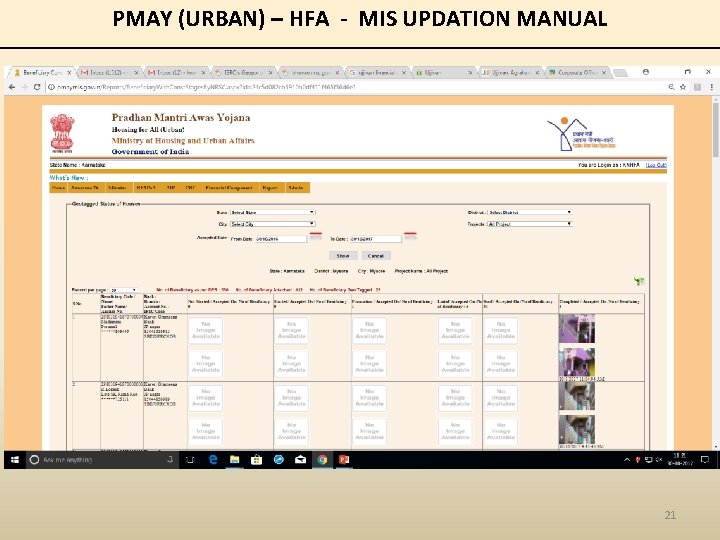
PMAY (URBAN) – HFA - MIS UPDATION MANUAL 21
 Bhuvan hfa app
Bhuvan hfa app Geotagging in panchayat
Geotagging in panchayat Pmc tagging guidelines
Pmc tagging guidelines Pos taging
Pos taging Program pemulihan
Program pemulihan Data tagging software
Data tagging software Information centric security
Information centric security Internal forwarding and register tagging
Internal forwarding and register tagging Url tagging
Url tagging Apa tujuan pemberian tanda
Apa tujuan pemberian tanda Donas franchise
Donas franchise Tagging
Tagging Unsupervised pos tagging
Unsupervised pos tagging Xiaoman pan
Xiaoman pan Untagged vs tagged vlan
Untagged vs tagged vlan Name a point that is collinear with the given points
Name a point that is collinear with the given points Next hfa 115
Next hfa 115 Perymetria hfa warszawa
Perymetria hfa warszawa Next hfa 115
Next hfa 115 Ventolin fiyati
Ventolin fiyati Harry fox songfile
Harry fox songfile Hfa preferred risk sharing
Hfa preferred risk sharing