HOSTED IP PHONE Fixed Midi Product Development Confidential
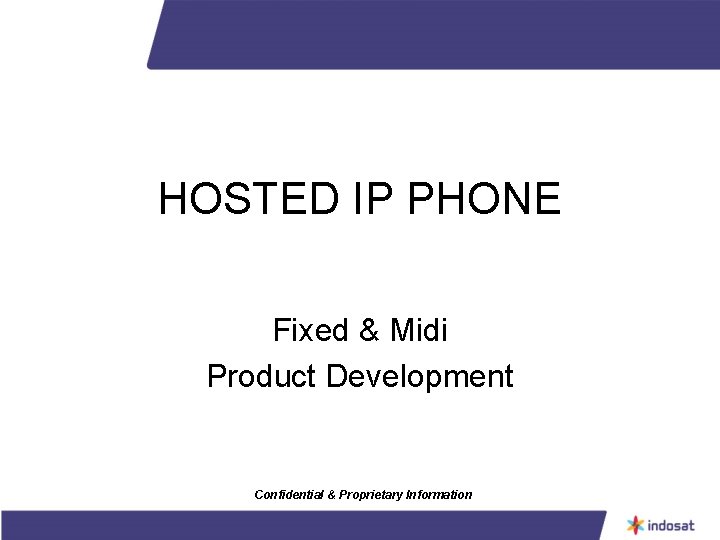
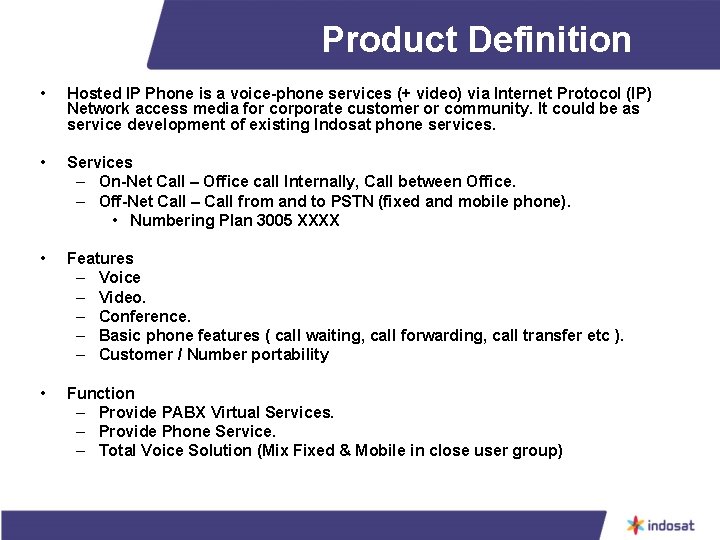
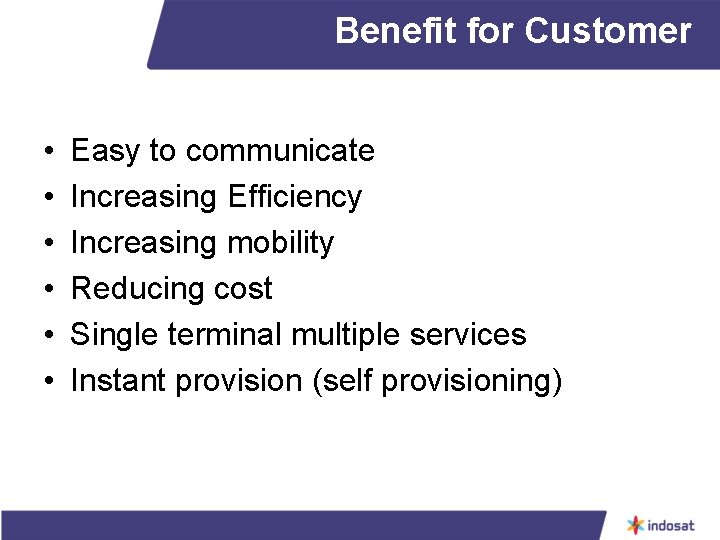
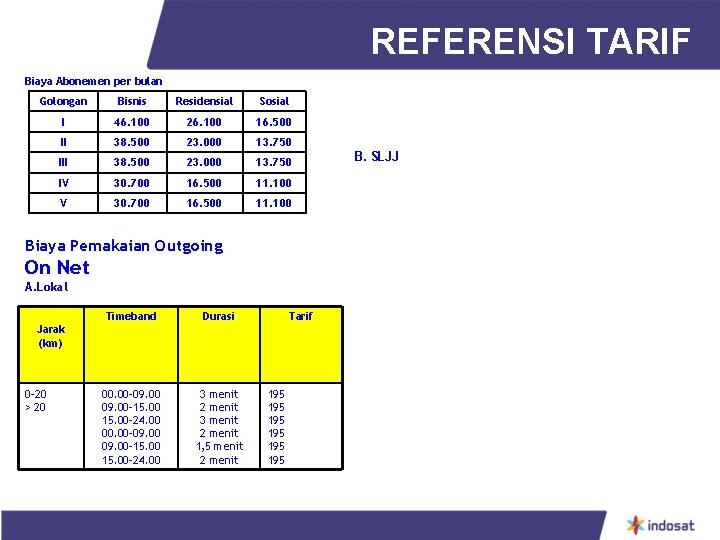
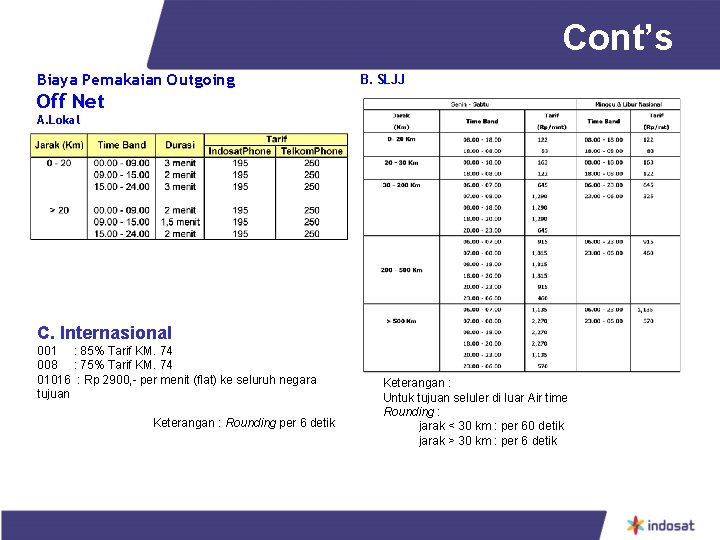

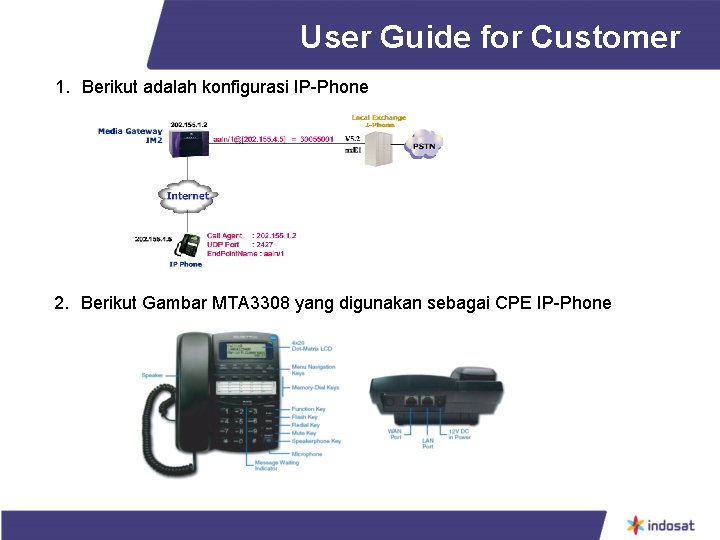
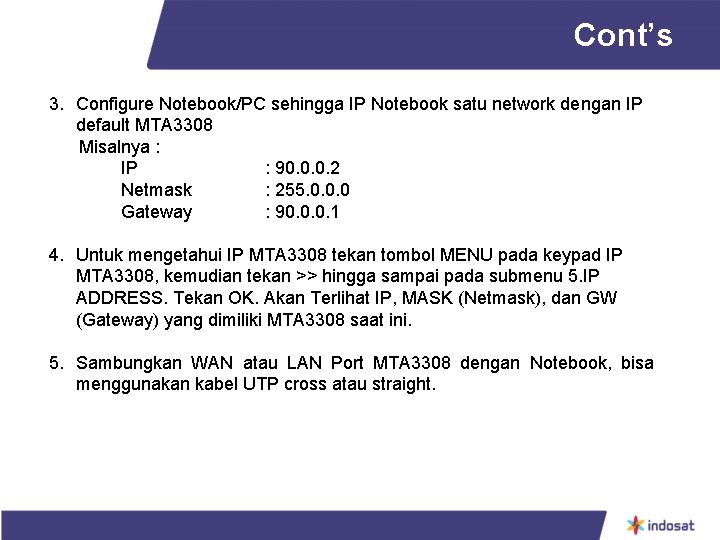
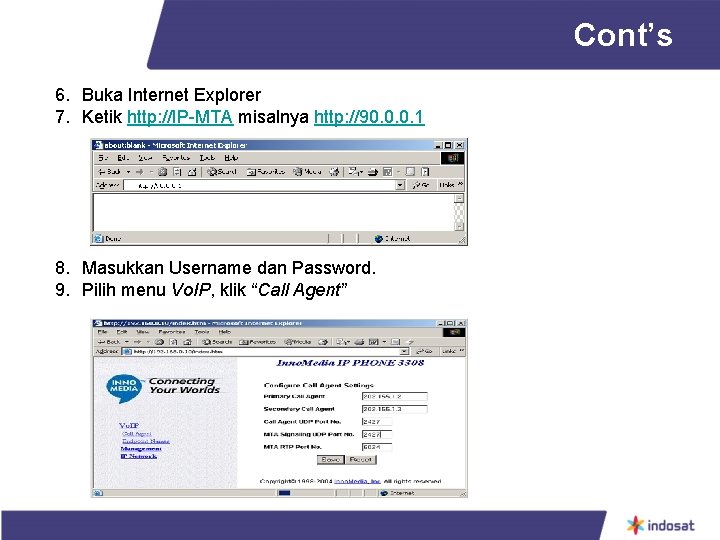
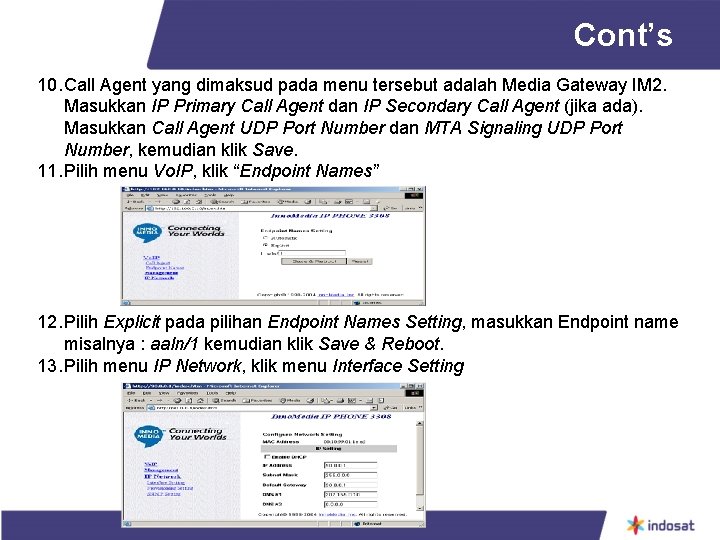
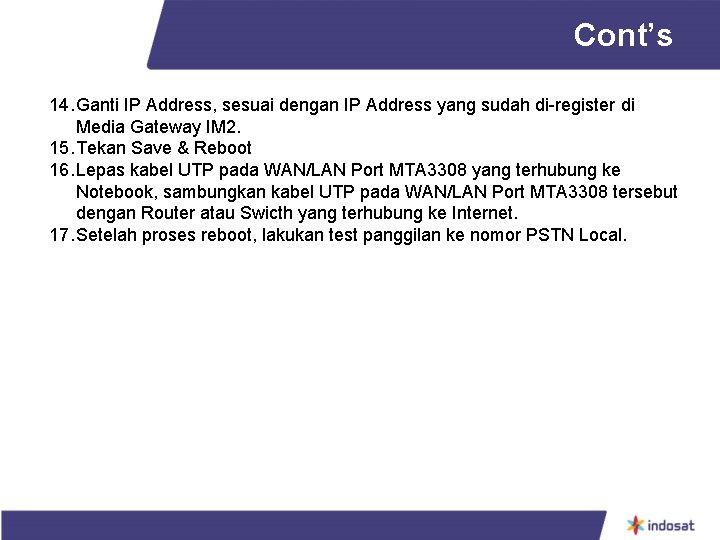
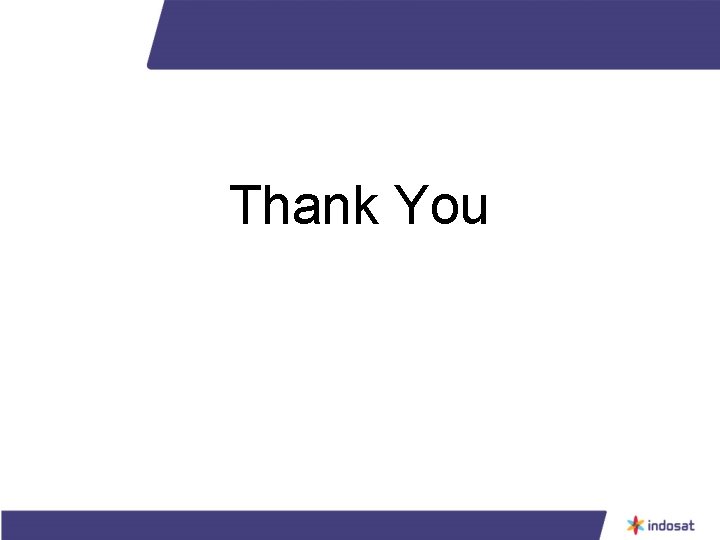
- Slides: 12
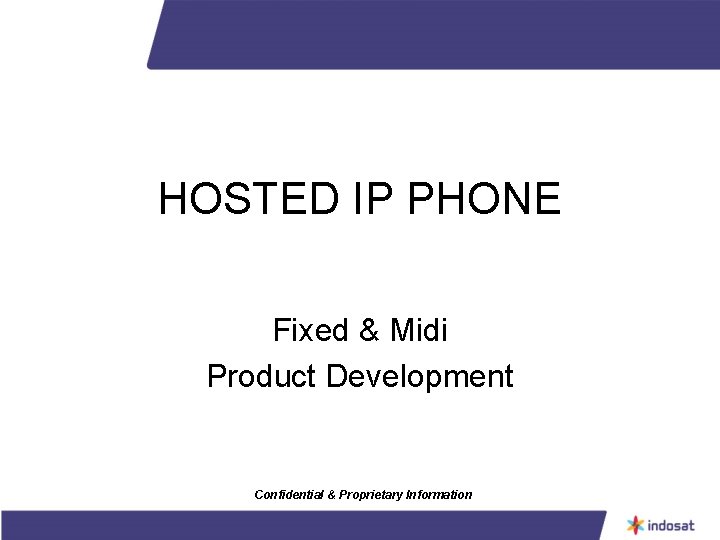
HOSTED IP PHONE Fixed & Midi Product Development Confidential & Proprietary Information
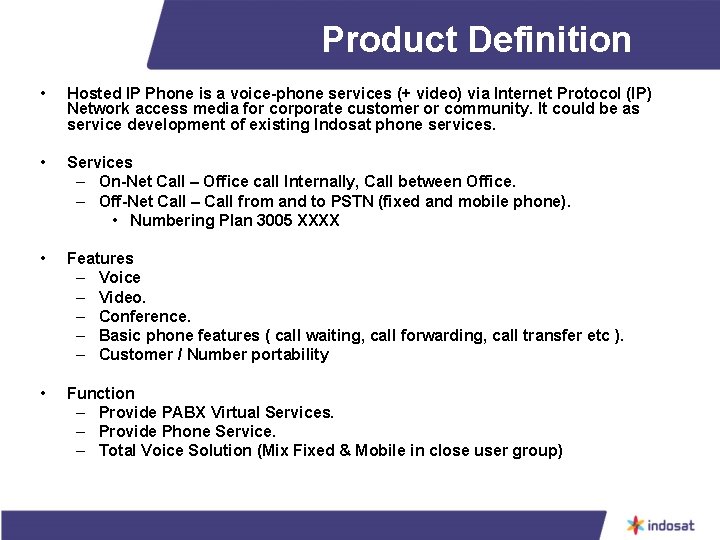
Product Definition • Hosted IP Phone is a voice-phone services (+ video) via Internet Protocol (IP) Network access media for corporate customer or community. It could be as service development of existing Indosat phone services. • Services – On-Net Call – Office call Internally, Call between Office. – Off-Net Call – Call from and to PSTN (fixed and mobile phone). • Numbering Plan 3005 XXXX • Features – Voice – Video. – Conference. – Basic phone features ( call waiting, call forwarding, call transfer etc ). – Customer / Number portability • Function – Provide PABX Virtual Services. – Provide Phone Service. – Total Voice Solution (Mix Fixed & Mobile in close user group)
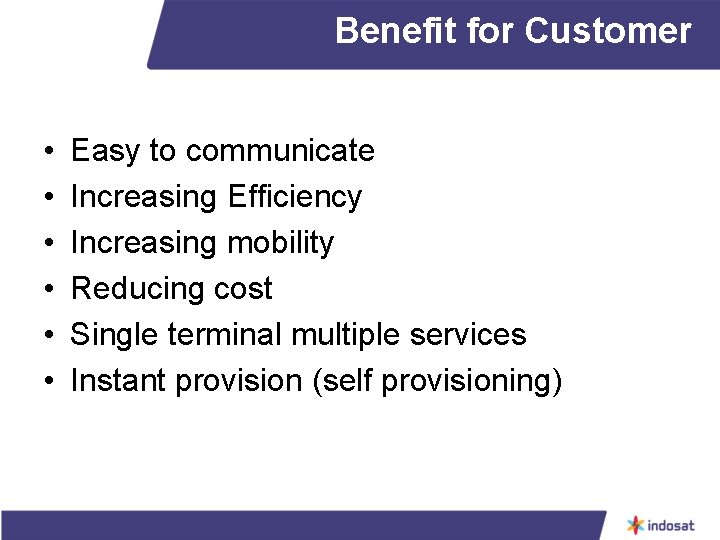
Benefit for Customer • • • Easy to communicate Increasing Efficiency Increasing mobility Reducing cost Single terminal multiple services Instant provision (self provisioning)
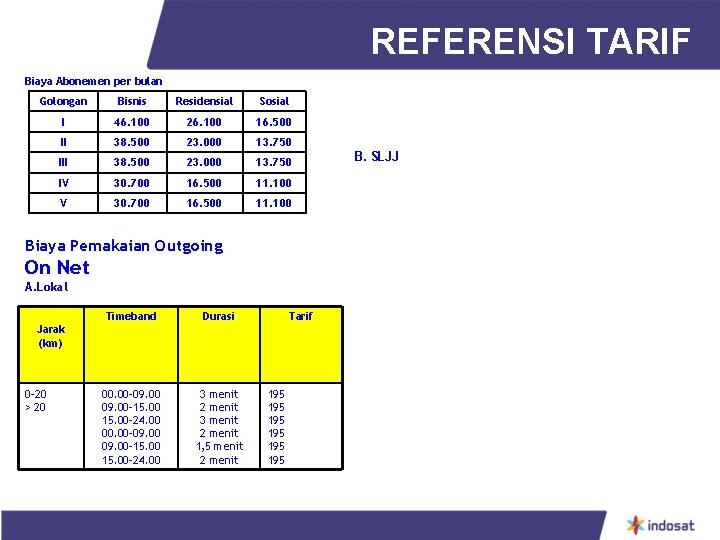
REFERENSI TARIF Biaya Abonemen per bulan Golongan Bisnis Residensial Sosial I 46. 100 26. 100 16. 500 II 38. 500 23. 000 13. 750 IV 30. 700 16. 500 11. 100 Biaya Pemakaian Outgoing On Net A. Lokal Timeband Durasi 00. 00 -09. 00 -15. 00 -24. 00 3 menit 2 menit 1, 5 menit 2 menit Tarif Jarak (km) 0 -20 > 20 195 195 195 B. SLJJ
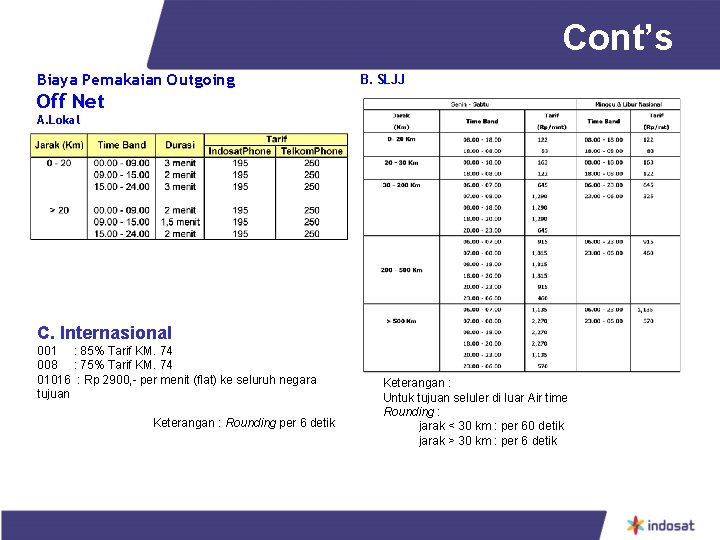
Cont’s Biaya Pemakaian Outgoing B. SLJJ Off Net A. Lokal C. Internasional 001 : 85% Tarif KM. 74 008 : 75% Tarif KM. 74 01016 : Rp 2900, - per menit (flat) ke seluruh negara tujuan Keterangan : Rounding per 6 detik Keterangan : Untuk tujuan seluler di luar Air time Rounding : jarak < 30 km : per 60 detik jarak > 30 km : per 6 detik

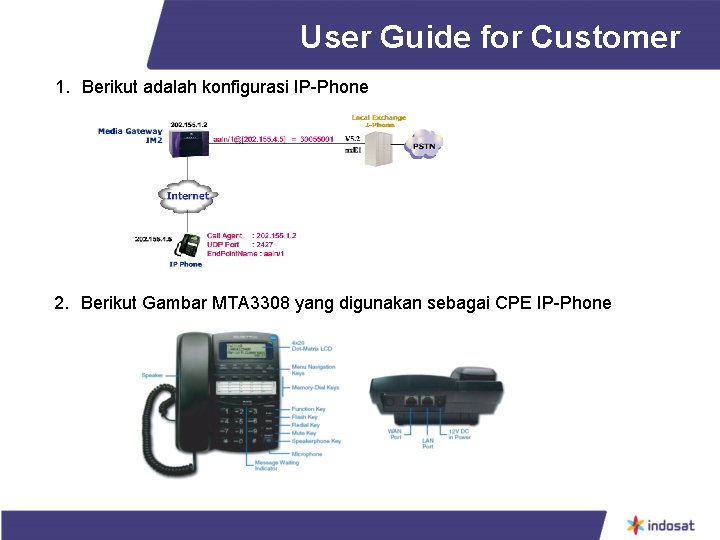
User Guide for Customer 1. Berikut adalah konfigurasi IP-Phone 2. Berikut Gambar MTA 3308 yang digunakan sebagai CPE IP-Phone
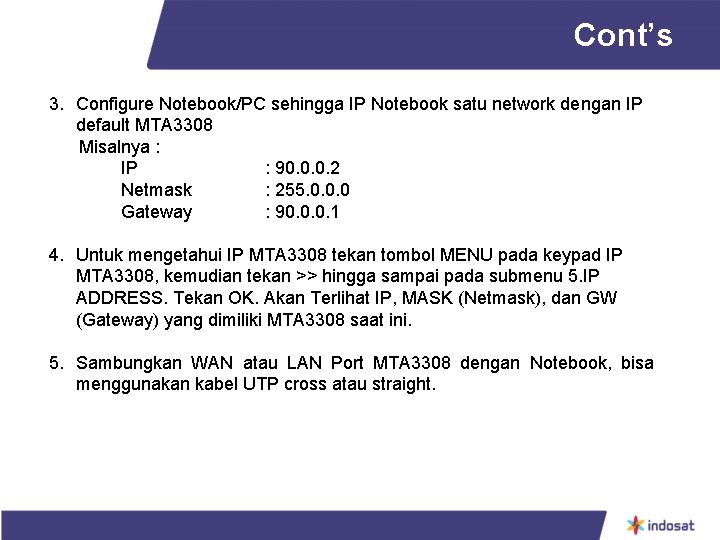
Cont’s 3. Configure Notebook/PC sehingga IP Notebook satu network dengan IP default MTA 3308 Misalnya : IP : 90. 0. 0. 2 Netmask : 255. 0. 0. 0 Gateway : 90. 0. 0. 1 4. Untuk mengetahui IP MTA 3308 tekan tombol MENU pada keypad IP MTA 3308, kemudian tekan >> hingga sampai pada submenu 5. IP ADDRESS. Tekan OK. Akan Terlihat IP, MASK (Netmask), dan GW (Gateway) yang dimiliki MTA 3308 saat ini. 5. Sambungkan WAN atau LAN Port MTA 3308 dengan Notebook, bisa menggunakan kabel UTP cross atau straight.
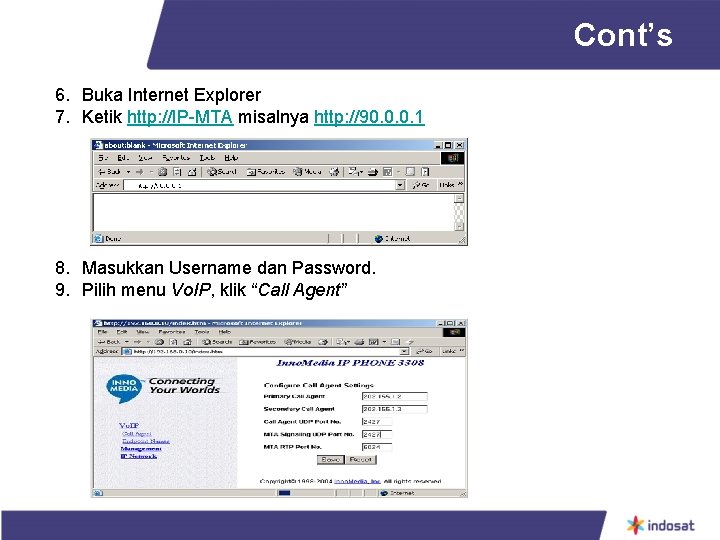
Cont’s 6. Buka Internet Explorer 7. Ketik http: //IP-MTA misalnya http: //90. 0. 0. 1 8. Masukkan Username dan Password. 9. Pilih menu Vo. IP, klik “Call Agent”
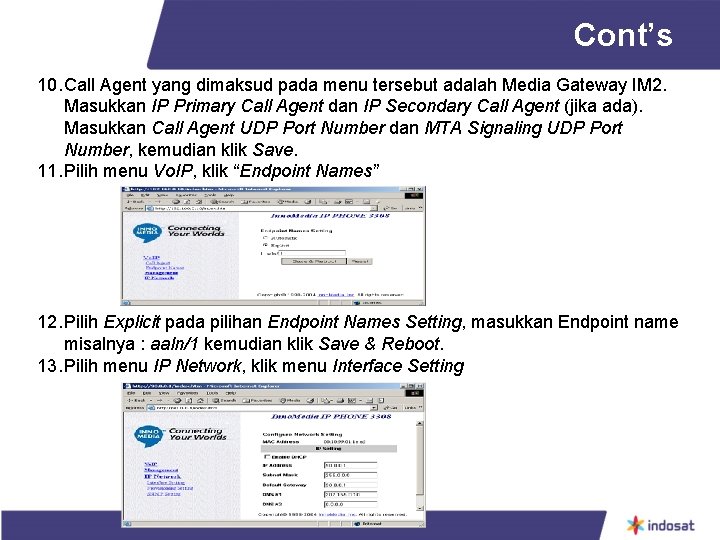
Cont’s 10. Call Agent yang dimaksud pada menu tersebut adalah Media Gateway IM 2. Masukkan IP Primary Call Agent dan IP Secondary Call Agent (jika ada). Masukkan Call Agent UDP Port Number dan MTA Signaling UDP Port Number, kemudian klik Save. 11. Pilih menu Vo. IP, klik “Endpoint Names” 12. Pilih Explicit pada pilihan Endpoint Names Setting, masukkan Endpoint name misalnya : aaln/1 kemudian klik Save & Reboot. 13. Pilih menu IP Network, klik menu Interface Setting
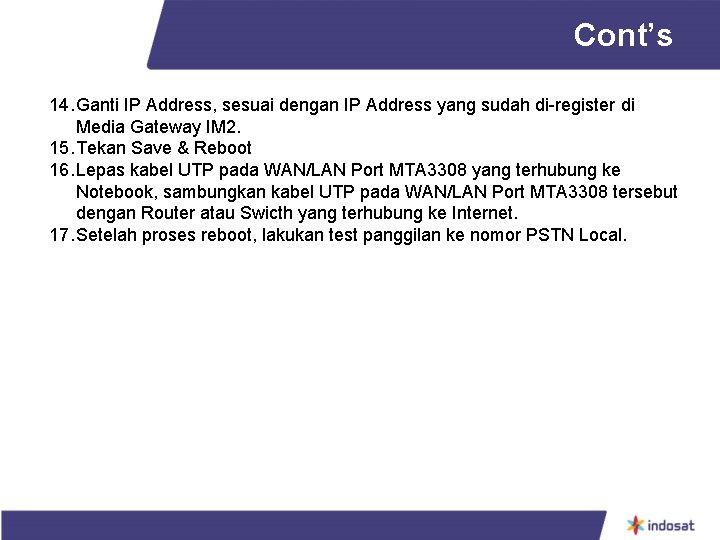
Cont’s 14. Ganti IP Address, sesuai dengan IP Address yang sudah di-register di Media Gateway IM 2. 15. Tekan Save & Reboot 16. Lepas kabel UTP pada WAN/LAN Port MTA 3308 yang terhubung ke Notebook, sambungkan kabel UTP pada WAN/LAN Port MTA 3308 tersebut dengan Router atau Swicth yang terhubung ke Internet. 17. Setelah proses reboot, lakukan test panggilan ke nomor PSTN Local.
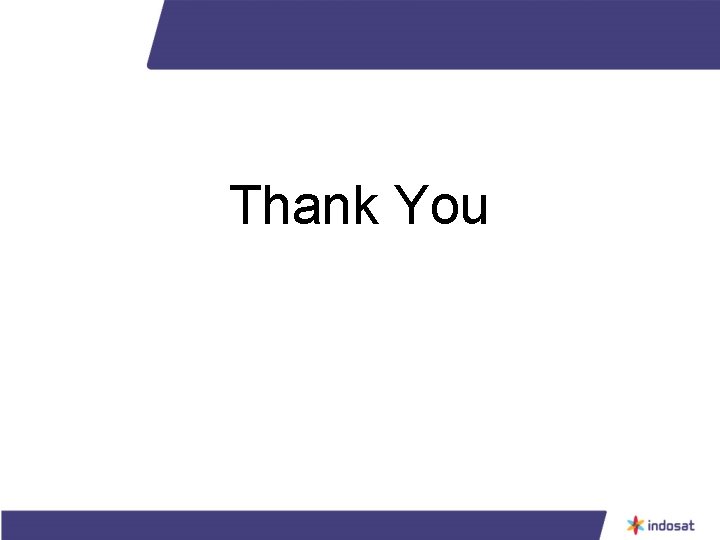
Thank You