Home Game Store Profile Login Register Login Register
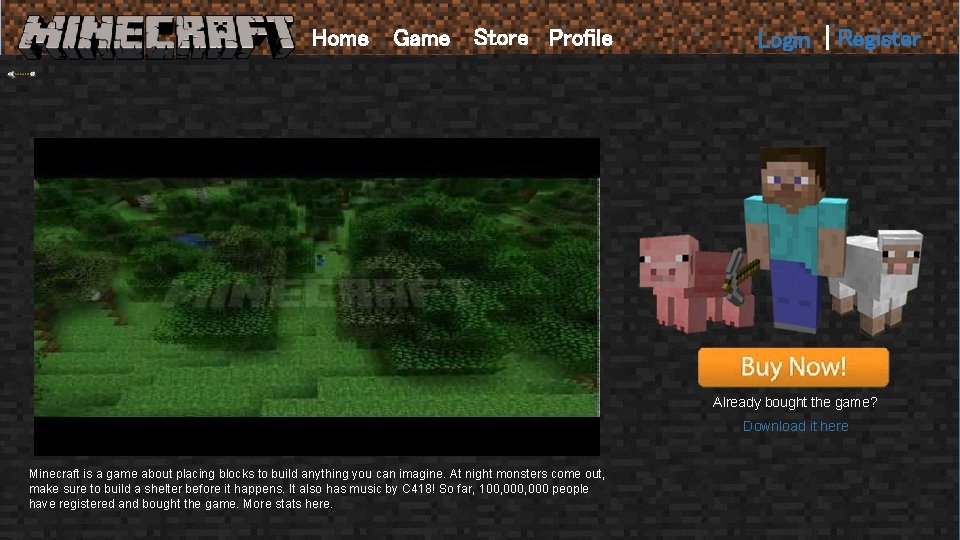
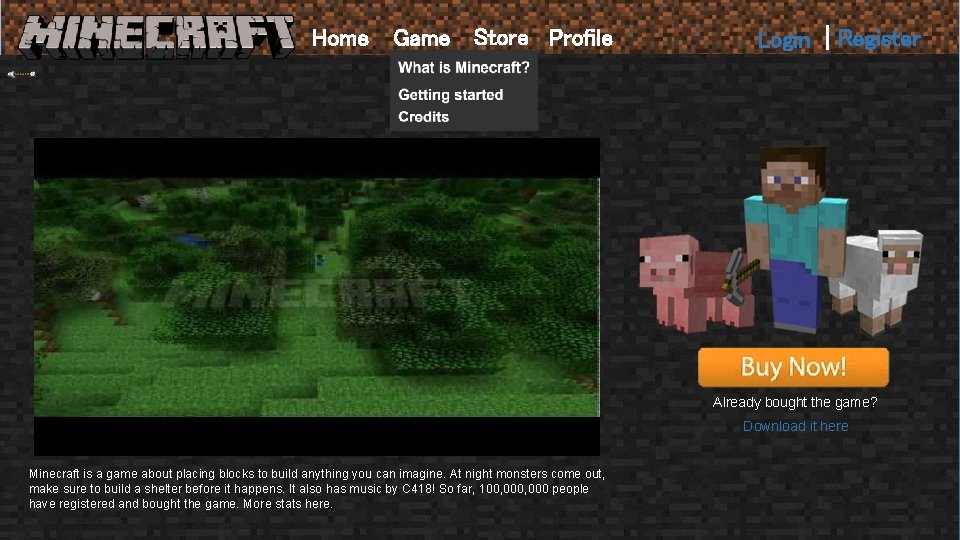
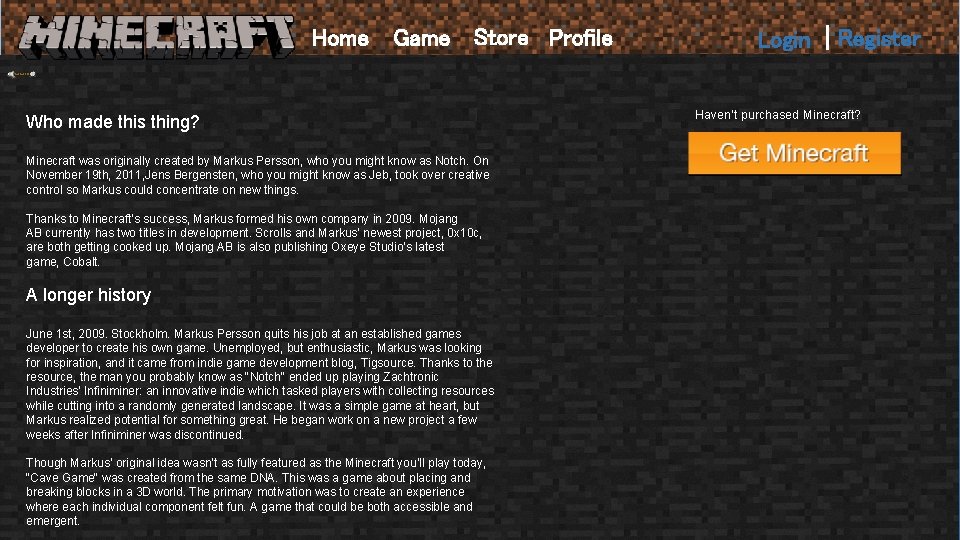
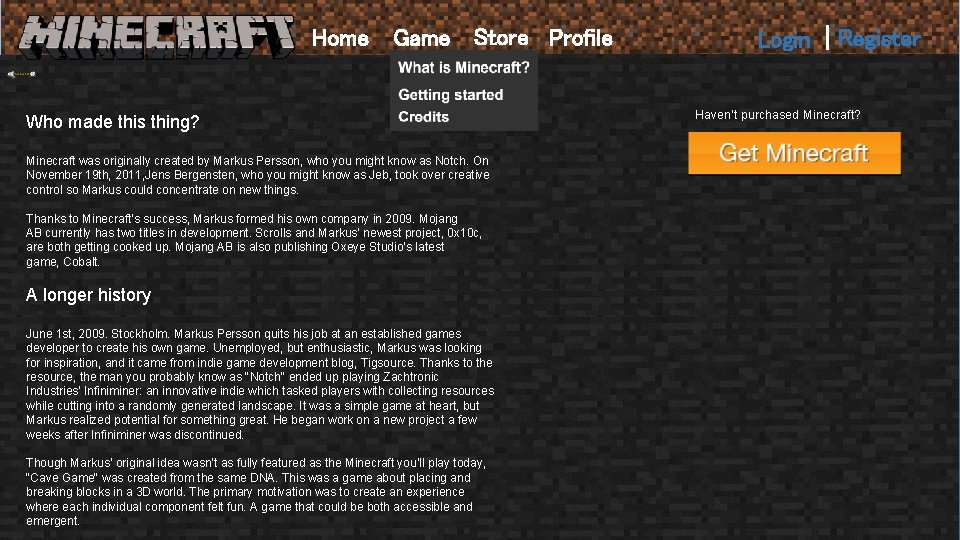
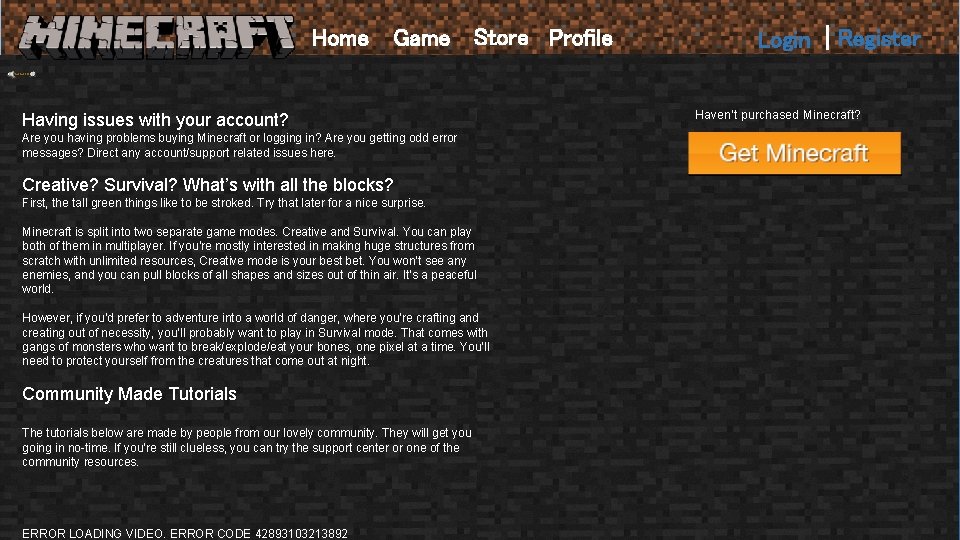
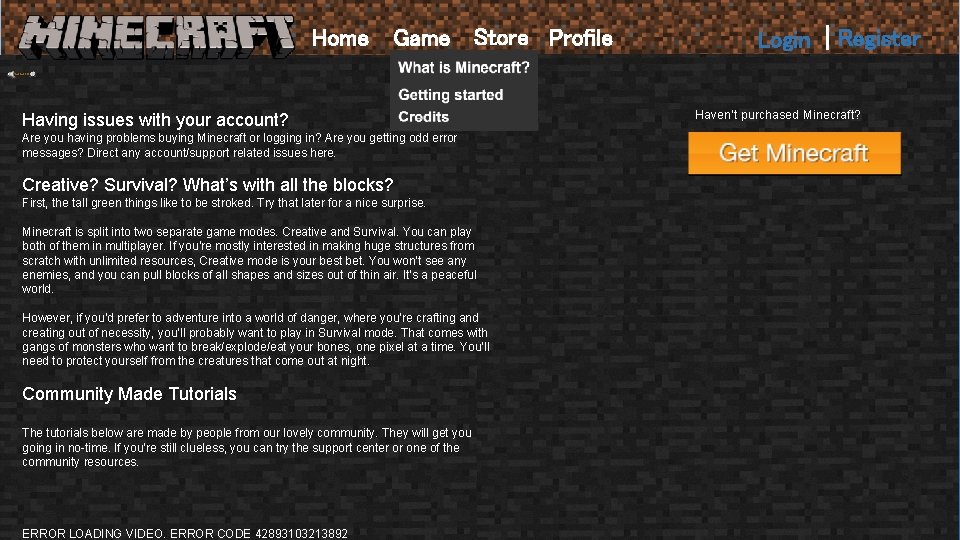
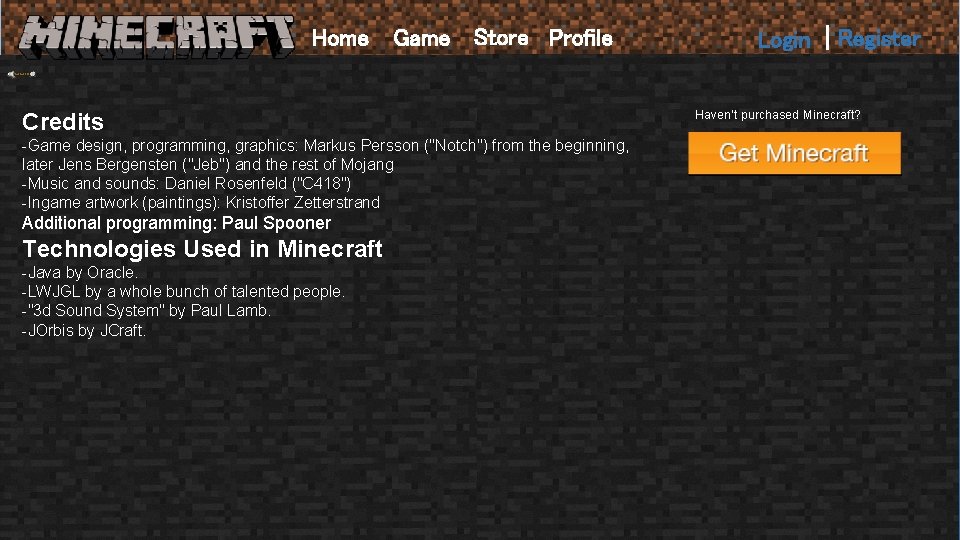
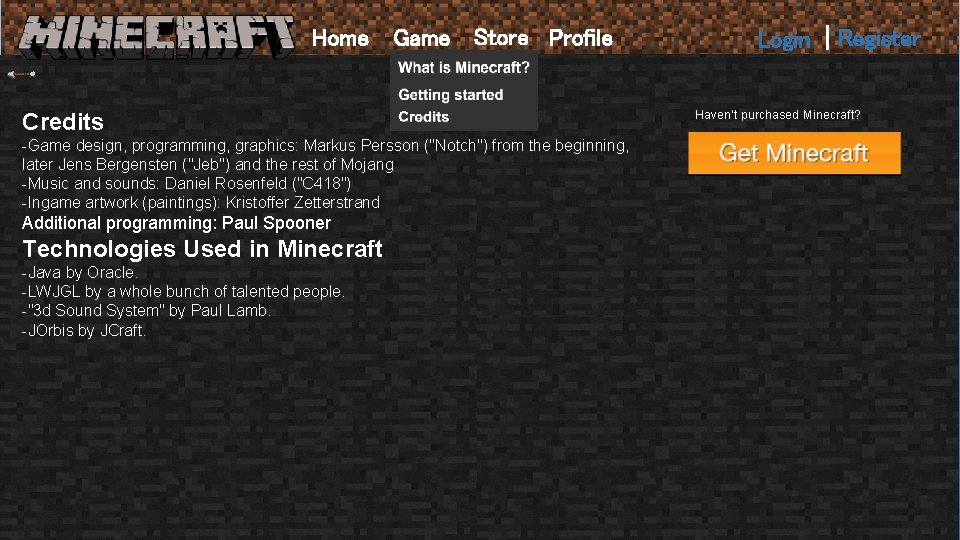

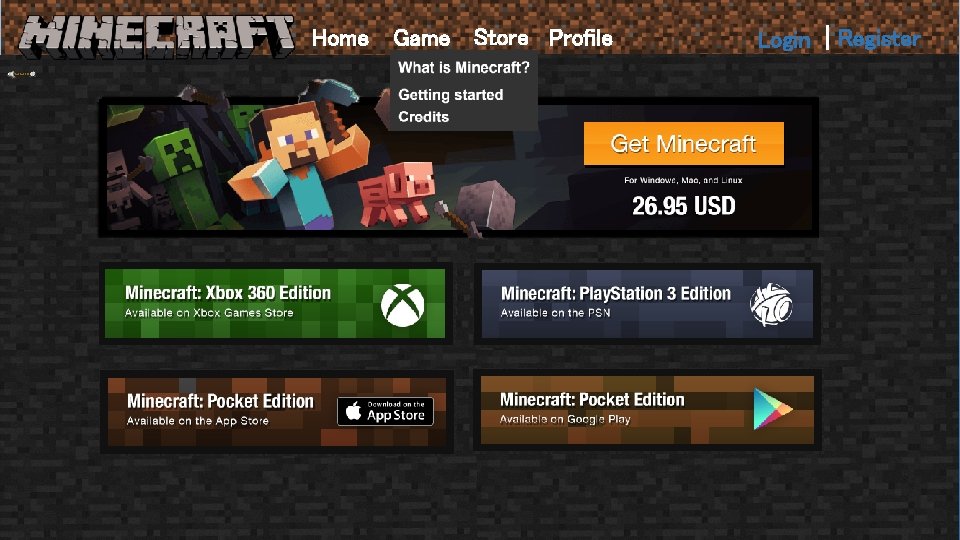
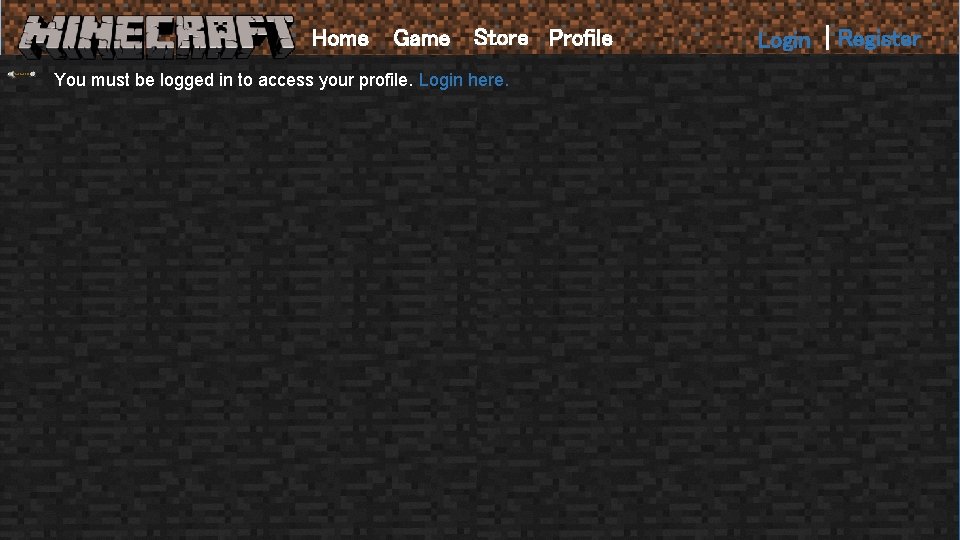
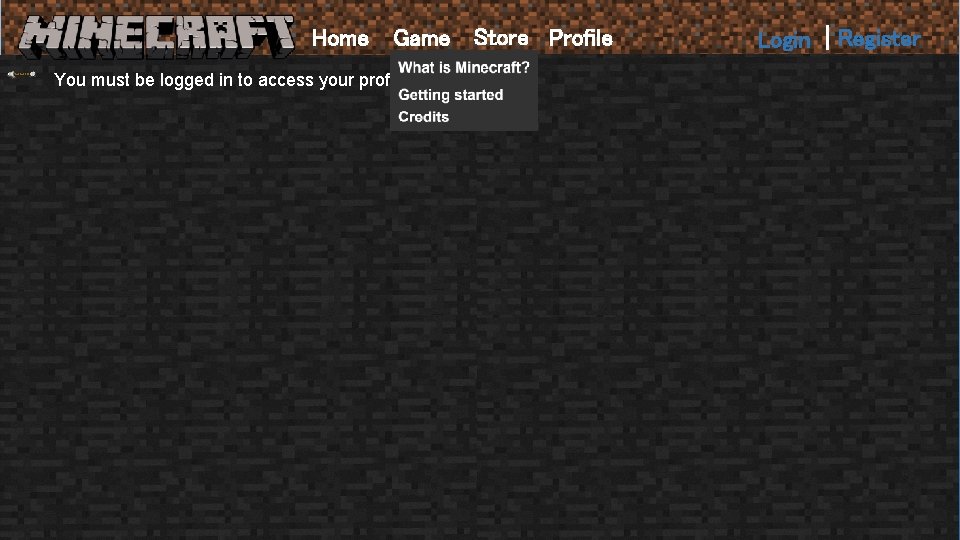
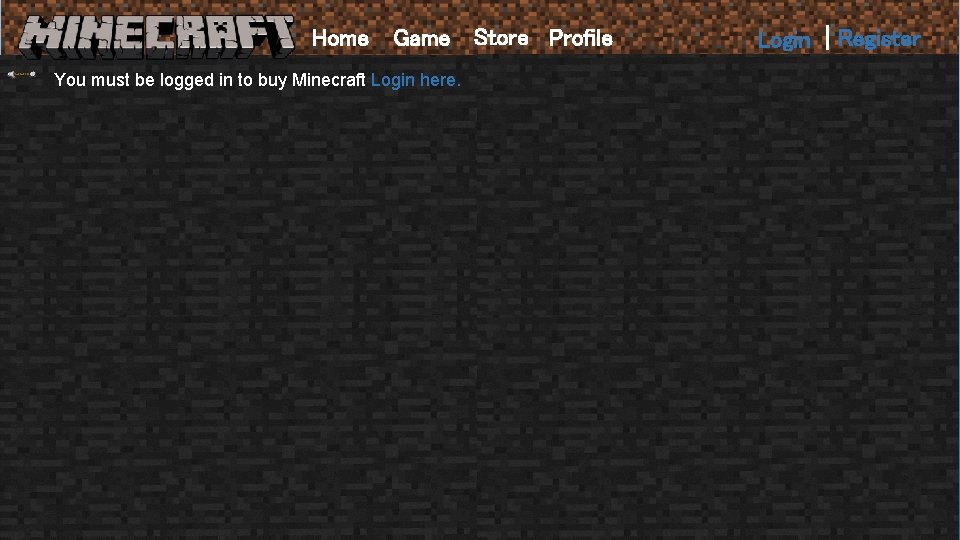
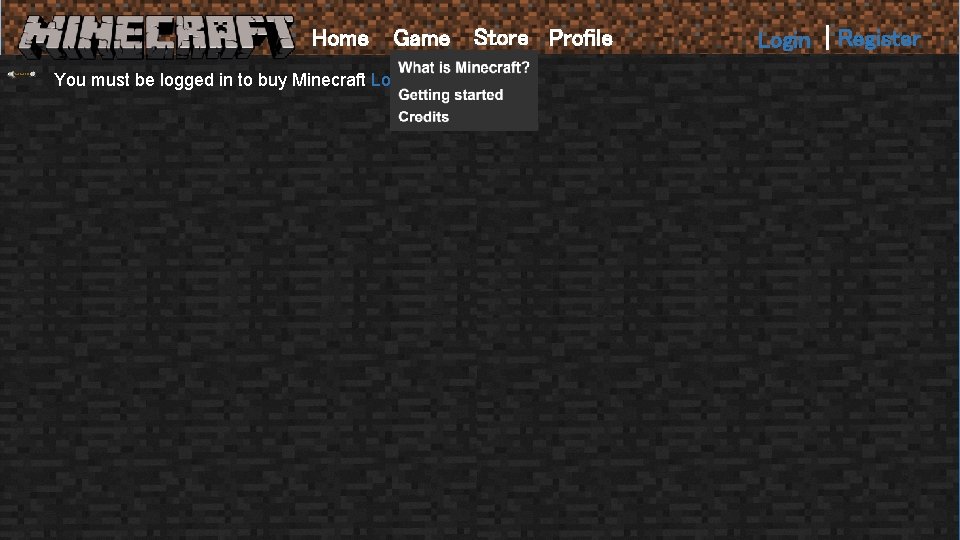
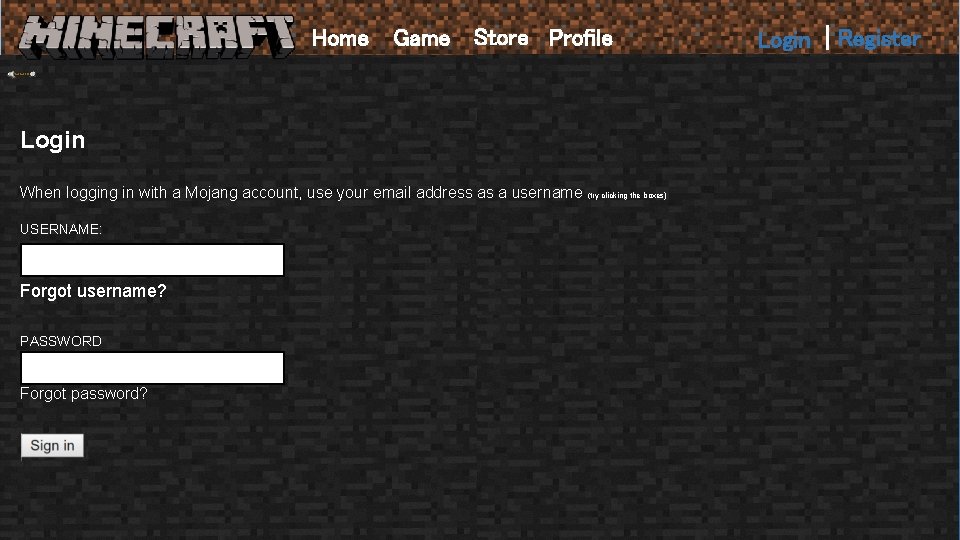
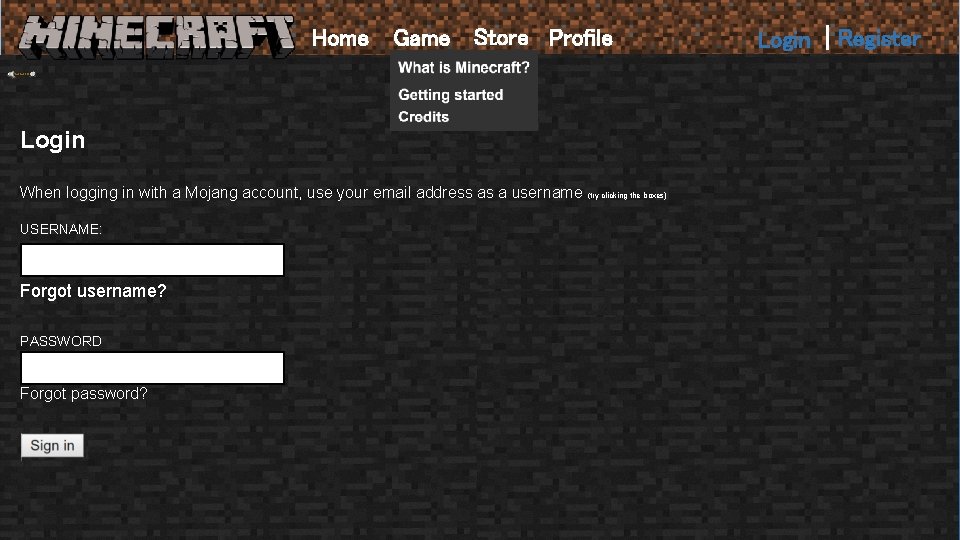
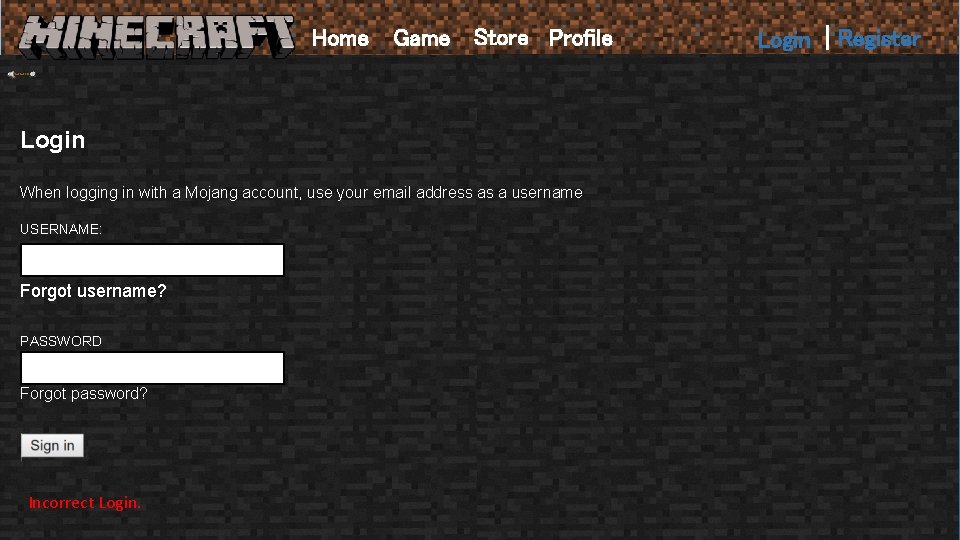
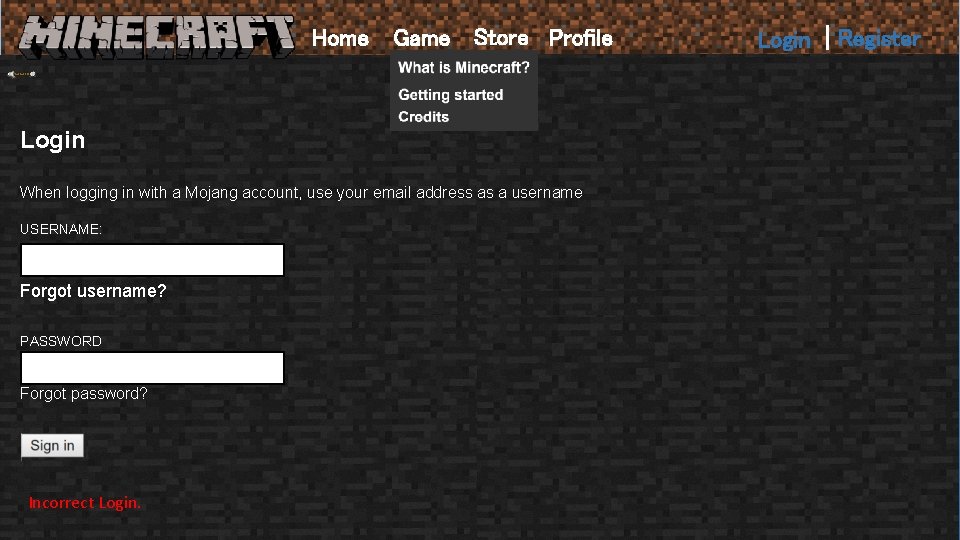
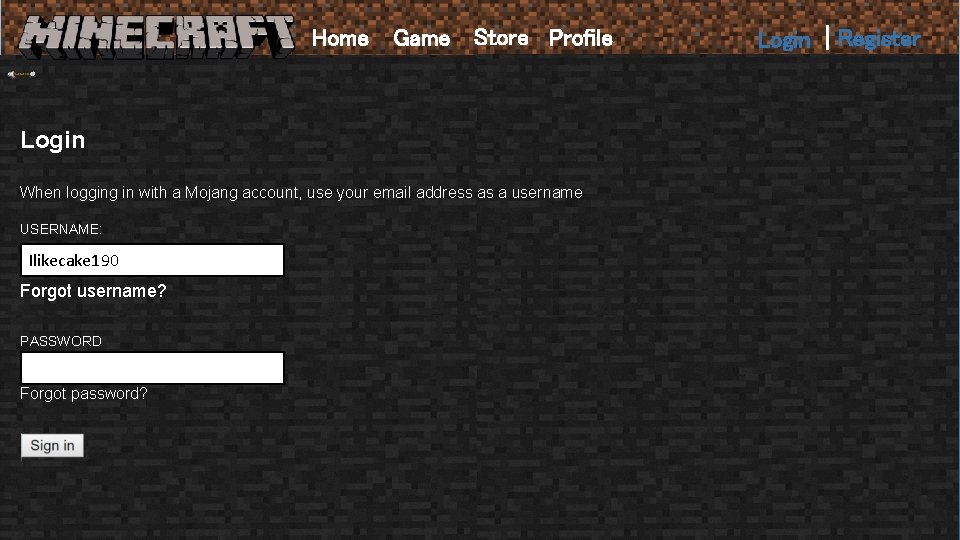
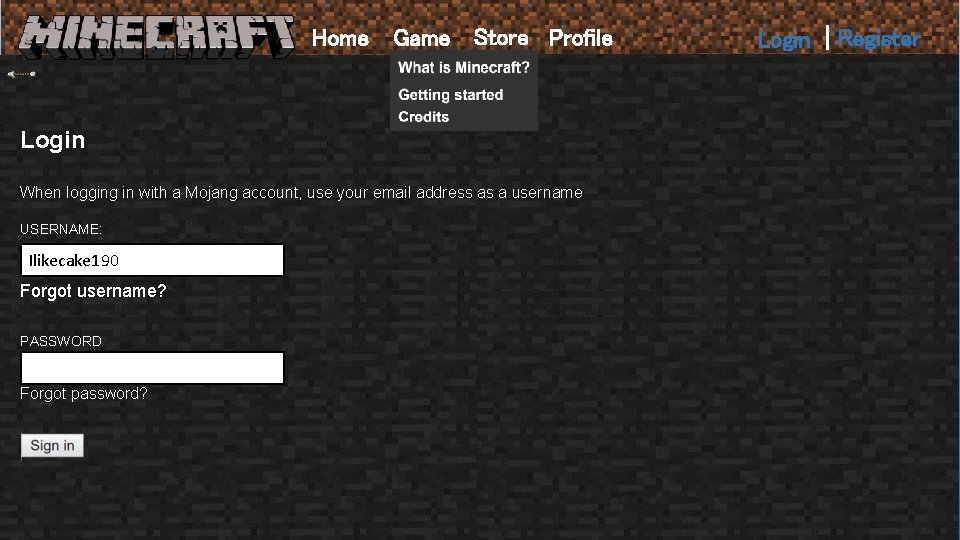
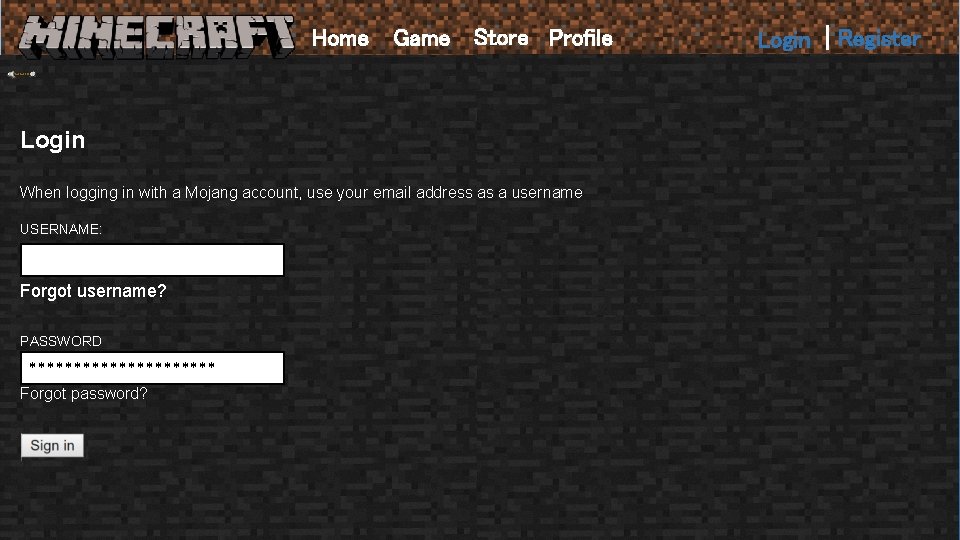
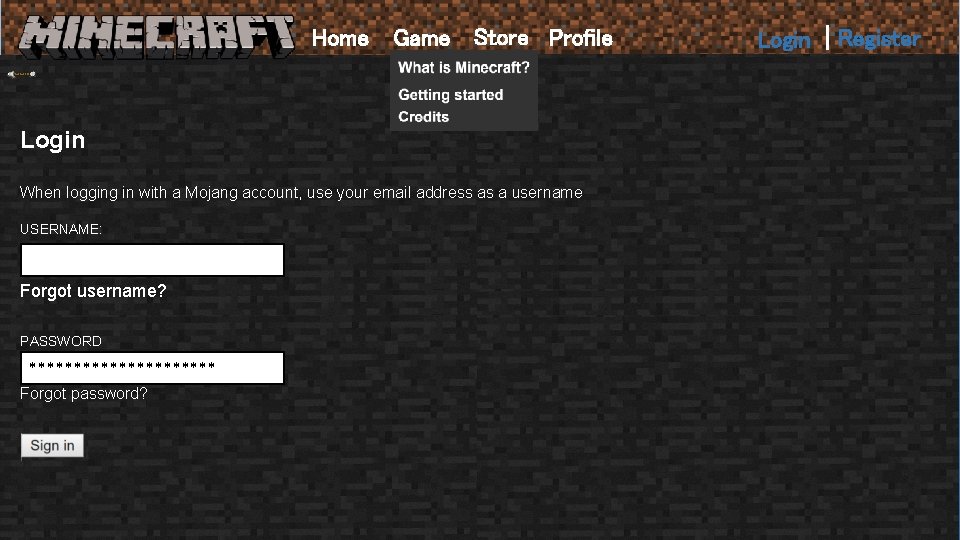
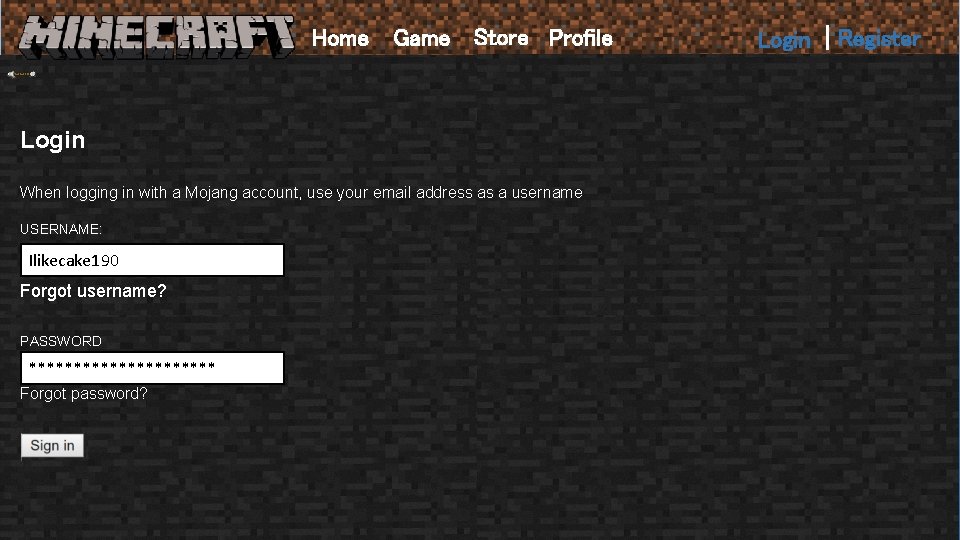
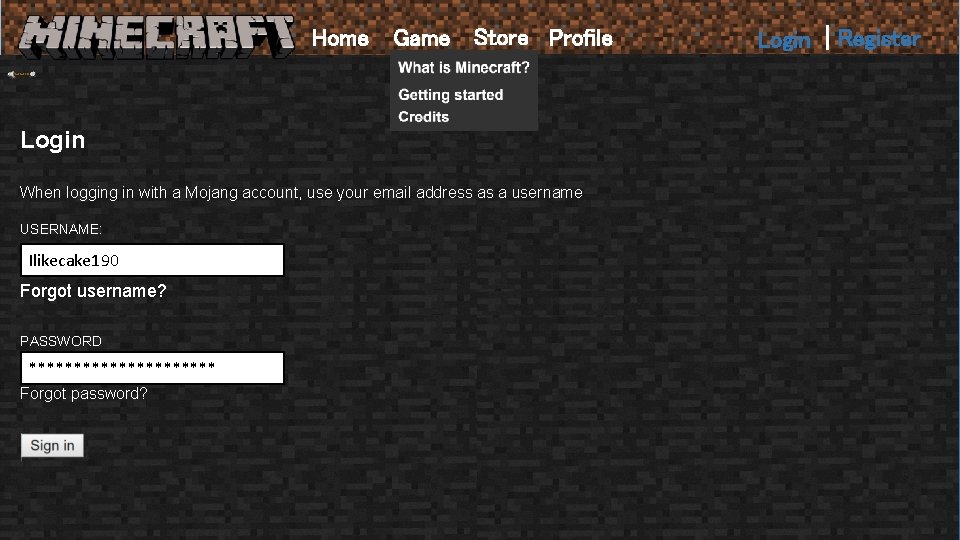
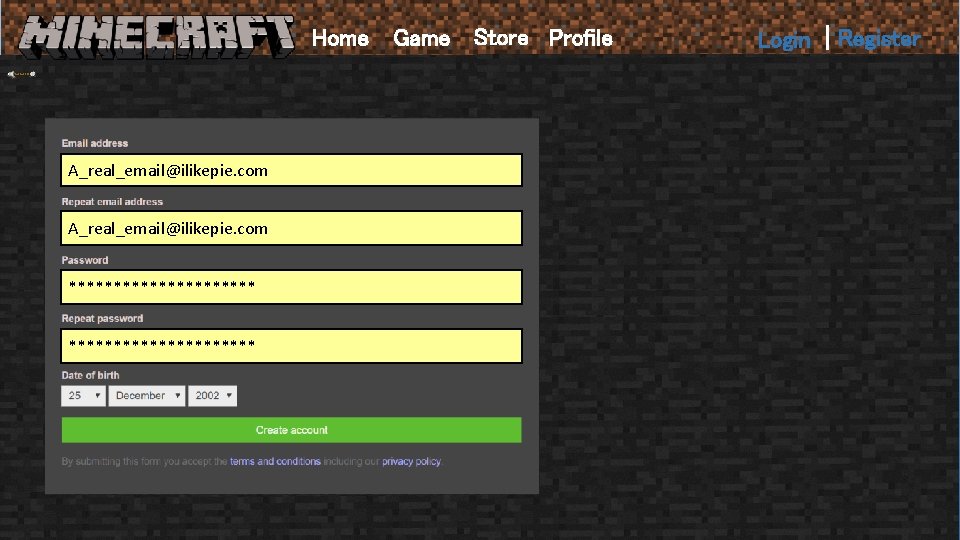
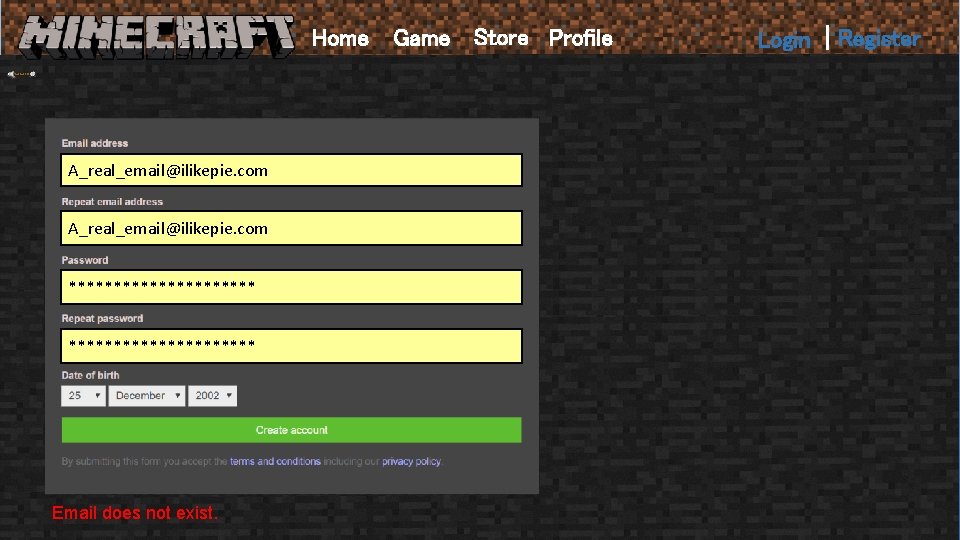
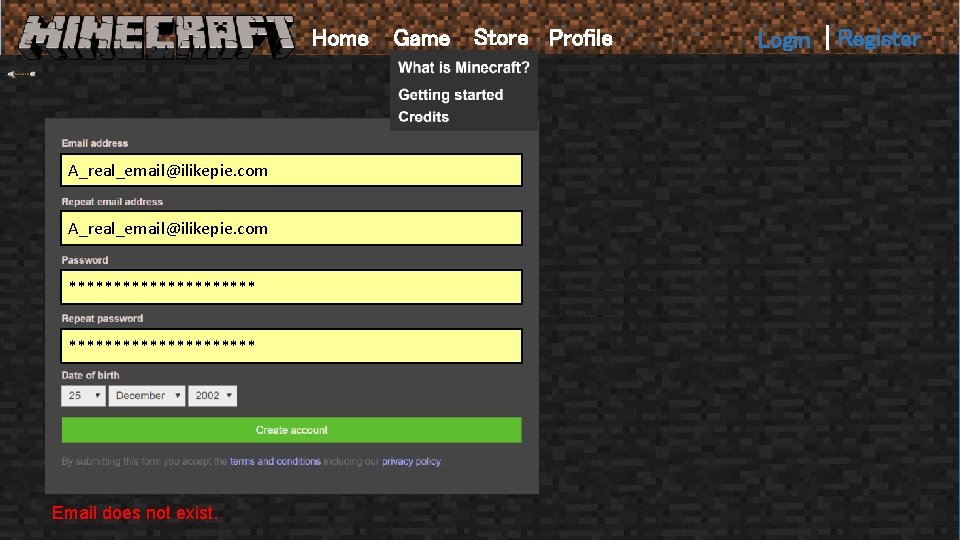
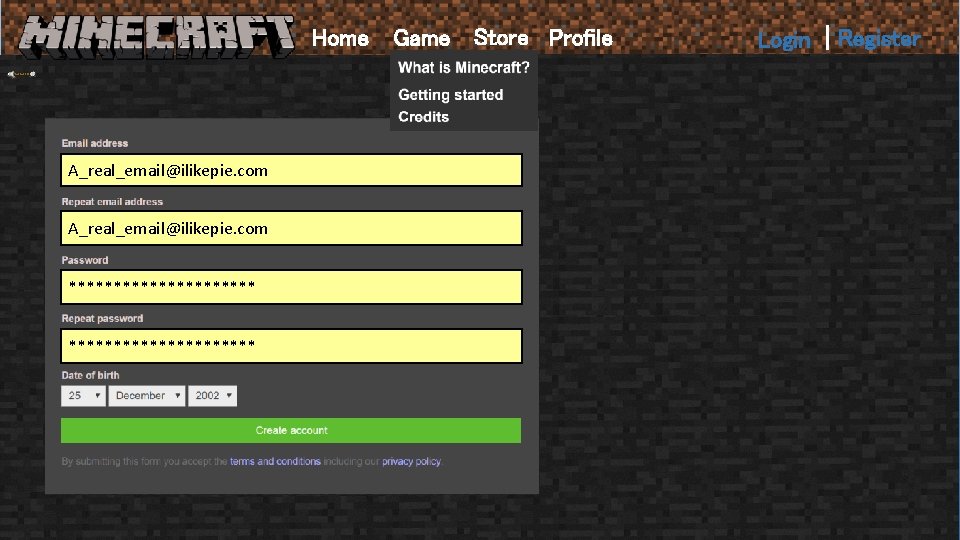
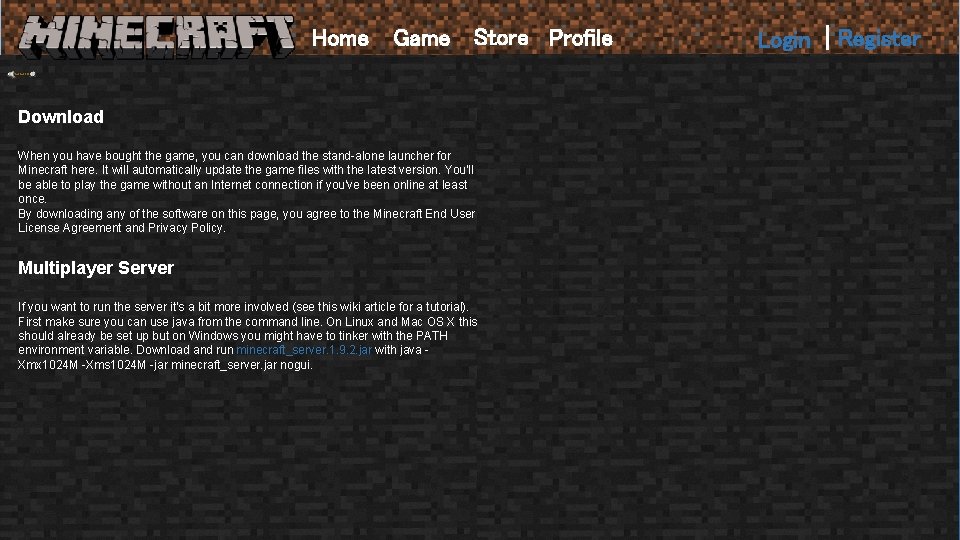
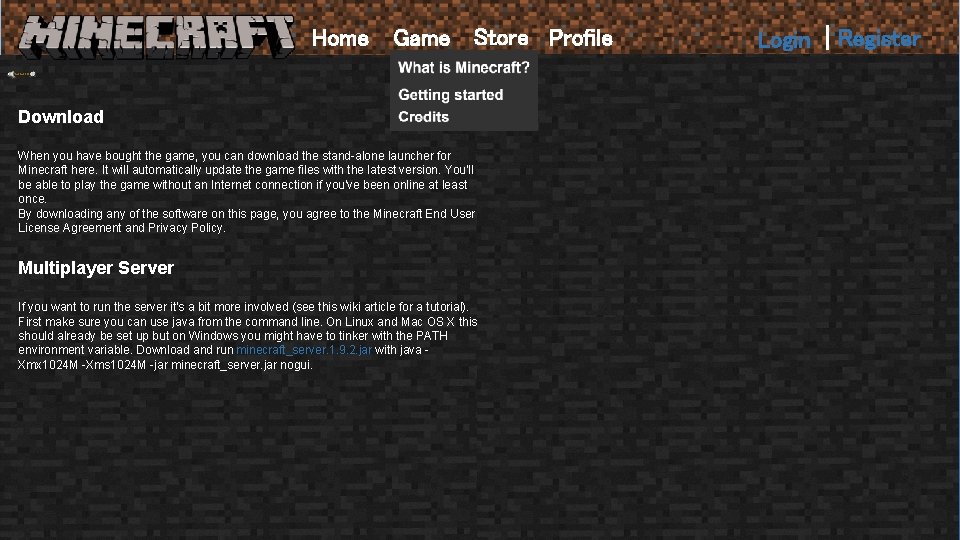
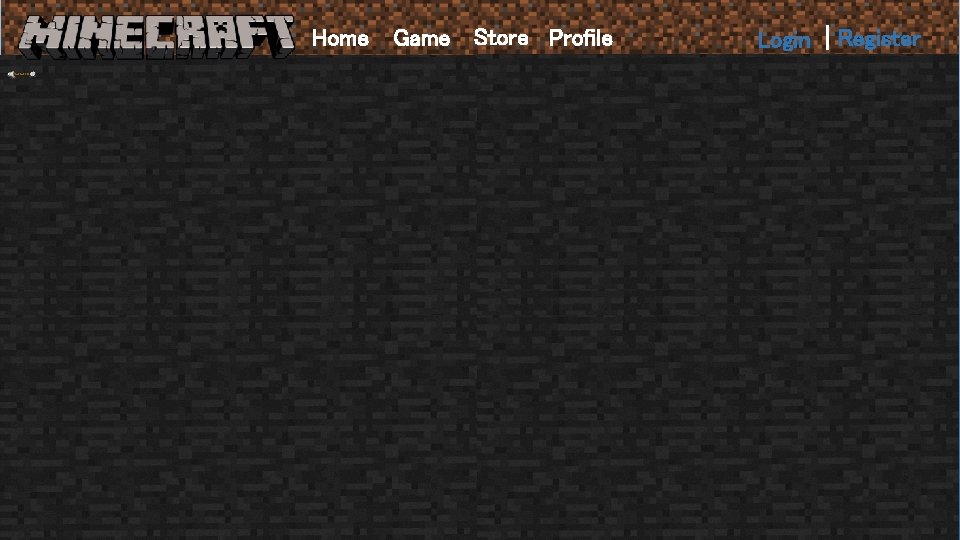
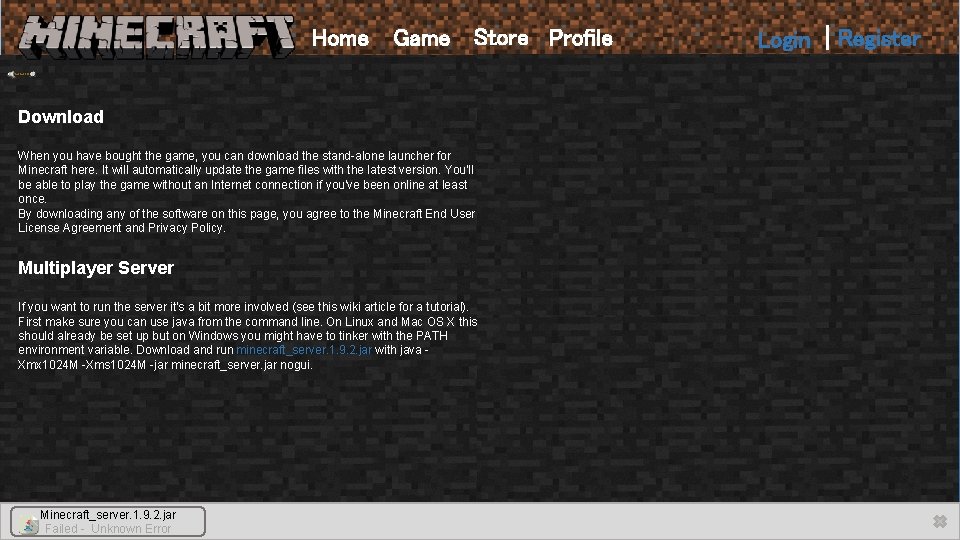
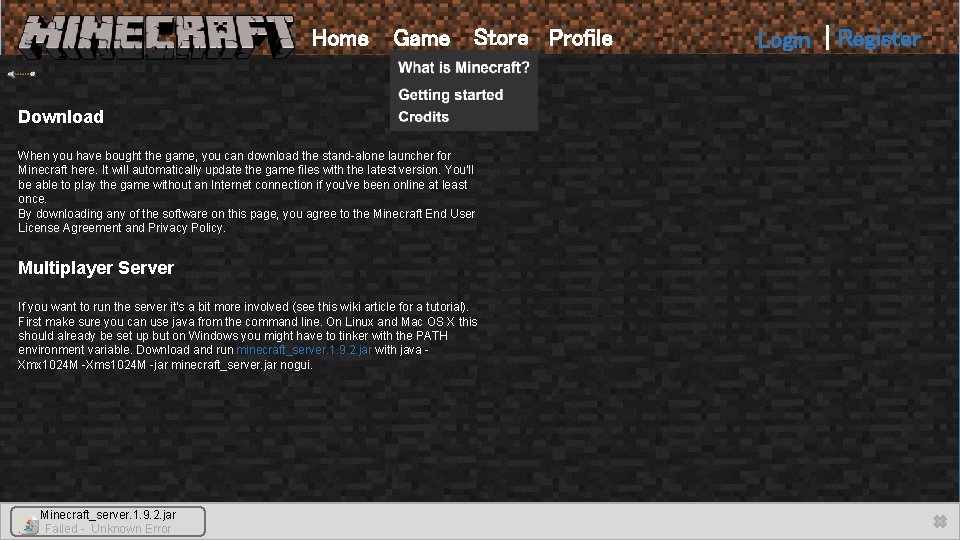
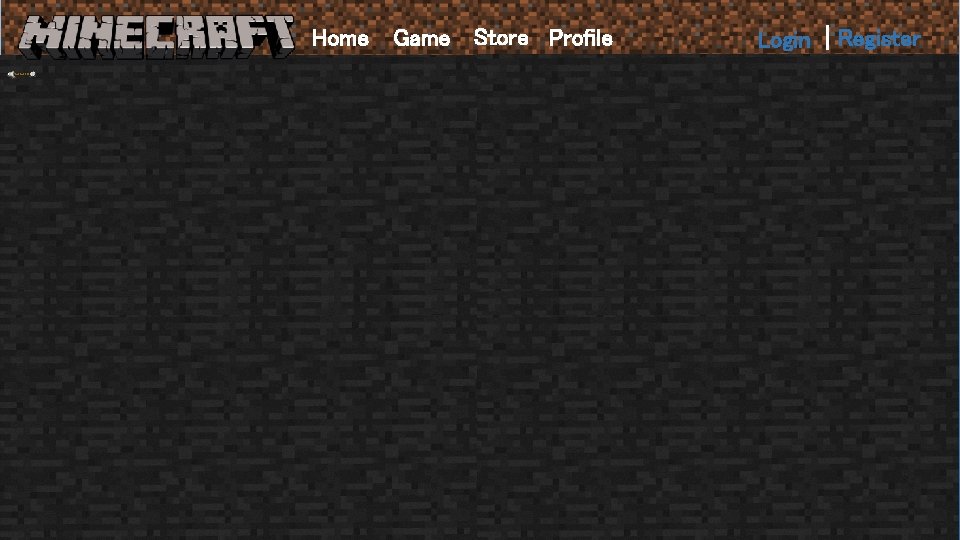
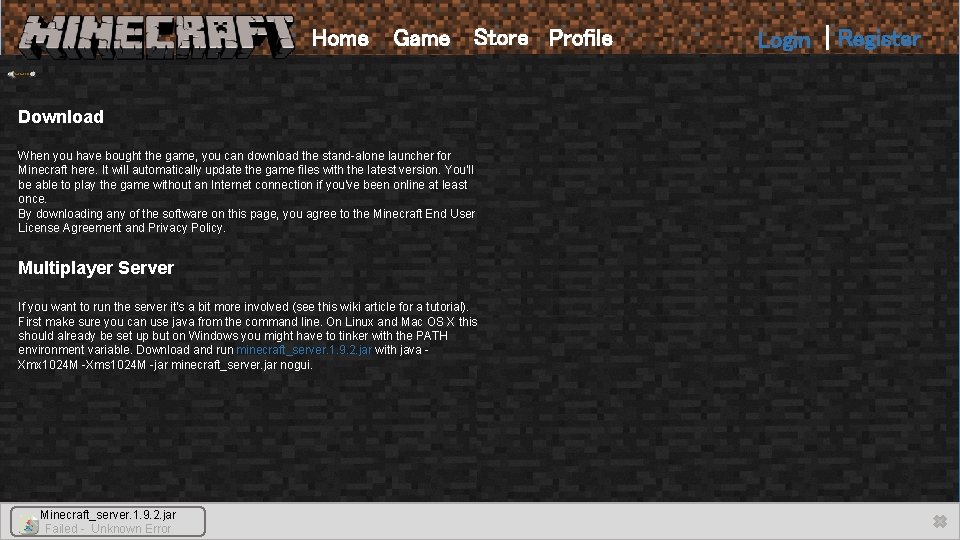
- Slides: 35
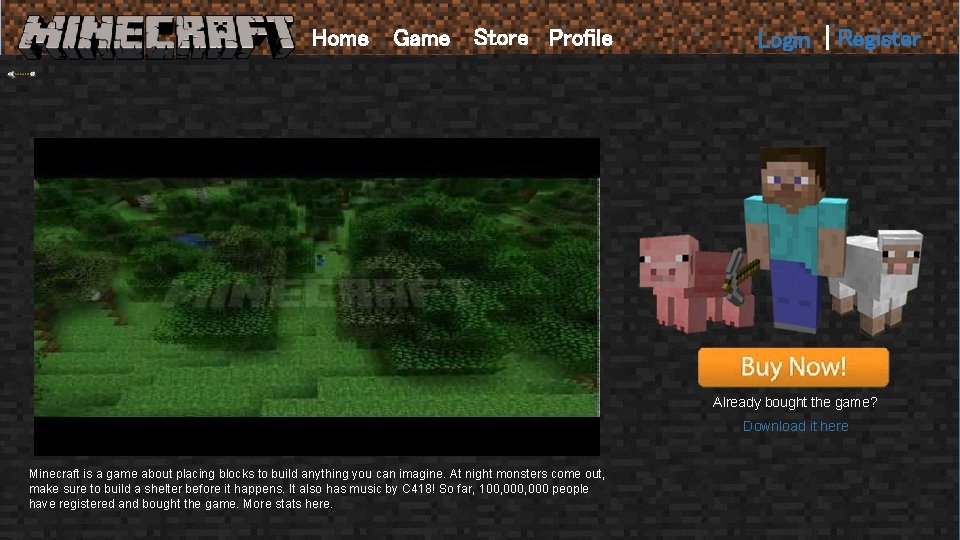
Home Game Store Profile Login Register Login| Register Already bought the game? Download it here Minecraft is a game about placing blocks to build anything you can imagine. At night monsters come out, make sure to build a shelter before it happens. It also has music by C 418! So far, 100, 000 people have registered and bought the game. More stats here.
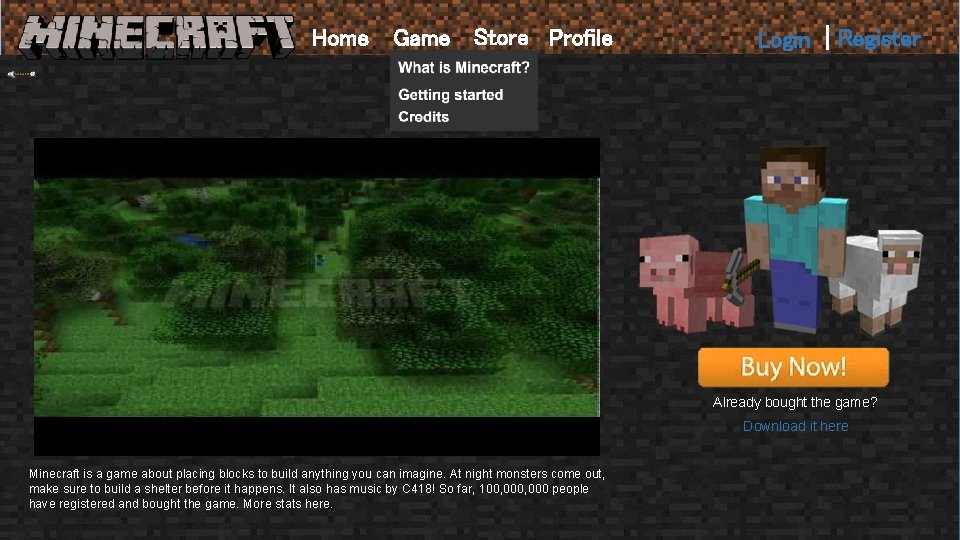
Home Game Store Profile Login Register Login| Register Already bought the game? Download it here Minecraft is a game about placing blocks to build anything you can imagine. At night monsters come out, make sure to build a shelter before it happens. It also has music by C 418! So far, 100, 000 people have registered and bought the game. More stats here.
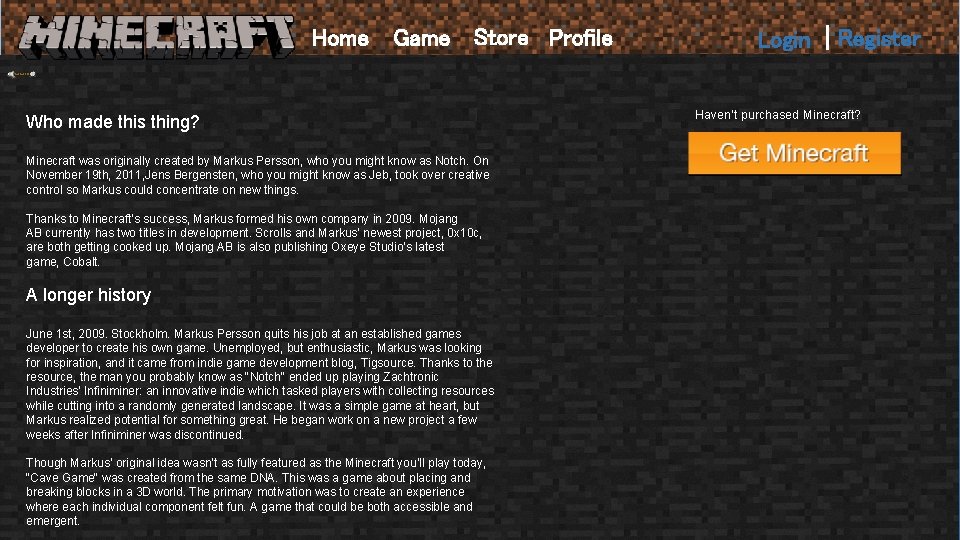
Home Game Store Profile Who made this thing? Minecraft was originally created by Markus Persson, who you might know as Notch. On November 19 th, 2011, Jens Bergensten, who you might know as Jeb, took over creative control so Markus could concentrate on new things. Thanks to Minecraft’s success, Markus formed his own company in 2009. Mojang AB currently has two titles in development. Scrolls and Markus’ newest project, 0 x 10 c, are both getting cooked up. Mojang AB is also publishing Oxeye Studio’s latest game, Cobalt. A longer history June 1 st, 2009. Stockholm. Markus Persson quits his job at an established games developer to create his own game. Unemployed, but enthusiastic, Markus was looking for inspiration, and it came from indie game development blog, Tigsource. Thanks to the resource, the man you probably know as "Notch" ended up playing Zachtronic Industries' Infiniminer: an innovative indie which tasked players with collecting resources while cutting into a randomly generated landscape. It was a simple game at heart, but Markus realized potential for something great. He began work on a new project a few weeks after Infiniminer was discontinued. Though Markus’ original idea wasn’t as fully featured as the Minecraft you’ll play today, "Cave Game" was created from the same DNA. This was a game about placing and breaking blocks in a 3 D world. The primary motivation was to create an experience where each individual component felt fun. A game that could be both accessible and emergent. Login Register Login| Register Haven’t purchased Minecraft?
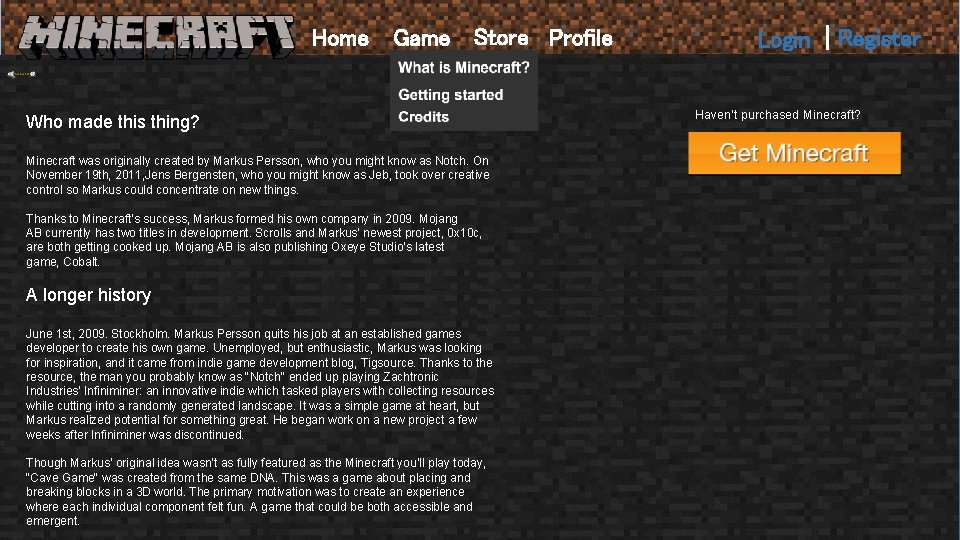
Home Game Store Profile Who made this thing? Minecraft was originally created by Markus Persson, who you might know as Notch. On November 19 th, 2011, Jens Bergensten, who you might know as Jeb, took over creative control so Markus could concentrate on new things. Thanks to Minecraft’s success, Markus formed his own company in 2009. Mojang AB currently has two titles in development. Scrolls and Markus’ newest project, 0 x 10 c, are both getting cooked up. Mojang AB is also publishing Oxeye Studio’s latest game, Cobalt. A longer history June 1 st, 2009. Stockholm. Markus Persson quits his job at an established games developer to create his own game. Unemployed, but enthusiastic, Markus was looking for inspiration, and it came from indie game development blog, Tigsource. Thanks to the resource, the man you probably know as "Notch" ended up playing Zachtronic Industries' Infiniminer: an innovative indie which tasked players with collecting resources while cutting into a randomly generated landscape. It was a simple game at heart, but Markus realized potential for something great. He began work on a new project a few weeks after Infiniminer was discontinued. Though Markus’ original idea wasn’t as fully featured as the Minecraft you’ll play today, "Cave Game" was created from the same DNA. This was a game about placing and breaking blocks in a 3 D world. The primary motivation was to create an experience where each individual component felt fun. A game that could be both accessible and emergent. Login Register Login| Register Haven’t purchased Minecraft?
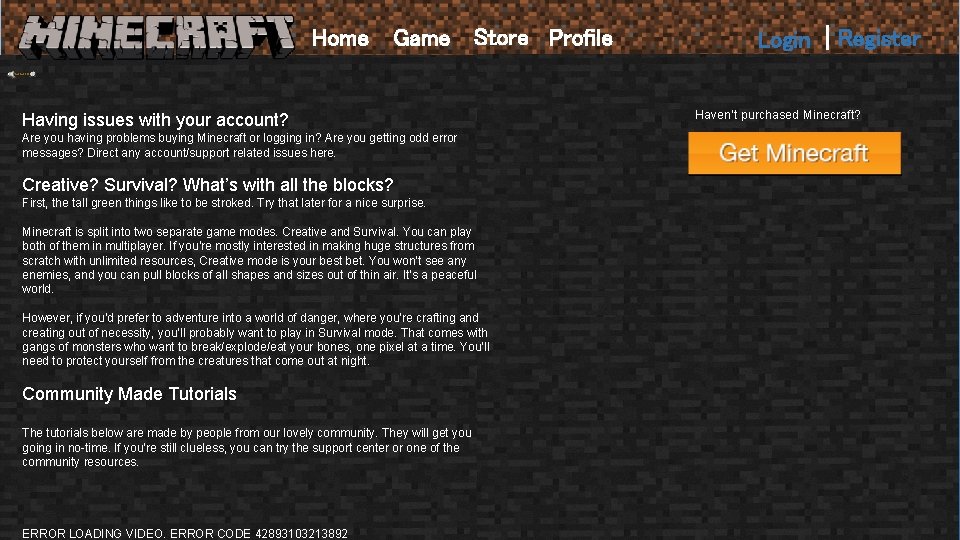
Home Game Store Profile Having issues with your account? Are you having problems buying Minecraft or logging in? Are you getting odd error messages? Direct any account/support related issues here. Creative? Survival? What’s with all the blocks? First, the tall green things like to be stroked. Try that later for a nice surprise. Minecraft is split into two separate game modes. Creative and Survival. You can play both of them in multiplayer. If you’re mostly interested in making huge structures from scratch with unlimited resources, Creative mode is your best bet. You won’t see any enemies, and you can pull blocks of all shapes and sizes out of thin air. It’s a peaceful world. However, if you’d prefer to adventure into a world of danger, where you’re crafting and creating out of necessity, you’ll probably want to play in Survival mode. That comes with gangs of monsters who want to break/explode/eat your bones, one pixel at a time. You’ll need to protect yourself from the creatures that come out at night. Community Made Tutorials The tutorials below are made by people from our lovely community. They will get you going in no-time. If you're still clueless, you can try the support center or one of the community resources. ERROR LOADING VIDEO. ERROR CODE 42893103213892 Login Register Login| Register Haven’t purchased Minecraft?
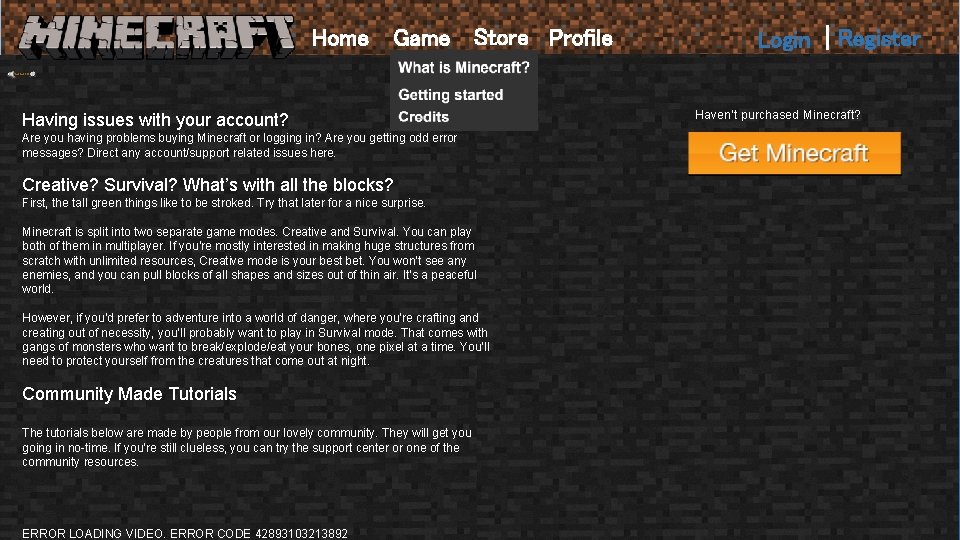
Home Game Store Profile Having issues with your account? Are you having problems buying Minecraft or logging in? Are you getting odd error messages? Direct any account/support related issues here. Creative? Survival? What’s with all the blocks? First, the tall green things like to be stroked. Try that later for a nice surprise. Minecraft is split into two separate game modes. Creative and Survival. You can play both of them in multiplayer. If you’re mostly interested in making huge structures from scratch with unlimited resources, Creative mode is your best bet. You won’t see any enemies, and you can pull blocks of all shapes and sizes out of thin air. It’s a peaceful world. However, if you’d prefer to adventure into a world of danger, where you’re crafting and creating out of necessity, you’ll probably want to play in Survival mode. That comes with gangs of monsters who want to break/explode/eat your bones, one pixel at a time. You’ll need to protect yourself from the creatures that come out at night. Community Made Tutorials The tutorials below are made by people from our lovely community. They will get you going in no-time. If you're still clueless, you can try the support center or one of the community resources. ERROR LOADING VIDEO. ERROR CODE 42893103213892 Login Register Login| Register Haven’t purchased Minecraft?
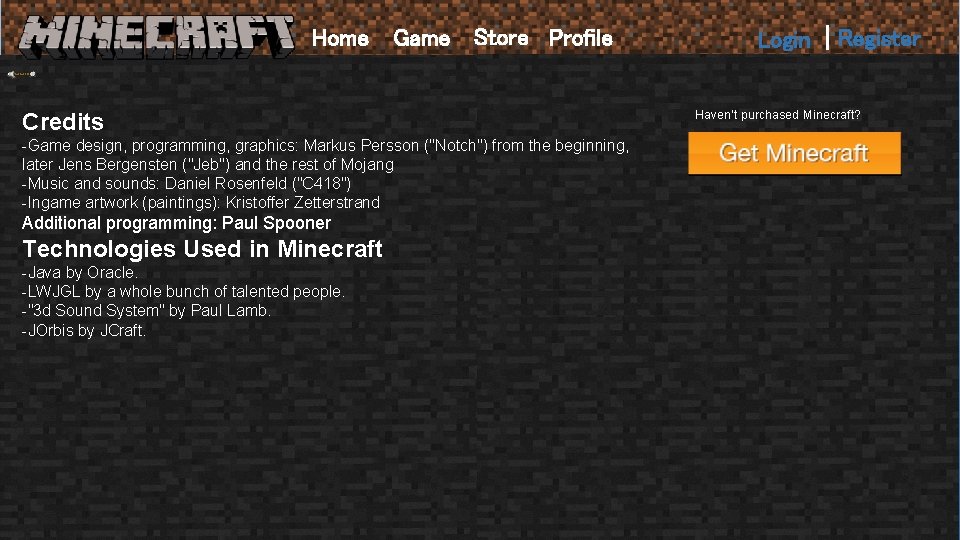
Home Game Store Profile Credits -Game design, programming, graphics: Markus Persson ("Notch") from the beginning, later Jens Bergensten ("Jeb") and the rest of Mojang -Music and sounds: Daniel Rosenfeld ("C 418") -Ingame artwork (paintings): Kristoffer Zetterstrand Additional programming: Paul Spooner Technologies Used in Minecraft -Java by Oracle. -LWJGL by a whole bunch of talented people. -"3 d Sound System" by Paul Lamb. -JOrbis by JCraft. Login Register Login| Register Haven’t purchased Minecraft?
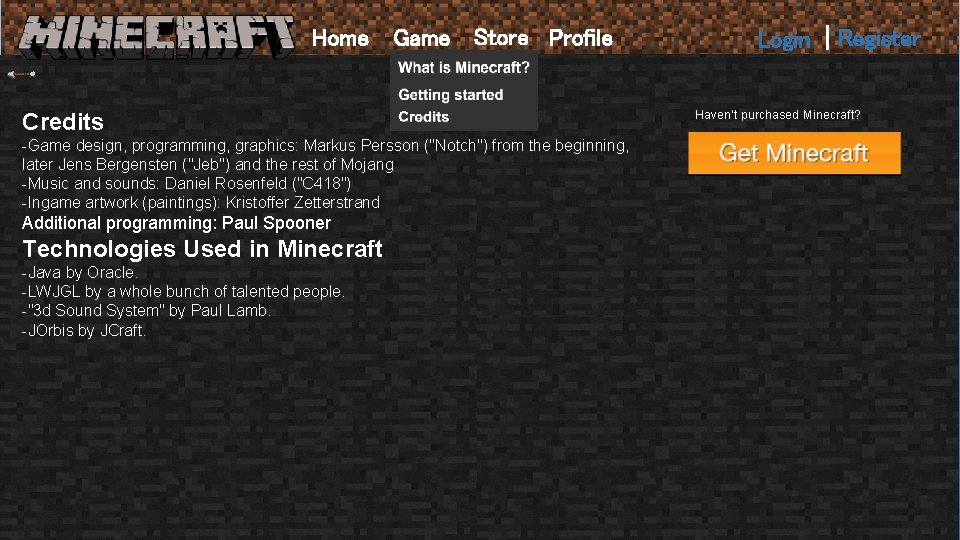
Home Game Store Profile Credits -Game design, programming, graphics: Markus Persson ("Notch") from the beginning, later Jens Bergensten ("Jeb") and the rest of Mojang -Music and sounds: Daniel Rosenfeld ("C 418") -Ingame artwork (paintings): Kristoffer Zetterstrand Additional programming: Paul Spooner Technologies Used in Minecraft -Java by Oracle. -LWJGL by a whole bunch of talented people. -"3 d Sound System" by Paul Lamb. -JOrbis by JCraft. Login Register Login| Register Haven’t purchased Minecraft?

Home Game Store Profile Login Register Login| Register
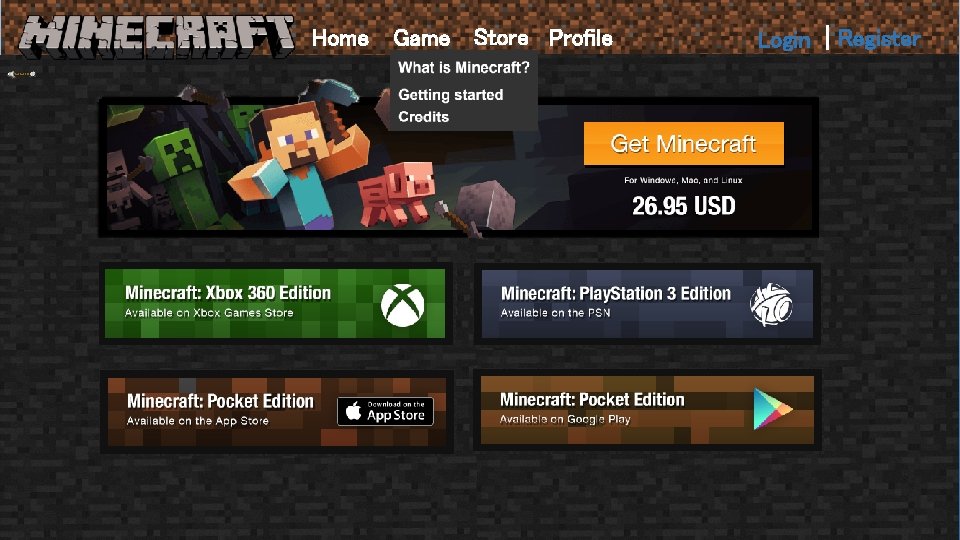
Home Game Store Profile Login Register Login| Register
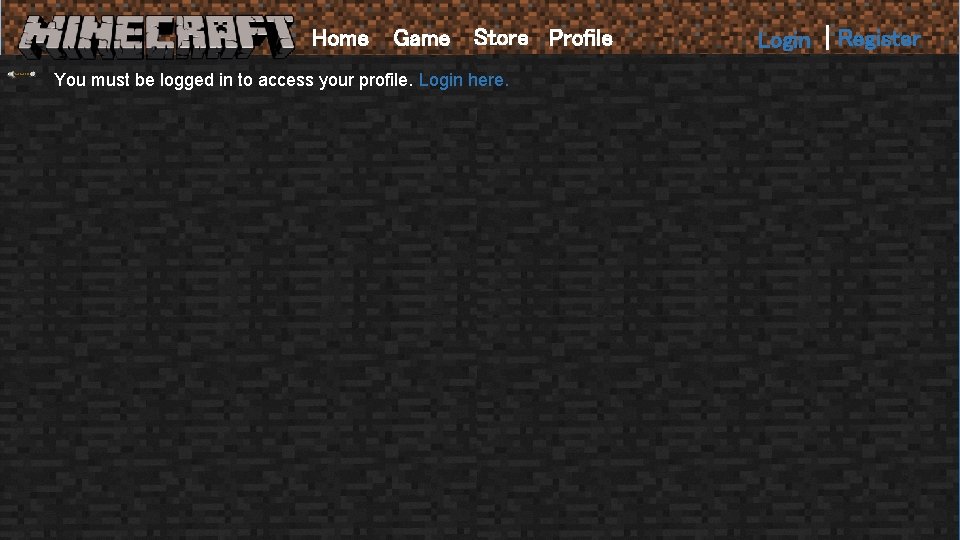
Home Game Store Profile You must be logged in to access your profile. Login here. Login Register Login| Register
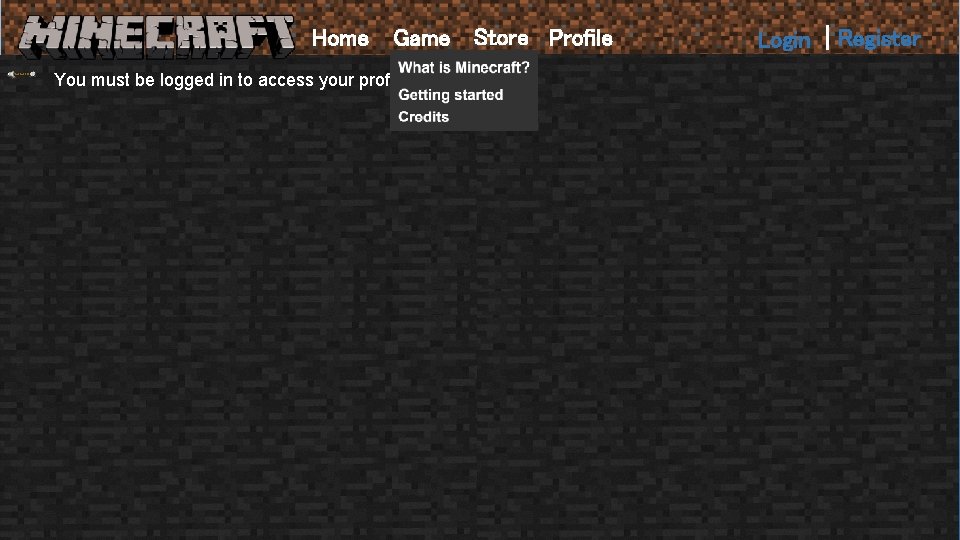
Home Game Store Profile You must be logged in to access your profile. Login here. Login Register Login| Register
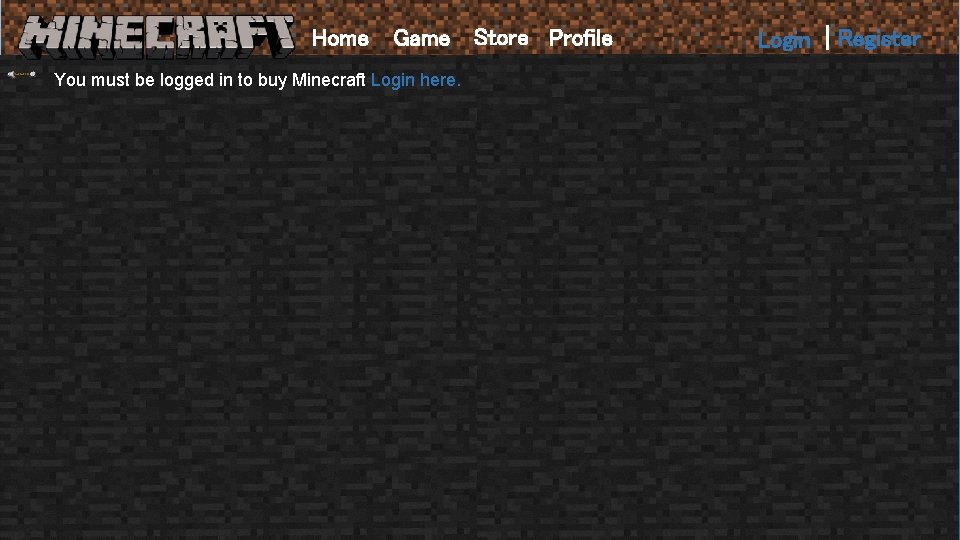
Home Game Store Profile You must be logged in to buy Minecraft Login here. Login Register Login| Register
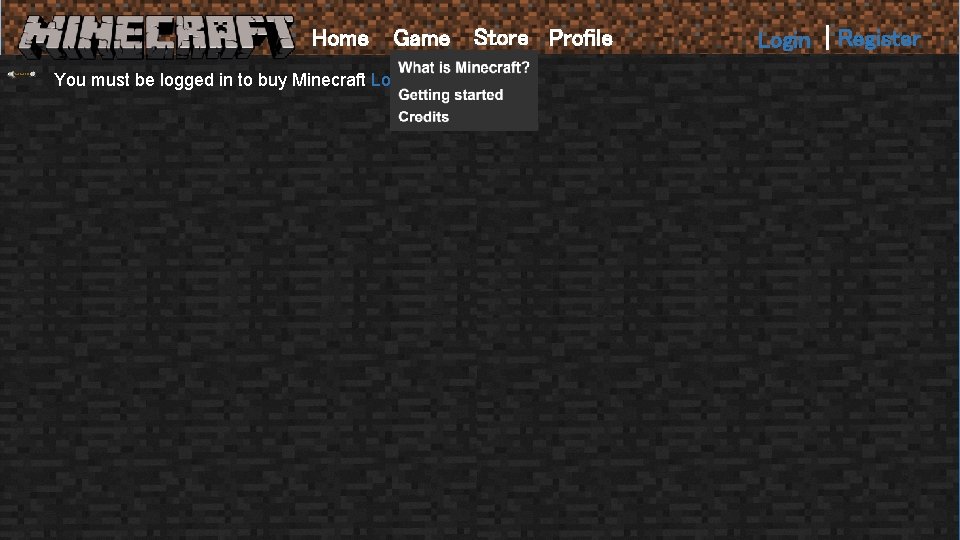
Home Game Store Profile You must be logged in to buy Minecraft Login here. Login Register Login| Register
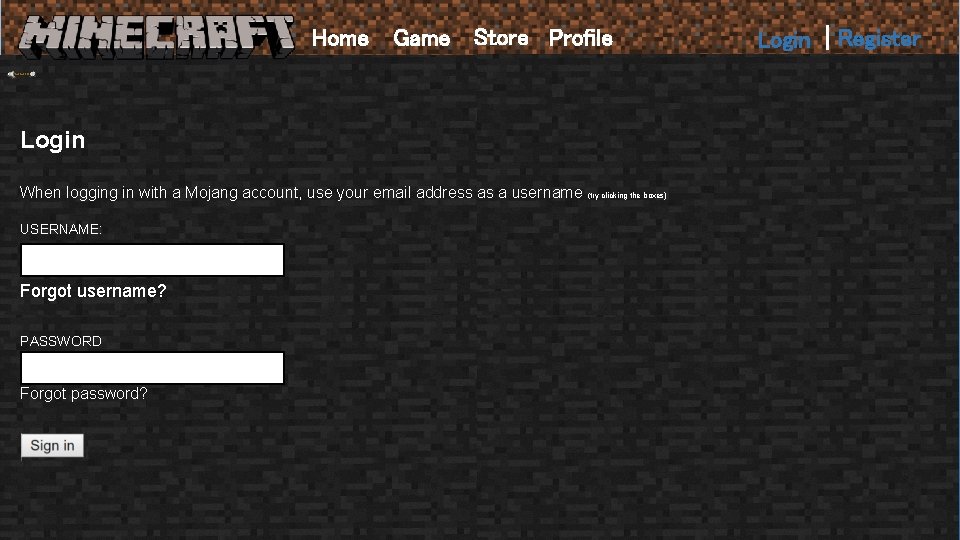
Home Game Store Profile Login When logging in with a Mojang account, use your email address as a username (try clicking the boxes) USERNAME: Forgot username? PASSWORD Forgot password? Login Register Login| Register
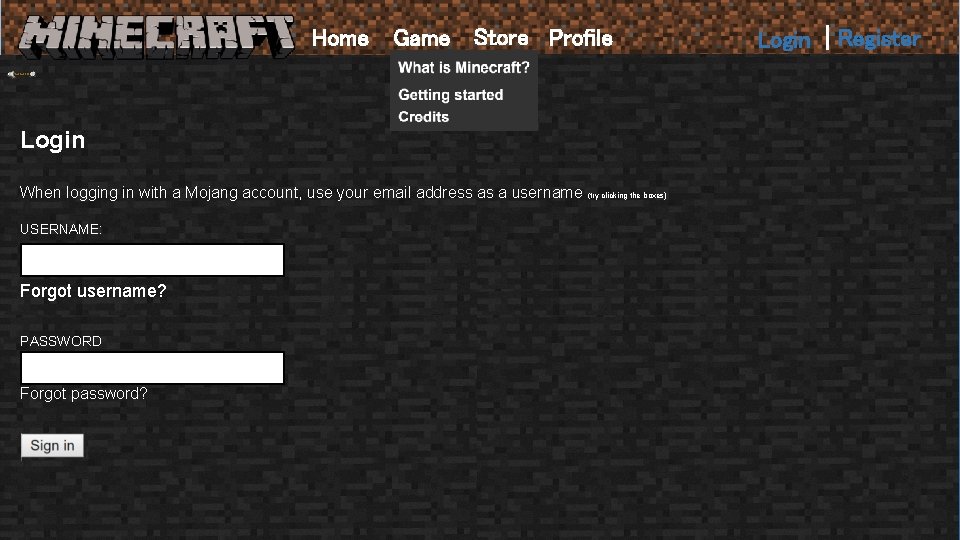
Home Game Store Profile Login When logging in with a Mojang account, use your email address as a username (try clicking the boxes) USERNAME: Forgot username? PASSWORD Forgot password? Login Register Login| Register
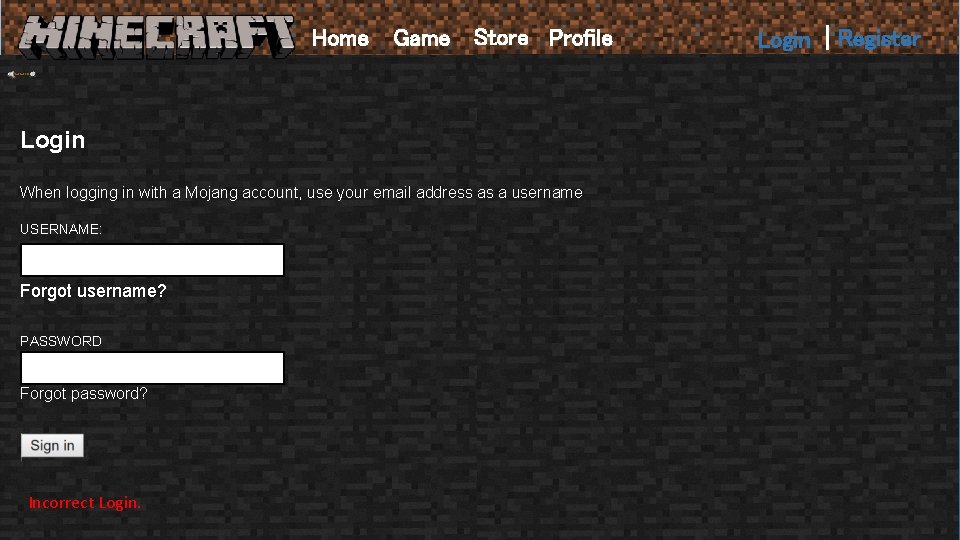
Home Game Store Profile Login When logging in with a Mojang account, use your email address as a username USERNAME: Forgot username? PASSWORD Forgot password? Incorrect Login Register Login| Register
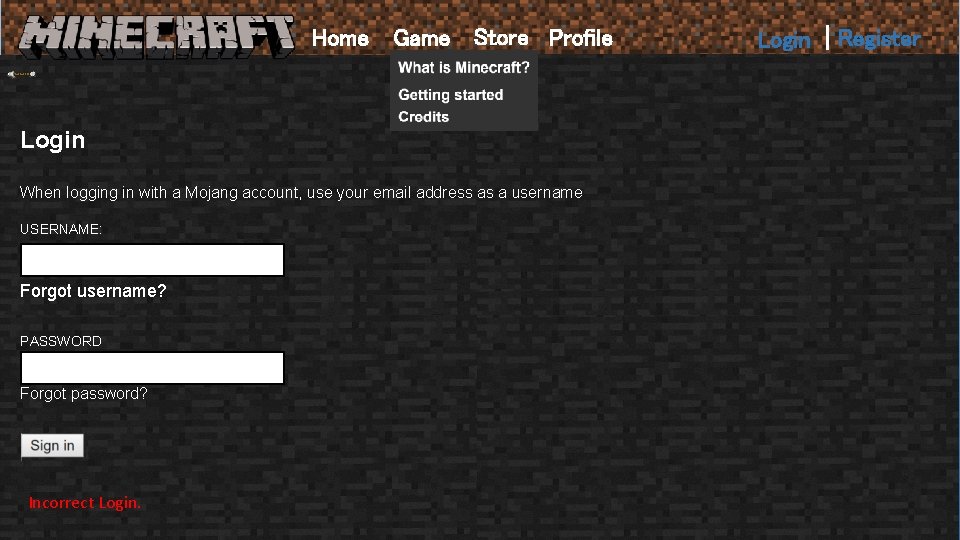
Home Game Store Profile Login When logging in with a Mojang account, use your email address as a username USERNAME: Forgot username? PASSWORD Forgot password? Incorrect Login Register Login| Register
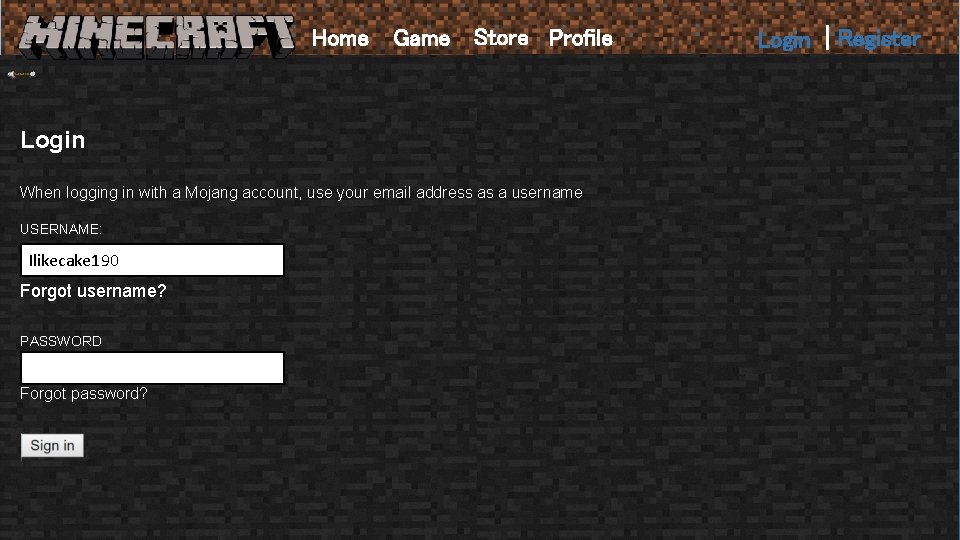
Home Game Store Profile Login When logging in with a Mojang account, use your email address as a username USERNAME: Ilikecake 190 Forgot username? PASSWORD Forgot password? Login Register Login| Register
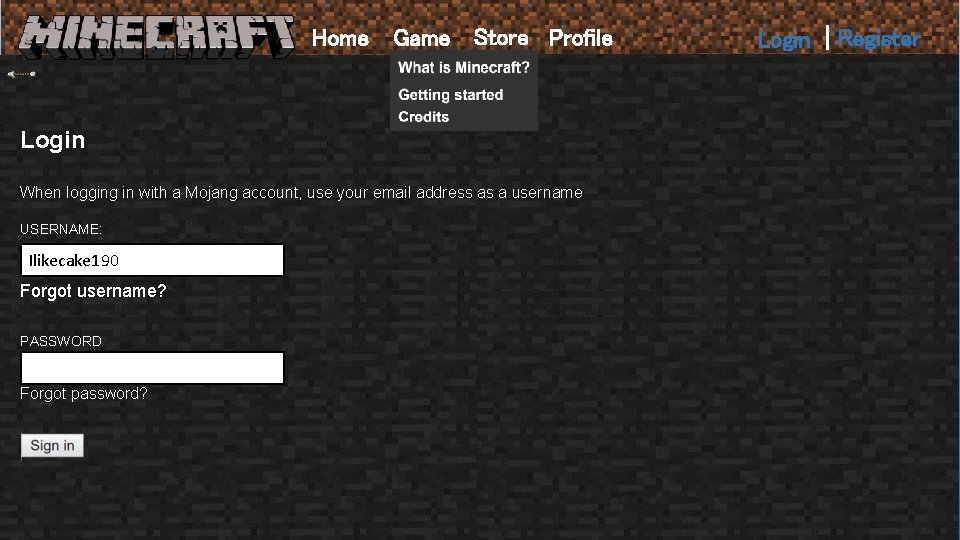
Home Game Store Profile Login When logging in with a Mojang account, use your email address as a username USERNAME: Ilikecake 190 Forgot username? PASSWORD Forgot password? Login Register Login| Register
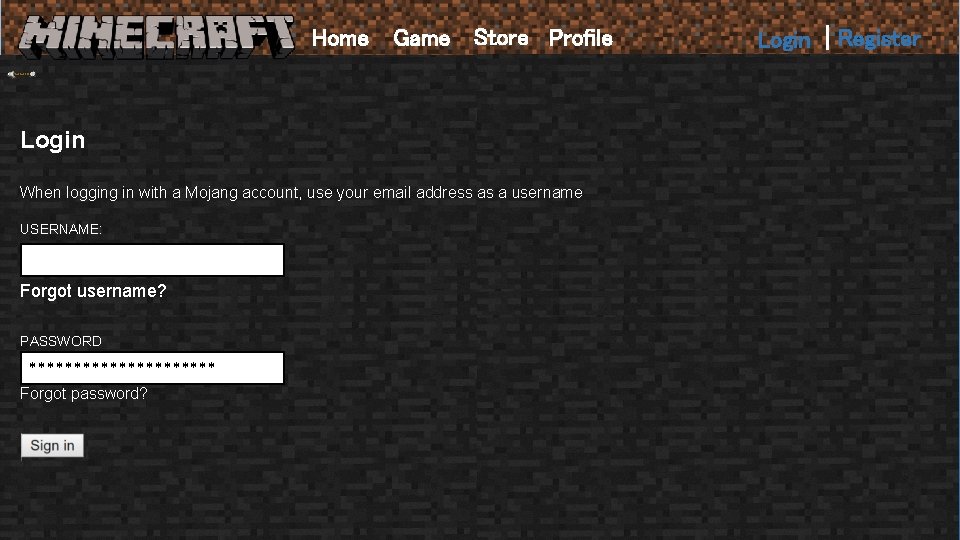
Home Game Store Profile Login When logging in with a Mojang account, use your email address as a username USERNAME: Forgot username? PASSWORD *********** Forgot password? Login Register Login| Register
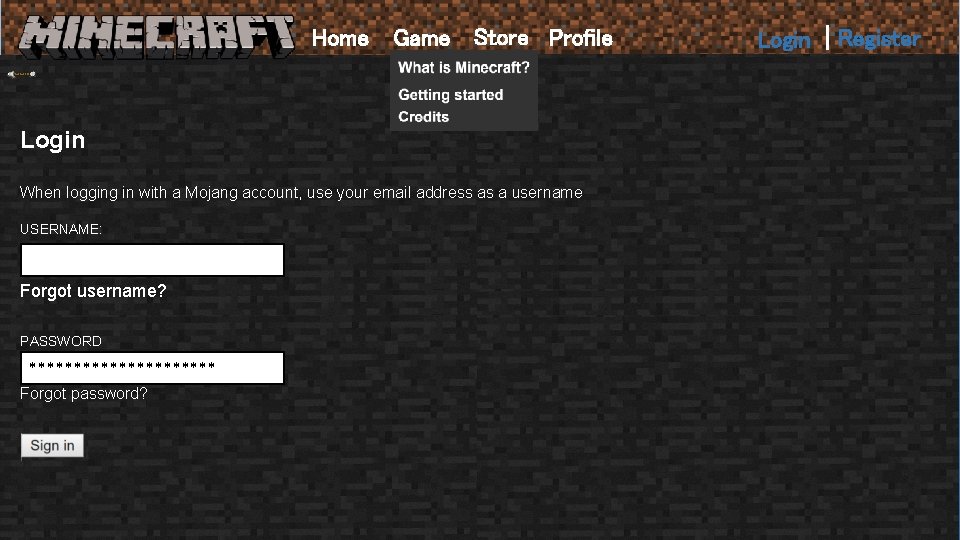
Home Game Store Profile Login When logging in with a Mojang account, use your email address as a username USERNAME: Forgot username? PASSWORD *********** Forgot password? Login Register Login| Register
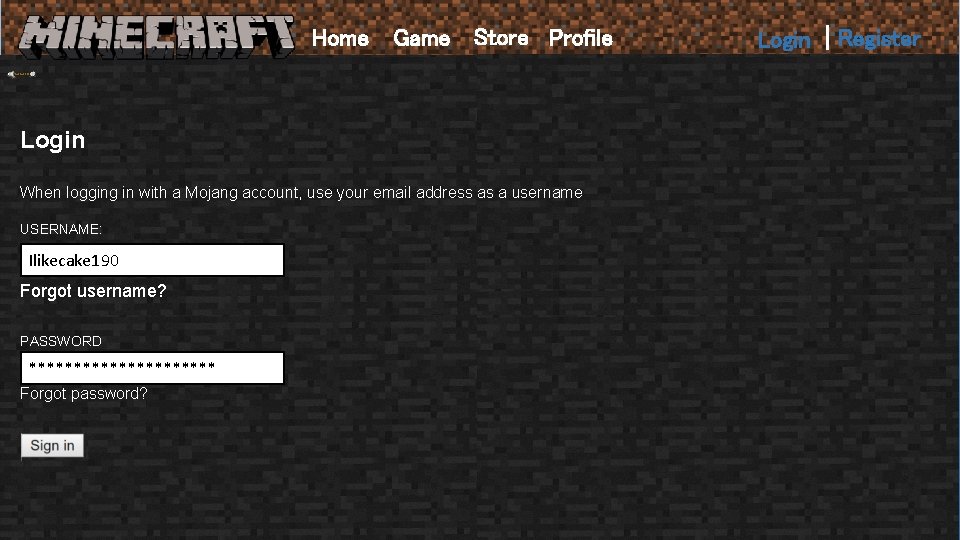
Home Game Store Profile Login When logging in with a Mojang account, use your email address as a username USERNAME: Ilikecake 190 Forgot username? PASSWORD *********** Forgot password? Login Register Login| Register
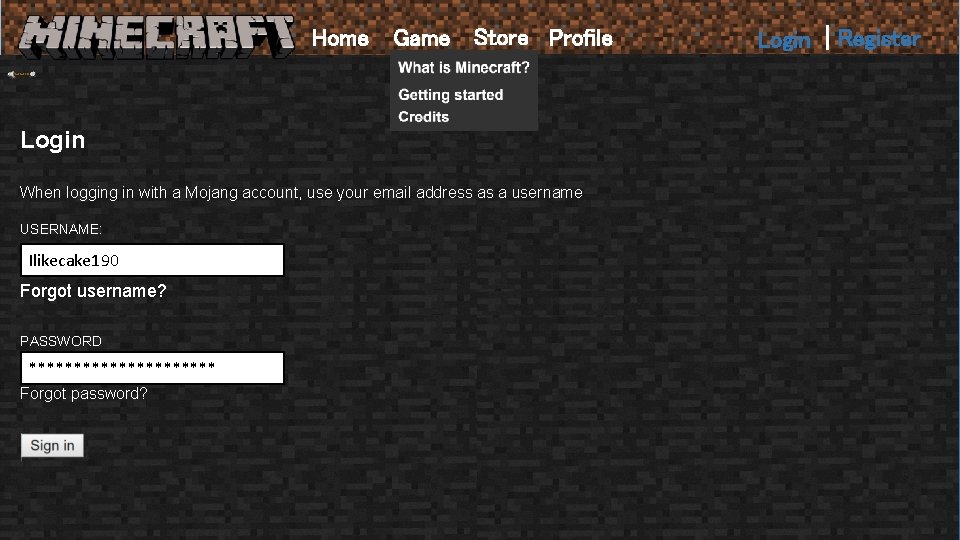
Home Game Store Profile Login When logging in with a Mojang account, use your email address as a username USERNAME: Ilikecake 190 Forgot username? PASSWORD *********** Forgot password? Login Register Login| Register
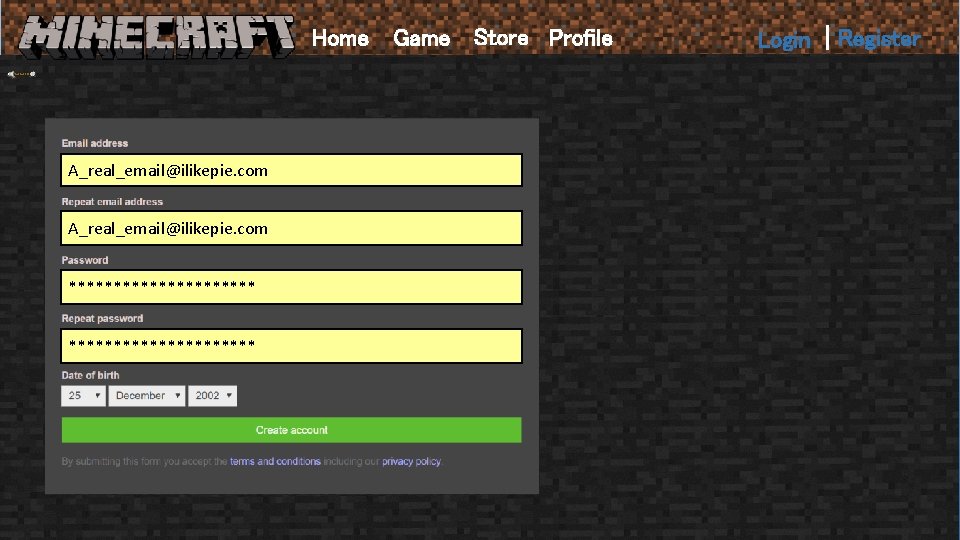
Home Game Store Profile A_real_email@ilikepie. com ********************* Login Register Login| Register
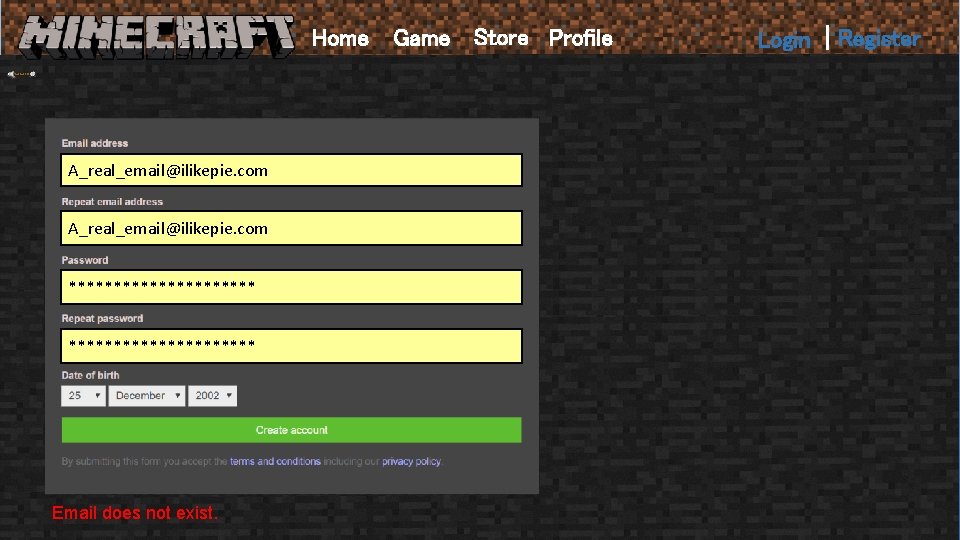
Home Game Store Profile A_real_email@ilikepie. com ********************* Email does not exist. Login Register Login| Register
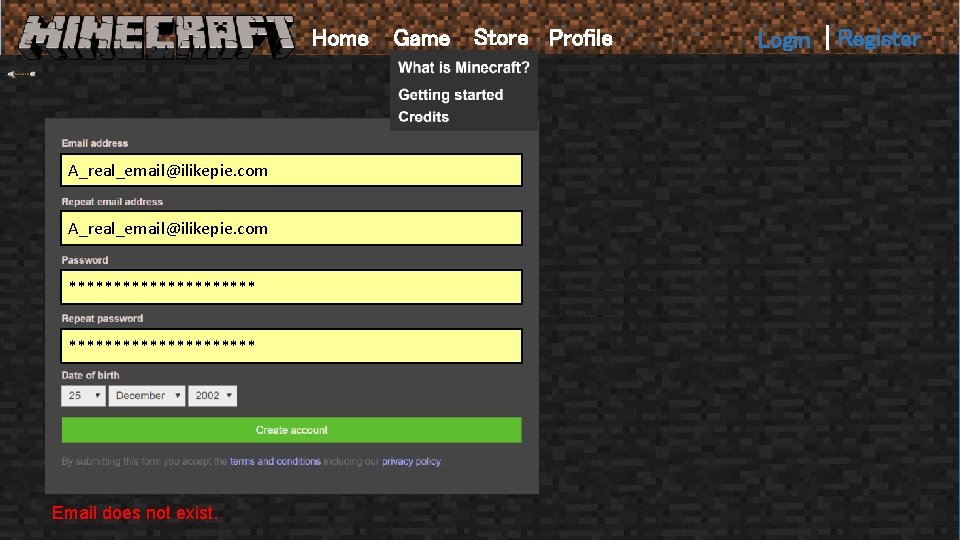
Home Game Store Profile A_real_email@ilikepie. com ********************* Email does not exist. Login Register Login| Register
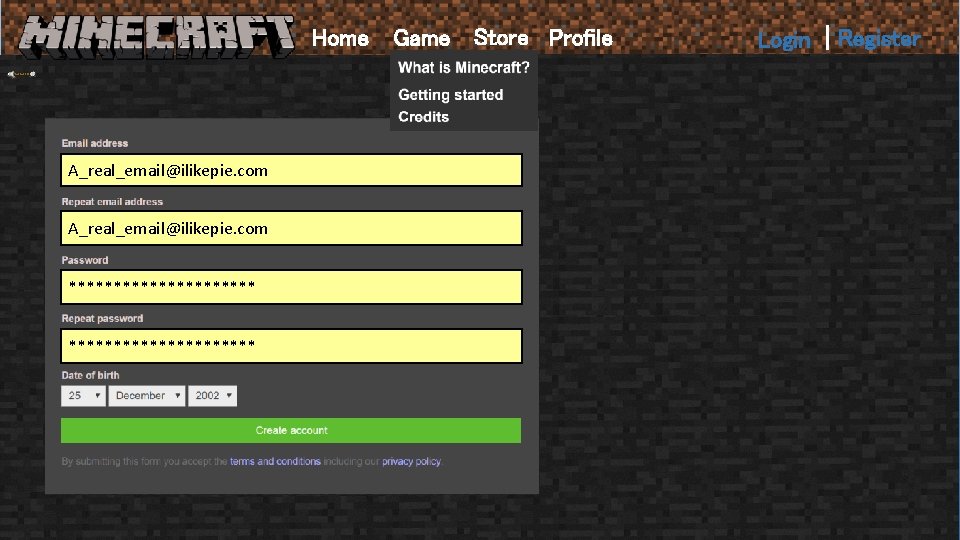
Home Game Store Profile A_real_email@ilikepie. com ********************* Login Register Login| Register
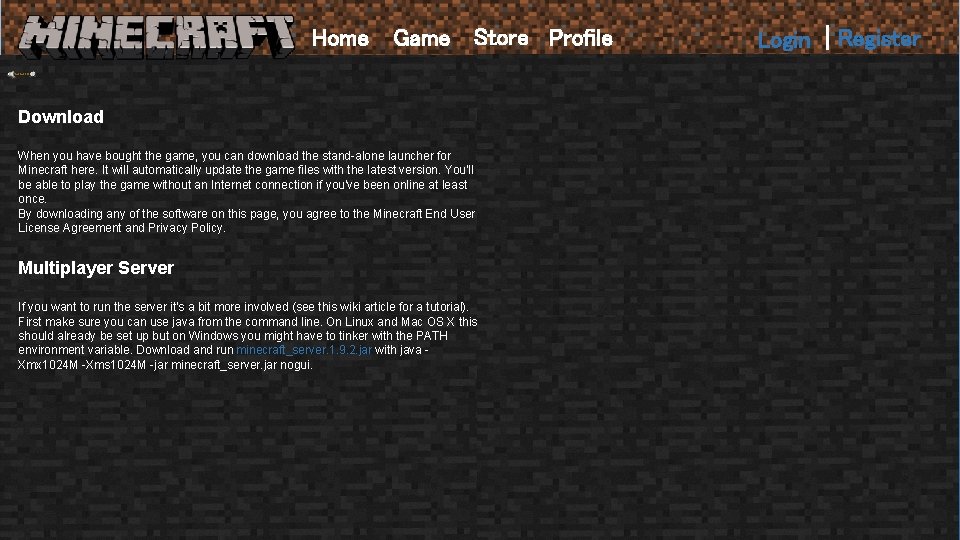
Home Game Store Profile Download When you have bought the game, you can download the stand-alone launcher for Minecraft here. It will automatically update the game files with the latest version. You'll be able to play the game without an Internet connection if you've been online at least once. By downloading any of the software on this page, you agree to the Minecraft End User License Agreement and Privacy Policy. Multiplayer Server If you want to run the server it's a bit more involved (see this wiki article for a tutorial). First make sure you can use java from the command line. On Linux and Mac OS X this should already be set up but on Windows you might have to tinker with the PATH environment variable. Download and run minecraft_server. 1. 9. 2. jar with java Xmx 1024 M -Xms 1024 M -jar minecraft_server. jar nogui. Login Register Login| Register
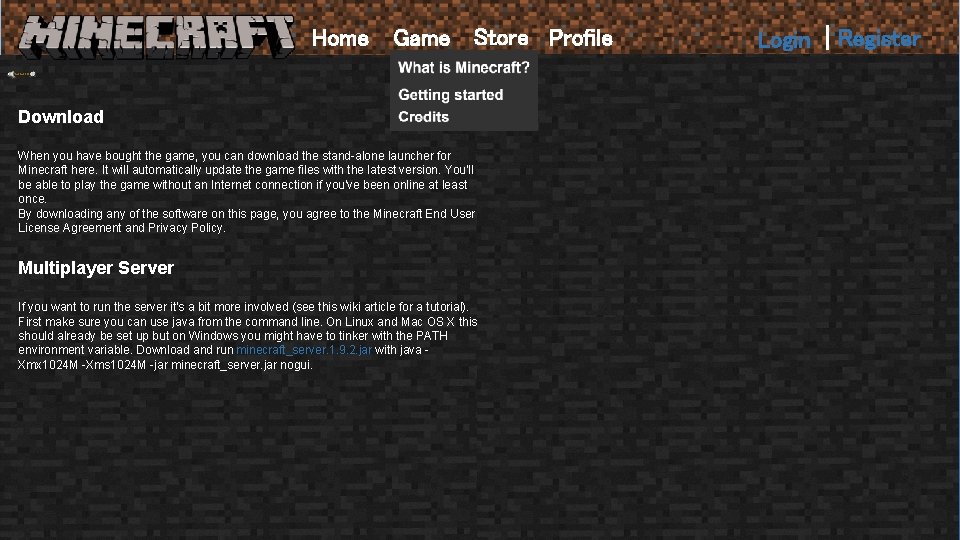
Home Game Store Profile Download When you have bought the game, you can download the stand-alone launcher for Minecraft here. It will automatically update the game files with the latest version. You'll be able to play the game without an Internet connection if you've been online at least once. By downloading any of the software on this page, you agree to the Minecraft End User License Agreement and Privacy Policy. Multiplayer Server If you want to run the server it's a bit more involved (see this wiki article for a tutorial). First make sure you can use java from the command line. On Linux and Mac OS X this should already be set up but on Windows you might have to tinker with the PATH environment variable. Download and run minecraft_server. 1. 9. 2. jar with java Xmx 1024 M -Xms 1024 M -jar minecraft_server. jar nogui. Login Register Login| Register
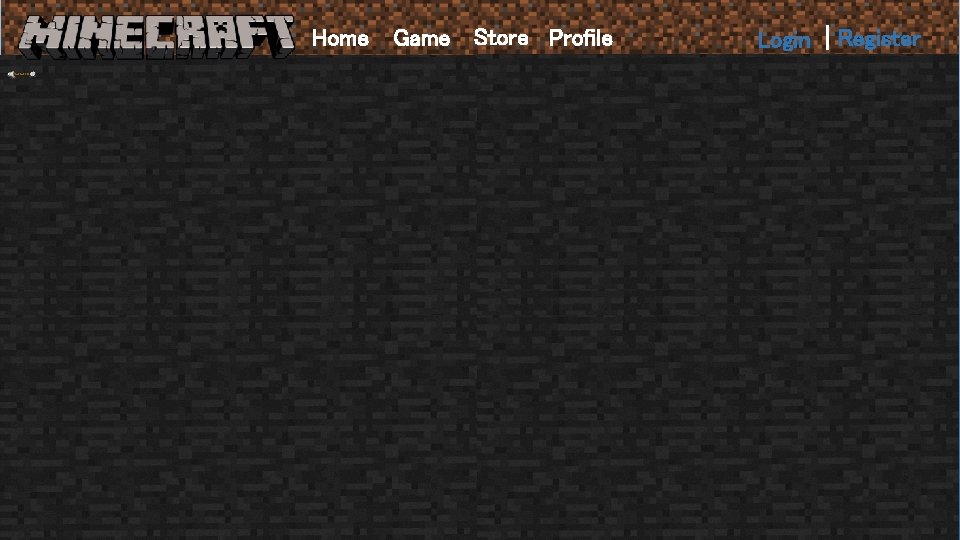
Home Game Store Profile Login Register Login| Register
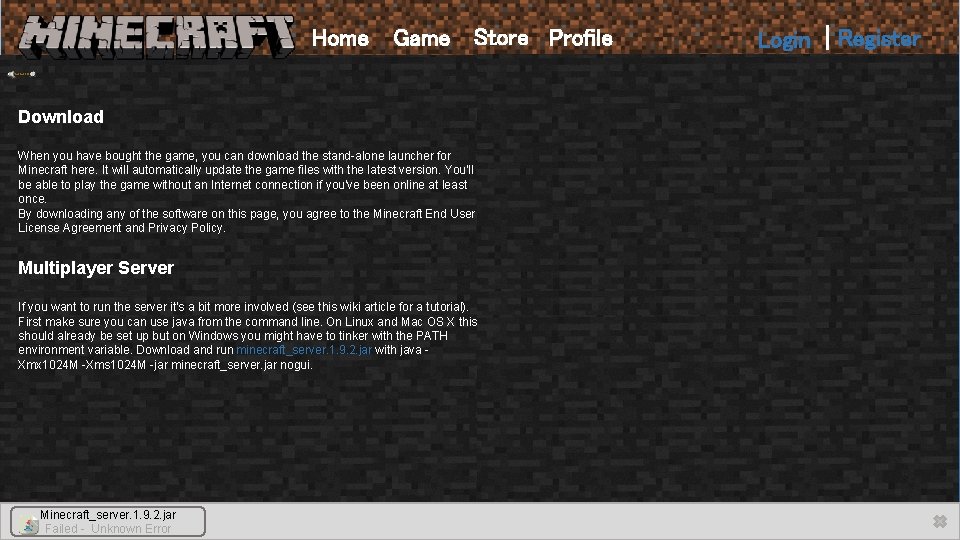
Home Game Store Profile Download When you have bought the game, you can download the stand-alone launcher for Minecraft here. It will automatically update the game files with the latest version. You'll be able to play the game without an Internet connection if you've been online at least once. By downloading any of the software on this page, you agree to the Minecraft End User License Agreement and Privacy Policy. Multiplayer Server If you want to run the server it's a bit more involved (see this wiki article for a tutorial). First make sure you can use java from the command line. On Linux and Mac OS X this should already be set up but on Windows you might have to tinker with the PATH environment variable. Download and run minecraft_server. 1. 9. 2. jar with java Xmx 1024 M -Xms 1024 M -jar minecraft_server. jar nogui. Minecraft_server. 1. 9. 2. jar Failed - Unknown Error Login Register Login| Register
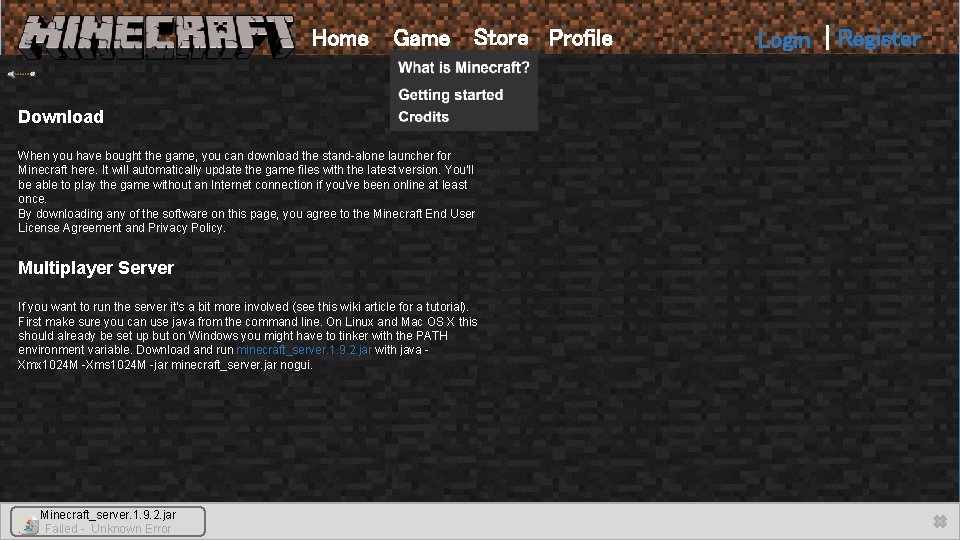
Home Game Store Profile Download When you have bought the game, you can download the stand-alone launcher for Minecraft here. It will automatically update the game files with the latest version. You'll be able to play the game without an Internet connection if you've been online at least once. By downloading any of the software on this page, you agree to the Minecraft End User License Agreement and Privacy Policy. Multiplayer Server If you want to run the server it's a bit more involved (see this wiki article for a tutorial). First make sure you can use java from the command line. On Linux and Mac OS X this should already be set up but on Windows you might have to tinker with the PATH environment variable. Download and run minecraft_server. 1. 9. 2. jar with java Xmx 1024 M -Xms 1024 M -jar minecraft_server. jar nogui. Minecraft_server. 1. 9. 2. jar Failed - Unknown Error Login Register Login| Register
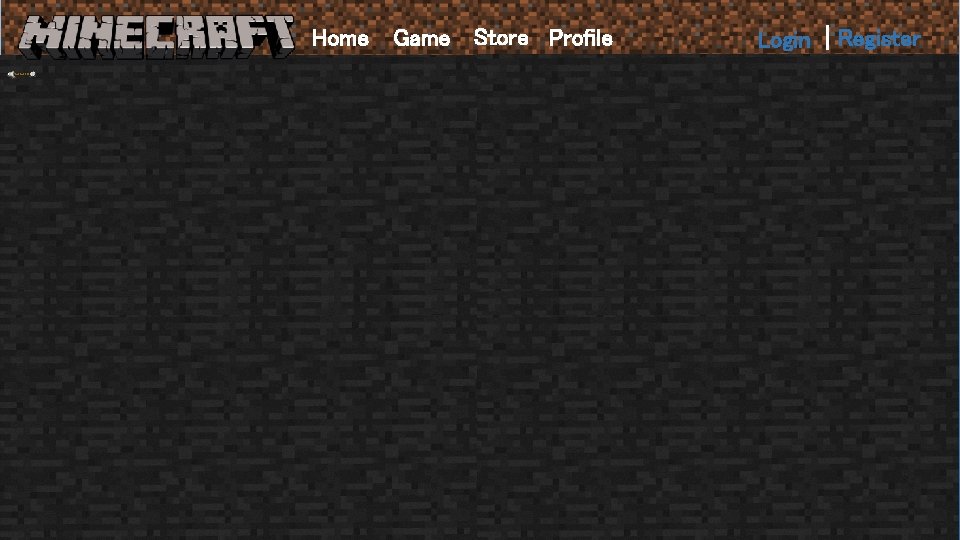
Home Game Store Profile Login Register Login| Register
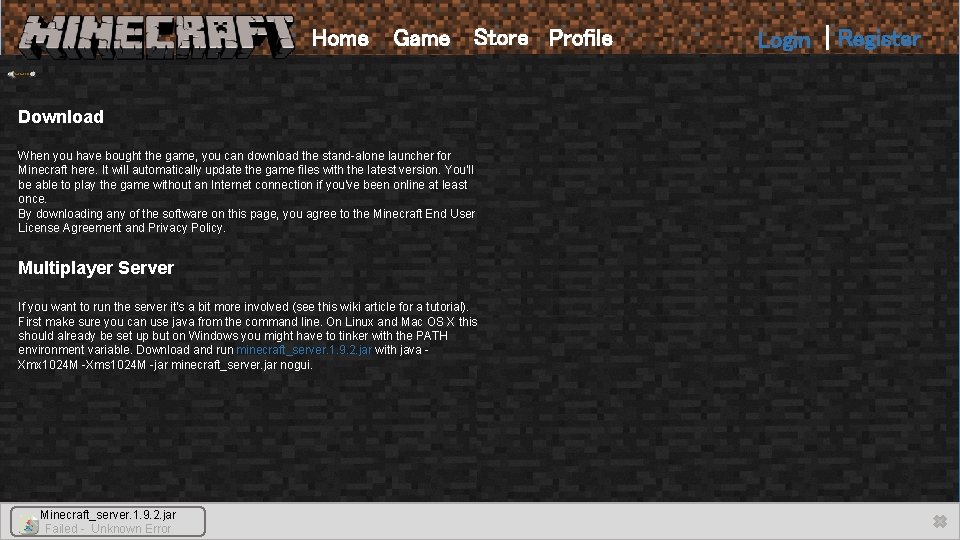
Home Game Store Profile Download When you have bought the game, you can download the stand-alone launcher for Minecraft here. It will automatically update the game files with the latest version. You'll be able to play the game without an Internet connection if you've been online at least once. By downloading any of the software on this page, you agree to the Minecraft End User License Agreement and Privacy Policy. Multiplayer Server If you want to run the server it's a bit more involved (see this wiki article for a tutorial). First make sure you can use java from the command line. On Linux and Mac OS X this should already be set up but on Windows you might have to tinker with the PATH environment variable. Download and run minecraft_server. 1. 9. 2. jar with java Xmx 1024 M -Xms 1024 M -jar minecraft_server. jar nogui. Minecraft_server. 1. 9. 2. jar Failed - Unknown Error Login Register Login| Register