Hola chicos to access Rosetta Stone login to
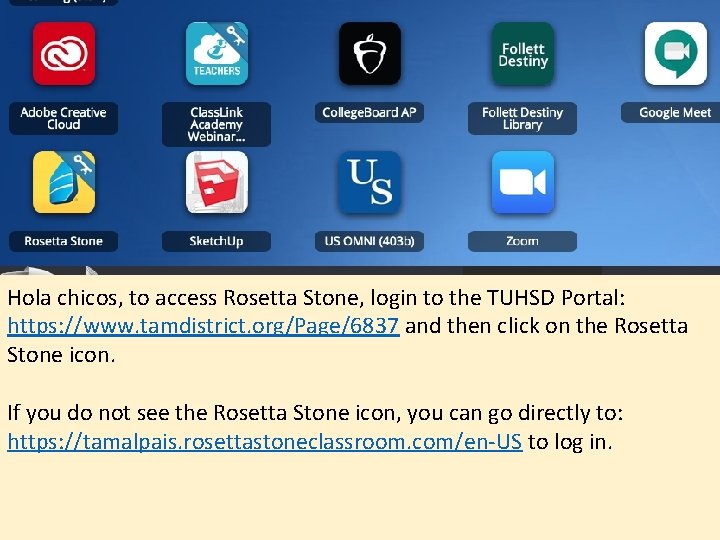
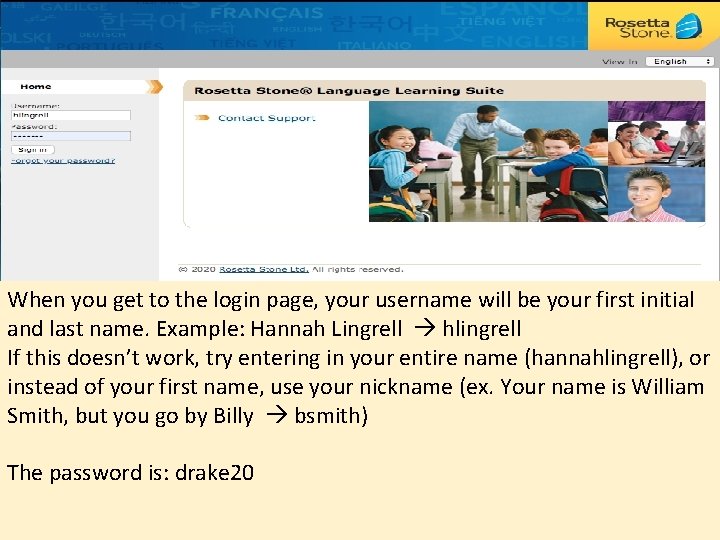
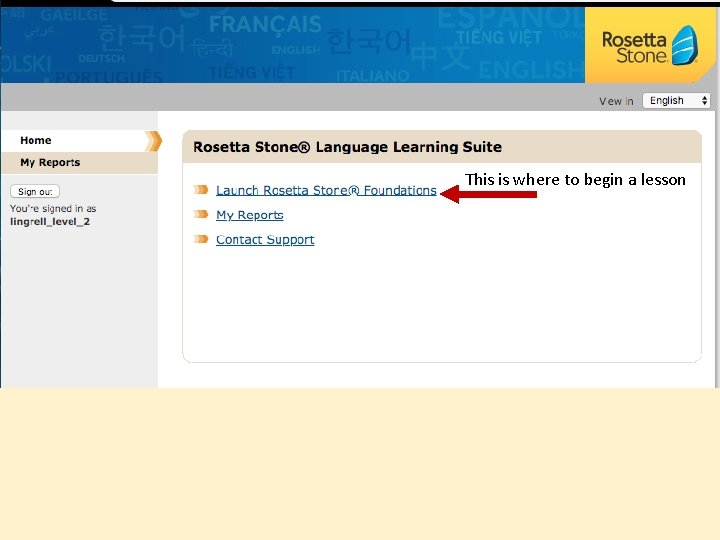
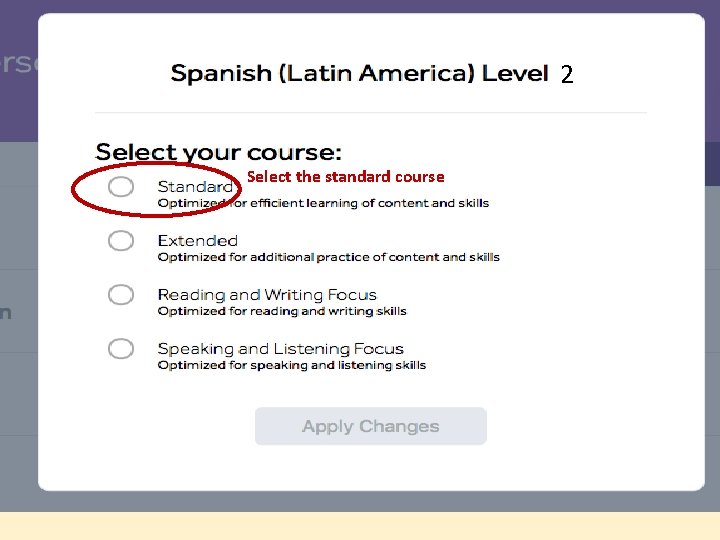
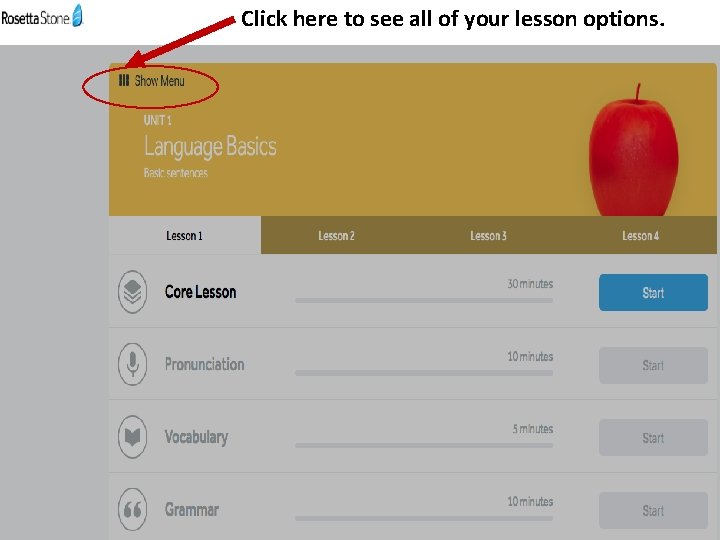
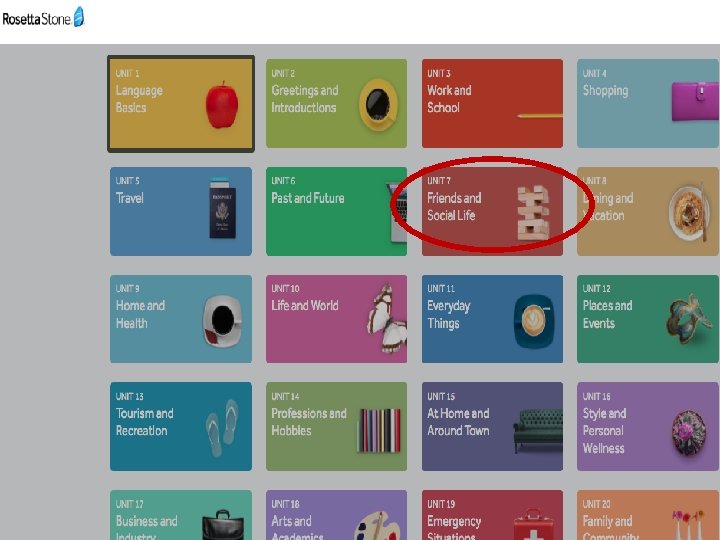
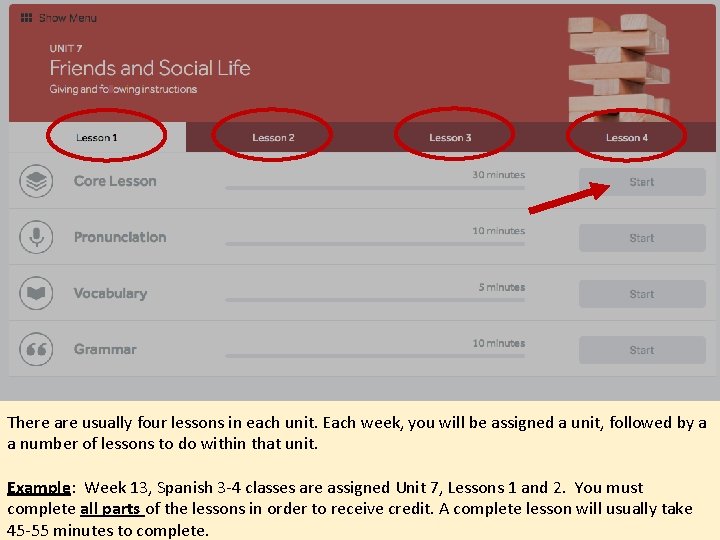
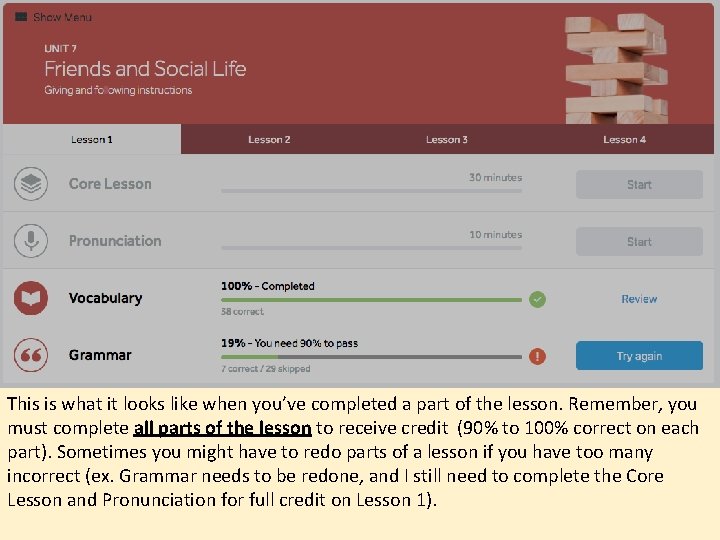
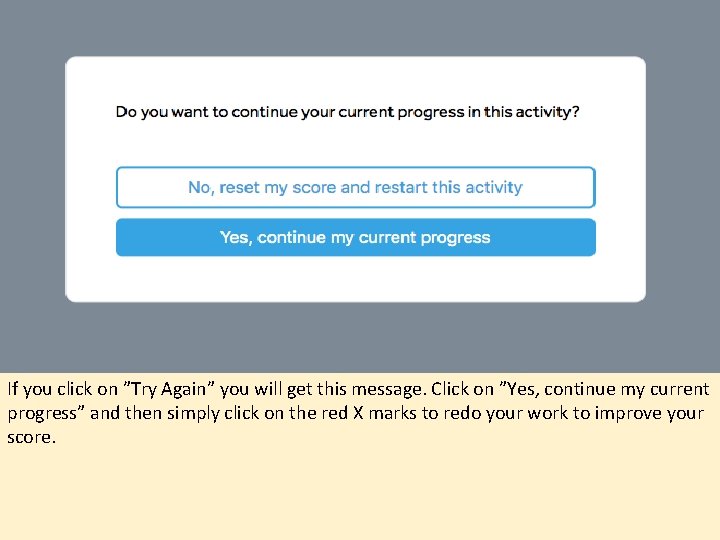
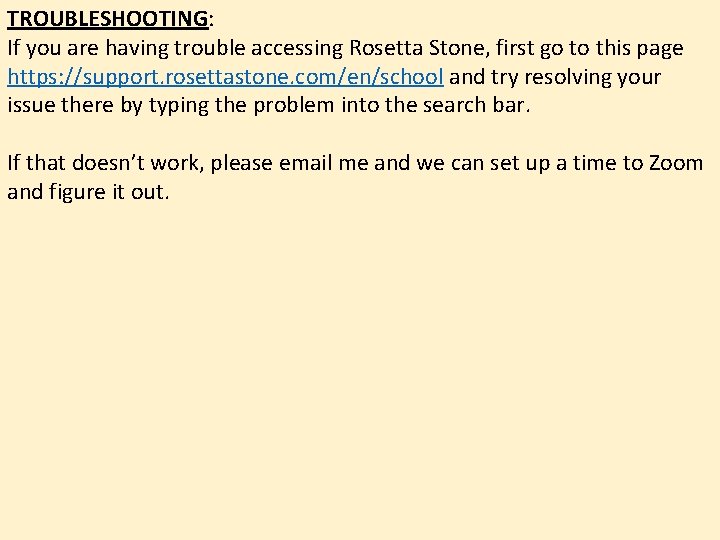
- Slides: 10
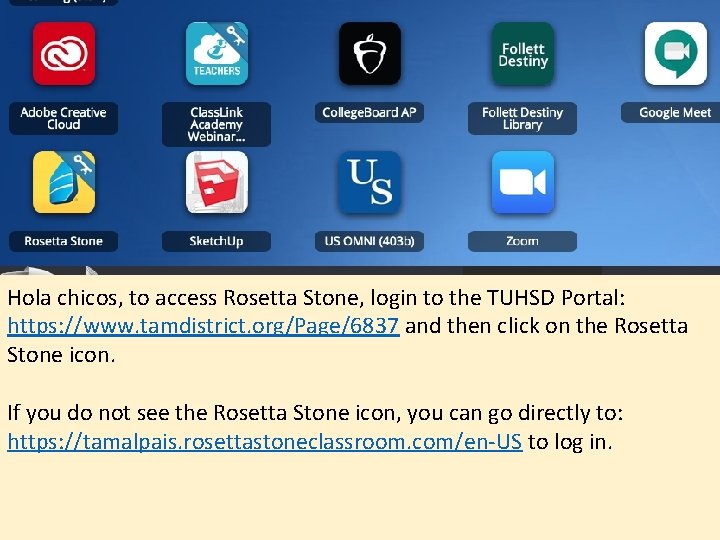
Hola chicos, to access Rosetta Stone, login to the TUHSD Portal: https: //www. tamdistrict. org/Page/6837 and then click on the Rosetta Stone icon. If you do not see the Rosetta Stone icon, you can go directly to: https: //tamalpais. rosettastoneclassroom. com/en-US to log in.
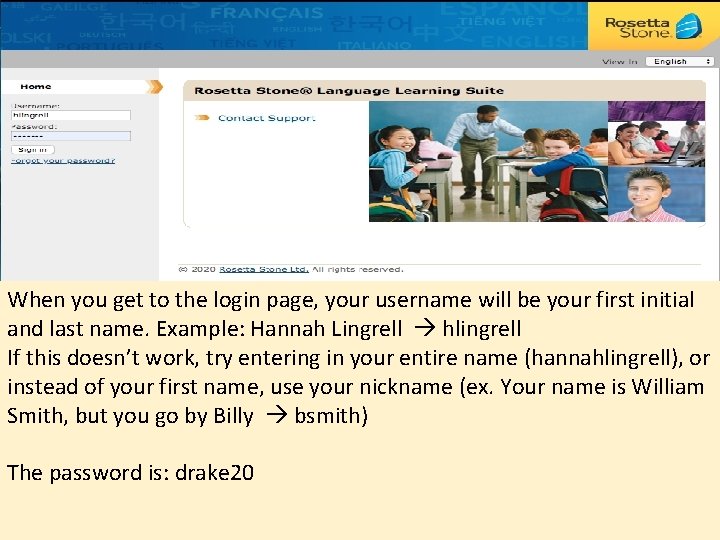
When you get to the login page, your username will be your first initial and last name. Example: Hannah Lingrell hlingrell If this doesn’t work, try entering in your entire name (hannahlingrell), or instead of your first name, use your nickname (ex. Your name is William Smith, but you go by Billy bsmith) The password is: drake 20
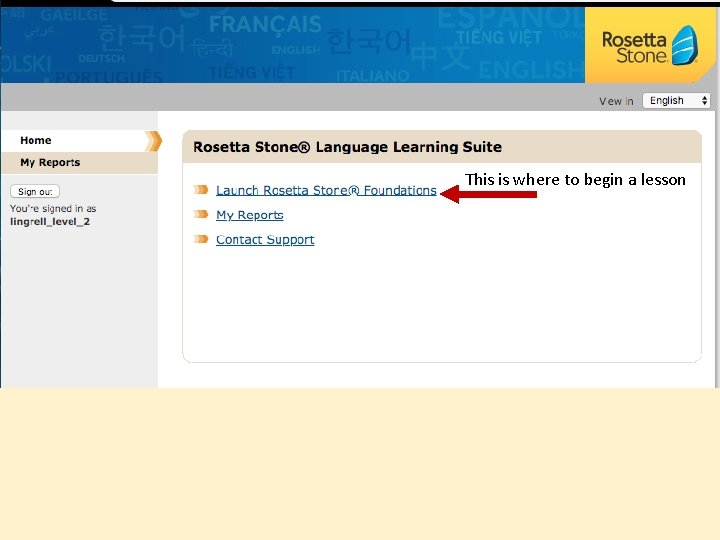
This is where to begin a lesson
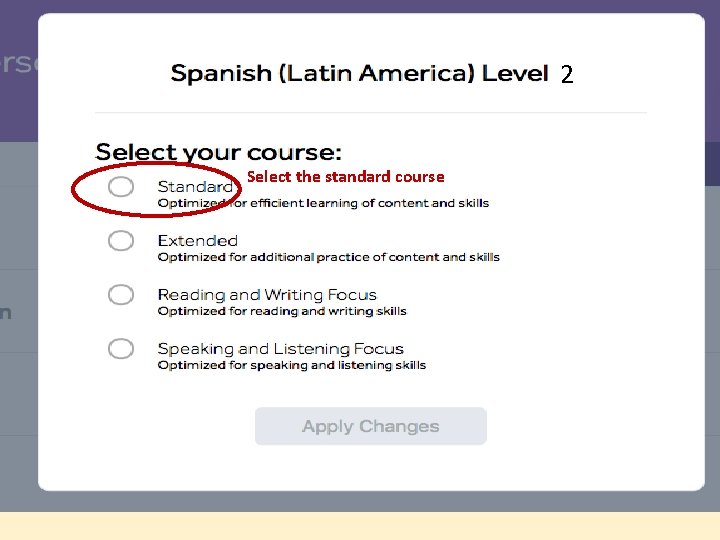
2 Select the standard course
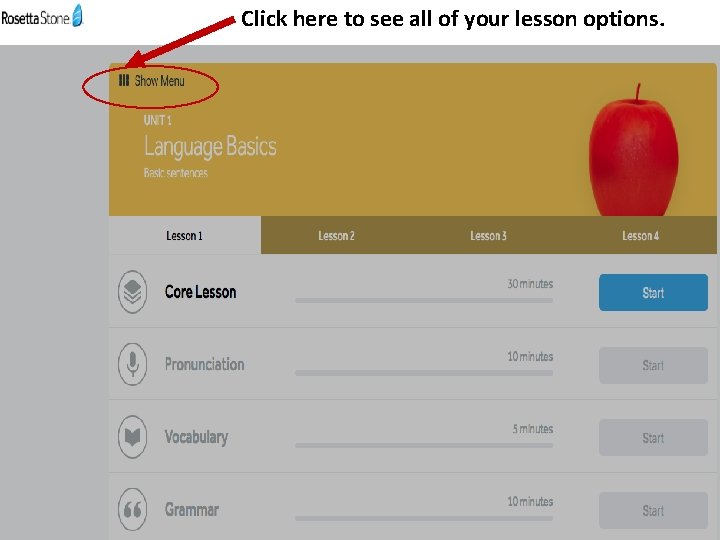
Click here to see all of your lesson options.
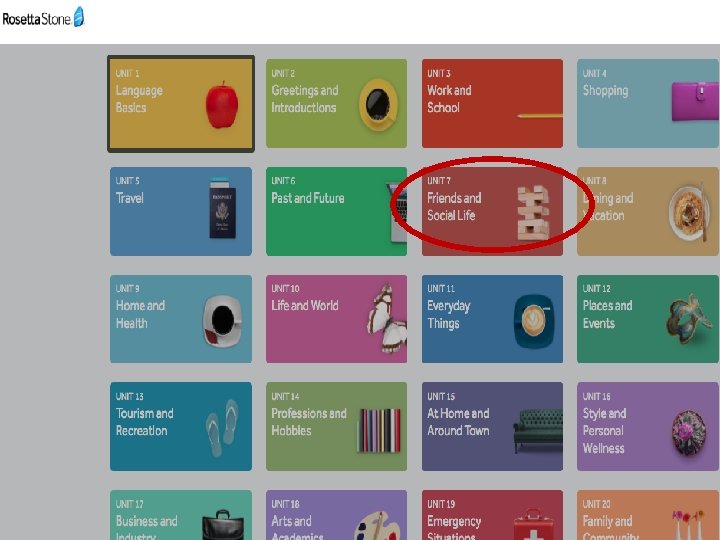
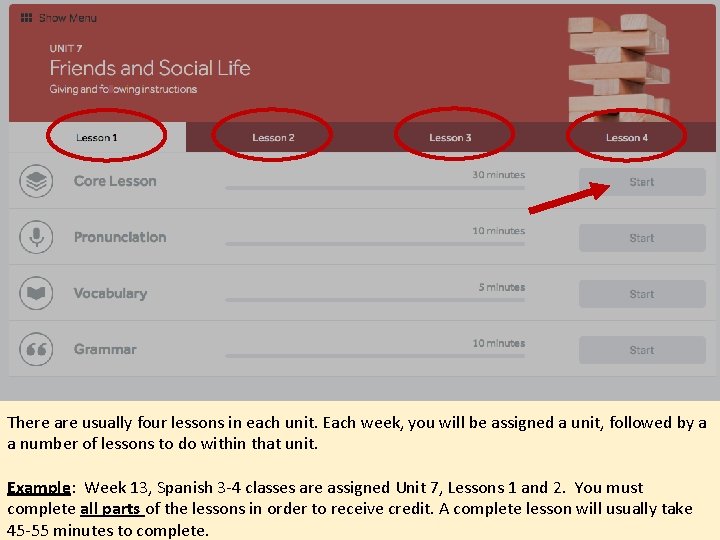
There are usually four lessons in each unit. Each week, you will be assigned a unit, followed by a a number of lessons to do within that unit. Example: Week 13, Spanish 3 -4 classes are assigned Unit 7, Lessons 1 and 2. You must complete all parts of the lessons in order to receive credit. A complete lesson will usually take 45 -55 minutes to complete.
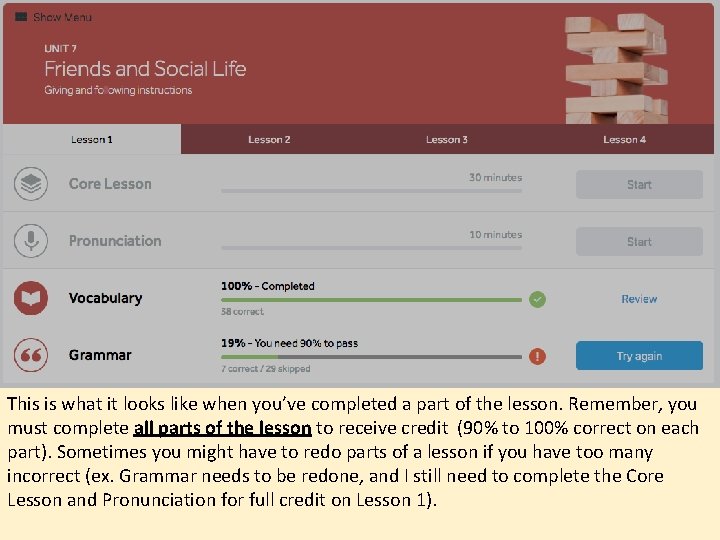
This is what it looks like when you’ve completed a part of the lesson. Remember, you must complete all parts of the lesson to receive credit (90% to 100% correct on each part). Sometimes you might have to redo parts of a lesson if you have too many incorrect (ex. Grammar needs to be redone, and I still need to complete the Core Lesson and Pronunciation for full credit on Lesson 1).
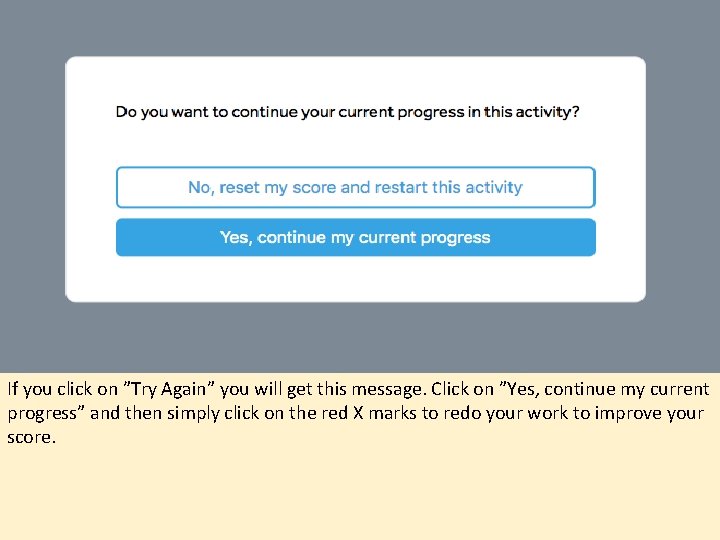
If you click on ”Try Again” you will get this message. Click on ”Yes, continue my current progress” and then simply click on the red X marks to redo your work to improve your score.
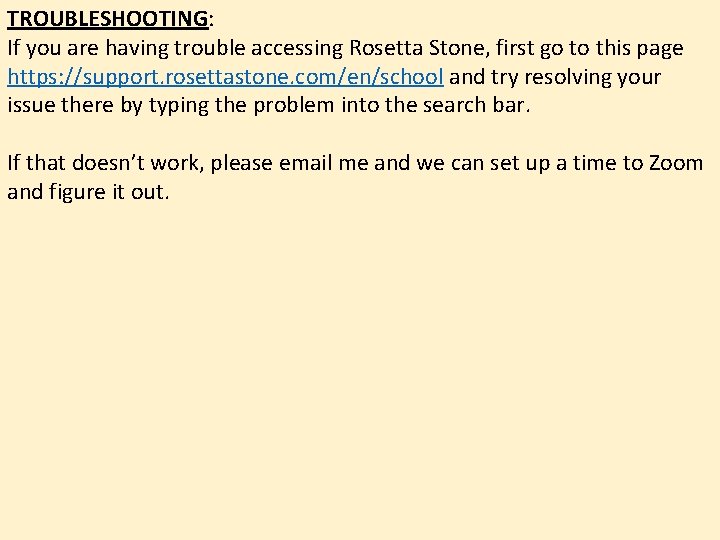
TROUBLESHOOTING: If you are having trouble accessing Rosetta Stone, first go to this page https: //support. rosettastone. com/en/school and try resolving your issue there by typing the problem into the search bar. If that doesn’t work, please email me and we can set up a time to Zoom and figure it out.