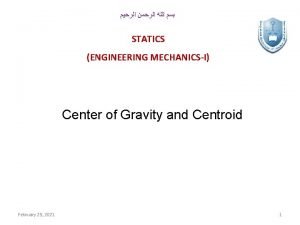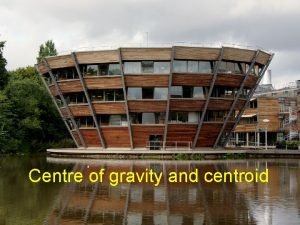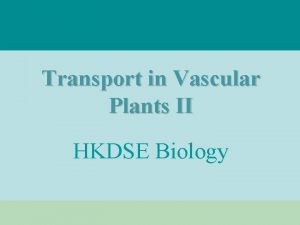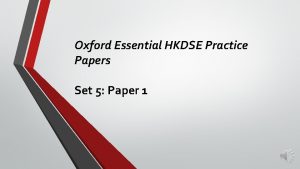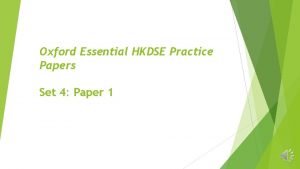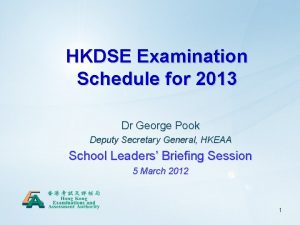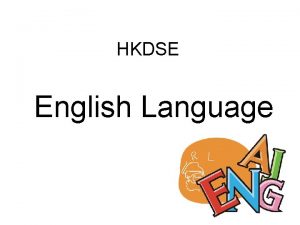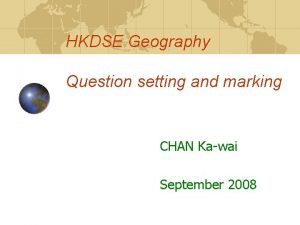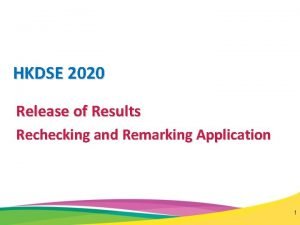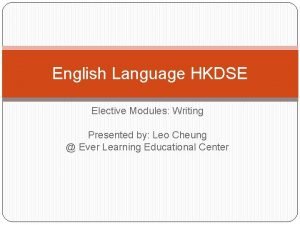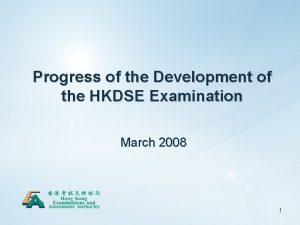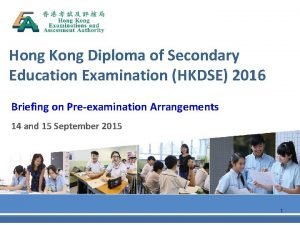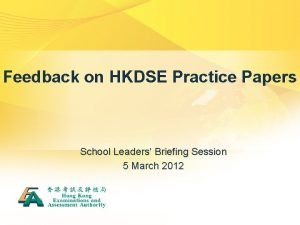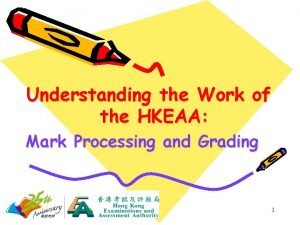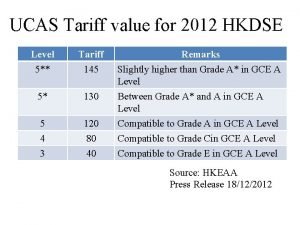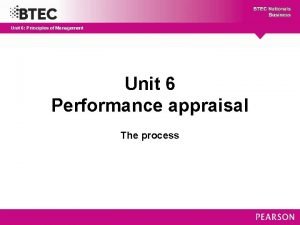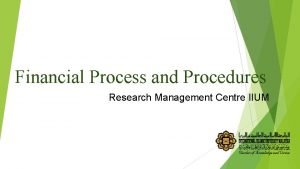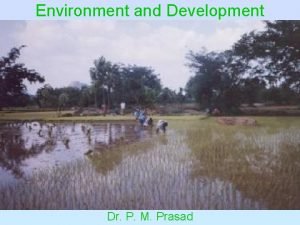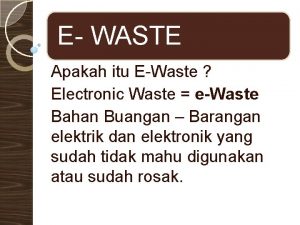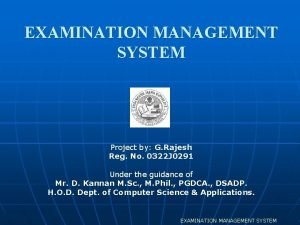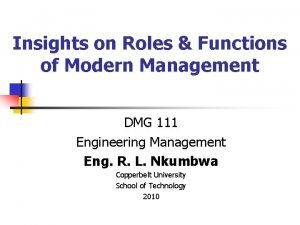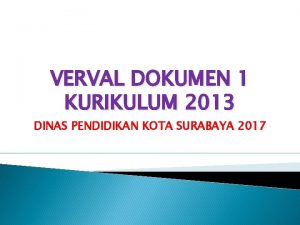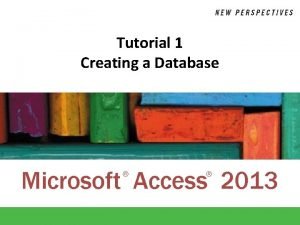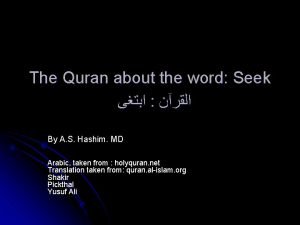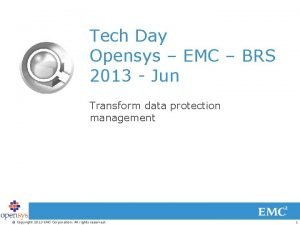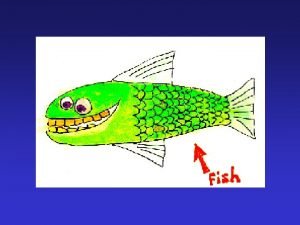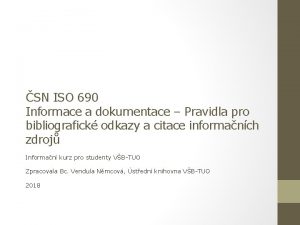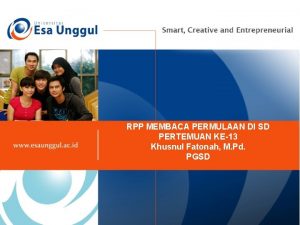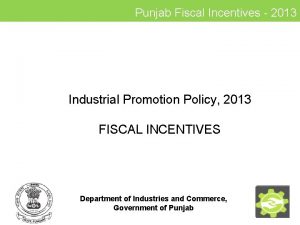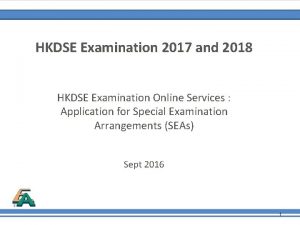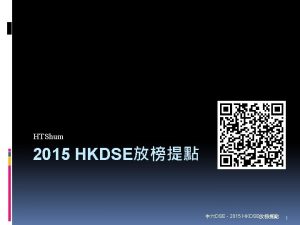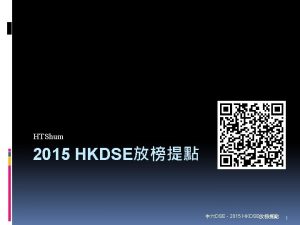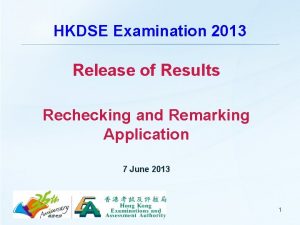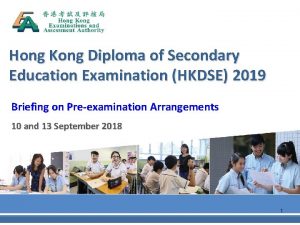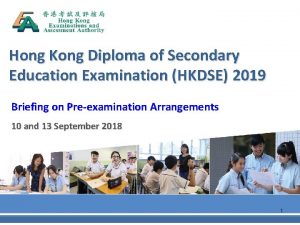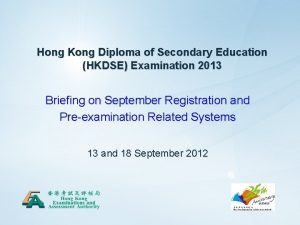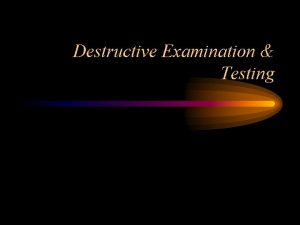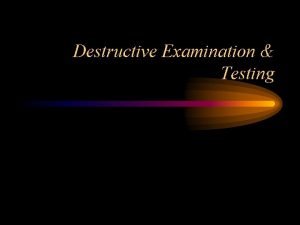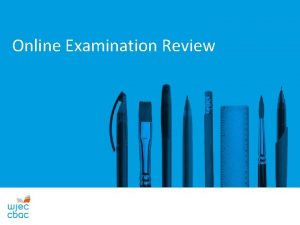HKDSE Examination 2013 Examination Centre Management 1 Examination
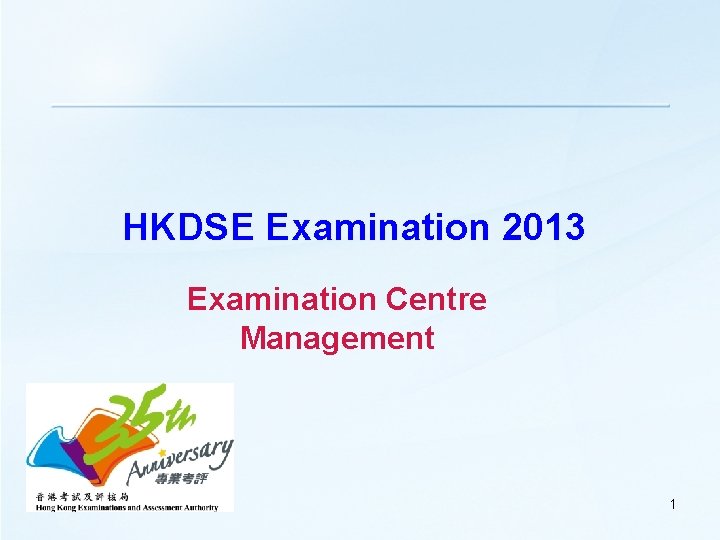
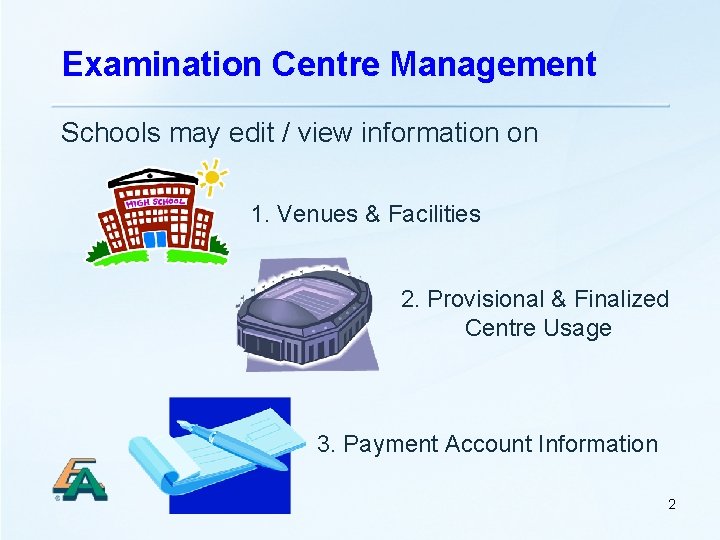
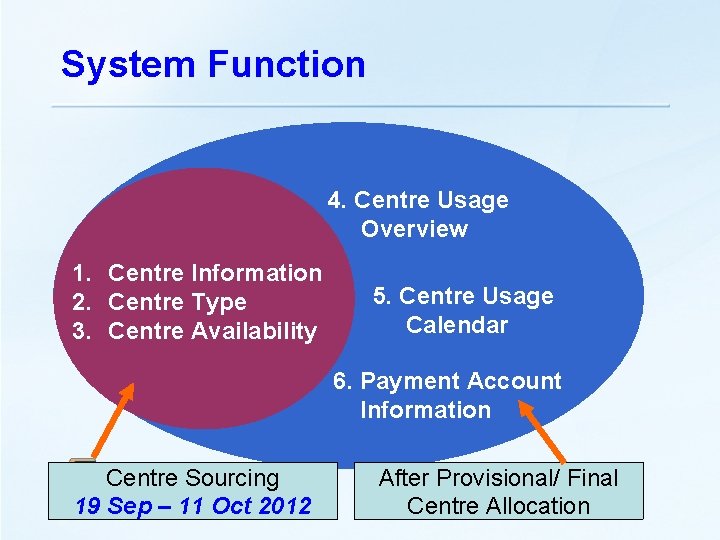


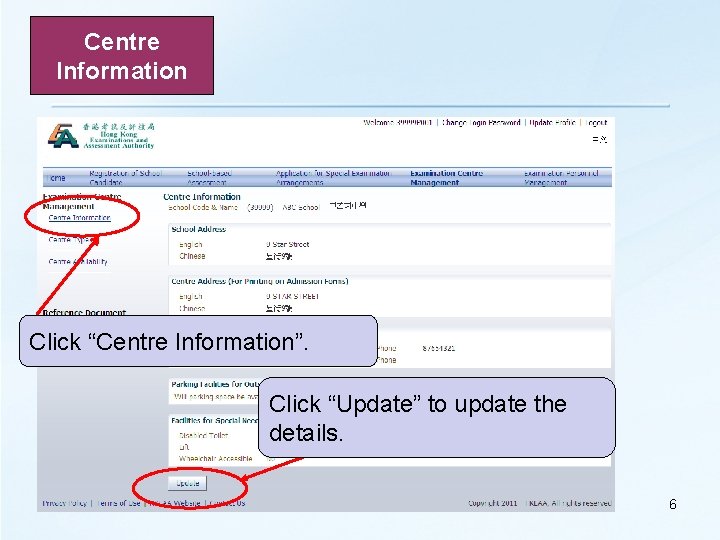
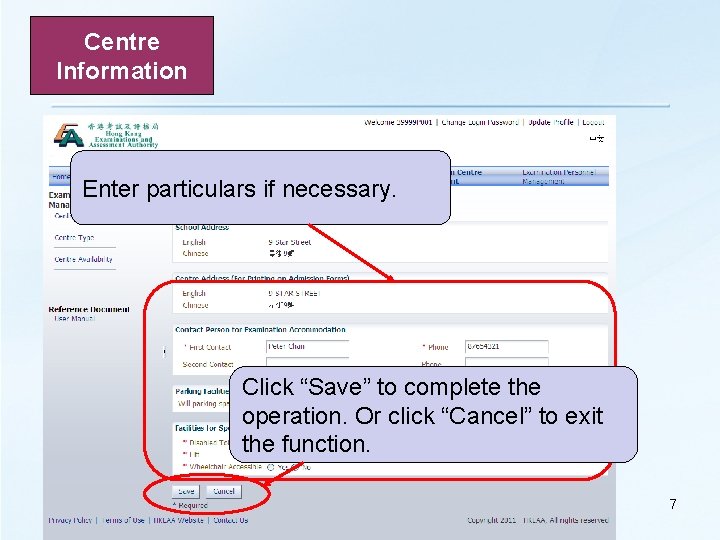
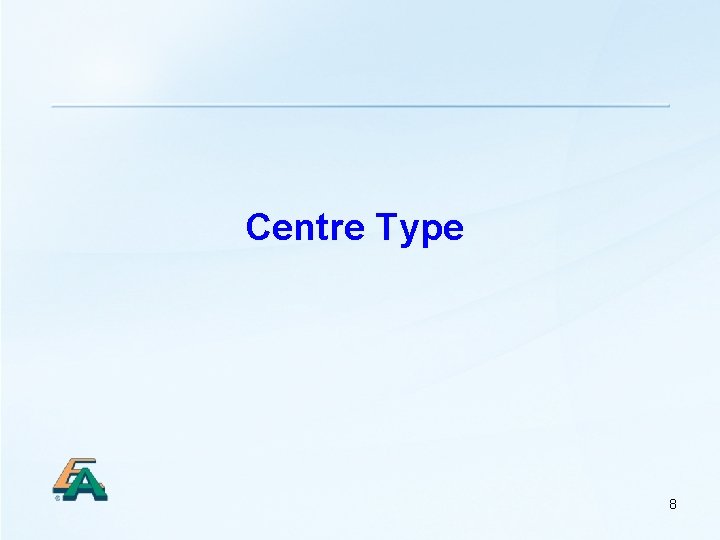
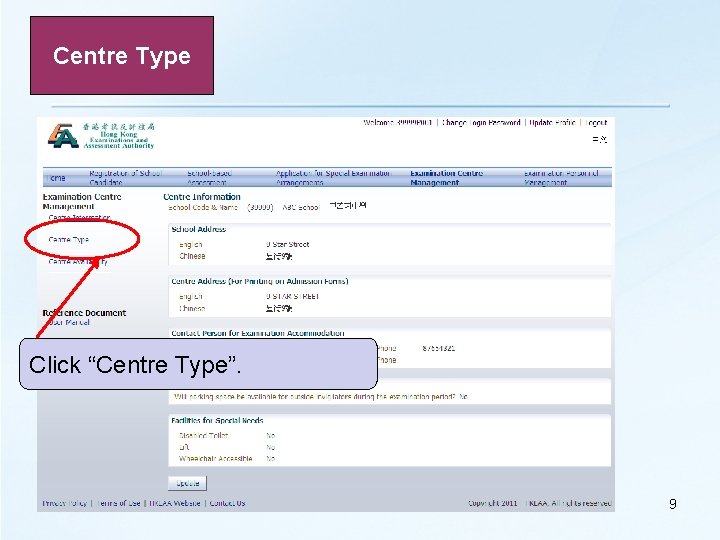

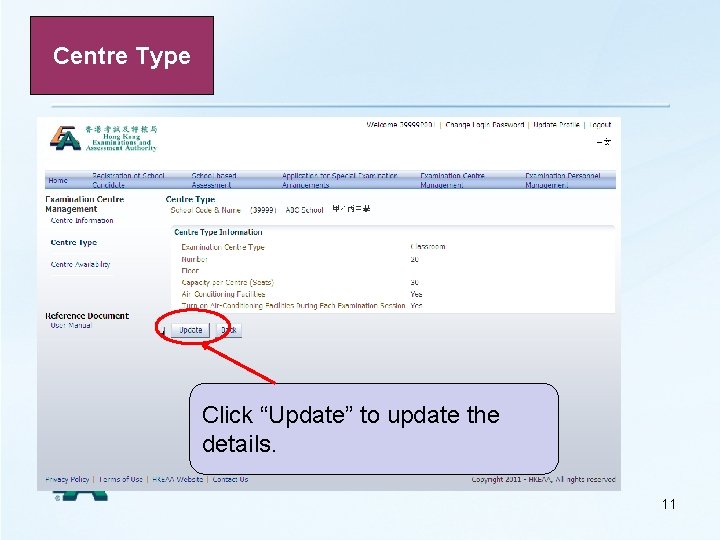
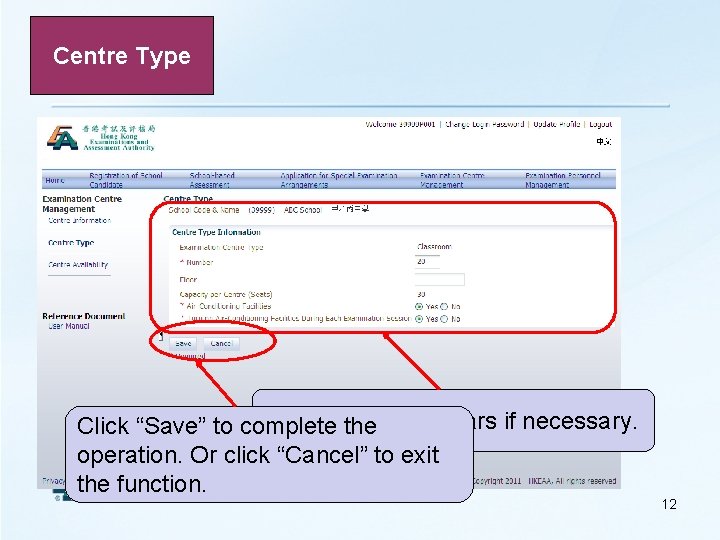

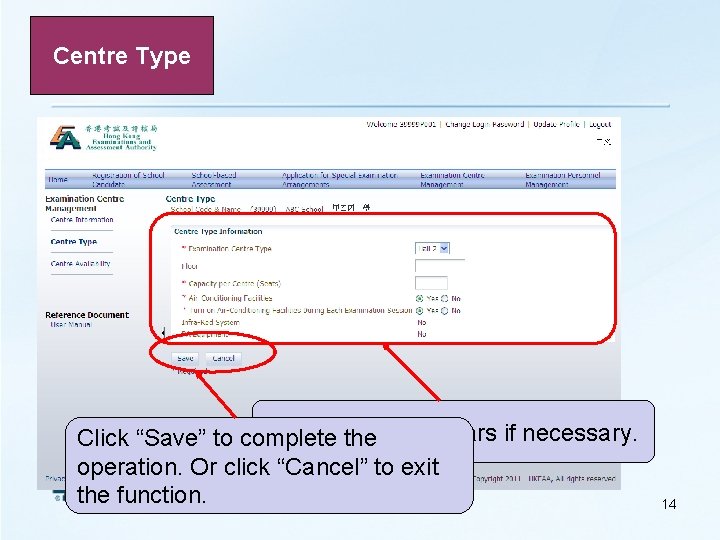

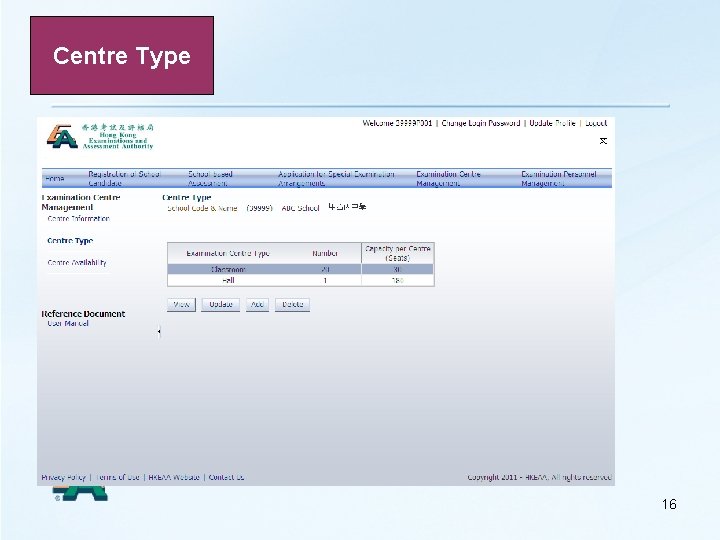

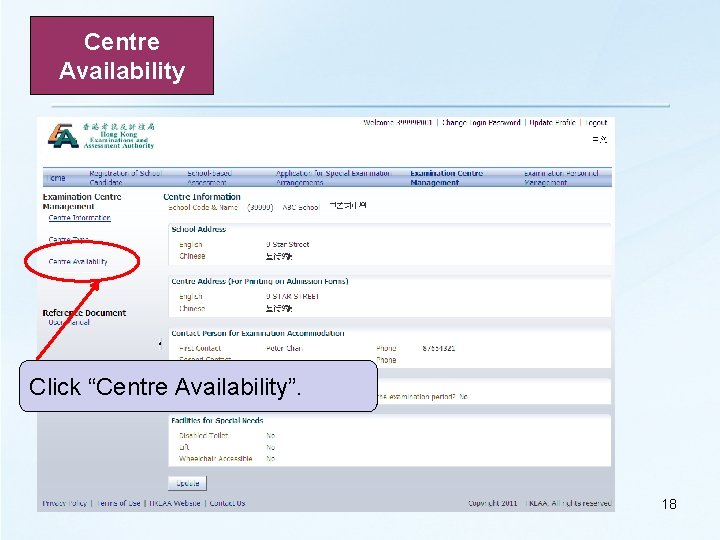

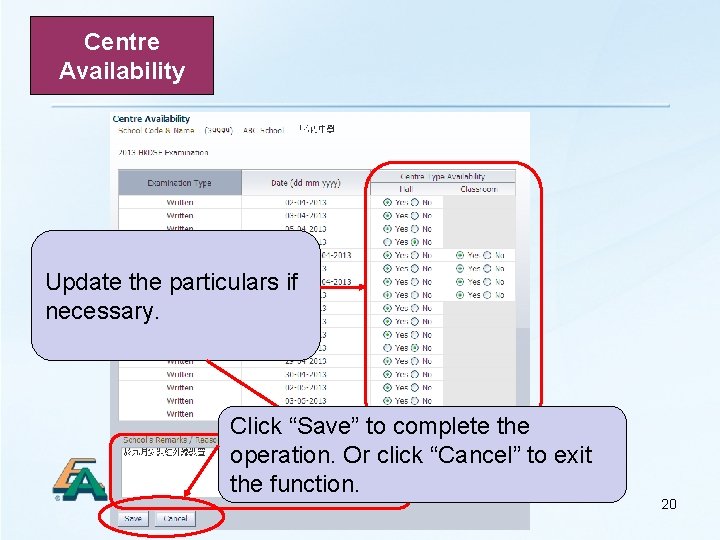
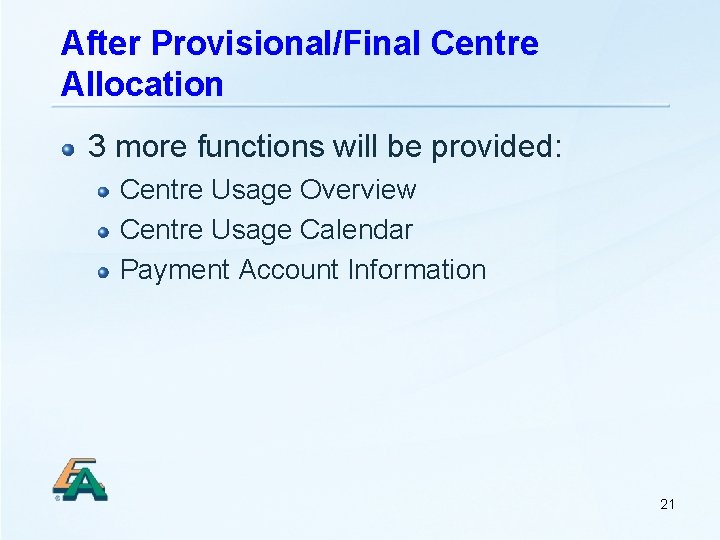

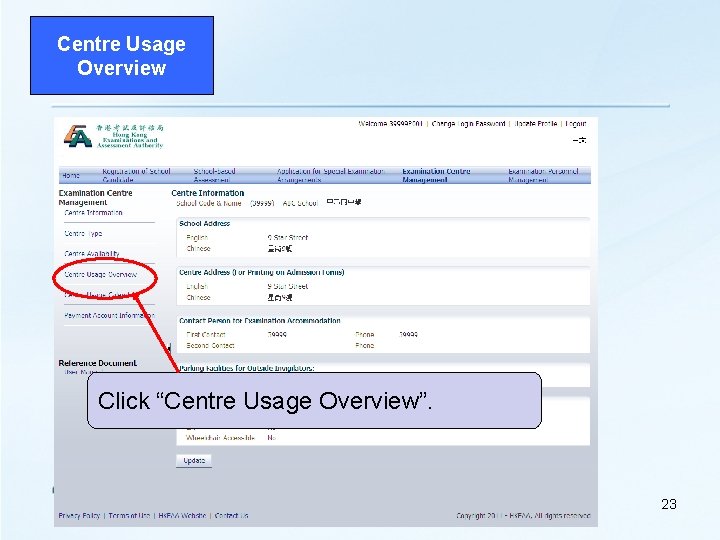
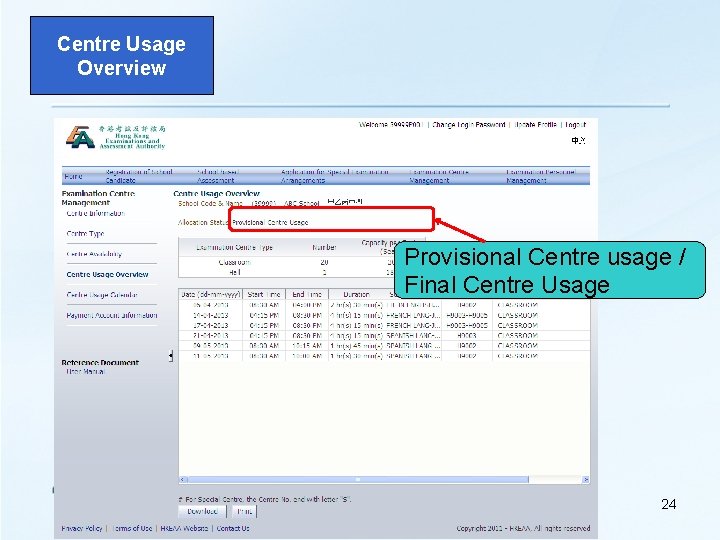
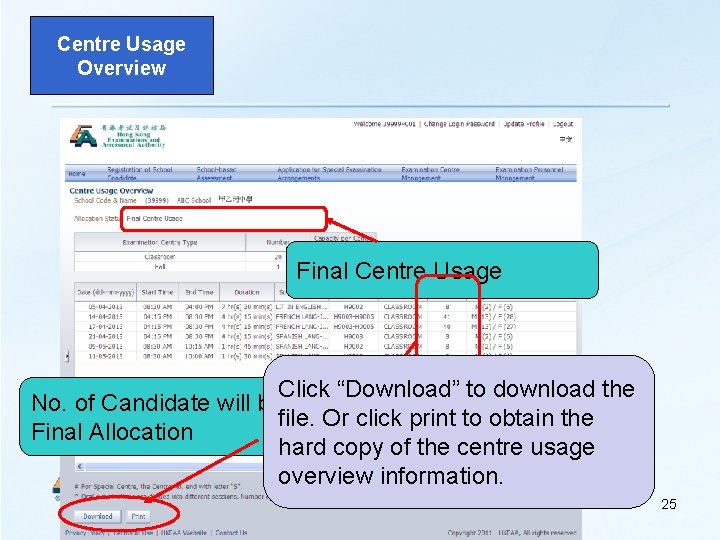
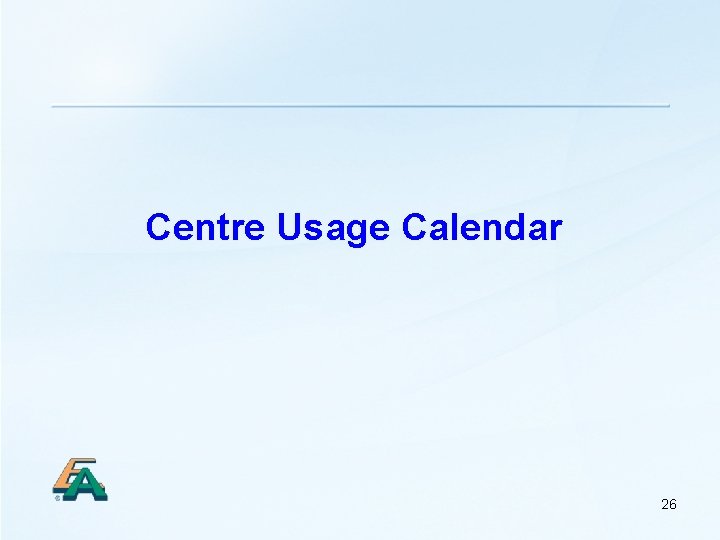
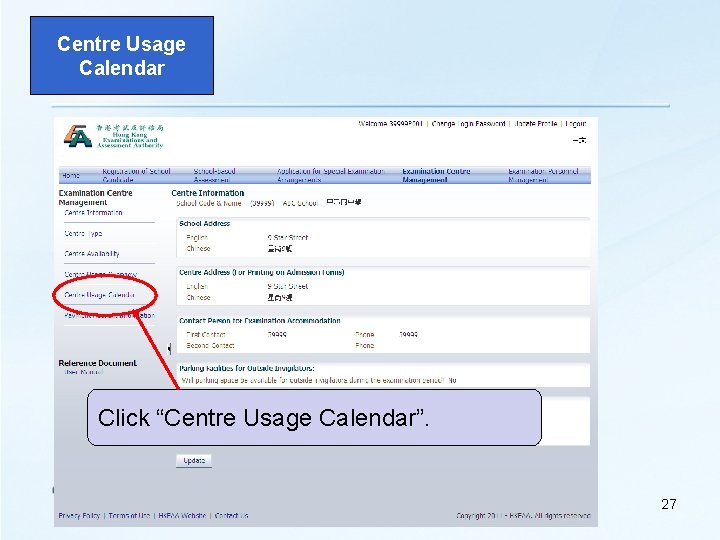
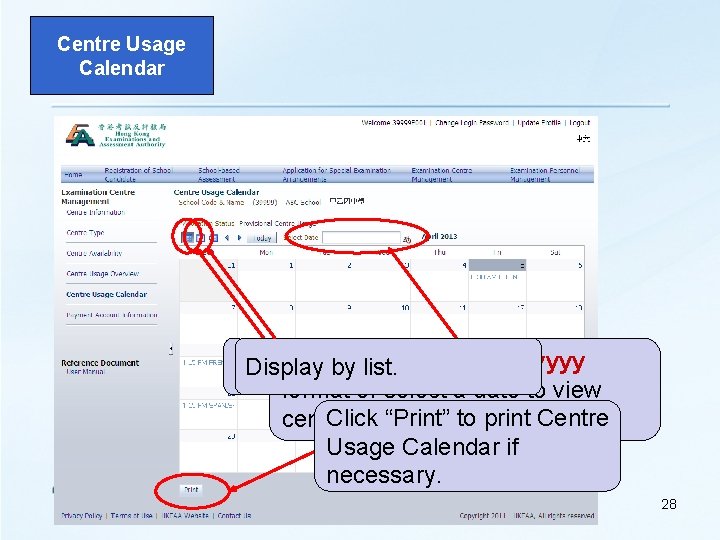
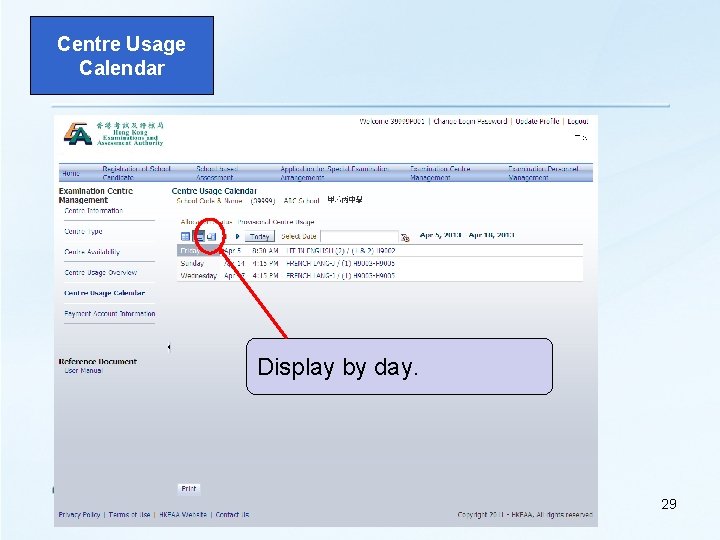
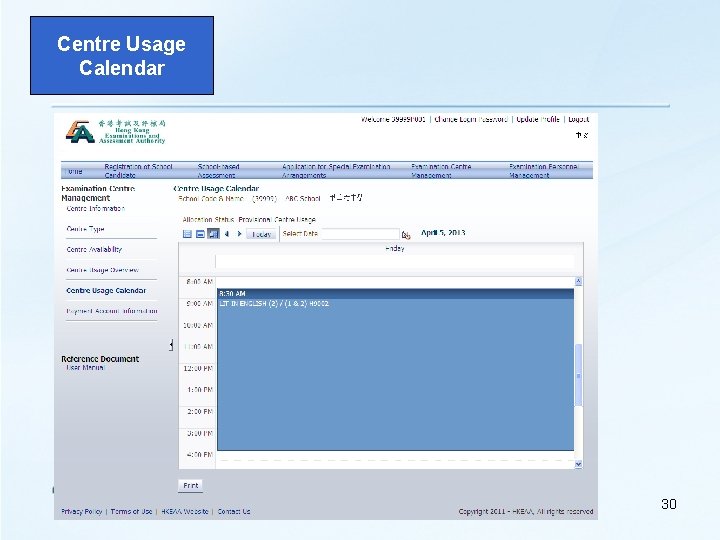
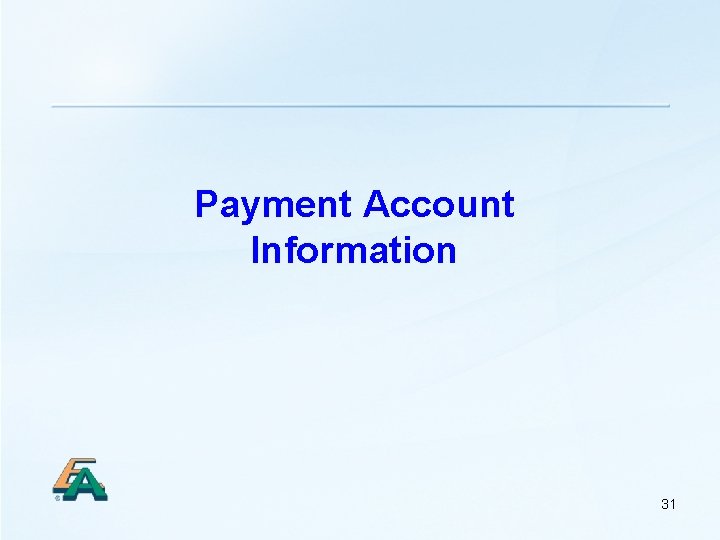
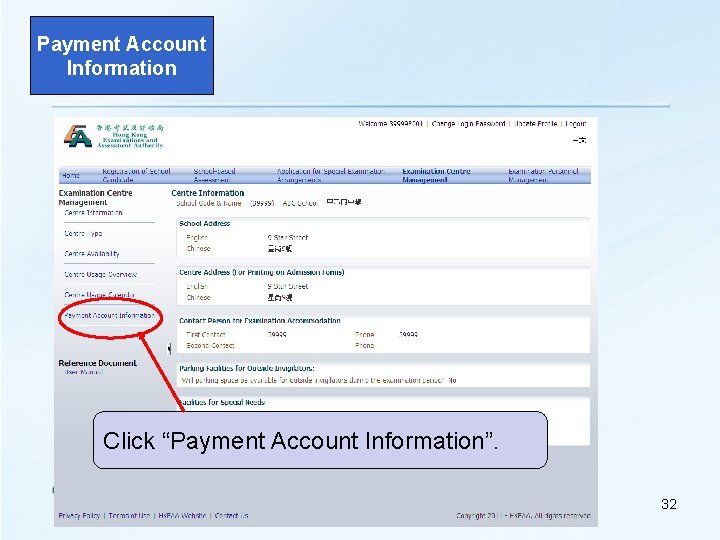
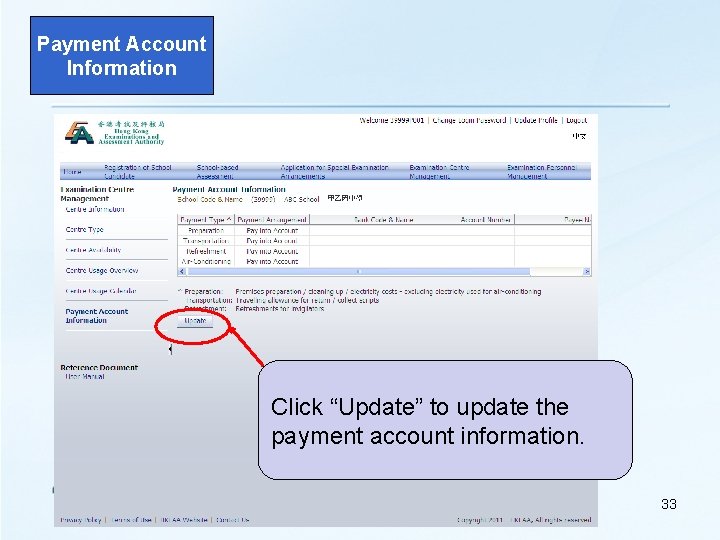
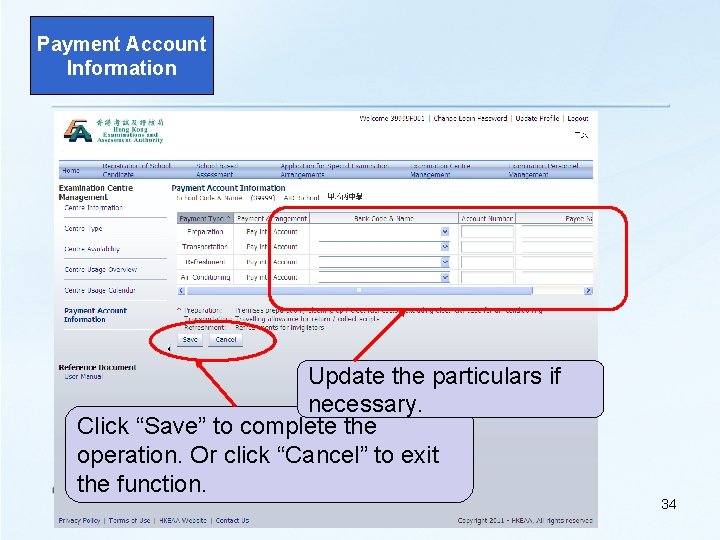
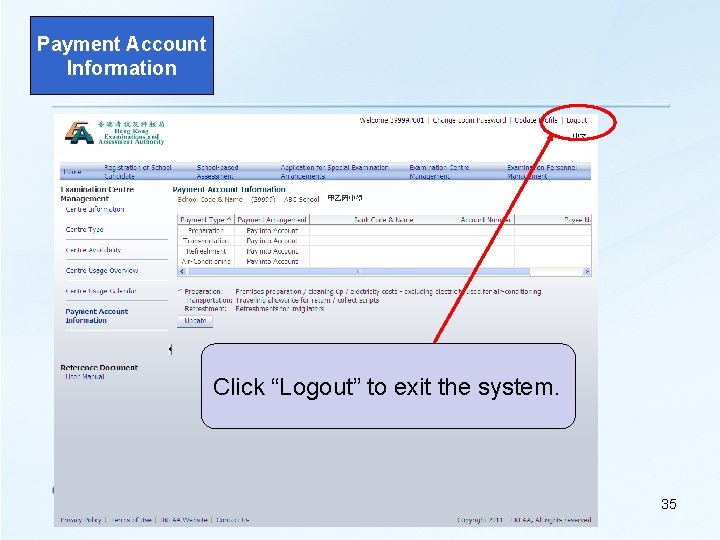


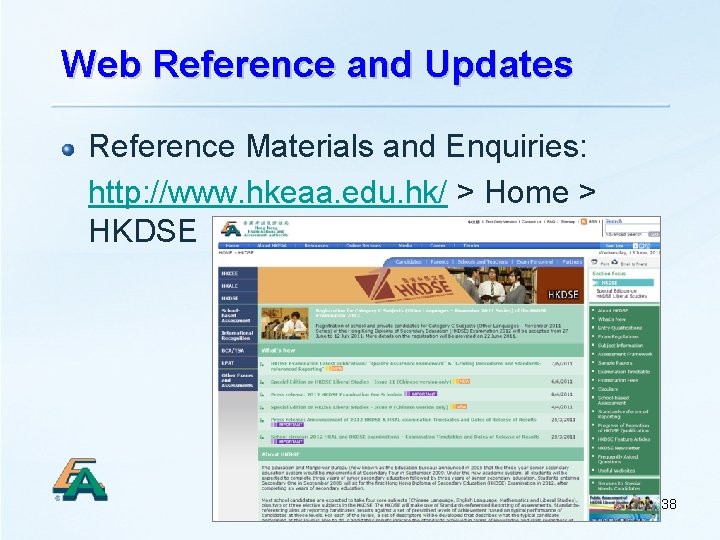


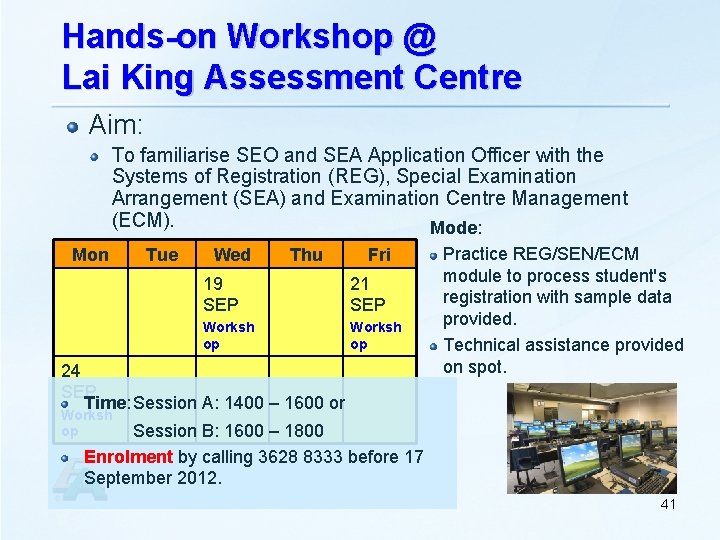

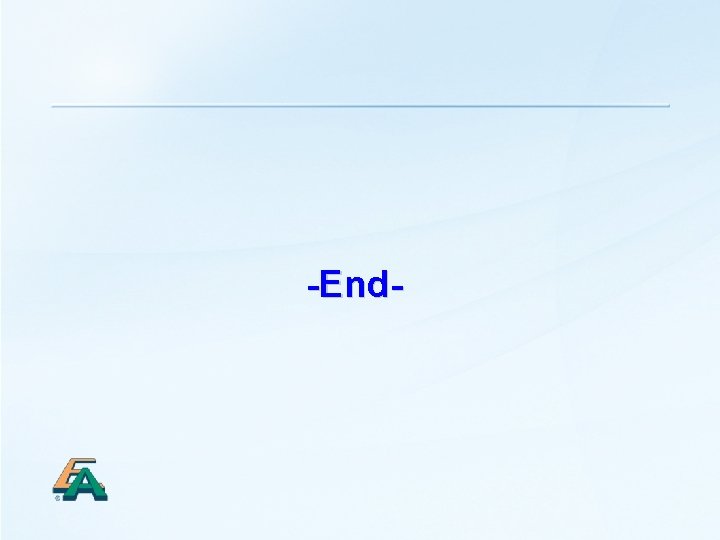
- Slides: 43
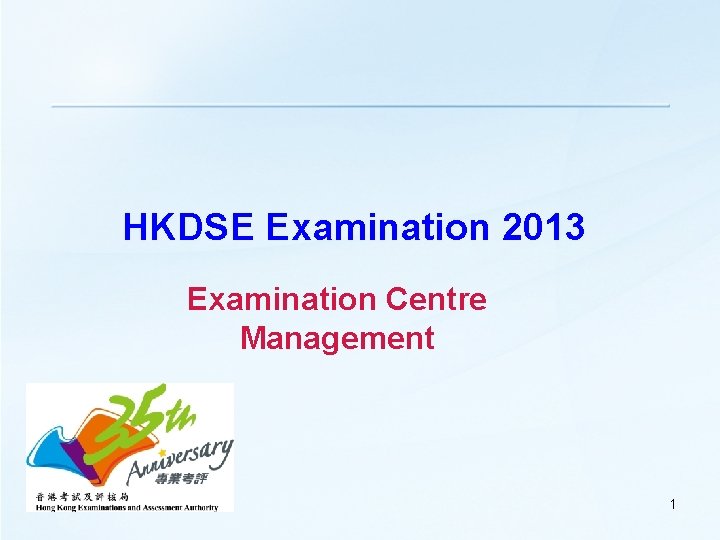
HKDSE Examination 2013 Examination Centre Management 1
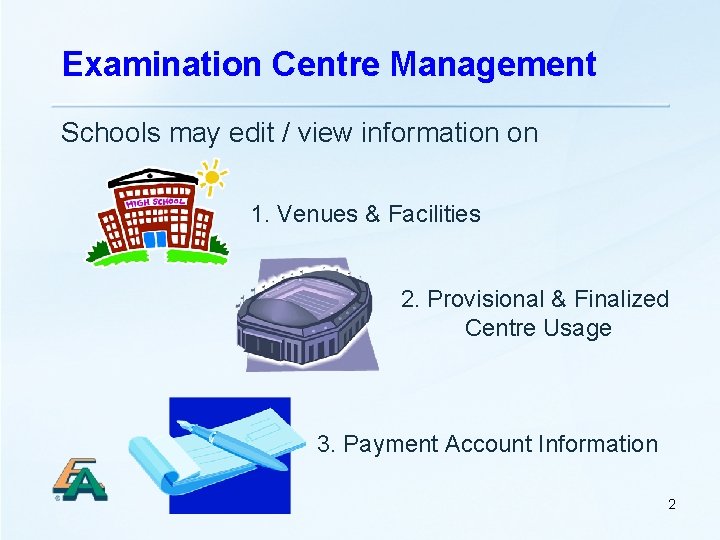
Examination Centre Management Schools may edit / view information on 1. Venues & Facilities 2. Provisional & Finalized Centre Usage 3. Payment Account Information 2
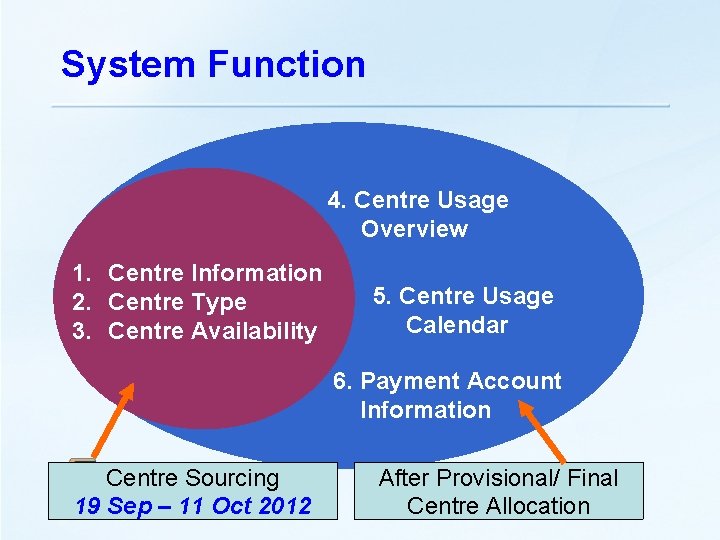
System Function 4. Centre Usage Overview 1. Centre Information 2. Centre Type 3. Centre Availability 5. Centre Usage Calendar 6. Payment Account Information Centre Sourcing 19 Sep – 11 Oct 2012 After Provisional/ Final Centre Allocation

Examination Centre Management 4

Centre Information 5
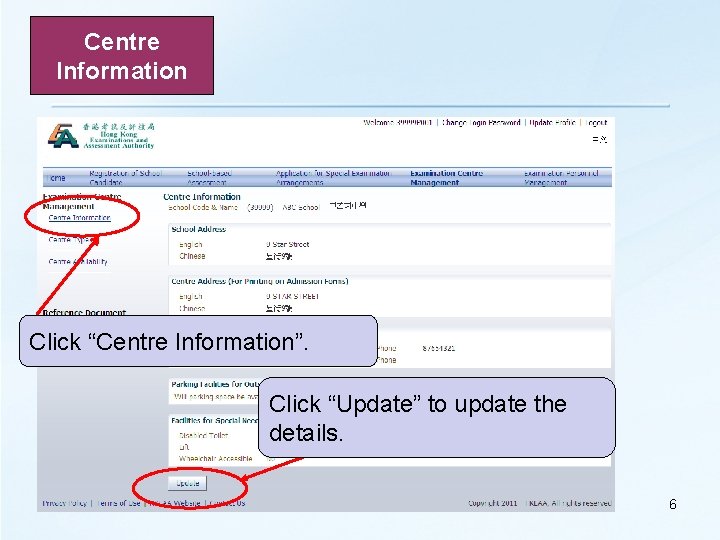
Centre Information Click “Centre Information”. Click “Update” to update the details. 6
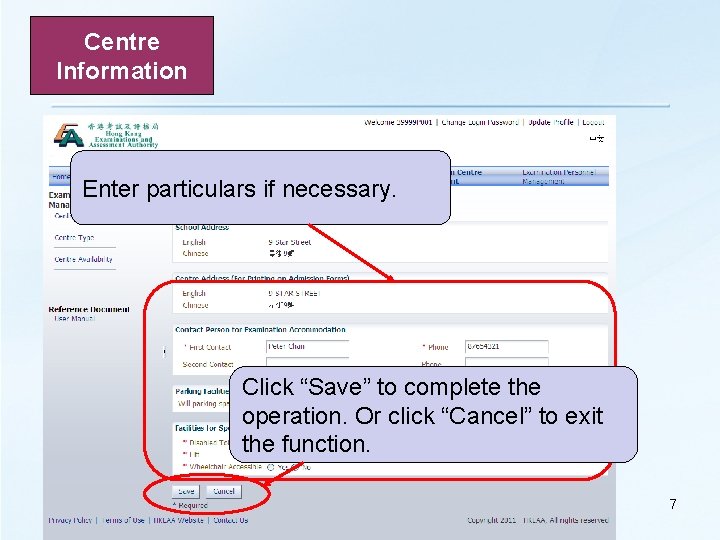
Centre Information Enter particulars if necessary. Click “Save” to complete the operation. Or click “Cancel” to exit the function. 7
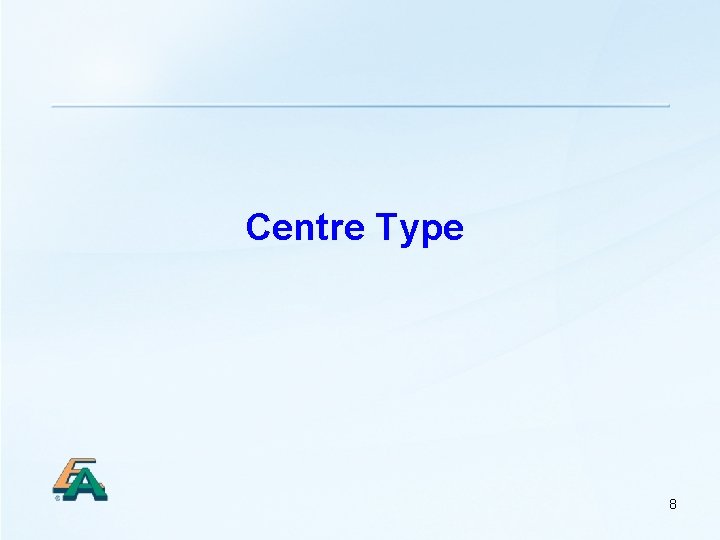
Centre Type 8
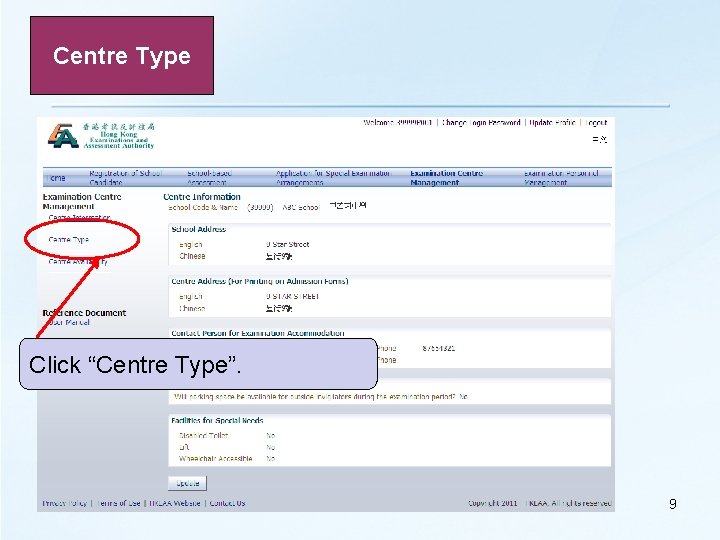
Centre Type Click “Centre Type”. 9

Centre Type Click “View” to view the details. Click “Update” to update the details. Click “Add” to add the “Update”. centre type. Click “Delete” to delete the centre type. 10
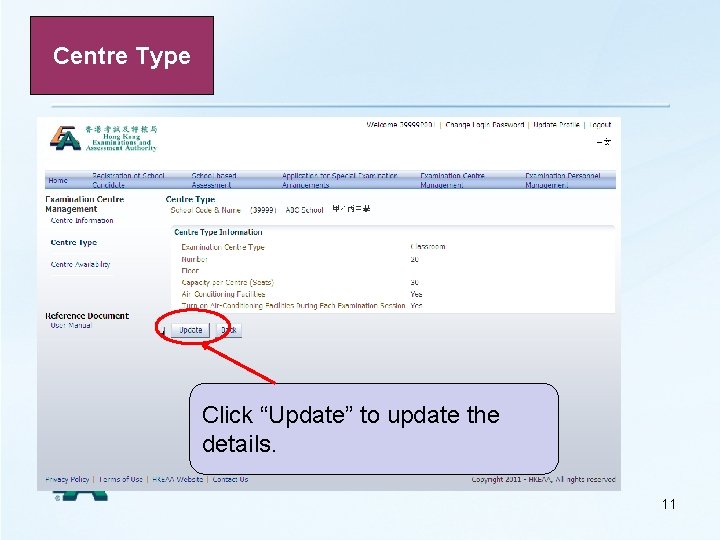
Centre Type Click “Update” to update the details. 11
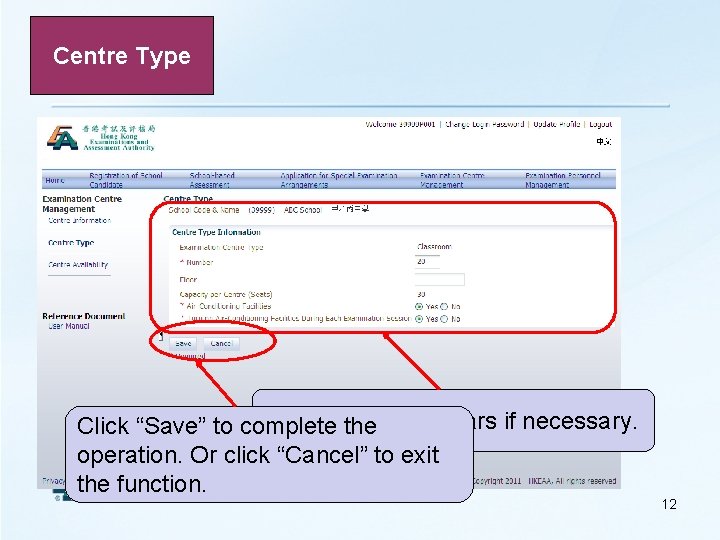
Centre Type Update the particulars if necessary. Click “Save” to complete operation. Or click “Cancel” to exit the function. 12

Centre Type Click “Add”. 13
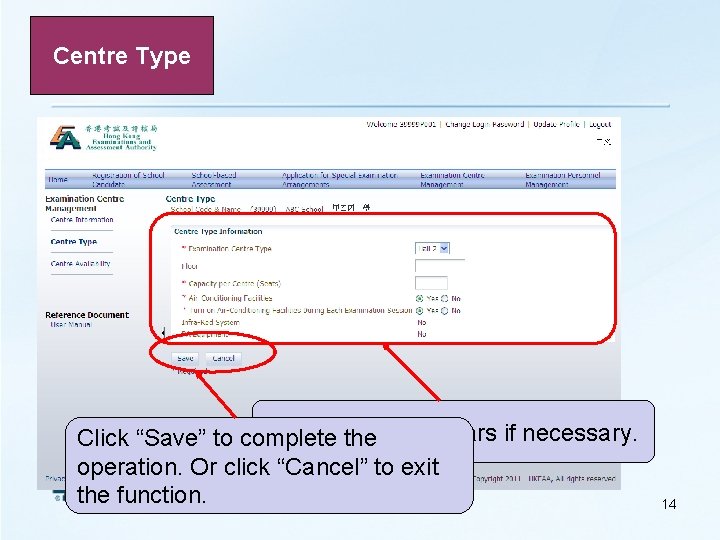
Centre Type Update the particulars if necessary. Click “Save” to complete operation. Or click “Cancel” to exit the function. 14

Centre Type Click “Delete”. 15
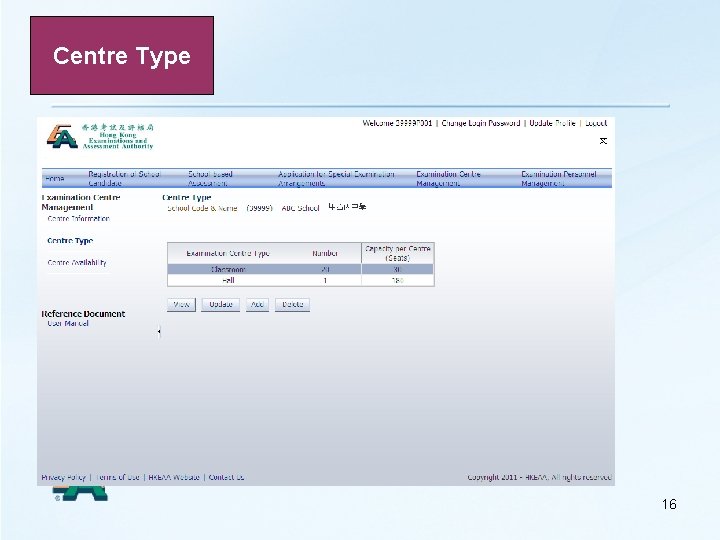
Centre Type 16

Centre Availability 17
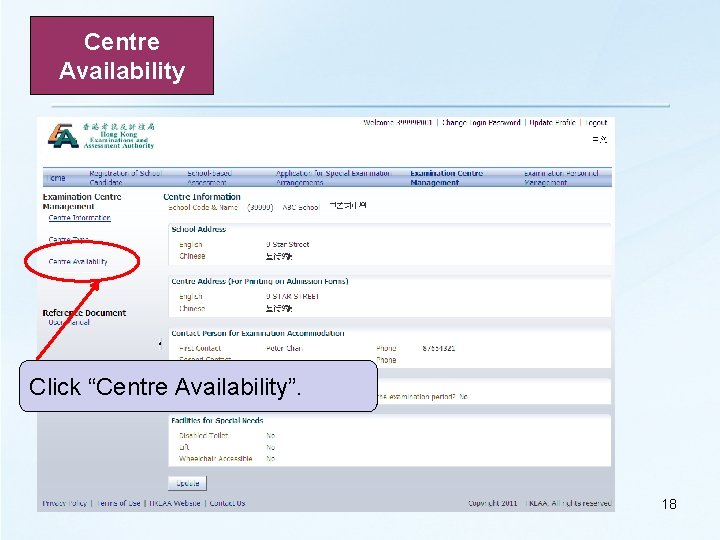
Centre Availability Click “Centre Availability”. 18

Centre Availability Click “Update” to update the details. Click “Download” to download the file. Click “Print” to obtain the hard copy. Click “Update”. 19
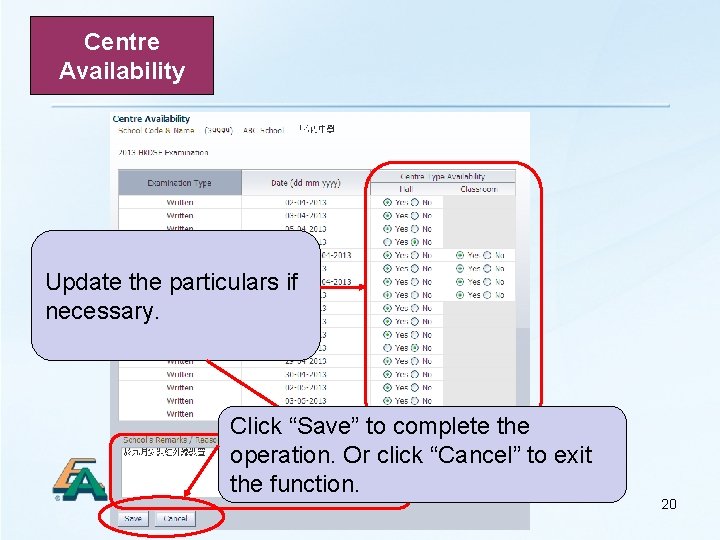
Centre Availability Update the particulars if necessary. Click “Save” to complete the operation. Or click “Cancel” to exit the function. 20
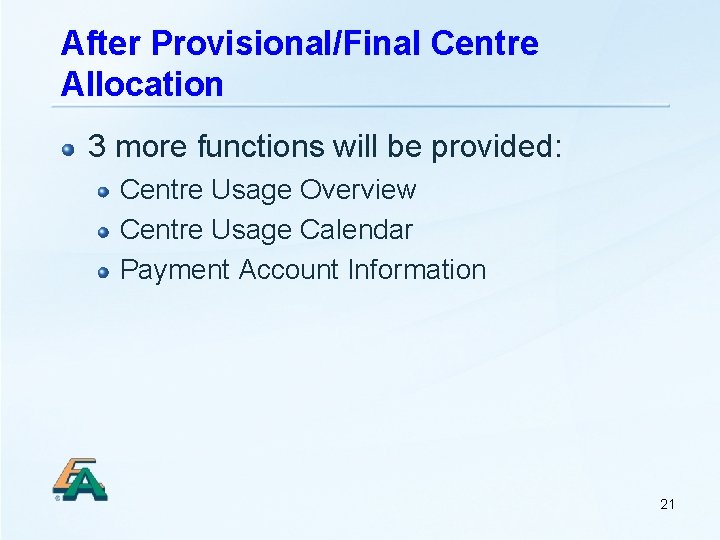
After Provisional/Final Centre Allocation 3 more functions will be provided: Centre Usage Overview Centre Usage Calendar Payment Account Information 21

Centre Usage Overview 22
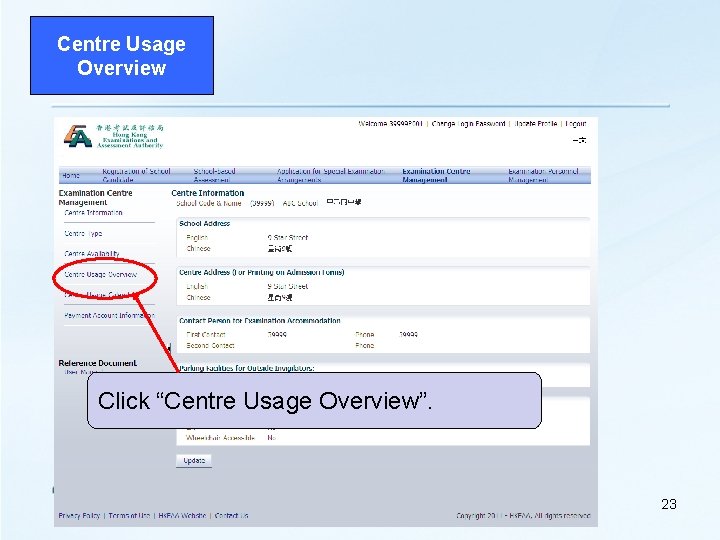
Centre Usage Overview Click “Centre Usage Overview”. 23
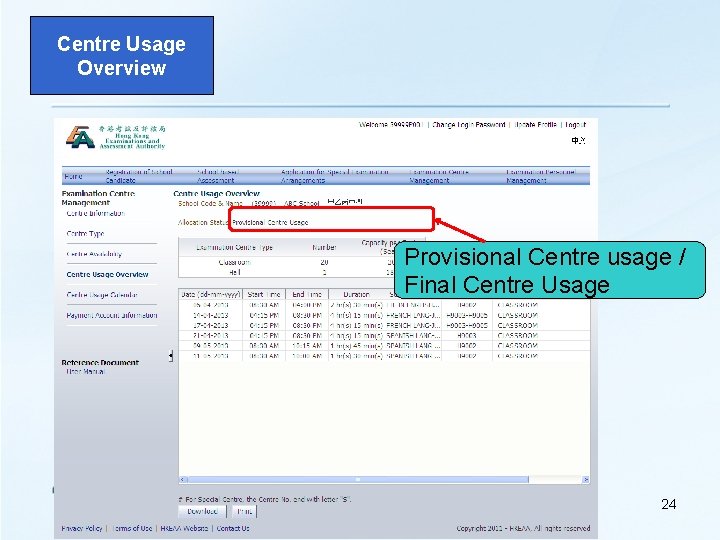
Centre Usage Overview Provisional Centre usage / Final Centre Usage 24
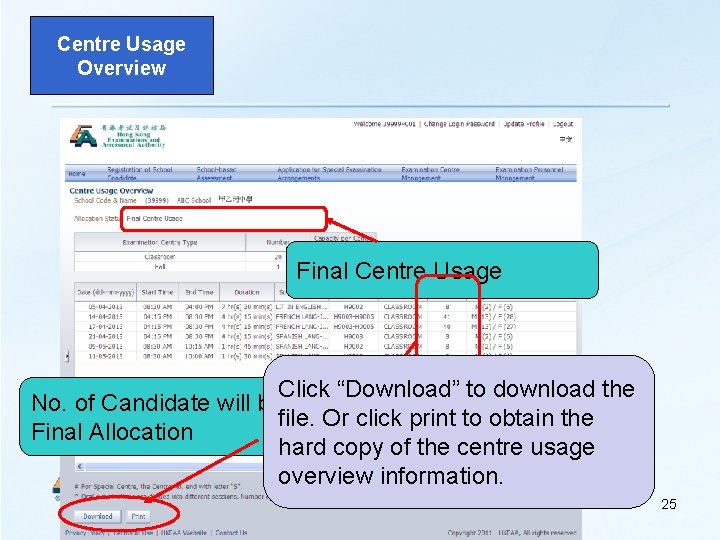
Centre Usage Overview Final Centre Usage Click “Download” to download the No. of Candidate will be shown during file. Or click print to obtain the Final Allocation hard copy of the centre usage overview information. 25
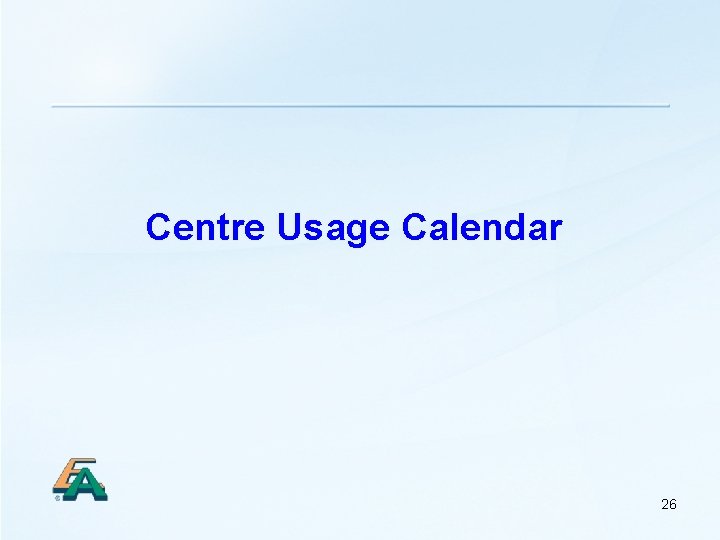
Centre Usage Calendar 26
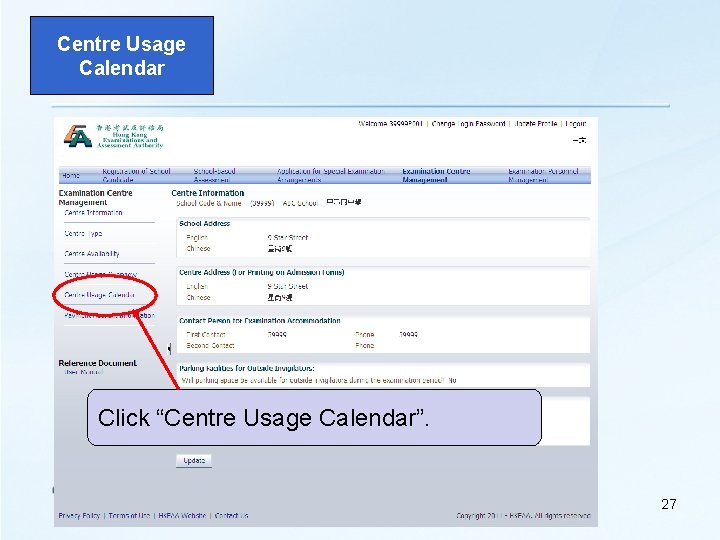
Centre Usage Calendar Click “Centre Usage Calendar”. 27
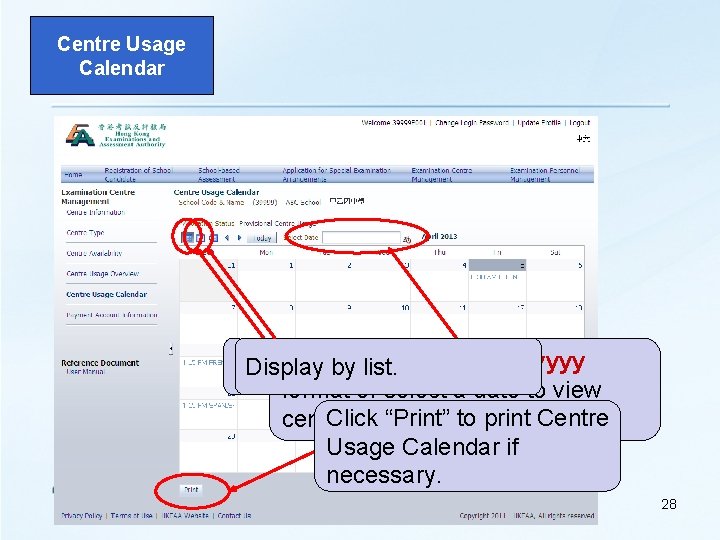
Centre Usage Calendar Enter date in dd-mm-yyyy Display bya. Calendar. list. format or select a date to view Click “Print” to print Centre centre information. Usage Calendar if necessary. 28
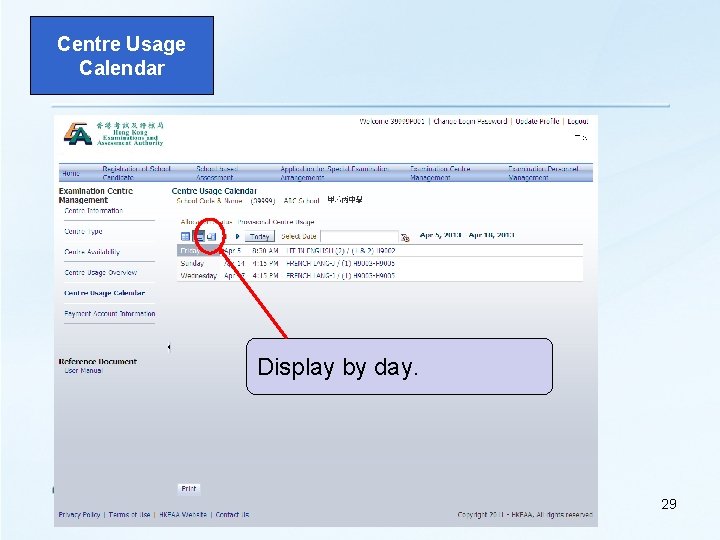
Centre Usage Calendar Display by day. 29
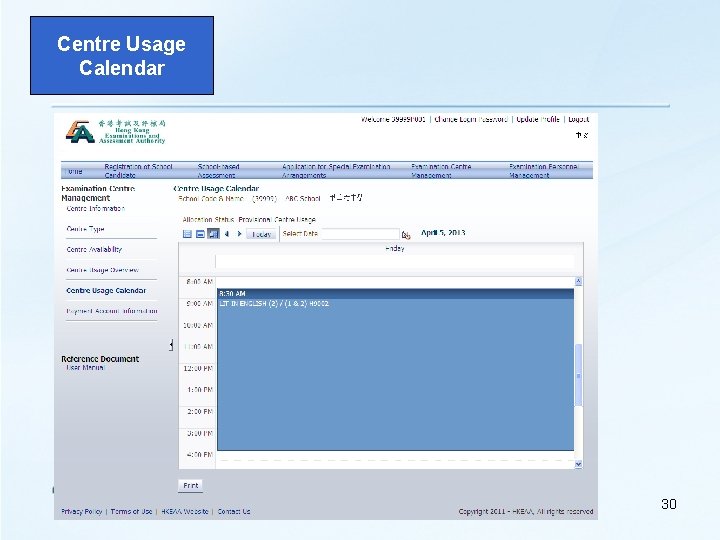
Centre Usage Calendar 30
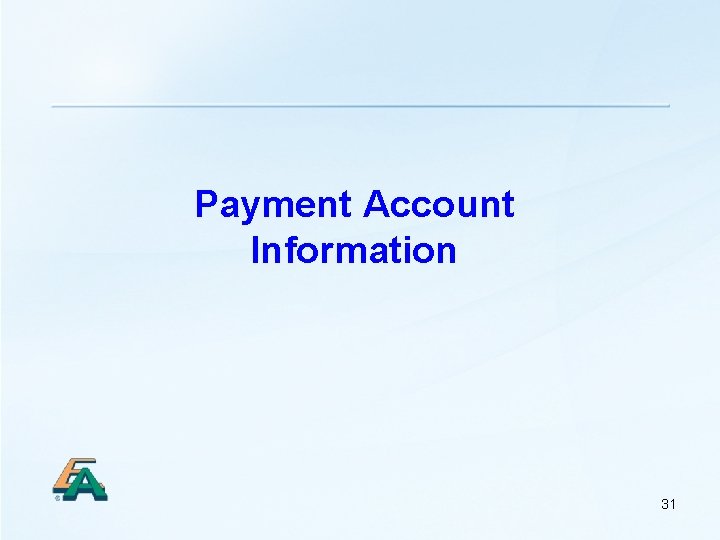
Payment Account Information 31
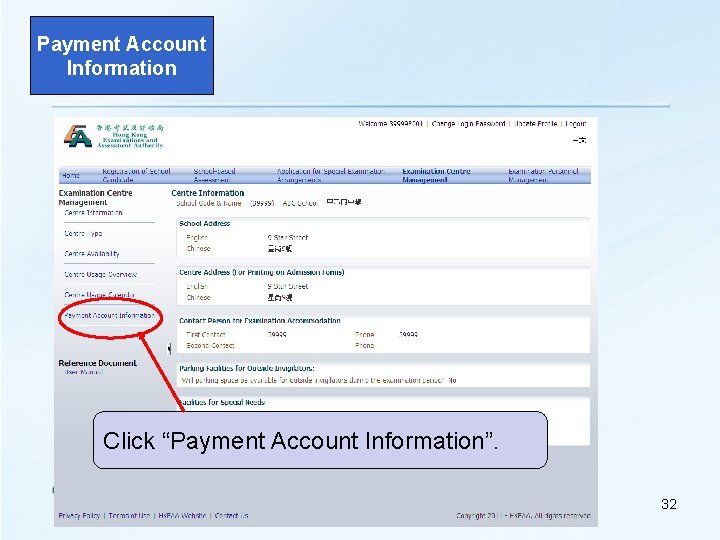
Payment Account Information Click “Payment Account Information”. 32
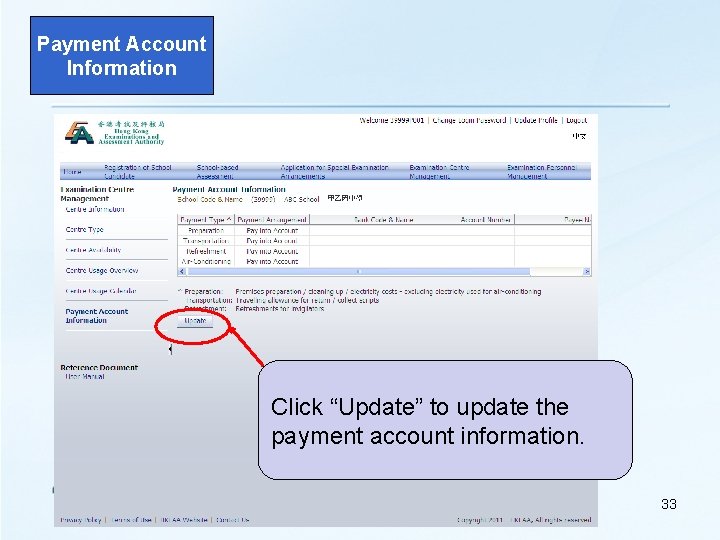
Payment Account Information Click “Update” to update the payment account information. 33
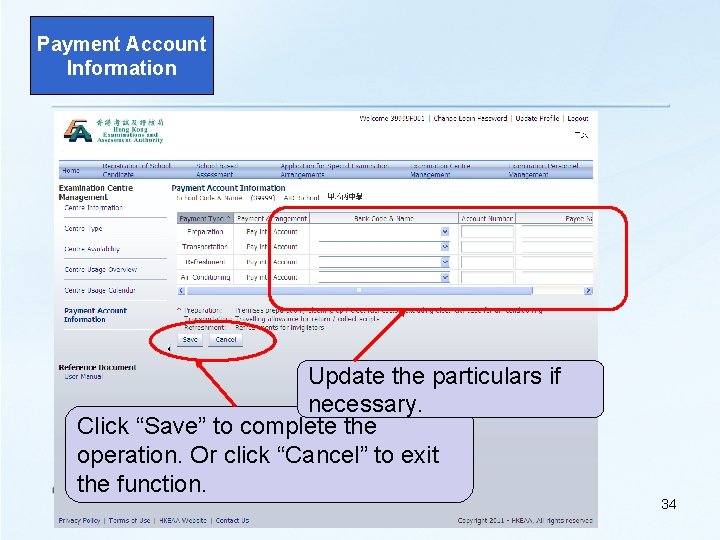
Payment Account Information Update the particulars if necessary. Click “Save” to complete the operation. Or click “Cancel” to exit the function. 34
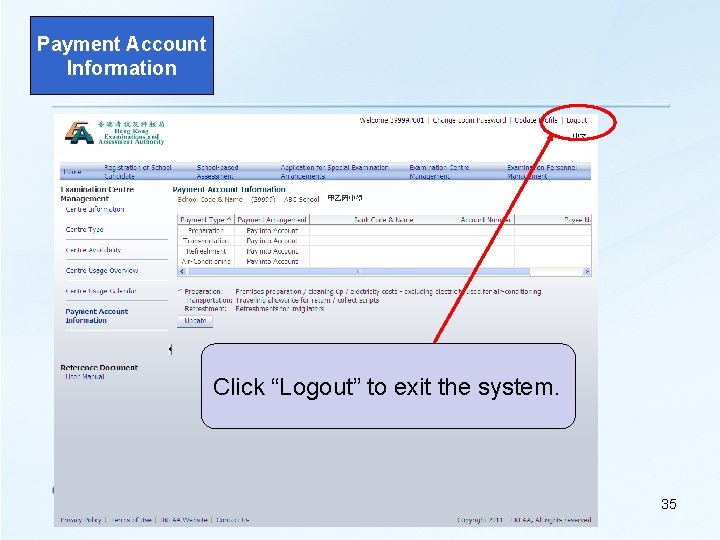
Payment Account Information Click “Logout” to exit the system. 35

Implementation Support Arrangements 36

Support Services Briefing Session Workshop Demo Kit (CAI) User Manual Helpdesk Support 37
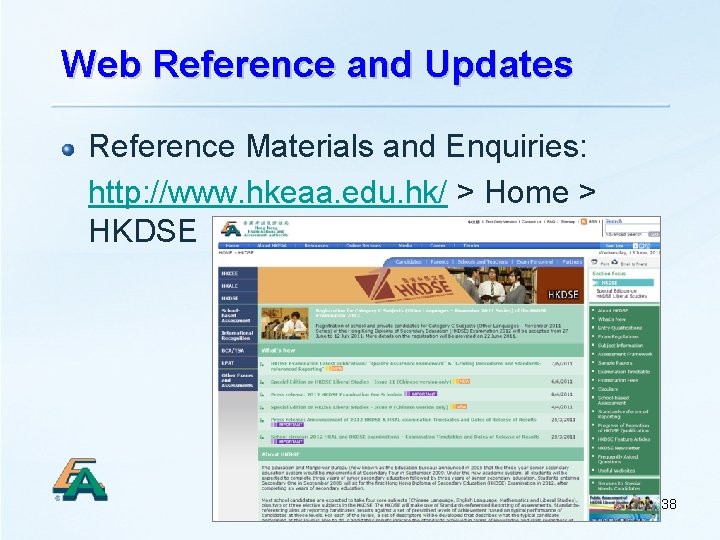
Web Reference and Updates Reference Materials and Enquiries: http: //www. hkeaa. edu. hk/ > Home > HKDSE 38

User Manual English and Chinese versions. Available for download from 19 September.

Online Demonstration "Online Demonstration Kit" (操作示範) to illustrate the step-by-step procedures in completing the process, available from 19 September. 40
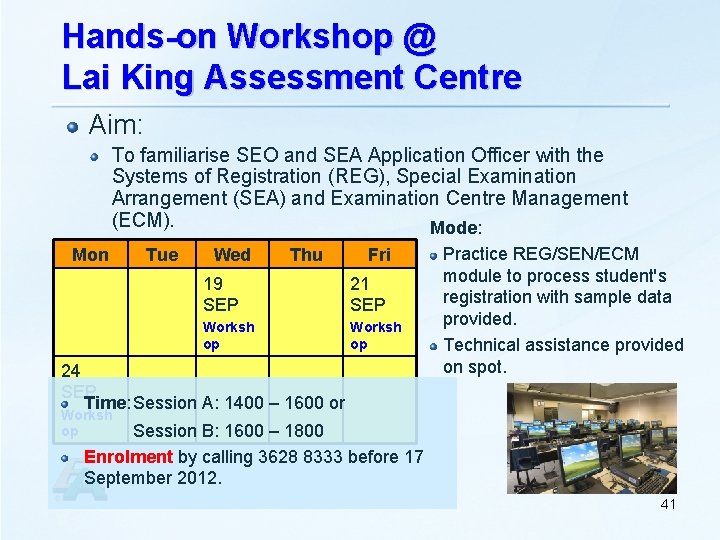
Hands-on Workshop @ Lai King Assessment Centre Aim: To familiarise SEO and SEA Application Officer with the Systems of Registration (REG), Special Examination Arrangement (SEA) and Examination Centre Management (ECM). Mode: Mon Tue Wed Thu Fri 19 SEP 21 SEP Worksh op 24 SEP Time: Session A: 1400 – 1600 or Practice REG/SEN/ECM module to process student's registration with sample data provided. Technical assistance provided on spot. Worksh op Session B: 1600 – 1800 Enrolment by calling 3628 8333 before 17 September 2012. 41

Helpdesk Support General 3628 8860 dse@hkeaa. edu. hk Technical 3628 8333 dse_support@hkeaa. edu. hk www. hkdse. hkeaa. edu. hk/itenquiry 42
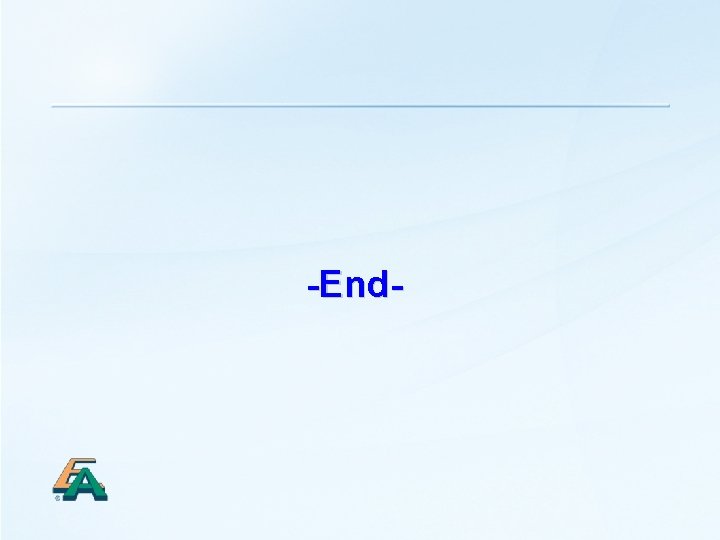
-End-
 Candidate entry information checklist dse
Candidate entry information checklist dse Centroid engineering
Centroid engineering Slidetodoc.com
Slidetodoc.com Primary phloem
Primary phloem Oxford essential hkdse practice papers answer
Oxford essential hkdse practice papers answer Oxford essential exam skills paper 3答案
Oxford essential exam skills paper 3答案 Hkdse schedule
Hkdse schedule Hkdse english paper weighting
Hkdse english paper weighting Hkdse 2015
Hkdse 2015 Hkdse geography 2020
Hkdse geography 2020 Hkdse result release 2021
Hkdse result release 2021 Candidate entry information checklist dse
Candidate entry information checklist dse Learning english through workplace communication
Learning english through workplace communication Practice and progress in the hkdse
Practice and progress in the hkdse 38polyu
38polyu Hong kong diploma of secondary education
Hong kong diploma of secondary education Hkdse grading system
Hkdse grading system Hkeaa a level
Hkeaa a level Ucas points dse
Ucas points dse Tfs 2013 agile portfolio management
Tfs 2013 agile portfolio management Environment management centre
Environment management centre Uwl mitigation
Uwl mitigation Edustar catalogue
Edustar catalogue Evaluation for unit 6
Evaluation for unit 6 Call centre management training
Call centre management training Property management centre of expertise
Property management centre of expertise Rmc iium
Rmc iium Environmental management centre llp
Environmental management centre llp Contoh e-waste
Contoh e-waste College examination management system
College examination management system Top management and middle management
Top management and middle management Top management middle management first line management
Top management middle management first line management Top level management
Top level management Kse 2013
Kse 2013 Contoh cover dokumen 1 kurikulum 2013
Contoh cover dokumen 1 kurikulum 2013 Ms access 2013 tutorial
Ms access 2013 tutorial Quran in word 2013
Quran in word 2013 Brs 2013
Brs 2013 Inland wetland
Inland wetland Iso 690:2013
Iso 690:2013 Dpr 80 2013 sintesi
Dpr 80 2013 sintesi Siakad uny 2013
Siakad uny 2013 Rpp membaca permulaan kelas 2 sd
Rpp membaca permulaan kelas 2 sd Fiscal incentives for industrial promotion (revised)-2013
Fiscal incentives for industrial promotion (revised)-2013