HISD JROTC CADET WORKSHOP S 3 TRAINING AND

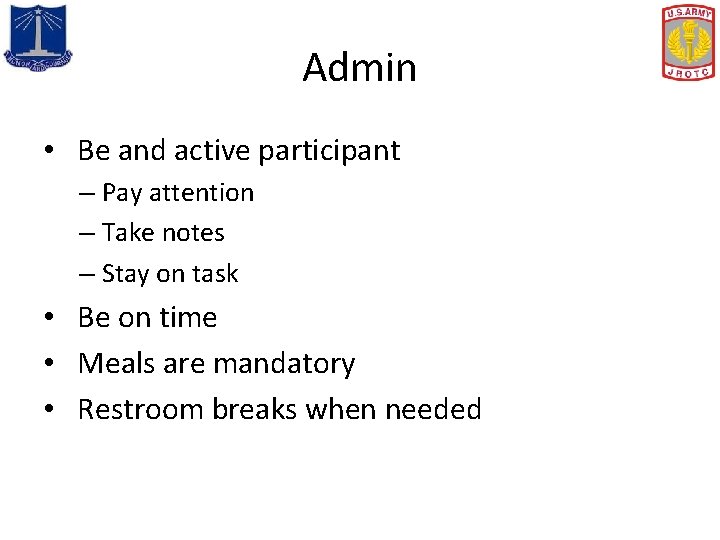

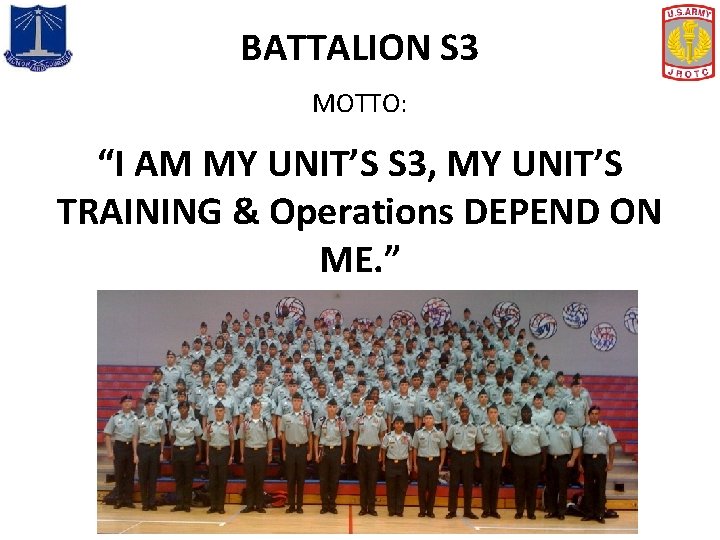

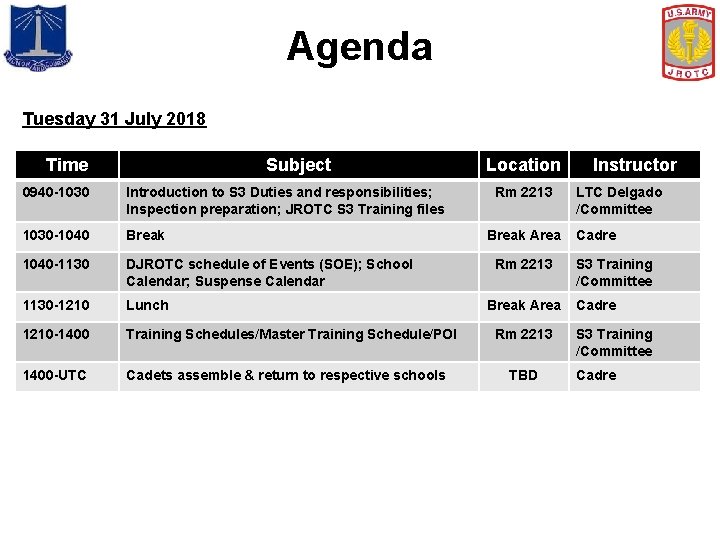
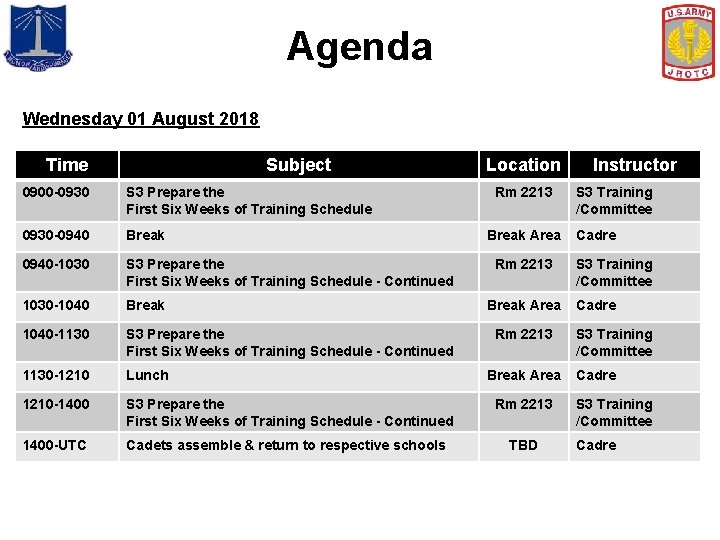
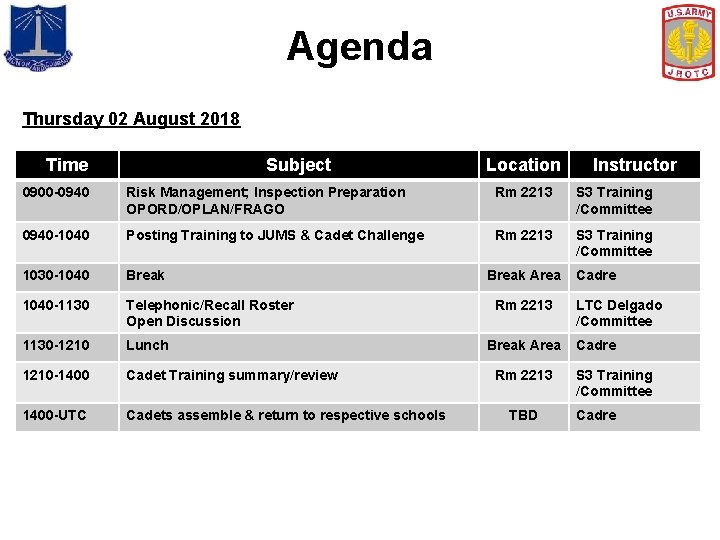
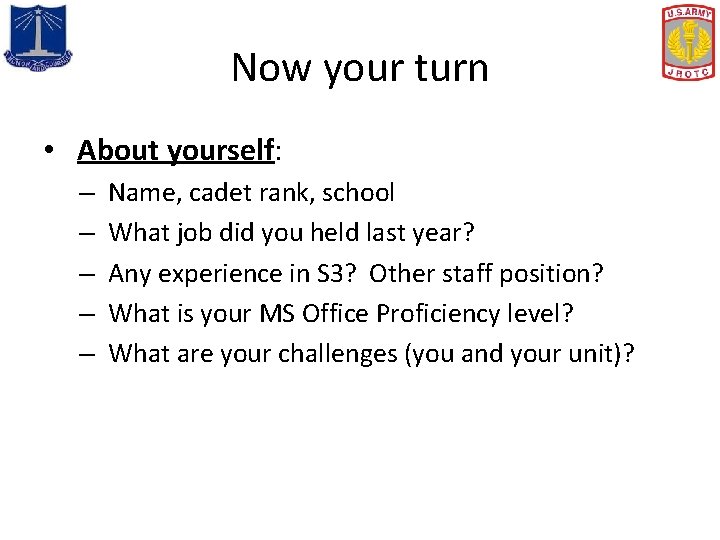
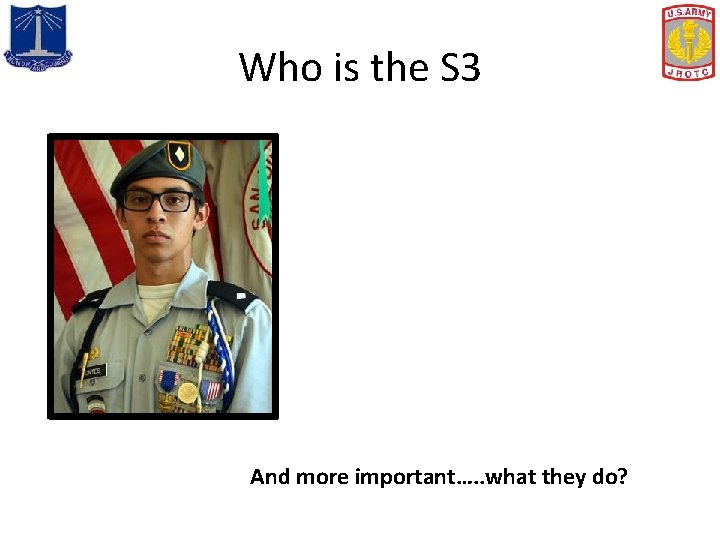
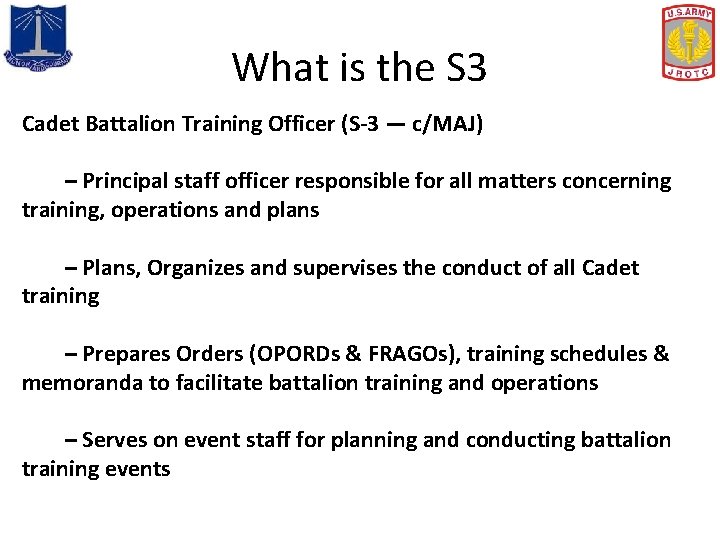
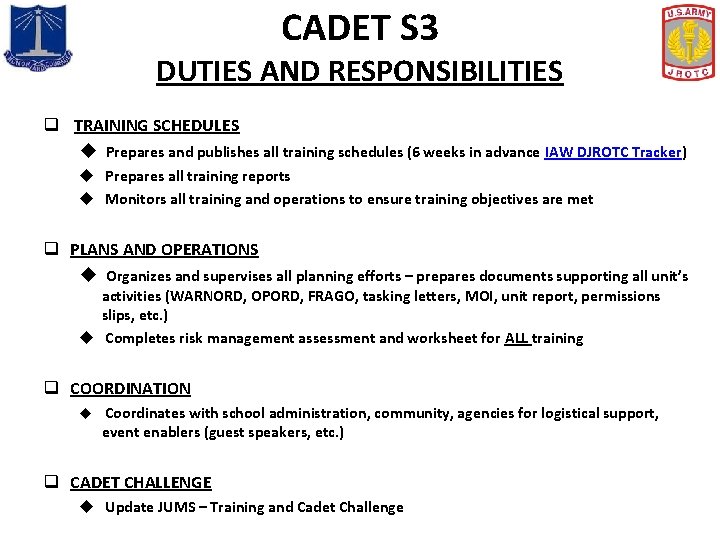
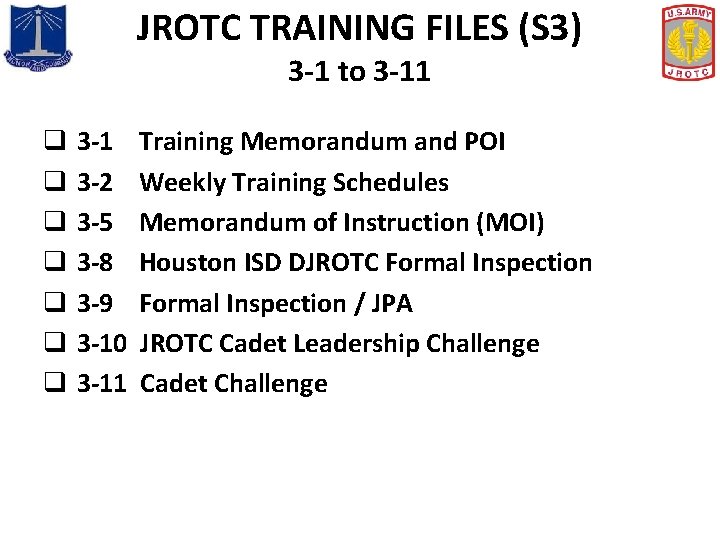
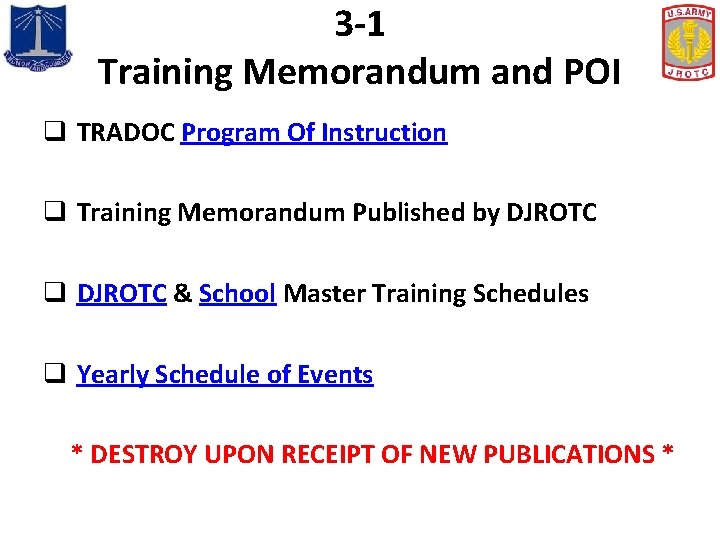
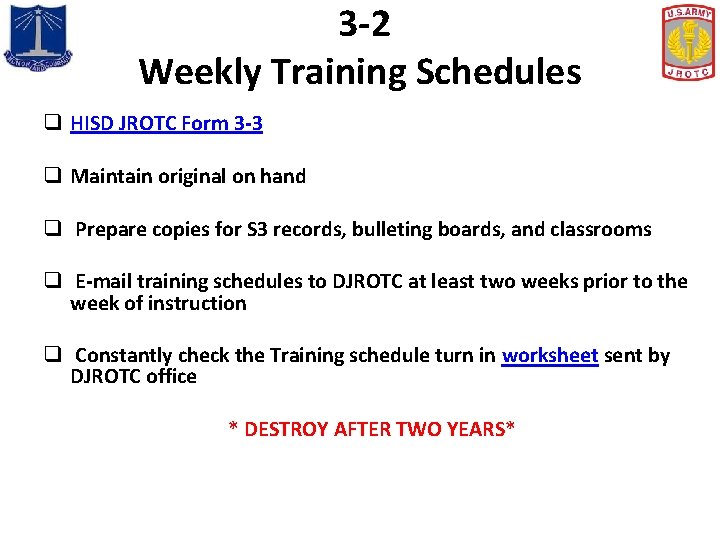
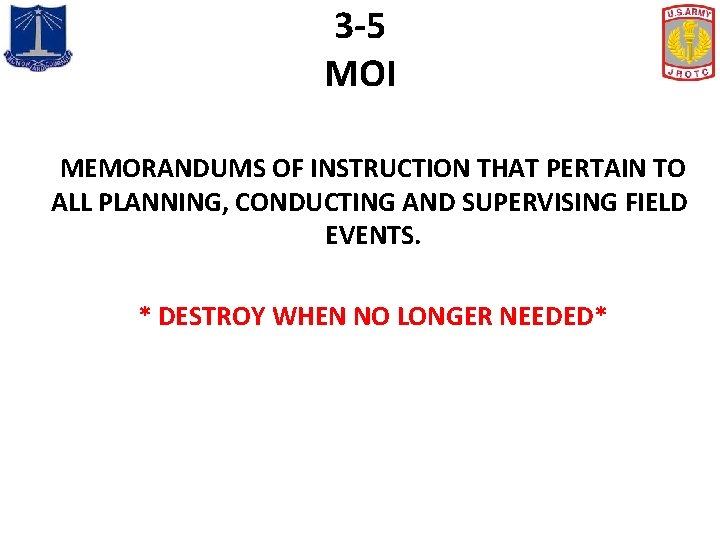
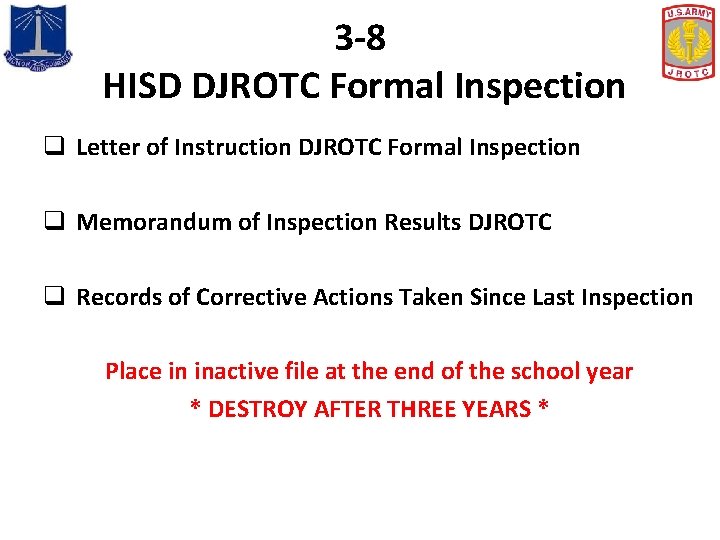


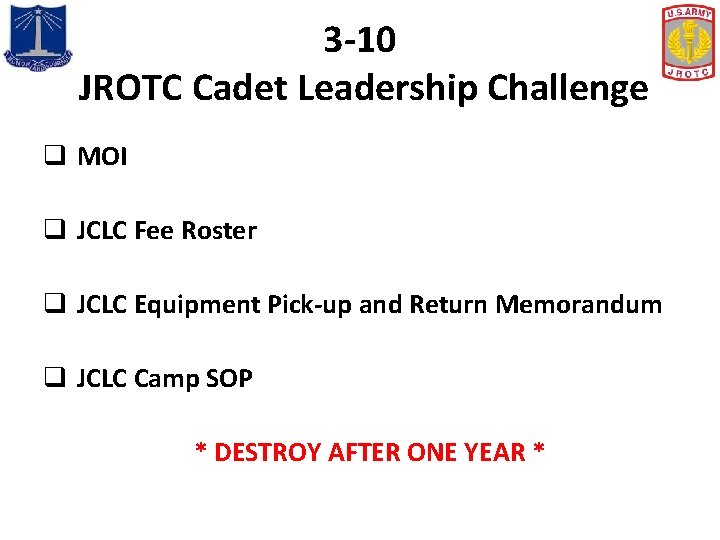
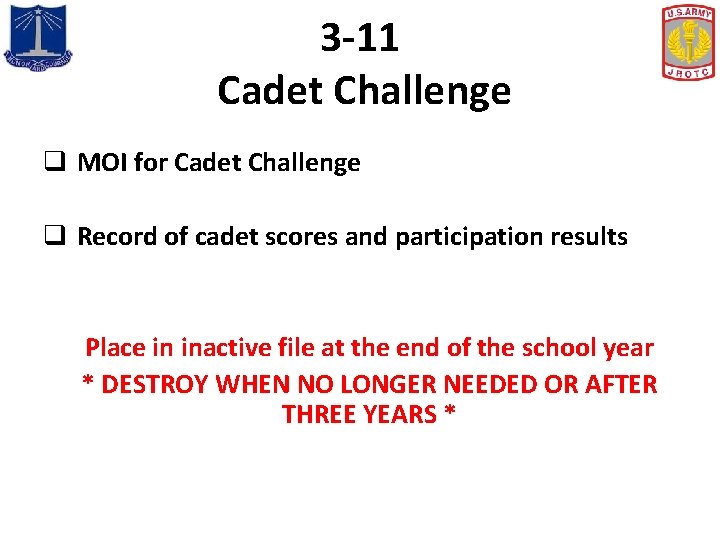

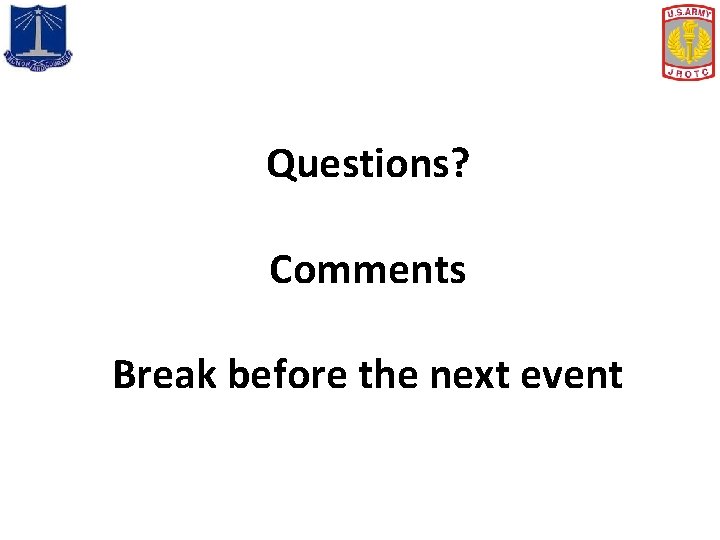
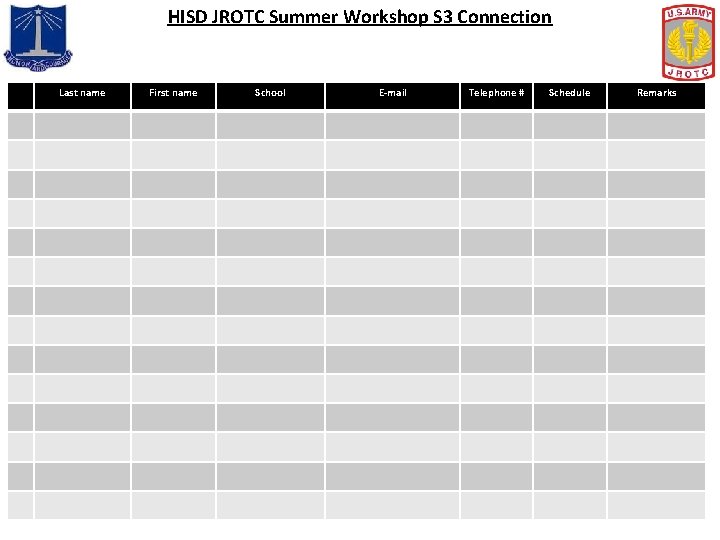
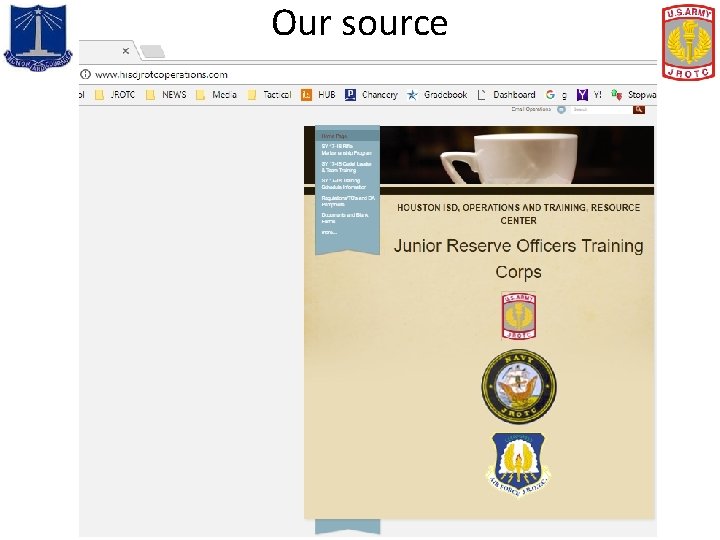
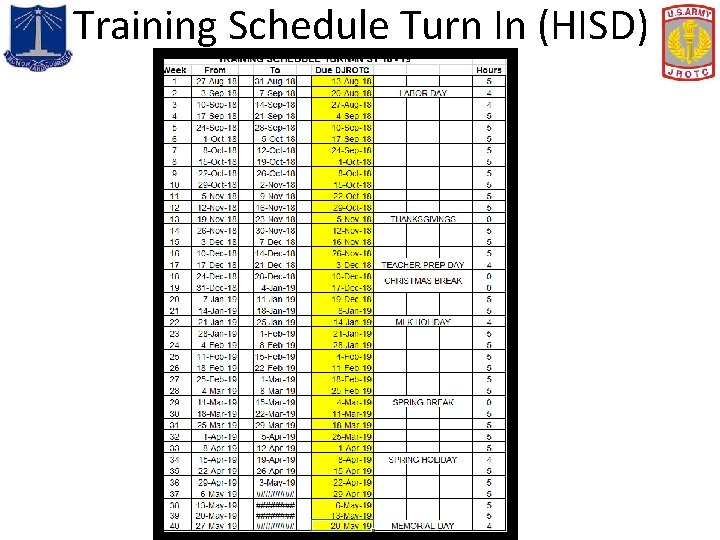
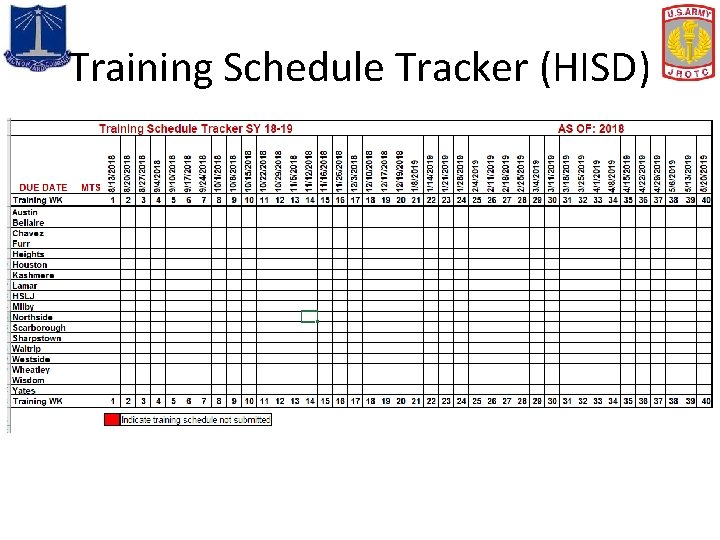
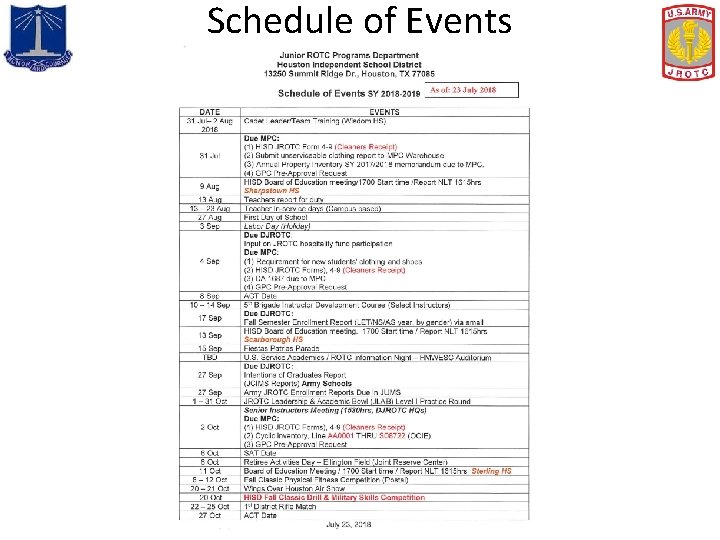
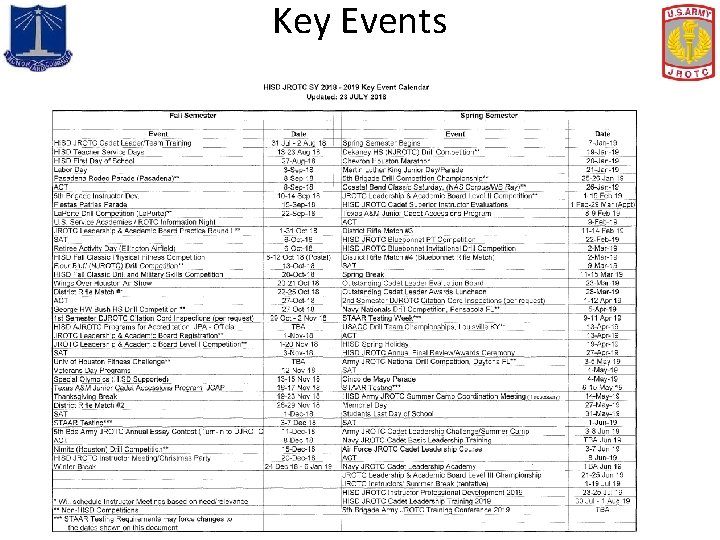
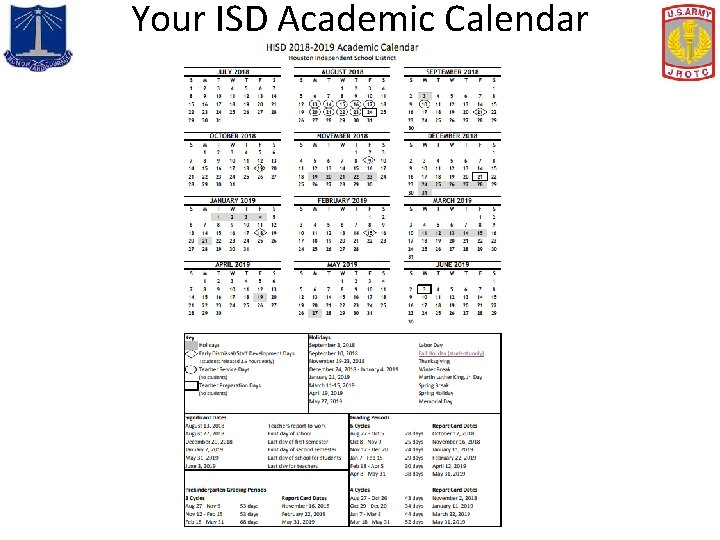

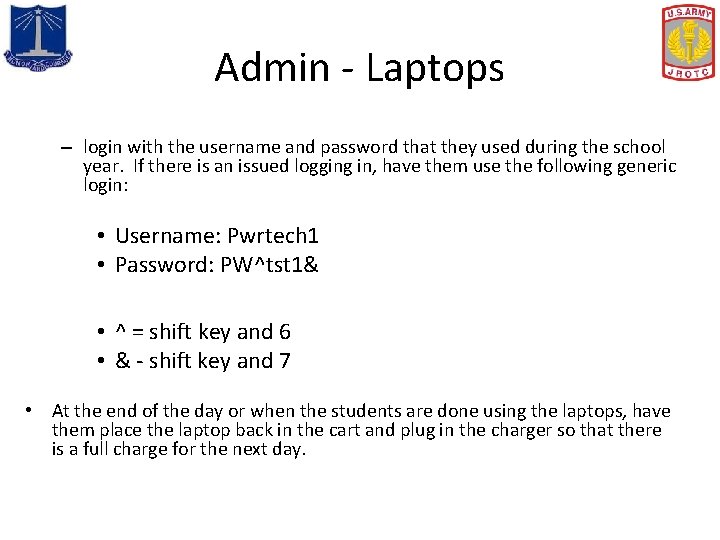
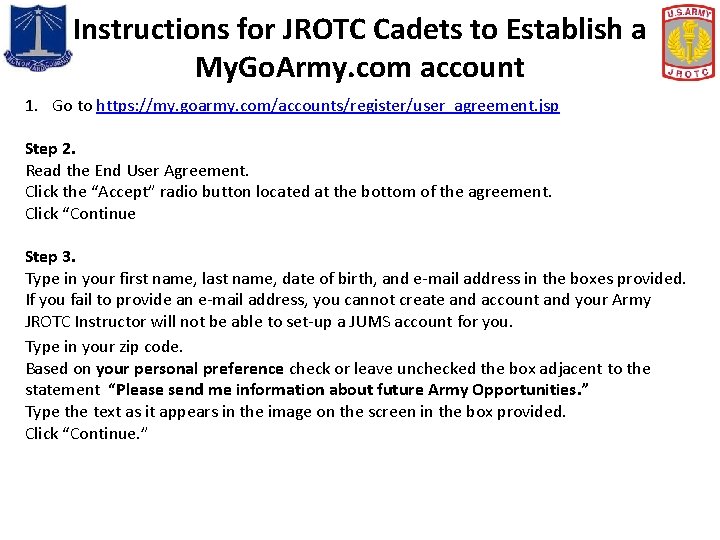
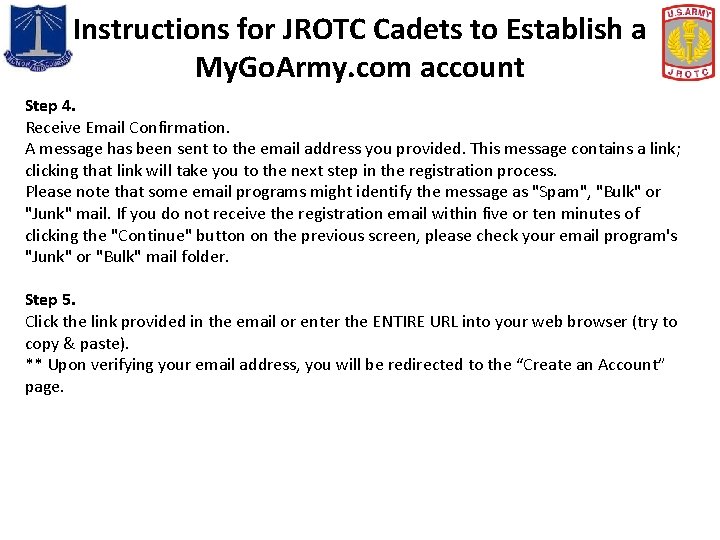
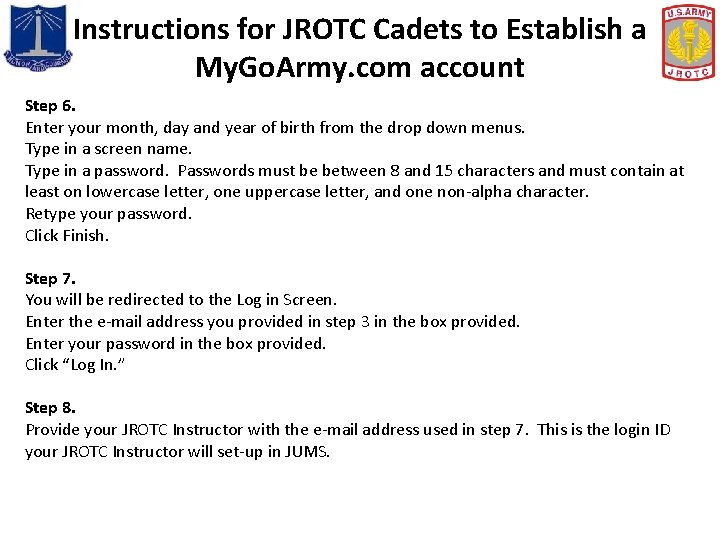

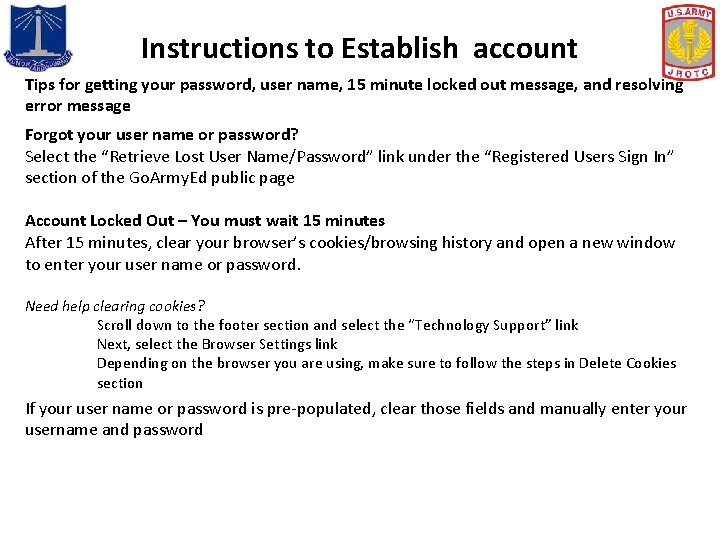
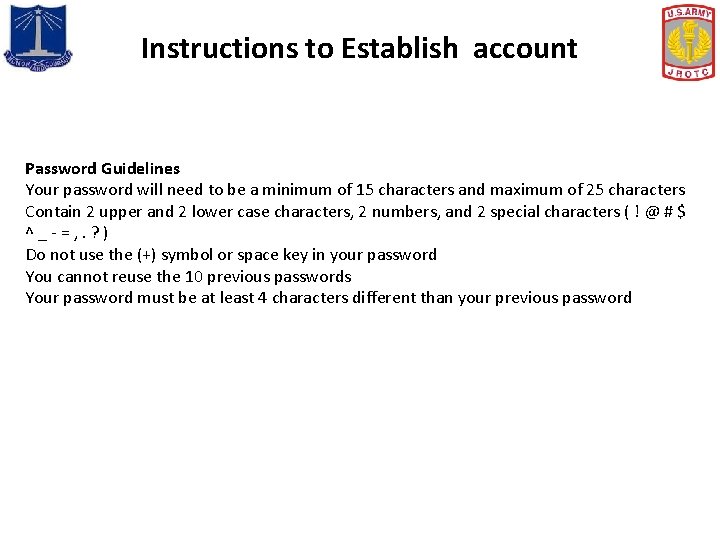
- Slides: 38

HISD JROTC CADET WORKSHOP S 3 TRAINING AND OPERATIONS OFFICER 31 July - 02 AUGUST 2018
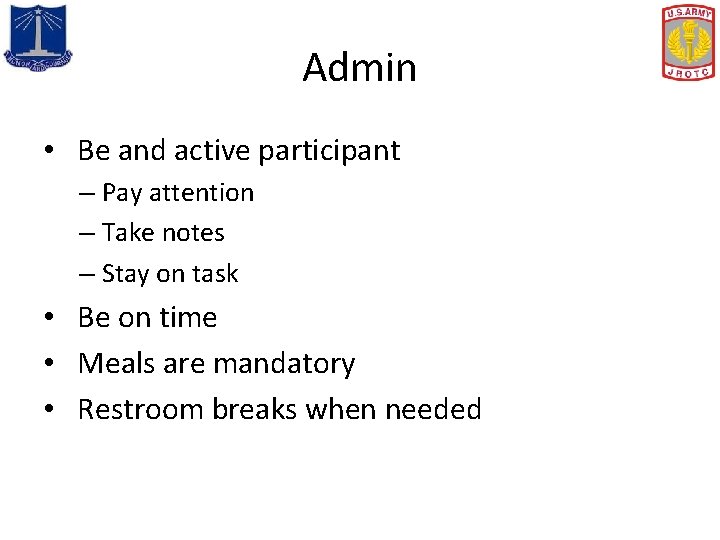
Admin • Be and active participant – Pay attention – Take notes – Stay on task • Be on time • Meals are mandatory • Restroom breaks when needed

Lunch – 11: 39 – 12: 15
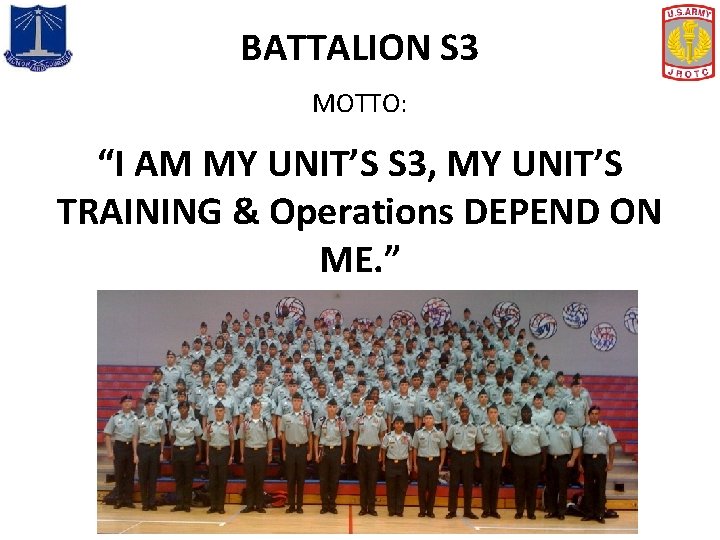
BATTALION S 3 MOTTO: “I AM MY UNIT’S S 3, MY UNIT’S TRAINING & Operations DEPEND ON ME. ”

S 3 WORKSHOP INSTRUCTORS & S 3 CONNECTION LTC JOSE DELGADO LTC JAMES WOODS (713) 773 -6137 jdelgad 3@houstonisd. org 713 -226 -4900 jwoods 9@houstonisd. org Sharpstown HS • CADET BATTALION S 3 • ROSTER – PRINT NEATLY Northside HS CPT KERWIN TREGE Raul Yzaguirre HS 713 -640 -3700 tregre. K@tejanocenter. org
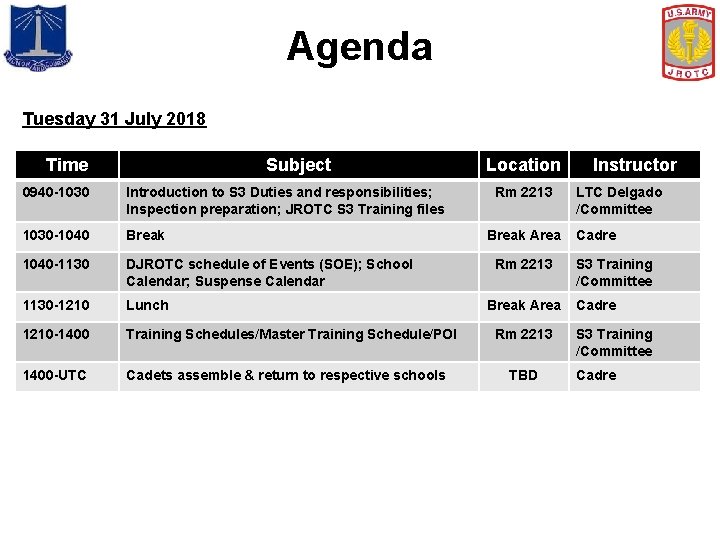
Agenda Tuesday 31 July 2018 Time Subject 0940 -1030 Introduction to S 3 Duties and responsibilities; Inspection preparation; JROTC S 3 Training files 1030 -1040 Break 1040 -1130 DJROTC schedule of Events (SOE); School Calendar; Suspense Calendar 1130 -1210 Lunch 1210 -1400 Training Schedules/Master Training Schedule/POI 1400 -UTC Cadets assemble & return to respective schools Location Rm 2213 Break Area Rm 2213 TBD Instructor LTC Delgado /Committee Cadre S 3 Training /Committee Cadre
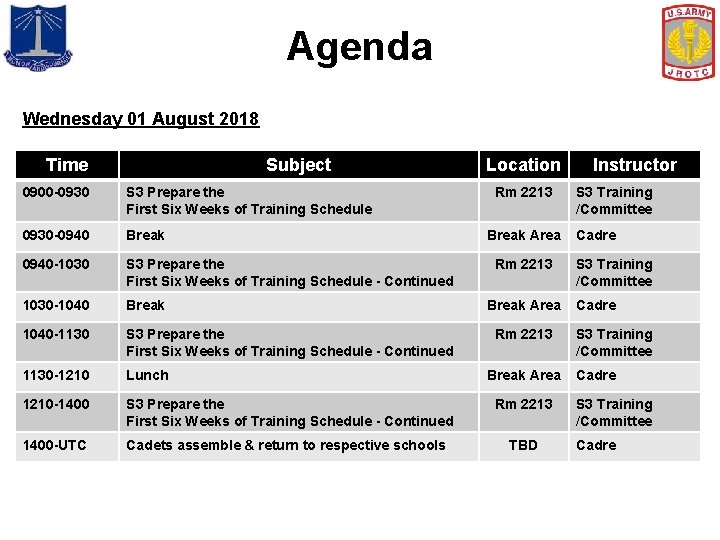
Agenda Wednesday 01 August 2018 Time Subject Location 0900 -0930 S 3 Prepare the First Six Weeks of Training Schedule Rm 2213 0930 -0940 Break 0940 -1030 S 3 Prepare the First Six Weeks of Training Schedule - Continued 1030 -1040 Break 1040 -1130 S 3 Prepare the First Six Weeks of Training Schedule - Continued 1130 -1210 Lunch 1210 -1400 S 3 Prepare the First Six Weeks of Training Schedule - Continued Rm 2213 1400 -UTC Cadets assemble & return to respective schools TBD Break Area Rm 2213 Break Area Instructor S 3 Training /Committee Cadre
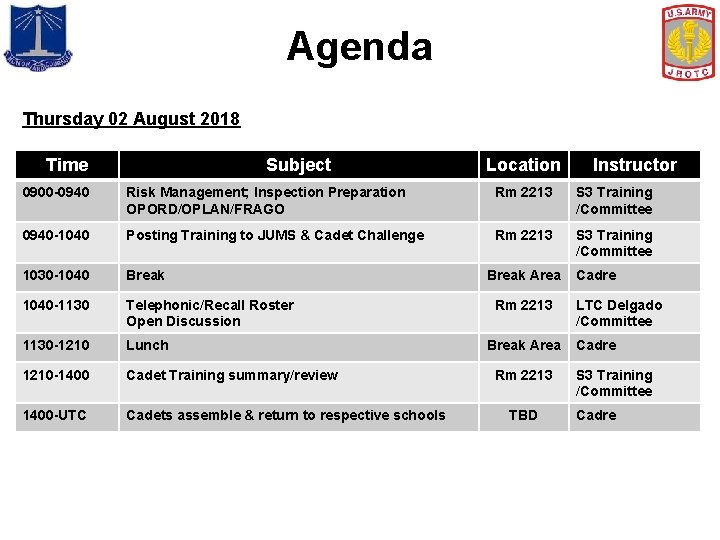
Agenda Thursday 02 August 2018 Time Subject Location Instructor 0900 -0940 Risk Management; Inspection Preparation OPORD/OPLAN/FRAGO Rm 2213 S 3 Training /Committee 0940 -1040 Posting Training to JUMS & Cadet Challenge Rm 2213 S 3 Training /Committee 1030 -1040 Break 1040 -1130 Telephonic/Recall Roster Open Discussion 1130 -1210 Lunch 1210 -1400 Cadet Training summary/review 1400 -UTC Cadets assemble & return to respective schools Break Area Rm 2213 TBD Cadre LTC Delgado /Committee Cadre S 3 Training /Committee Cadre
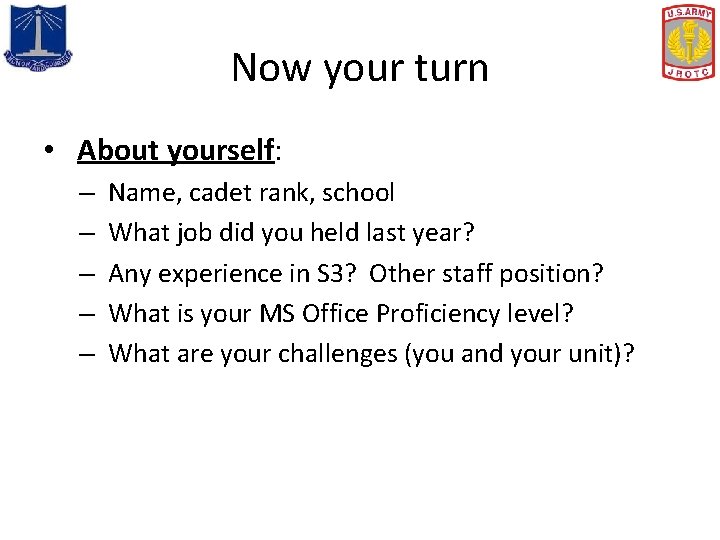
Now your turn • About yourself: – Name, cadet rank, school – What job did you held last year? – Any experience in S 3? Other staff position? – What is your MS Office Proficiency level? – What are your challenges (you and your unit)?
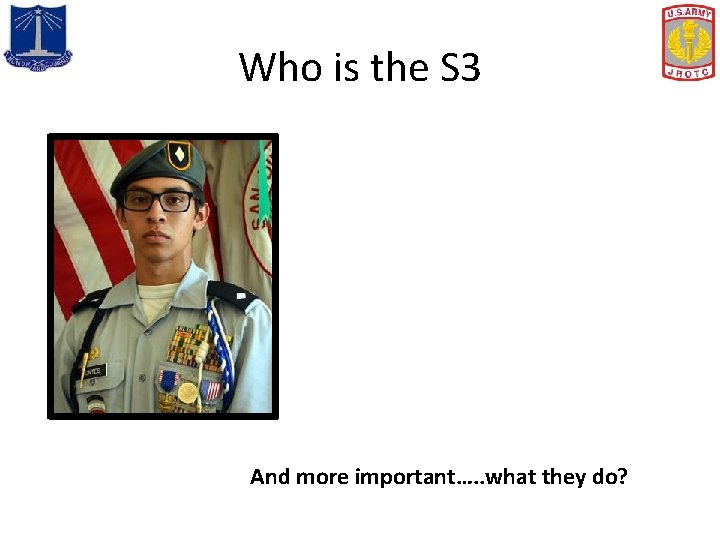
Who is the S 3 And more important…. . what they do?
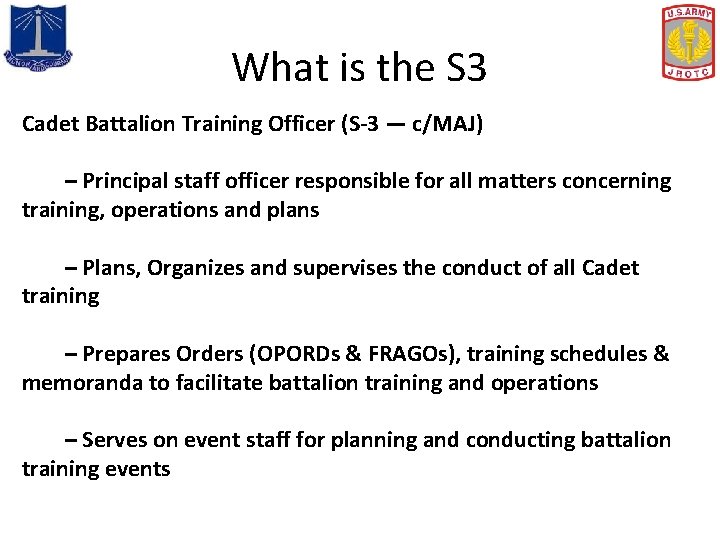
What is the S 3 Cadet Battalion Training Officer (S-3 — c/MAJ) – Principal staff officer responsible for all matters concerning training, operations and plans – Plans, Organizes and supervises the conduct of all Cadet training – Prepares Orders (OPORDs & FRAGOs), training schedules & memoranda to facilitate battalion training and operations – Serves on event staff for planning and conducting battalion training events
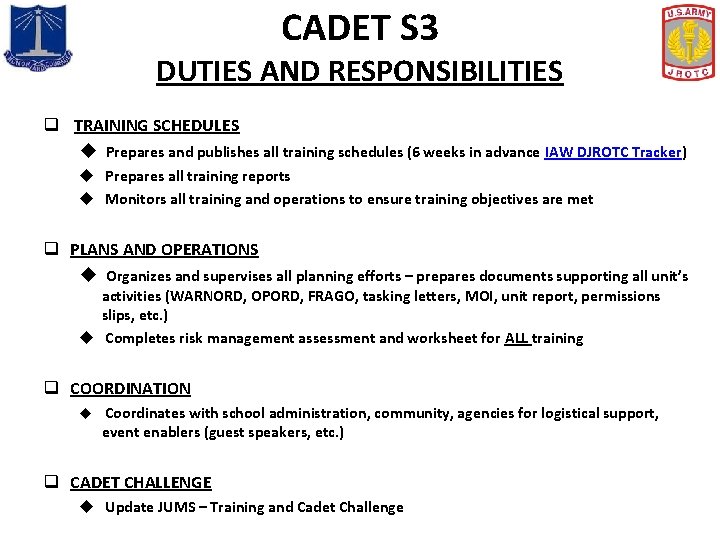
CADET S 3 DUTIES AND RESPONSIBILITIES q TRAINING SCHEDULES u Prepares and publishes all training schedules (6 weeks in advance IAW DJROTC Tracker) u Prepares all training reports u Monitors all training and operations to ensure training objectives are met q PLANS AND OPERATIONS u Organizes and supervises all planning efforts – prepares documents supporting all unit’s activities (WARNORD, OPORD, FRAGO, tasking letters, MOI, unit report, permissions slips, etc. ) u Completes risk management assessment and worksheet for ALL training q COORDINATION u Coordinates with school administration, community, agencies for logistical support, event enablers (guest speakers, etc. ) q CADET CHALLENGE u Update JUMS – Training and Cadet Challenge
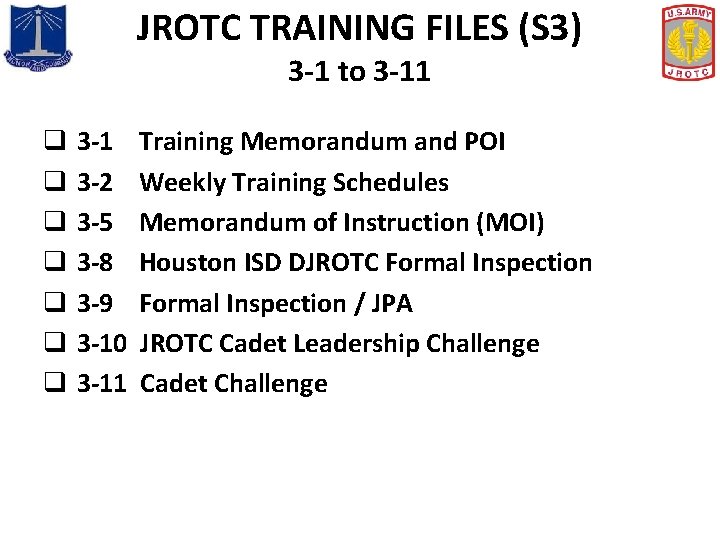
JROTC TRAINING FILES (S 3) 3 -1 to 3 -11 q 3 -2 q 3 -5 q 3 -8 q 3 -9 q 3 -10 q 3 -11 Training Memorandum and POI Weekly Training Schedules Memorandum of Instruction (MOI) Houston ISD DJROTC Formal Inspection / JPA JROTC Cadet Leadership Challenge Cadet Challenge
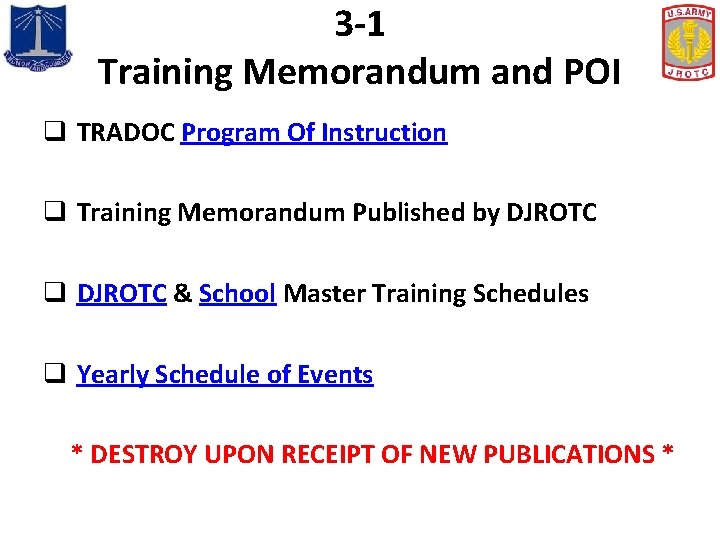
3 -1 Training Memorandum and POI q TRADOC Program Of Instruction q Training Memorandum Published by DJROTC q DJROTC & School Master Training Schedules q Yearly Schedule of Events * DESTROY UPON RECEIPT OF NEW PUBLICATIONS *
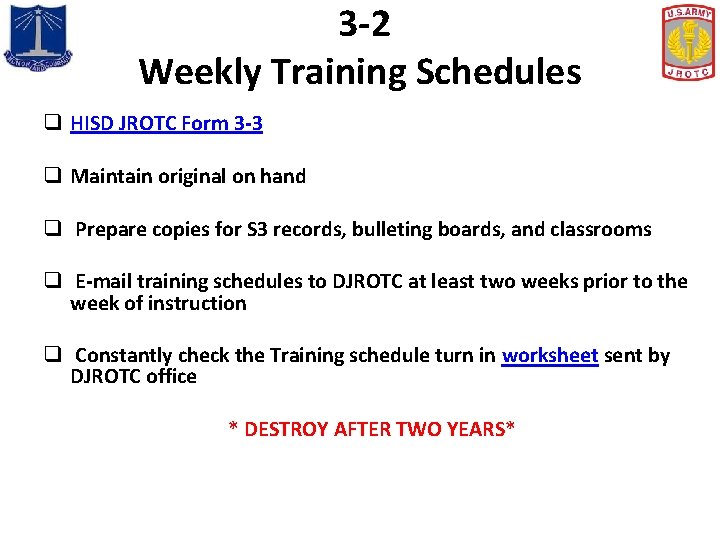
3 -2 Weekly Training Schedules q HISD JROTC Form 3 -3 q Maintain original on hand q Prepare copies for S 3 records, bulleting boards, and classrooms q E-mail training schedules to DJROTC at least two weeks prior to the week of instruction q Constantly check the Training schedule turn in worksheet sent by DJROTC office * DESTROY AFTER TWO YEARS*
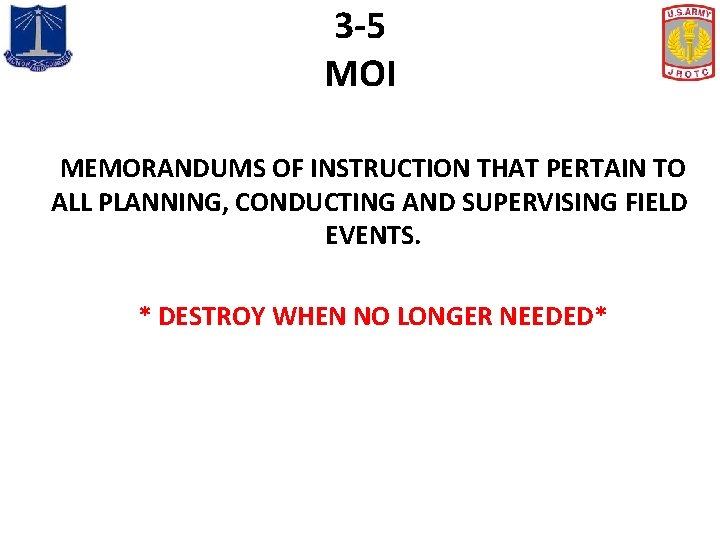
3 -5 MOI MEMORANDUMS OF INSTRUCTION THAT PERTAIN TO ALL PLANNING, CONDUCTING AND SUPERVISING FIELD EVENTS. * DESTROY WHEN NO LONGER NEEDED*
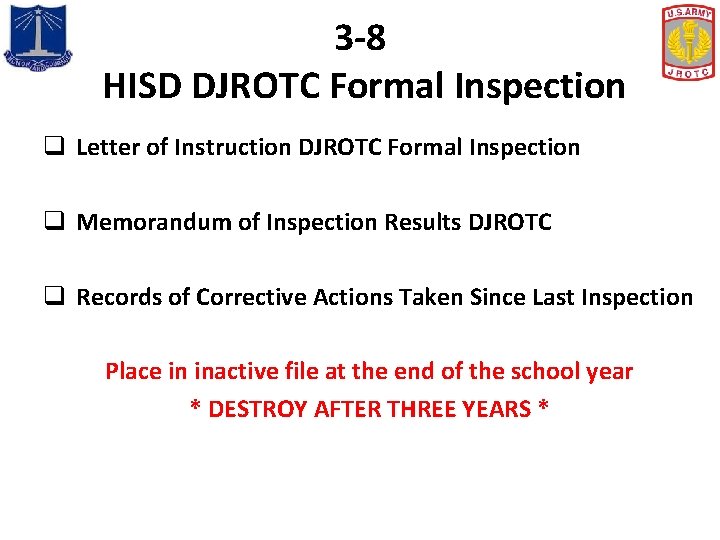
3 -8 HISD DJROTC Formal Inspection q Letter of Instruction DJROTC Formal Inspection q Memorandum of Inspection Results DJROTC q Records of Corrective Actions Taken Since Last Inspection Place in inactive file at the end of the school year * DESTROY AFTER THREE YEARS *

3 -9 Formal Inspection JROTC Program of Accreditation q Inspection every three years***** Place in inactive file at the end of the school year * DESTROY AFTER THREE YEARS *

JPA CCR 145 -8 -3 30 May 2014 S-3 Interview: Training Management 3 Points • 1. Review how the training schedules are published, executed, and made available to all Cadets and the planning documents for unit activities and events (e. g. , OPORDS, tasking letters, MOI’s, Unit Report updates) and Cadet Challenge. (If Cadet Challenge has not yet taken place, the prior year’s records may be checked). Comments: • 2. How does the S-3 coordinate with school administrators, communities, and other agencies for offices, facilities or support for training activity support (e. g. use of community facilities, guest speakers, logistical support, etc. )? Comments: • 3. What suggestions do you have for improving any of these processes? Comments: • Total Points: ______
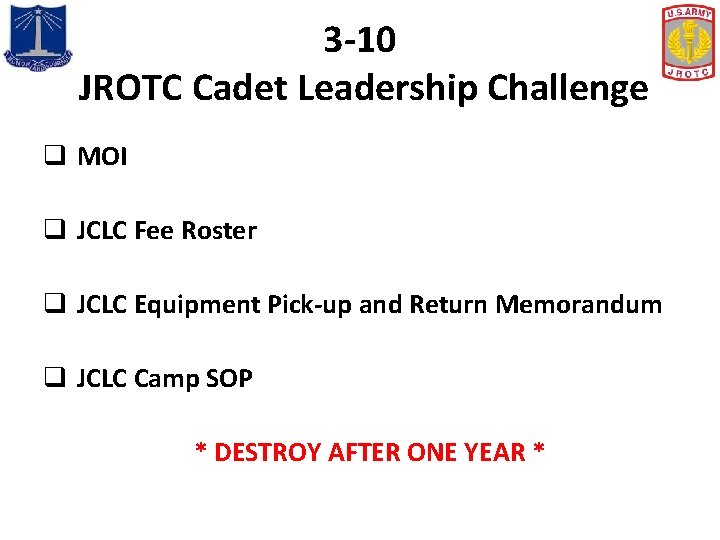
3 -10 JROTC Cadet Leadership Challenge q MOI q JCLC Fee Roster q JCLC Equipment Pick-up and Return Memorandum q JCLC Camp SOP * DESTROY AFTER ONE YEAR *
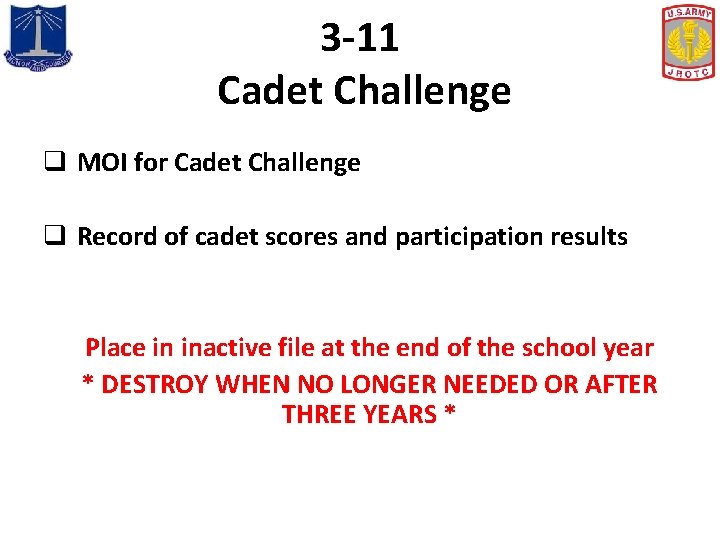
3 -11 Cadet Challenge q MOI for Cadet Challenge q Record of cadet scores and participation results Place in inactive file at the end of the school year * DESTROY WHEN NO LONGER NEEDED OR AFTER THREE YEARS *

Resources • Service’s JROTC – http: //www. usarmyjrotc. com/ – http: //www. njrotc. navy. mil/ – http: //www. au. af. mil/au/holmcenter/AFJROTC/index. asp • HISD DJROTC – http: //www. hisdjrotcoperations. com/ • Sharpstown HS JROTC – http: //www. houstonisd. org/site/default. aspx? Page. ID=109 675
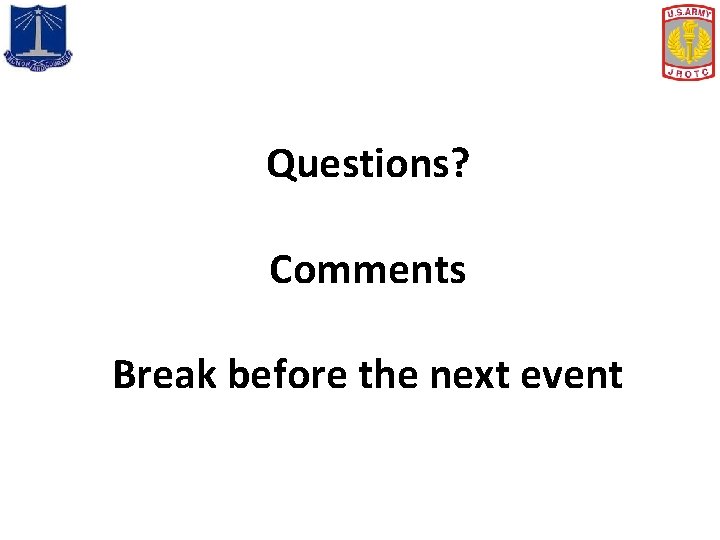
Questions? Comments Break before the next event
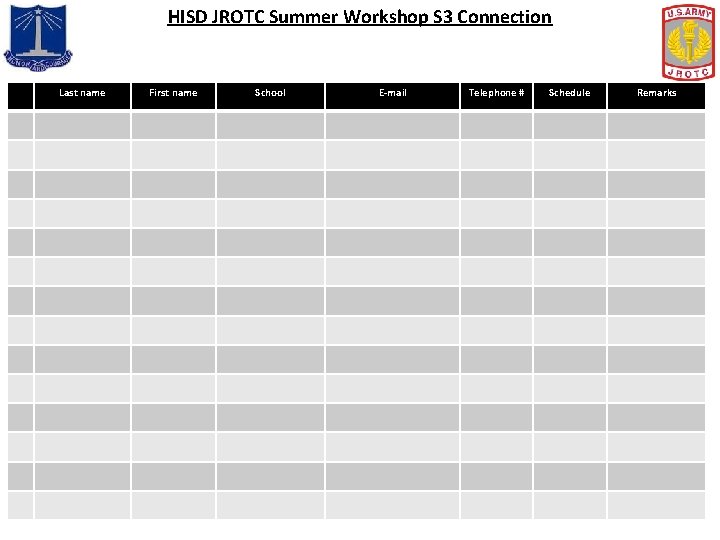
HISD JROTC Summer Workshop S 3 Connection Last name First name School E-mail Telephone # Schedule Remarks
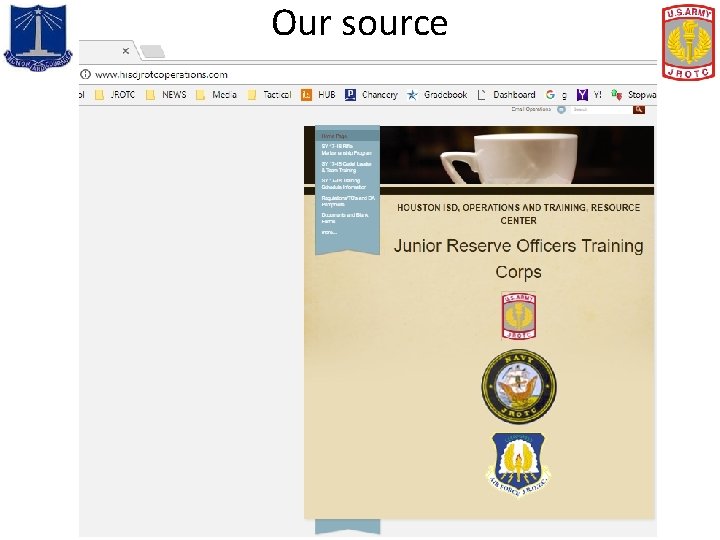
Our source
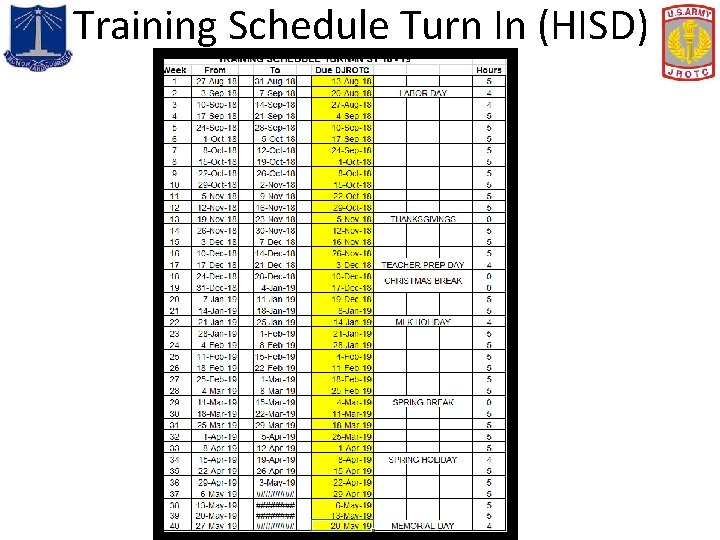
Training Schedule Turn In (HISD)
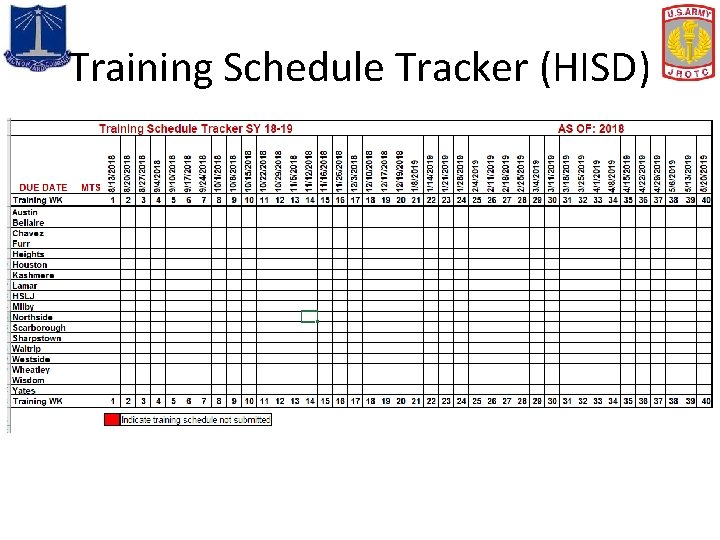
Training Schedule Tracker (HISD)
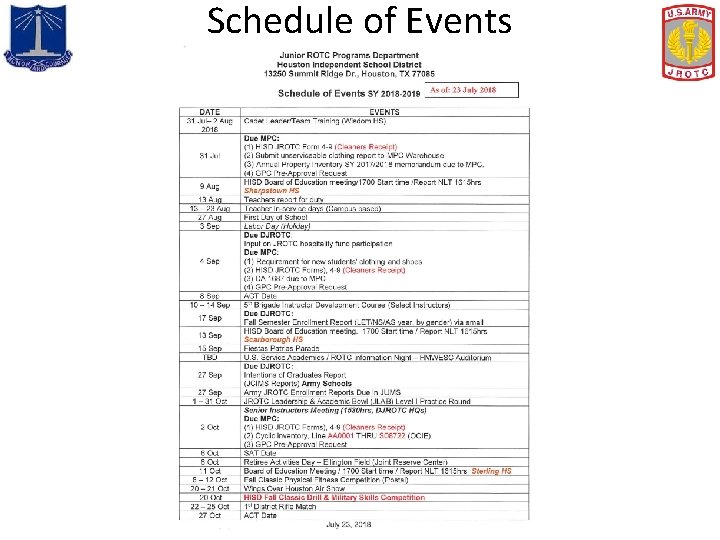
Schedule of Events
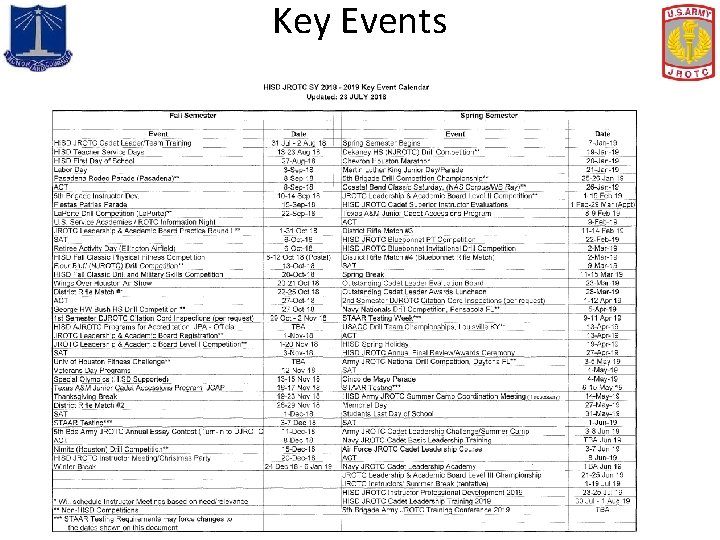
Key Events
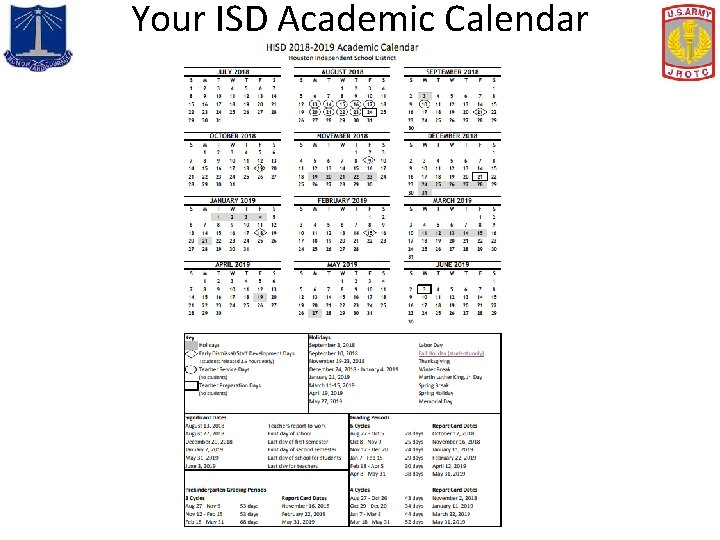
Your ISD Academic Calendar

Questions
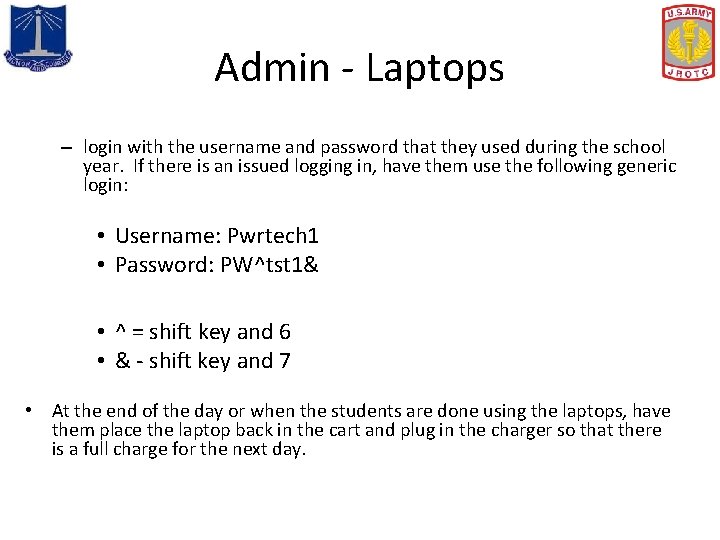
Admin - Laptops – login with the username and password that they used during the school year. If there is an issued logging in, have them use the following generic login: • Username: Pwrtech 1 • Password: PW^tst 1& • ^ = shift key and 6 • & - shift key and 7 • At the end of the day or when the students are done using the laptops, have them place the laptop back in the cart and plug in the charger so that there is a full charge for the next day.
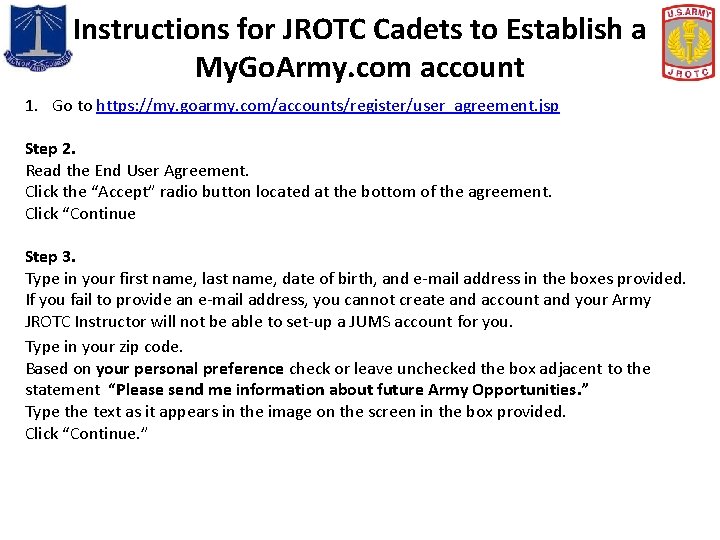
Instructions for JROTC Cadets to Establish a My. Go. Army. com account 1. Go to https: //my. goarmy. com/accounts/register/user_agreement. jsp Step 2. Read the End User Agreement. Click the “Accept” radio button located at the bottom of the agreement. Click “Continue Step 3. Type in your first name, last name, date of birth, and e-mail address in the boxes provided. If you fail to provide an e-mail address, you cannot create and account and your Army JROTC Instructor will not be able to set-up a JUMS account for you. Type in your zip code. Based on your personal preference check or leave unchecked the box adjacent to the statement “Please send me information about future Army Opportunities. ” Type the text as it appears in the image on the screen in the box provided. Click “Continue. ”
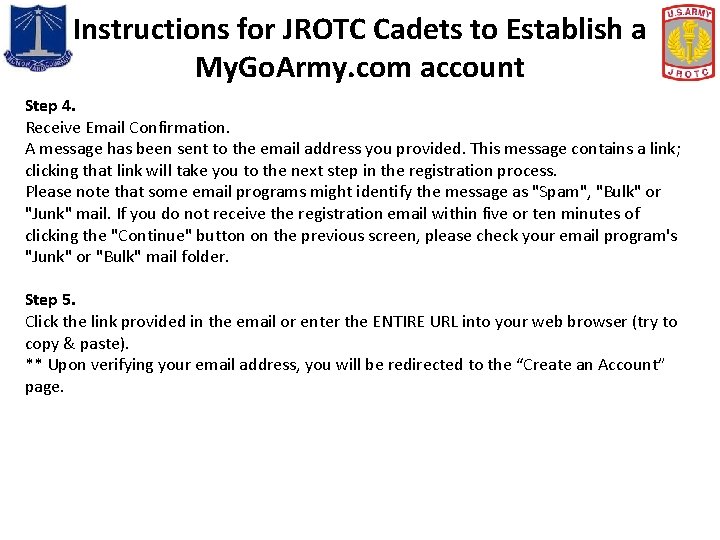
Instructions for JROTC Cadets to Establish a My. Go. Army. com account Step 4. Receive Email Confirmation. A message has been sent to the email address you provided. This message contains a link; clicking that link will take you to the next step in the registration process. Please note that some email programs might identify the message as "Spam", "Bulk" or "Junk" mail. If you do not receive the registration email within five or ten minutes of clicking the "Continue" button on the previous screen, please check your email program's "Junk" or "Bulk" mail folder. Step 5. Click the link provided in the email or enter the ENTIRE URL into your web browser (try to copy & paste). ** Upon verifying your email address, you will be redirected to the “Create an Account” page.
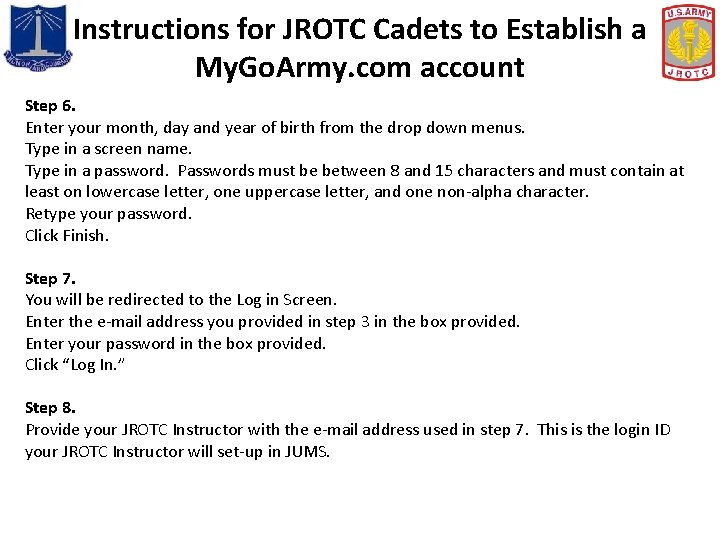
Instructions for JROTC Cadets to Establish a My. Go. Army. com account Step 6. Enter your month, day and year of birth from the drop down menus. Type in a screen name. Type in a password. Passwords must be between 8 and 15 characters and must contain at least on lowercase letter, one uppercase letter, and one non-alpha character. Retype your password. Click Finish. Step 7. You will be redirected to the Log in Screen. Enter the e-mail address you provided in step 3 in the box provided. Enter your password in the box provided. Click “Log In. ” Step 8. Provide your JROTC Instructor with the e-mail address used in step 7. This is the login ID your JROTC Instructor will set-up in JUMS.

Instructions for JROTC Cadets to Establish a My. Go. Army. com account Step 9. Once your JROTC instructor has set-up and entered your account email address information into JUMS, you will be able to login into JUMS using the e-mail address login and password you created in step 7.
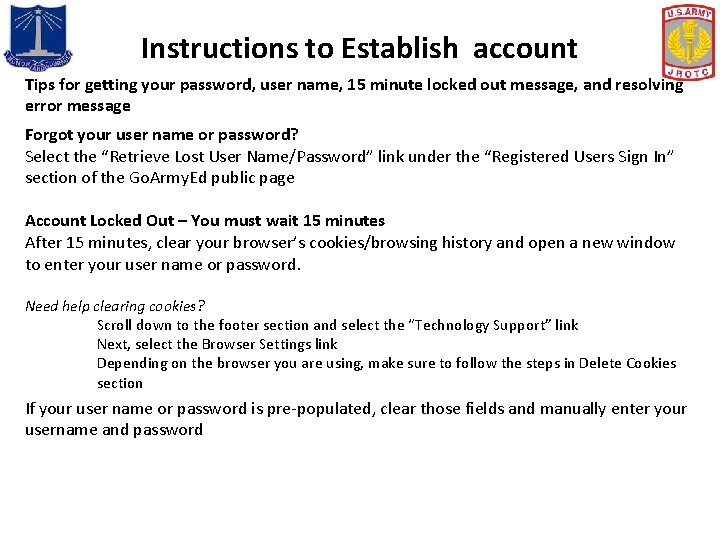
Instructions to Establish account Tips for getting your password, user name, 15 minute locked out message, and resolving error message Forgot your user name or password? Select the “Retrieve Lost User Name/Password” link under the “Registered Users Sign In” section of the Go. Army. Ed public page Account Locked Out – You must wait 15 minutes After 15 minutes, clear your browser’s cookies/browsing history and open a new window to enter your user name or password. Need help clearing cookies? Scroll down to the footer section and select the “Technology Support” link Next, select the Browser Settings link Depending on the browser you are using, make sure to follow the steps in Delete Cookies section If your user name or password is pre-populated, clear those fields and manually enter your username and password
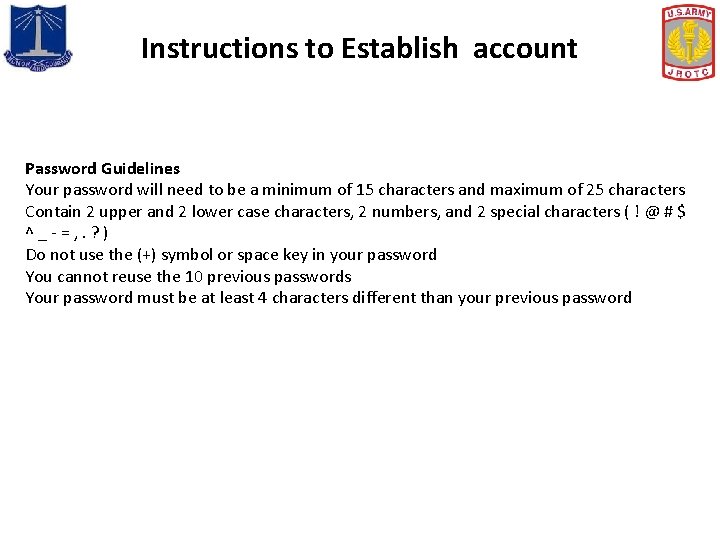
Instructions to Establish account Password Guidelines Your password will need to be a minimum of 15 characters and maximum of 25 characters Contain 2 upper and 2 lower case characters, 2 numbers, and 2 special characters ( ! @ # $ ^ _ - = , . ? ) Do not use the (+) symbol or space key in your password You cannot reuse the 10 previous passwords Your password must be at least 4 characters different than your previous password