Hints for better data display Why data display
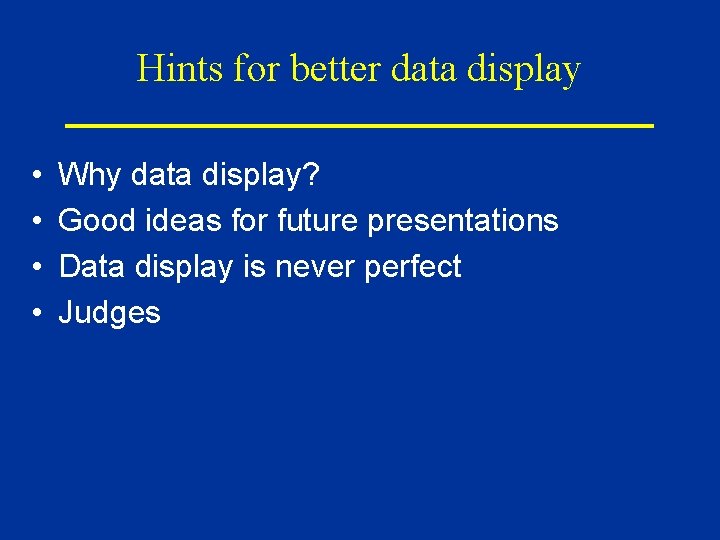
Hints for better data display • • Why data display? Good ideas for future presentations Data display is never perfect Judges
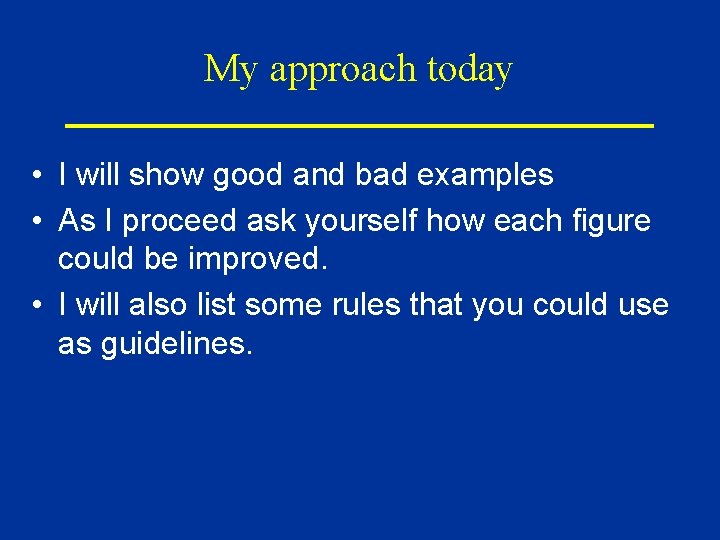
My approach today • I will show good and bad examples • As I proceed ask yourself how each figure could be improved. • I will also list some rules that you could use as guidelines.
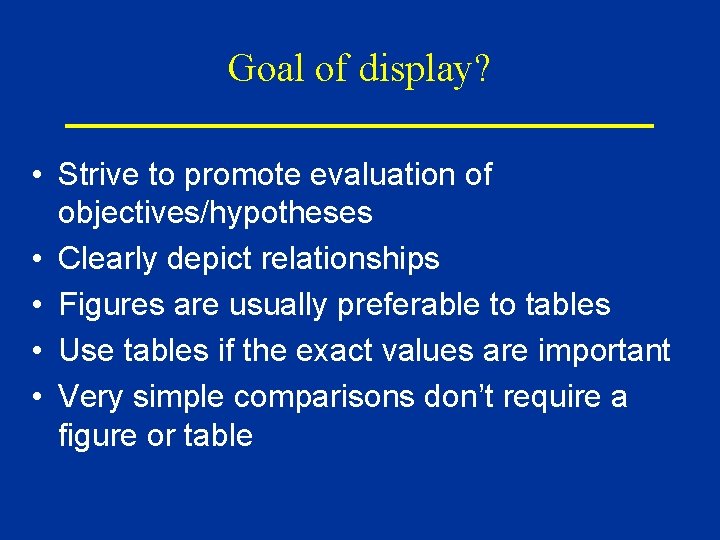
Goal of display? • Strive to promote evaluation of objectives/hypotheses • Clearly depict relationships • Figures are usually preferable to tables • Use tables if the exact values are important • Very simple comparisons don’t require a figure or table
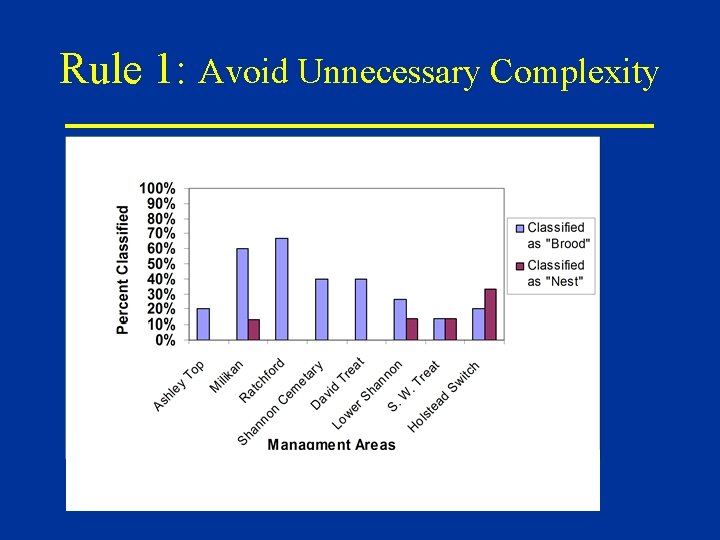
Rule 1: Avoid Unnecessary Complexity
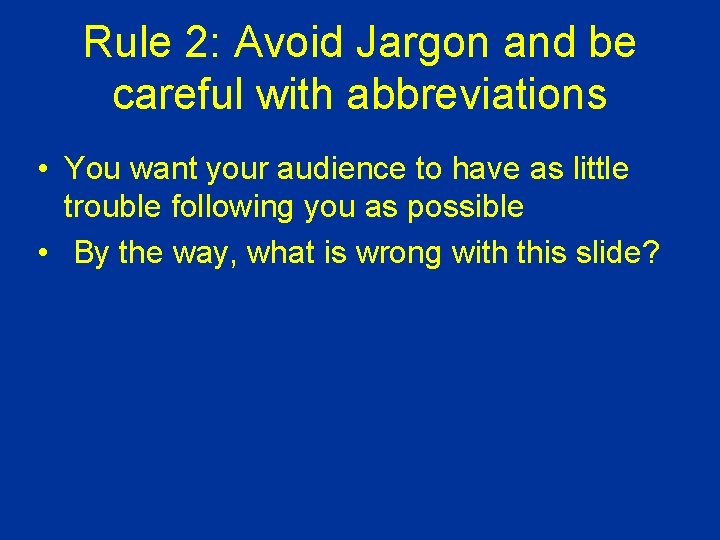
Rule 2: Avoid Jargon and be careful with abbreviations • You want your audience to have as little trouble following you as possible • By the way, what is wrong with this slide?
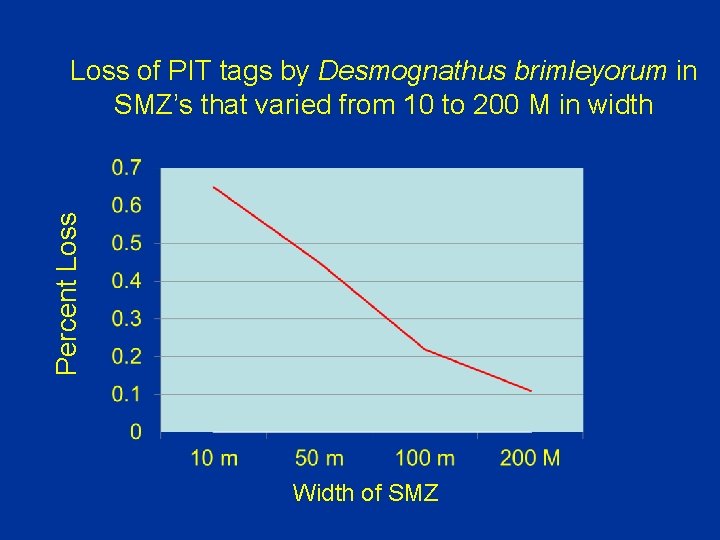
Percent Loss of PIT tags by Desmognathus brimleyorum in SMZ’s that varied from 10 to 200 M in width Width of SMZ
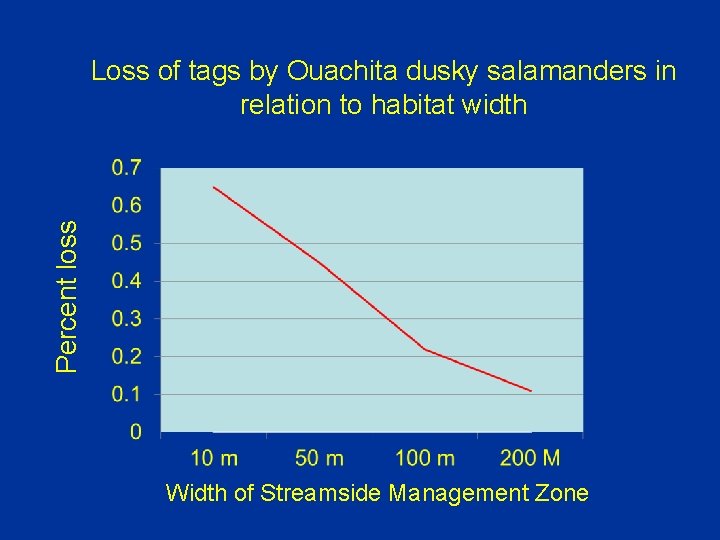
Percent loss Loss of tags by Ouachita dusky salamanders in relation to habitat width Width of Streamside Management Zone
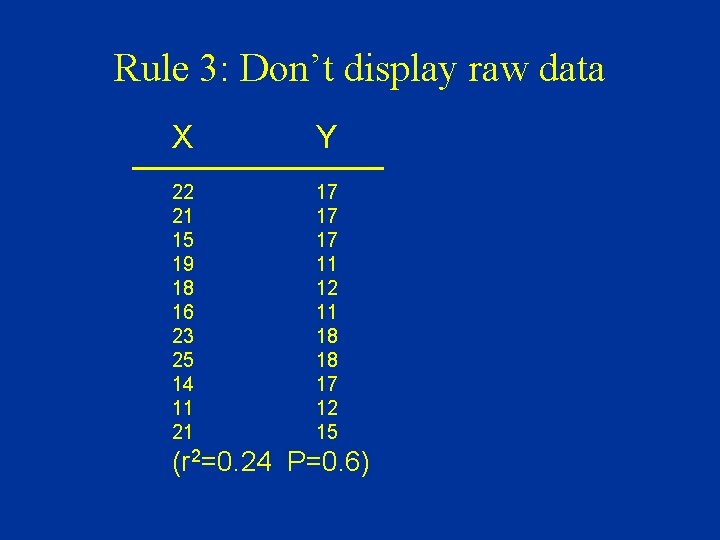
Rule 3: Don’t display raw data X Y 22 21 15 19 18 16 23 25 14 11 21 17 17 17 11 12 11 18 18 17 12 15 (r 2=0. 24 P=0. 6)

Flight speed of quail encumbered and unencumbered by radio transmitters Unencumbered Flight speed Without transmitter 22 MPH Without transmitter 21 MPH Without transmitter 17 MPH Without transmitter 15 MPH Without transmitter 19 MPH Without transmitter 18 MPH Without transmitter 16 MPH Without transmitter 23 MPH Without transmitter 25 MPH Without transmitter 14 MPH Without transmitter 11 MPH Without transmitter 21 MPH Encumbered Flight speed With transmitter With transmitter With transmitter 17 MPH 20 MPH 17 MPH 11 MPH 12 MPH 11 MPH 18 MPH 17 MPH 12 MPH 15 MPH
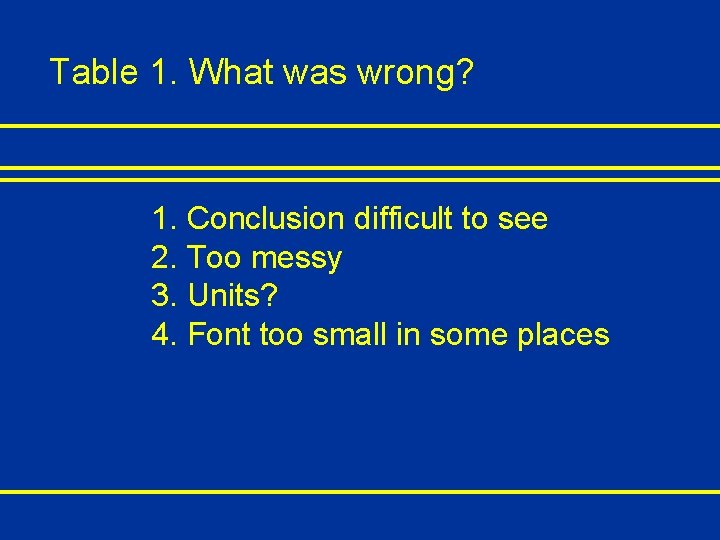
Table 1. What was wrong? 1. Conclusion difficult to see 2. Too messy 3. Units? 4. Font too small in some places
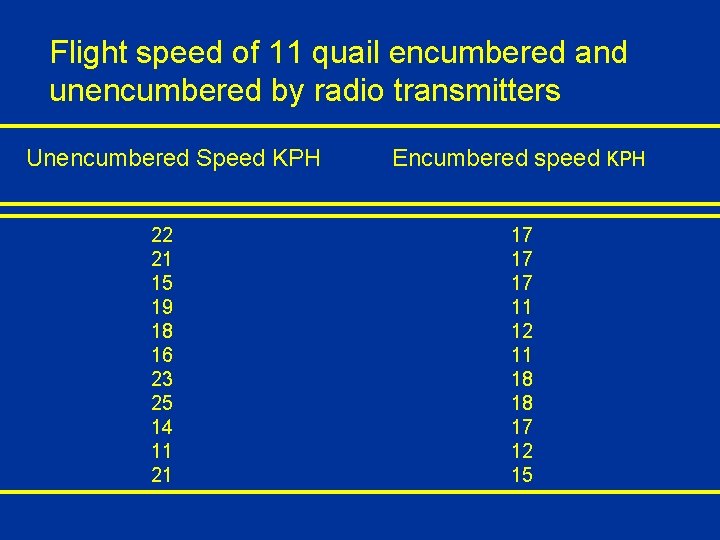
Flight speed of 11 quail encumbered and unencumbered by radio transmitters Unencumbered Speed KPH 22 21 15 19 18 16 23 25 14 11 21 Encumbered speed KPH 17 17 17 11 12 11 18 18 17 12 15
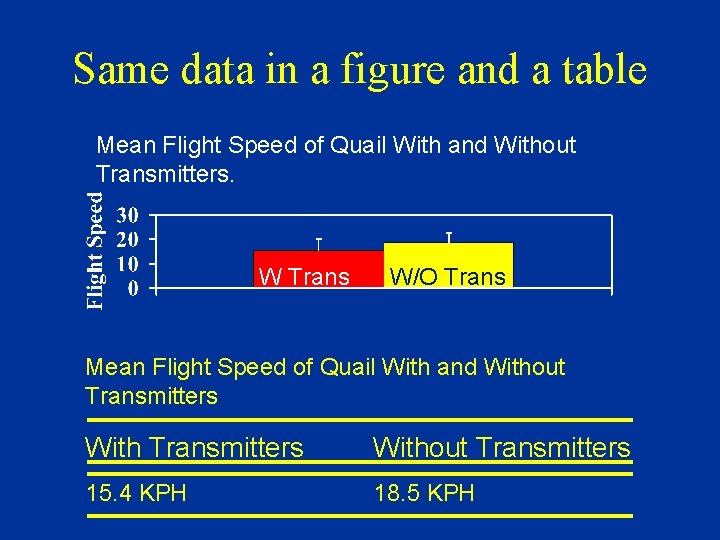
Same data in a figure and a table Mean Flight Speed of Quail With and Without Transmitters. W Trans W/O Trans Mean Flight Speed of Quail With and Without Transmitters 15. 4 KPH 18. 5 KPH
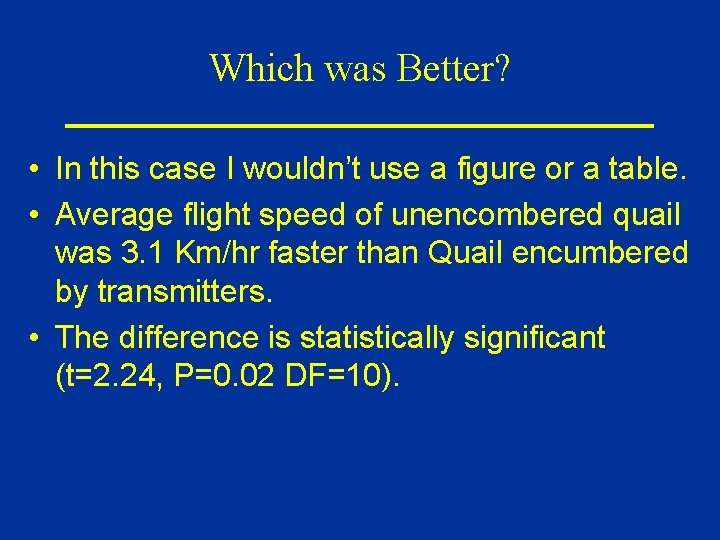
Which was Better? • In this case I wouldn’t use a figure or a table. • Average flight speed of unencombered quail was 3. 1 Km/hr faster than Quail encumbered by transmitters. • The difference is statistically significant (t=2. 24, P=0. 02 DF=10).
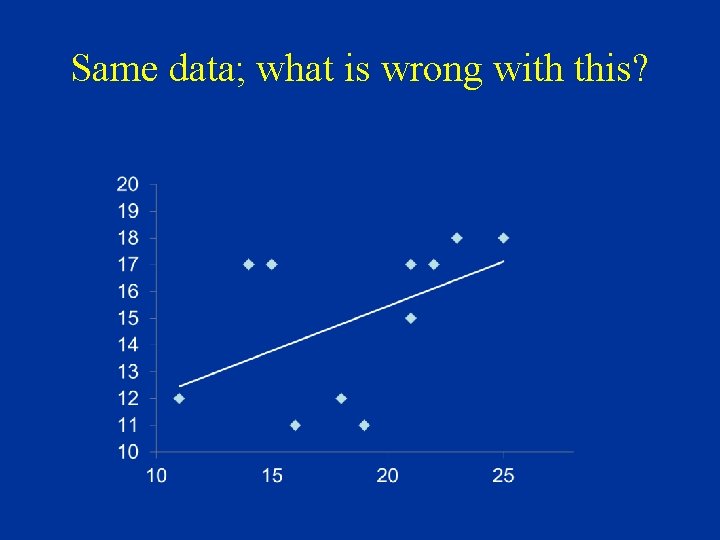
Same data; what is wrong with this?
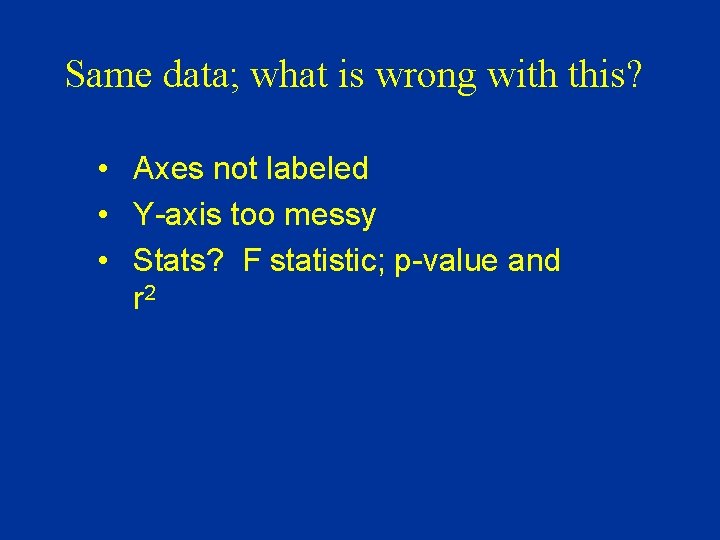
Same data; what is wrong with this? • Axes not labeled • Y-axis too messy • Stats? F statistic; p-value and r 2
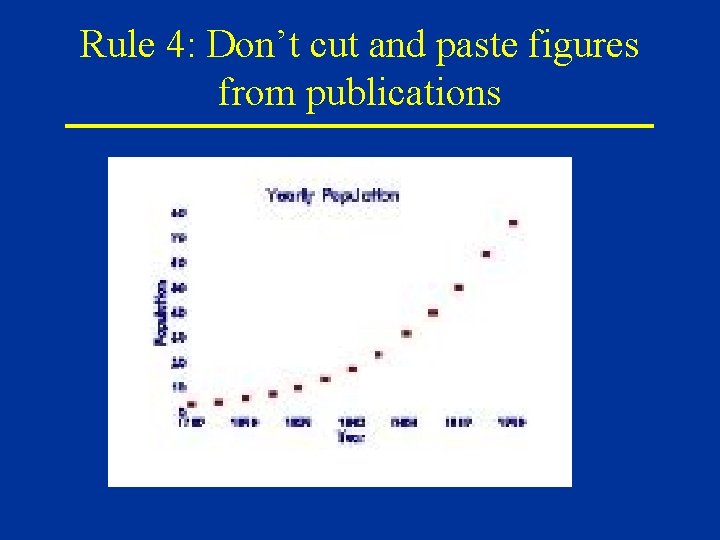
Rule 4: Don’t cut and paste figures from publications
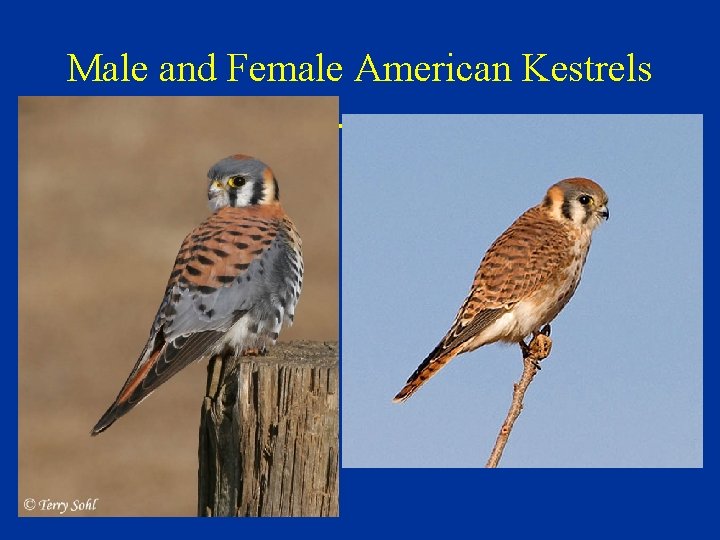
Male and Female American Kestrels

Male and Female European Kestrels
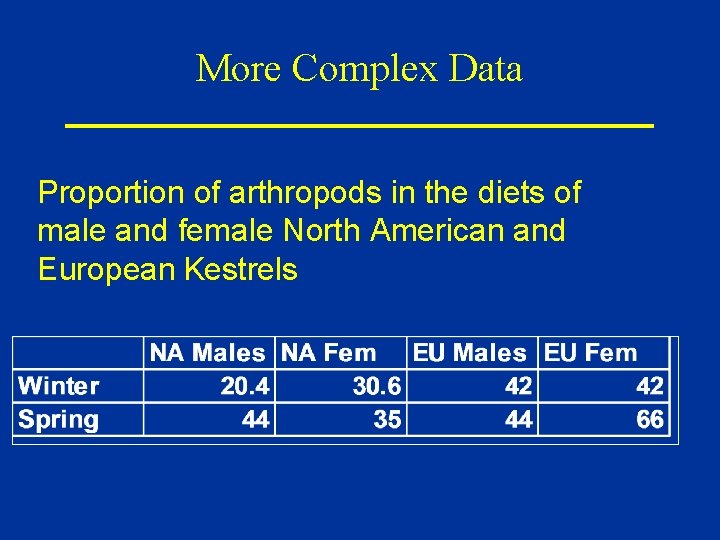
More Complex Data Proportion of arthropods in the diets of male and female North American and European Kestrels
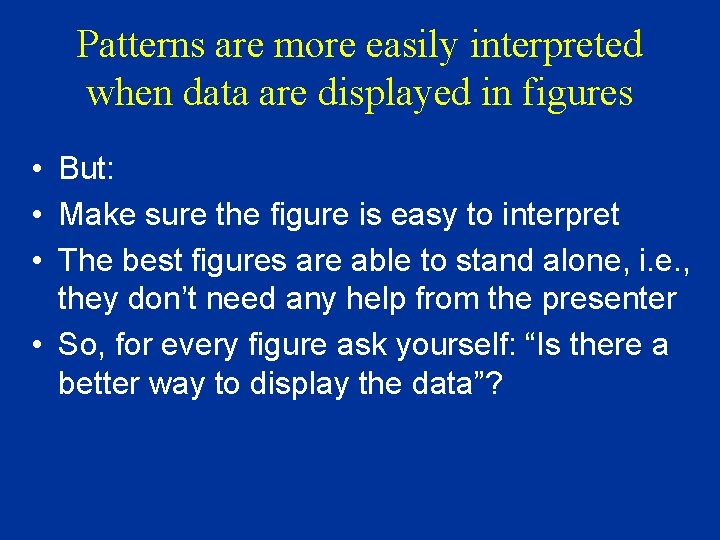
Patterns are more easily interpreted when data are displayed in figures • But: • Make sure the figure is easy to interpret • The best figures are able to stand alone, i. e. , they don’t need any help from the presenter • So, for every figure ask yourself: “Is there a better way to display the data”?
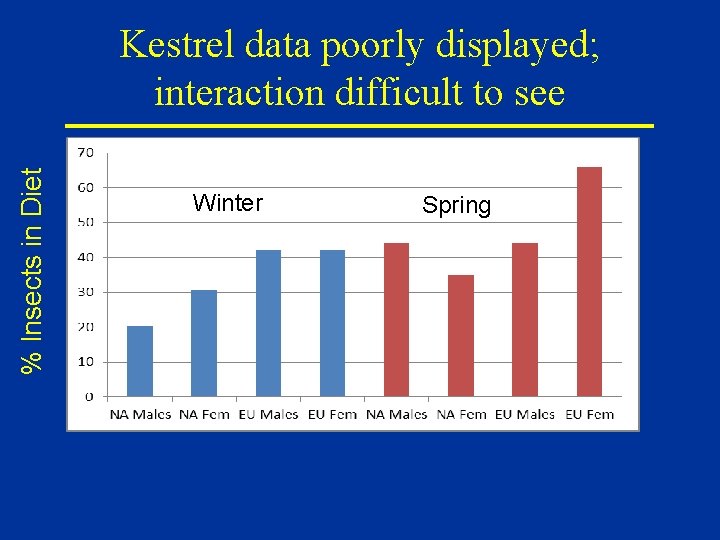
% Insects in Diet Kestrel data poorly displayed; interaction difficult to see Winter Spring
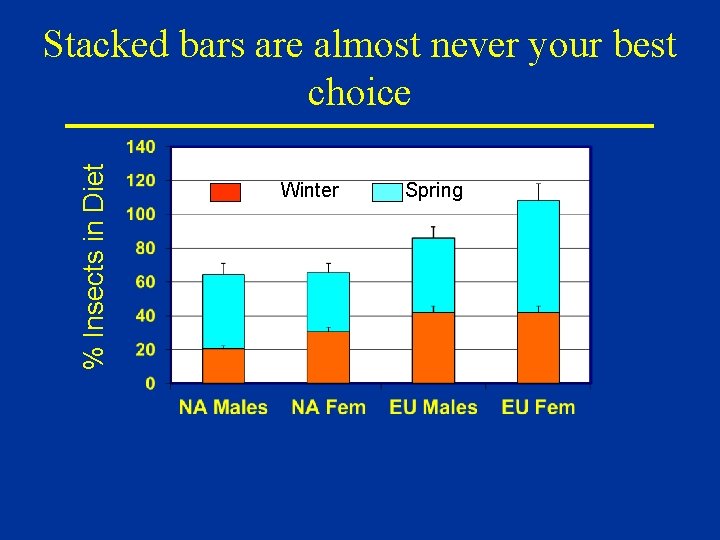
% Insects in Diet Stacked bars are almost never your best choice Winter Spring
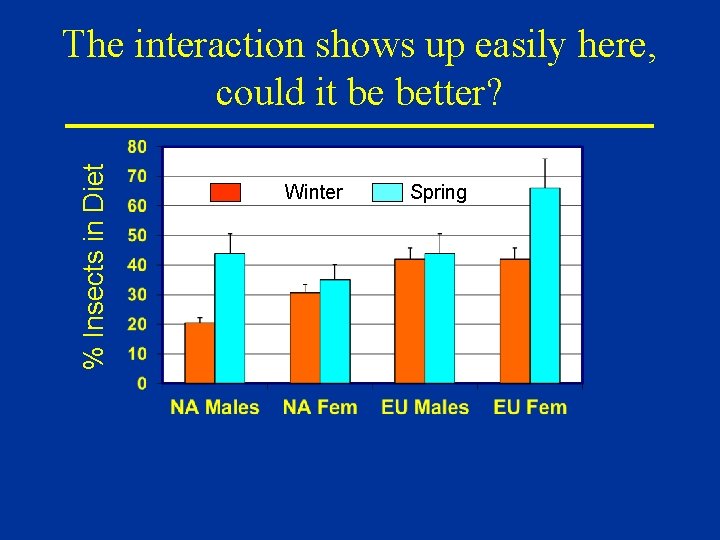
% Insects in Diet The interaction shows up easily here, could it be better? Winter Spring
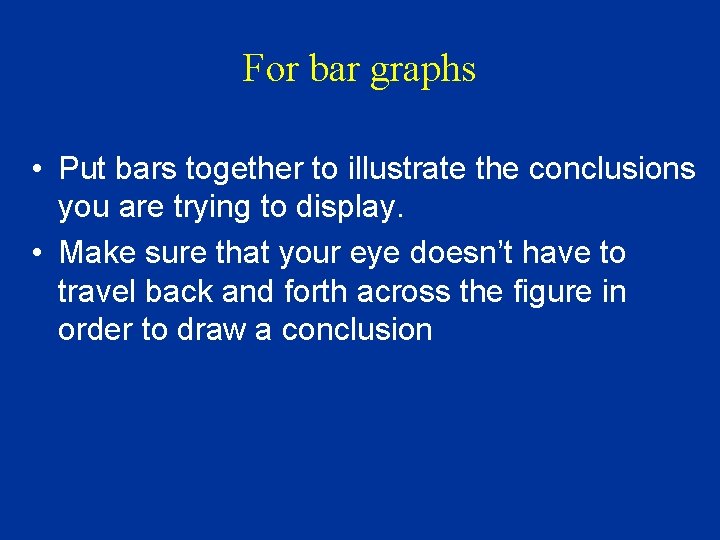
For bar graphs • Put bars together to illustrate the conclusions you are trying to display. • Make sure that your eye doesn’t have to travel back and forth across the figure in order to draw a conclusion
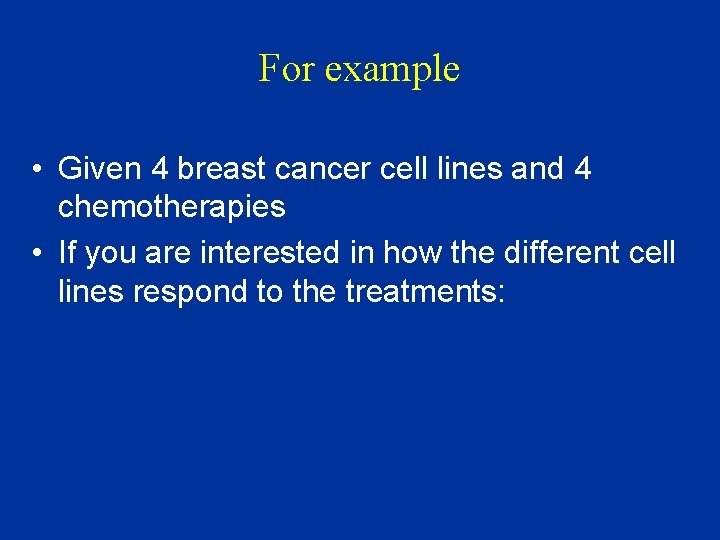
For example • Given 4 breast cancer cell lines and 4 chemotherapies • If you are interested in how the different cell lines respond to the treatments:
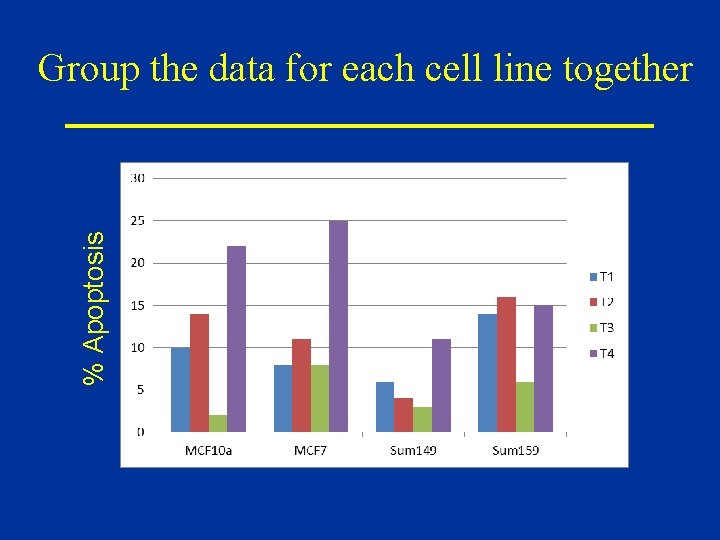
% Apoptosis Group the data for each cell line together
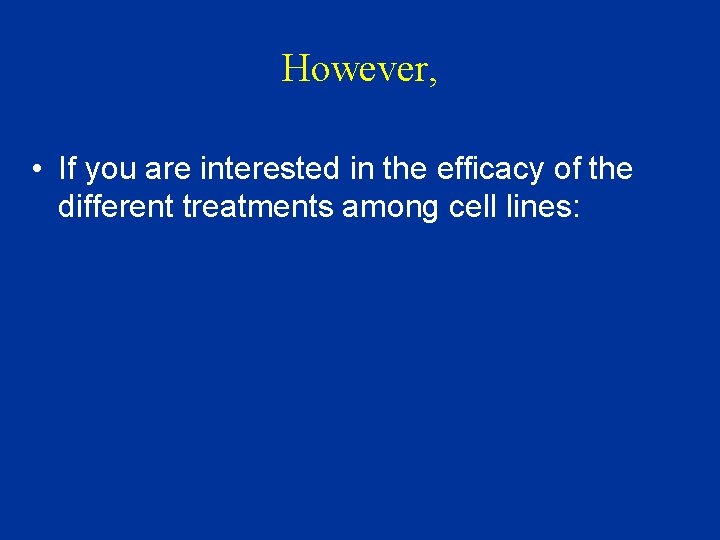
However, • If you are interested in the efficacy of the different treatments among cell lines:
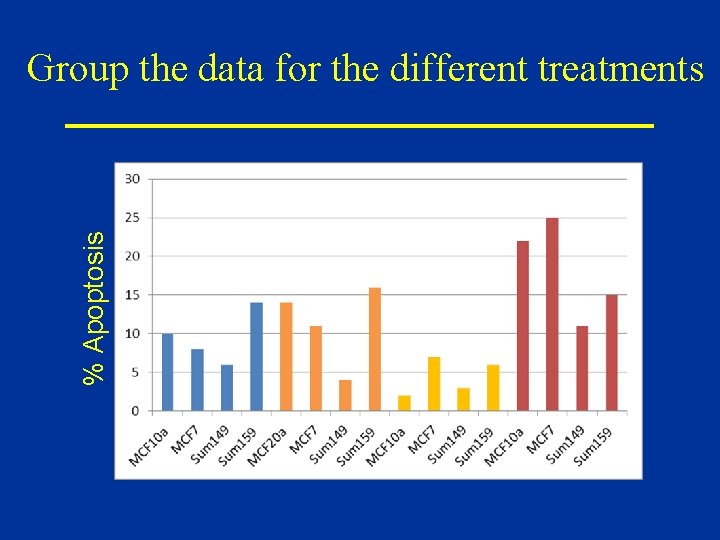
% Apoptosis Group the data for the different treatments

% Apoptosis What is missing?
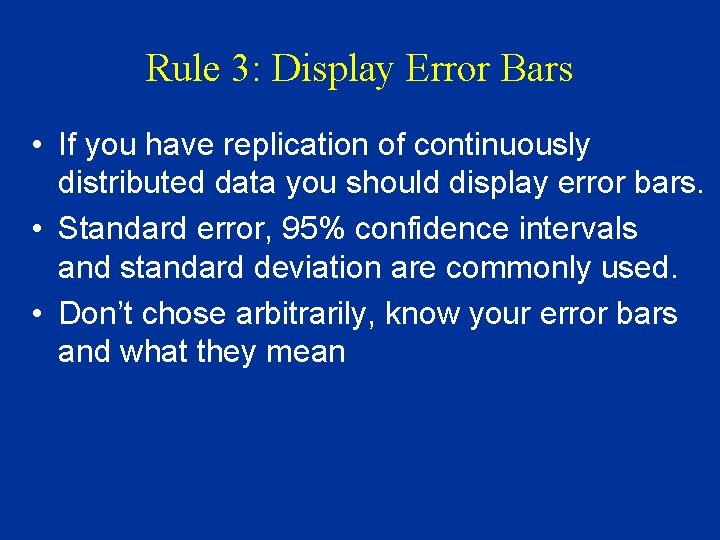
Rule 3: Display Error Bars • If you have replication of continuously distributed data you should display error bars. • Standard error, 95% confidence intervals and standard deviation are commonly used. • Don’t chose arbitrarily, know your error bars and what they mean
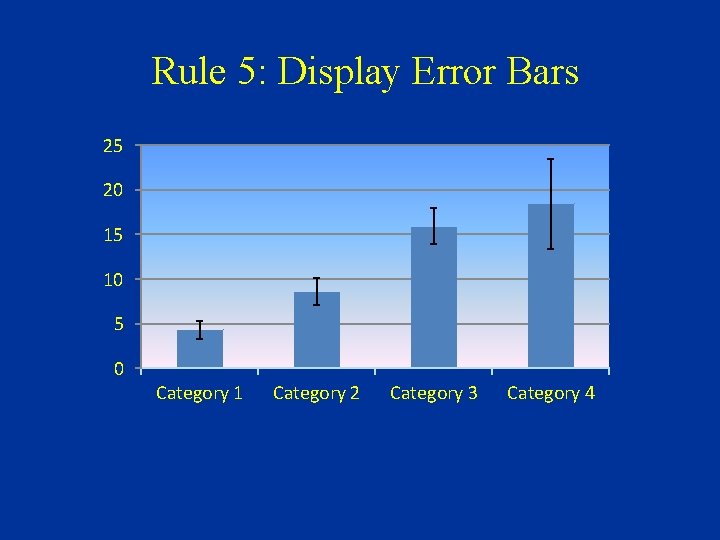
Rule 5: Display Error Bars 25 20 15 10 5 0 Category 1 Category 2 Category 3 Category 4
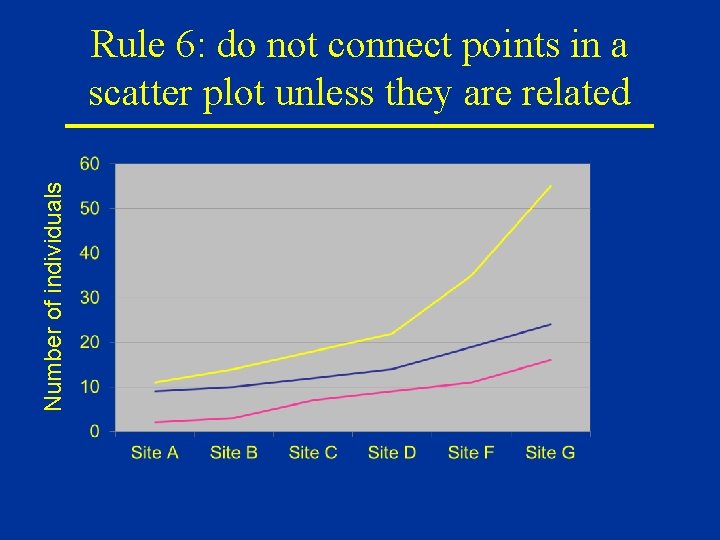
Number of individuals Rule 6: do not connect points in a scatter plot unless they are related
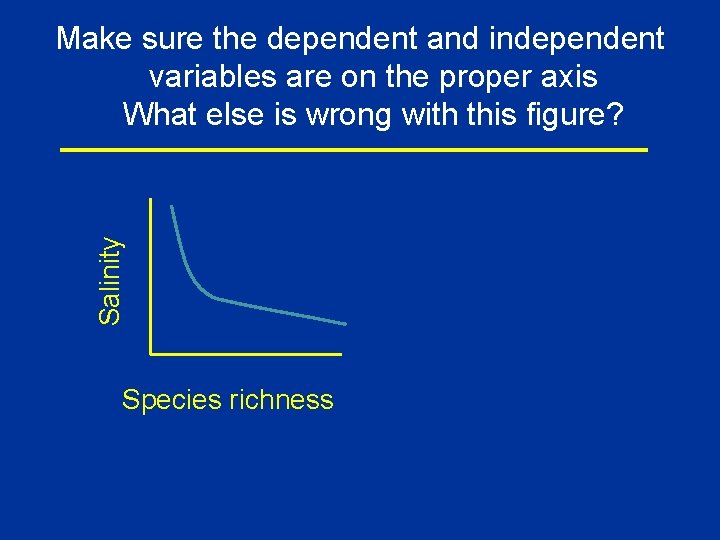
Salinity Make sure the dependent and independent variables are on the proper axis What else is wrong with this figure? Species richness
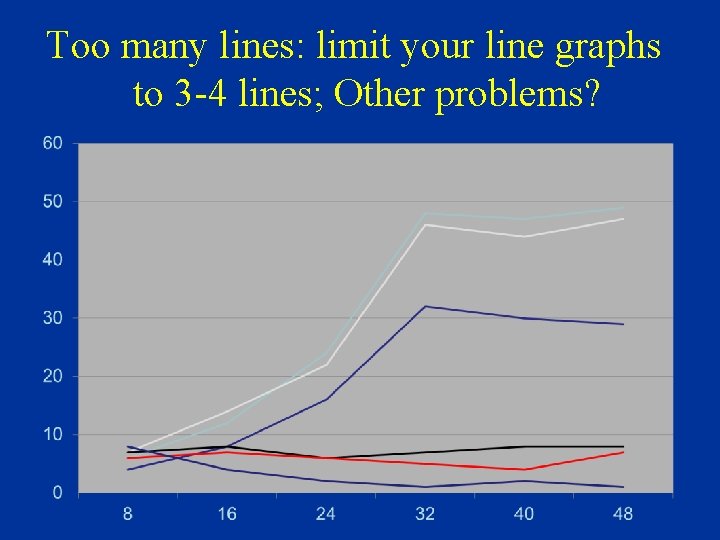
Too many lines: limit your line graphs to 3 -4 lines; Other problems?
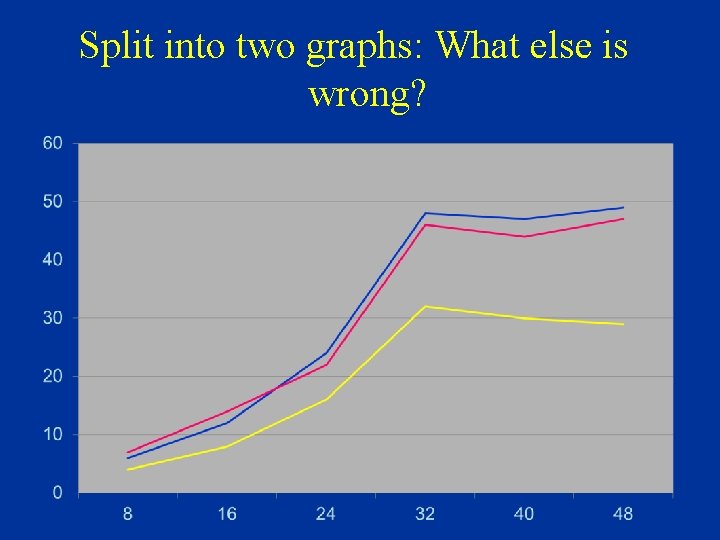
Split into two graphs: What else is wrong?
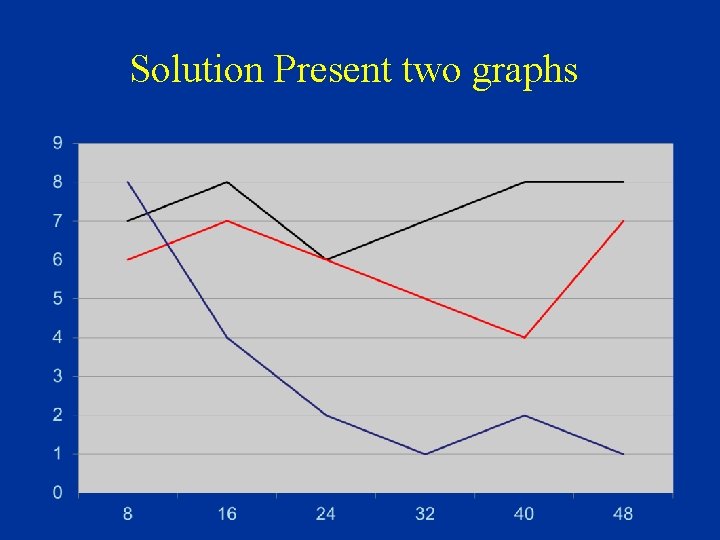
Solution Present two graphs
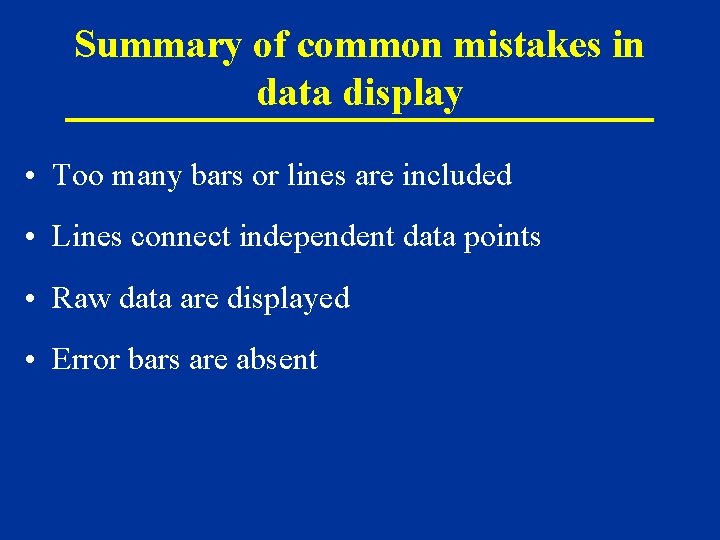
Summary of common mistakes in data display • Too many bars or lines are included • Lines connect independent data points • Raw data are displayed • Error bars are absent
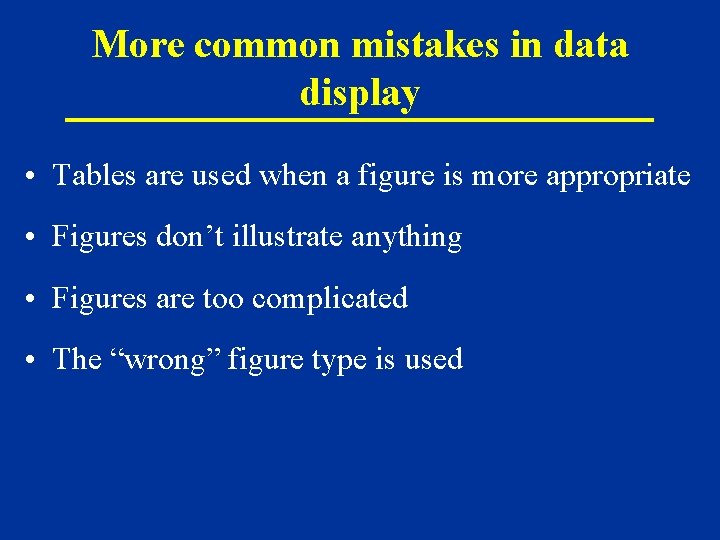
More common mistakes in data display • Tables are used when a figure is more appropriate • Figures don’t illustrate anything • Figures are too complicated • The “wrong” figure type is used
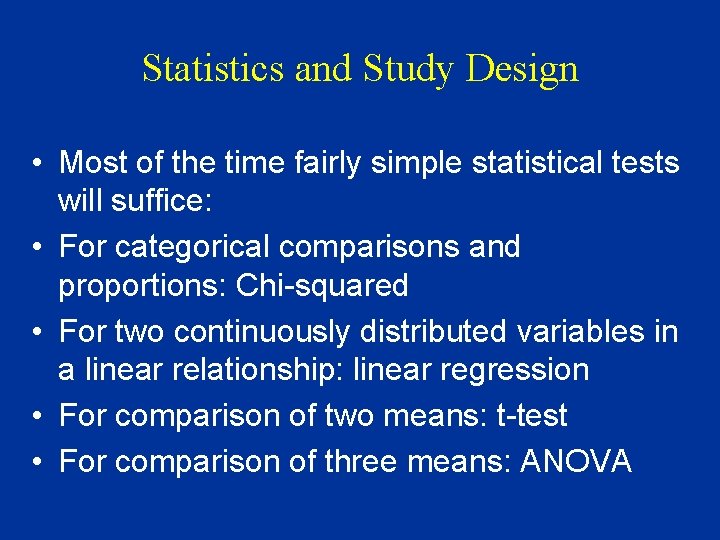
Statistics and Study Design • Most of the time fairly simple statistical tests will suffice: • For categorical comparisons and proportions: Chi-squared • For two continuously distributed variables in a linear relationship: linear regression • For comparison of two means: t-test • For comparison of three means: ANOVA
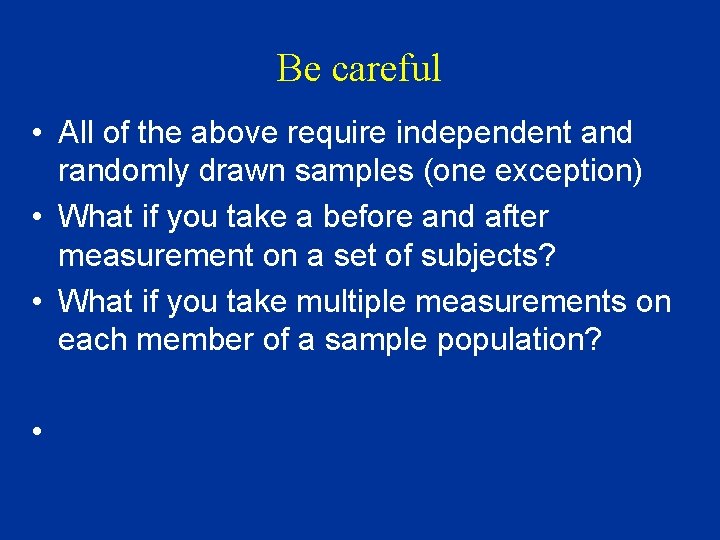
Be careful • All of the above require independent and randomly drawn samples (one exception) • What if you take a before and after measurement on a set of subjects? • What if you take multiple measurements on each member of a sample population? •
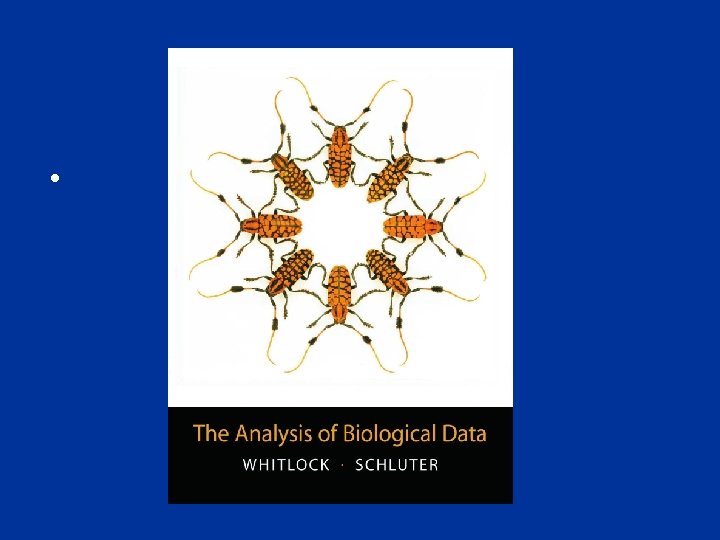
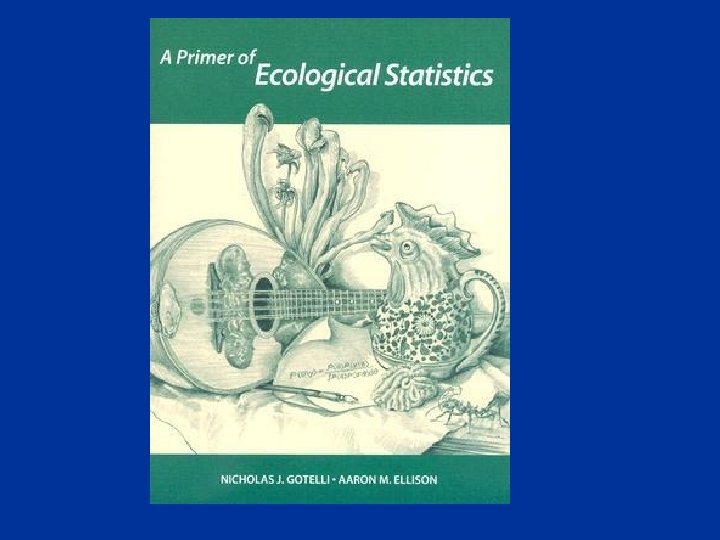
- Slides: 42