HIMA 4160 Fall 2009 Internet and WWW Overview
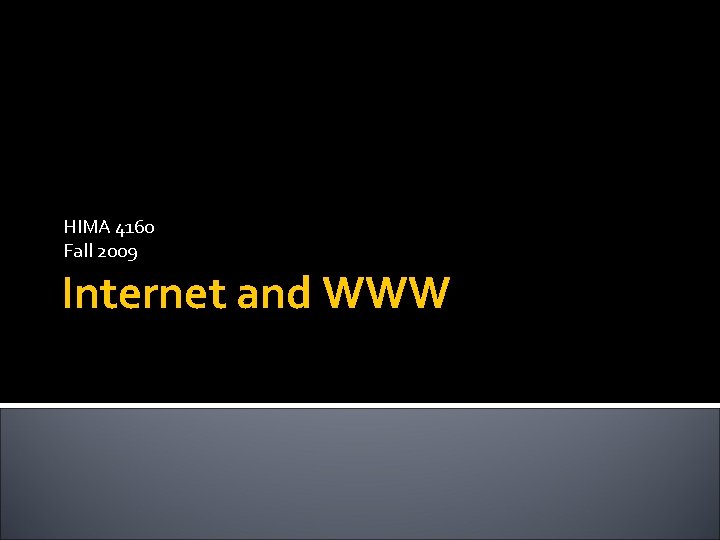
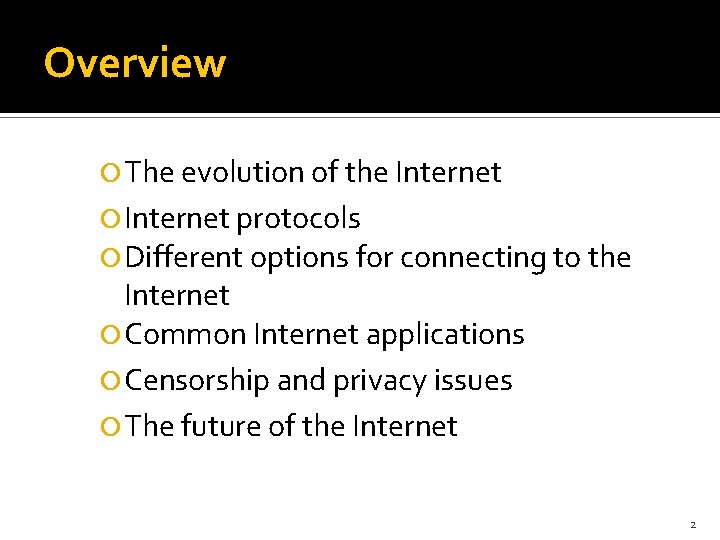
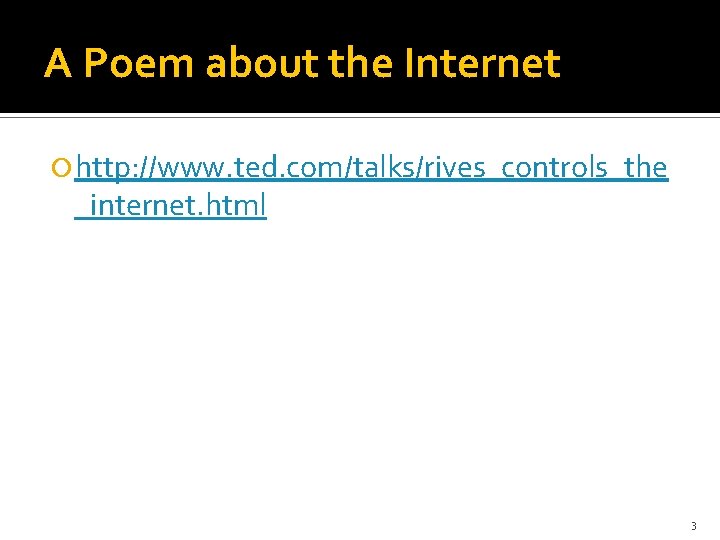
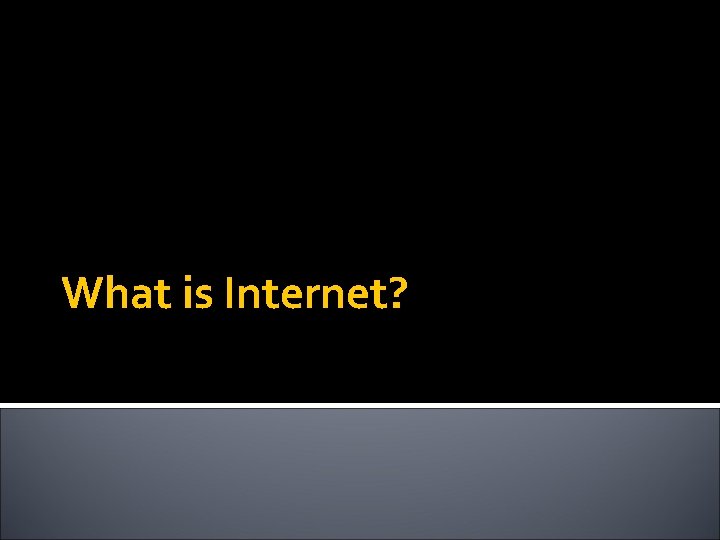
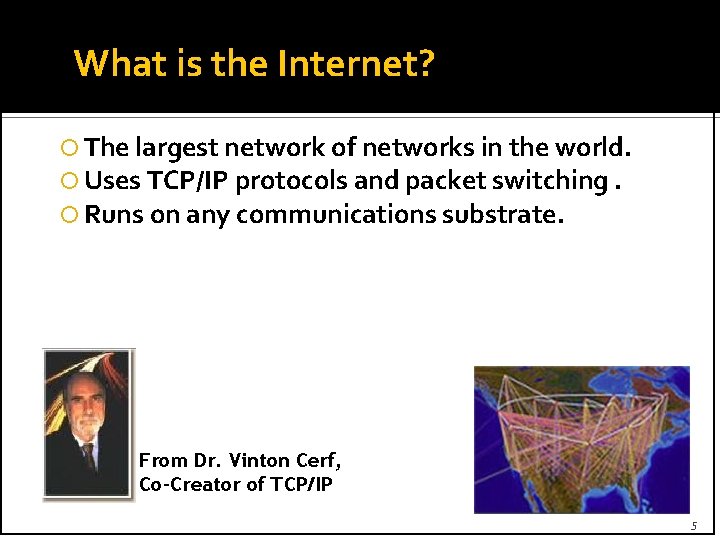
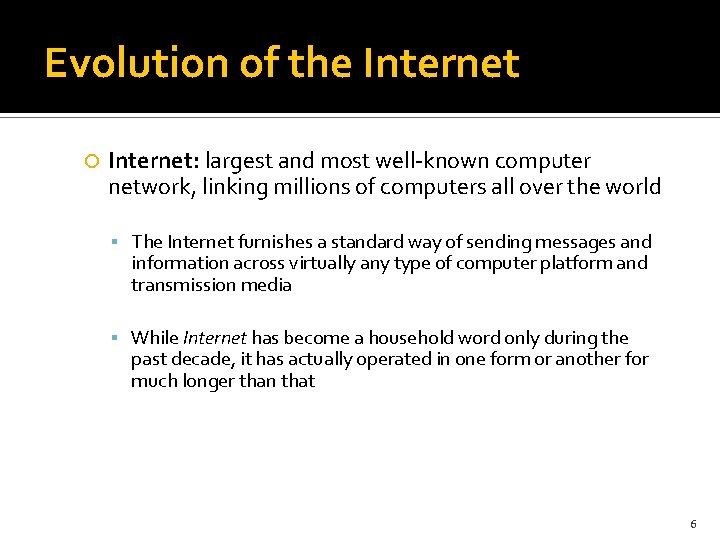
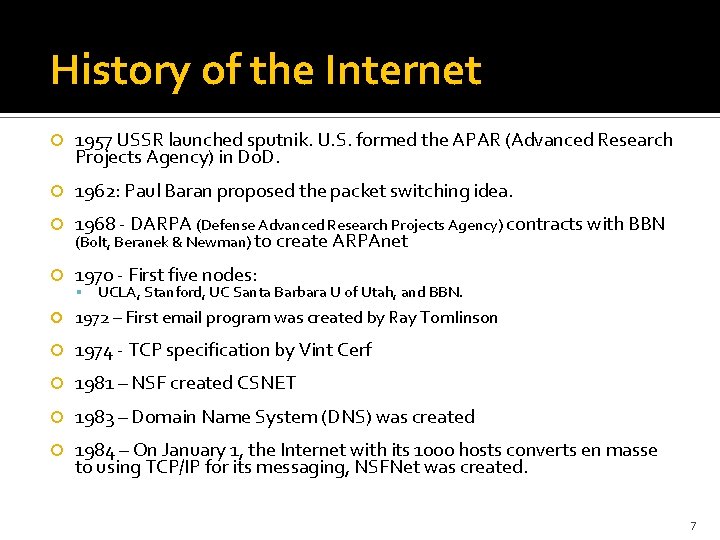
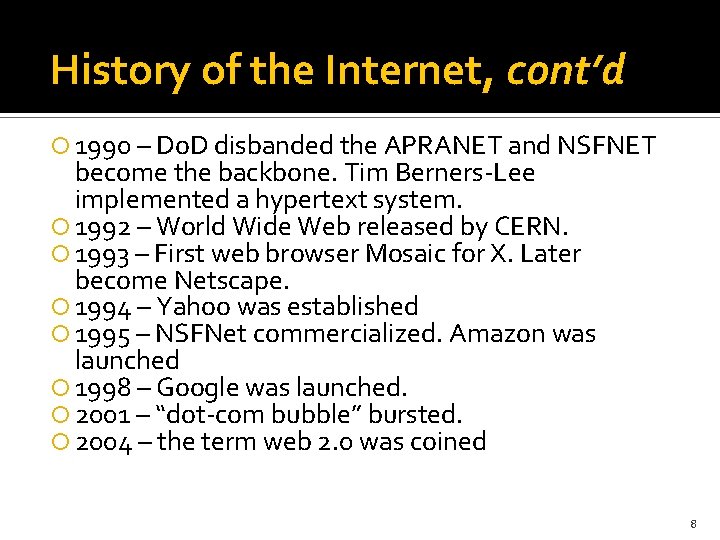
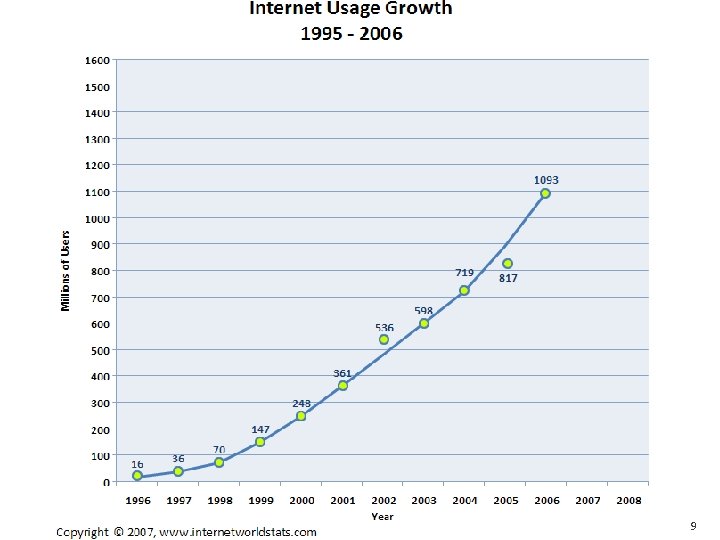
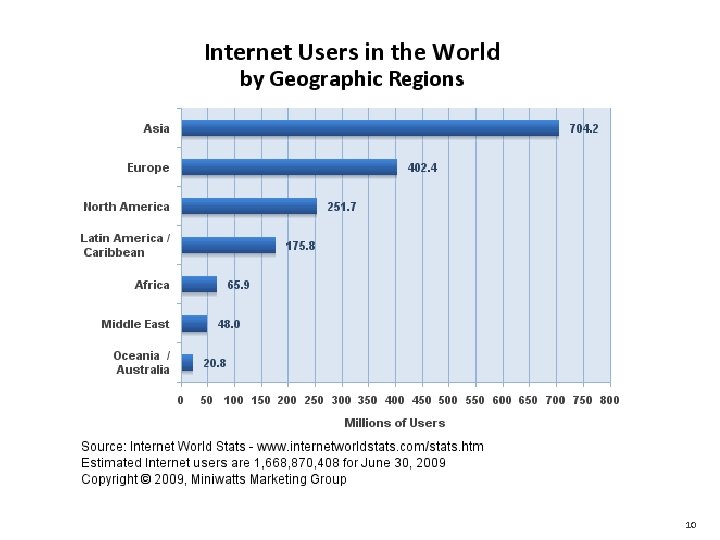
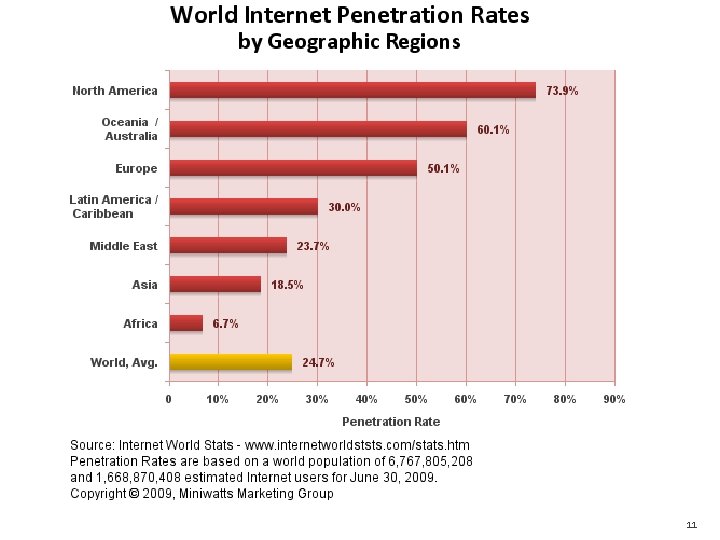
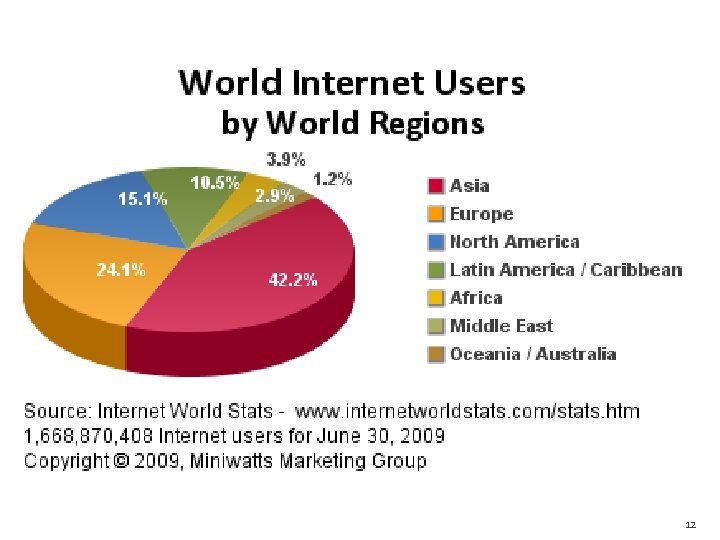
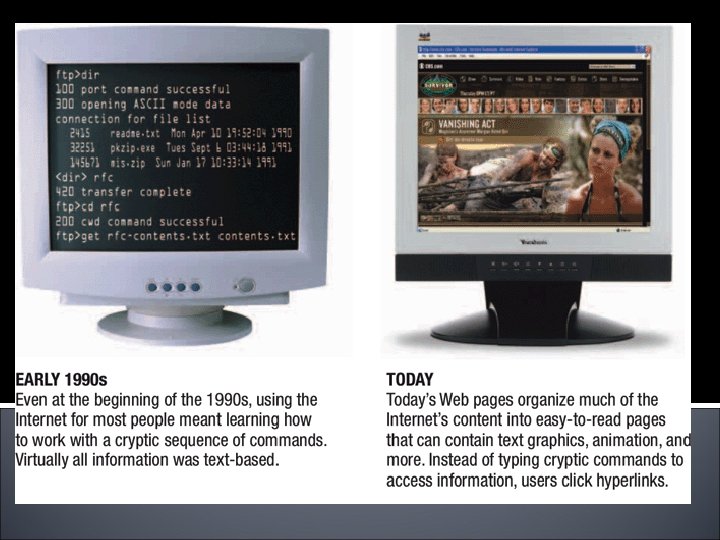
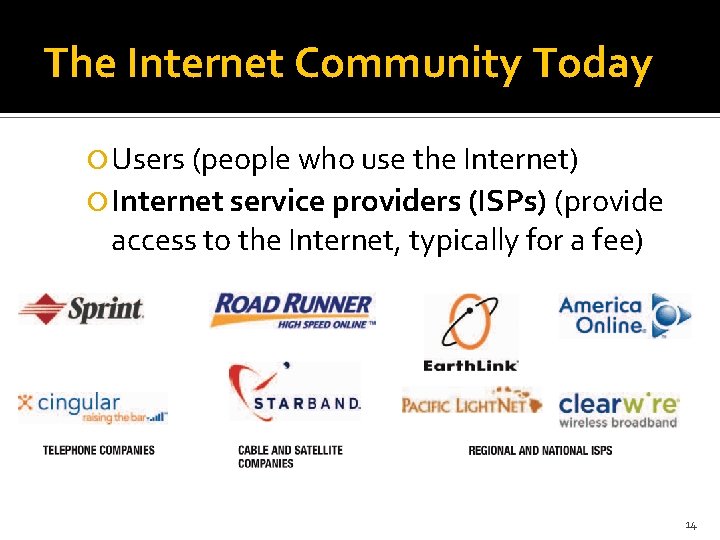
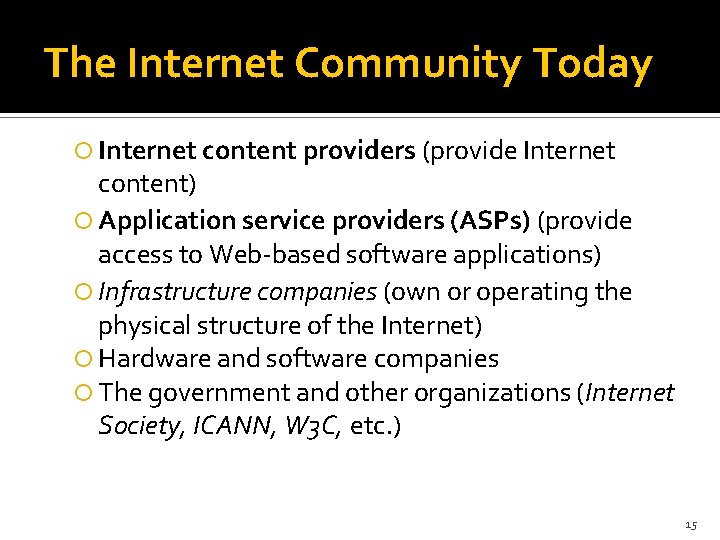
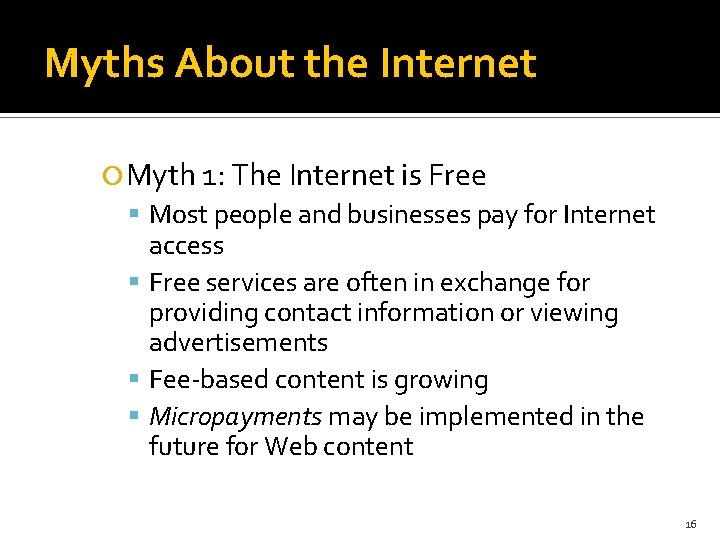
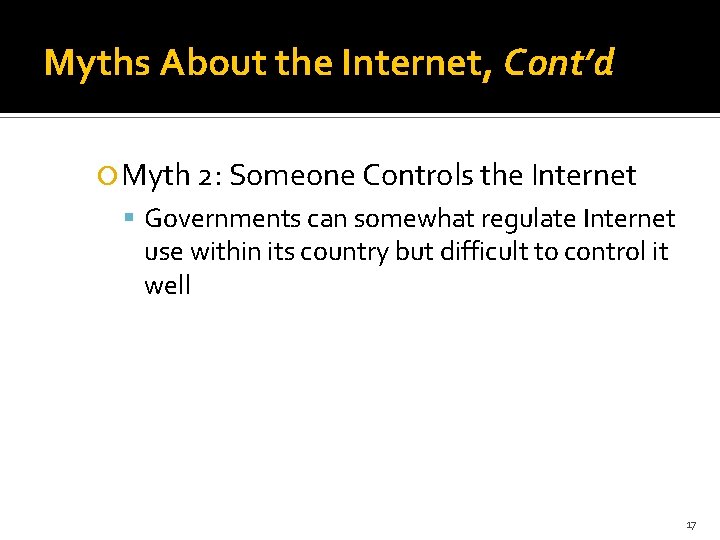
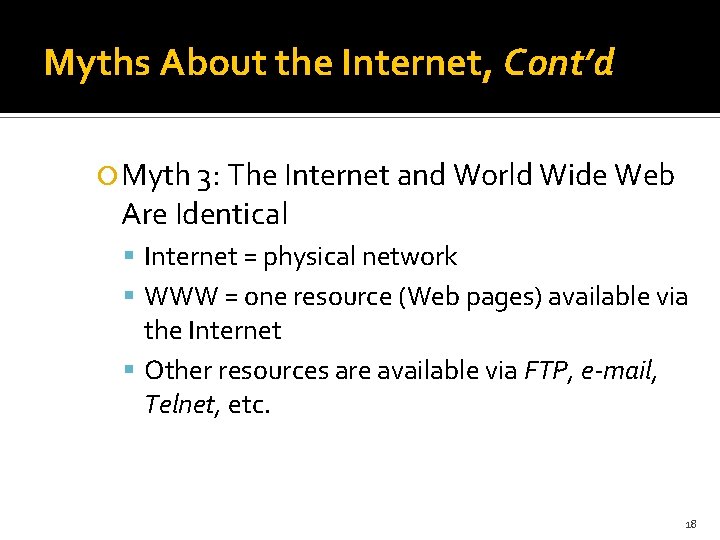
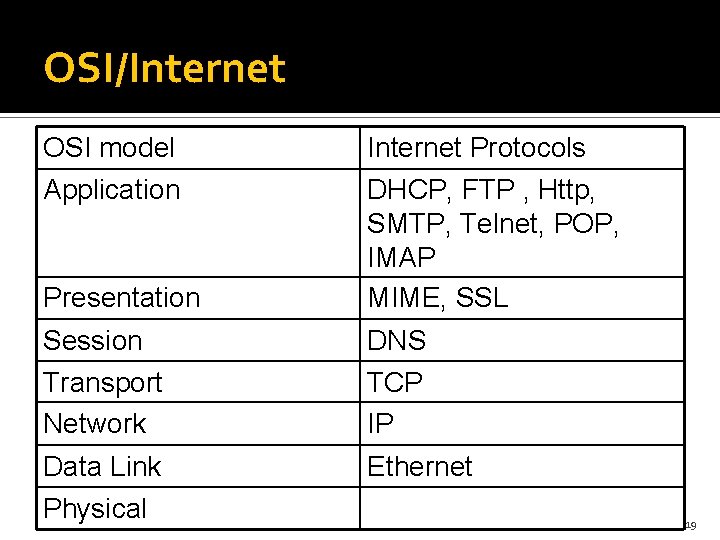
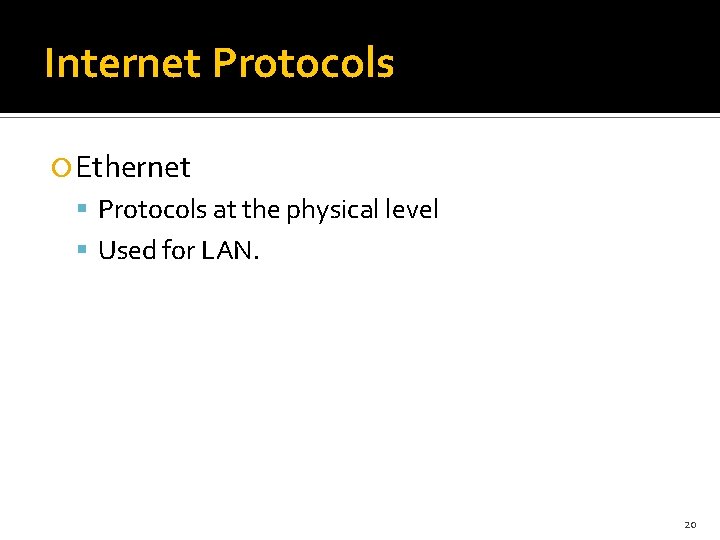
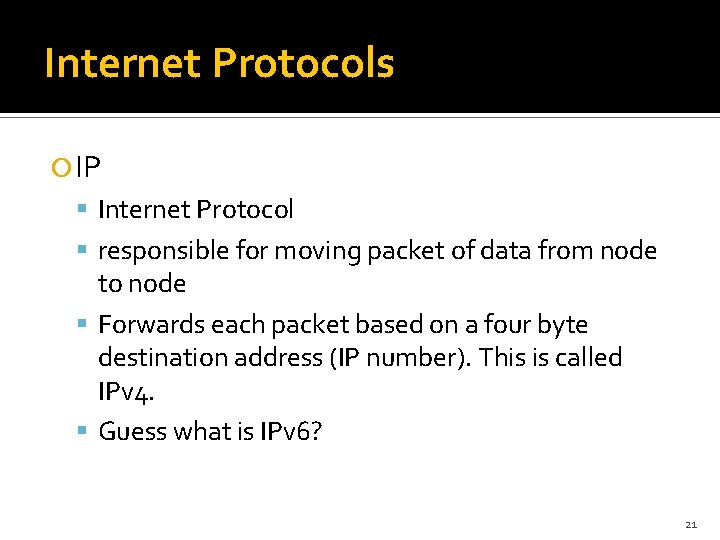
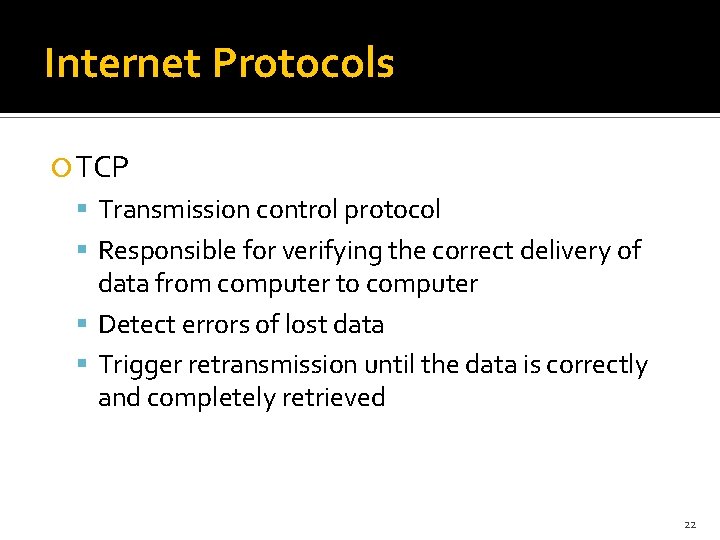
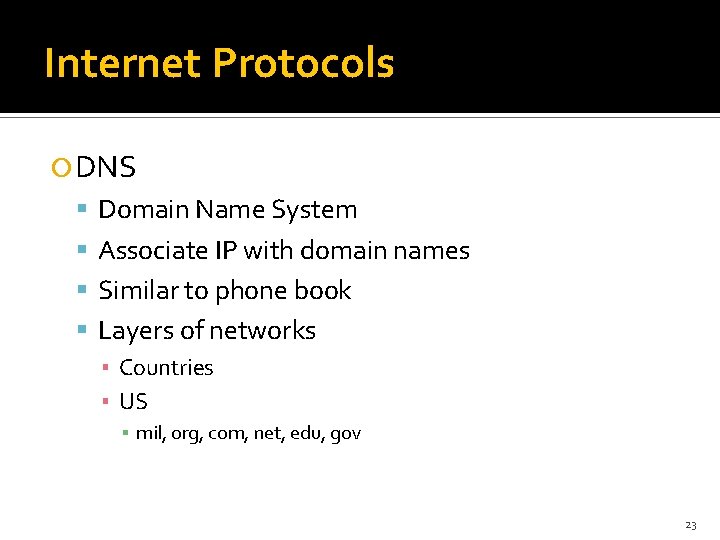
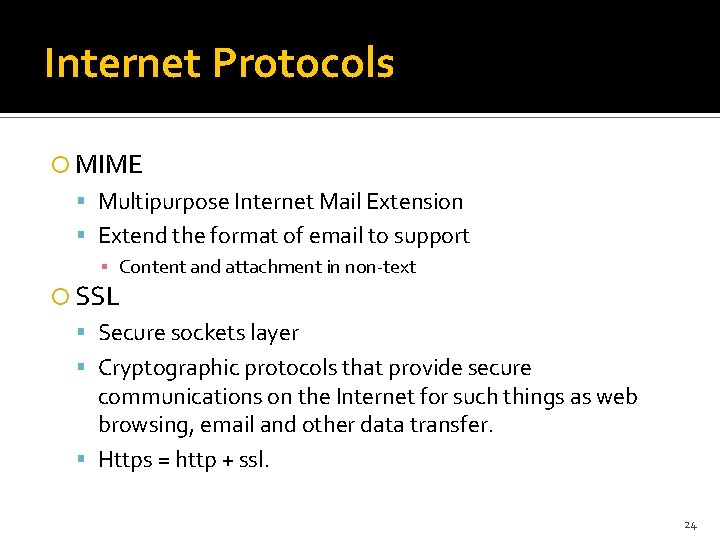
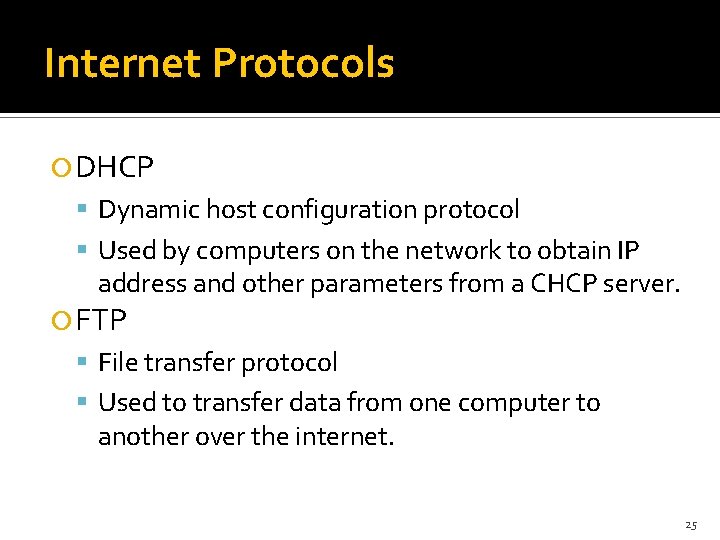
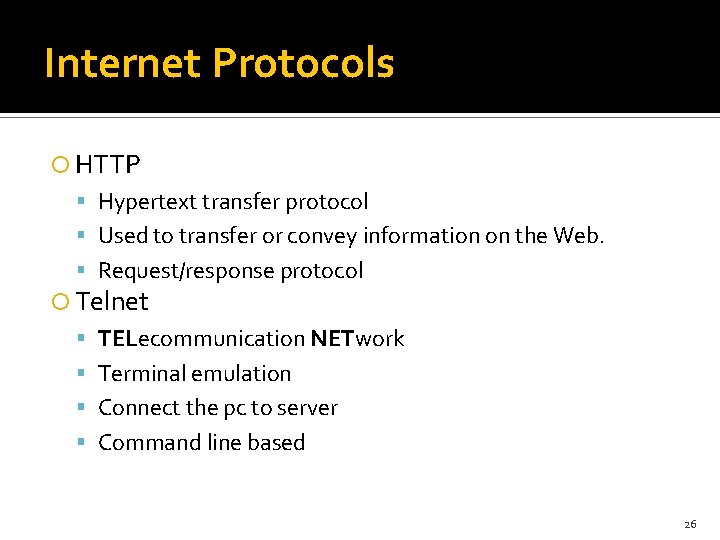
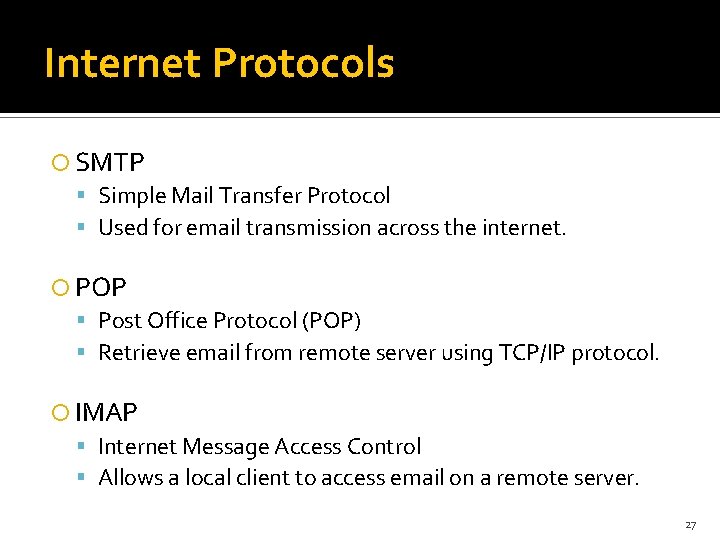
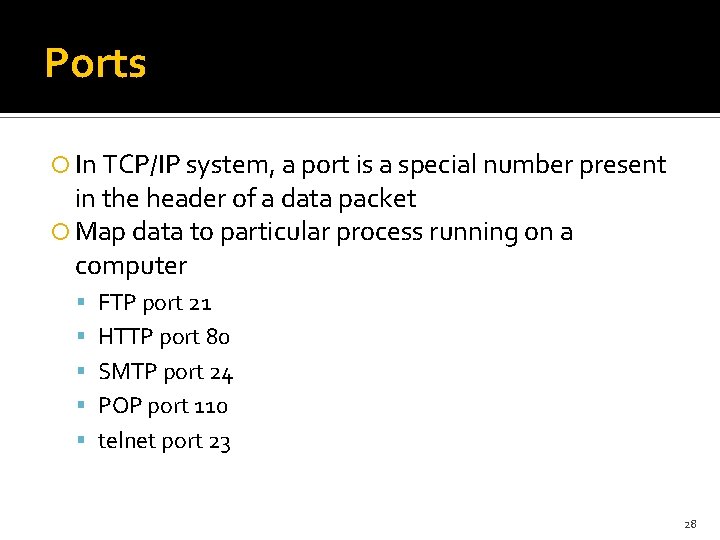
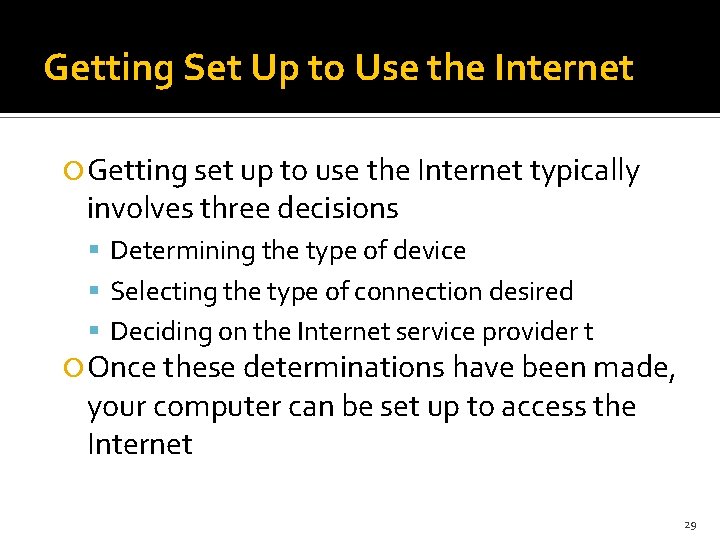
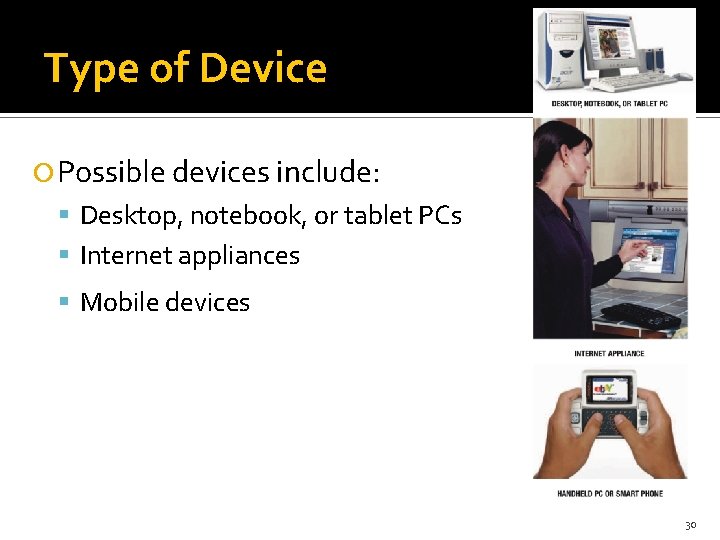
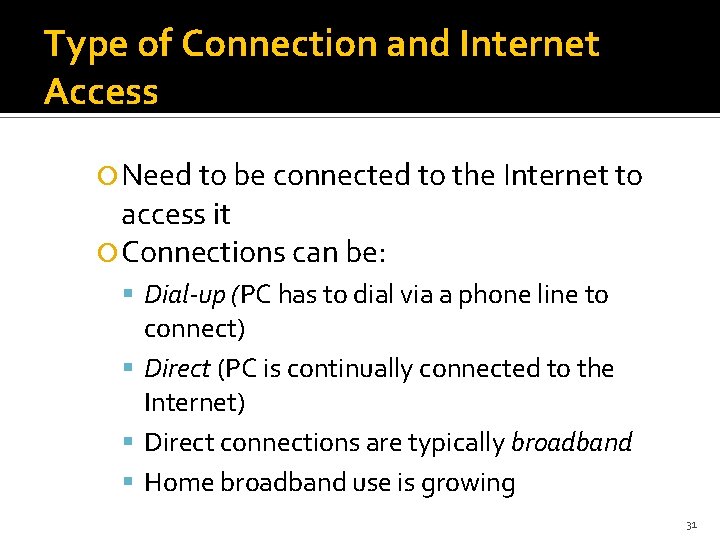
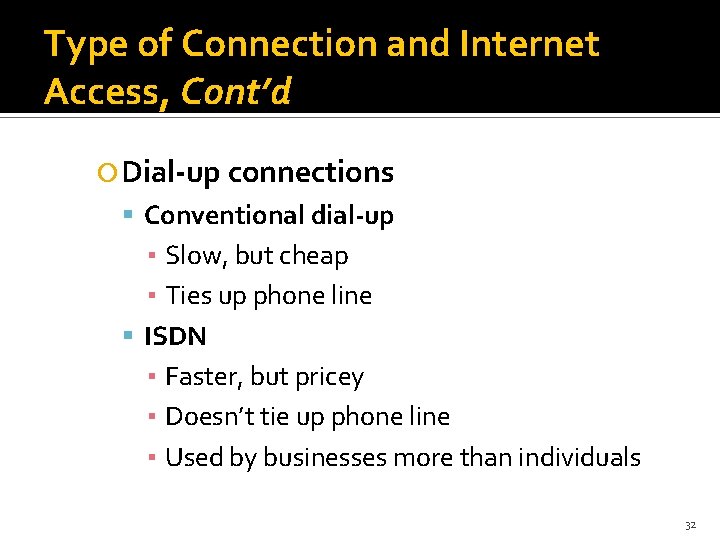
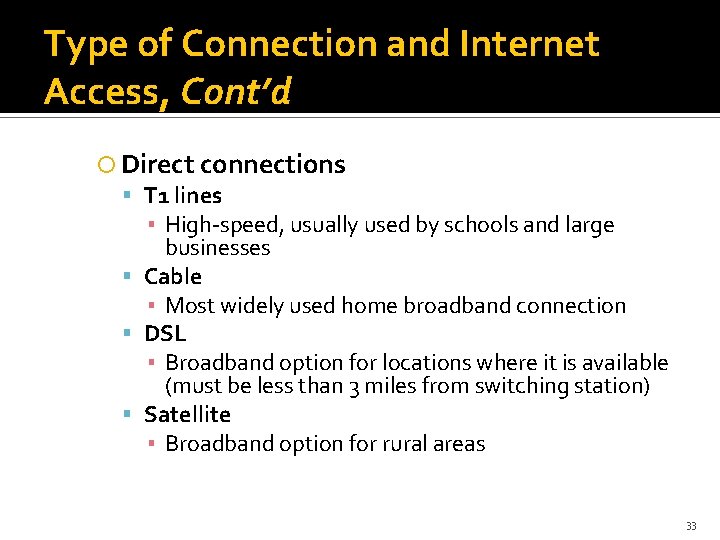
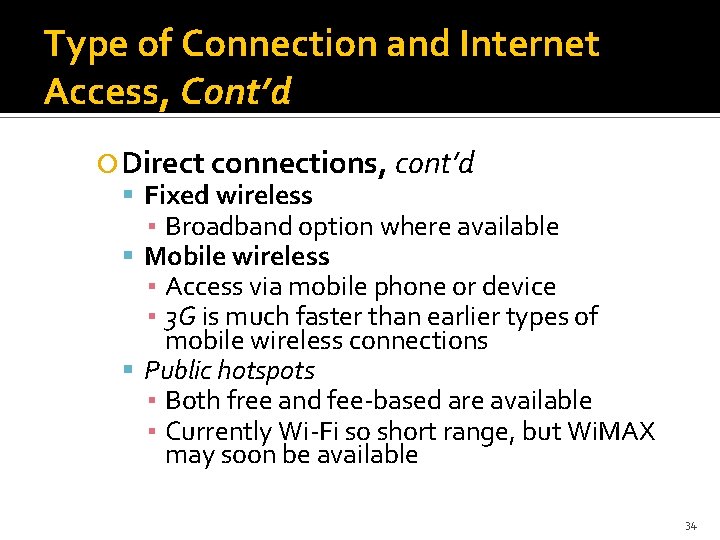
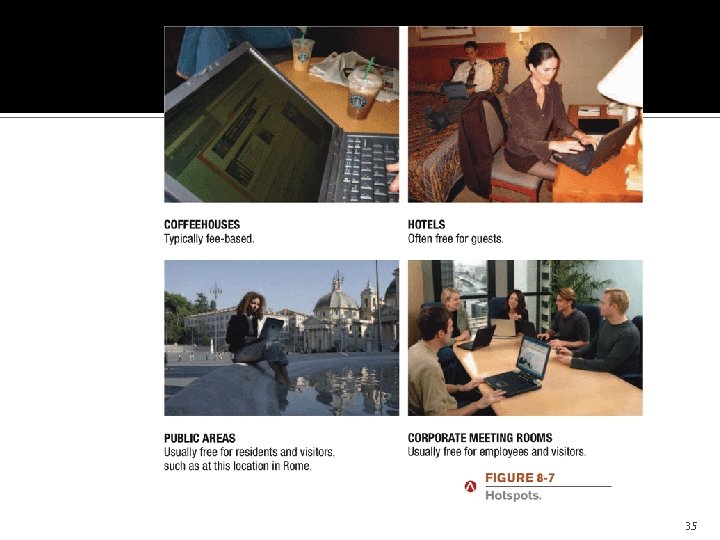
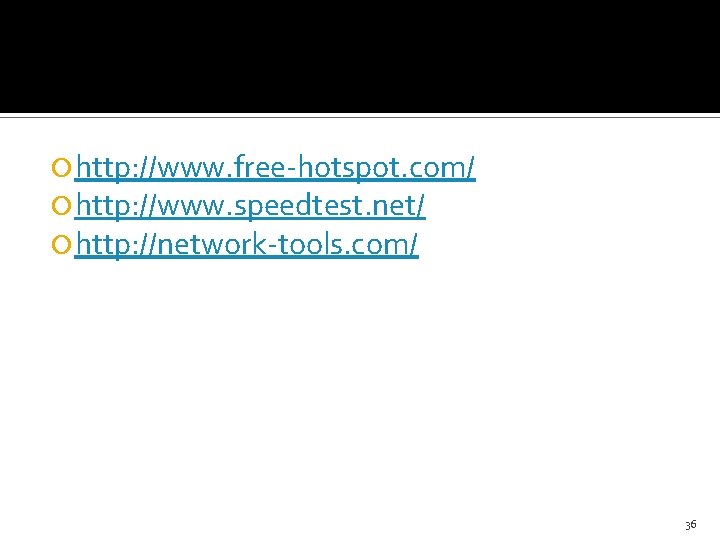
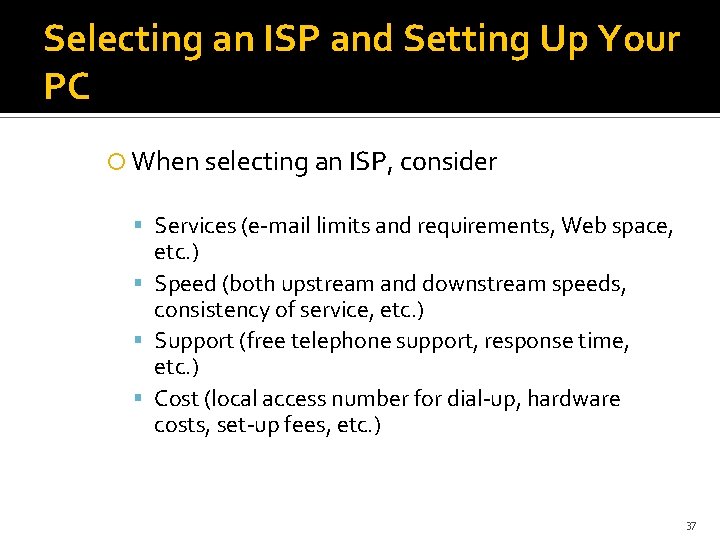
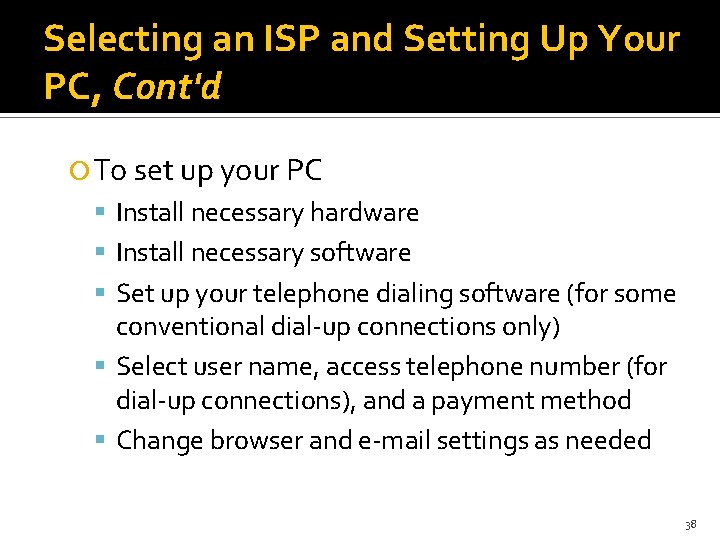
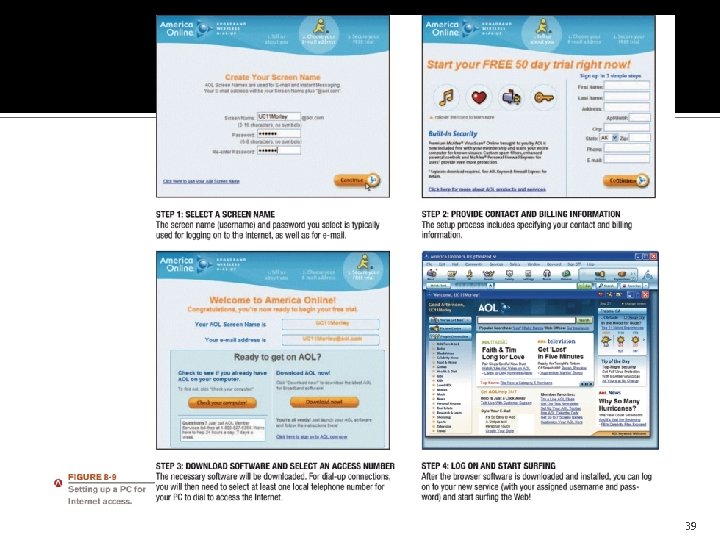
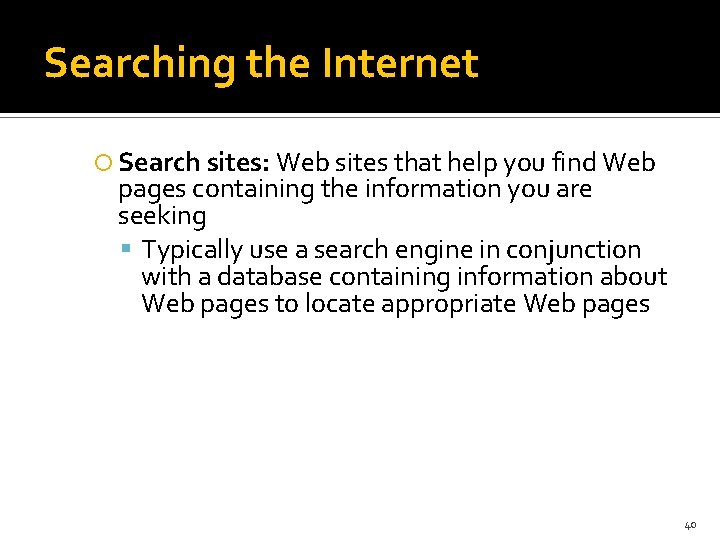
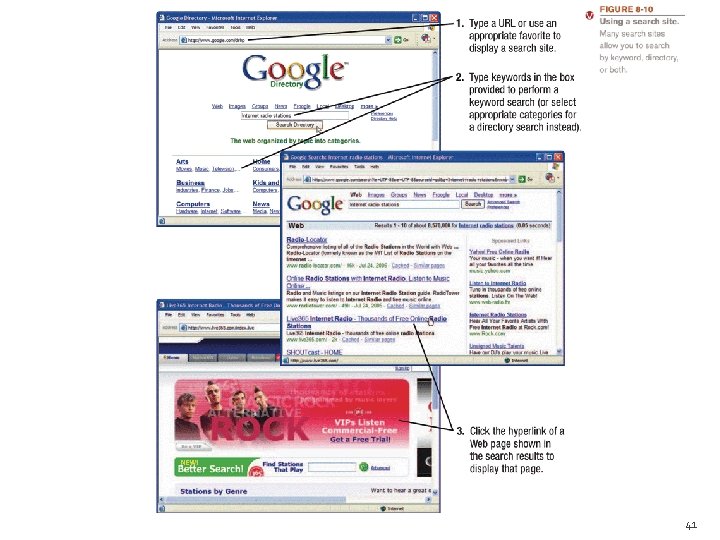
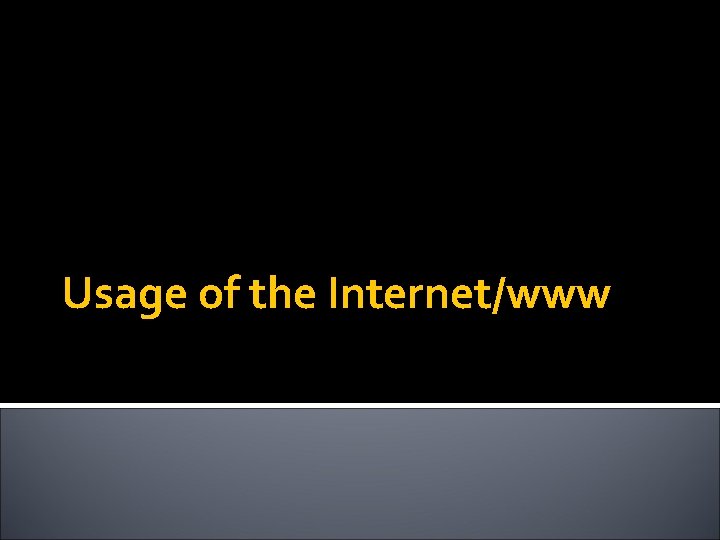
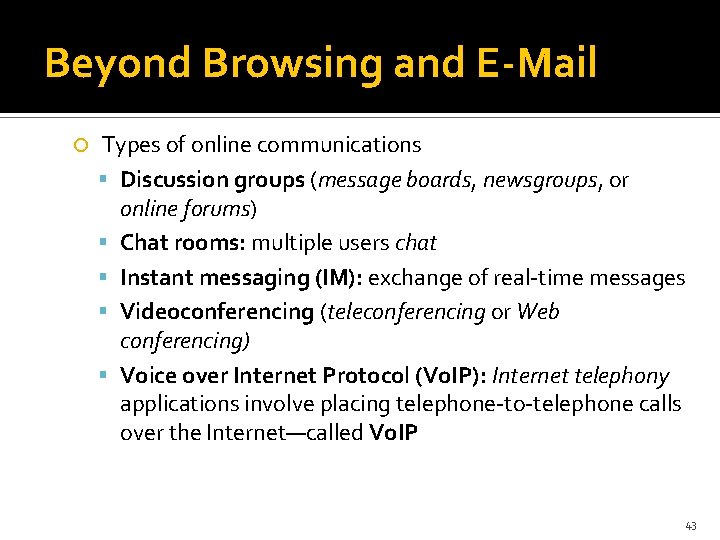
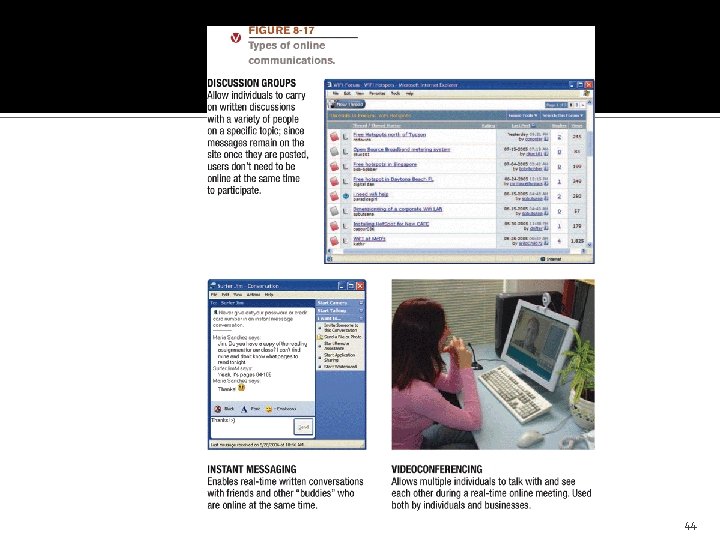
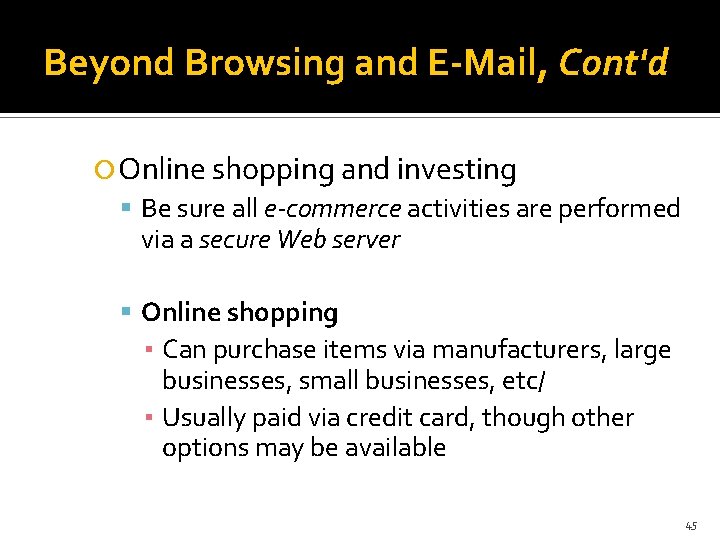
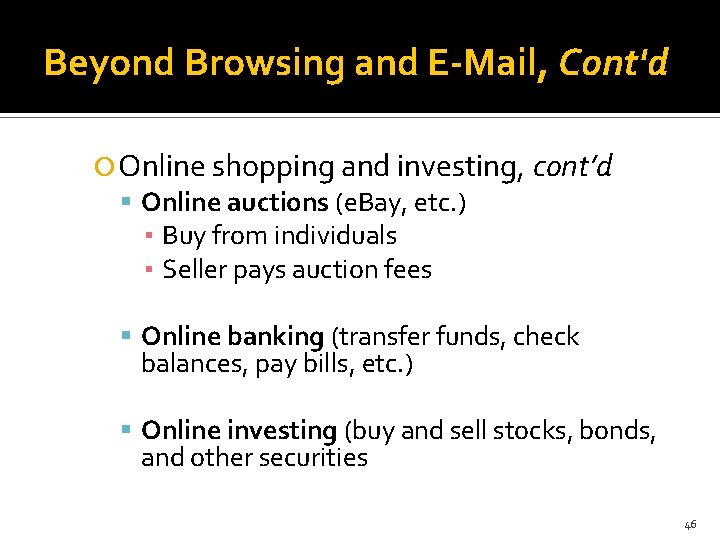
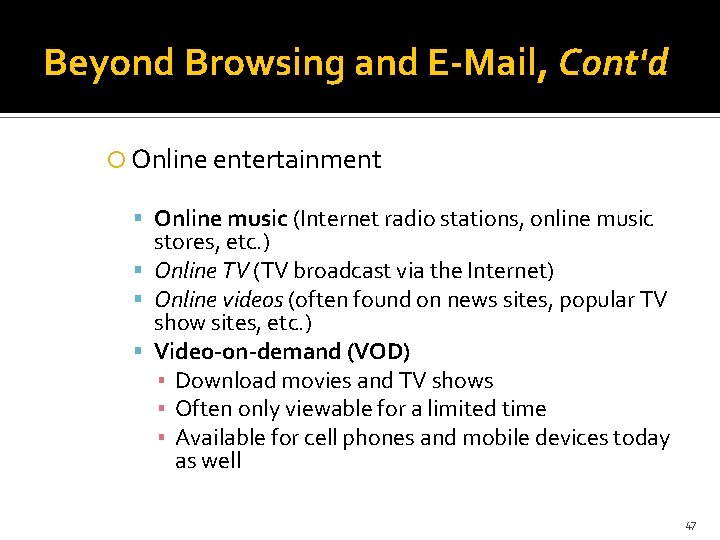
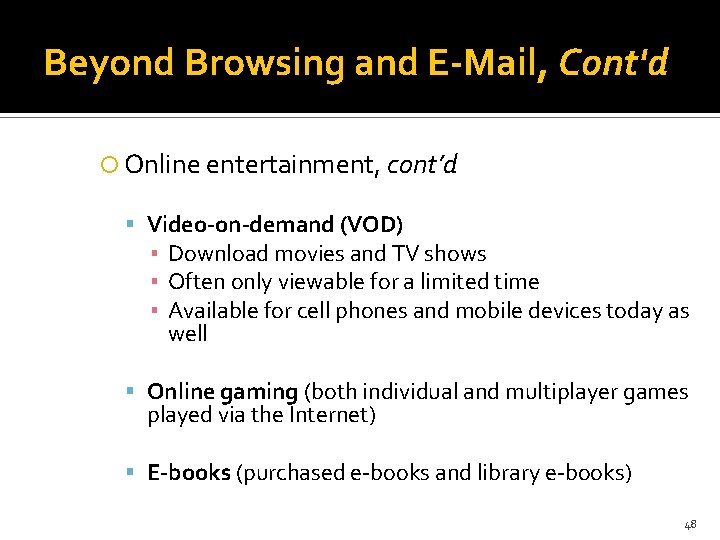
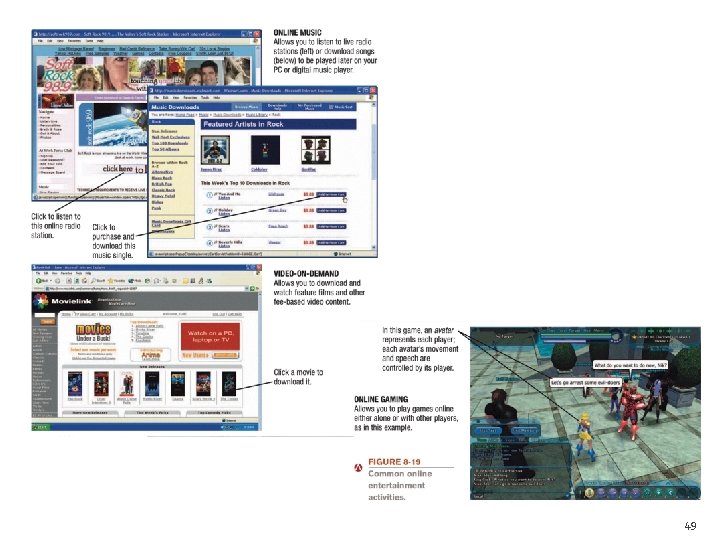
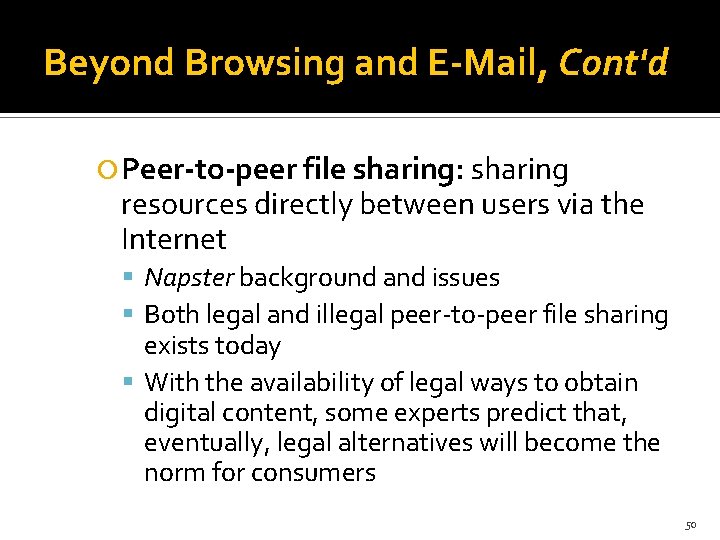
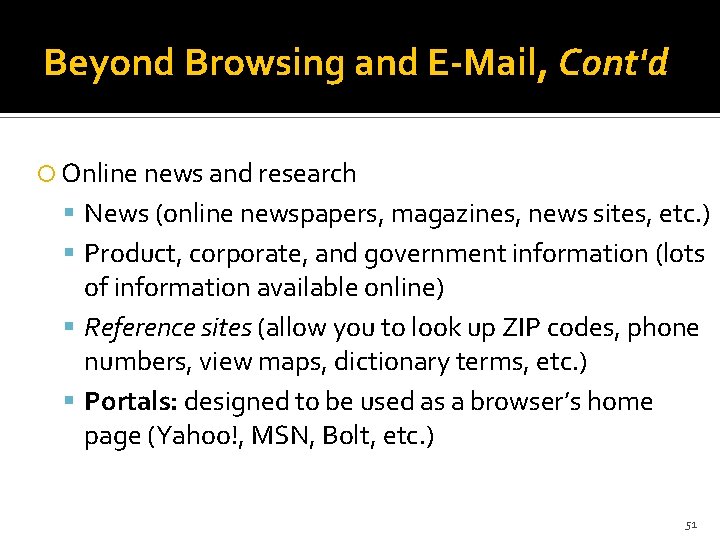
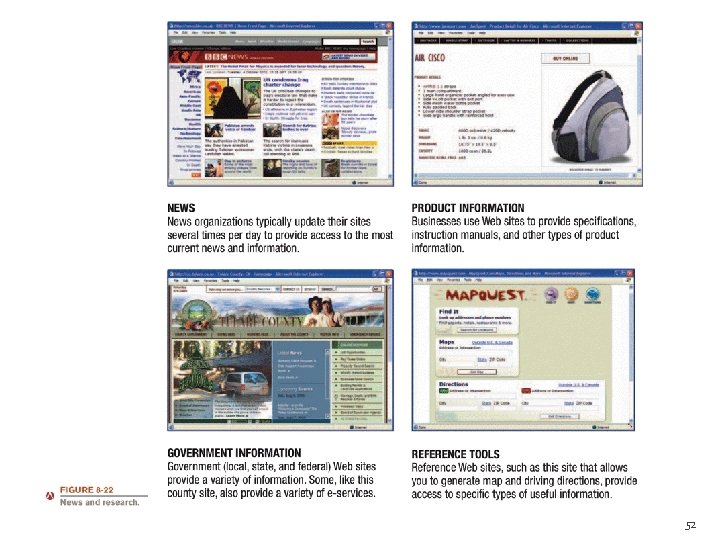
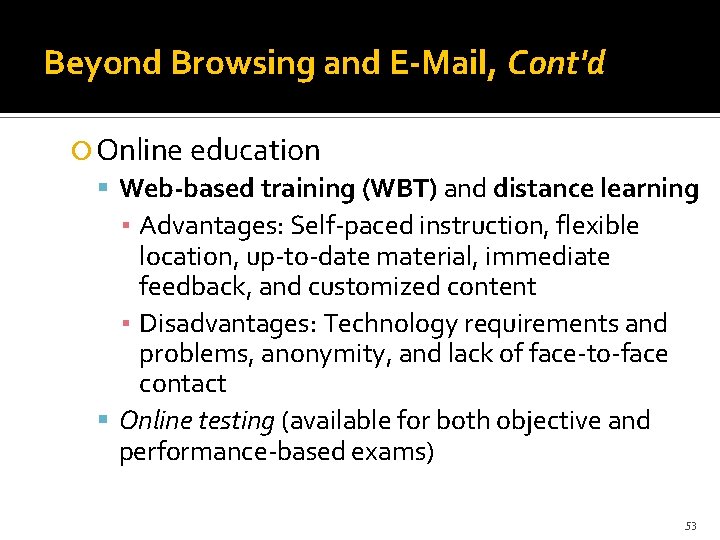
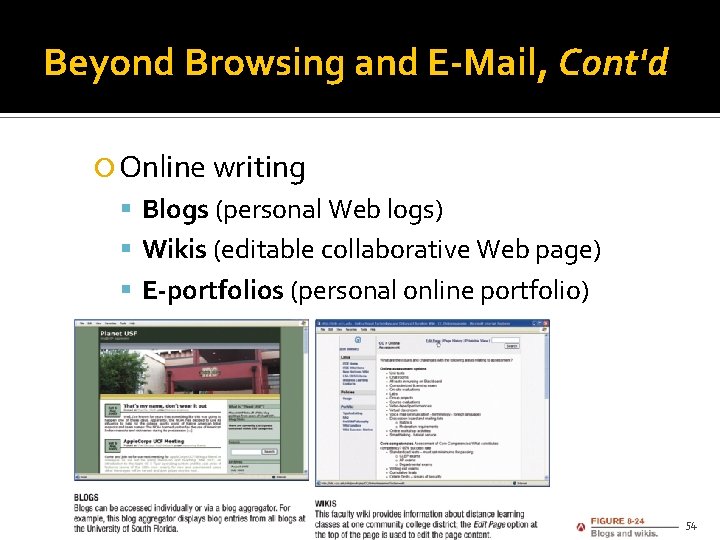
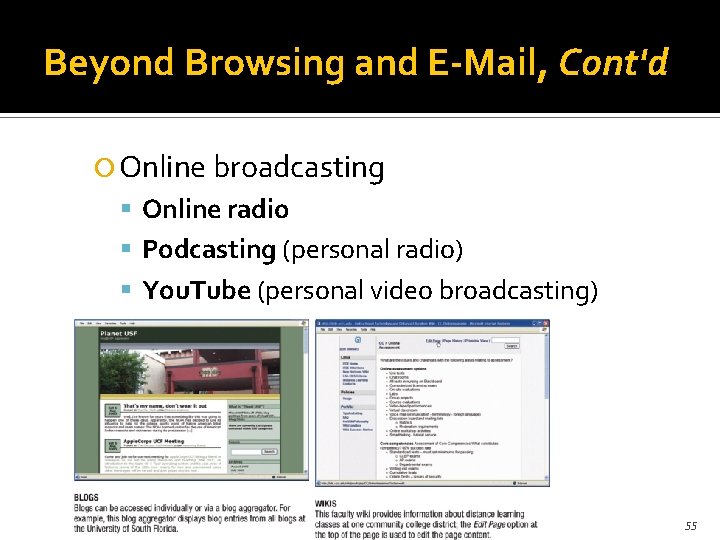
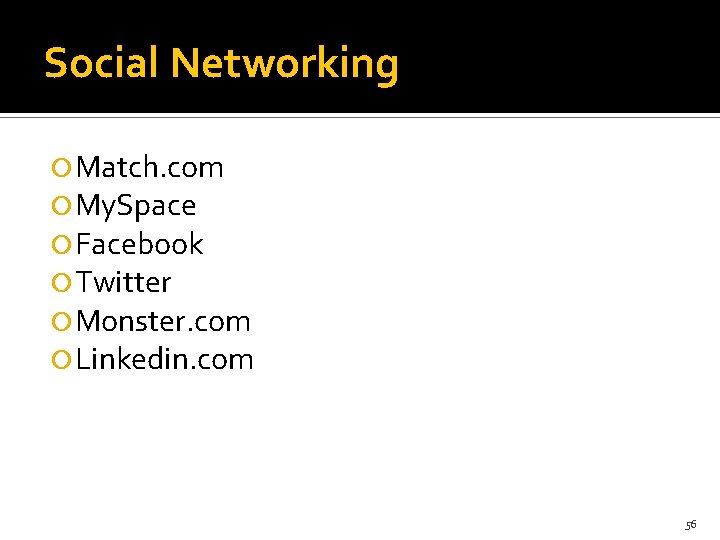
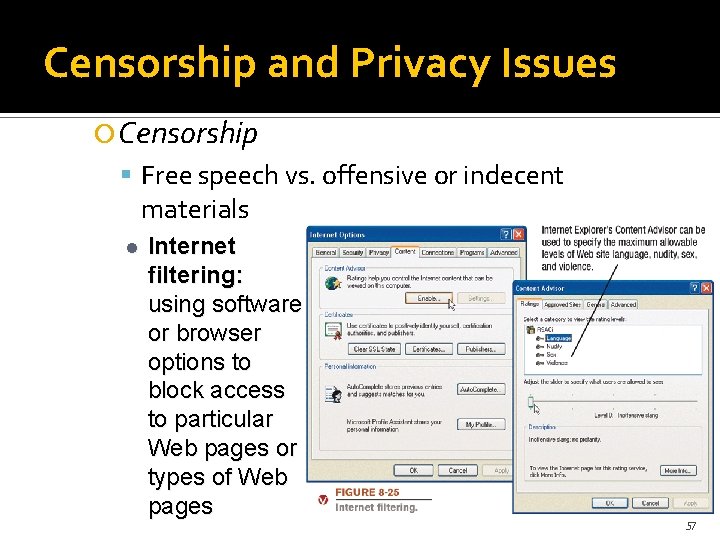
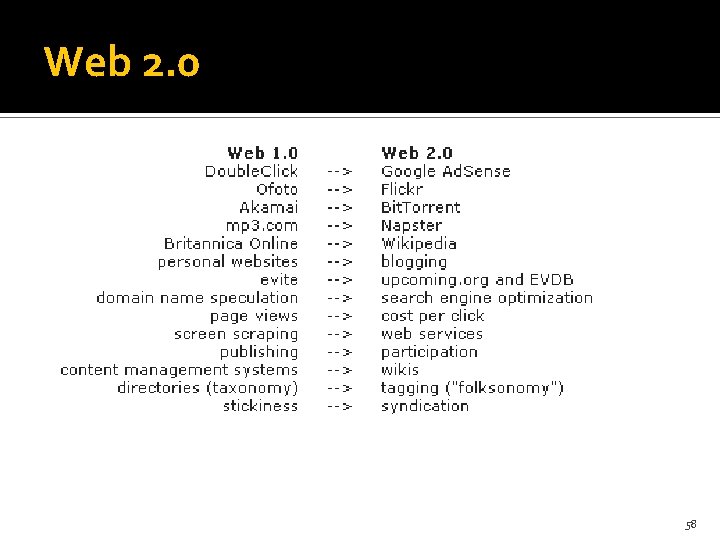
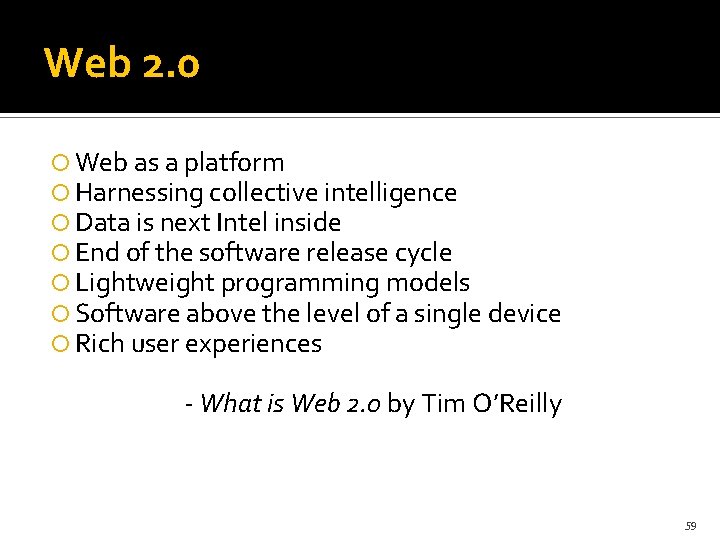
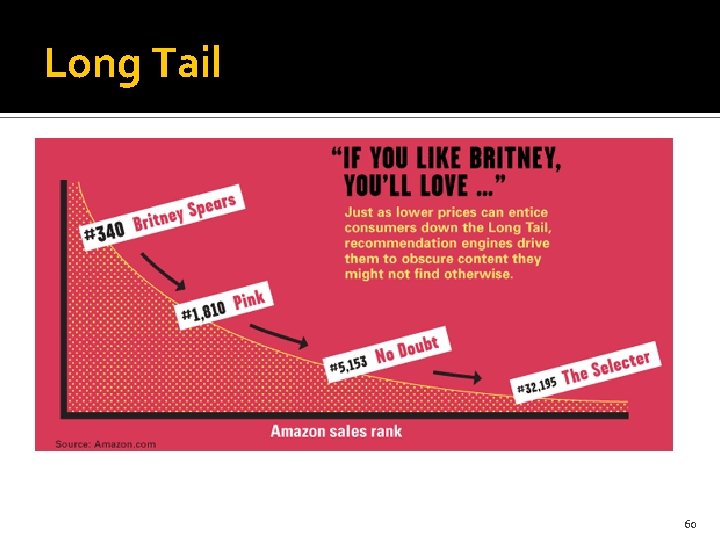
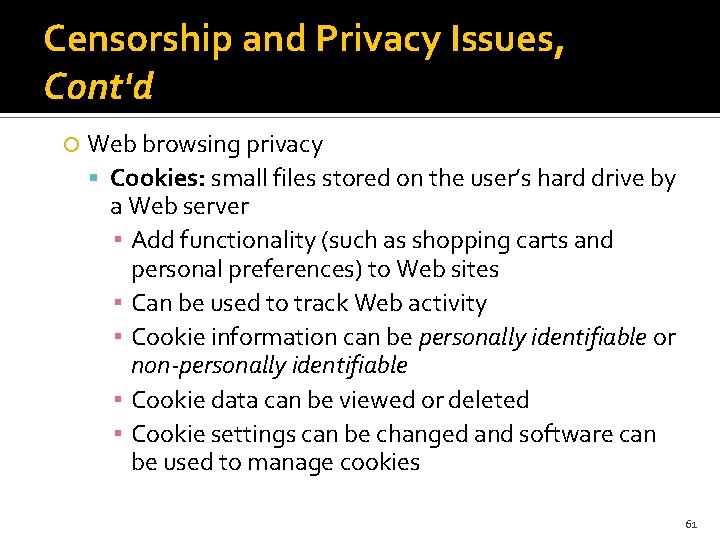
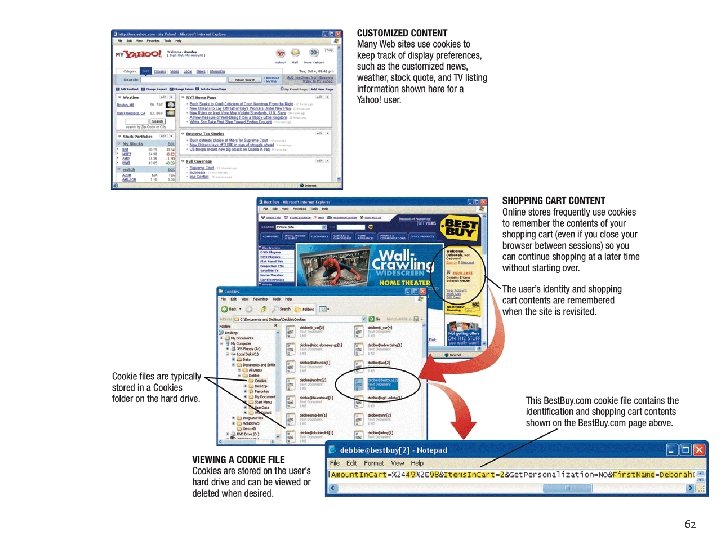
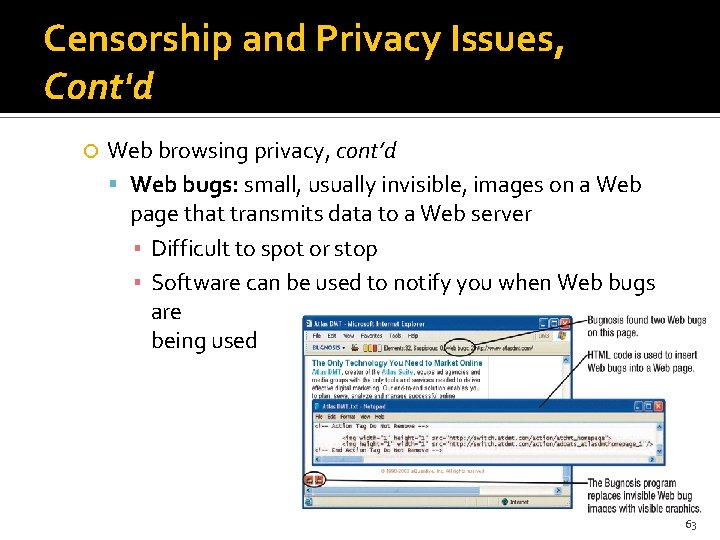
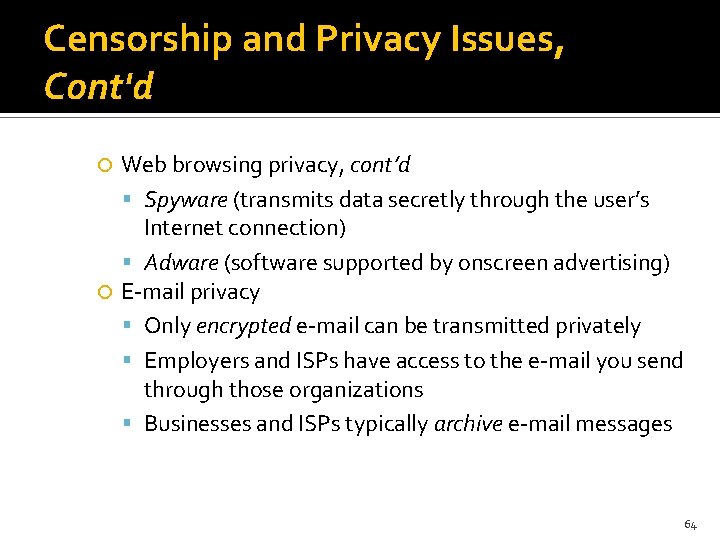
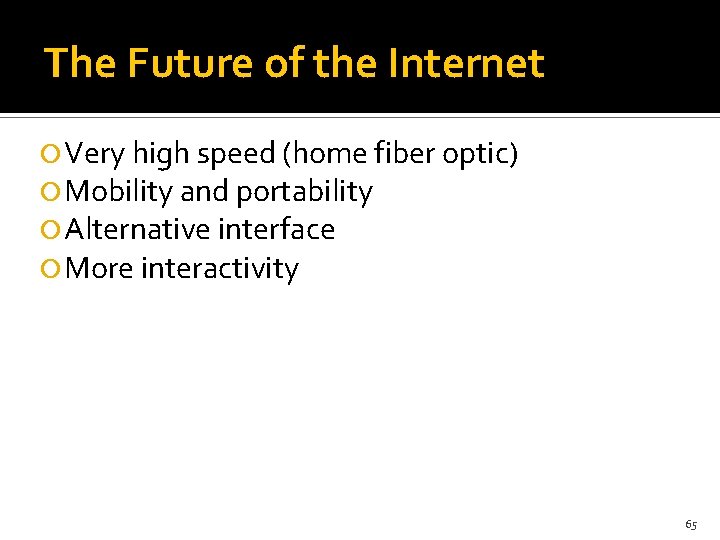
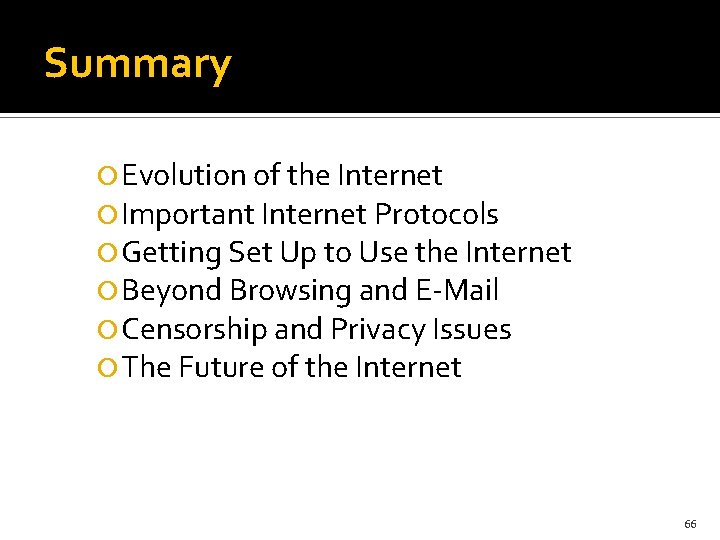
- Slides: 66
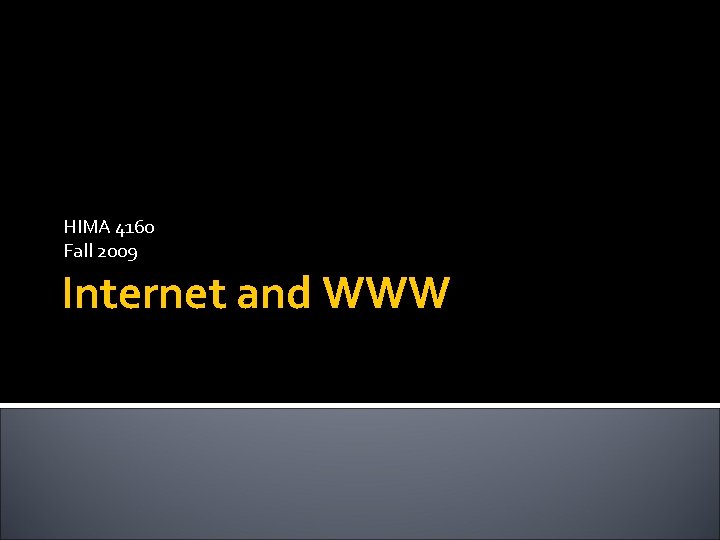
HIMA 4160 Fall 2009 Internet and WWW
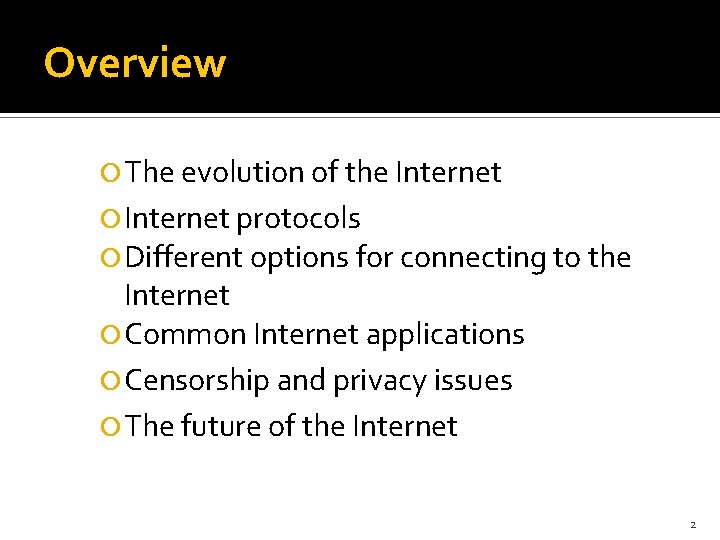
Overview The evolution of the Internet protocols Different options for connecting to the Internet Common Internet applications Censorship and privacy issues The future of the Internet 2
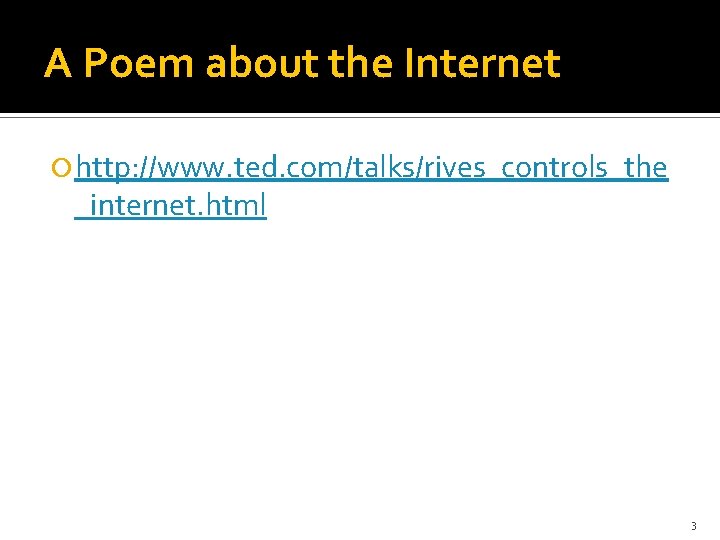
A Poem about the Internet http: //www. ted. com/talks/rives_controls_the _internet. html 3
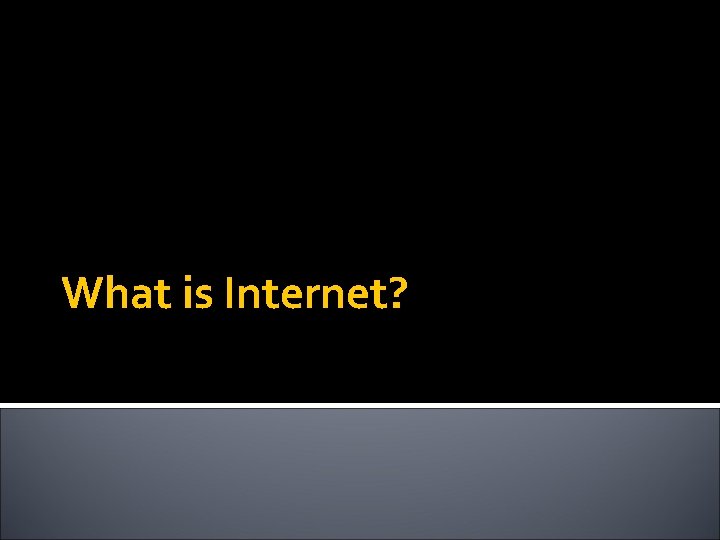
What is Internet?
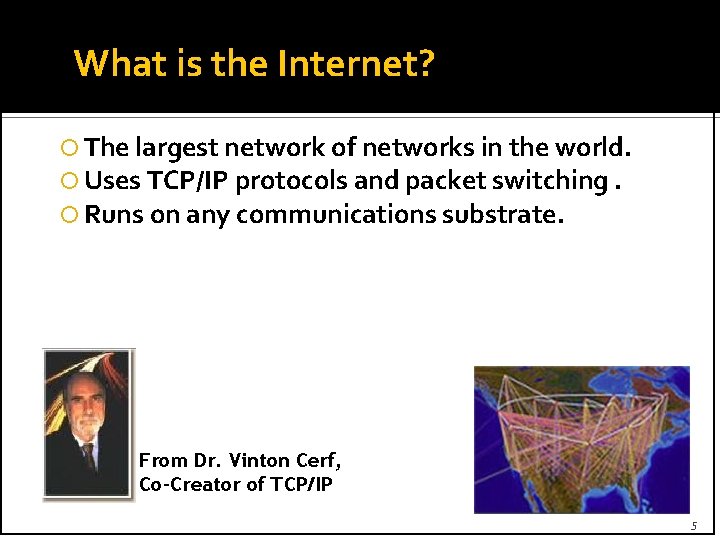
What is the Internet? The largest network of networks in the world. Uses TCP/IP protocols and packet switching. Runs on any communications substrate. From Dr. Vinton Cerf, Co-Creator of TCP/IP 5
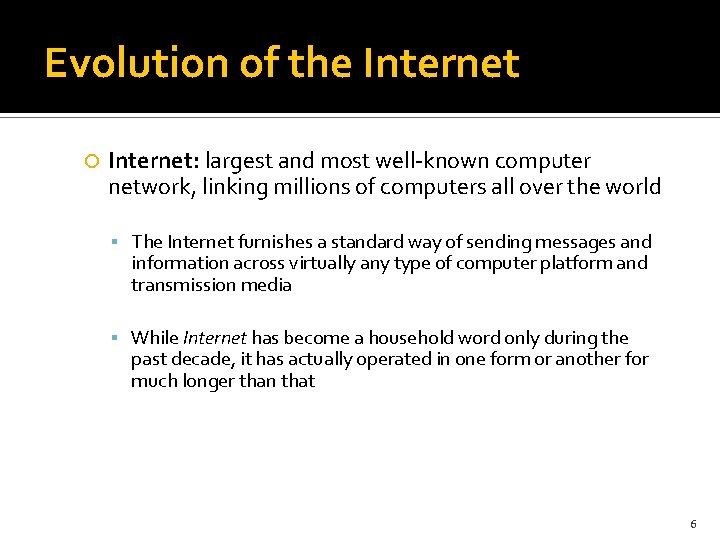
Evolution of the Internet: largest and most well-known computer network, linking millions of computers all over the world The Internet furnishes a standard way of sending messages and information across virtually any type of computer platform and transmission media While Internet has become a household word only during the past decade, it has actually operated in one form or another for much longer than that 6
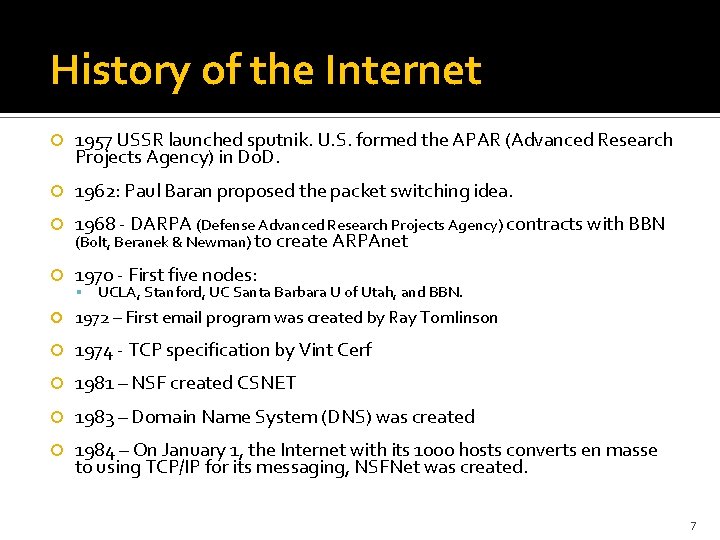
History of the Internet 1957 USSR launched sputnik. U. S. formed the APAR (Advanced Research Projects Agency) in Do. D. 1962: Paul Baran proposed the packet switching idea. 1968 - DARPA (Defense Advanced Research Projects Agency) contracts with BBN (Bolt, Beranek & Newman) to create ARPAnet 1970 - First five nodes: 1972 – First email program was created by Ray Tomlinson 1974 - TCP specification by Vint Cerf 1981 – NSF created CSNET 1983 – Domain Name System (DNS) was created 1984 – On January 1, the Internet with its 1000 hosts converts en masse to using TCP/IP for its messaging, NSFNet was created. UCLA, Stanford, UC Santa Barbara U of Utah, and BBN. 7
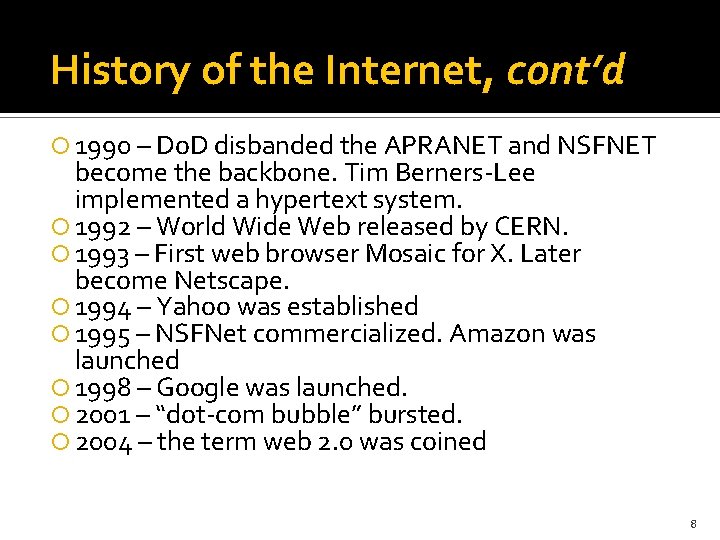
History of the Internet, cont’d 1990 – Do. D disbanded the APRANET and NSFNET become the backbone. Tim Berners-Lee implemented a hypertext system. 1992 – World Wide Web released by CERN. 1993 – First web browser Mosaic for X. Later become Netscape. 1994 – Yahoo was established 1995 – NSFNet commercialized. Amazon was launched 1998 – Google was launched. 2001 – “dot-com bubble” bursted. 2004 – the term web 2. 0 was coined 8
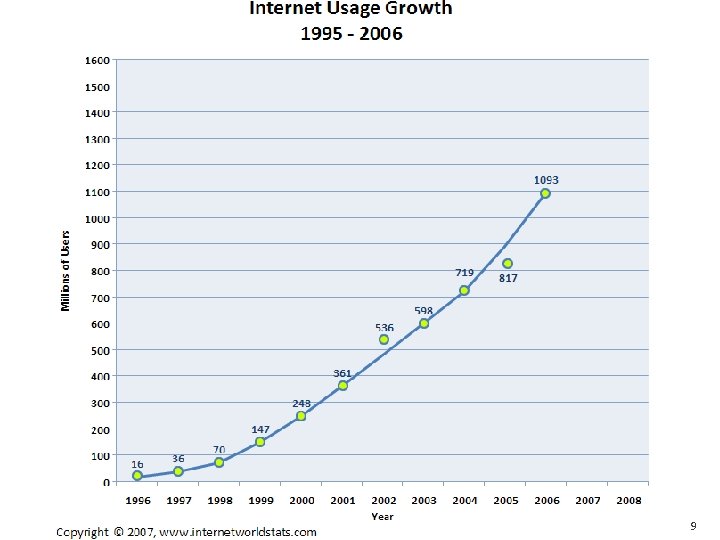
9
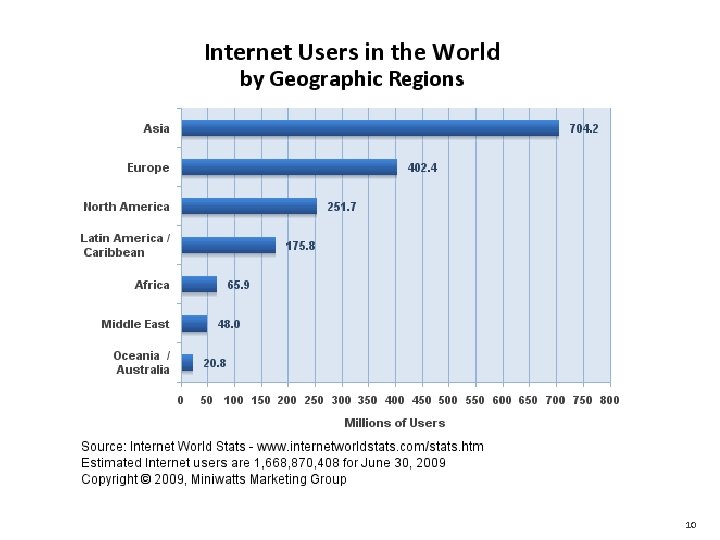
10
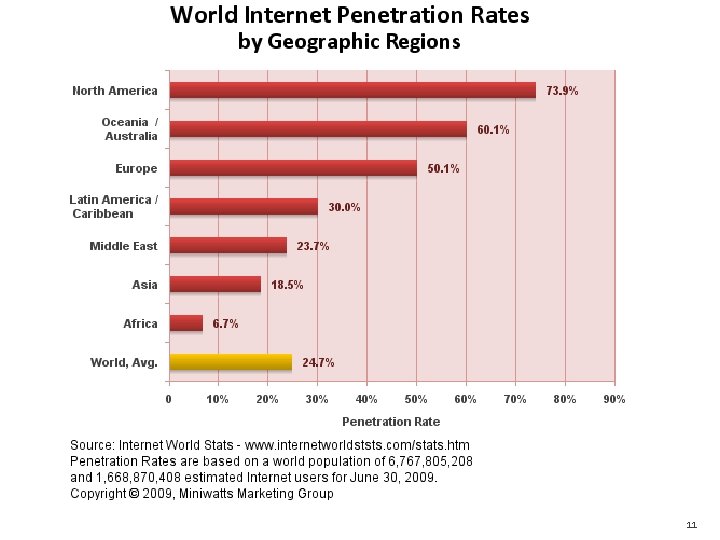
11
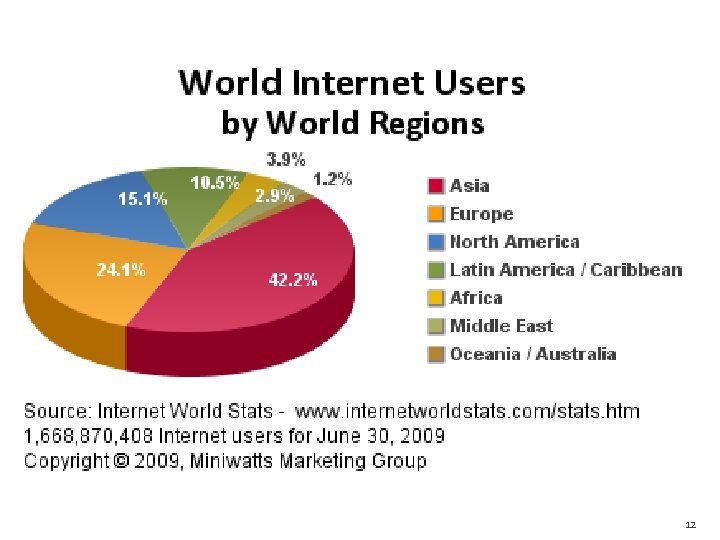
12
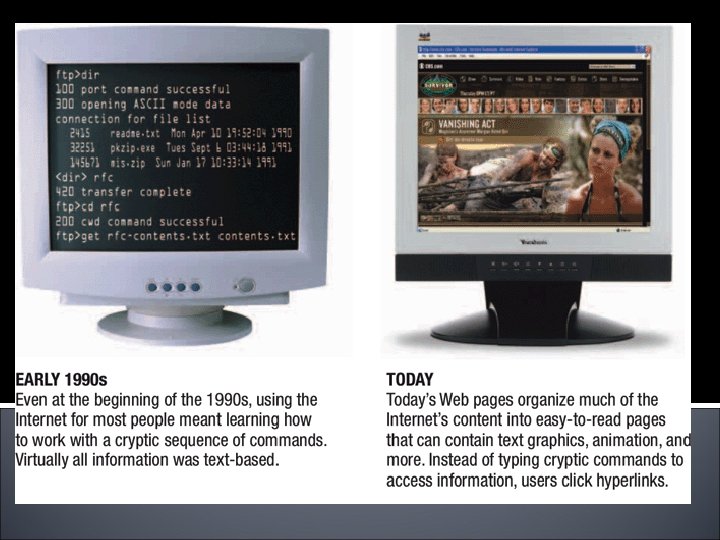
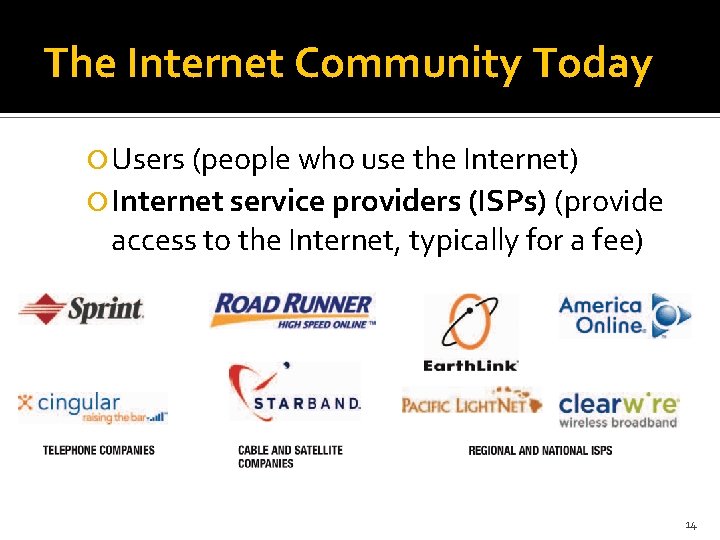
The Internet Community Today Users (people who use the Internet) Internet service providers (ISPs) (provide access to the Internet, typically for a fee) 14
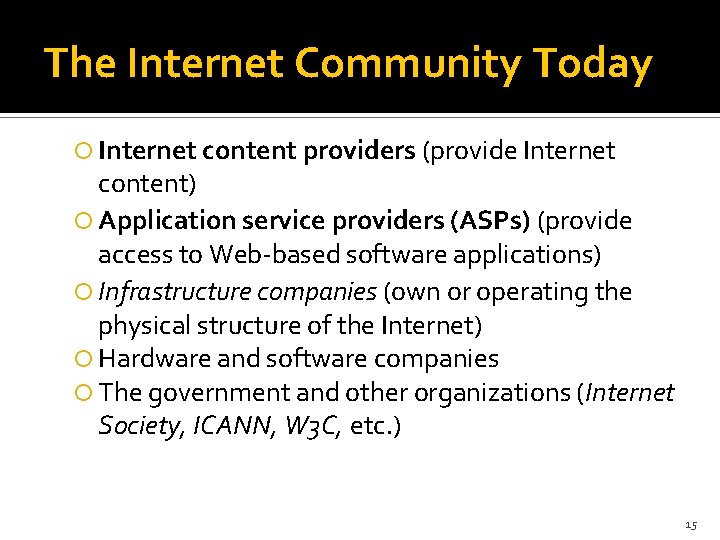
The Internet Community Today Internet content providers (provide Internet content) Application service providers (ASPs) (provide access to Web-based software applications) Infrastructure companies (own or operating the physical structure of the Internet) Hardware and software companies The government and other organizations (Internet Society, ICANN, W 3 C, etc. ) 15
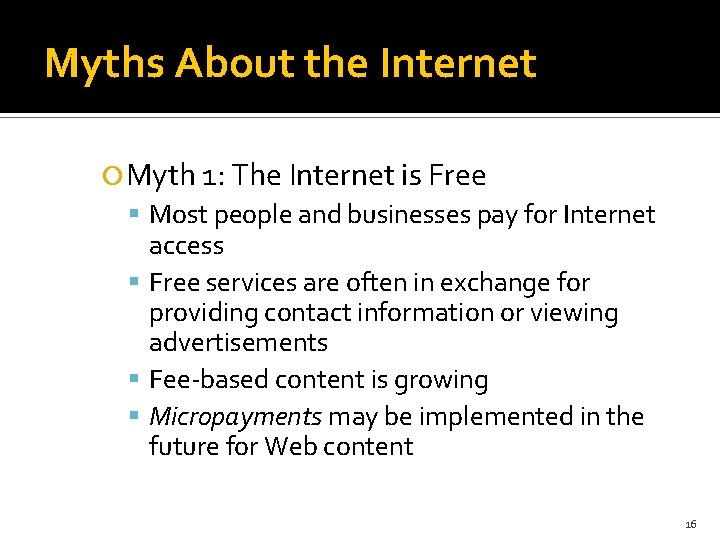
Myths About the Internet Myth 1: The Internet is Free Most people and businesses pay for Internet access Free services are often in exchange for providing contact information or viewing advertisements Fee-based content is growing Micropayments may be implemented in the future for Web content 16
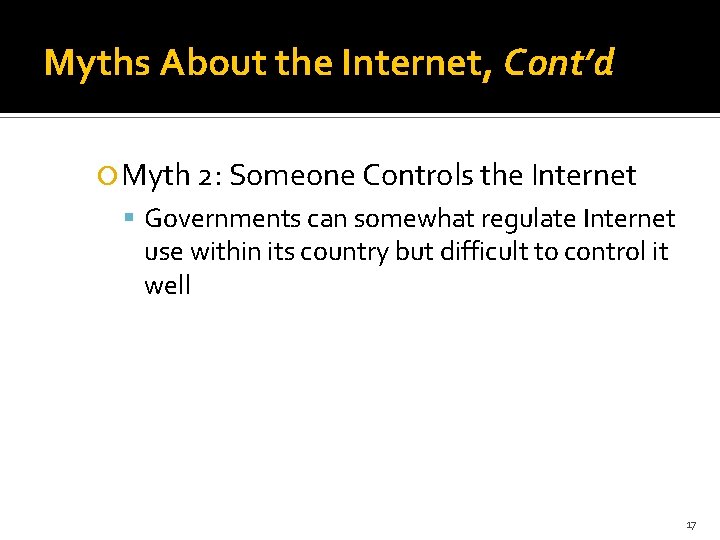
Myths About the Internet, Cont’d Myth 2: Someone Controls the Internet Governments can somewhat regulate Internet use within its country but difficult to control it well 17
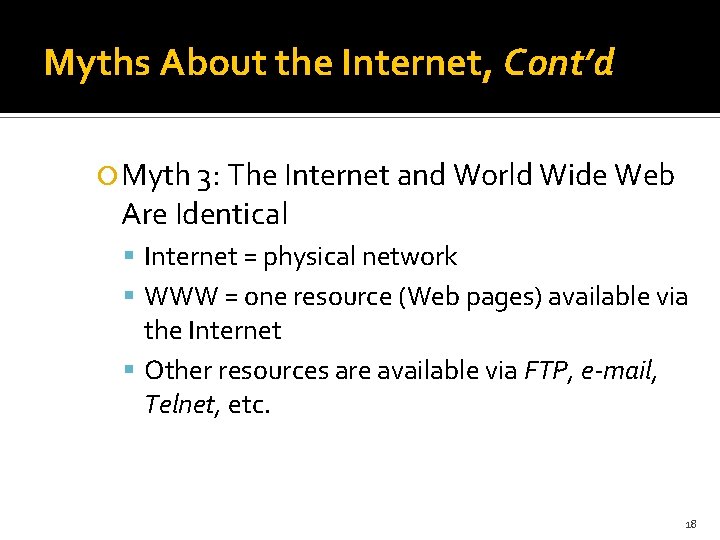
Myths About the Internet, Cont’d Myth 3: The Internet and World Wide Web Are Identical Internet = physical network WWW = one resource (Web pages) available via the Internet Other resources are available via FTP, e-mail, Telnet, etc. 18
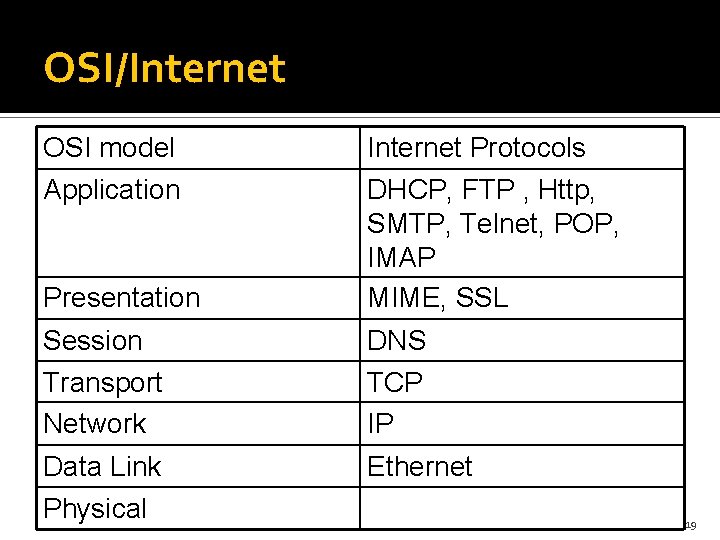
OSI/Internet OSI model Internet Protocols Application Presentation DHCP, FTP , Http, SMTP, Telnet, POP, IMAP MIME, SSL Session DNS Transport Network TCP IP Data Link Ethernet Physical 19
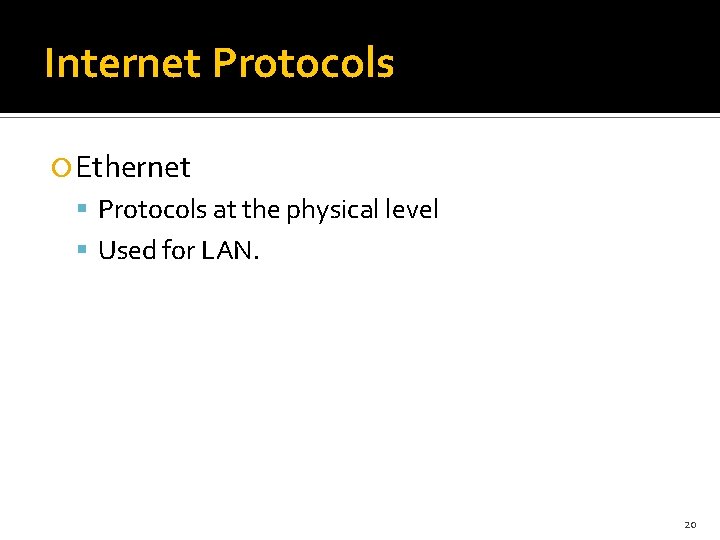
Internet Protocols Ethernet Protocols at the physical level Used for LAN. 20
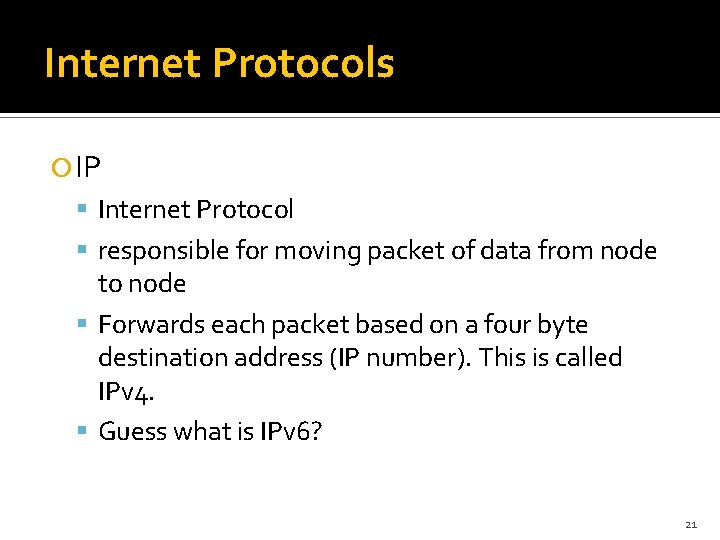
Internet Protocols IP Internet Protocol responsible for moving packet of data from node to node Forwards each packet based on a four byte destination address (IP number). This is called IPv 4. Guess what is IPv 6? 21
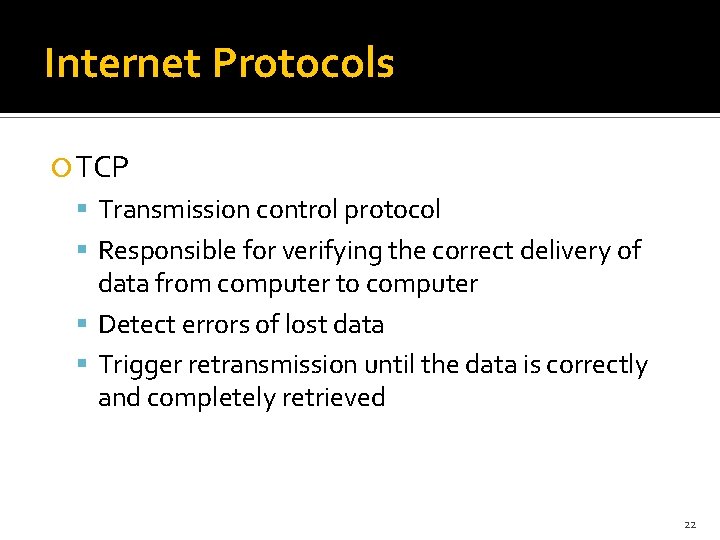
Internet Protocols TCP Transmission control protocol Responsible for verifying the correct delivery of data from computer to computer Detect errors of lost data Trigger retransmission until the data is correctly and completely retrieved 22
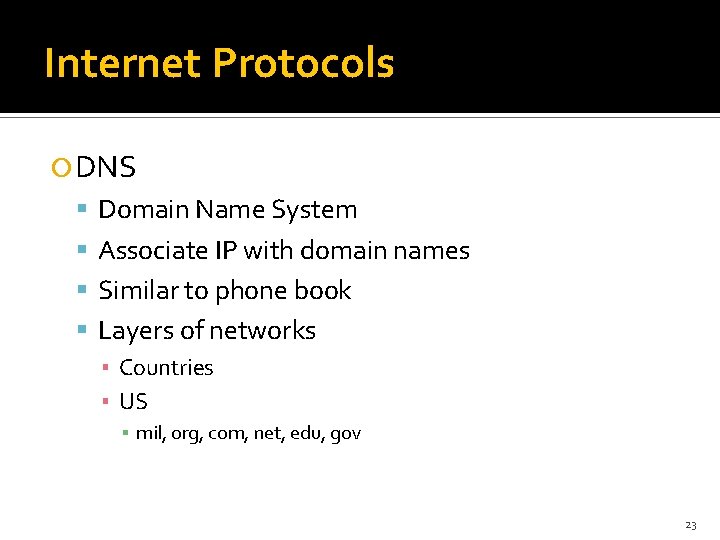
Internet Protocols DNS Domain Name System Associate IP with domain names Similar to phone book Layers of networks ▪ Countries ▪ US ▪ mil, org, com, net, edu, gov 23
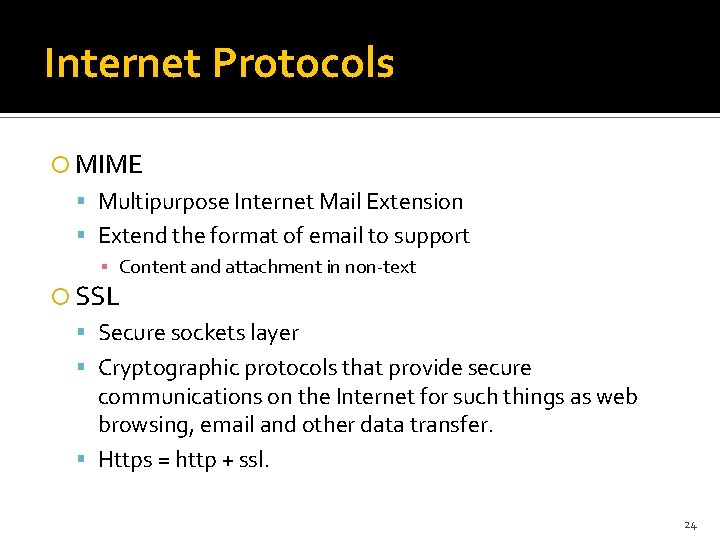
Internet Protocols MIME Multipurpose Internet Mail Extension Extend the format of email to support ▪ Content and attachment in non-text SSL Secure sockets layer Cryptographic protocols that provide secure communications on the Internet for such things as web browsing, email and other data transfer. Https = http + ssl. 24
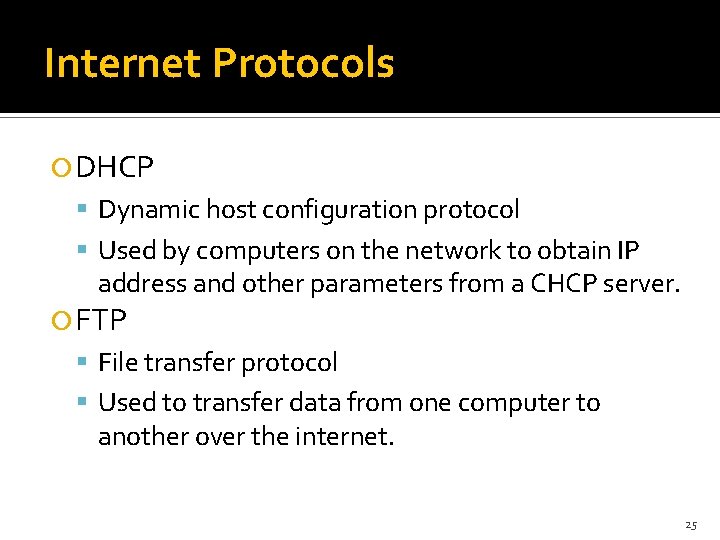
Internet Protocols DHCP Dynamic host configuration protocol Used by computers on the network to obtain IP address and other parameters from a CHCP server. FTP File transfer protocol Used to transfer data from one computer to another over the internet. 25
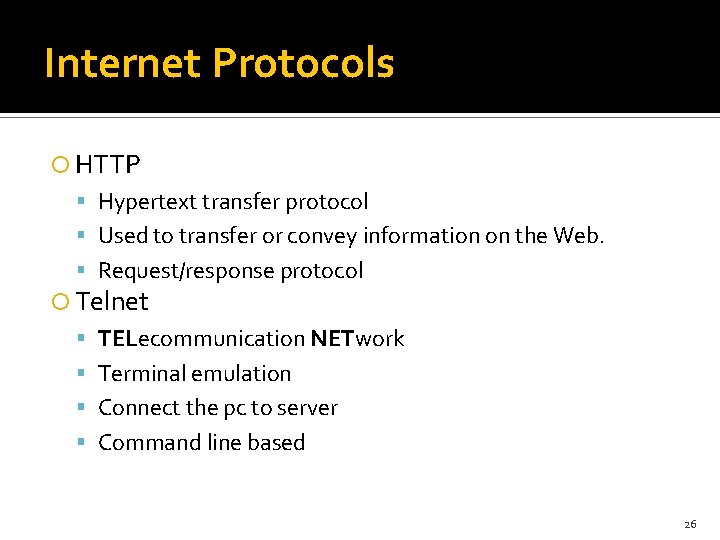
Internet Protocols HTTP Hypertext transfer protocol Used to transfer or convey information on the Web. Request/response protocol Telnet TELecommunication NETwork Terminal emulation Connect the pc to server Command line based 26
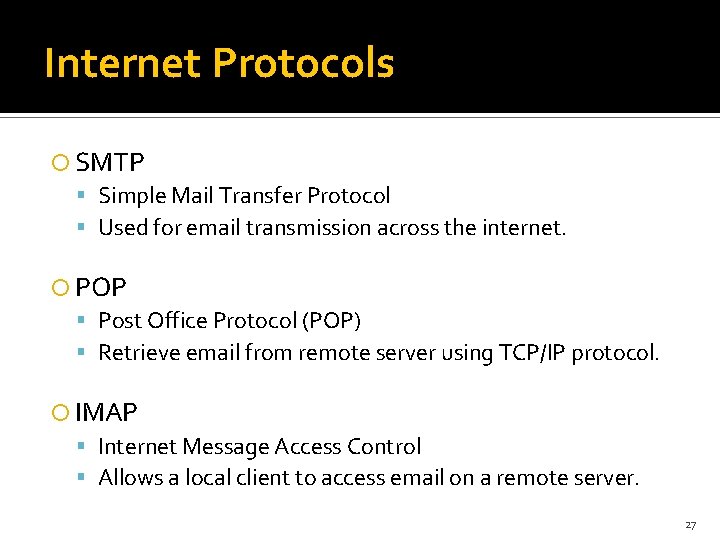
Internet Protocols SMTP Simple Mail Transfer Protocol Used for email transmission across the internet. POP Post Office Protocol (POP) Retrieve email from remote server using TCP/IP protocol. IMAP Internet Message Access Control Allows a local client to access email on a remote server. 27
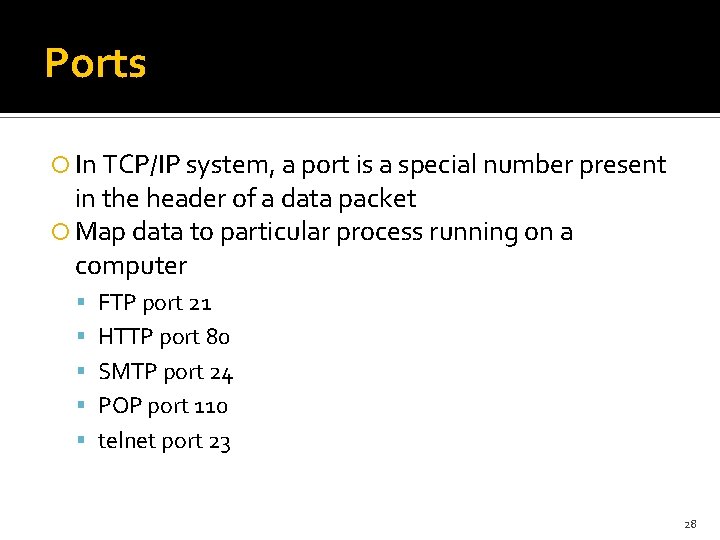
Ports In TCP/IP system, a port is a special number present in the header of a data packet Map data to particular process running on a computer FTP port 21 HTTP port 80 SMTP port 24 POP port 110 telnet port 23 28
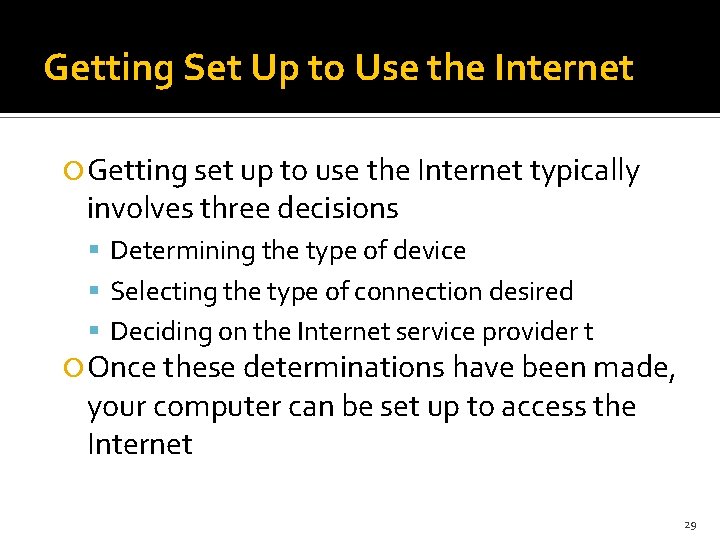
Getting Set Up to Use the Internet Getting set up to use the Internet typically involves three decisions Determining the type of device Selecting the type of connection desired Deciding on the Internet service provider t Once these determinations have been made, your computer can be set up to access the Internet 29
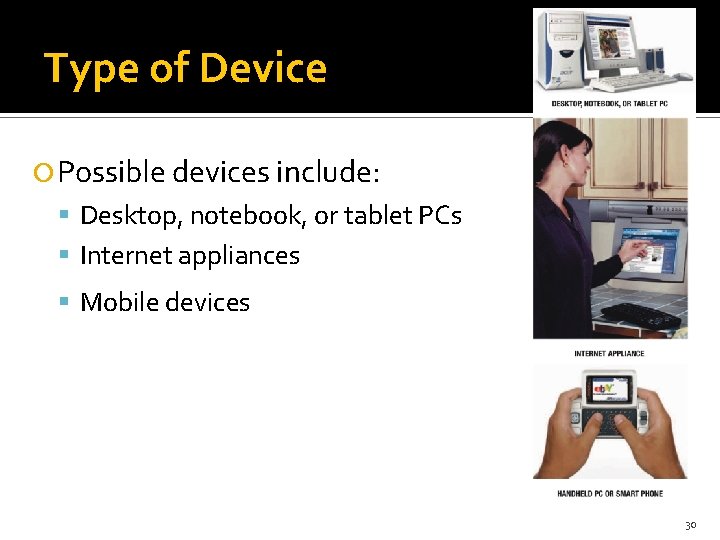
Type of Device Possible devices include: Desktop, notebook, or tablet PCs Internet appliances Mobile devices 30
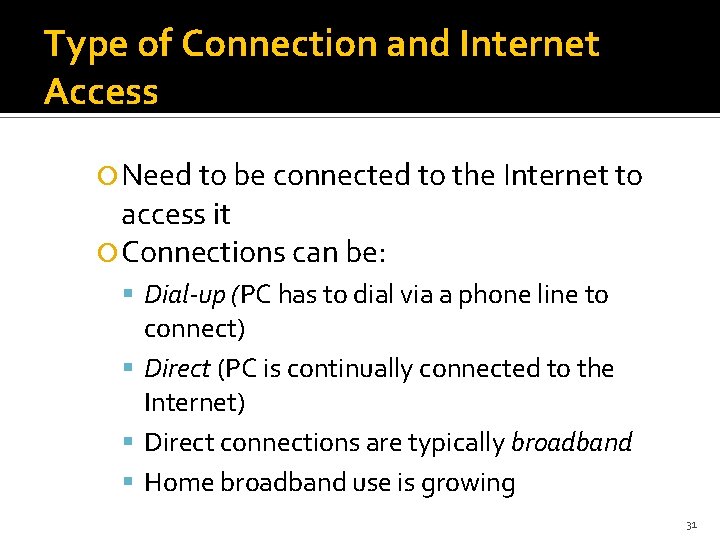
Type of Connection and Internet Access Need to be connected to the Internet to access it Connections can be: Dial-up (PC has to dial via a phone line to connect) Direct (PC is continually connected to the Internet) Direct connections are typically broadband Home broadband use is growing 31
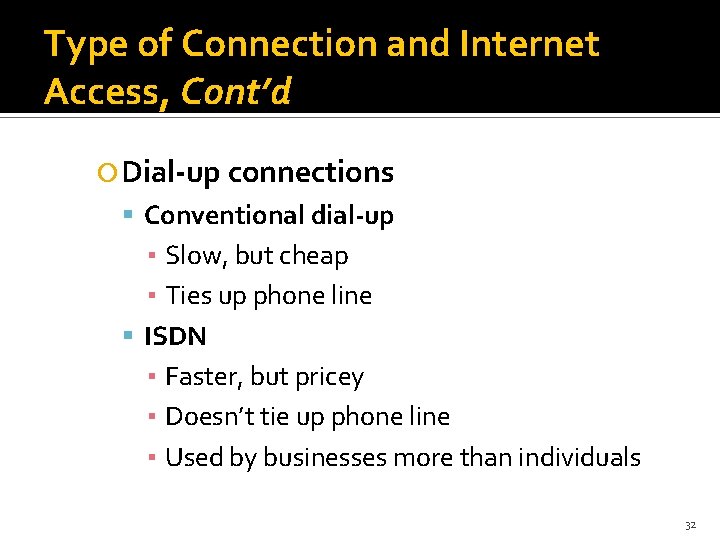
Type of Connection and Internet Access, Cont’d Dial-up connections Conventional dial-up ▪ Slow, but cheap ▪ Ties up phone line ISDN ▪ Faster, but pricey ▪ Doesn’t tie up phone line ▪ Used by businesses more than individuals 32
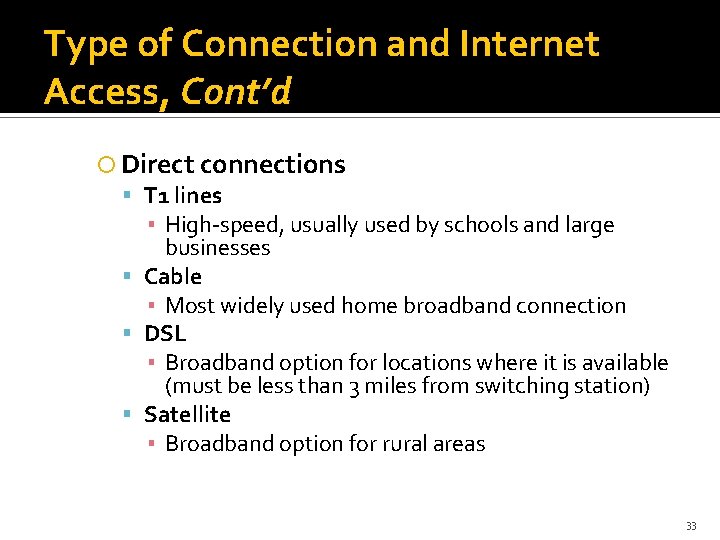
Type of Connection and Internet Access, Cont’d Direct connections T 1 lines ▪ High-speed, usually used by schools and large businesses Cable ▪ Most widely used home broadband connection DSL ▪ Broadband option for locations where it is available (must be less than 3 miles from switching station) Satellite ▪ Broadband option for rural areas 33
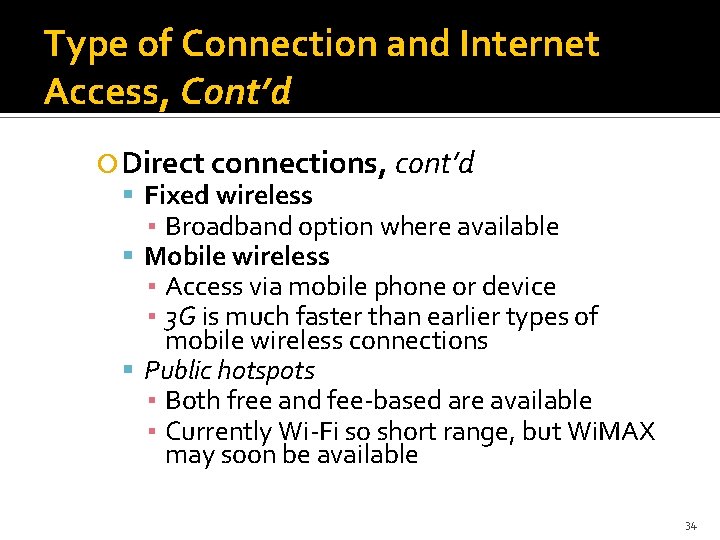
Type of Connection and Internet Access, Cont’d Direct connections, cont’d Fixed wireless ▪ Broadband option where available Mobile wireless ▪ Access via mobile phone or device ▪ 3 G is much faster than earlier types of mobile wireless connections Public hotspots ▪ Both free and fee-based are available ▪ Currently Wi-Fi so short range, but Wi. MAX may soon be available 34
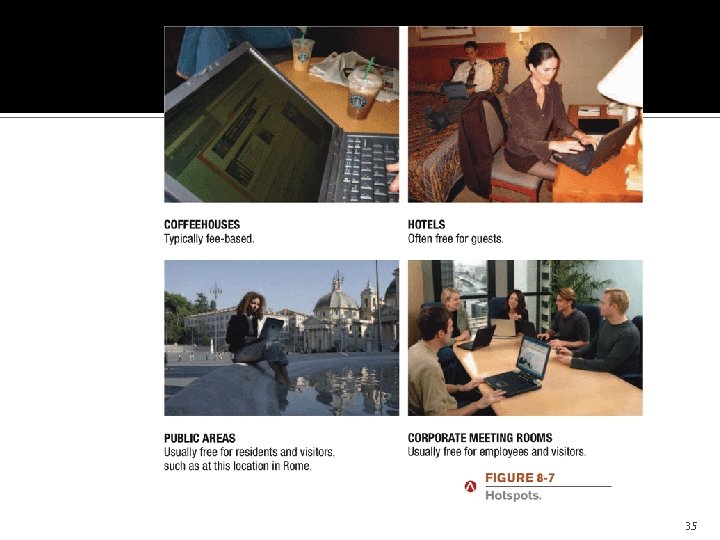
35
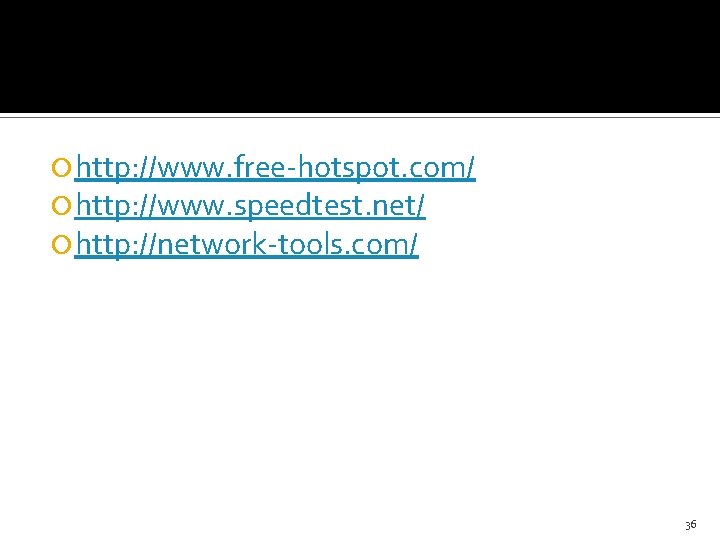
http: //www. free-hotspot. com/ http: //www. speedtest. net/ http: //network-tools. com/ 36
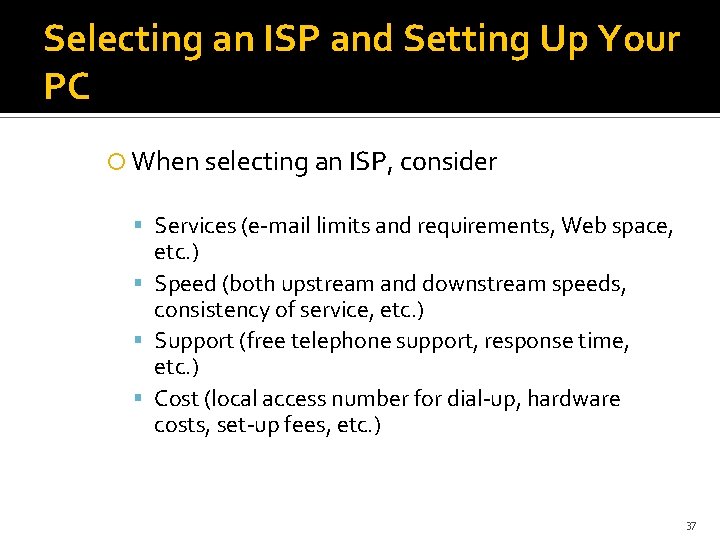
Selecting an ISP and Setting Up Your PC When selecting an ISP, consider Services (e-mail limits and requirements, Web space, etc. ) Speed (both upstream and downstream speeds, consistency of service, etc. ) Support (free telephone support, response time, etc. ) Cost (local access number for dial-up, hardware costs, set-up fees, etc. ) 37
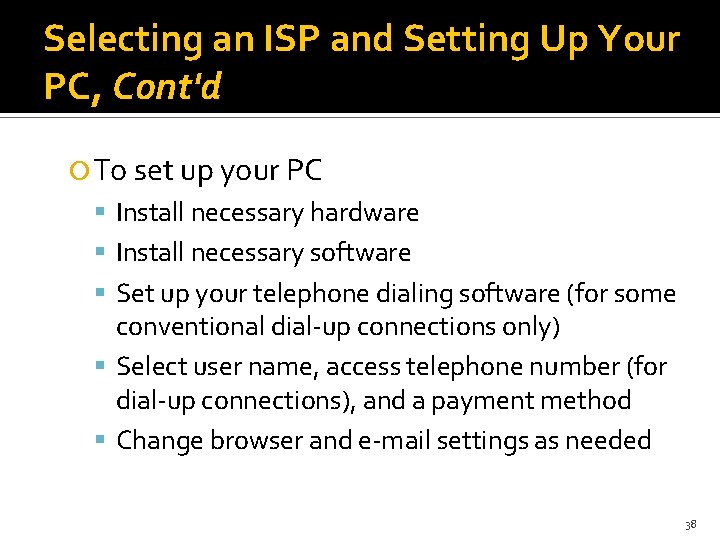
Selecting an ISP and Setting Up Your PC, Cont'd To set up your PC Install necessary hardware Install necessary software Set up your telephone dialing software (for some conventional dial-up connections only) Select user name, access telephone number (for dial-up connections), and a payment method Change browser and e-mail settings as needed 38
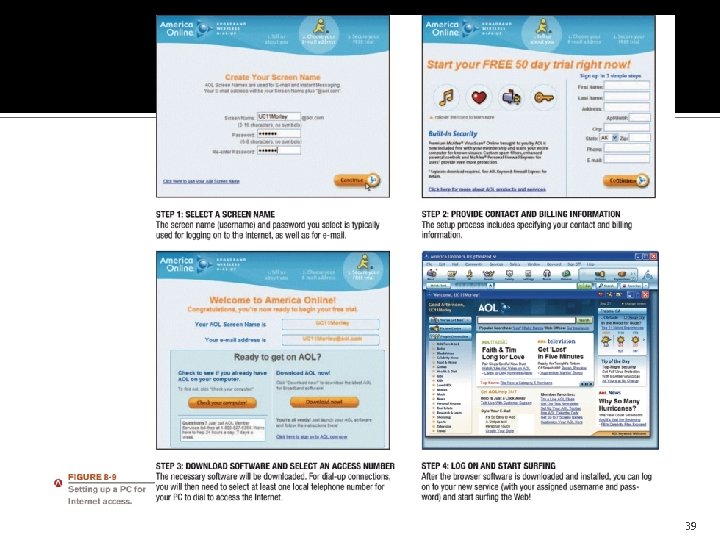
39
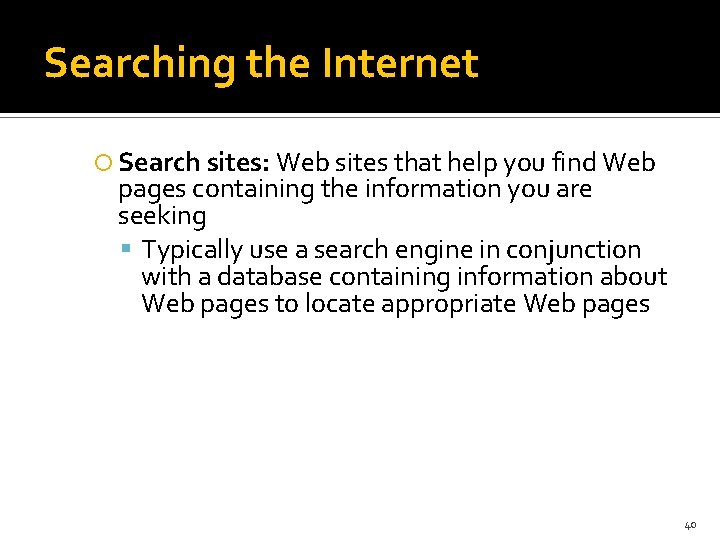
Searching the Internet Search sites: Web sites that help you find Web pages containing the information you are seeking Typically use a search engine in conjunction with a database containing information about Web pages to locate appropriate Web pages 40
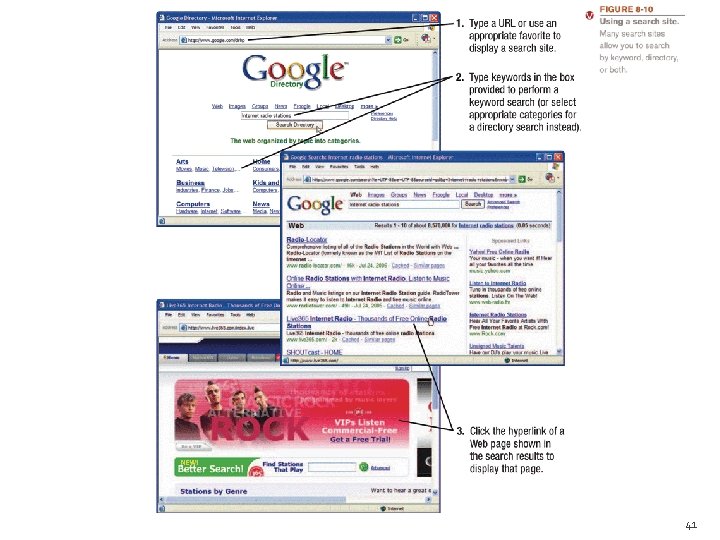
41
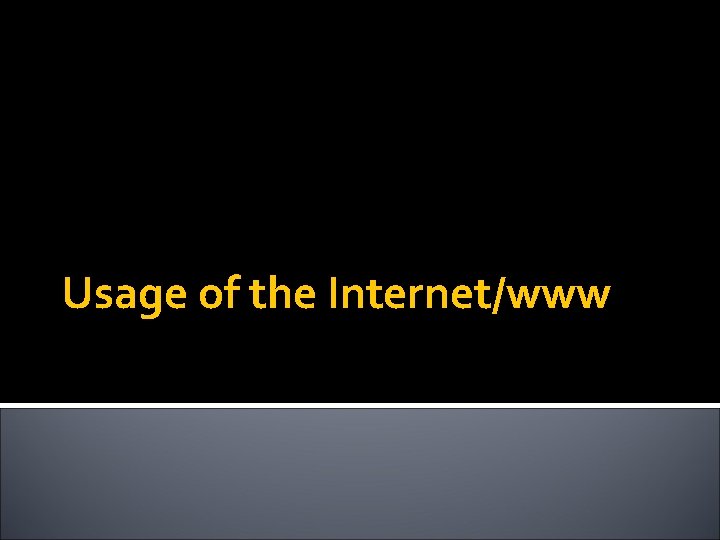
Usage of the Internet/www
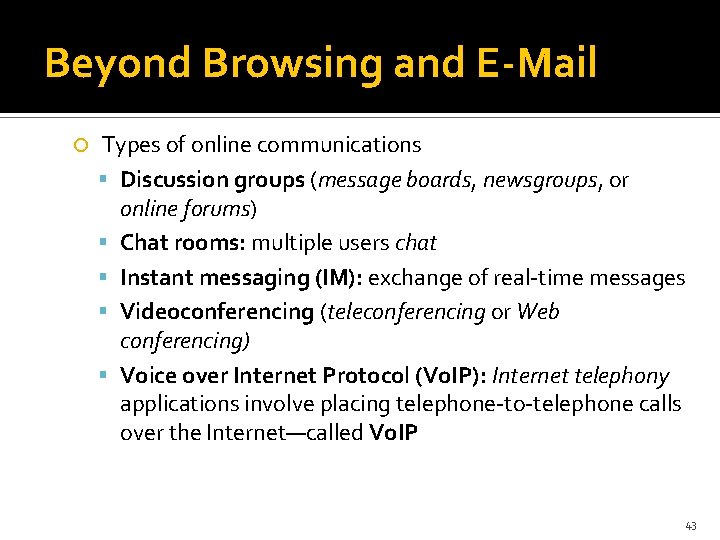
Beyond Browsing and E-Mail Types of online communications Discussion groups (message boards, newsgroups, or online forums) Chat rooms: multiple users chat Instant messaging (IM): exchange of real-time messages Videoconferencing (teleconferencing or Web conferencing) Voice over Internet Protocol (Vo. IP): Internet telephony applications involve placing telephone-to-telephone calls over the Internet—called Vo. IP 43
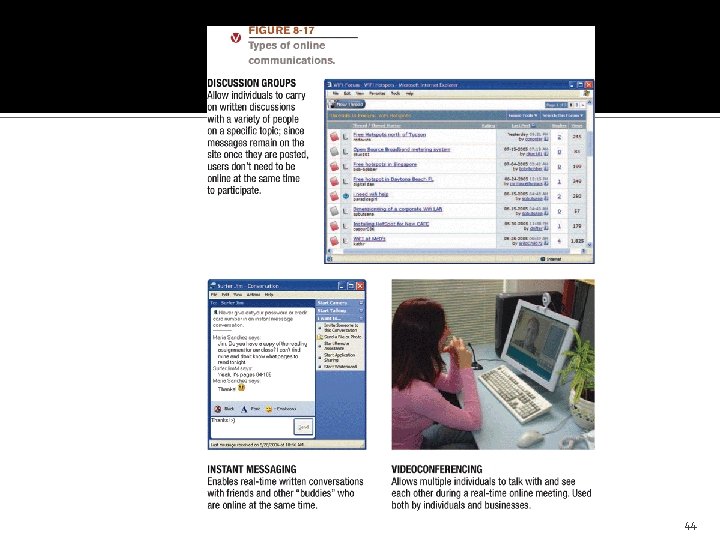
44
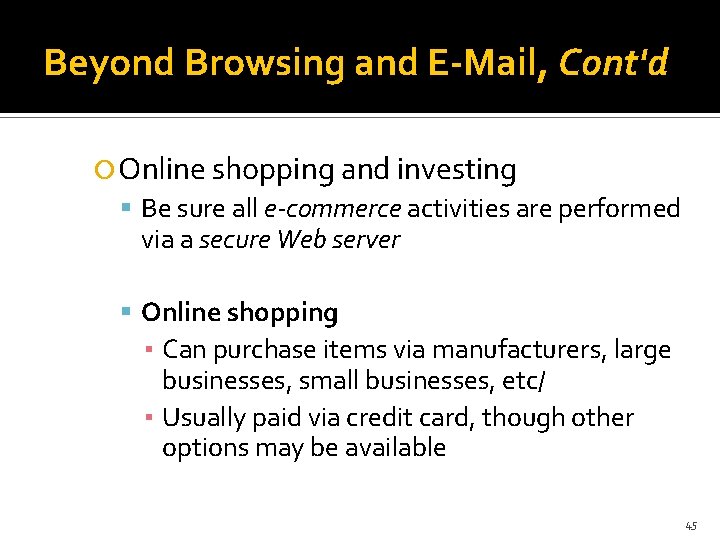
Beyond Browsing and E-Mail, Cont'd Online shopping and investing Be sure all e-commerce activities are performed via a secure Web server Online shopping ▪ Can purchase items via manufacturers, large businesses, small businesses, etc/ ▪ Usually paid via credit card, though other options may be available 45
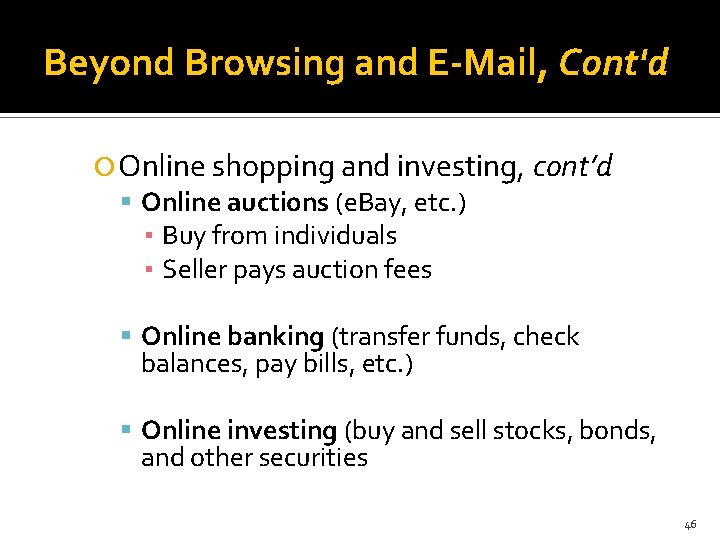
Beyond Browsing and E-Mail, Cont'd Online shopping and investing, cont’d Online auctions (e. Bay, etc. ) ▪ Buy from individuals ▪ Seller pays auction fees Online banking (transfer funds, check balances, pay bills, etc. ) Online investing (buy and sell stocks, bonds, and other securities 46
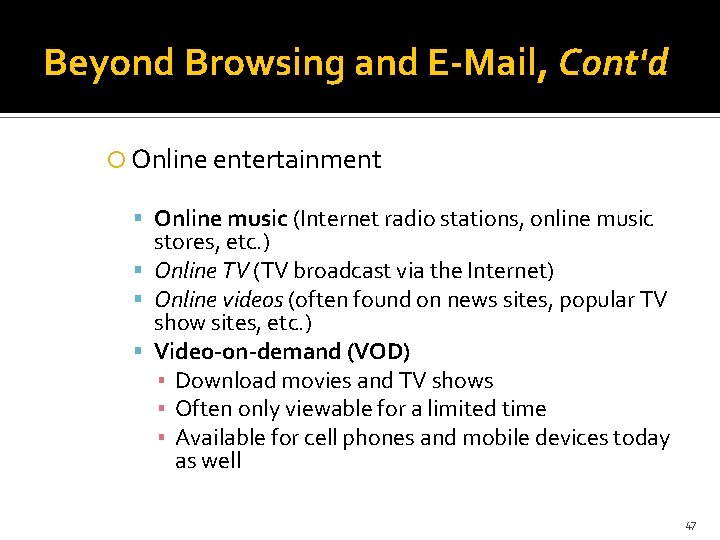
Beyond Browsing and E-Mail, Cont'd Online entertainment Online music (Internet radio stations, online music stores, etc. ) Online TV (TV broadcast via the Internet) Online videos (often found on news sites, popular TV show sites, etc. ) Video-on-demand (VOD) ▪ Download movies and TV shows ▪ Often only viewable for a limited time ▪ Available for cell phones and mobile devices today as well 47
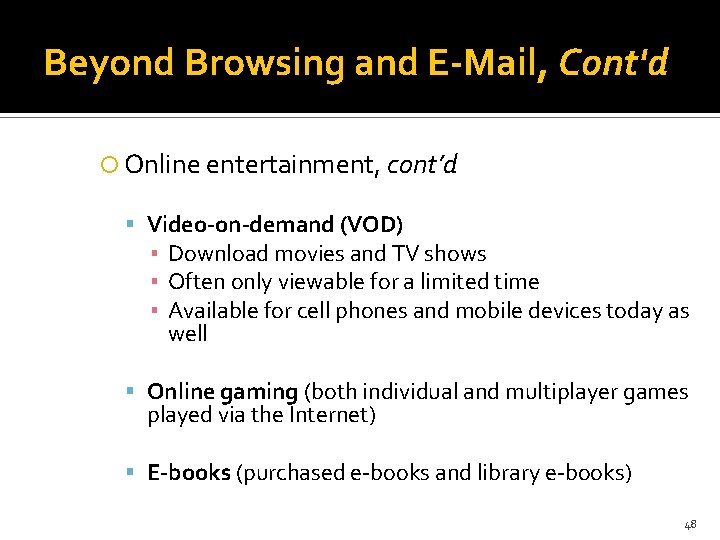
Beyond Browsing and E-Mail, Cont'd Online entertainment, cont’d Video-on-demand (VOD) ▪ Download movies and TV shows ▪ Often only viewable for a limited time ▪ Available for cell phones and mobile devices today as well Online gaming (both individual and multiplayer games played via the Internet) E-books (purchased e-books and library e-books) 48
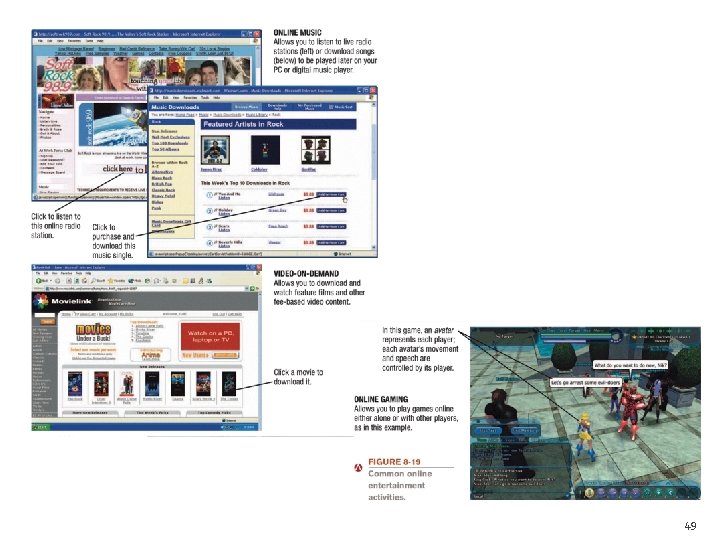
49
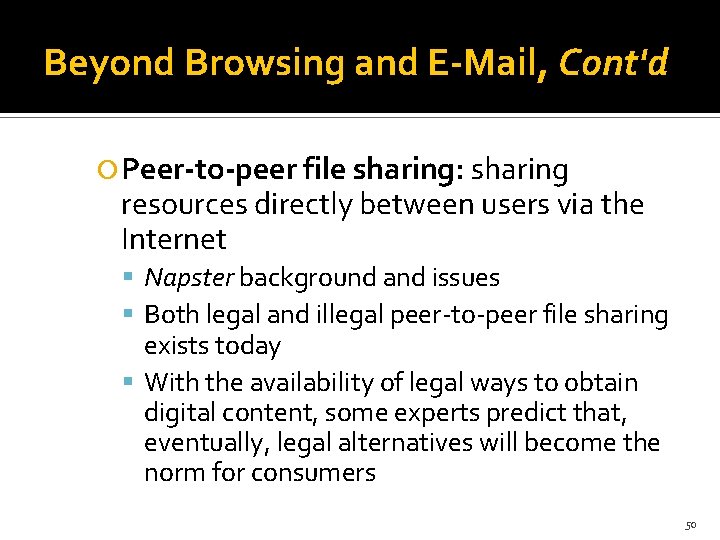
Beyond Browsing and E-Mail, Cont'd Peer-to-peer file sharing: sharing resources directly between users via the Internet Napster background and issues Both legal and illegal peer-to-peer file sharing exists today With the availability of legal ways to obtain digital content, some experts predict that, eventually, legal alternatives will become the norm for consumers 50
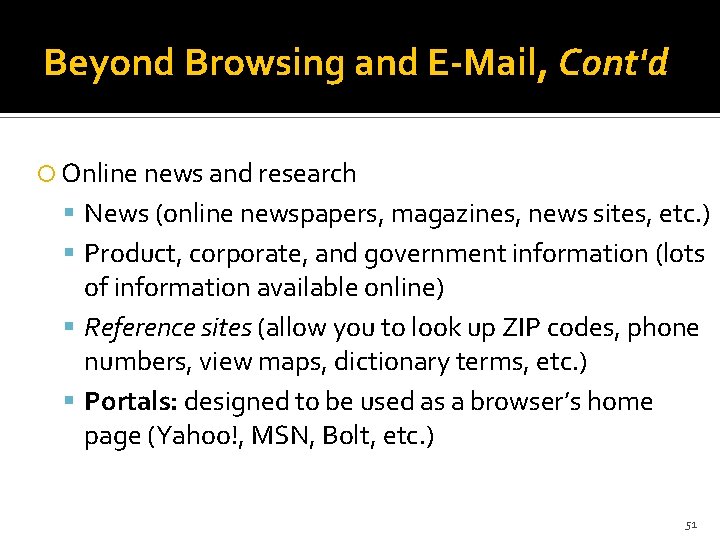
Beyond Browsing and E-Mail, Cont'd Online news and research News (online newspapers, magazines, news sites, etc. ) Product, corporate, and government information (lots of information available online) Reference sites (allow you to look up ZIP codes, phone numbers, view maps, dictionary terms, etc. ) Portals: designed to be used as a browser’s home page (Yahoo!, MSN, Bolt, etc. ) 51
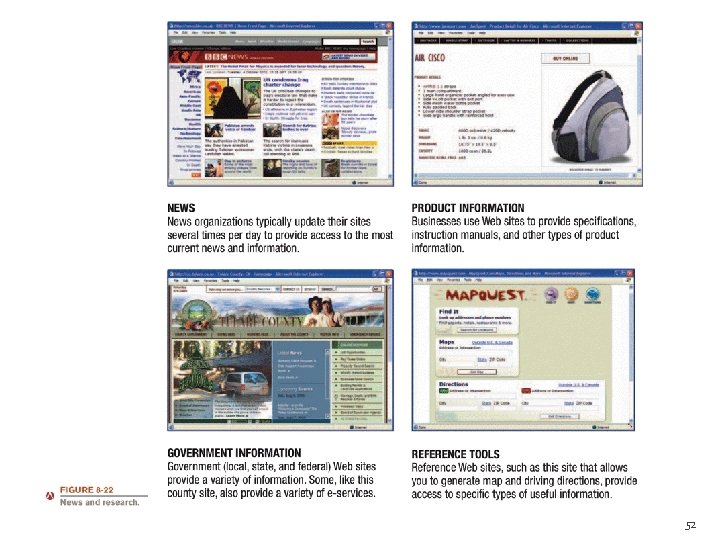
52
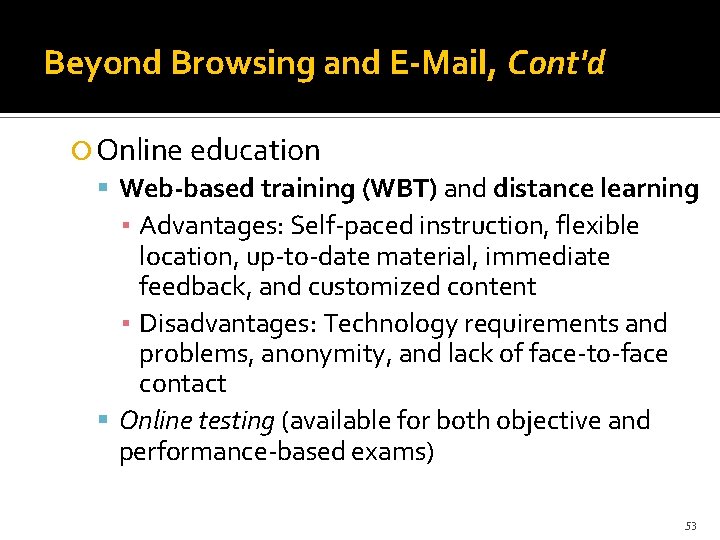
Beyond Browsing and E-Mail, Cont'd Online education Web-based training (WBT) and distance learning ▪ Advantages: Self-paced instruction, flexible location, up-to-date material, immediate feedback, and customized content ▪ Disadvantages: Technology requirements and problems, anonymity, and lack of face-to-face contact Online testing (available for both objective and performance-based exams) 53
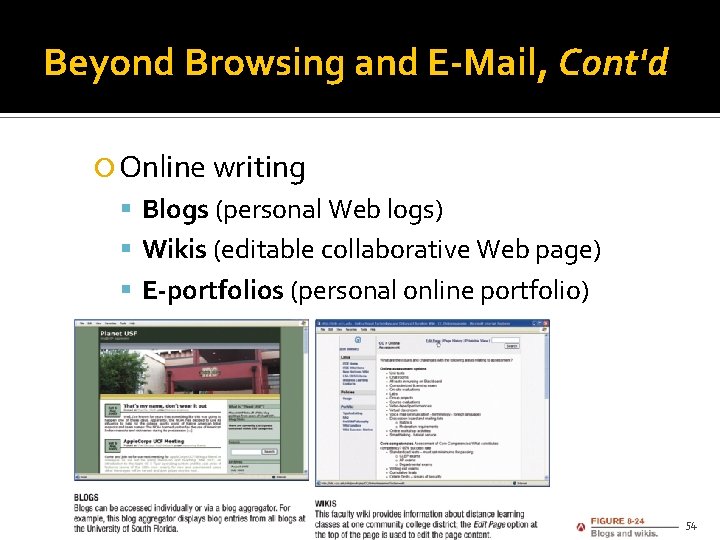
Beyond Browsing and E-Mail, Cont'd Online writing Blogs (personal Web logs) Wikis (editable collaborative Web page) E-portfolios (personal online portfolio) 54
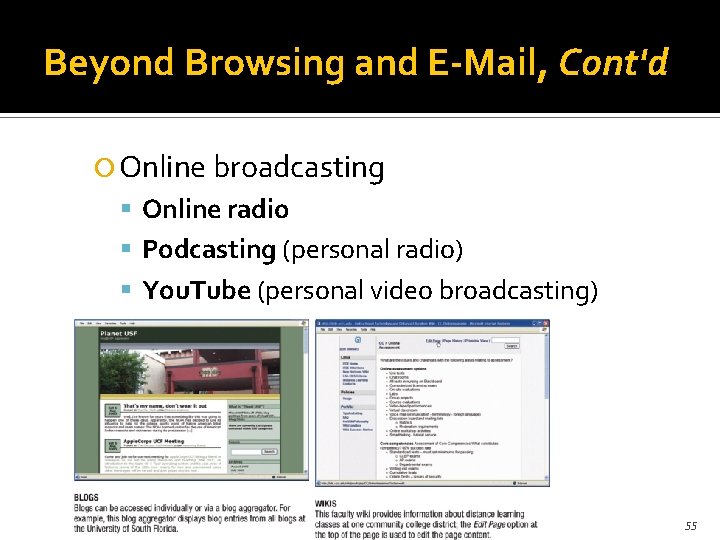
Beyond Browsing and E-Mail, Cont'd Online broadcasting Online radio Podcasting (personal radio) You. Tube (personal video broadcasting) 55
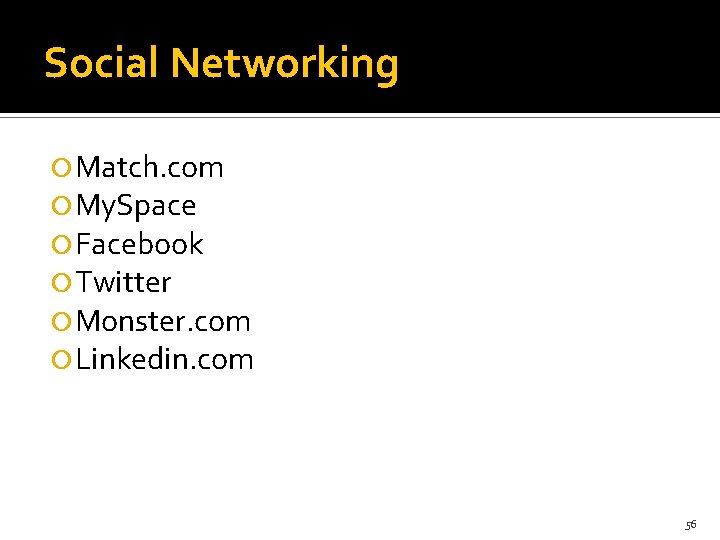
Social Networking Match. com My. Space Facebook Twitter Monster. com Linkedin. com 56
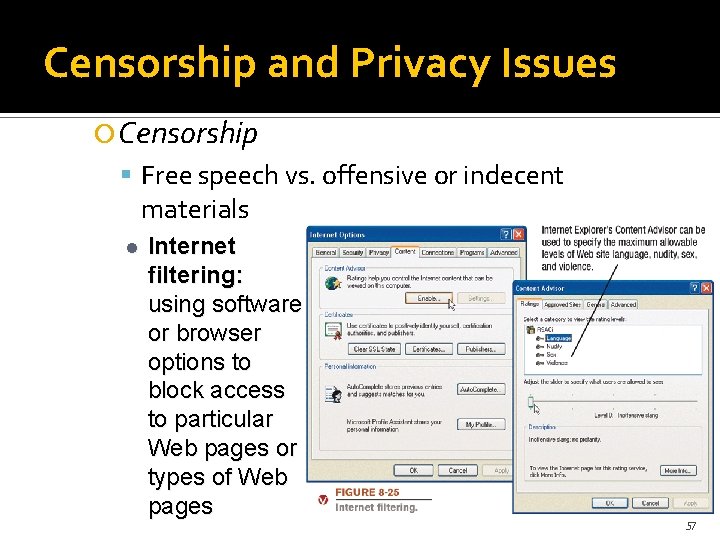
Censorship and Privacy Issues Censorship Free speech vs. offensive or indecent materials l Internet filtering: using software or browser options to block access to particular Web pages or types of Web pages 57
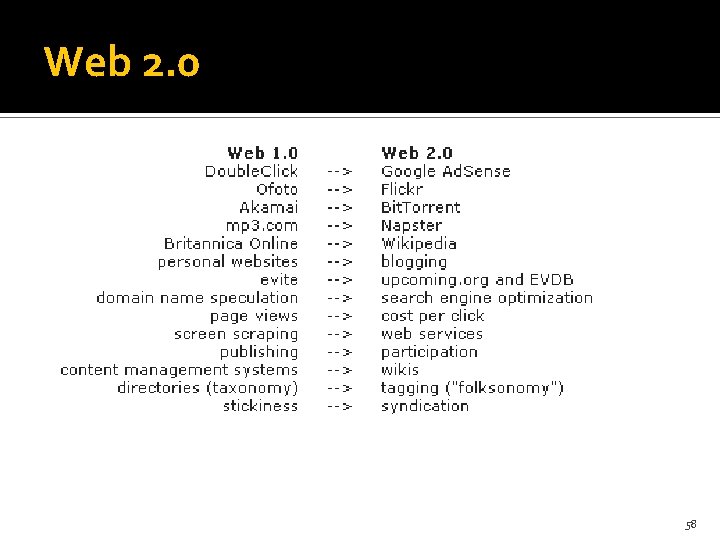
Web 2. 0 58
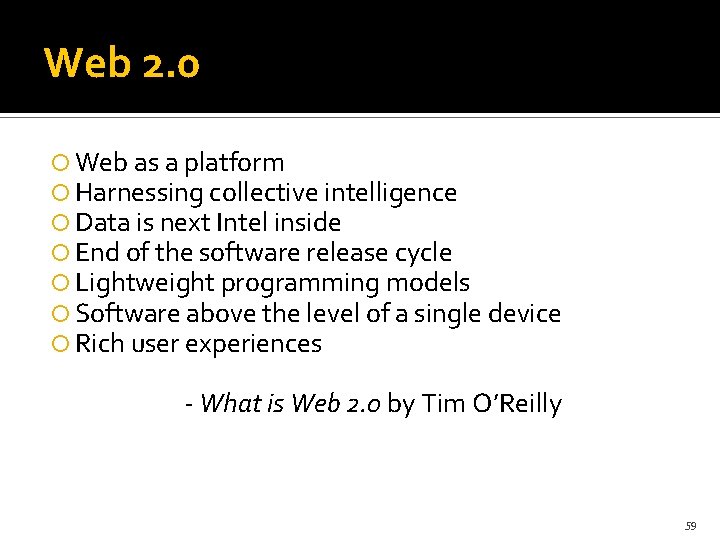
Web 2. 0 Web as a platform Harnessing collective intelligence Data is next Intel inside End of the software release cycle Lightweight programming models Software above the level of a single device Rich user experiences - What is Web 2. 0 by Tim O’Reilly 59
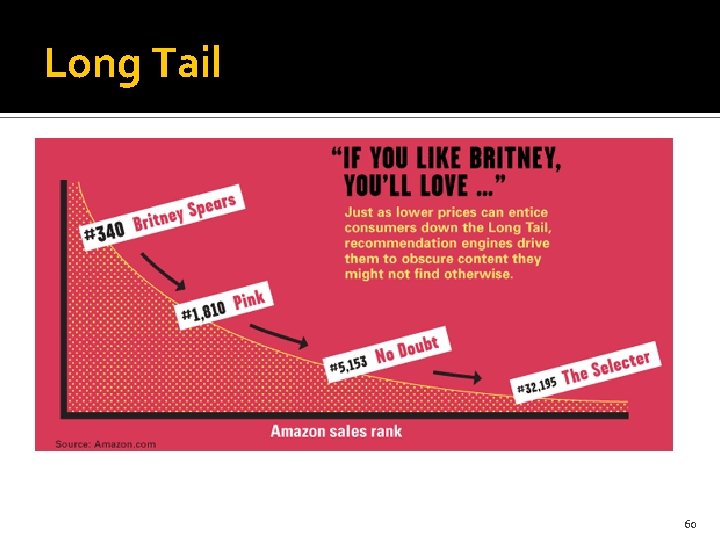
Long Tail 60
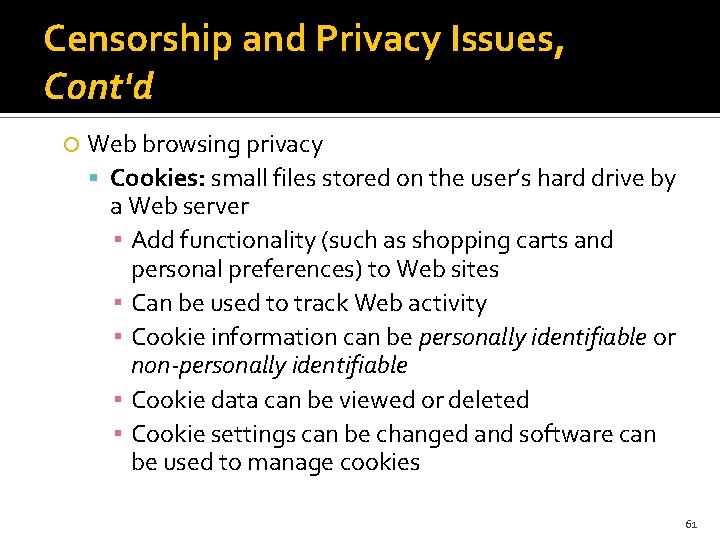
Censorship and Privacy Issues, Cont'd Web browsing privacy Cookies: small files stored on the user’s hard drive by a Web server ▪ Add functionality (such as shopping carts and personal preferences) to Web sites ▪ Can be used to track Web activity ▪ Cookie information can be personally identifiable or non-personally identifiable ▪ Cookie data can be viewed or deleted ▪ Cookie settings can be changed and software can be used to manage cookies 61
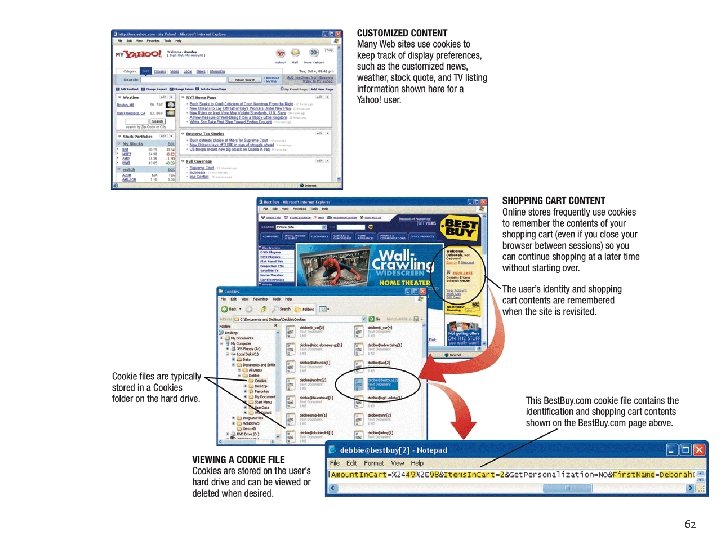
62
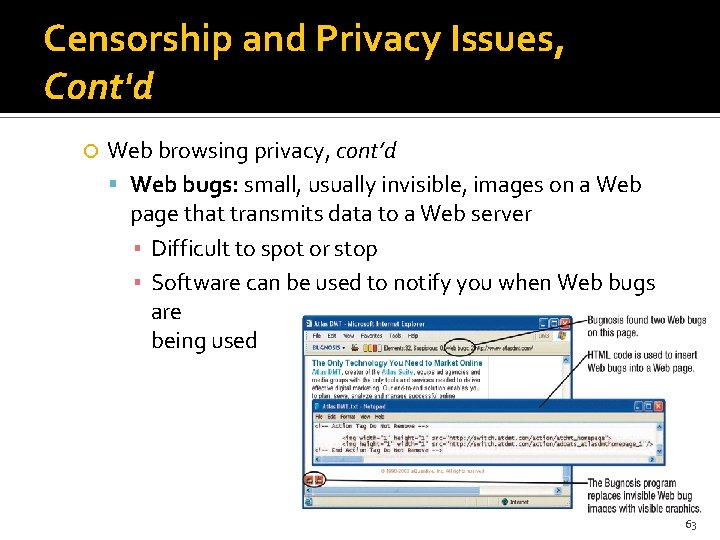
Censorship and Privacy Issues, Cont'd Web browsing privacy, cont’d Web bugs: small, usually invisible, images on a Web page that transmits data to a Web server ▪ Difficult to spot or stop ▪ Software can be used to notify you when Web bugs are being used 63
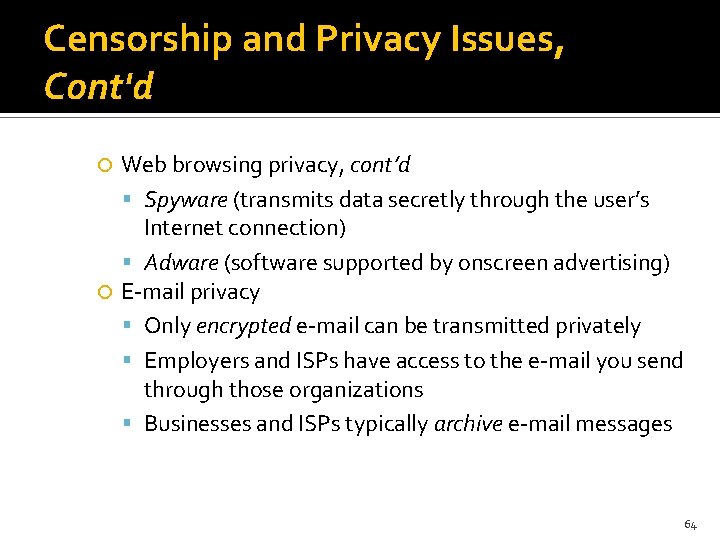
Censorship and Privacy Issues, Cont'd Web browsing privacy, cont’d Spyware (transmits data secretly through the user’s Internet connection) Adware (software supported by onscreen advertising) E-mail privacy Only encrypted e-mail can be transmitted privately Employers and ISPs have access to the e-mail you send through those organizations Businesses and ISPs typically archive e-mail messages 64
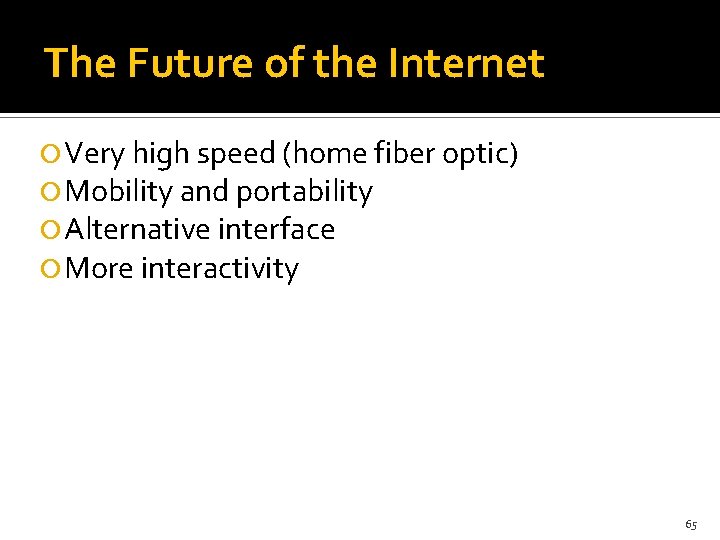
The Future of the Internet Very high speed (home fiber optic) Mobility and portability Alternative interface More interactivity 65
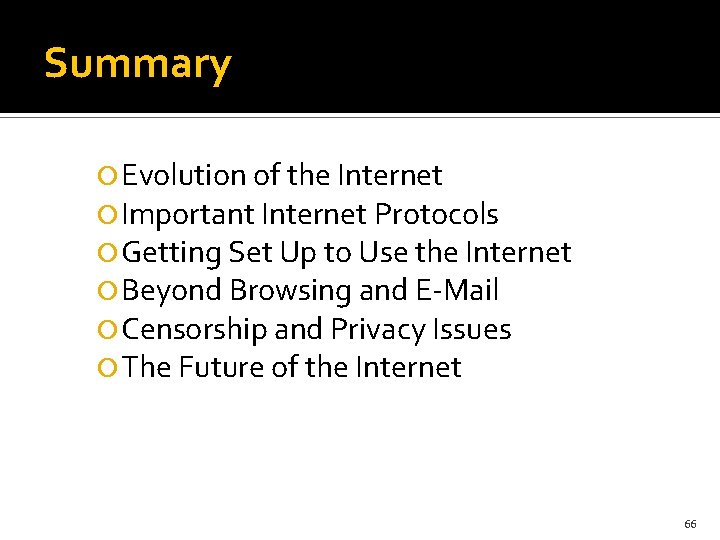
Summary Evolution of the Internet Important Internet Protocols Getting Set Up to Use the Internet Beyond Browsing and E-Mail Censorship and Privacy Issues The Future of the Internet 66