High Frequency Radio Team HFRT Skill Level 1

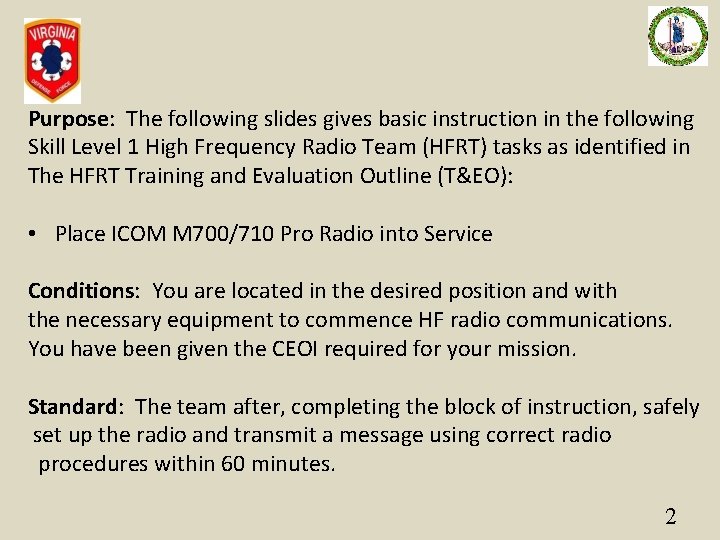
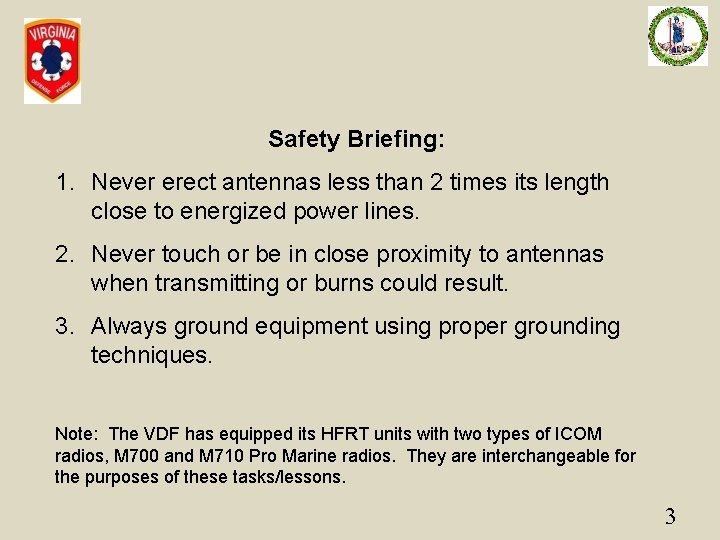
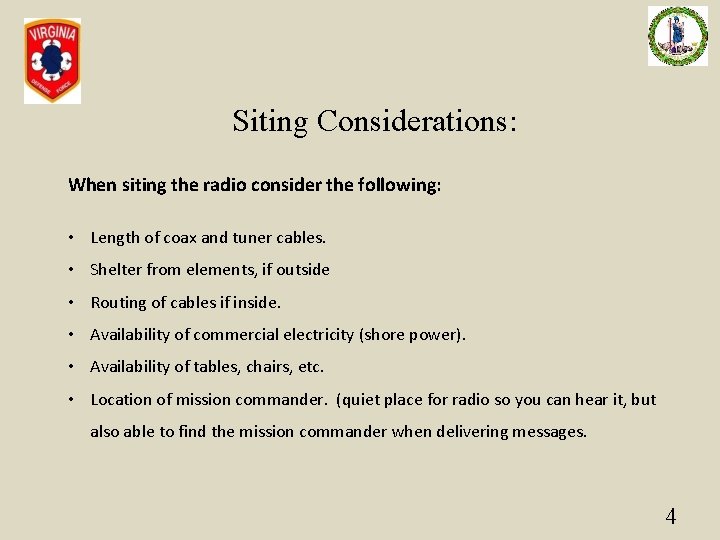
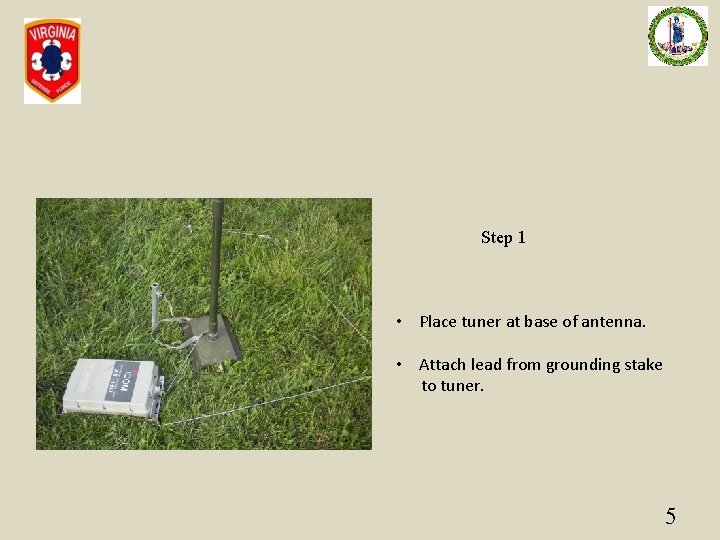
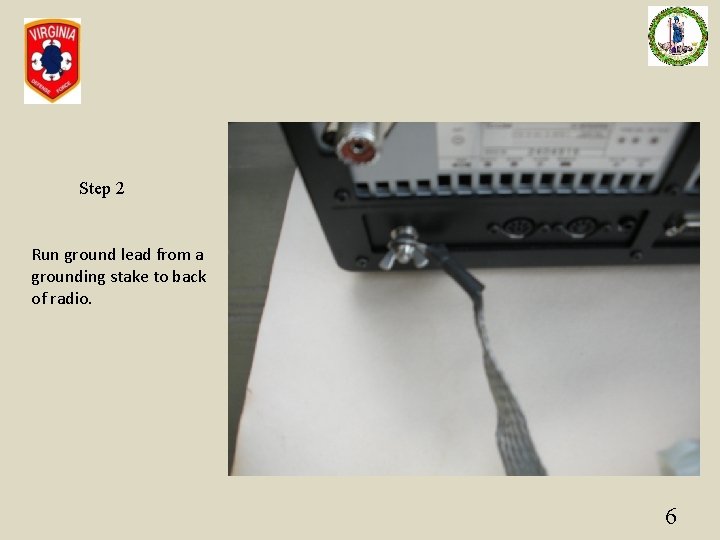
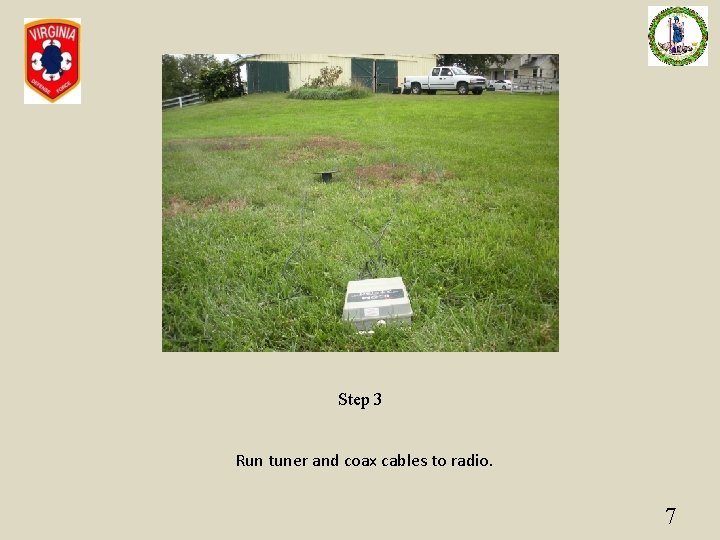


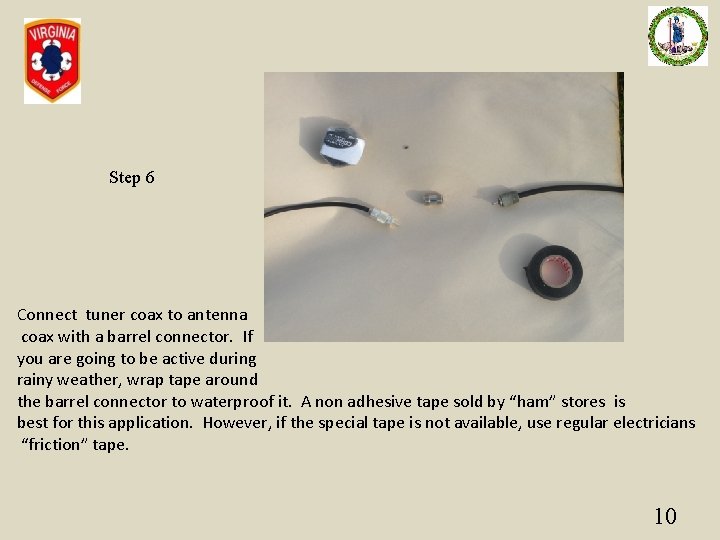
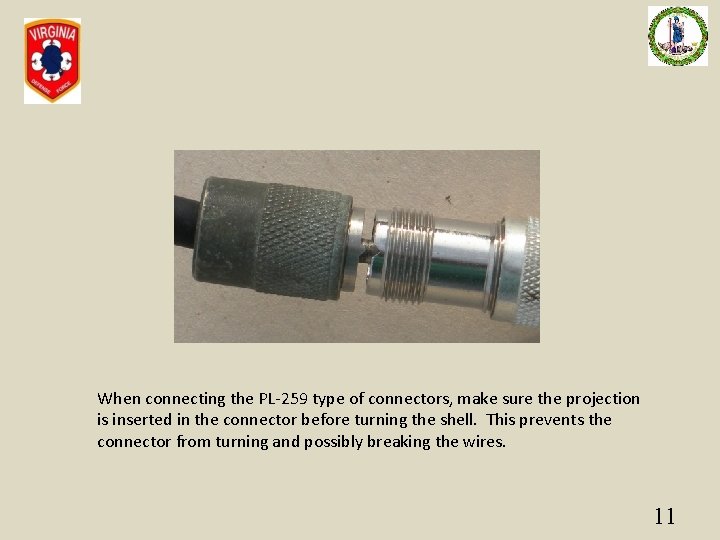
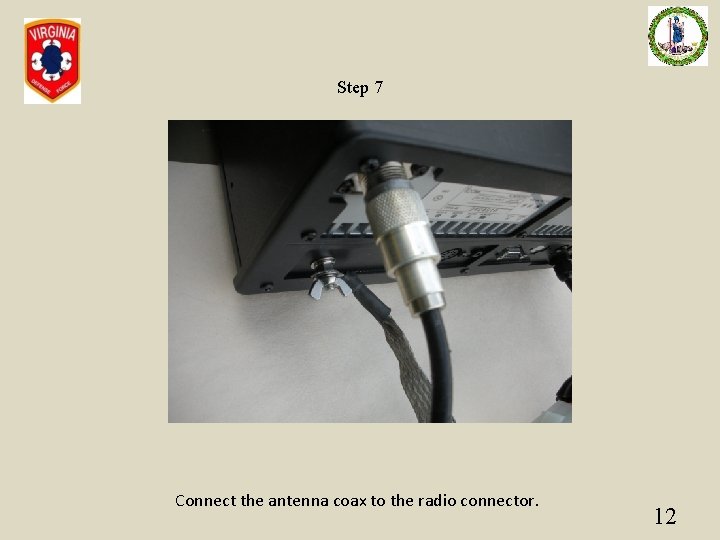
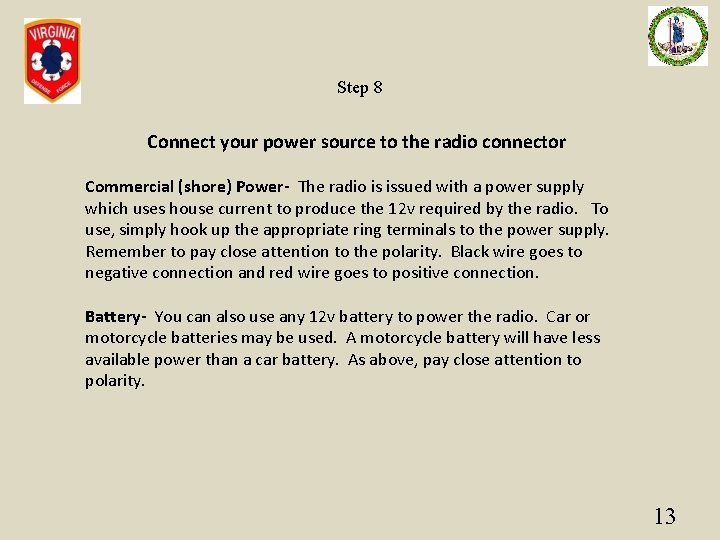


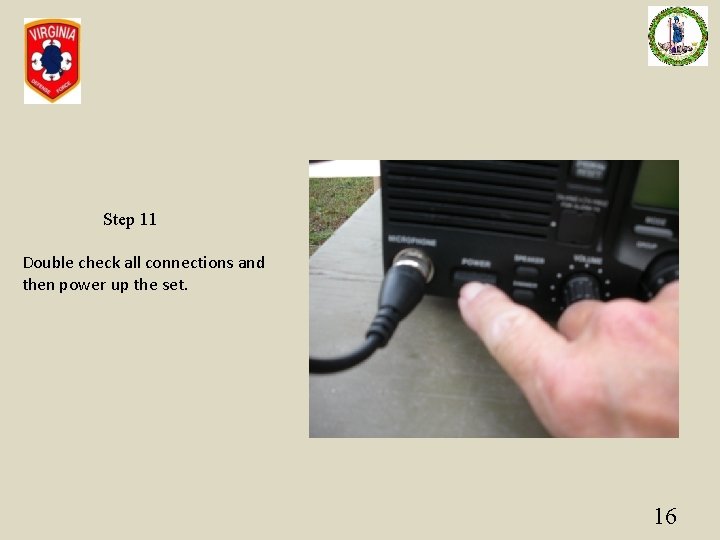
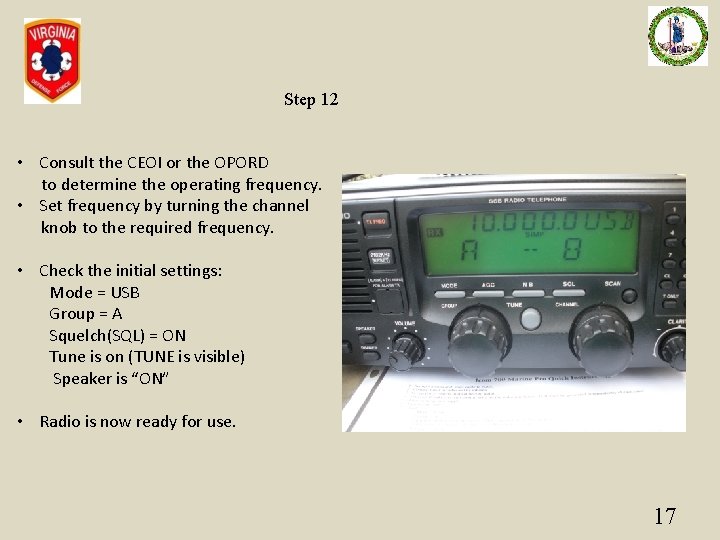

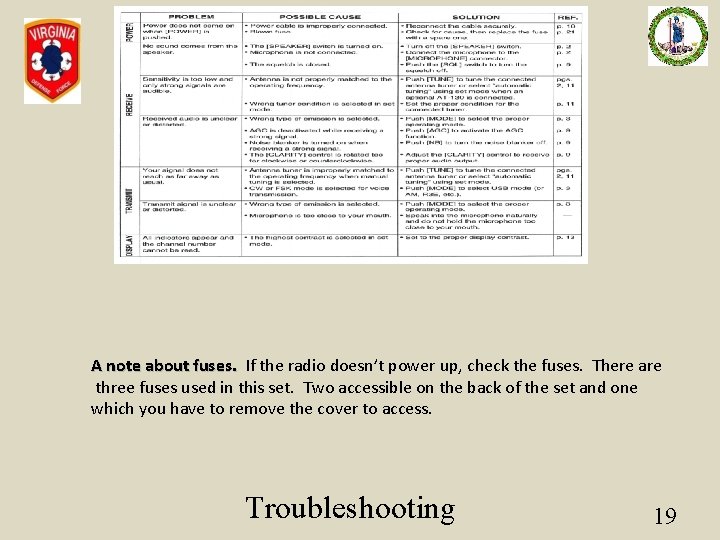
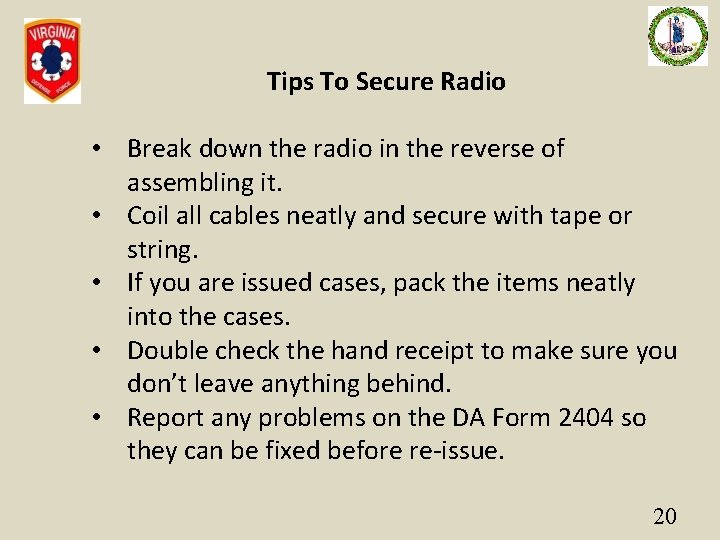

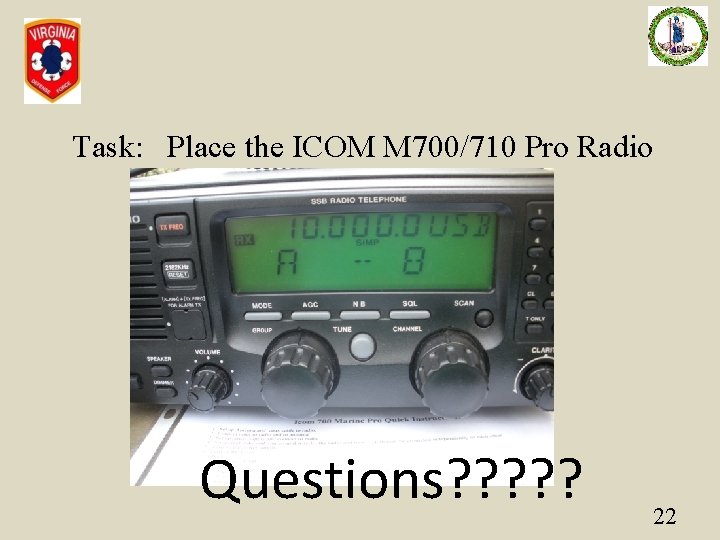
- Slides: 22

High Frequency Radio Team (HFRT) Skill Level 1 Place M 700/710 Radio into Service 1
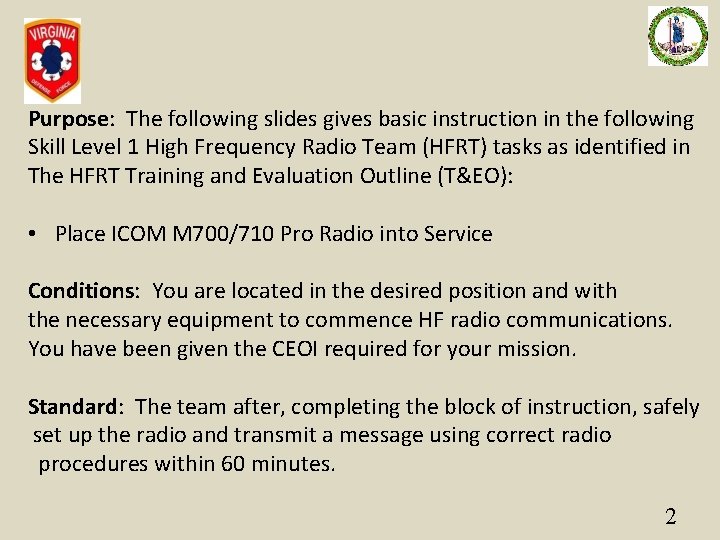
Purpose: The following slides gives basic instruction in the following Skill Level 1 High Frequency Radio Team (HFRT) tasks as identified in The HFRT Training and Evaluation Outline (T&EO): • Place ICOM M 700/710 Pro Radio into Service Conditions: You are located in the desired position and with the necessary equipment to commence HF radio communications. You have been given the CEOI required for your mission. Standard: The team after, completing the block of instruction, safely set up the radio and transmit a message using correct radio procedures within 60 minutes. 2
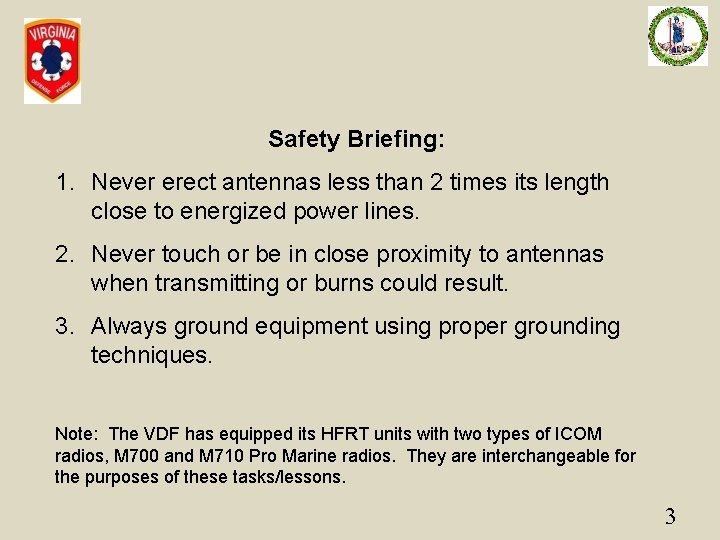
Safety Briefing: 1. Never erect antennas less than 2 times its length close to energized power lines. 2. Never touch or be in close proximity to antennas when transmitting or burns could result. 3. Always ground equipment using proper grounding techniques. Note: The VDF has equipped its HFRT units with two types of ICOM radios, M 700 and M 710 Pro Marine radios. They are interchangeable for the purposes of these tasks/lessons. 3
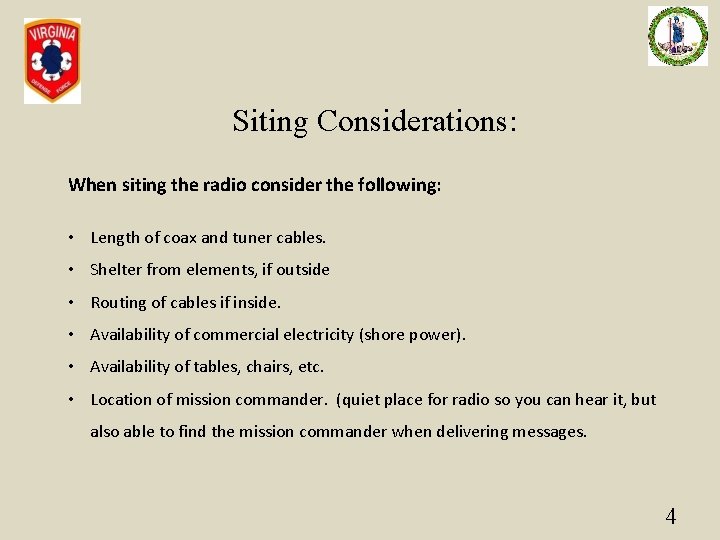
Siting Considerations: When siting the radio consider the following: • Length of coax and tuner cables. • Shelter from elements, if outside • Routing of cables if inside. • Availability of commercial electricity (shore power). • Availability of tables, chairs, etc. • Location of mission commander. (quiet place for radio so you can hear it, but also able to find the mission commander when delivering messages. 4
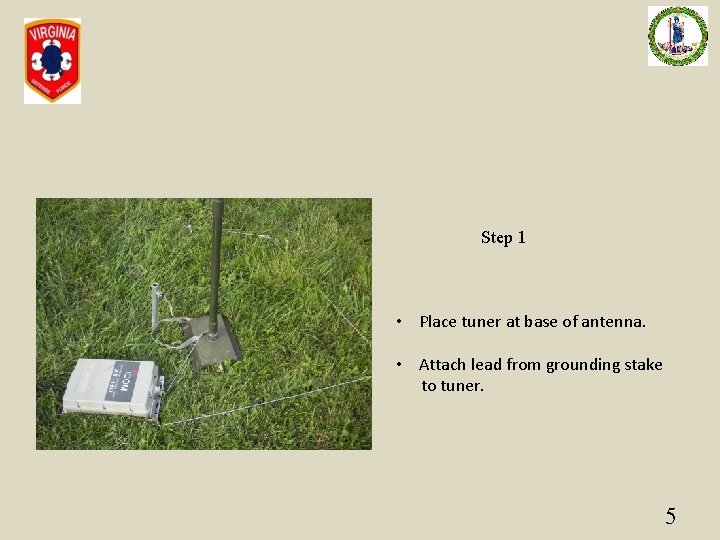
Step 1 • Place tuner at base of antenna. • Attach lead from grounding stake to tuner. 5
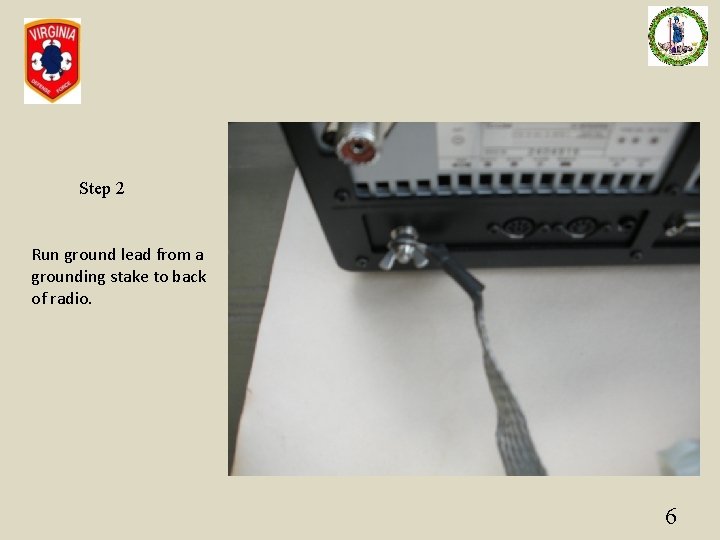
Step 2 Run ground lead from a grounding stake to back of radio. 6
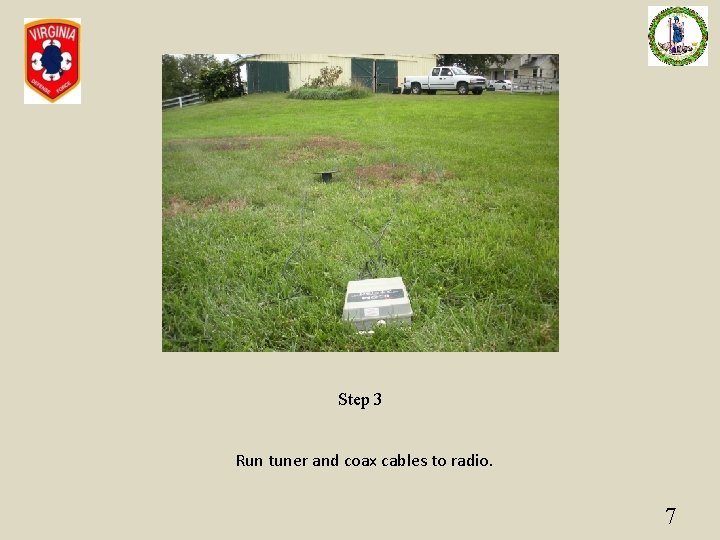
Step 3 Run tuner and coax cables to radio. 7

Step 4 Connect Tuner cable to radio 8

Step 5 • Connect “hot” wire from tuner to antenna base. • Connect tuner ground terminal to the antenna ground via a grounding wire. 9
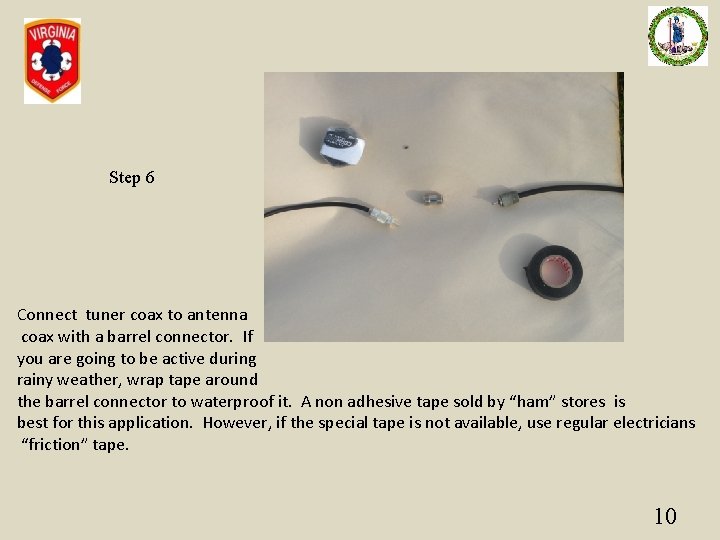
Step 6 Connect tuner coax to antenna coax with a barrel connector. If you are going to be active during rainy weather, wrap tape around the barrel connector to waterproof it. A non adhesive tape sold by “ham” stores is best for this application. However, if the special tape is not available, use regular electricians “friction” tape. 10
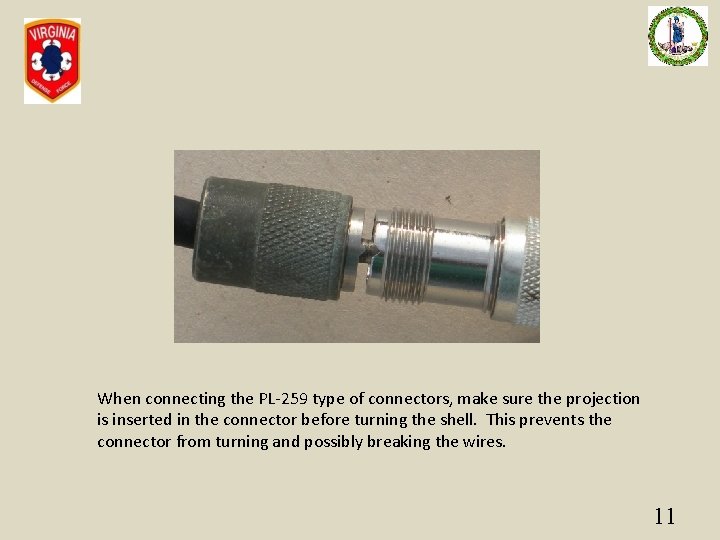
When connecting the PL-259 type of connectors, make sure the projection is inserted in the connector before turning the shell. This prevents the connector from turning and possibly breaking the wires. 11
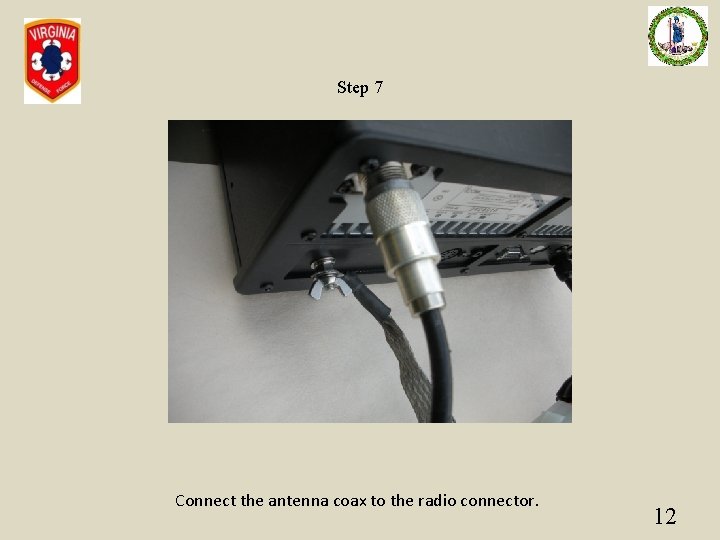
Step 7 Connect the antenna coax to the radio connector. 12
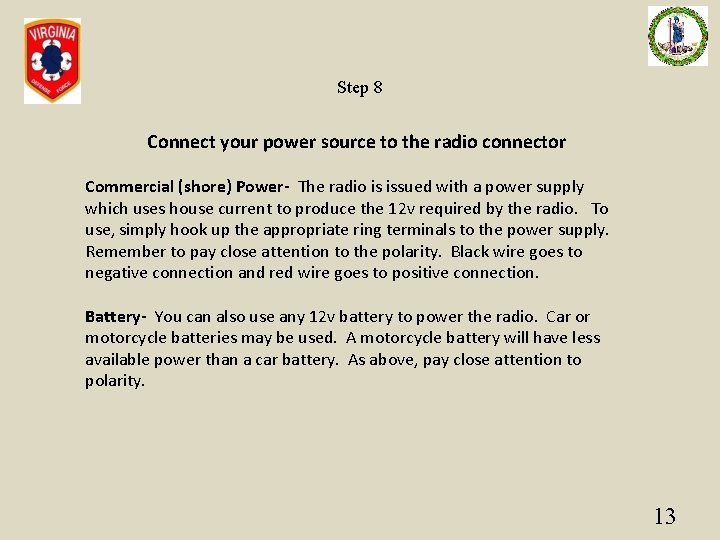
Step 8 Connect your power source to the radio connector Commercial (shore) Power- The radio is issued with a power supply which uses house current to produce the 12 v required by the radio. To use, simply hook up the appropriate ring terminals to the power supply. Remember to pay close attention to the polarity. Black wire goes to negative connection and red wire goes to positive connection. Battery- You can also use any 12 v battery to power the radio. Car or motorcycle batteries may be used. A motorcycle battery will have less available power than a car battery. As above, pay close attention to polarity. 13

Step 9 Connect the power connector at the back of the radio. The connector will go together only one way. Insert the connector halves together until they “snap” together. . 14

Step 10 Connect the microphone to the front of the radio. Make sure that the microphone plug is inserted properly into the jack. Don’t force the connector. Tighten the sleeve. 15
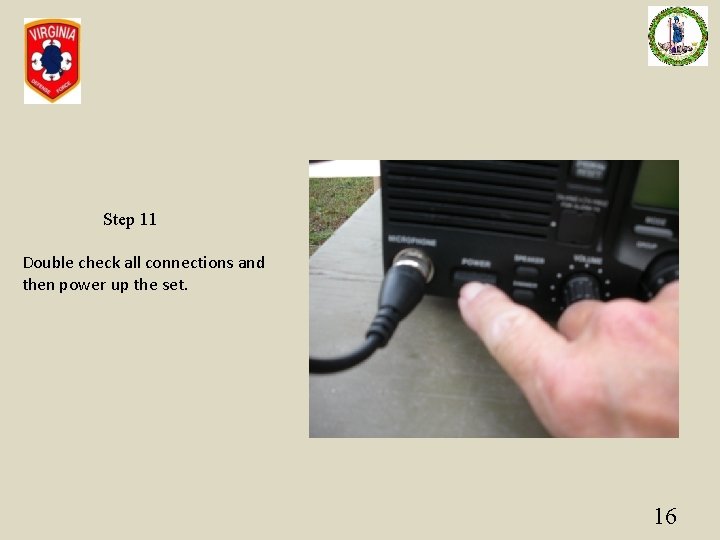
Step 11 Double check all connections and then power up the set. 16
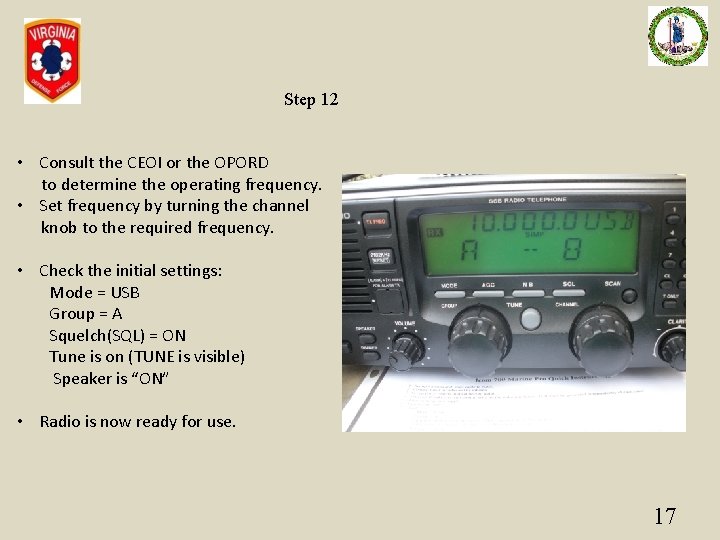
Step 12 • Consult the CEOI or the OPORD to determine the operating frequency. • Set frequency by turning the channel knob to the required frequency. • Check the initial settings: Mode = USB Group = A Squelch(SQL) = ON Tune is on (TUNE is visible) Speaker is “ON” • Radio is now ready for use. 17

Troubleshooting 18
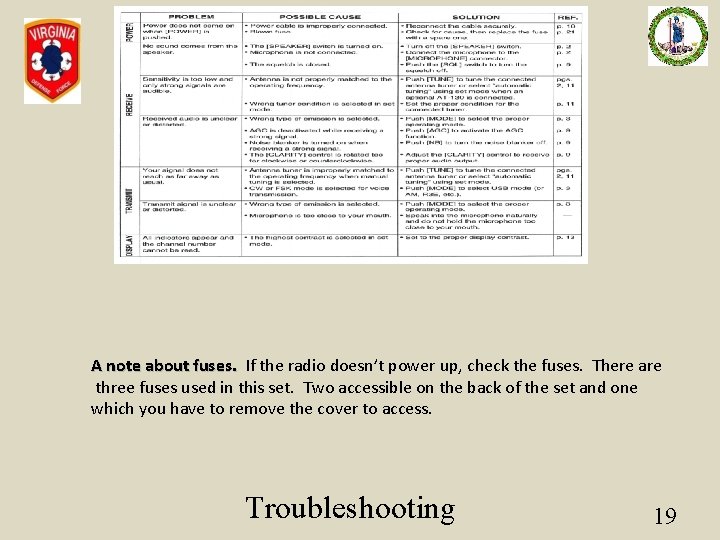
A note about fuses. If the radio doesn’t power up, check the fuses. There are three fuses used in this set. Two accessible on the back of the set and one which you have to remove the cover to access. Troubleshooting 19
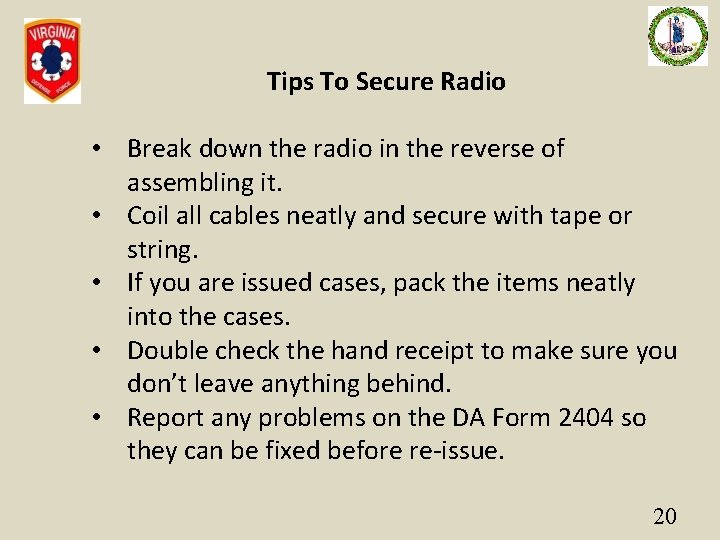
Tips To Secure Radio • Break down the radio in the reverse of assembling it. • Coil all cables neatly and secure with tape or string. • If you are issued cases, pack the items neatly into the cases. • Double check the hand receipt to make sure you don’t leave anything behind. • Report any problems on the DA Form 2404 so they can be fixed before re-issue. 20

Operation Tips • If having difficulty in hearing, turn off squelch. • Check radio systems by tuning to WWV (national time center) at 2. 500, 5. 000, 10, 000 Mhz. • Do not change any programming without authorization. • The frequency will change according to time of day. Be prepared to change freqs as the conditions change. • Ask for help as soon as you identify a problem to prevent a small problem becoming a big one! • Use your T&EO to assist you in completing your 21 mission.
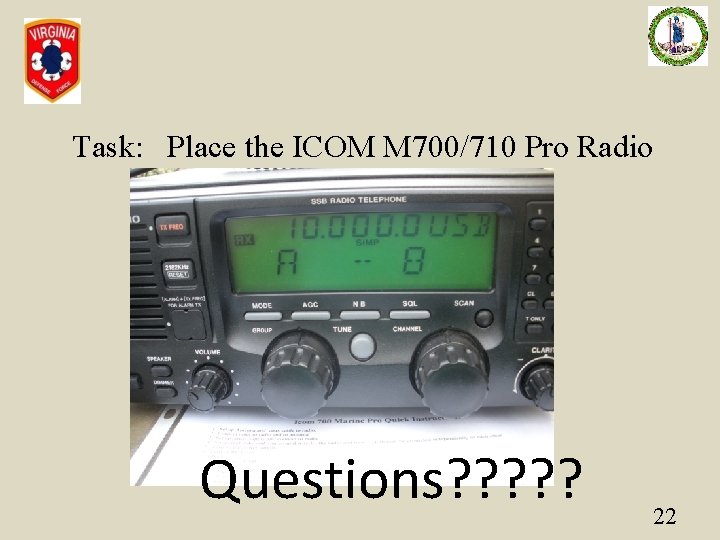
Task: Place the ICOM M 700/710 Pro Radio Into Service Questions? ? ? 22