High dynamic range imaging Digital Visual Effects Spring
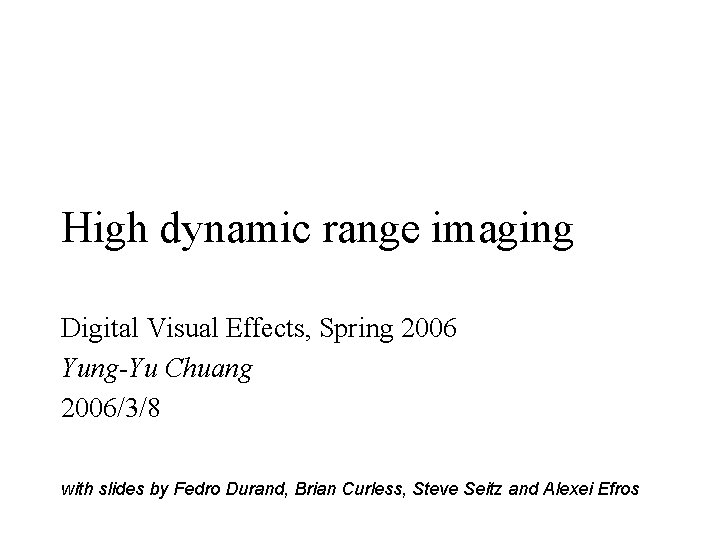
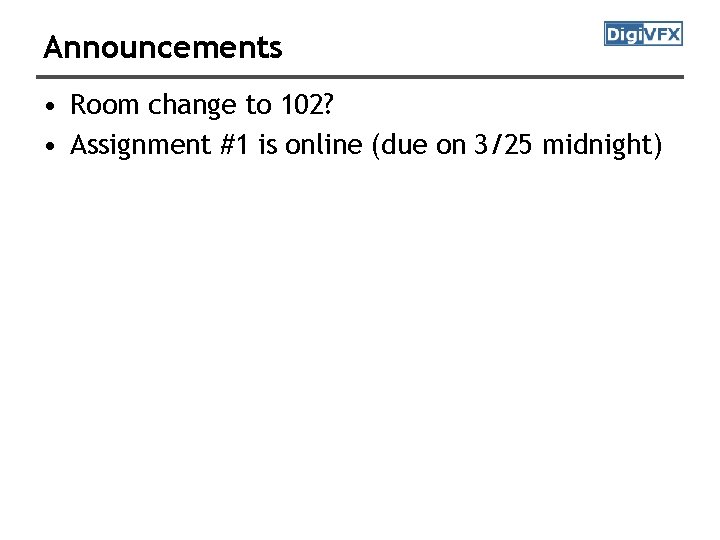
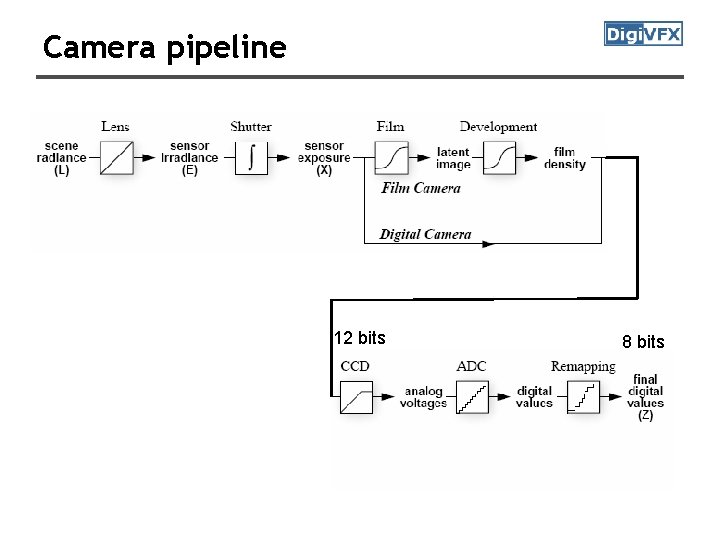
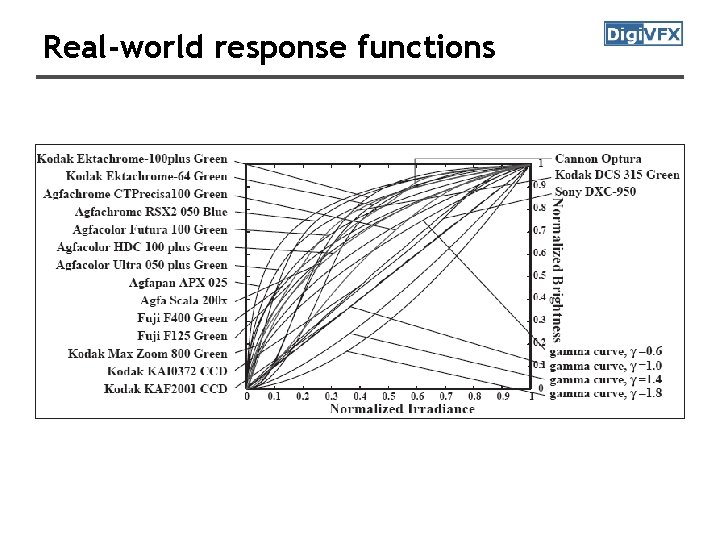
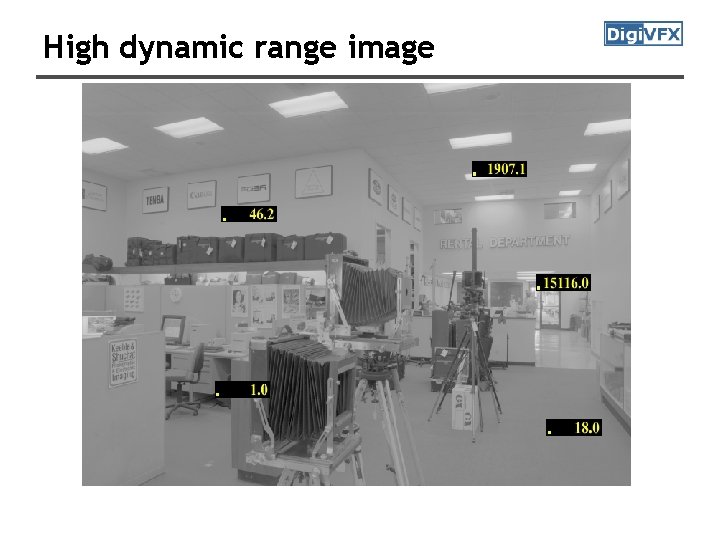
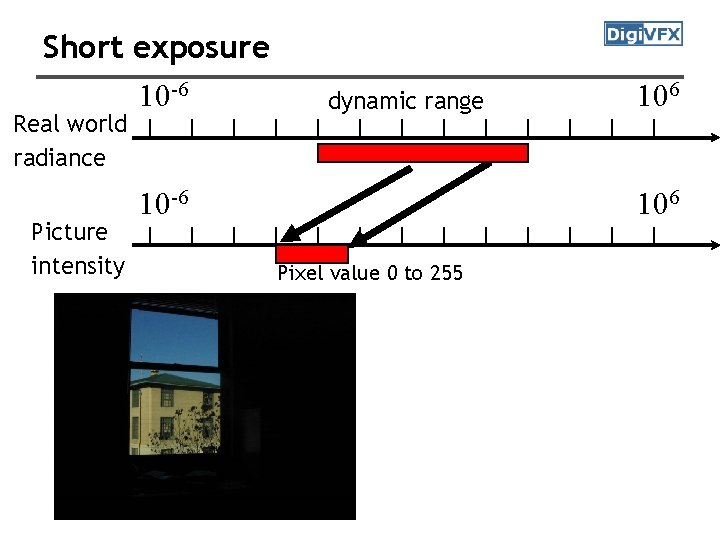
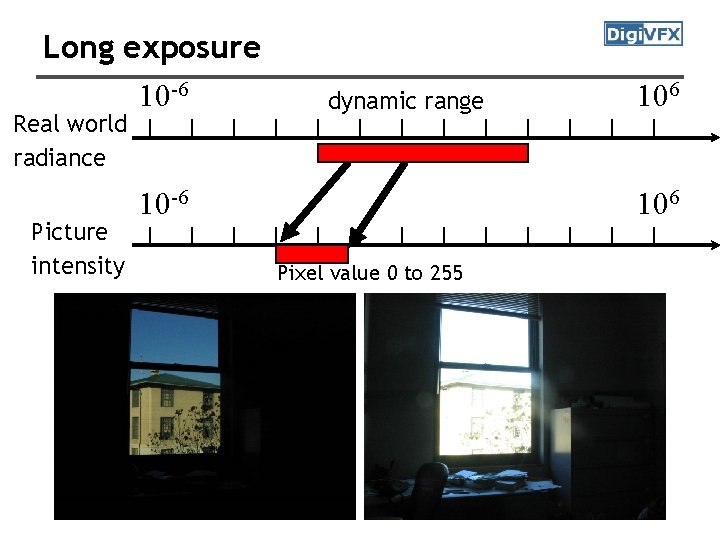
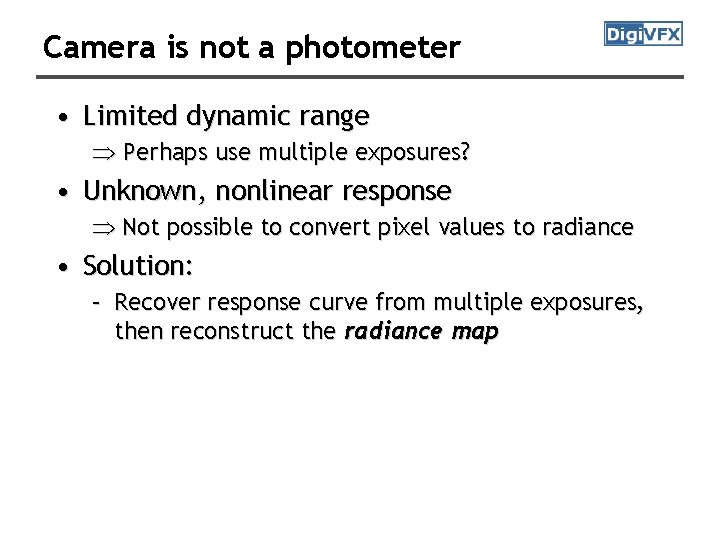
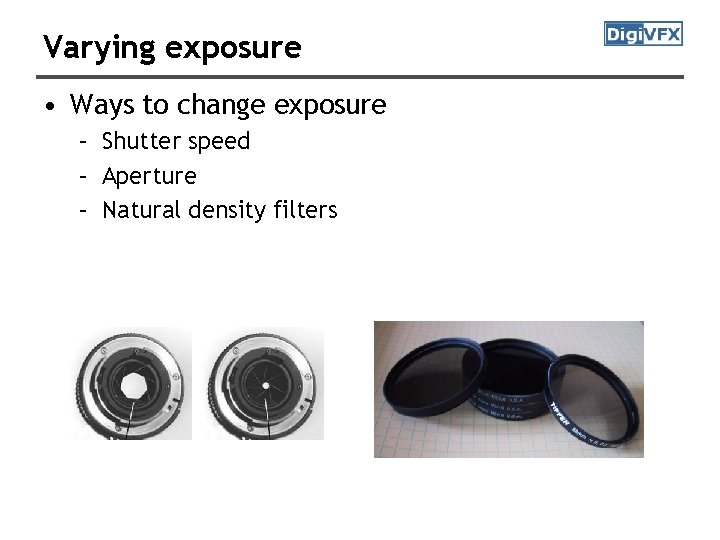
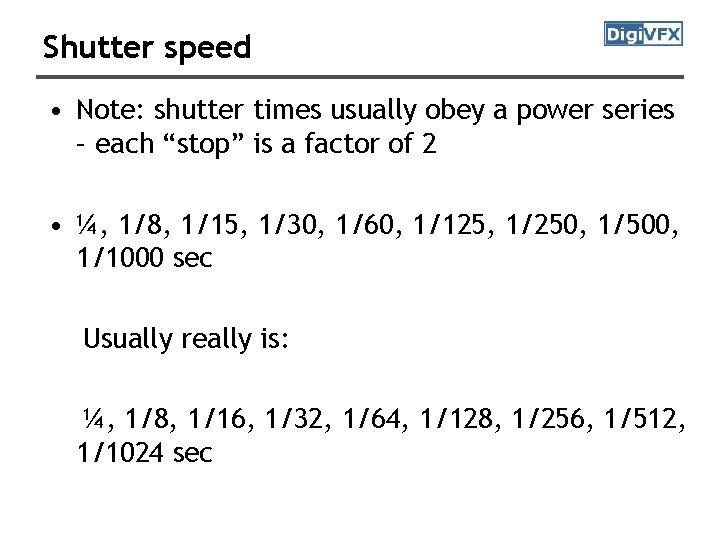
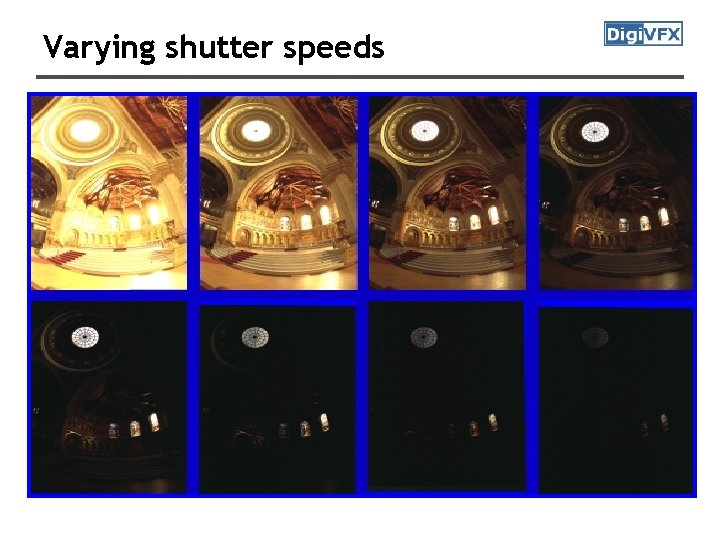
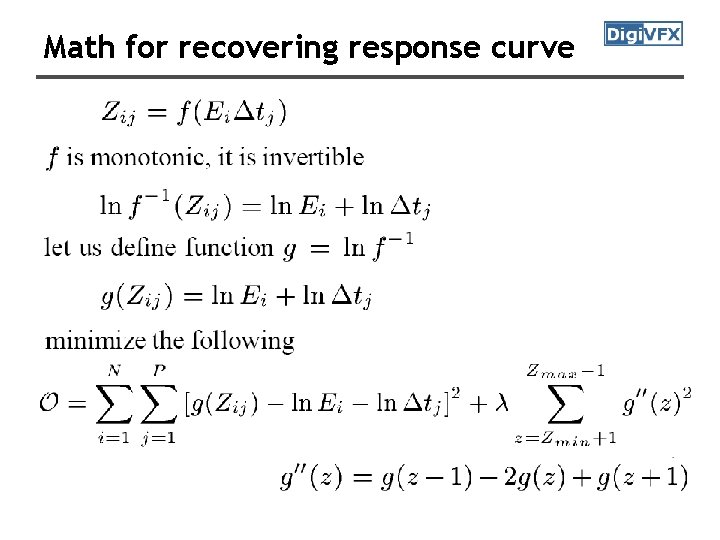
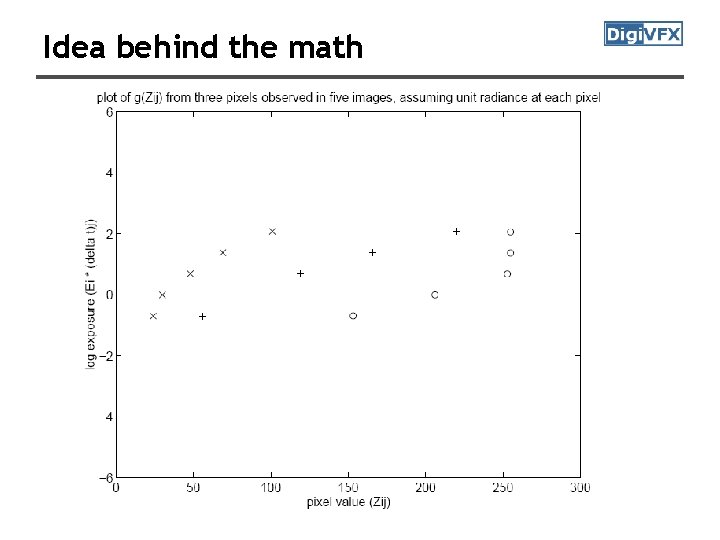
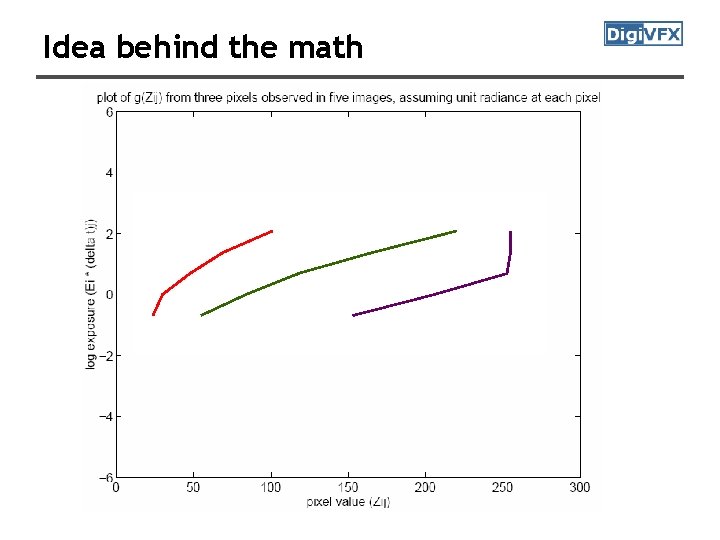
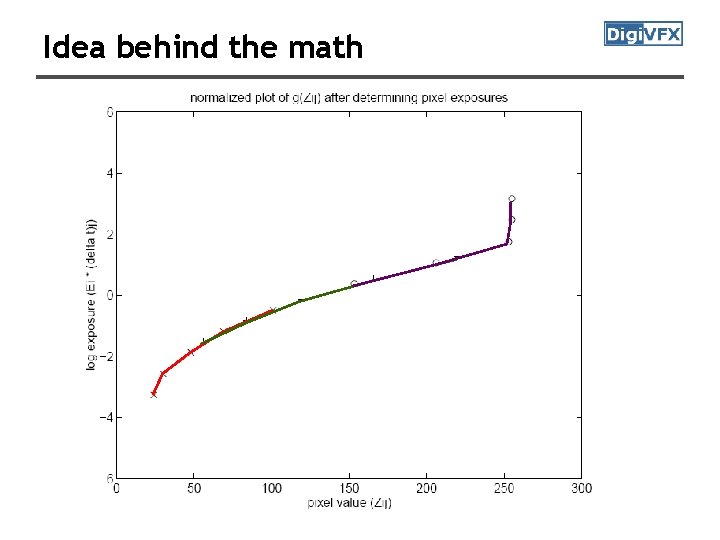
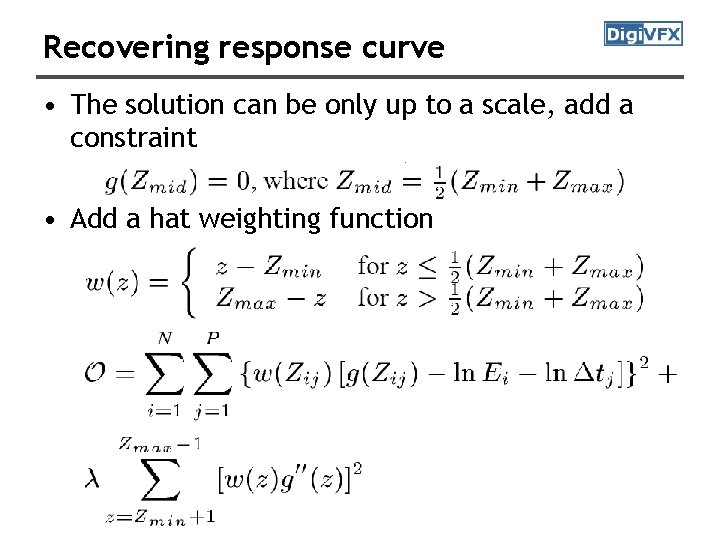
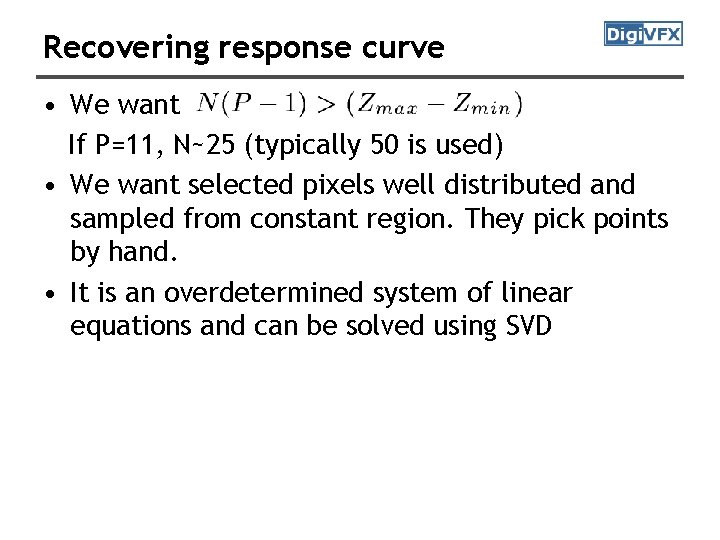
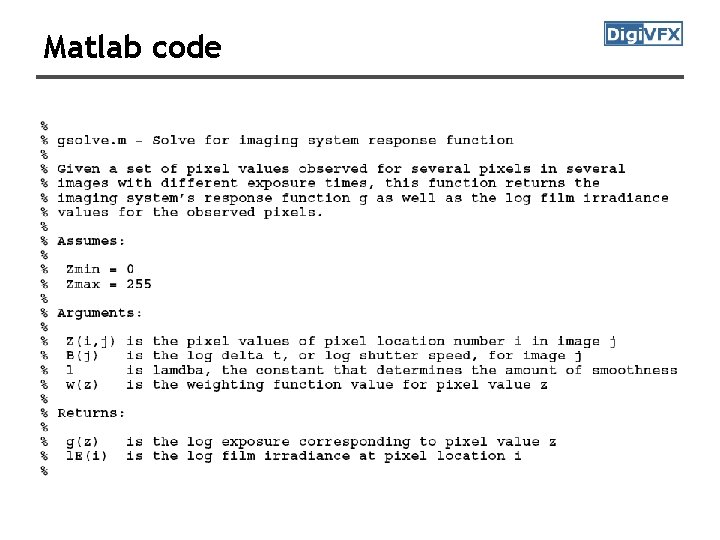
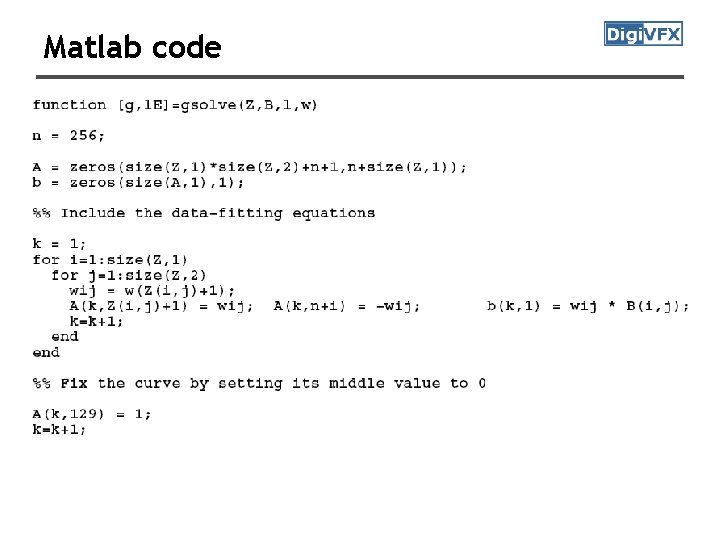
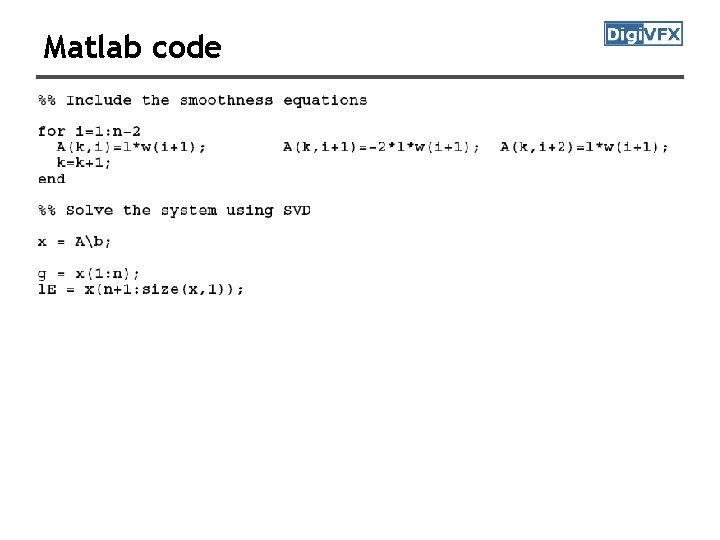
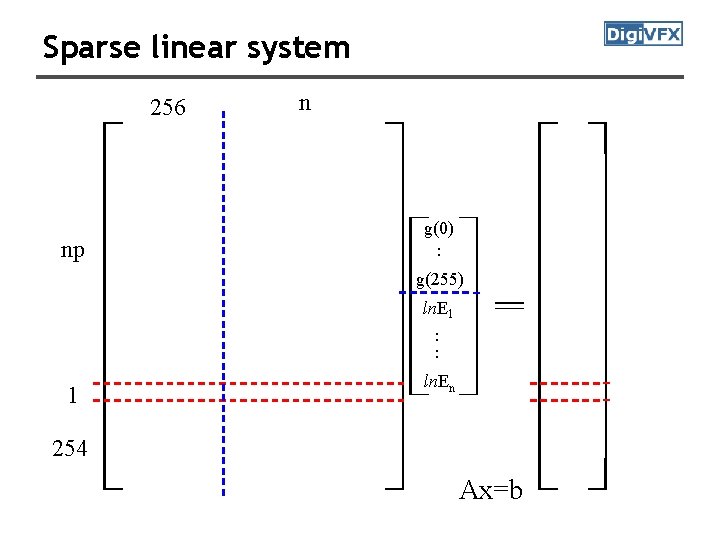
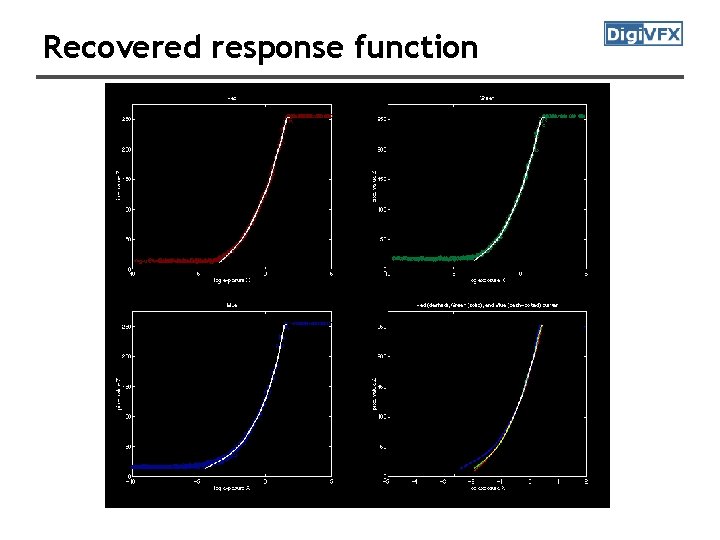
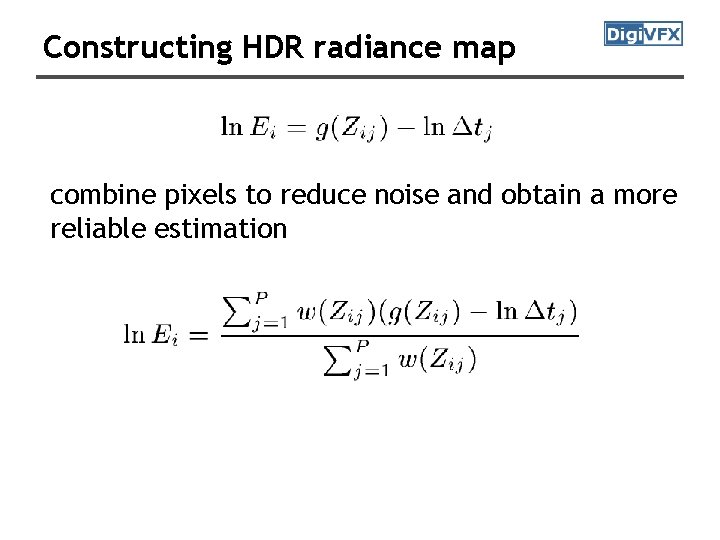
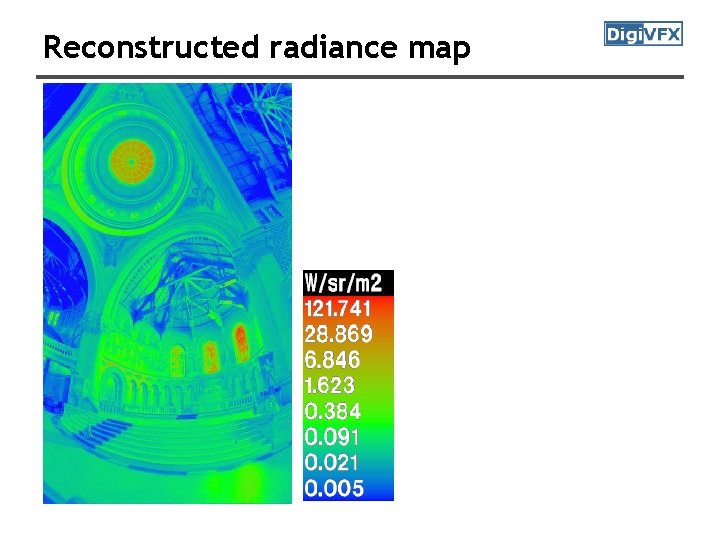
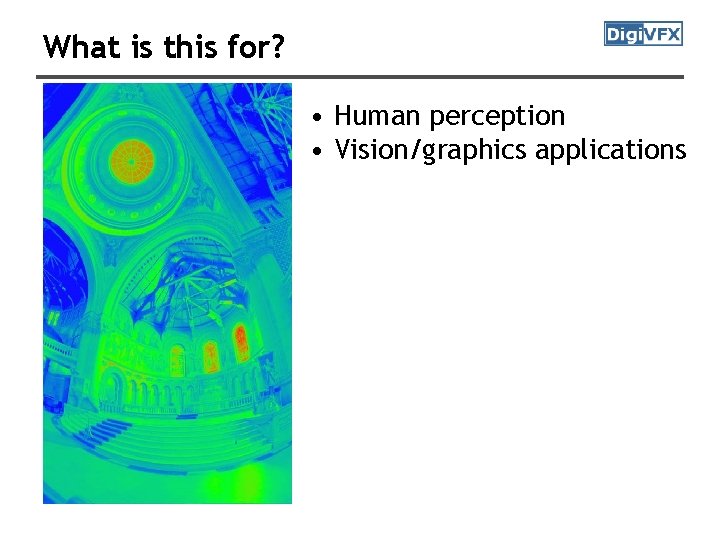
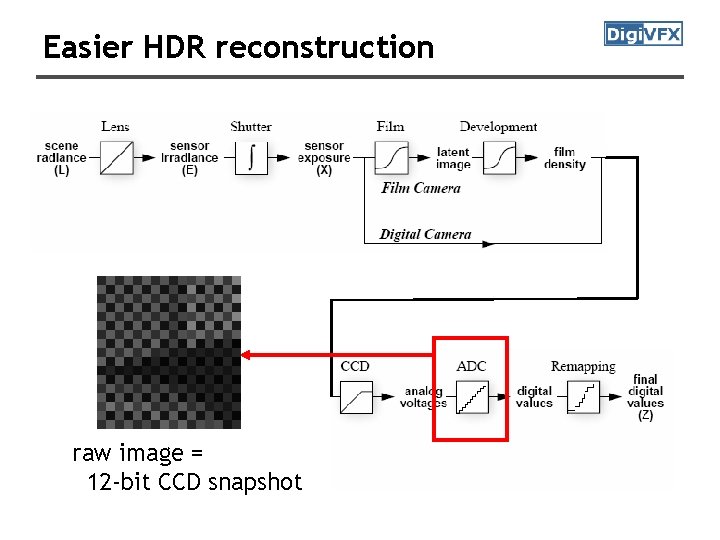
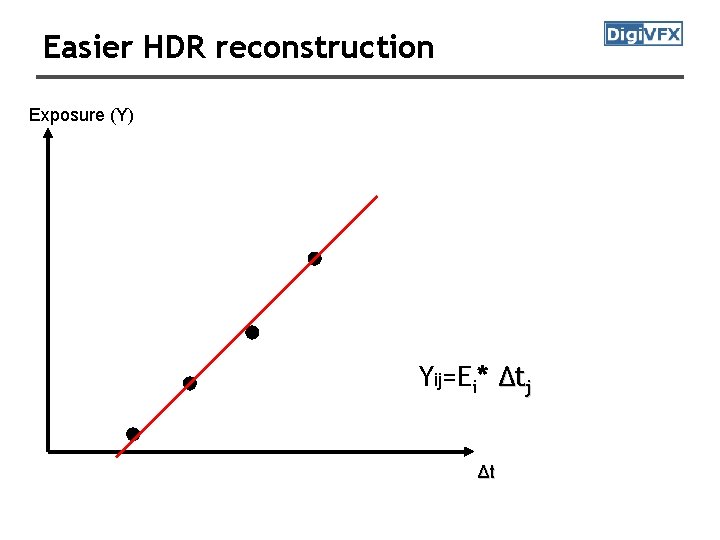
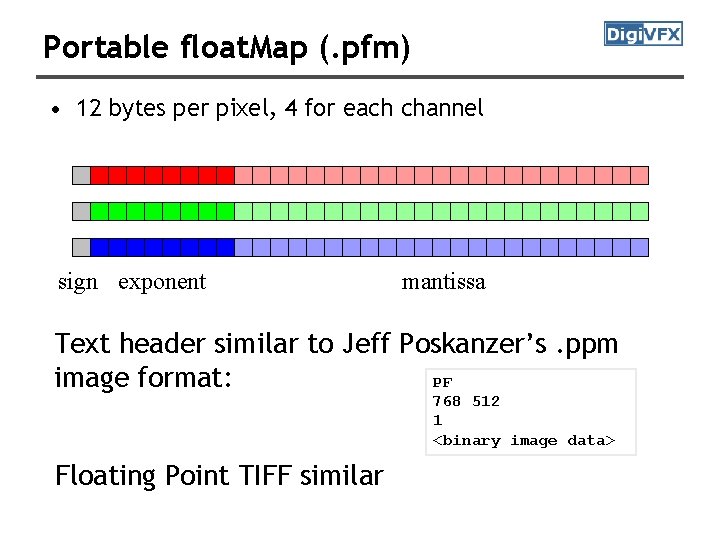
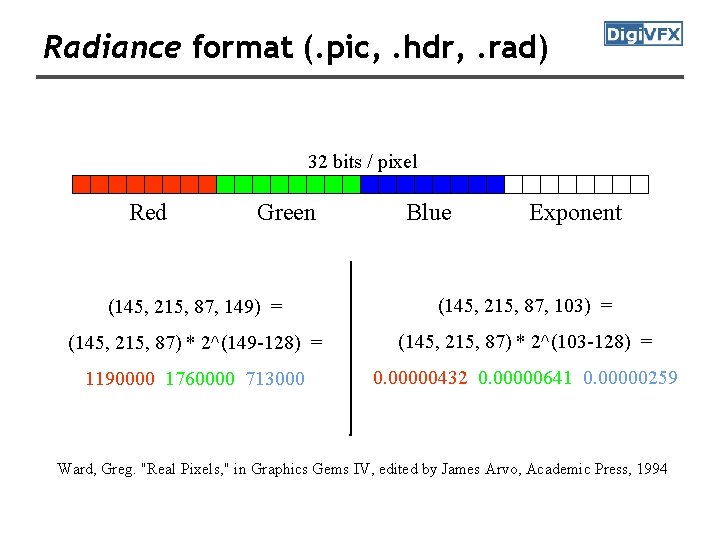
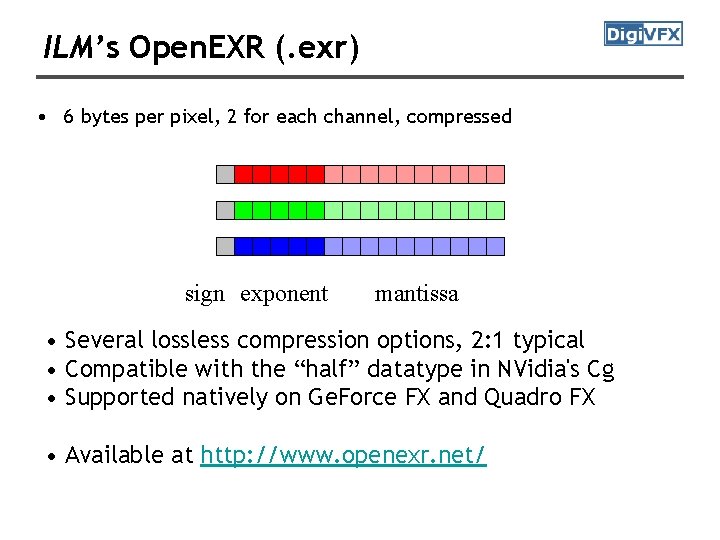
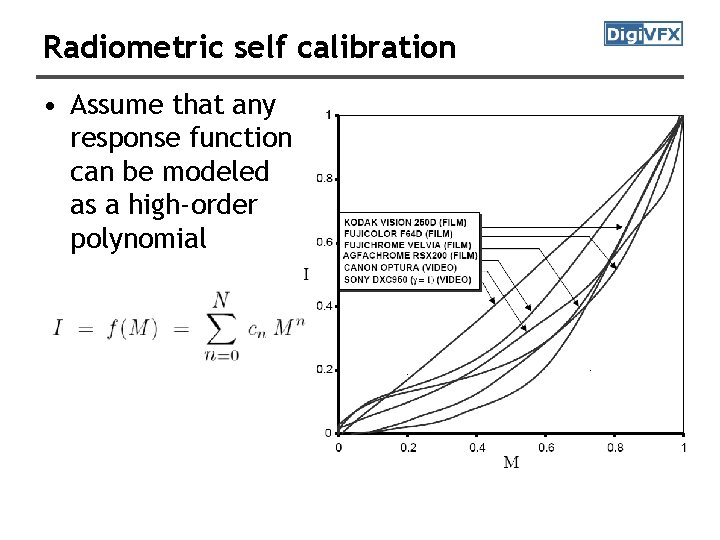
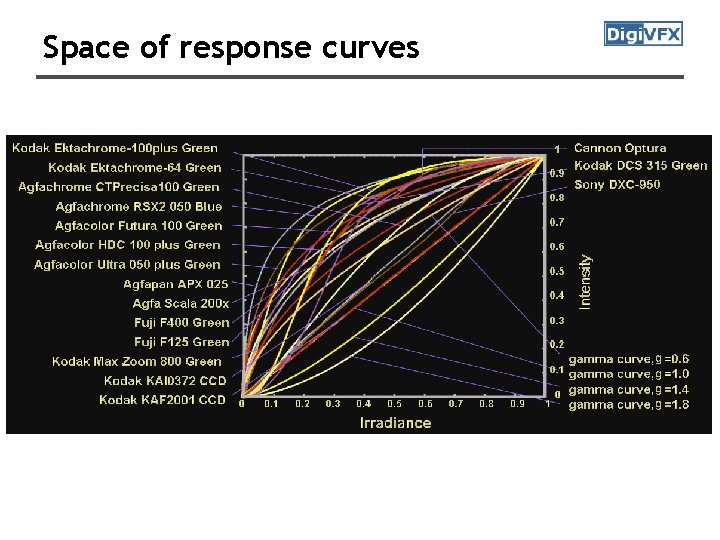
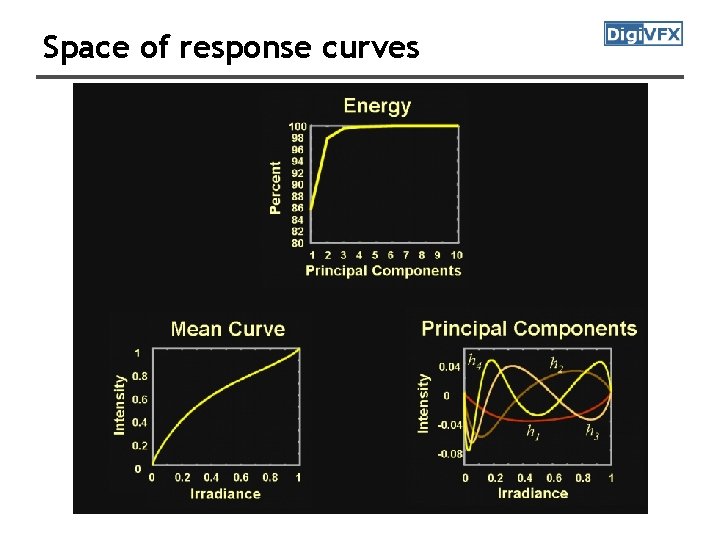
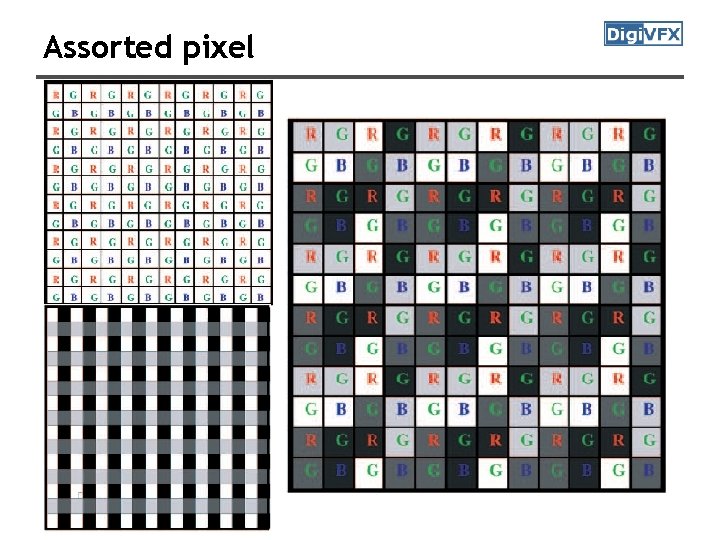
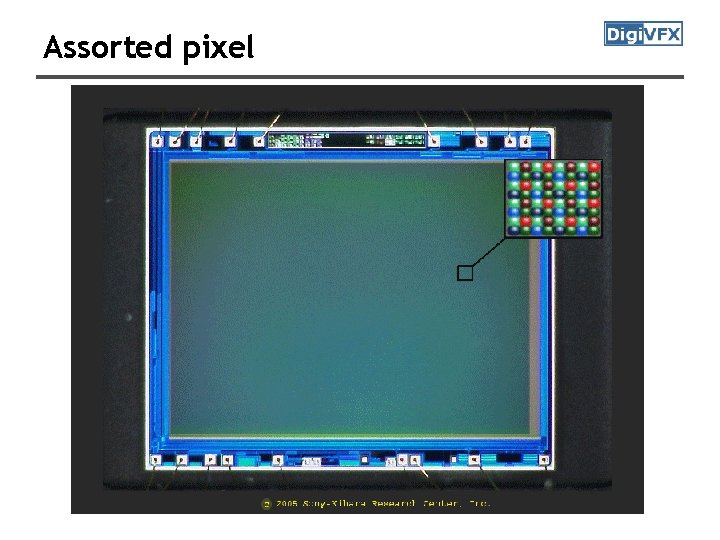
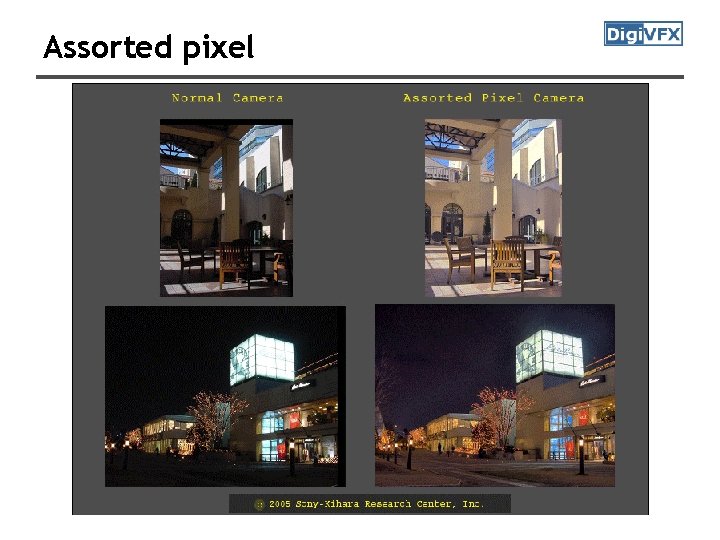
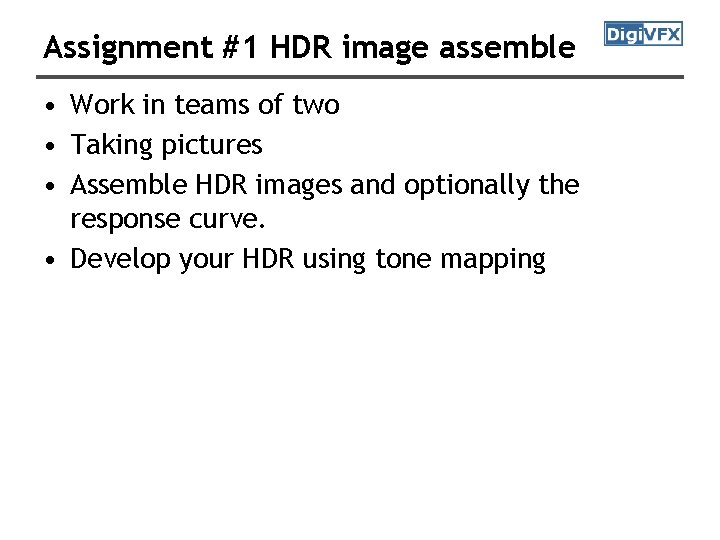
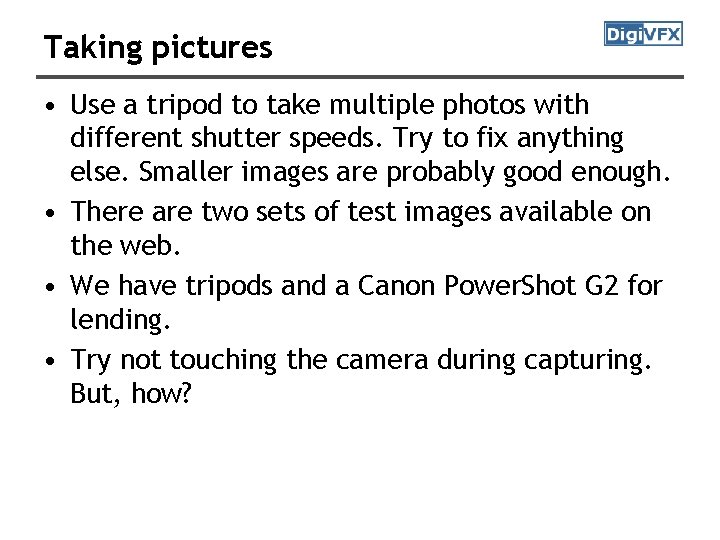
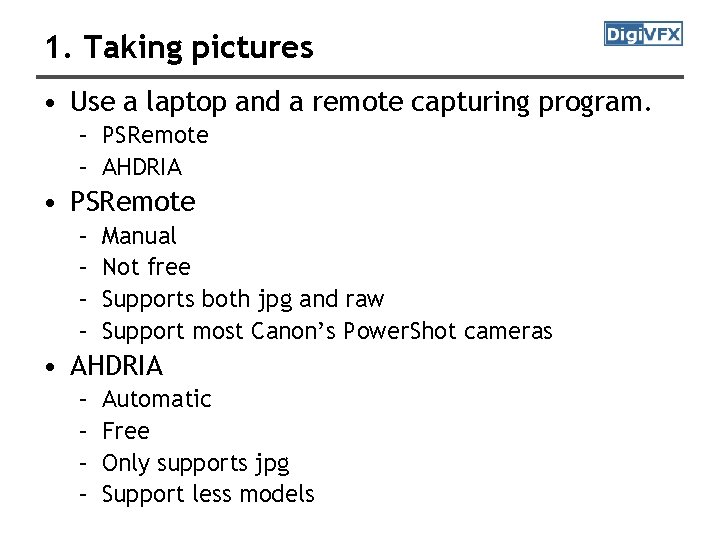
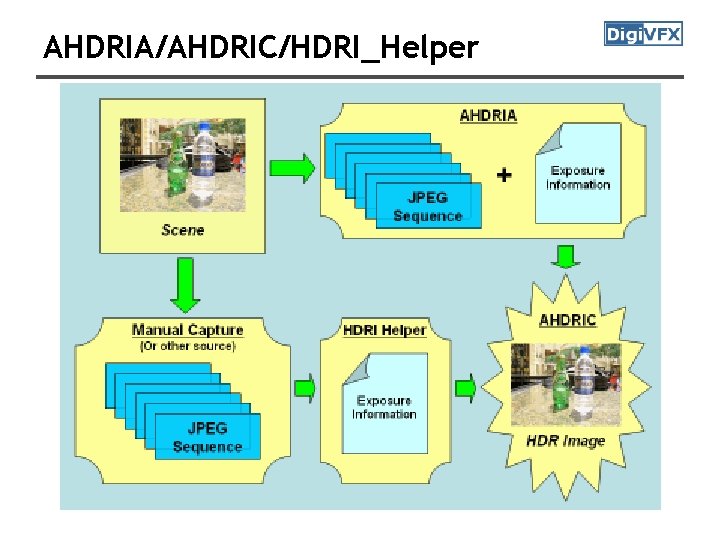
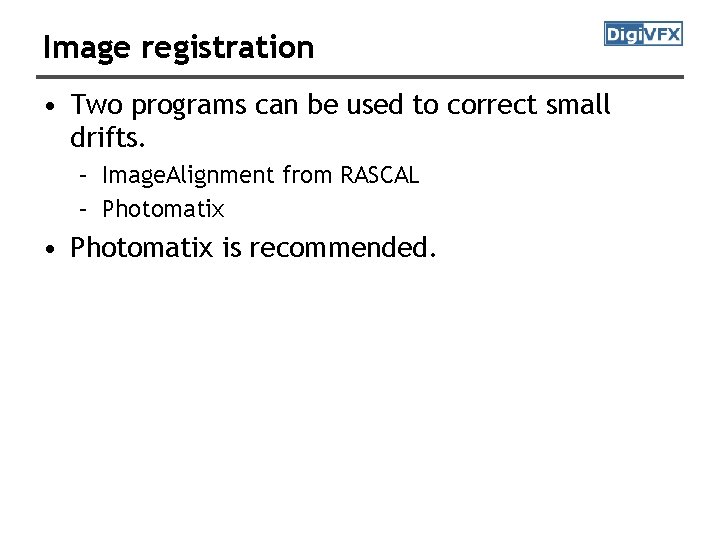
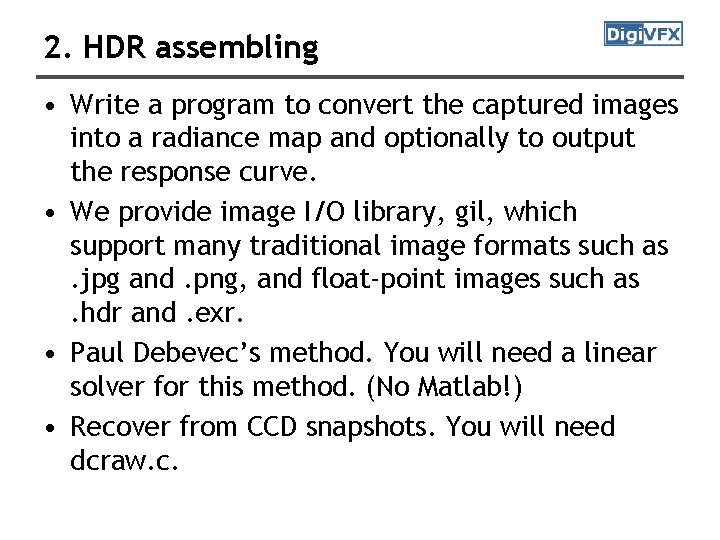
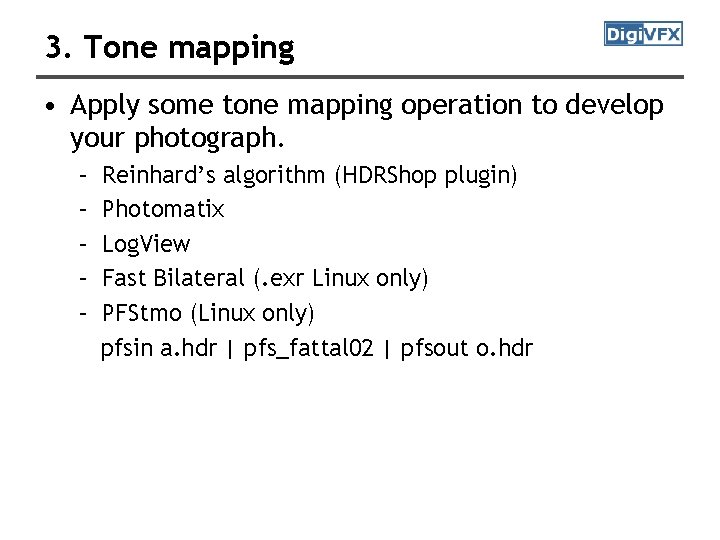
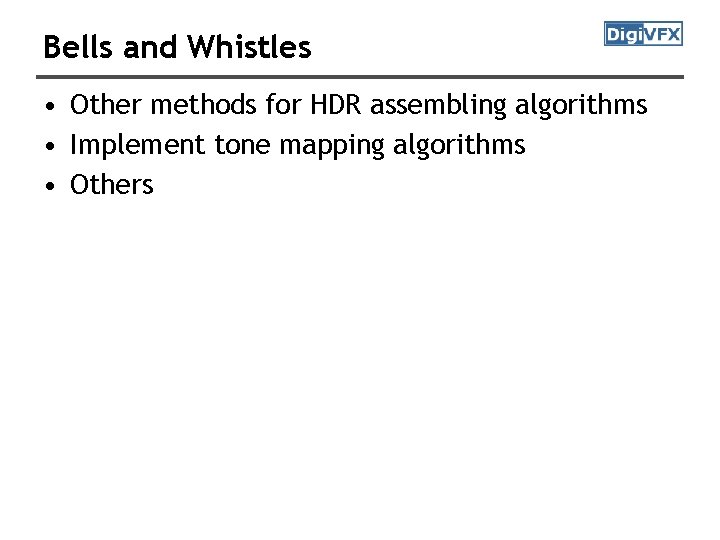
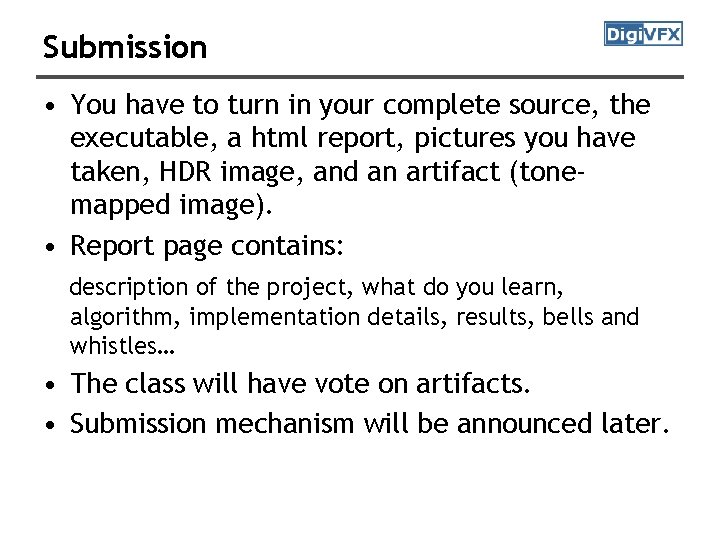
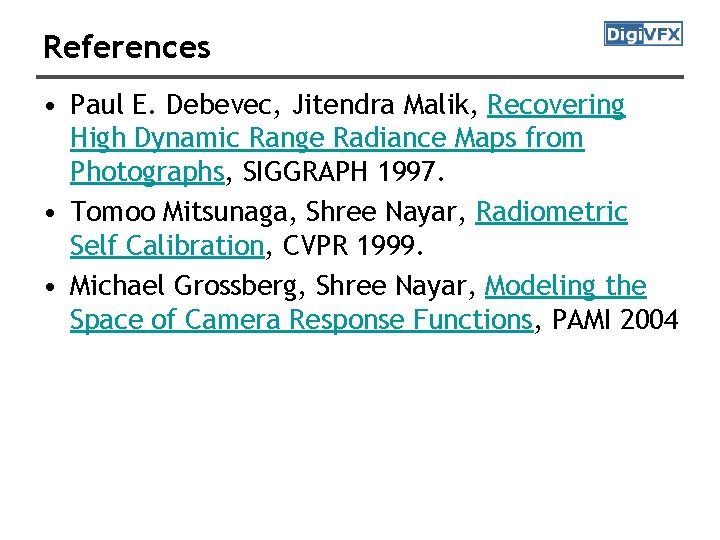
- Slides: 46
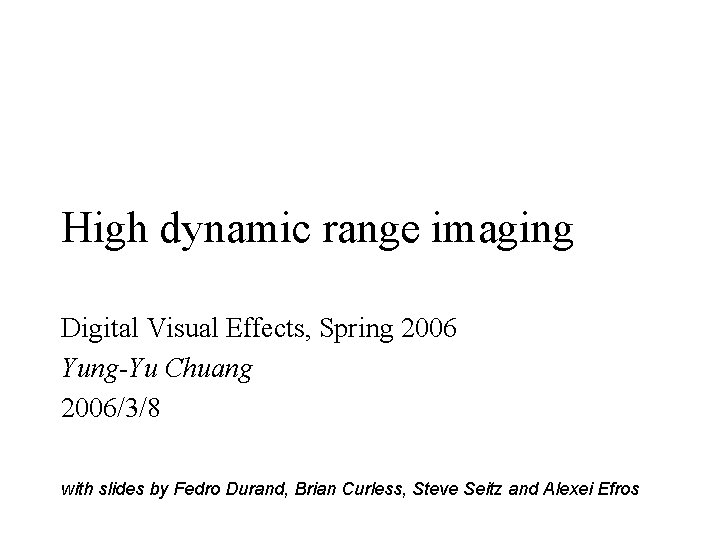
High dynamic range imaging Digital Visual Effects, Spring 2006 Yung-Yu Chuang 2006/3/8 with slides by Fedro Durand, Brian Curless, Steve Seitz and Alexei Efros
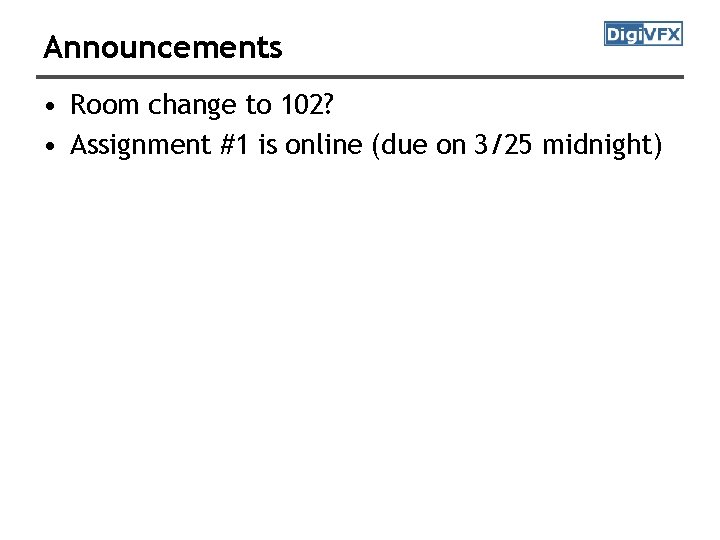
Announcements • Room change to 102? • Assignment #1 is online (due on 3/25 midnight)
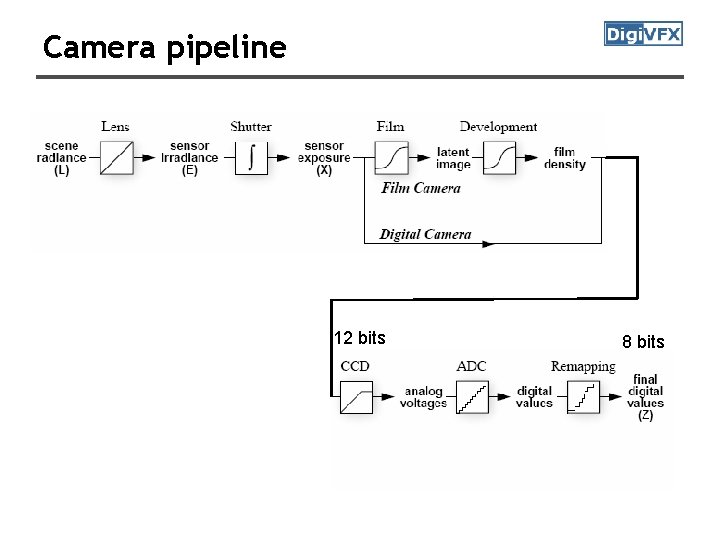
Camera pipeline 12 bits 8 bits
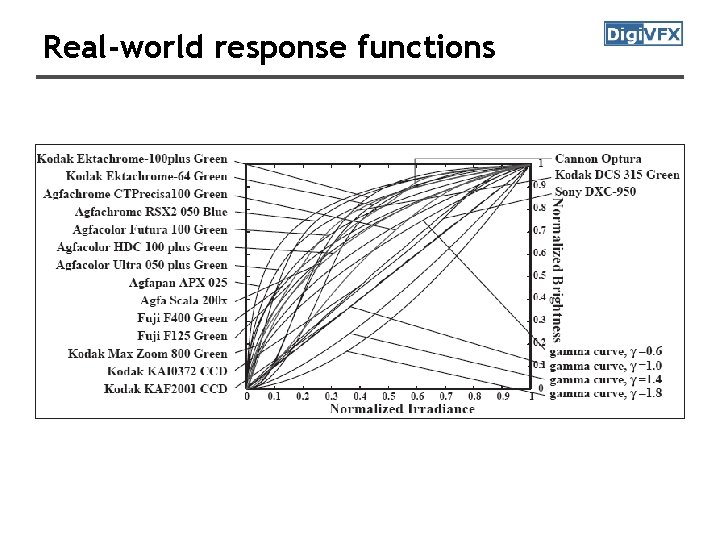
Real-world response functions
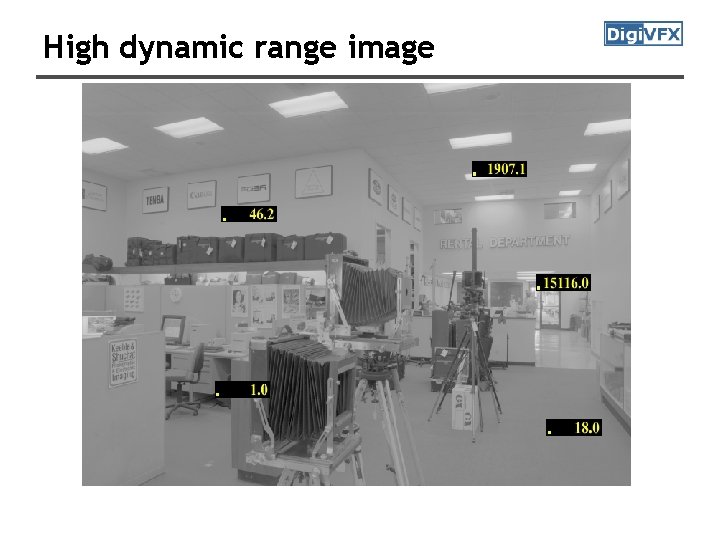
High dynamic range image
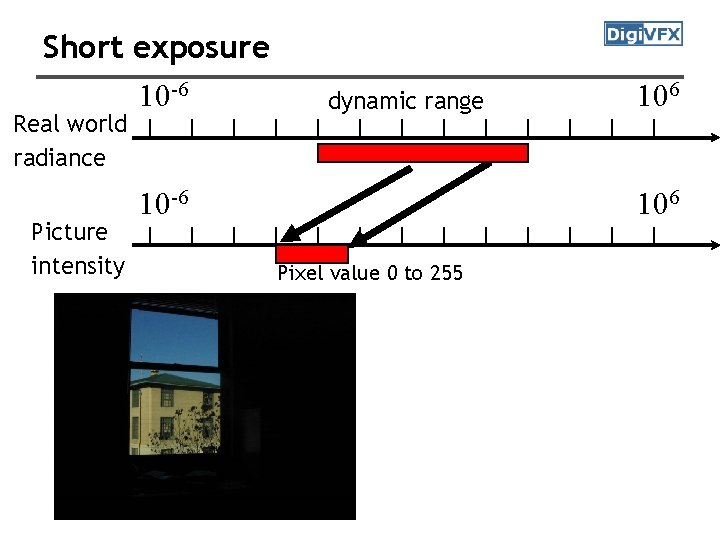
Short exposure 10 -6 Real world radiance Picture intensity dynamic range 10 -6 106 Pixel value 0 to 255
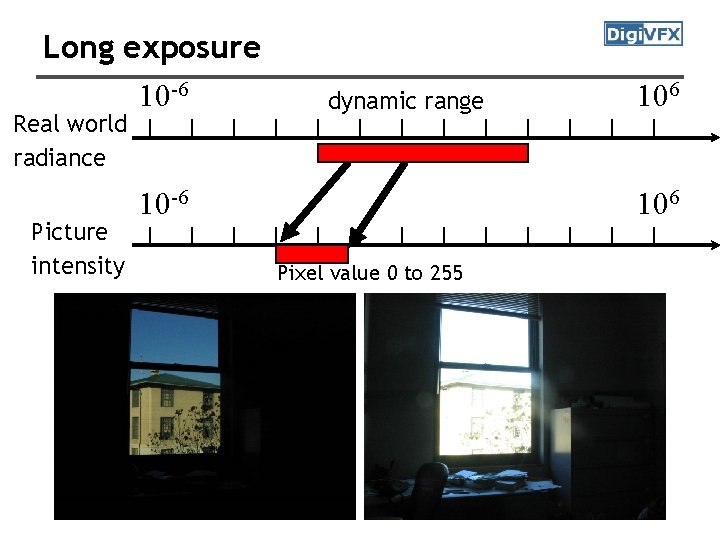
Long exposure 10 -6 Real world radiance Picture intensity dynamic range 10 -6 106 Pixel value 0 to 255
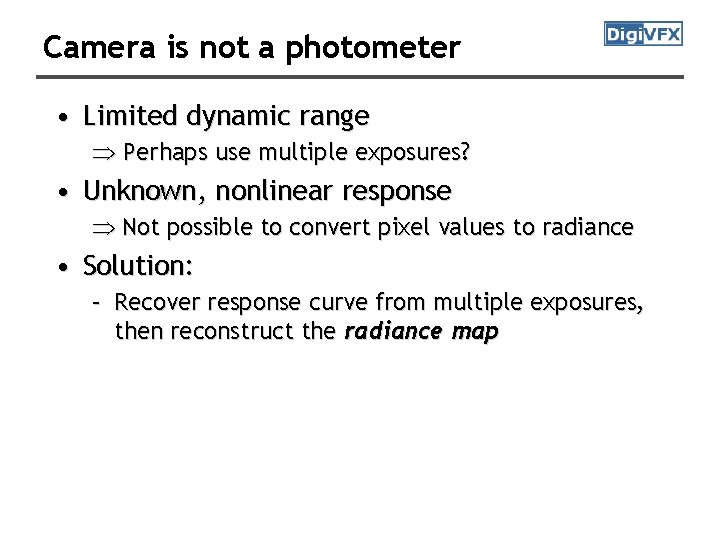
Camera is not a photometer • Limited dynamic range Þ Perhaps use multiple exposures? • Unknown, nonlinear response Þ Not possible to convert pixel values to radiance • Solution: – Recover response curve from multiple exposures, then reconstruct the radiance map
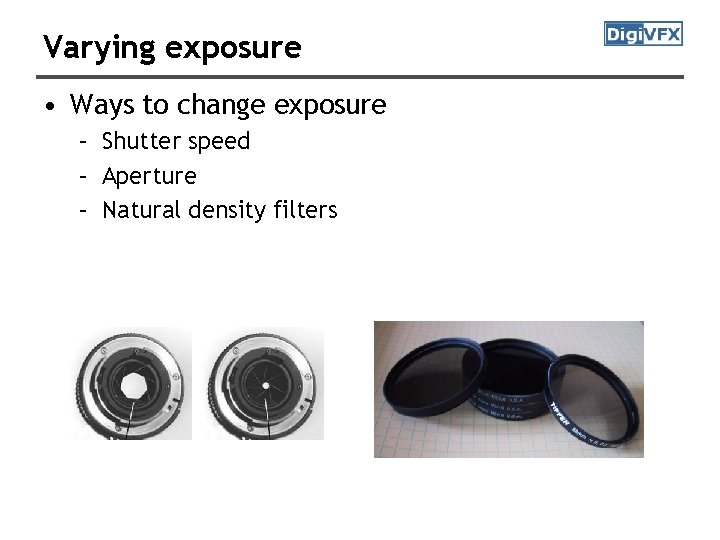
Varying exposure • Ways to change exposure – Shutter speed – Aperture – Natural density filters
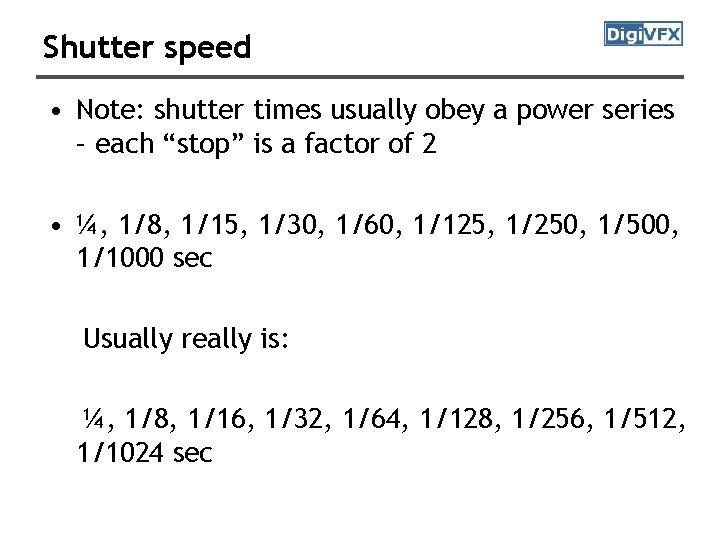
Shutter speed • Note: shutter times usually obey a power series – each “stop” is a factor of 2 • ¼, 1/8, 1/15, 1/30, 1/60, 1/125, 1/250, 1/500, 1/1000 sec Usually really is: ¼, 1/8, 1/16, 1/32, 1/64, 1/128, 1/256, 1/512, 1/1024 sec
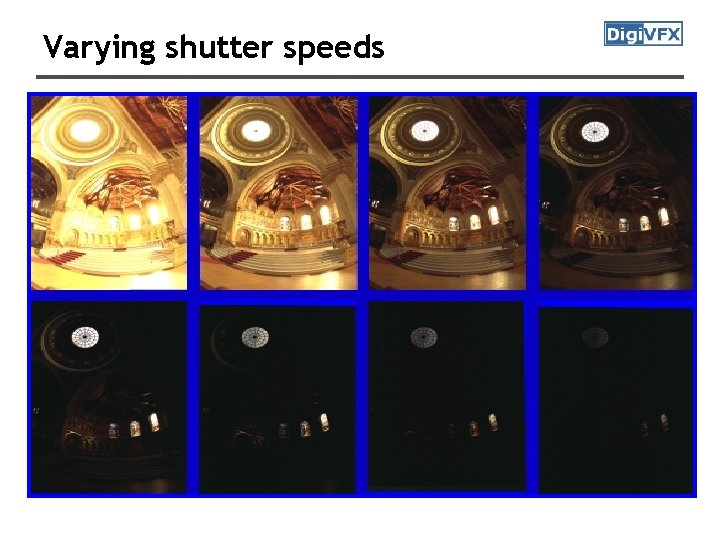
Varying shutter speeds
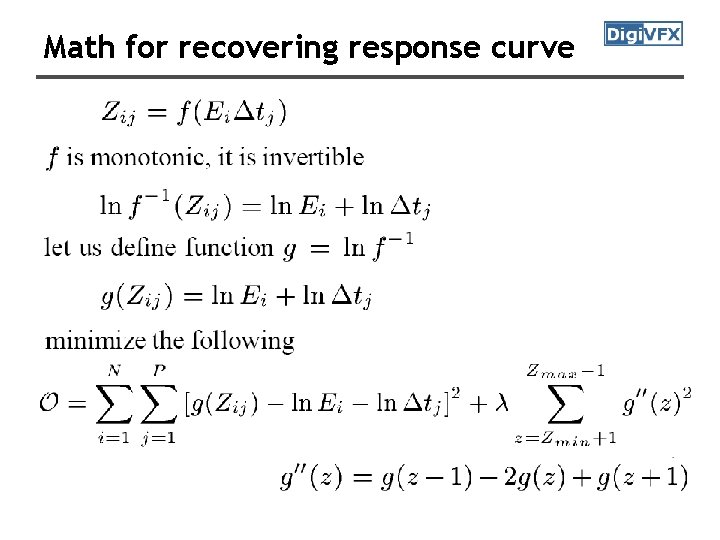
Math for recovering response curve
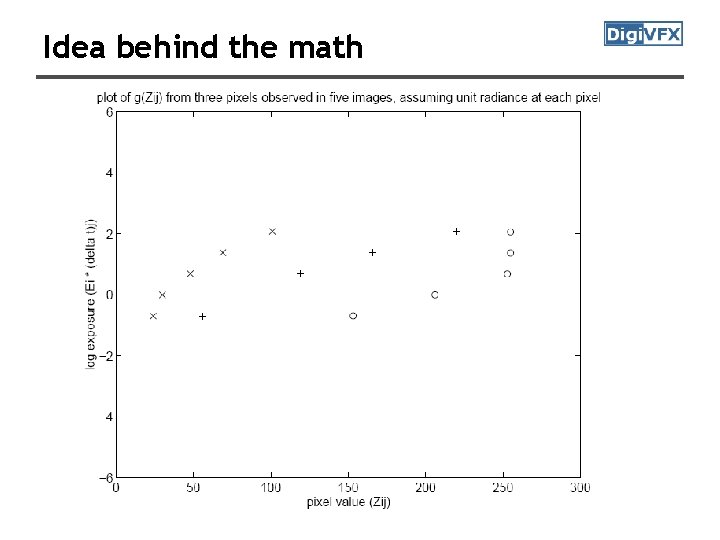
Idea behind the math
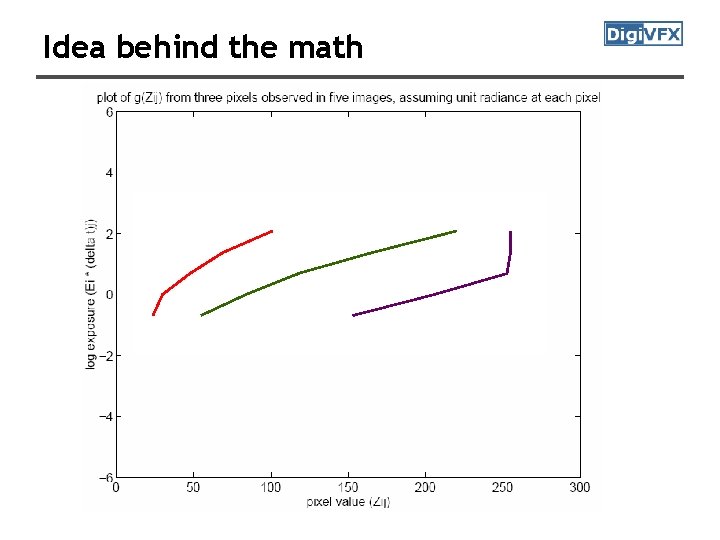
Idea behind the math
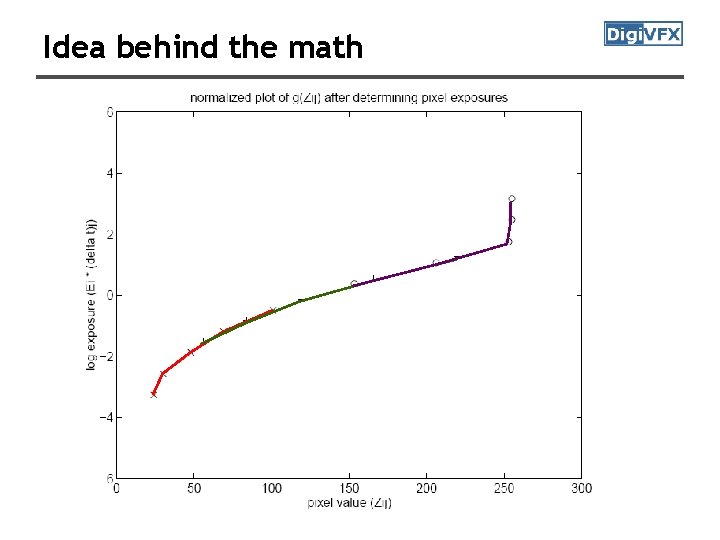
Idea behind the math
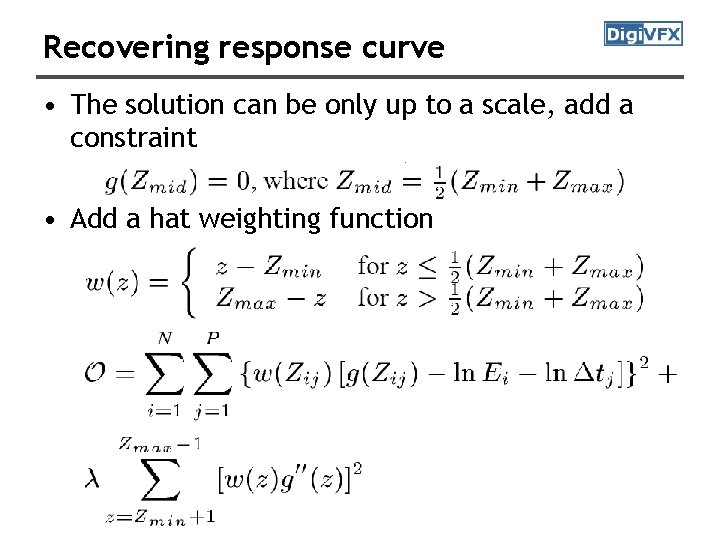
Recovering response curve • The solution can be only up to a scale, add a constraint • Add a hat weighting function
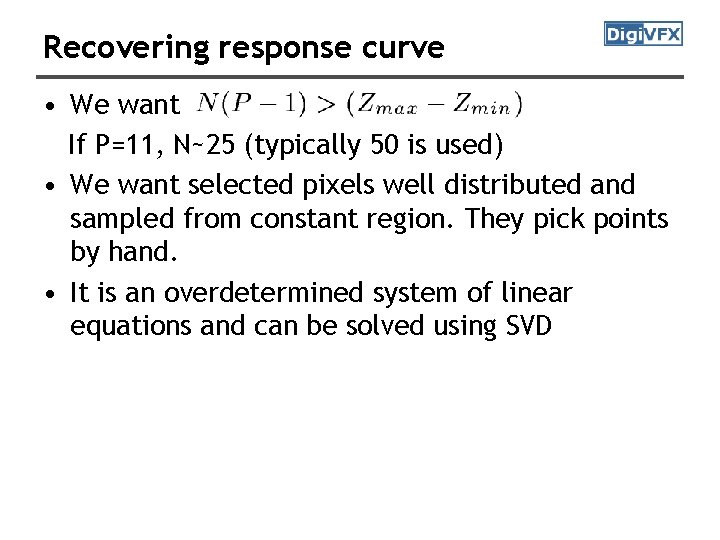
Recovering response curve • We want If P=11, N~25 (typically 50 is used) • We want selected pixels well distributed and sampled from constant region. They pick points by hand. • It is an overdetermined system of linear equations and can be solved using SVD
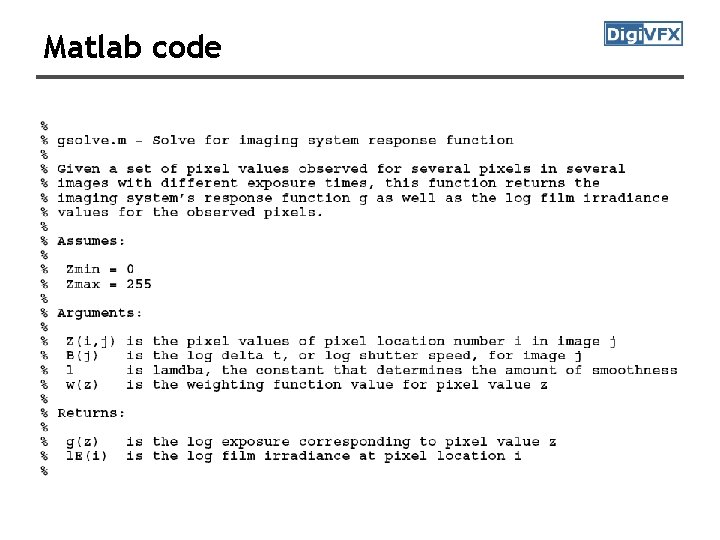
Matlab code
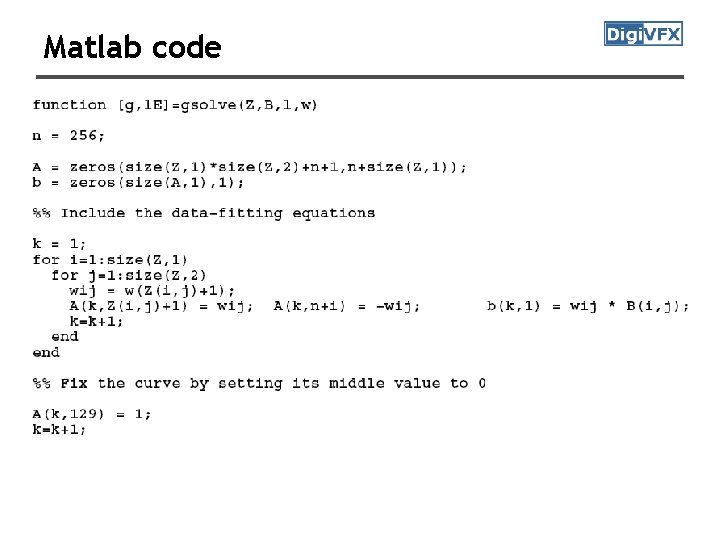
Matlab code
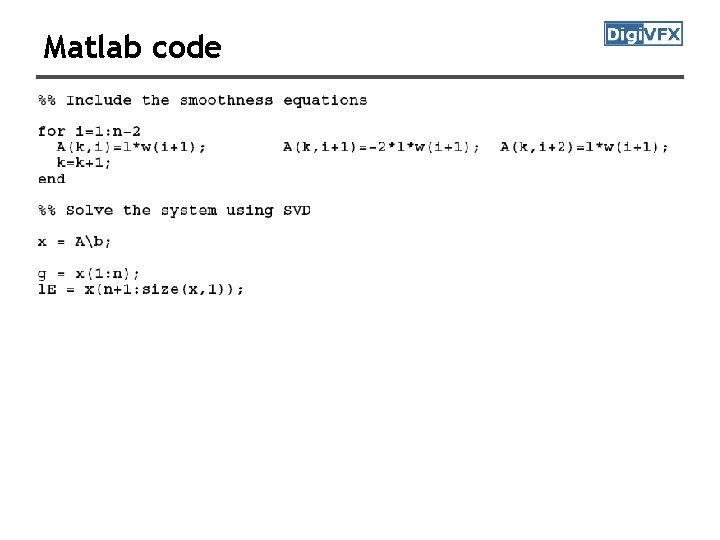
Matlab code
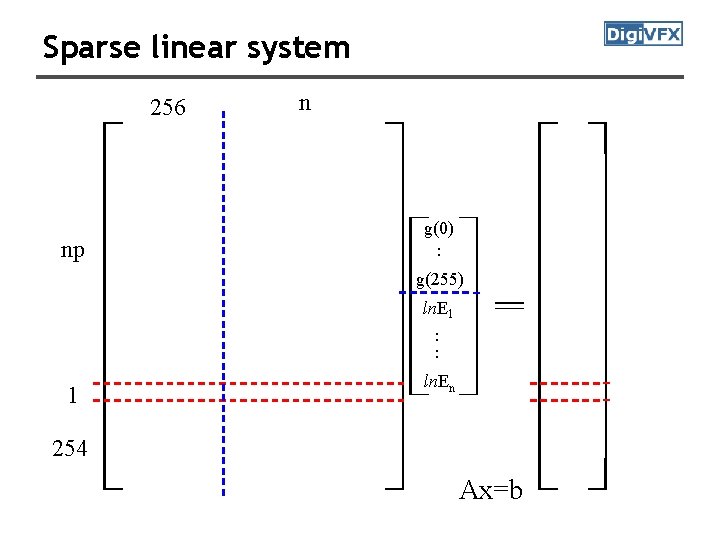
Sparse linear system 256 np n g(0) : g(255) ln. E 1 : : 1 ln. En 254 Ax=b
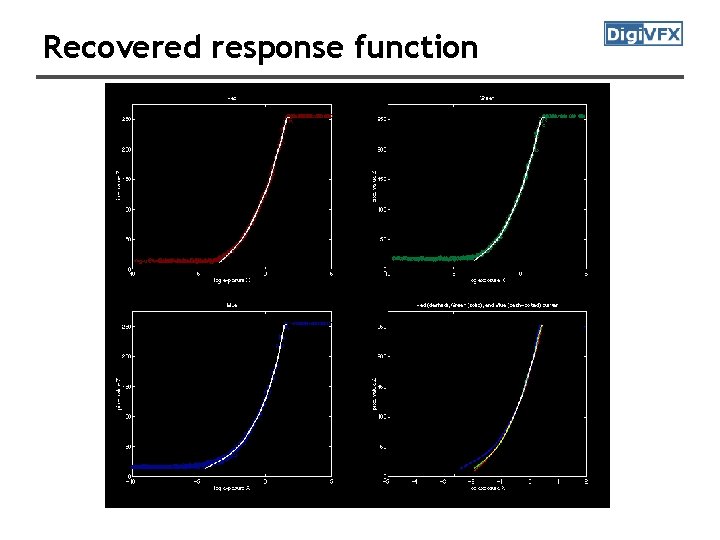
Recovered response function
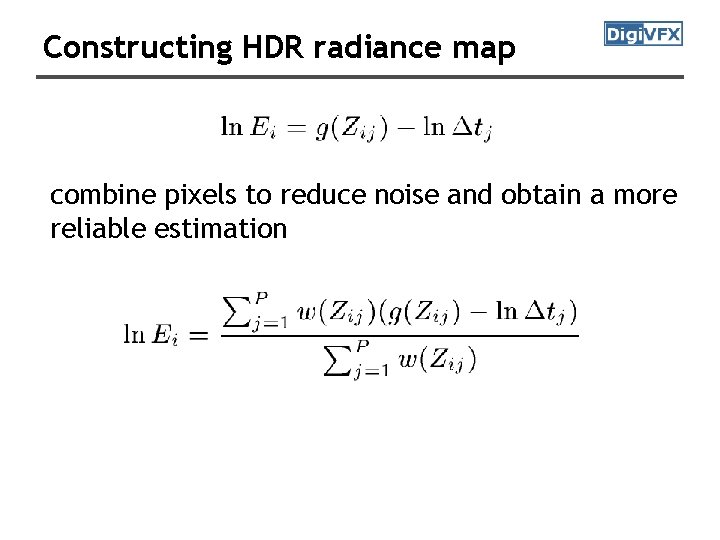
Constructing HDR radiance map combine pixels to reduce noise and obtain a more reliable estimation
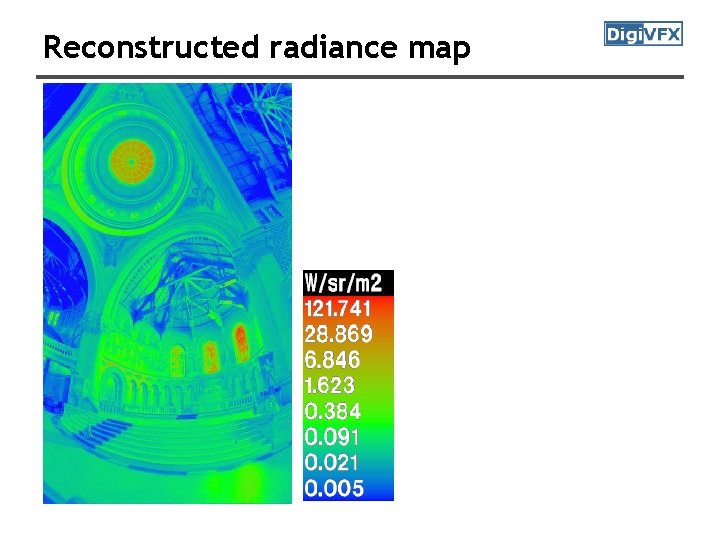
Reconstructed radiance map
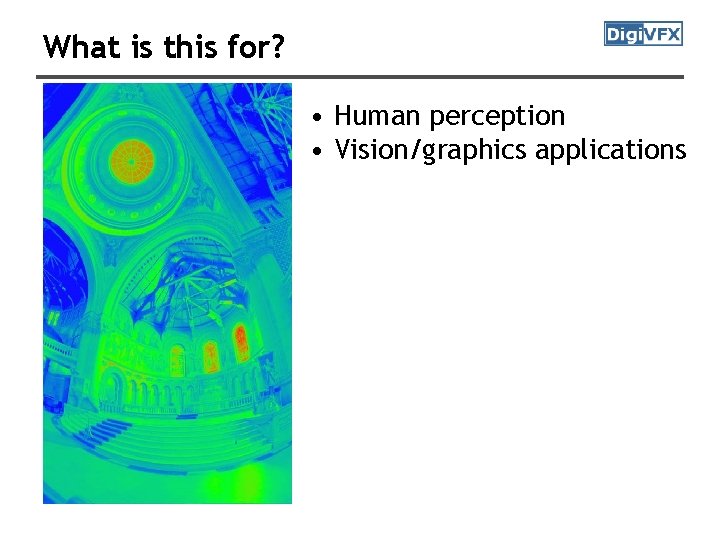
What is this for? • Human perception • Vision/graphics applications
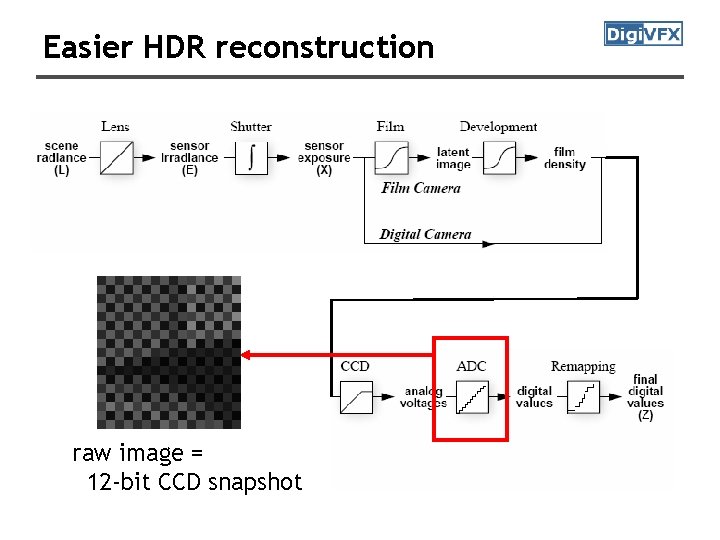
Easier HDR reconstruction raw image = 12 -bit CCD snapshot
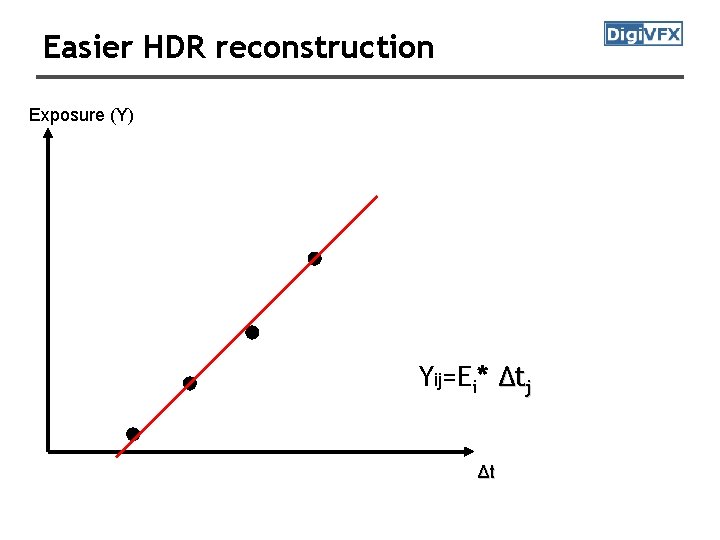
Easier HDR reconstruction Exposure (Y) Yij=Ei* Δtj Δt
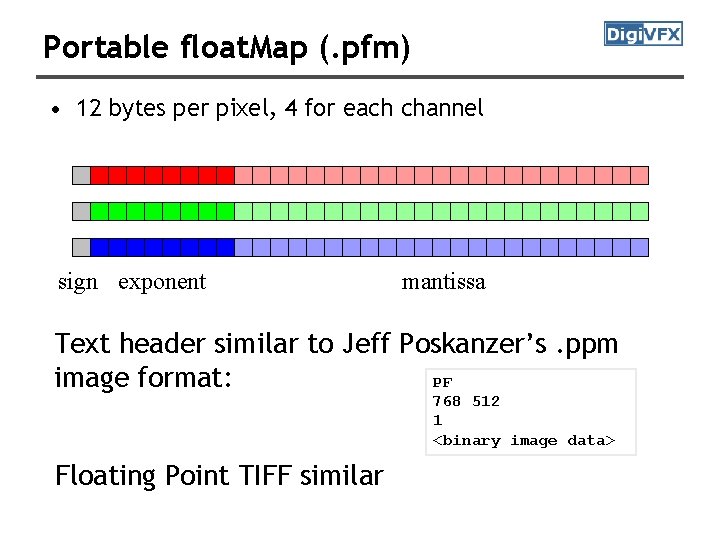
Portable float. Map (. pfm) • 12 bytes per pixel, 4 for each channel sign exponent mantissa Text header similar to Jeff Poskanzer’s. ppm image format: PF 768 512 1 <binary image data> Floating Point TIFF similar
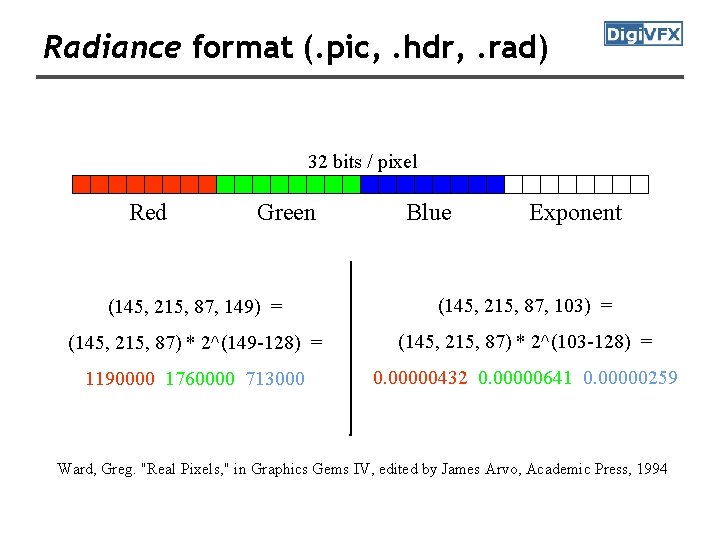
Radiance format (. pic, . hdr, . rad) 32 bits / pixel Red Green Blue Exponent (145, 215, 87, 149) = (145, 215, 87, 103) = (145, 215, 87) * 2^(149 -128) = (145, 215, 87) * 2^(103 -128) = (1190000, 1760000, 713000) (0. 00000432, 0. 00000641, 0. 00000259) Ward, Greg. "Real Pixels, " in Graphics Gems IV, edited by James Arvo, Academic Press, 1994
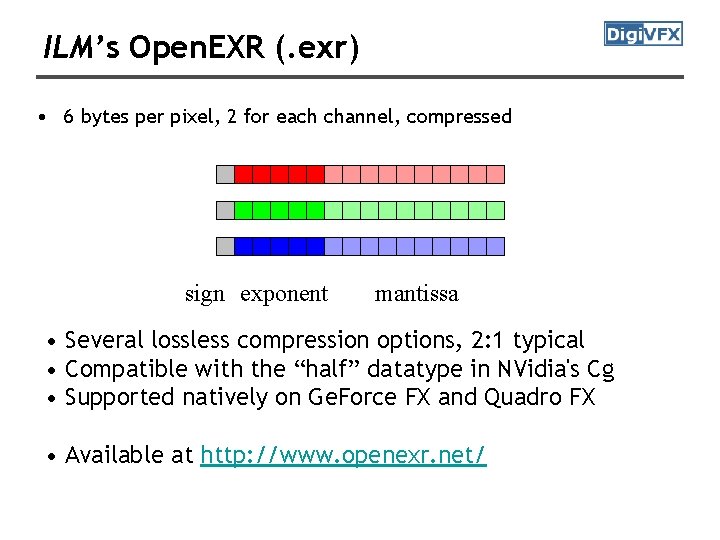
ILM’s Open. EXR (. exr) • 6 bytes per pixel, 2 for each channel, compressed sign exponent mantissa • Several lossless compression options, 2: 1 typical • Compatible with the “half” datatype in NVidia's Cg • Supported natively on Ge. Force FX and Quadro FX • Available at http: //www. openexr. net/
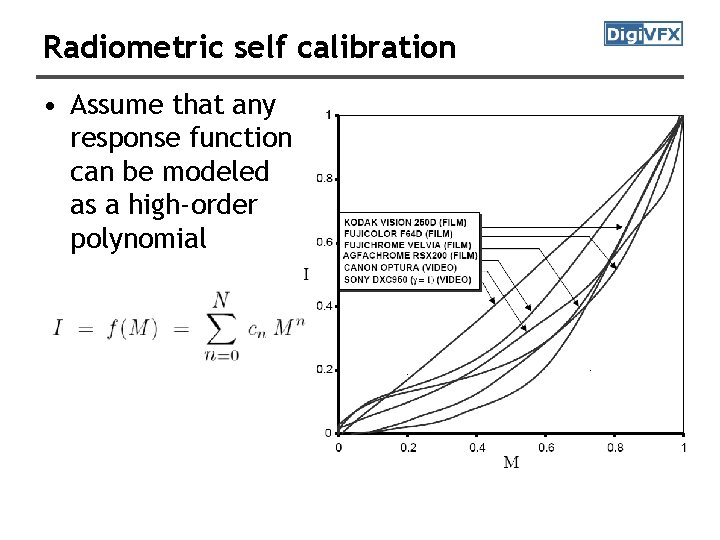
Radiometric self calibration • Assume that any response function can be modeled as a high-order polynomial
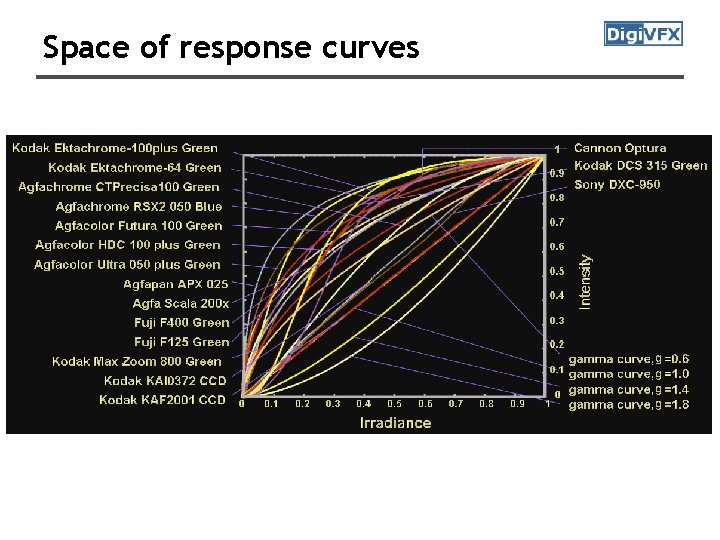
Space of response curves
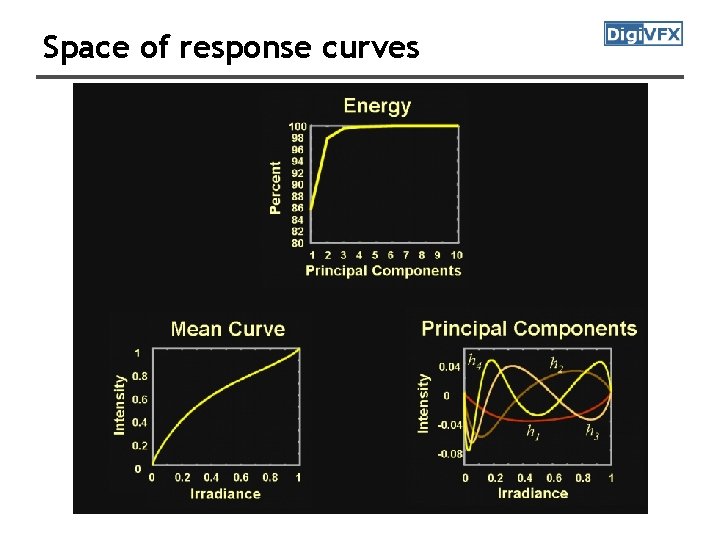
Space of response curves
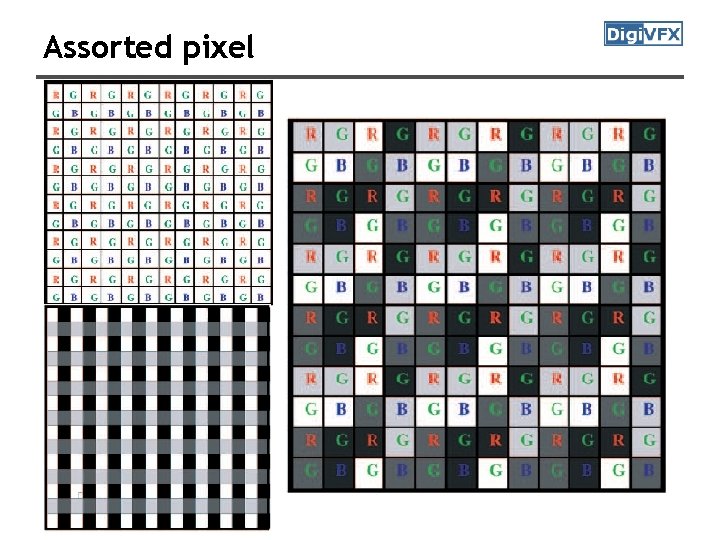
Assorted pixel
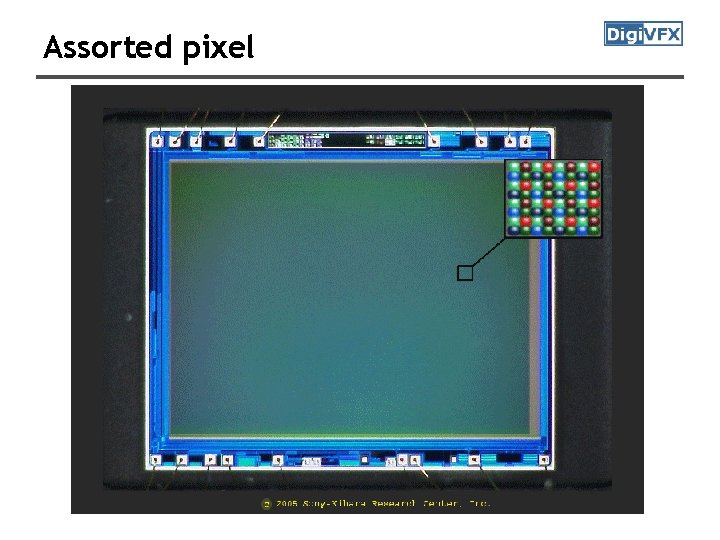
Assorted pixel
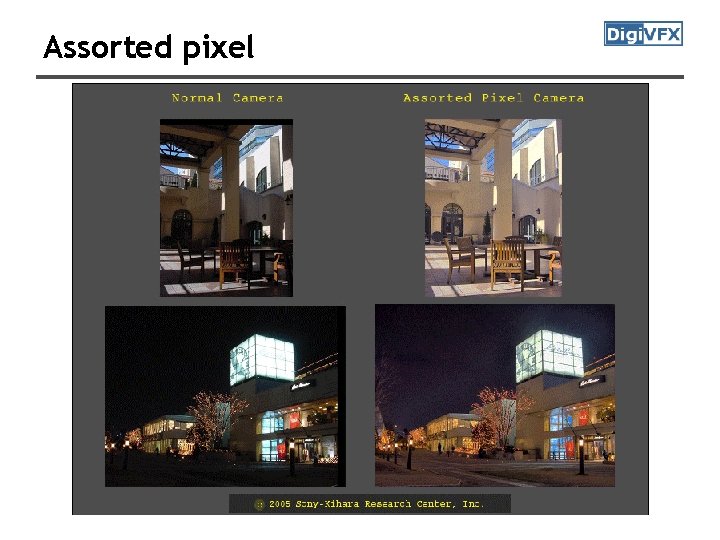
Assorted pixel
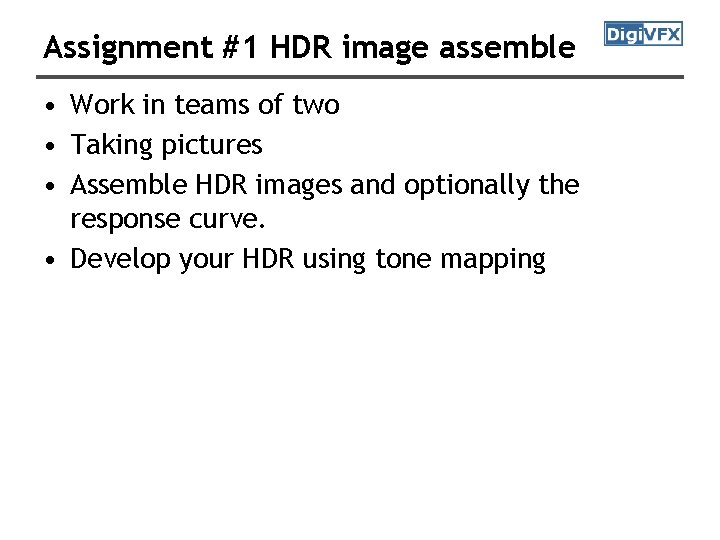
Assignment #1 HDR image assemble • Work in teams of two • Taking pictures • Assemble HDR images and optionally the response curve. • Develop your HDR using tone mapping
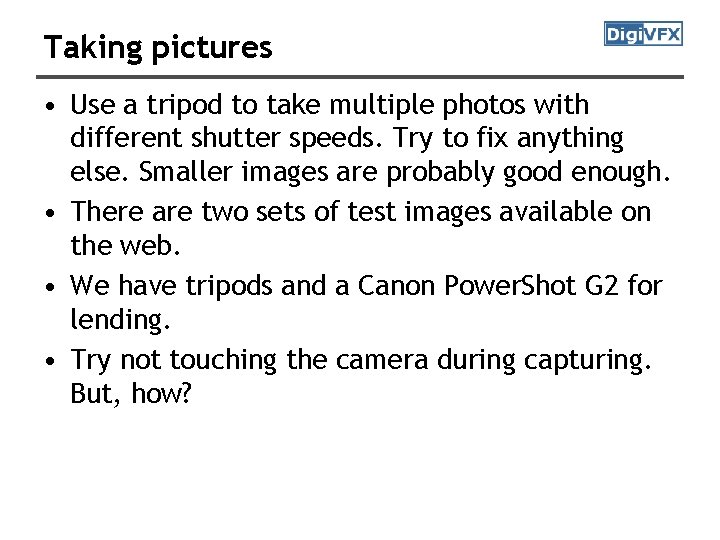
Taking pictures • Use a tripod to take multiple photos with different shutter speeds. Try to fix anything else. Smaller images are probably good enough. • There are two sets of test images available on the web. • We have tripods and a Canon Power. Shot G 2 for lending. • Try not touching the camera during capturing. But, how?
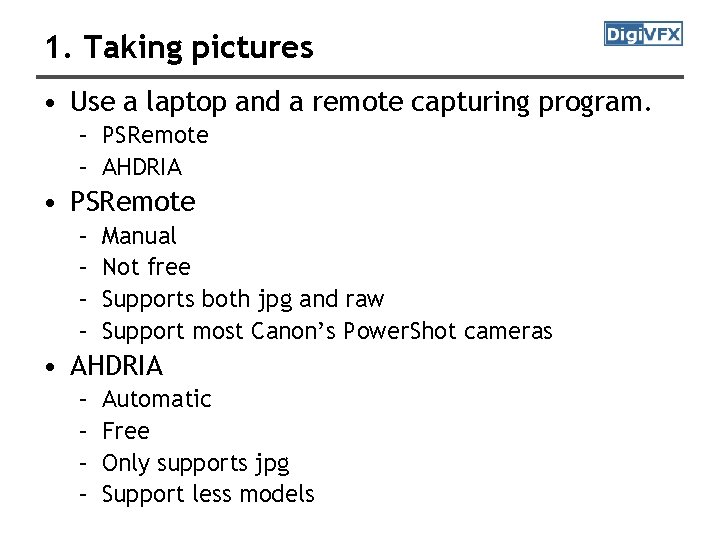
1. Taking pictures • Use a laptop and a remote capturing program. – PSRemote – AHDRIA • PSRemote – – Manual Not free Supports both jpg and raw Support most Canon’s Power. Shot cameras • AHDRIA – – Automatic Free Only supports jpg Support less models
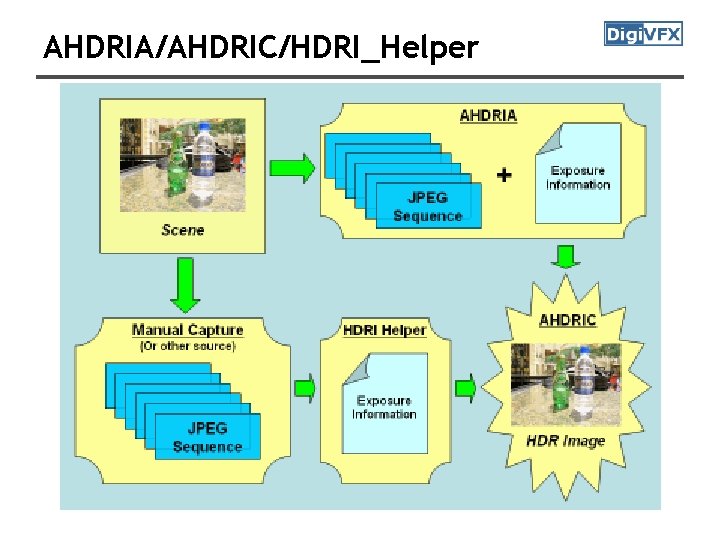
AHDRIA/AHDRIC/HDRI_Helper
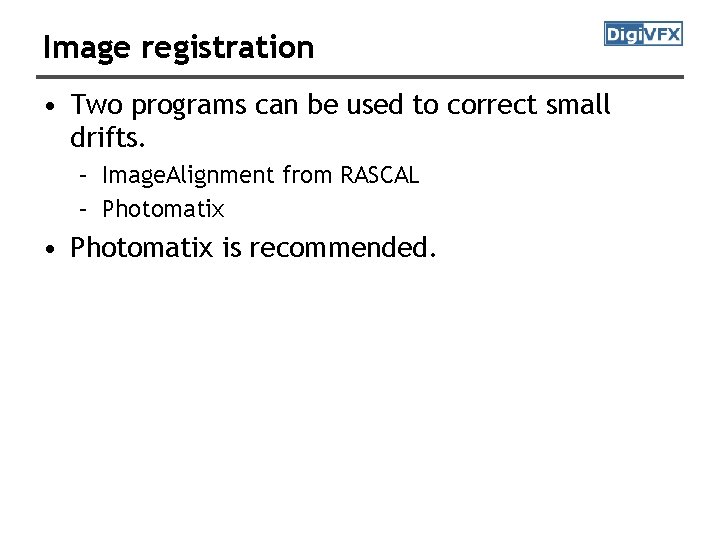
Image registration • Two programs can be used to correct small drifts. – Image. Alignment from RASCAL – Photomatix • Photomatix is recommended.
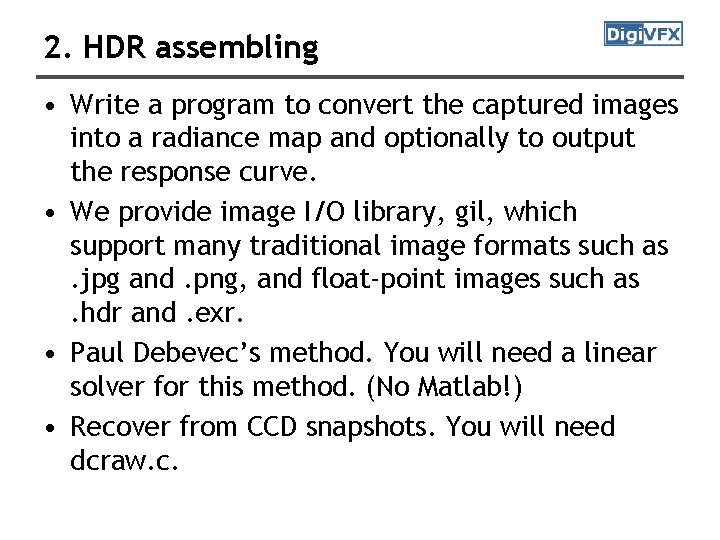
2. HDR assembling • Write a program to convert the captured images into a radiance map and optionally to output the response curve. • We provide image I/O library, gil, which support many traditional image formats such as. jpg and. png, and float-point images such as. hdr and. exr. • Paul Debevec’s method. You will need a linear solver for this method. (No Matlab!) • Recover from CCD snapshots. You will need dcraw. c.
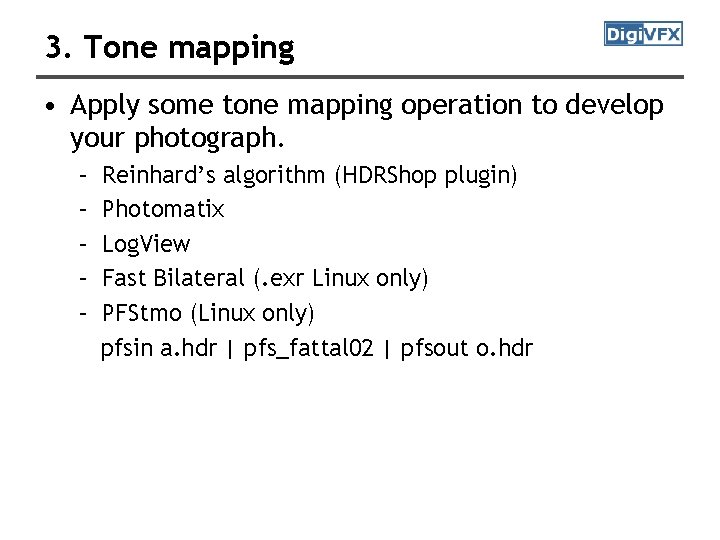
3. Tone mapping • Apply some tone mapping operation to develop your photograph. – – – Reinhard’s algorithm (HDRShop plugin) Photomatix Log. View Fast Bilateral (. exr Linux only) PFStmo (Linux only) pfsin a. hdr | pfs_fattal 02 | pfsout o. hdr
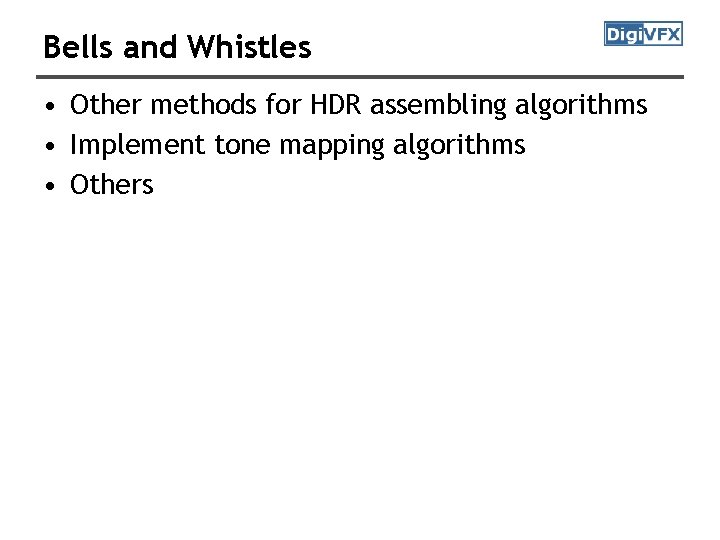
Bells and Whistles • Other methods for HDR assembling algorithms • Implement tone mapping algorithms • Others
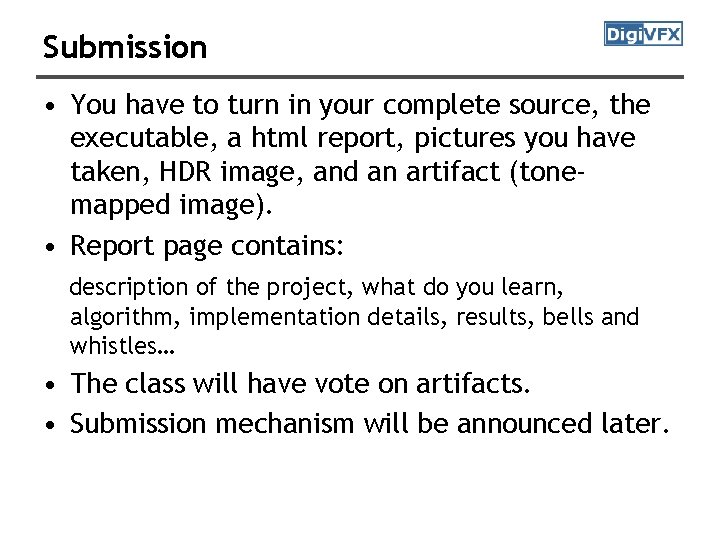
Submission • You have to turn in your complete source, the executable, a html report, pictures you have taken, HDR image, and an artifact (tonemapped image). • Report page contains: description of the project, what do you learn, algorithm, implementation details, results, bells and whistles… • The class will have vote on artifacts. • Submission mechanism will be announced later.
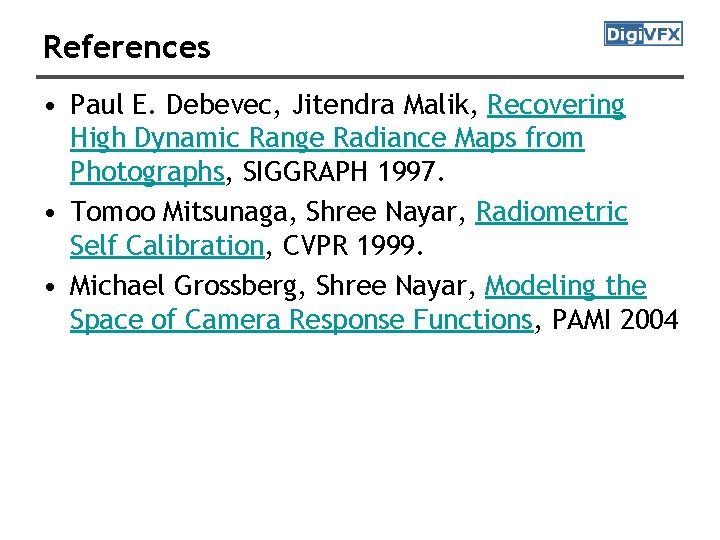
References • Paul E. Debevec, Jitendra Malik, Recovering High Dynamic Range Radiance Maps from Photographs, SIGGRAPH 1997. • Tomoo Mitsunaga, Shree Nayar, Radiometric Self Calibration, CVPR 1999. • Michael Grossberg, Shree Nayar, Modeling the Space of Camera Response Functions, PAMI 2004