High Availability Low Dollar Load Balancing Simon Karpen
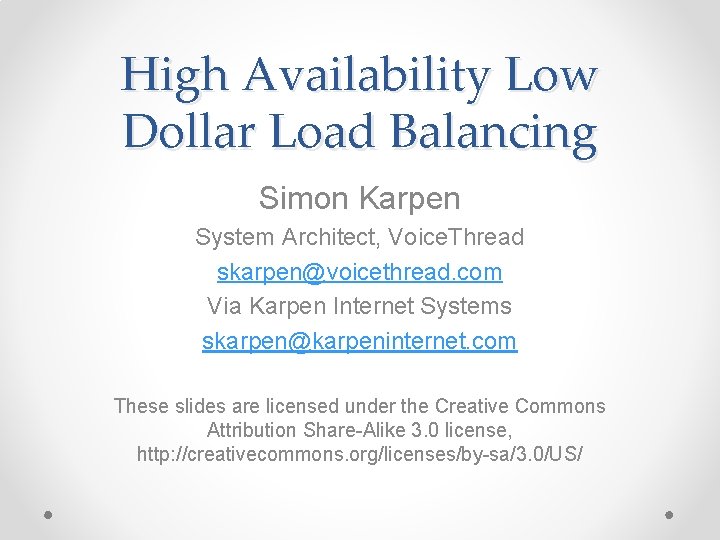
High Availability Low Dollar Load Balancing Simon Karpen System Architect, Voice. Thread skarpen@voicethread. com Via Karpen Internet Systems skarpen@karpeninternet. com These slides are licensed under the Creative Commons Attribution Share-Alike 3. 0 license, http: //creativecommons. org/licenses/by-sa/3. 0/US/
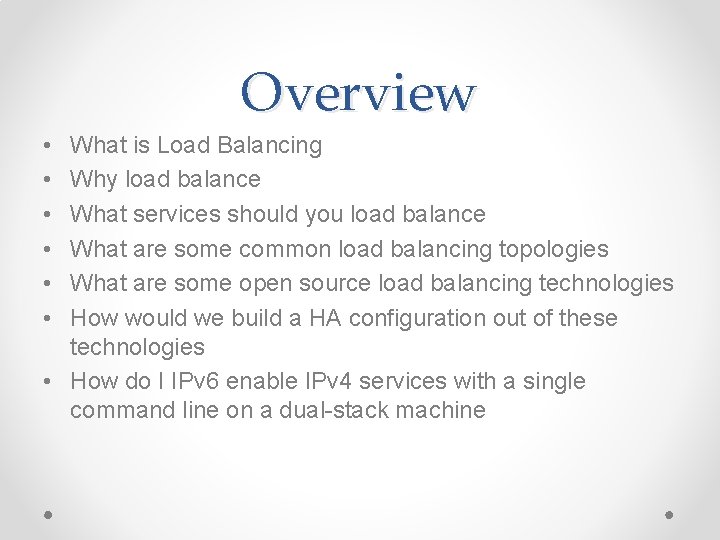
Overview • • • What is Load Balancing Why load balance What services should you load balance What are some common load balancing topologies What are some open source load balancing technologies How would we build a HA configuration out of these technologies • How do I IPv 6 enable IPv 4 services with a single command line on a dual-stack machine
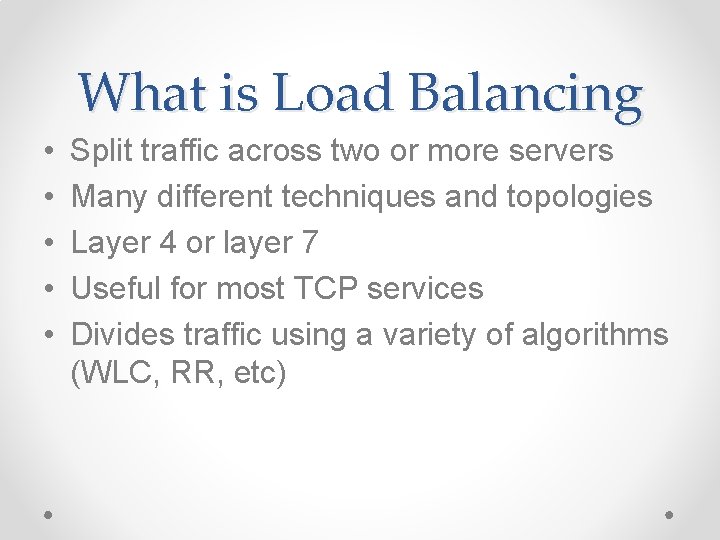
What is Load Balancing • • • Split traffic across two or more servers Many different techniques and topologies Layer 4 or layer 7 Useful for most TCP services Divides traffic using a variety of algorithms (WLC, RR, etc)
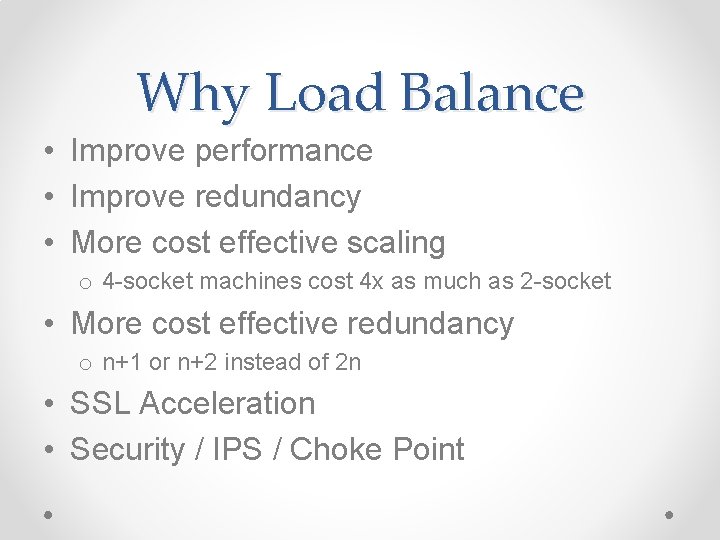
Why Load Balance • Improve performance • Improve redundancy • More cost effective scaling o 4 -socket machines cost 4 x as much as 2 -socket • More cost effective redundancy o n+1 or n+2 instead of 2 n • SSL Acceleration • Security / IPS / Choke Point
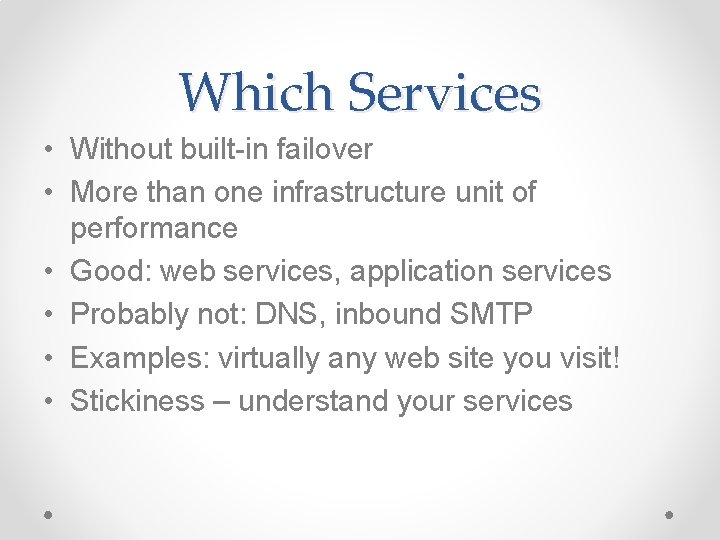
Which Services • Without built-in failover • More than one infrastructure unit of performance • Good: web services, application services • Probably not: DNS, inbound SMTP • Examples: virtually any web site you visit! • Stickiness – understand your services
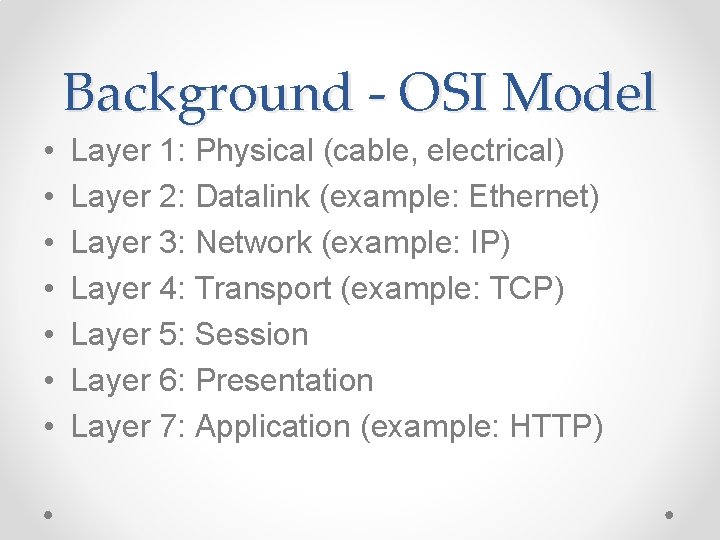
Background - OSI Model • • Layer 1: Physical (cable, electrical) Layer 2: Datalink (example: Ethernet) Layer 3: Network (example: IP) Layer 4: Transport (example: TCP) Layer 5: Session Layer 6: Presentation Layer 7: Application (example: HTTP)
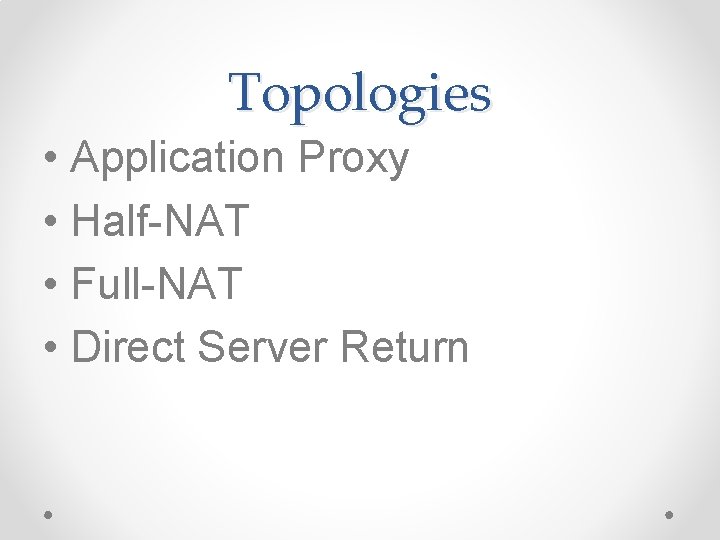
Topologies • Application Proxy • Half-NAT • Full-NAT • Direct Server Return
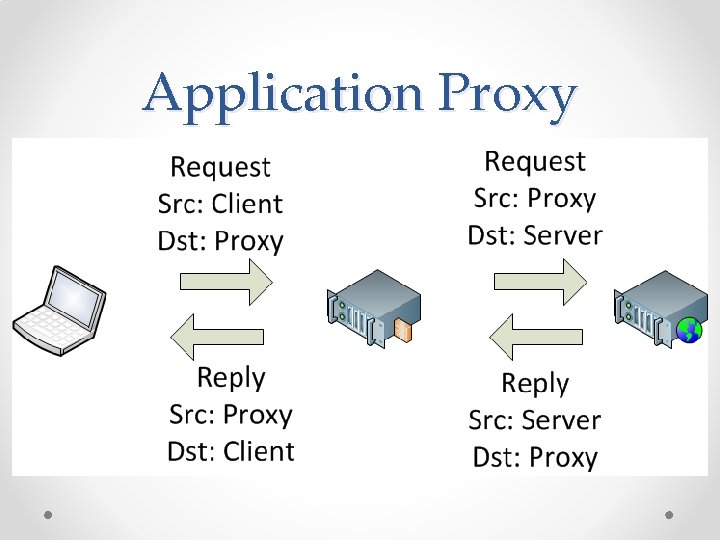
Application Proxy
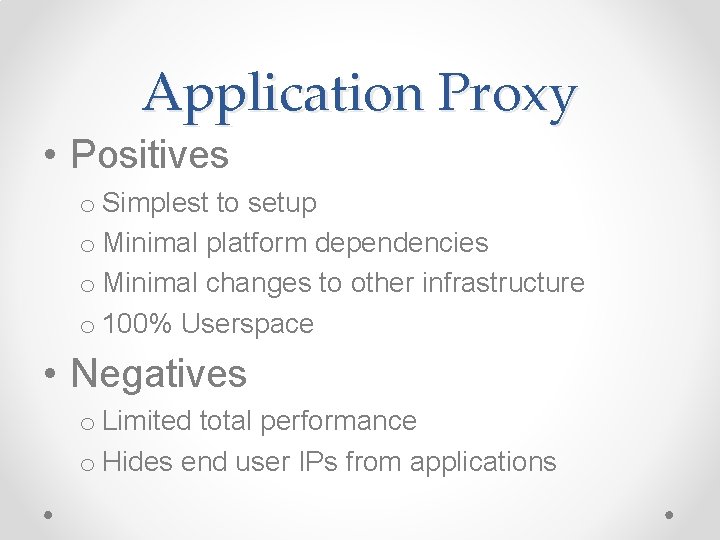
Application Proxy • Positives o Simplest to setup o Minimal platform dependencies o Minimal changes to other infrastructure o 100% Userspace • Negatives o Limited total performance o Hides end user IPs from applications
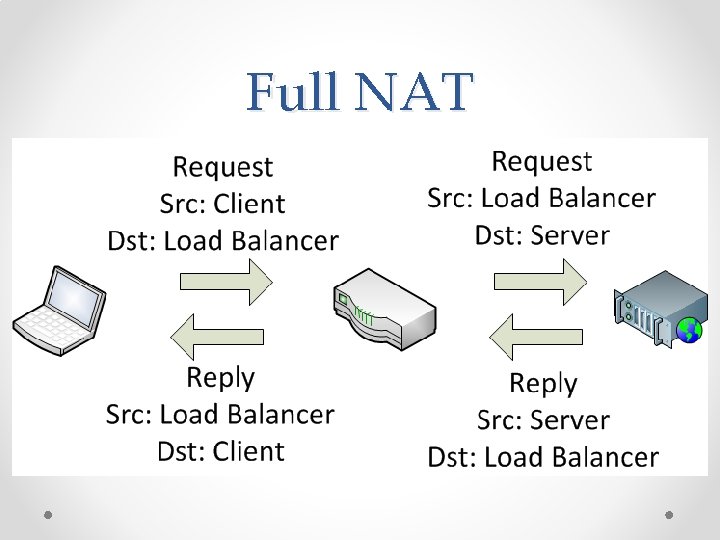
Full NAT
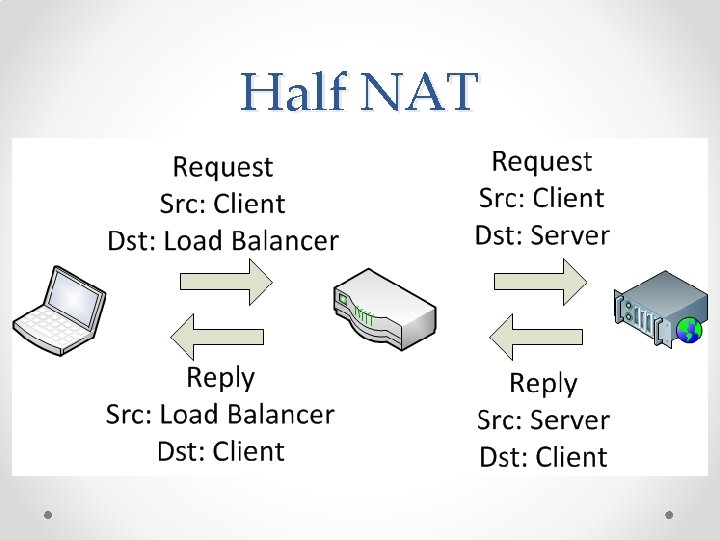
Half NAT
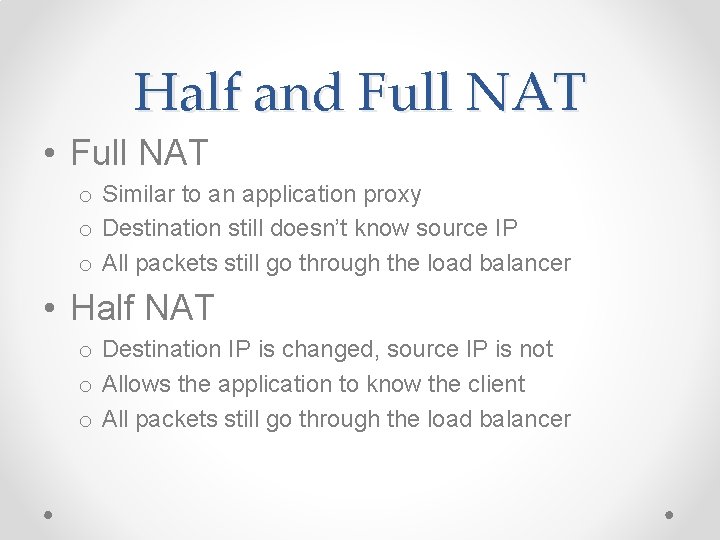
Half and Full NAT • Full NAT o Similar to an application proxy o Destination still doesn’t know source IP o All packets still go through the load balancer • Half NAT o Destination IP is changed, source IP is not o Allows the application to know the client o All packets still go through the load balancer
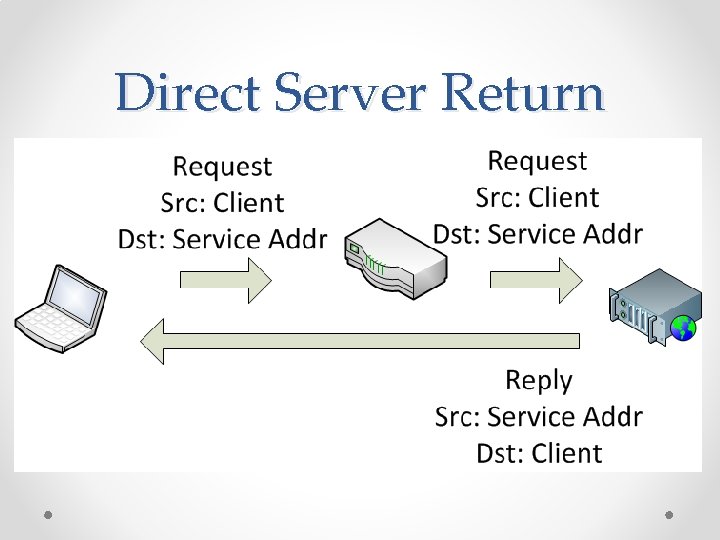
Direct Server Return
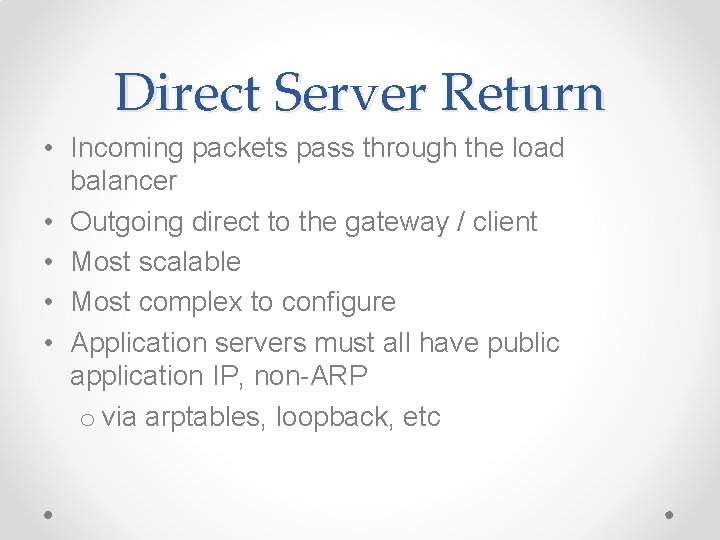
Direct Server Return • Incoming packets pass through the load balancer • Outgoing direct to the gateway / client • Most scalable • Most complex to configure • Application servers must all have public application IP, non-ARP o via arptables, loopback, etc
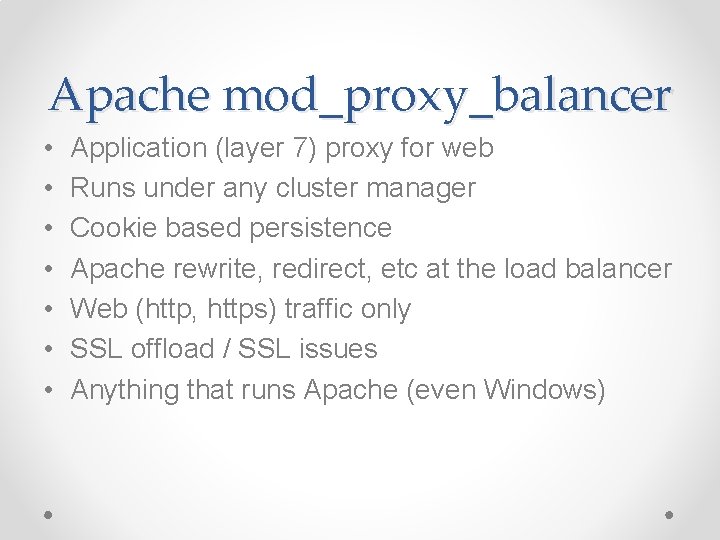
Apache mod_proxy_balancer • • Application (layer 7) proxy for web Runs under any cluster manager Cookie based persistence Apache rewrite, redirect, etc at the load balancer Web (http, https) traffic only SSL offload / SSL issues Anything that runs Apache (even Windows)
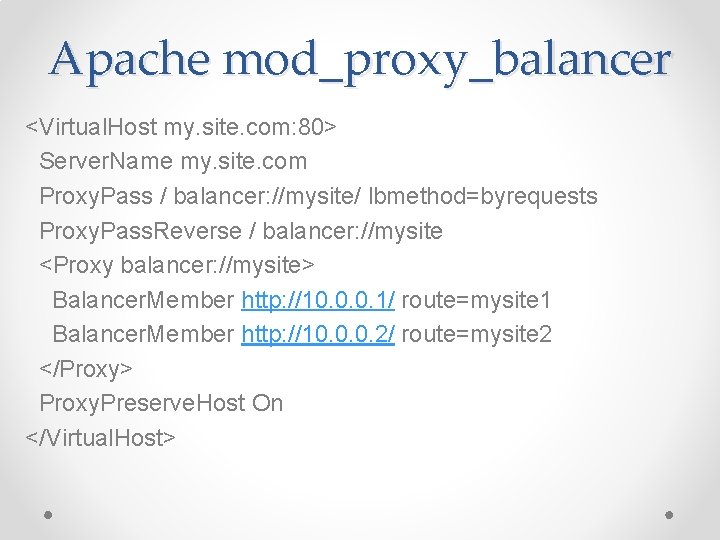
Apache mod_proxy_balancer <Virtual. Host my. site. com: 80> Server. Name my. site. com Proxy. Pass / balancer: //mysite/ lbmethod=byrequests Proxy. Pass. Reverse / balancer: //mysite <Proxy balancer: //mysite> Balancer. Member http: //10. 0. 0. 1/ route=mysite 1 Balancer. Member http: //10. 0. 0. 2/ route=mysite 2 </Proxy> Proxy. Preserve. Host On </Virtual. Host>
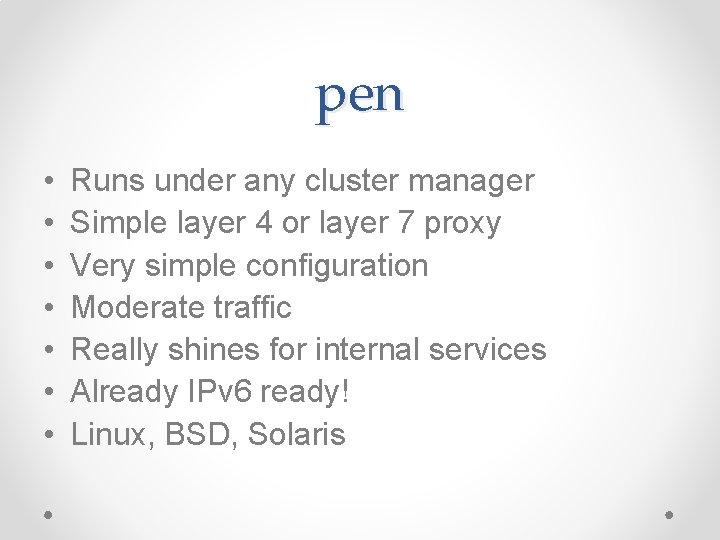
pen • • Runs under any cluster manager Simple layer 4 or layer 7 proxy Very simple configuration Moderate traffic Really shines for internal services Already IPv 6 ready! Linux, BSD, Solaris
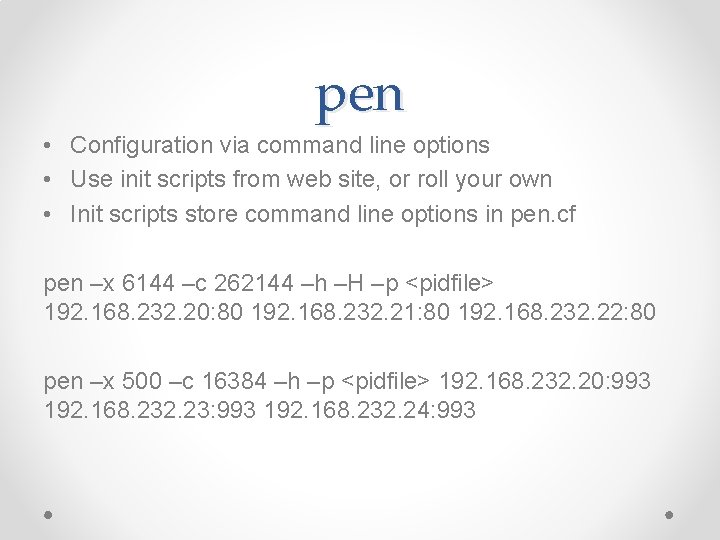
pen • Configuration via command line options • Use init scripts from web site, or roll your own • Init scripts store command line options in pen. cf pen –x 6144 –c 262144 –h –H –p <pidfile> 192. 168. 232. 20: 80 192. 168. 232. 21: 80 192. 168. 232. 22: 80 pen –x 500 –c 16384 –h –p <pidfile> 192. 168. 232. 20: 993 192. 168. 232. 23: 993 192. 168. 232. 24: 993
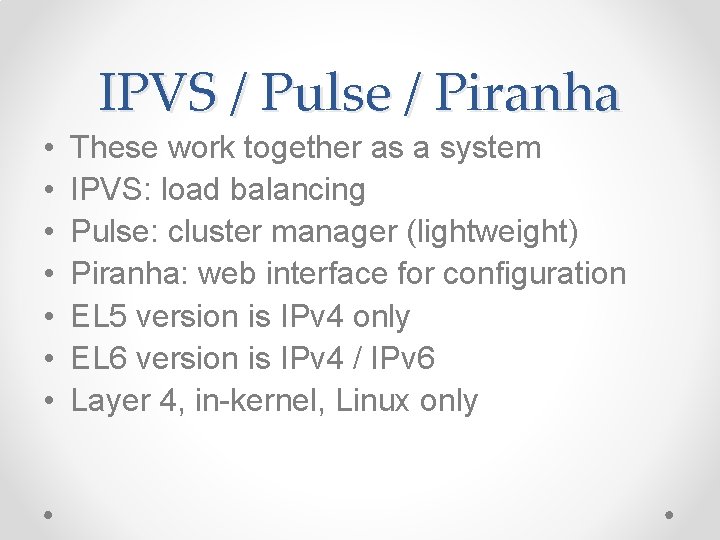
• • IPVS / Pulse / Piranha These work together as a system IPVS: load balancing Pulse: cluster manager (lightweight) Piranha: web interface for configuration EL 5 version is IPv 4 only EL 6 version is IPv 4 / IPv 6 Layer 4, in-kernel, Linux only
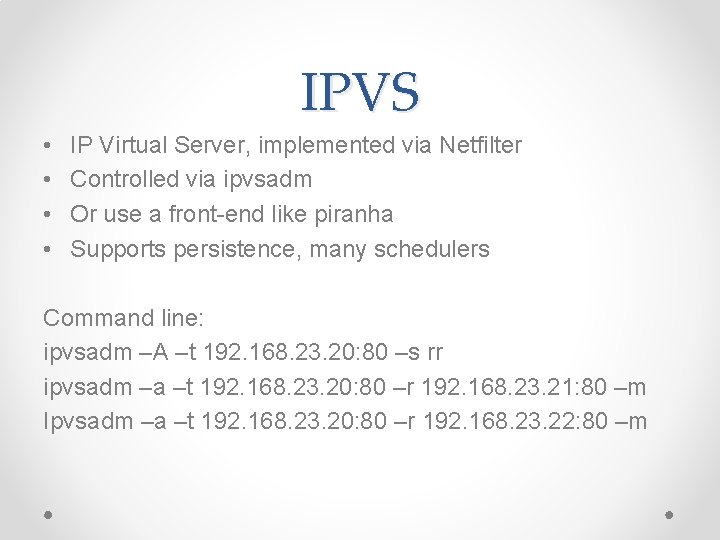
IPVS • • IP Virtual Server, implemented via Netfilter Controlled via ipvsadm Or use a front-end like piranha Supports persistence, many schedulers Command line: ipvsadm –A –t 192. 168. 23. 20: 80 –s rr ipvsadm –a –t 192. 168. 23. 20: 80 –r 192. 168. 23. 21: 80 –m Ipvsadm –a –t 192. 168. 23. 20: 80 –r 192. 168. 23. 22: 80 –m
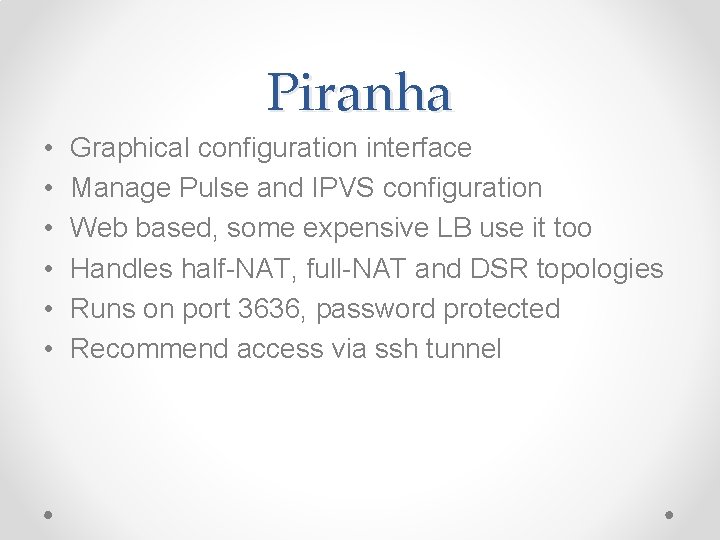
Piranha • • • Graphical configuration interface Manage Pulse and IPVS configuration Web based, some expensive LB use it too Handles half-NAT, full-NAT and DSR topologies Runs on port 3636, password protected Recommend access via ssh tunnel
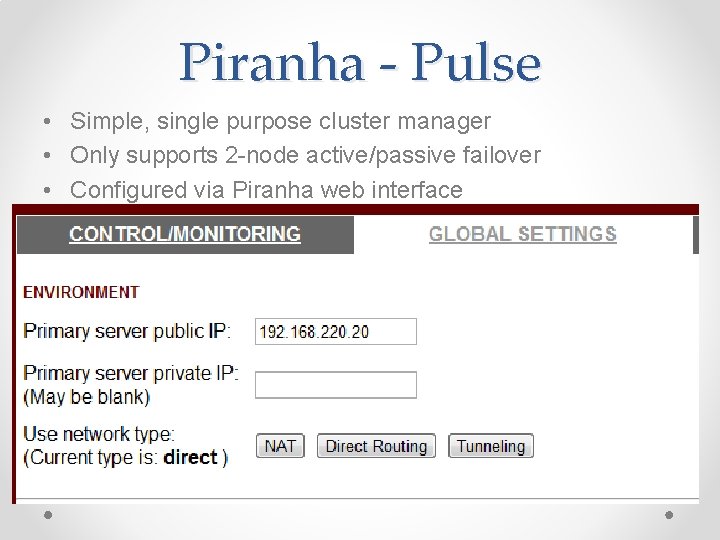
Piranha - Pulse • Simple, single purpose cluster manager • Only supports 2 -node active/passive failover • Configured via Piranha web interface
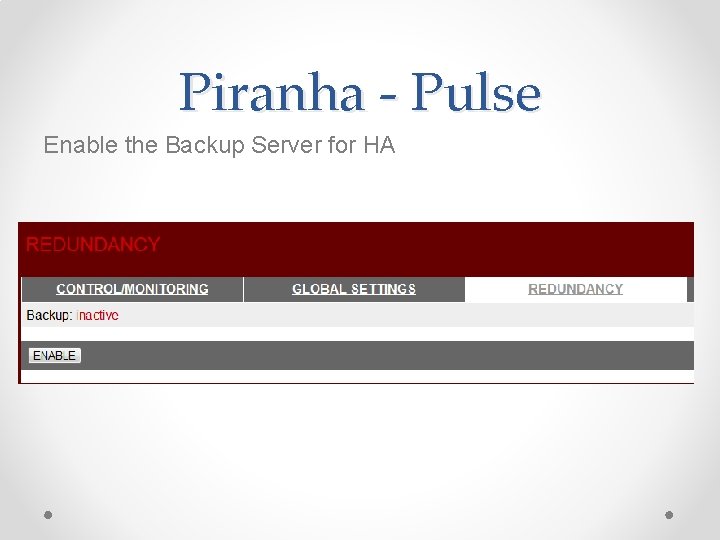
Piranha - Pulse Enable the Backup Server for HA
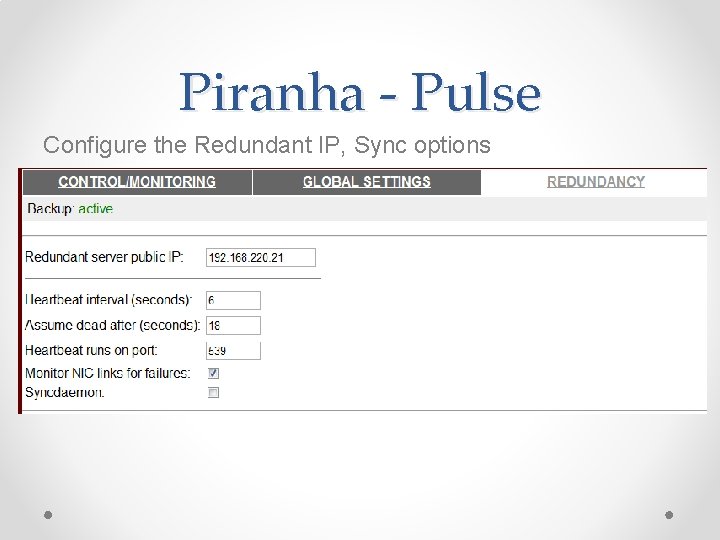
Piranha - Pulse Configure the Redundant IP, Sync options
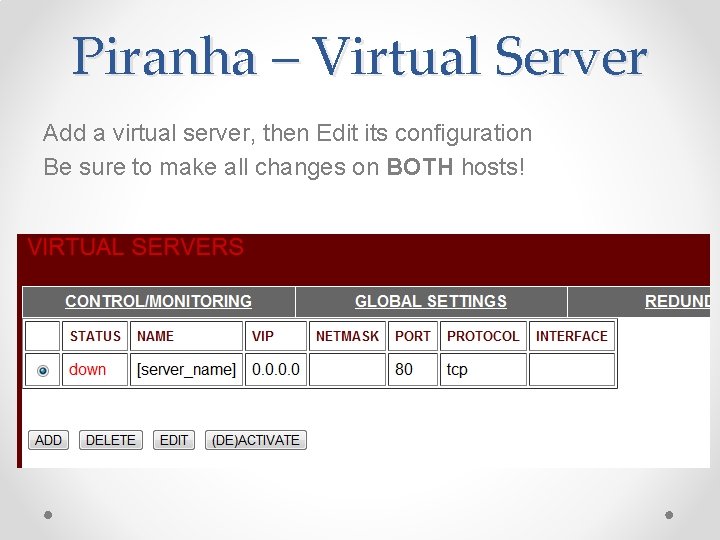
Piranha – Virtual Server Add a virtual server, then Edit its configuration Be sure to make all changes on BOTH hosts!
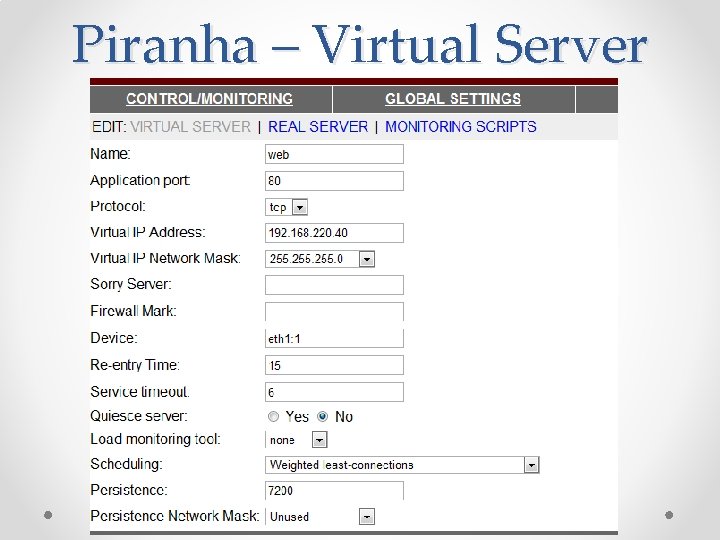
Piranha – Virtual Server
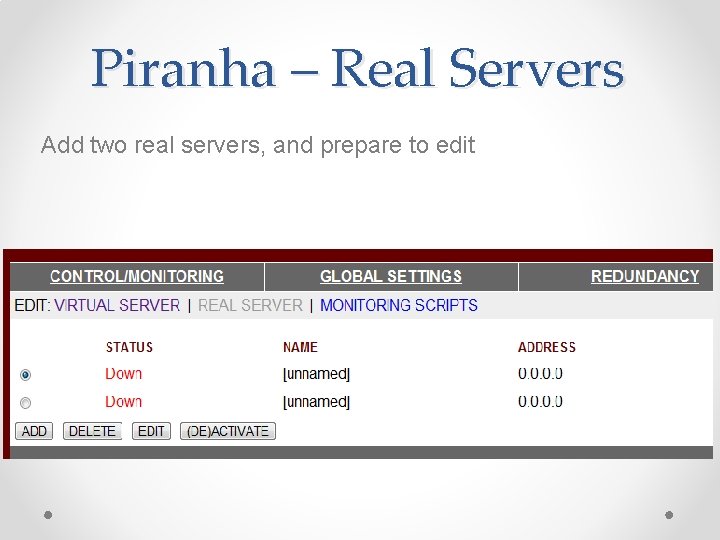
Piranha – Real Servers Add two real servers, and prepare to edit
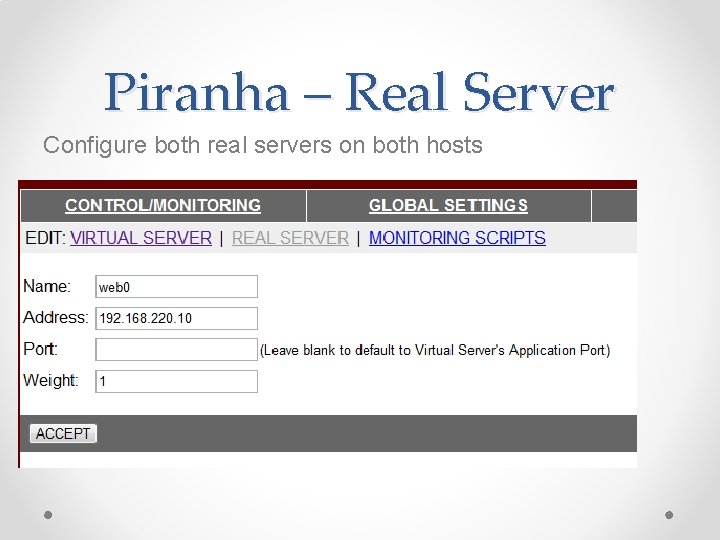
Piranha – Real Server Configure both real servers on both hosts
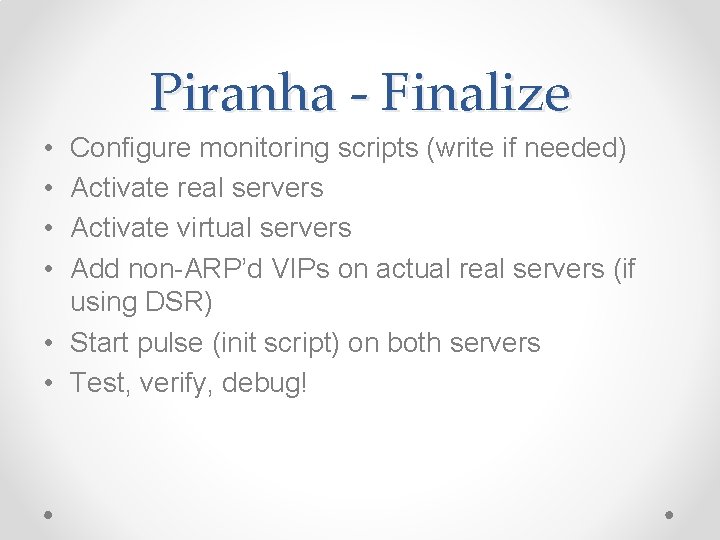
Piranha - Finalize • • Configure monitoring scripts (write if needed) Activate real servers Activate virtual servers Add non-ARP’d VIPs on actual real servers (if using DSR) • Start pulse (init script) on both servers • Test, verify, debug!
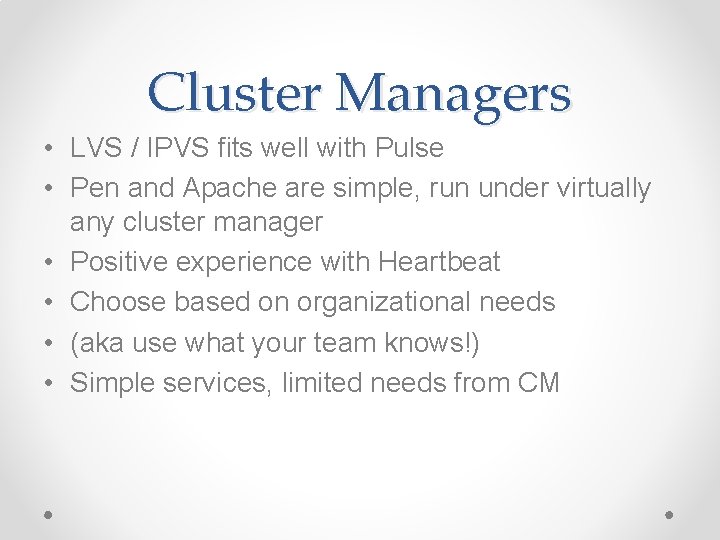
Cluster Managers • LVS / IPVS fits well with Pulse • Pen and Apache are simple, run under virtually any cluster manager • Positive experience with Heartbeat • Choose based on organizational needs • (aka use what your team knows!) • Simple services, limited needs from CM
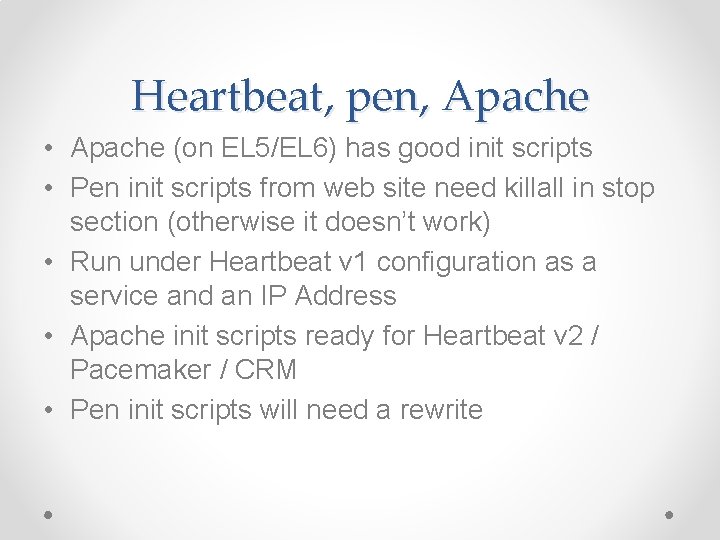
Heartbeat, pen, Apache • Apache (on EL 5/EL 6) has good init scripts • Pen init scripts from web site need killall in stop section (otherwise it doesn’t work) • Run under Heartbeat v 1 configuration as a service and an IP Address • Apache init scripts ready for Heartbeat v 2 / Pacemaker / CRM • Pen init scripts will need a rewrite
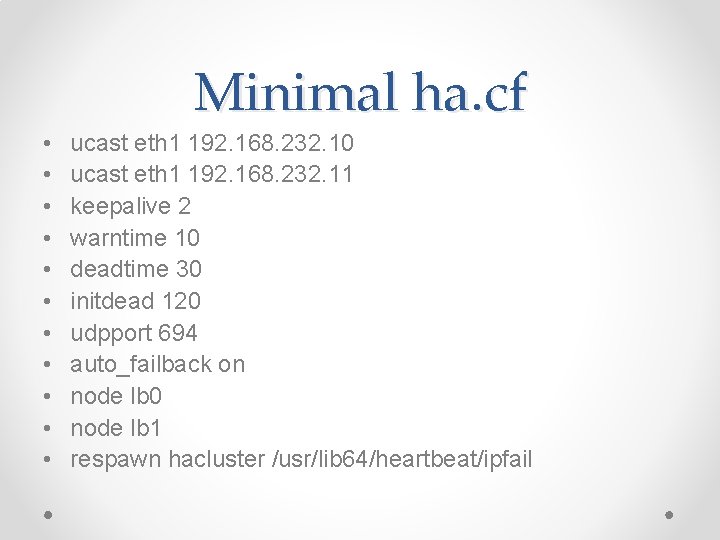
Minimal ha. cf • • • ucast eth 1 192. 168. 232. 10 ucast eth 1 192. 168. 232. 11 keepalive 2 warntime 10 deadtime 30 initdead 120 udpport 694 auto_failback on node lb 0 node lb 1 respawn hacluster /usr/lib 64/heartbeat/ipfail
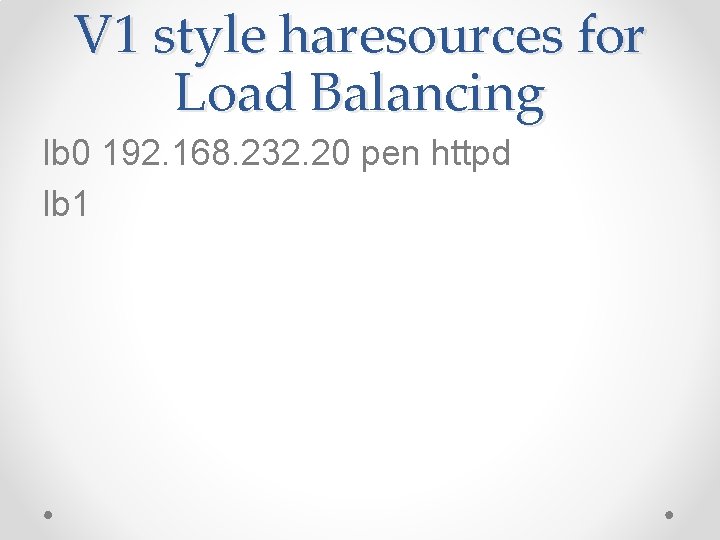
V 1 style haresources for Load Balancing lb 0 192. 168. 232. 20 pen httpd lb 1
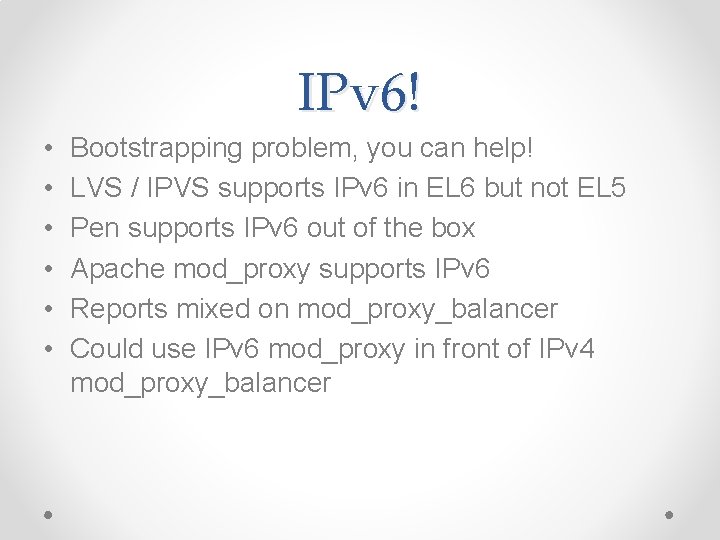
IPv 6! • • • Bootstrapping problem, you can help! LVS / IPVS supports IPv 6 in EL 6 but not EL 5 Pen supports IPv 6 out of the box Apache mod_proxy supports IPv 6 Reports mixed on mod_proxy_balancer Could use IPv 6 mod_proxy in front of IPv 4 mod_proxy_balancer
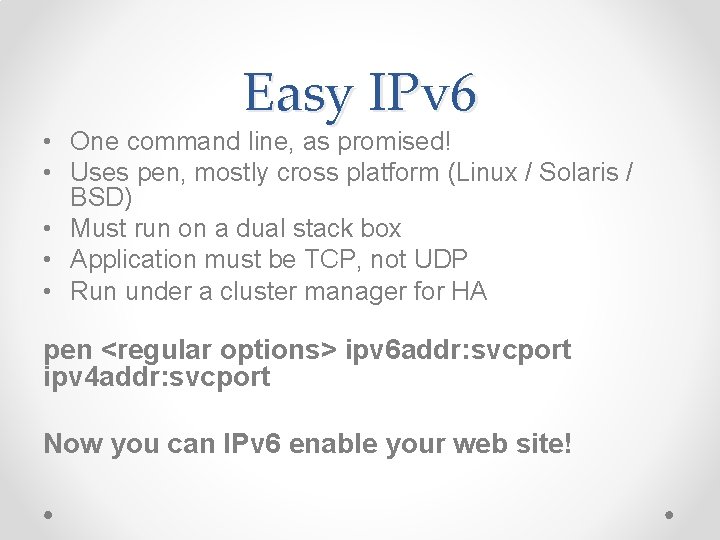
Easy IPv 6 • One command line, as promised! • Uses pen, mostly cross platform (Linux / Solaris / BSD) • Must run on a dual stack box • Application must be TCP, not UDP • Run under a cluster manager for HA pen <regular options> ipv 6 addr: svcport ipv 4 addr: svcport Now you can IPv 6 enable your web site!
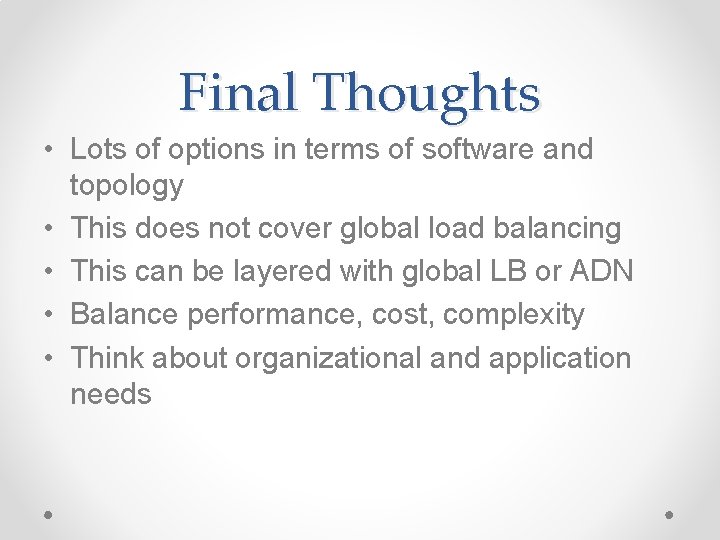
Final Thoughts • Lots of options in terms of software and topology • This does not cover global load balancing • This can be layered with global LB or ADN • Balance performance, cost, complexity • Think about organizational and application needs
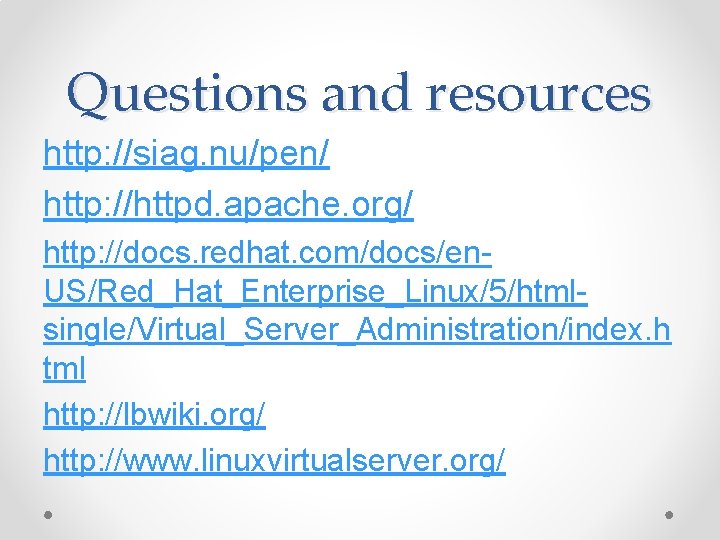
Questions and resources http: //siag. nu/pen/ http: //httpd. apache. org/ http: //docs. redhat. com/docs/en. US/Red_Hat_Enterprise_Linux/5/htmlsingle/Virtual_Server_Administration/index. h tml http: //lbwiki. org/ http: //www. linuxvirtualserver. org/
- Slides: 37