HIGH AVAILABILITY AND AZURE SCALING SQL SERVER TO

HIGH AVAILABILITY AND AZURE – SCALING SQL SERVER TO THE CLOUD MATT GORDON
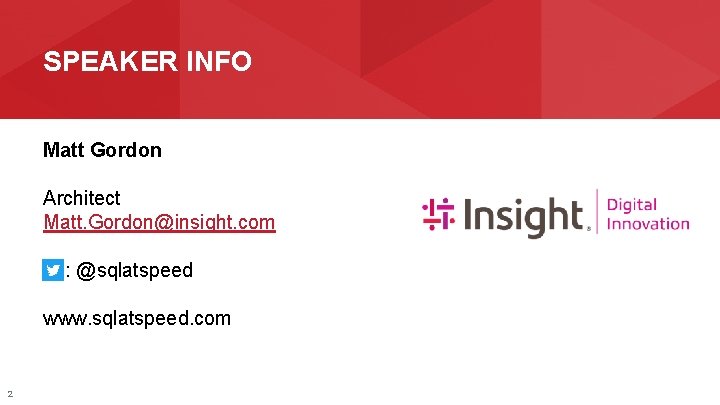
SPEAKER INFO Matt Gordon Architect Matt. Gordon@insight. com : @sqlatspeed www. sqlatspeed. com 2
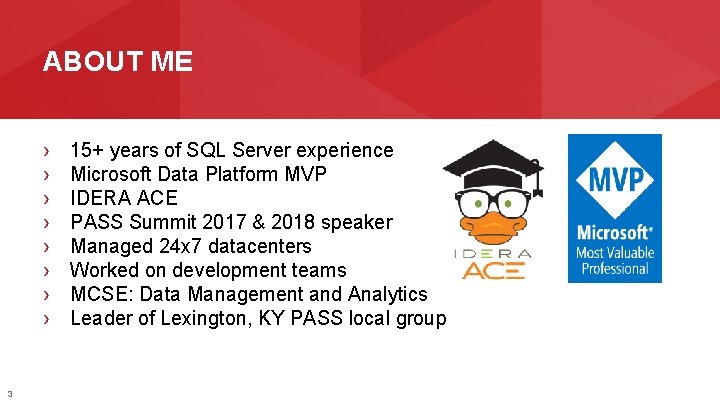
ABOUT ME › › › › 3 15+ years of SQL Server experience Microsoft Data Platform MVP IDERA ACE PASS Summit 2017 & 2018 speaker Managed 24 x 7 datacenters Worked on development teams MCSE: Data Management and Analytics Leader of Lexington, KY PASS local group

HOW I PICKED MY TWITTER HANDLE AND DOMAIN NAME 4
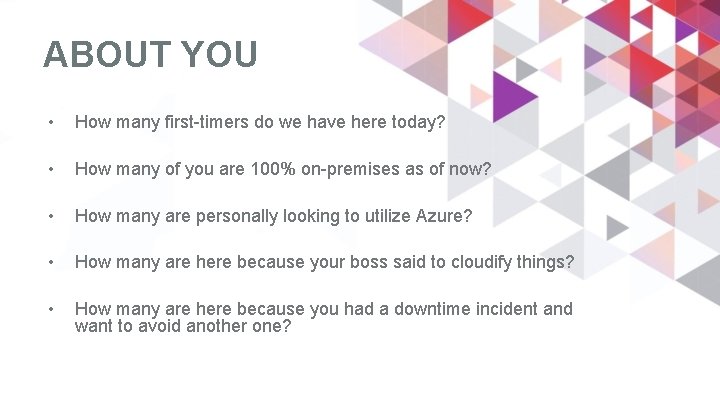
ABOUT YOU • How many first-timers do we have here today? • How many of you are 100% on-premises as of now? • How many are personally looking to utilize Azure? • How many are here because your boss said to cloudify things? • How many are here because you had a downtime incident and want to avoid another one?
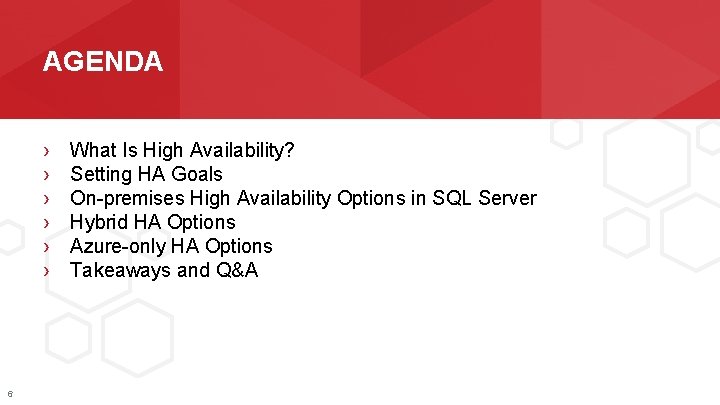
AGENDA › › › 6 What Is High Availability? Setting HA Goals On-premises High Availability Options in SQL Server Hybrid HA Options Azure-only HA Options Takeaways and Q&A
![WHAT IS HIGH AVAILABILITY (HA)? › Techopedia. com says… › “[it] refers to systems WHAT IS HIGH AVAILABILITY (HA)? › Techopedia. com says… › “[it] refers to systems](http://slidetodoc.com/presentation_image_h/e9d5fb7b8df4bdf69126ff01cbae2eaf/image-7.jpg)
WHAT IS HIGH AVAILABILITY (HA)? › Techopedia. com says… › “[it] refers to systems that are durable and likely to operate continuously” › Layman’s terms › Minimize downtime › Minimize the impact of necessary downtime › May or may not mean the system is always available 7
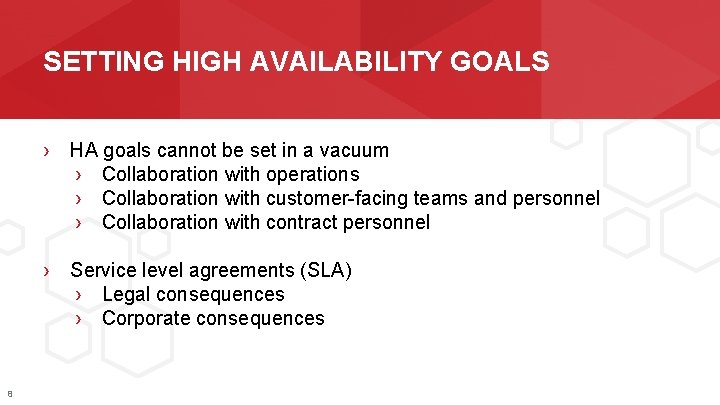
SETTING HIGH AVAILABILITY GOALS › HA goals cannot be set in a vacuum › Collaboration with operations › Collaboration with customer-facing teams and personnel › Collaboration with contract personnel › Service level agreements (SLA) › Legal consequences › Corporate consequences 8
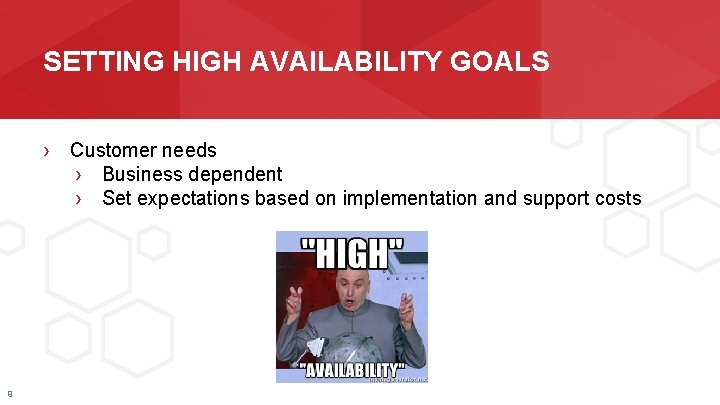
SETTING HIGH AVAILABILITY GOALS › Customer needs › Business dependent › Set expectations based on implementation and support costs 9
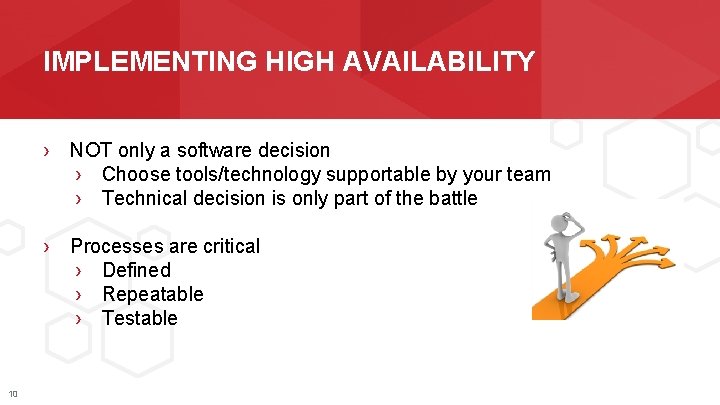
IMPLEMENTING HIGH AVAILABILITY › NOT only a software decision › Choose tools/technology supportable by your team › Technical decision is only part of the battle › Processes are critical › Defined › Repeatable › Testable 10
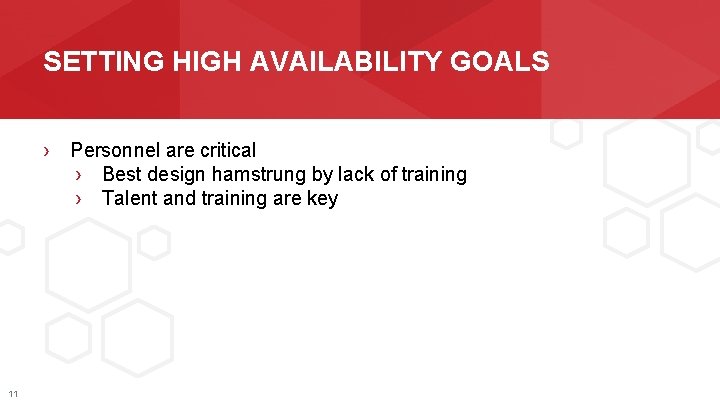
SETTING HIGH AVAILABILITY GOALS › Personnel are critical › Best design hamstrung by lack of training › Talent and training are key 11
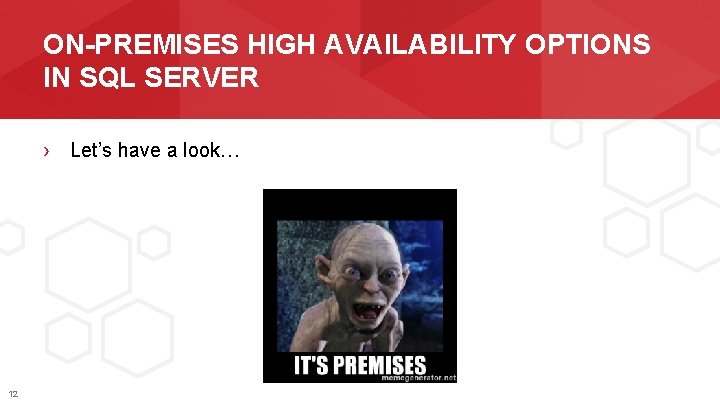
ON-PREMISES HIGH AVAILABILITY OPTIONS IN SQL SERVER › Let’s have a look… 12
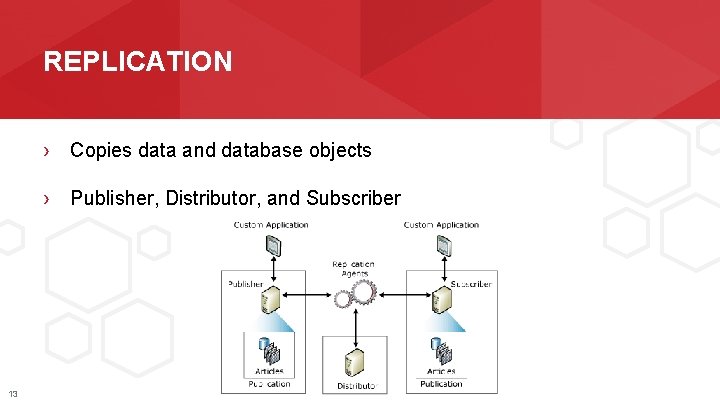
REPLICATION › Copies data and database objects › Publisher, Distributor, and Subscriber 13
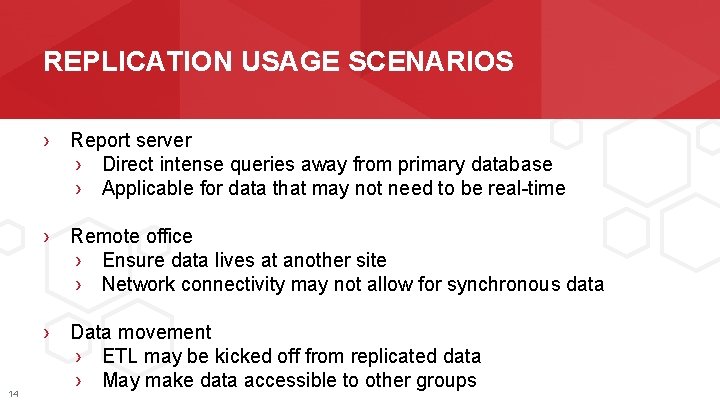
REPLICATION USAGE SCENARIOS › Report server › Direct intense queries away from primary database › Applicable for data that may not need to be real-time › Remote office › Ensure data lives at another site › Network connectivity may not allow for synchronous data 14 › Data movement › ETL may be kicked off from replicated data › May make data accessible to other groups
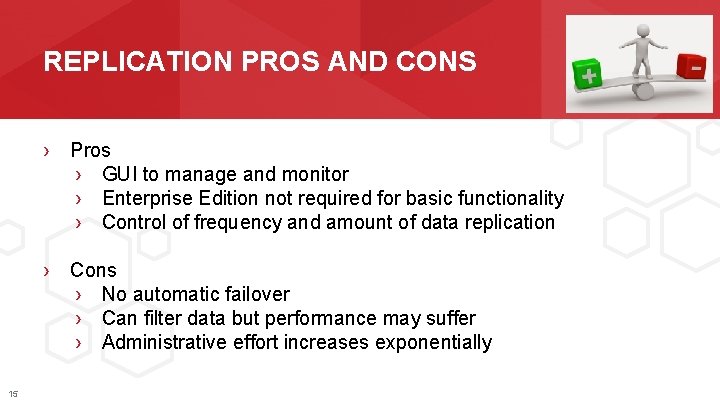
REPLICATION PROS AND CONS › Pros › GUI to manage and monitor › Enterprise Edition not required for basic functionality › Control of frequency and amount of data replication › Cons › No automatic failover › Can filter data but performance may suffer › Administrative effort increases exponentially 15
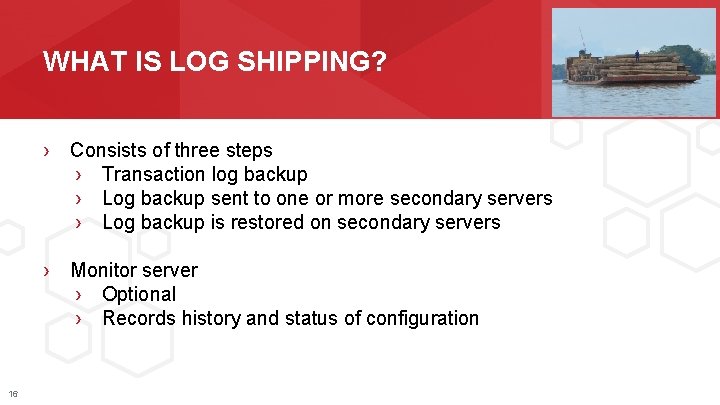
WHAT IS LOG SHIPPING? › Consists of three steps › Transaction log backup › Log backup sent to one or more secondary servers › Log backup is restored on secondary servers › Monitor server › Optional › Records history and status of configuration 16
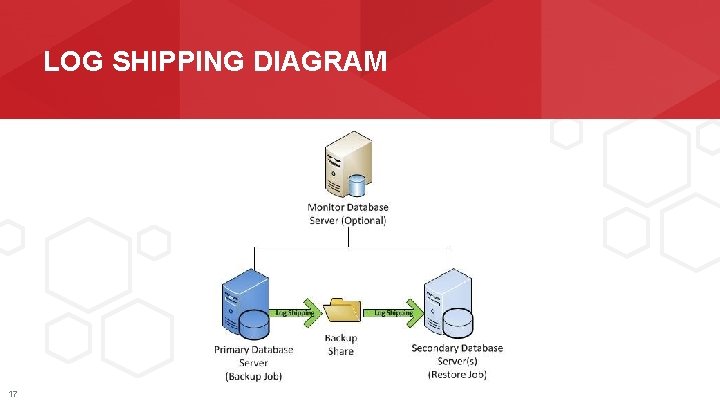
LOG SHIPPING DIAGRAM 17
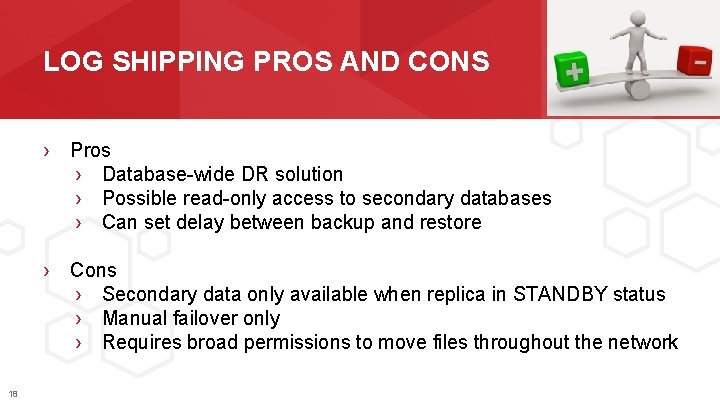
LOG SHIPPING PROS AND CONS › Pros › Database-wide DR solution › Possible read-only access to secondary databases › Can set delay between backup and restore › Cons › Secondary data only available when replica in STANDBY status › Manual failover only › Requires broad permissions to move files throughout the network 18
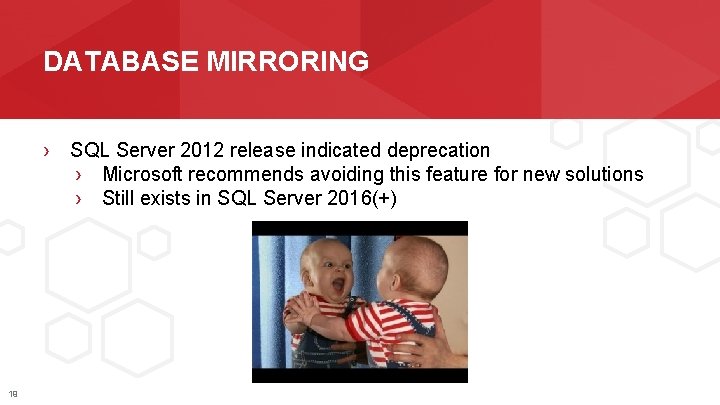
DATABASE MIRRORING › SQL Server 2012 release indicated deprecation › Microsoft recommends avoiding this feature for new solutions › Still exists in SQL Server 2016(+) 19
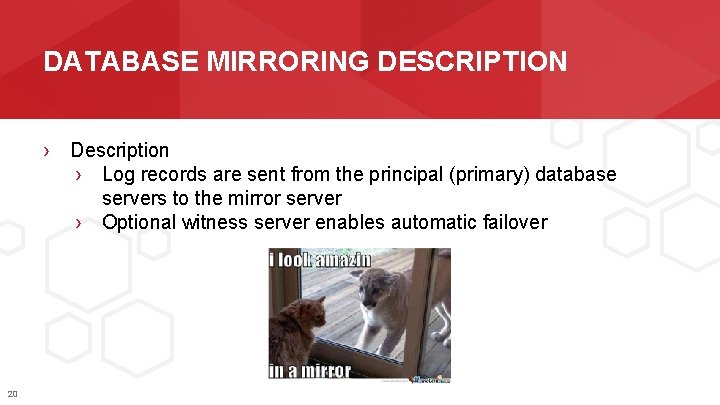
DATABASE MIRRORING DESCRIPTION › Description › Log records are sent from the principal (primary) database servers to the mirror server › Optional witness server enables automatic failover 20
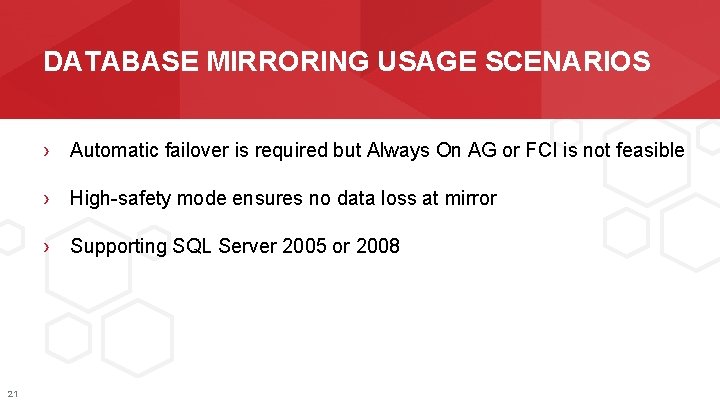
DATABASE MIRRORING USAGE SCENARIOS › Automatic failover is required but Always On AG or FCI is not feasible › High-safety mode ensures no data loss at mirror › Supporting SQL Server 2005 or 2008 21
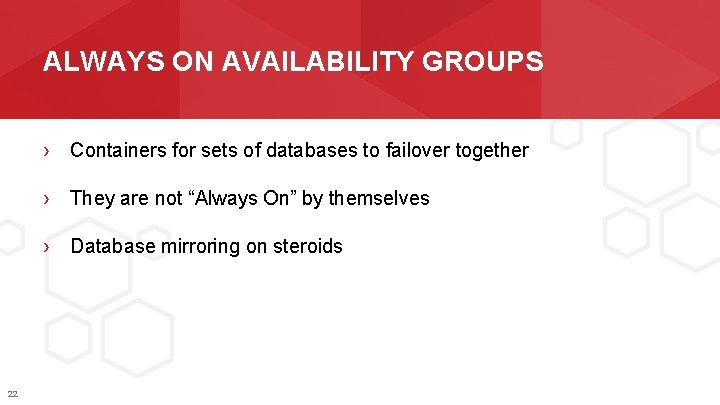
ALWAYS ON AVAILABILITY GROUPS › Containers for sets of databases to failover together › They are not “Always On” by themselves › Database mirroring on steroids 22
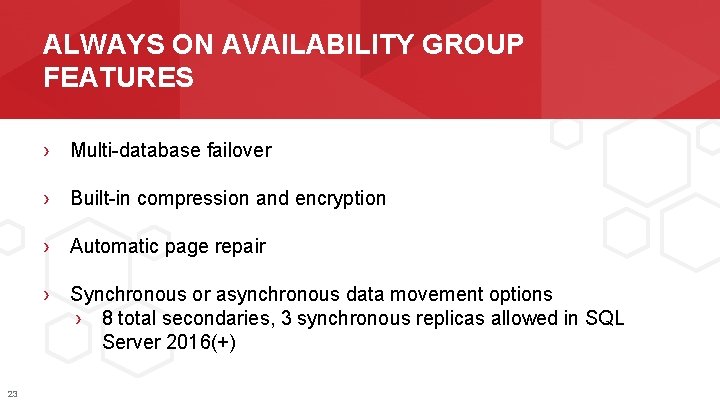
ALWAYS ON AVAILABILITY GROUP FEATURES › Multi-database failover › Built-in compression and encryption › Automatic page repair › Synchronous or asynchronous data movement options › 8 total secondaries, 3 synchronous replicas allowed in SQL Server 2016(+) 23
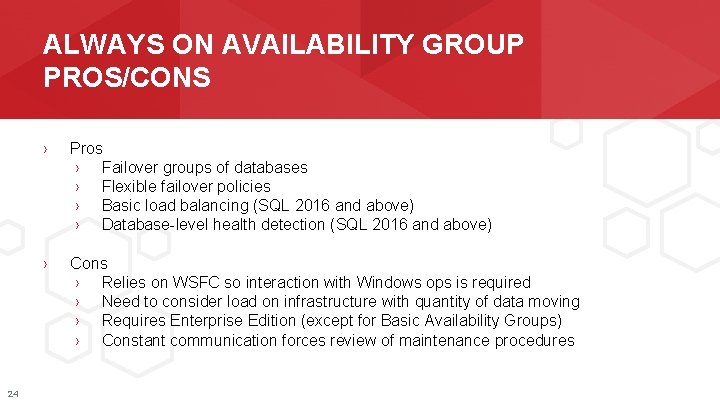
ALWAYS ON AVAILABILITY GROUP PROS/CONS 24 › Pros › Failover groups of databases › Flexible failover policies › Basic load balancing (SQL 2016 and above) › Database-level health detection (SQL 2016 and above) › Cons › Relies on WSFC so interaction with Windows ops is required › Need to consider load on infrastructure with quantity of data moving › Requires Enterprise Edition (except for Basic Availability Groups) › Constant communication forces review of maintenance procedures
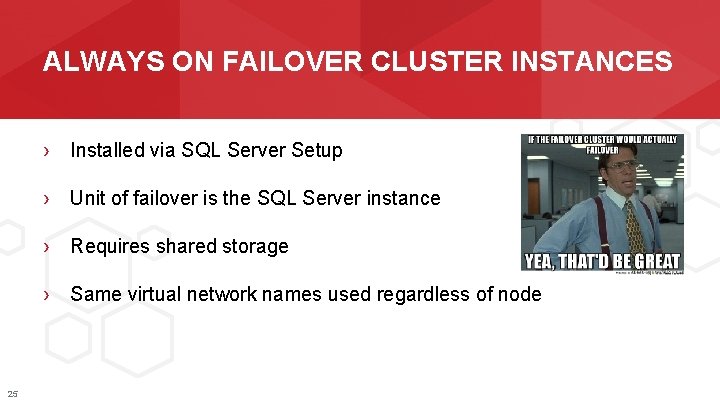
ALWAYS ON FAILOVER CLUSTER INSTANCES › Installed via SQL Server Setup › Unit of failover is the SQL Server instance › Requires shared storage › Same virtual network names used regardless of node 25
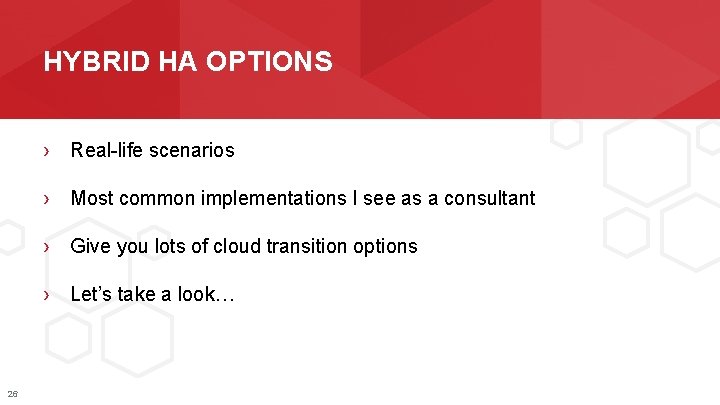
HYBRID HA OPTIONS › Real-life scenarios › Most common implementations I see as a consultant › Give you lots of cloud transition options › Let’s take a look… 26
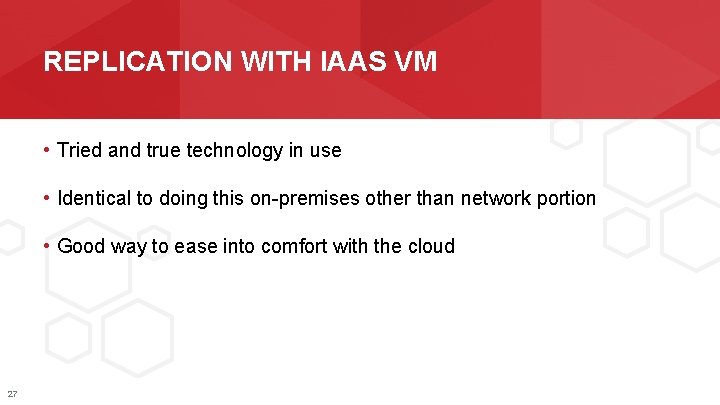
REPLICATION WITH IAAS VM • Tried and true technology in use • Identical to doing this on-premises other than network portion • Good way to ease into comfort with the cloud 27
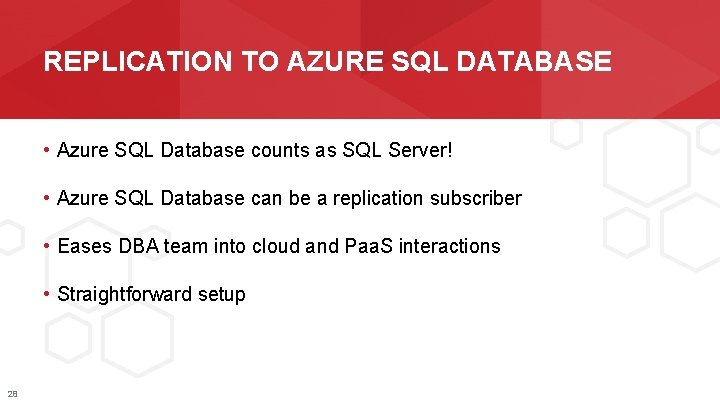
REPLICATION TO AZURE SQL DATABASE • Azure SQL Database counts as SQL Server! • Azure SQL Database can be a replication subscriber • Eases DBA team into cloud and Paa. S interactions • Straightforward setup 28
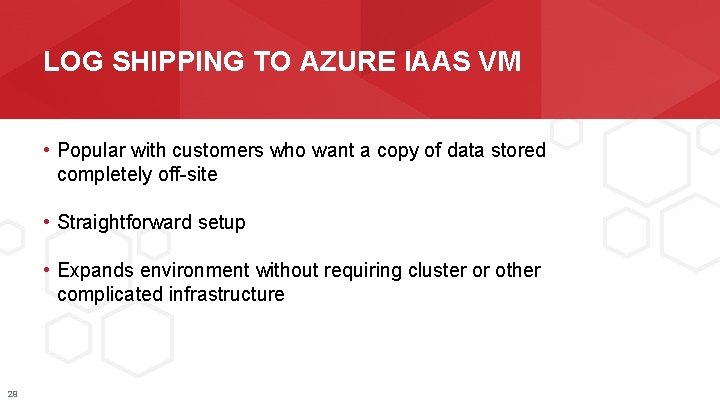
LOG SHIPPING TO AZURE IAAS VM • Popular with customers who want a copy of data stored completely off-site • Straightforward setup • Expands environment without requiring cluster or other complicated infrastructure 29
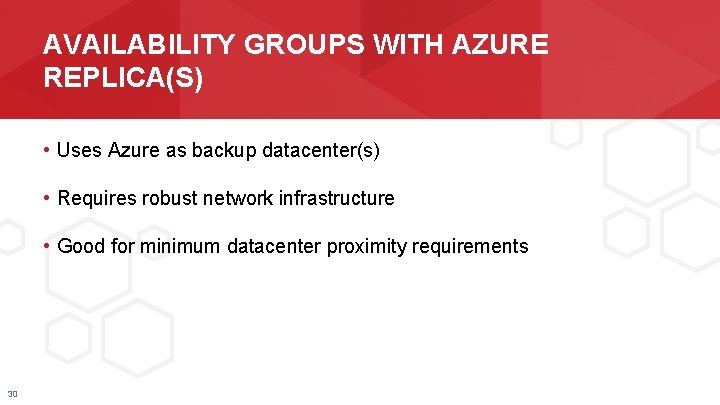
AVAILABILITY GROUPS WITH AZURE REPLICA(S) • Uses Azure as backup datacenter(s) • Requires robust network infrastructure • Good for minimum datacenter proximity requirements 30
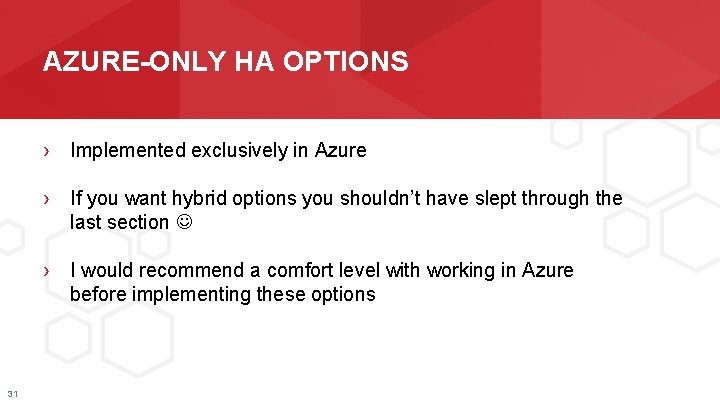
AZURE-ONLY HA OPTIONS › Implemented exclusively in Azure › If you want hybrid options you shouldn’t have slept through the last section › I would recommend a comfort level with working in Azure before implementing these options 31
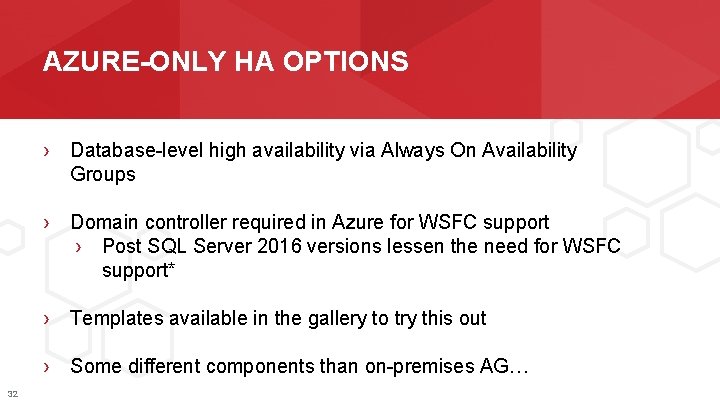
AZURE-ONLY HA OPTIONS › Database-level high availability via Always On Availability Groups › Domain controller required in Azure for WSFC support › Post SQL Server 2016 versions lessen the need for WSFC support* › Templates available in the gallery to try this out › Some different components than on-premises AG… 32
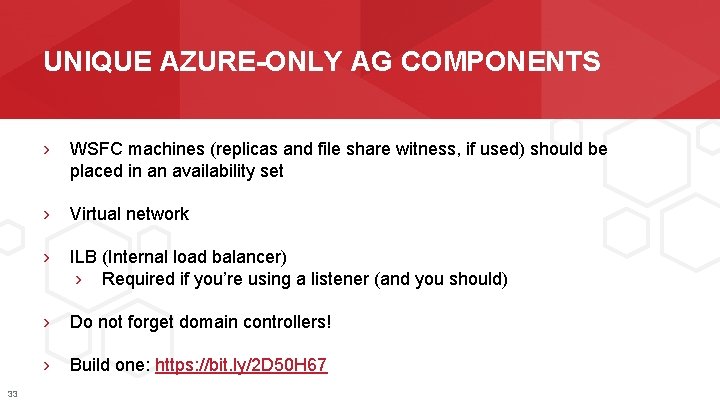
UNIQUE AZURE-ONLY AG COMPONENTS 33 › WSFC machines (replicas and file share witness, if used) should be placed in an availability set › Virtual network › ILB (Internal load balancer) › Required if you’re using a listener (and you should) › Do not forget domain controllers! › Build one: https: //bit. ly/2 D 50 H 67
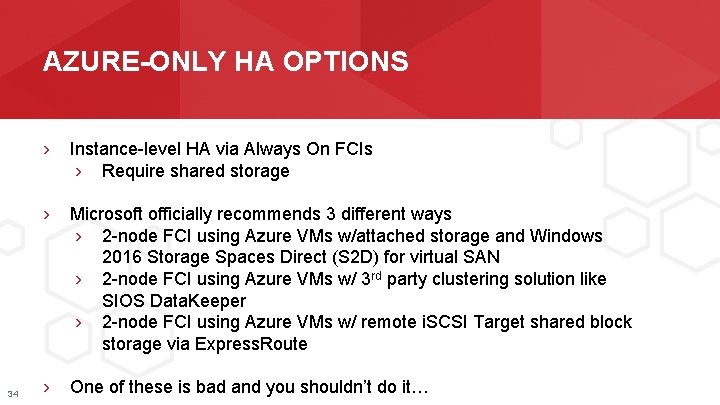
AZURE-ONLY HA OPTIONS 34 › Instance-level HA via Always On FCIs › Require shared storage › Microsoft officially recommends 3 different ways › 2 -node FCI using Azure VMs w/attached storage and Windows 2016 Storage Spaces Direct (S 2 D) for virtual SAN › 2 -node FCI using Azure VMs w/ 3 rd party clustering solution like SIOS Data. Keeper › 2 -node FCI using Azure VMs w/ remote i. SCSI Target shared block storage via Express. Route › One of these is bad and you shouldn’t do it…
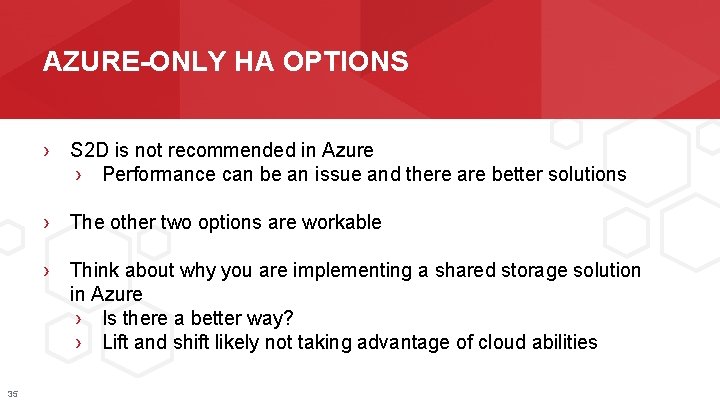
AZURE-ONLY HA OPTIONS › S 2 D is not recommended in Azure › Performance can be an issue and there are better solutions › The other two options are workable › Think about why you are implementing a shared storage solution in Azure › Is there a better way? › Lift and shift likely not taking advantage of cloud abilities 35
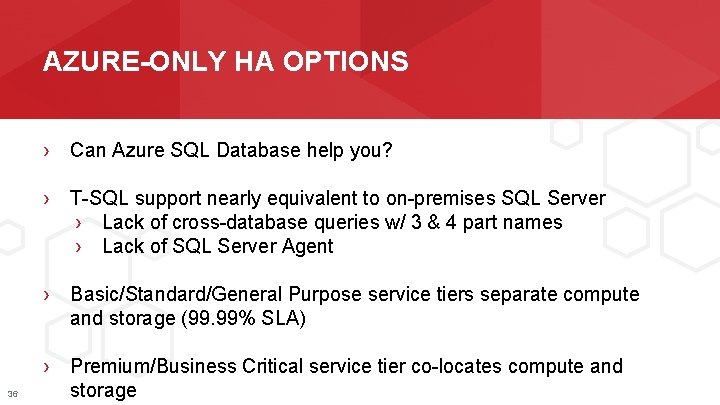
AZURE-ONLY HA OPTIONS › Can Azure SQL Database help you? › T-SQL support nearly equivalent to on-premises SQL Server › Lack of cross-database queries w/ 3 & 4 part names › Lack of SQL Server Agent › Basic/Standard/General Purpose service tiers separate compute and storage (99. 99% SLA) 36 › Premium/Business Critical service tier co-locates compute and storage
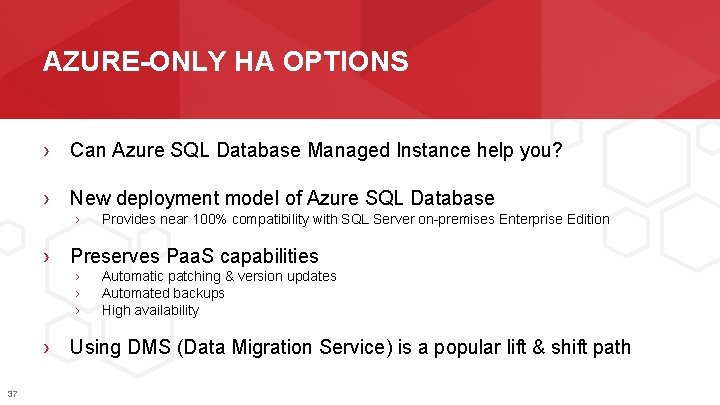
AZURE-ONLY HA OPTIONS › Can Azure SQL Database Managed Instance help you? › New deployment model of Azure SQL Database › Provides near 100% compatibility with SQL Server on-premises Enterprise Edition › Preserves Paa. S capabilities › › › Automatic patching & version updates Automated backups High availability › Using DMS (Data Migration Service) is a popular lift & shift path 37
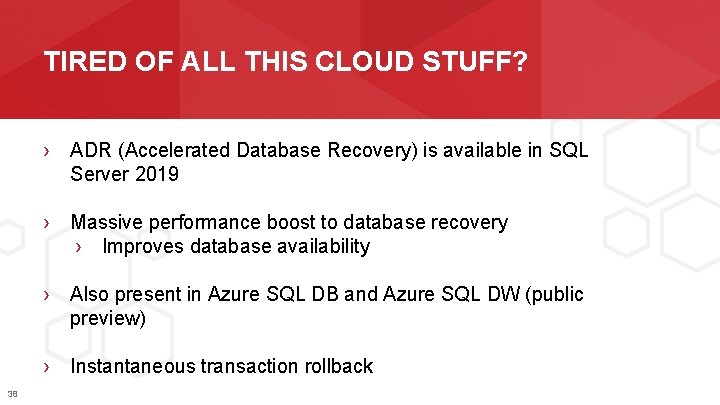
TIRED OF ALL THIS CLOUD STUFF? › ADR (Accelerated Database Recovery) is available in SQL Server 2019 › Massive performance boost to database recovery › Improves database availability › Also present in Azure SQL DB and Azure SQL DW (public preview) › Instantaneous transaction rollback 38
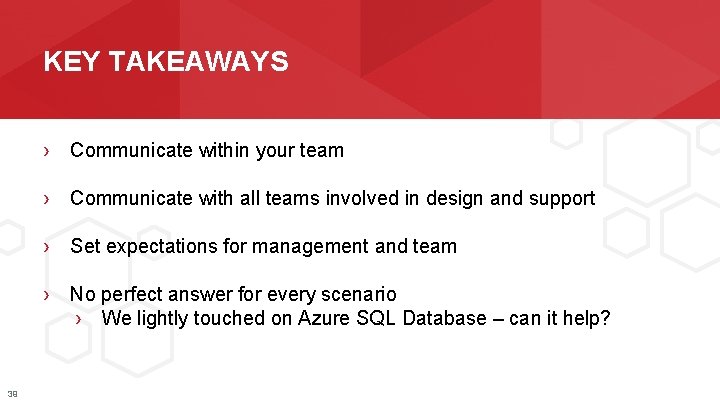
KEY TAKEAWAYS › Communicate within your team › Communicate with all teams involved in design and support › Set expectations for management and team › No perfect answer for every scenario › We lightly touched on Azure SQL Database – can it help? 39

© 2017 DMI CONFIDENTIAL & PROPRIETARY 40 Questions?
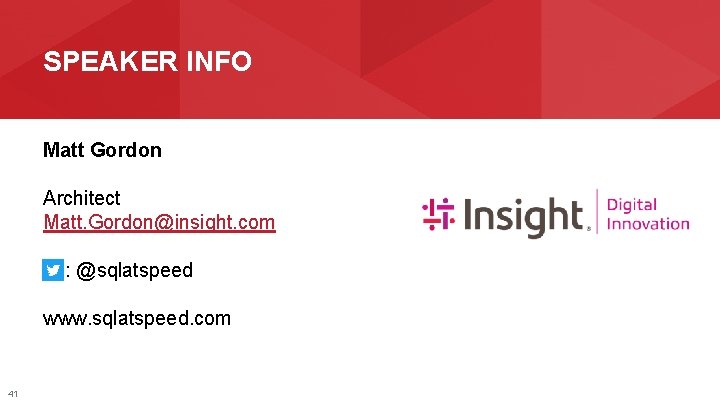
SPEAKER INFO Matt Gordon Architect Matt. Gordon@insight. com : @sqlatspeed www. sqlatspeed. com 41
- Slides: 41