Hierarchies Trees in SQL by Joe Celko copyright
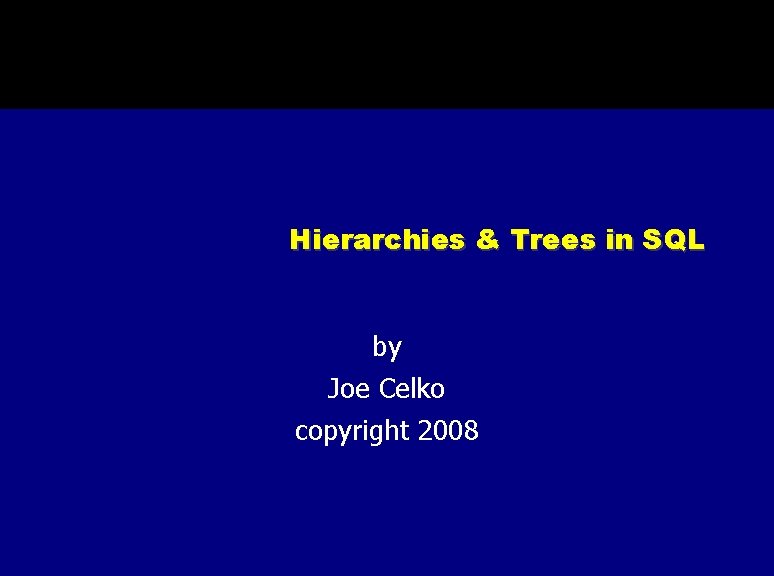
Hierarchies & Trees in SQL by Joe Celko copyright 2008
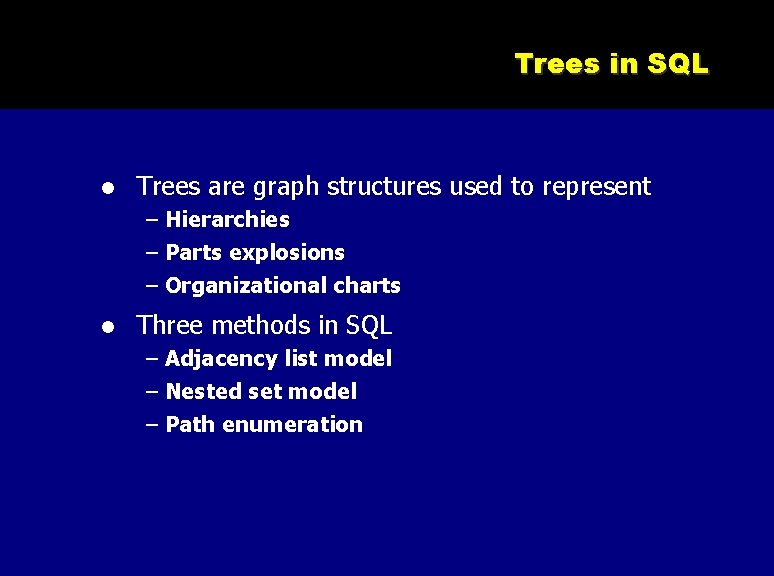
Trees in SQL Trees are graph structures used to represent – Hierarchies – Parts explosions – Organizational charts Three methods in SQL – Adjacency list model – Nested set model – Path enumeration
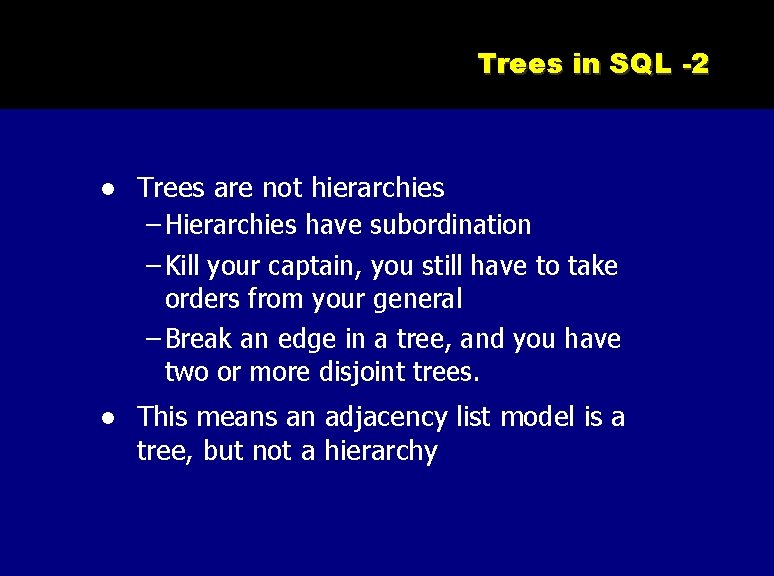
Trees in SQL -2 Trees are not hierarchies – Hierarchies have subordination – Kill your captain, you still have to take orders from your general – Break an edge in a tree, and you have two or more disjoint trees. This means an adjacency list model is a tree, but not a hierarchy
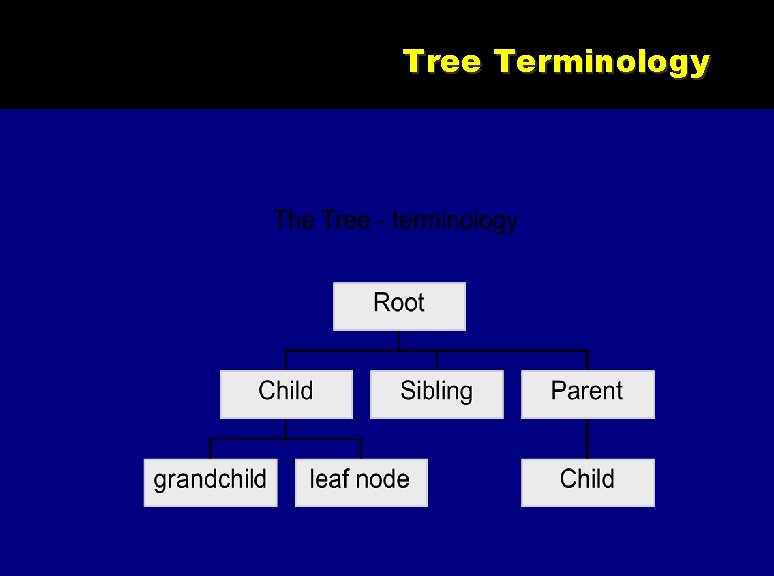
Tree Terminology
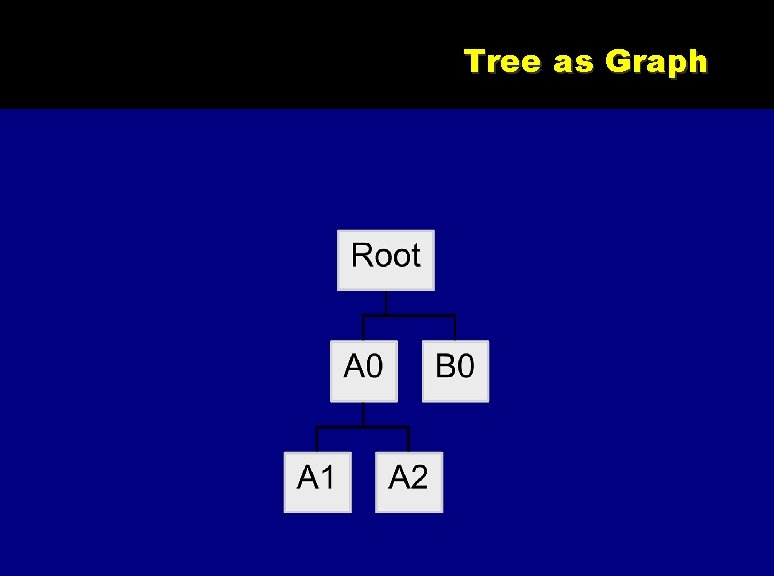
Tree as Graph
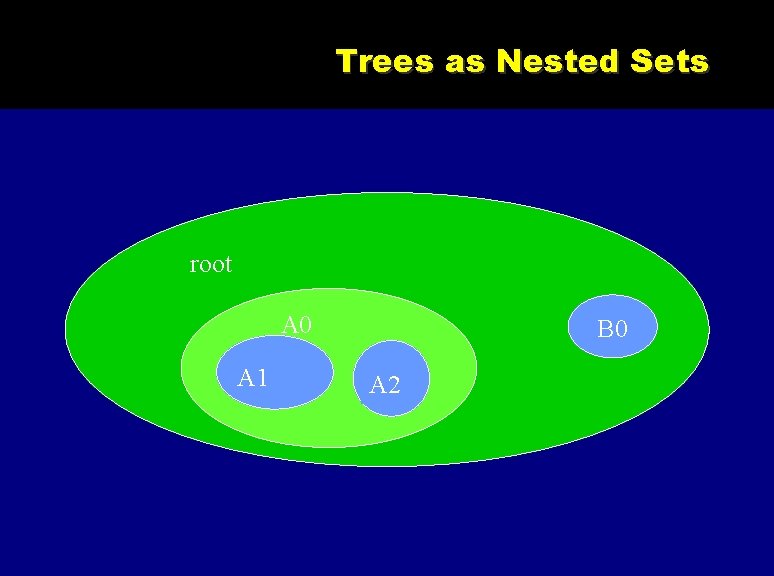
Trees as Nested Sets root A 0 A 1 B 0 A 2
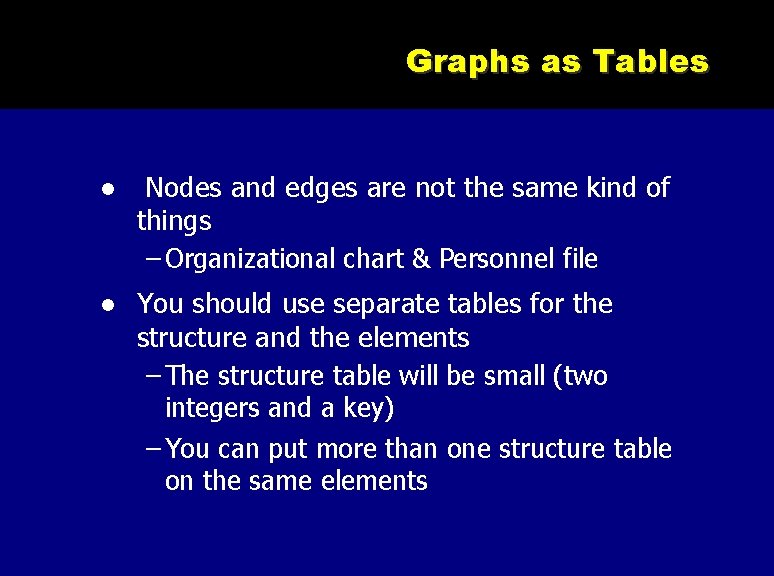
Graphs as Tables Nodes and edges are not the same kind of things – Organizational chart & Personnel file You should use separate tables for the structure and the elements – The structure table will be small (two integers and a key) – You can put more than one structure table on the same elements
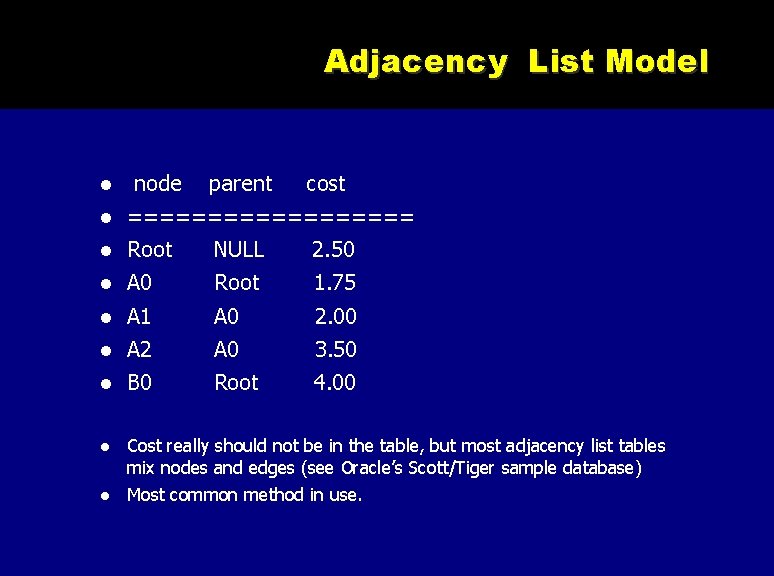
Adjacency List Model node parent cost ========= Root NULL 2. 50 A 0 Root 1. 75 A 1 A 0 2. 00 A 2 A 0 3. 50 B 0 Root 4. 00 Cost really should not be in the table, but most adjacency list tables mix nodes and edges (see Oracle’s Scott/Tiger sample database) Most common method in use.
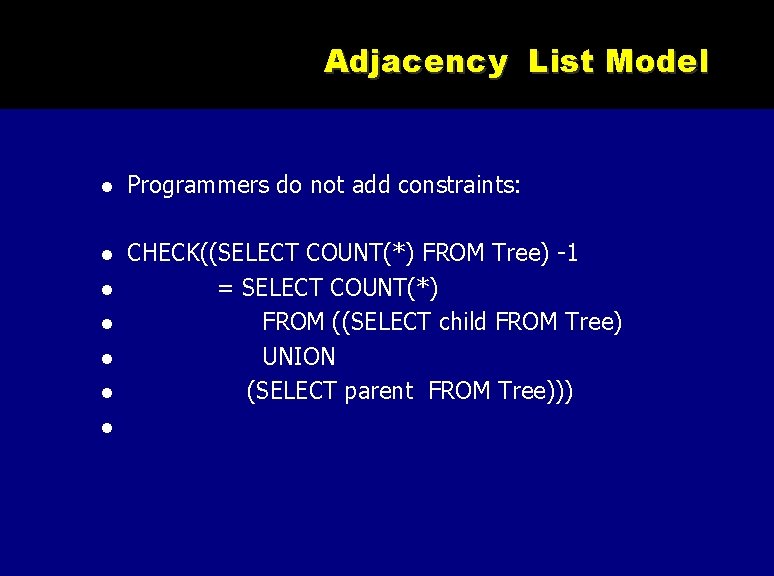
Adjacency List Model Programmers do not add constraints: CHECK((SELECT COUNT(*) FROM Tree) -1 = SELECT COUNT(*) FROM ((SELECT child FROM Tree) UNION (SELECT parent FROM Tree)))
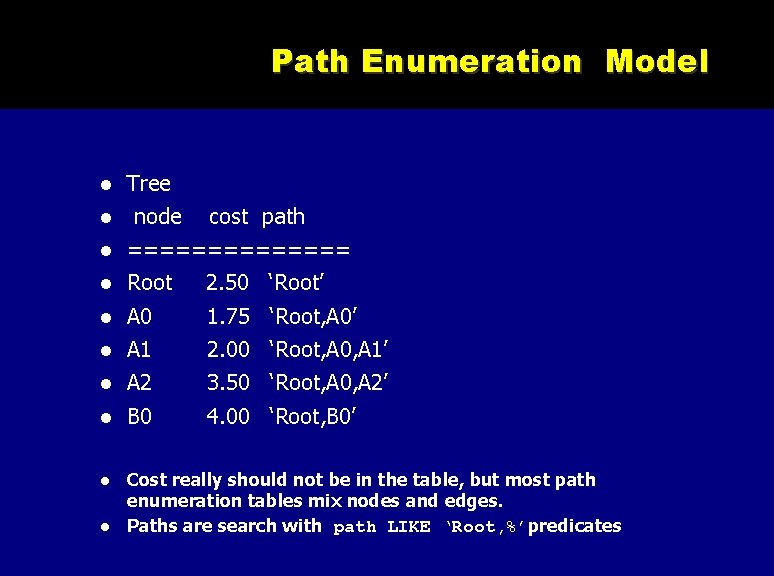
Path Enumeration Model Tree node cost path ======= Root 2. 50 ‘Root’ A 0 1. 75 ‘Root, A 0’ A 1 2. 00 ‘Root, A 0, A 1’ A 2 3. 50 ‘Root, A 0, A 2’ B 0 4. 00 ‘Root, B 0’ Cost really should not be in the table, but most path enumeration tables mix nodes and edges. Paths are search with path LIKE ‘Root, %’predicates
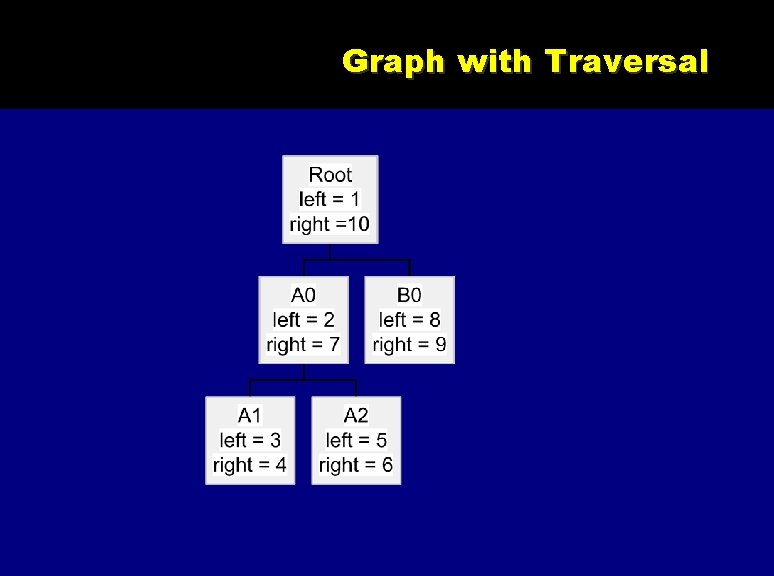
Graph with Traversal
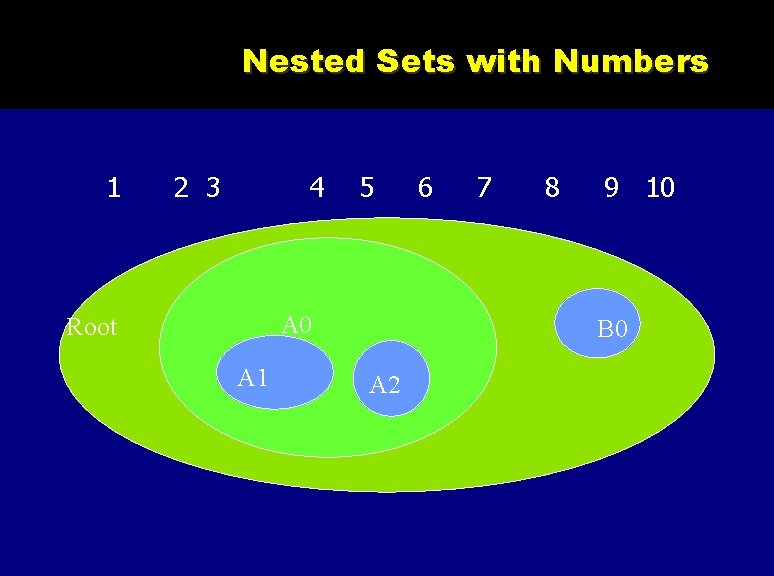
Nested Sets with Numbers 1 2 3 4 5 A 0 Root A 1 6 7 8 9 10 B 0 A 2
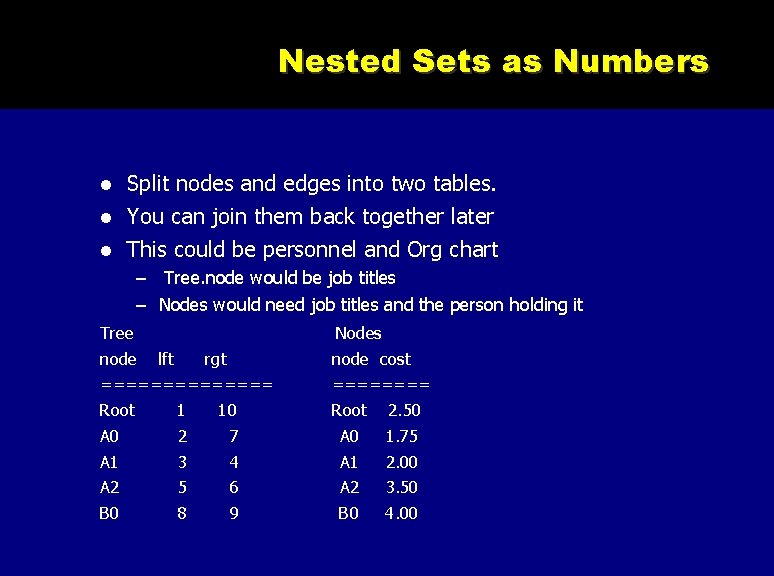
Nested Sets as Numbers Split nodes and edges into two tables. You can join them back together later This could be personnel and Org chart – Tree. node would be job titles – Nodes would need job titles and the person holding it Tree node Nodes lft rgt node cost ======= Root 1 10 Root 2. 50 A 0 2 7 A 0 1. 75 A 1 3 4 A 1 2. 00 A 2 5 6 A 2 3. 50 B 0 8 9 B 0 4. 00
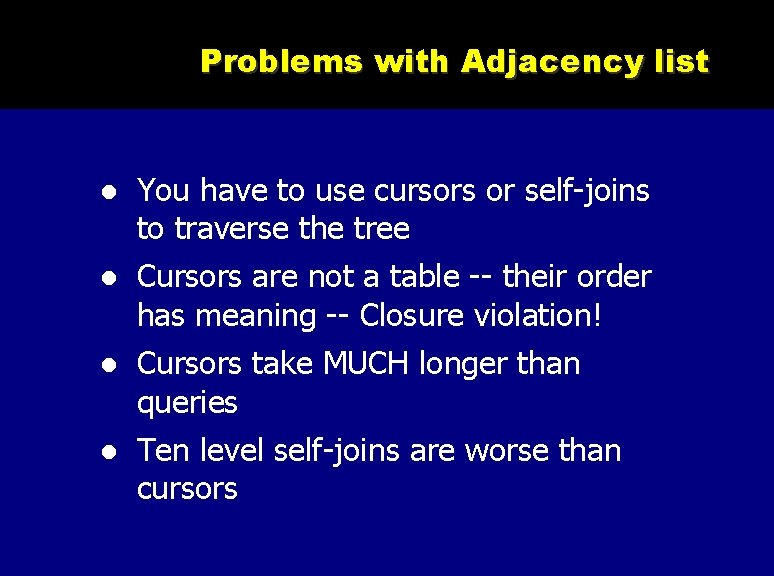
Problems with Adjacency list You have to use cursors or self-joins to traverse the tree Cursors are not a table -- their order has meaning -- Closure violation! Cursors take MUCH longer than queries Ten level self-joins are worse than cursors
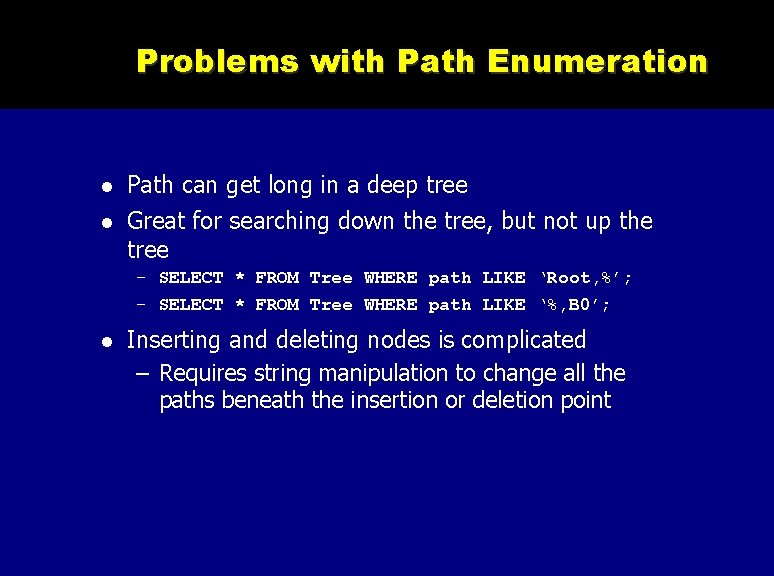
Problems with Path Enumeration Path can get long in a deep tree Great for searching down the tree, but not up the tree – SELECT * FROM Tree WHERE path LIKE ‘Root, %’; – SELECT * FROM Tree WHERE path LIKE ‘%, B 0’; Inserting and deleting nodes is complicated – Requires string manipulation to change all the paths beneath the insertion or deletion point
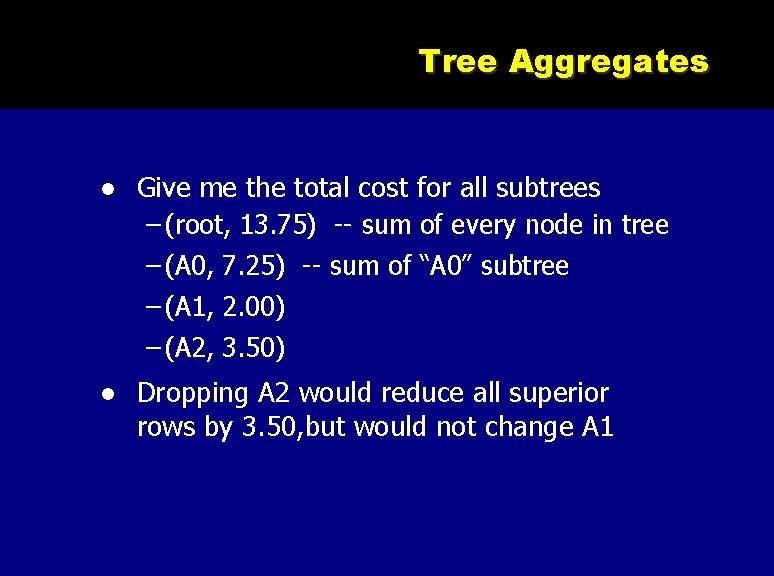
Tree Aggregates Give me the total cost for all subtrees – (root, 13. 75) -- sum of every node in tree – (A 0, 7. 25) -- sum of “A 0” subtree – (A 1, 2. 00) – (A 2, 3. 50) Dropping A 2 would reduce all superior rows by 3. 50, but would not change A 1
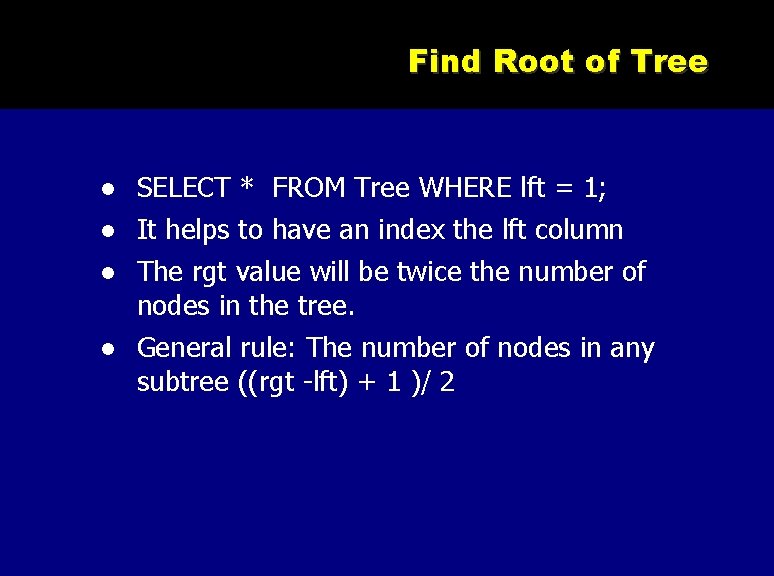
Find Root of Tree SELECT * FROM Tree WHERE lft = 1; It helps to have an index the lft column The rgt value will be twice the number of nodes in the tree. General rule: The number of nodes in any subtree ((rgt -lft) + 1 )/ 2
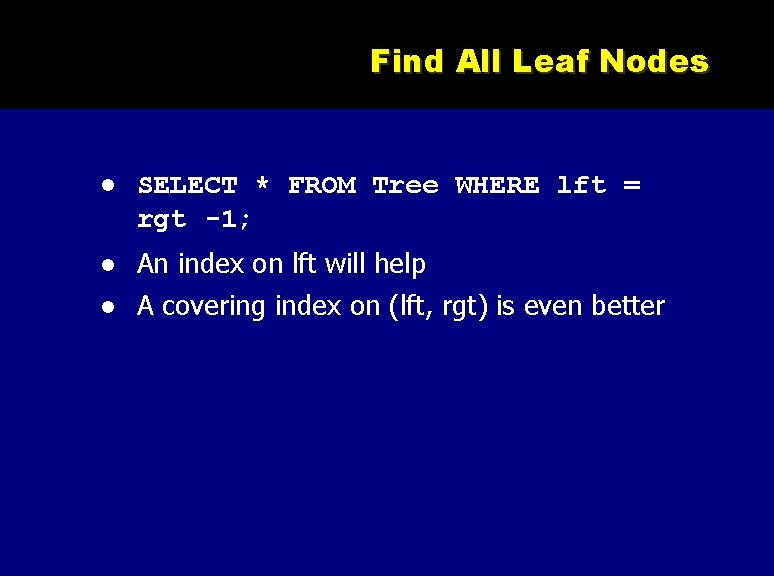
Find All Leaf Nodes SELECT * FROM Tree WHERE lft = rgt -1; An index on lft will help A covering index on (lft, rgt) is even better
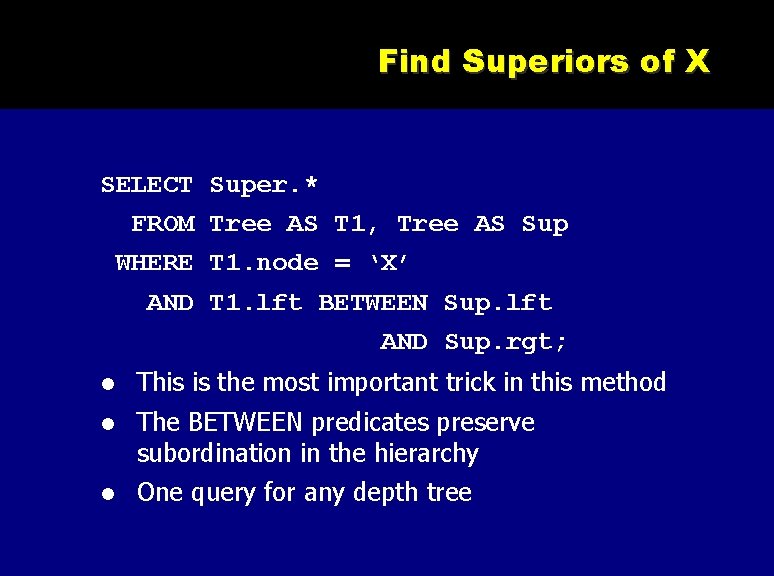
Find Superiors of X SELECT Super. * FROM Tree AS T 1, Tree AS Sup WHERE T 1. node = ‘X’ AND T 1. lft BETWEEN Sup. lft AND Sup. rgt; This is the most important trick in this method The BETWEEN predicates preserve subordination in the hierarchy One query for any depth tree
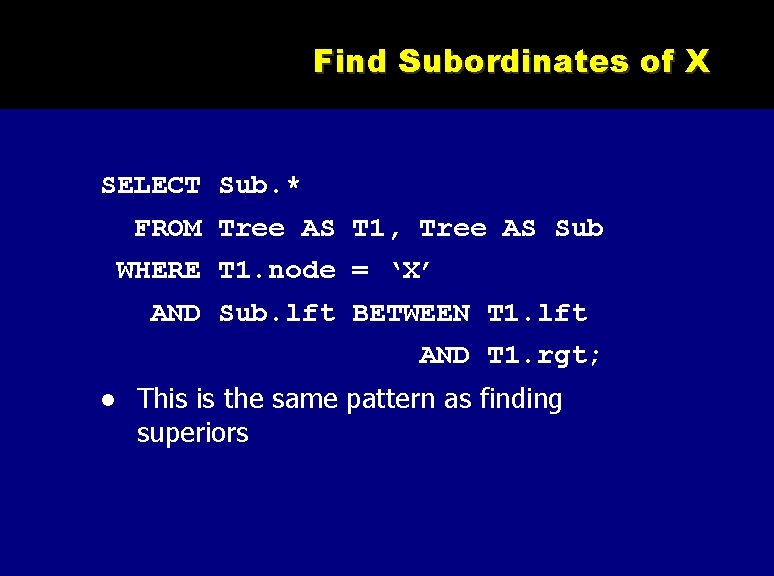
Find Subordinates of X SELECT Sub. * FROM Tree AS T 1, Tree AS Sub WHERE T 1. node = ‘X’ AND Sub. lft BETWEEN T 1. lft AND T 1. rgt; This is the same pattern as finding superiors
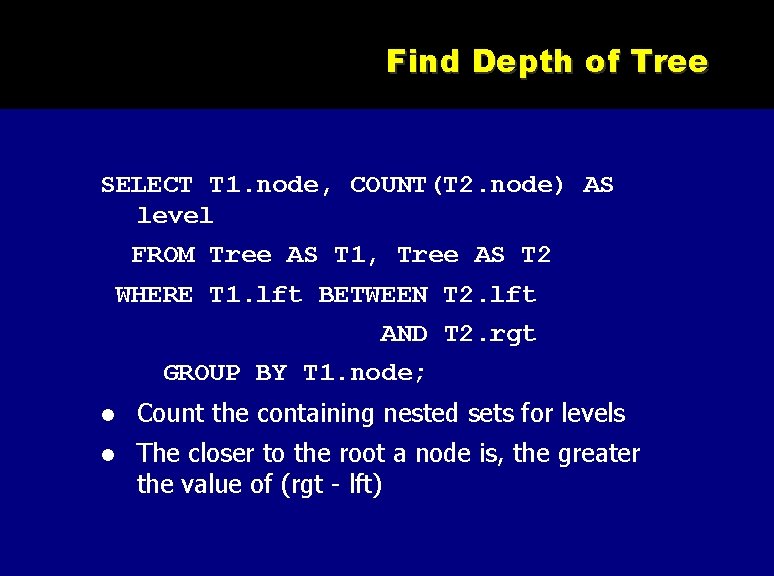
Find Depth of Tree SELECT T 1. node, COUNT(T 2. node) AS level FROM Tree AS T 1, Tree AS T 2 WHERE T 1. lft BETWEEN T 2. lft AND T 2. rgt GROUP BY T 1. node; Count the containing nested sets for levels The closer to the root a node is, the greater the value of (rgt - lft)
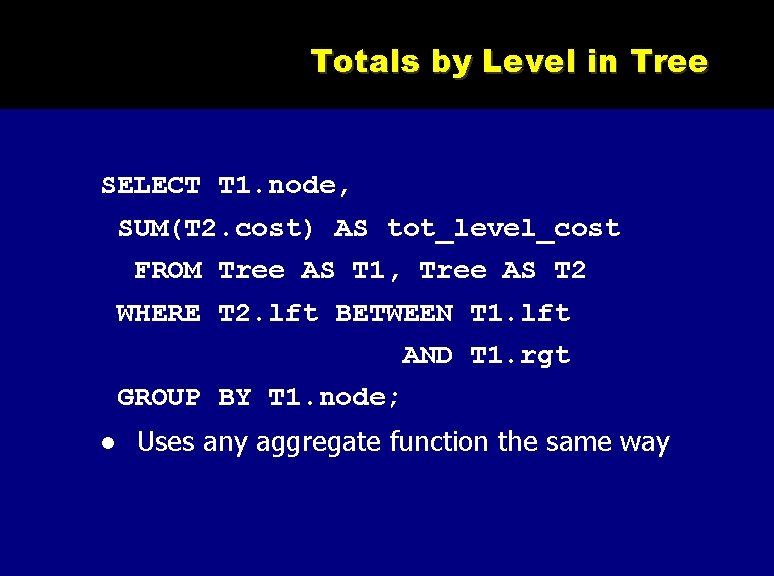
Totals by Level in Tree SELECT T 1. node, SUM(T 2. cost) AS tot_level_cost FROM Tree AS T 1, Tree AS T 2 WHERE T 2. lft BETWEEN T 1. lft AND T 1. rgt GROUP BY T 1. node; Uses any aggregate function the same way
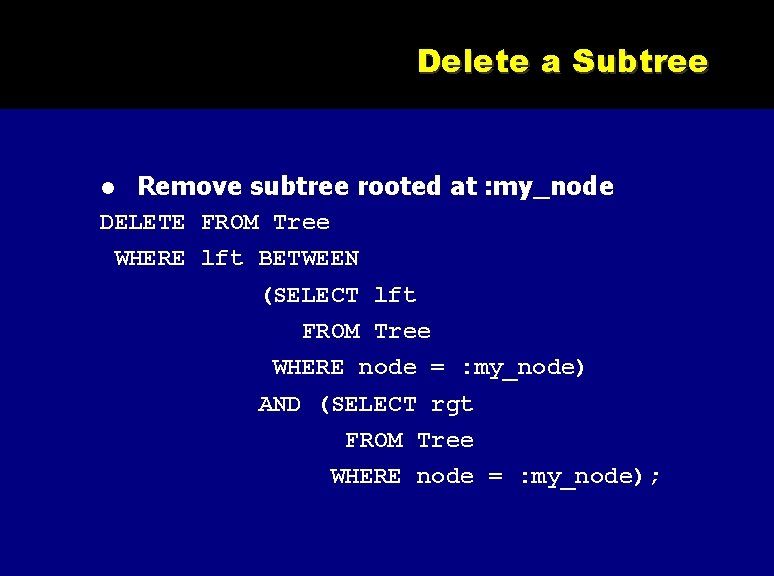
Delete a Subtree Remove subtree rooted at : my_node DELETE FROM Tree WHERE lft BETWEEN (SELECT lft FROM Tree WHERE node = : my_node) AND (SELECT rgt FROM Tree WHERE node = : my_node);
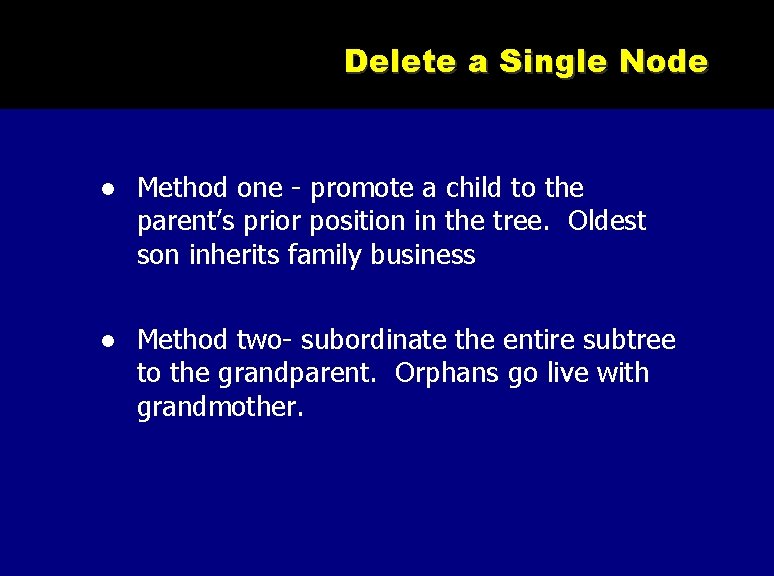
Delete a Single Node Method one - promote a child to the parent’s prior position in the tree. Oldest son inherits family business Method two- subordinate the entire subtree to the grandparent. Orphans go live with grandmother.
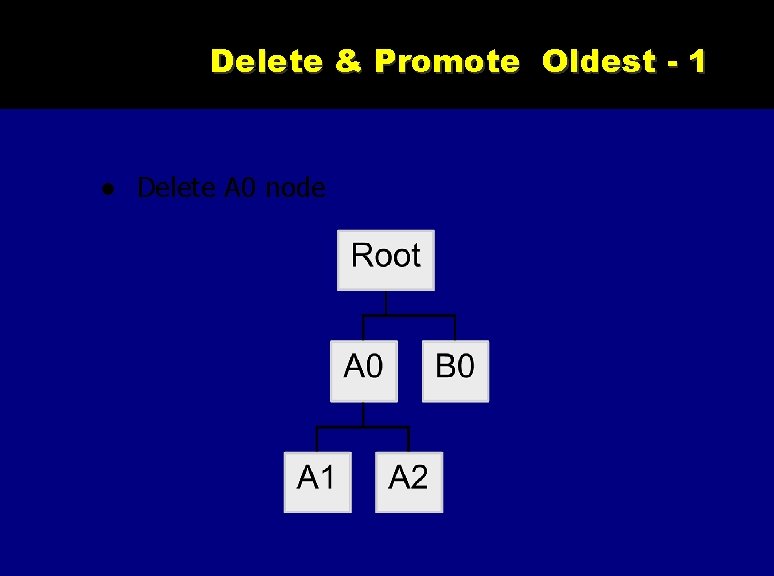
Delete & Promote Oldest - 1 Delete A 0 node
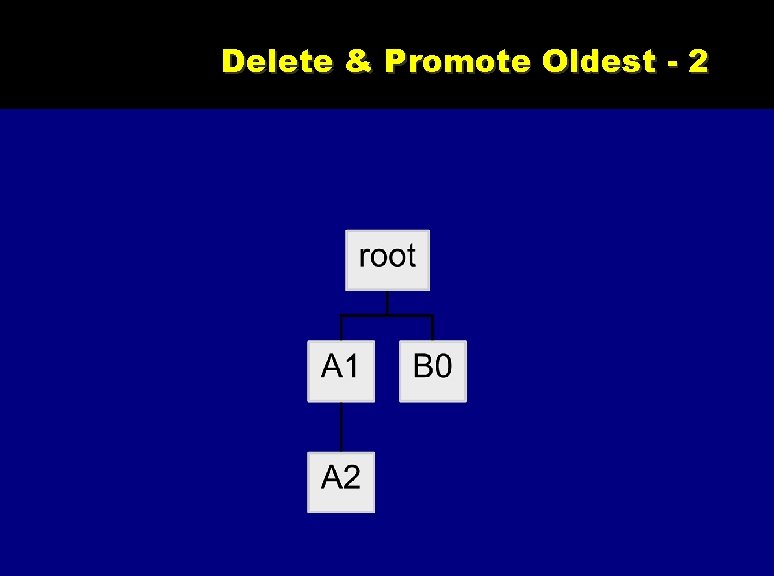
Delete & Promote Oldest - 2
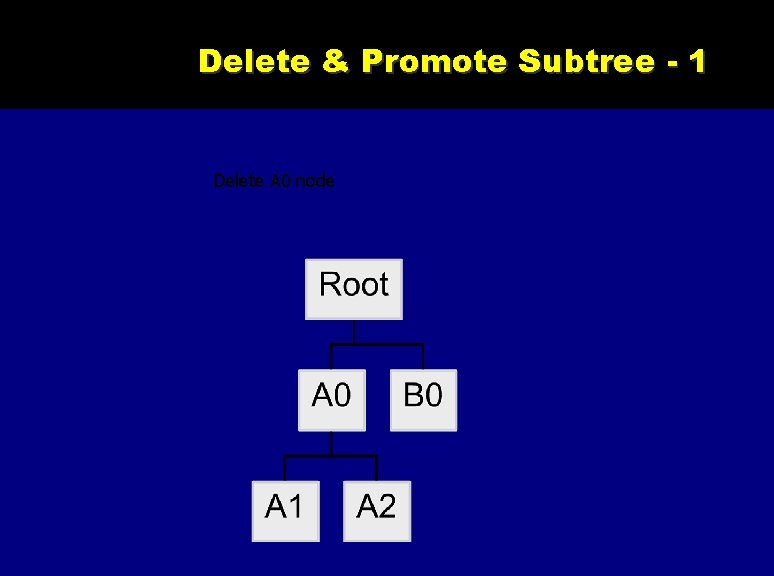
Delete & Promote Subtree - 1 Delete A 0 node
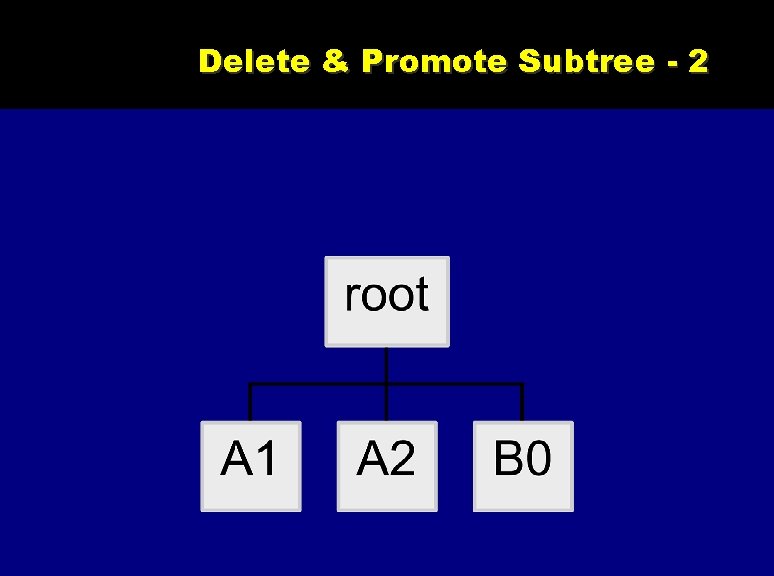
Delete & Promote Subtree - 2
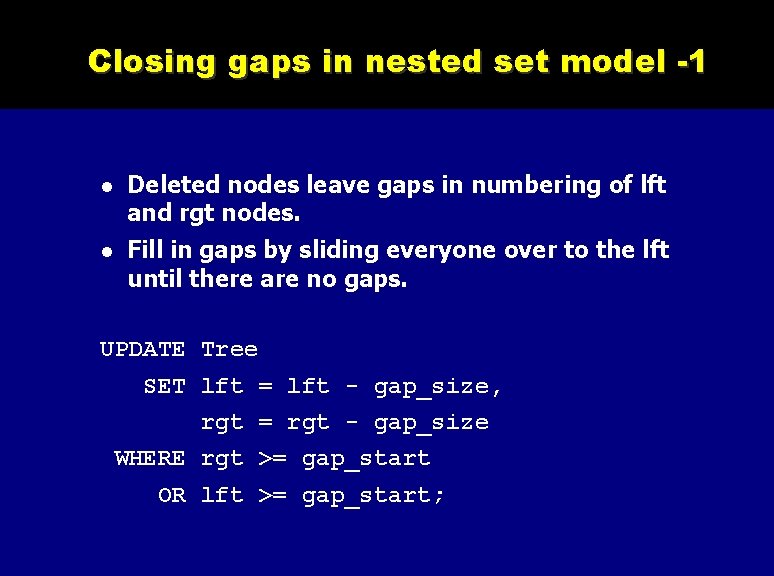
Closing gaps in nested set model -1 Deleted nodes leave gaps in numbering of lft and rgt nodes. Fill in gaps by sliding everyone over to the lft until there are no gaps. UPDATE Tree SET lft = lft - gap_size, rgt = rgt - gap_size WHERE rgt >= gap_start OR lft >= gap_start;
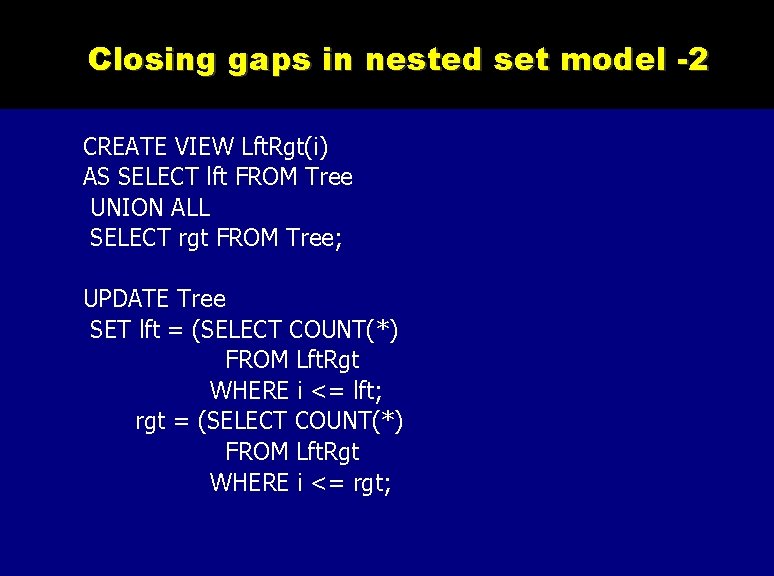
Closing gaps in nested set model -2 CREATE VIEW Lft. Rgt(i) AS SELECT lft FROM Tree UNION ALL SELECT rgt FROM Tree; UPDATE Tree SET lft = (SELECT COUNT(*) FROM Lft. Rgt WHERE i <= lft; rgt = (SELECT COUNT(*) FROM Lft. Rgt WHERE i <= rgt;
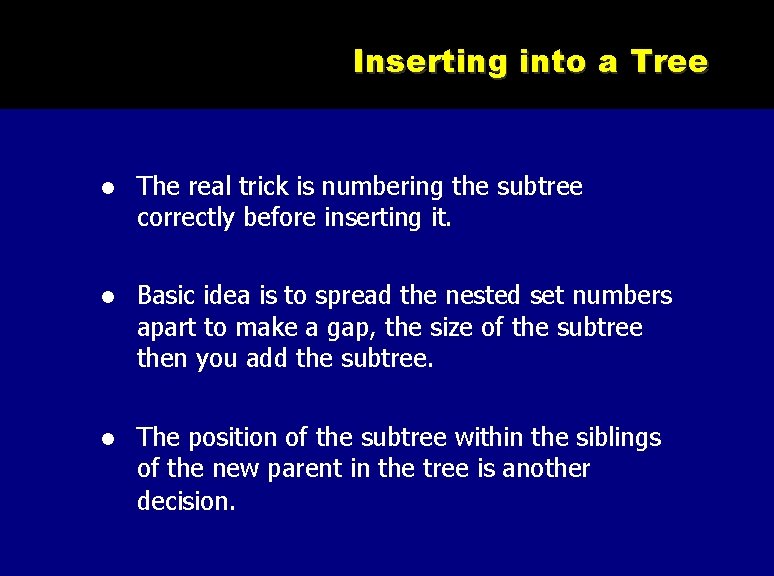
Inserting into a Tree The real trick is numbering the subtree correctly before inserting it. Basic idea is to spread the nested set numbers apart to make a gap, the size of the subtree then you add the subtree. The position of the subtree within the siblings of the new parent in the tree is another decision.
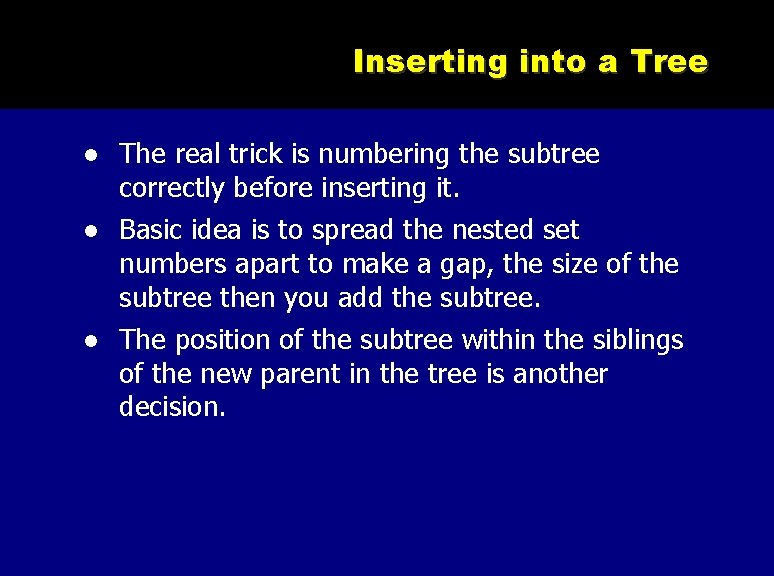
Inserting into a Tree The real trick is numbering the subtree correctly before inserting it. Basic idea is to spread the nested set numbers apart to make a gap, the size of the subtree then you add the subtree. The position of the subtree within the siblings of the new parent in the tree is another decision.
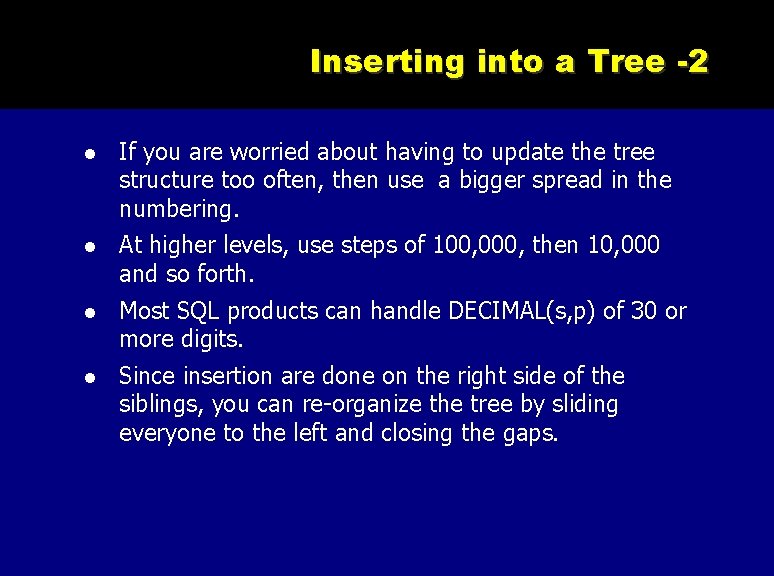
Inserting into a Tree -2 If you are worried about having to update the tree structure too often, then use a bigger spread in the numbering. At higher levels, use steps of 100, 000, then 10, 000 and so forth. Most SQL products can handle DECIMAL(s, p) of 30 or more digits. Since insertion are done on the right side of the siblings, you can re-organize the tree by sliding everyone to the left and closing the gaps.
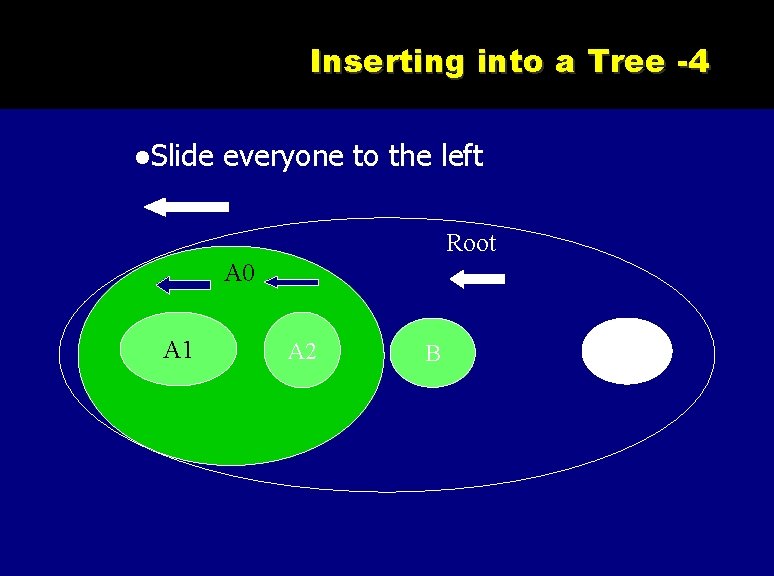
Inserting into a Tree -4 Slide everyone to the left Root A 0 A 1 A 2 B
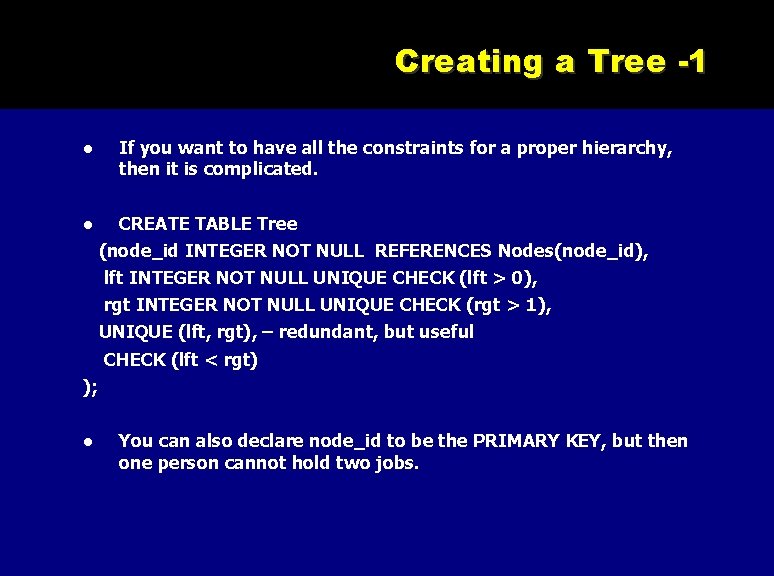
Creating a Tree -1 If you want to have all the constraints for a proper hierarchy, then it is complicated. CREATE TABLE Tree (node_id INTEGER NOT NULL REFERENCES Nodes(node_id), lft INTEGER NOT NULL UNIQUE CHECK (lft > 0), rgt INTEGER NOT NULL UNIQUE CHECK (rgt > 1), UNIQUE (lft, rgt), – redundant, but useful CHECK (lft < rgt) ); You can also declare node_id to be the PRIMARY KEY, but then one person cannot hold two jobs.
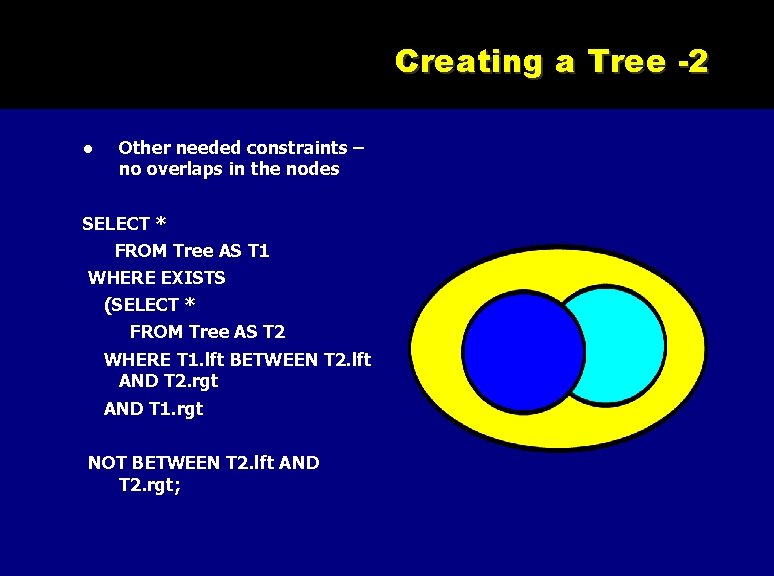
Creating a Tree -2 Other needed constraints – no overlaps in the nodes SELECT * FROM Tree AS T 1 WHERE EXISTS (SELECT * FROM Tree AS T 2 WHERE T 1. lft BETWEEN T 2. lft AND T 2. rgt AND T 1. rgt NOT BETWEEN T 2. lft AND T 2. rgt;
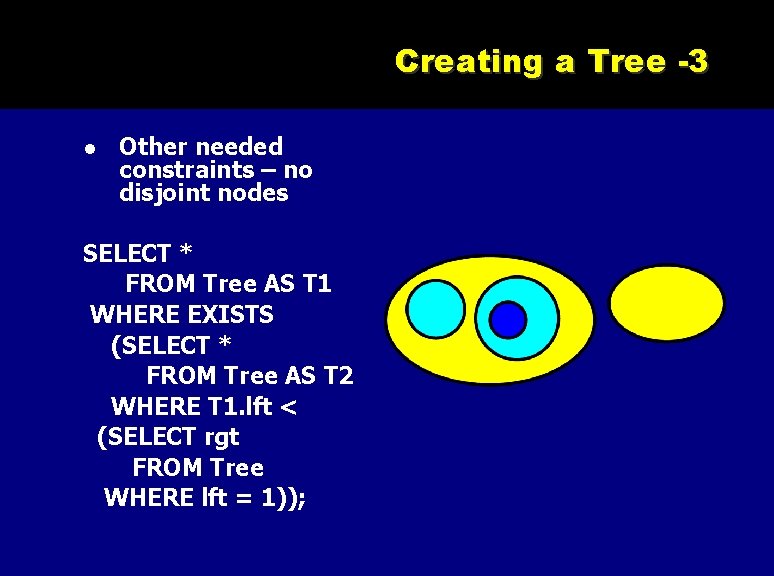
Creating a Tree -3 Other needed constraints – no disjoint nodes SELECT * FROM Tree AS T 1 WHERE EXISTS (SELECT * FROM Tree AS T 2 WHERE T 1. lft < (SELECT rgt FROM Tree WHERE lft = 1));
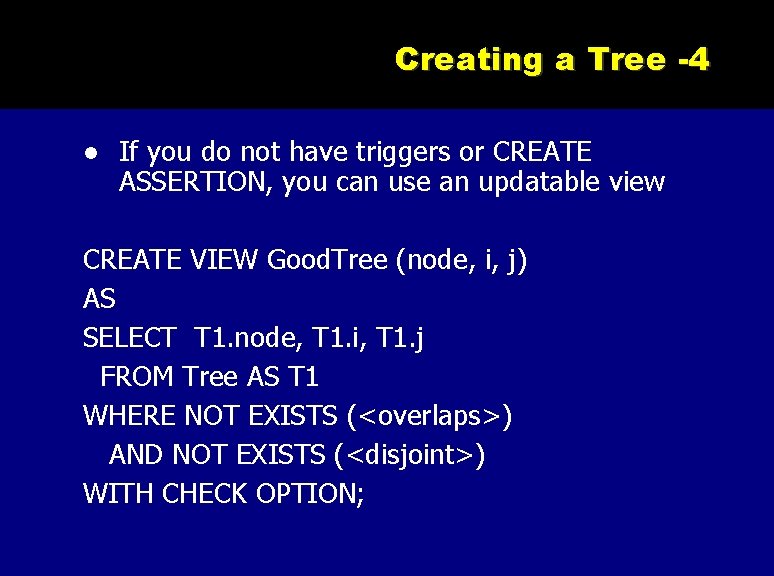
Creating a Tree -4 If you do not have triggers or CREATE ASSERTION, you can use an updatable view CREATE VIEW Good. Tree (node, i, j) AS SELECT T 1. node, T 1. i, T 1. j FROM Tree AS T 1 WHERE NOT EXISTS (<overlaps>) AND NOT EXISTS (<disjoint>) WITH CHECK OPTION;
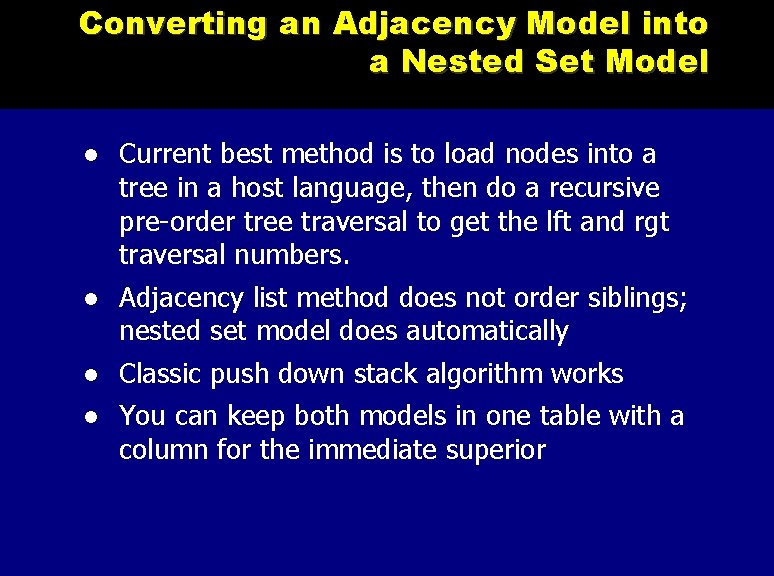
Converting an Adjacency Model into a Nested Set Model Current best method is to load nodes into a tree in a host language, then do a recursive pre-order tree traversal to get the lft and rgt traversal numbers. Adjacency list method does not order siblings; nested set model does automatically Classic push down stack algorithm works You can keep both models in one table with a column for the immediate superior
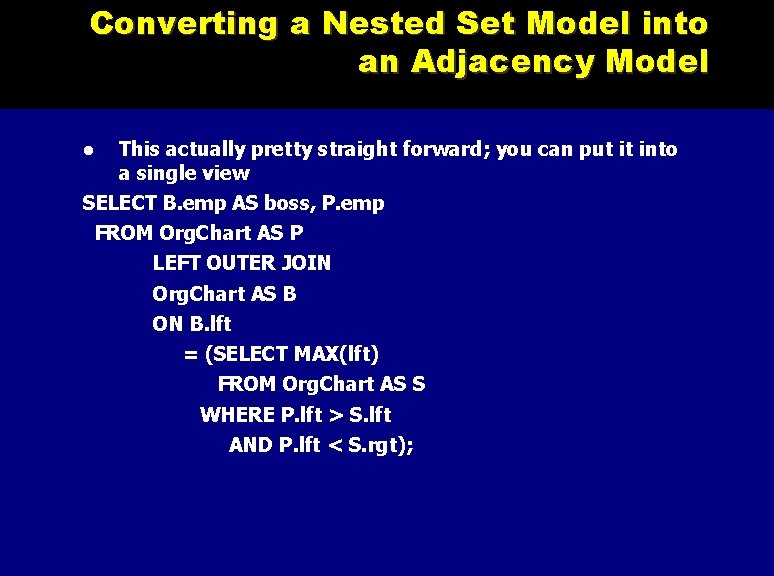
Converting a Nested Set Model into an Adjacency Model This actually pretty straight forward; you can put it into a single view SELECT B. emp AS boss, P. emp FROM Org. Chart AS P LEFT OUTER JOIN Org. Chart AS B ON B. lft = (SELECT MAX(lft) FROM Org. Chart AS S WHERE P. lft > S. lft AND P. lft < S. rgt);
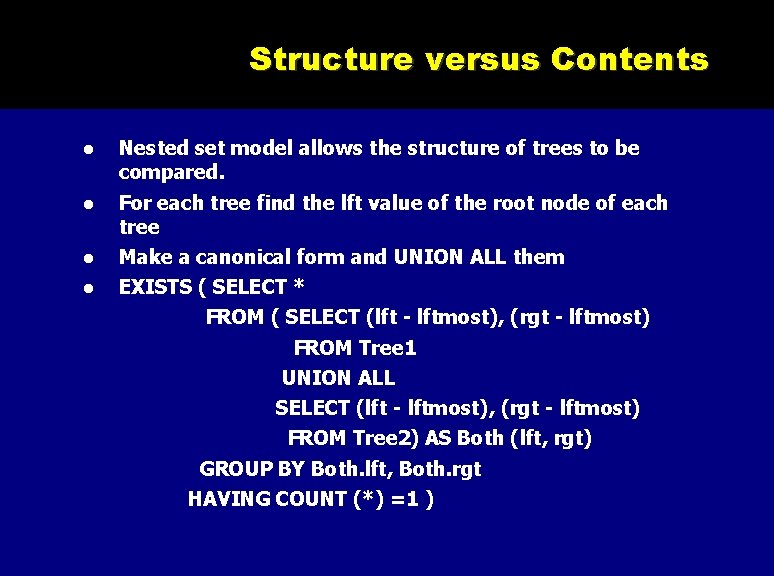
Structure versus Contents Nested set model allows the structure of trees to be compared. For each tree find the lft value of the root node of each tree Make a canonical form and UNION ALL them EXISTS ( SELECT * FROM ( SELECT (lft - lftmost), (rgt - lftmost) FROM Tree 1 UNION ALL SELECT (lft - lftmost), (rgt - lftmost) FROM Tree 2) AS Both (lft, rgt) GROUP BY Both. lft, Both. rgt HAVING COUNT (*) =1 )
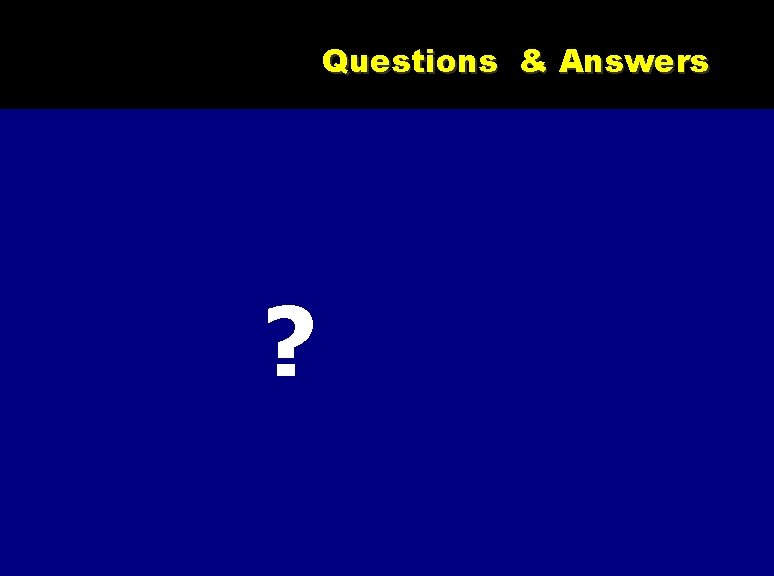
Questions & Answers ?
- Slides: 42