Help and Documentation IST 331 1 Spring 2003
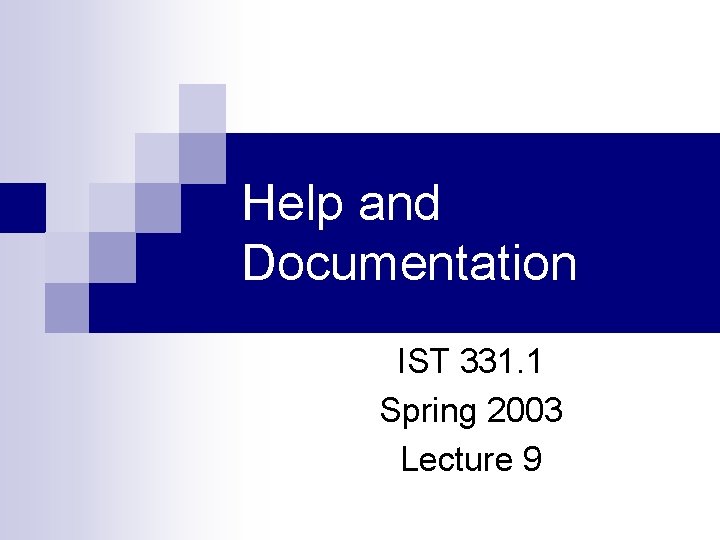
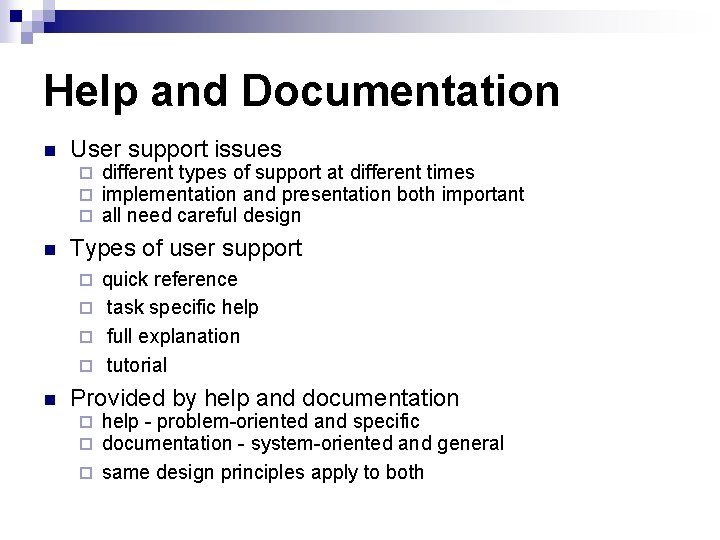
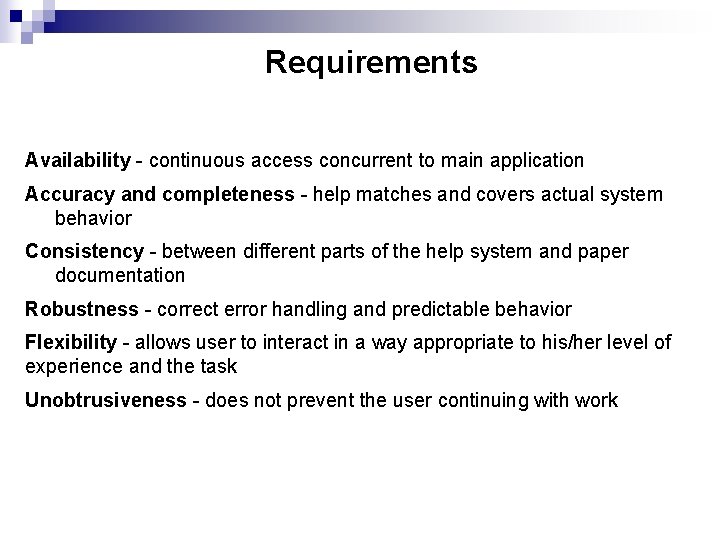
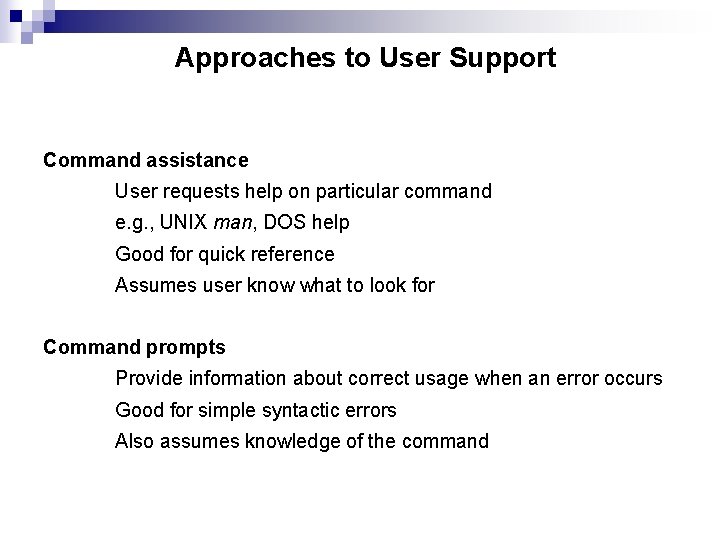
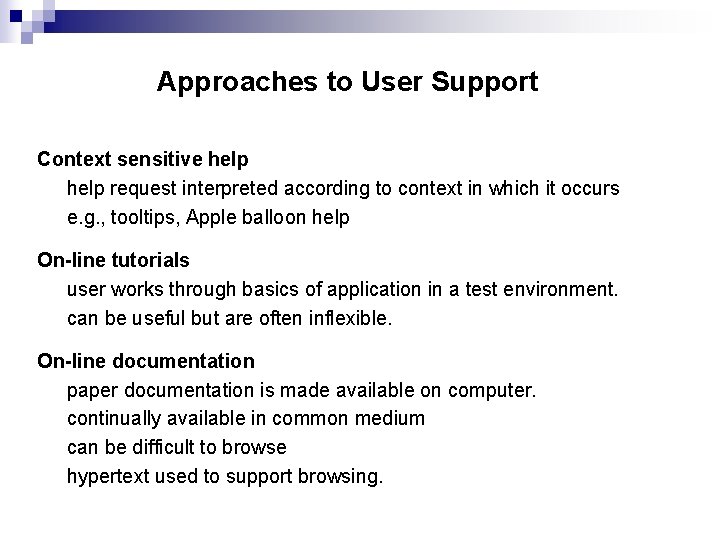
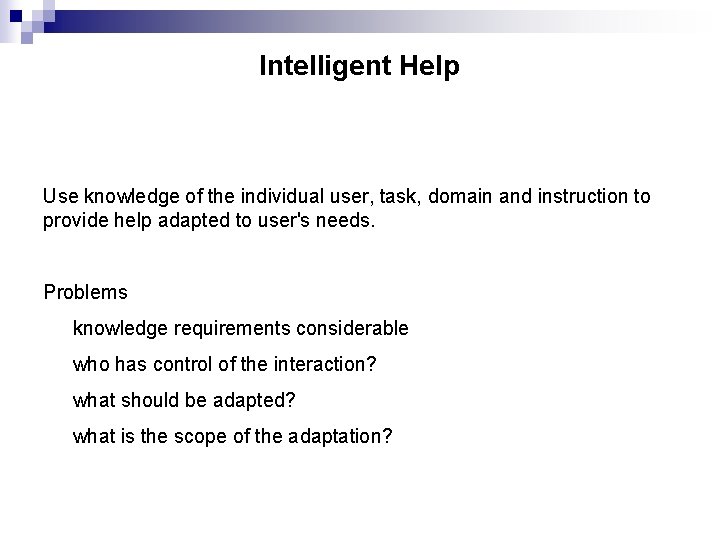
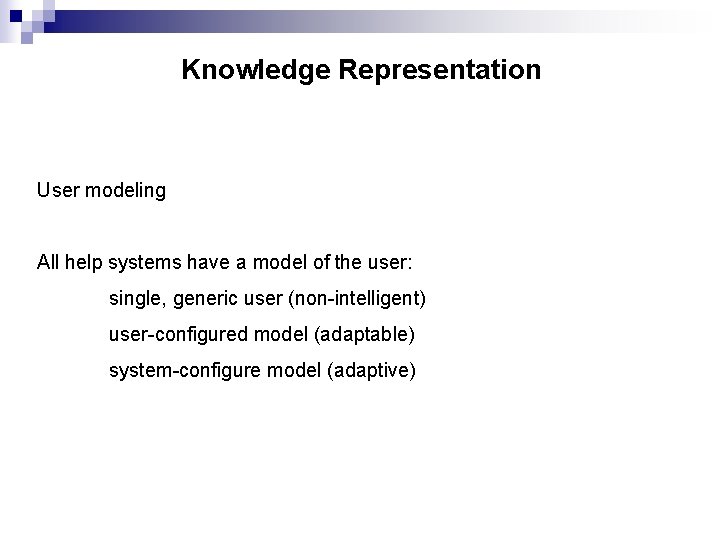
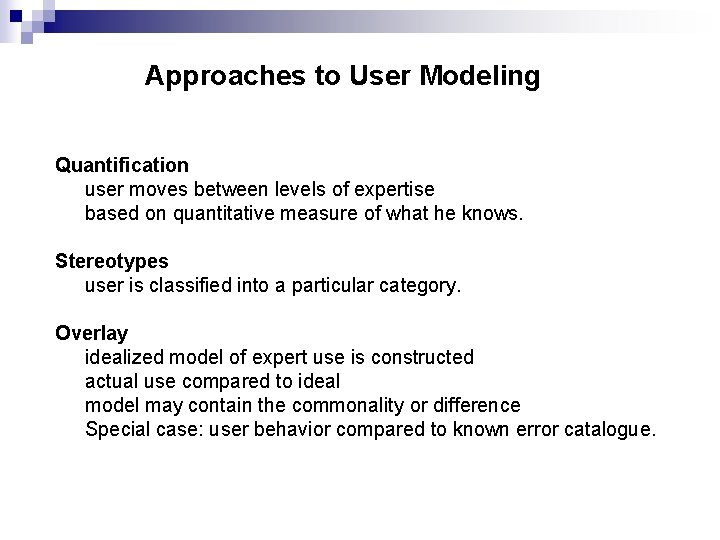
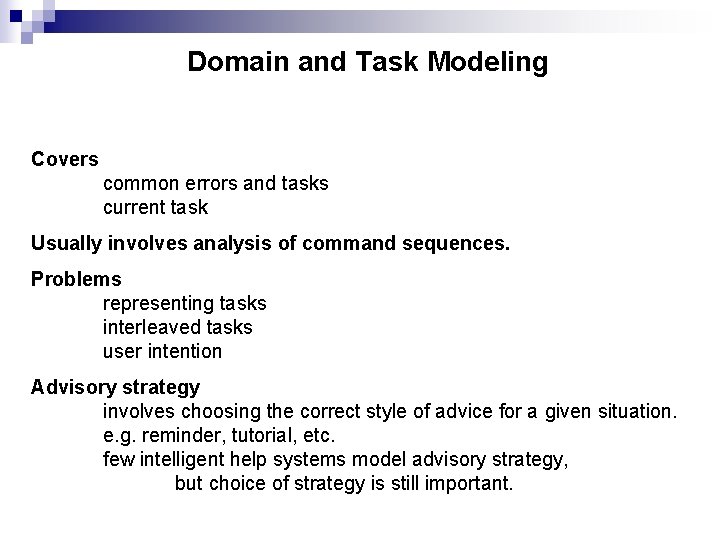
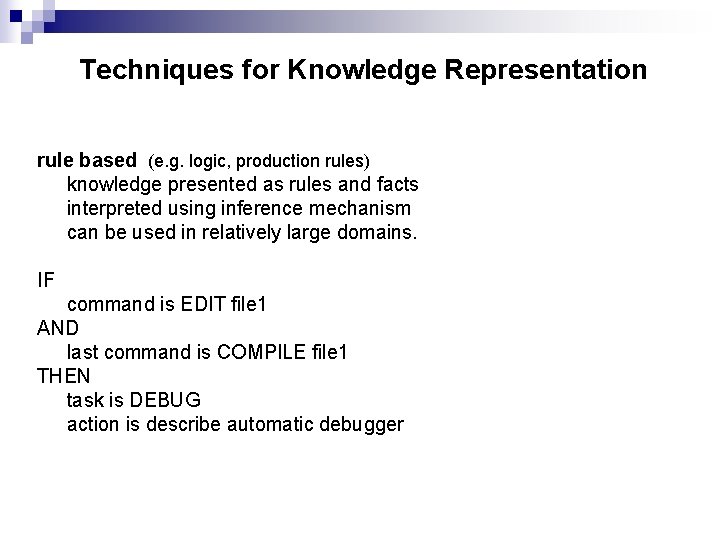
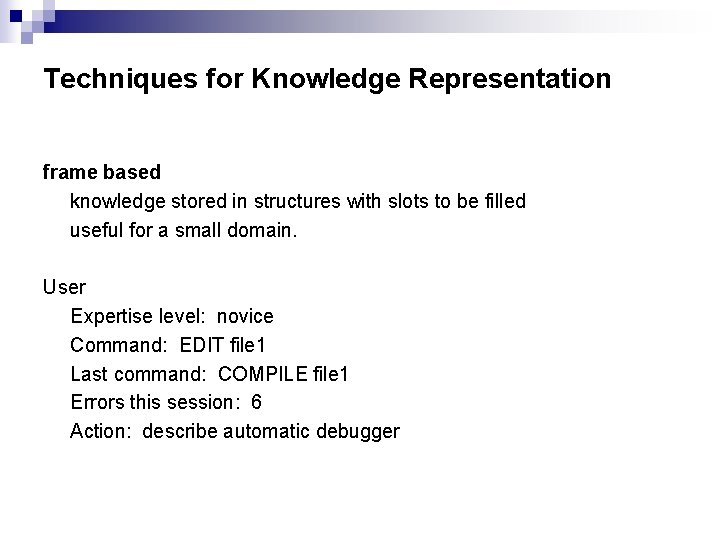
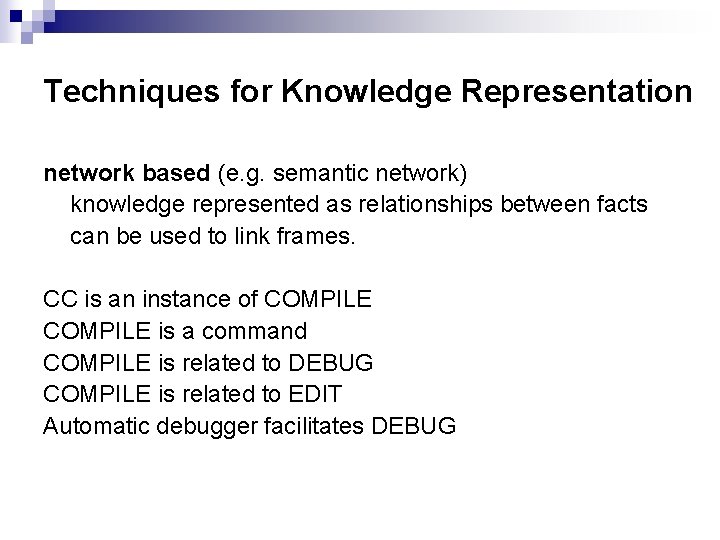
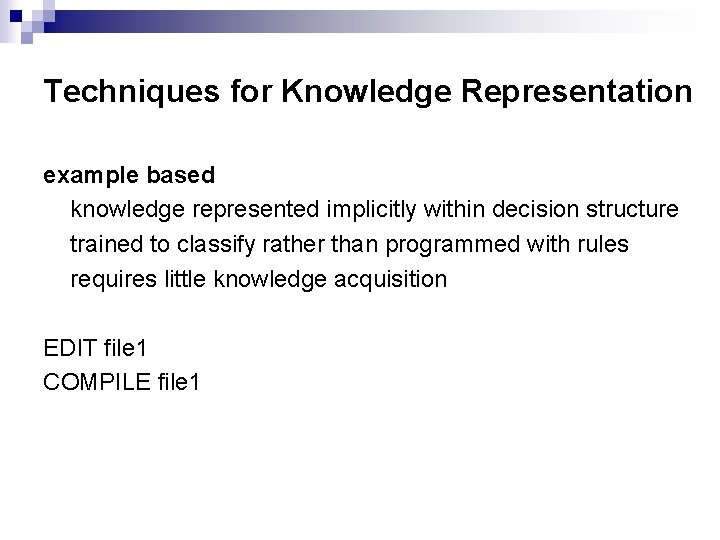
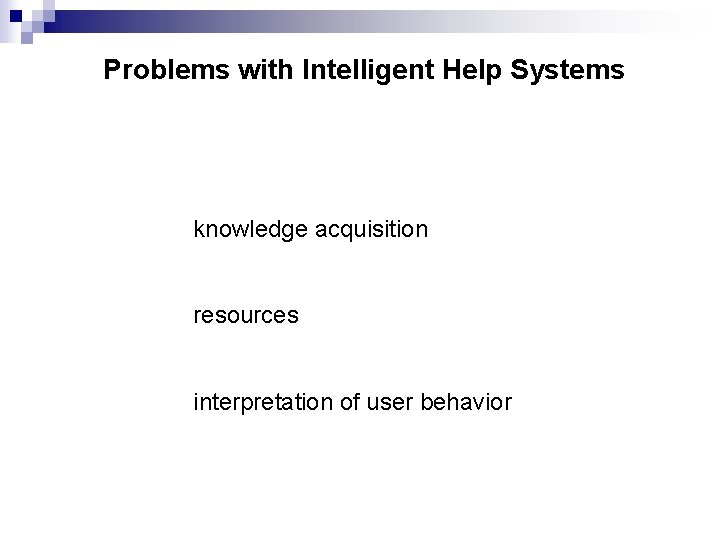
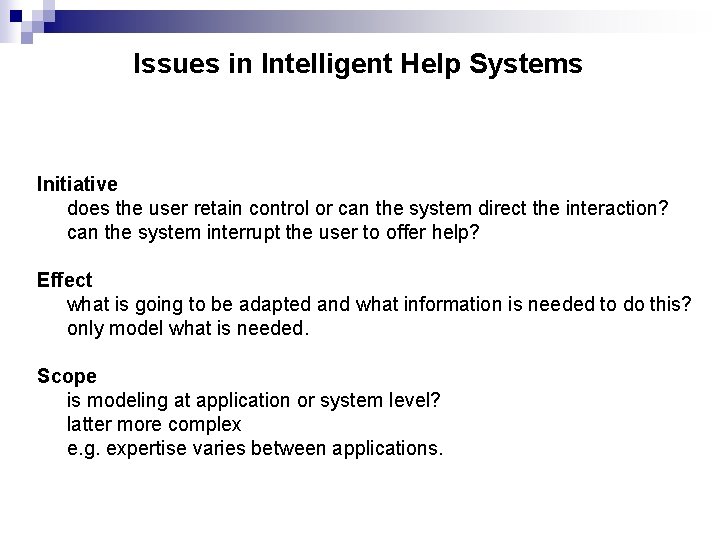
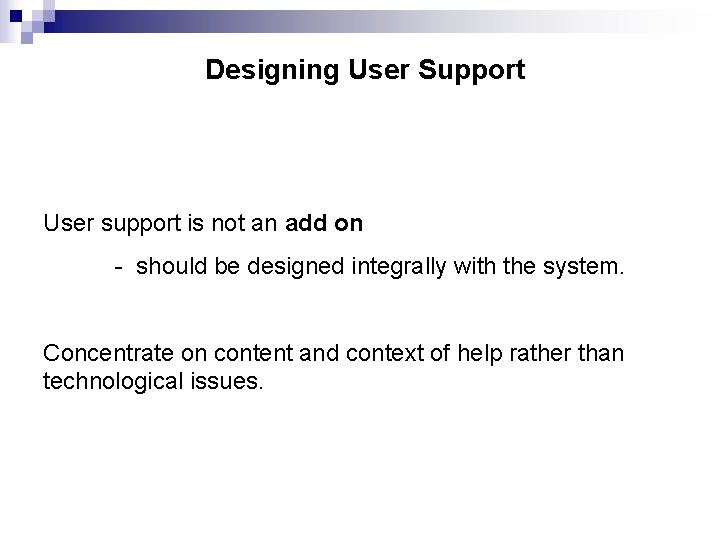
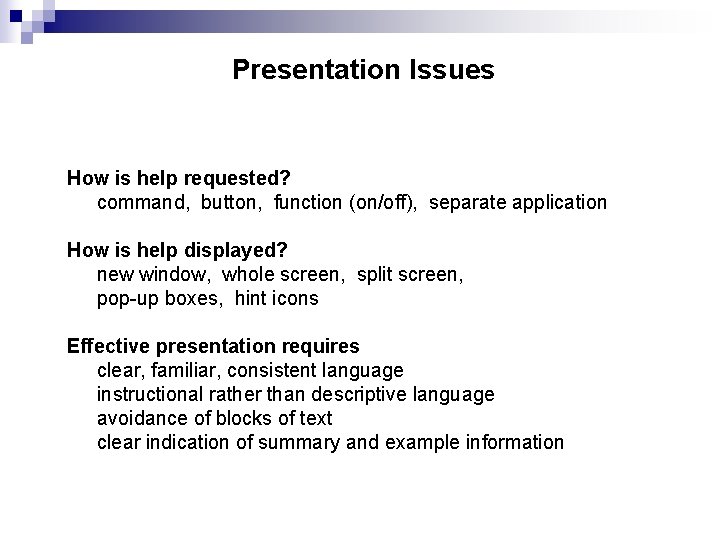
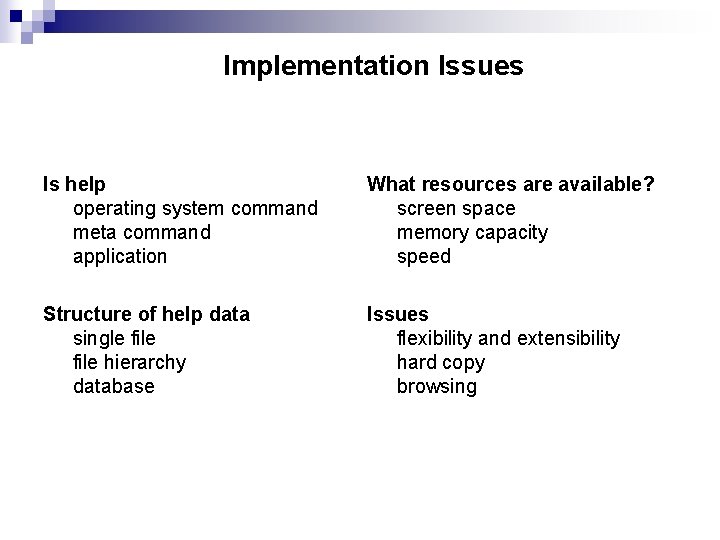
- Slides: 18
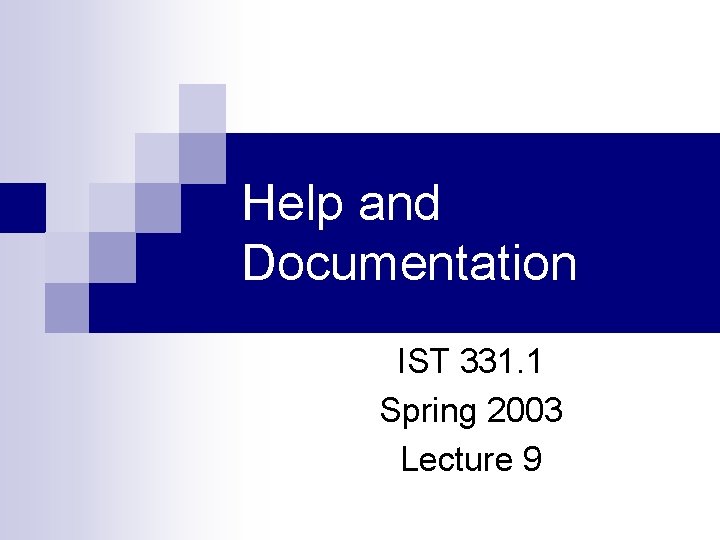
Help and Documentation IST 331. 1 Spring 2003 Lecture 9
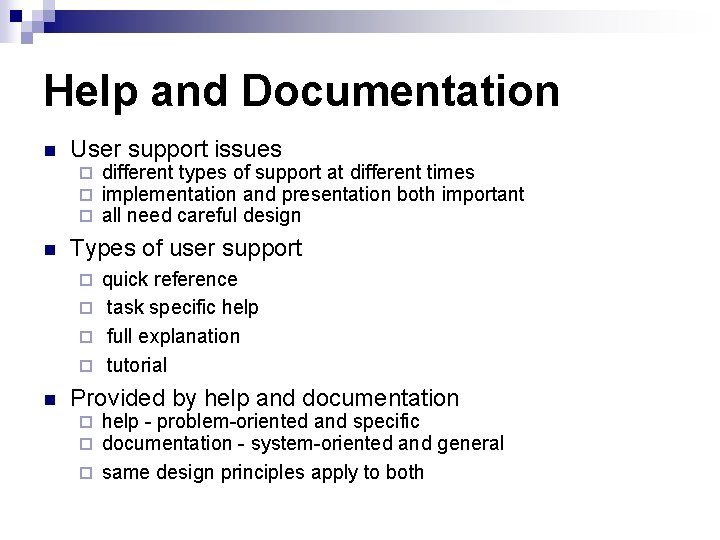
Help and Documentation n User support issues ¨ ¨ ¨ n different types of support at different times implementation and presentation both important all need careful design Types of user support quick reference ¨ task specific help ¨ full explanation ¨ tutorial ¨ n Provided by help and documentation help - problem-oriented and specific documentation - system-oriented and general ¨ same design principles apply to both ¨ ¨
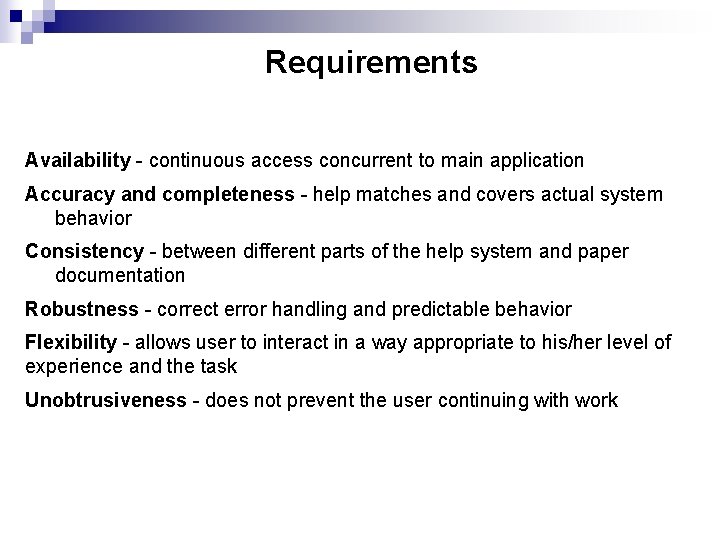
Requirements Availability - continuous access concurrent to main application Accuracy and completeness - help matches and covers actual system behavior Consistency - between different parts of the help system and paper documentation Robustness - correct error handling and predictable behavior Flexibility - allows user to interact in a way appropriate to his/her level of experience and the task Unobtrusiveness - does not prevent the user continuing with work
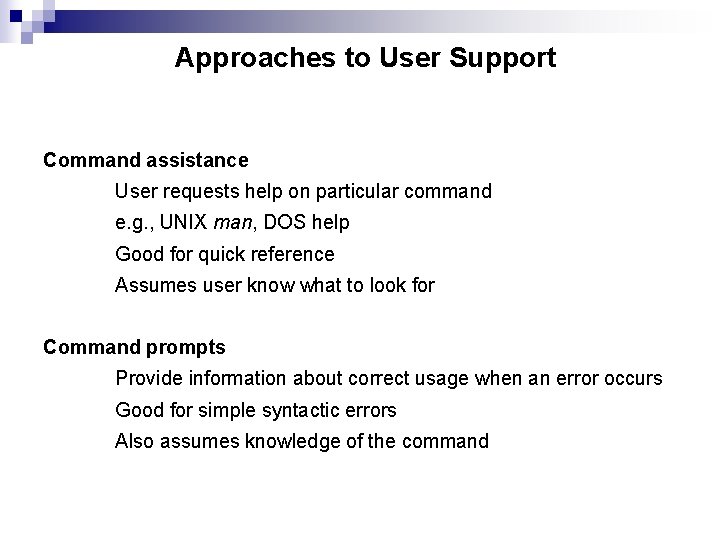
Approaches to User Support Command assistance User requests help on particular command e. g. , UNIX man, DOS help Good for quick reference Assumes user know what to look for Command prompts Provide information about correct usage when an error occurs Good for simple syntactic errors Also assumes knowledge of the command
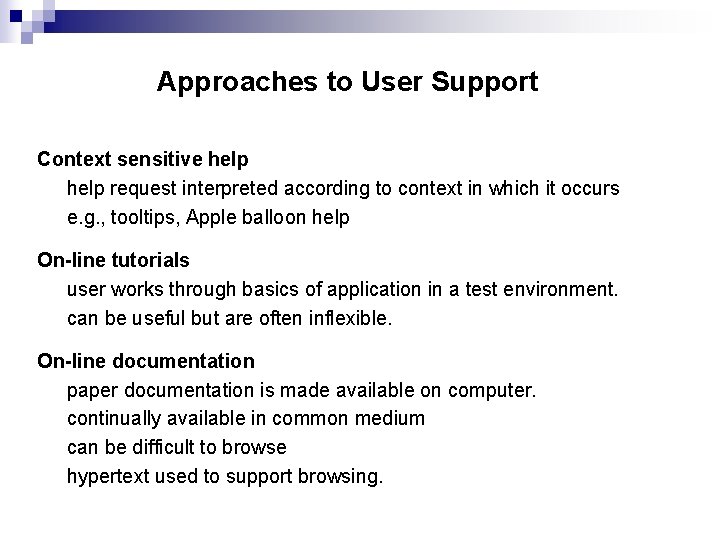
Approaches to User Support Context sensitive help request interpreted according to context in which it occurs e. g. , tooltips, Apple balloon help On-line tutorials user works through basics of application in a test environment. can be useful but are often inflexible. On-line documentation paper documentation is made available on computer. continually available in common medium can be difficult to browse hypertext used to support browsing.
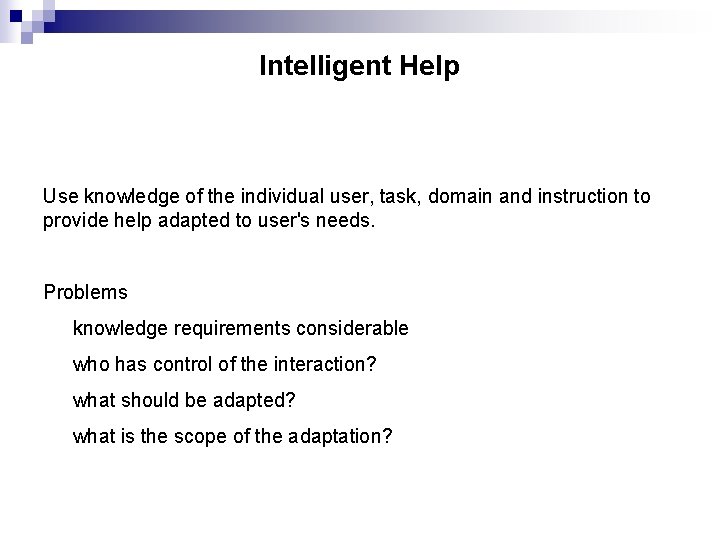
Intelligent Help Use knowledge of the individual user, task, domain and instruction to provide help adapted to user's needs. Problems knowledge requirements considerable who has control of the interaction? what should be adapted? what is the scope of the adaptation?
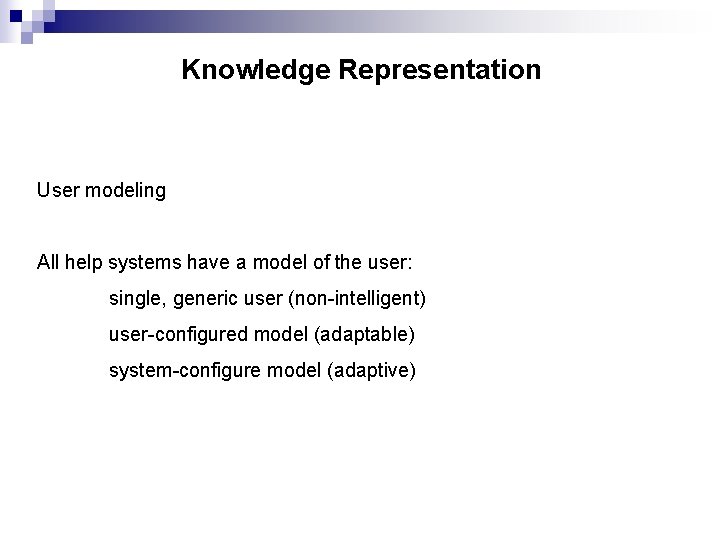
Knowledge Representation User modeling All help systems have a model of the user: single, generic user (non-intelligent) user-configured model (adaptable) system-configure model (adaptive)
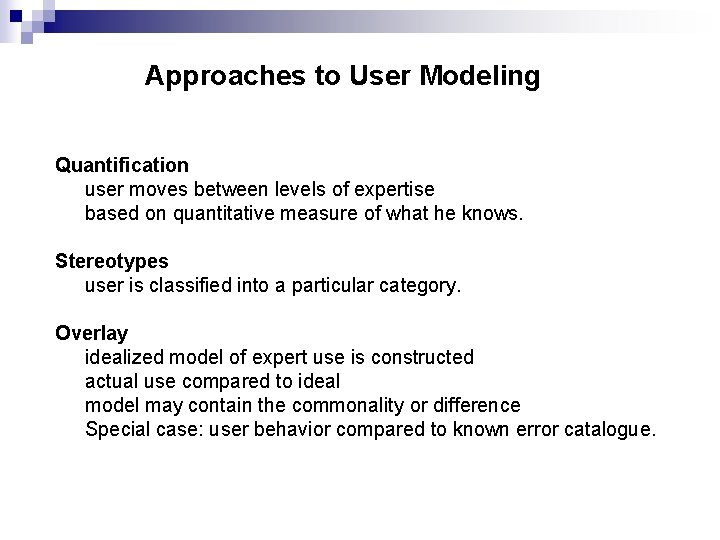
Approaches to User Modeling Quantification user moves between levels of expertise based on quantitative measure of what he knows. Stereotypes user is classified into a particular category. Overlay idealized model of expert use is constructed actual use compared to ideal model may contain the commonality or difference Special case: user behavior compared to known error catalogue.
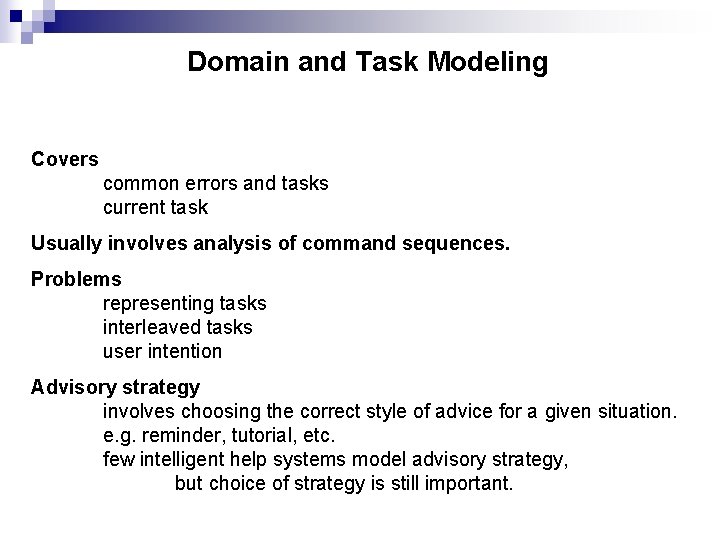
Domain and Task Modeling Covers common errors and tasks current task Usually involves analysis of command sequences. Problems representing tasks interleaved tasks user intention Advisory strategy involves choosing the correct style of advice for a given situation. e. g. reminder, tutorial, etc. few intelligent help systems model advisory strategy, but choice of strategy is still important.
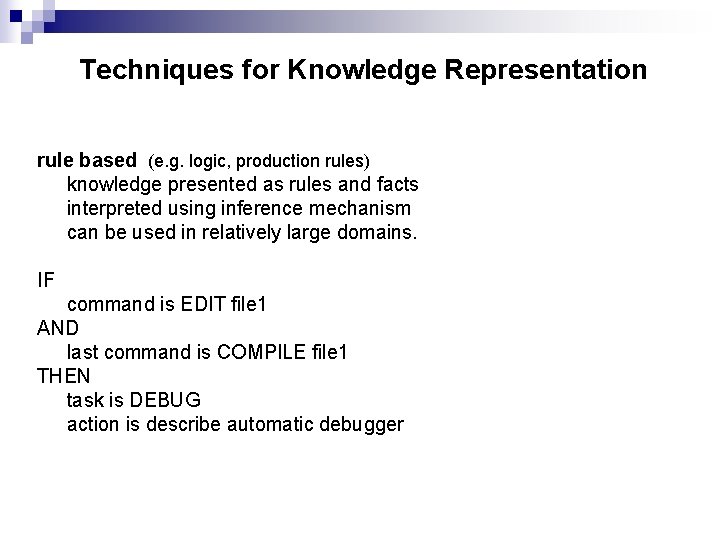
Techniques for Knowledge Representation rule based (e. g. logic, production rules) knowledge presented as rules and facts interpreted using inference mechanism can be used in relatively large domains. IF command is EDIT file 1 AND last command is COMPILE file 1 THEN task is DEBUG action is describe automatic debugger
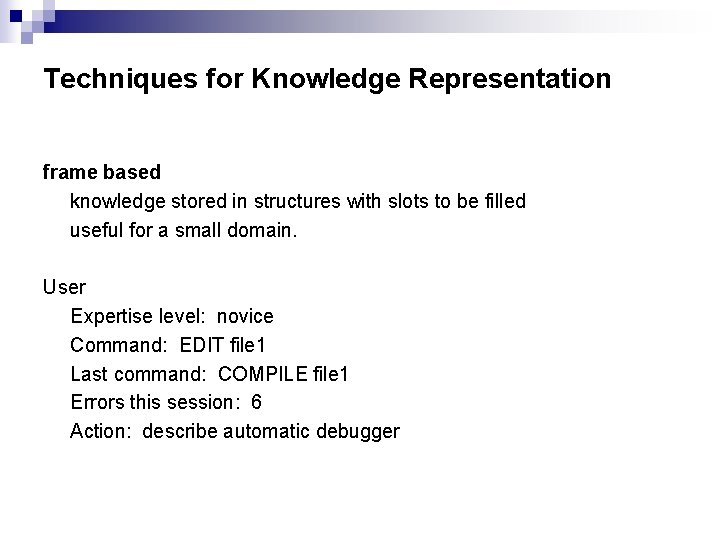
Techniques for Knowledge Representation frame based knowledge stored in structures with slots to be filled useful for a small domain. User Expertise level: novice Command: EDIT file 1 Last command: COMPILE file 1 Errors this session: 6 Action: describe automatic debugger
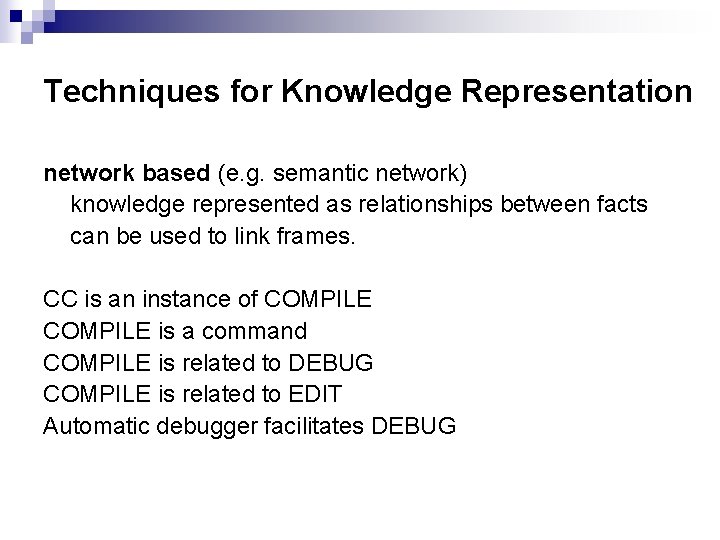
Techniques for Knowledge Representation network based (e. g. semantic network) knowledge represented as relationships between facts can be used to link frames. CC is an instance of COMPILE is a command COMPILE is related to DEBUG COMPILE is related to EDIT Automatic debugger facilitates DEBUG
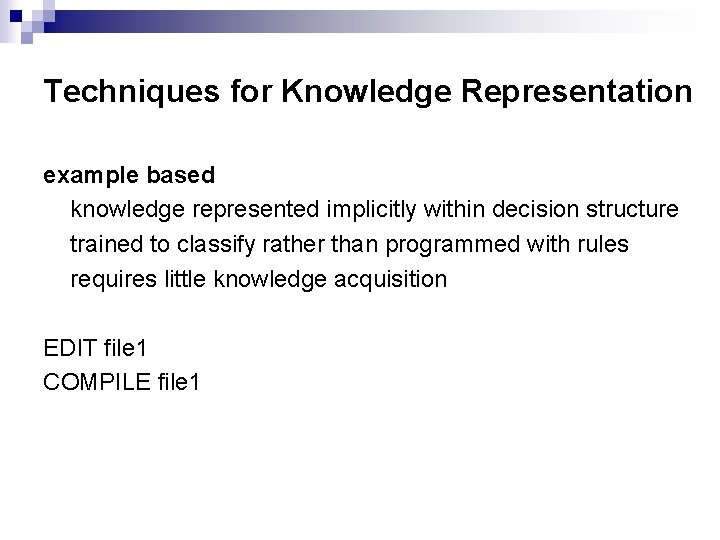
Techniques for Knowledge Representation example based knowledge represented implicitly within decision structure trained to classify rather than programmed with rules requires little knowledge acquisition EDIT file 1 COMPILE file 1
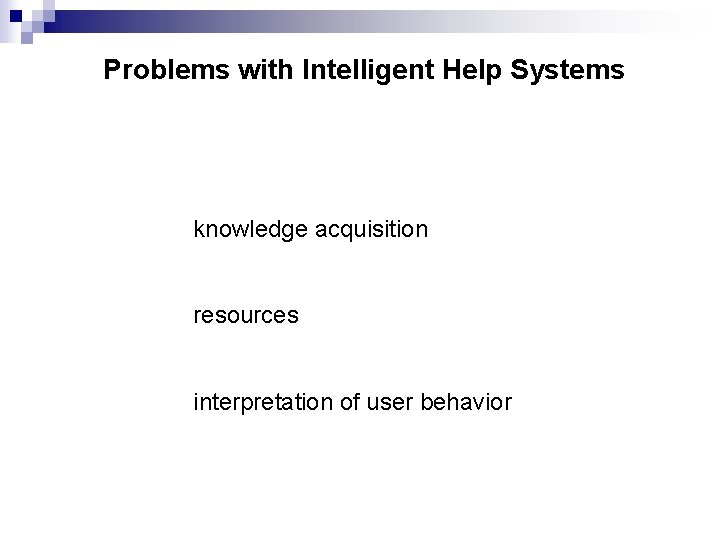
Problems with Intelligent Help Systems knowledge acquisition resources interpretation of user behavior
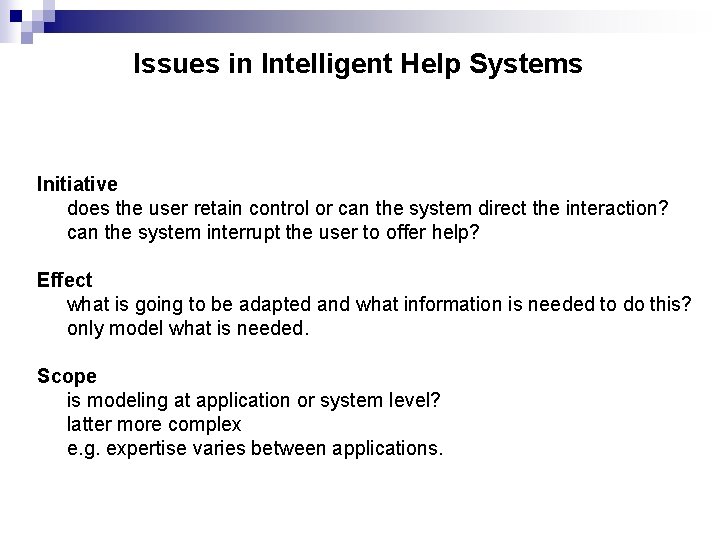
Issues in Intelligent Help Systems Initiative does the user retain control or can the system direct the interaction? can the system interrupt the user to offer help? Effect what is going to be adapted and what information is needed to do this? only model what is needed. Scope is modeling at application or system level? latter more complex e. g. expertise varies between applications.
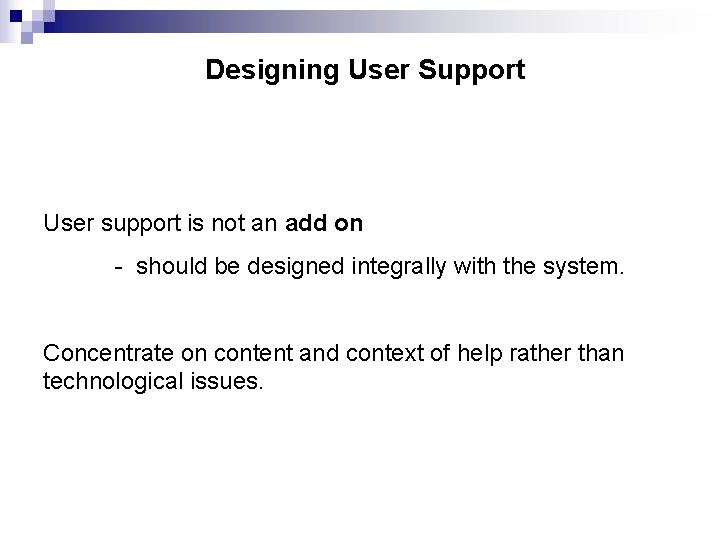
Designing User Support User support is not an add on - should be designed integrally with the system. Concentrate on content and context of help rather than technological issues.
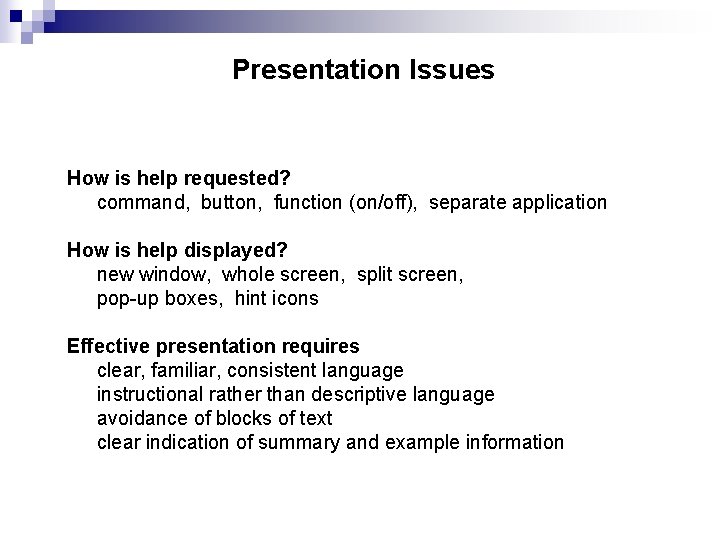
Presentation Issues How is help requested? command, button, function (on/off), separate application How is help displayed? new window, whole screen, split screen, pop-up boxes, hint icons Effective presentation requires clear, familiar, consistent language instructional rather than descriptive language avoidance of blocks of text clear indication of summary and example information
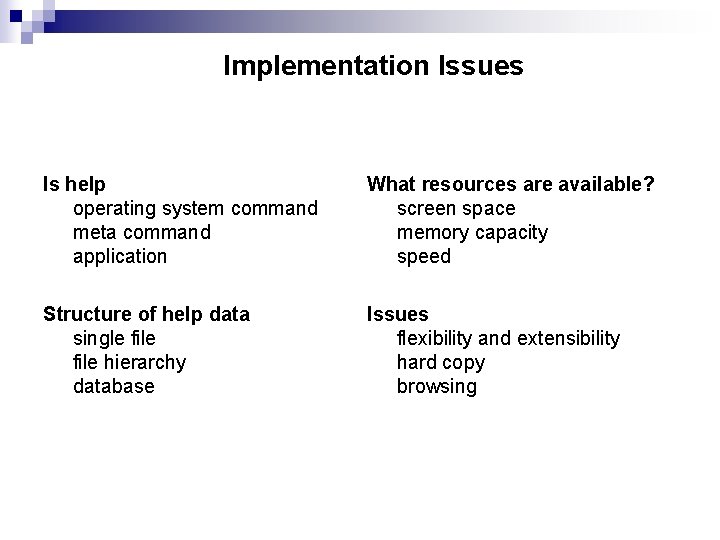
Implementation Issues Is help operating system command meta command application What resources are available? screen space memory capacity speed Structure of help data single file hierarchy database Issues flexibility and extensibility hard copy browsing