Hec RAS for NRCS 2 D Terrain Development
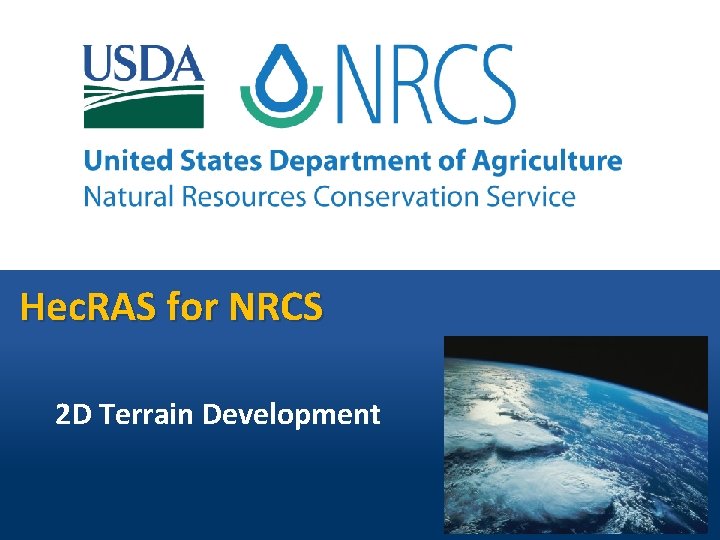
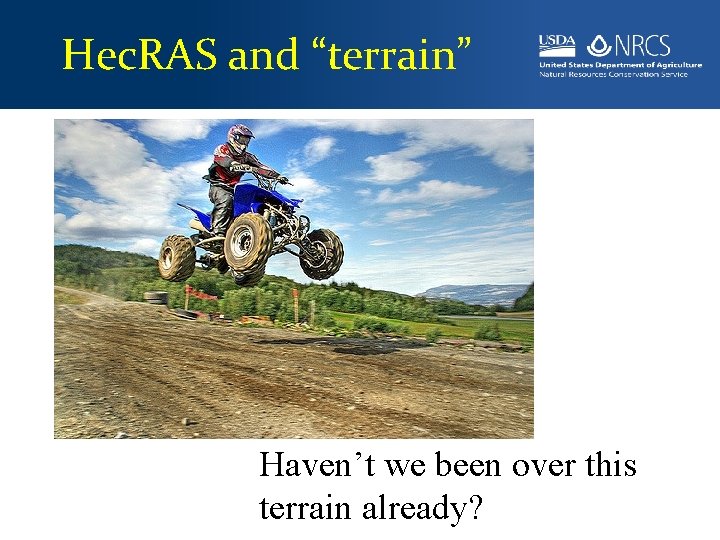
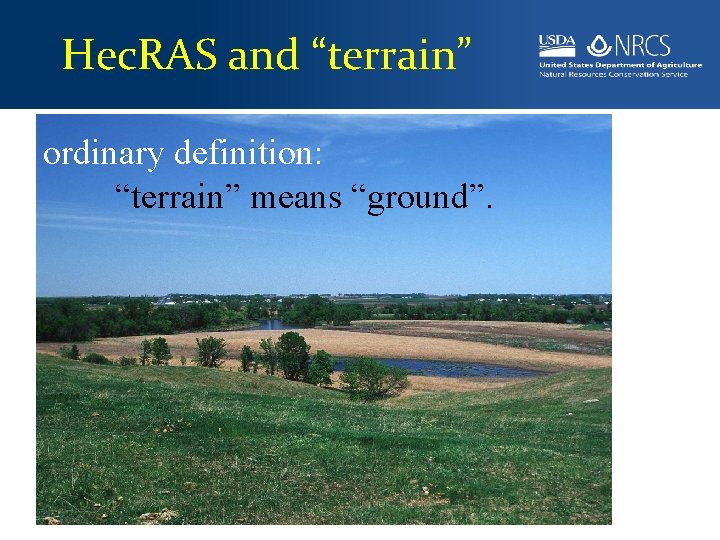
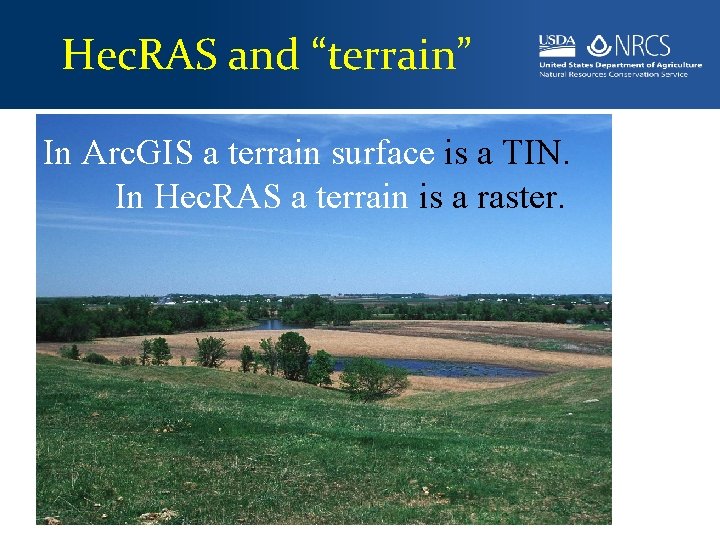
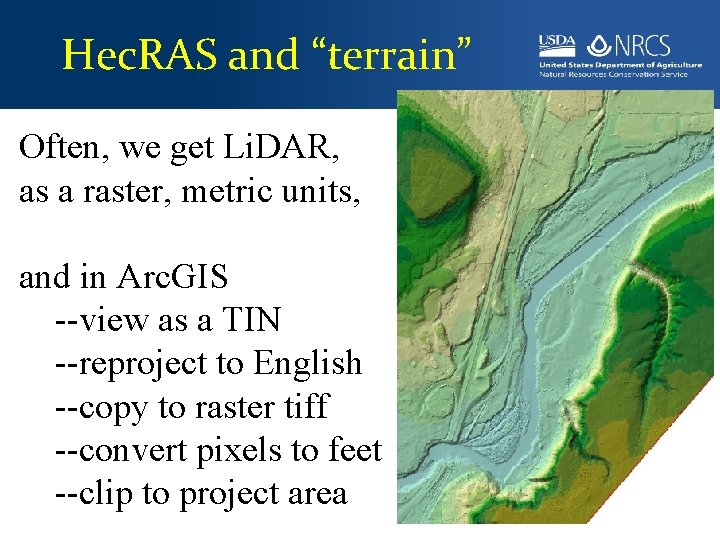
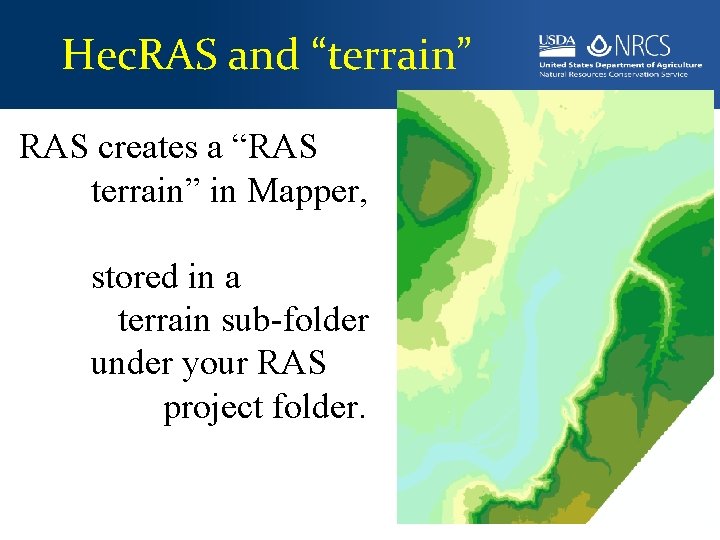
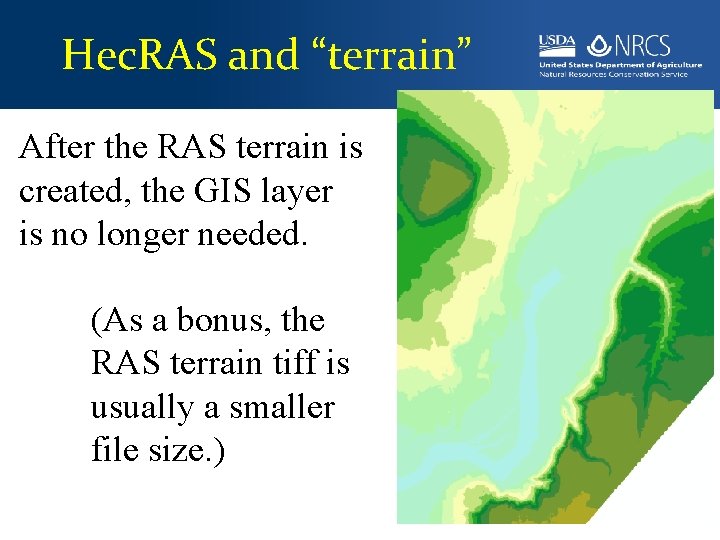
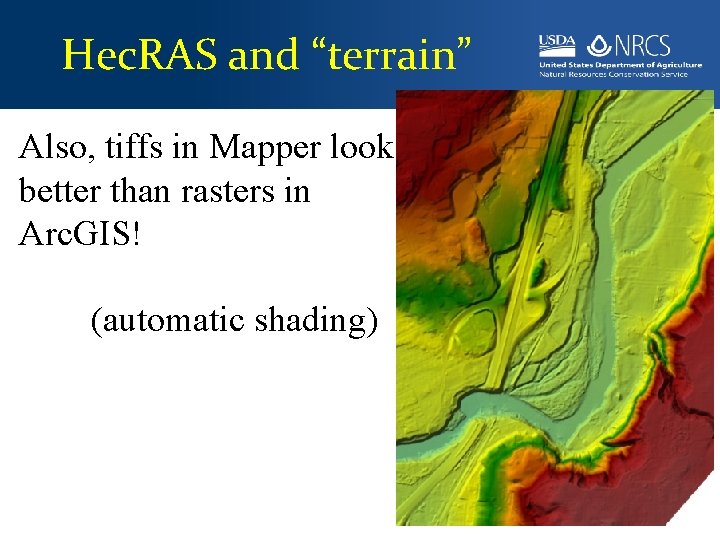
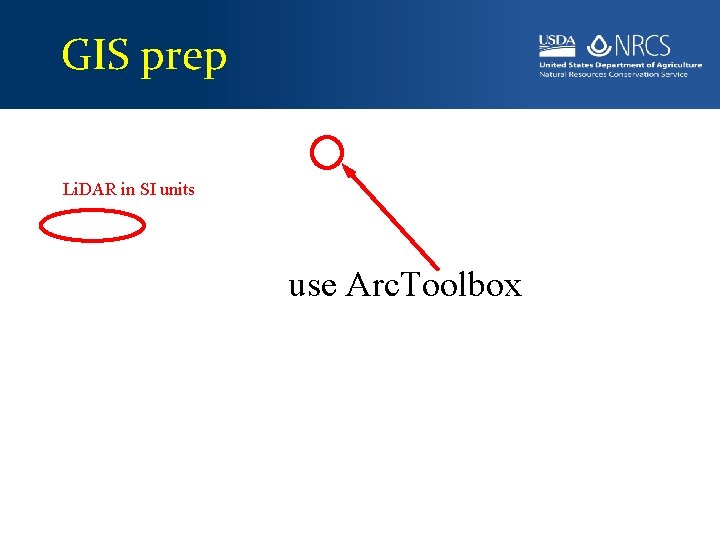
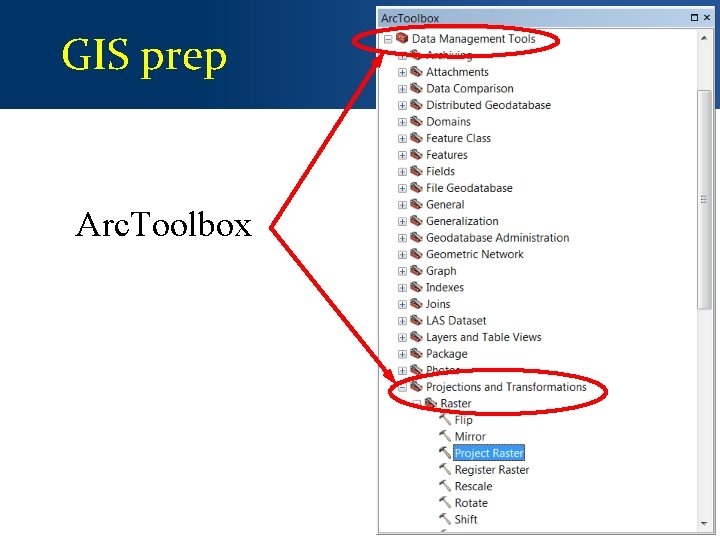
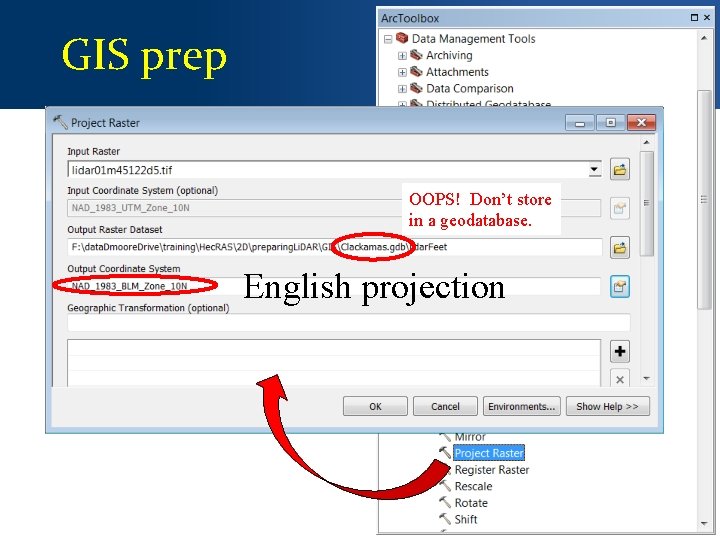
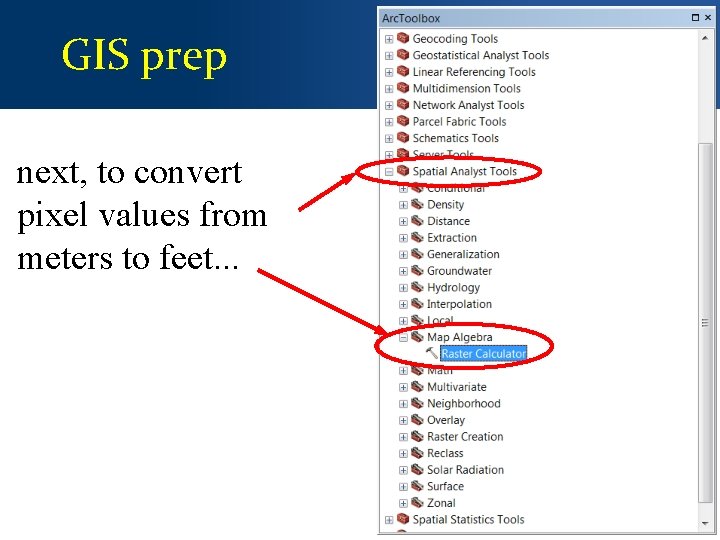
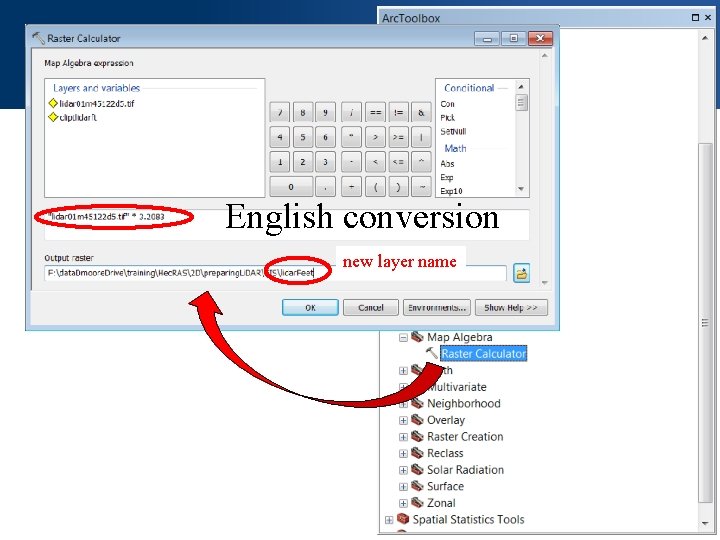
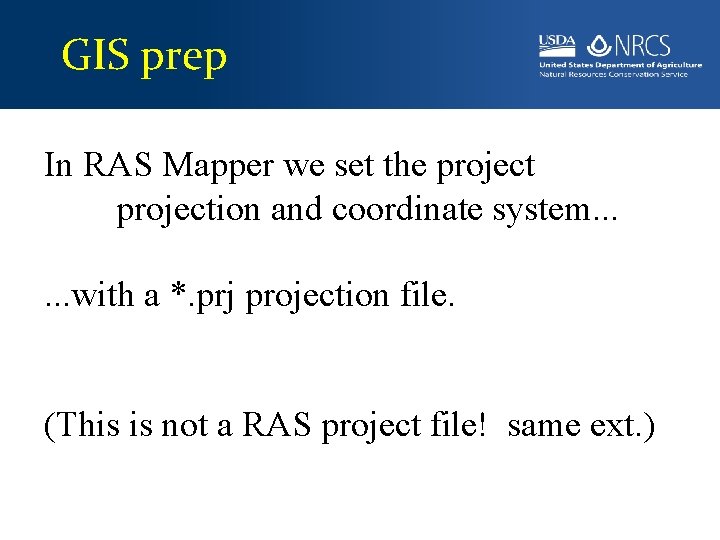
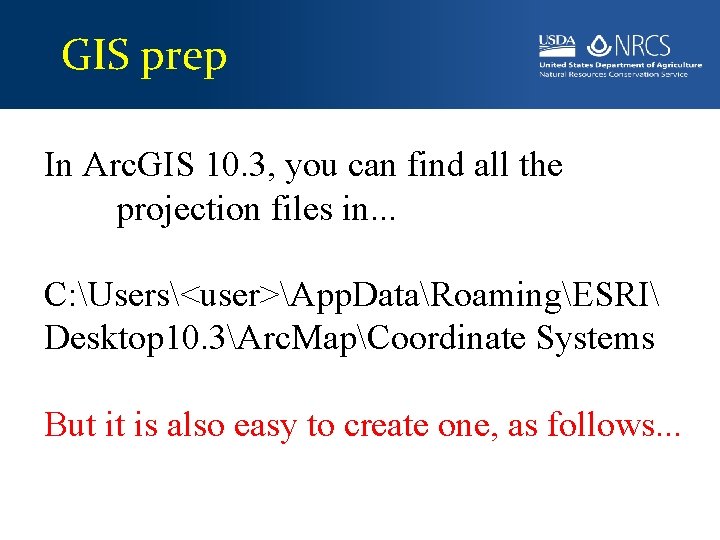
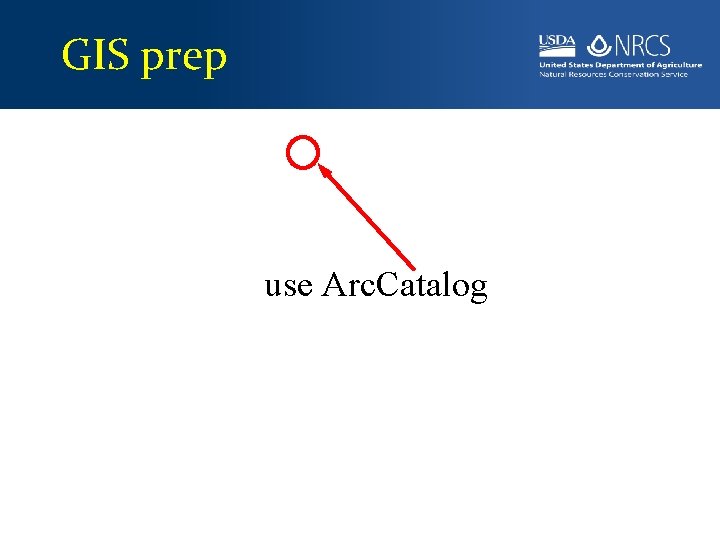
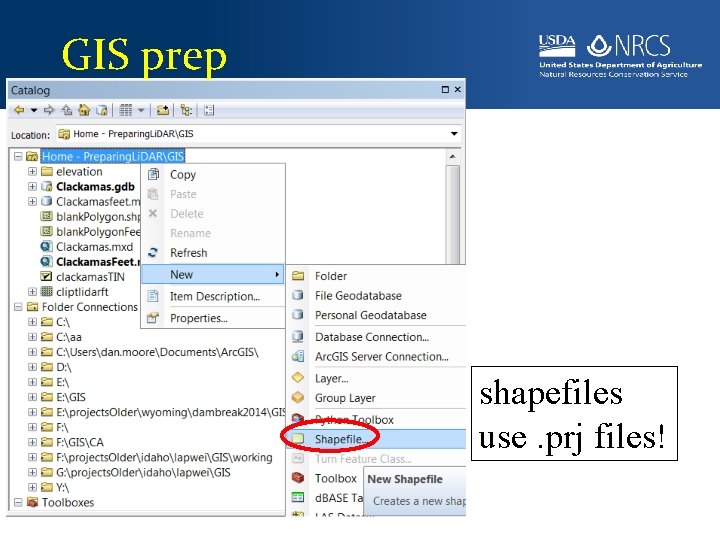
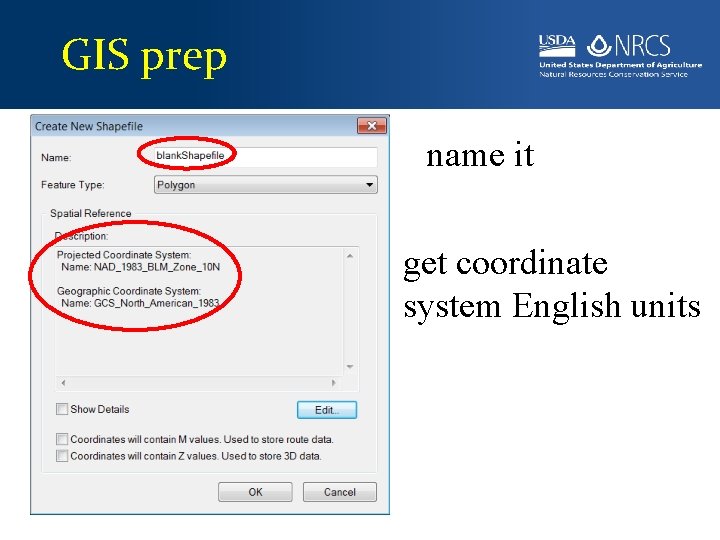
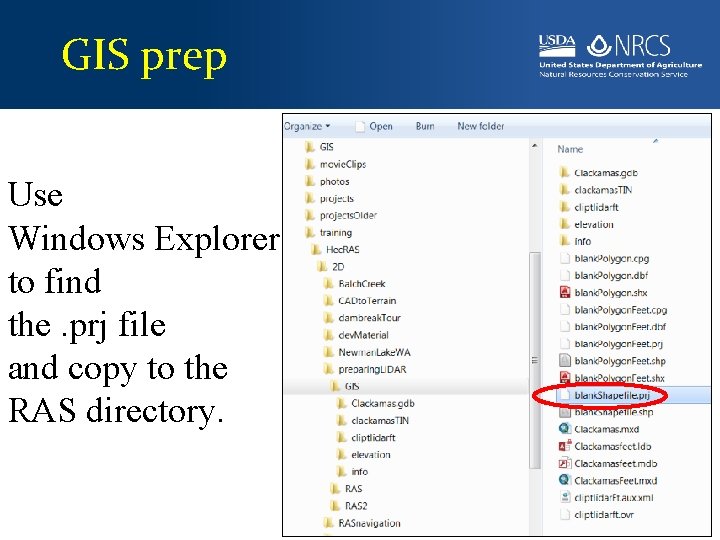
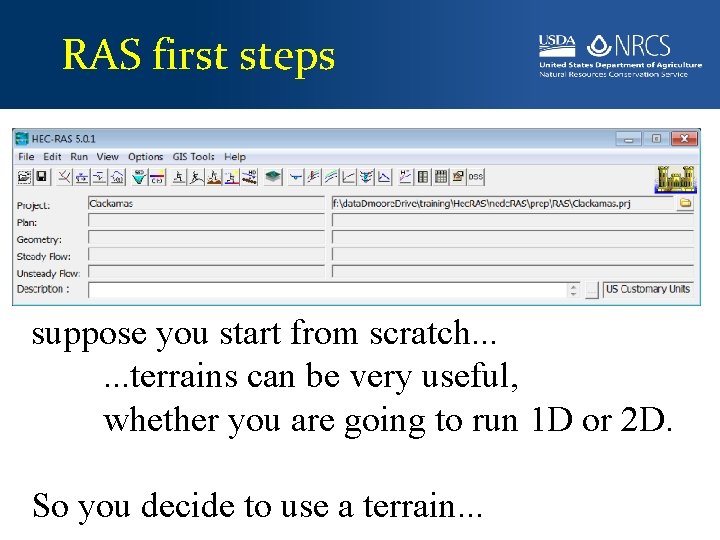
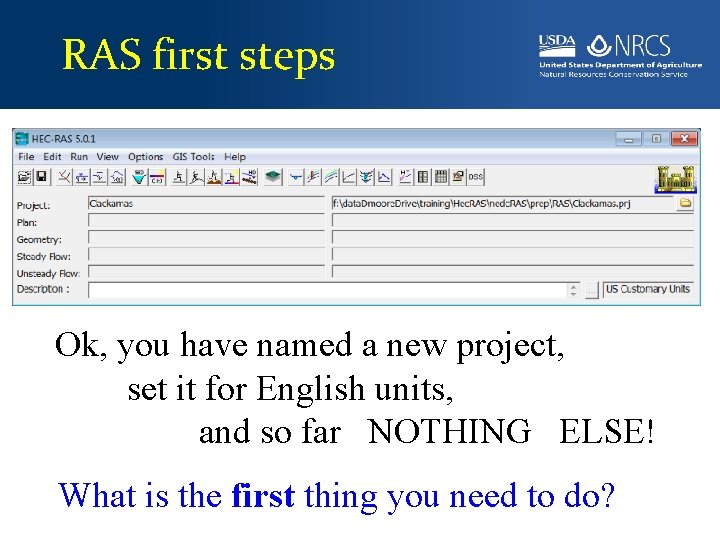
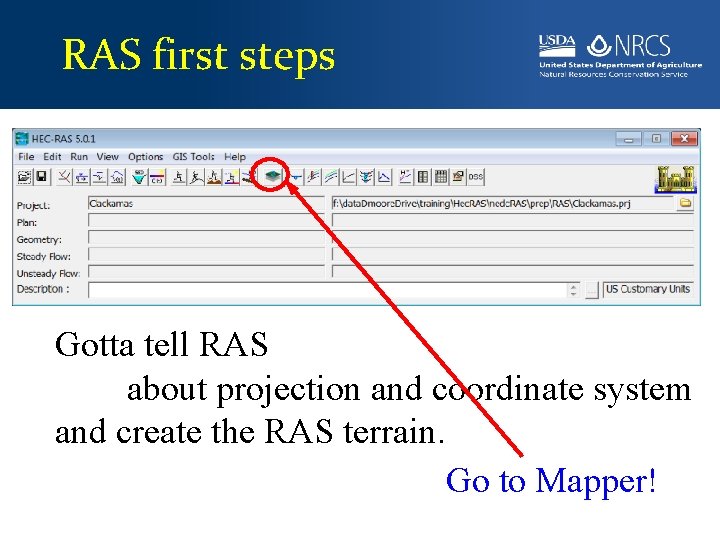
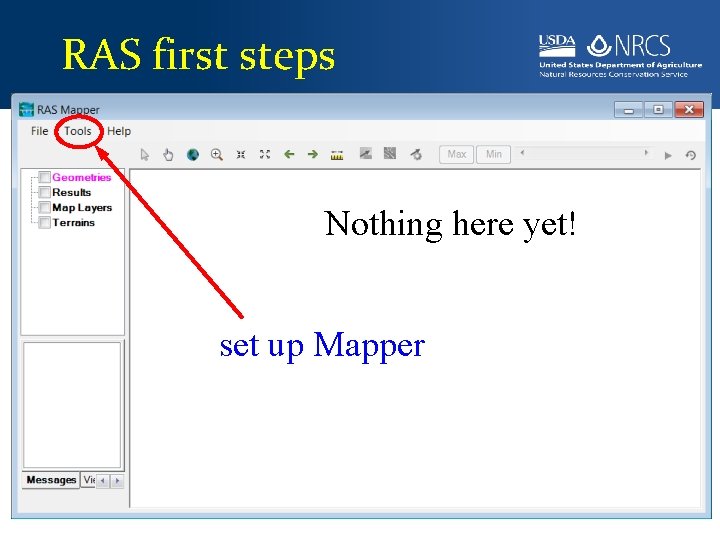
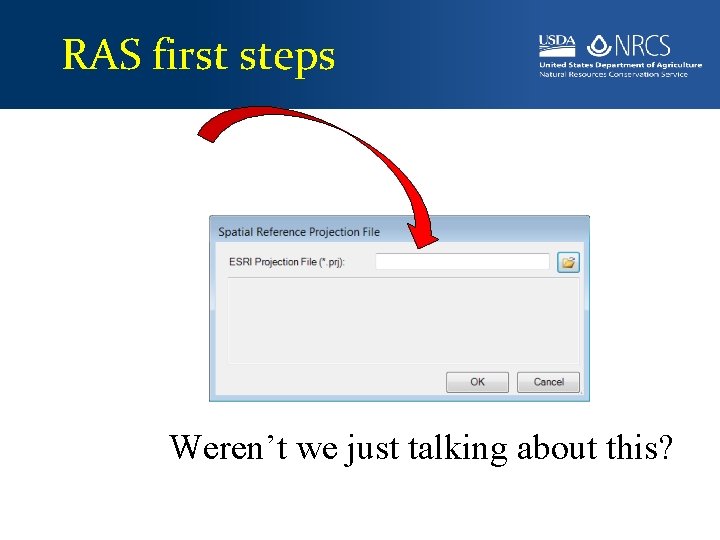
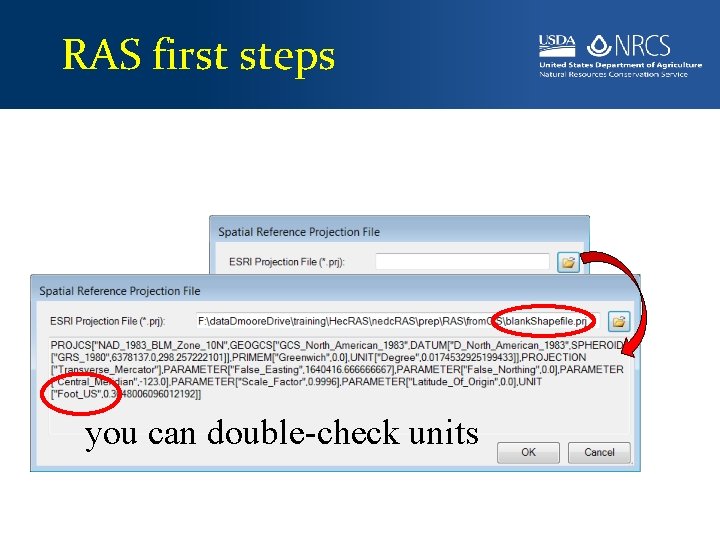
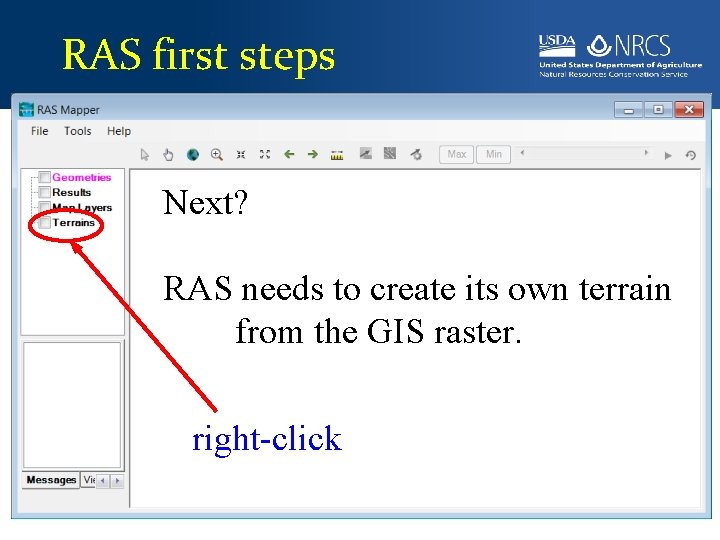
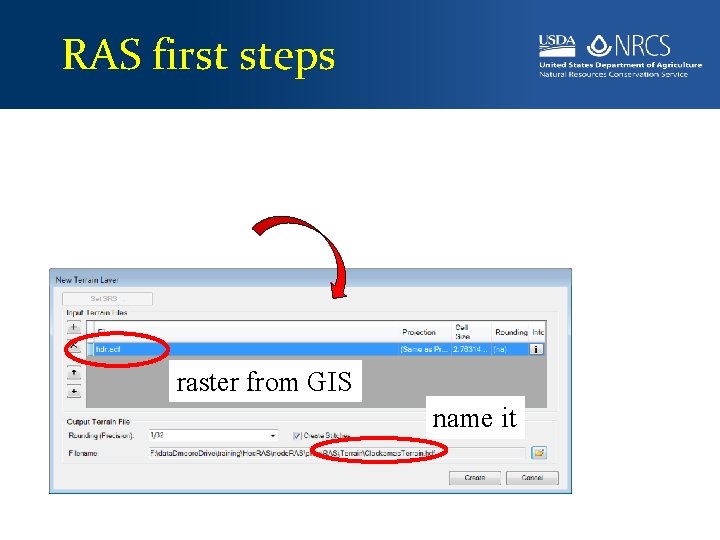
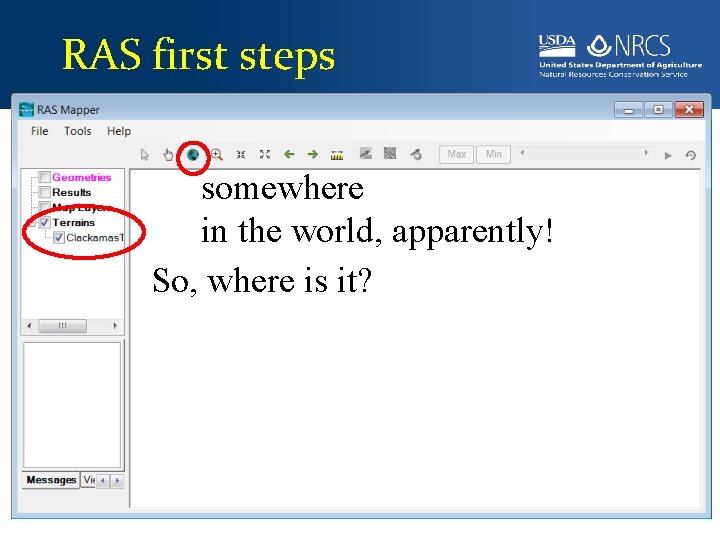
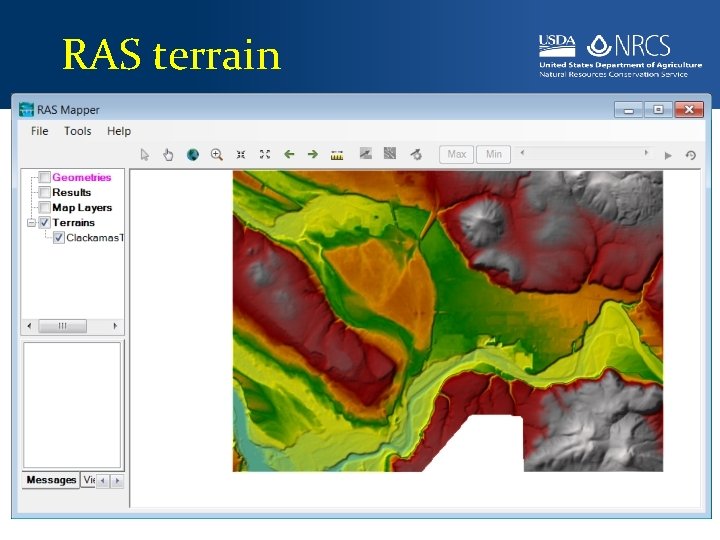
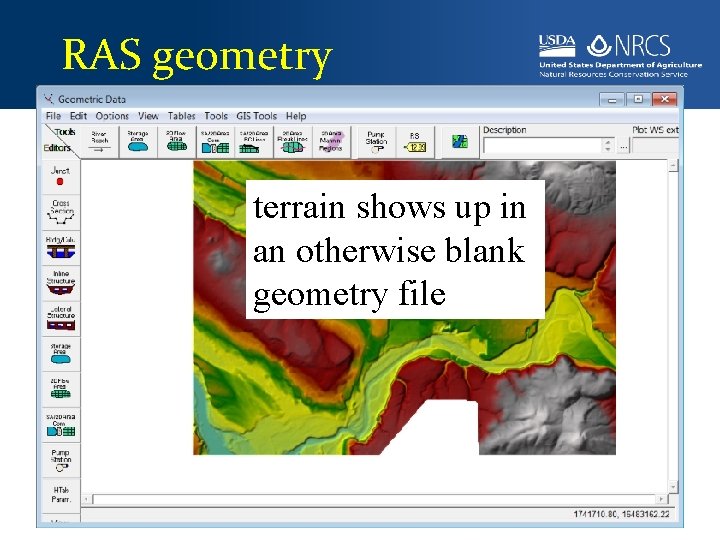
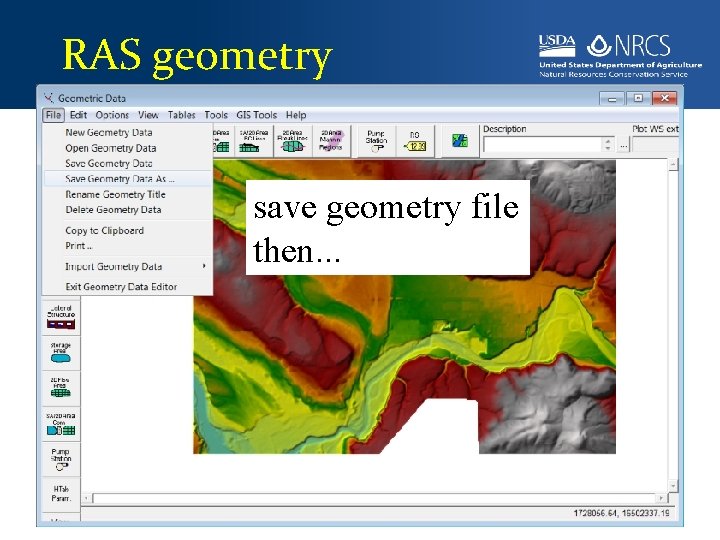
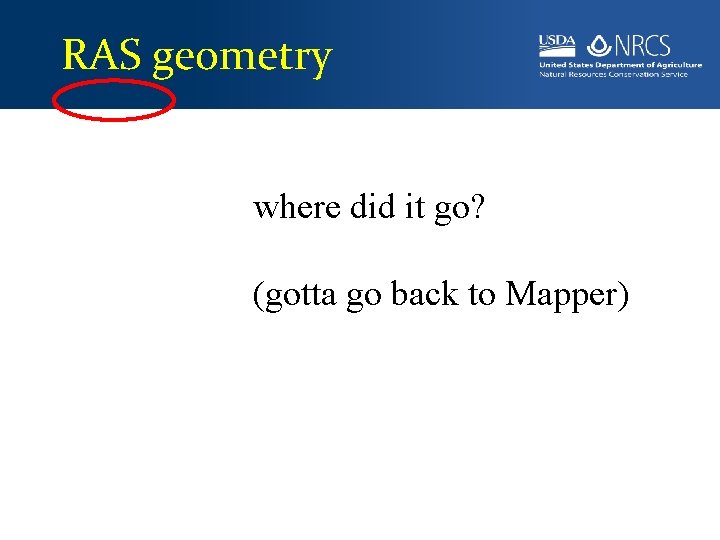
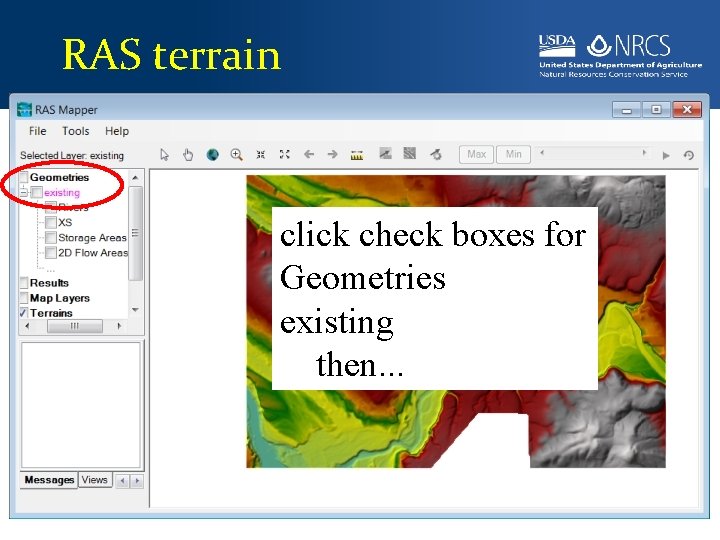
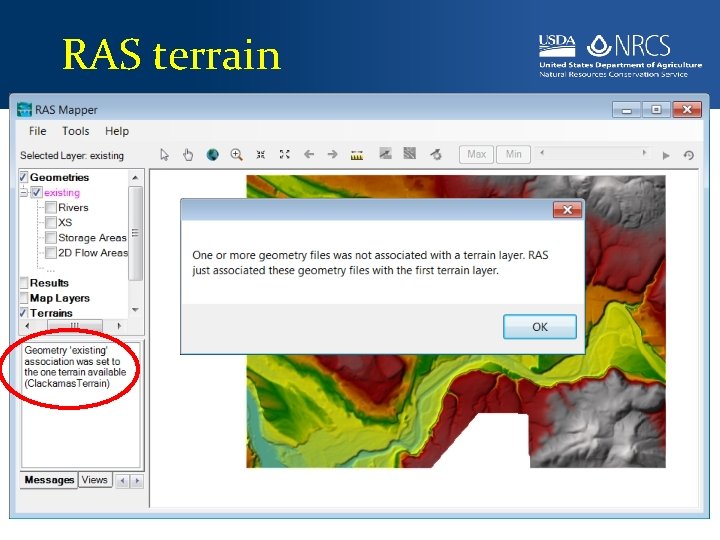
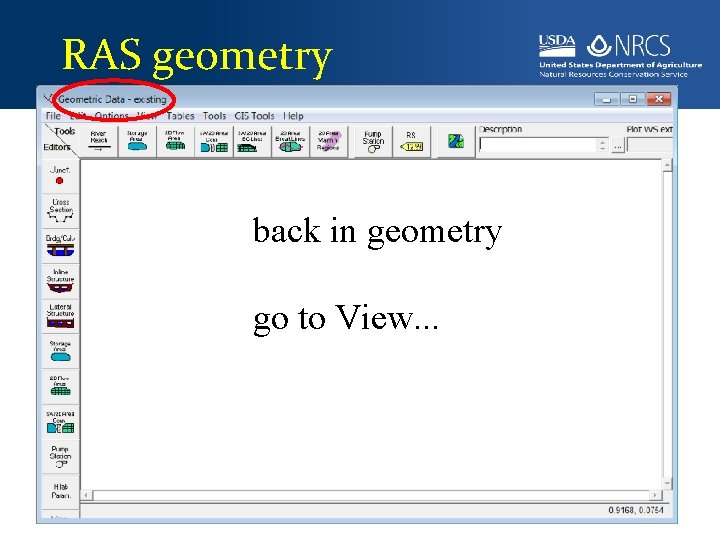
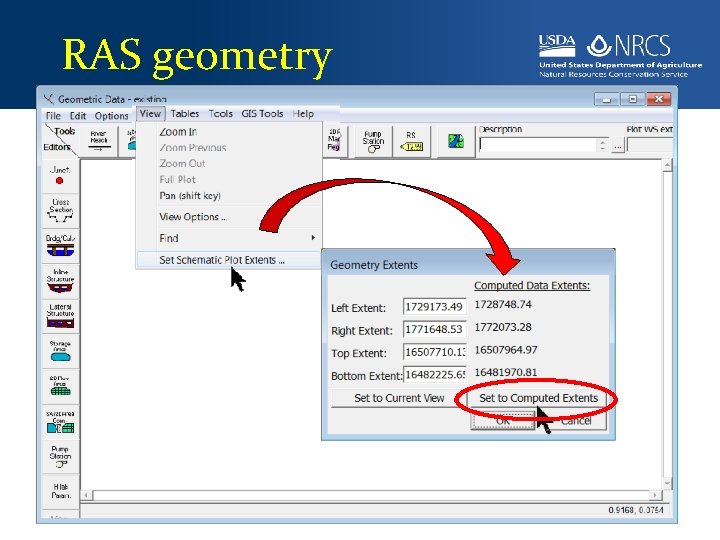
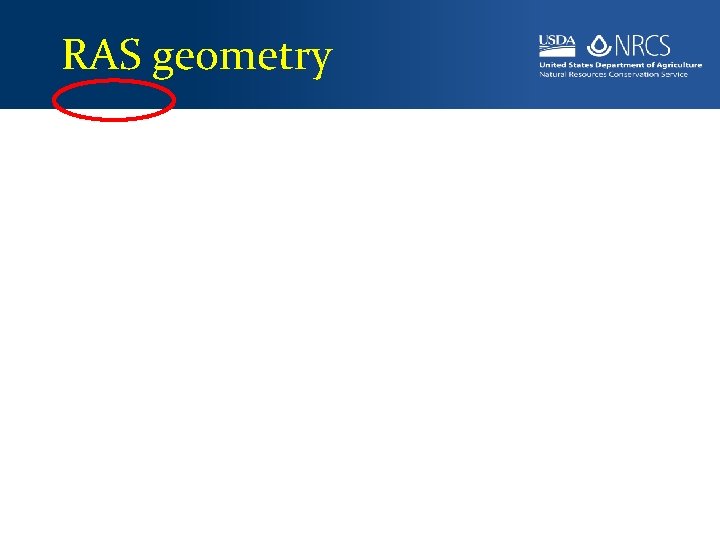
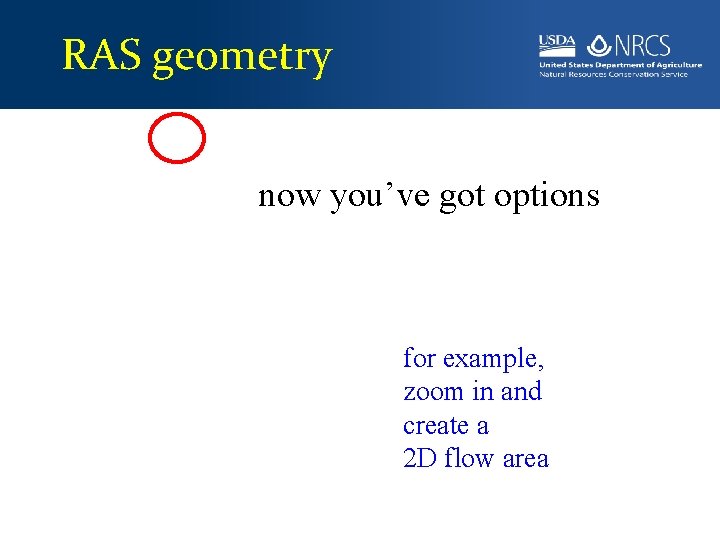
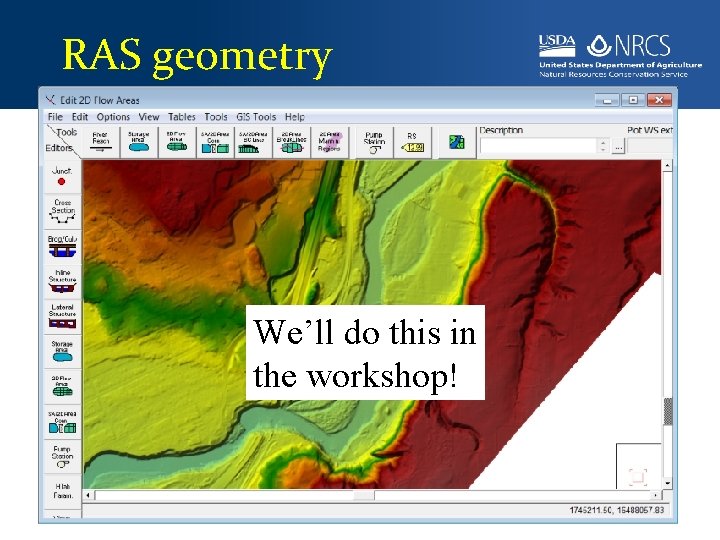
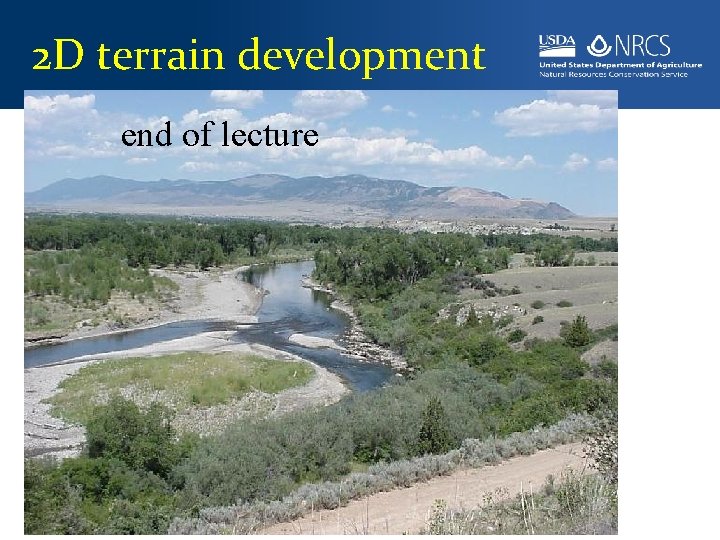
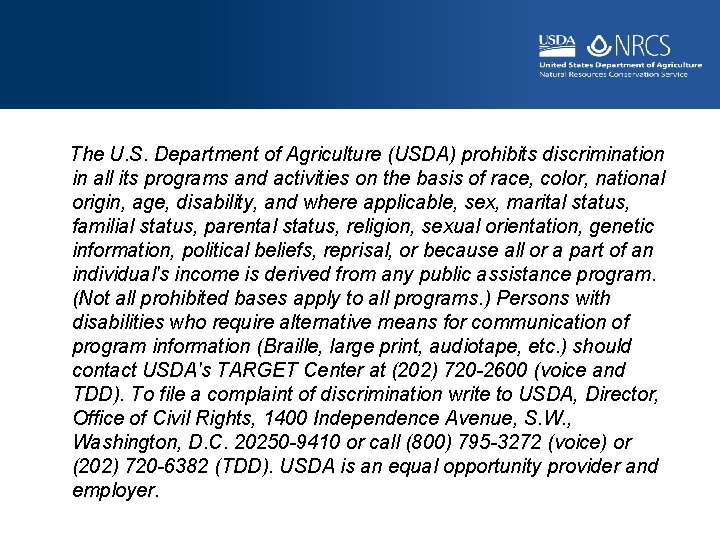
- Slides: 41
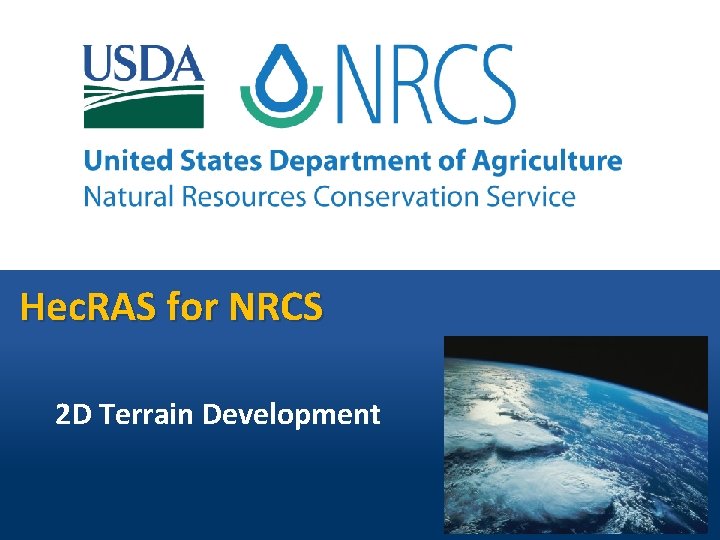
Hec. RAS for NRCS 2 D Terrain Development
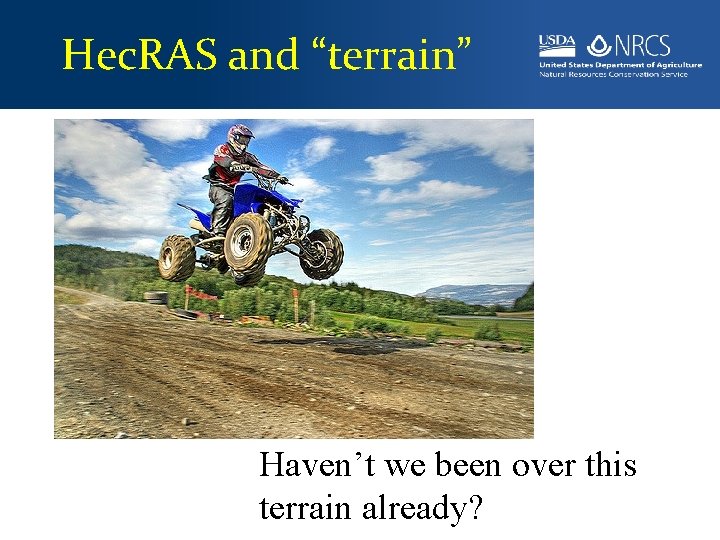
Hec. RAS and “terrain” Haven’t we been over this terrain already?
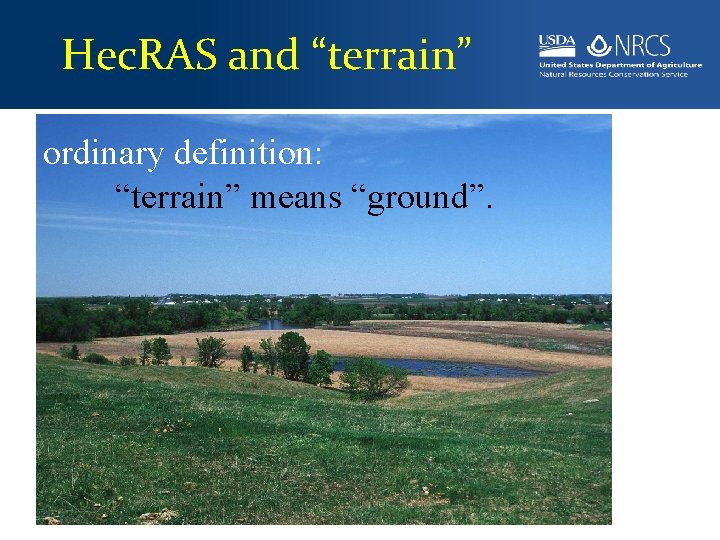
Hec. RAS and “terrain” ordinary definition: “terrain” means “ground”.
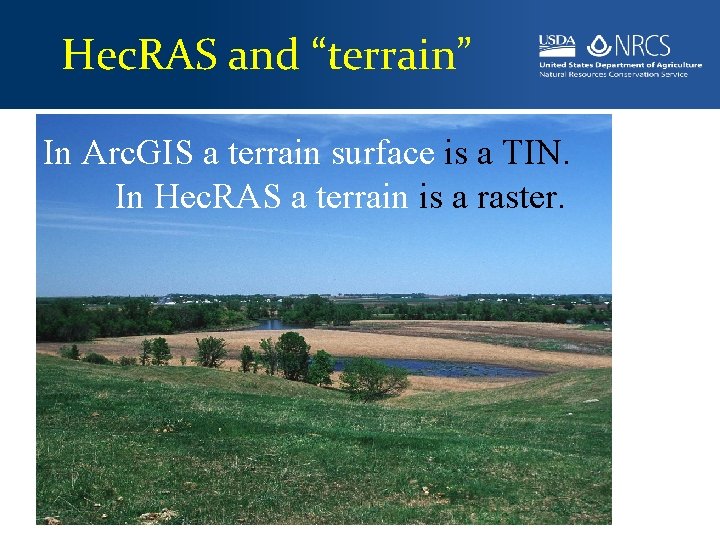
Hec. RAS and “terrain” In Arc. GIS a terrain surface is a TIN. In Hec. RAS a terrain is a raster.
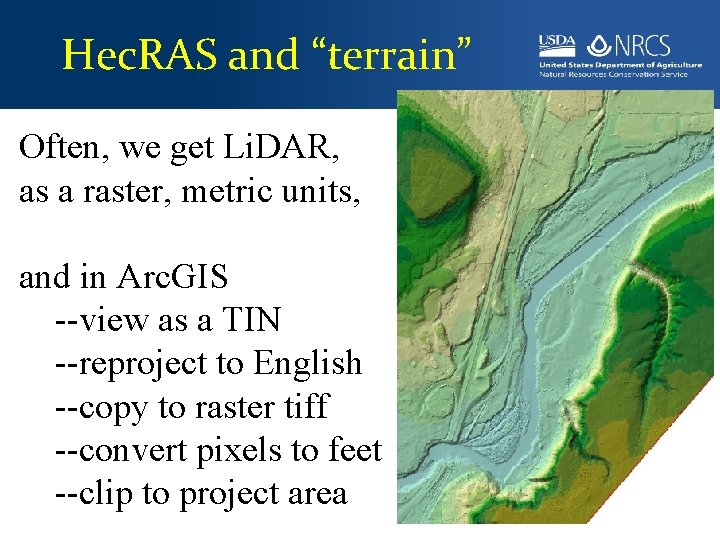
Hec. RAS and “terrain” Often, we get Li. DAR, as a raster, metric units, and in Arc. GIS --view as a TIN --reproject to English --copy to raster tiff --convert pixels to feet --clip to project area
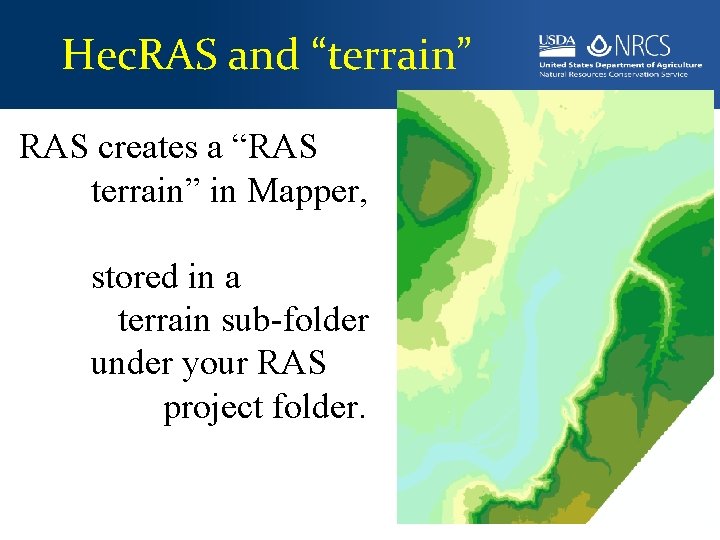
Hec. RAS and “terrain” RAS creates a “RAS terrain” in Mapper, stored in a terrain sub-folder under your RAS project folder.
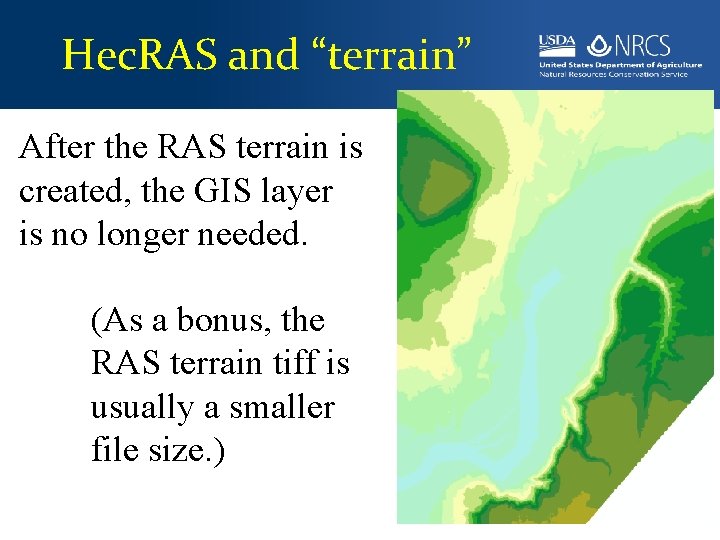
Hec. RAS and “terrain” After the RAS terrain is created, the GIS layer is no longer needed. (As a bonus, the RAS terrain tiff is usually a smaller file size. )
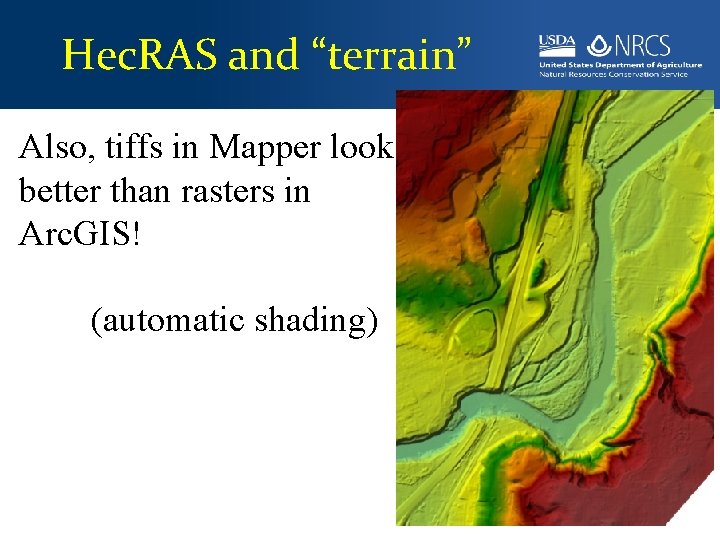
Hec. RAS and “terrain” Also, tiffs in Mapper look better than rasters in Arc. GIS! (automatic shading)
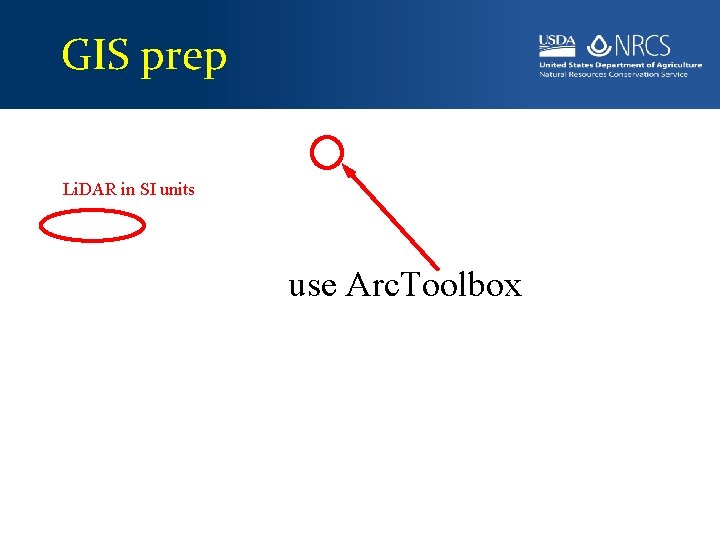
GIS prep Li. DAR in SI units use Arc. Toolbox
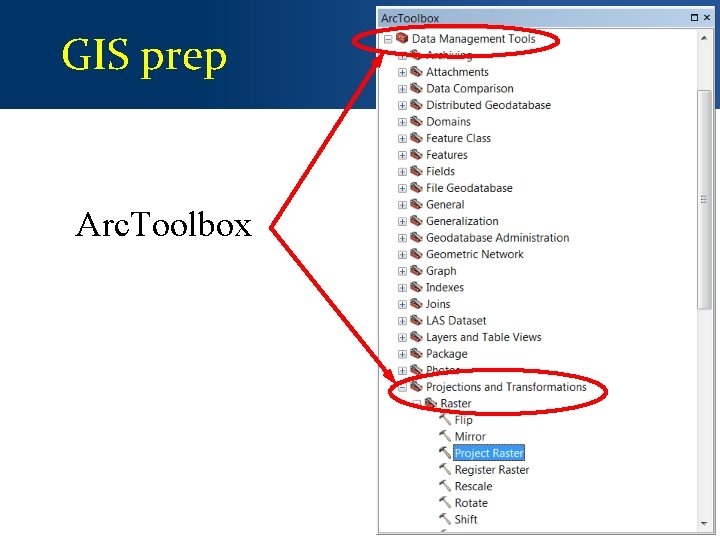
GIS prep Arc. Toolbox
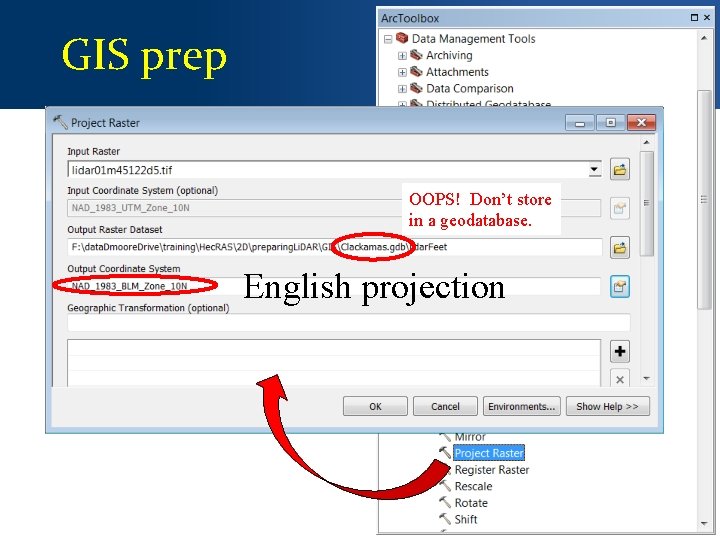
GIS prep OOPS! Don’t store in a geodatabase. English projection
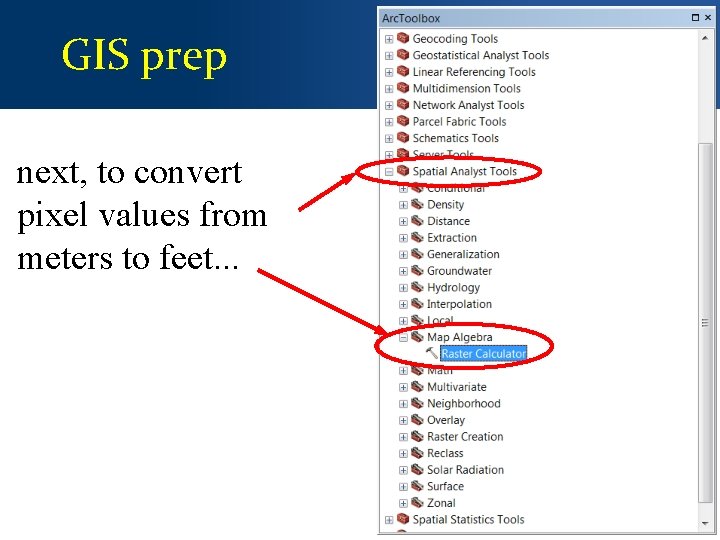
GIS prep next, to convert pixel values from meters to feet. . .
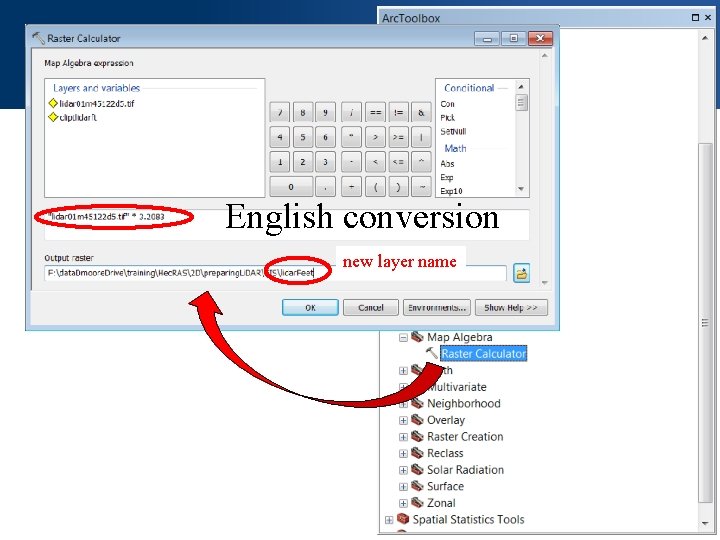
English conversion new layer name
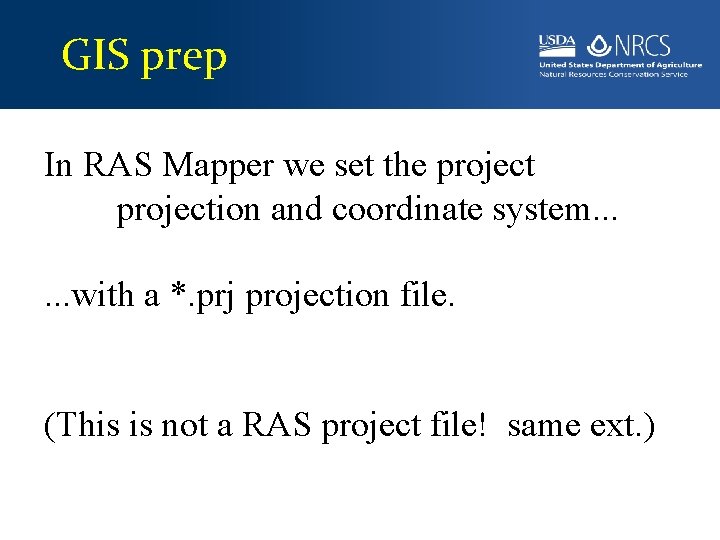
GIS prep In RAS Mapper we set the projection and coordinate system. . . with a *. prj projection file. (This is not a RAS project file! same ext. )
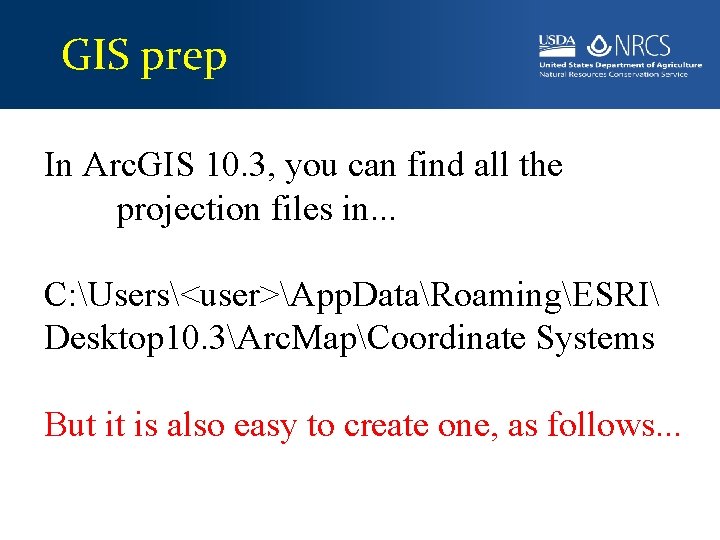
GIS prep In Arc. GIS 10. 3, you can find all the projection files in. . . C: Users<user>App. DataRoamingESRI Desktop 10. 3Arc. MapCoordinate Systems But it is also easy to create one, as follows. . .
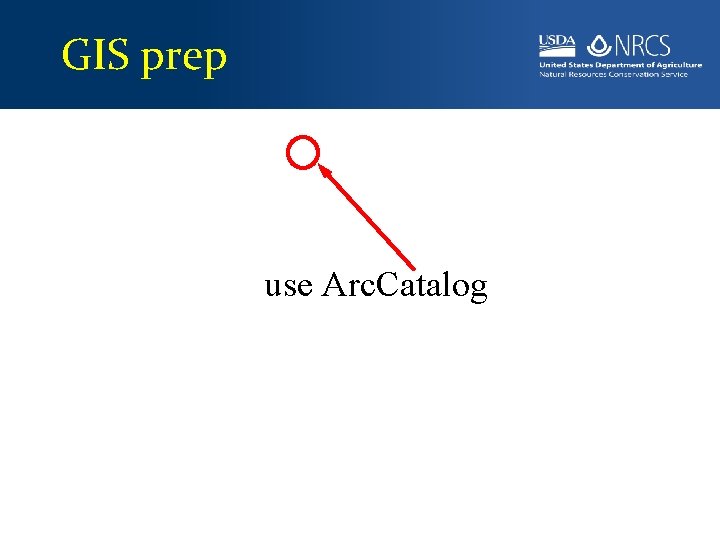
GIS prep use Arc. Catalog
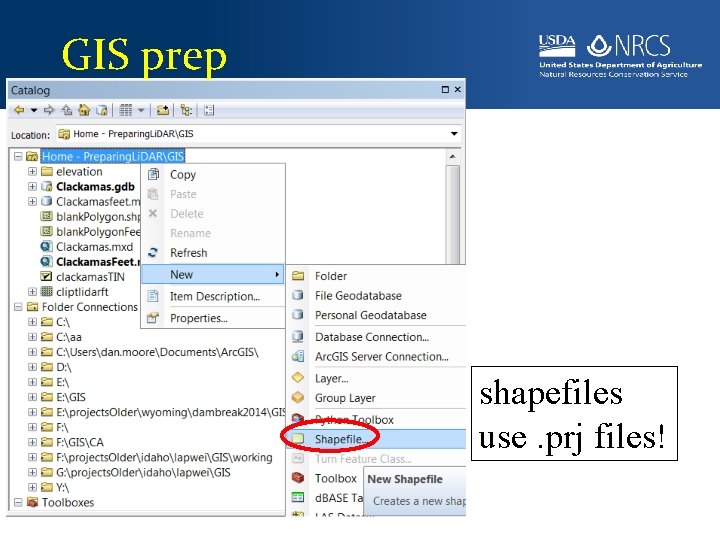
GIS prep shapefiles use. prj files!
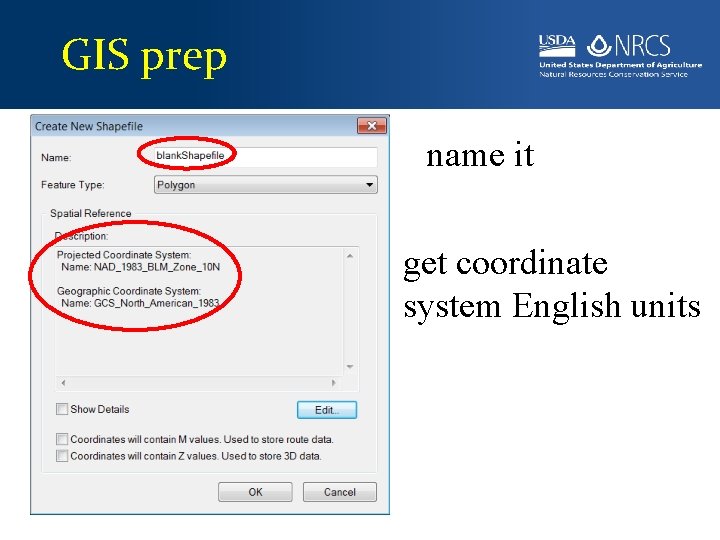
GIS prep name it get coordinate system English units
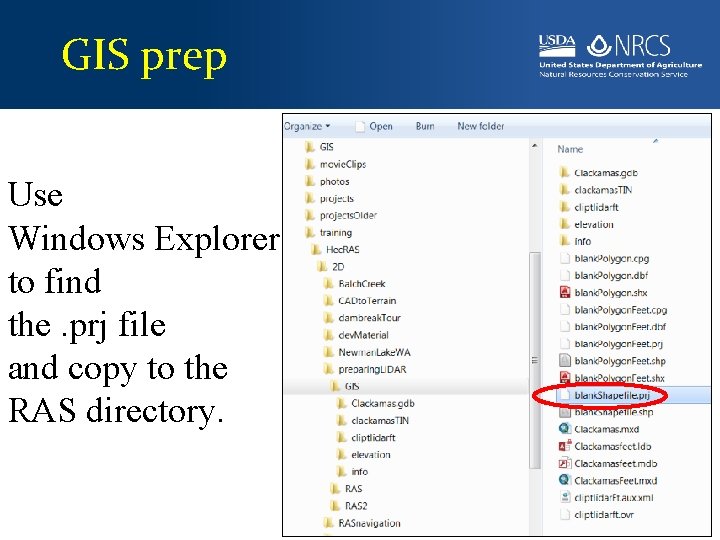
GIS prep Use Windows Explorer to find the. prj file and copy to the RAS directory.
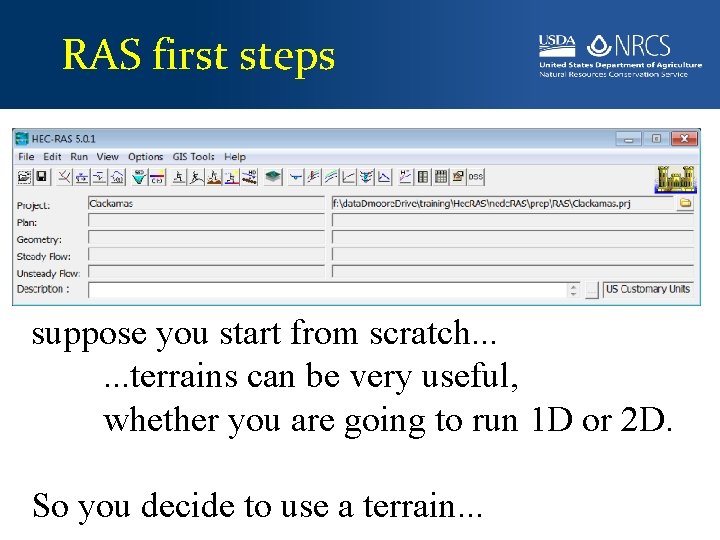
RAS first steps suppose you start from scratch. . . terrains can be very useful, whether you are going to run 1 D or 2 D. So you decide to use a terrain. . .
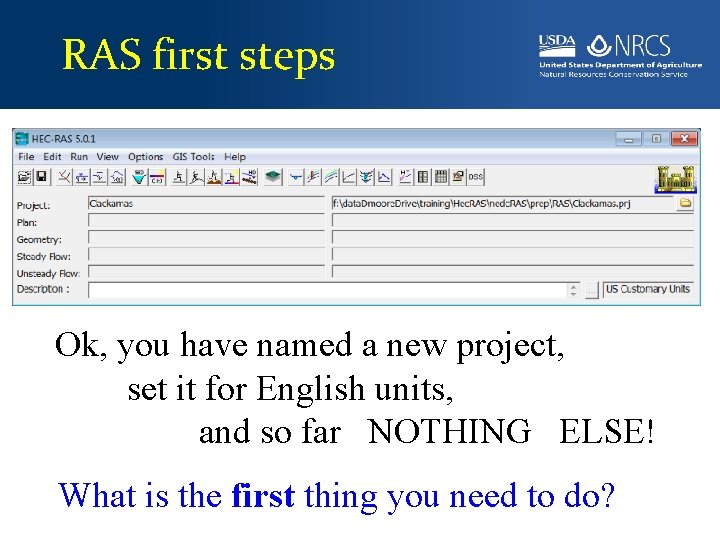
RAS first steps Ok, you have named a new project, set it for English units, and so far NOTHING ELSE! What is the first thing you need to do?
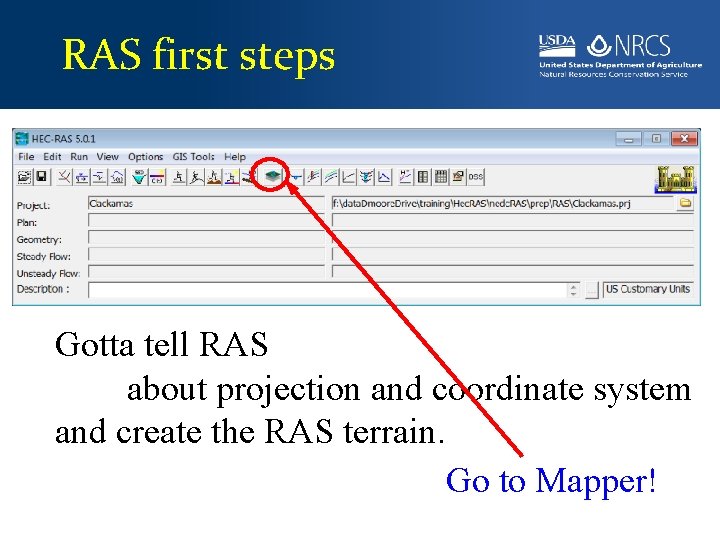
RAS first steps Gotta tell RAS about projection and coordinate system and create the RAS terrain. Go to Mapper!
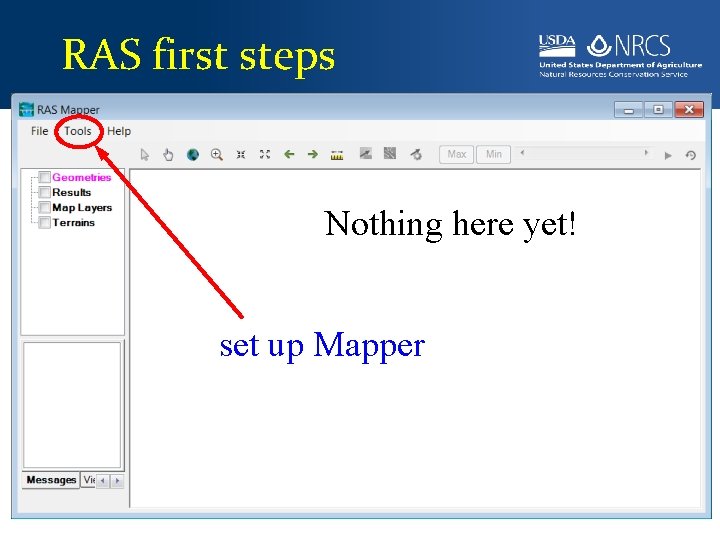
RAS first steps Nothing here yet! set up Mapper
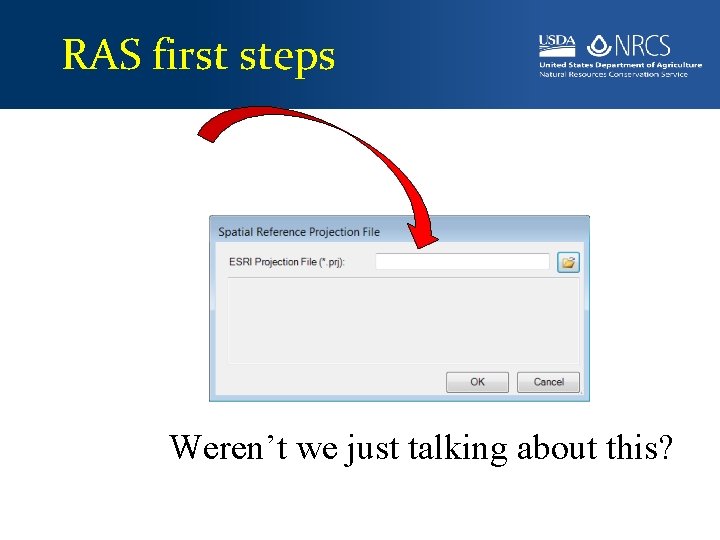
RAS first steps Weren’t we just talking about this?
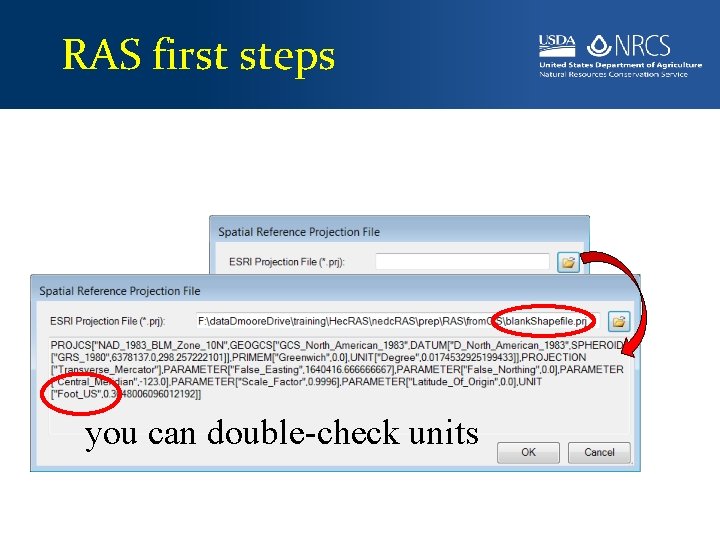
RAS first steps you can double-check units
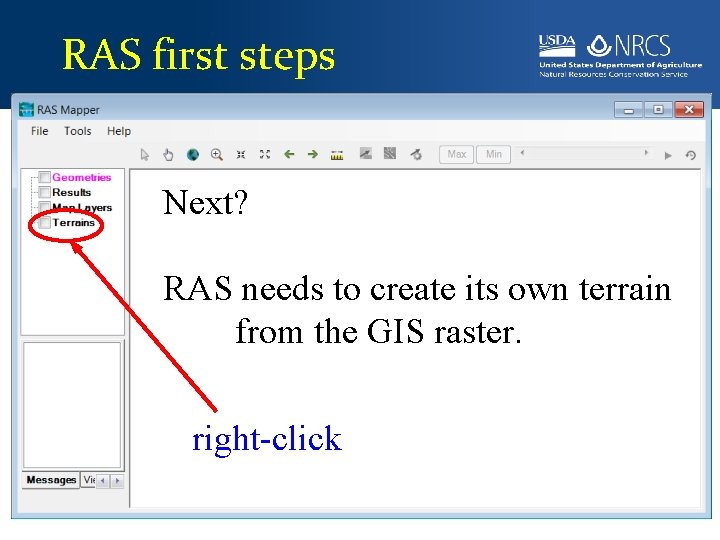
RAS first steps Next? RAS needs to create its own terrain from the GIS raster. right-click
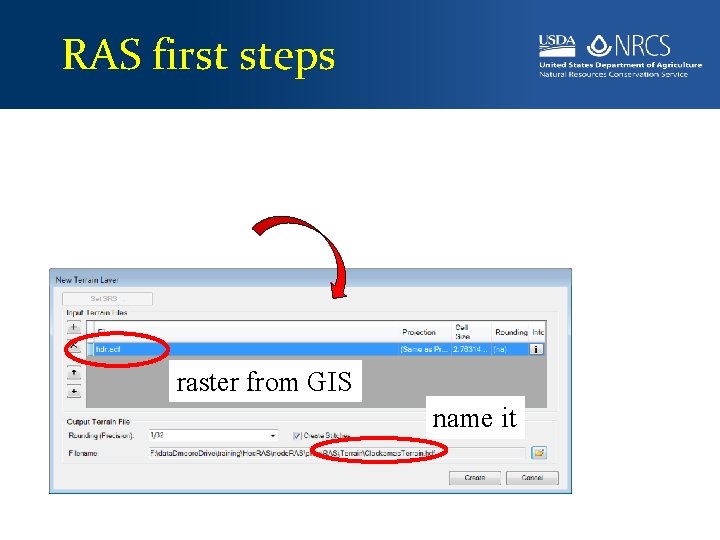
RAS first steps raster from GIS name it
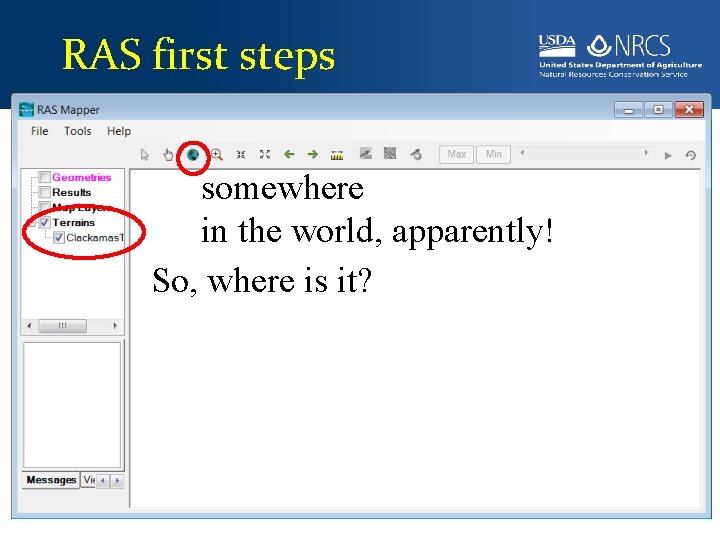
RAS first steps somewhere in the world, apparently! So, where is it?
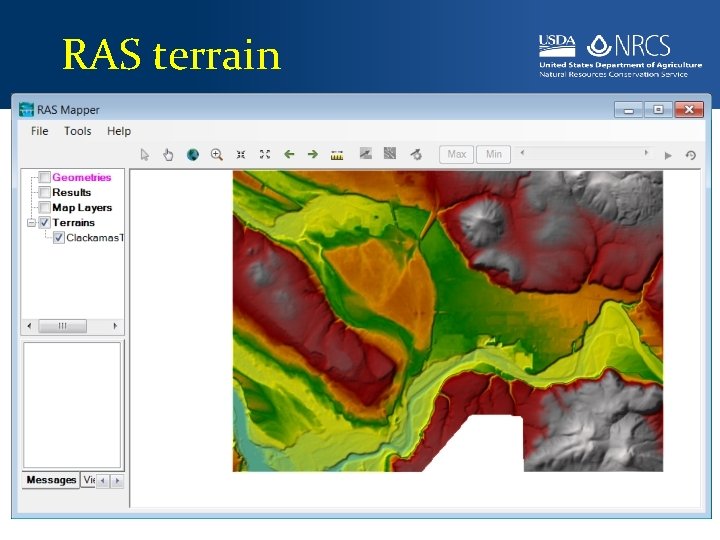
RAS terrain
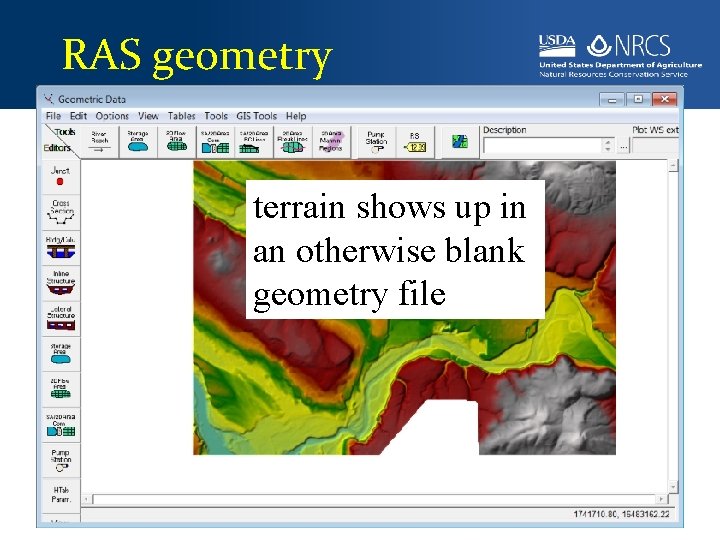
RAS geometry terrain shows up in an otherwise blank geometry file
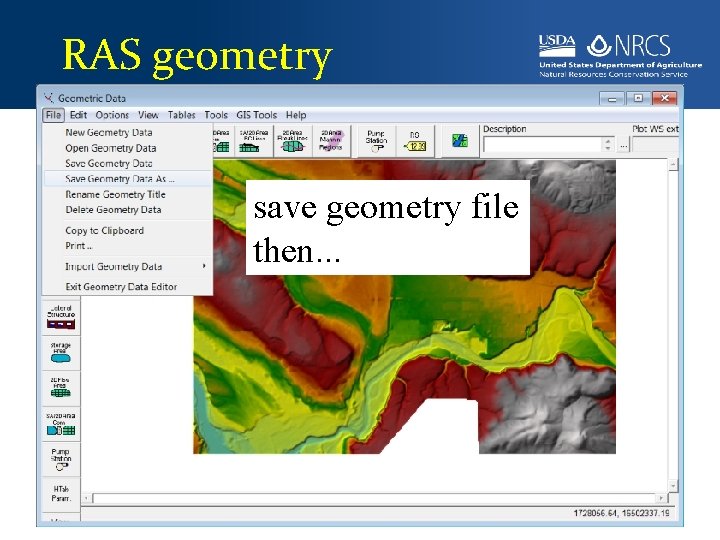
RAS geometry save geometry file then. . .
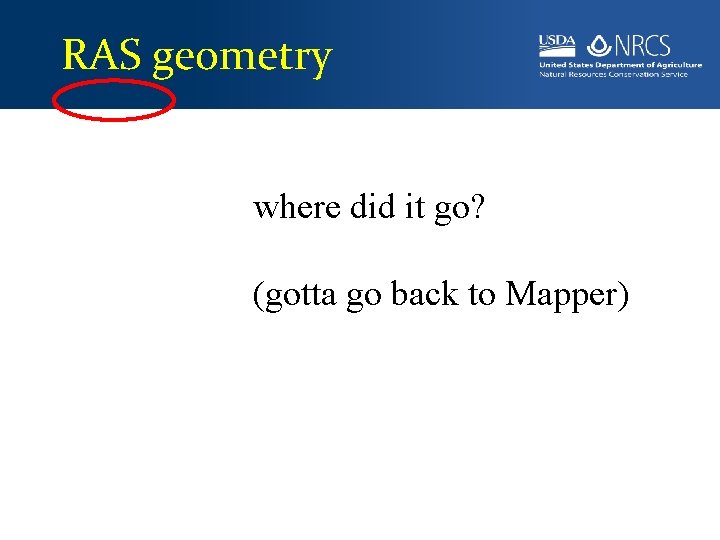
RAS geometry where did it go? (gotta go back to Mapper)
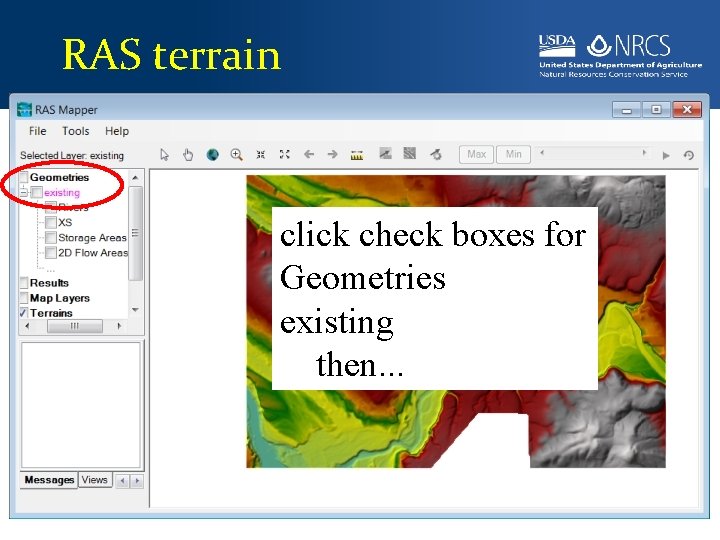
RAS terrain click check boxes for Geometries existing then. . .
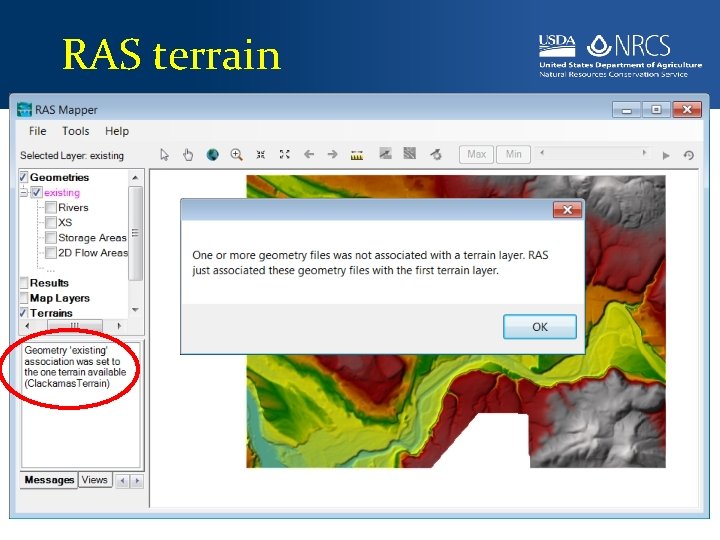
RAS terrain
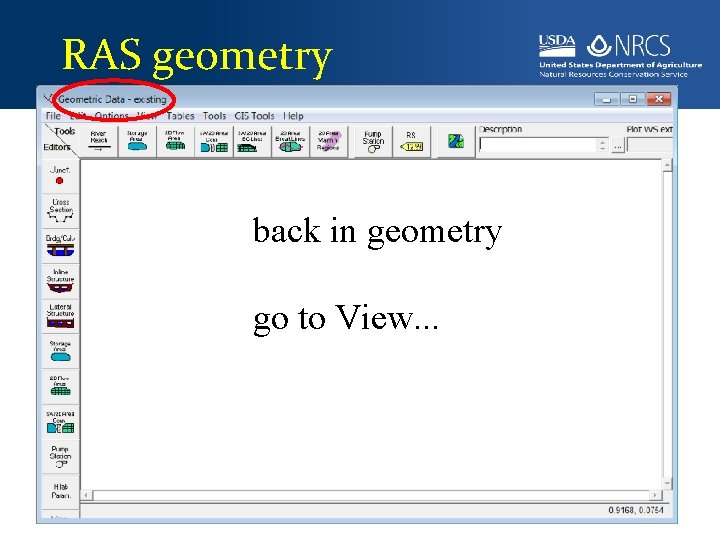
RAS geometry back in geometry go to View. . .
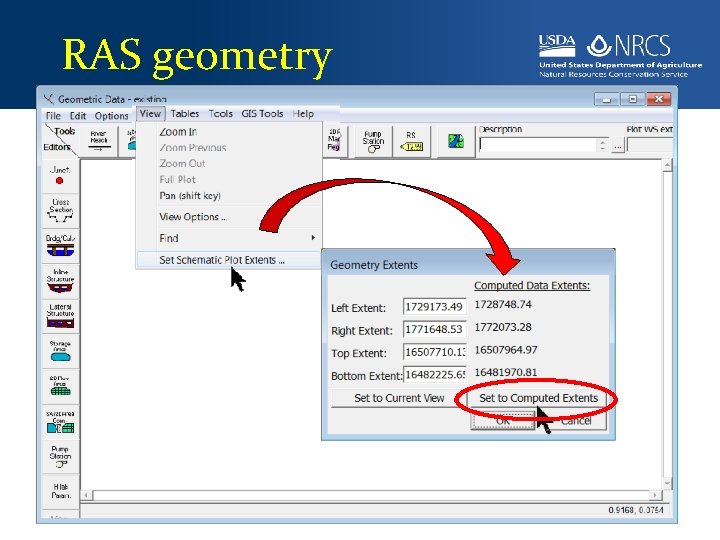
RAS geometry
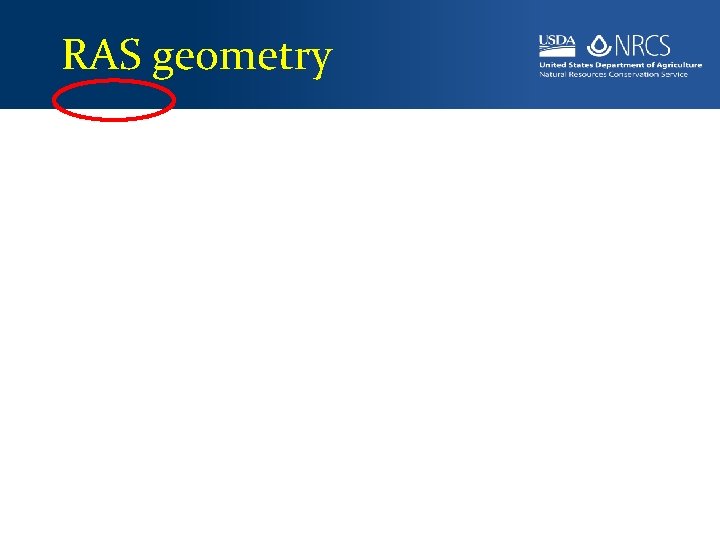
RAS geometry
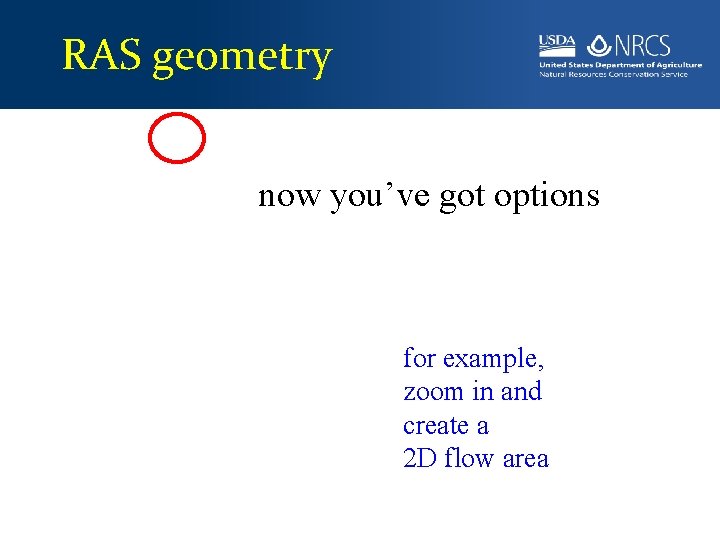
RAS geometry now you’ve got options for example, zoom in and create a 2 D flow area
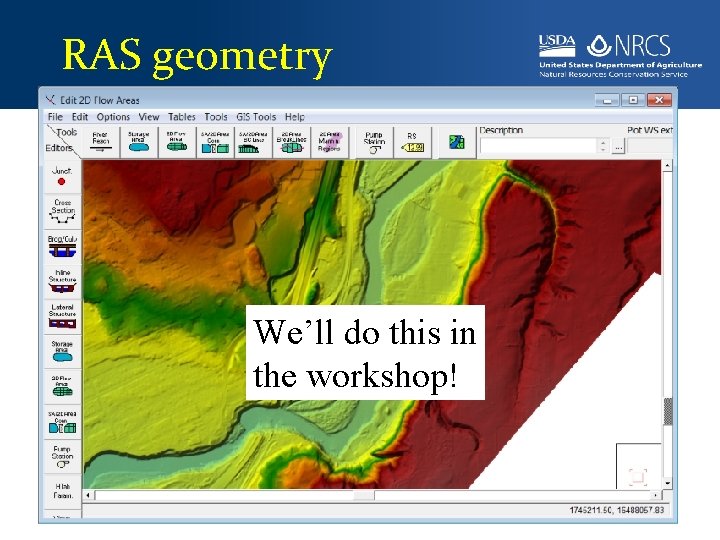
RAS geometry We’ll do this in the workshop!
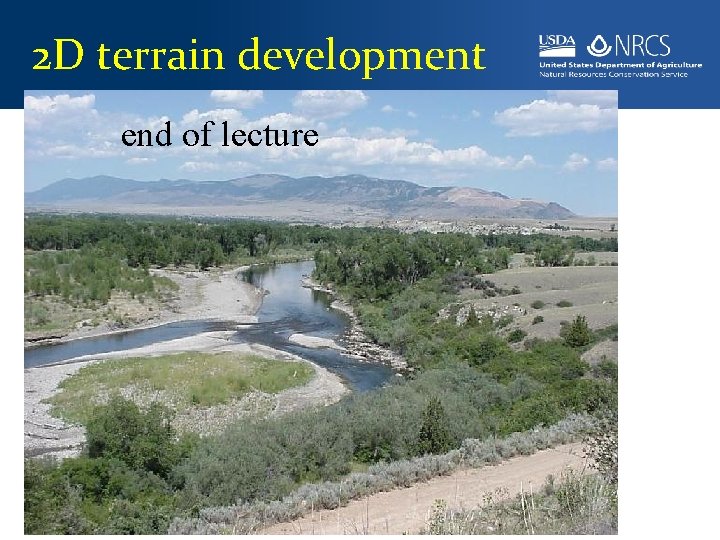
2 D terrain development end of lecture
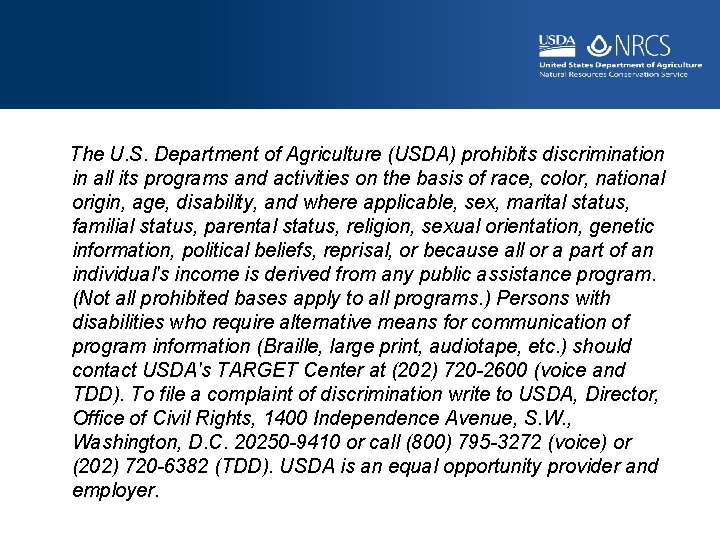
The U. S. Department of Agriculture (USDA) prohibits discrimination in all its programs and activities on the basis of race, color, national origin, age, disability, and where applicable, sex, marital status, familial status, parental status, religion, sexual orientation, genetic information, political beliefs, reprisal, or because all or a part of an individual's income is derived from any public assistance program. (Not all prohibited bases apply to all programs. ) Persons with disabilities who require alternative means for communication of program information (Braille, large print, audiotape, etc. ) should contact USDA's TARGET Center at (202) 720 -2600 (voice and TDD). To file a complaint of discrimination write to USDA, Director, Office of Civil Rights, 1400 Independence Avenue, S. W. , Washington, D. C. 20250 -9410 or call (800) 795 -3272 (voice) or (202) 720 -6382 (TDD). USDA is an equal opportunity provider and employer.