Heat Training Incident Management Operating Level Agreement n

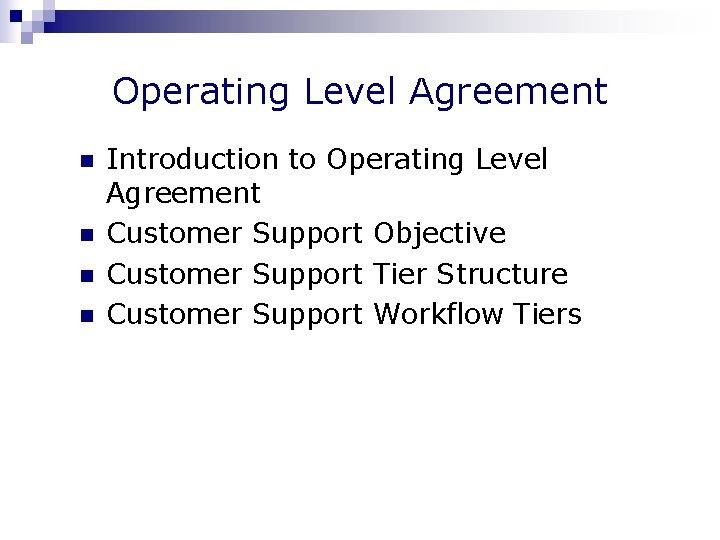
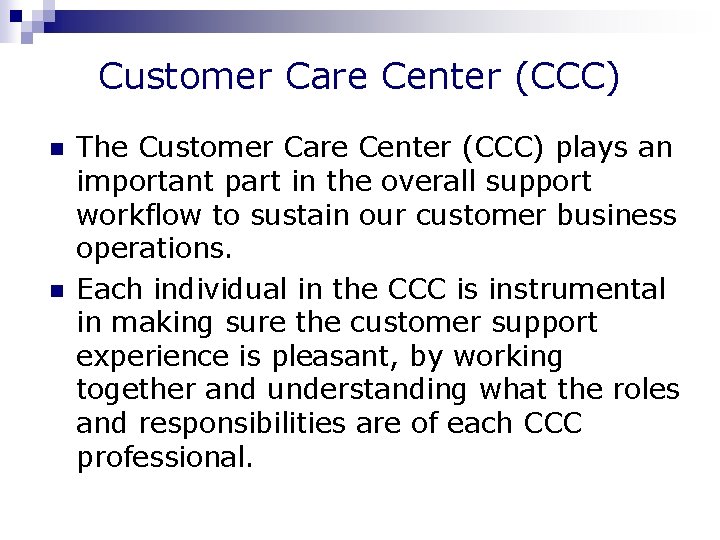
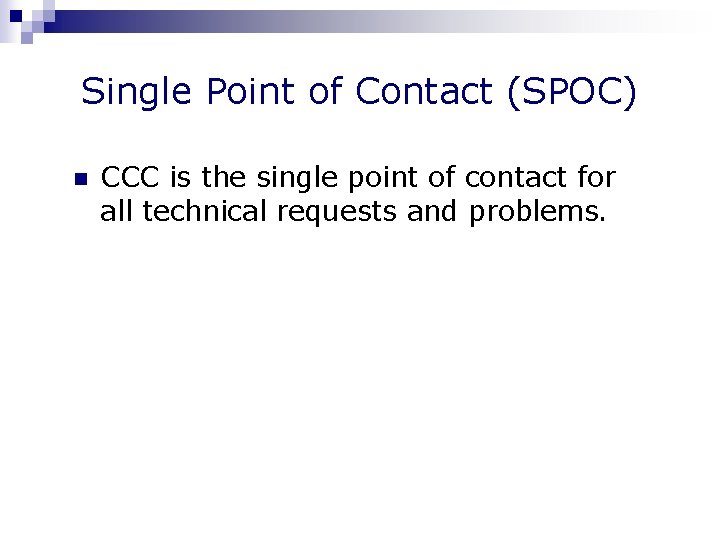
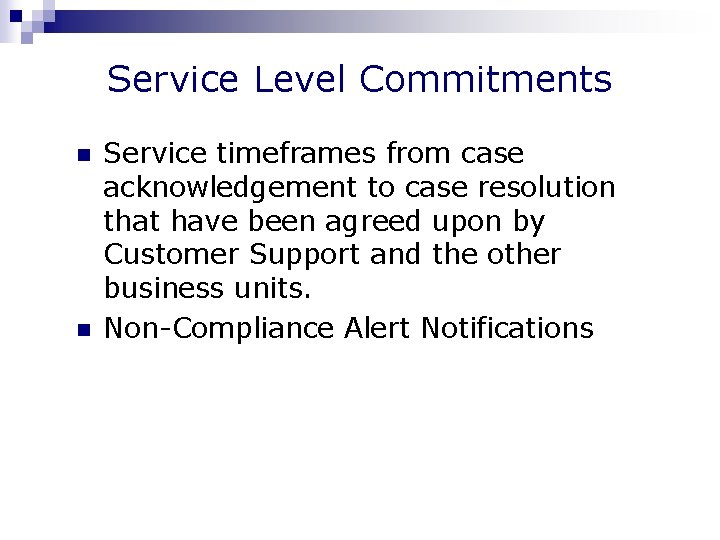
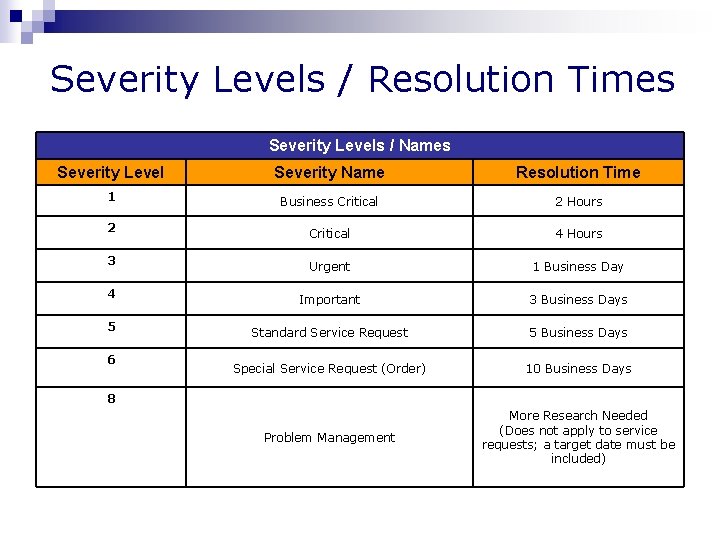
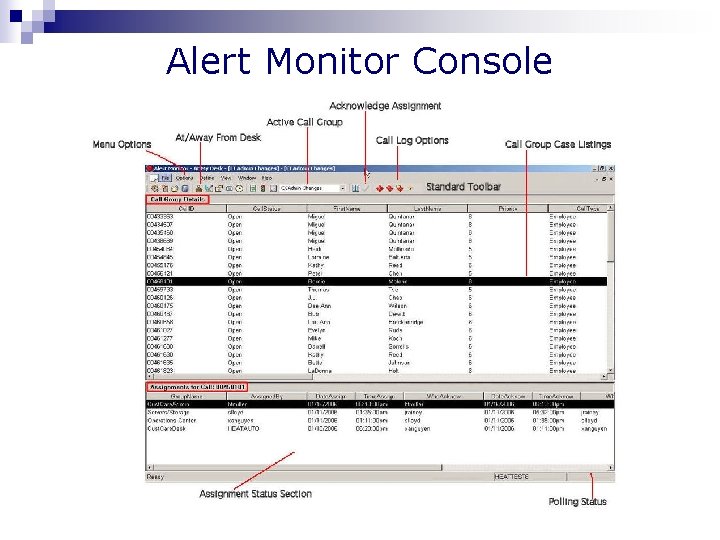
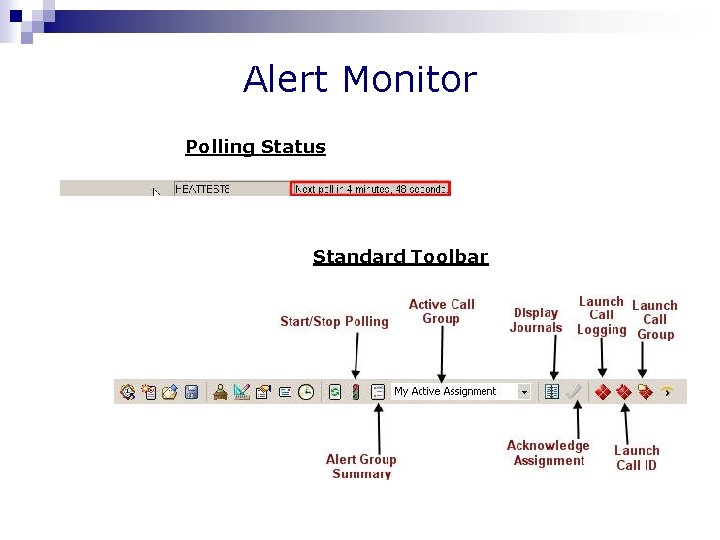
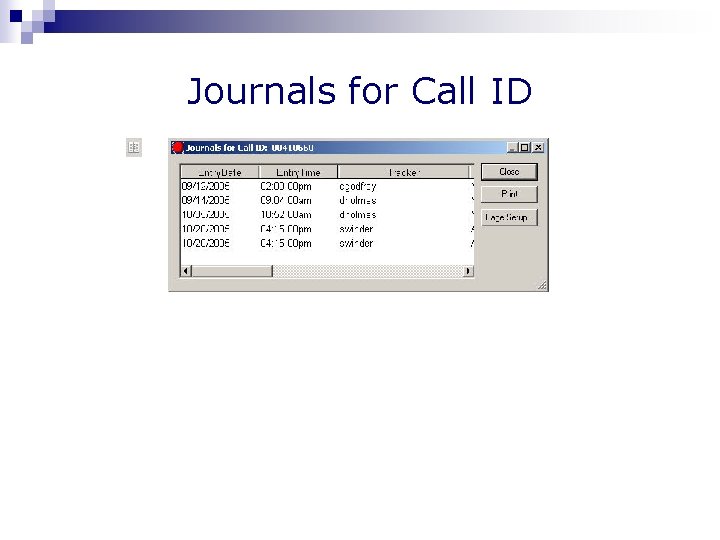
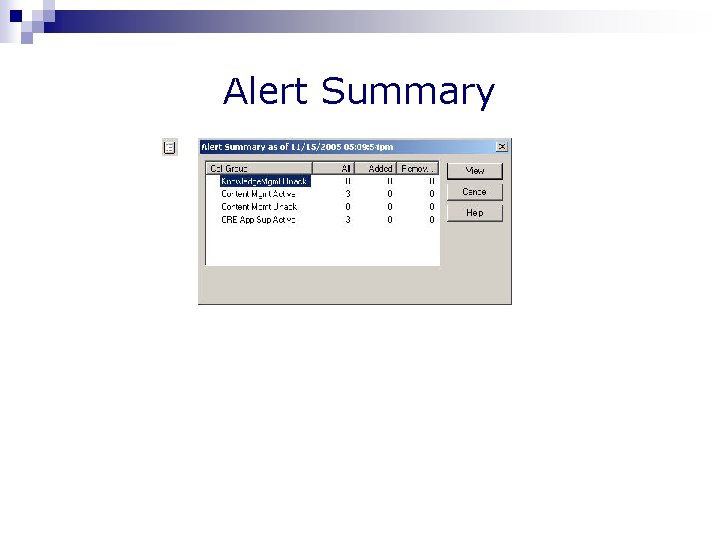
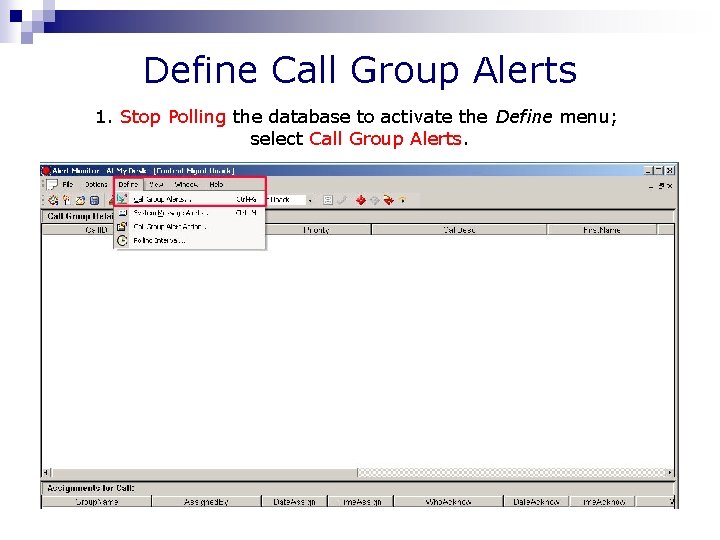
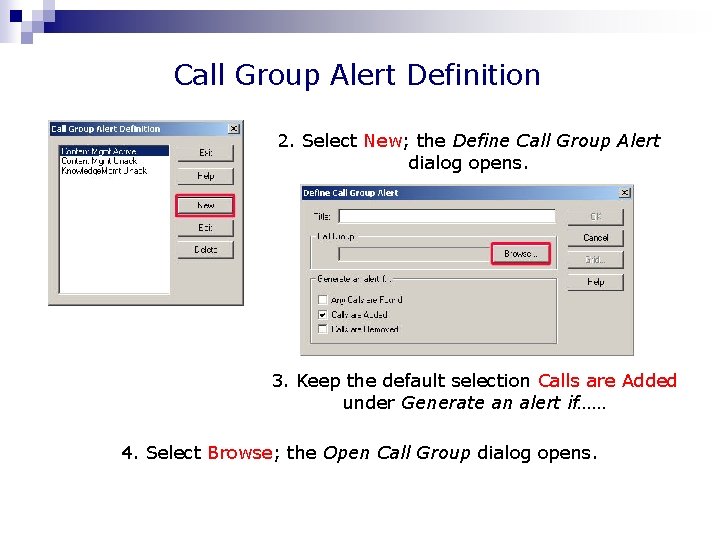
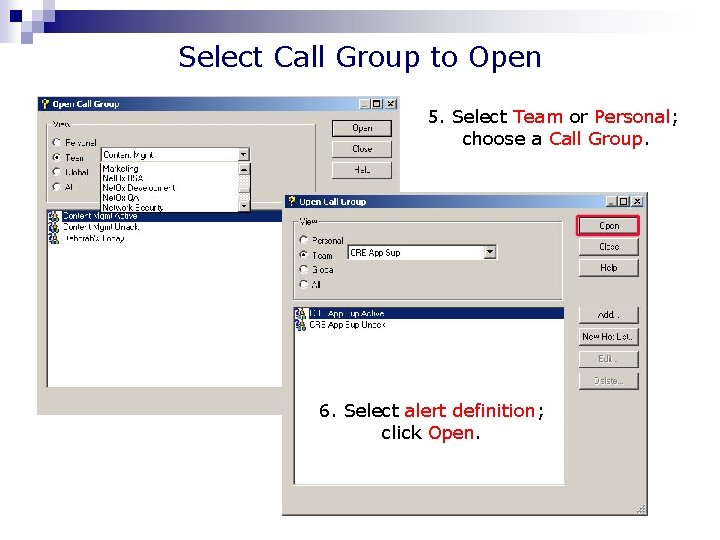
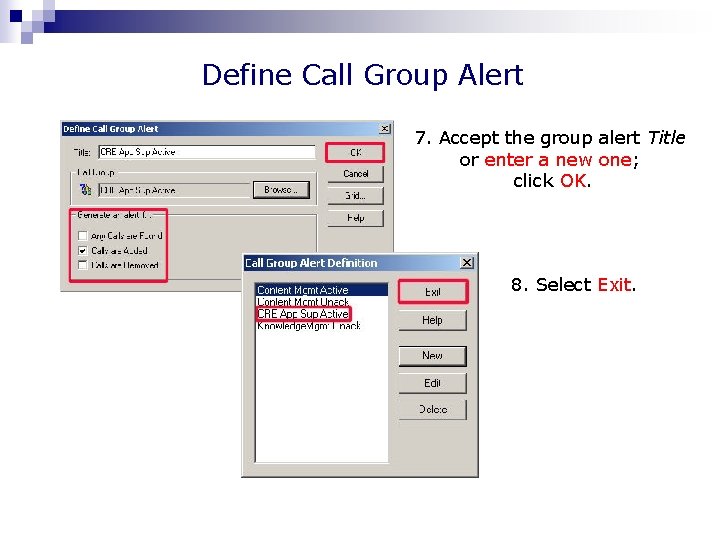
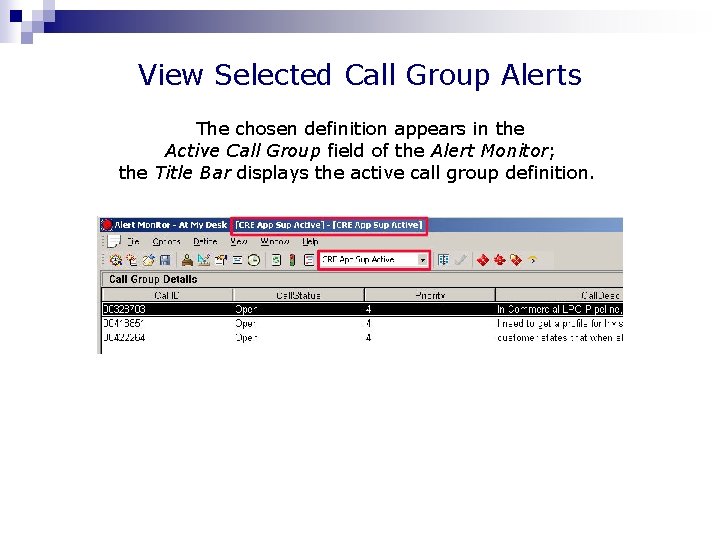
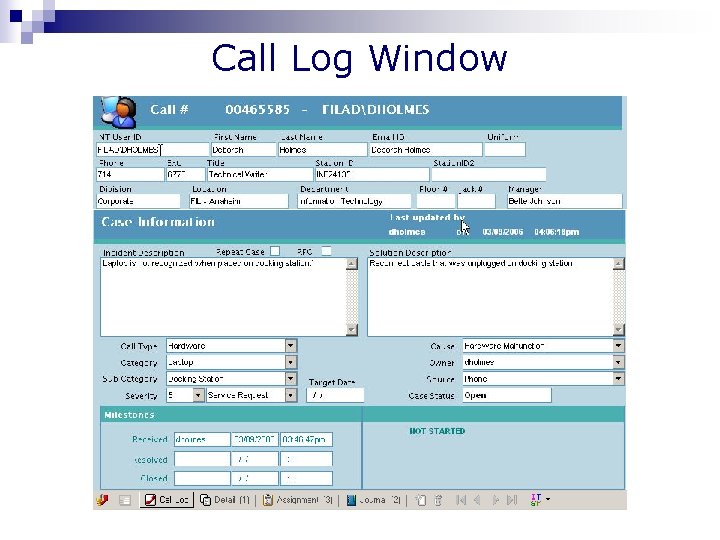
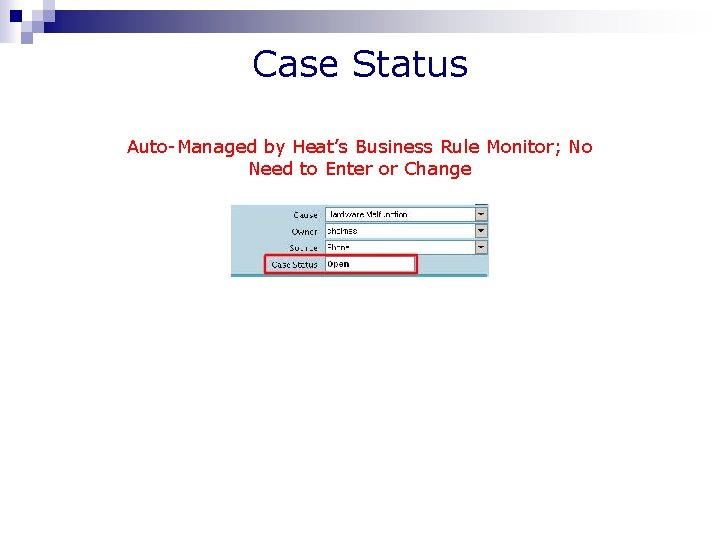
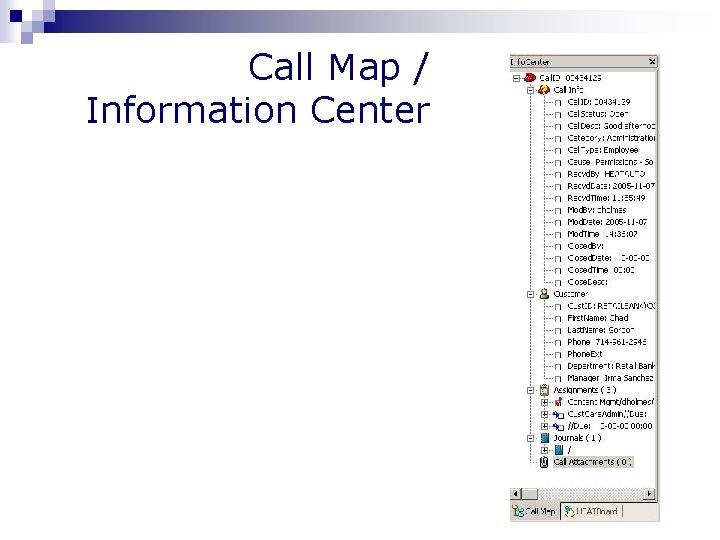
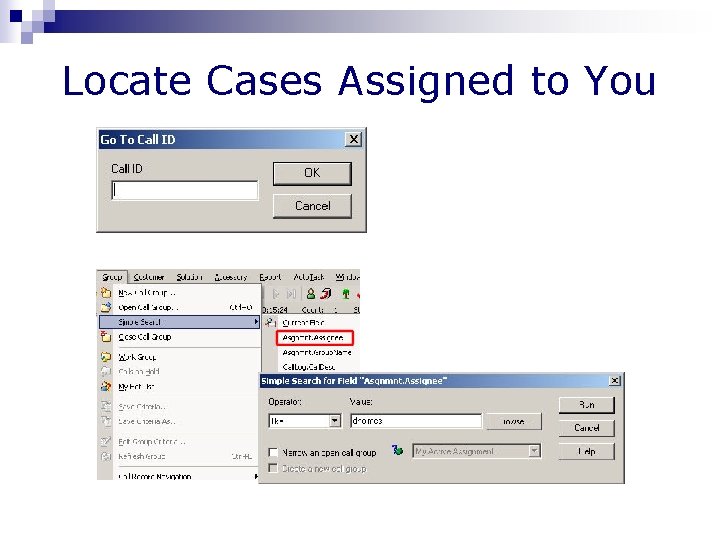
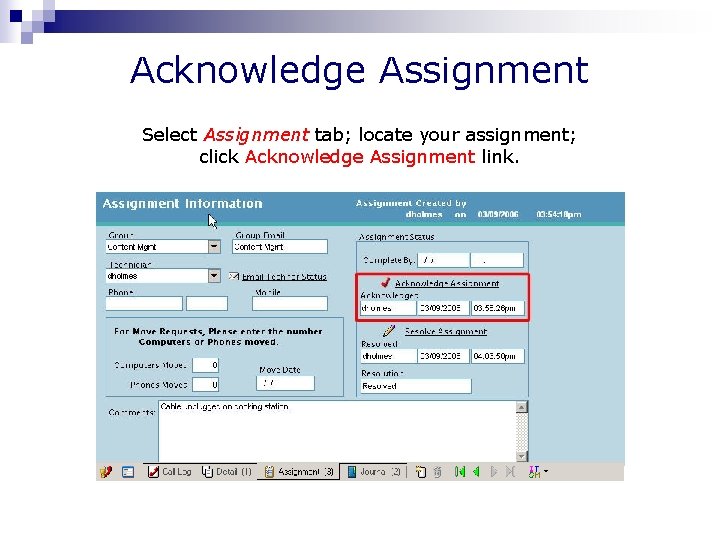
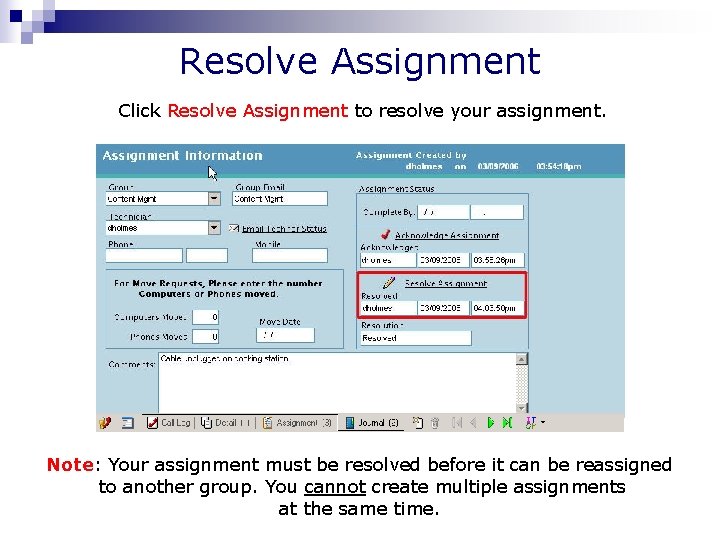
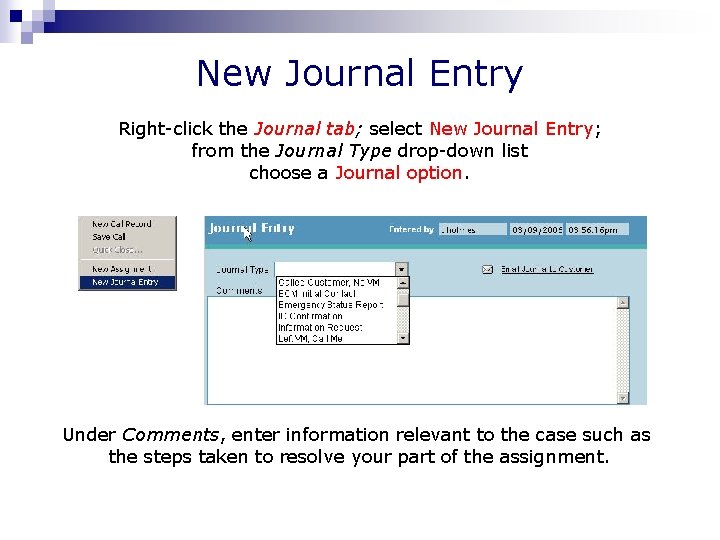
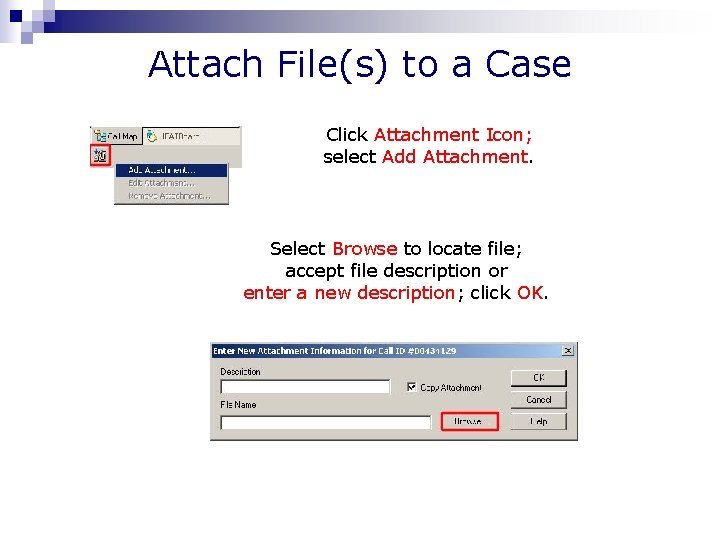
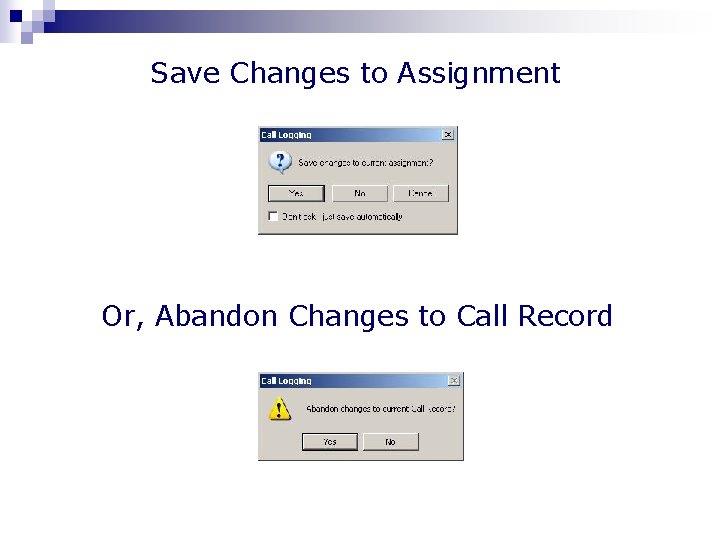
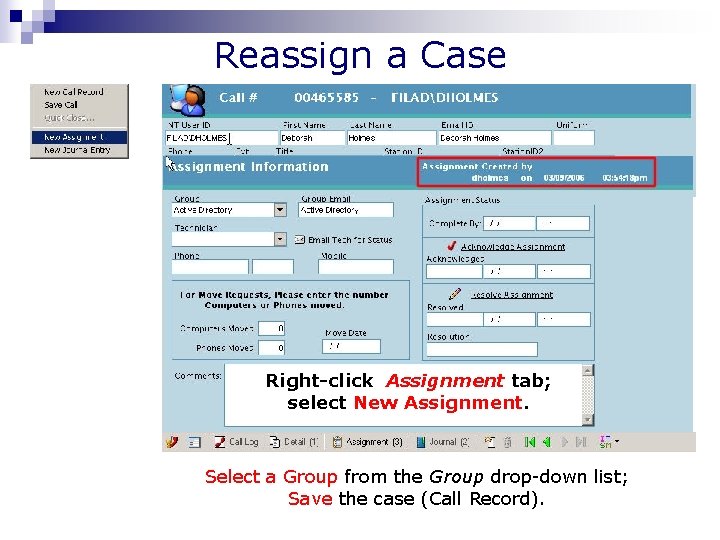
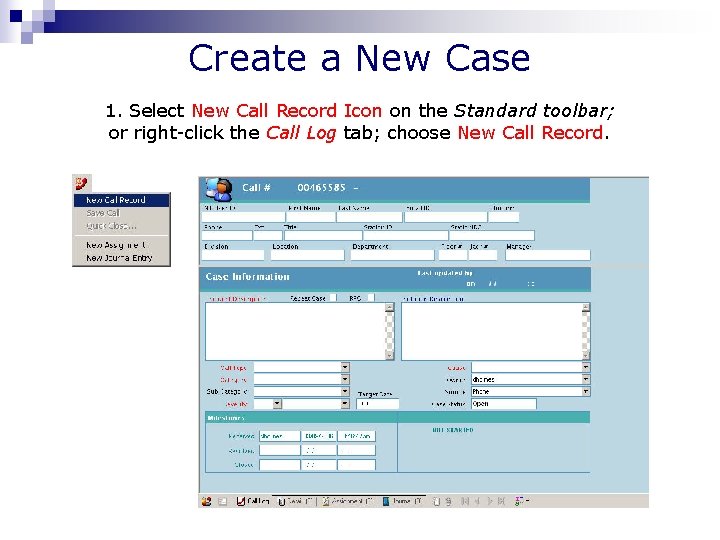
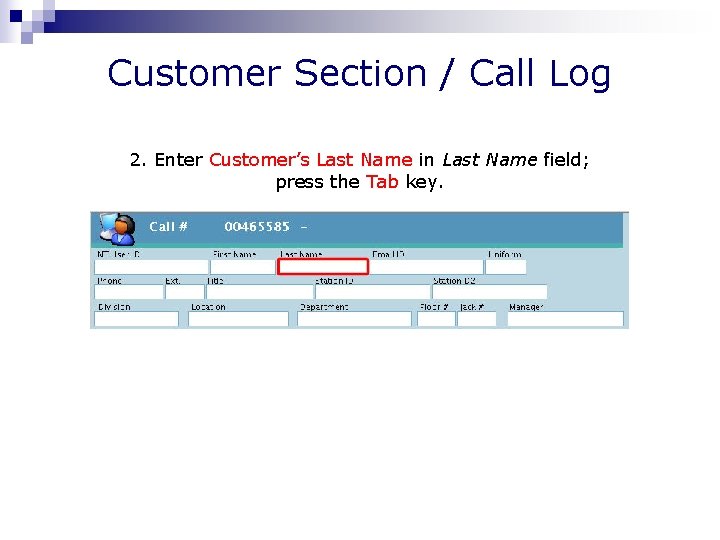
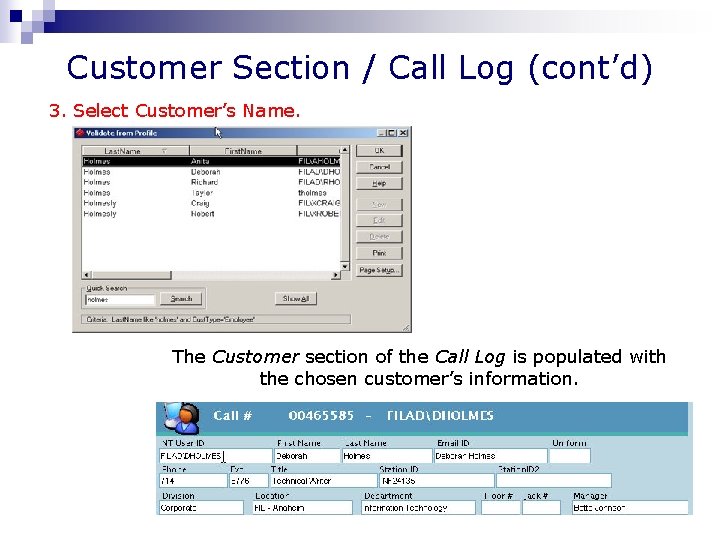
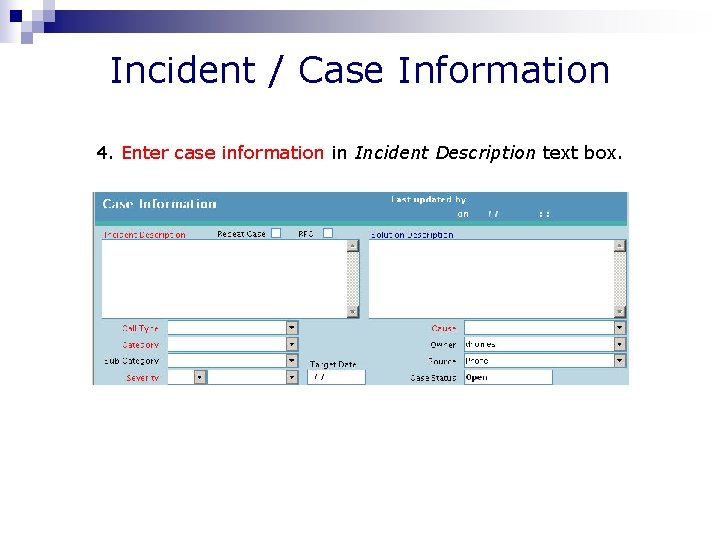
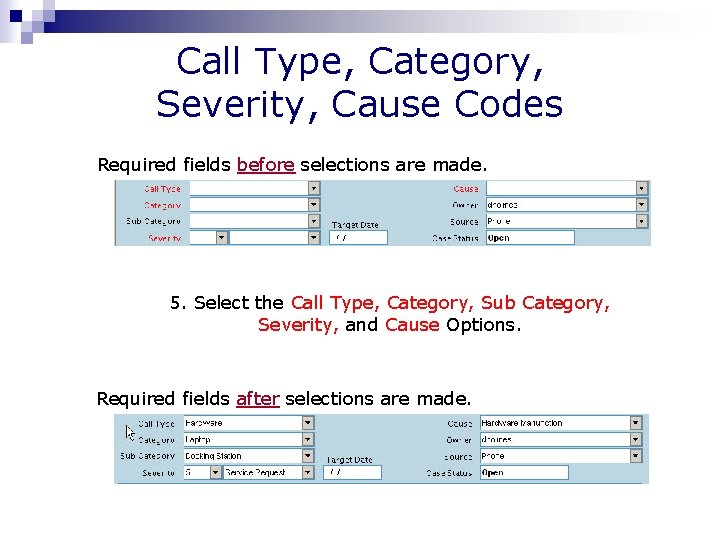
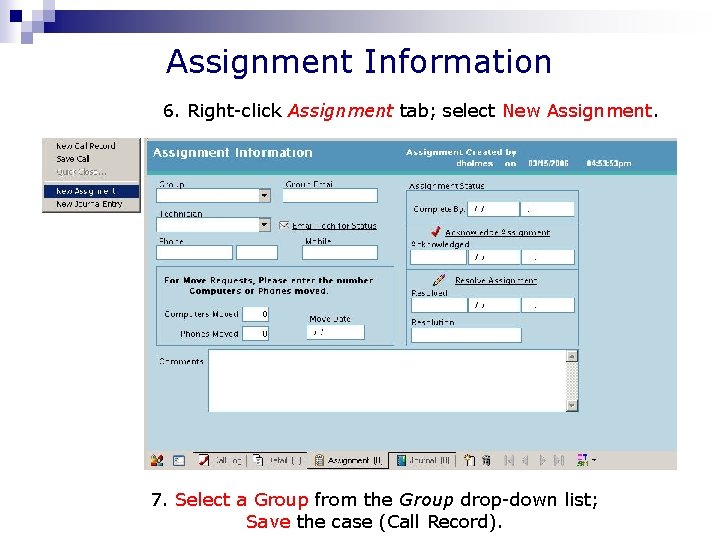
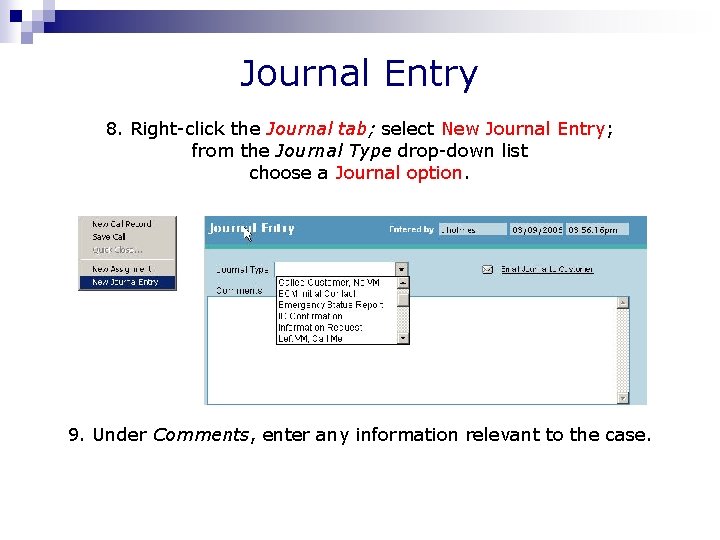
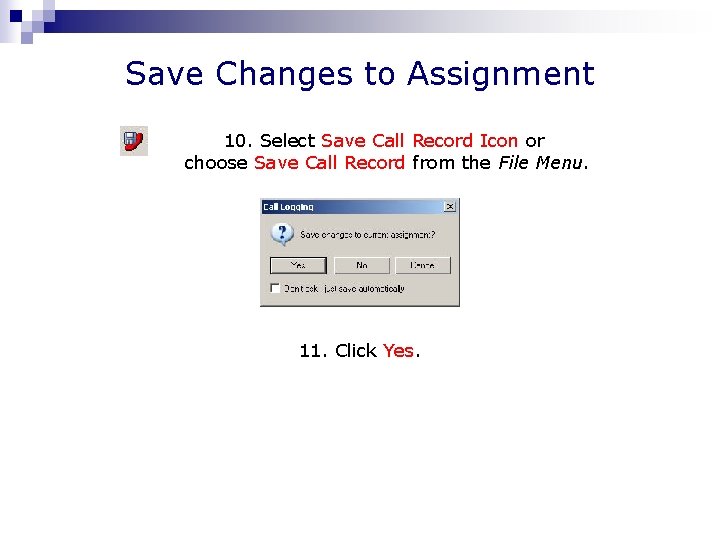
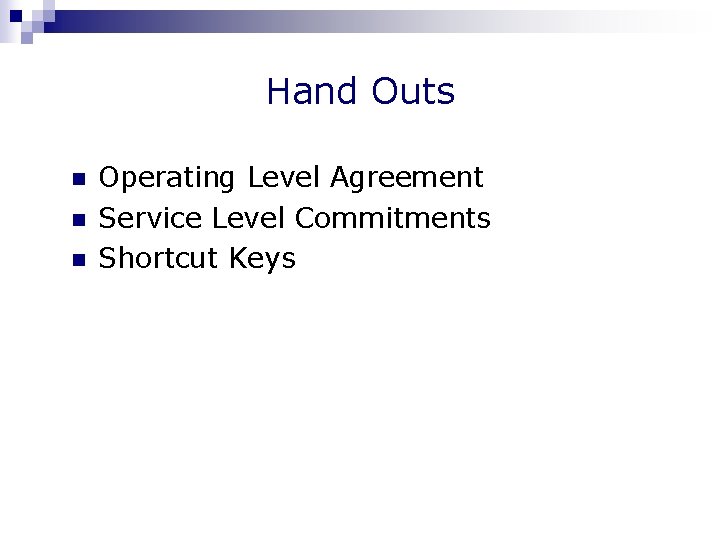
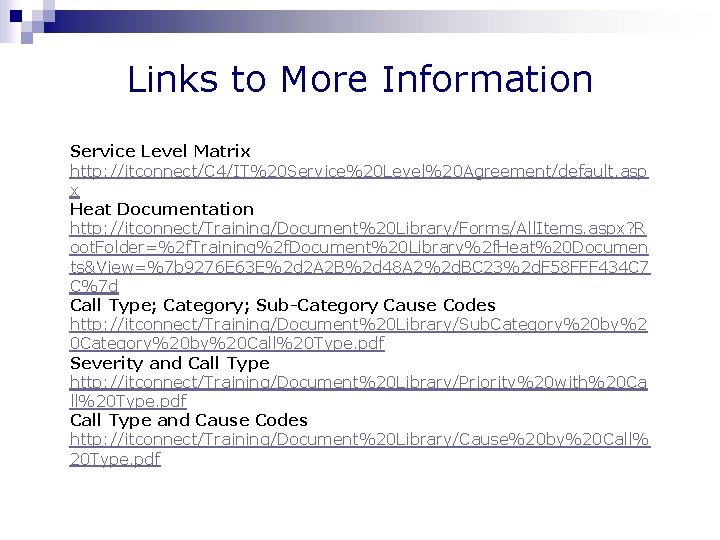
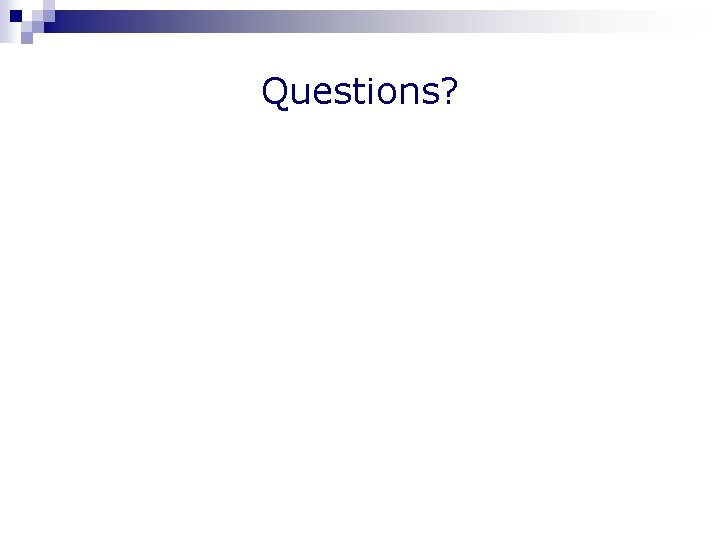
- Slides: 36

Heat Training Incident Management
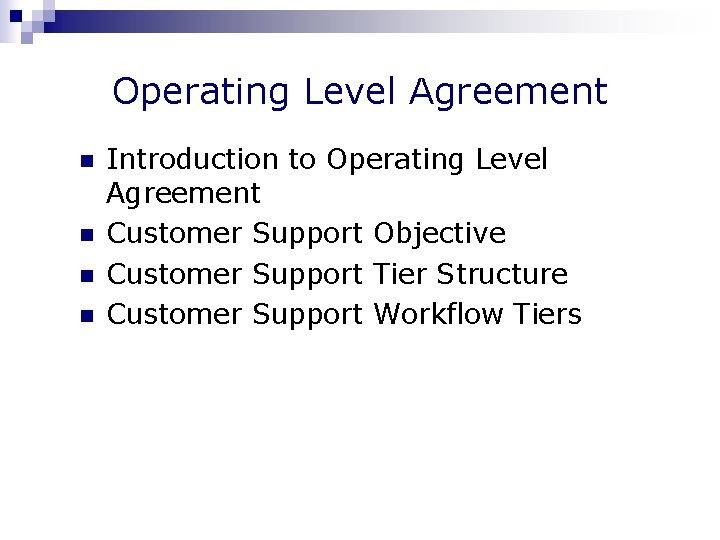
Operating Level Agreement n n Introduction to Operating Level Agreement Customer Support Objective Customer Support Tier Structure Customer Support Workflow Tiers
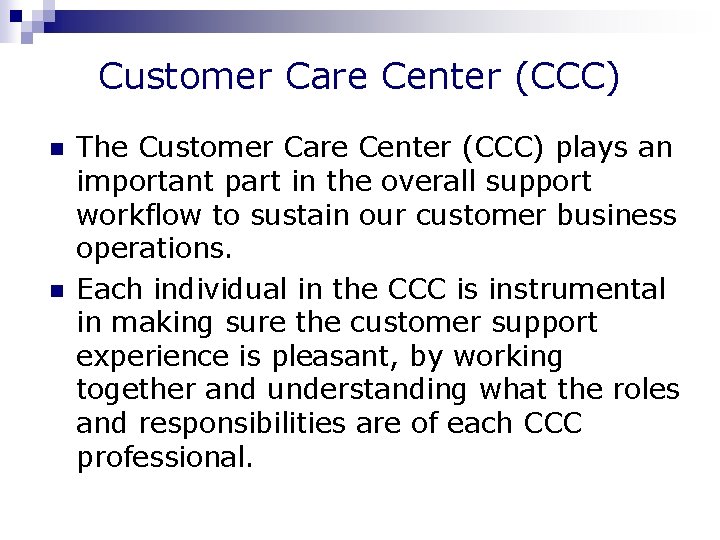
Customer Care Center (CCC) n n The Customer Care Center (CCC) plays an important part in the overall support workflow to sustain our customer business operations. Each individual in the CCC is instrumental in making sure the customer support experience is pleasant, by working together and understanding what the roles and responsibilities are of each CCC professional.
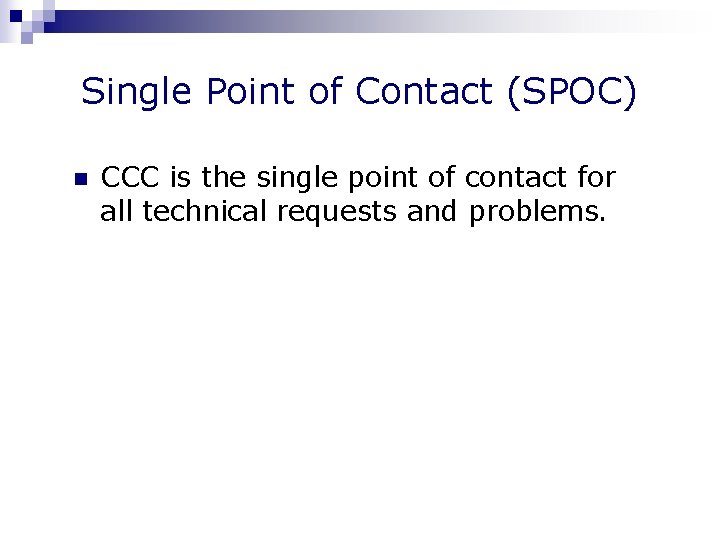
Single Point of Contact (SPOC) n CCC is the single point of contact for all technical requests and problems.
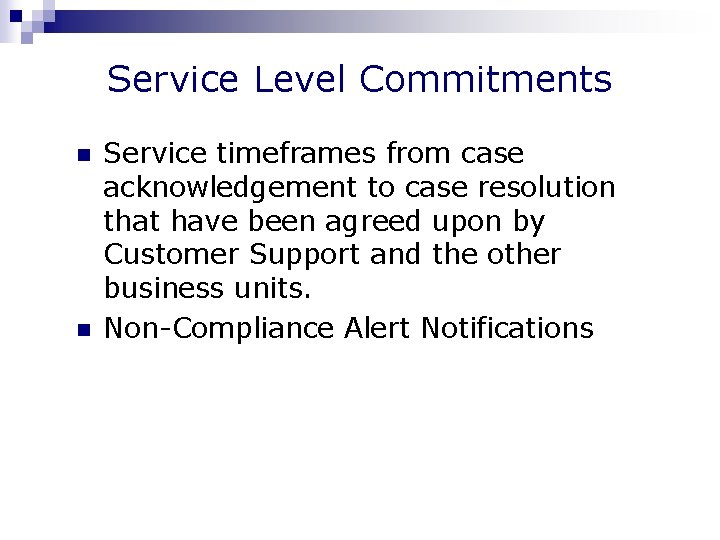
Service Level Commitments n n Service timeframes from case acknowledgement to case resolution that have been agreed upon by Customer Support and the other business units. Non-Compliance Alert Notifications
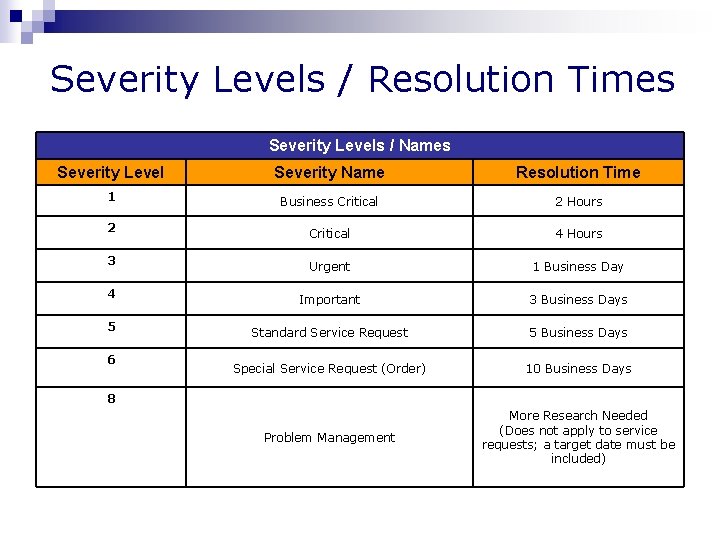
Severity Levels / Resolution Times Severity Levels / Names Severity Level Severity Name Resolution Time 1 Business Critical 2 Hours 2 Critical 4 Hours 3 Urgent 1 Business Day 4 Important 3 Business Days 5 Standard Service Request 5 Business Days Special Service Request (Order) 10 Business Days Problem Management More Research Needed (Does not apply to service requests; a target date must be included) 6 8
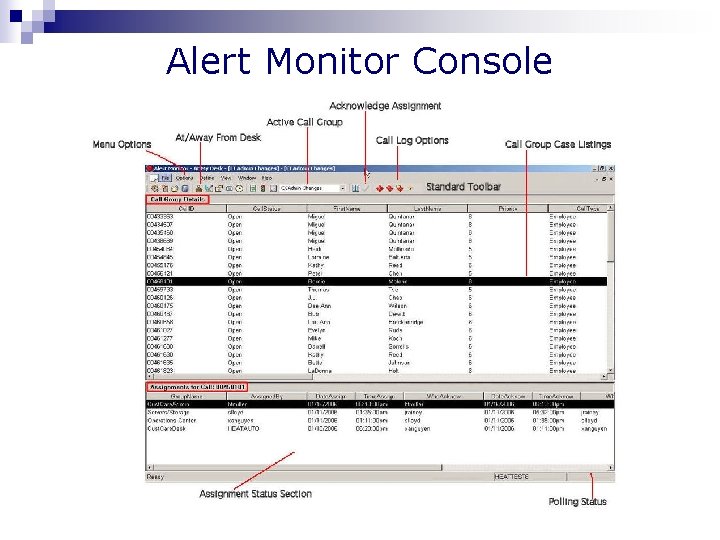
Alert Monitor Console
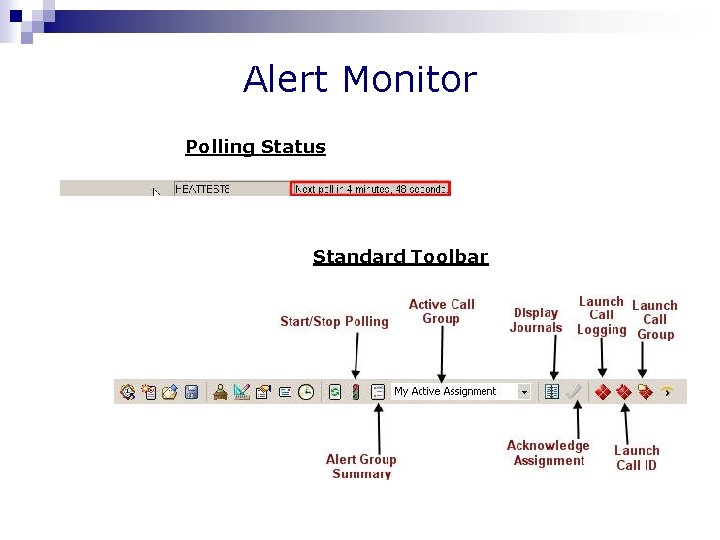
Alert Monitor Polling Status Standard Toolbar
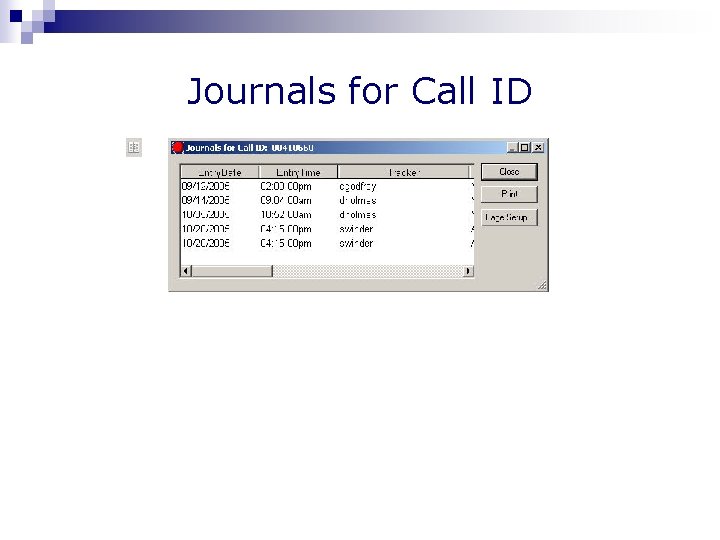
Journals for Call ID
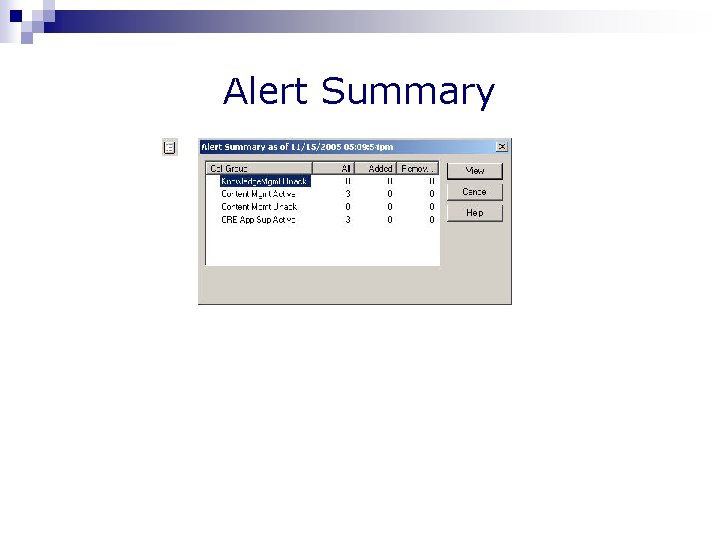
Alert Summary
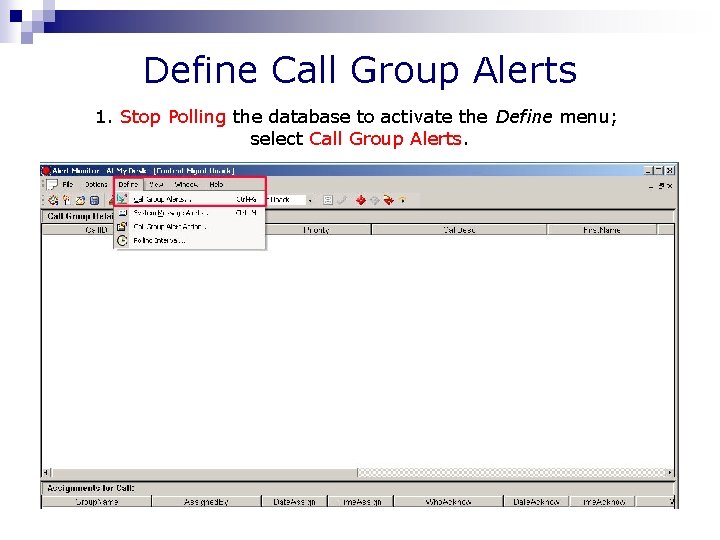
Define Call Group Alerts 1. Stop Polling the database to activate the Define menu; select Call Group Alerts.
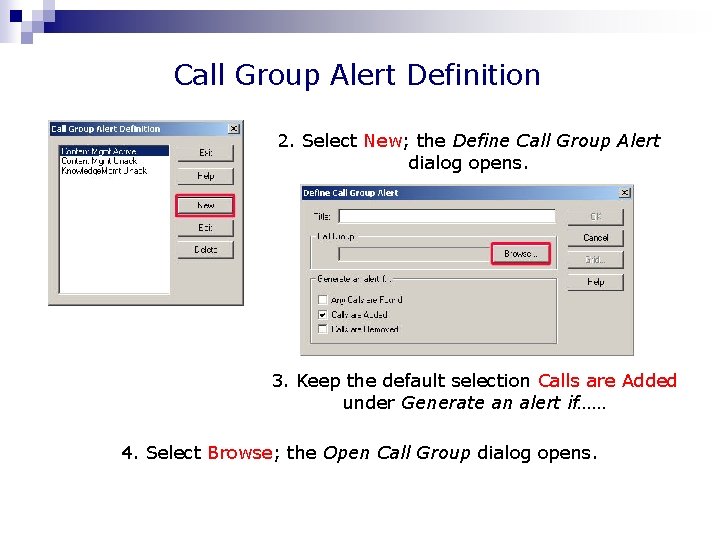
Call Group Alert Definition 2. Select New; the Define Call Group Alert dialog opens. 3. Keep the default selection Calls are Added under Generate an alert if…… 4. Select Browse; the Open Call Group dialog opens.
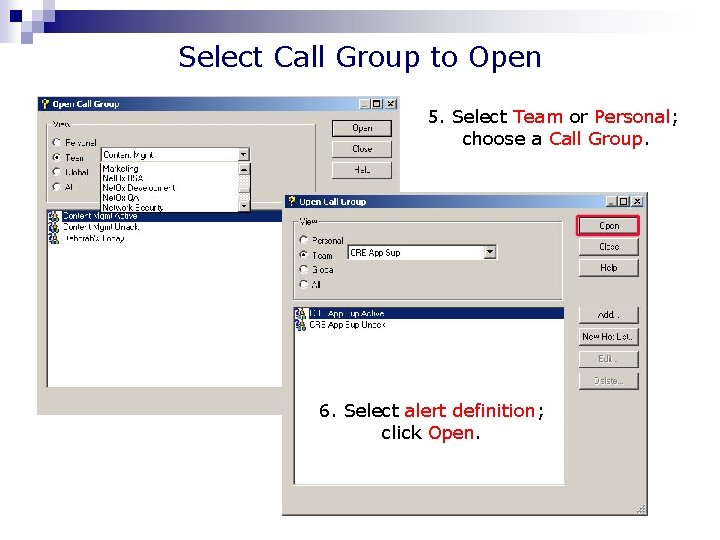
Select Call Group to Open 5. Select Team or Personal; choose a Call Group. 6. Select alert definition; click Open.
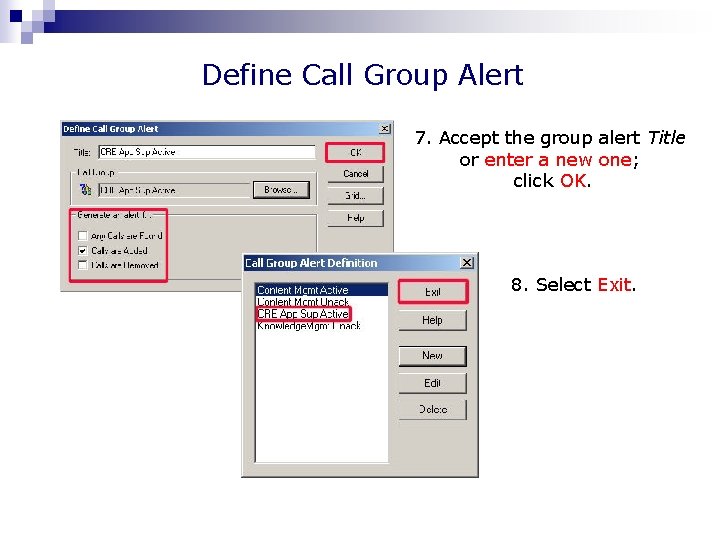
Define Call Group Alert 7. Accept the group alert Title or enter a new one; click OK. 8. Select Exit.
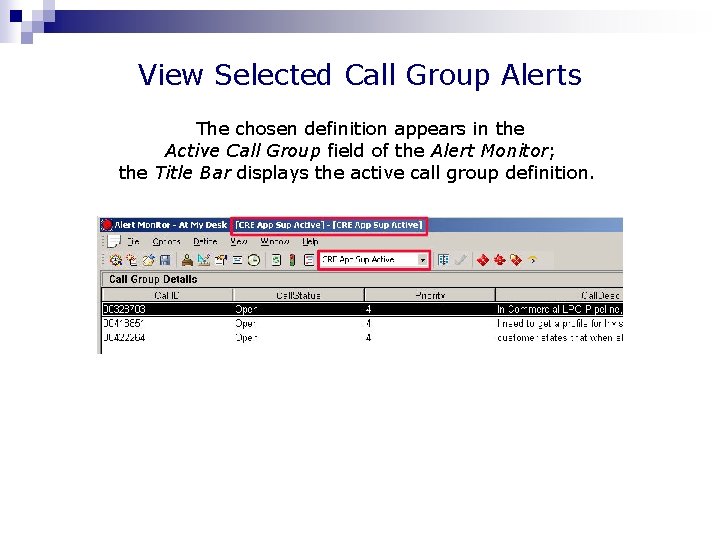
View Selected Call Group Alerts The chosen definition appears in the Active Call Group field of the Alert Monitor; the Title Bar displays the active call group definition.
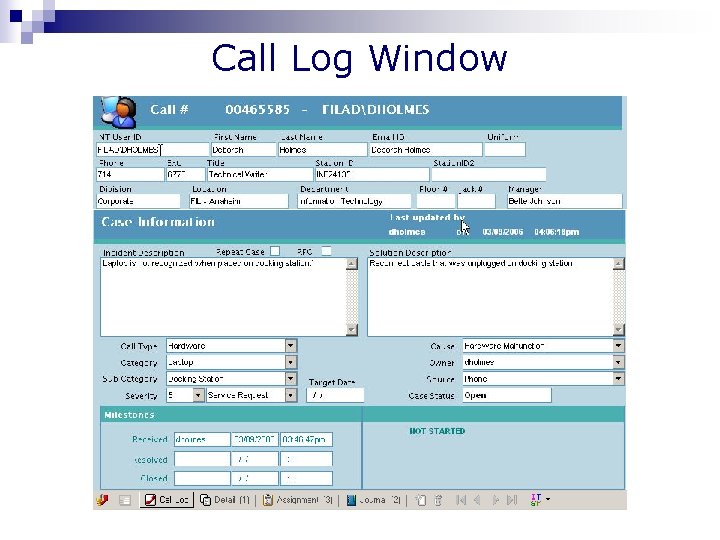
Call Log Window
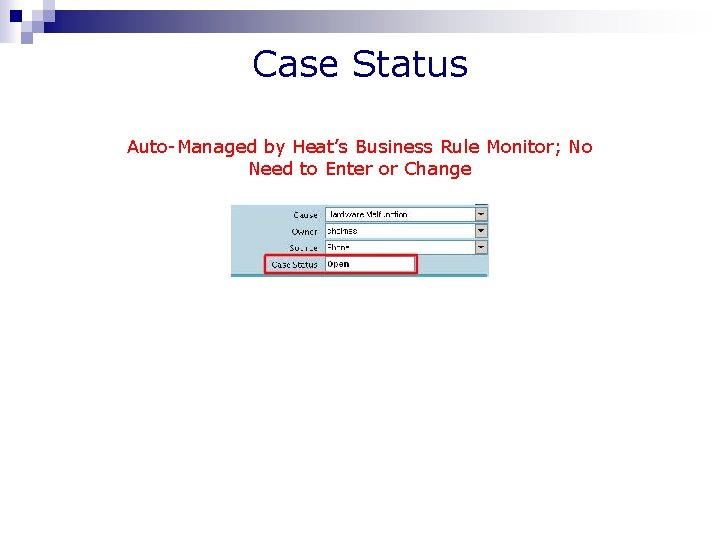
Case Status Auto-Managed by Heat’s Business Rule Monitor; No Need to Enter or Change
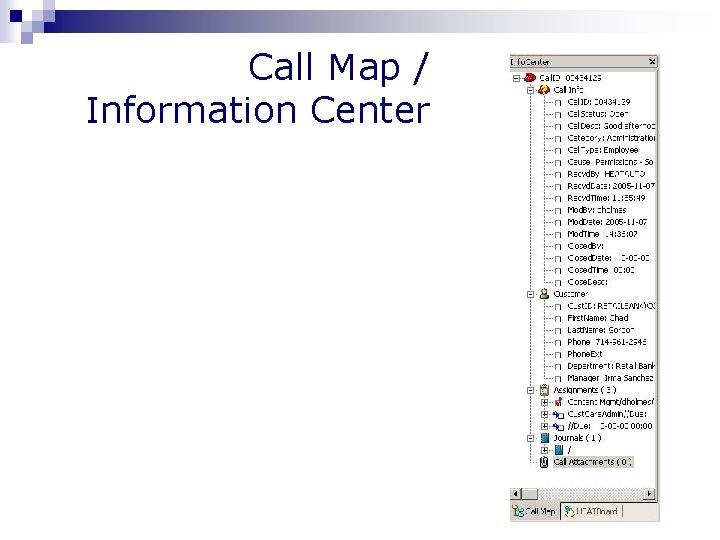
Call Map / Information Center
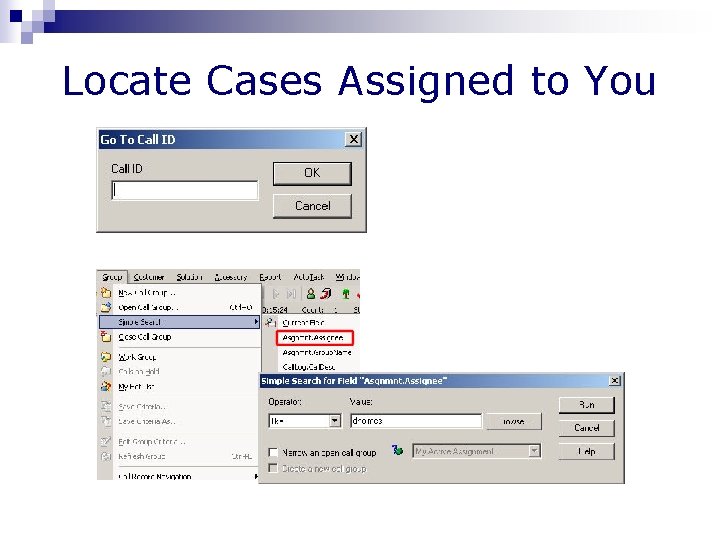
Locate Cases Assigned to You
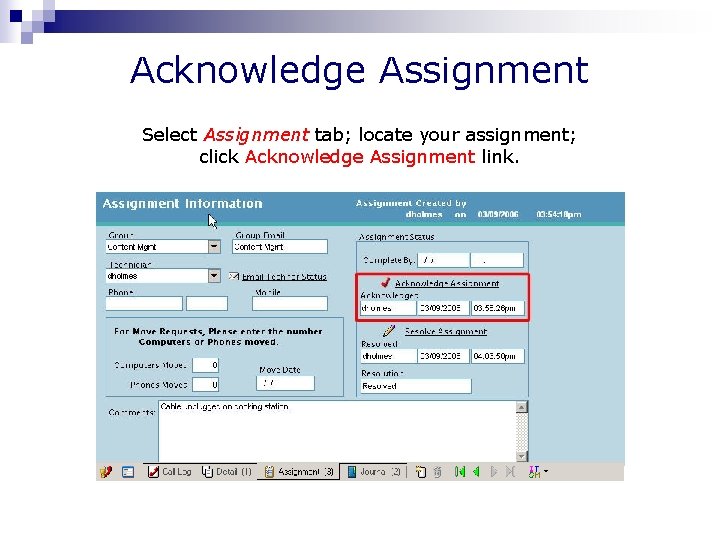
Acknowledge Assignment Select Assignment tab; locate your assignment; click Acknowledge Assignment link.
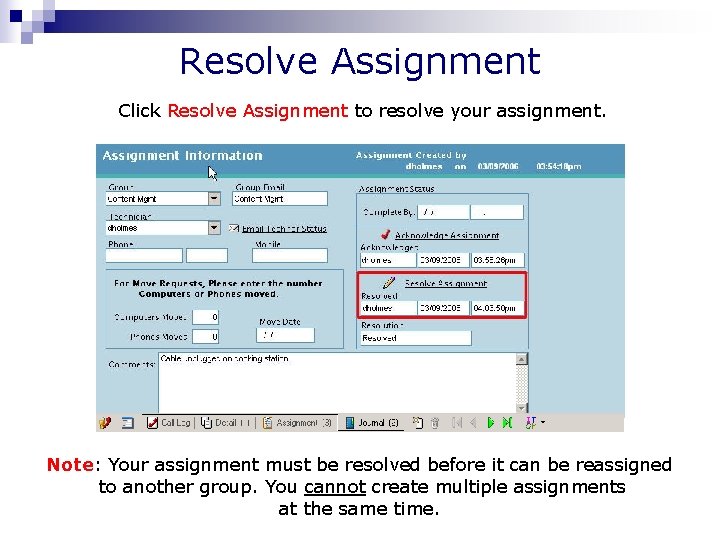
Resolve Assignment Click Resolve Assignment to resolve your assignment. Note: Your assignment must be resolved before it can be reassigned to another group. You cannot create multiple assignments at the same time.
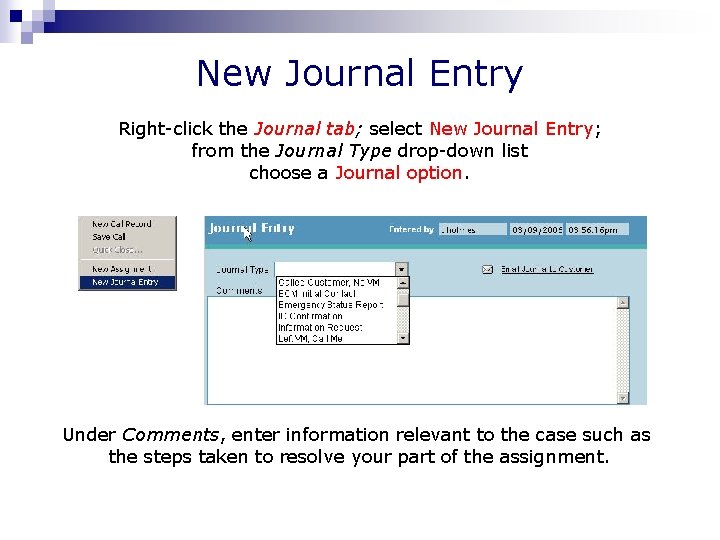
New Journal Entry Right-click the Journal tab; select New Journal Entry; from the Journal Type drop-down list choose a Journal option. Under Comments, enter information relevant to the case such as the steps taken to resolve your part of the assignment.
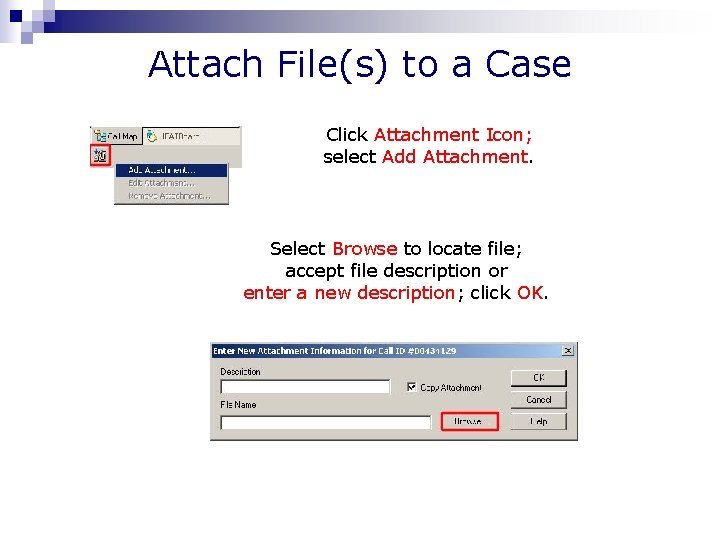
Attach File(s) to a Case Click Attachment Icon; select Add Attachment. Select Browse to locate file; accept file description or enter a new description; click OK.
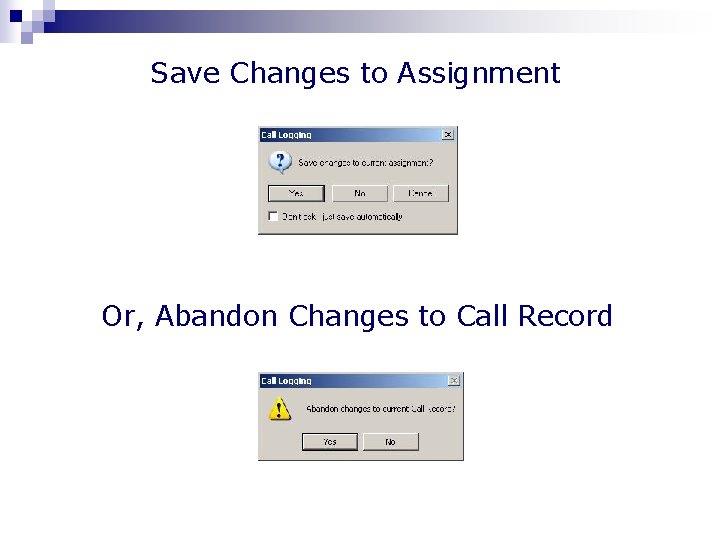
Save Changes to Assignment Or, Abandon Changes to Call Record
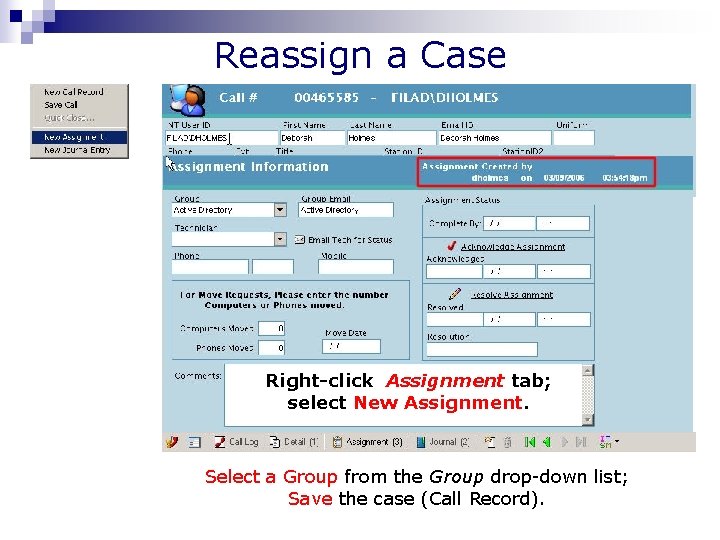
Reassign a Case Right-click Assignment tab; select New Assignment. Select a Group from the Group drop-down list; Save the case (Call Record).
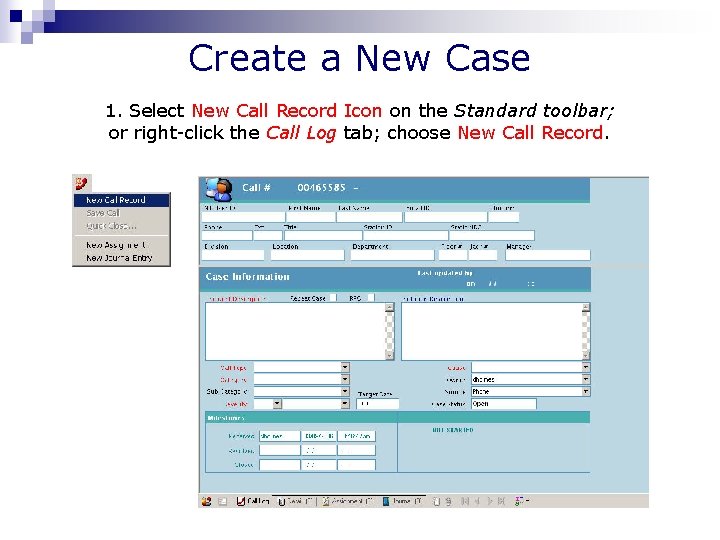
Create a New Case 1. Select New Call Record Icon on the Standard toolbar; or right-click the Call Log tab; choose New Call Record.
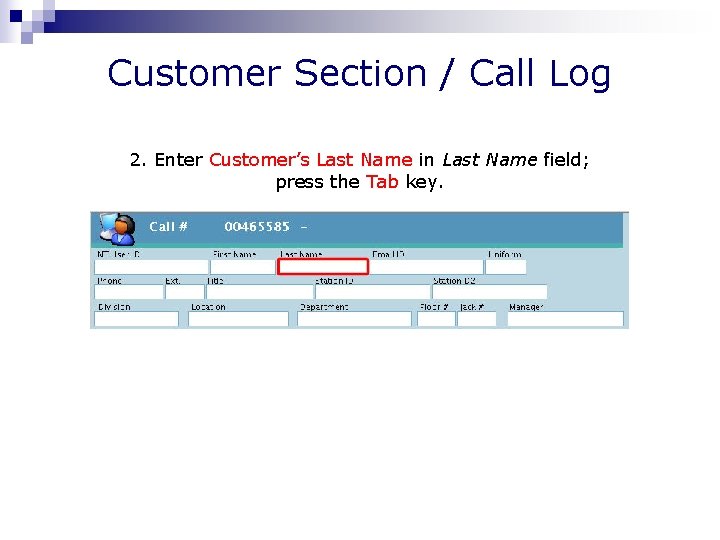
Customer Section / Call Log 2. Enter Customer’s Last Name in Last Name field; press the Tab key.
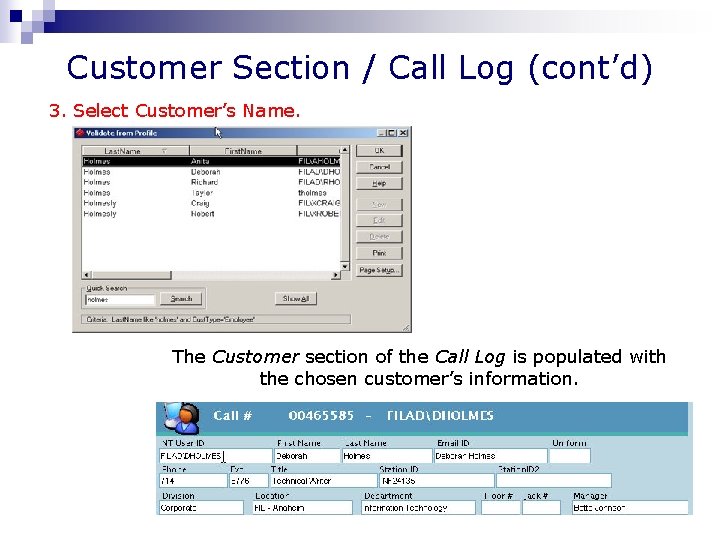
Customer Section / Call Log (cont’d) 3. Select Customer’s Name. The Customer section of the Call Log is populated with the chosen customer’s information.
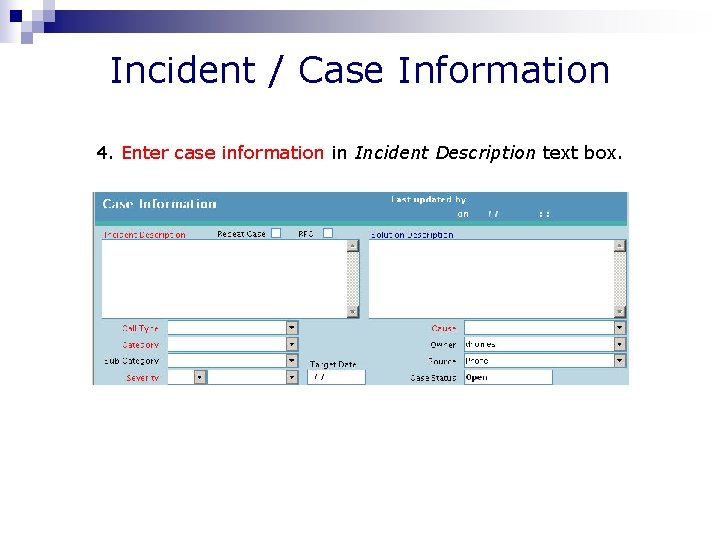
Incident / Case Information 4. Enter case information in Incident Description text box.
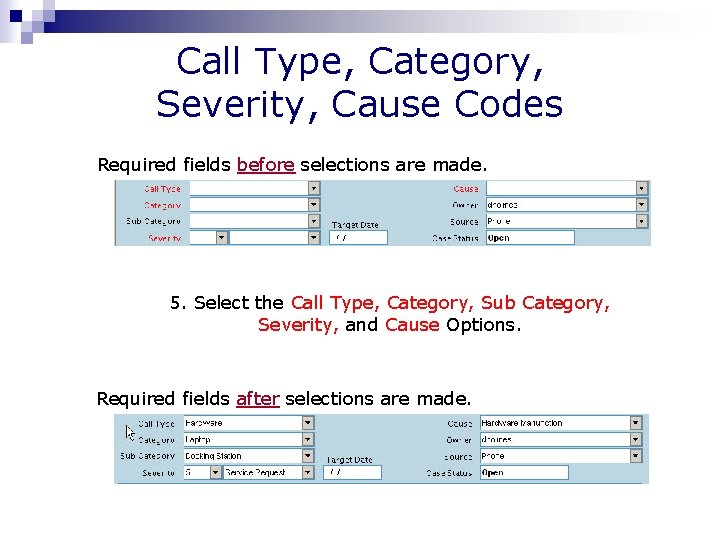
Call Type, Category, Severity, Cause Codes Required fields before selections are made. 5. Select the Call Type, Category, Sub Category, Severity, and Cause Options. Required fields after selections are made.
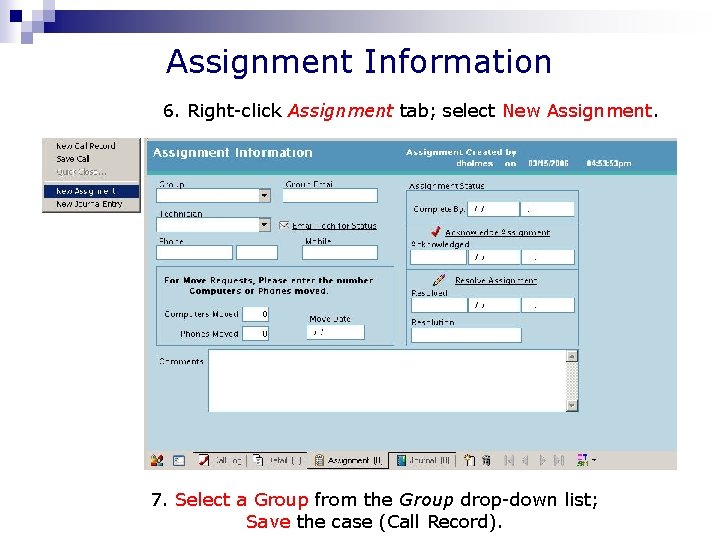
Assignment Information 6. Right-click Assignment tab; select New Assignment. 7. Select a Group from the Group drop-down list; Save the case (Call Record).
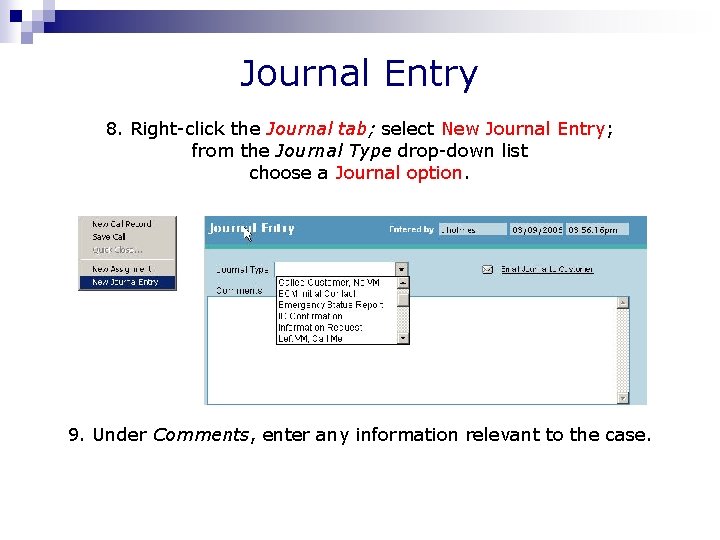
Journal Entry 8. Right-click the Journal tab; select New Journal Entry; from the Journal Type drop-down list choose a Journal option. 9. Under Comments, enter any information relevant to the case.
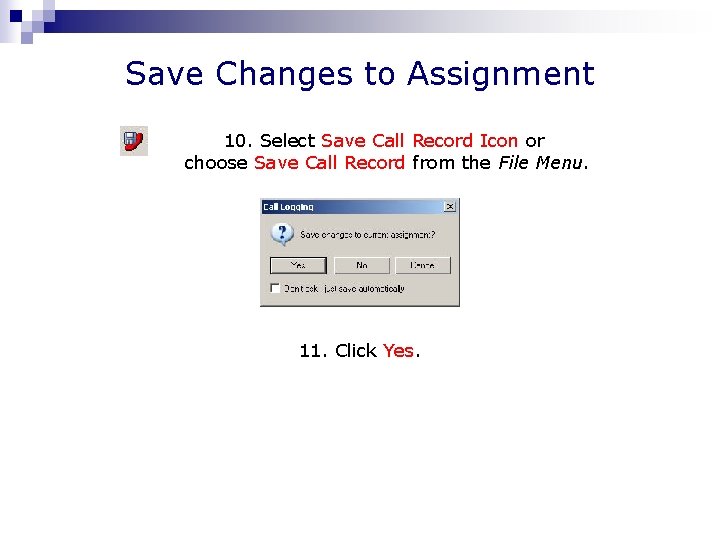
Save Changes to Assignment 10. Select Save Call Record Icon or choose Save Call Record from the File Menu. 11. Click Yes.
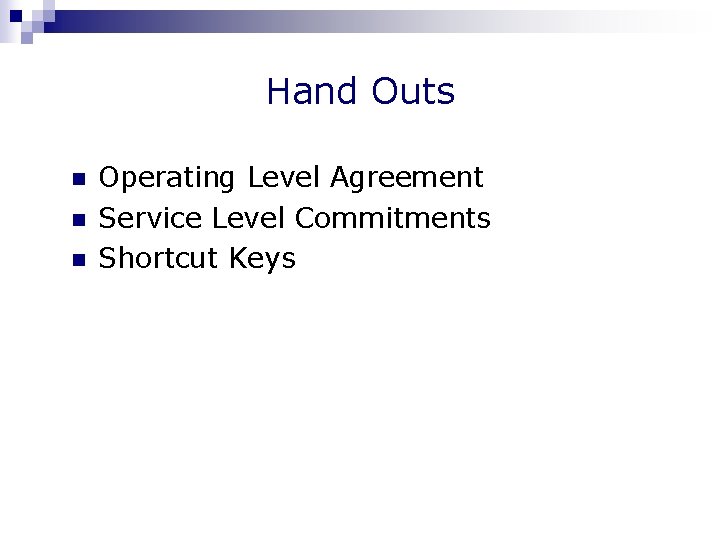
Hand Outs n n n Operating Level Agreement Service Level Commitments Shortcut Keys
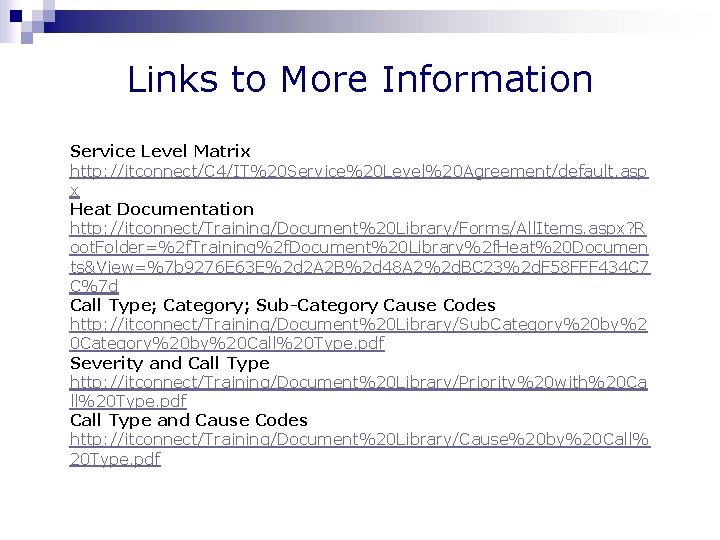
Links to More Information Service Level Matrix http: //itconnect/C 4/IT%20 Service%20 Level%20 Agreement/default. asp x Heat Documentation http: //itconnect/Training/Document%20 Library/Forms/All. Items. aspx? R oot. Folder=%2 f. Training%2 f. Document%20 Library%2 f. Heat%20 Documen ts&View=%7 b 9276 E 63 E%2 d 2 A 2 B%2 d 48 A 2%2 d. BC 23%2 d. F 58 FFF 434 C 7 C%7 d Call Type; Category; Sub-Category Cause Codes http: //itconnect/Training/Document%20 Library/Sub. Category%20 by%2 0 Category%20 by%20 Call%20 Type. pdf Severity and Call Type http: //itconnect/Training/Document%20 Library/Priority%20 with%20 Ca ll%20 Type. pdf Call Type and Cause Codes http: //itconnect/Training/Document%20 Library/Cause%20 by%20 Call% 20 Type. pdf
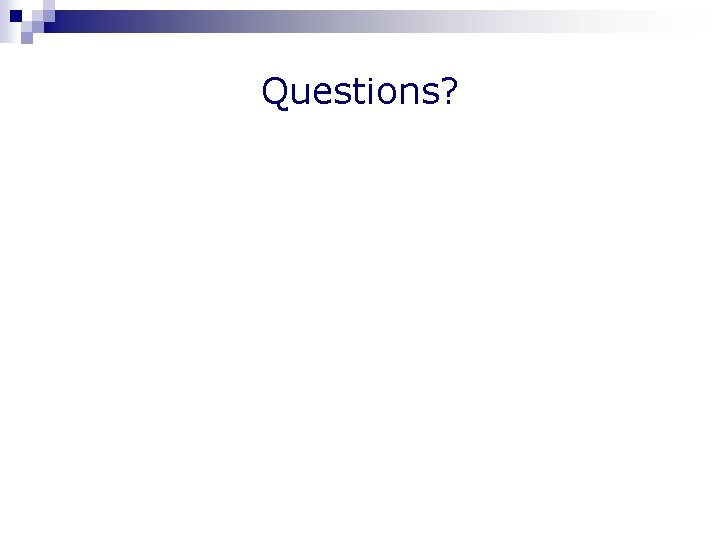
Questions?