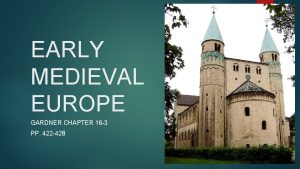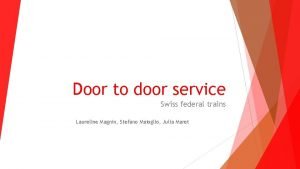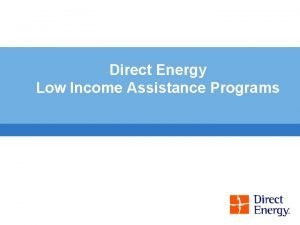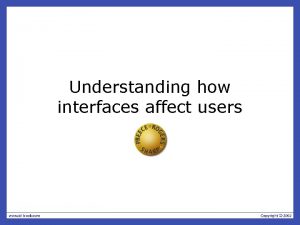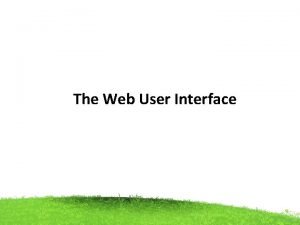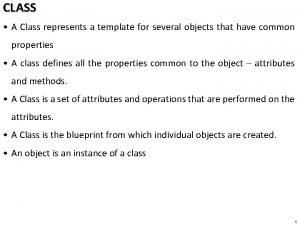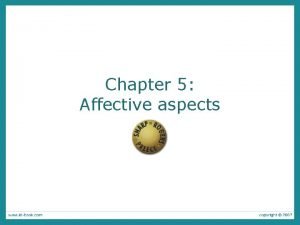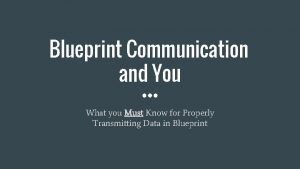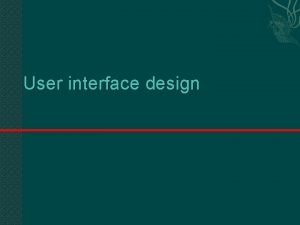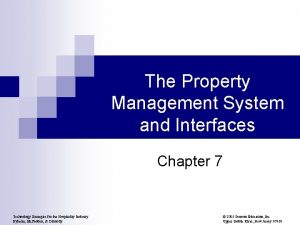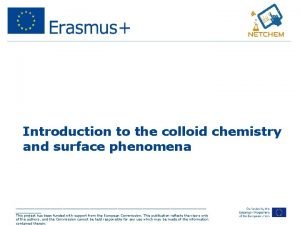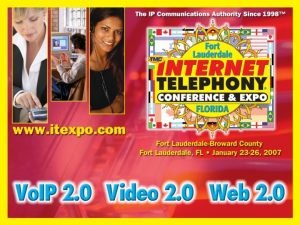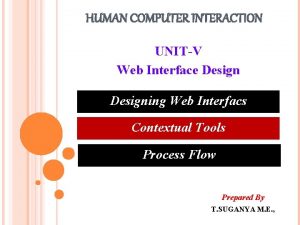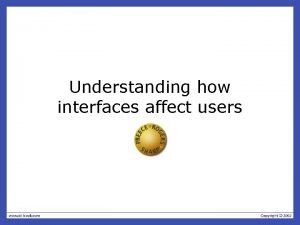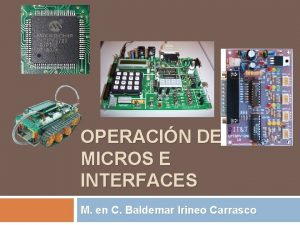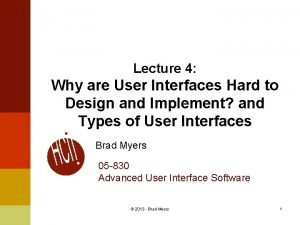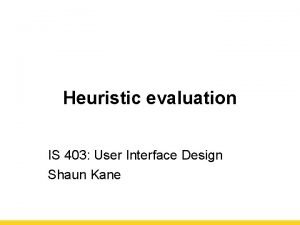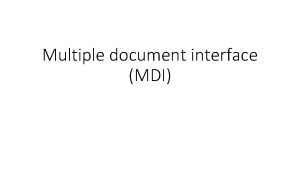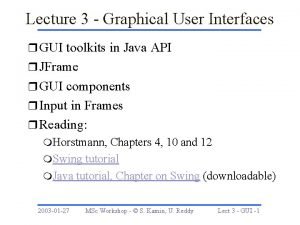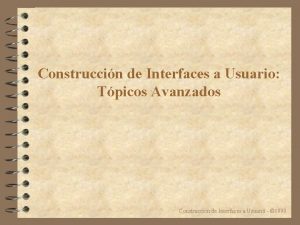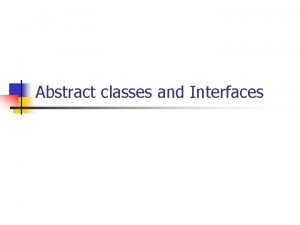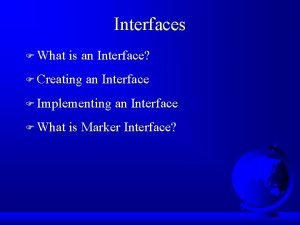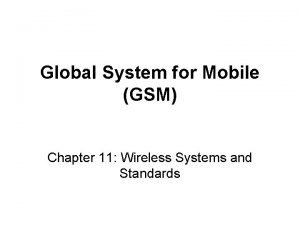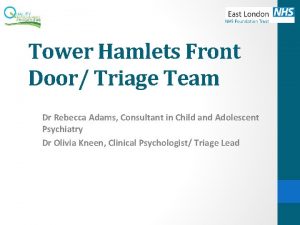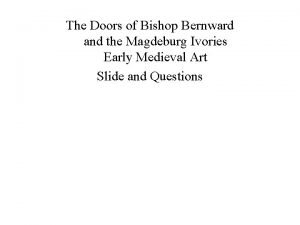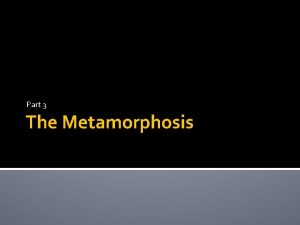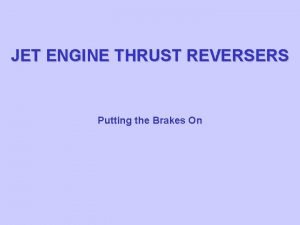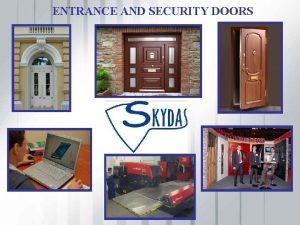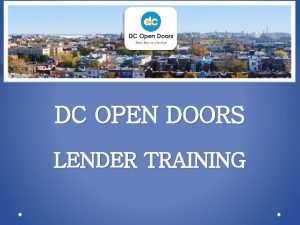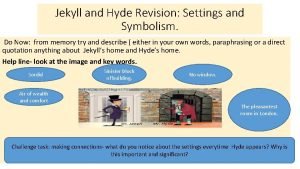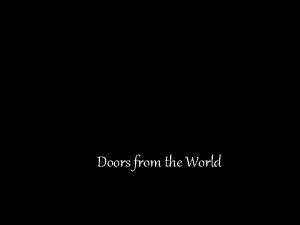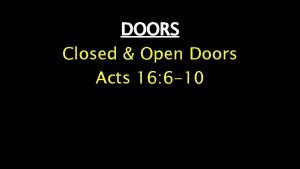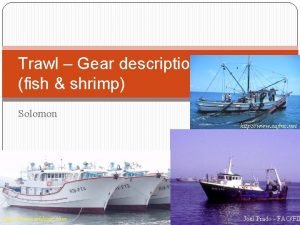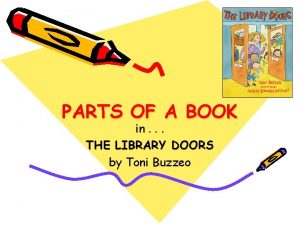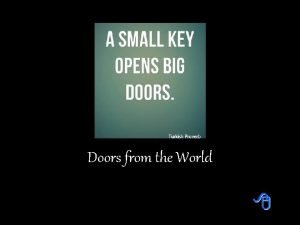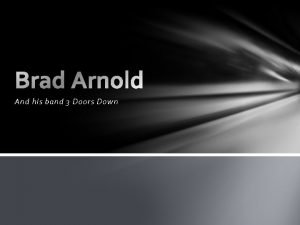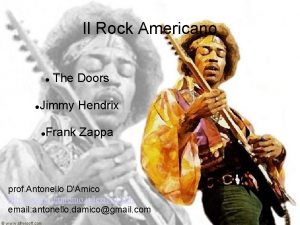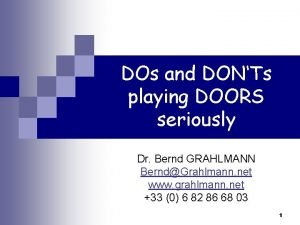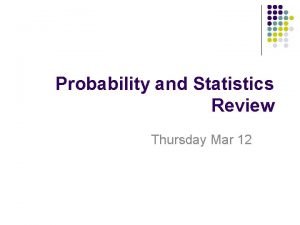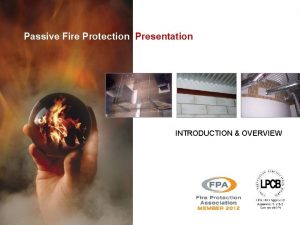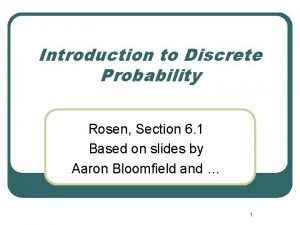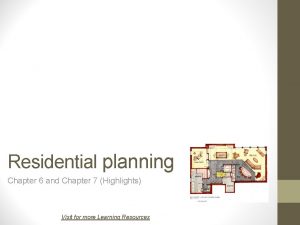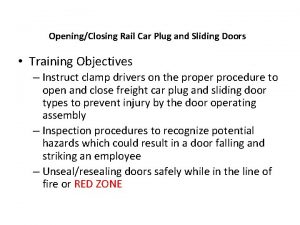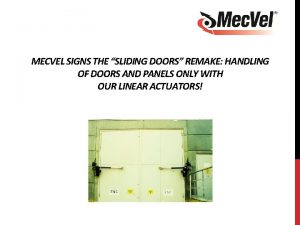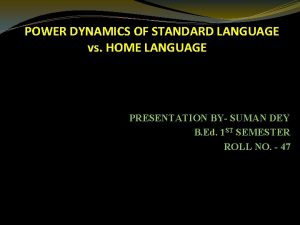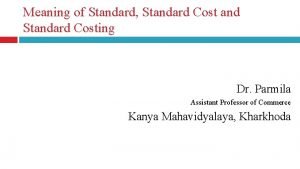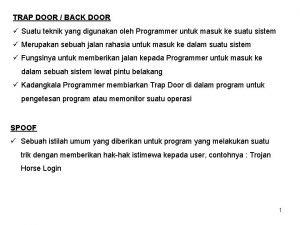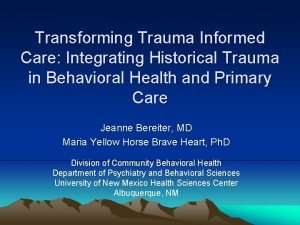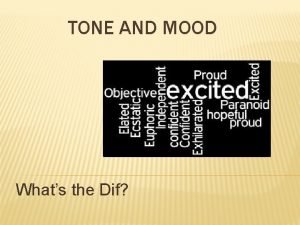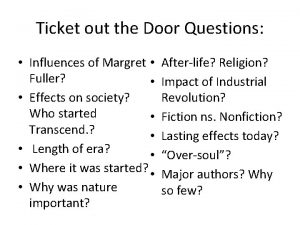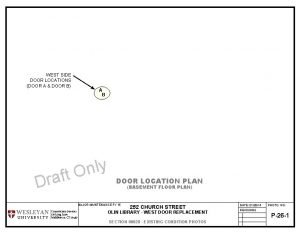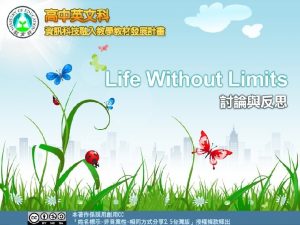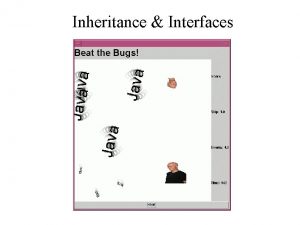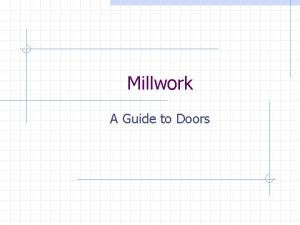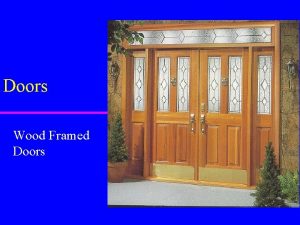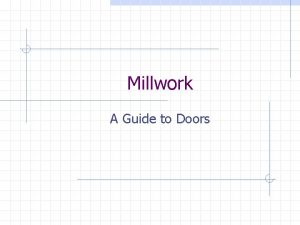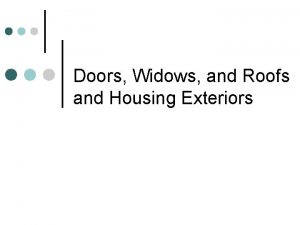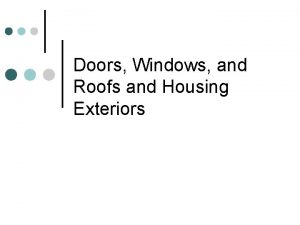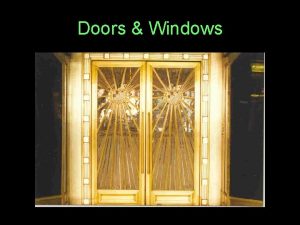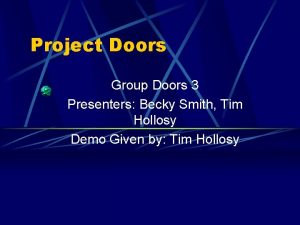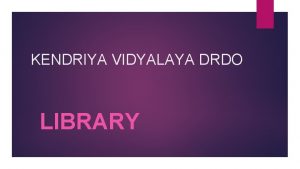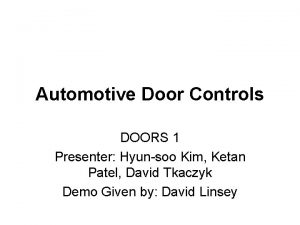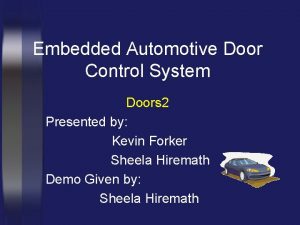Hearty Welcome Standard Door Interfaces Standard doors These
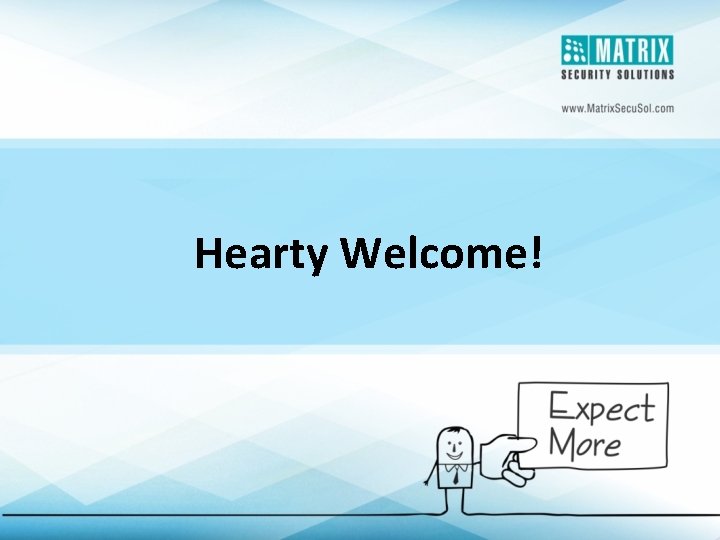
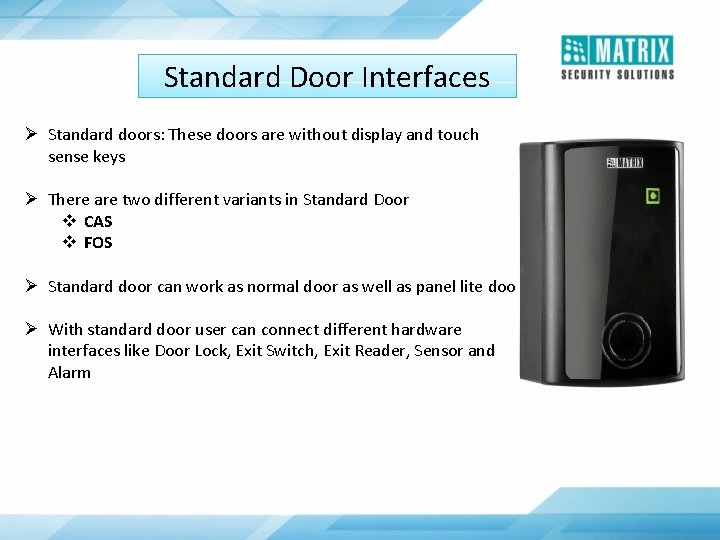
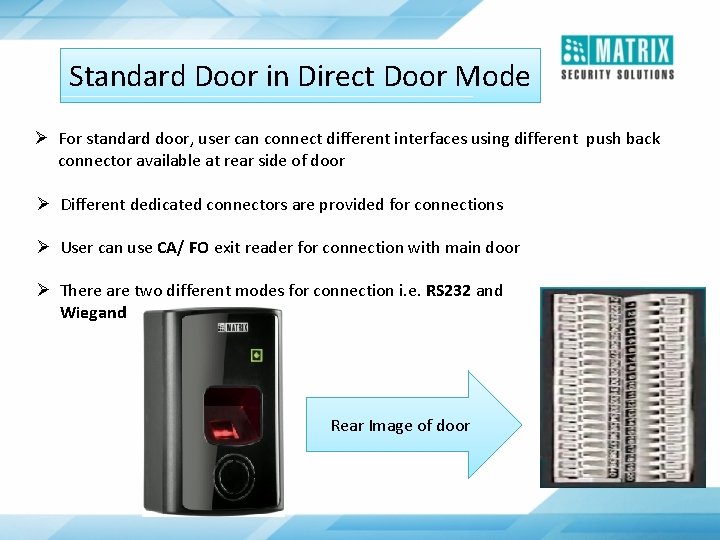
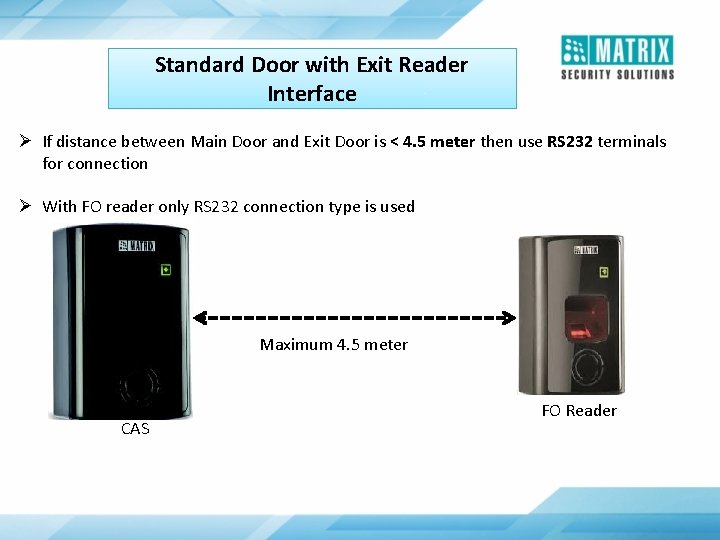
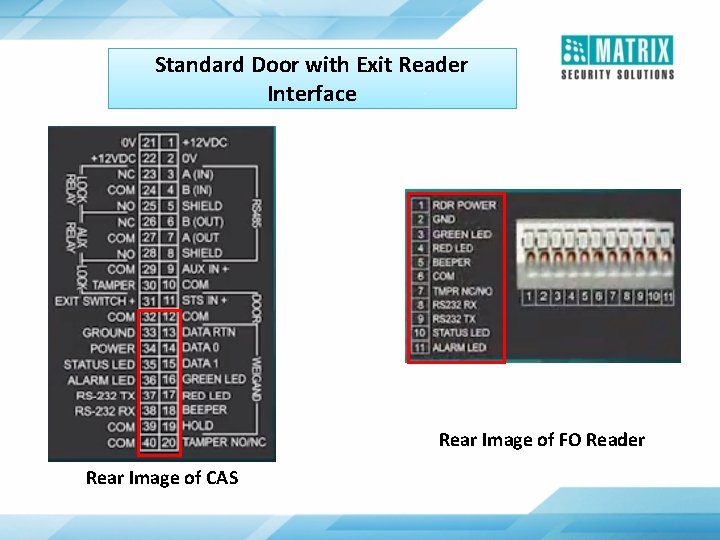
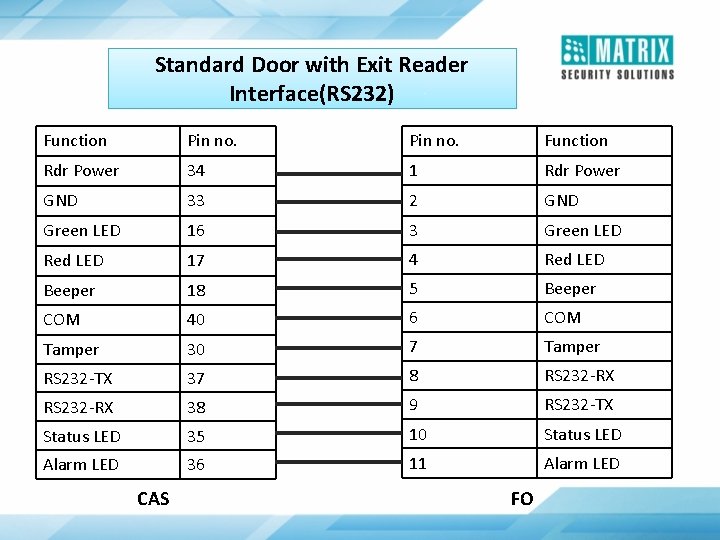
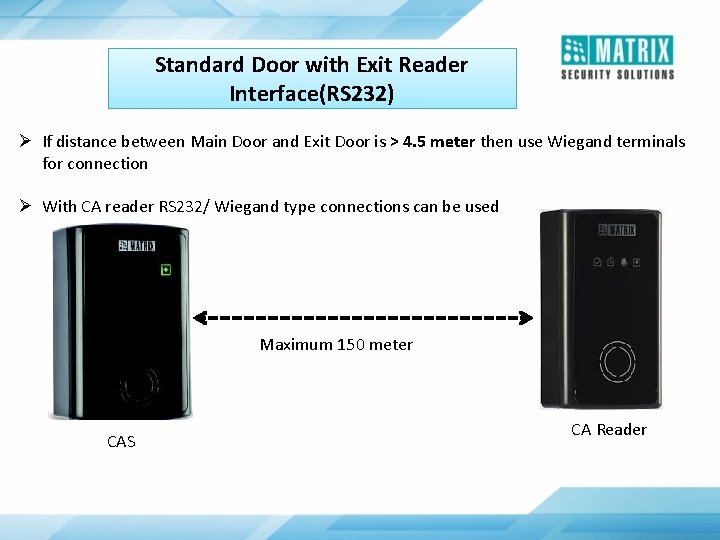
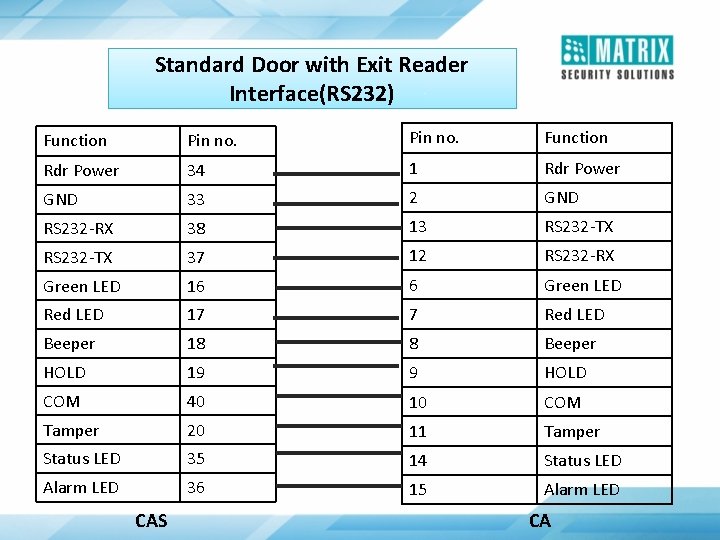
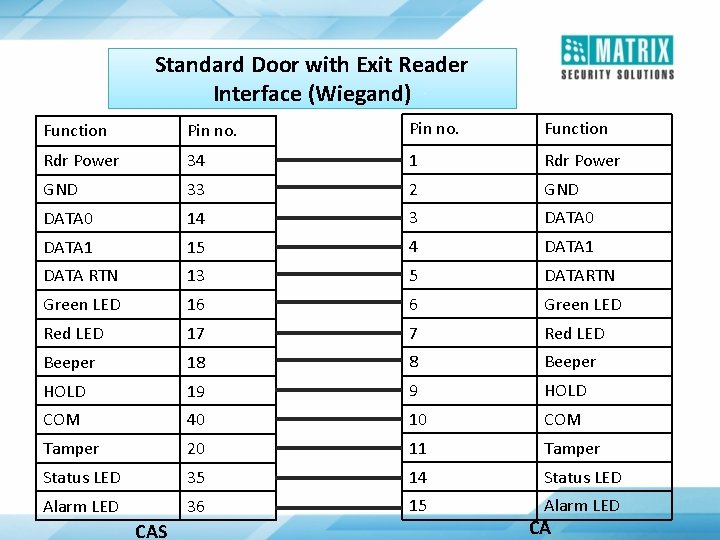
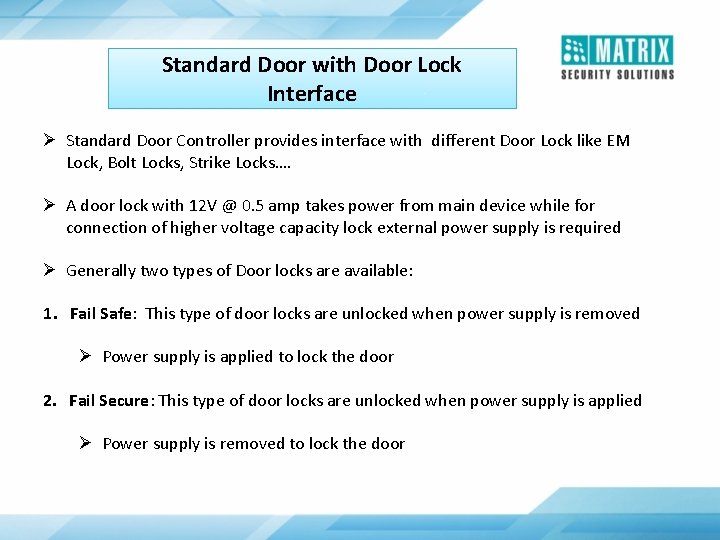
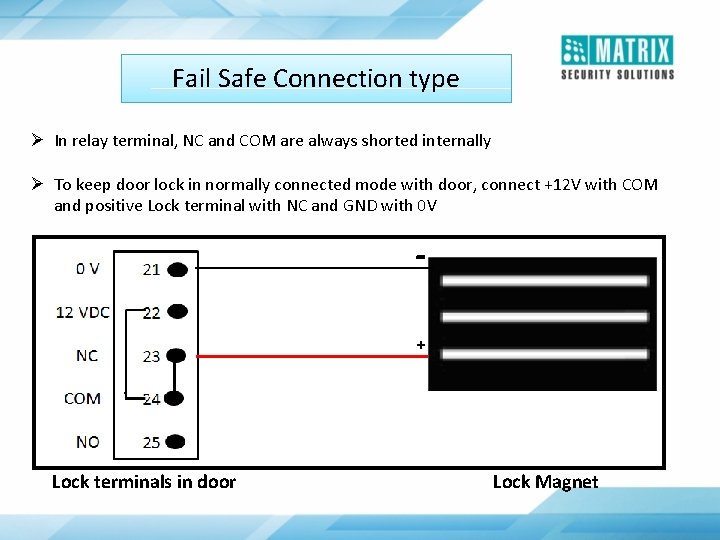
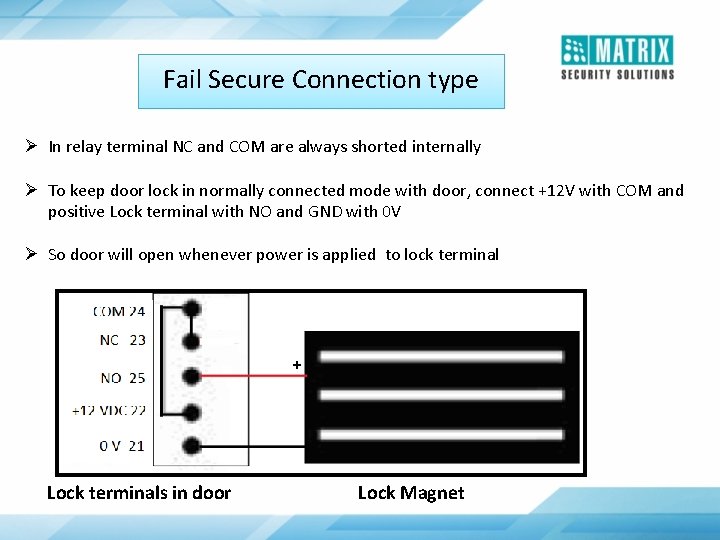
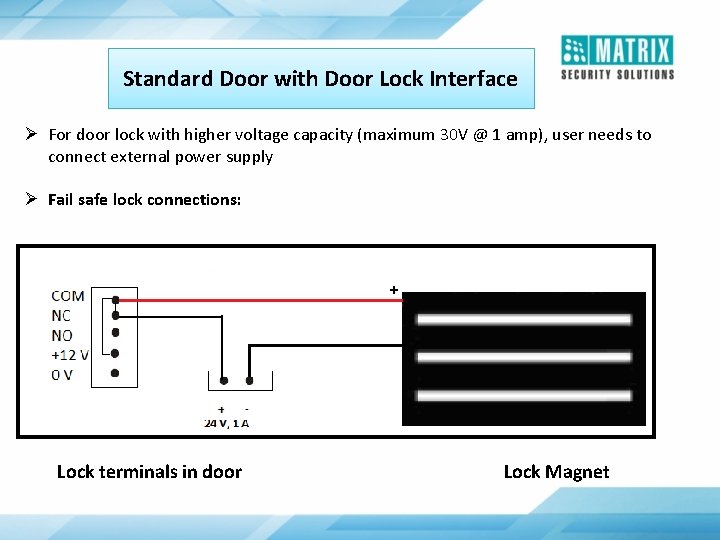
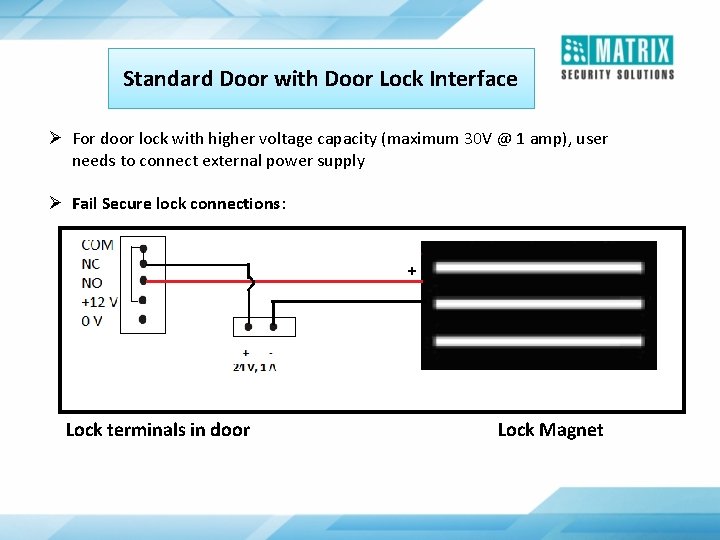
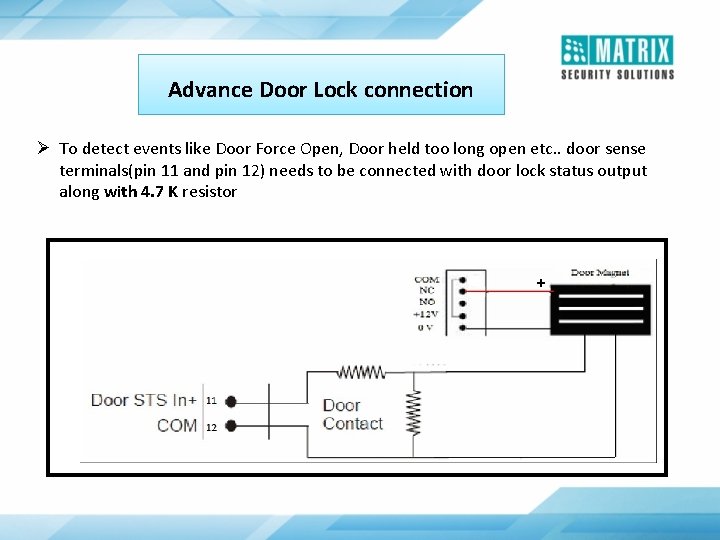
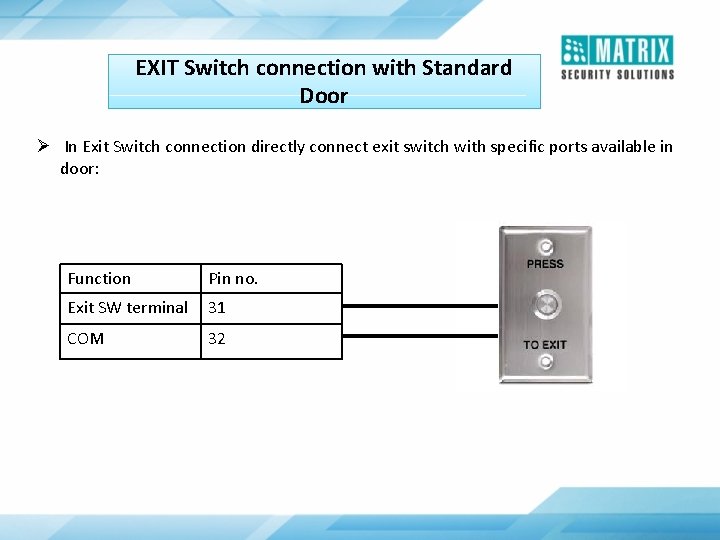
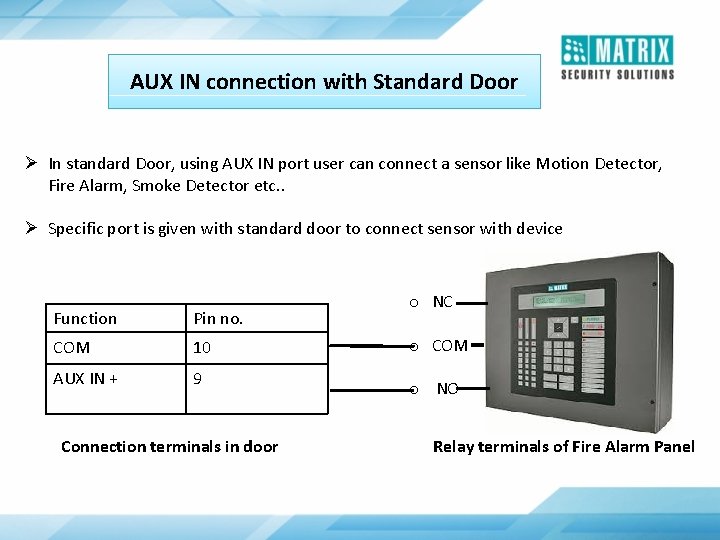
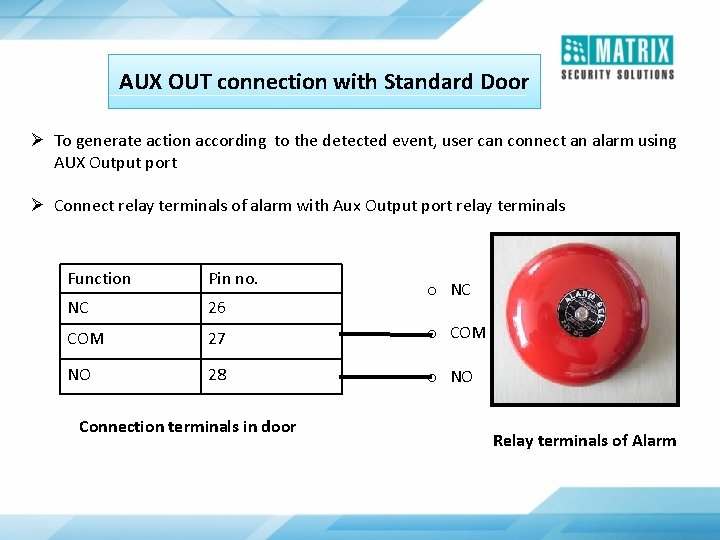
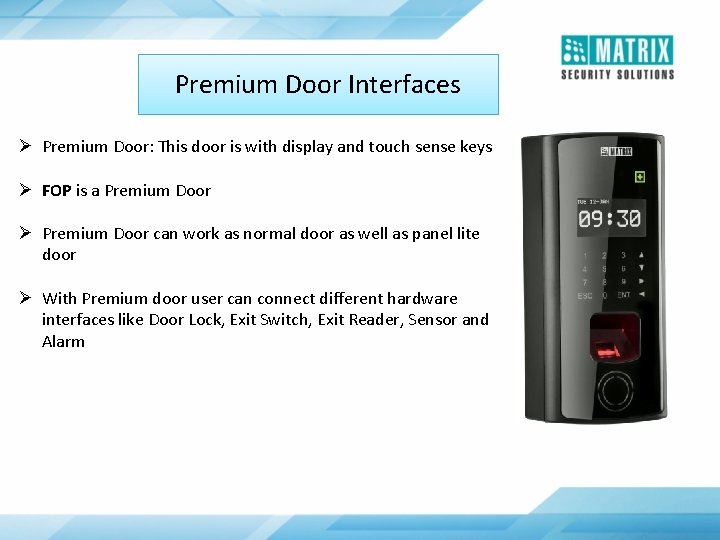
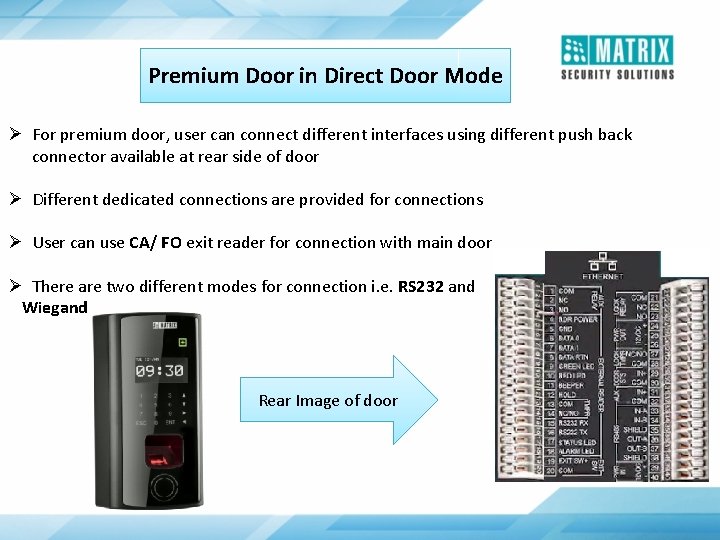
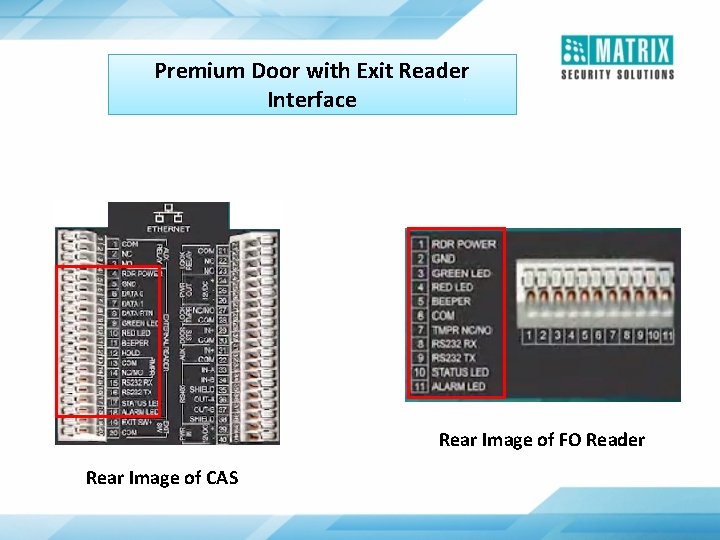
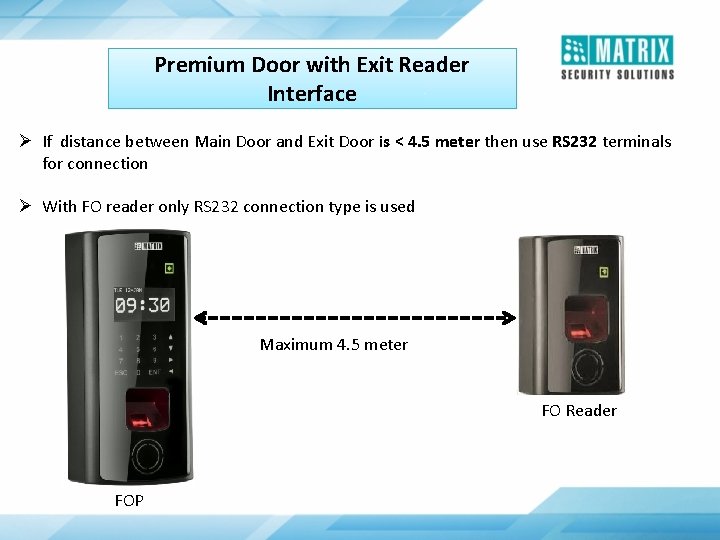
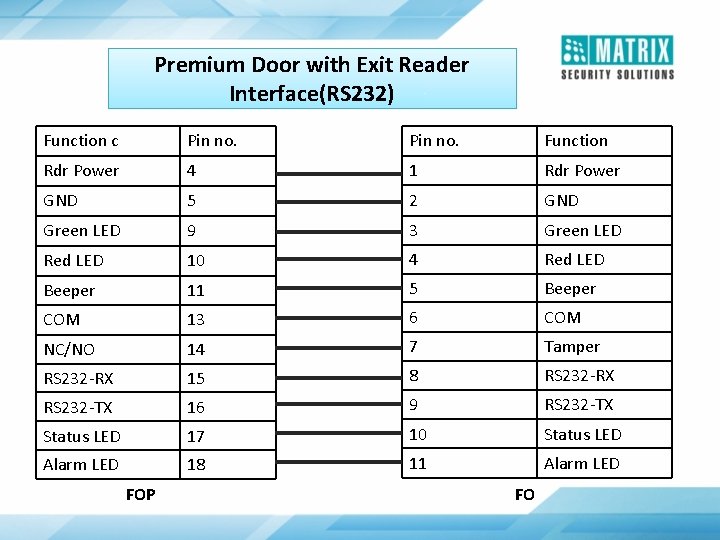
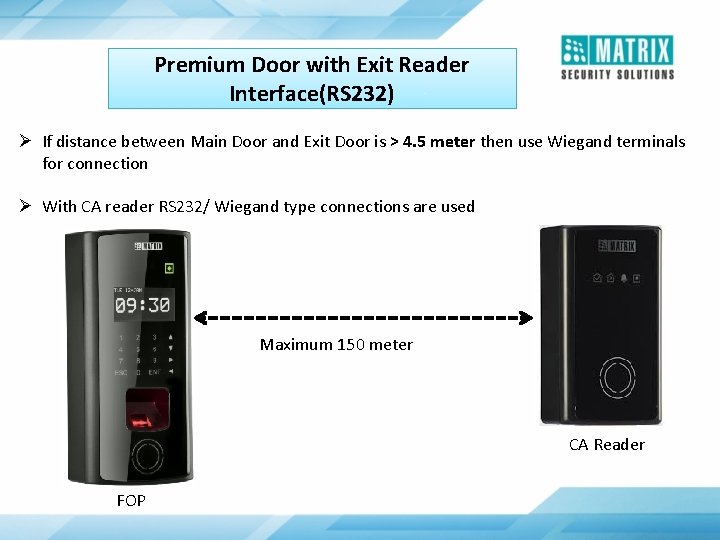
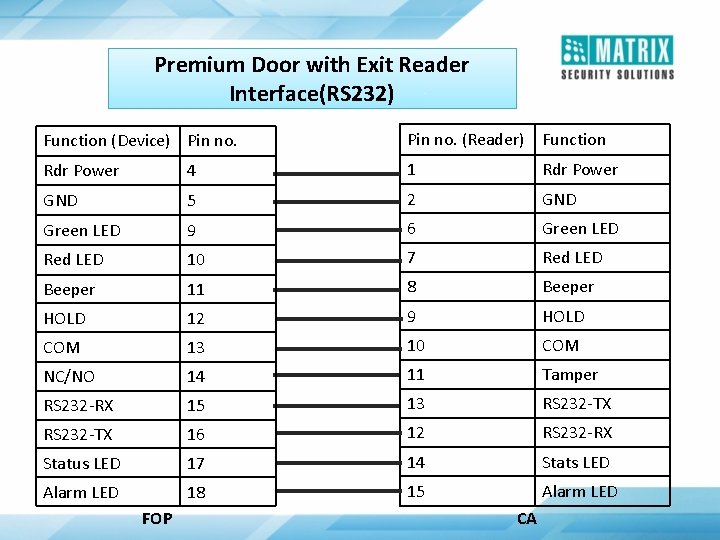
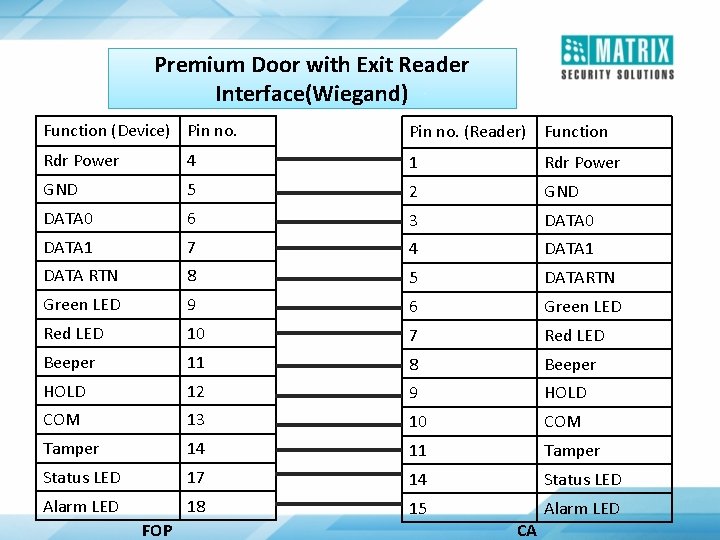
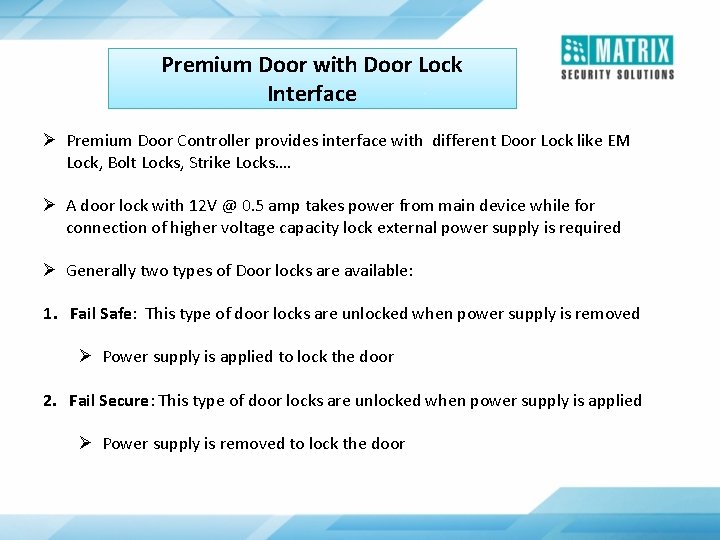
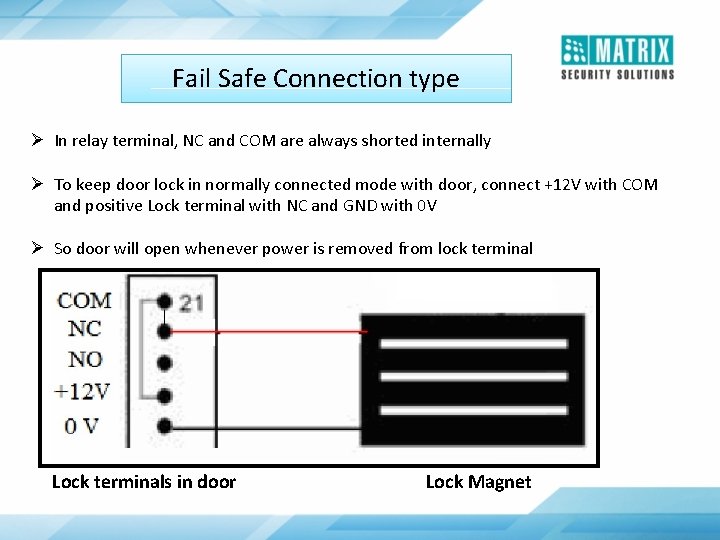
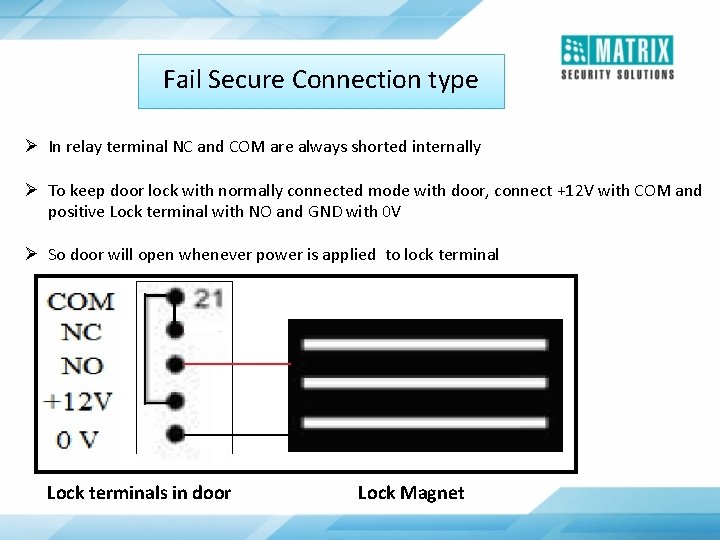
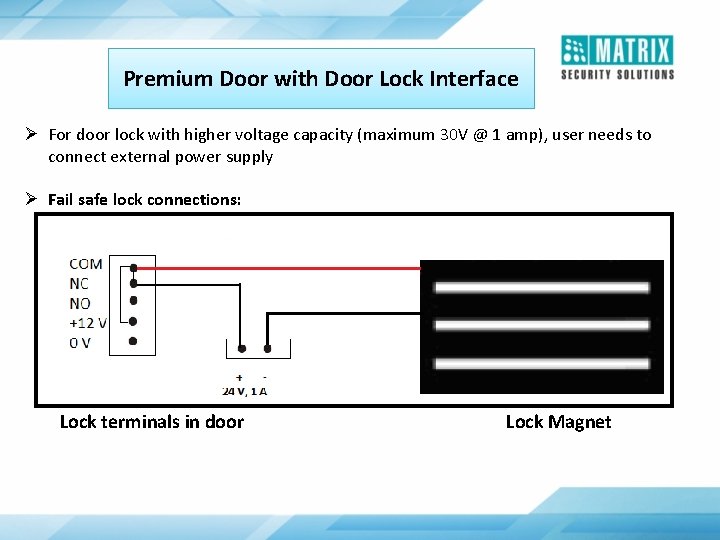
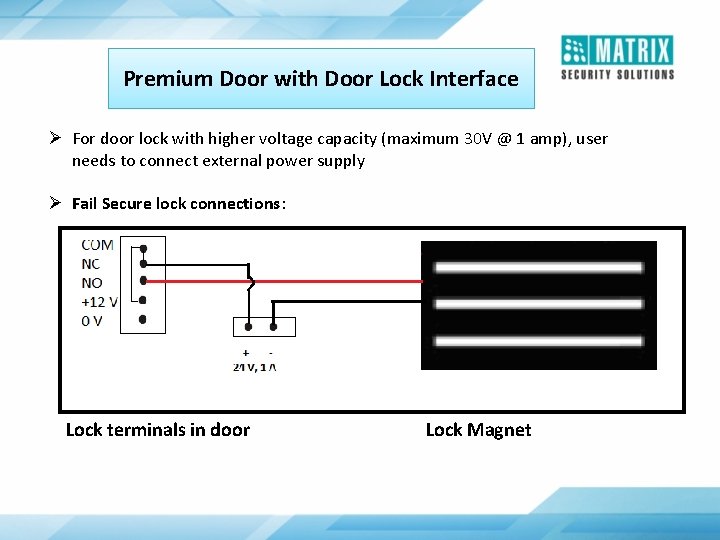
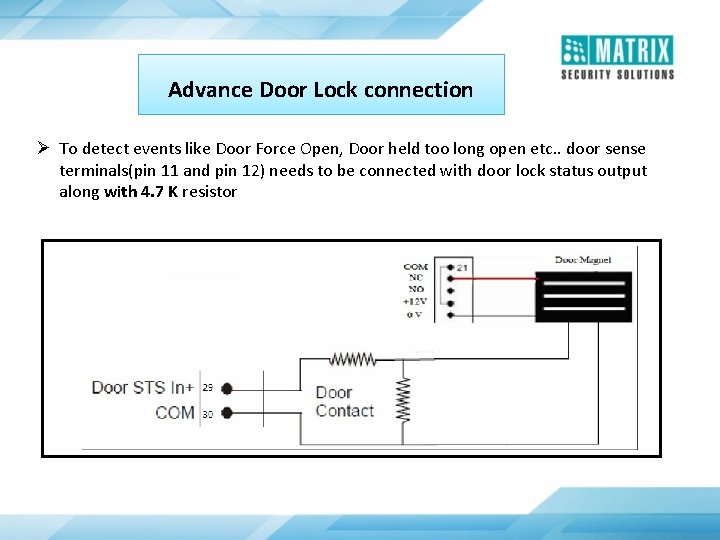
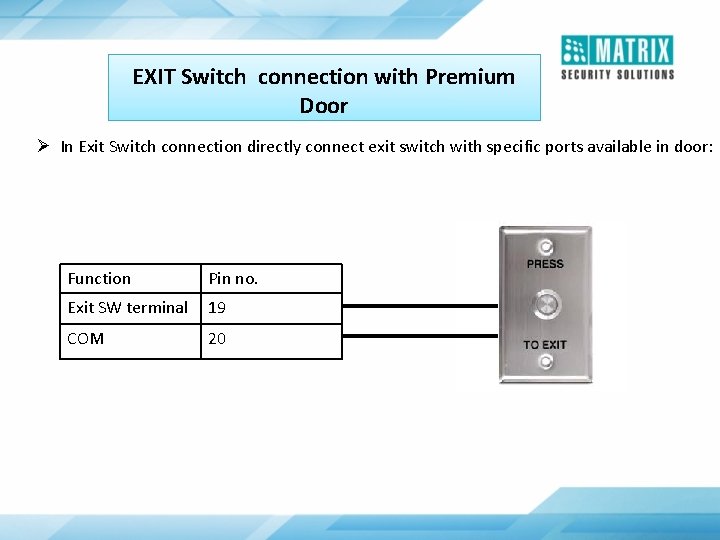
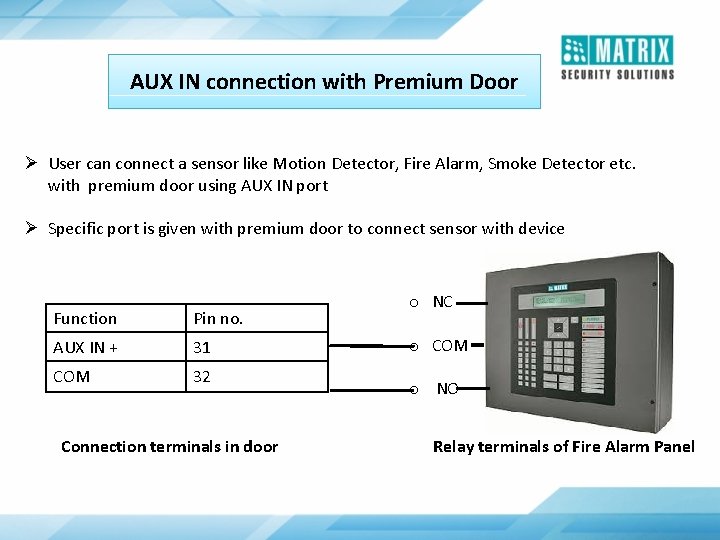
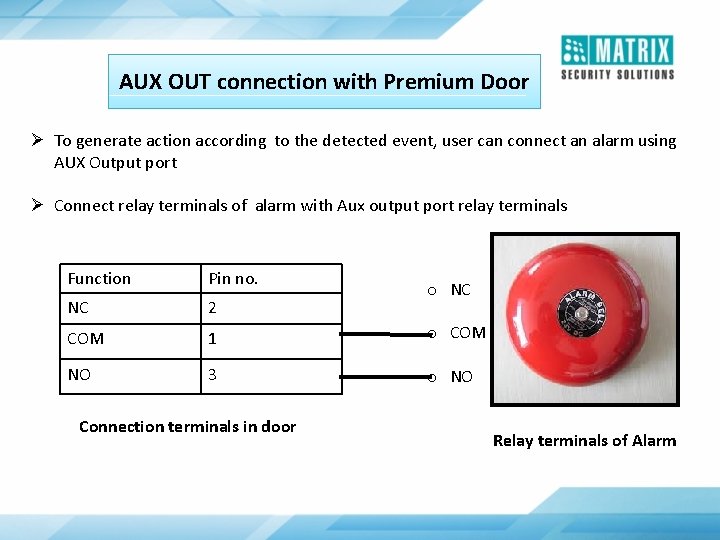
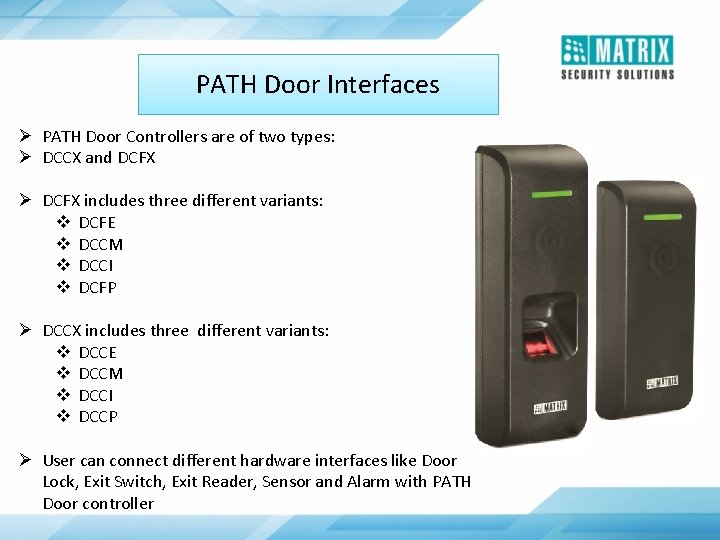
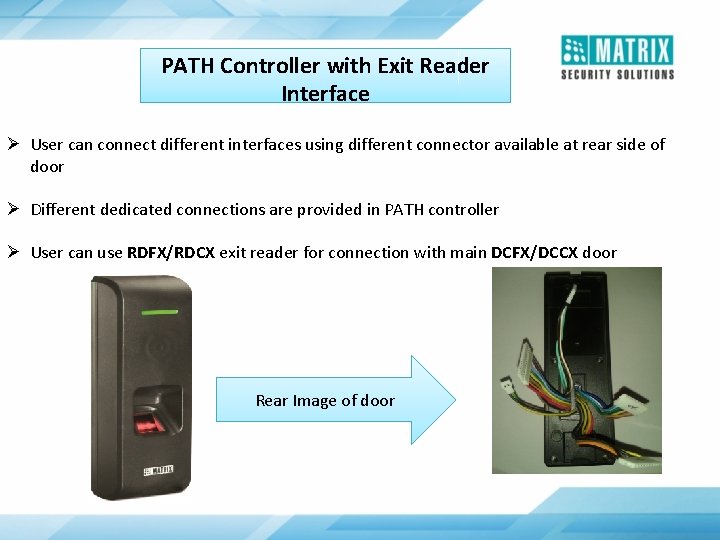
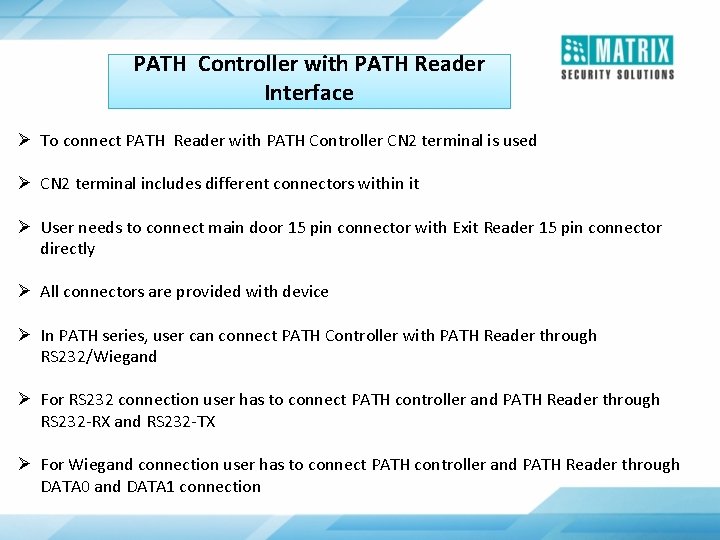
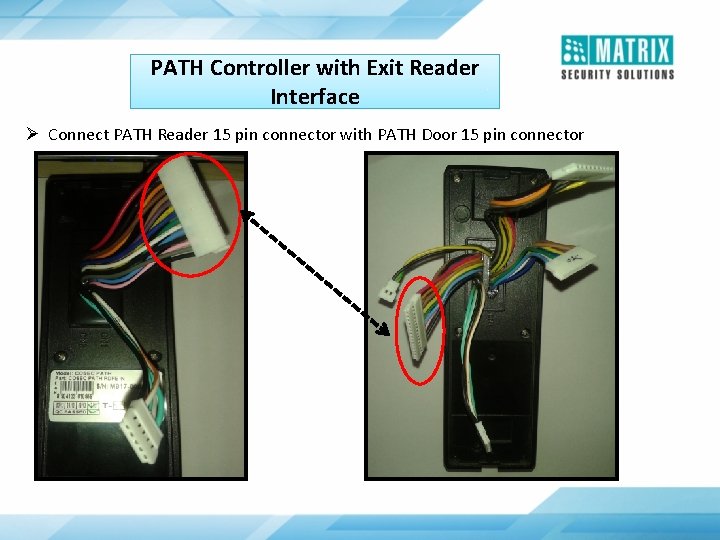
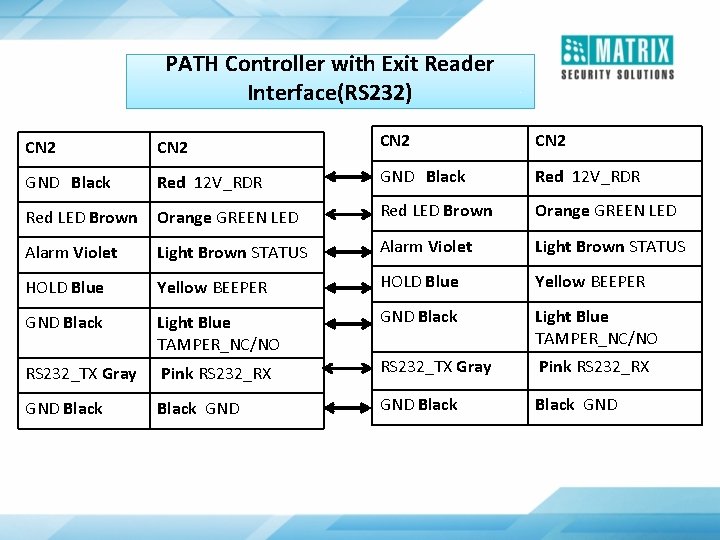
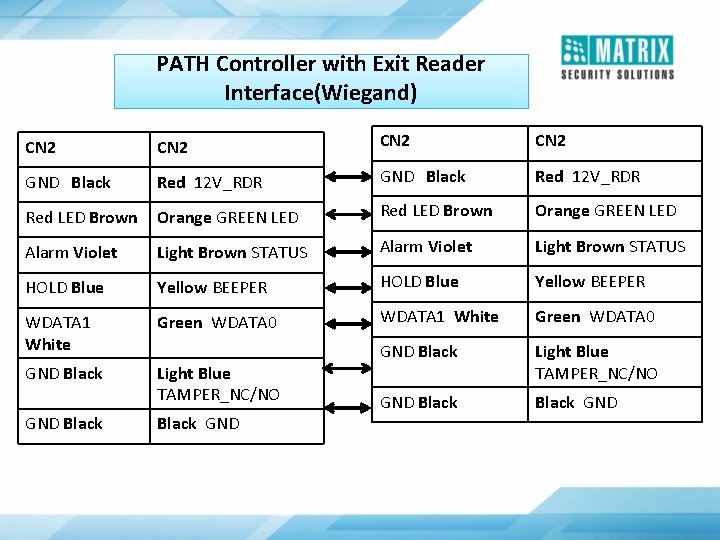
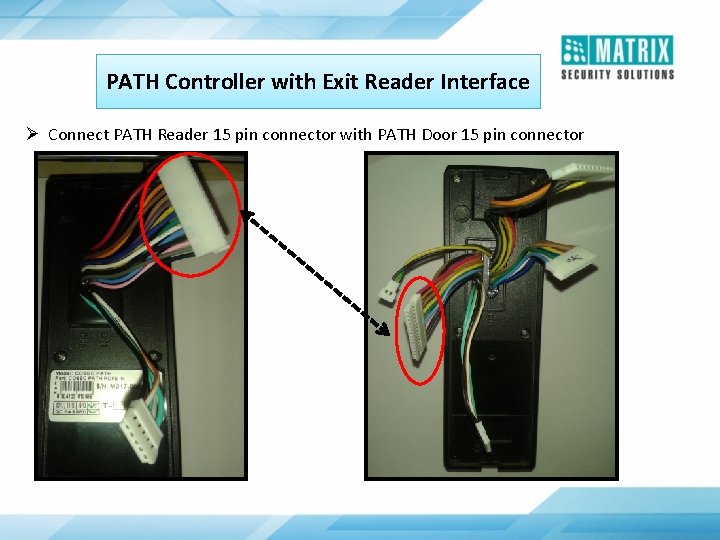
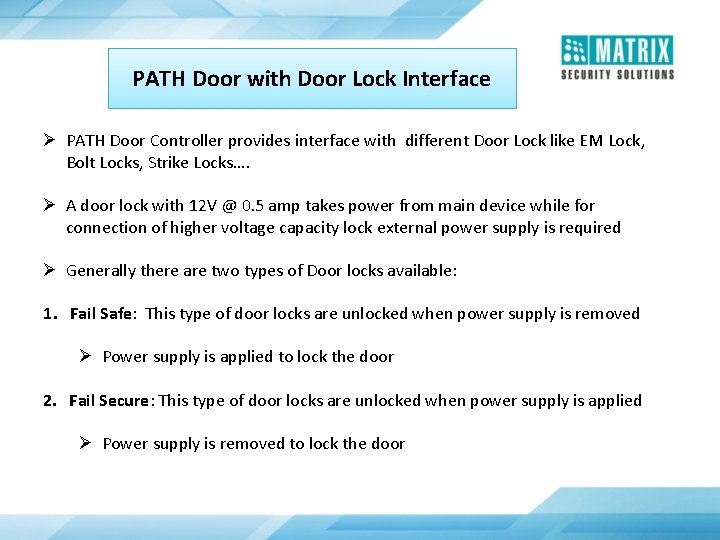
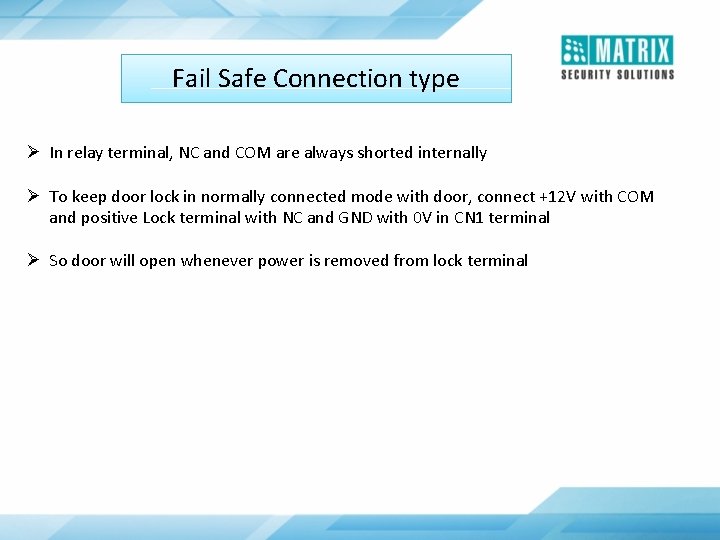
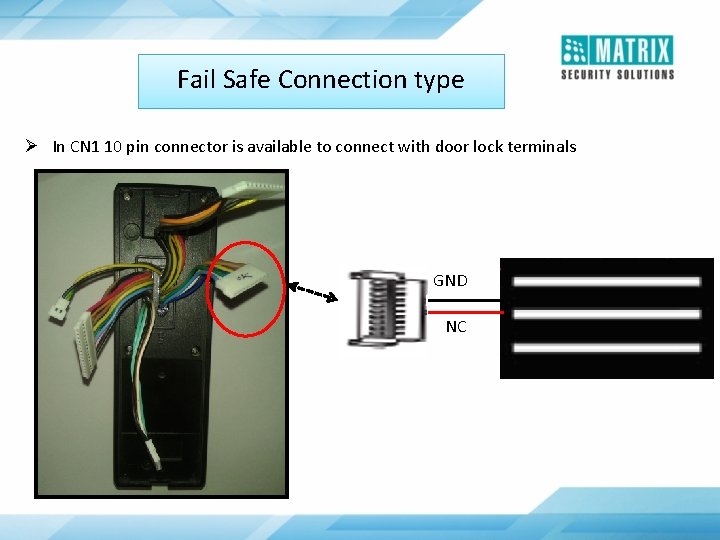
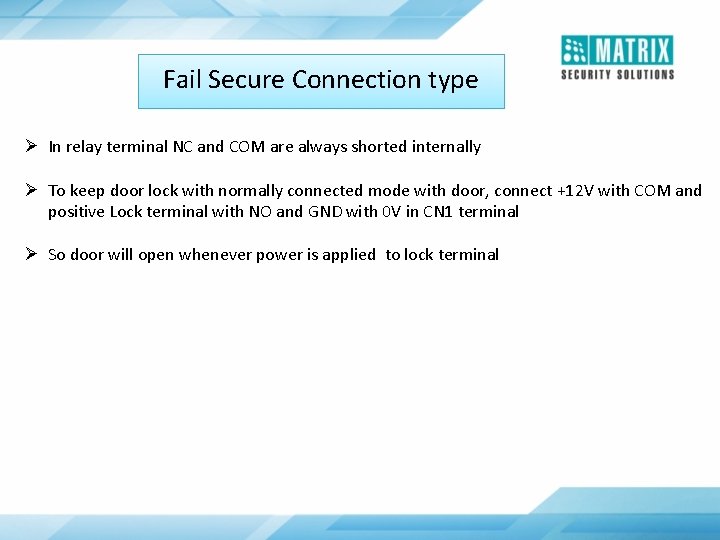
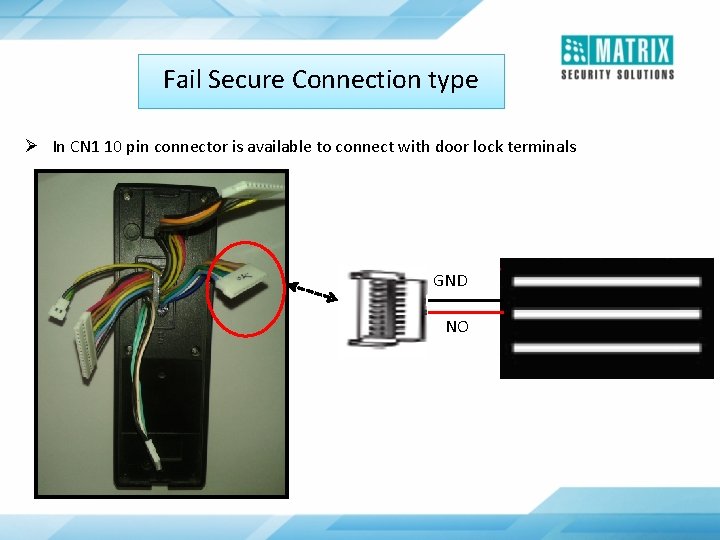
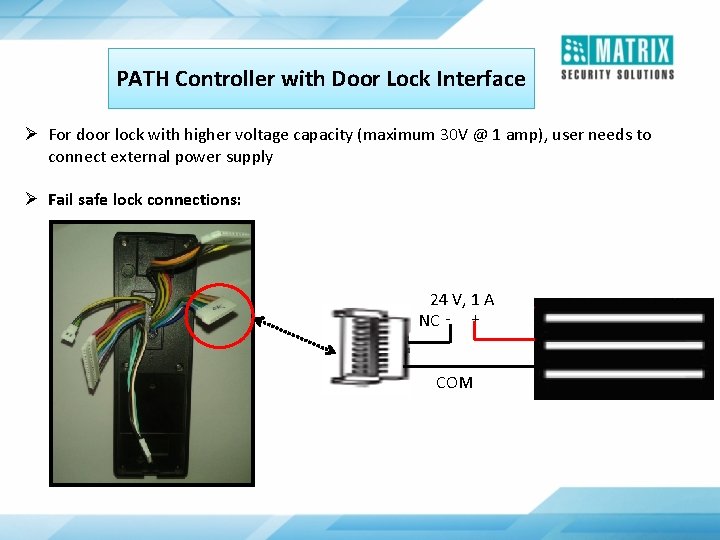
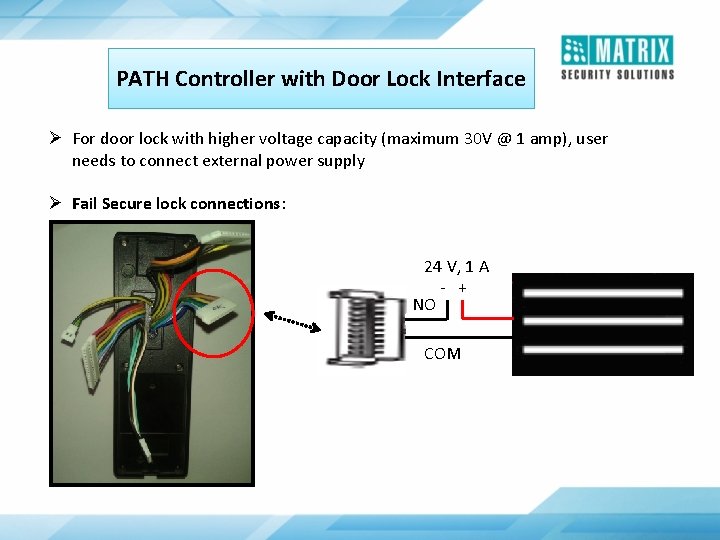
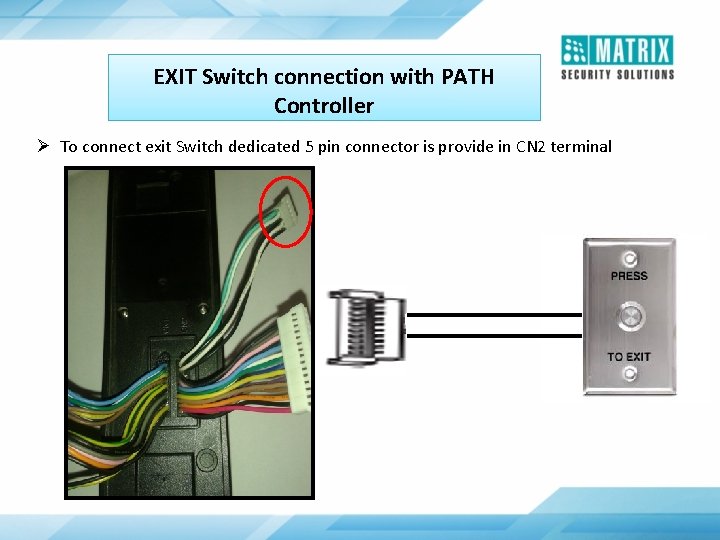
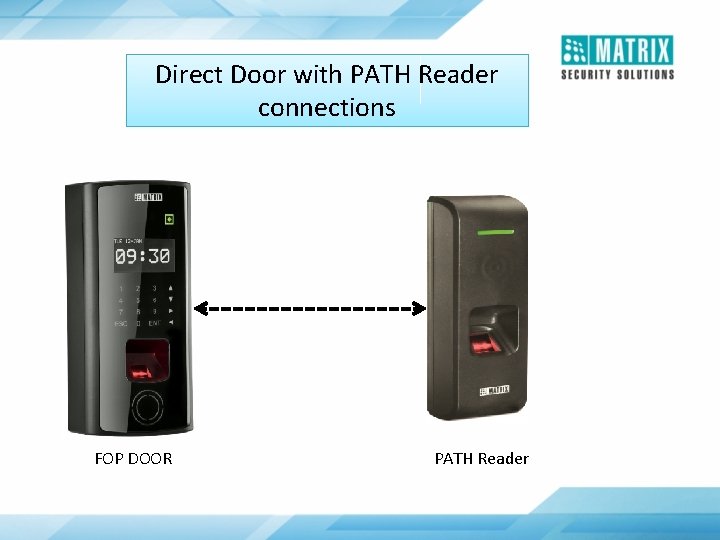
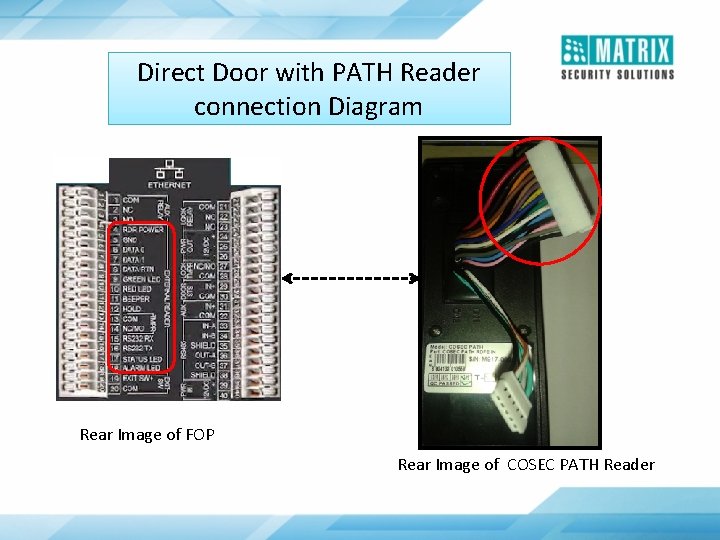
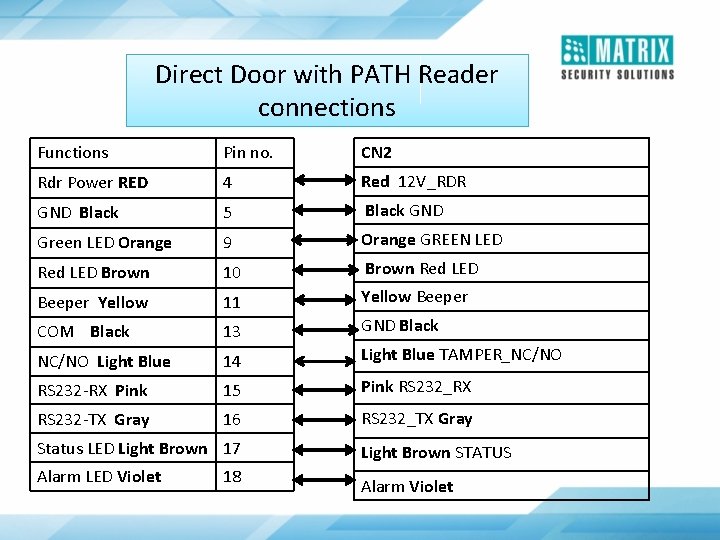
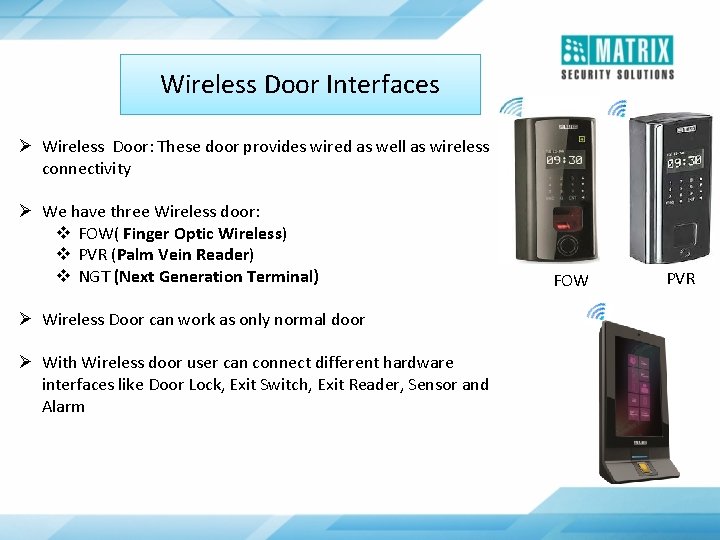
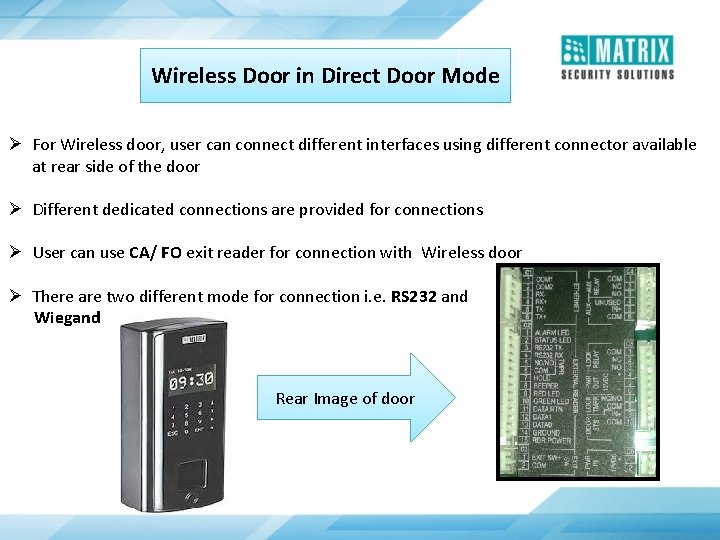
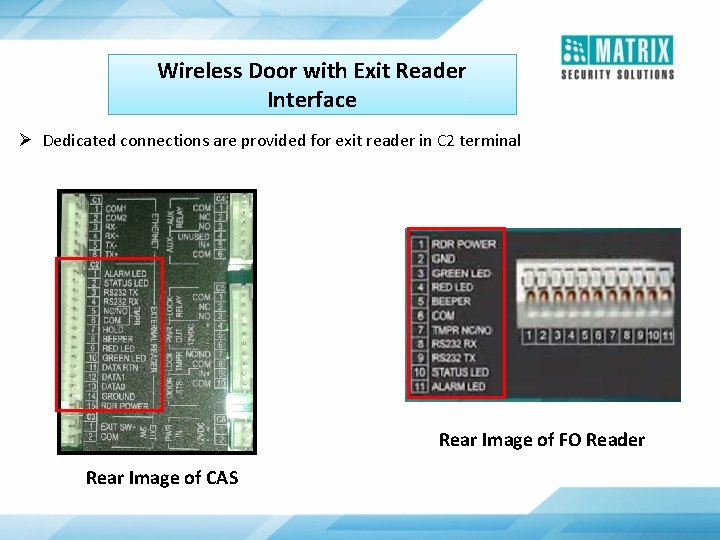
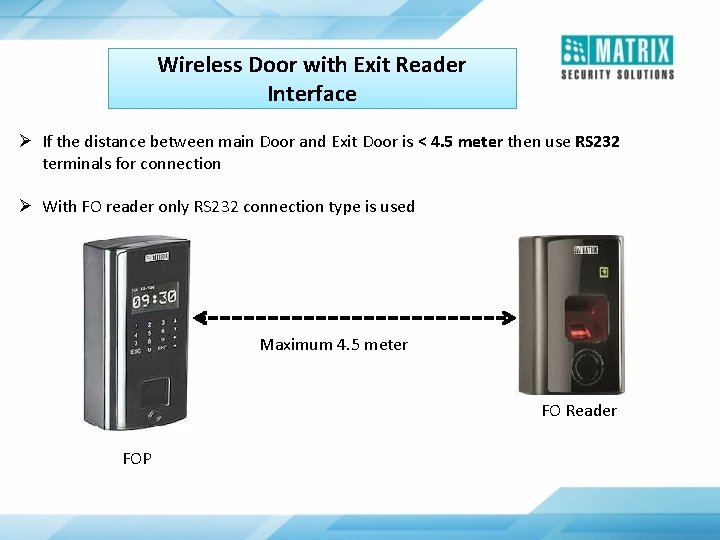
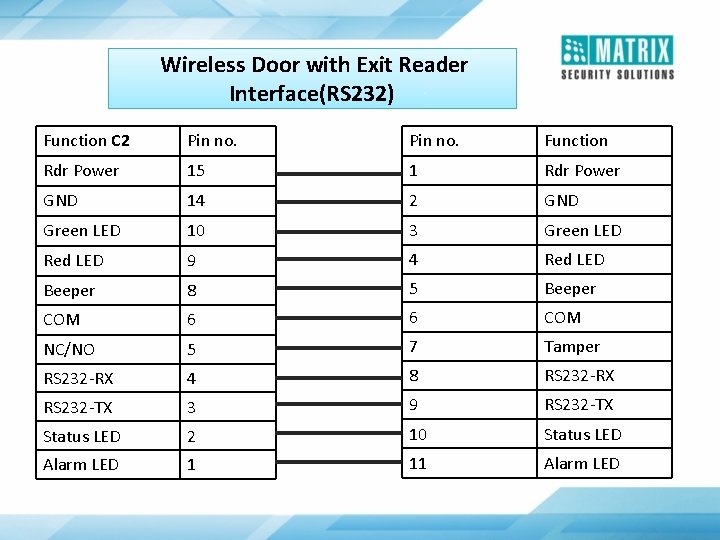
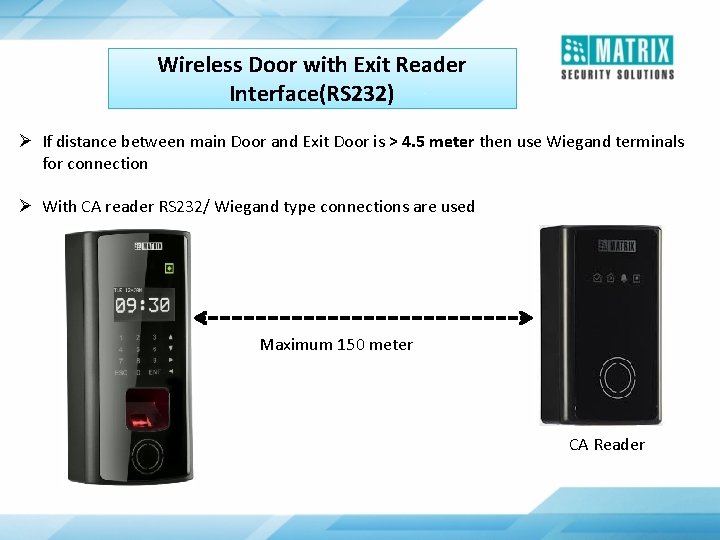
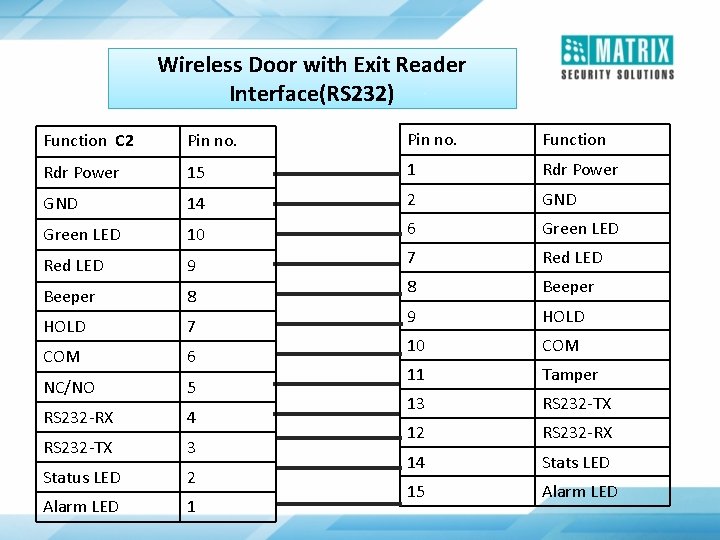
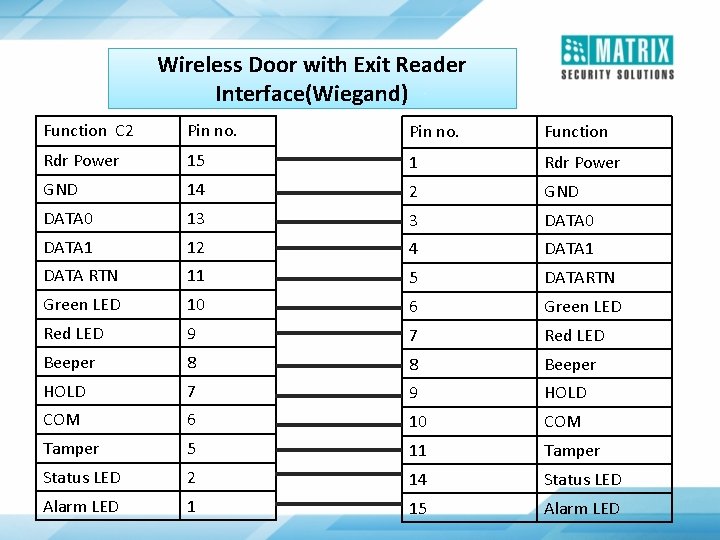
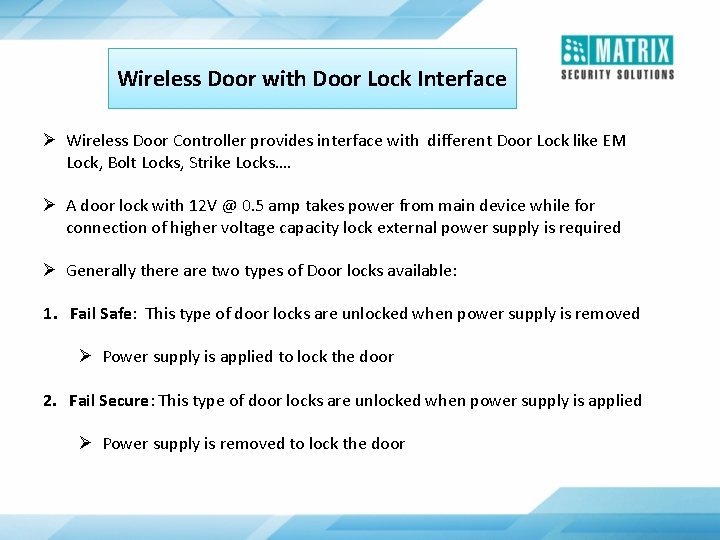
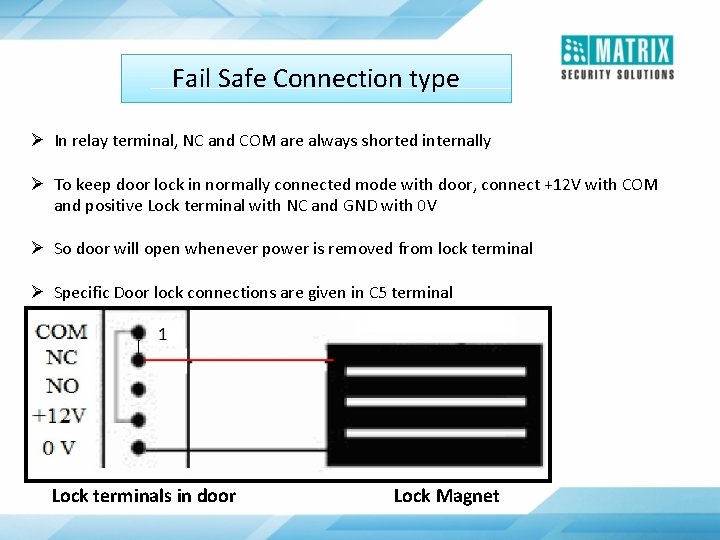
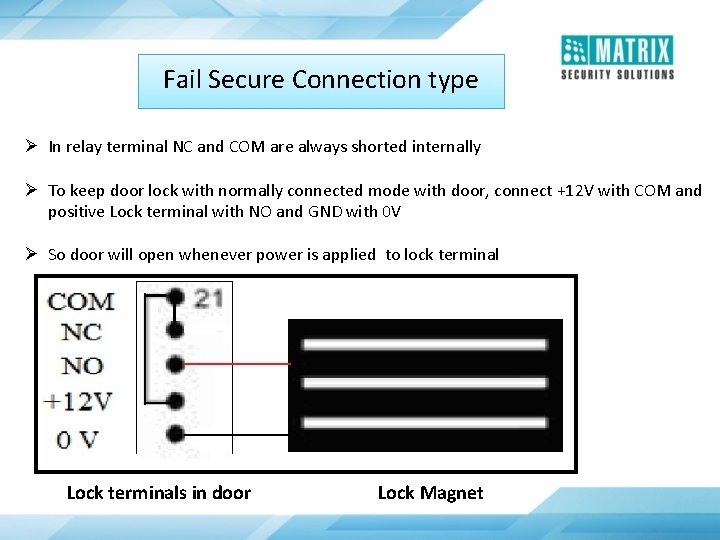
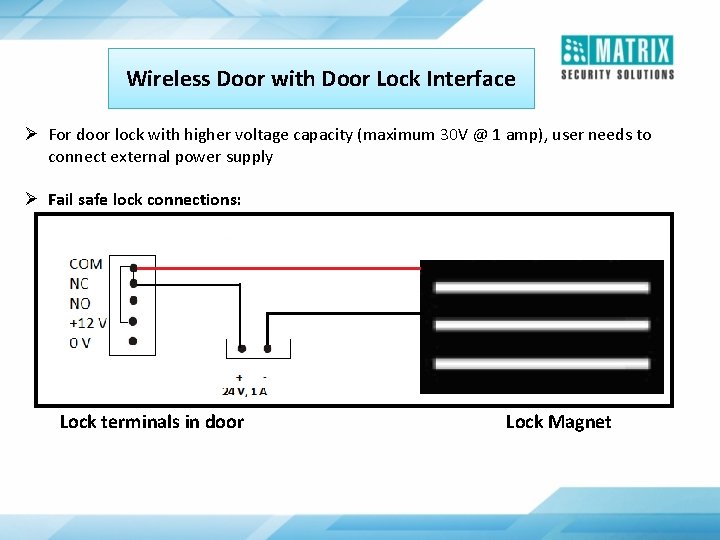
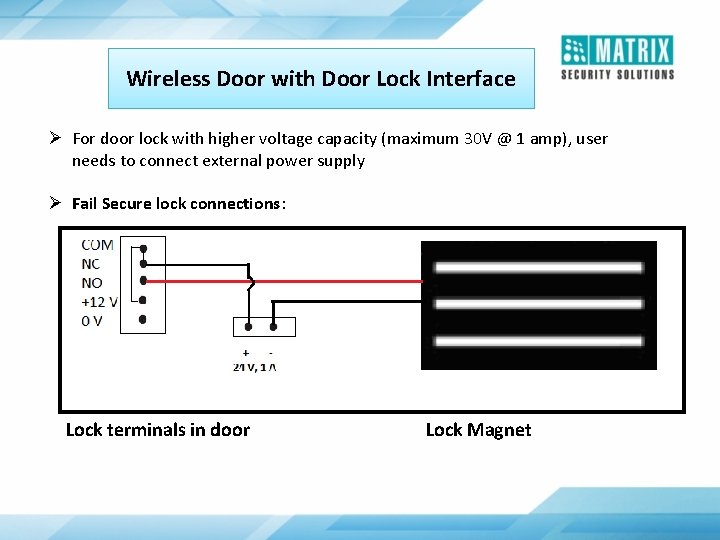
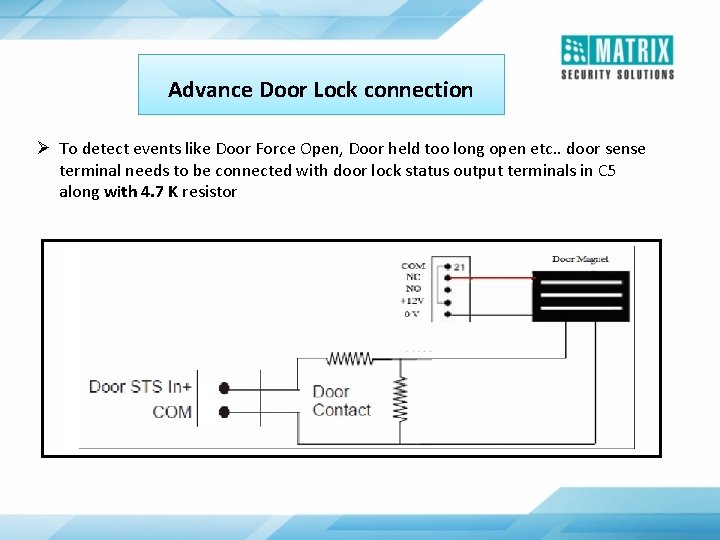
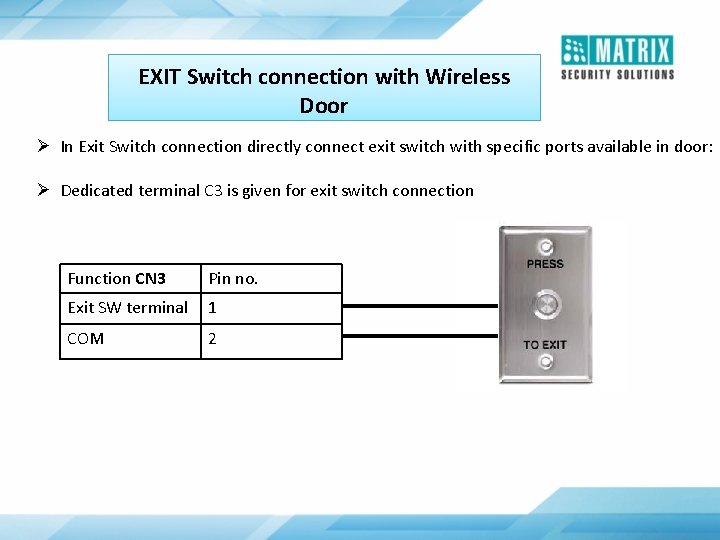
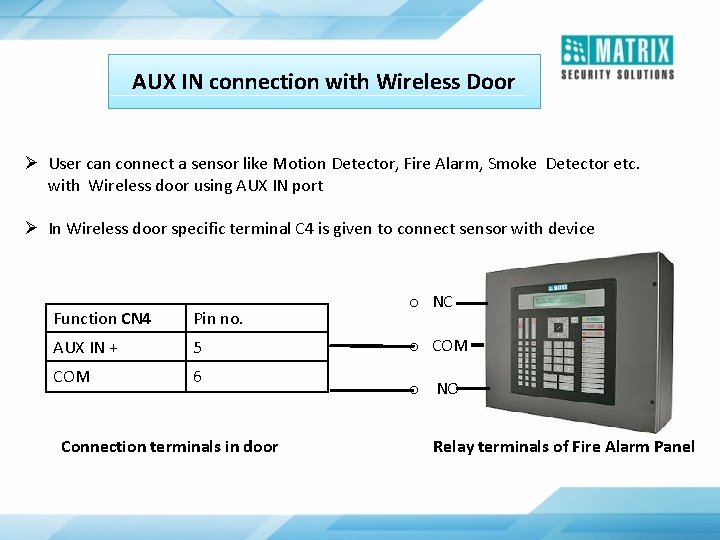
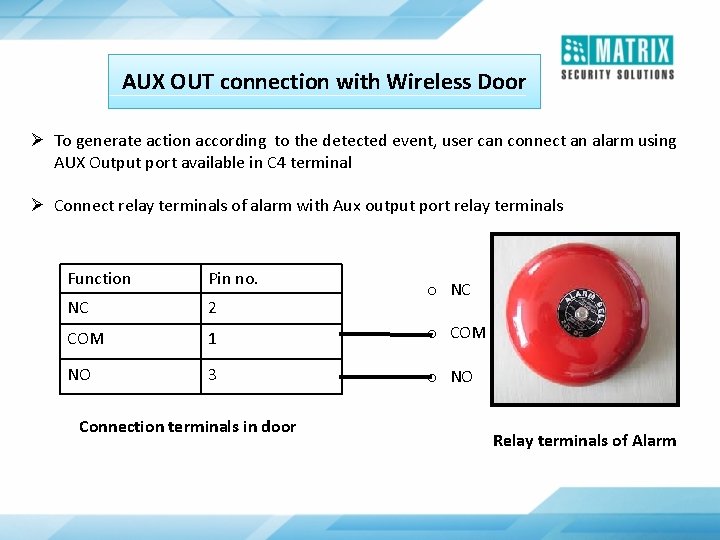
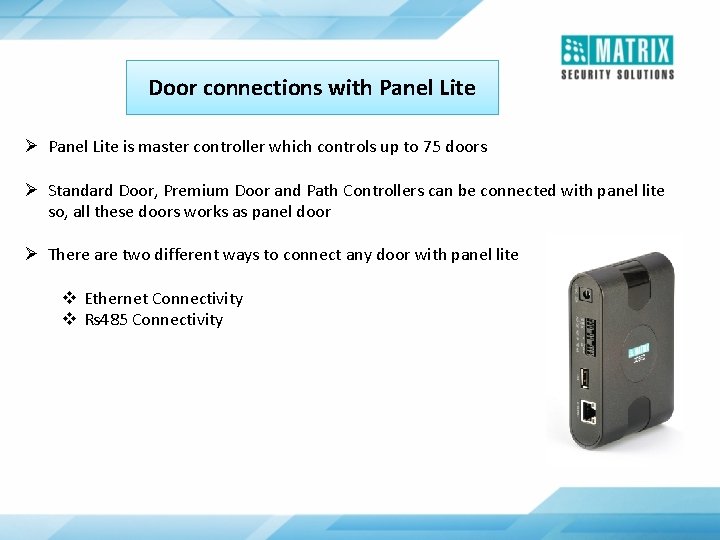
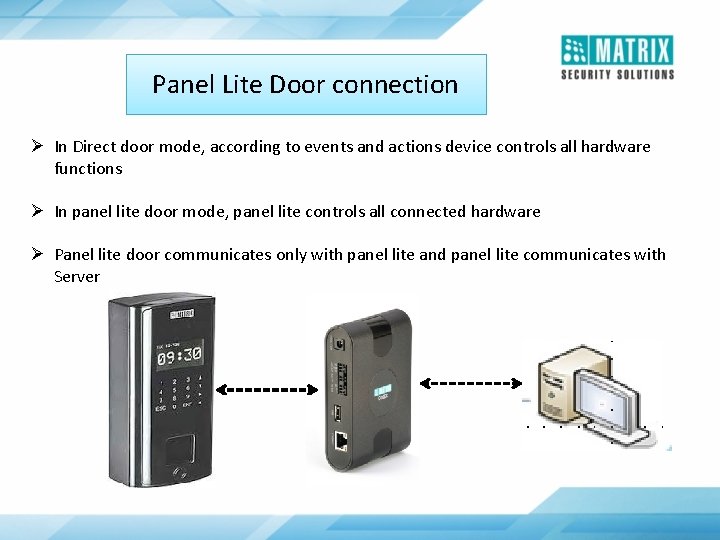
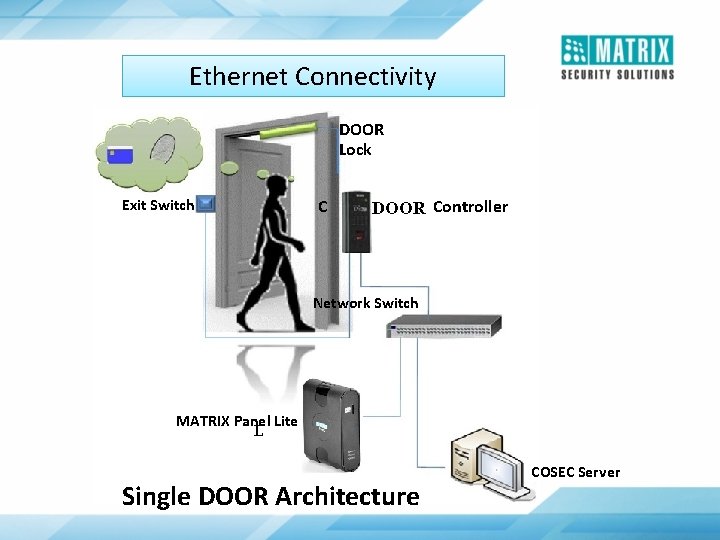
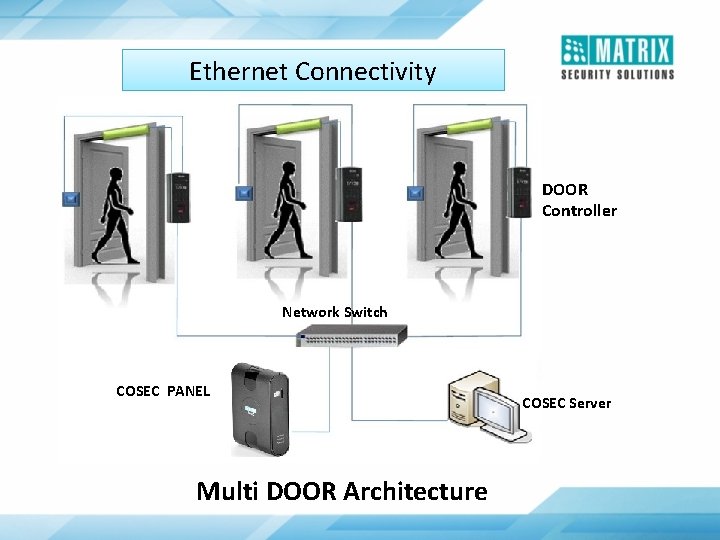
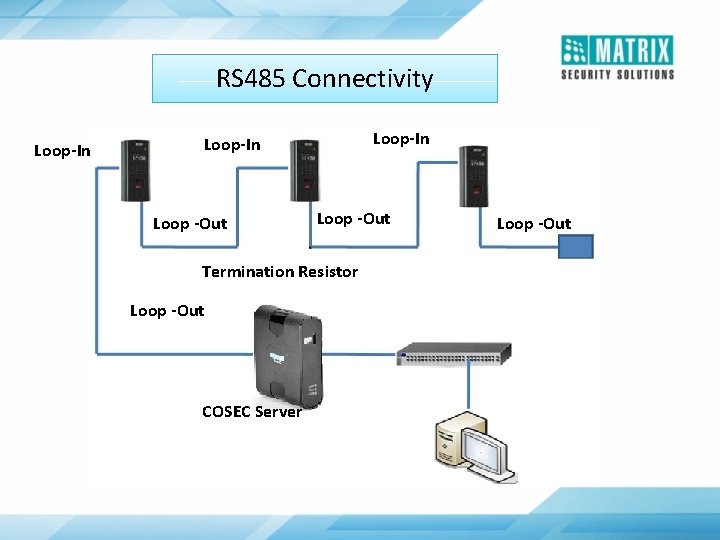
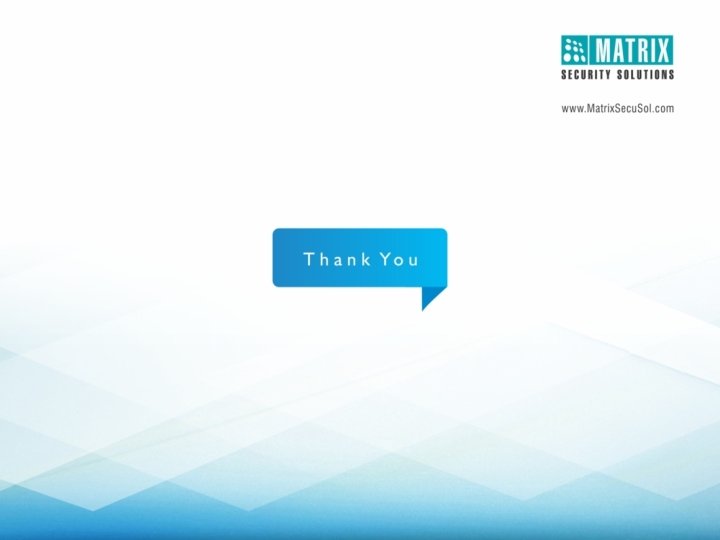
- Slides: 76
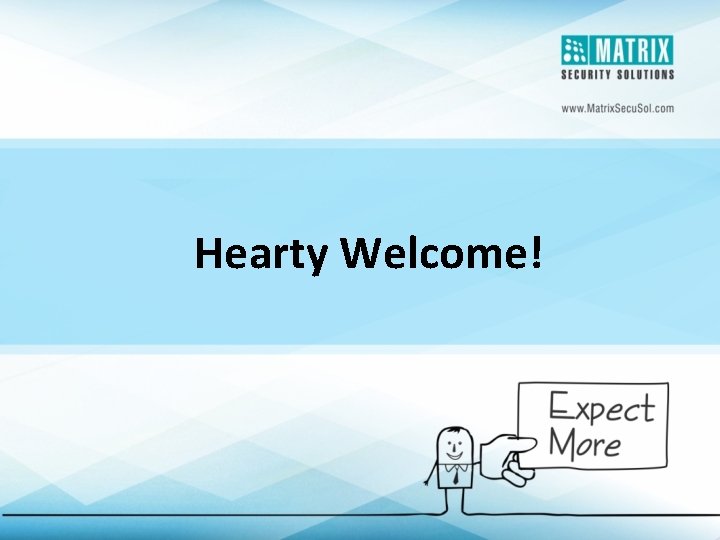
Hearty Welcome!
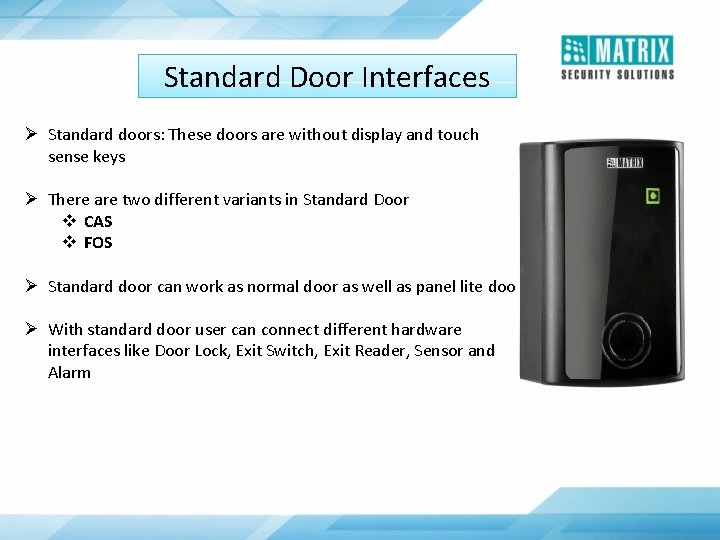
Standard Door Interfaces Ø Standard doors: These doors are without display and touch sense keys Ø There are two different variants in Standard Door v CAS v FOS Ø Standard door can work as normal door as well as panel lite door Ø With standard door user can connect different hardware interfaces like Door Lock, Exit Switch, Exit Reader, Sensor and Alarm
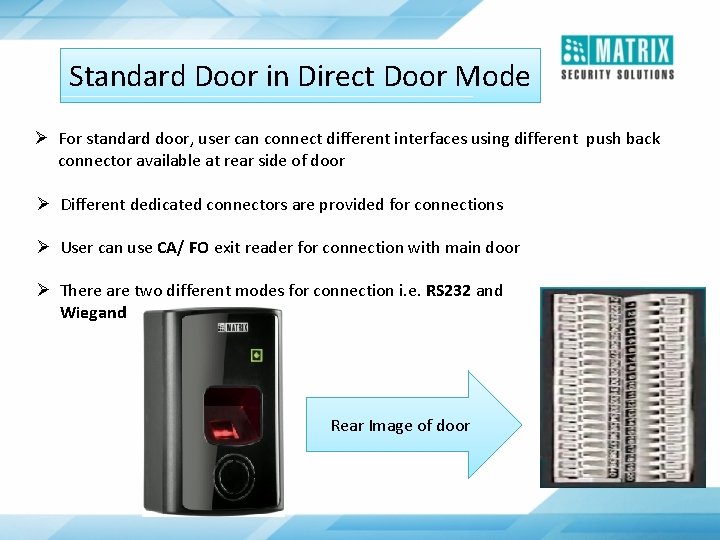
Standard Door in Direct Door Mode Ø For standard door, user can connect different interfaces using different push back connector available at rear side of door Ø Different dedicated connectors are provided for connections Ø User can use CA/ FO exit reader for connection with main door Ø There are two different modes for connection i. e. RS 232 and Wiegand Rear Image of door
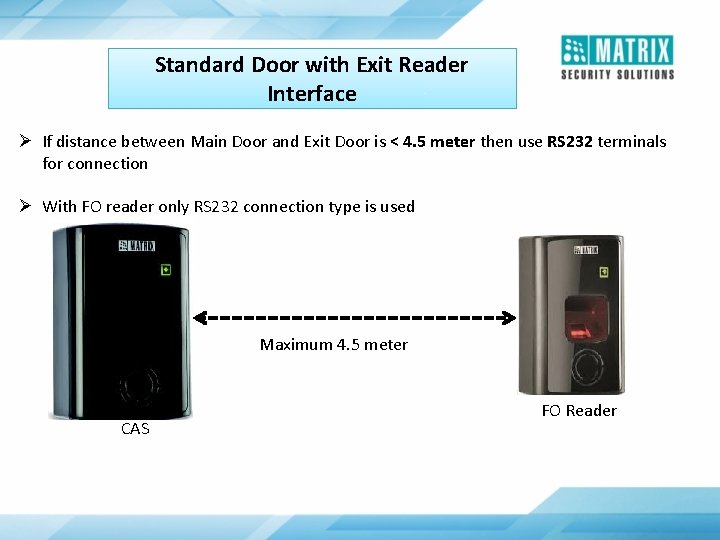
Standard Door with Exit Reader Interface Ø If distance between Main Door and Exit Door is < 4. 5 meter then use RS 232 terminals for connection Ø With FO reader only RS 232 connection type is used Maximum 4. 5 meter CAS FO Reader
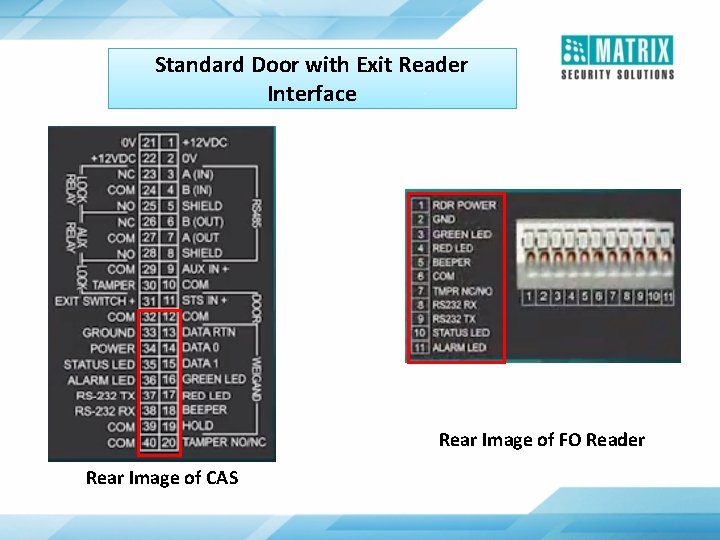
Standard Door with Exit Reader Interface Rear Image of FO Reader Rear Image of CAS
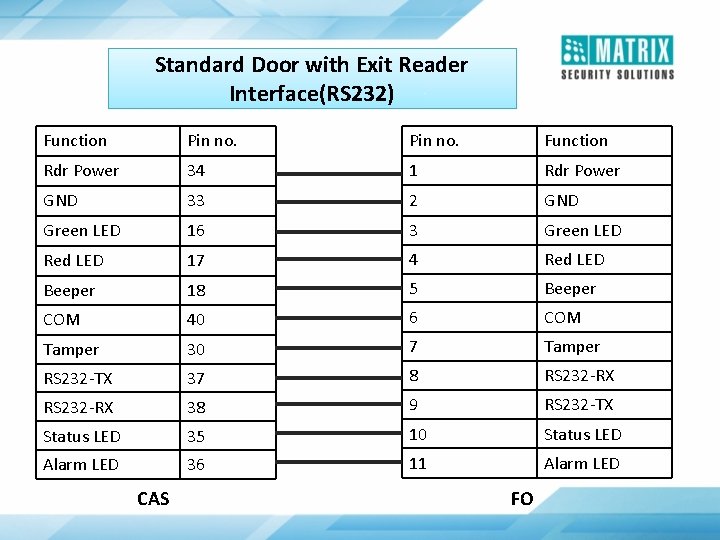
Standard Door with Exit Reader Interface(RS 232) Function Pin no. Function Rdr Power 34 1 Rdr Power GND 33 2 GND Green LED 16 3 Green LED Red LED 17 4 Red LED Beeper 18 5 Beeper COM 40 6 COM Tamper 30 7 Tamper RS 232 -TX 37 8 RS 232 -RX 38 9 RS 232 -TX Status LED 35 10 Status LED Alarm LED 36 11 Alarm LED CAS FO
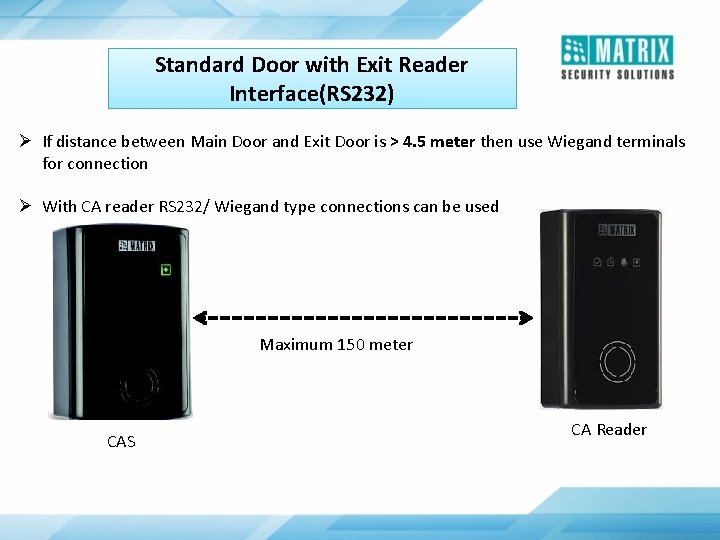
Standard Door with Exit Reader Interface(RS 232) Ø If distance between Main Door and Exit Door is > 4. 5 meter then use Wiegand terminals for connection Ø With CA reader RS 232/ Wiegand type connections can be used Maximum 150 meter CAS CA Reader
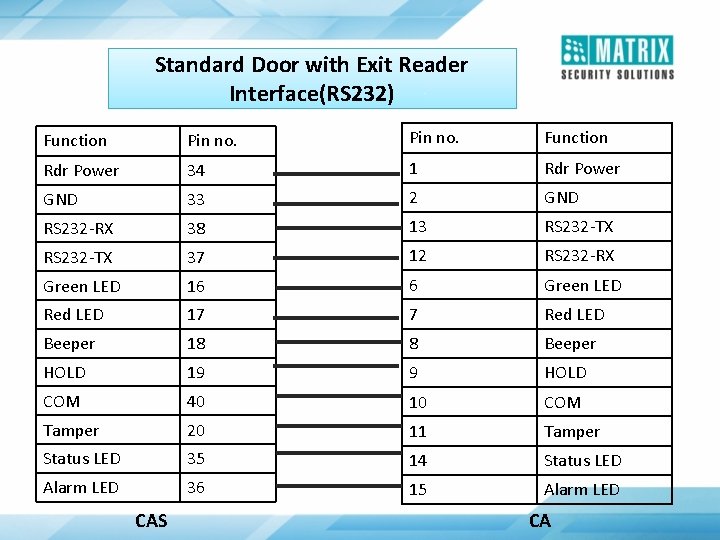
Standard Door with Exit Reader Interface(RS 232) Function Pin no. Function Rdr Power 34 1 Rdr Power GND 33 2 GND RS 232 -RX 38 13 RS 232 -TX 37 12 RS 232 -RX Green LED 16 6 Green LED Red LED 17 7 Red LED Beeper 18 8 Beeper HOLD 19 9 HOLD COM 40 10 COM Tamper 20 11 Tamper Status LED 35 14 Status LED Alarm LED 36 15 Alarm LED CAS CA
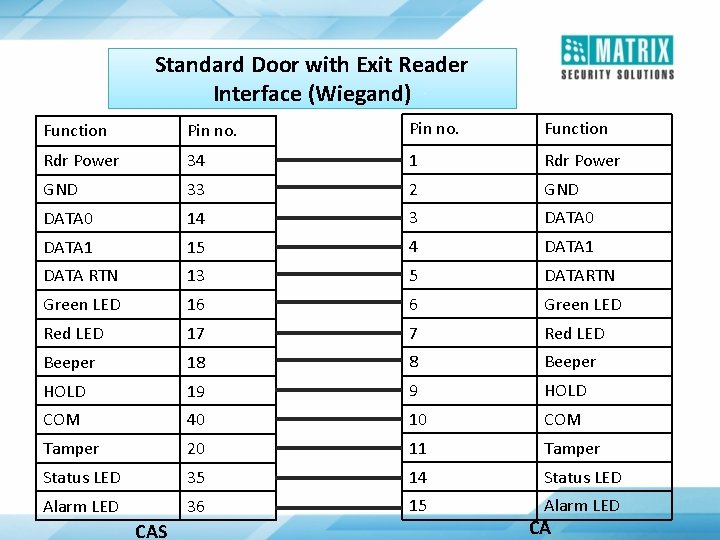
Standard Door with Exit Reader Interface (Wiegand) Function Pin no. Function Rdr Power 34 1 Rdr Power GND 33 2 GND DATA 0 14 3 DATA 0 DATA 1 15 4 DATA 1 DATA RTN 13 5 DATARTN Green LED 16 6 Green LED Red LED 17 7 Red LED Beeper 18 8 Beeper HOLD 19 9 HOLD COM 40 10 COM Tamper 20 11 Tamper Status LED 35 14 Status LED Alarm LED 36 15 Alarm LED CAS CA
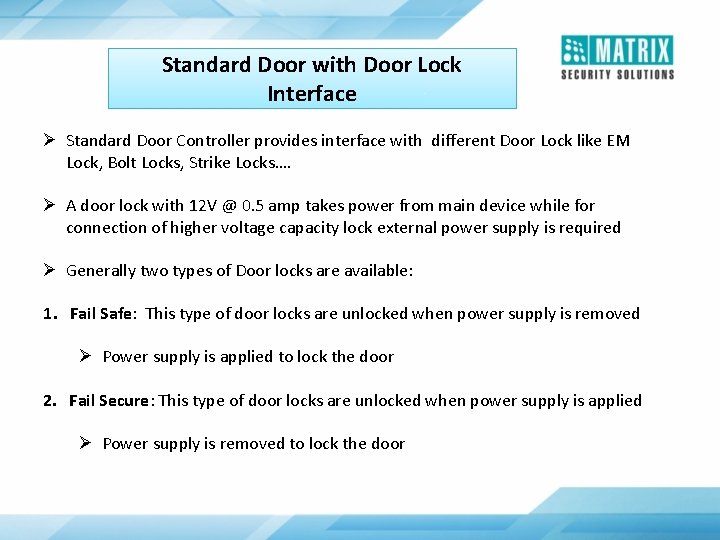
Standard Door with Door Lock Interface Ø Standard Door Controller provides interface with different Door Lock like EM Lock, Bolt Locks, Strike Locks…. Ø A door lock with 12 V @ 0. 5 amp takes power from main device while for connection of higher voltage capacity lock external power supply is required Ø Generally two types of Door locks are available: 1. Fail Safe: This type of door locks are unlocked when power supply is removed Ø Power supply is applied to lock the door 2. Fail Secure: This type of door locks are unlocked when power supply is applied Ø Power supply is removed to lock the door
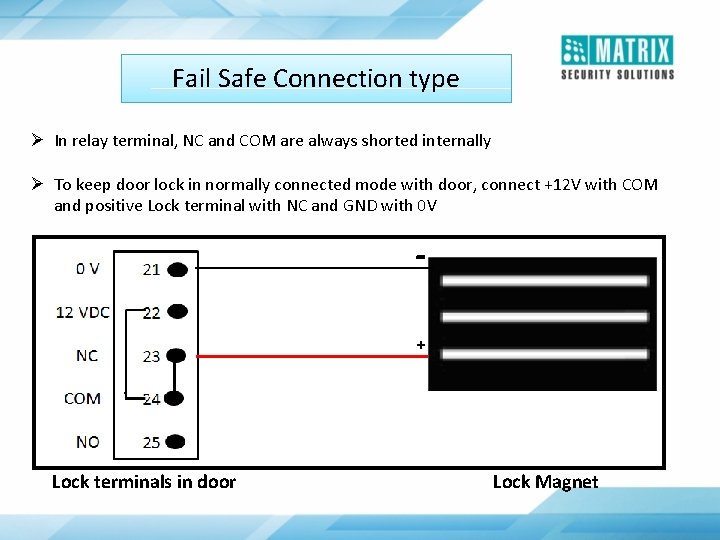
Fail Safe Connection type Ø In relay terminal, NC and COM are always shorted internally Ø To keep door lock in normally connected mode with door, connect +12 V with COM and positive Lock terminal with NC and GND with 0 V - Ø So door will open whenever power is removed from lock terminal + Lock terminals in door Lock Magnet
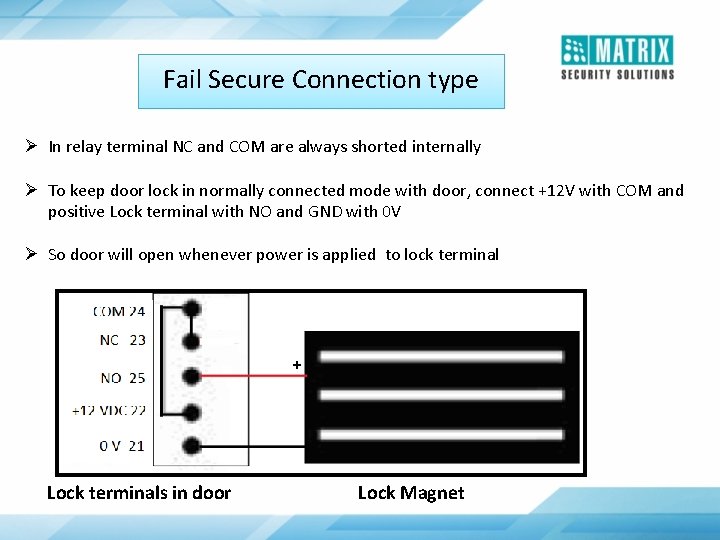
Fail Secure Connection type Ø In relay terminal NC and COM are always shorted internally Ø To keep door lock in normally connected mode with door, connect +12 V with COM and positive Lock terminal with NO and GND with 0 V Ø So door will open whenever power is applied to lock terminal + Lock terminals in door Lock Magnet
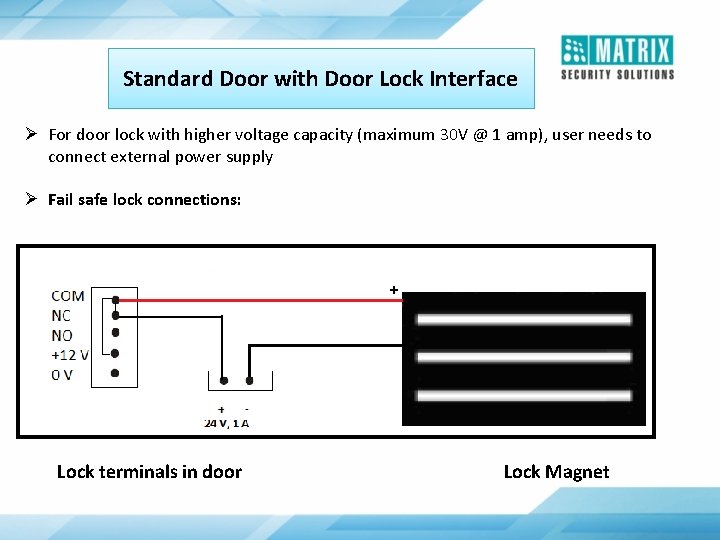
Standard Door with Door Lock Interface Ø For door lock with higher voltage capacity (maximum 30 V @ 1 amp), user needs to connect external power supply Ø Fail safe lock connections: + Lock terminals in door Lock Magnet
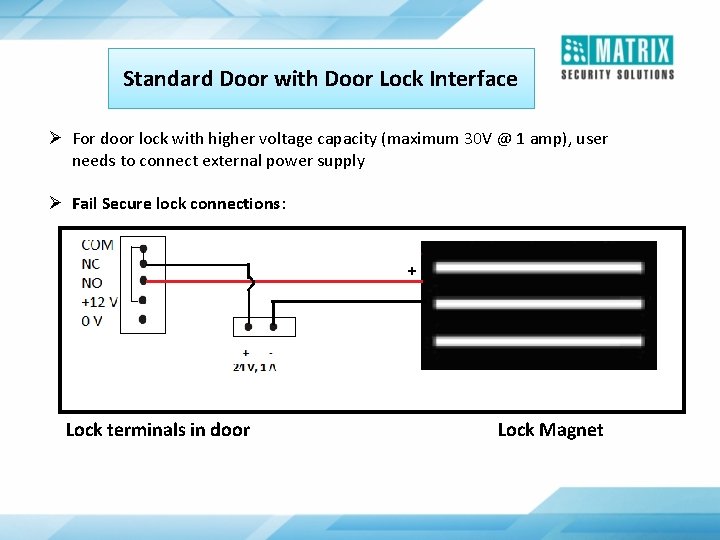
Standard Door with Door Lock Interface Ø For door lock with higher voltage capacity (maximum 30 V @ 1 amp), user needs to connect external power supply Ø Fail Secure lock connections: + Lock terminals in door Lock Magnet
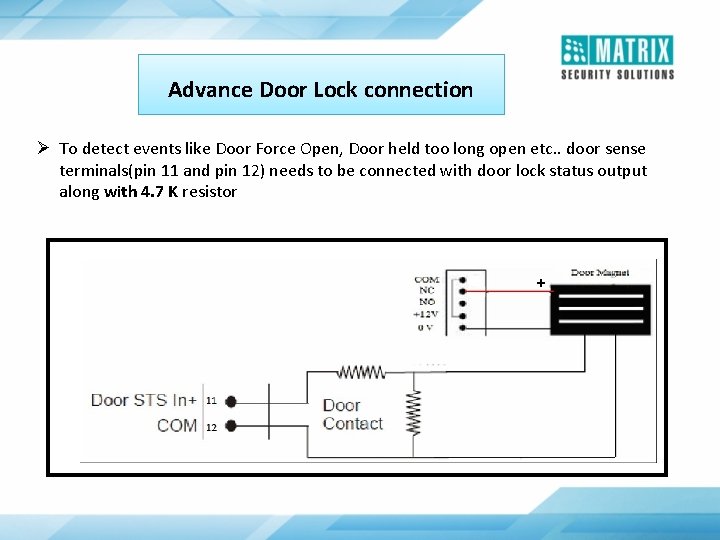
Advance Door Lock connection Ø To detect events like Door Force Open, Door held too long open etc. . door sense terminals(pin 11 and pin 12) needs to be connected with door lock status output along with 4. 7 K resistor +
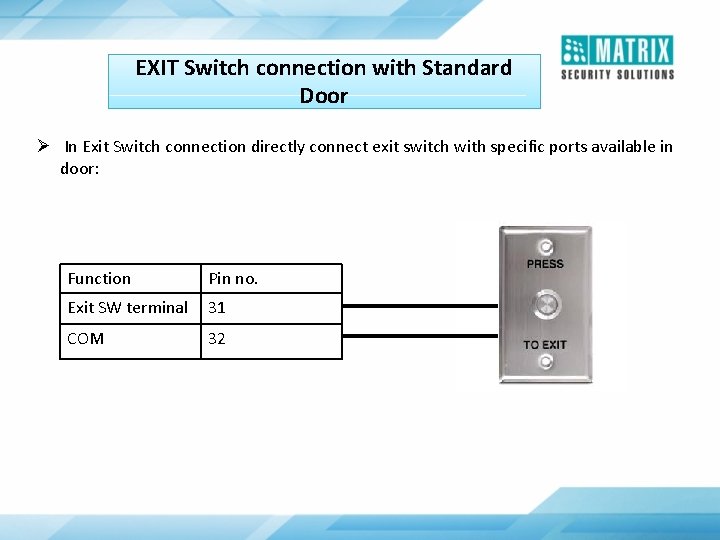
EXIT Switch connection with Standard Door Ø In Exit Switch connection directly connect exit switch with specific ports available in door: Function Pin no. Exit SW terminal 31 COM 32
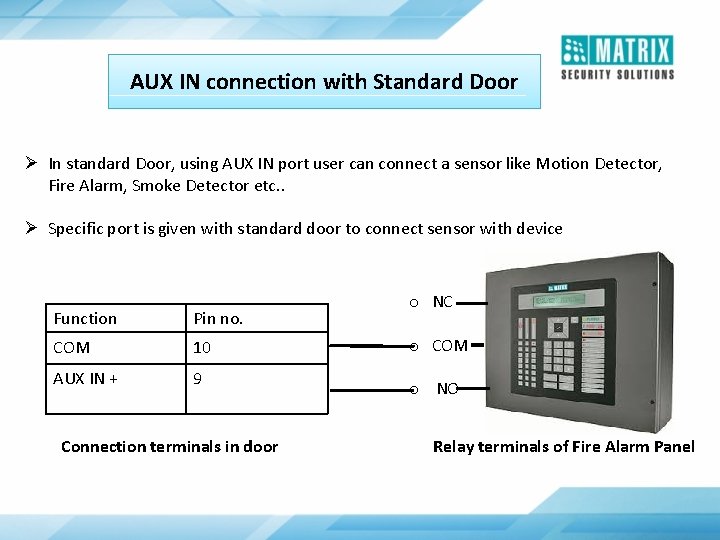
AUX IN connection with Standard Door Ø In standard Door, using AUX IN port user can connect a sensor like Motion Detector, Fire Alarm, Smoke Detector etc. . Ø Specific port is given with standard door to connect sensor with device Function Pin no. COM 10 AUX IN + 9 Connection terminals in door o NC o COM o NO Relay terminals of Fire Alarm Panel
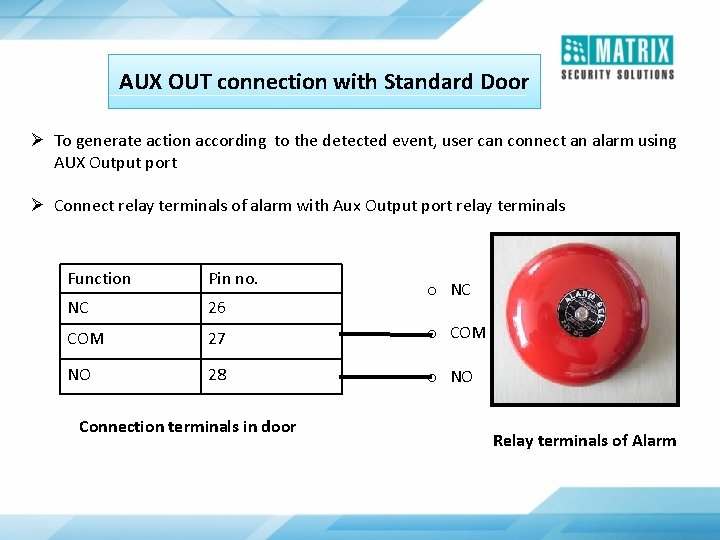
AUX OUT connection with Standard Door Ø To generate action according to the detected event, user can connect an alarm using AUX Output port Ø Connect relay terminals of alarm with Aux Output port relay terminals Function Pin no. NC 26 COM 27 o COM NO 28 o NO Connection terminals in door o NC Relay terminals of Alarm
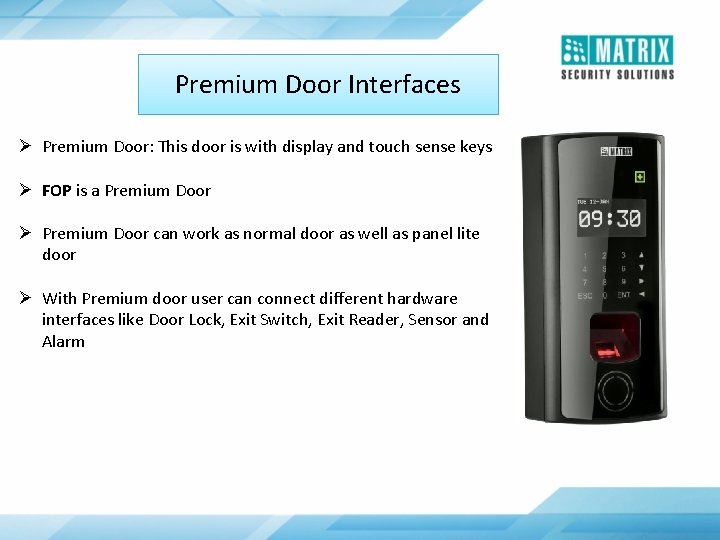
Premium Door Interfaces Ø Premium Door: This door is with display and touch sense keys Ø FOP is a Premium Door Ø Premium Door can work as normal door as well as panel lite door Ø With Premium door user can connect different hardware interfaces like Door Lock, Exit Switch, Exit Reader, Sensor and Alarm
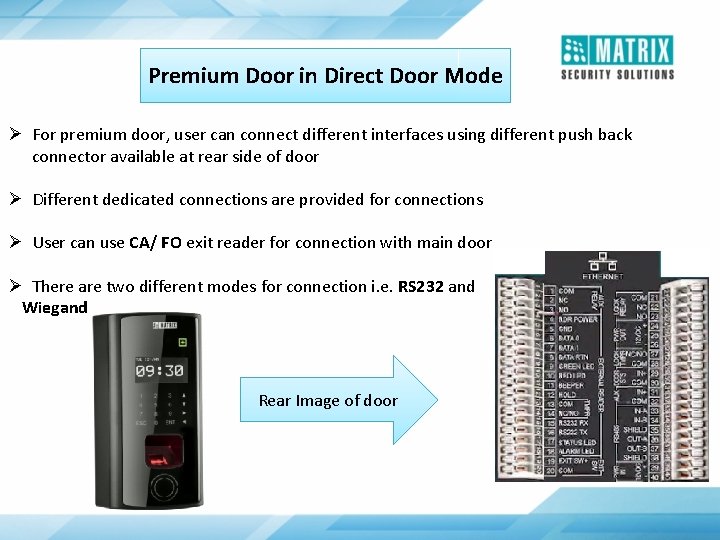
Premium Door in Direct Door Mode Ø For premium door, user can connect different interfaces using different push back connector available at rear side of door Ø Different dedicated connections are provided for connections Ø User can use CA/ FO exit reader for connection with main door Ø There are two different modes for connection i. e. RS 232 and Wiegand Rear Image of door
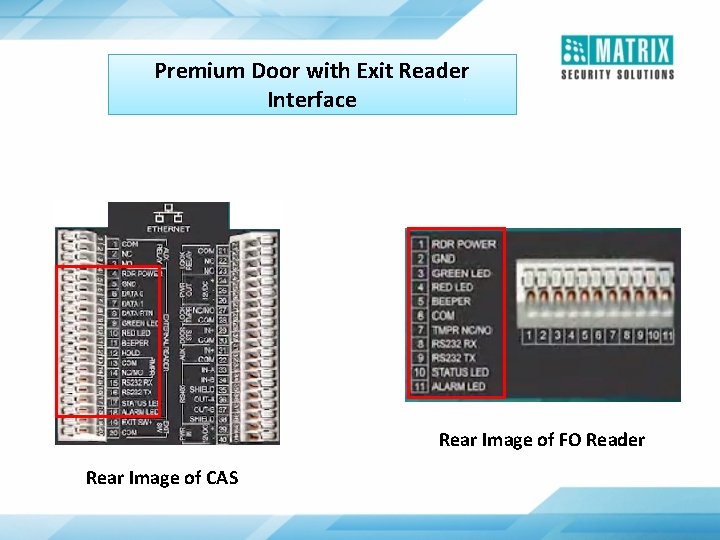
Premium Door with Exit Reader Interface Rear Image of FO Reader Rear Image of CAS
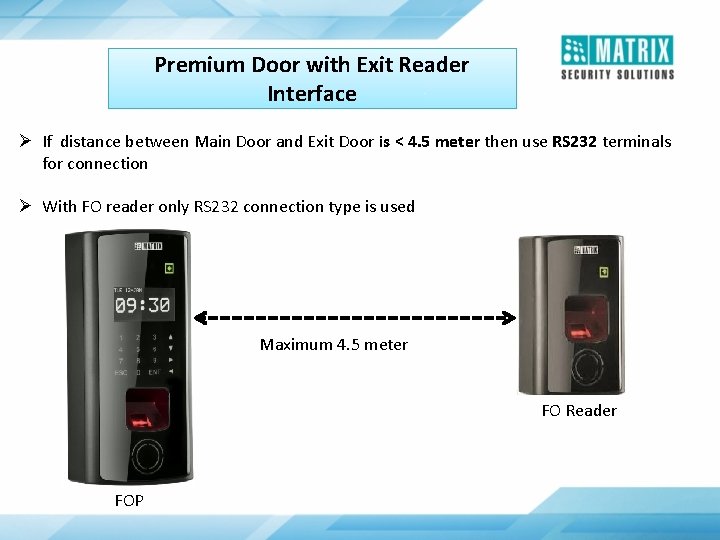
Premium Door with Exit Reader Interface Ø If distance between Main Door and Exit Door is < 4. 5 meter then use RS 232 terminals for connection Ø With FO reader only RS 232 connection type is used Maximum 4. 5 meter FO Reader FOP
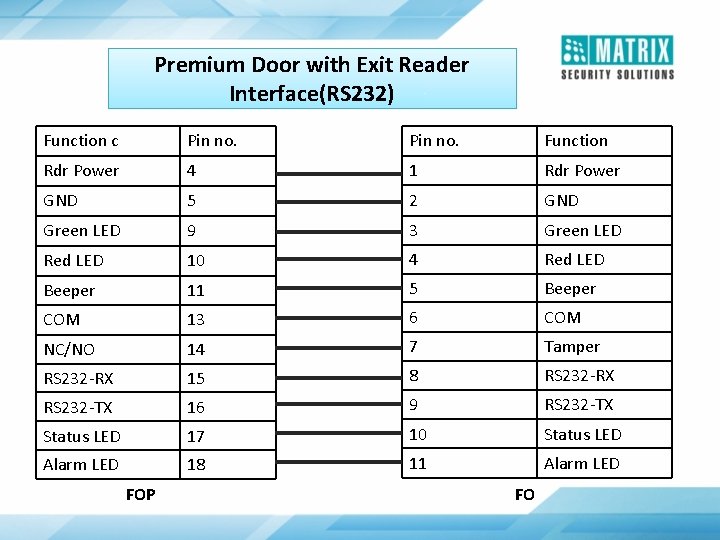
Premium Door with Exit Reader Interface(RS 232) Function c Pin no. Function Rdr Power 4 1 Rdr Power GND 5 2 GND Green LED 9 3 Green LED Red LED 10 4 Red LED Beeper 11 5 Beeper COM 13 6 COM NC/NO 14 7 Tamper RS 232 -RX 15 8 RS 232 -RX RS 232 -TX 16 9 RS 232 -TX Status LED 17 10 Status LED Alarm LED 18 11 Alarm LED FOP FO
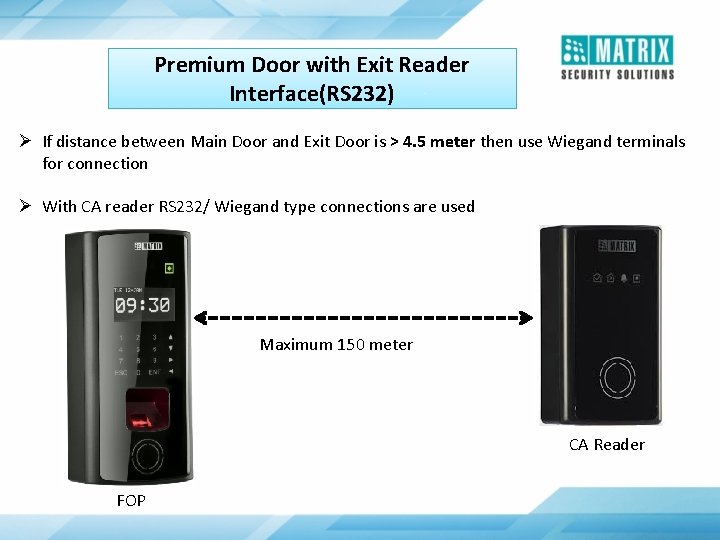
Premium Door with Exit Reader Interface(RS 232) Ø If distance between Main Door and Exit Door is > 4. 5 meter then use Wiegand terminals for connection Ø With CA reader RS 232/ Wiegand type connections are used Maximum 150 meter CAS FOP CA Reader
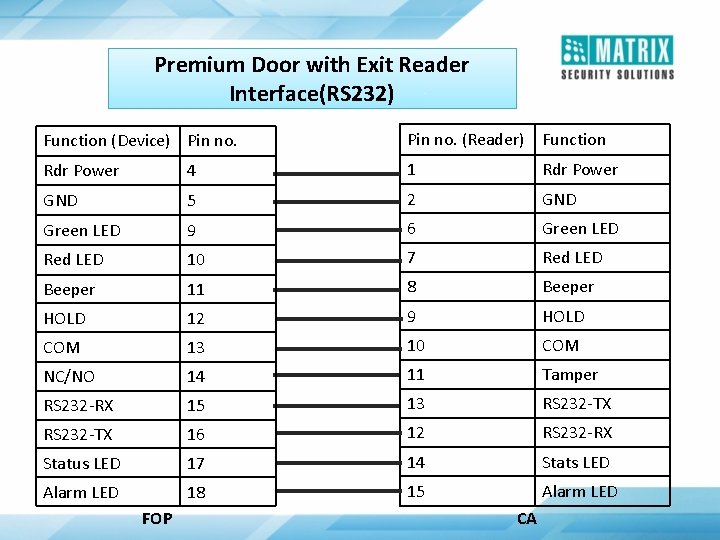
Premium Door with Exit Reader Interface(RS 232) Function (Device) Pin no. (Reader) Function Rdr Power 4 1 Rdr Power GND 5 2 GND Green LED 9 6 Green LED Red LED 10 7 Red LED Beeper 11 8 Beeper HOLD 12 9 HOLD COM 13 10 COM NC/NO 14 11 Tamper RS 232 -RX 15 13 RS 232 -TX 16 12 RS 232 -RX Status LED 17 14 Stats LED Alarm LED 18 15 Alarm LED FOP CA
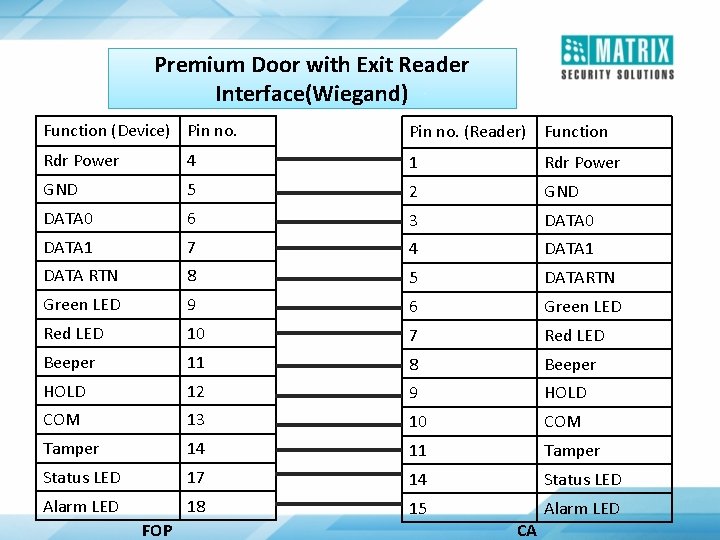
Premium Door with Exit Reader Interface(Wiegand) Function (Device) Pin no. (Reader) Function Rdr Power 4 1 Rdr Power GND 5 2 GND DATA 0 6 3 DATA 0 DATA 1 7 4 DATA 1 DATA RTN 8 5 DATARTN Green LED 9 6 Green LED Red LED 10 7 Red LED Beeper 11 8 Beeper HOLD 12 9 HOLD COM 13 10 COM Tamper 14 11 Tamper Status LED 17 14 Status LED Alarm LED 18 15 Alarm LED FOP CA
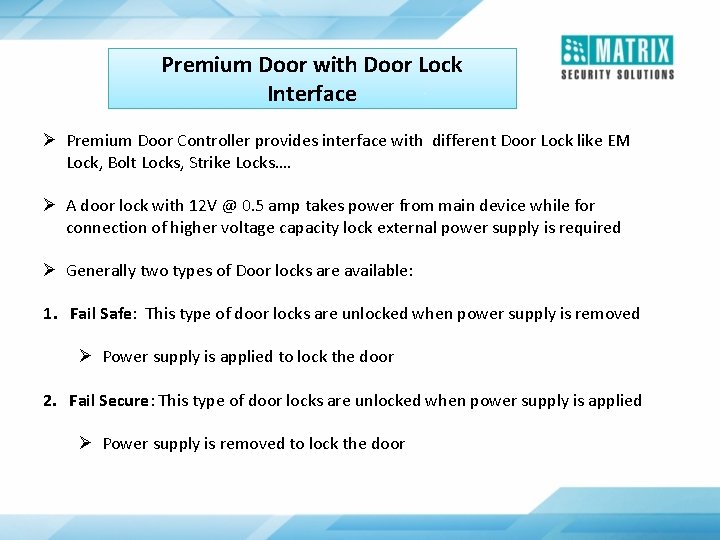
Premium Door with Door Lock Interface Ø Premium Door Controller provides interface with different Door Lock like EM Lock, Bolt Locks, Strike Locks…. Ø A door lock with 12 V @ 0. 5 amp takes power from main device while for connection of higher voltage capacity lock external power supply is required Ø Generally two types of Door locks are available: 1. Fail Safe: This type of door locks are unlocked when power supply is removed Ø Power supply is applied to lock the door 2. Fail Secure: This type of door locks are unlocked when power supply is applied Ø Power supply is removed to lock the door
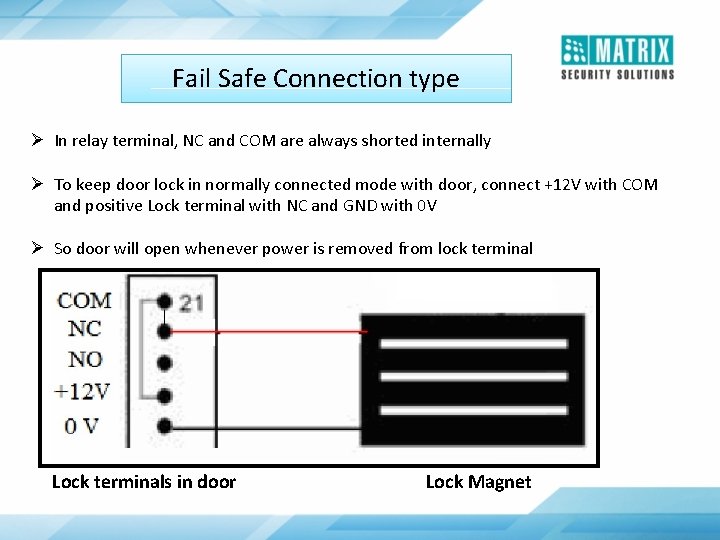
Fail Safe Connection type Ø In relay terminal, NC and COM are always shorted internally Ø To keep door lock in normally connected mode with door, connect +12 V with COM and positive Lock terminal with NC and GND with 0 V Ø So door will open whenever power is removed from lock terminal Lock terminals in door Lock Magnet
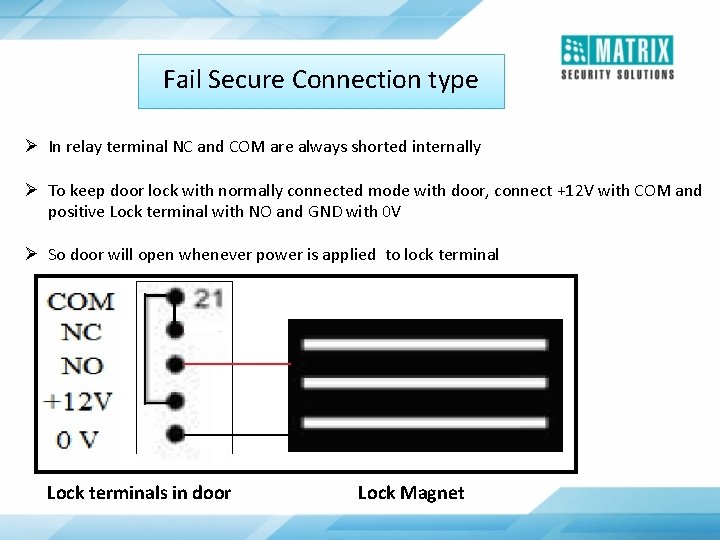
Fail Secure Connection type Ø In relay terminal NC and COM are always shorted internally Ø To keep door lock with normally connected mode with door, connect +12 V with COM and positive Lock terminal with NO and GND with 0 V Ø So door will open whenever power is applied to lock terminal Lock terminals in door Lock Magnet
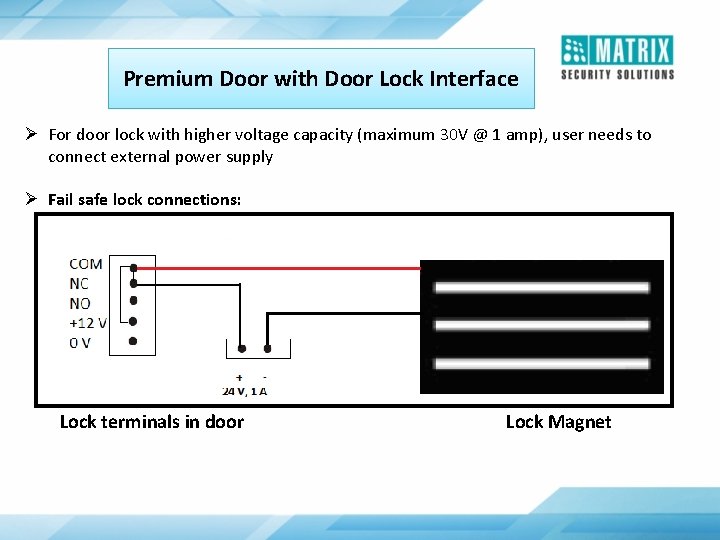
Premium Door with Door Lock Interface Ø For door lock with higher voltage capacity (maximum 30 V @ 1 amp), user needs to connect external power supply Ø Fail safe lock connections: Lock terminals in door Lock Magnet
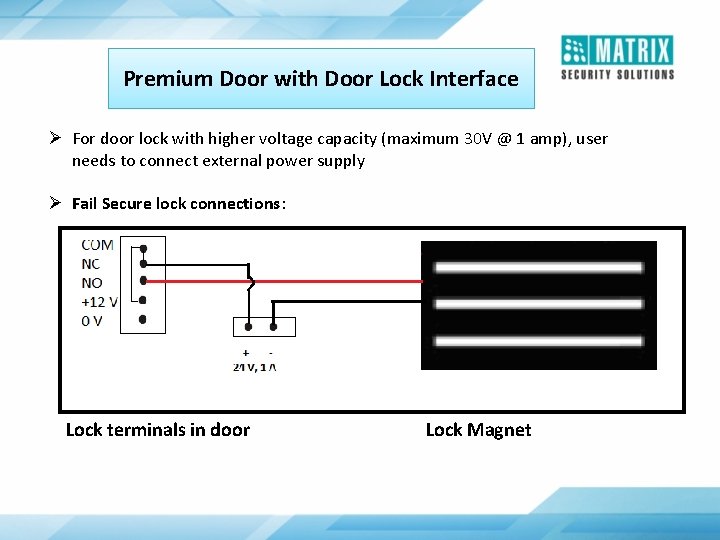
Premium Door with Door Lock Interface Ø For door lock with higher voltage capacity (maximum 30 V @ 1 amp), user needs to connect external power supply Ø Fail Secure lock connections: Lock terminals in door Lock Magnet
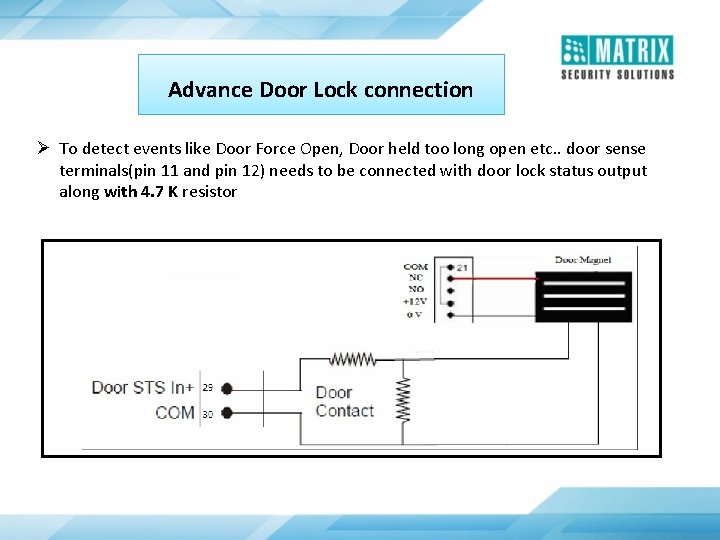
Advance Door Lock connection Ø To detect events like Door Force Open, Door held too long open etc. . door sense terminals(pin 11 and pin 12) needs to be connected with door lock status output along with 4. 7 K resistor
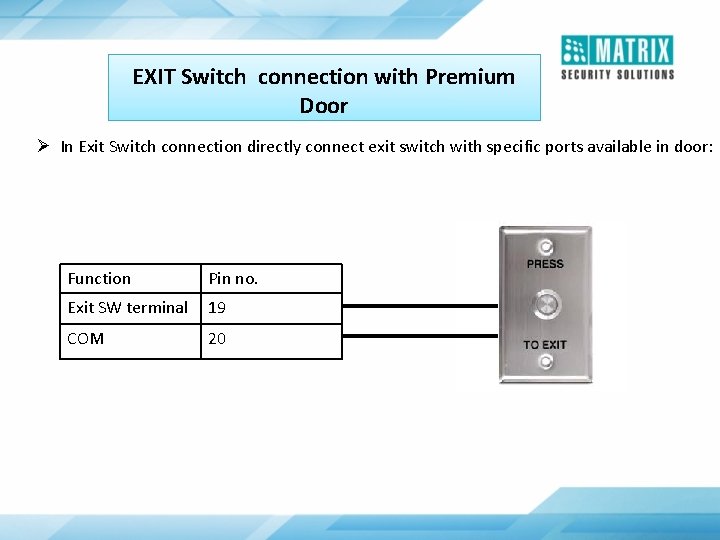
EXIT Switch connection with Premium Door Ø In Exit Switch connection directly connect exit switch with specific ports available in door: Function Pin no. Exit SW terminal 19 COM 20
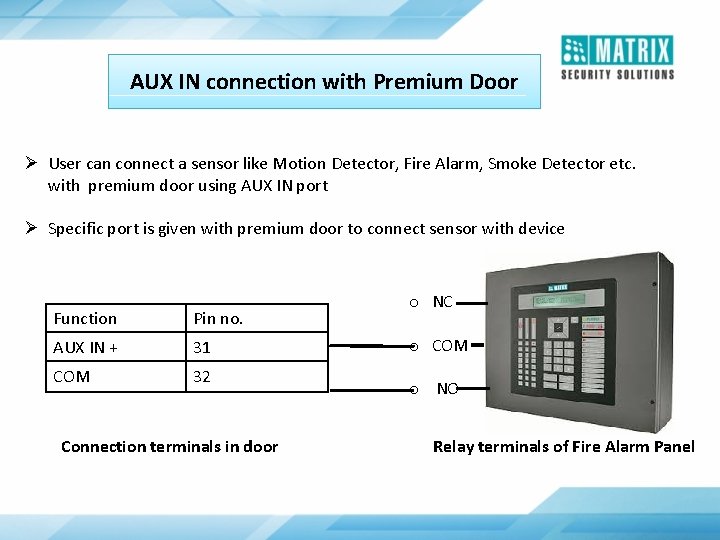
AUX IN connection with Premium Door Ø User can connect a sensor like Motion Detector, Fire Alarm, Smoke Detector etc. with premium door using AUX IN port Ø Specific port is given with premium door to connect sensor with device Function Pin no. AUX IN + 31 COM 32 Connection terminals in door o NC o COM o NO Relay terminals of Fire Alarm Panel
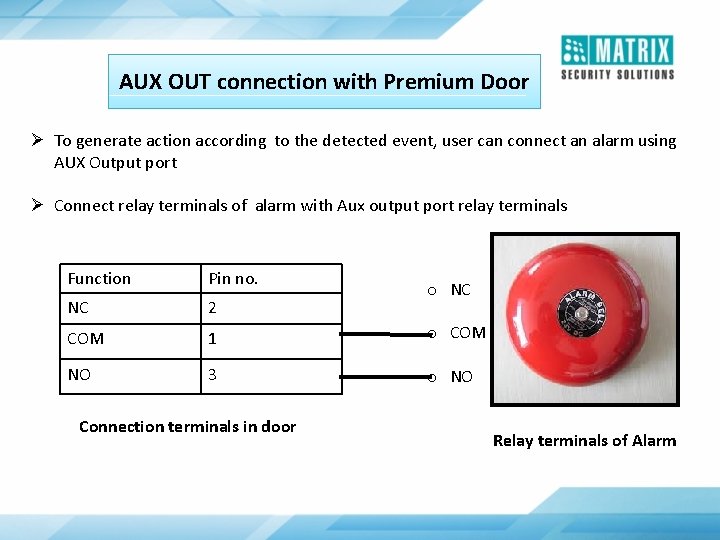
AUX OUT connection with Premium Door Ø To generate action according to the detected event, user can connect an alarm using AUX Output port Ø Connect relay terminals of alarm with Aux output port relay terminals Function Pin no. NC 2 COM 1 o COM NO 3 o NO Connection terminals in door o NC Relay terminals of Alarm
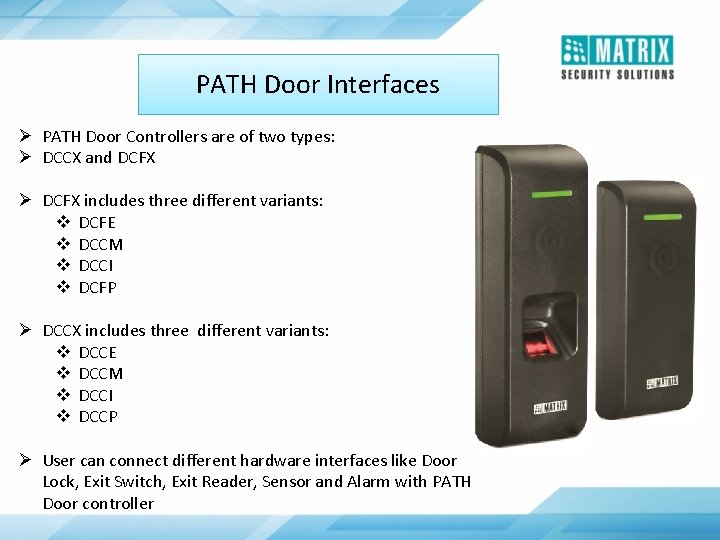
PATH Door Interfaces Ø PATH Door Controllers are of two types: Ø DCCX and DCFX Ø DCFX includes three different variants: v DCFE v DCCM v DCCI v DCFP Ø DCCX includes three different variants: v DCCE v DCCM v DCCI v DCCP Ø User can connect different hardware interfaces like Door Lock, Exit Switch, Exit Reader, Sensor and Alarm with PATH Door controller
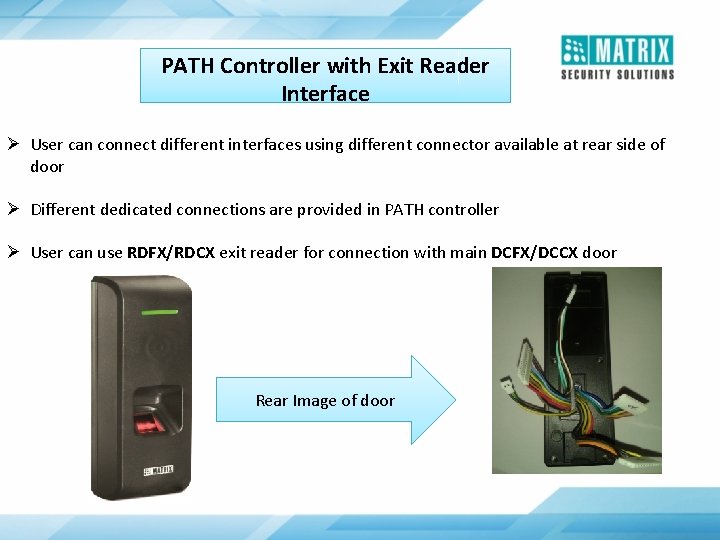
PATH Controller with Exit Reader Interface Ø User can connect different interfaces using different connector available at rear side of door Ø Different dedicated connections are provided in PATH controller Ø User can use RDFX/RDCX exit reader for connection with main DCFX/DCCX door Rear Image of door
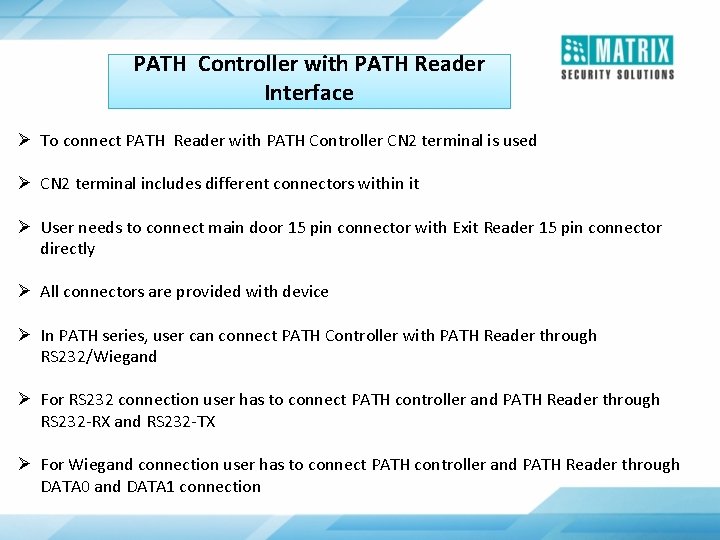
PATH Controller with PATH Reader Interface Ø To connect PATH Reader with PATH Controller CN 2 terminal is used Ø CN 2 terminal includes different connectors within it Ø User needs to connect main door 15 pin connector with Exit Reader 15 pin connector directly Ø All connectors are provided with device Ø In PATH series, user can connect PATH Controller with PATH Reader through RS 232/Wiegand Ø For RS 232 connection user has to connect PATH controller and PATH Reader through RS 232 -RX and RS 232 -TX Ø For Wiegand connection user has to connect PATH controller and PATH Reader through DATA 0 and DATA 1 connection
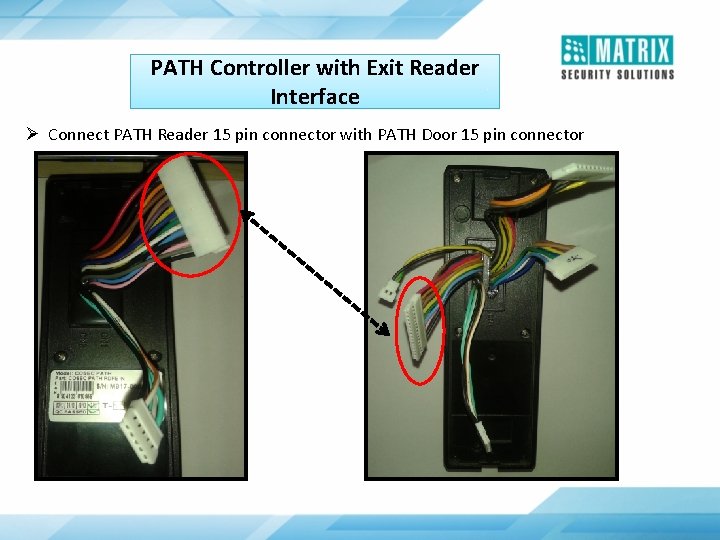
PATH Controller with Exit Reader Interface Ø Connect PATH Reader 15 pin connector with PATH Door 15 pin connector
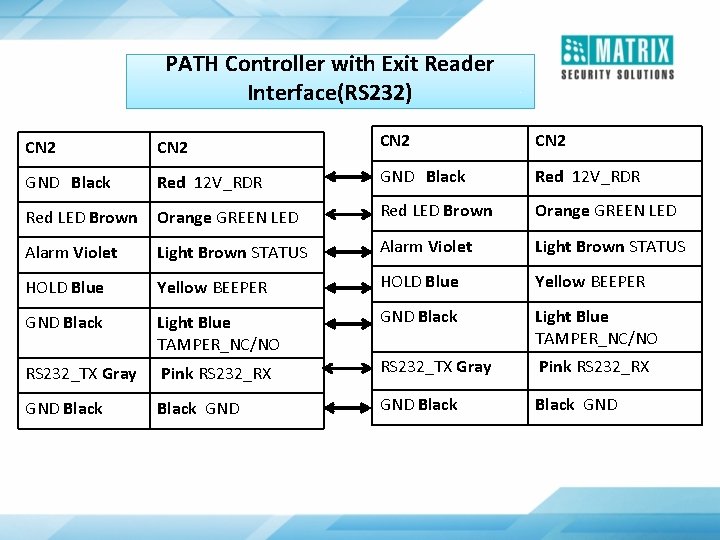
PATH Controller with Exit Reader Interface(RS 232) CN 2 GND Black Red 12 V_RDR Red LED Brown Orange GREEN LED Alarm Violet Light Brown STATUS HOLD Blue Yellow BEEPER GND Black Light Blue TAMPER_NC/NO RS 232_TX Gray Pink RS 232_RX GND Black GND
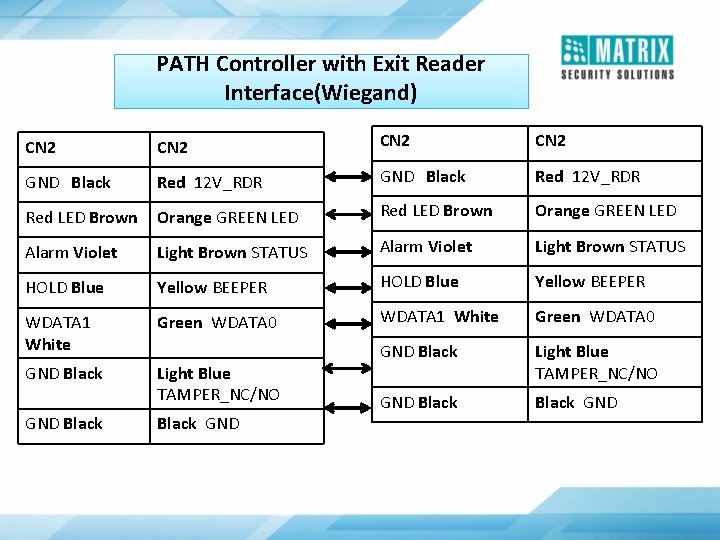
PATH Controller with Exit Reader Interface(Wiegand) CN 2 GND Black Red 12 V_RDR Red LED Brown Orange GREEN LED Alarm Violet Light Brown STATUS HOLD Blue Yellow BEEPER WDATA 1 White Green WDATA 0 GND Black Light Blue TAMPER_NC/NO GND Black GND
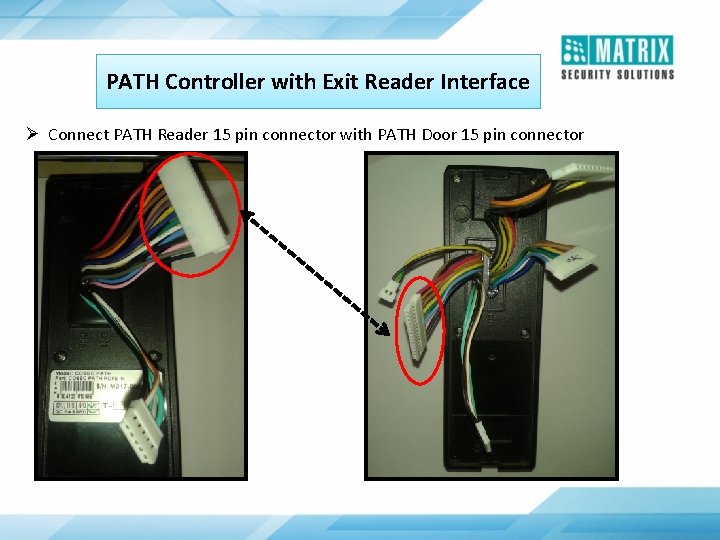
PATH Controller with Exit Reader Interface Ø Connect PATH Reader 15 pin connector with PATH Door 15 pin connector
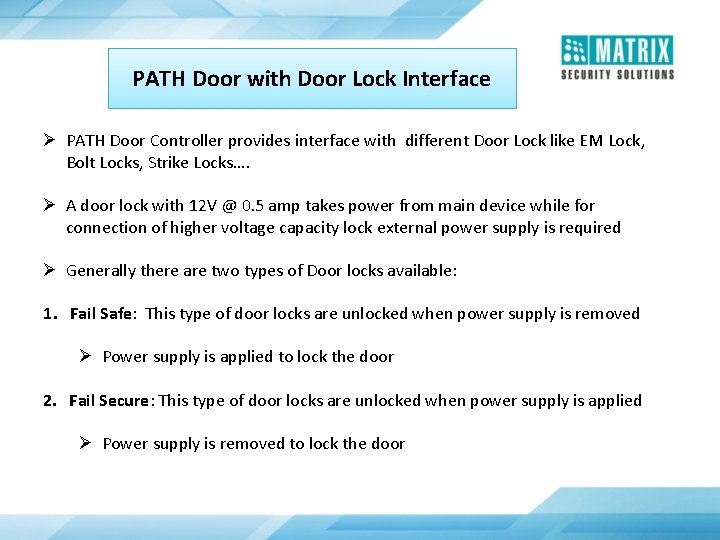
PATH Door with Door Lock Interface Ø PATH Door Controller provides interface with different Door Lock like EM Lock, Bolt Locks, Strike Locks…. Ø A door lock with 12 V @ 0. 5 amp takes power from main device while for connection of higher voltage capacity lock external power supply is required Ø Generally there are two types of Door locks available: 1. Fail Safe: This type of door locks are unlocked when power supply is removed Ø Power supply is applied to lock the door 2. Fail Secure: This type of door locks are unlocked when power supply is applied Ø Power supply is removed to lock the door
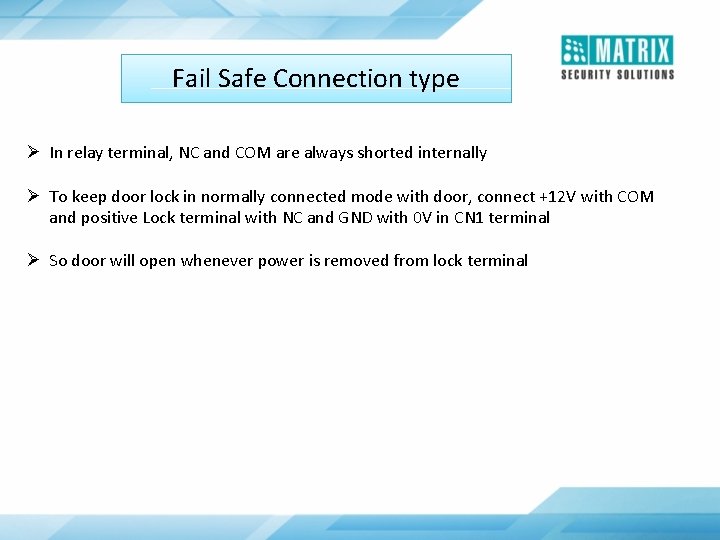
Fail Safe Connection type Ø In relay terminal, NC and COM are always shorted internally Ø To keep door lock in normally connected mode with door, connect +12 V with COM and positive Lock terminal with NC and GND with 0 V in CN 1 terminal Ø So door will open whenever power is removed from lock terminal
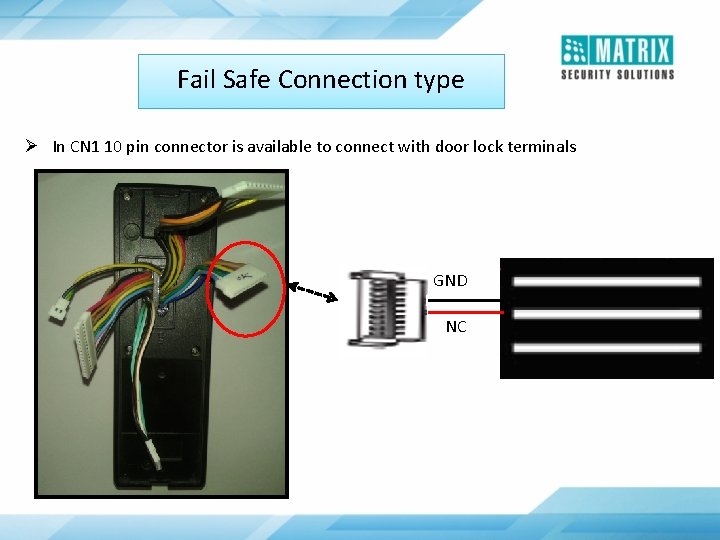
Fail Safe Connection type Ø In CN 1 10 pin connector is available to connect with door lock terminals GND NC
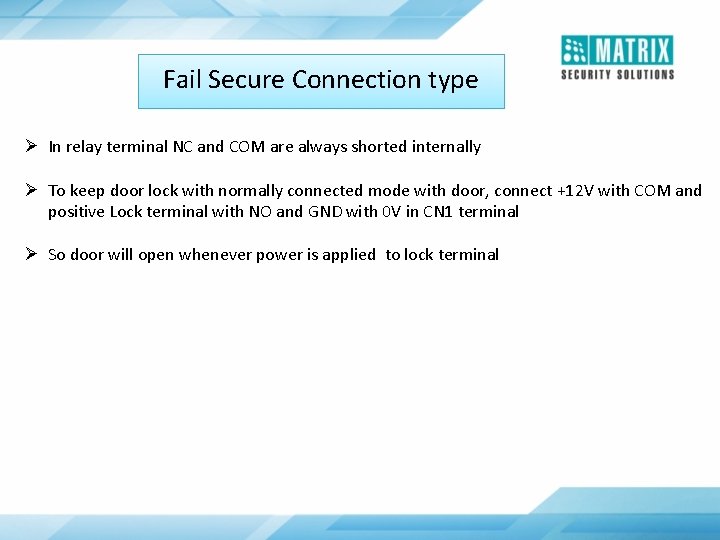
Fail Secure Connection type Ø In relay terminal NC and COM are always shorted internally Ø To keep door lock with normally connected mode with door, connect +12 V with COM and positive Lock terminal with NO and GND with 0 V in CN 1 terminal Ø So door will open whenever power is applied to lock terminal
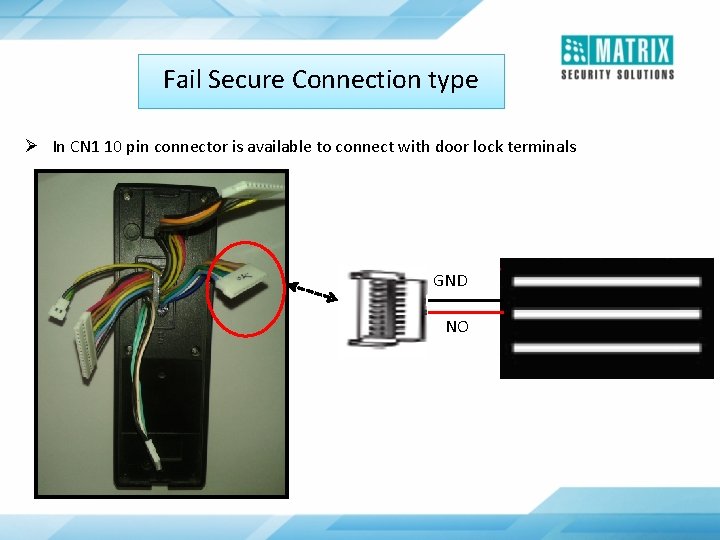
Fail Secure Connection type Ø In CN 1 10 pin connector is available to connect with door lock terminals GND NO
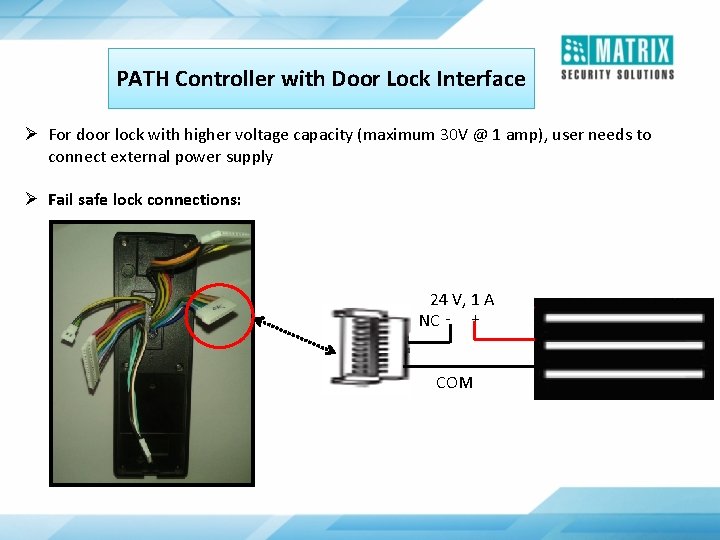
PATH Controller with Door Lock Interface Ø For door lock with higher voltage capacity (maximum 30 V @ 1 amp), user needs to connect external power supply Ø Fail safe lock connections: 24 V, 1 A NC - + COM
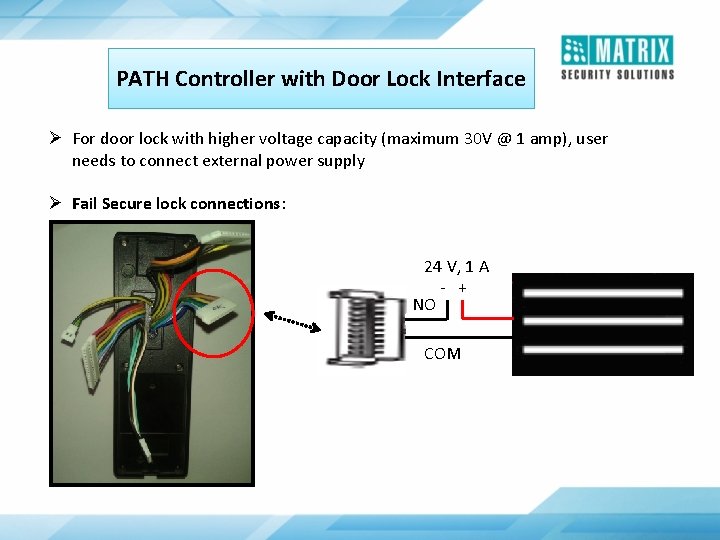
PATH Controller with Door Lock Interface Ø For door lock with higher voltage capacity (maximum 30 V @ 1 amp), user needs to connect external power supply Ø Fail Secure lock connections: 24 V, 1 A - + NO COM
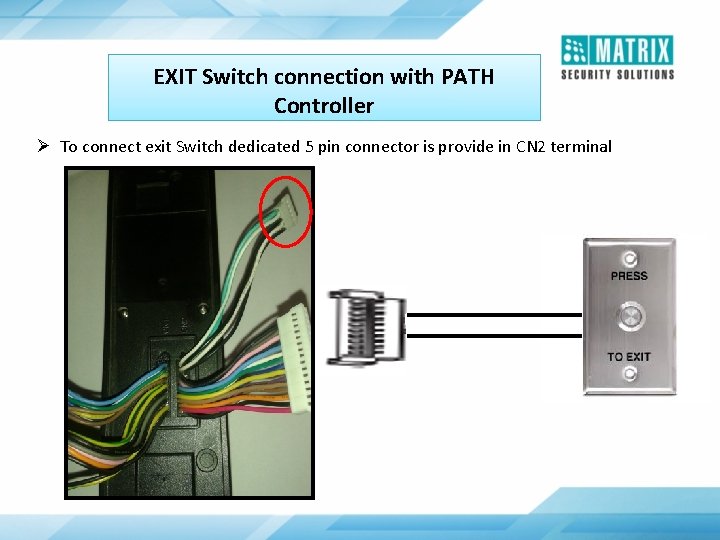
EXIT Switch connection with PATH Controller Ø To connect exit Switch dedicated 5 pin connector is provide in CN 2 terminal
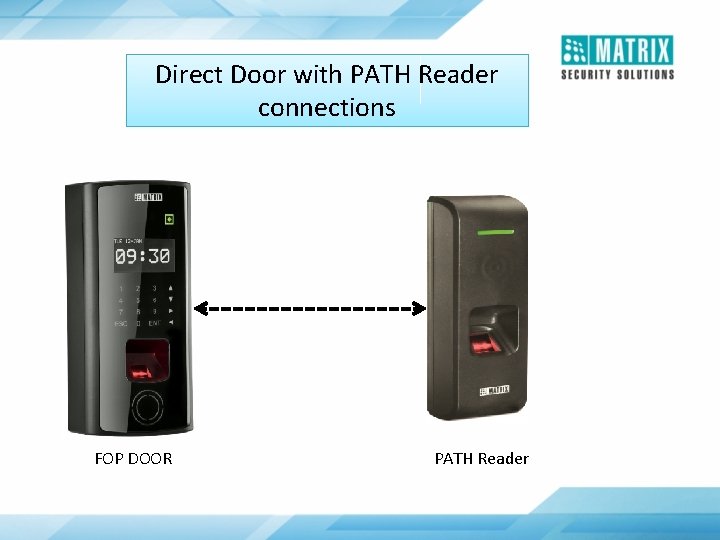
Direct Door with PATH Reader connections FOP DOOR PATH Reader
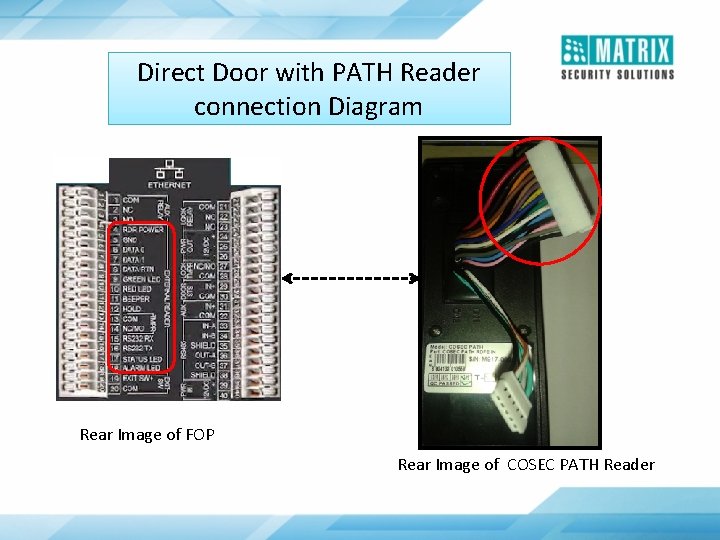
Direct Door with PATH Reader connection Diagram Rear Image of FOP Rear Image of COSEC PATH Reader
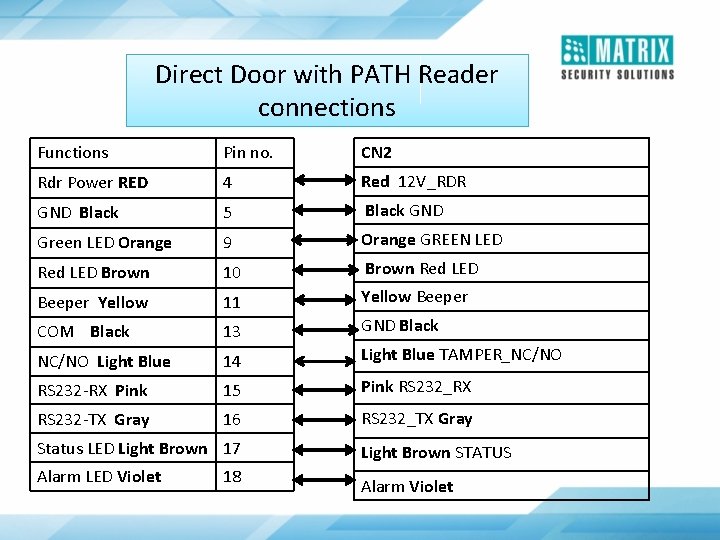
Direct Door with PATH Reader connections Functions Pin no. CN 2 Rdr Power RED 4 Red 12 V_RDR GND Black 5 Black GND Green LED Orange 9 Orange GREEN LED Red LED Brown 10 Brown Red LED Beeper Yellow 11 Yellow Beeper COM Black 13 GND Black NC/NO Light Blue 14 Light Blue TAMPER_NC/NO RS 232 -RX Pink 15 Pink RS 232_RX RS 232 -TX Gray 16 RS 232_TX Gray Status LED Light Brown 17 Alarm LED Violet 18 Light Brown STATUS Alarm Violet
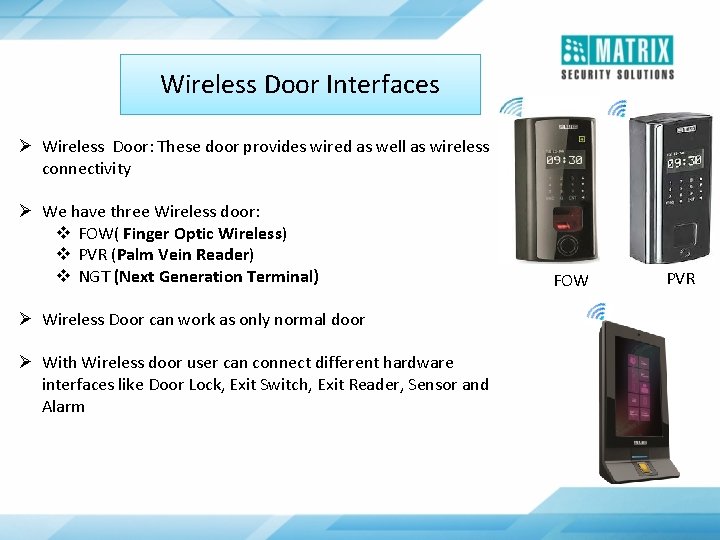
Wireless Door Interfaces Ø Wireless Door: These door provides wired as well as wireless connectivity Ø We have three Wireless door: v FOW( Finger Optic Wireless) v PVR (Palm Vein Reader) v NGT (Next Generation Terminal) Ø Wireless Door can work as only normal door Ø With Wireless door user can connect different hardware interfaces like Door Lock, Exit Switch, Exit Reader, Sensor and Alarm FOW PVR
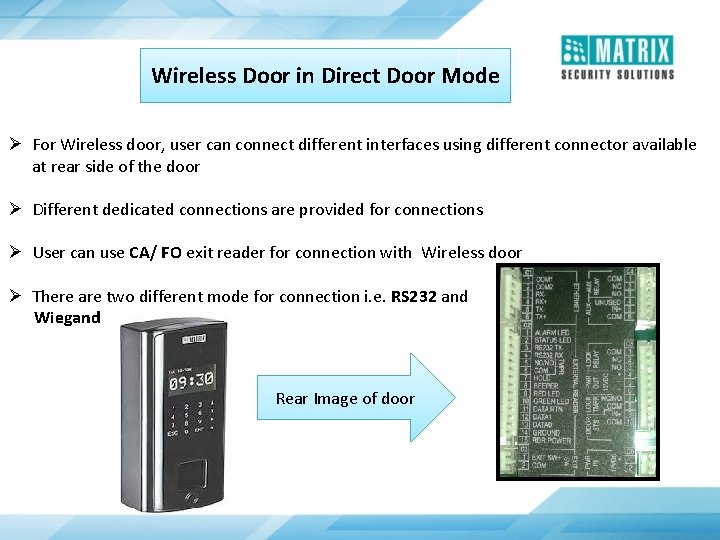
Wireless Door in Direct Door Mode Ø For Wireless door, user can connect different interfaces using different connector available at rear side of the door Ø Different dedicated connections are provided for connections Ø User can use CA/ FO exit reader for connection with Wireless door Ø There are two different mode for connection i. e. RS 232 and Wiegand Rear Image of door
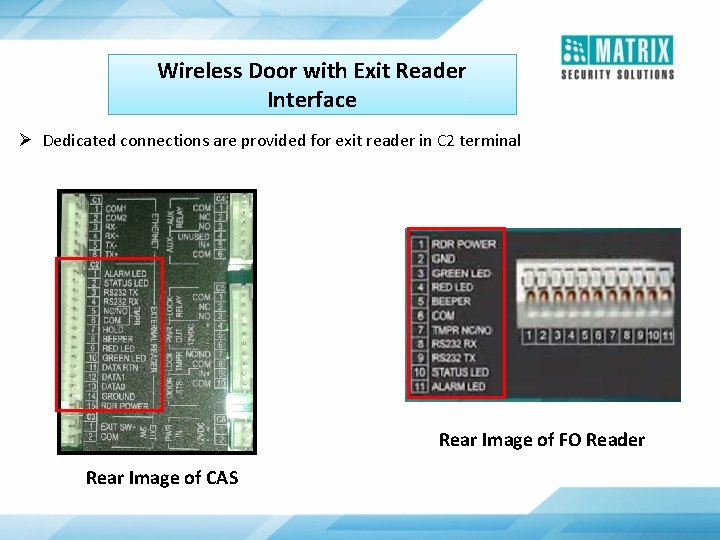
Wireless Door with Exit Reader Interface Ø Dedicated connections are provided for exit reader in C 2 terminal Rear Image of FO Reader Rear Image of CAS
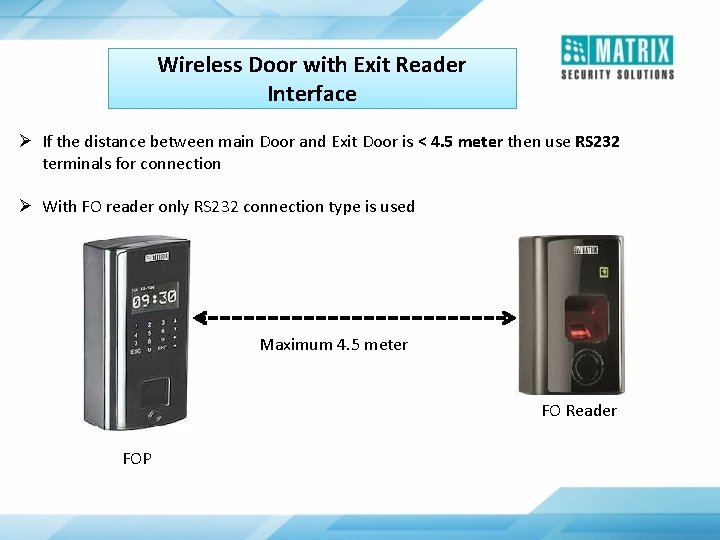
Wireless Door with Exit Reader Interface Ø If the distance between main Door and Exit Door is < 4. 5 meter then use RS 232 terminals for connection Ø With FO reader only RS 232 connection type is used Maximum 4. 5 meter FO Reader FOP
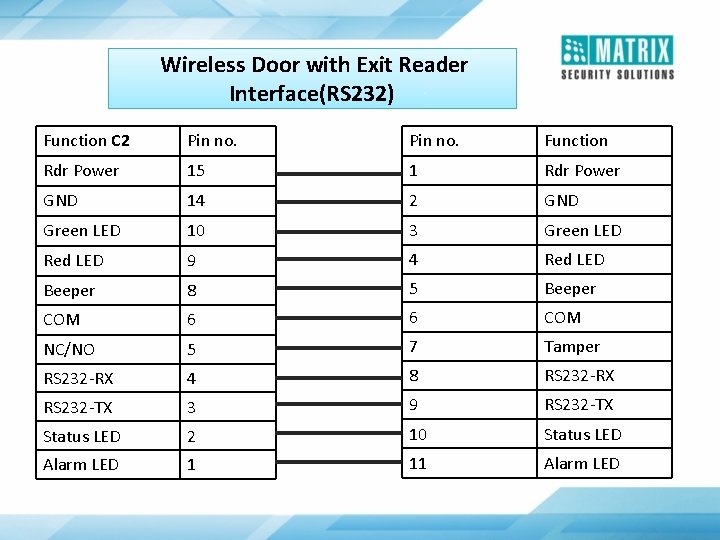
Wireless Door with Exit Reader Interface(RS 232) Function C 2 Pin no. Function Rdr Power 15 1 Rdr Power GND 14 2 GND Green LED 10 3 Green LED Red LED 9 4 Red LED Beeper 8 5 Beeper COM 6 6 COM NC/NO 5 7 Tamper RS 232 -RX 4 8 RS 232 -RX RS 232 -TX 3 9 RS 232 -TX Status LED 2 10 Status LED Alarm LED 1 11 Alarm LED
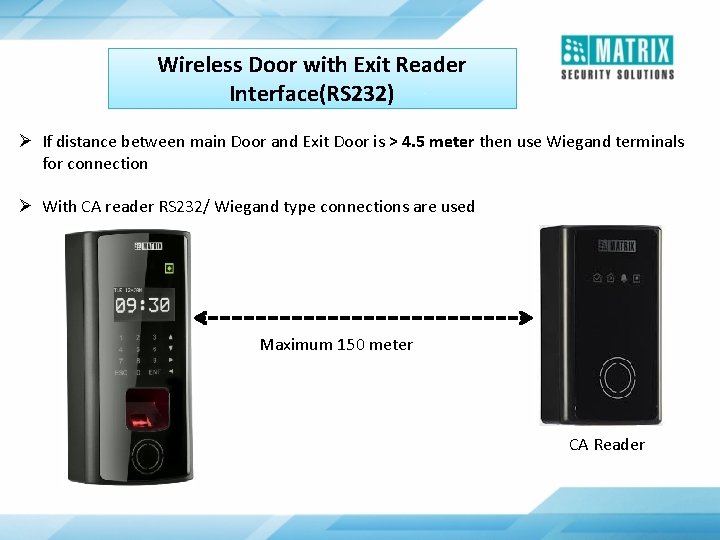
Wireless Door with Exit Reader Interface(RS 232) Ø If distance between main Door and Exit Door is > 4. 5 meter then use Wiegand terminals for connection Ø With CA reader RS 232/ Wiegand type connections are used Maximum 150 meter CAS CA Reader
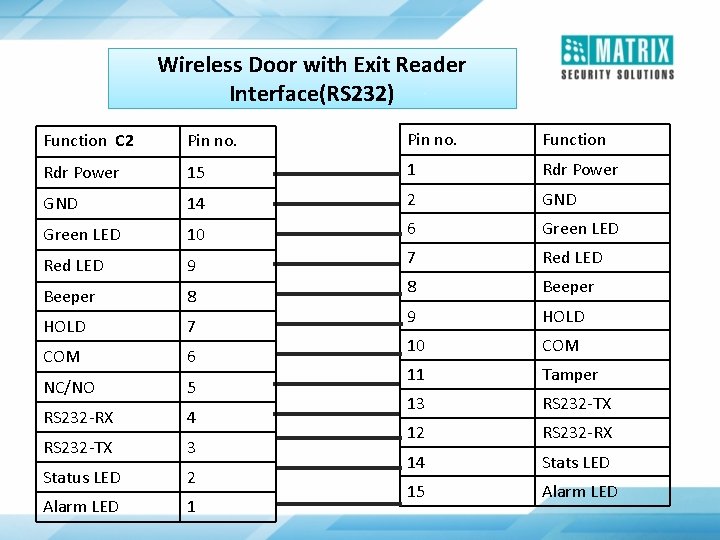
Wireless Door with Exit Reader Interface(RS 232) Function C 2 Pin no. Function Rdr Power 15 1 Rdr Power GND 14 2 GND Green LED 10 6 Green LED Red LED 9 7 Red LED Beeper 8 8 Beeper HOLD 7 9 HOLD COM 6 10 COM NC/NO 5 11 Tamper RS 232 -RX 4 13 RS 232 -TX 3 12 RS 232 -RX Status LED 2 14 Stats LED Alarm LED 1 15 Alarm LED
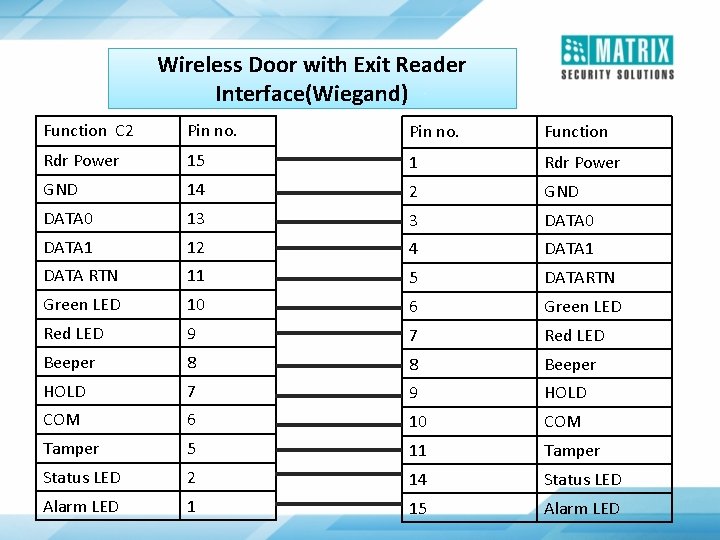
Wireless Door with Exit Reader Interface(Wiegand) Function C 2 Pin no. Function Rdr Power 15 1 Rdr Power GND 14 2 GND DATA 0 13 3 DATA 0 DATA 1 12 4 DATA 1 DATA RTN 11 5 DATARTN Green LED 10 6 Green LED Red LED 9 7 Red LED Beeper 8 8 Beeper HOLD 7 9 HOLD COM 6 10 COM Tamper 5 11 Tamper Status LED 2 14 Status LED Alarm LED 1 15 Alarm LED
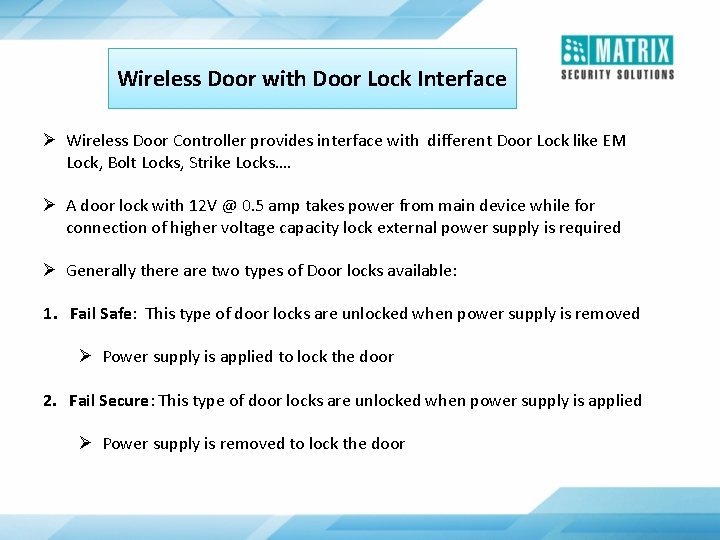
Wireless Door with Door Lock Interface Ø Wireless Door Controller provides interface with different Door Lock like EM Lock, Bolt Locks, Strike Locks…. Ø A door lock with 12 V @ 0. 5 amp takes power from main device while for connection of higher voltage capacity lock external power supply is required Ø Generally there are two types of Door locks available: 1. Fail Safe: This type of door locks are unlocked when power supply is removed Ø Power supply is applied to lock the door 2. Fail Secure: This type of door locks are unlocked when power supply is applied Ø Power supply is removed to lock the door
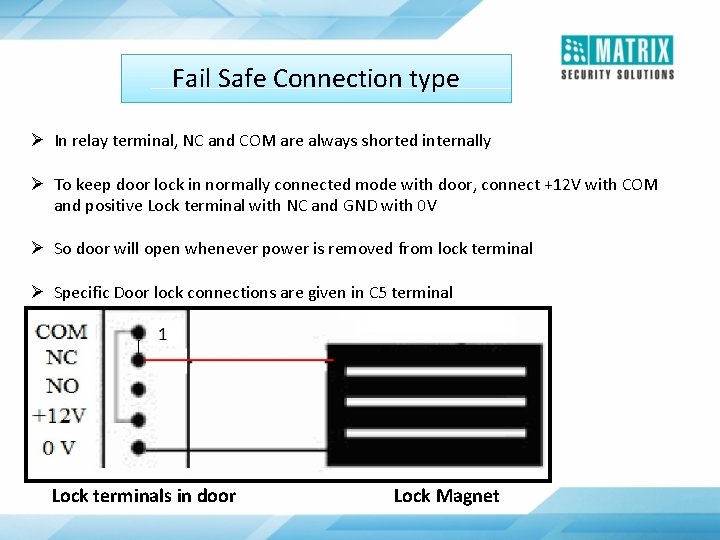
Fail Safe Connection type Ø In relay terminal, NC and COM are always shorted internally Ø To keep door lock in normally connected mode with door, connect +12 V with COM and positive Lock terminal with NC and GND with 0 V Ø So door will open whenever power is removed from lock terminal Ø Specific Door lock connections are given in C 5 terminal Lock terminals in door Lock Magnet
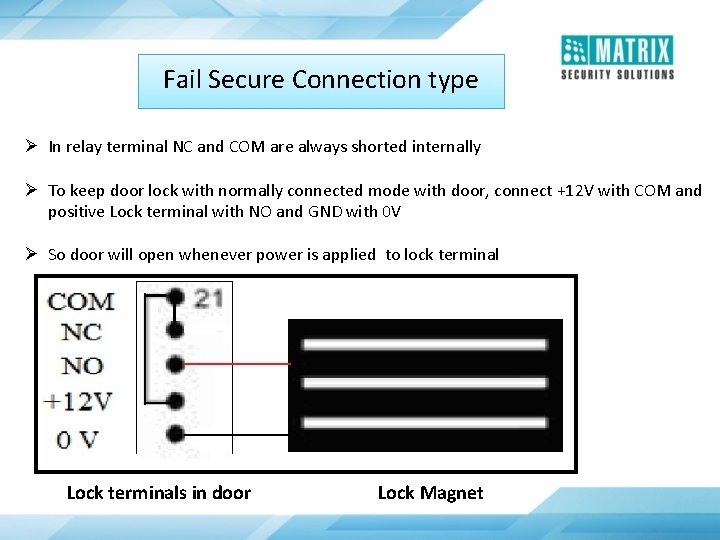
Fail Secure Connection type Ø In relay terminal NC and COM are always shorted internally Ø To keep door lock with normally connected mode with door, connect +12 V with COM and positive Lock terminal with NO and GND with 0 V Ø So door will open whenever power is applied to lock terminal Lock terminals in door Lock Magnet
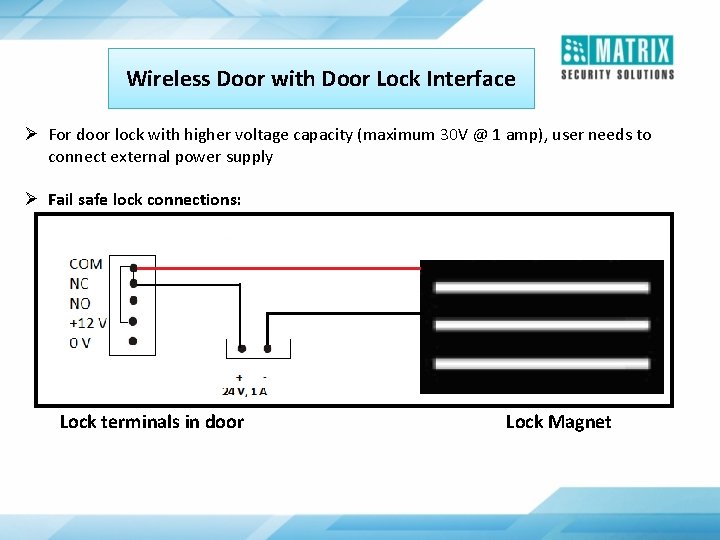
Wireless Door with Door Lock Interface Ø For door lock with higher voltage capacity (maximum 30 V @ 1 amp), user needs to connect external power supply Ø Fail safe lock connections: Lock terminals in door Lock Magnet
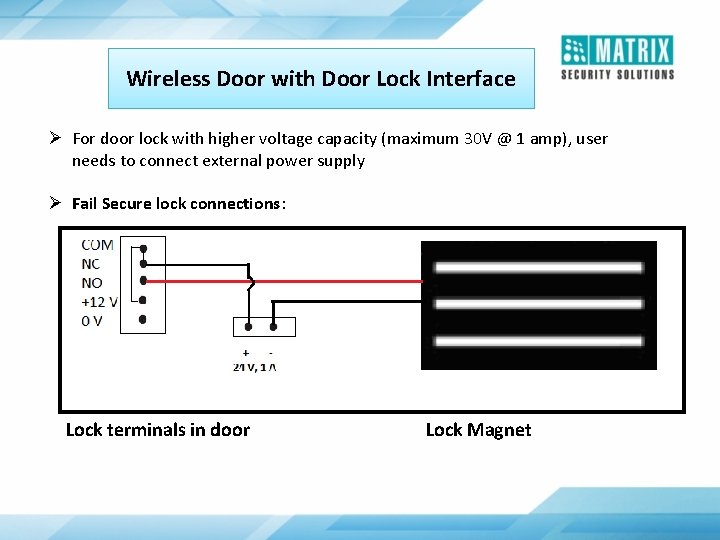
Wireless Door with Door Lock Interface Ø For door lock with higher voltage capacity (maximum 30 V @ 1 amp), user needs to connect external power supply Ø Fail Secure lock connections: Lock terminals in door Lock Magnet
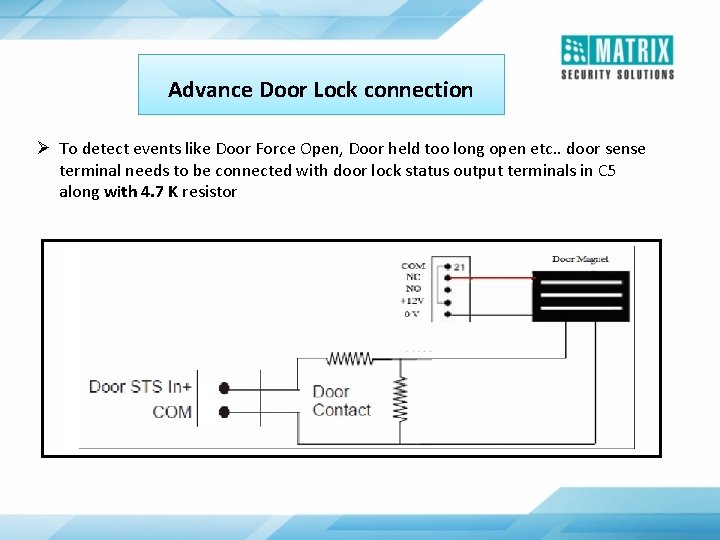
Advance Door Lock connection Ø To detect events like Door Force Open, Door held too long open etc. . door sense terminal needs to be connected with door lock status output terminals in C 5 along with 4. 7 K resistor
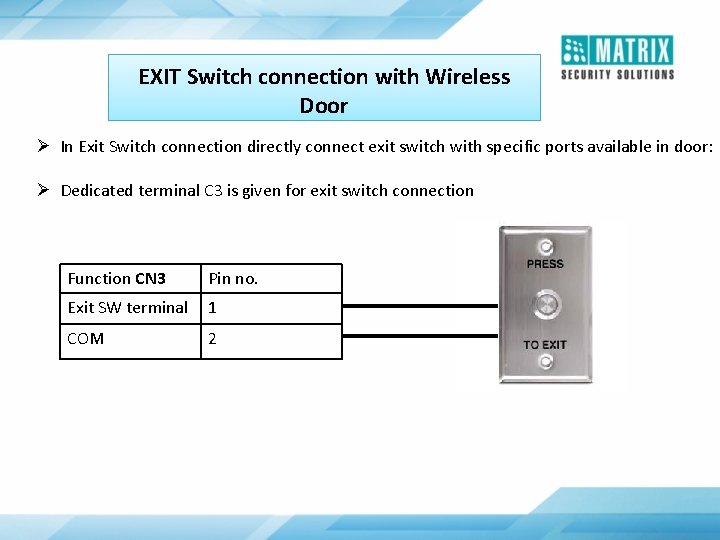
EXIT Switch connection with Wireless Door Ø In Exit Switch connection directly connect exit switch with specific ports available in door: Ø Dedicated terminal C 3 is given for exit switch connection Function CN 3 Pin no. Exit SW terminal 1 COM 2
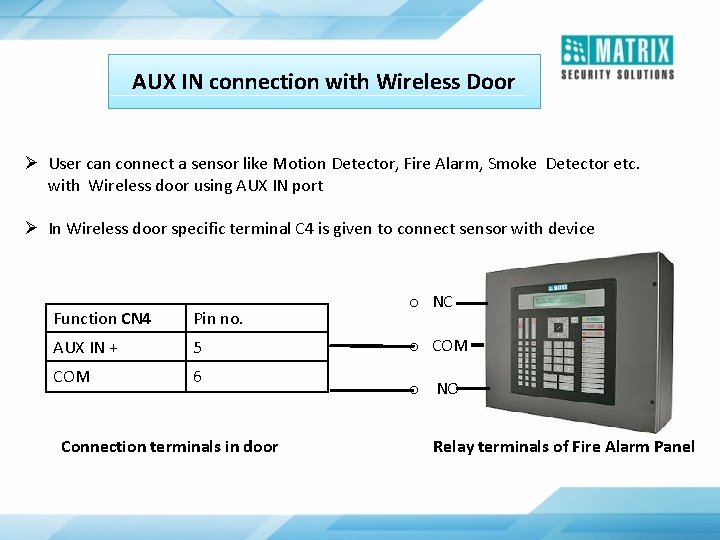
AUX IN connection with Wireless Door Ø User can connect a sensor like Motion Detector, Fire Alarm, Smoke Detector etc. with Wireless door using AUX IN port Ø In Wireless door specific terminal C 4 is given to connect sensor with device Function CN 4 Pin no. AUX IN + 5 COM 6 Connection terminals in door o NC o COM o NO Relay terminals of Fire Alarm Panel
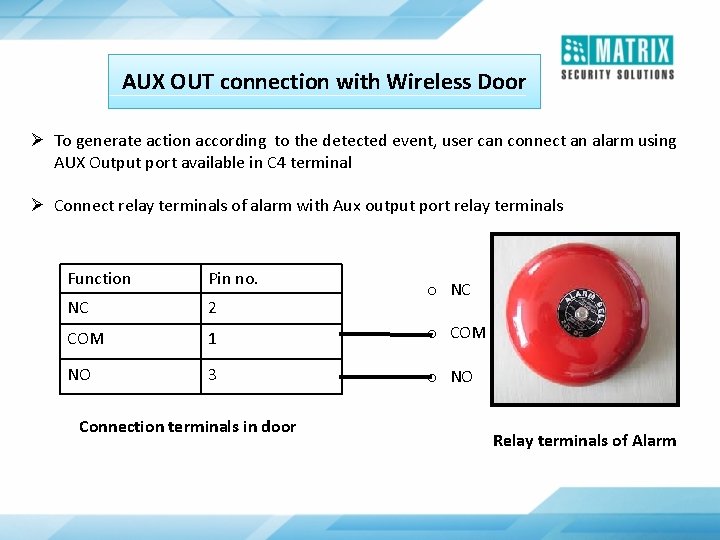
AUX OUT connection with Wireless Door Ø To generate action according to the detected event, user can connect an alarm using AUX Output port available in C 4 terminal Ø Connect relay terminals of alarm with Aux output port relay terminals Function Pin no. NC 2 COM 1 o COM NO 3 o NO Connection terminals in door o NC Relay terminals of Alarm
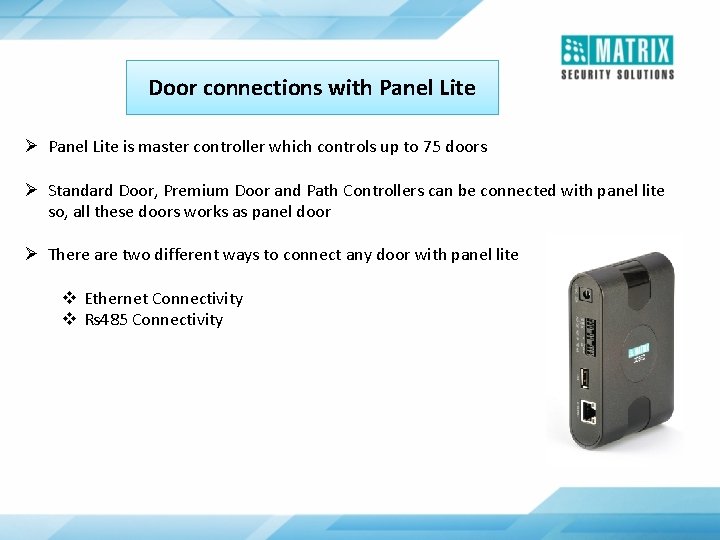
Door connections with Panel Lite Ø Panel Lite is master controller which controls up to 75 doors Ø Standard Door, Premium Door and Path Controllers can be connected with panel lite so, all these doors works as panel door Ø There are two different ways to connect any door with panel lite v Ethernet Connectivity v Rs 485 Connectivity
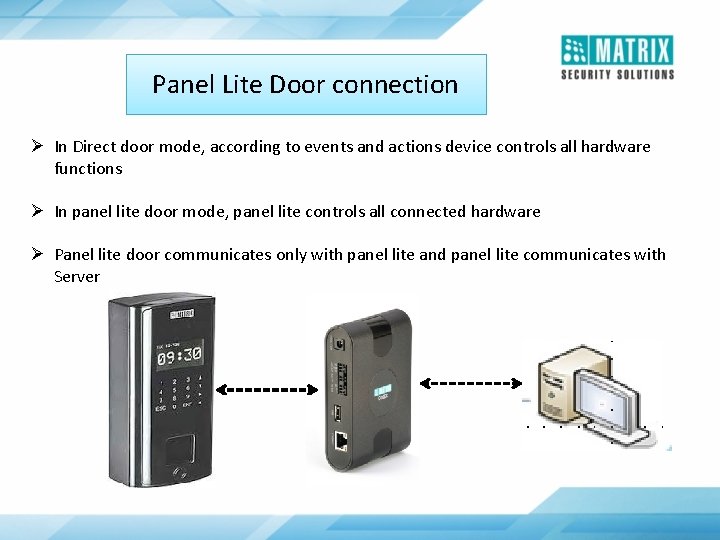
Panel Lite Door connection Ø In Direct door mode, according to events and actions device controls all hardware functions Ø In panel lite door mode, panel lite controls all connected hardware Ø Panel lite door communicates only with panel lite and panel lite communicates with Server
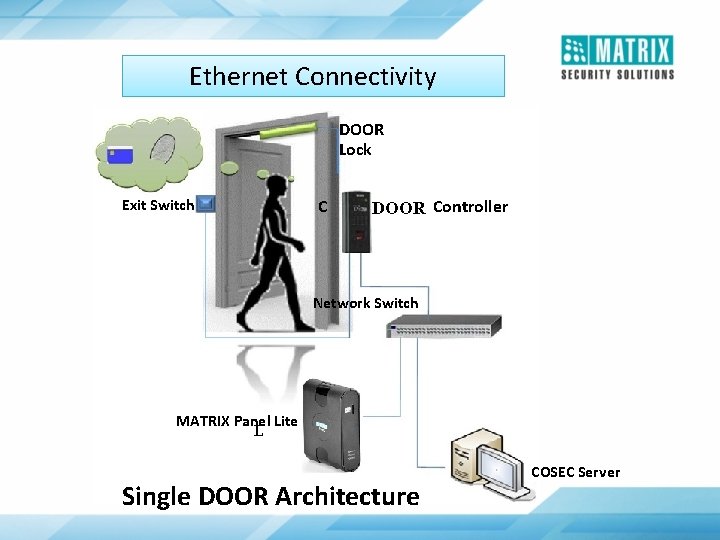
Ethernet Connectivity DOOR Lock Exit Switch C DOOR Controller Network Switch MATRIX Panel Lite L Single DOOR Architecture COSEC Server
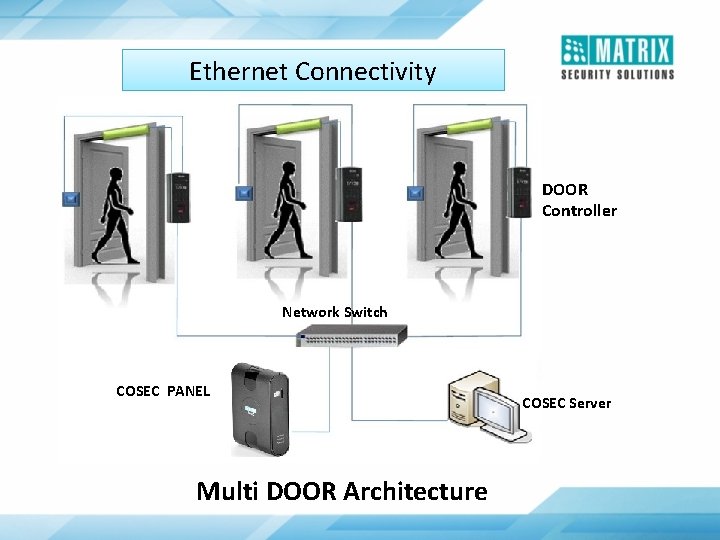
Ethernet Connectivity DOOR Controller Network Switch COSEC PANEL Multi DOOR Architecture COSEC Server
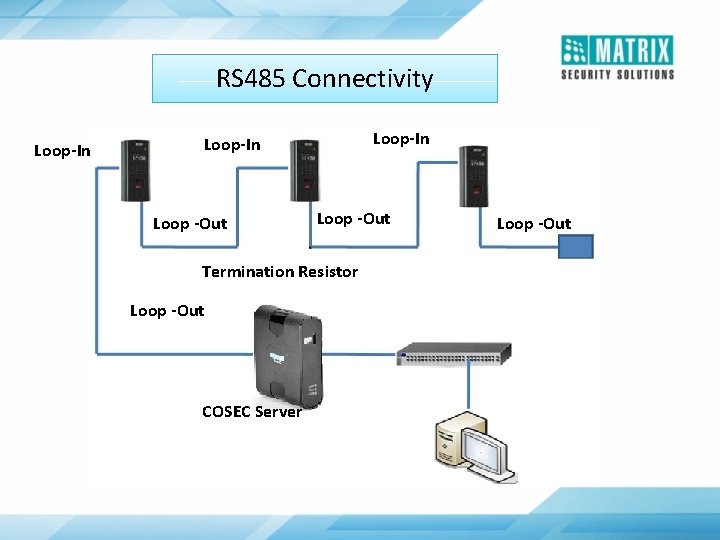
RS 485 Connectivity Loop-In Loop -Out Termination Resistor Loop -Out COSEC Server Loop -Out
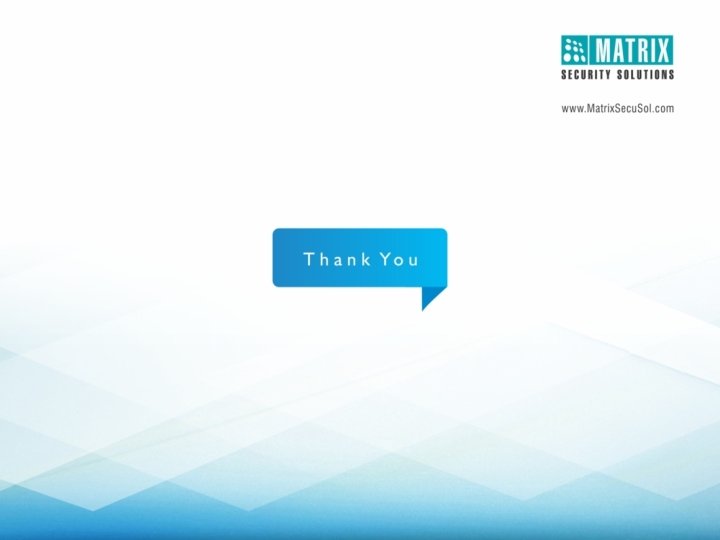
 Hearty welcome images
Hearty welcome images Hearty welcome to all
Hearty welcome to all Doors of st. michael, hildesheim aka. “bernward doors”
Doors of st. michael, hildesheim aka. “bernward doors” Door to door luggage service switzerland
Door to door luggage service switzerland Direct energy door to door
Direct energy door to door Expressive interfaces
Expressive interfaces Characteristics of web interface
Characteristics of web interface Uml interfaces are used to:
Uml interfaces are used to: Office interface vs industrial interface
Office interface vs industrial interface What is difference between abstract class and interface
What is difference between abstract class and interface Difference between interface and abstract class
Difference between interface and abstract class Expressive interface
Expressive interface Dialogues
Dialogues Blueprint interfaces
Blueprint interfaces Gui events
Gui events Which is not an objective of designing interfaces?
Which is not an objective of designing interfaces? Property management system interfaces
Property management system interfaces Which are not purely surface phenomena
Which are not purely surface phenomena Java static import
Java static import Ims platform
Ims platform Always visible tools in hci
Always visible tools in hci Basal hlr
Basal hlr Expressive interfaces
Expressive interfaces Ieee srs
Ieee srs Team interfaces
Team interfaces Micros e interfaces
Micros e interfaces Why are user interfaces hard to implement
Why are user interfaces hard to implement Design heuristic
Design heuristic What is mdi?
What is mdi? Java gui for r
Java gui for r Interfaces inteligentes
Interfaces inteligentes Abstract classes in java
Abstract classes in java User interfaces design dc
User interfaces design dc Interface f
Interface f 2g architecture with interfaces
2g architecture with interfaces Communication interfaces in embedded systems
Communication interfaces in embedded systems Wise men three clever are we
Wise men three clever are we Front doors tower hamlets
Front doors tower hamlets The hero two doors down main characters
The hero two doors down main characters Bishop bernward
Bishop bernward Schedule definition
Schedule definition The metamorphosis symbols
The metamorphosis symbols Nergeco door parts
Nergeco door parts Tornado thrust reverser
Tornado thrust reverser Heart like doors will open with ease
Heart like doors will open with ease Essential questions opening doors to student understanding
Essential questions opening doors to student understanding Skydas doors uk
Skydas doors uk Hpap underwriting guidelines
Hpap underwriting guidelines Clamshell door aircraft
Clamshell door aircraft Symbolism of doors in jekyll and hyde
Symbolism of doors in jekyll and hyde Garage doc door
Garage doc door Back doors of prague 4
Back doors of prague 4 Acts 16 6-10
Acts 16 6-10 Snapper trawl doors
Snapper trawl doors Library doors
Library doors Prague doors
Prague doors Doors dng
Doors dng Terika roberts
Terika roberts Kat bifold doors
Kat bifold doors Frank hendrix
Frank hendrix Doors
Doors 3 doors problem
3 doors problem Checkmate fire doors
Checkmate fire doors Monty hall
Monty hall Doors and rooms chapter 6
Doors and rooms chapter 6 Car door rail
Car door rail Microsoft from back doors patch gov
Microsoft from back doors patch gov Mecvel linear actuator
Mecvel linear actuator How to calculate error bars
How to calculate error bars Difference between home language and standard language
Difference between home language and standard language Meaning of
Meaning of Dskp
Dskp Dts 600 garage door motor manual
Dts 600 garage door motor manual Trap door adalah
Trap door adalah Her-holy-door
Her-holy-door Whats tone in literature
Whats tone in literature Ticket out the door
Ticket out the door