Health Care Workflow Process Improvement Process Mapping Lecture
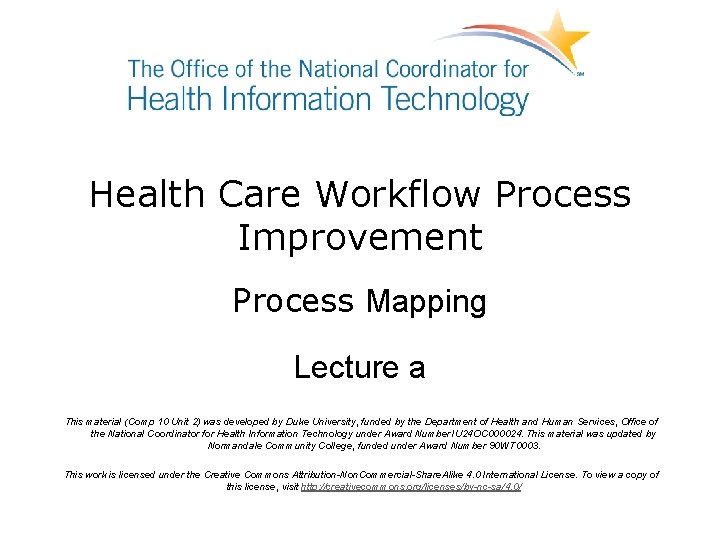
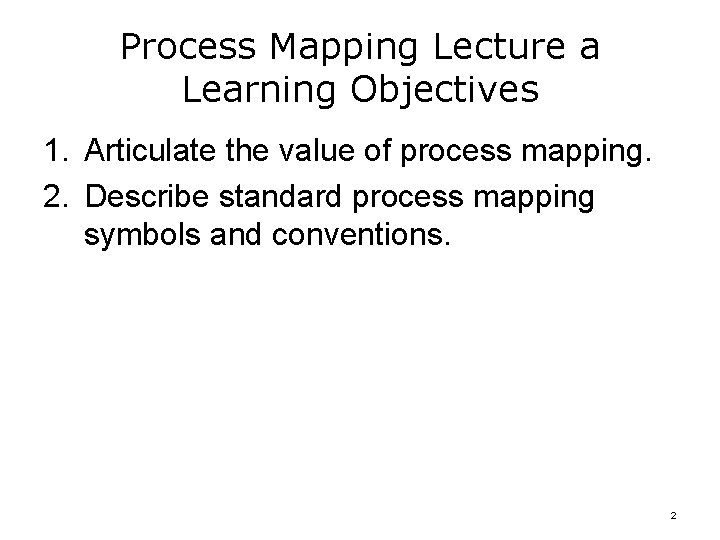
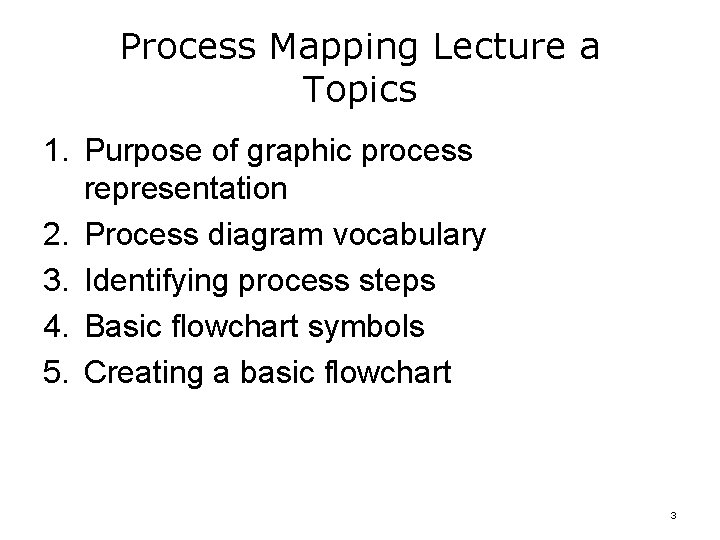
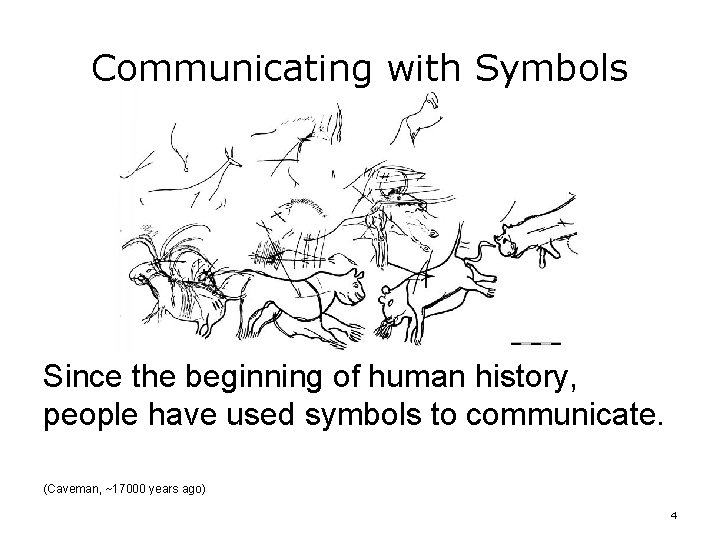
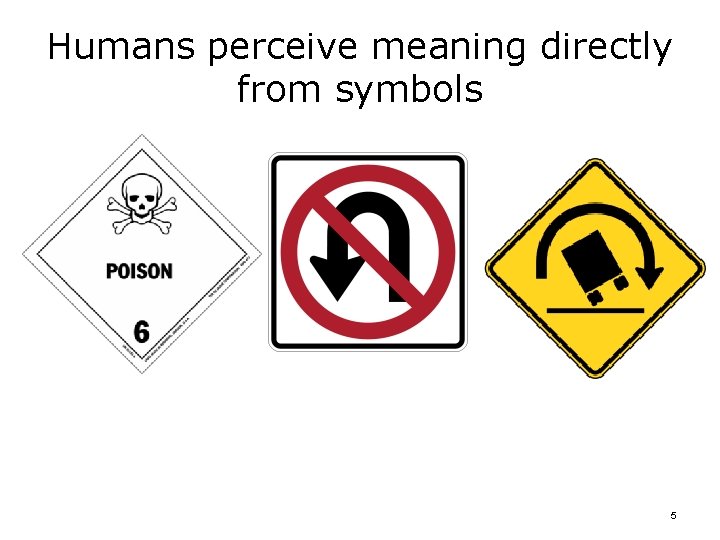
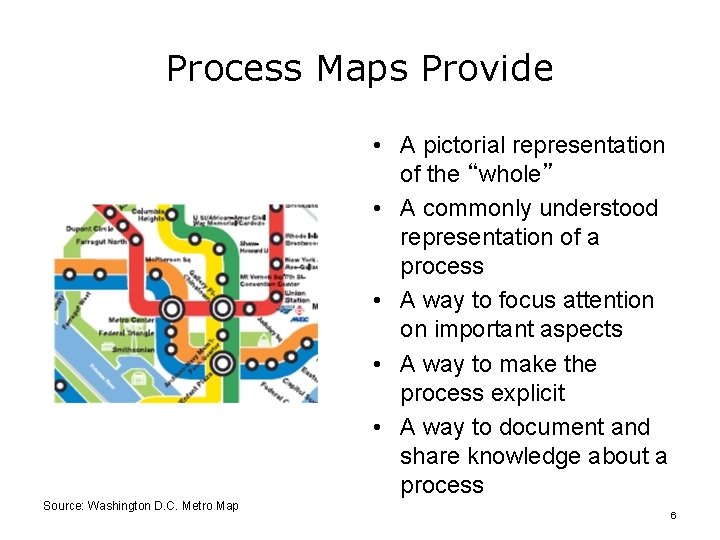
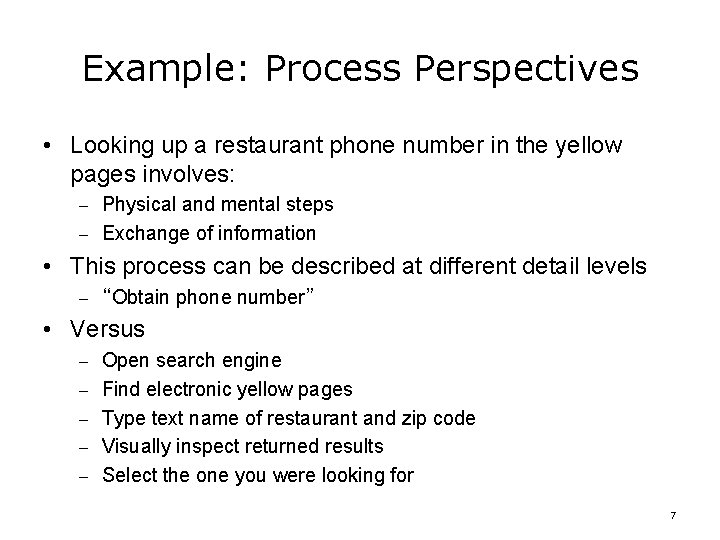
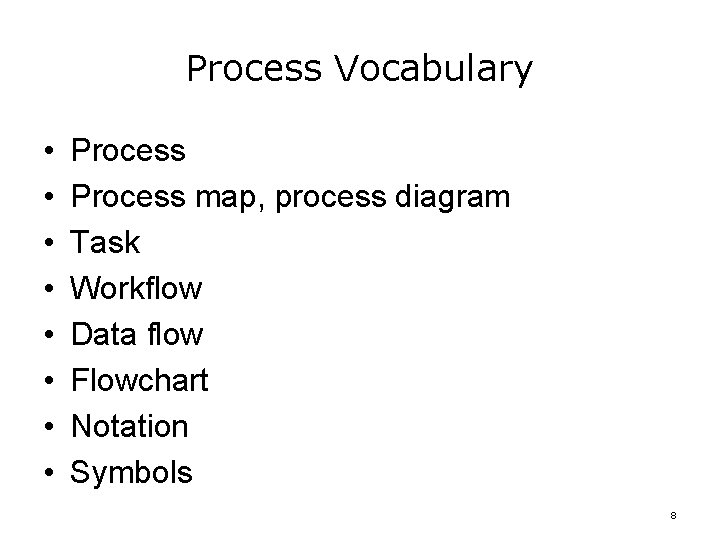
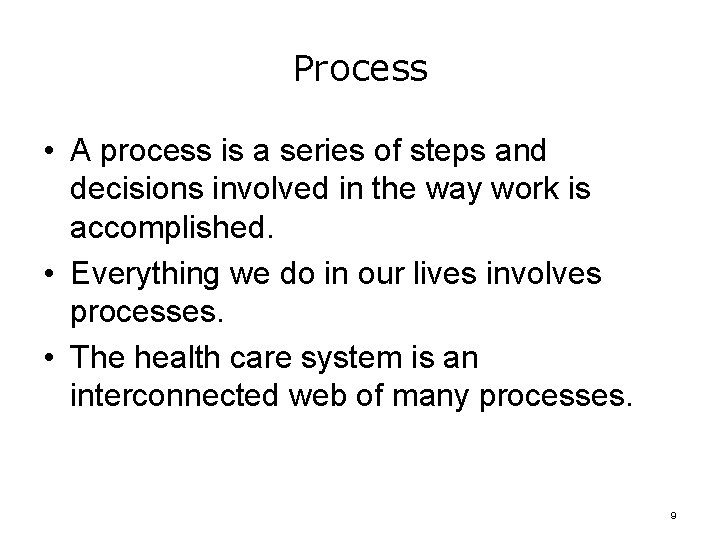
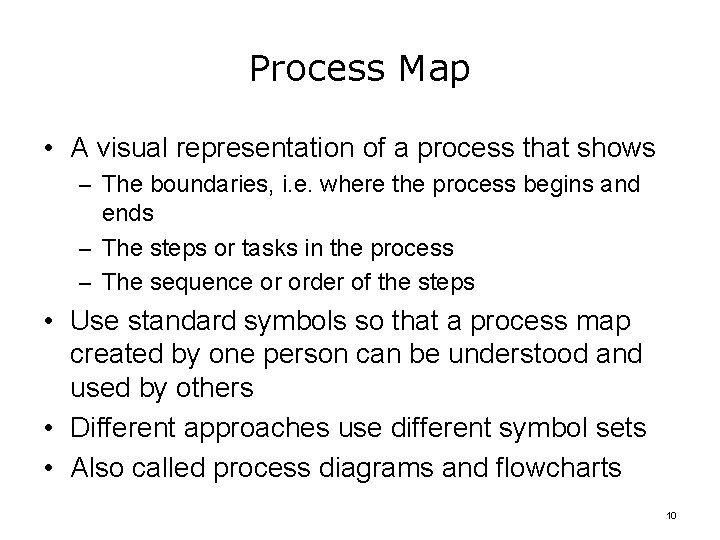
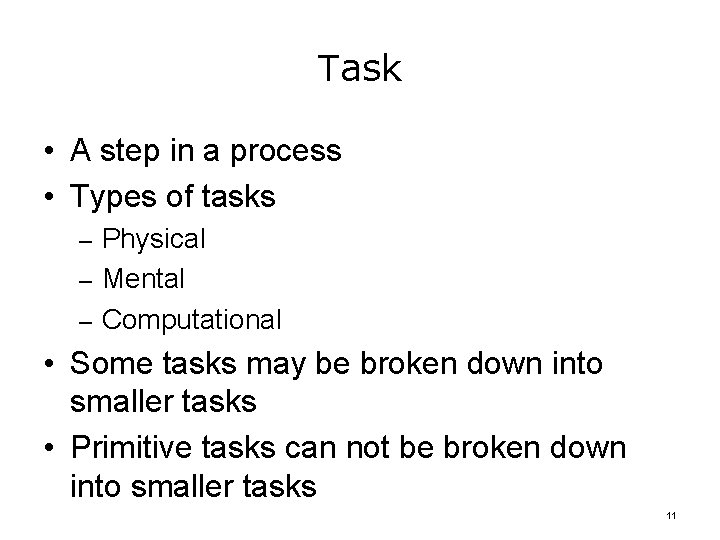
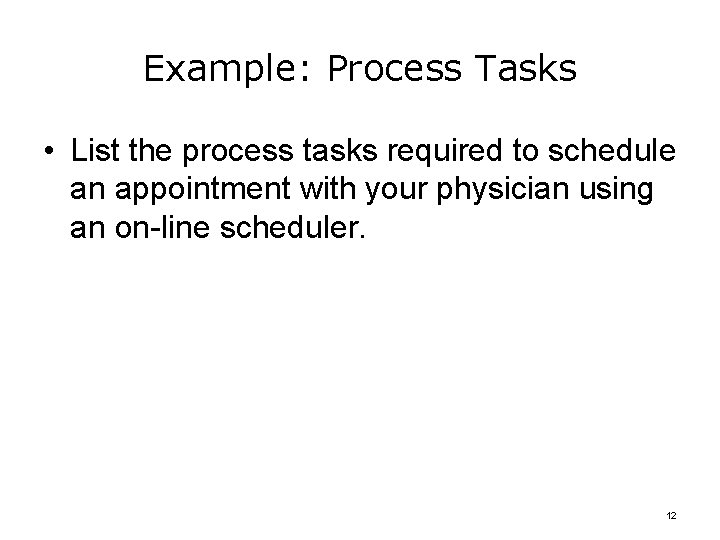
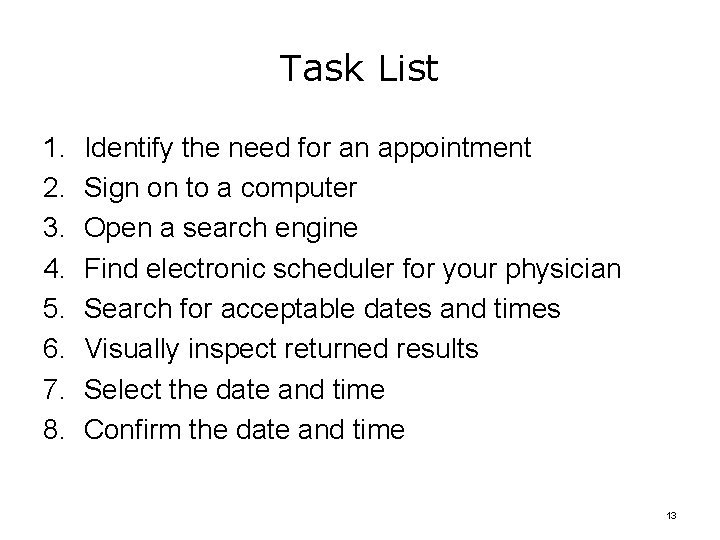
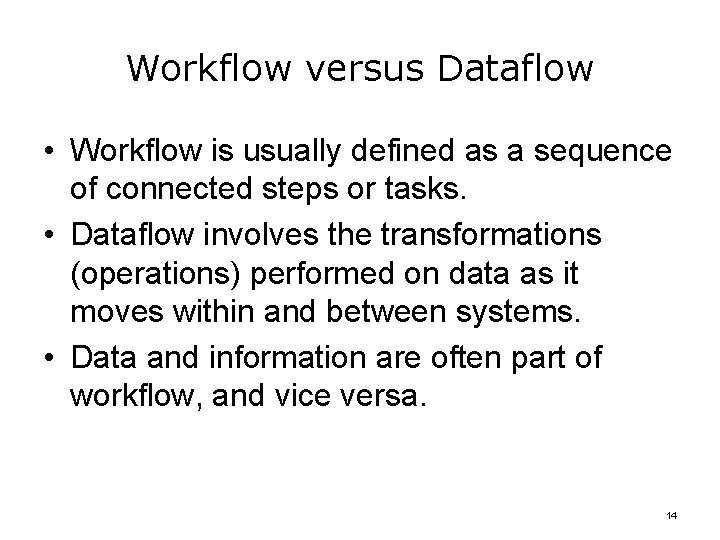
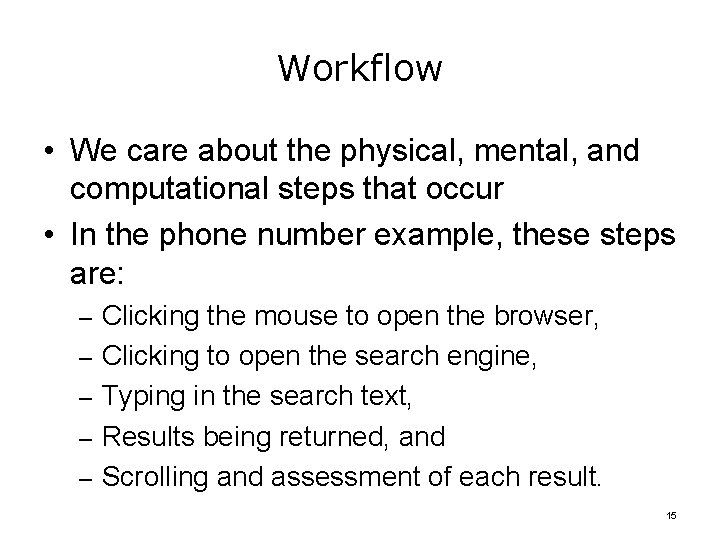
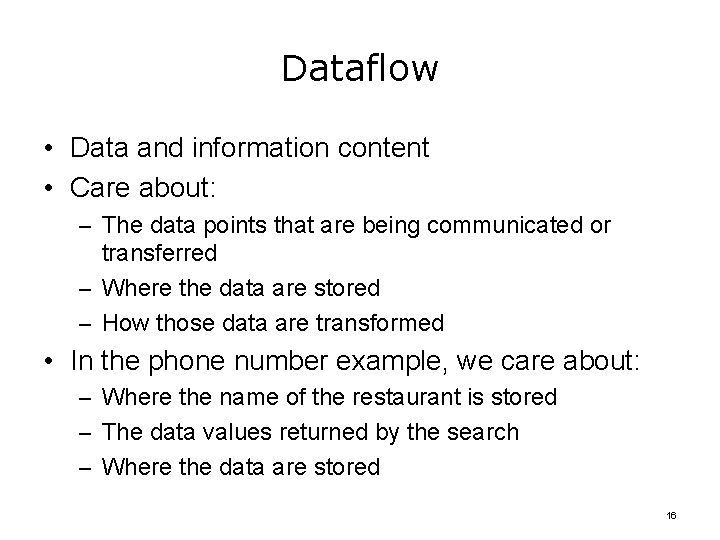
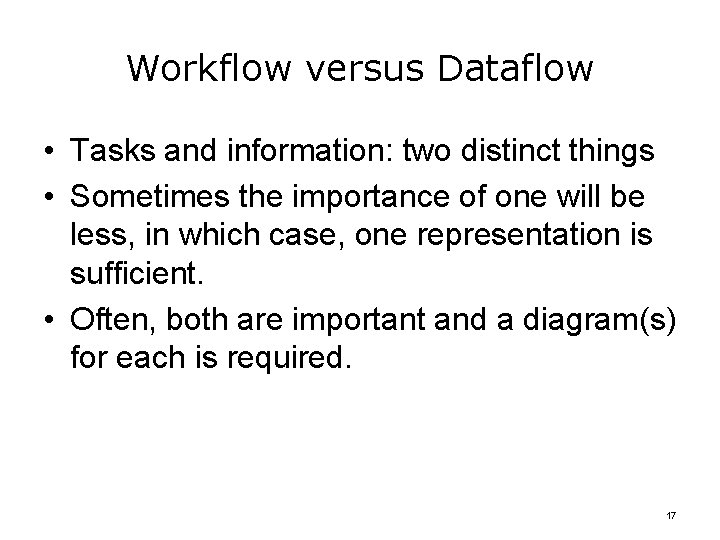
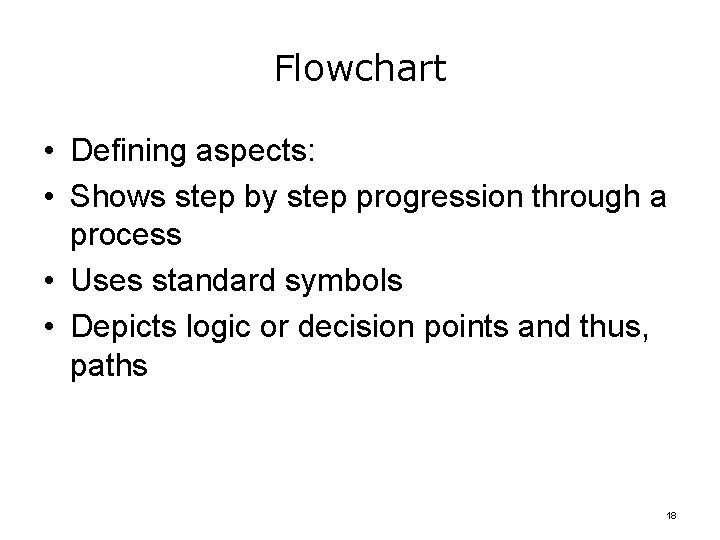
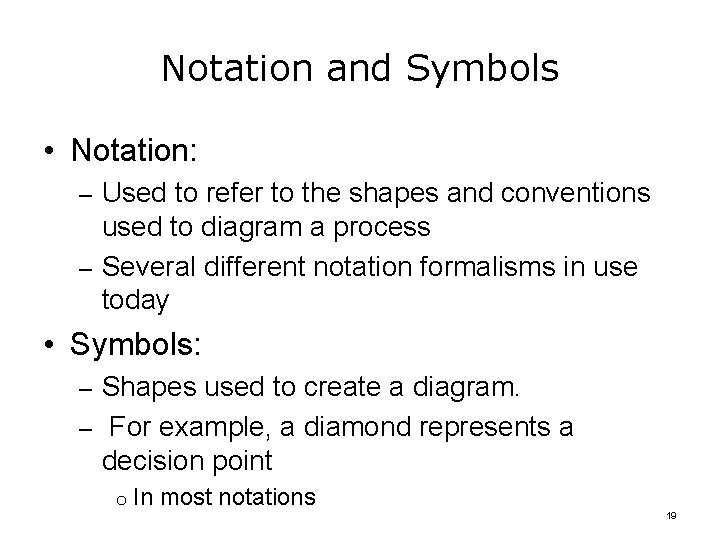
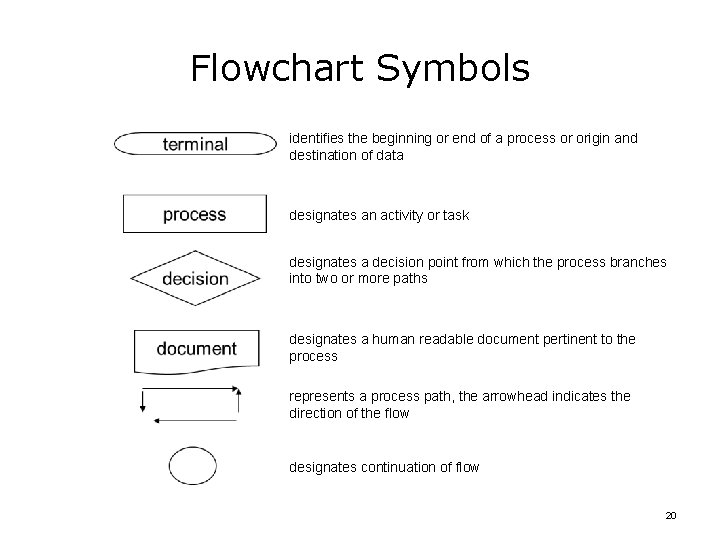
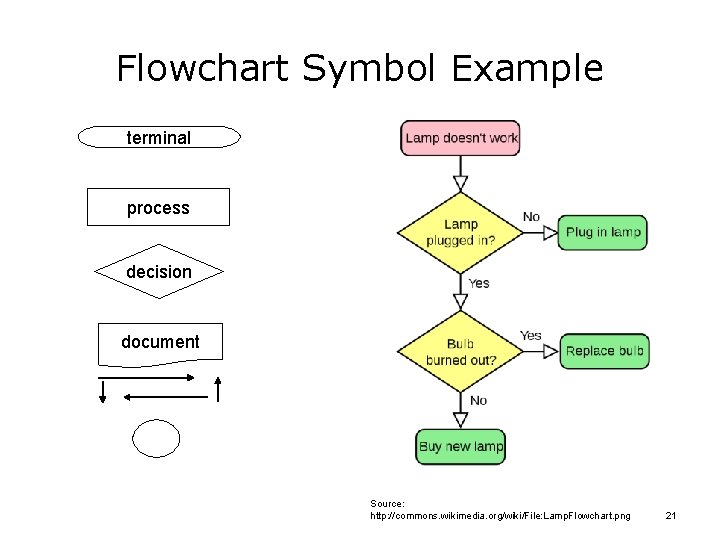
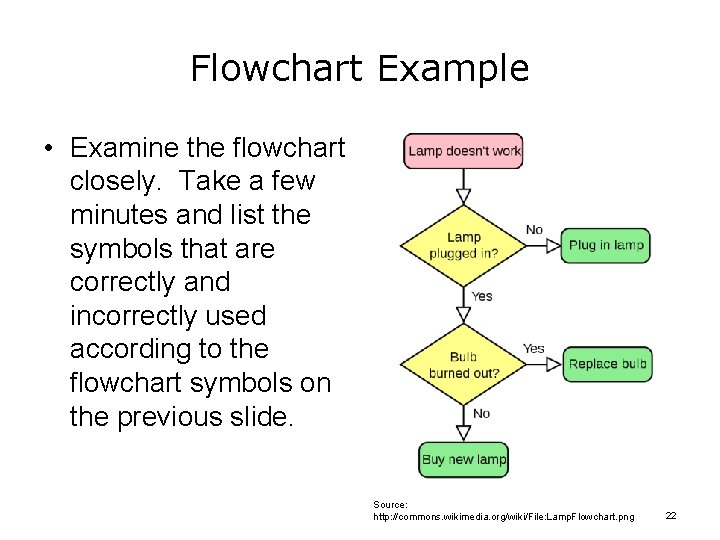
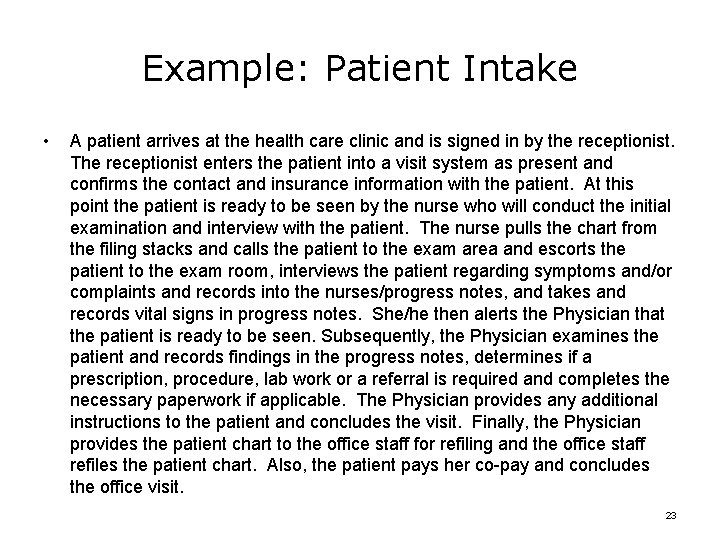
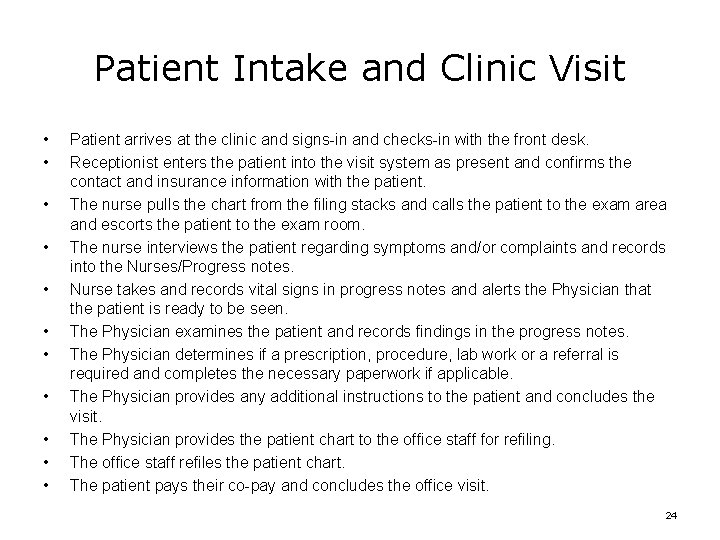
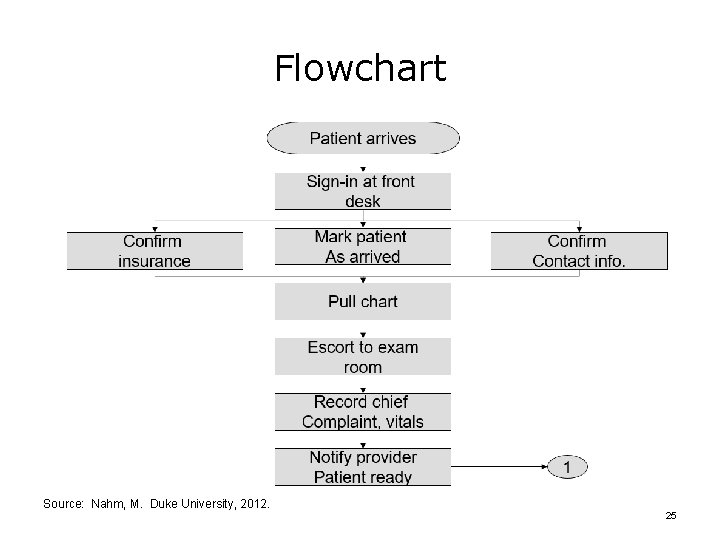
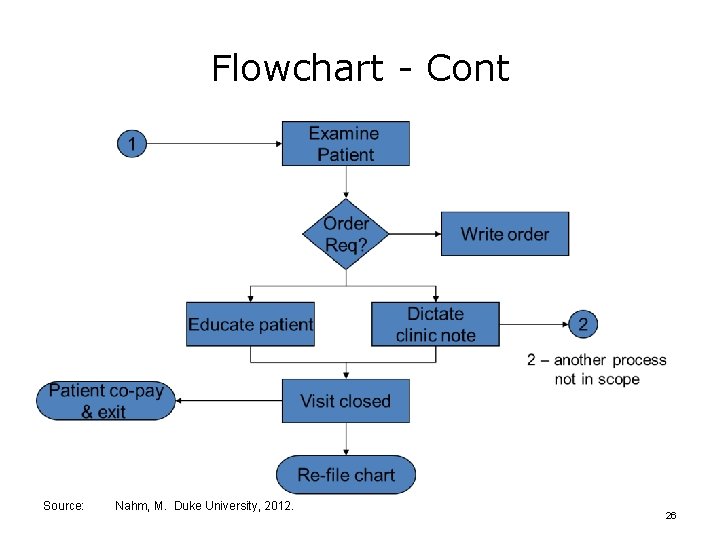
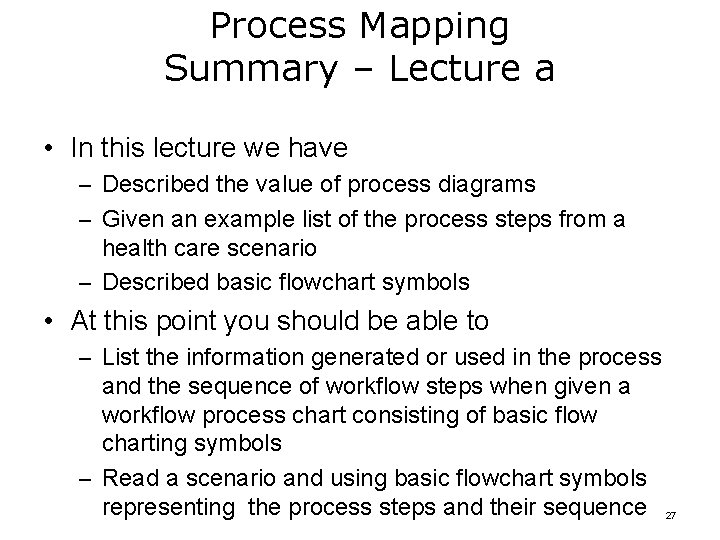
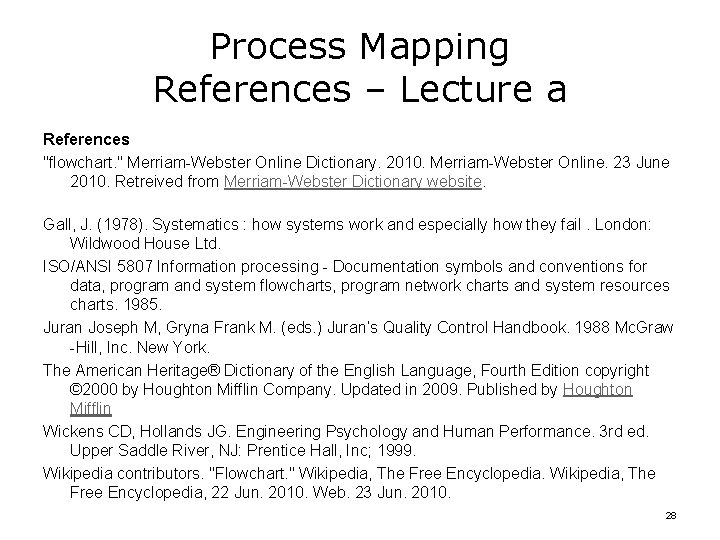
![Process Mapping References – Lecture a Images Slide 3: Caveman [Engraver]. (~17000 years ago). Process Mapping References – Lecture a Images Slide 3: Caveman [Engraver]. (~17000 years ago).](https://slidetodoc.com/presentation_image_h/2c135e93b63d88763df8b92e4b9e6570/image-29.jpg)
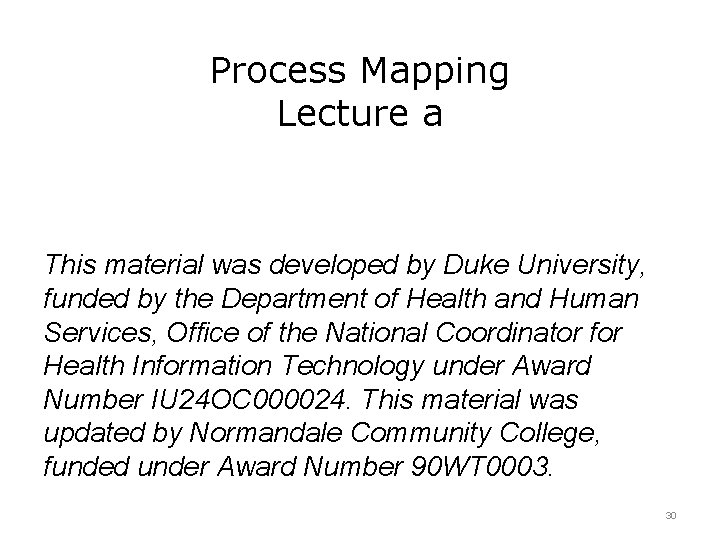
- Slides: 30
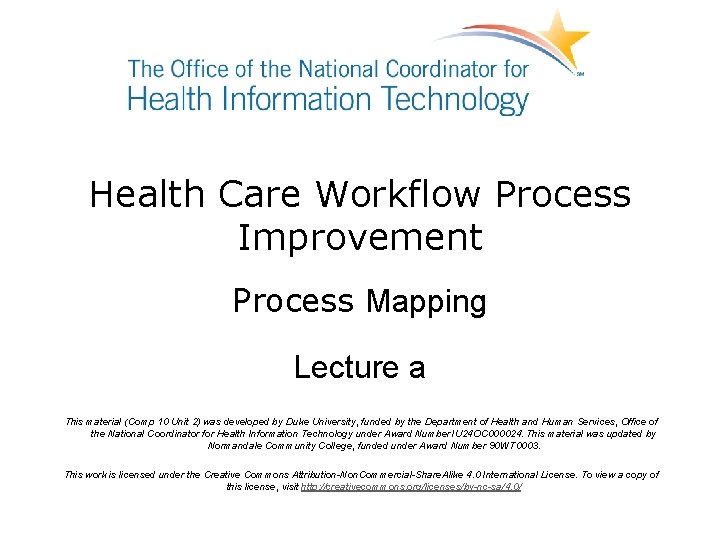
Health Care Workflow Process Improvement Process Mapping Lecture a This material (Comp 10 Unit 2) was developed by Duke University, funded by the Department of Health and Human Services, Office of the National Coordinator for Health Information Technology under Award Number IU 24 OC 000024. This material was updated by Normandale Community College, funded under Award Number 90 WT 0003. This work is licensed under the Creative Commons Attribution-Non. Commercial-Share. Alike 4. 0 International License. To view a copy of this license, visit http: //creativecommons. org/licenses/by-nc-sa/4. 0/
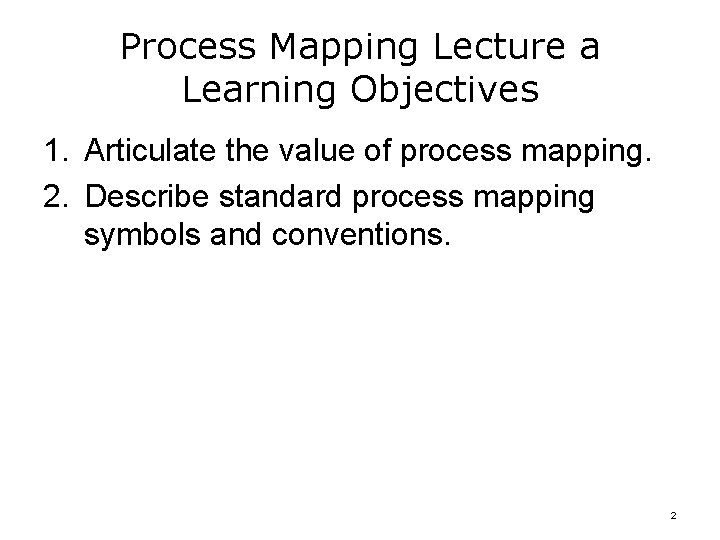
Process Mapping Lecture a Learning Objectives 1. Articulate the value of process mapping. 2. Describe standard process mapping symbols and conventions. 2
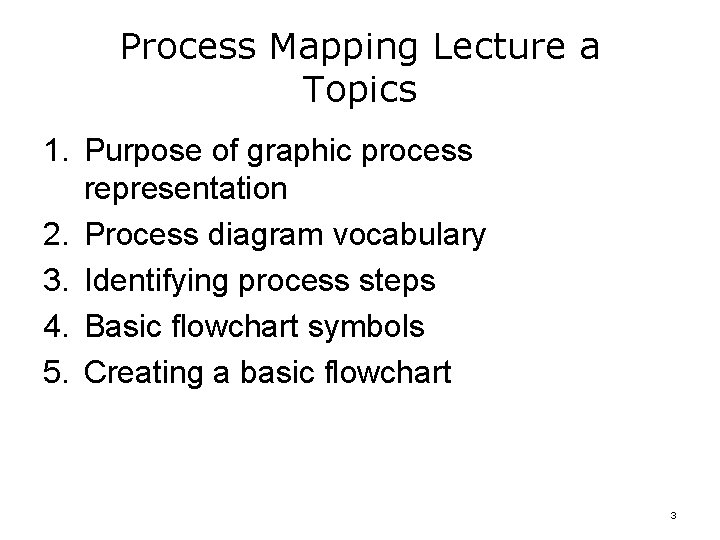
Process Mapping Lecture a Topics 1. Purpose of graphic process representation 2. Process diagram vocabulary 3. Identifying process steps 4. Basic flowchart symbols 5. Creating a basic flowchart 3
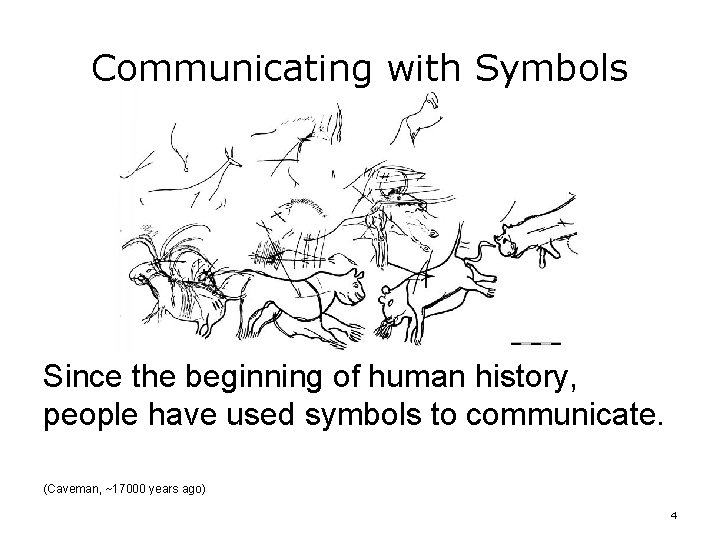
Communicating with Symbols Since the beginning of human history, people have used symbols to communicate. (Caveman, ~17000 years ago) 4
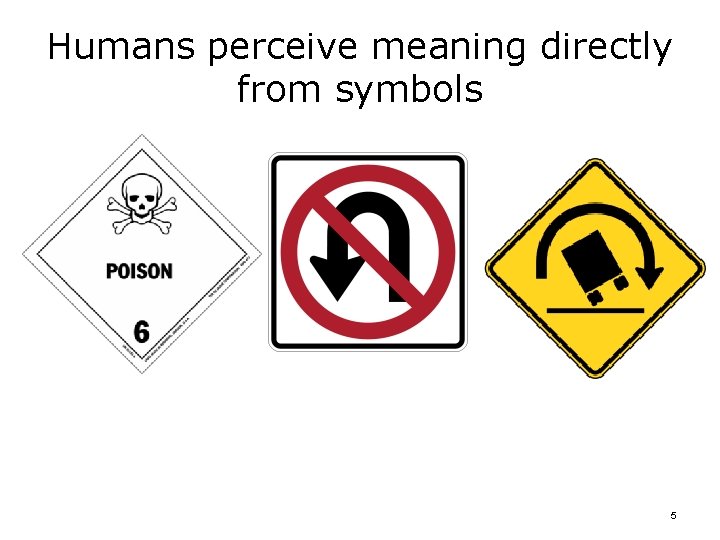
Humans perceive meaning directly from symbols 5
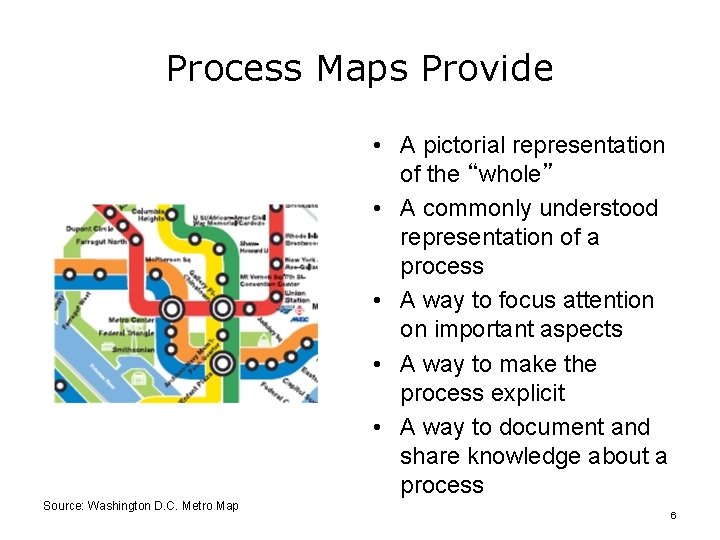
Process Maps Provide • A pictorial representation of the “whole” • A commonly understood representation of a process • A way to focus attention on important aspects • A way to make the process explicit • A way to document and share knowledge about a process Source: Washington D. C. Metro Map 6
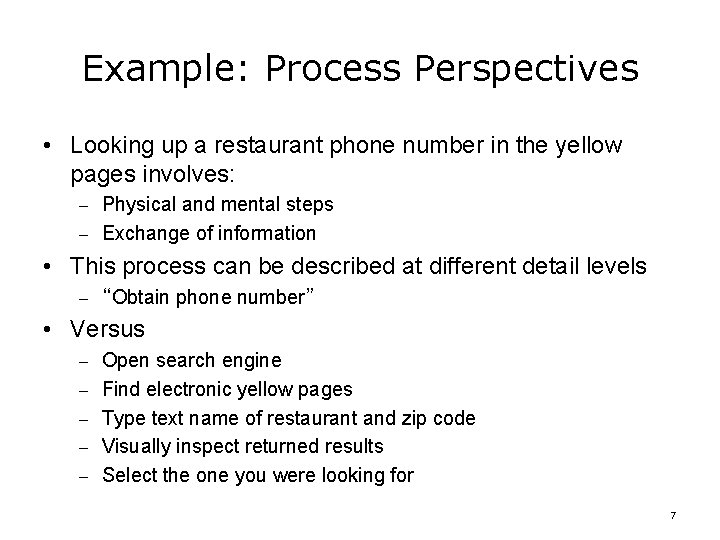
Example: Process Perspectives • Looking up a restaurant phone number in the yellow pages involves: – Physical and mental steps – Exchange of information • This process can be described at different detail levels – “Obtain phone number” • Versus – Open search engine – Find electronic yellow pages – Type text name of restaurant and zip code – Visually inspect returned results – Select the one you were looking for 7
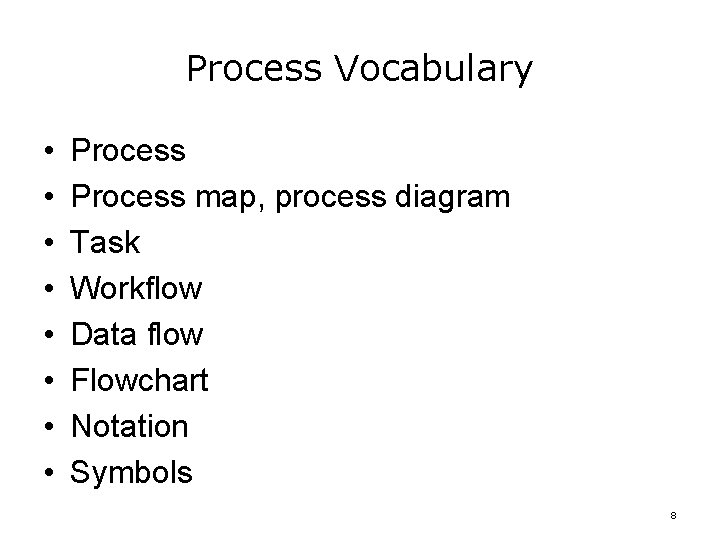
Process Vocabulary • • Process map, process diagram Task Workflow Data flow Flowchart Notation Symbols 8
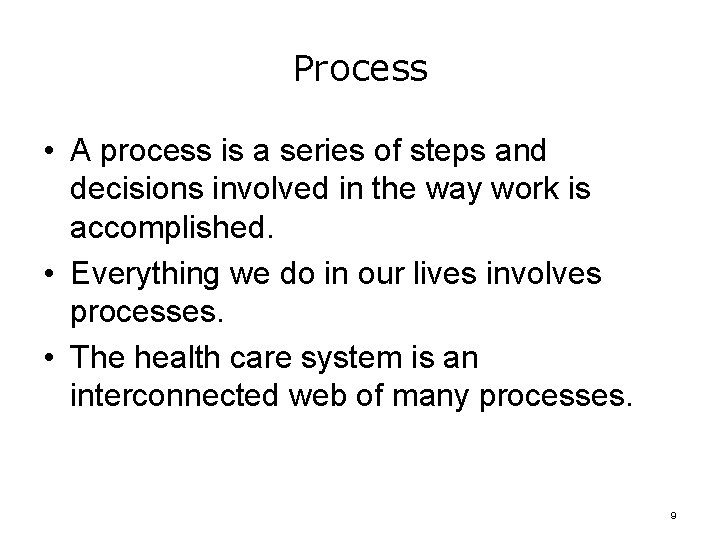
Process • A process is a series of steps and decisions involved in the way work is accomplished. • Everything we do in our lives involves processes. • The health care system is an interconnected web of many processes. 9
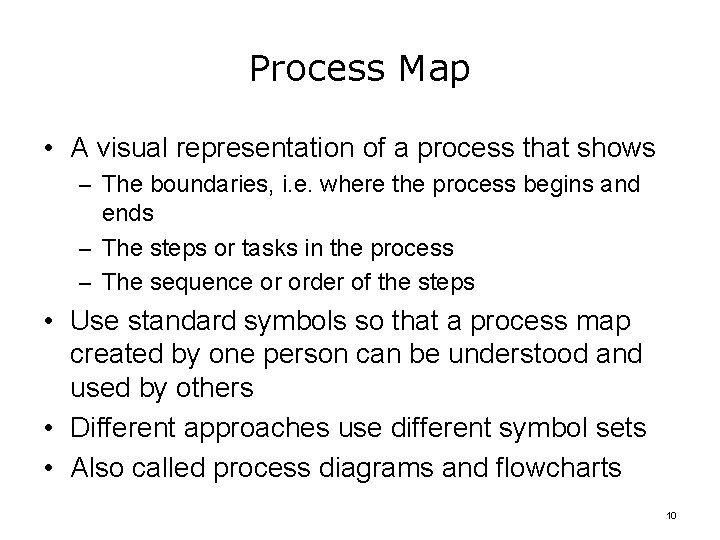
Process Map • A visual representation of a process that shows – The boundaries, i. e. where the process begins and ends – The steps or tasks in the process – The sequence or order of the steps • Use standard symbols so that a process map created by one person can be understood and used by others • Different approaches use different symbol sets • Also called process diagrams and flowcharts 10
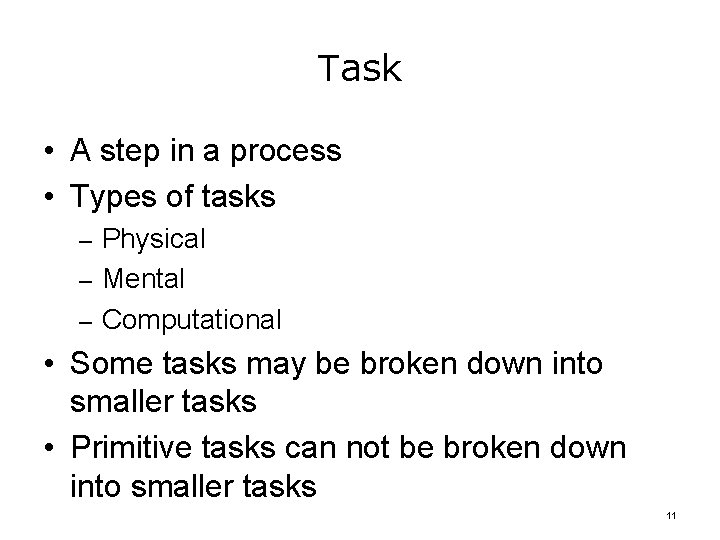
Task • A step in a process • Types of tasks – Physical – Mental – Computational • Some tasks may be broken down into smaller tasks • Primitive tasks can not be broken down into smaller tasks 11
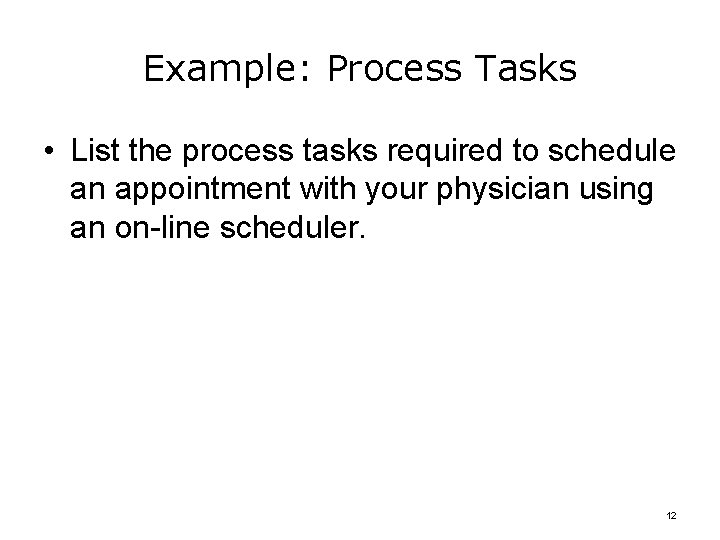
Example: Process Tasks • List the process tasks required to schedule an appointment with your physician using an on-line scheduler. 12
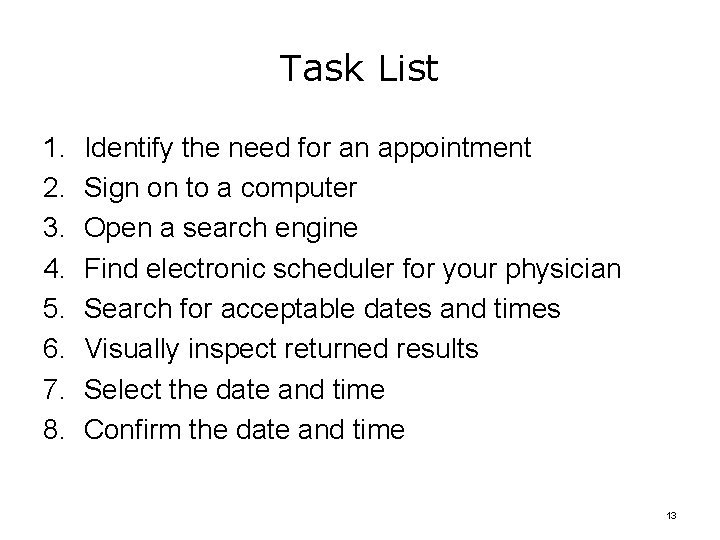
Task List 1. 2. 3. 4. 5. 6. 7. 8. Identify the need for an appointment Sign on to a computer Open a search engine Find electronic scheduler for your physician Search for acceptable dates and times Visually inspect returned results Select the date and time Confirm the date and time 13
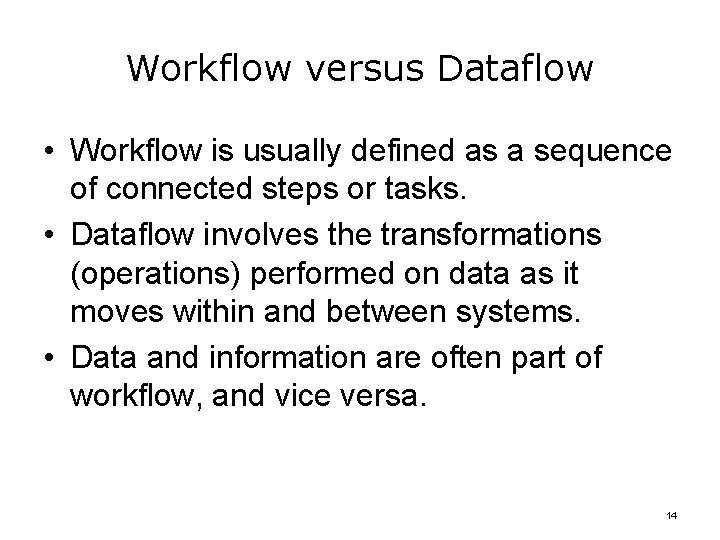
Workflow versus Dataflow • Workflow is usually defined as a sequence of connected steps or tasks. • Dataflow involves the transformations (operations) performed on data as it moves within and between systems. • Data and information are often part of workflow, and vice versa. 14
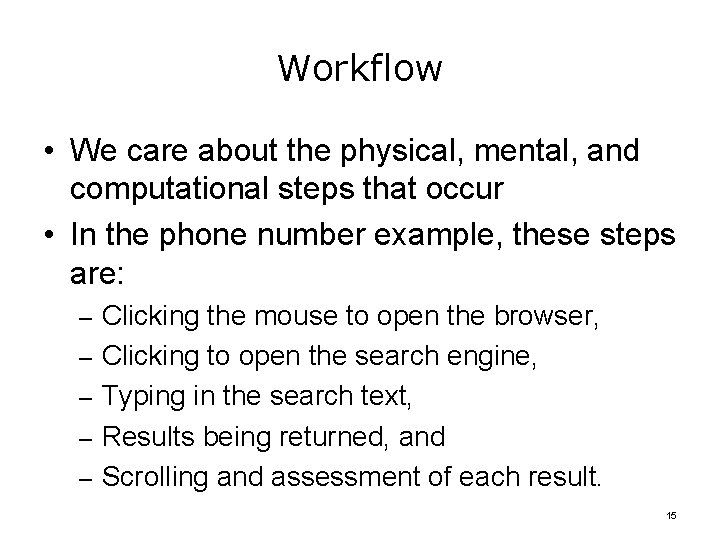
Workflow • We care about the physical, mental, and computational steps that occur • In the phone number example, these steps are: – Clicking the mouse to open the browser, – Clicking to open the search engine, – Typing in the search text, – Results being returned, and – Scrolling and assessment of each result. 15
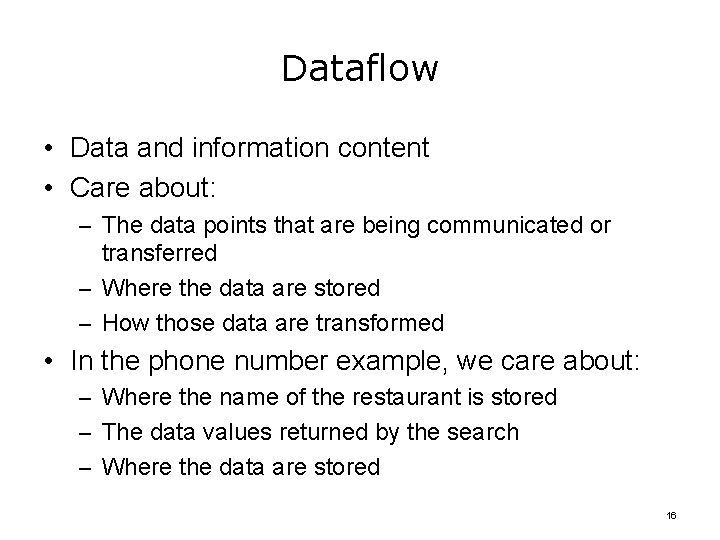
Dataflow • Data and information content • Care about: – The data points that are being communicated or transferred – Where the data are stored – How those data are transformed • In the phone number example, we care about: – Where the name of the restaurant is stored – The data values returned by the search – Where the data are stored 16
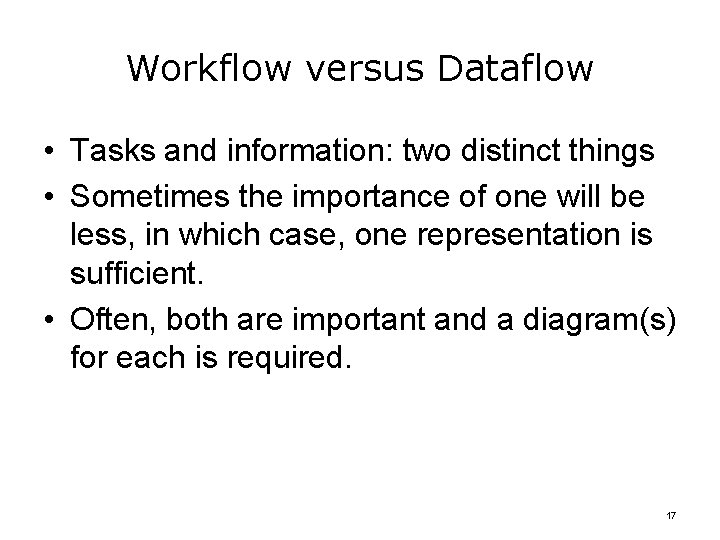
Workflow versus Dataflow • Tasks and information: two distinct things • Sometimes the importance of one will be less, in which case, one representation is sufficient. • Often, both are important and a diagram(s) for each is required. 17
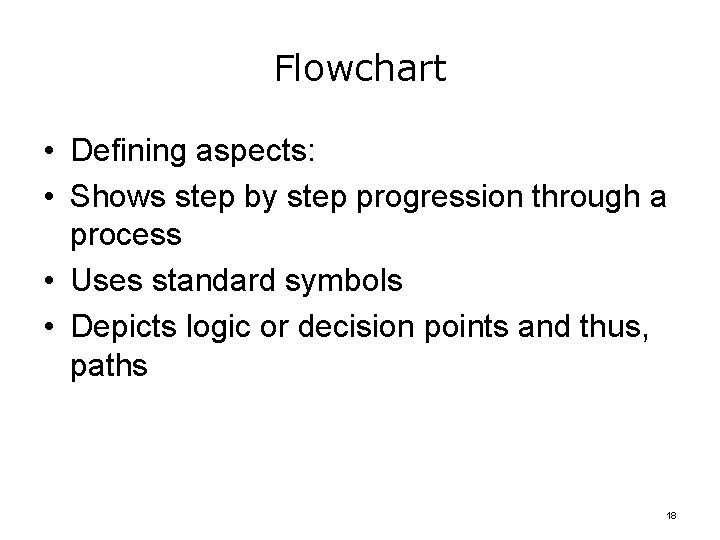
Flowchart • Defining aspects: • Shows step by step progression through a process • Uses standard symbols • Depicts logic or decision points and thus, paths 18
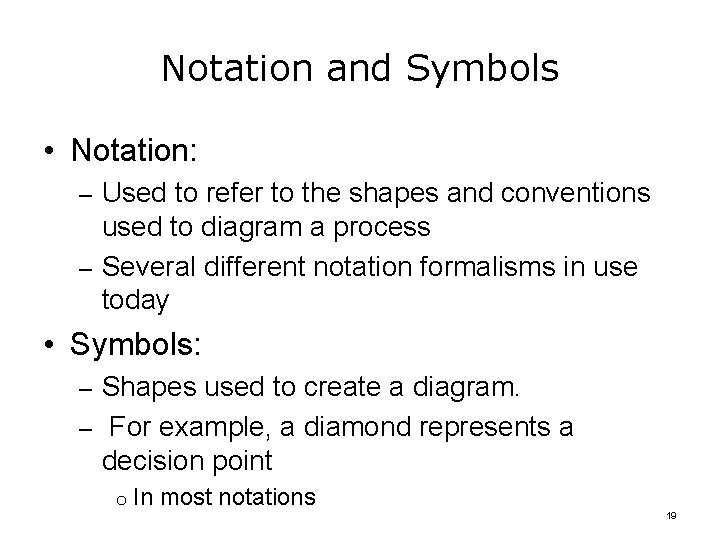
Notation and Symbols • Notation: – Used to refer to the shapes and conventions used to diagram a process – Several different notation formalisms in use today • Symbols: – Shapes used to create a diagram. – For example, a diamond represents a decision point o In most notations 19
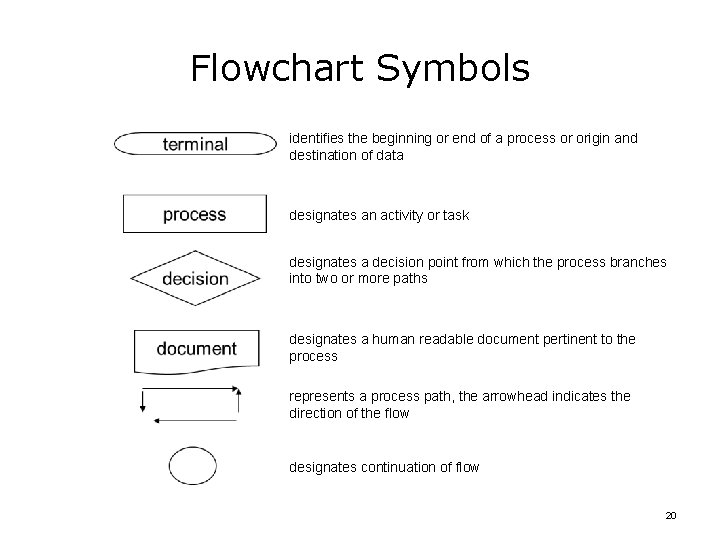
Flowchart Symbols identifies the beginning or end of a process or origin and destination of data designates an activity or task designates a decision point from which the process branches into two or more paths designates a human readable document pertinent to the process represents a process path, the arrowhead indicates the direction of the flow designates continuation of flow 20
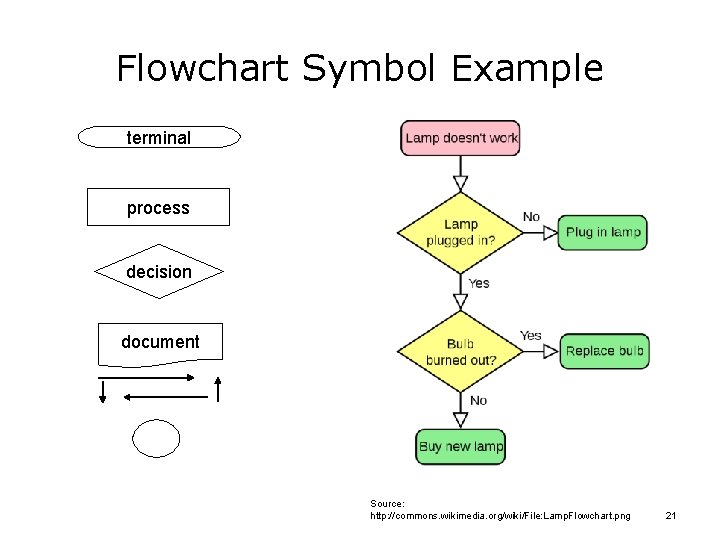
Flowchart Symbol Example terminal process decision document Source: http: //commons. wikimedia. org/wiki/File: Lamp. Flowchart. png 21
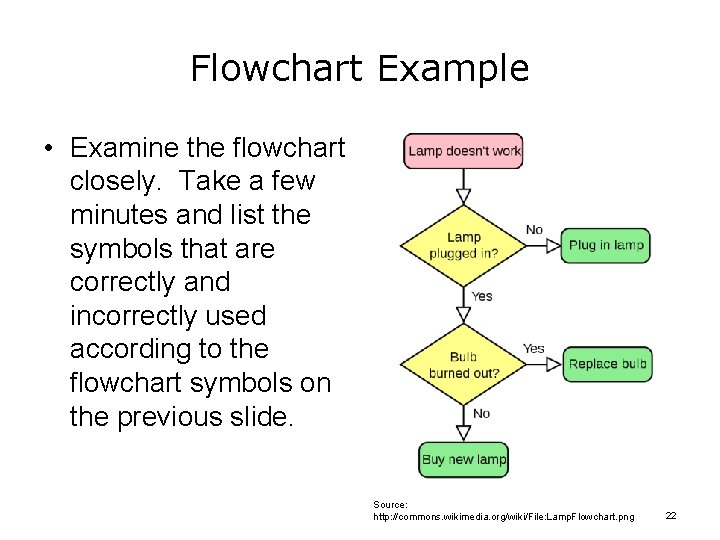
Flowchart Example • Examine the flowchart closely. Take a few minutes and list the symbols that are correctly and incorrectly used according to the flowchart symbols on the previous slide. Source: http: //commons. wikimedia. org/wiki/File: Lamp. Flowchart. png 22
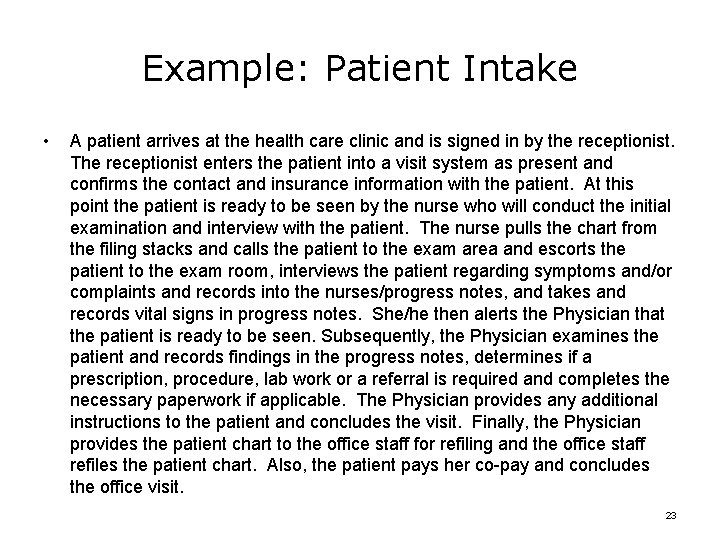
Example: Patient Intake • A patient arrives at the health care clinic and is signed in by the receptionist. The receptionist enters the patient into a visit system as present and confirms the contact and insurance information with the patient. At this point the patient is ready to be seen by the nurse who will conduct the initial examination and interview with the patient. The nurse pulls the chart from the filing stacks and calls the patient to the exam area and escorts the patient to the exam room, interviews the patient regarding symptoms and/or complaints and records into the nurses/progress notes, and takes and records vital signs in progress notes. She/he then alerts the Physician that the patient is ready to be seen. Subsequently, the Physician examines the patient and records findings in the progress notes, determines if a prescription, procedure, lab work or a referral is required and completes the necessary paperwork if applicable. The Physician provides any additional instructions to the patient and concludes the visit. Finally, the Physician provides the patient chart to the office staff for refiling and the office staff refiles the patient chart. Also, the patient pays her co-pay and concludes the office visit. 23
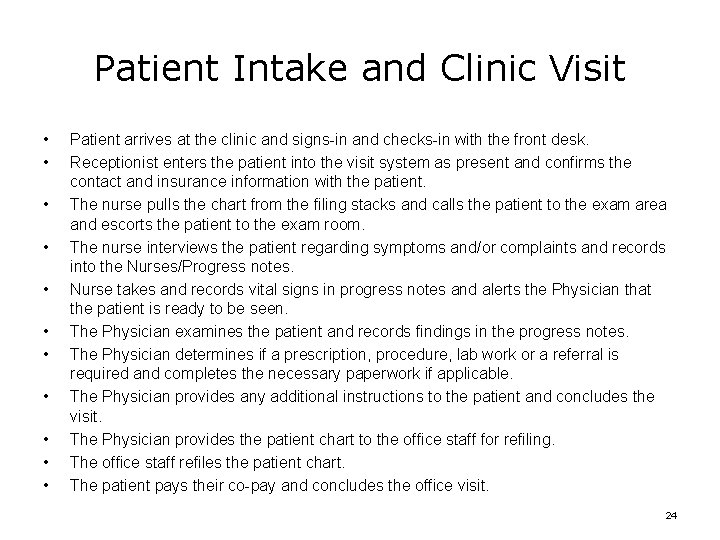
Patient Intake and Clinic Visit • • • Patient arrives at the clinic and signs-in and checks-in with the front desk. Receptionist enters the patient into the visit system as present and confirms the contact and insurance information with the patient. The nurse pulls the chart from the filing stacks and calls the patient to the exam area and escorts the patient to the exam room. The nurse interviews the patient regarding symptoms and/or complaints and records into the Nurses/Progress notes. Nurse takes and records vital signs in progress notes and alerts the Physician that the patient is ready to be seen. The Physician examines the patient and records findings in the progress notes. The Physician determines if a prescription, procedure, lab work or a referral is required and completes the necessary paperwork if applicable. The Physician provides any additional instructions to the patient and concludes the visit. The Physician provides the patient chart to the office staff for refiling. The office staff refiles the patient chart. The patient pays their co-pay and concludes the office visit. 24
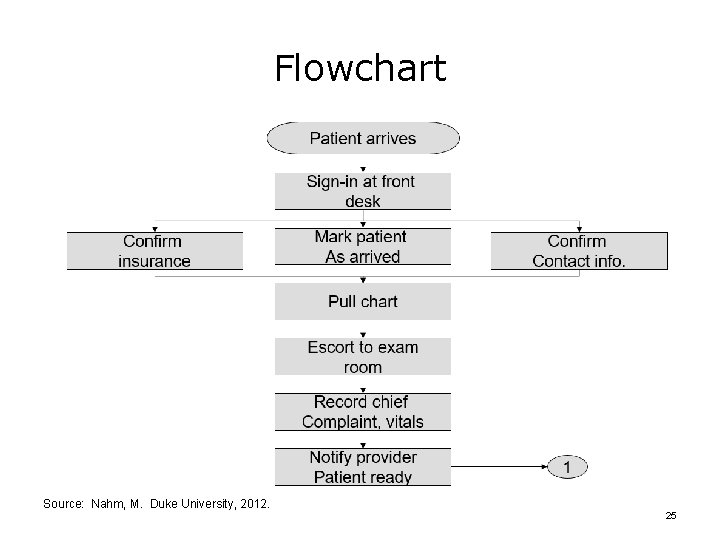
Flowchart Source: Nahm, M. Duke University, 2012. 25
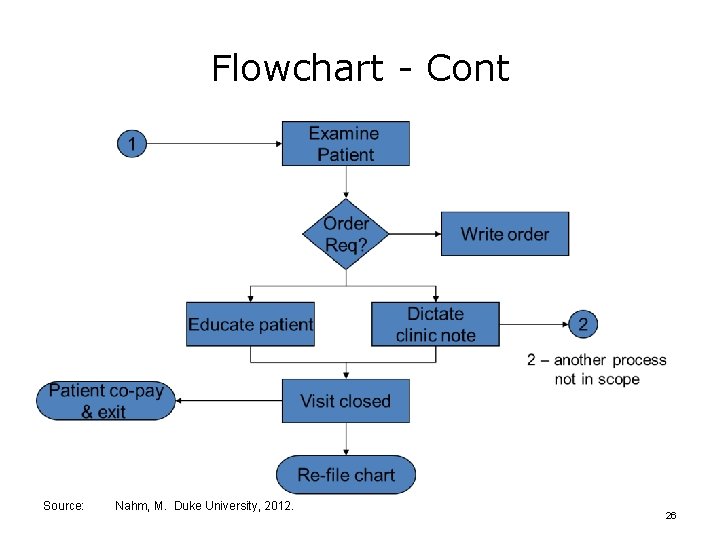
Flowchart - Cont Source: Nahm, M. Duke University, 2012. 26
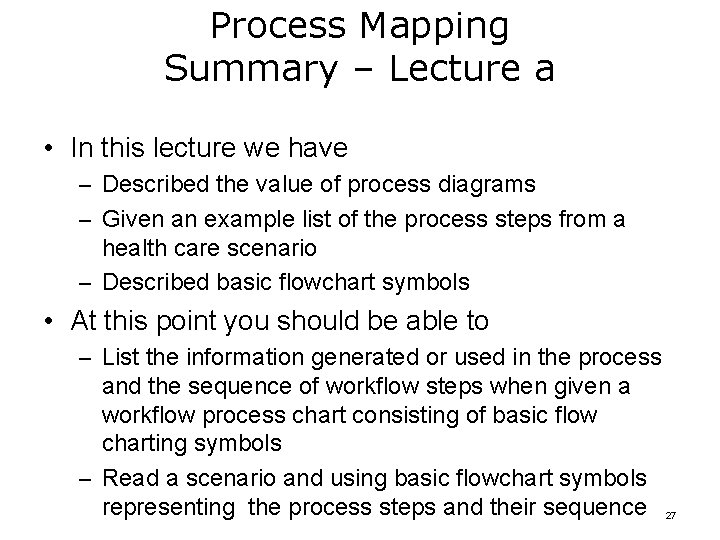
Process Mapping Summary – Lecture a • In this lecture we have – Described the value of process diagrams – Given an example list of the process steps from a health care scenario – Described basic flowchart symbols • At this point you should be able to – List the information generated or used in the process and the sequence of workflow steps when given a workflow process chart consisting of basic flow charting symbols – Read a scenario and using basic flowchart symbols representing the process steps and their sequence 27
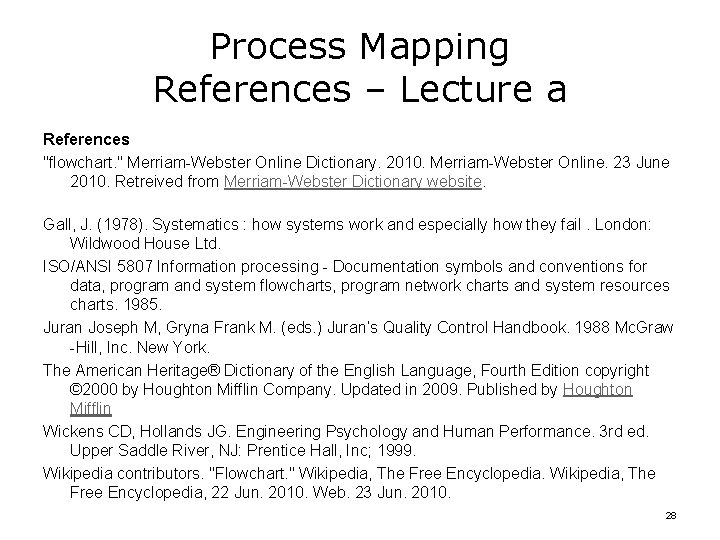
Process Mapping References – Lecture a References "flowchart. " Merriam-Webster Online Dictionary. 2010. Merriam-Webster Online. 23 June 2010. Retreived from Merriam-Webster Dictionary website. Gall, J. (1978). Systematics : how systems work and especially how they fail. London: Wildwood House Ltd. ISO/ANSI 5807 Information processing - Documentation symbols and conventions for data, program and system flowcharts, program network charts and system resources charts. 1985. Juran Joseph M, Gryna Frank M. (eds. ) Juran’s Quality Control Handbook. 1988 Mc. Graw -Hill, Inc. New York. The American Heritage® Dictionary of the English Language, Fourth Edition copyright © 2000 by Houghton Mifflin Company. Updated in 2009. Published by Houghton Mifflin Wickens CD, Hollands JG. Engineering Psychology and Human Performance. 3 rd ed. Upper Saddle River, NJ: Prentice Hall, Inc; 1999. Wikipedia contributors. "Flowchart. " Wikipedia, The Free Encyclopedia, 22 Jun. 2010. Web. 23 Jun. 2010. 28
![Process Mapping References Lecture a Images Slide 3 Caveman Engraver 17000 years ago Process Mapping References – Lecture a Images Slide 3: Caveman [Engraver]. (~17000 years ago).](https://slidetodoc.com/presentation_image_h/2c135e93b63d88763df8b92e4b9e6570/image-29.jpg)
Process Mapping References – Lecture a Images Slide 3: Caveman [Engraver]. (~17000 years ago). Lascaux Cave: felids gallery, Retrieved from: Caveman graphic. Slide 4: DOT-9892: Poison 6. (n. d. ). Retrieved from Compliance Signs Website Slide 4: Manual on Uniform Traffic Control Devices (MUTCD) - Chapter 2 B. Regulatory Signs. (n. d. ). Retrieved from United States Department of Transportation - Federal Highway Administration website. Slide 4: W 1 -13 Truck Turn Over Black on Yellow Diamond Warning Sign. (n. d. ). Retrieved from Centerline Supply website. Slide 5: Washington DC VA Medical Center -Metro Subway Map. (n. d. ). Retrieved from U. S. Department of Veterans Affairs website. Slide 19: Nahm M. Duke University, 2012. Slide 20: Nahm M. Duke University, 2012. Slide 21: File: Lamp. Flowchart. png. (n. d. ). Retrieved from Wikimedia Commons website. Slide 24: Flowchart of patient intake diagram. Nahm, M. Duke University, 2012. Slide 25: Continuation of Flowchart of patient intake diagram. Nahm, M. Duke University, 2012. 29
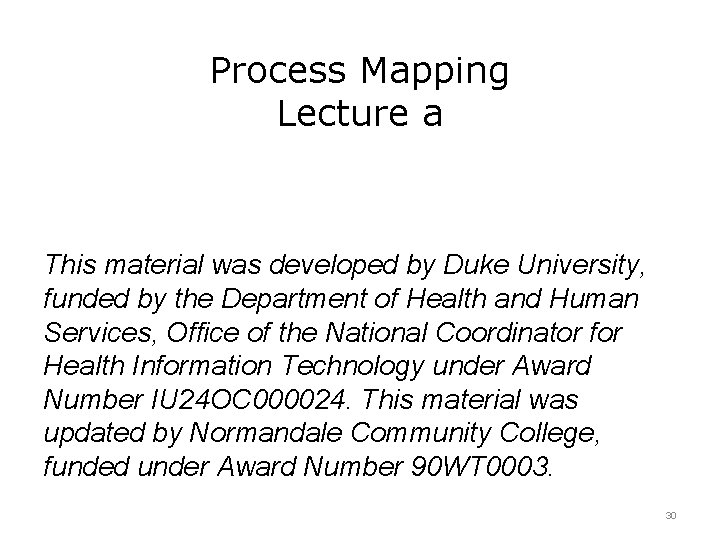
Process Mapping Lecture a This material was developed by Duke University, funded by the Department of Health and Human Services, Office of the National Coordinator for Health Information Technology under Award Number IU 24 OC 000024. This material was updated by Normandale Community College, funded under Award Number 90 WT 0003. 30