Health and Safety when using ICT n physical

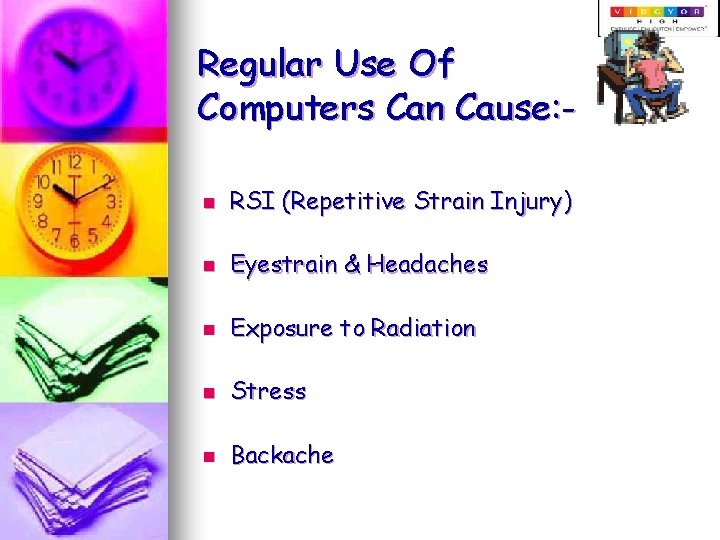
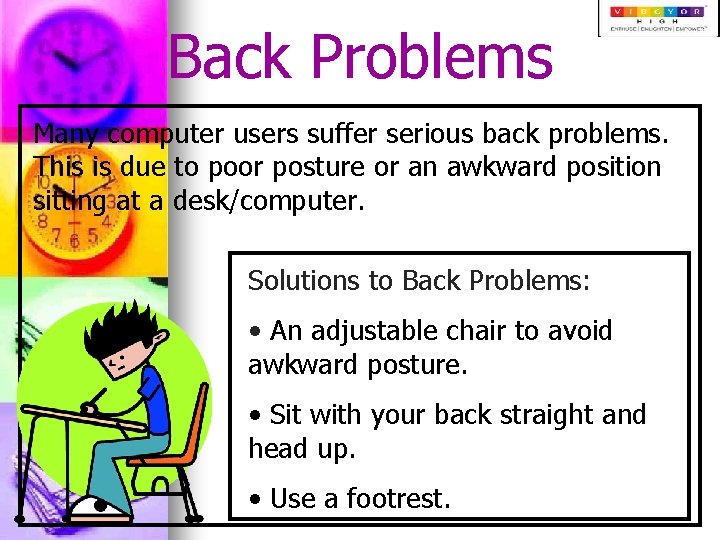
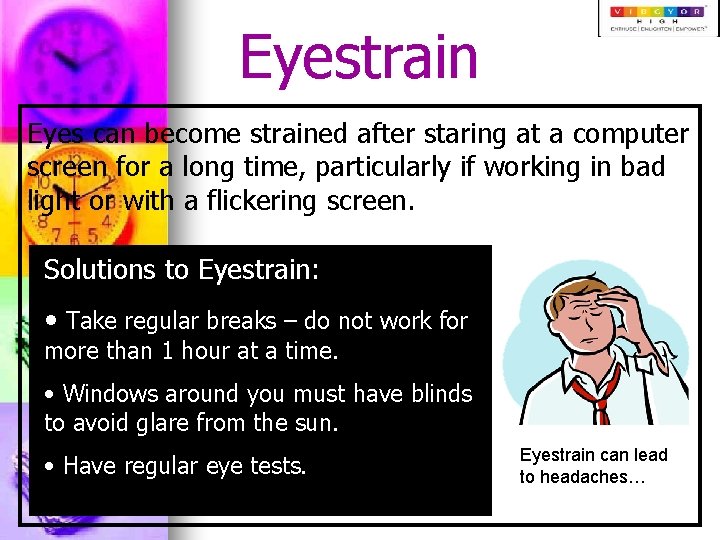
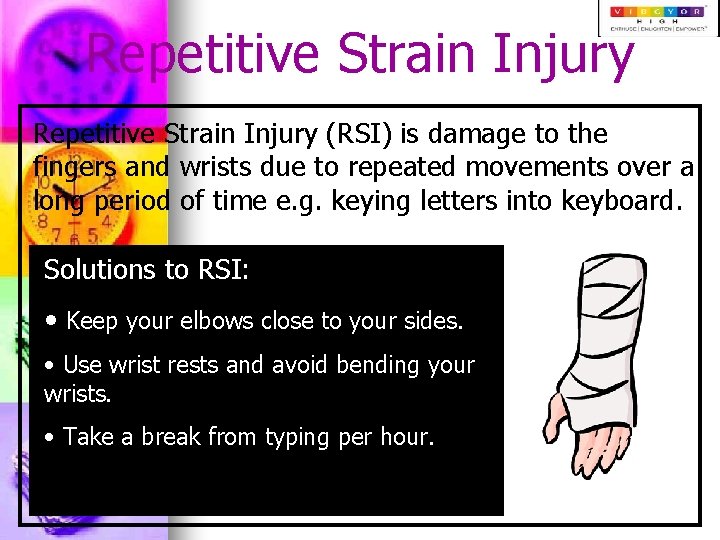

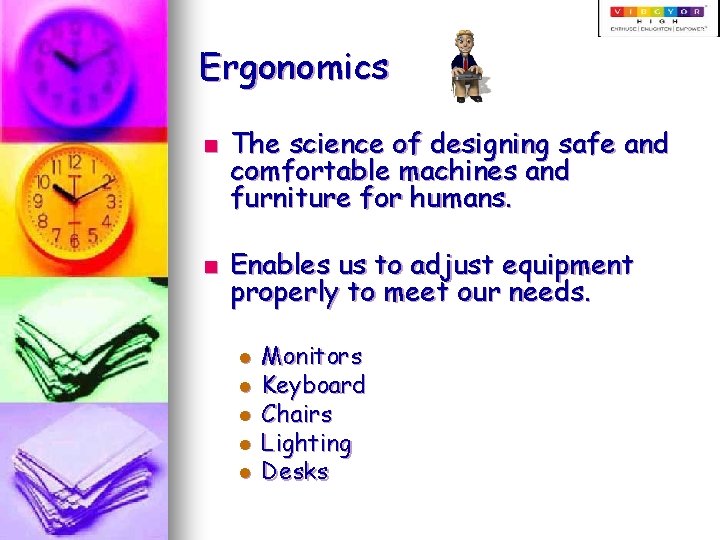
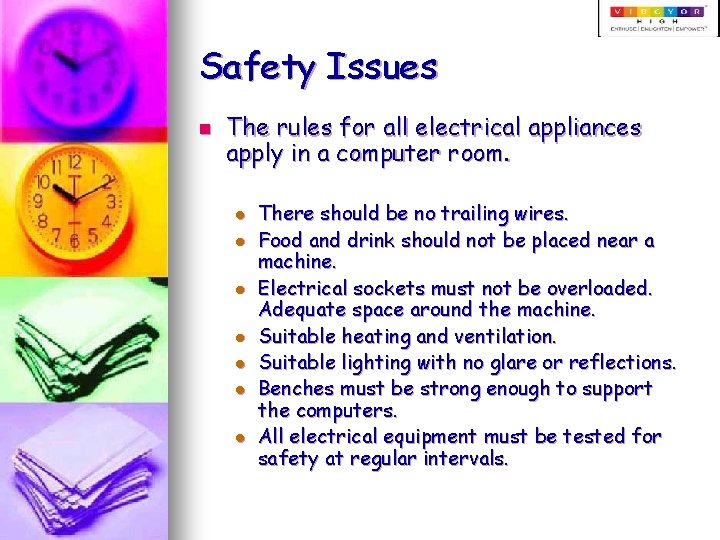
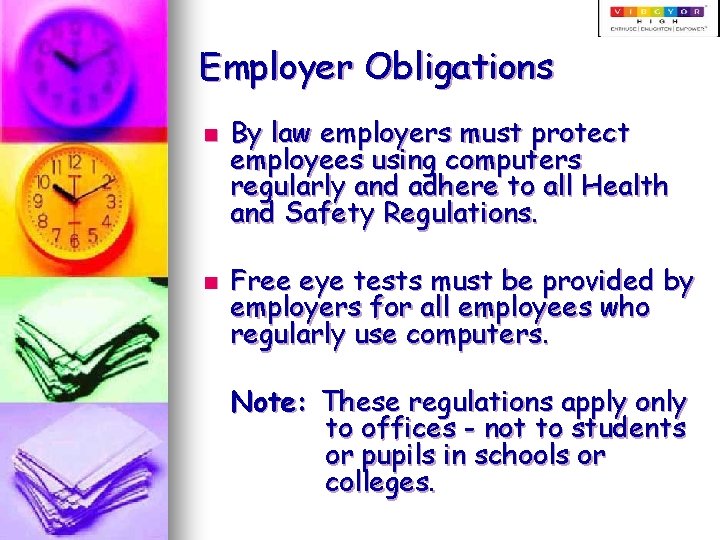
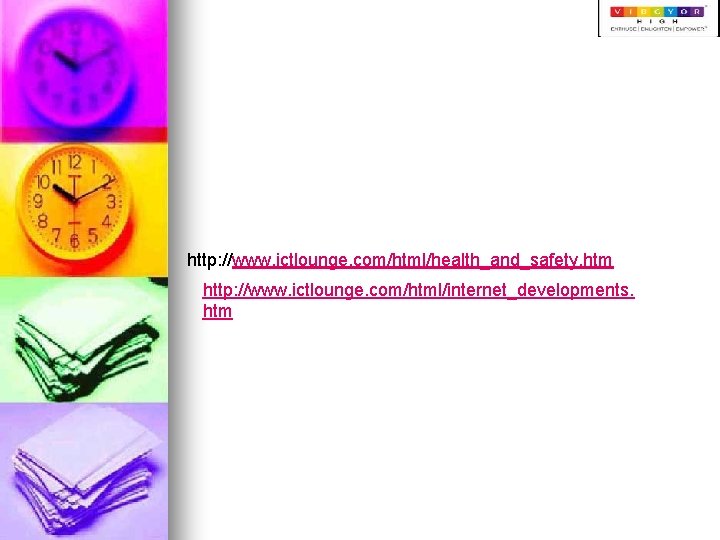
- Slides: 10

Health and Safety when using ICT n physical safety v describe common physical safety issues and what causes them, e. g. electrocution from spilling drinks, fire from sockets being overloaded or equipment overheating, tripping over trailing cables describe some simple strategies for preventing these issues evaluate own use of IT equipment and develop strategies to minimise the potential safety risks v v v
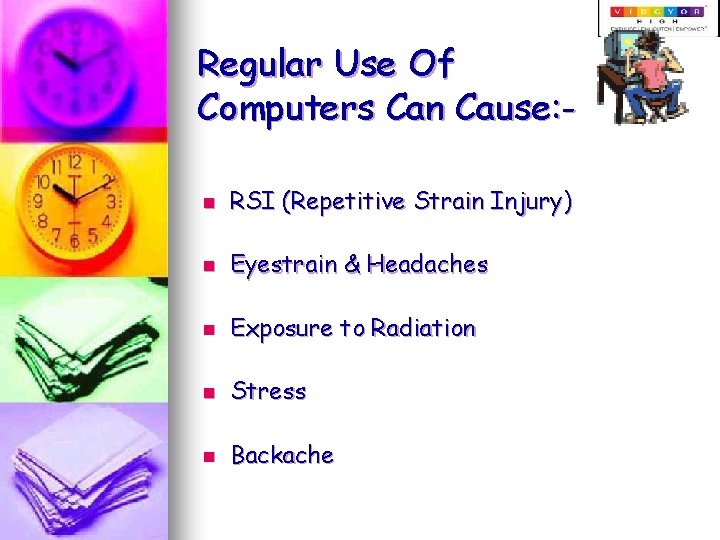
Regular Use Of Computers Can Cause: n RSI (Repetitive Strain Injury) n Eyestrain & Headaches n Exposure to Radiation n Stress n Backache
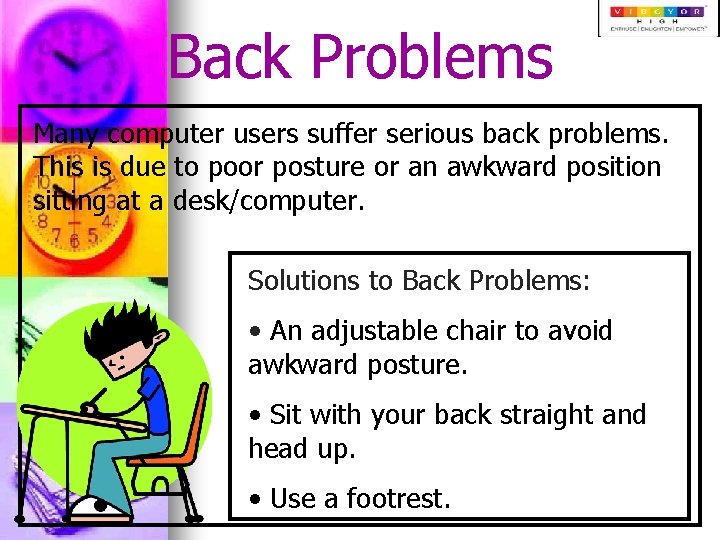
Back Problems Many computer users suffer serious back problems. This is due to poor posture or an awkward position sitting at a desk/computer. Solutions to Back Problems: • An adjustable chair to avoid awkward posture. • Sit with your back straight and head up. • Use a footrest.
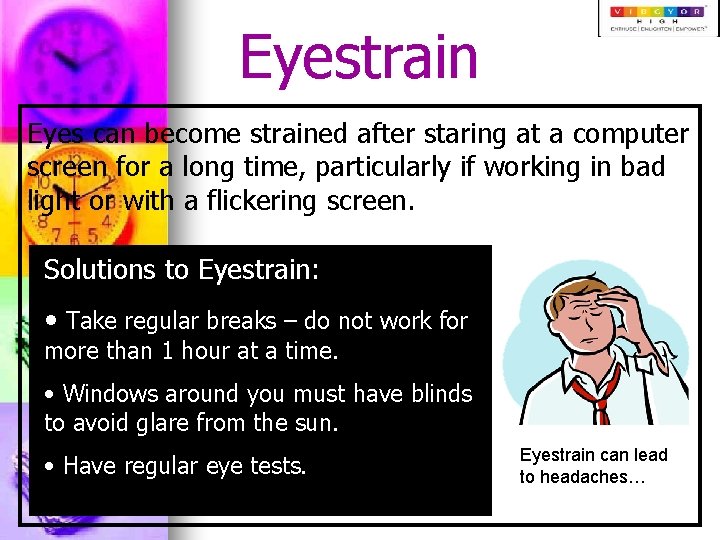
Eyestrain Eyes can become strained after staring at a computer screen for a long time, particularly if working in bad light or with a flickering screen. Solutions to Eyestrain: • Take regular breaks – do not work for more than 1 hour at a time. • Windows around you must have blinds to avoid glare from the sun. • Have regular eye tests. Eyestrain can lead to headaches…
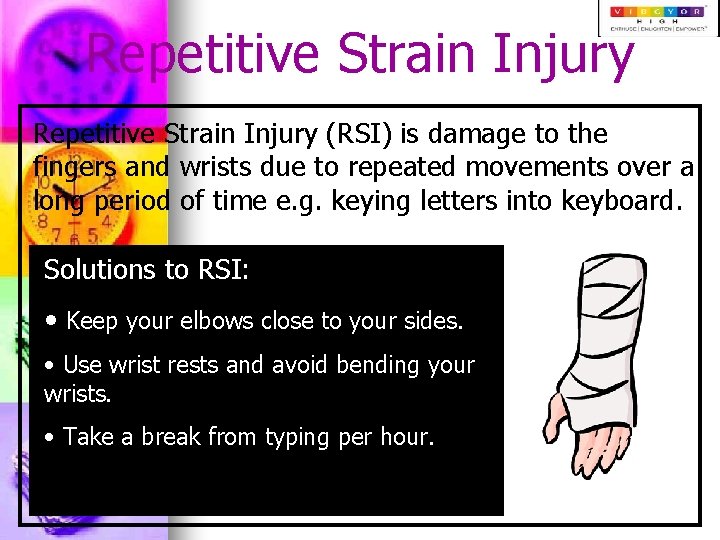
Repetitive Strain Injury (RSI) is damage to the fingers and wrists due to repeated movements over a long period of time e. g. keying letters into keyboard. Solutions to RSI: • Keep your elbows close to your sides. • Use wrist rests and avoid bending your wrists. • Take a break from typing per hour.

Adopting Good Work Practices n n n Use an anti-glare screen. Good lighting. Look away from the screen and at a distant object frequently. Have regular eye checks. Take a short break at least every hour and walk around. Correct typing technique and posture. http: //orosha. org/cergos/poster 1. html
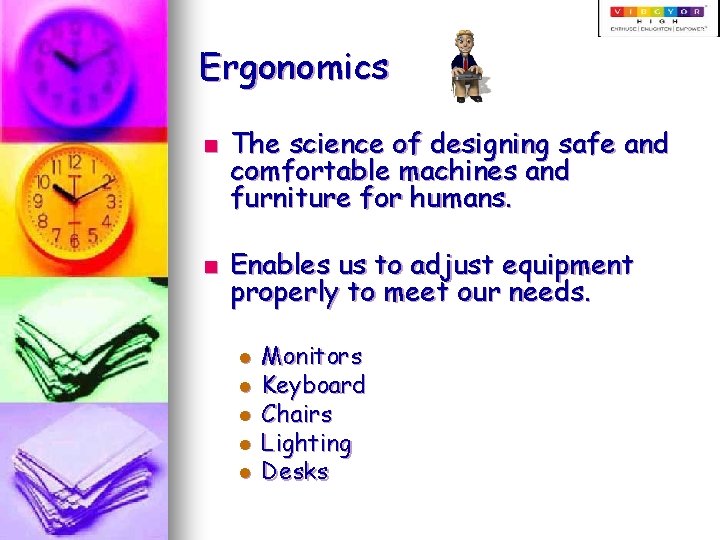
Ergonomics n n The science of designing safe and comfortable machines and furniture for humans. Enables us to adjust equipment properly to meet our needs. l l l Monitors Keyboard Chairs Lighting Desks
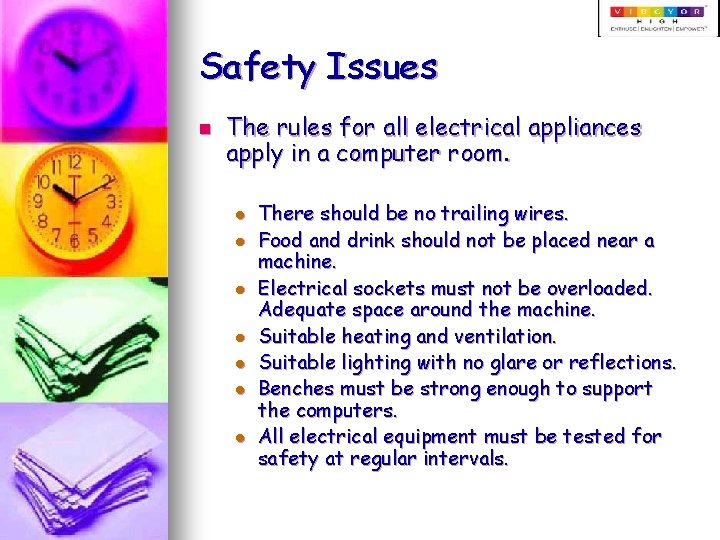
Safety Issues n The rules for all electrical appliances apply in a computer room. l l l l There should be no trailing wires. Food and drink should not be placed near a machine. Electrical sockets must not be overloaded. Adequate space around the machine. Suitable heating and ventilation. Suitable lighting with no glare or reflections. Benches must be strong enough to support the computers. All electrical equipment must be tested for safety at regular intervals.
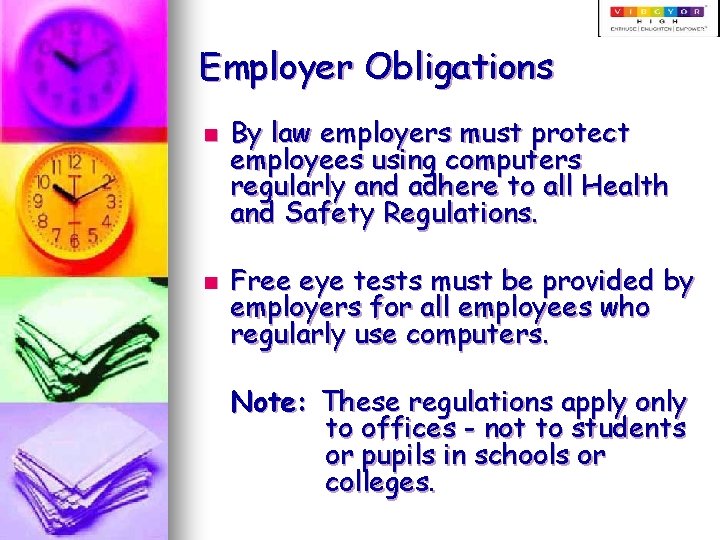
Employer Obligations n n By law employers must protect employees using computers regularly and adhere to all Health and Safety Regulations. Free eye tests must be provided by employers for all employees who regularly use computers. Note: These regulations apply only to offices - not to students or pupils in schools or colleges.
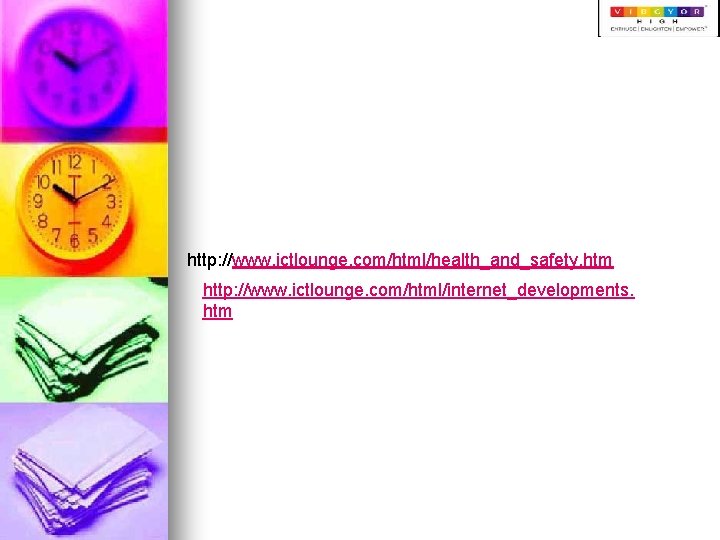
http: //www. ictlounge. com/html/health_and_safety. htm http: //www. ictlounge. com/html/internet_developments. htm