Header Mastering Node js Part 1 Introduction to
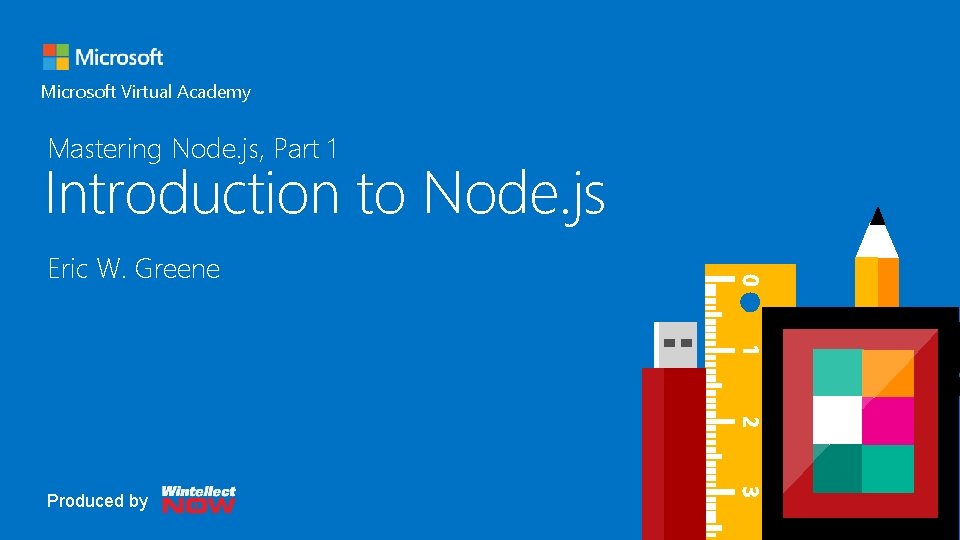
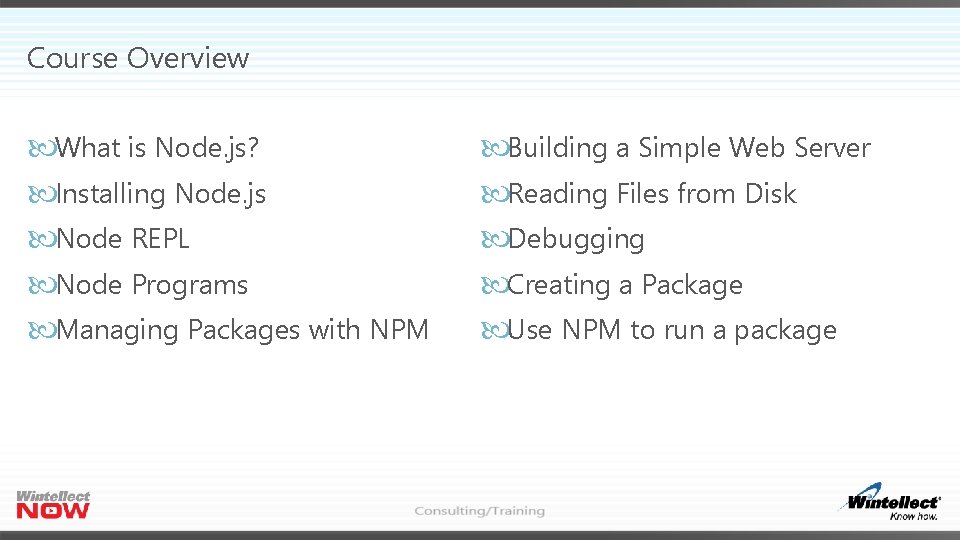
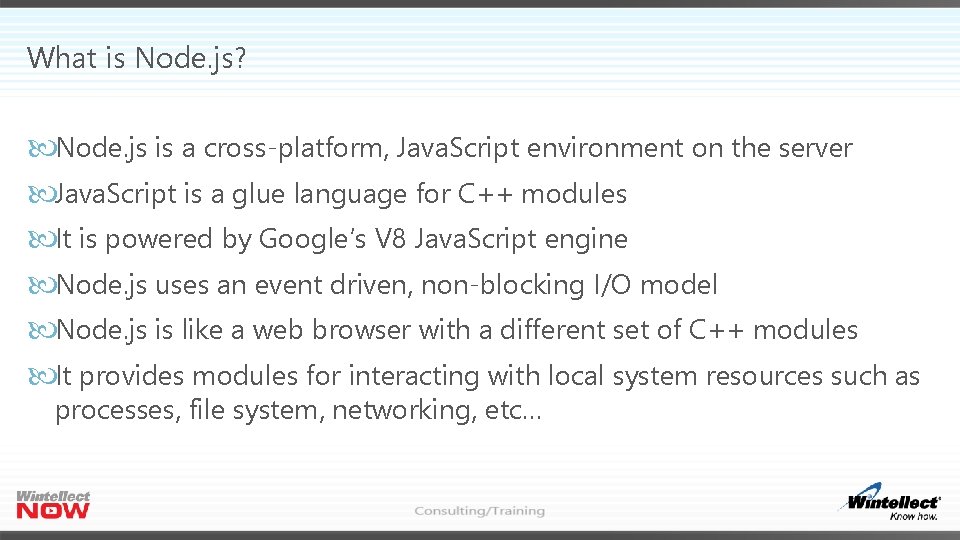
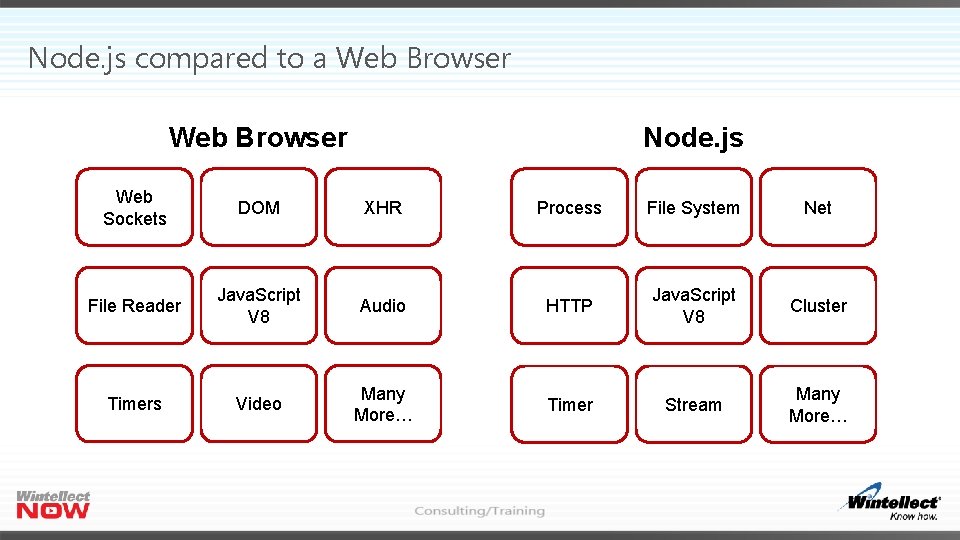
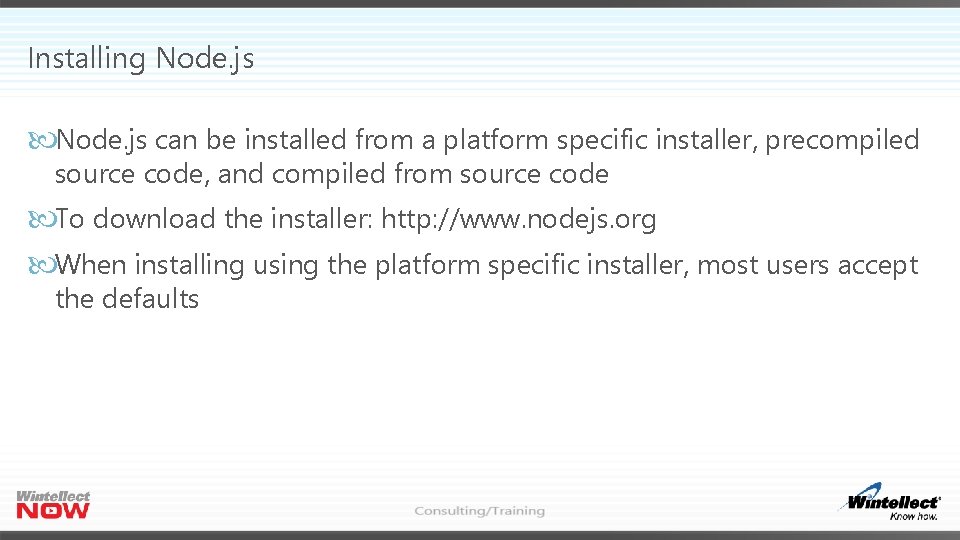
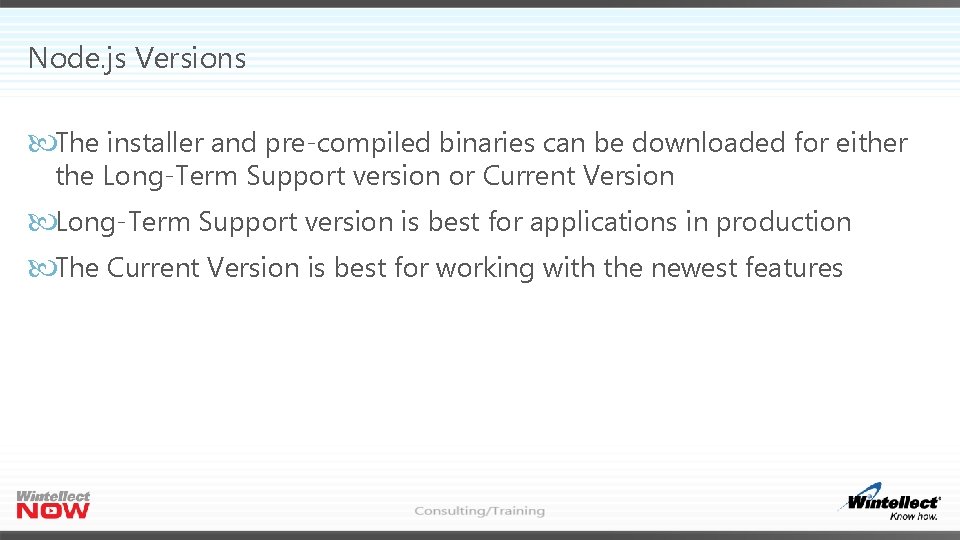
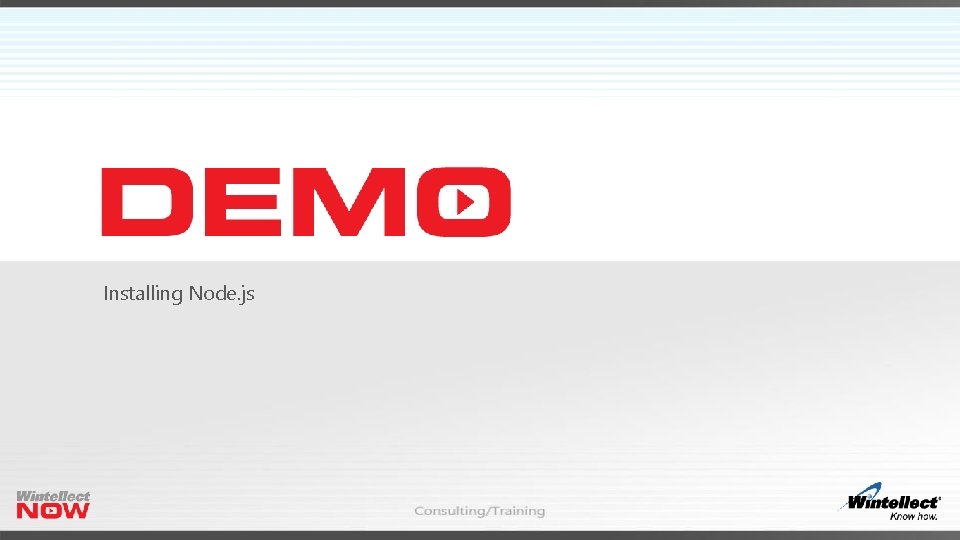
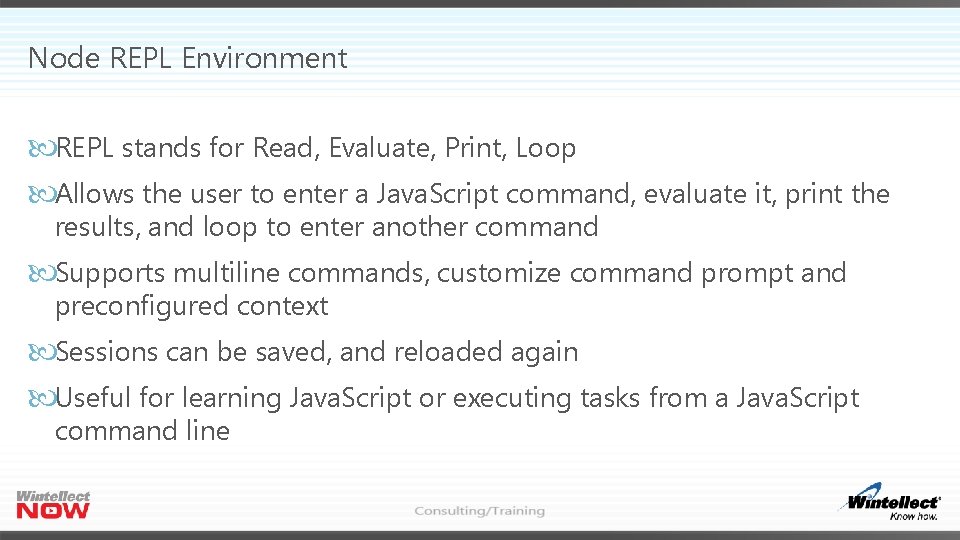
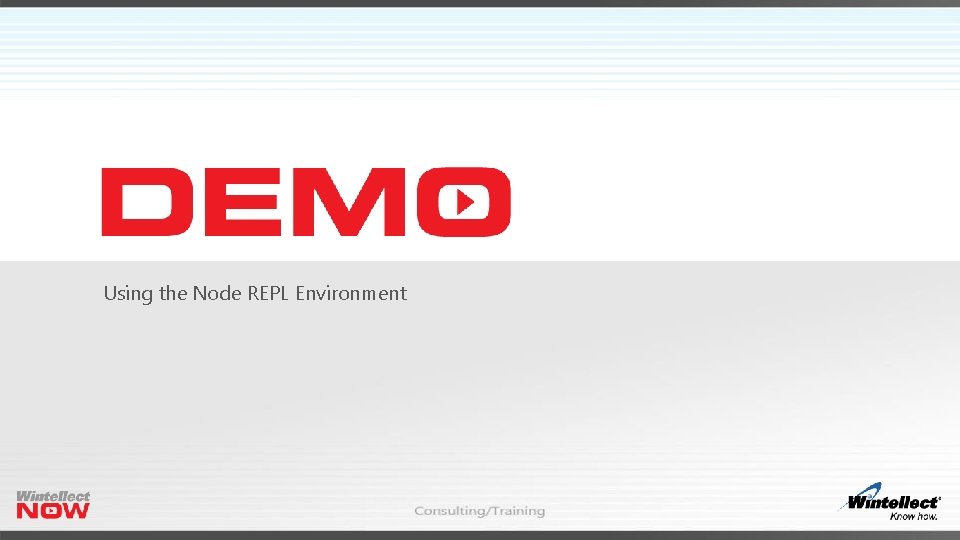
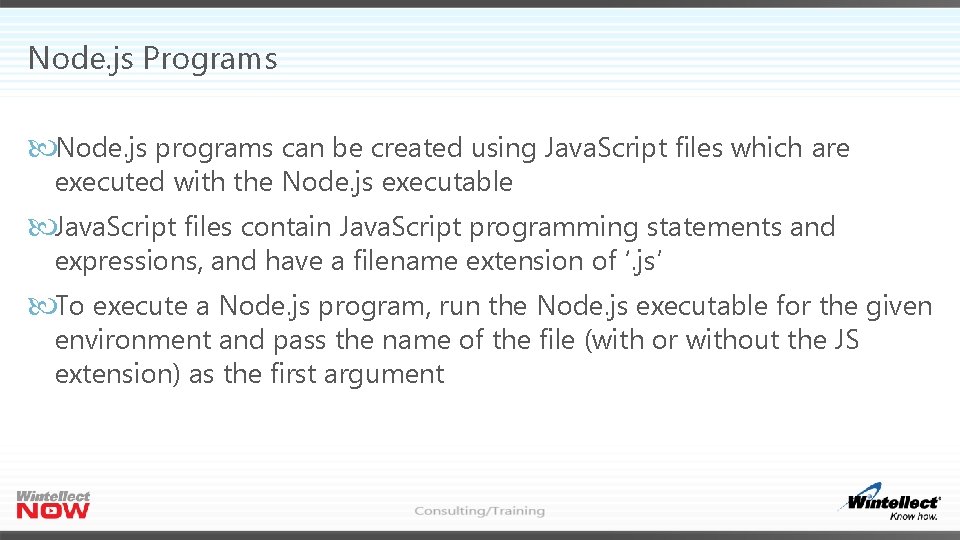
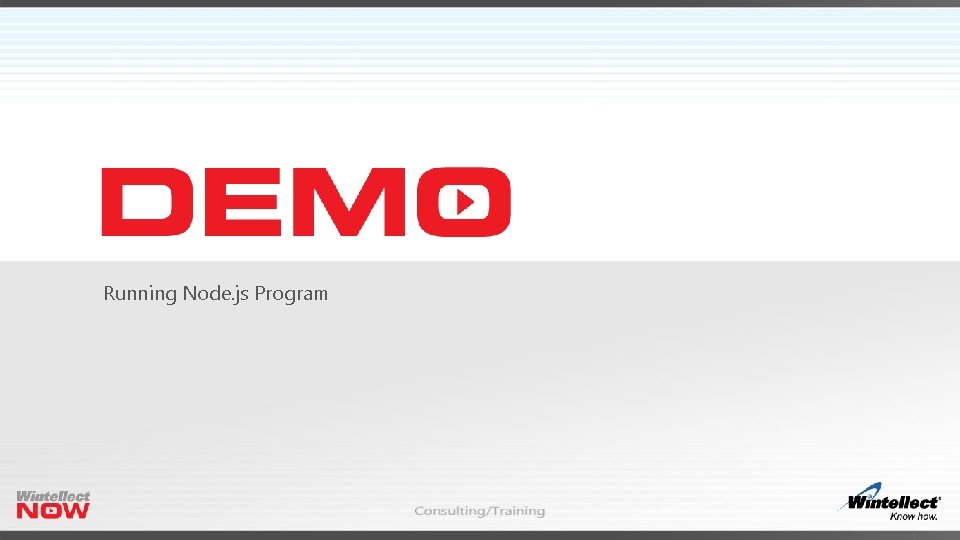
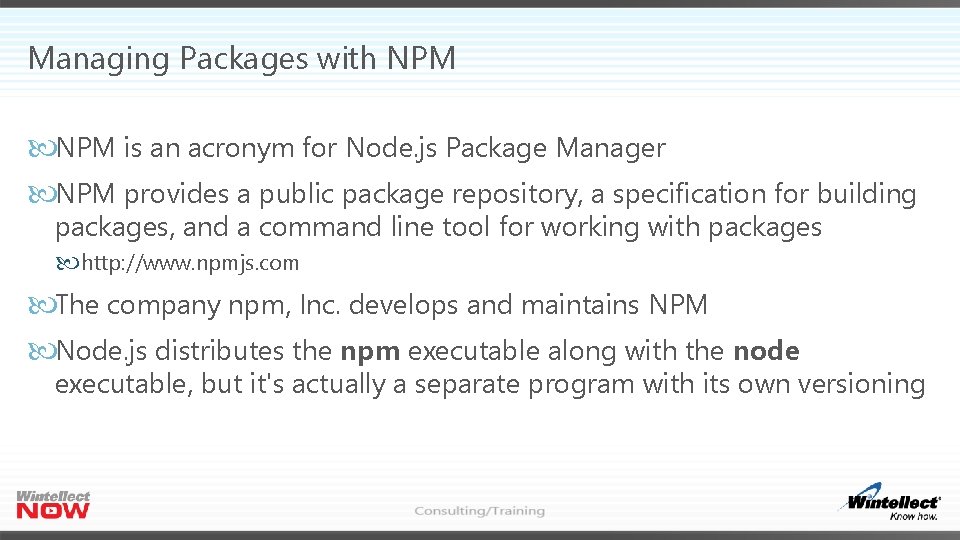
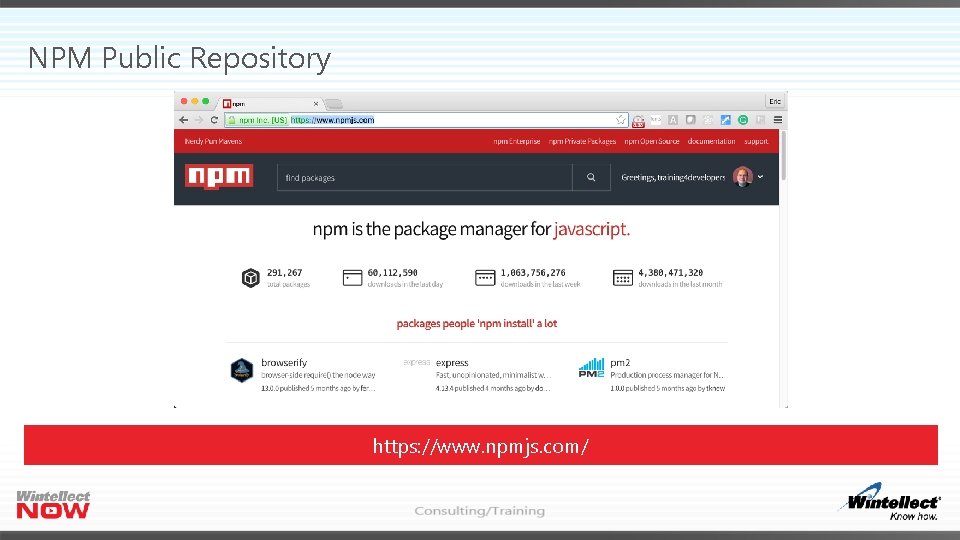
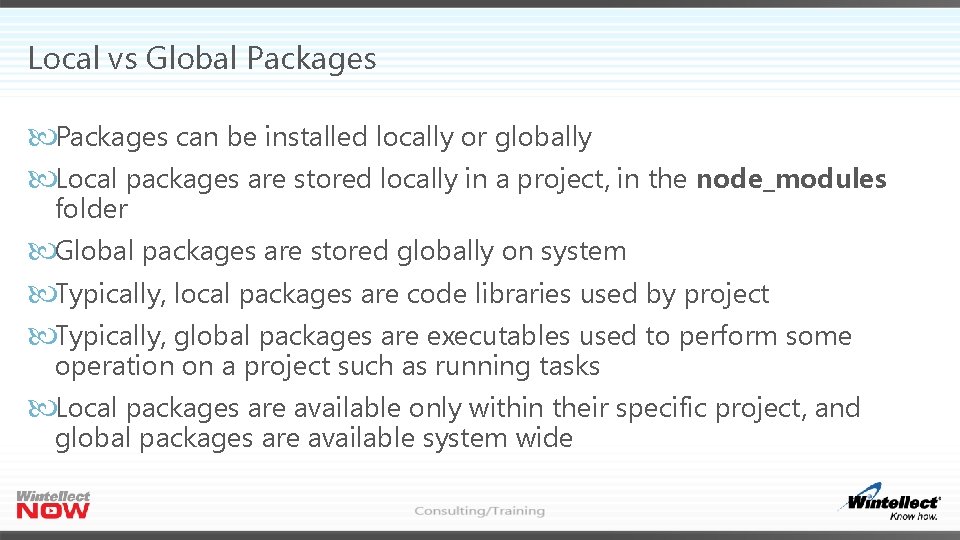
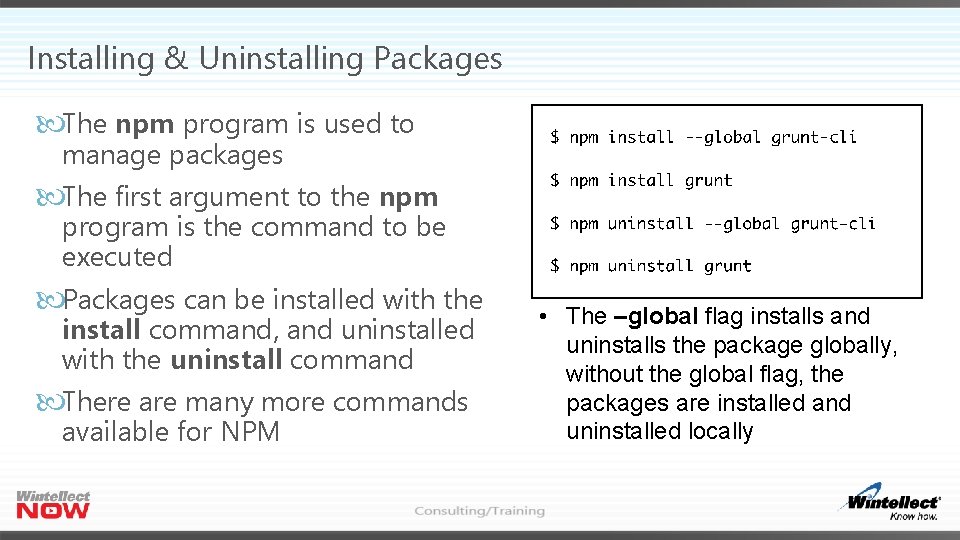
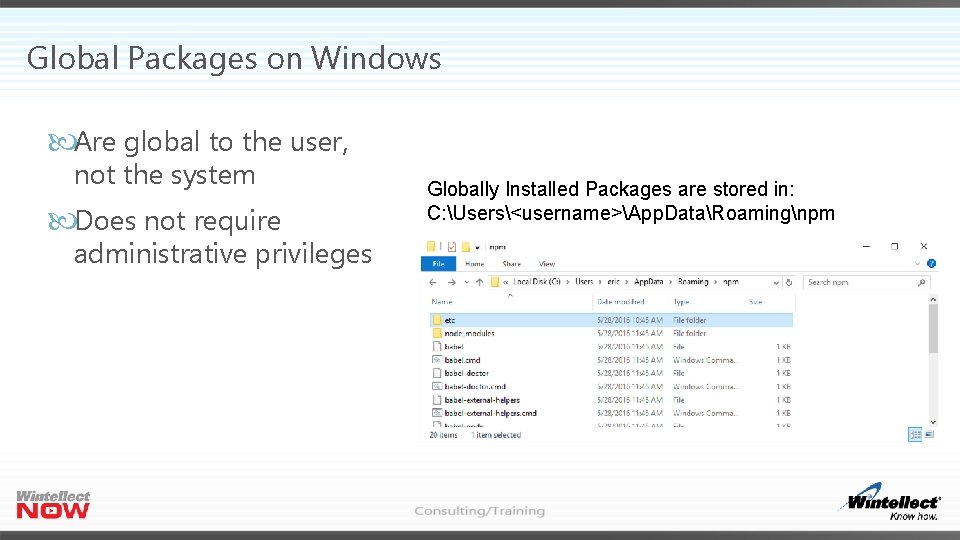
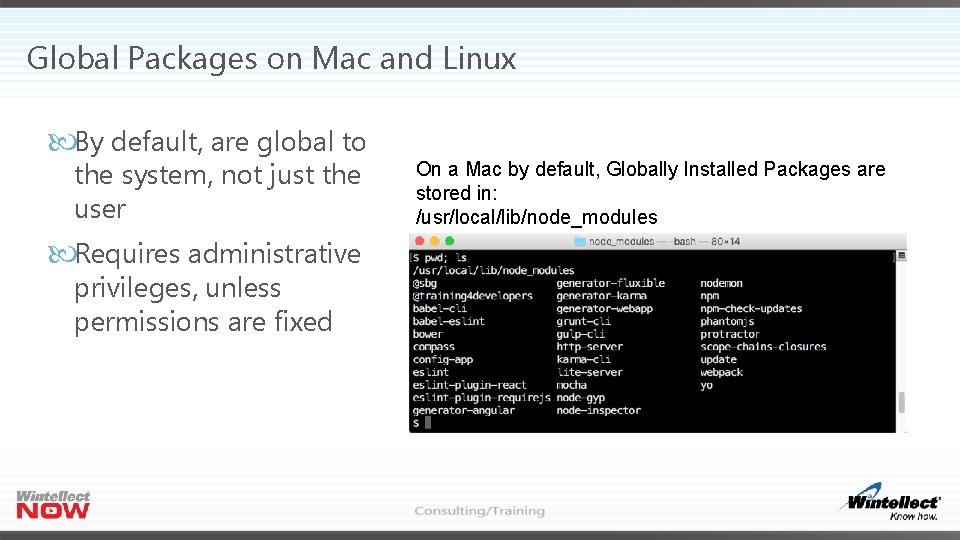
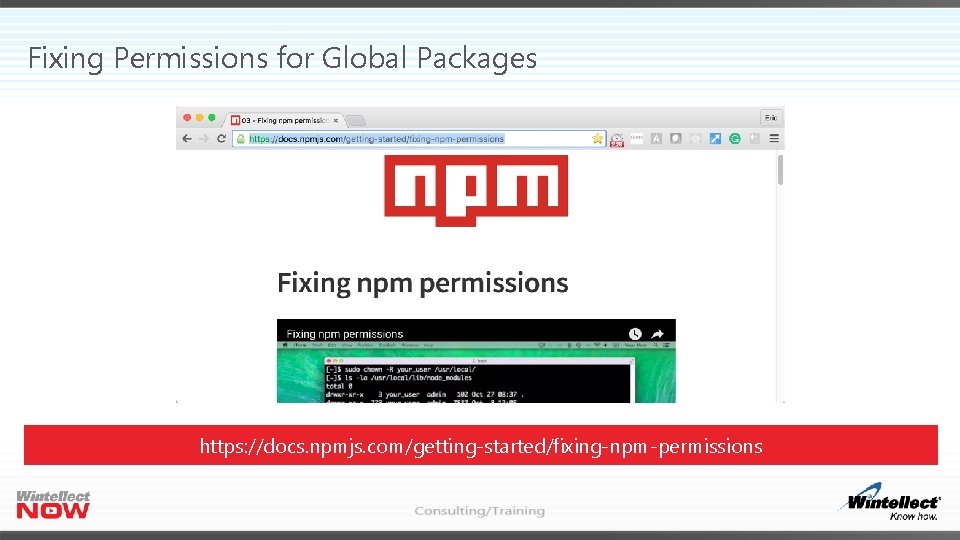

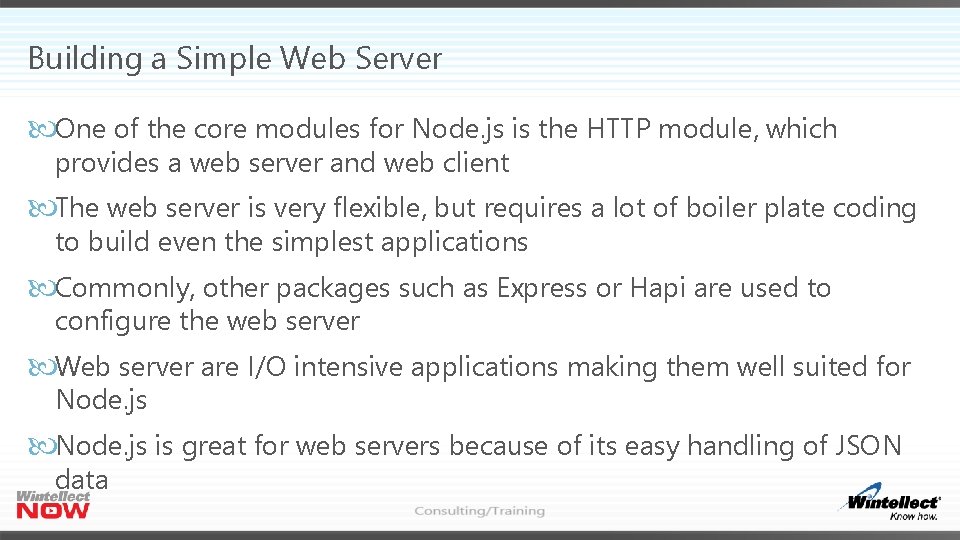
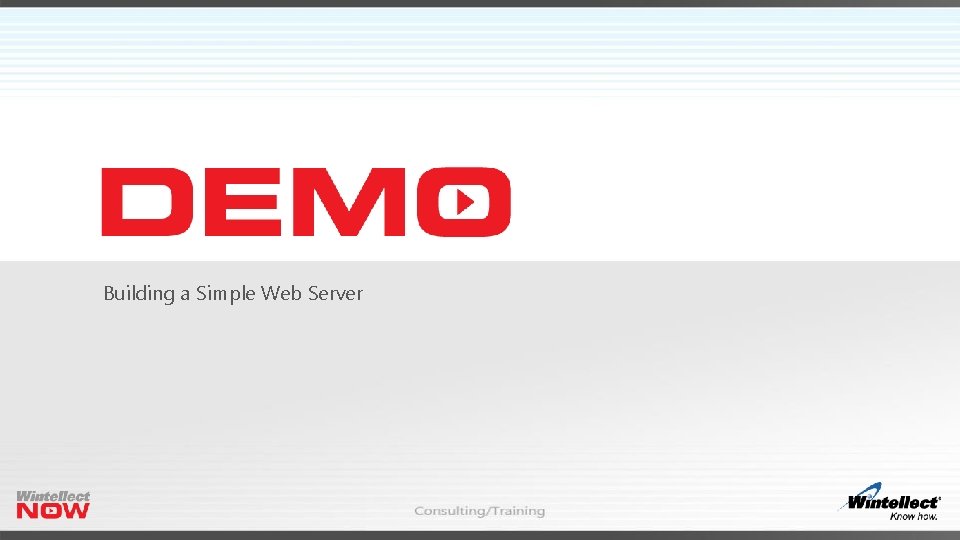
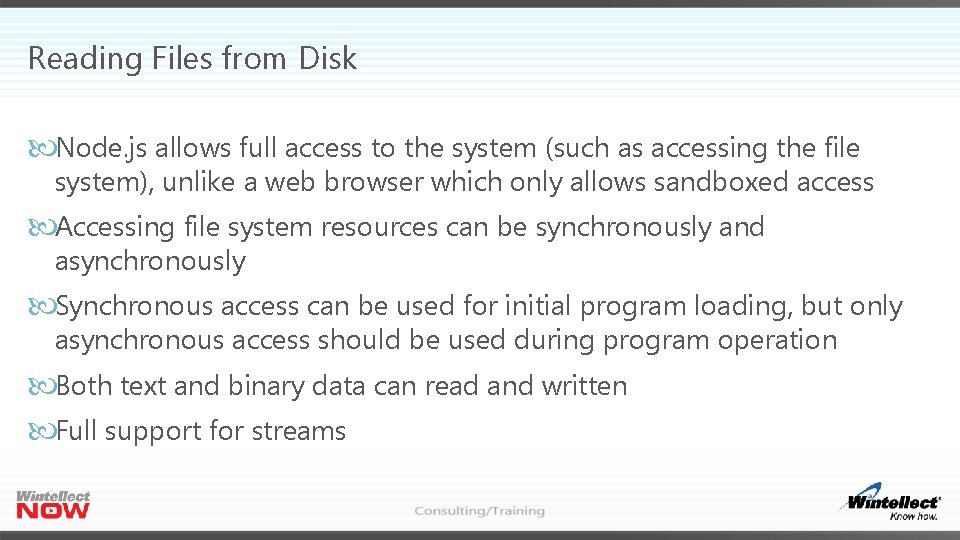
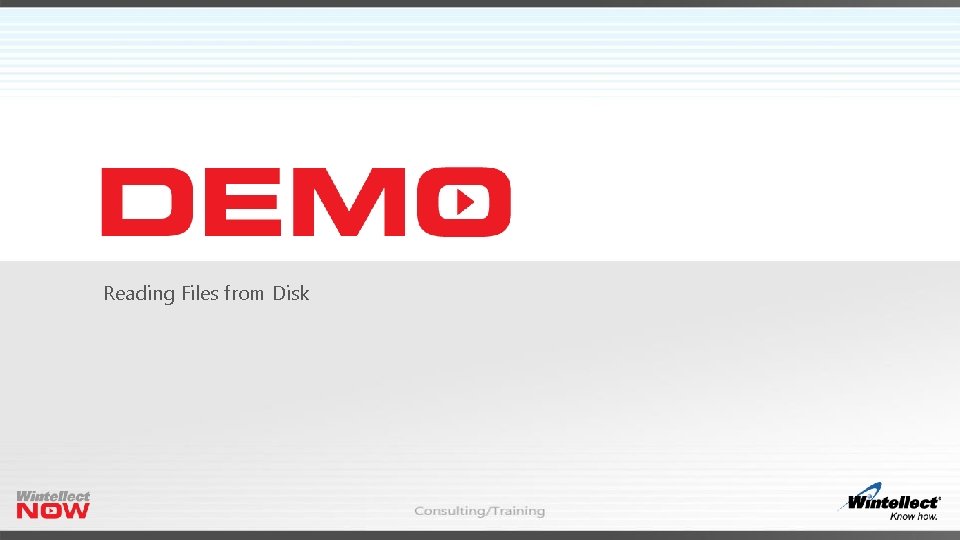
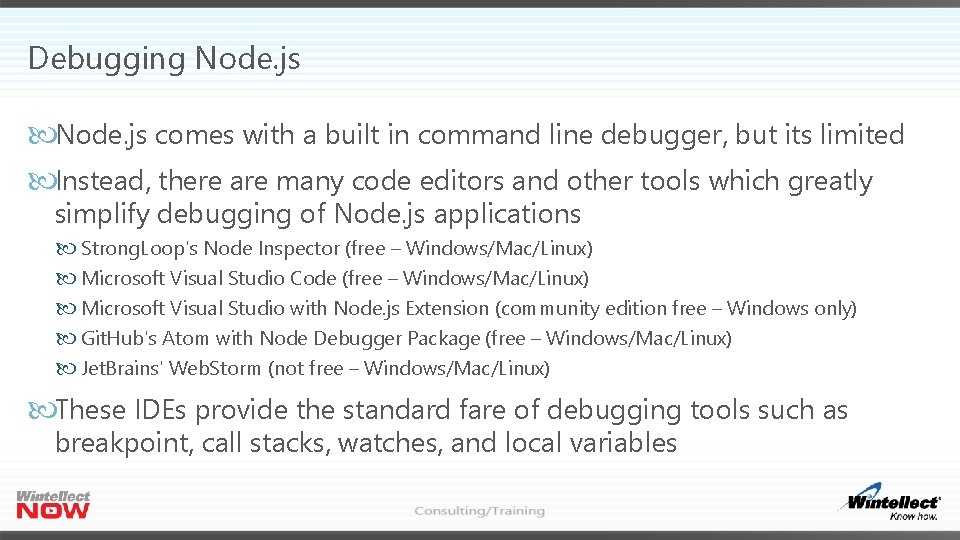
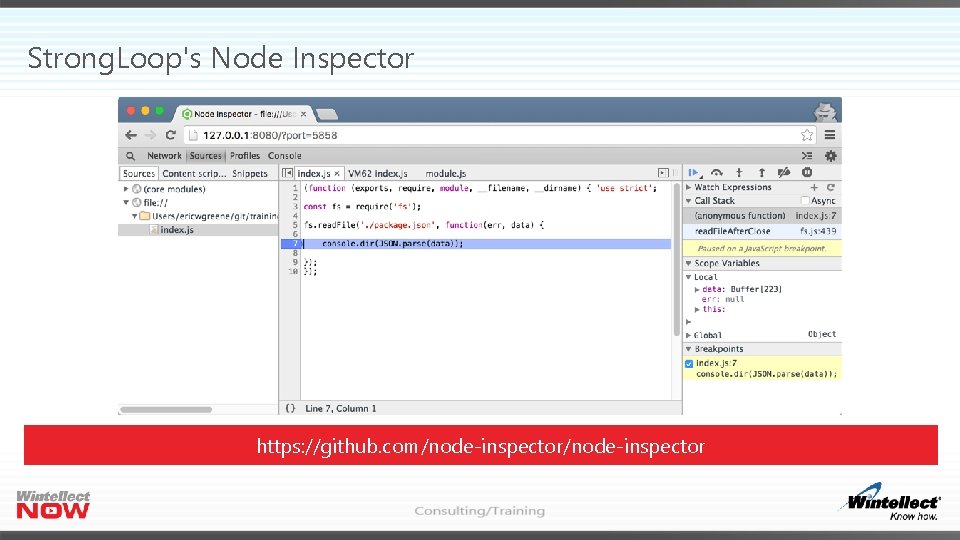
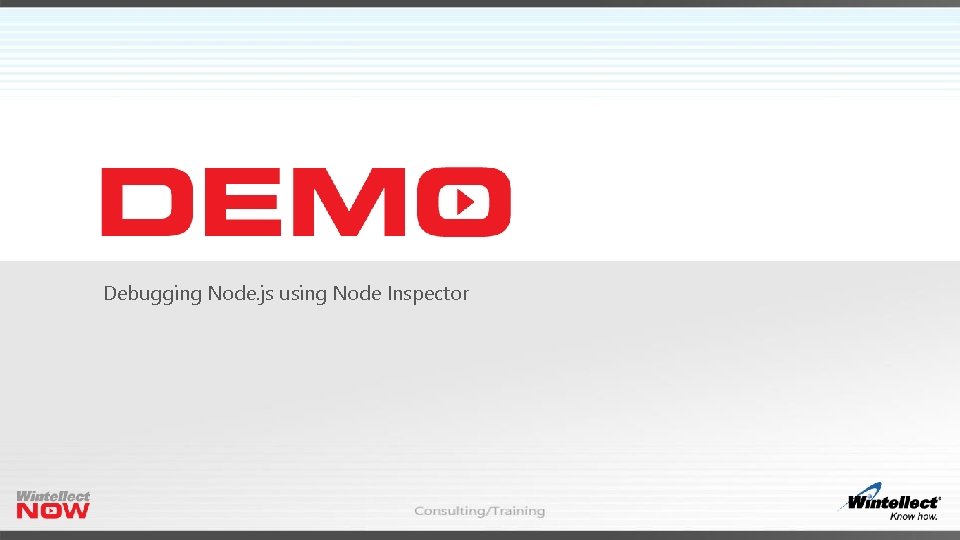
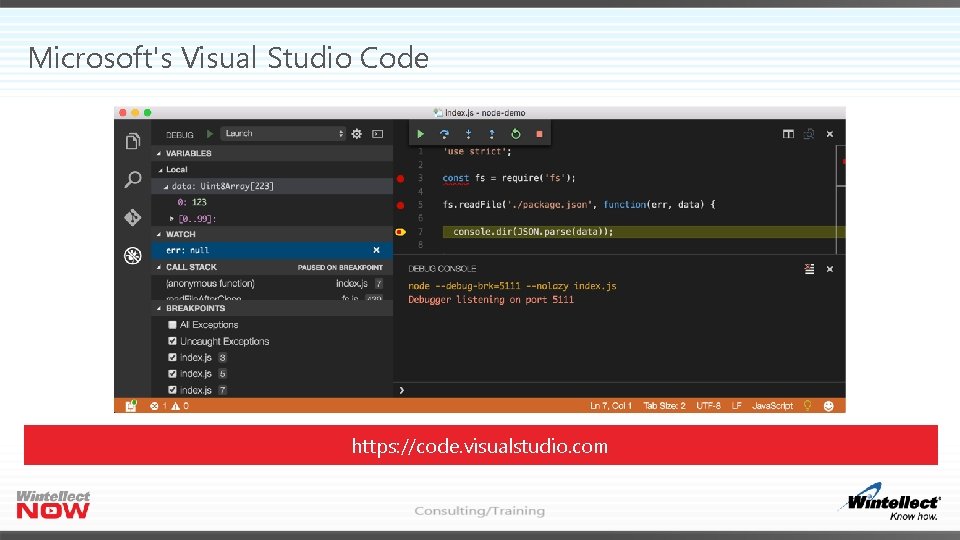
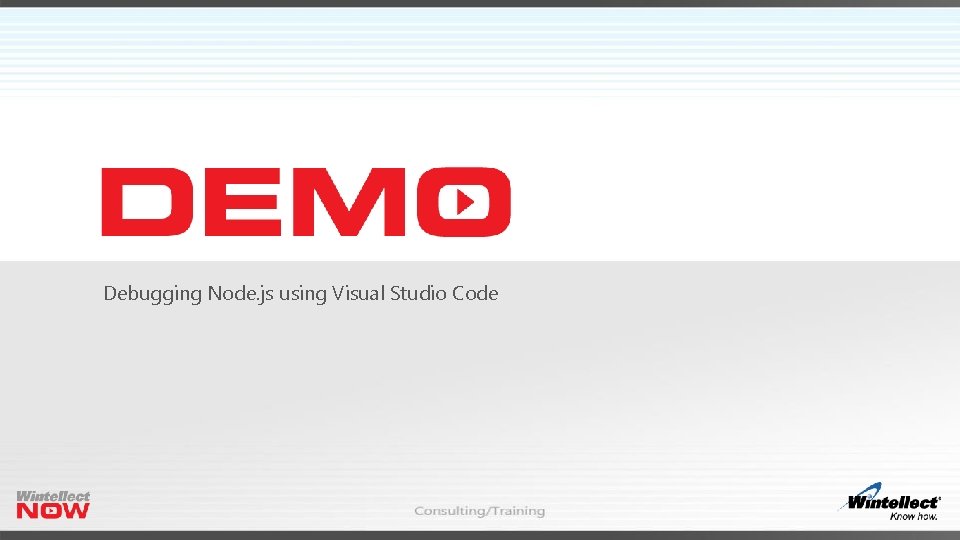
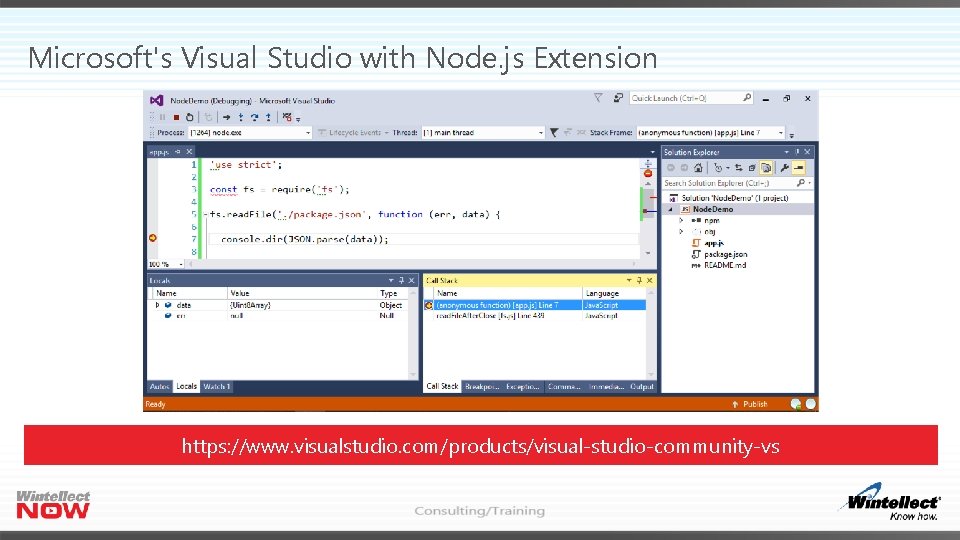
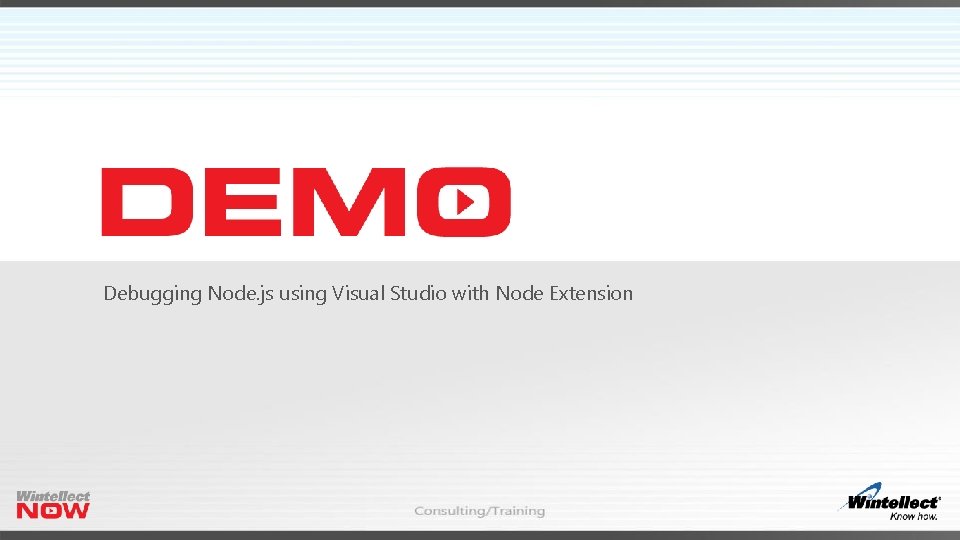
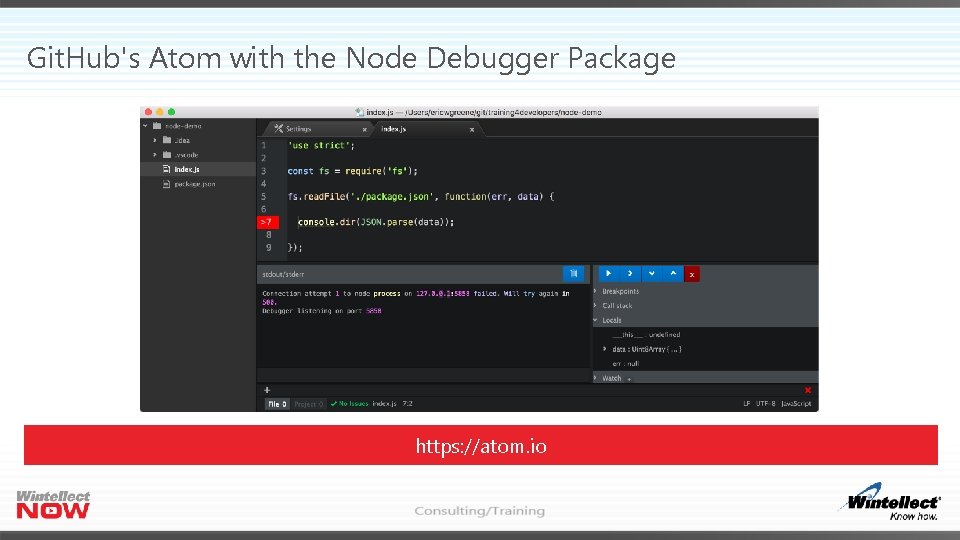
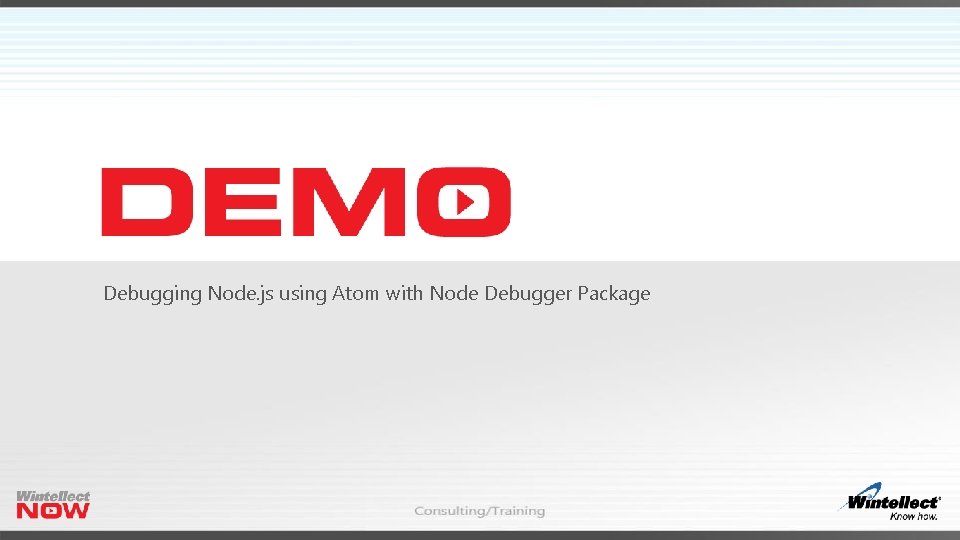
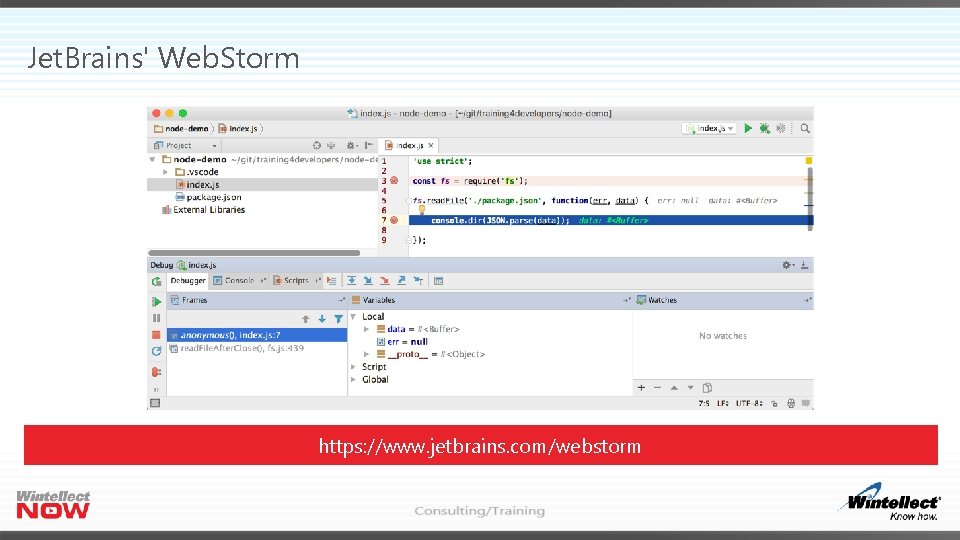
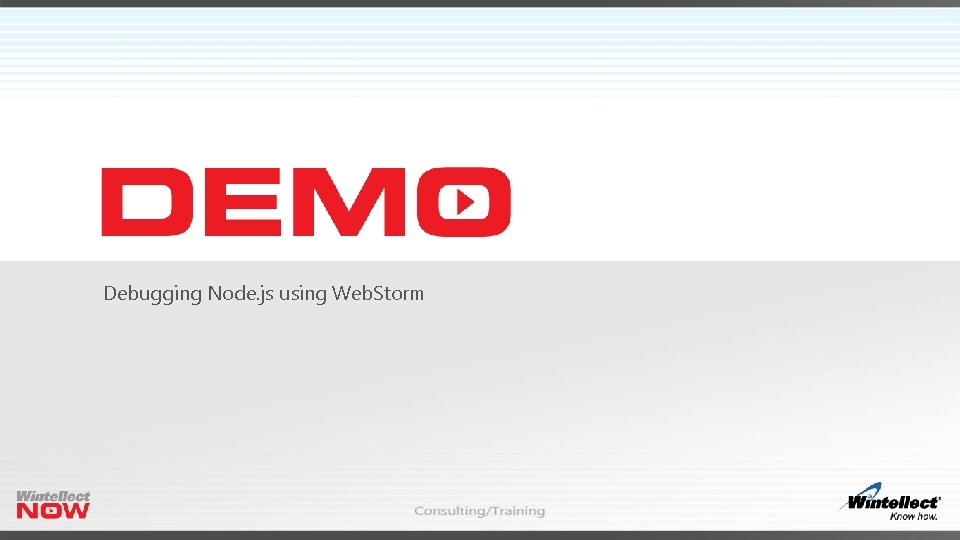
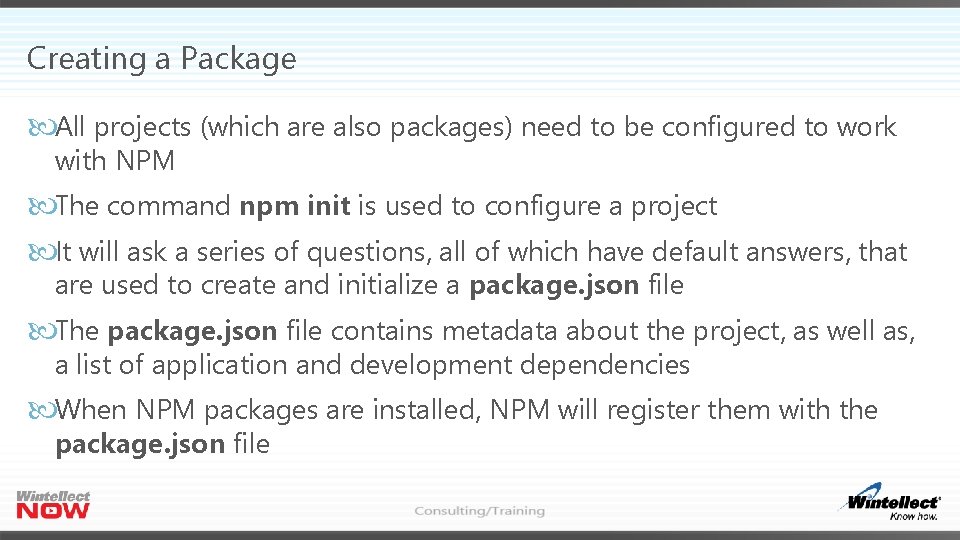
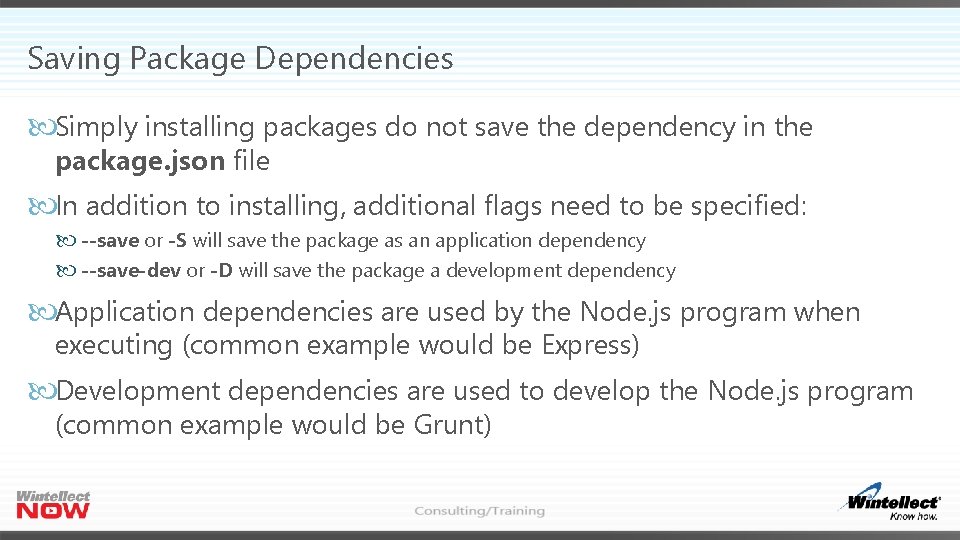
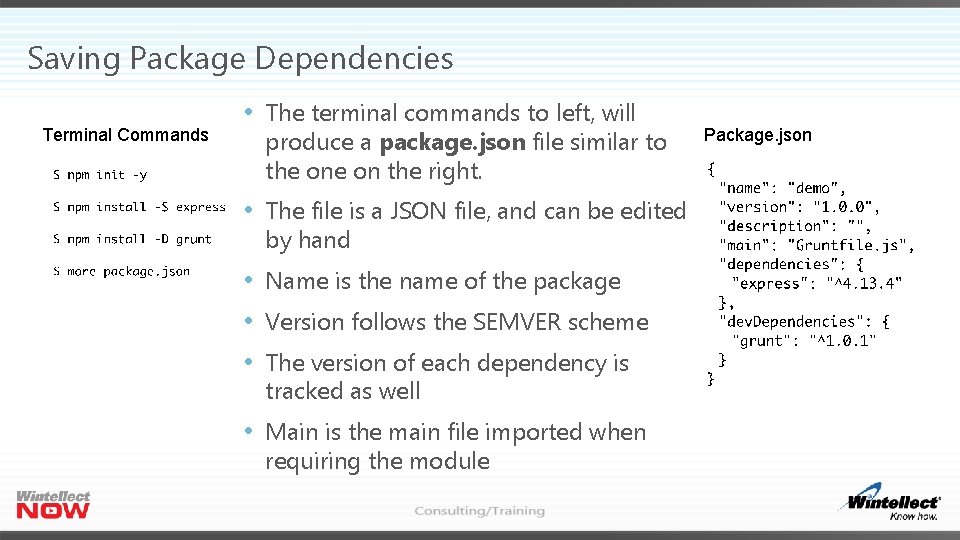
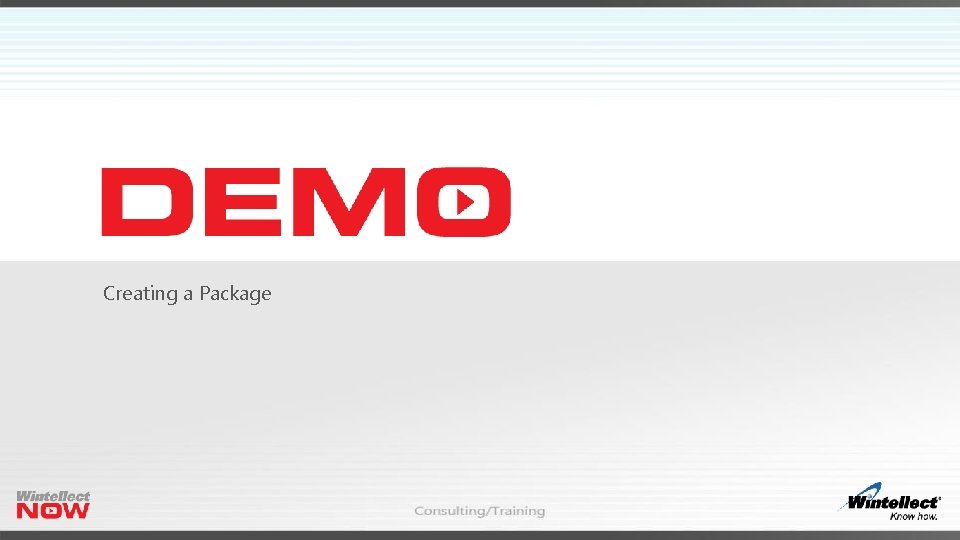
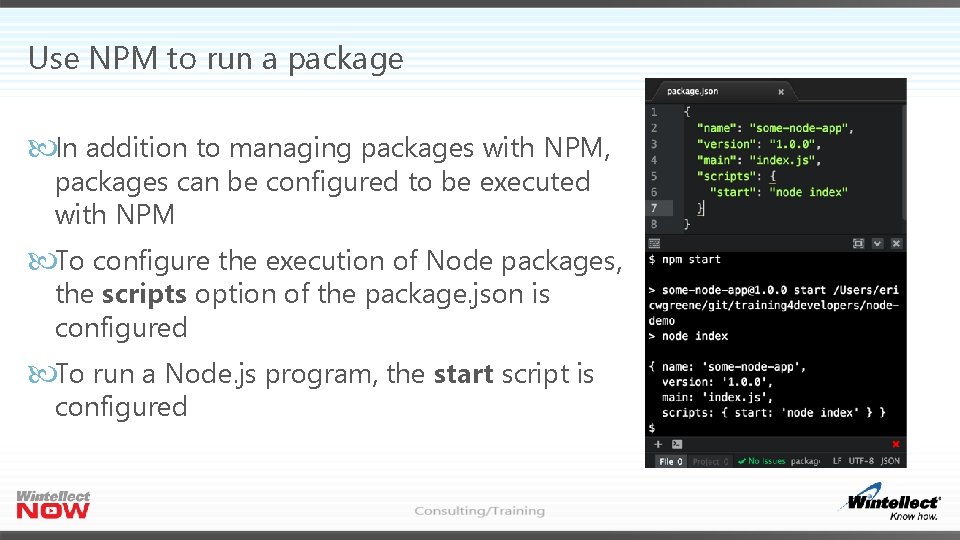
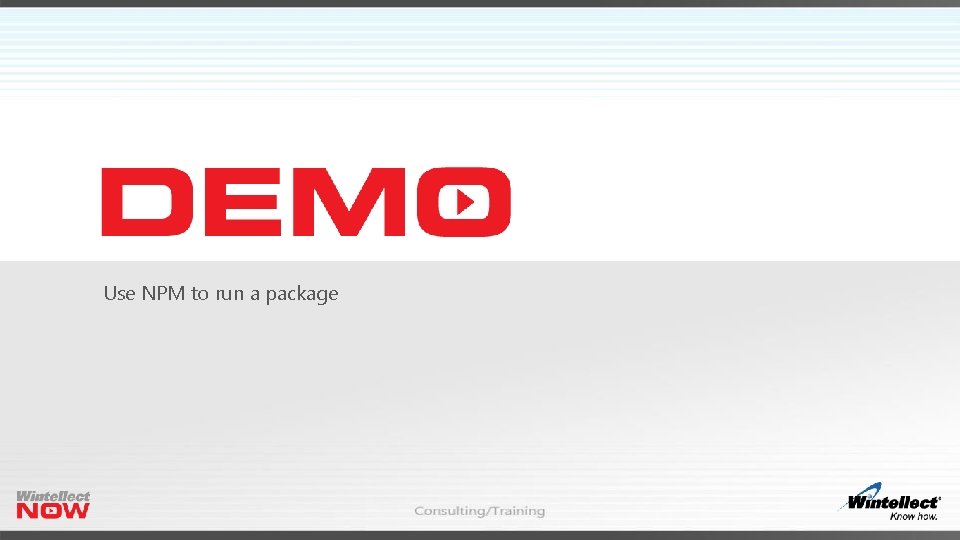
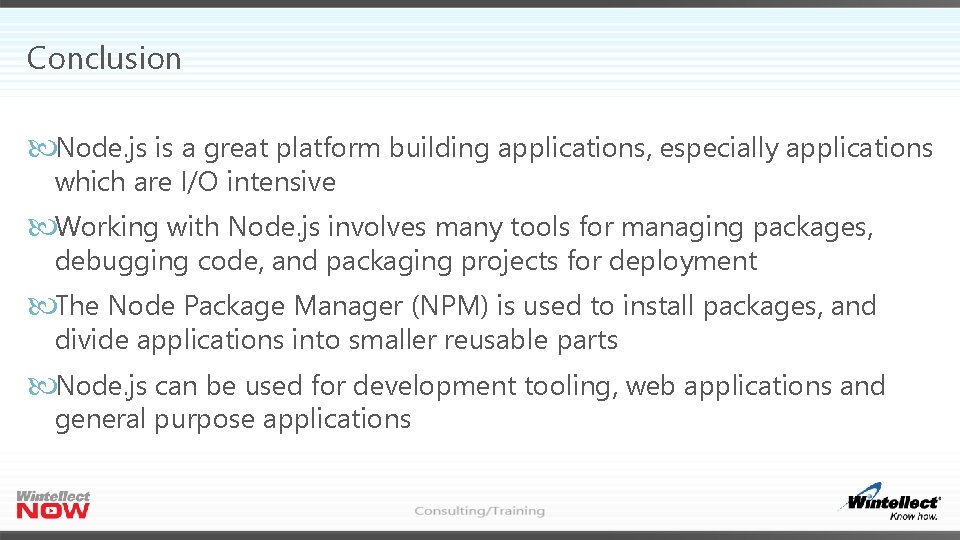
- Slides: 41
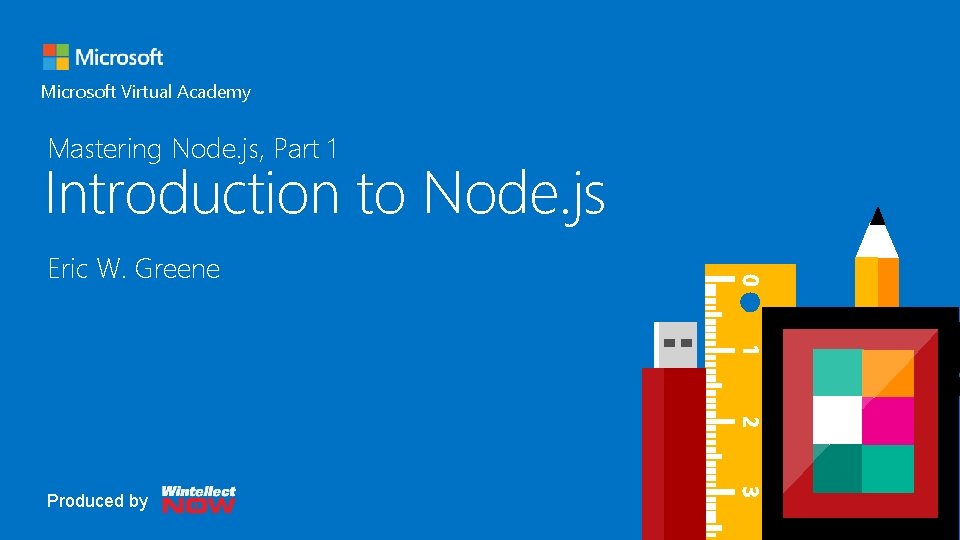
Header Mastering Node. js, Part 1 Introduction to Node. js Microsoft Virtual Academy Eric W. Greene Produced by
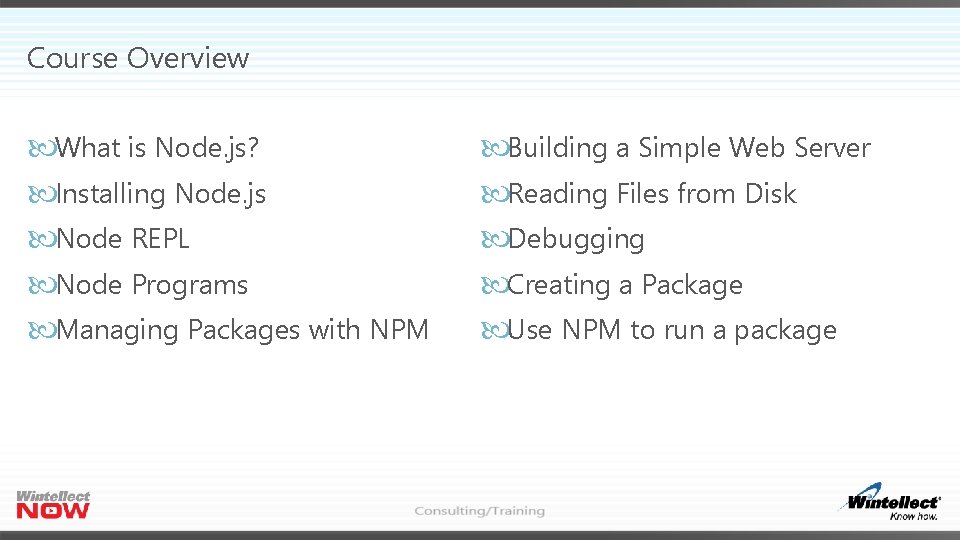
Course Overview What is Node. js? Installing Node. js Node REPL Node Programs Managing Packages with NPM Building a Simple Web Server Reading Files from Disk Debugging Creating a Package Use NPM to run a package
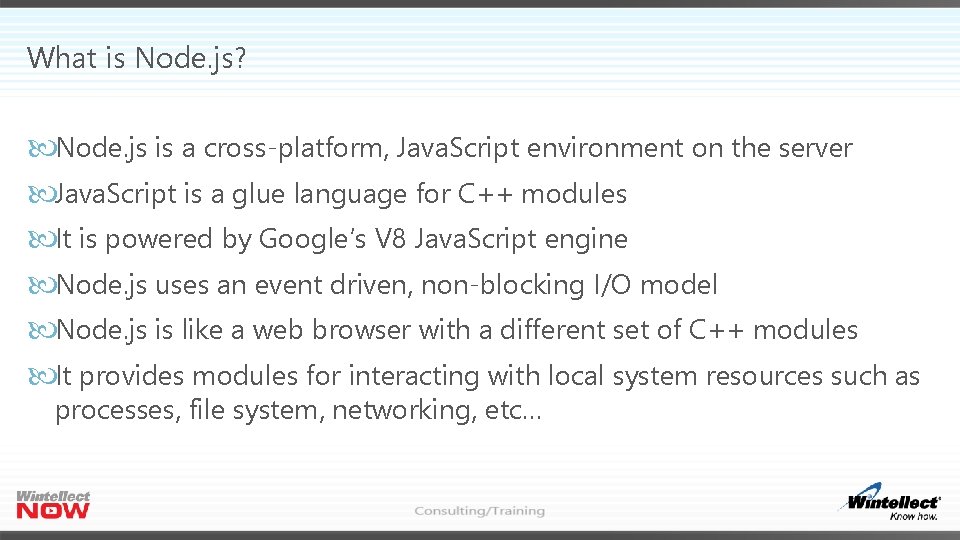
What is Node. js? Node. js is a cross-platform, Java. Script environment on the server Java. Script is a glue language for C++ modules It is powered by Google’s V 8 Java. Script engine Node. js uses an event driven, non-blocking I/O model Node. js is like a web browser with a different set of C++ modules It provides modules for interacting with local system resources such as processes, file system, networking, etc…
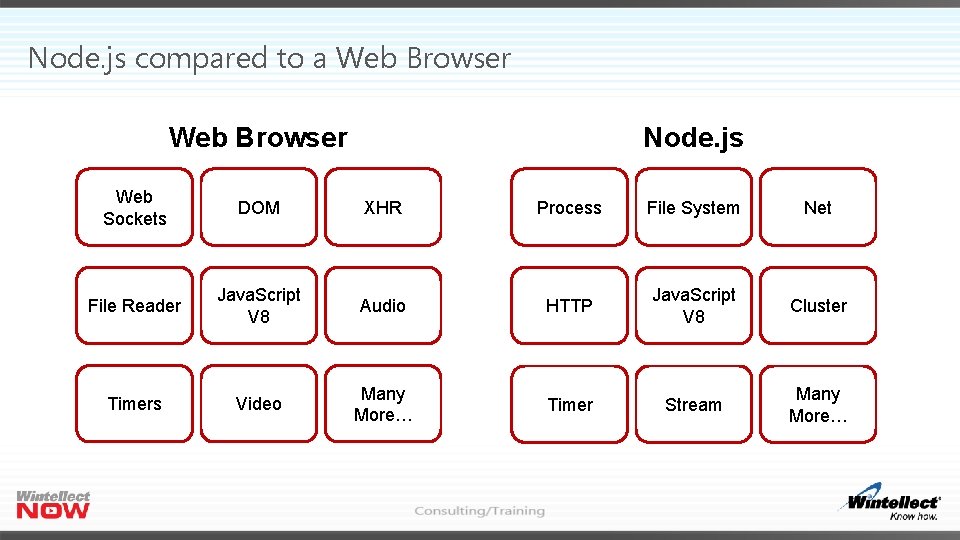
Node. js compared to a Web Browser Node. js Web Sockets DOM XHR Process File System Net File Reader Java. Script V 8 Audio HTTP Java. Script V 8 Cluster Timers Video Many More… Timer Stream Many More…
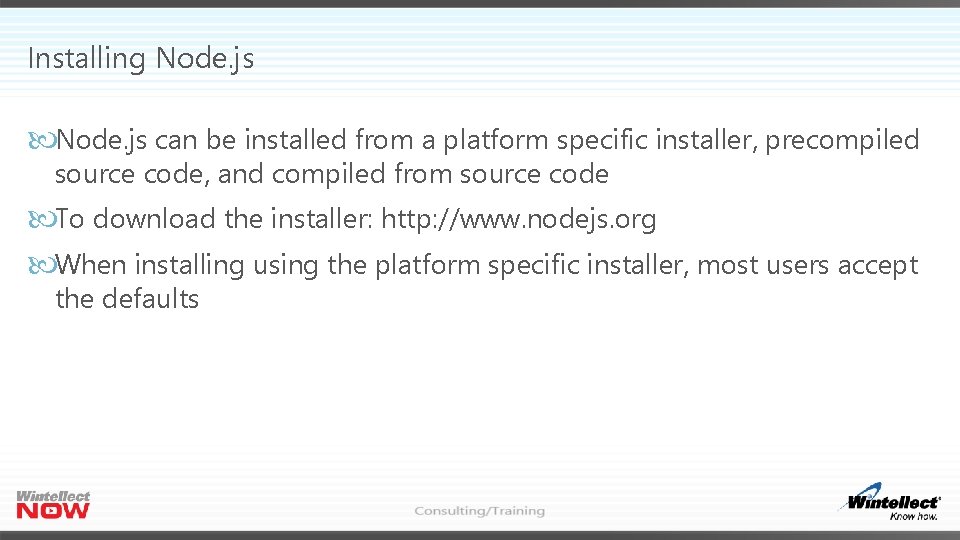
Installing Node. js can be installed from a platform specific installer, precompiled source code, and compiled from source code To download the installer: http: //www. nodejs. org When installing using the platform specific installer, most users accept the defaults
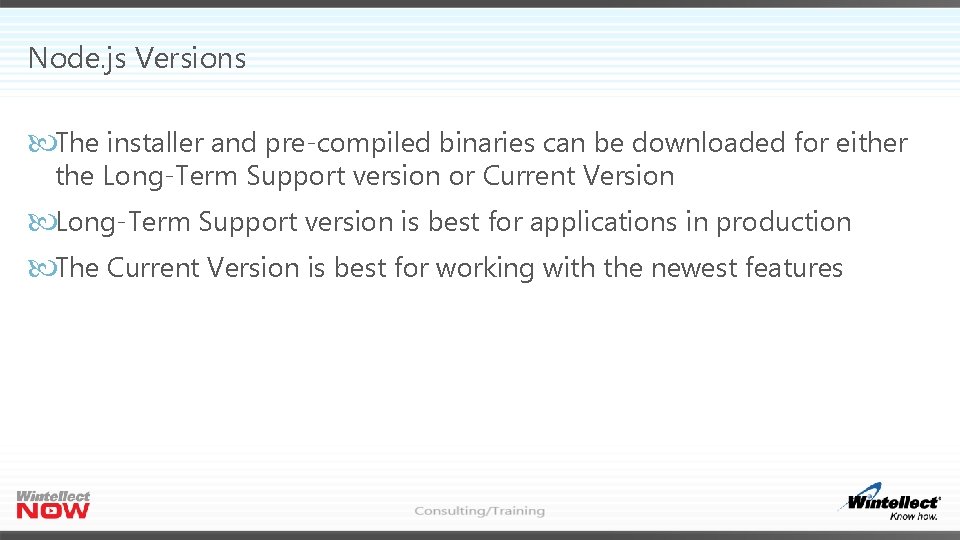
Node. js Versions The installer and pre-compiled binaries can be downloaded for either the Long-Term Support version or Current Version Long-Term Support version is best for applications in production The Current Version is best for working with the newest features
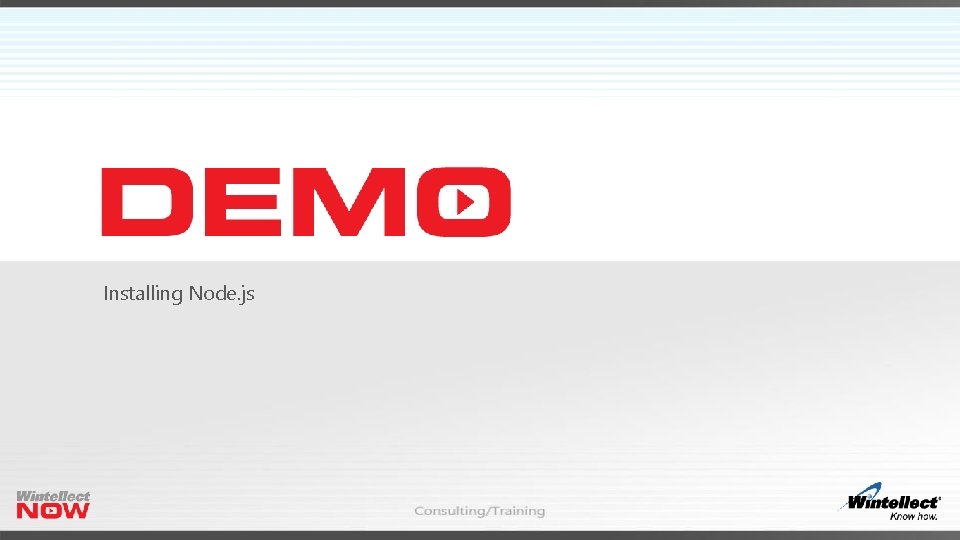
Installing Node. js
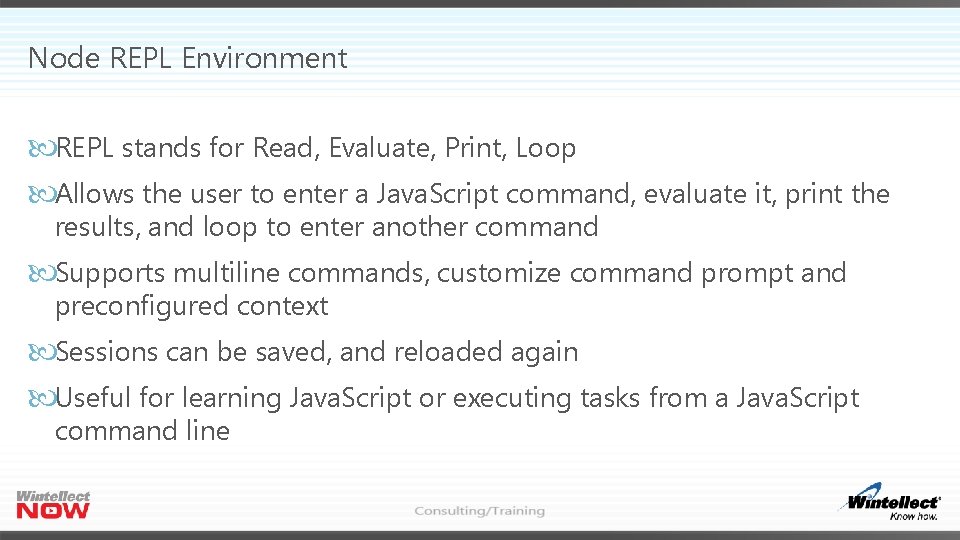
Node REPL Environment REPL stands for Read, Evaluate, Print, Loop Allows the user to enter a Java. Script command, evaluate it, print the results, and loop to enter another command Supports multiline commands, customize command prompt and preconfigured context Sessions can be saved, and reloaded again Useful for learning Java. Script or executing tasks from a Java. Script command line
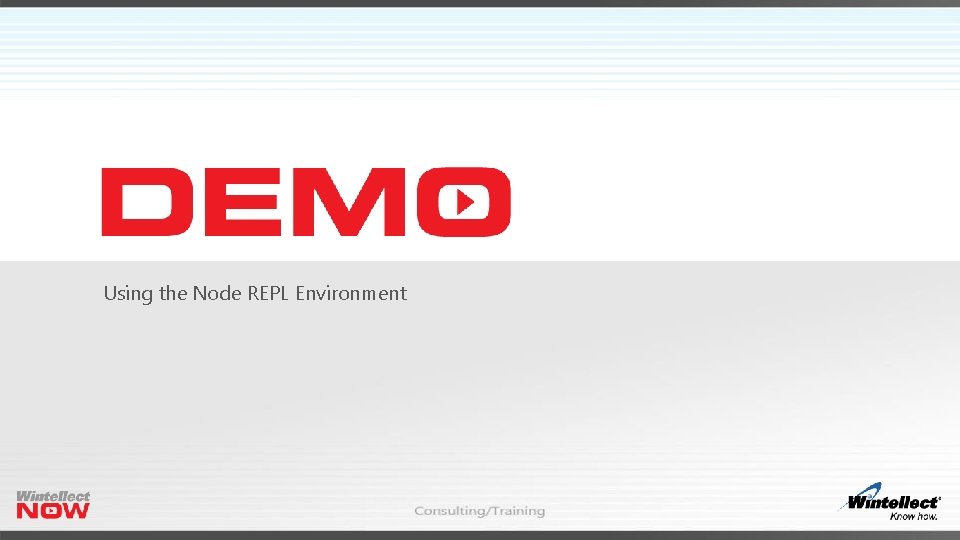
Using the Node REPL Environment
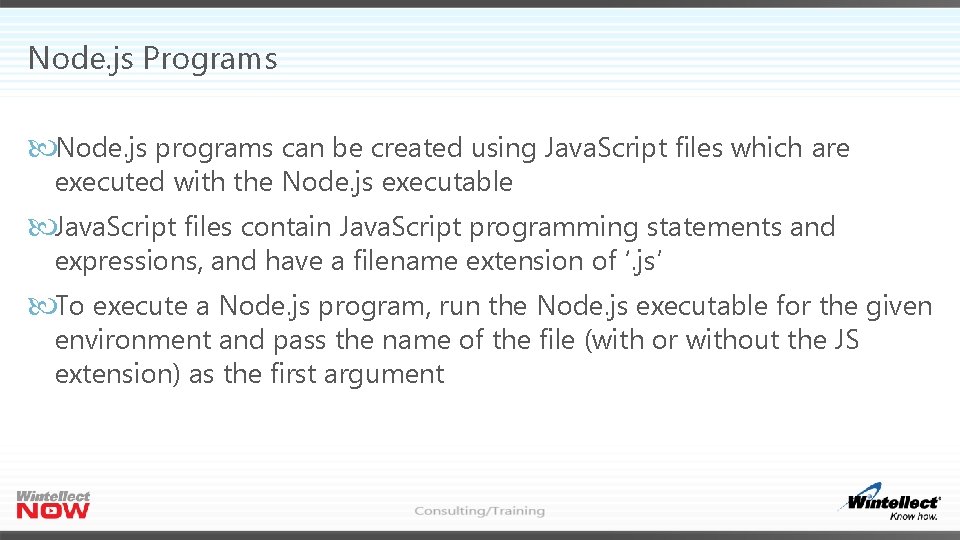
Node. js Programs Node. js programs can be created using Java. Script files which are executed with the Node. js executable Java. Script files contain Java. Script programming statements and expressions, and have a filename extension of ‘. js’ To execute a Node. js program, run the Node. js executable for the given environment and pass the name of the file (with or without the JS extension) as the first argument
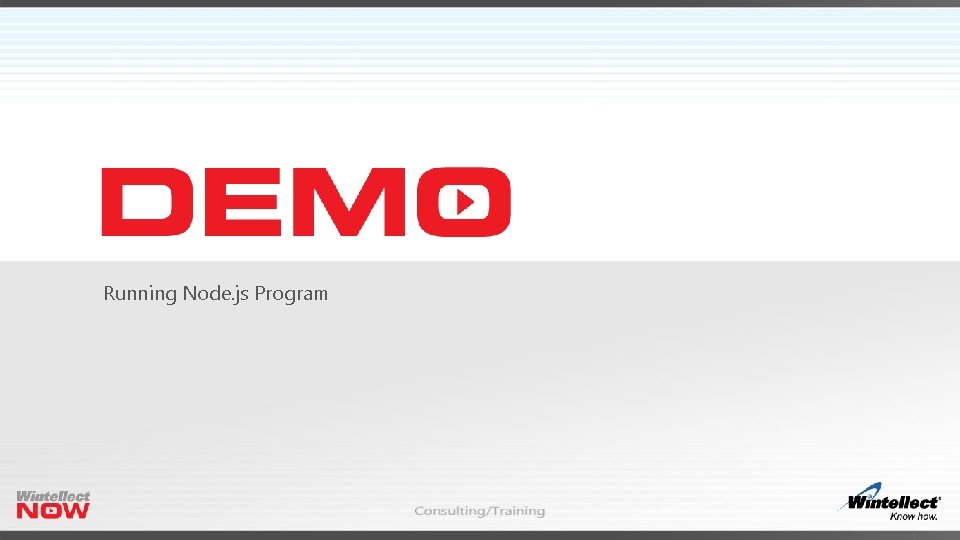
Running Node. js Program
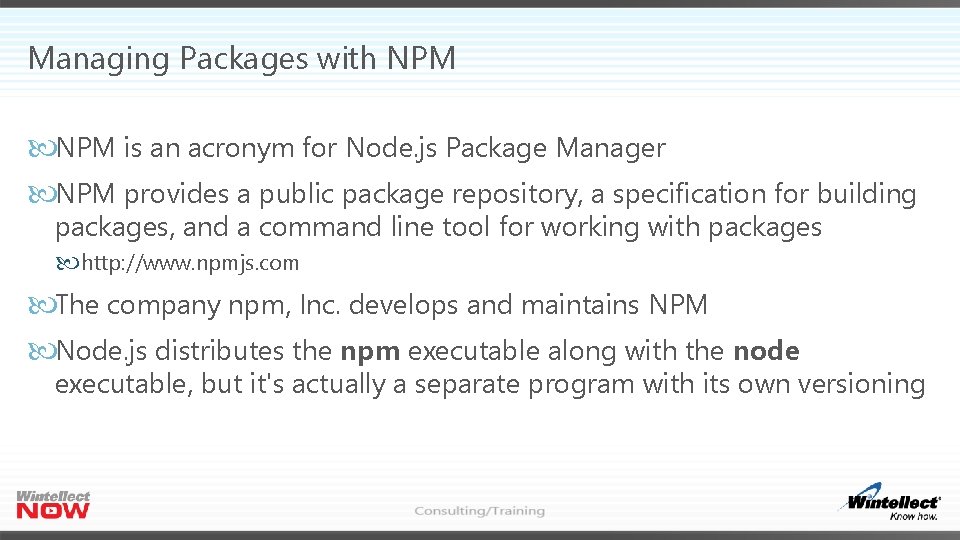
Managing Packages with NPM is an acronym for Node. js Package Manager NPM provides a public package repository, a specification for building packages, and a command line tool for working with packages http: //www. npmjs. com The company npm, Inc. develops and maintains NPM Node. js distributes the npm executable along with the node executable, but it's actually a separate program with its own versioning
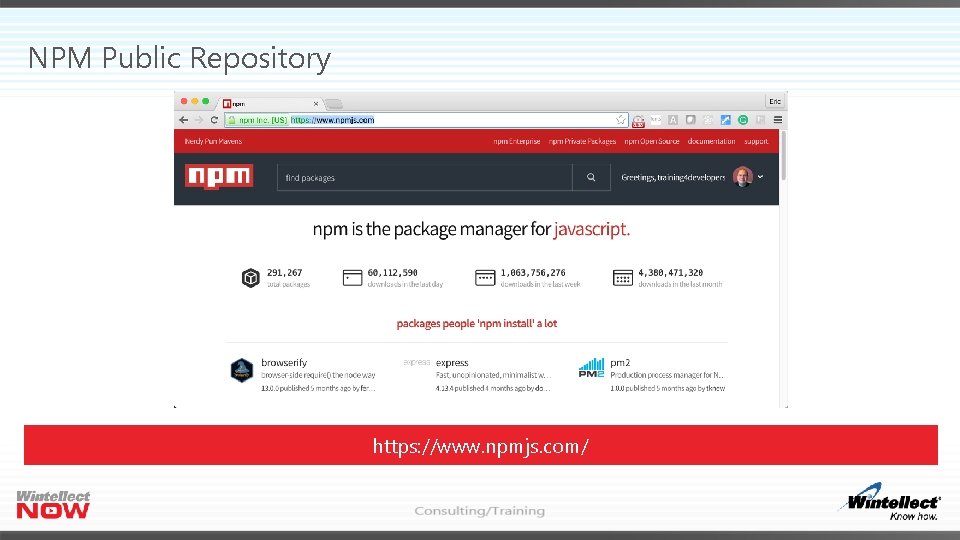
NPM Public Repository https: //www. npmjs. com/
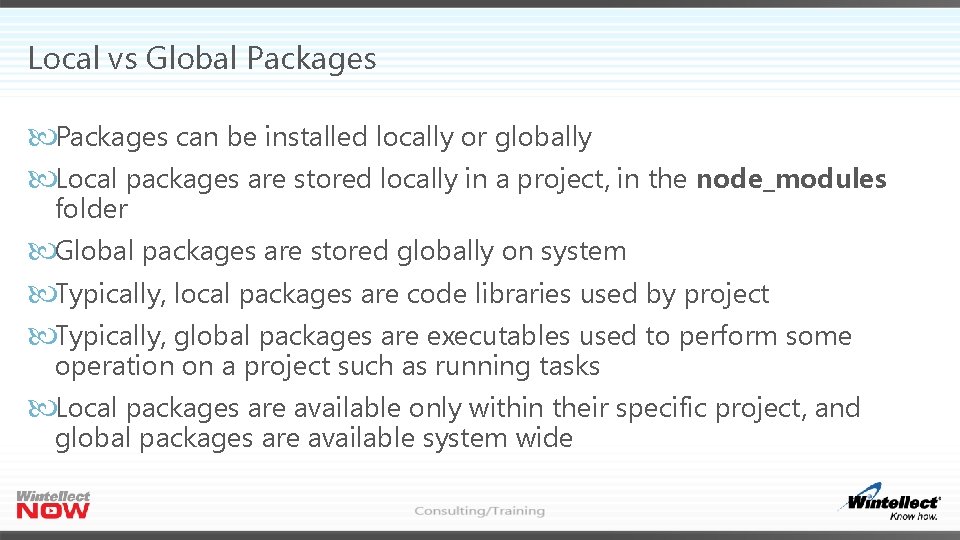
Local vs Global Packages can be installed locally or globally Local packages are stored locally in a project, in the node_modules folder Global packages are stored globally on system Typically, local packages are code libraries used by project Typically, global packages are executables used to perform some operation on a project such as running tasks Local packages are available only within their specific project, and global packages are available system wide
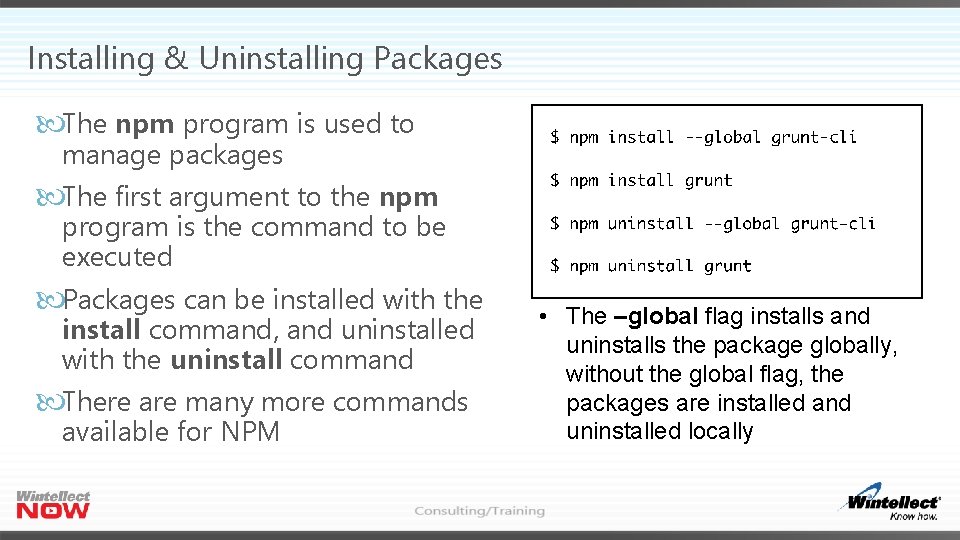
Installing & Uninstalling Packages The npm program is used to manage packages The first argument to the npm program is the command to be executed Packages can be installed with the install command, and uninstalled with the uninstall command There are many more commands available for NPM • The –global flag installs and uninstalls the package globally, without the global flag, the packages are installed and uninstalled locally
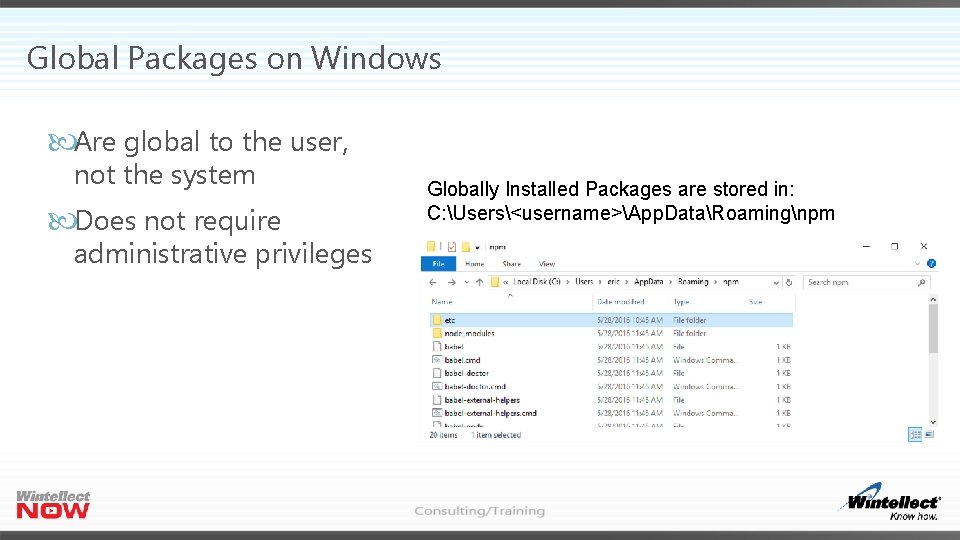
Global Packages on Windows Are global to the user, not the system Does not require administrative privileges Globally Installed Packages are stored in: C: Users<username>App. DataRoamingnpm
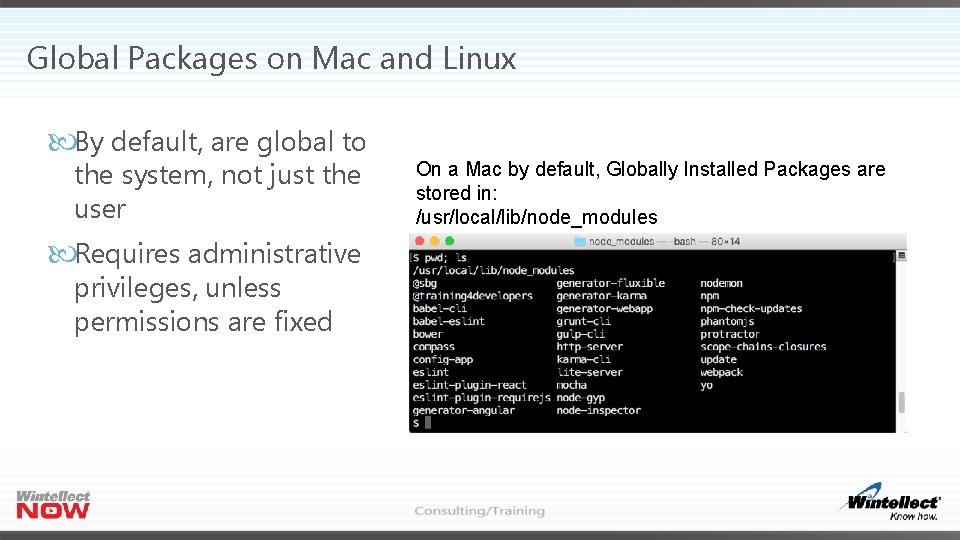
Global Packages on Mac and Linux By default, are global to the system, not just the user Requires administrative privileges, unless permissions are fixed On a Mac by default, Globally Installed Packages are stored in: /usr/local/lib/node_modules
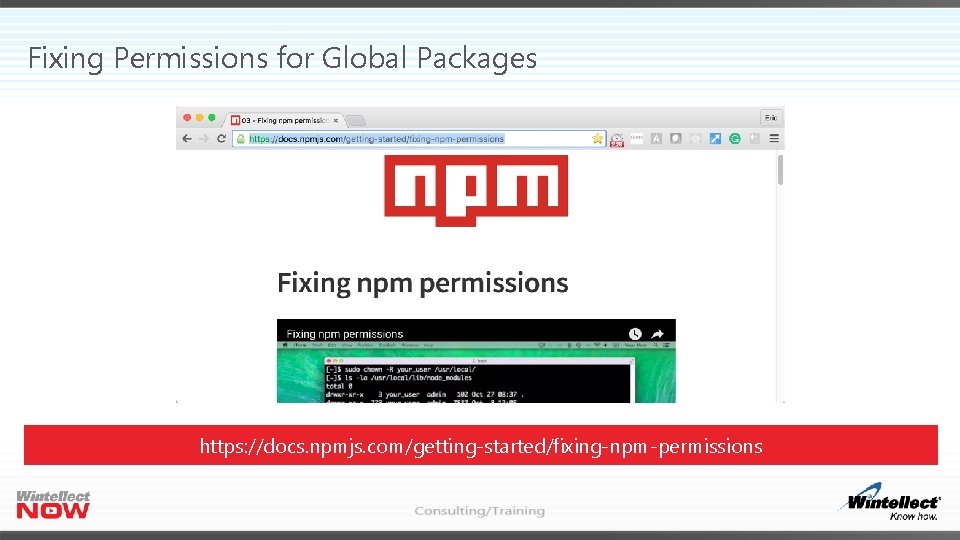
Fixing Permissions for Global Packages https: //docs. npmjs. com/getting-started/fixing-npm-permissions

Managing Packages with NPM
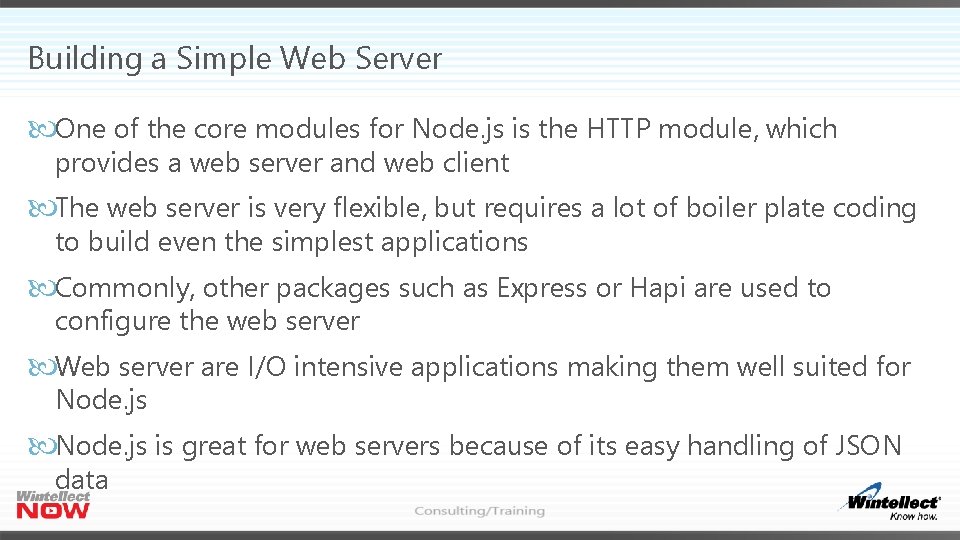
Building a Simple Web Server One of the core modules for Node. js is the HTTP module, which provides a web server and web client The web server is very flexible, but requires a lot of boiler plate coding to build even the simplest applications Commonly, other packages such as Express or Hapi are used to configure the web server Web server are I/O intensive applications making them well suited for Node. js is great for web servers because of its easy handling of JSON data
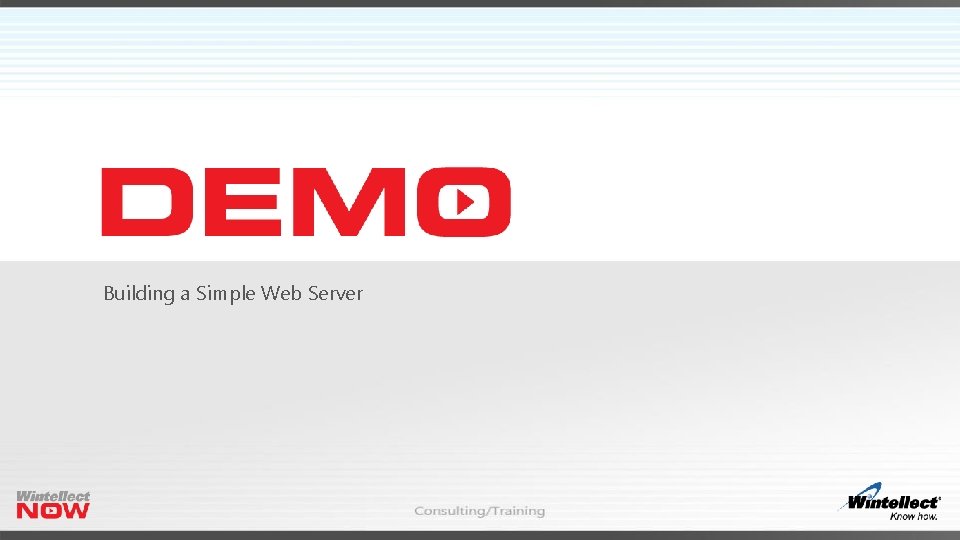
Building a Simple Web Server
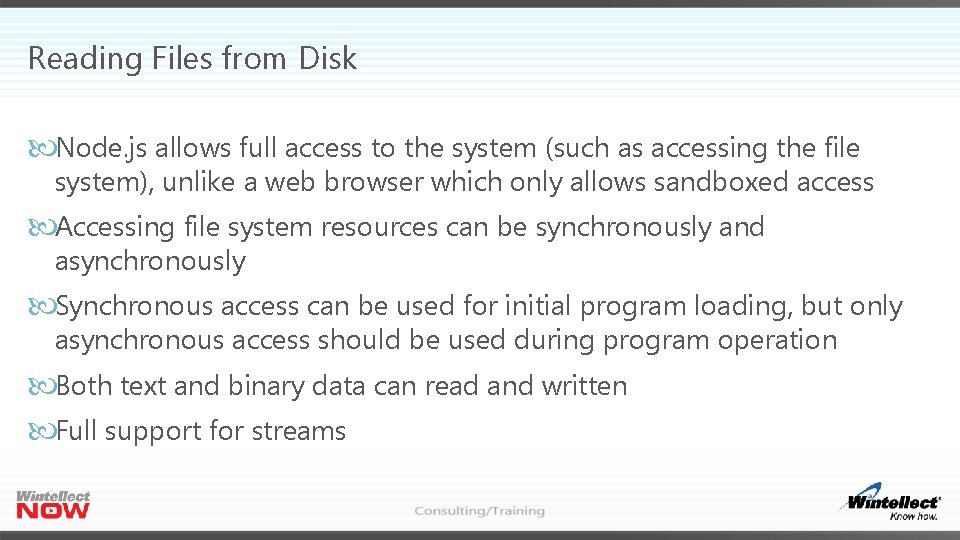
Reading Files from Disk Node. js allows full access to the system (such as accessing the file system), unlike a web browser which only allows sandboxed access Accessing file system resources can be synchronously and asynchronously Synchronous access can be used for initial program loading, but only asynchronous access should be used during program operation Both text and binary data can read and written Full support for streams
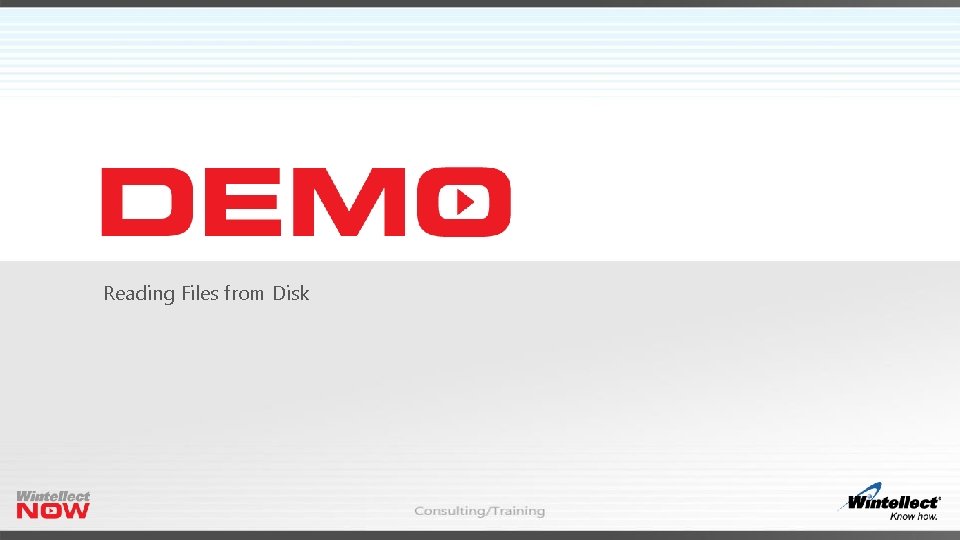
Reading Files from Disk
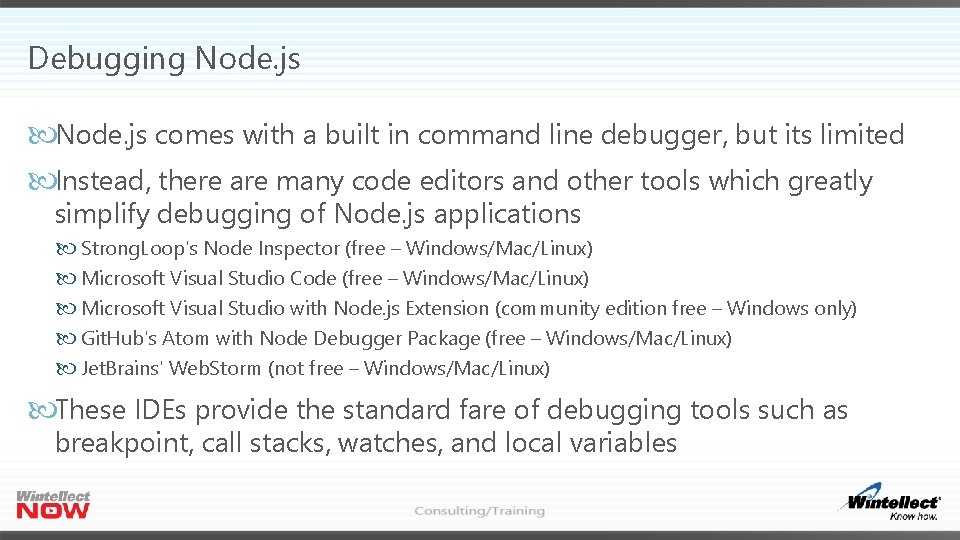
Debugging Node. js comes with a built in command line debugger, but its limited Instead, there are many code editors and other tools which greatly simplify debugging of Node. js applications Strong. Loop's Node Inspector (free – Windows/Mac/Linux) Microsoft Visual Studio Code (free – Windows/Mac/Linux) Microsoft Visual Studio with Node. js Extension (community edition free – Windows only) Git. Hub's Atom with Node Debugger Package (free – Windows/Mac/Linux) Jet. Brains' Web. Storm (not free – Windows/Mac/Linux) These IDEs provide the standard fare of debugging tools such as breakpoint, call stacks, watches, and local variables
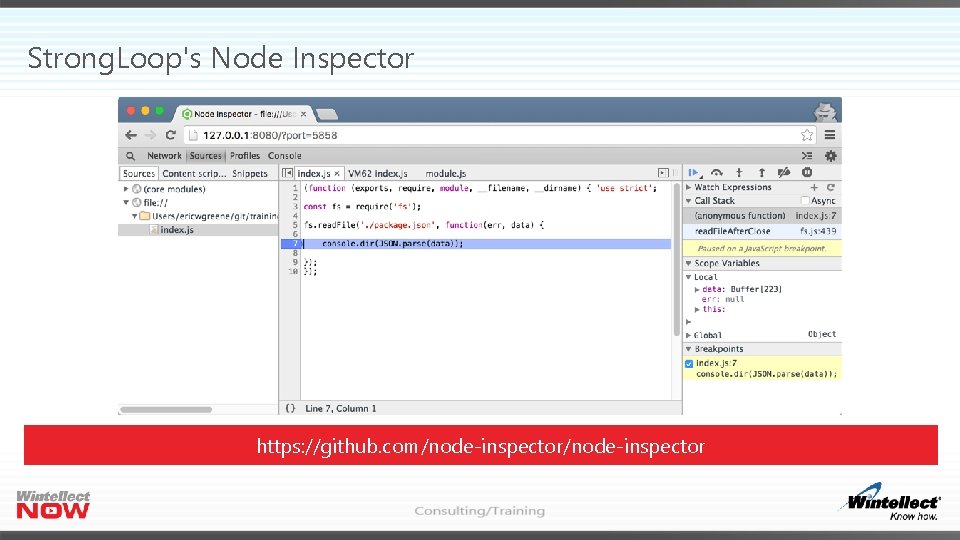
Strong. Loop's Node Inspector https: //github. com/node-inspector
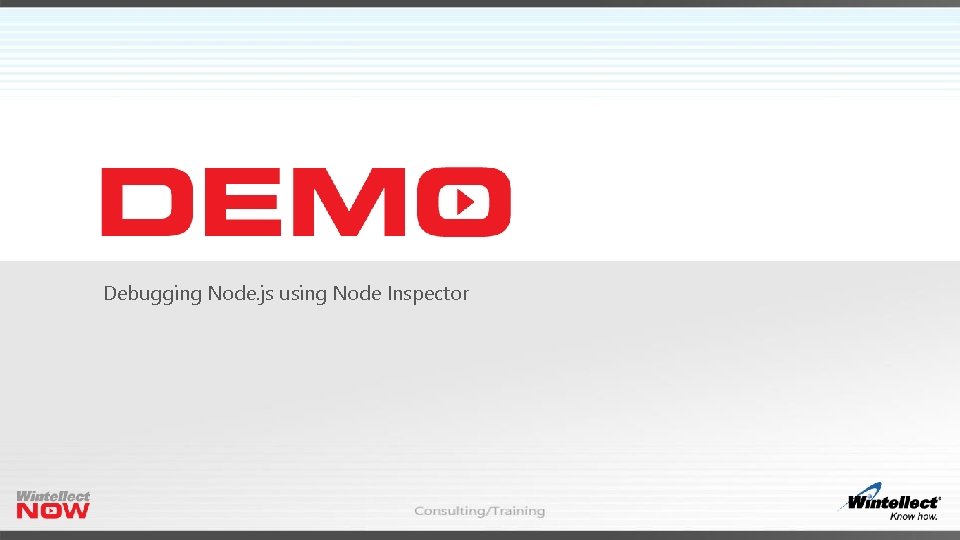
Debugging Node. js using Node Inspector
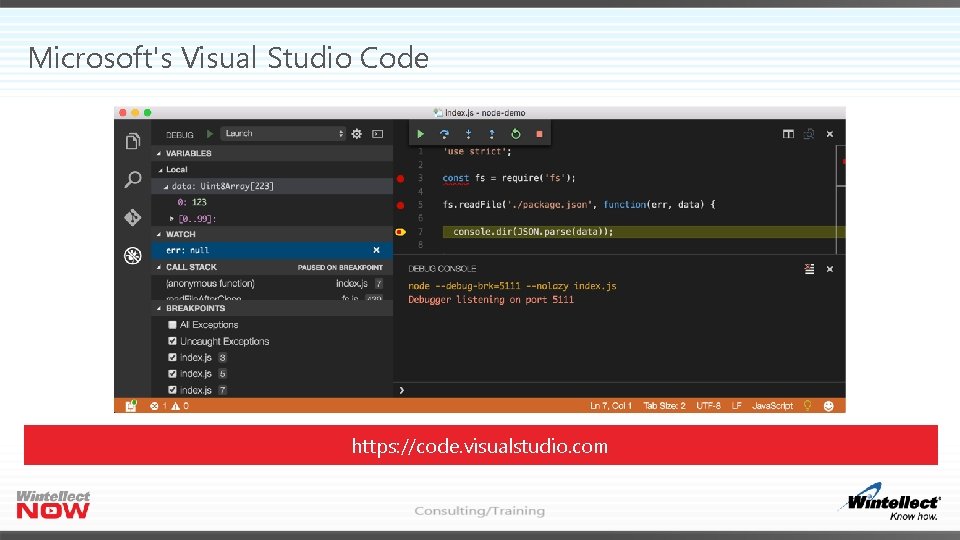
Microsoft's Visual Studio Code https: //code. visualstudio. com
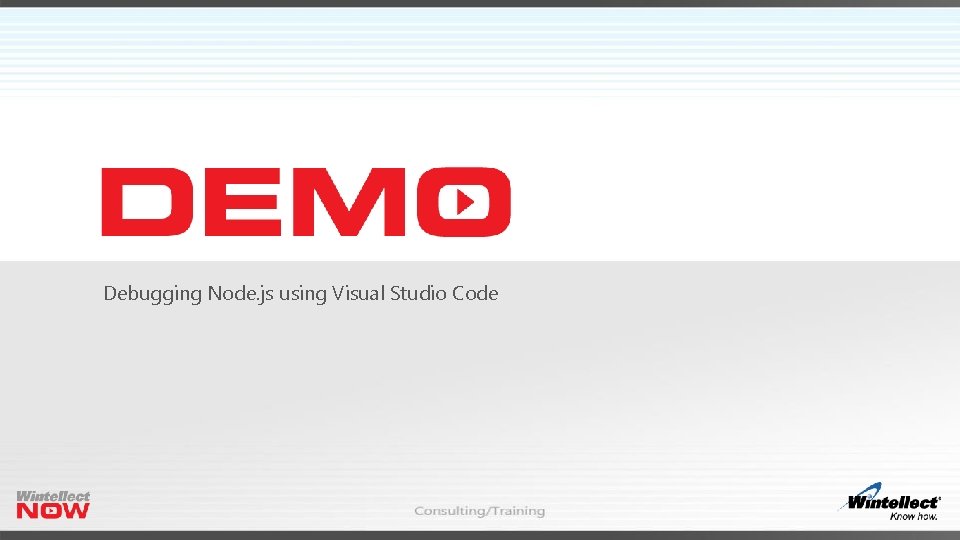
Debugging Node. js using Visual Studio Code
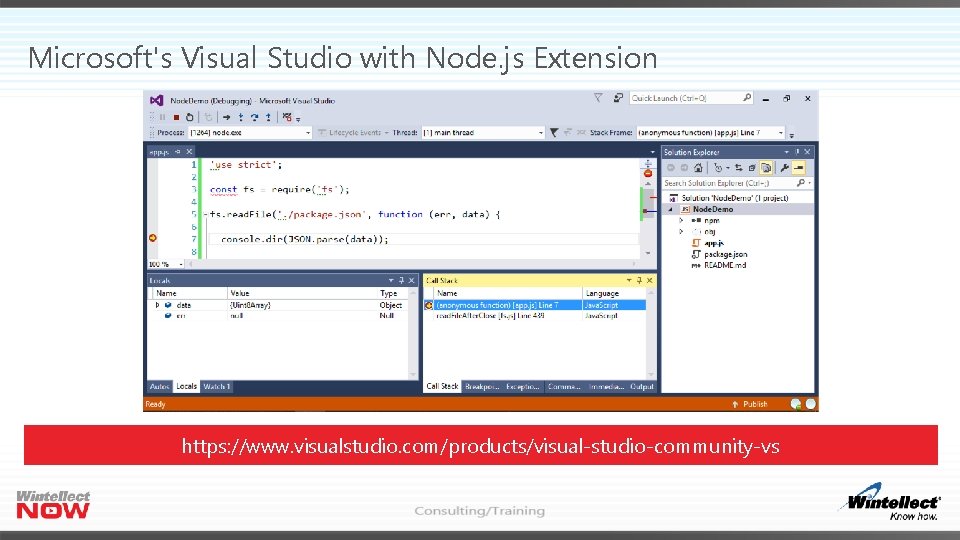
Microsoft's Visual Studio with Node. js Extension https: //www. visualstudio. com/products/visual-studio-community-vs
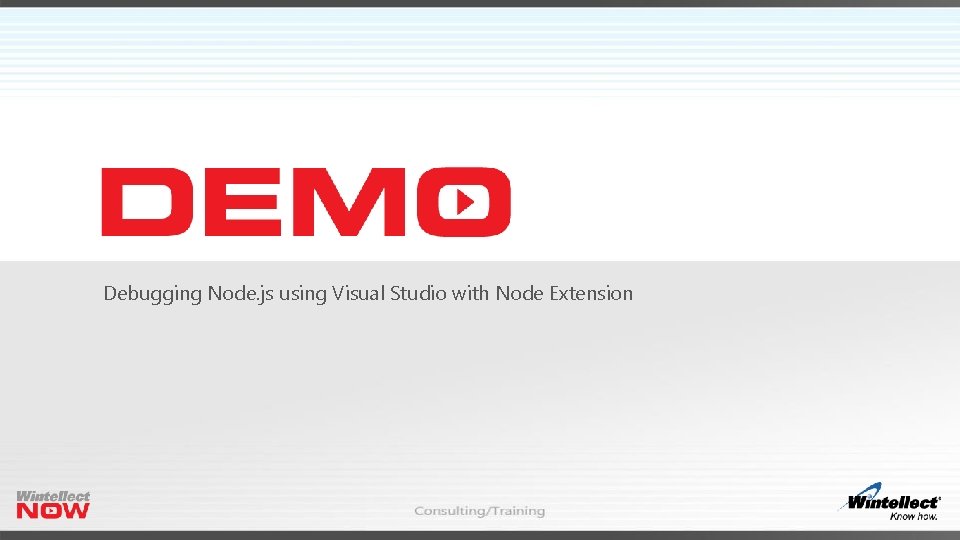
Debugging Node. js using Visual Studio with Node Extension
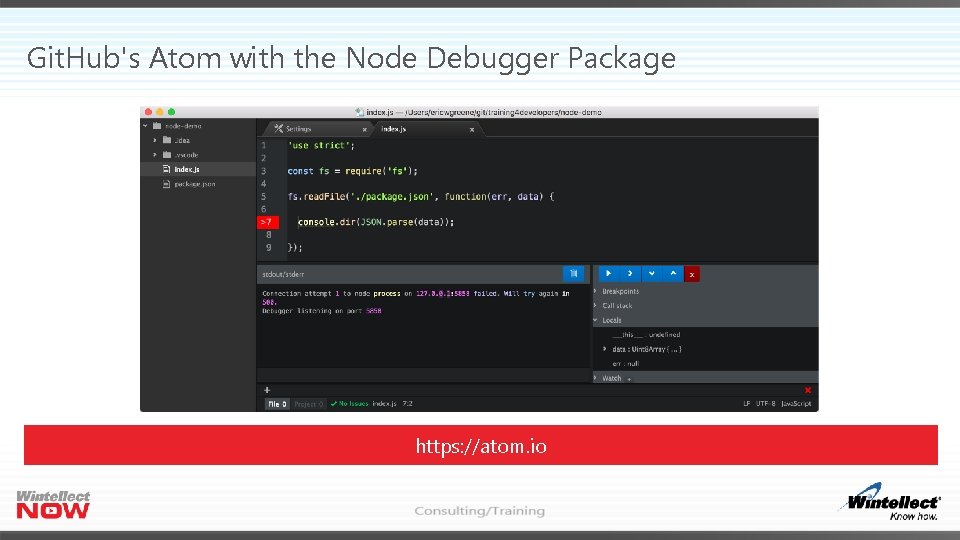
Git. Hub's Atom with the Node Debugger Package https: //atom. io
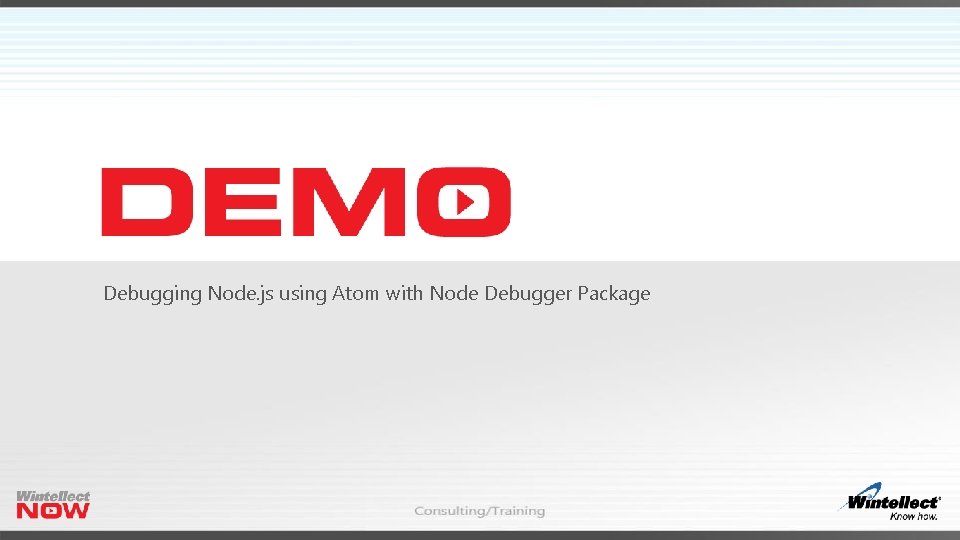
Debugging Node. js using Atom with Node Debugger Package
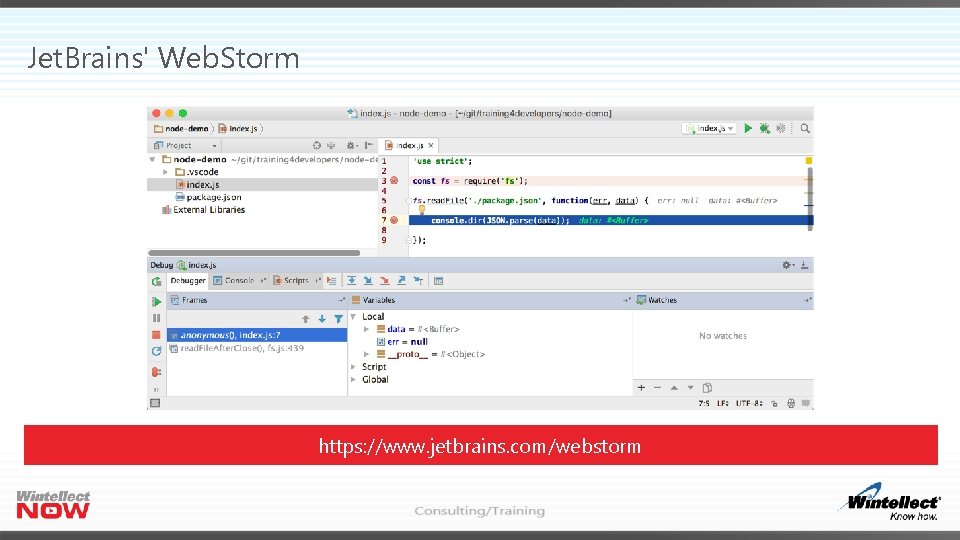
Jet. Brains' Web. Storm https: //www. jetbrains. com/webstorm
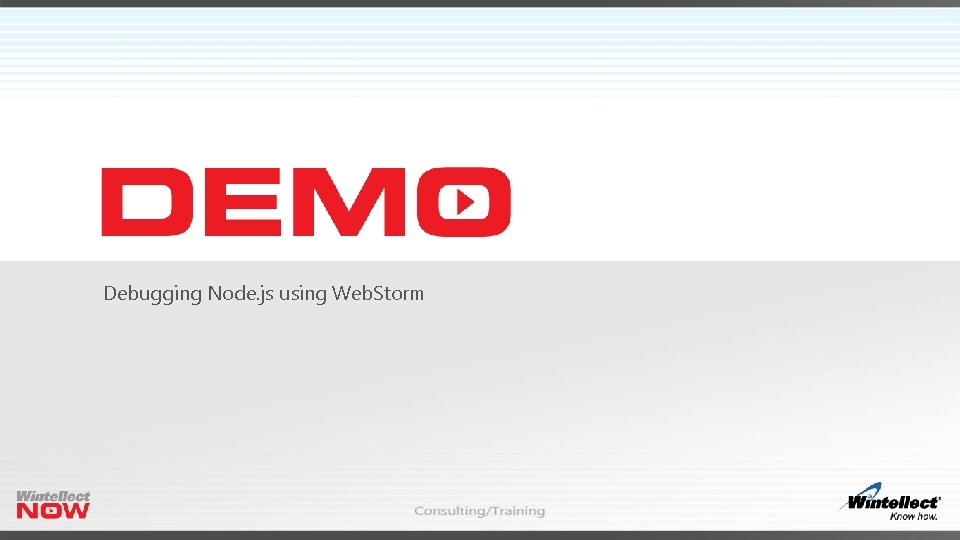
Debugging Node. js using Web. Storm
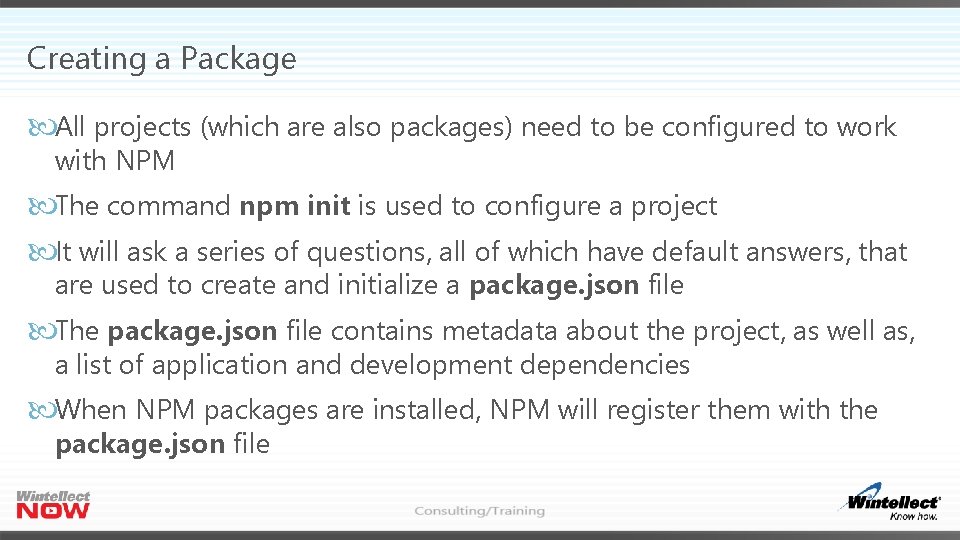
Creating a Package All projects (which are also packages) need to be configured to work with NPM The command npm init is used to configure a project It will ask a series of questions, all of which have default answers, that are used to create and initialize a package. json file The package. json file contains metadata about the project, as well as, a list of application and development dependencies When NPM packages are installed, NPM will register them with the package. json file
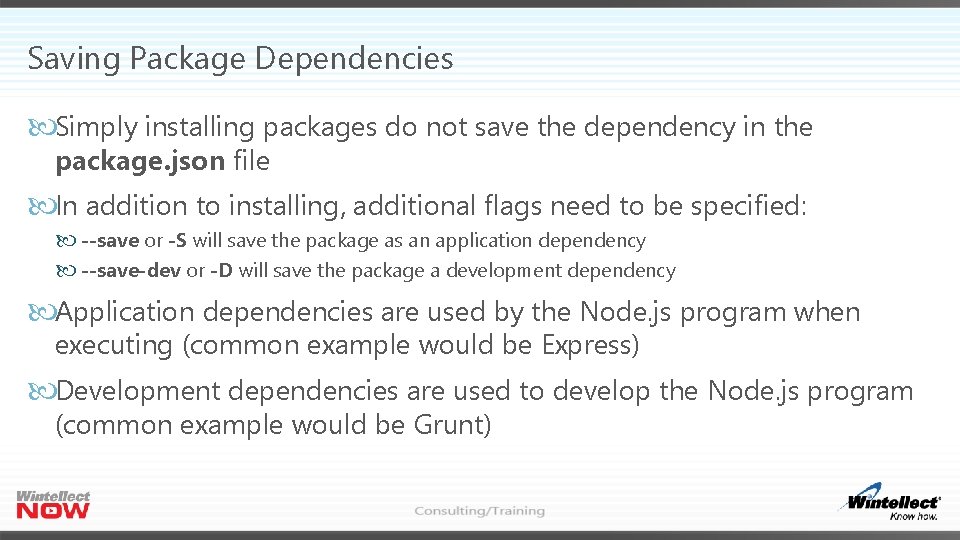
Saving Package Dependencies Simply installing packages do not save the dependency in the package. json file In addition to installing, additional flags need to be specified: --save or -S will save the package as an application dependency --save-dev or -D will save the package a development dependency Application dependencies are used by the Node. js program when executing (common example would be Express) Development dependencies are used to develop the Node. js program (common example would be Grunt)
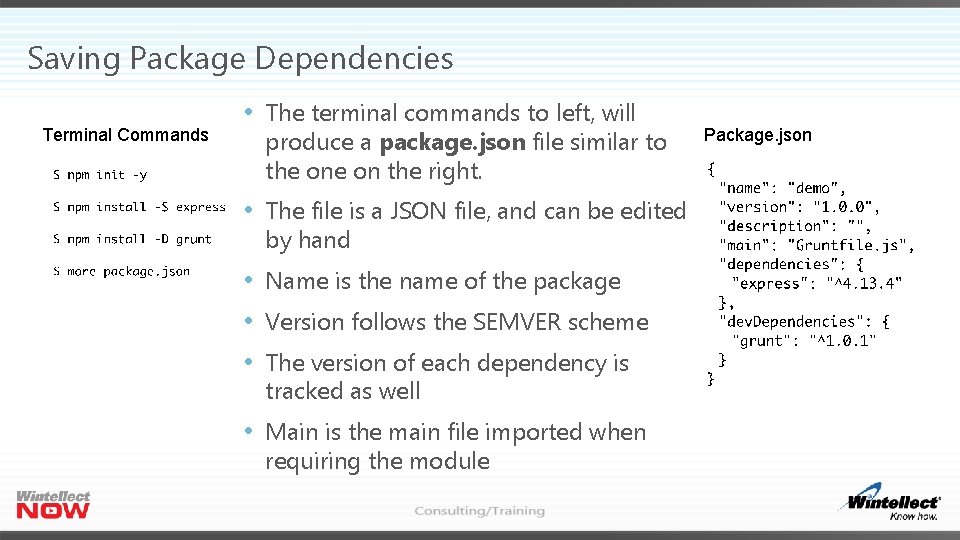
Saving Package Dependencies Terminal Commands • The terminal commands to left, will produce a package. json file similar to the on the right. • The file is a JSON file, and can be edited by hand • Name is the name of the package • Version follows the SEMVER scheme • The version of each dependency is tracked as well • Main is the main file imported when requiring the module Package. json
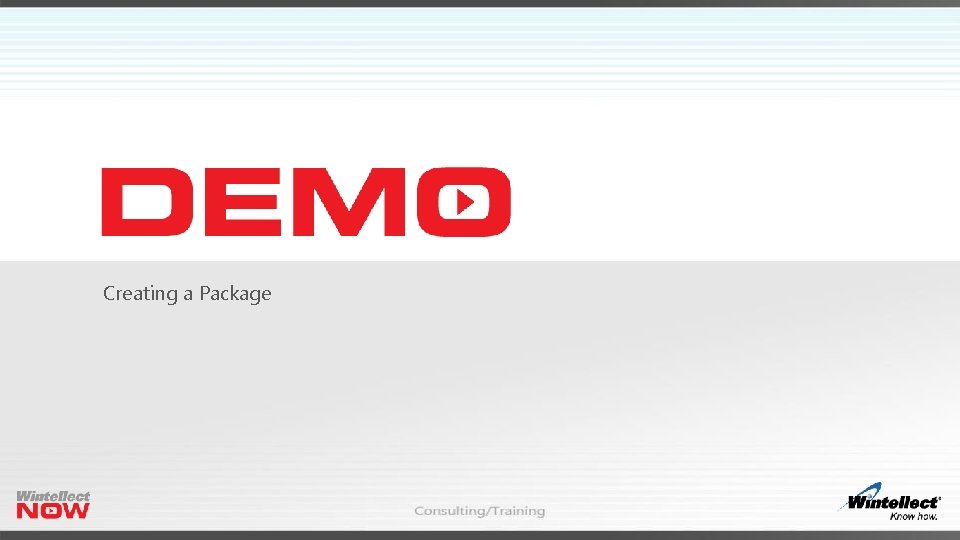
Creating a Package
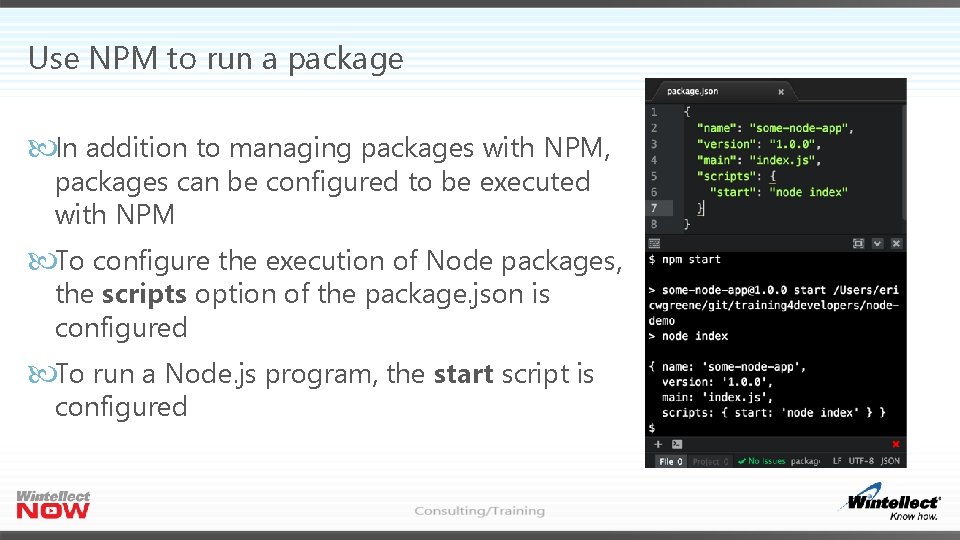
Use NPM to run a package In addition to managing packages with NPM, packages can be configured to be executed with NPM To configure the execution of Node packages, the scripts option of the package. json is configured To run a Node. js program, the start script is configured
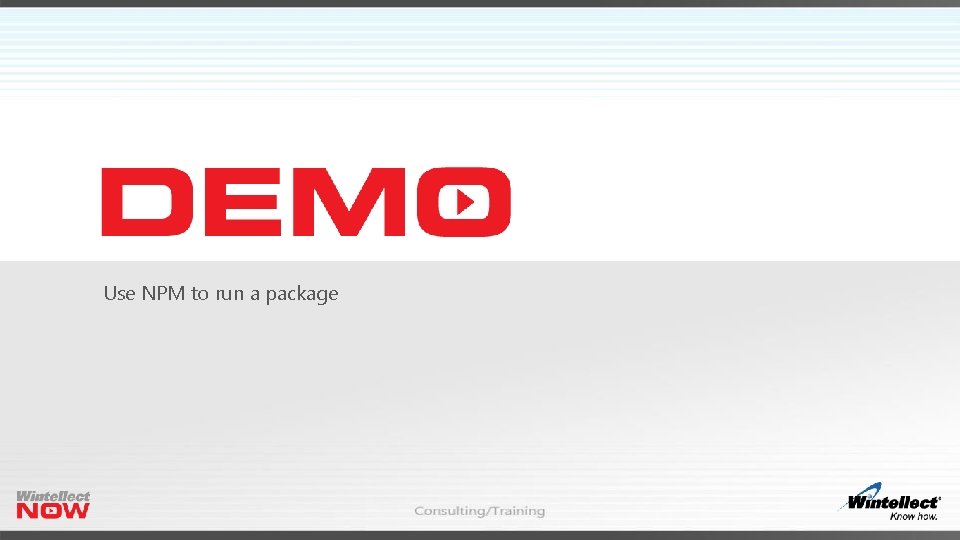
Use NPM to run a package
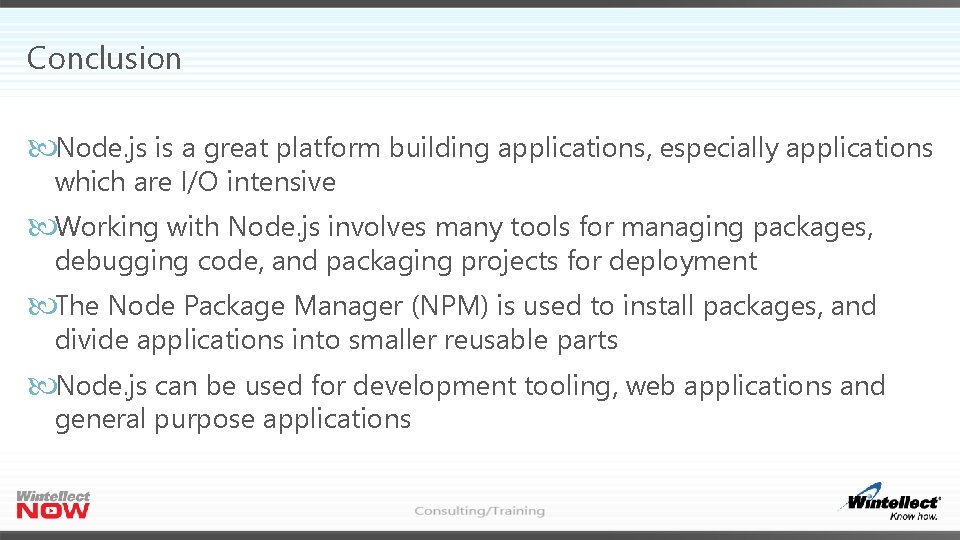
Conclusion Node. js is a great platform building applications, especially applications which are I/O intensive Working with Node. js involves many tools for managing packages, debugging code, and packaging projects for deployment The Node Package Manager (NPM) is used to install packages, and divide applications into smaller reusable parts Node. js can be used for development tooling, web applications and general purpose applications