HDV over IP System Solution HDMI Extender over
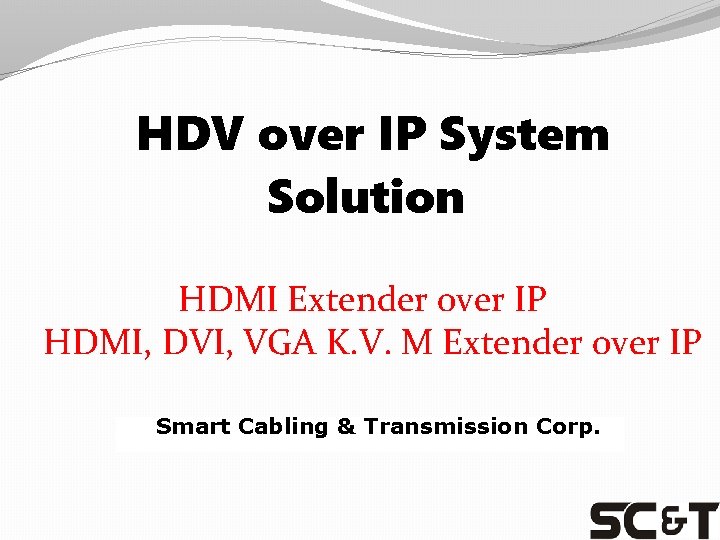
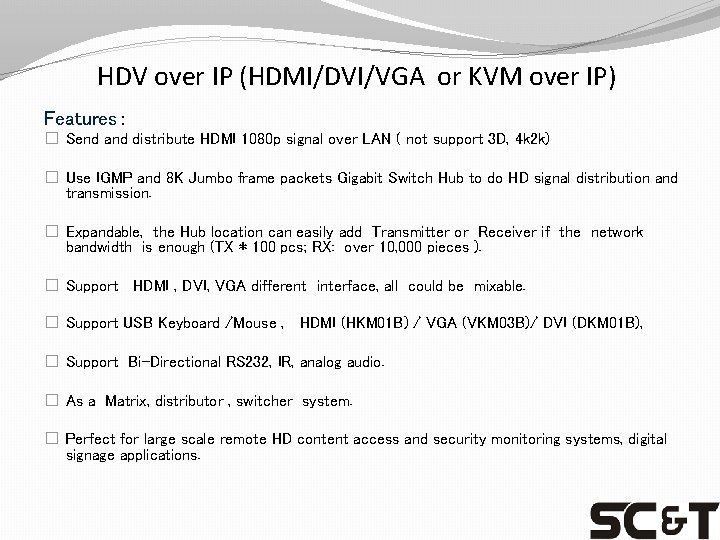
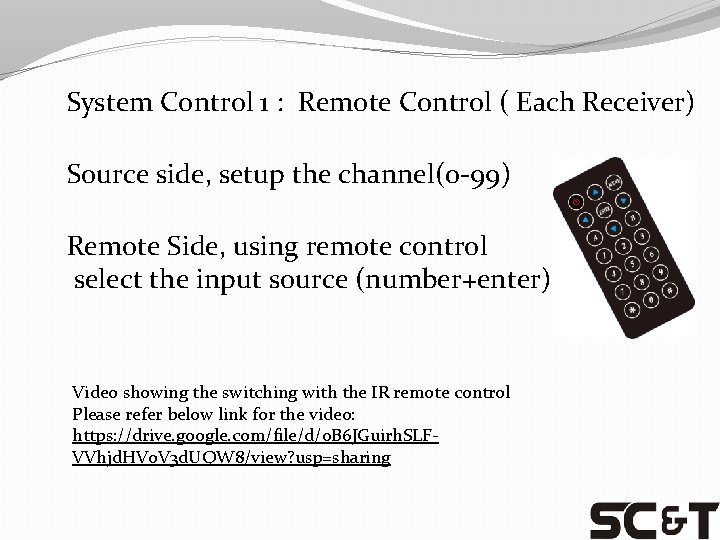
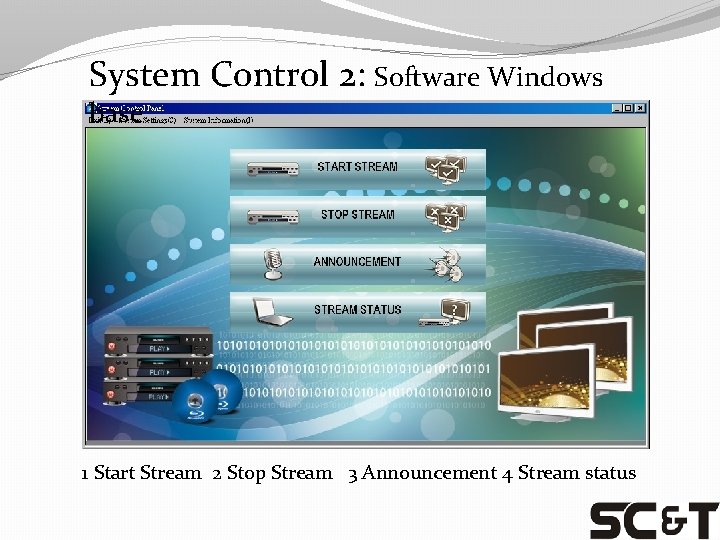
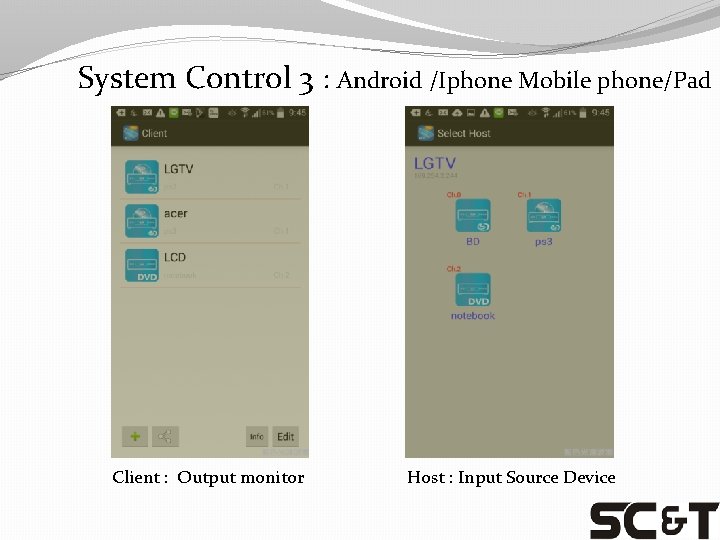
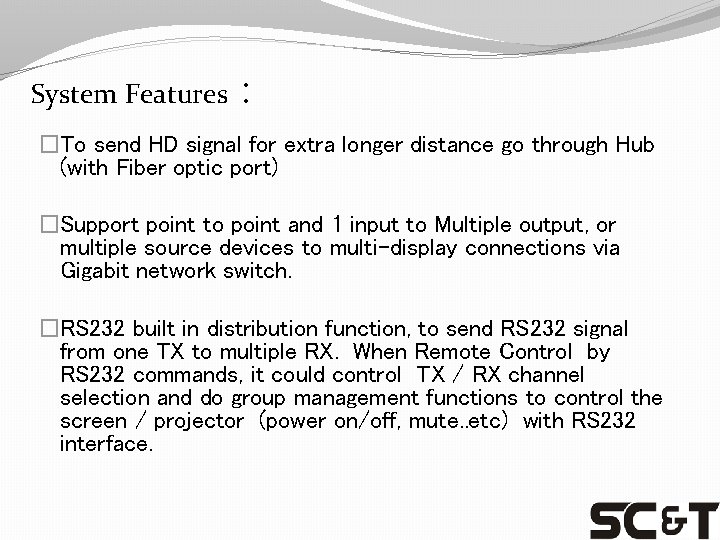
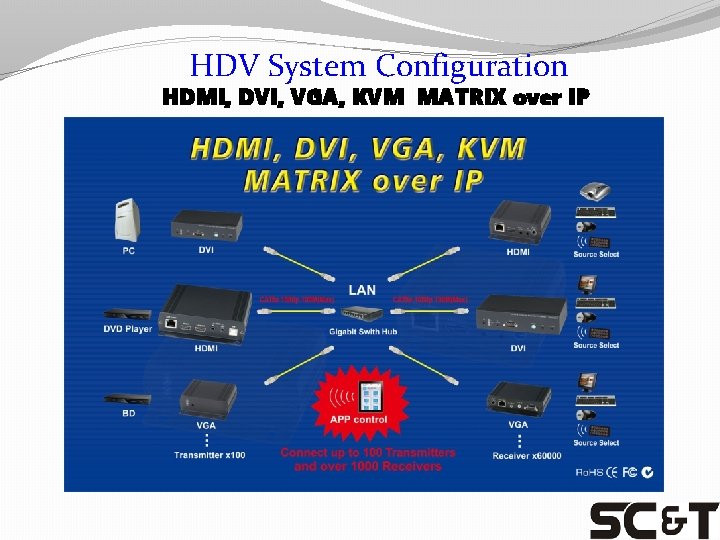
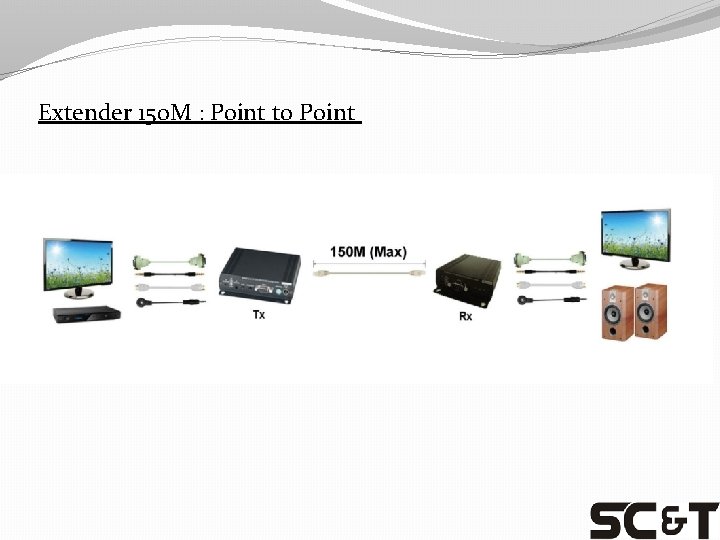
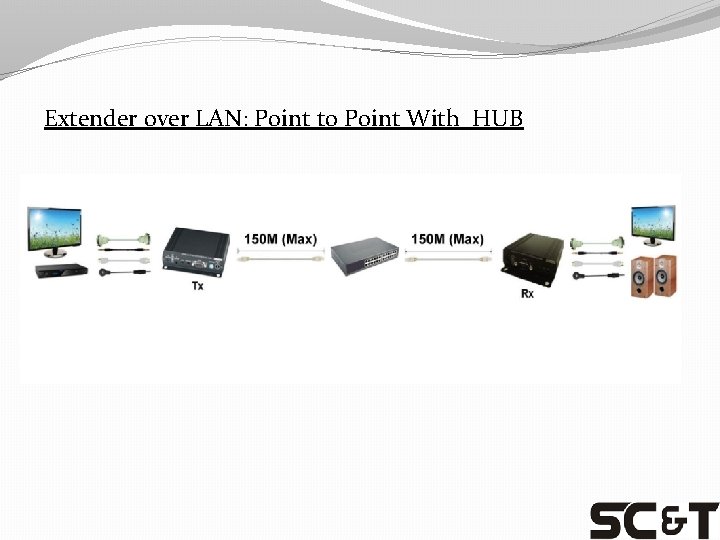
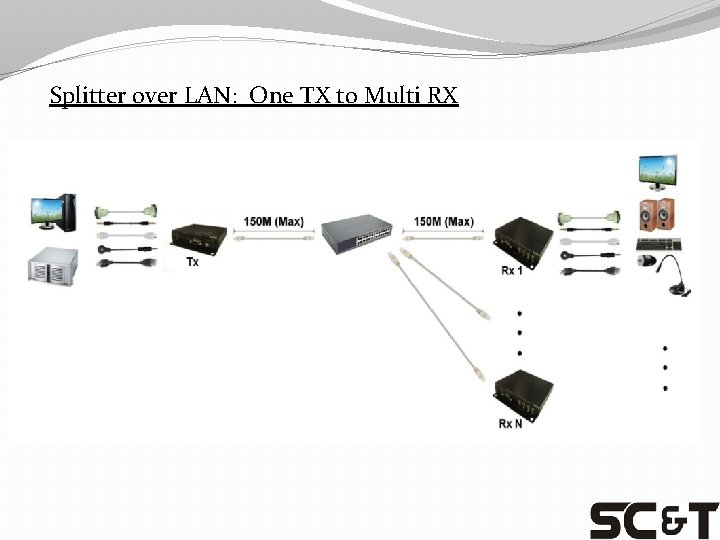
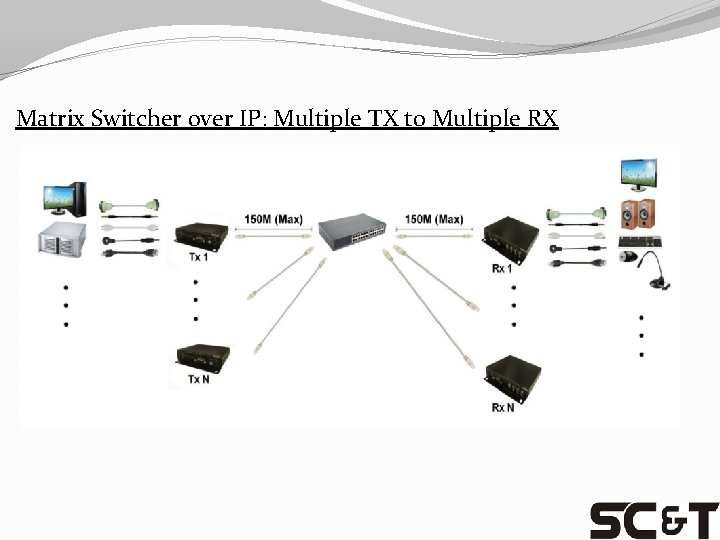
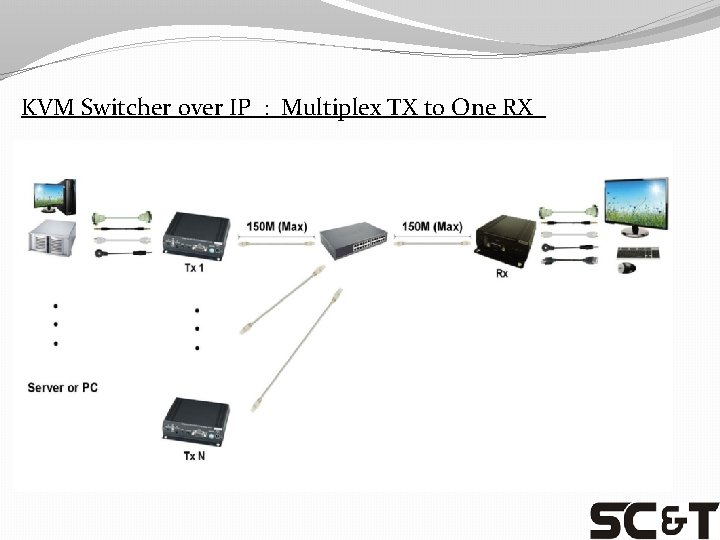
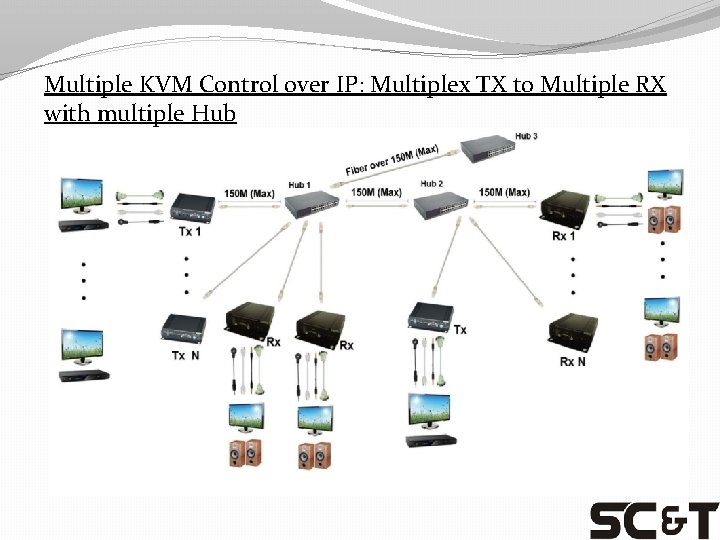
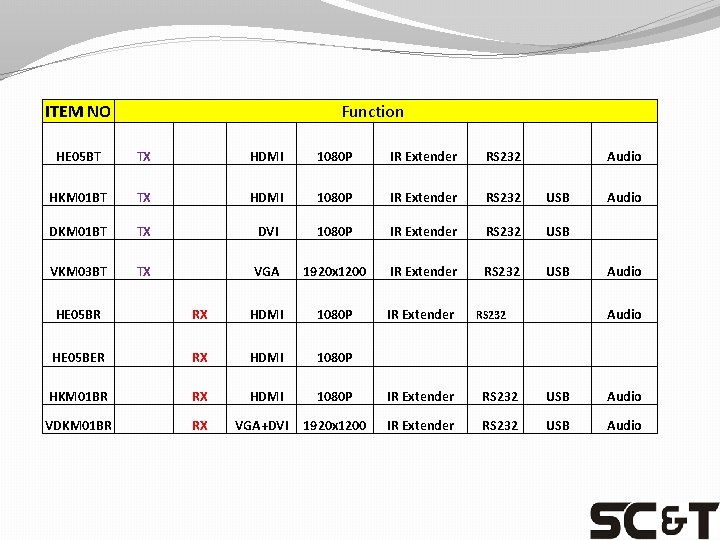


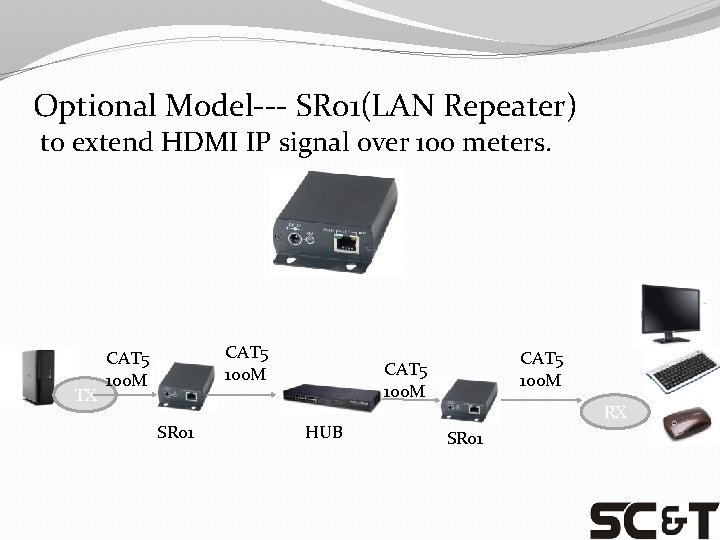
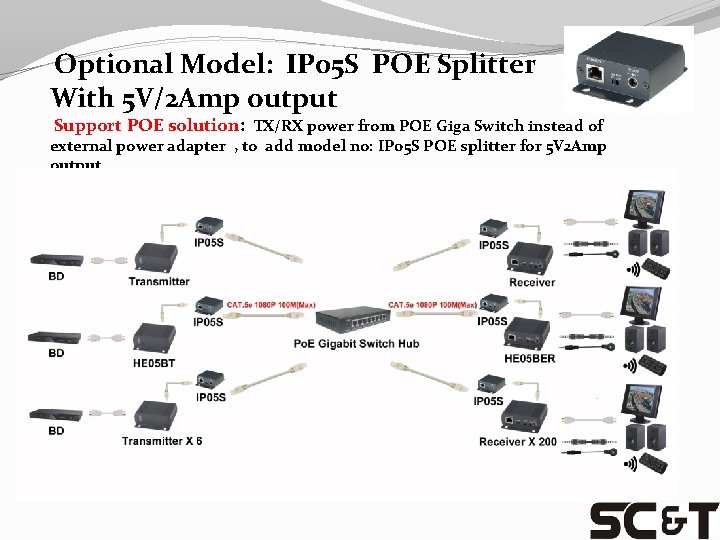

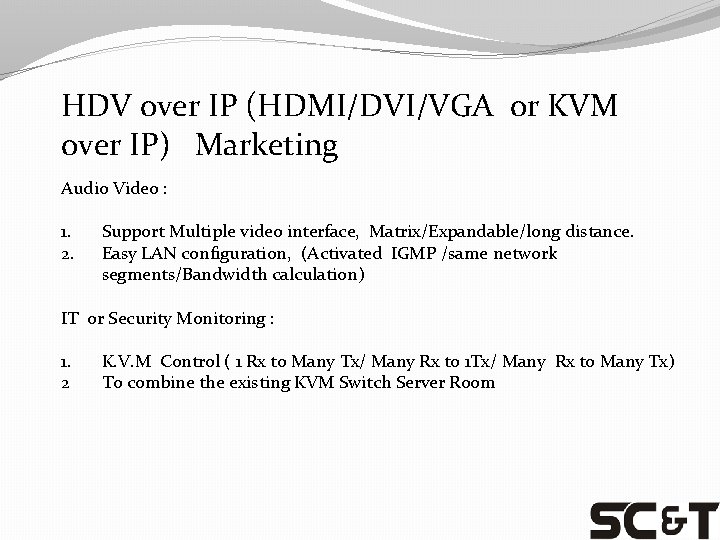
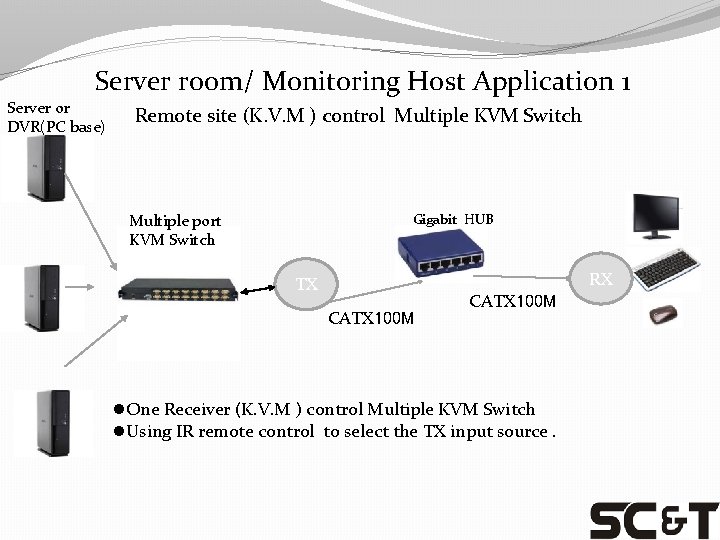
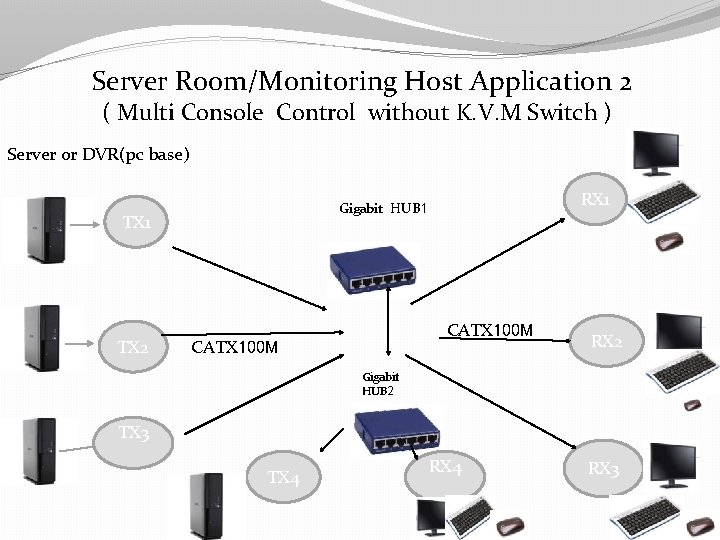
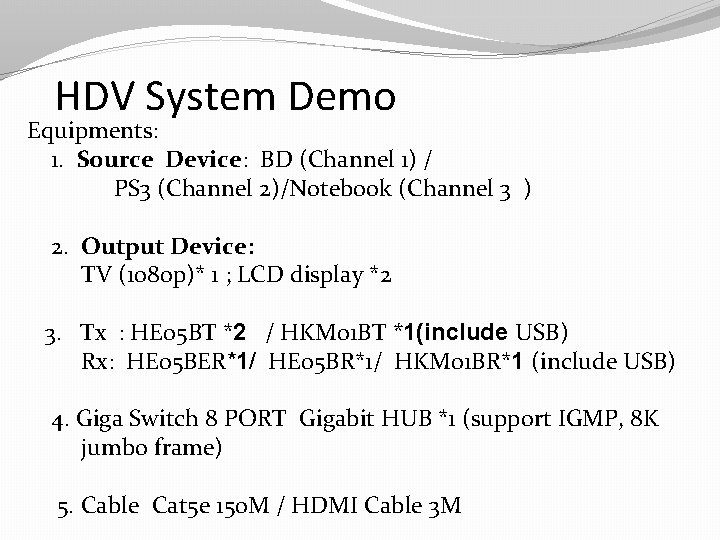

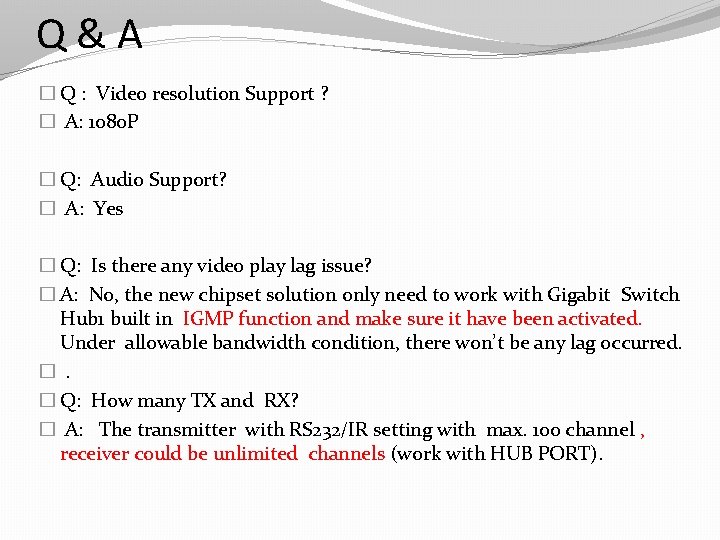
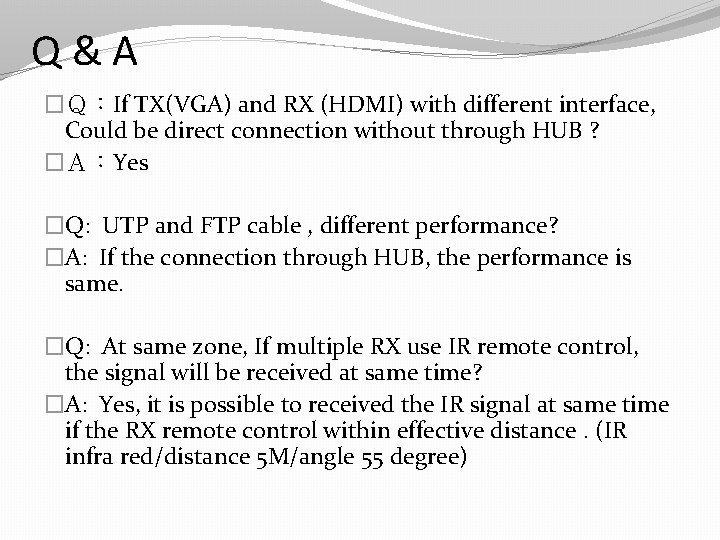
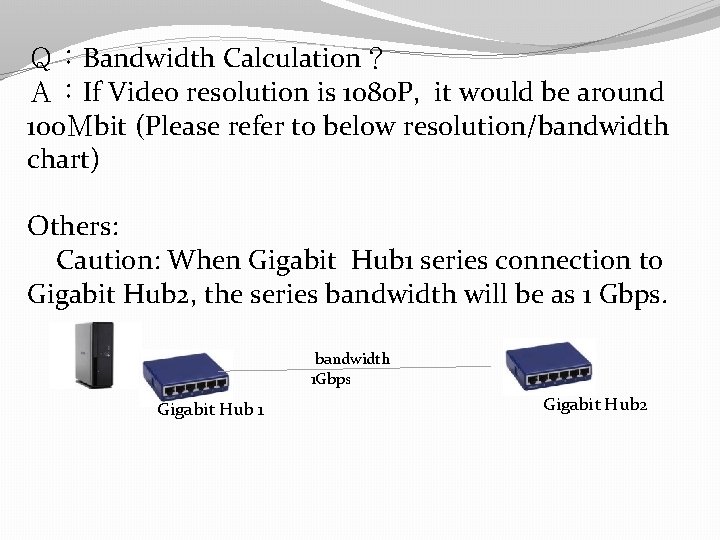
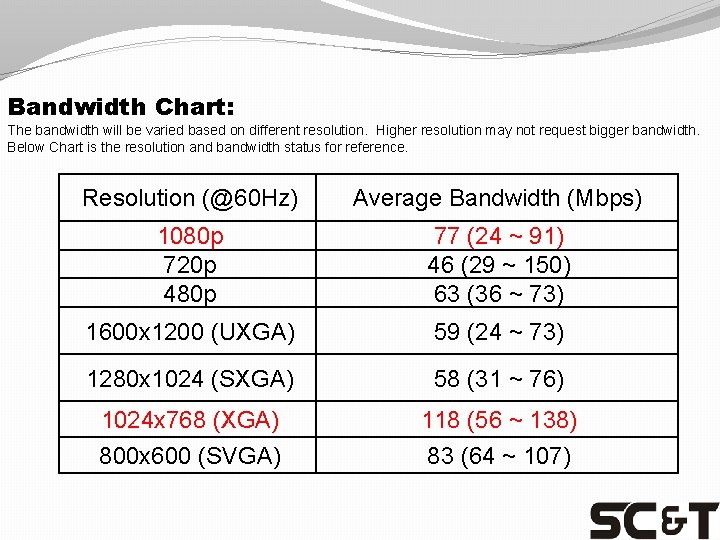
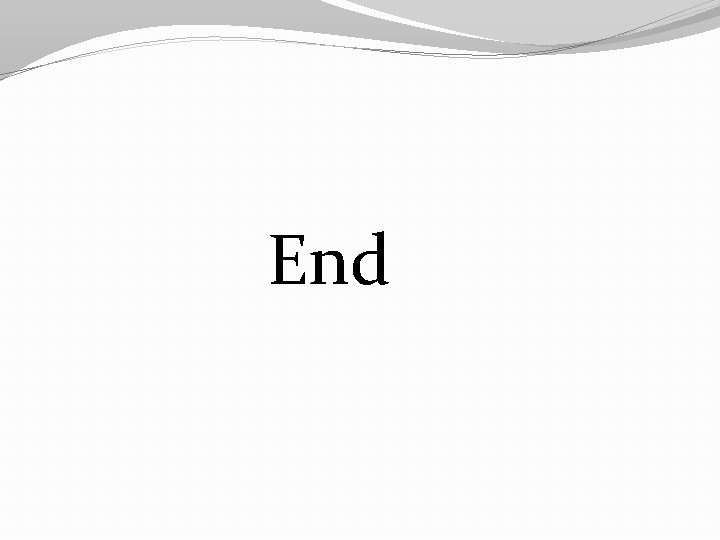
- Slides: 29
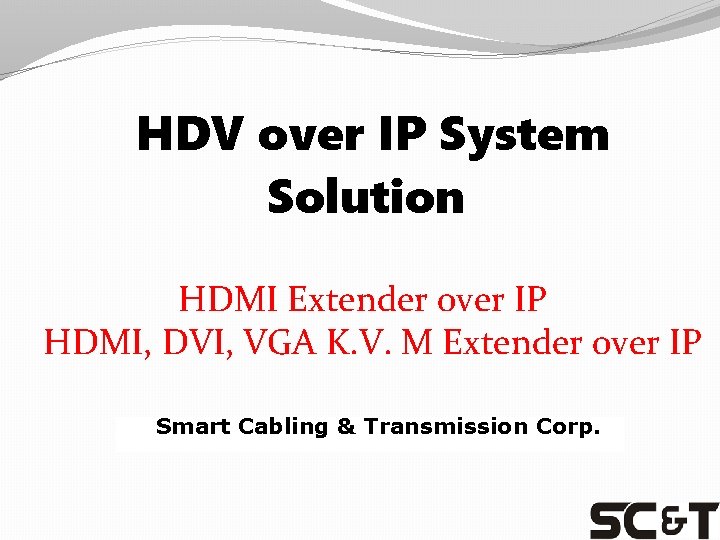
HDV over IP System Solution HDMI Extender over IP HDMI, DVI, VGA K. V. M Extender over IP Smart Cabling & Transmission Corp.
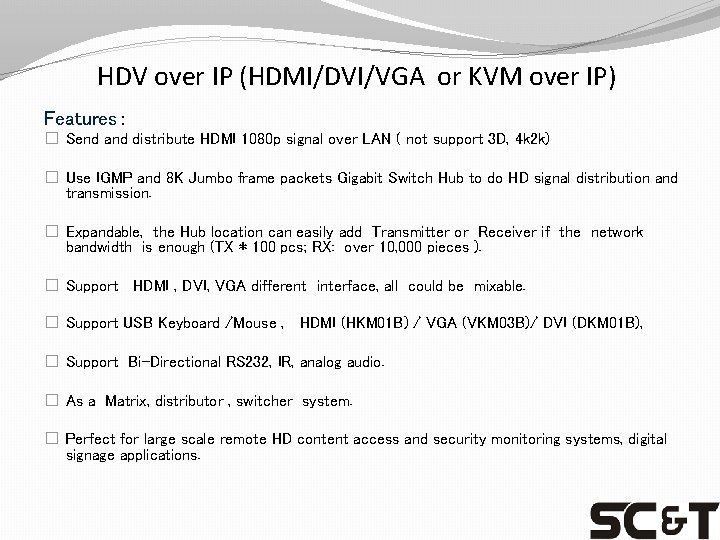
HDV over IP (HDMI/DVI/VGA or KVM over IP) Features: � Send and distribute HDMI 1080 p signal over LAN ( not support 3 D, 4 k 2 k) � Use IGMP and 8 K Jumbo frame packets Gigabit Switch Hub to do HD signal distribution and transmission. � Expandable, the Hub location can easily add Transmitter or Receiver if the network bandwidth is enough (TX * 100 pcs; RX: over 10, 000 pieces ). � Support HDMI , DVI, VGA different interface, all could be mixable. � Support USB Keyboard /Mouse , HDMI (HKM 01 B) / VGA (VKM 03 B)/ DVI (DKM 01 B), � Support Bi-Directional RS 232, IR, analog audio. � As a Matrix, distributor , switcher system. � Perfect for large scale remote HD content access and security monitoring systems, digital signage applications.
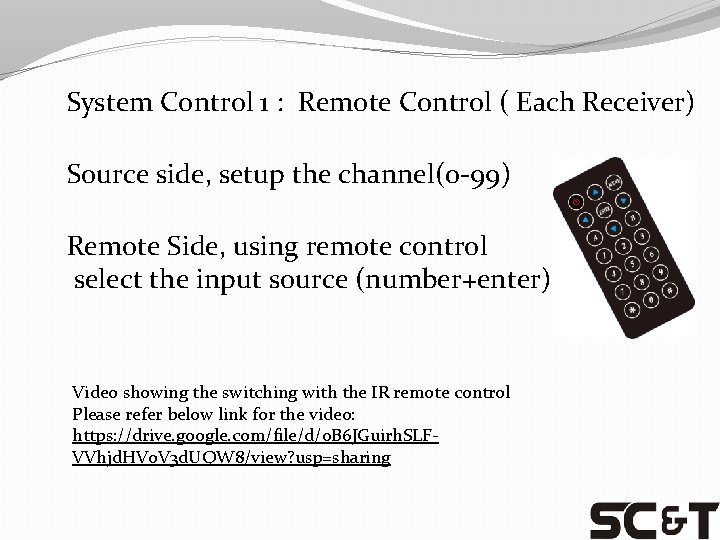
System Control 1 : Remote Control ( Each Receiver) Source side, setup the channel(0 -99) Remote Side, using remote control select the input source (number+enter) Video showing the switching with the IR remote control Please refer below link for the video: https: //drive. google. com/file/d/0 B 6 JGuirh. SLFVVhjd. HVo. V 3 d. UQW 8/view? usp=sharing
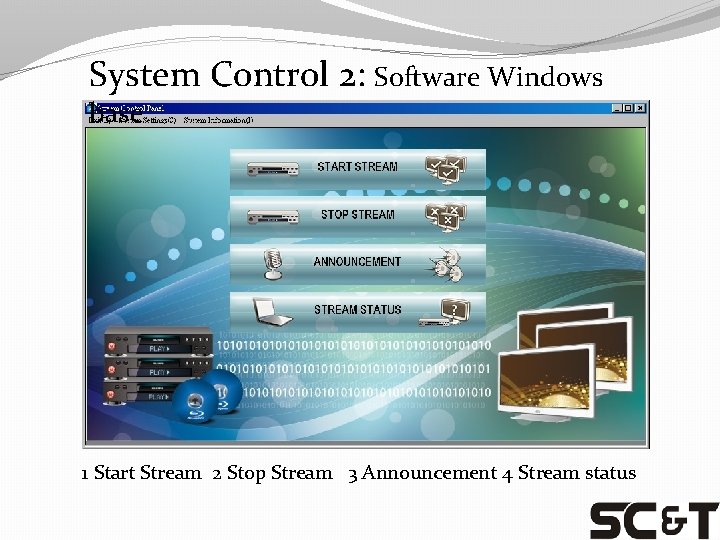
System Control 2: Software Windows base 1 Start Stream 2 Stop Stream 3 Announcement 4 Stream status
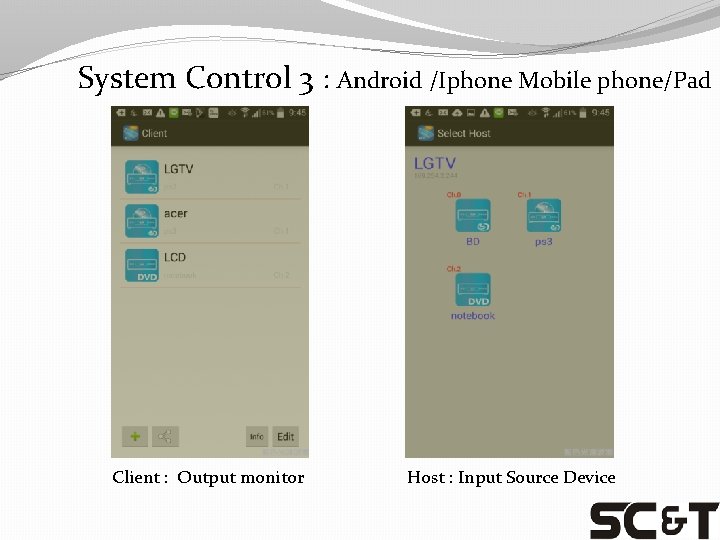
System Control 3 : Android /Iphone Mobile phone/Pad Client : Output monitor Host : Input Source Device
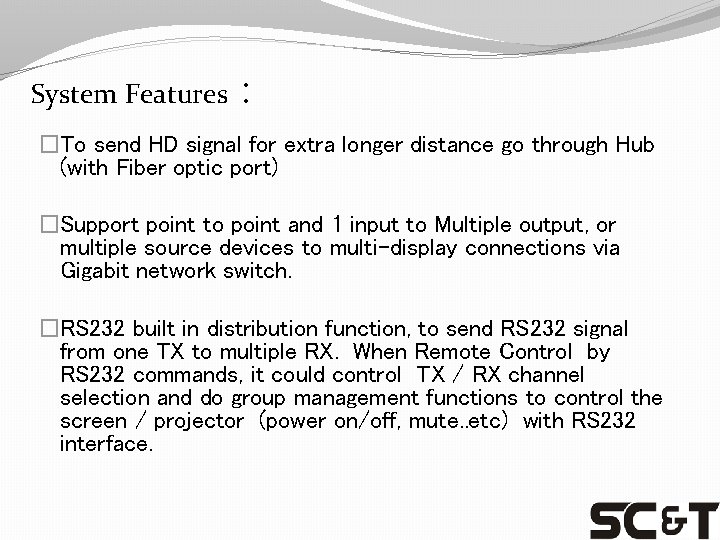
System Features: �To send HD signal for extra longer distance go through Hub (with Fiber optic port) �Support point to point and 1 input to Multiple output, or multiple source devices to multi-display connections via Gigabit network switch. �RS 232 built in distribution function, to send RS 232 signal from one TX to multiple RX. When Remote Control by RS 232 commands, it could control TX / RX channel selection and do group management functions to control the screen / projector (power on/off, mute. . etc) with RS 232 interface.
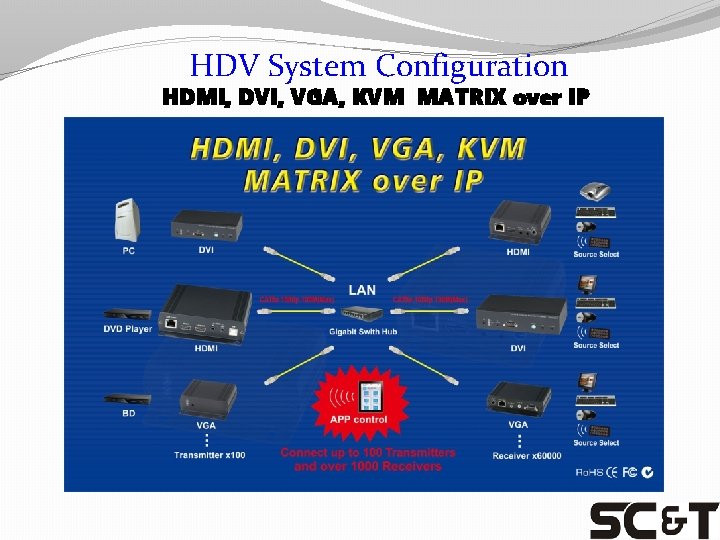
HDV System Configuration HDMI, DVI, VGA, KVM MATRIX over IP
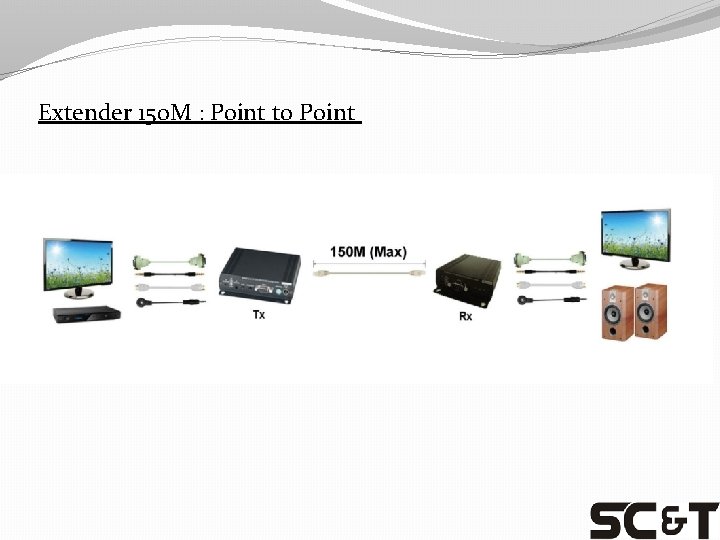
Extender 150 M : Point to Point
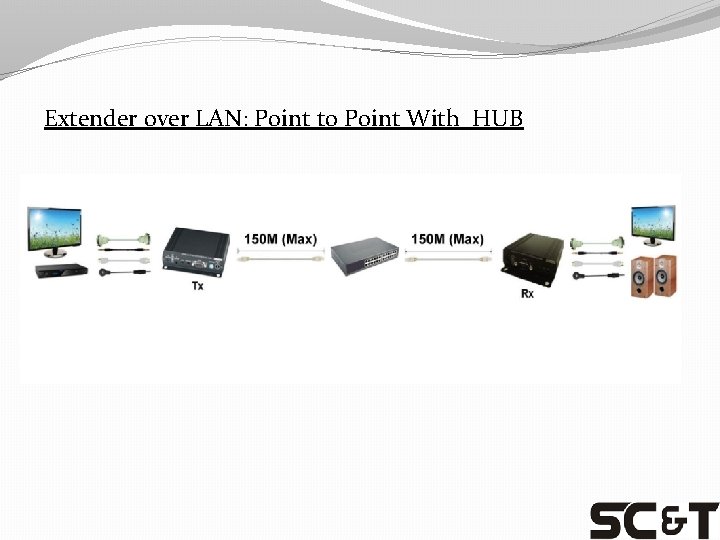
Extender over LAN: Point to Point With HUB
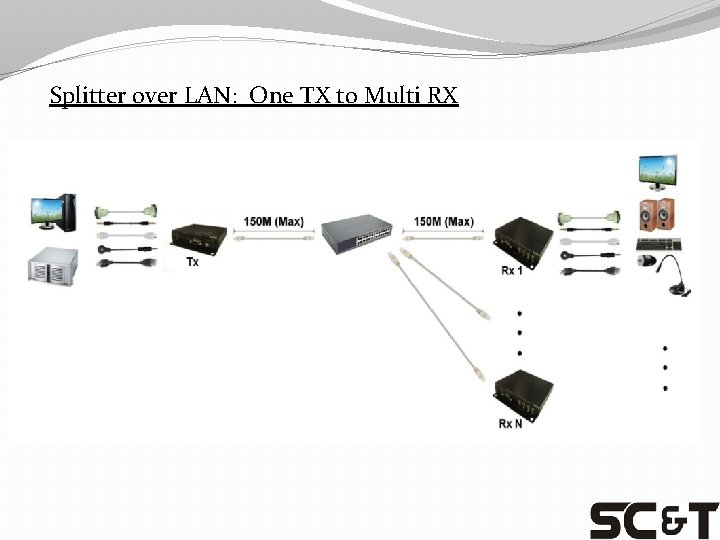
Splitter over LAN: One TX to Multi RX
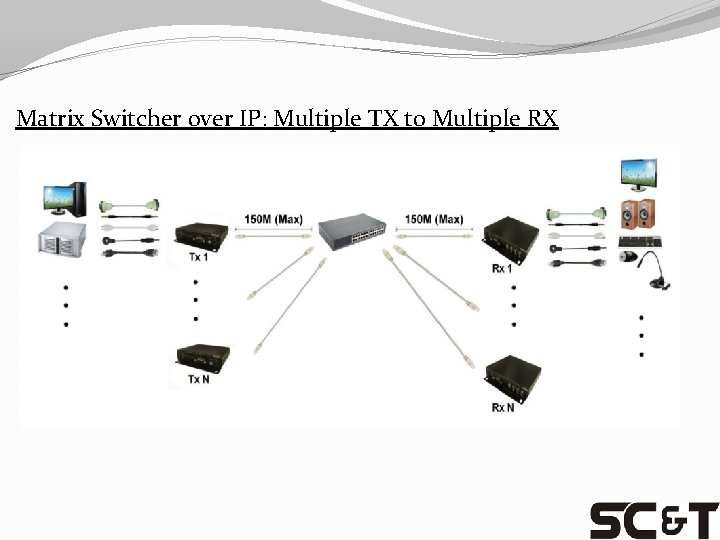
Matrix Switcher over IP: Multiple TX to Multiple RX
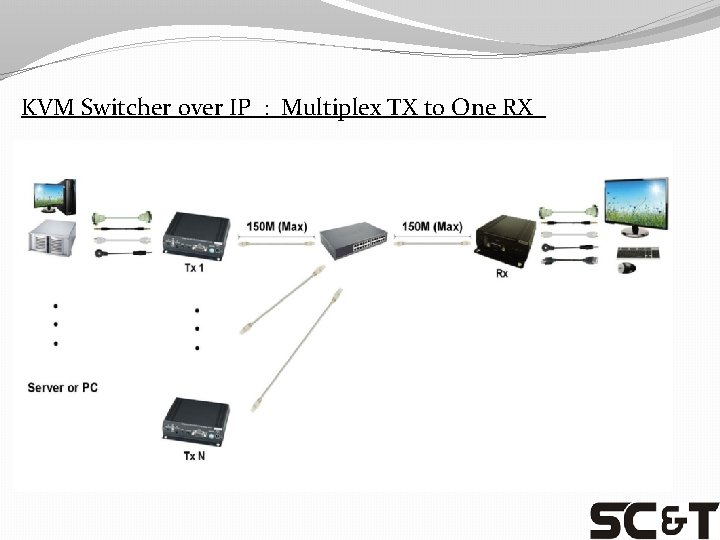
KVM Switcher over IP : Multiplex TX to One RX
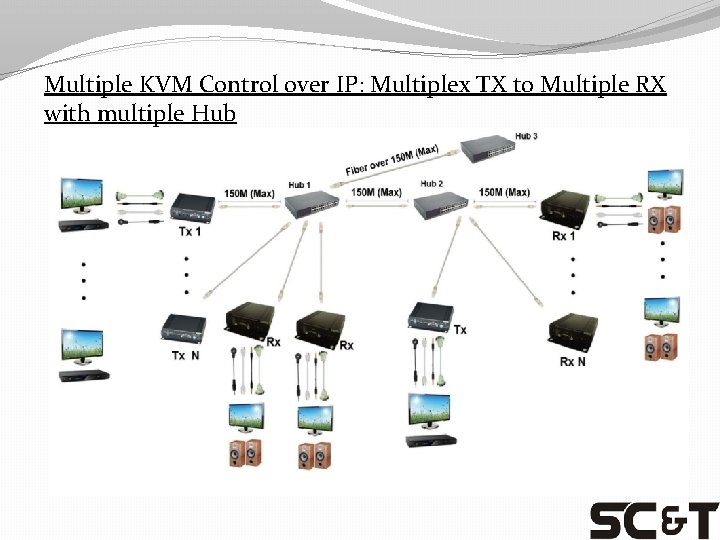
Multiple KVM Control over IP: Multiplex TX to Multiple RX with multiple Hub
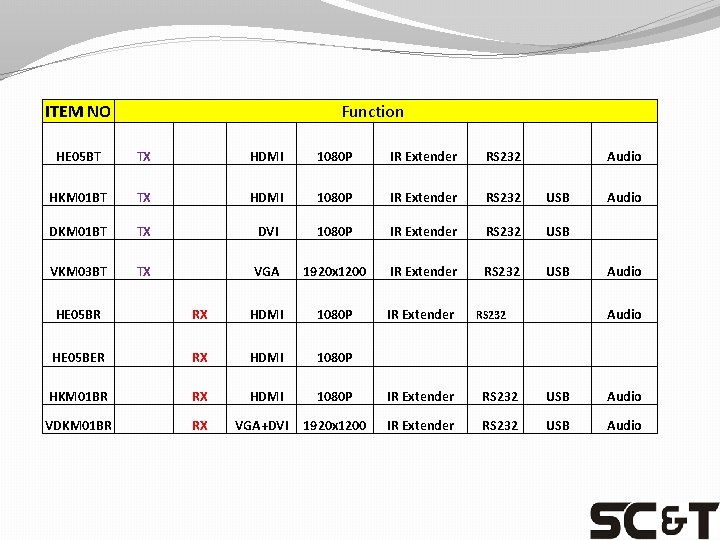
ITEM NO Function HE 05 BT TX HDMI 1080 P IR Extender RS 232 Audio HKM 01 BT TX HDMI 1080 P IR Extender RS 232 USB Audio DKM 01 BT TX DVI 1080 P IR Extender RS 232 USB VKM 03 BT TX VGA 1920 x 1200 IR Extender RS 232 USB Audio HE 05 BR RX HDMI 1080 P IR Extender RS 232 Audio HE 05 BER RX HDMI 1080 P HKM 01 BR RX HDMI 1080 P IR Extender RS 232 USB Audio VDKM 01 BR RX 1920 x 1200 IR Extender RS 232 USB Audio VGA+DVI

HE 05 BT HE 05 BER package include a VESA mounting bracket to fix it at monitor back side

HKM 01 BT w/USB HKM 01 BR w/USB
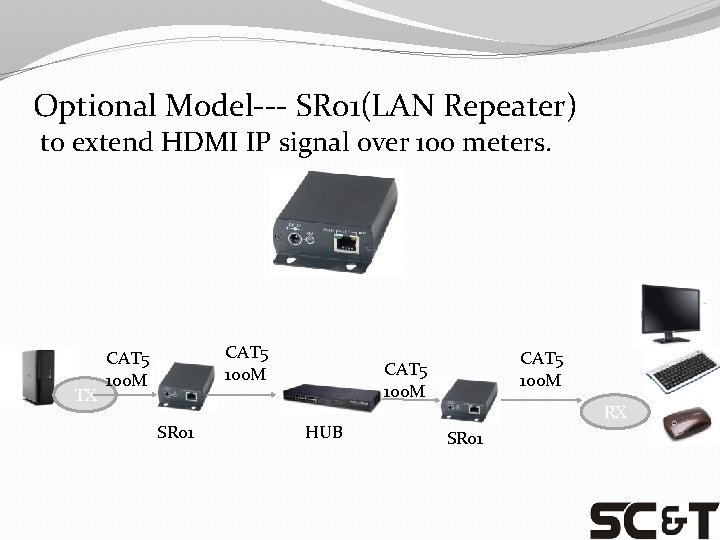
Optional Model--- SR 01(LAN Repeater) to extend HDMI IP signal over 100 meters. TX CAT 5 100 M SR 01 CAT 5 100 M HUB RX SR 01
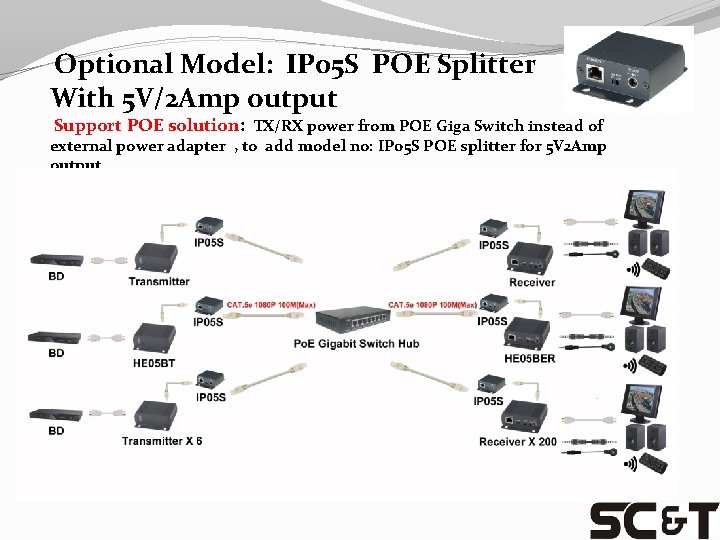
Optional Model: IP 05 S POE Splitter With 5 V/2 Amp output Support POE solution: TX/RX power from POE Giga Switch instead of external power adapter , to add model no: IP 05 S POE splitter for 5 V 2 Amp output

Giga Switch HUB : Must be support IGMP, 8 K Jumbo frame
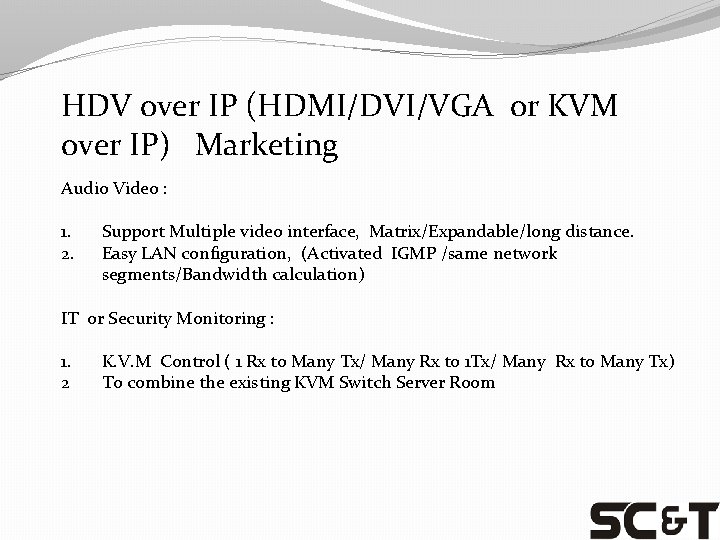
HDV over IP (HDMI/DVI/VGA or KVM over IP) Marketing Audio Video : 1. 2. Support Multiple video interface, Matrix/Expandable/long distance. Easy LAN configuration, (Activated IGMP /same network segments/Bandwidth calculation) IT or Security Monitoring : 1. 2 K. V. M Control ( 1 Rx to Many Tx/ Many Rx to 1 Tx/ Many Rx to Many Tx) To combine the existing KVM Switch Server Room
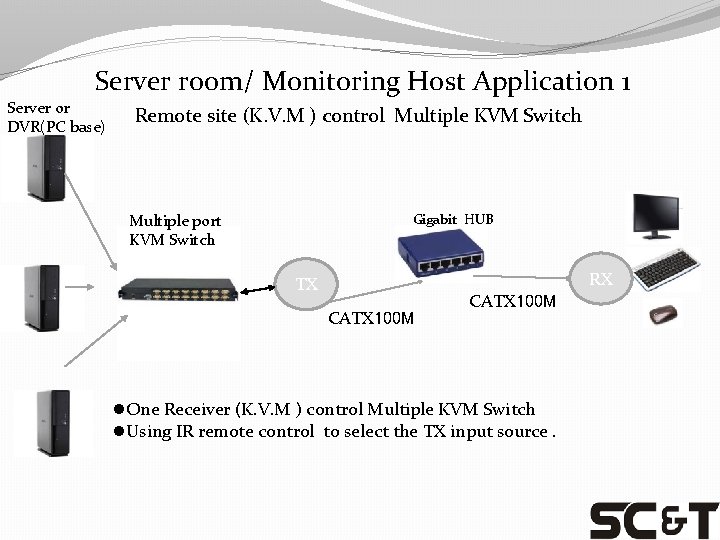
Server room/ Monitoring Host Application 1 Server or DVR(PC base) Remote site (K. V. M ) control Multiple KVM Switch Gigabit HUB Multiple port KVM Switch RX TX CATX 100 M l. One Receiver (K. V. M ) control Multiple KVM Switch l. Using IR remote control to select the TX input source.
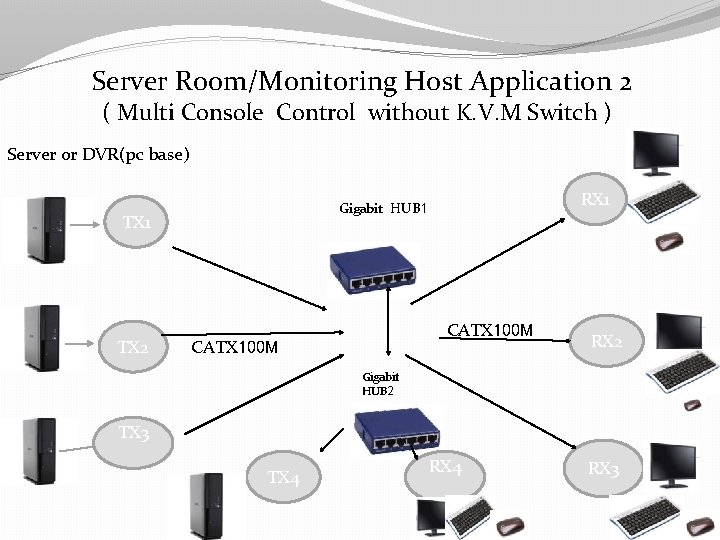
Server Room/Monitoring Host Application 2 ( Multi Console Control without K. V. M Switch ) Server or DVR(pc base) TX 1 TX 2 RX 1 Gigabit HUB 1 CATX 100 M RX 2 Gigabit HUB 2 TX 3 TX 4 RX 3
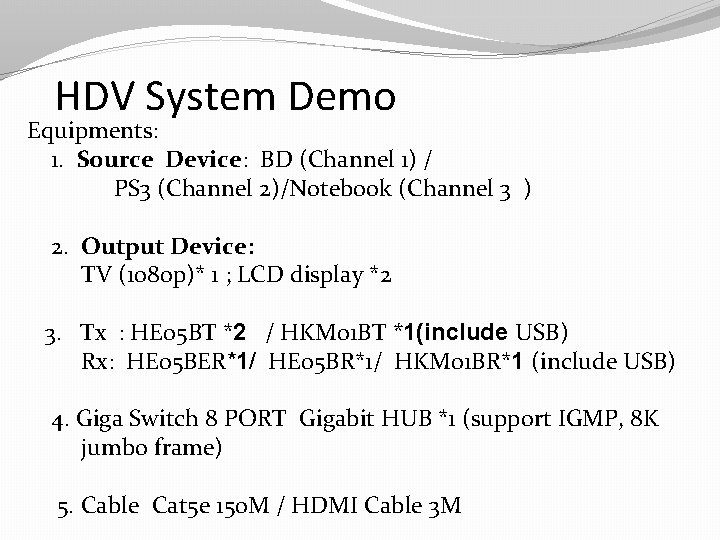
HDV System Demo Equipments: 1. Source Device: BD (Channel 1) / PS 3 (Channel 2)/Notebook (Channel 3 ) 2. Output Device: TV (1080 p)* 1 ; LCD display *2 3. Tx : HE 05 BT *2 / HKM 01 BT *1(include USB) Rx: HE 05 BER*1/ HE 05 BR*1/ HKM 01 BR*1 (include USB) 4. Giga Switch 8 PORT Gigabit HUB *1 (support IGMP, 8 K jumbo frame) 5. Cable Cat 5 e 150 M / HDMI Cable 3 M

1080 P 3 IN 3 OUT Video Application For video demo , welcome go to below link ftp: //ftp. sct. com. tw/HDV%20 over%20 IP%20 video%20 file /
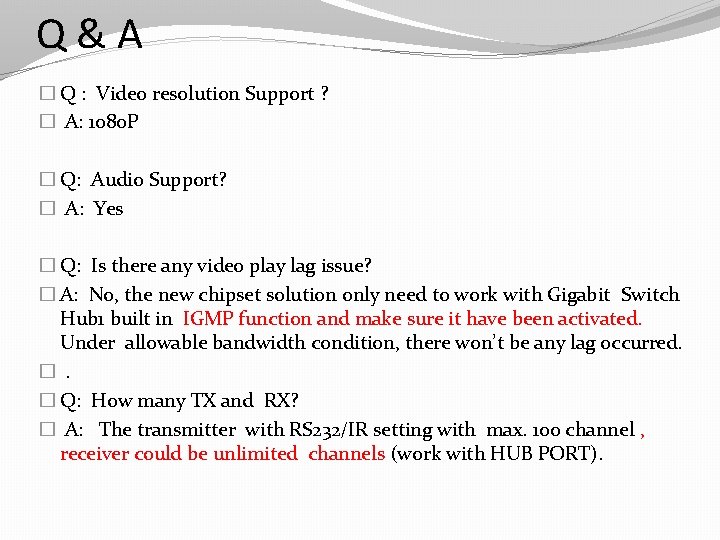
Q&A � Q : Video resolution Support ? � A: 1080 P � Q: Audio Support? � A: Yes � Q: Is there any video play lag issue? � A: No, the new chipset solution only need to work with Gigabit Switch Hub 1 built in IGMP function and make sure it have been activated. Under allowable bandwidth condition, there won’t be any lag occurred. �. � Q: How many TX and RX? � A: The transmitter with RS 232/IR setting with max. 100 channel , receiver could be unlimited channels (work with HUB PORT).
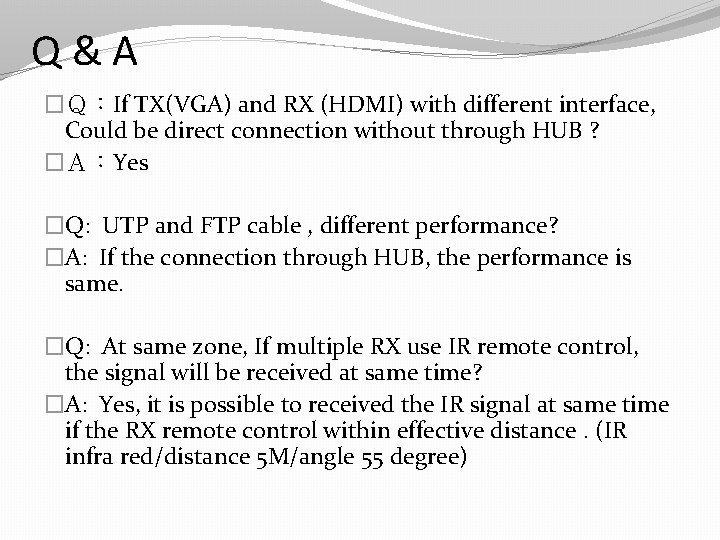
Q&A �Q:If TX(VGA) and RX (HDMI) with different interface, Could be direct connection without through HUB ? �A:Yes �Q: UTP and FTP cable , different performance? �A: If the connection through HUB, the performance is same. �Q: At same zone, If multiple RX use IR remote control, the signal will be received at same time? �A: Yes, it is possible to received the IR signal at same time if the RX remote control within effective distance. (IR infra red/distance 5 M/angle 55 degree)
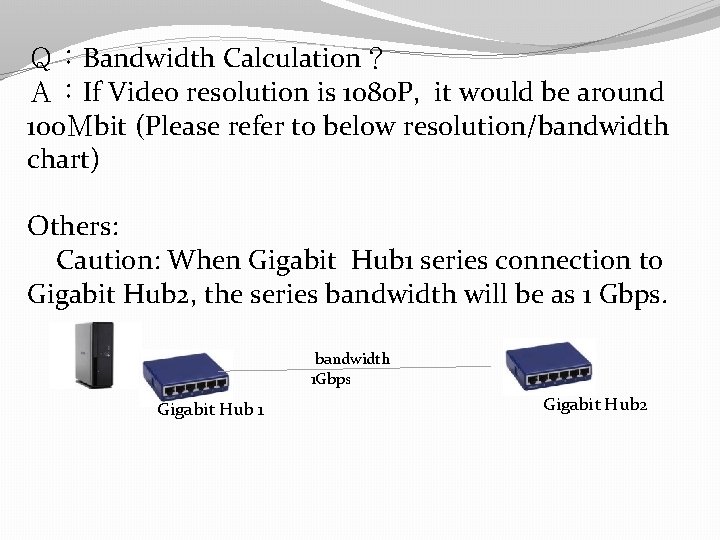
Q:Bandwidth Calculation? A:If Video resolution is 1080 P, it would be around 100Mbit (Please refer to below resolution/bandwidth chart) Others: Caution: When Gigabit Hub 1 series connection to Gigabit Hub 2, the series bandwidth will be as 1 Gbps. bandwidth 1 Gbps Gigabit Hub 1 Gigabit Hub 2
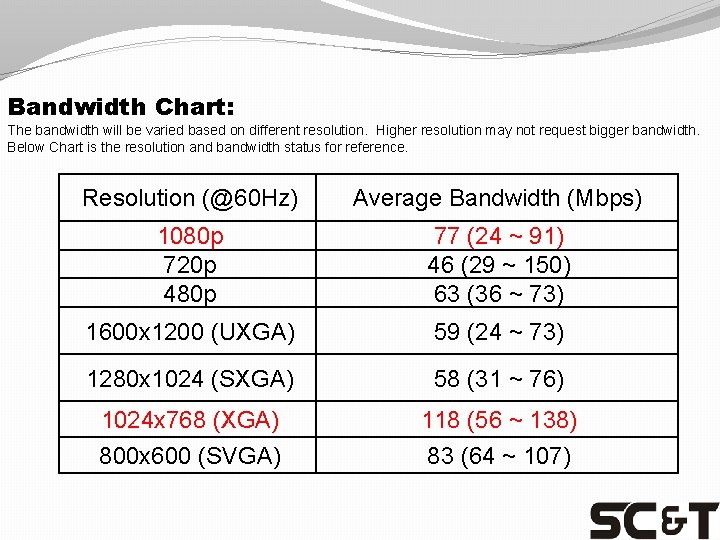
Bandwidth Chart: The bandwidth will be varied based on different resolution. Higher resolution may not request bigger bandwidth. Below Chart is the resolution and bandwidth status for reference. Resolution (@60 Hz) Average Bandwidth (Mbps) 1080 p 720 p 480 p 77 (24 ~ 91) 46 (29 ~ 150) 63 (36 ~ 73) 1600 x 1200 (UXGA) 59 (24 ~ 73) 1280 x 1024 (SXGA) 58 (31 ~ 76) 1024 x 768 (XGA) 800 x 600 (SVGA) 118 (56 ~ 138) 83 (64 ~ 107)
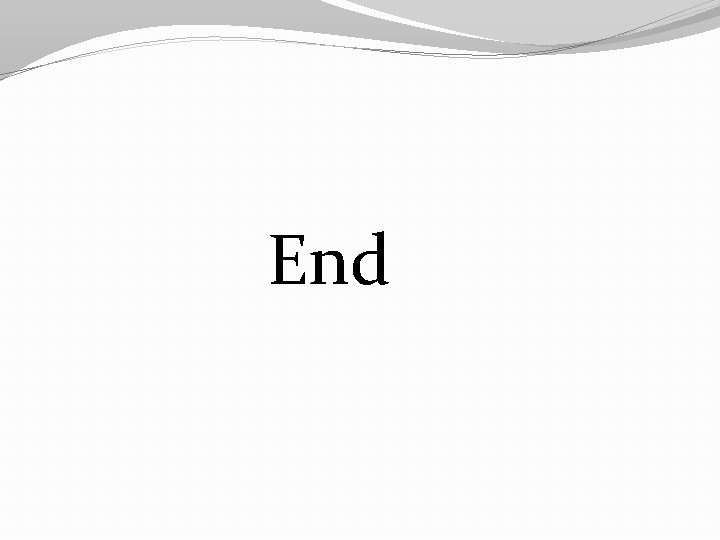
End