Hawaii Statewide Assessment Program Test Administrator Training pt
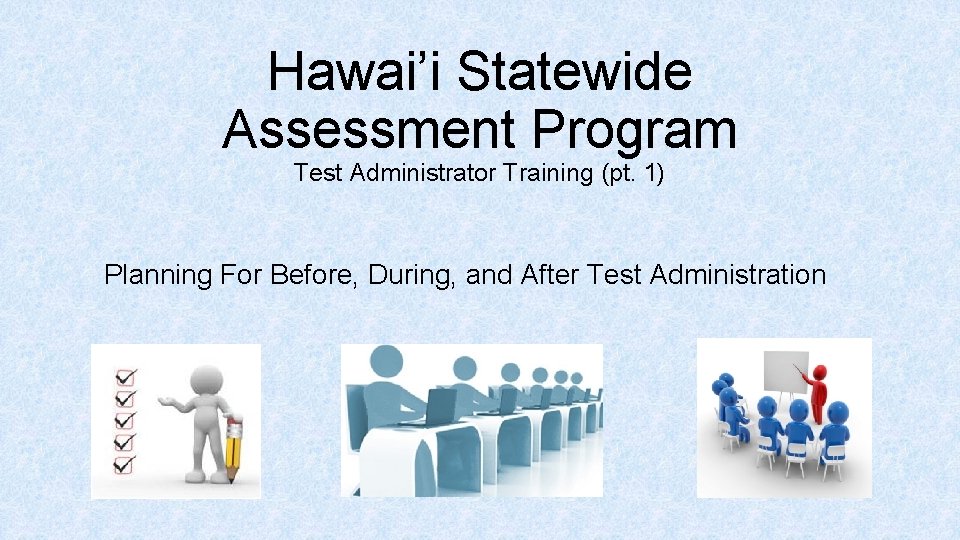
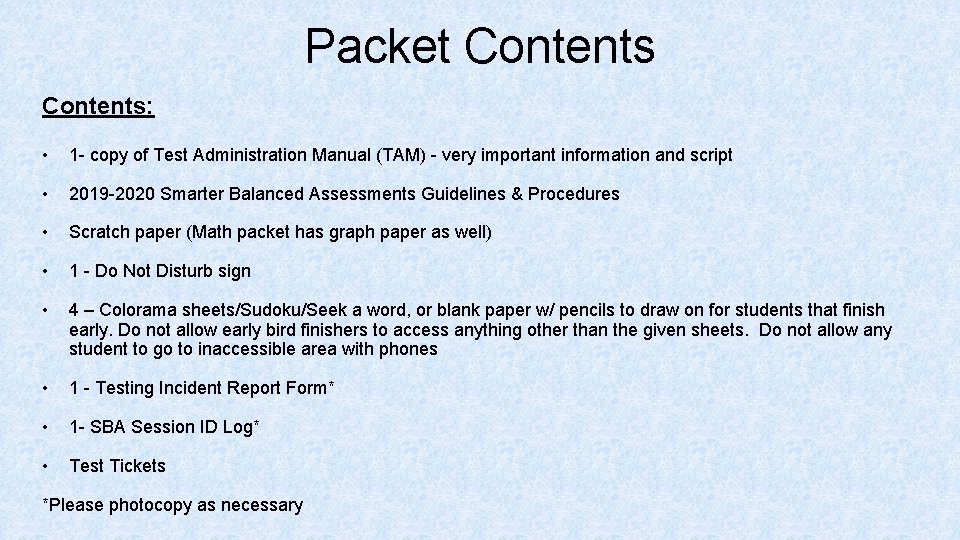
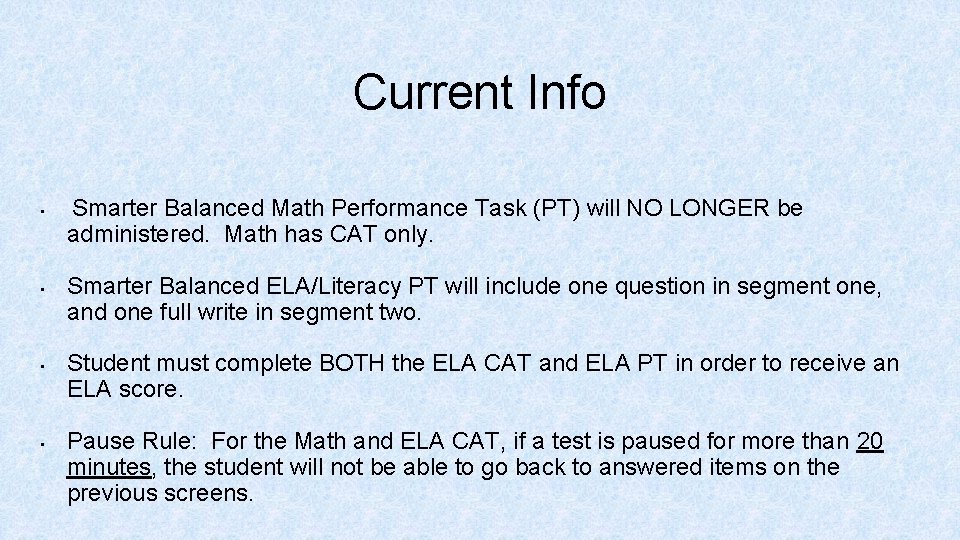
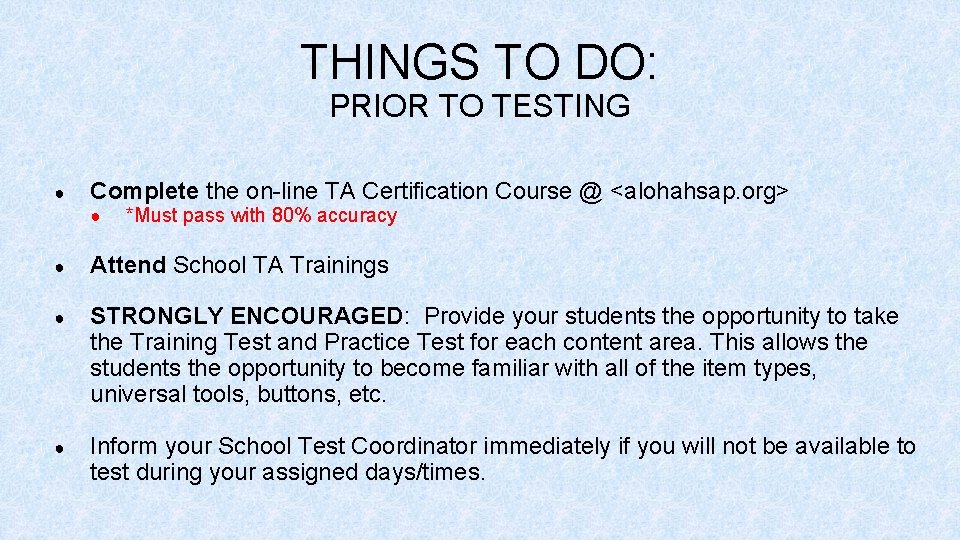
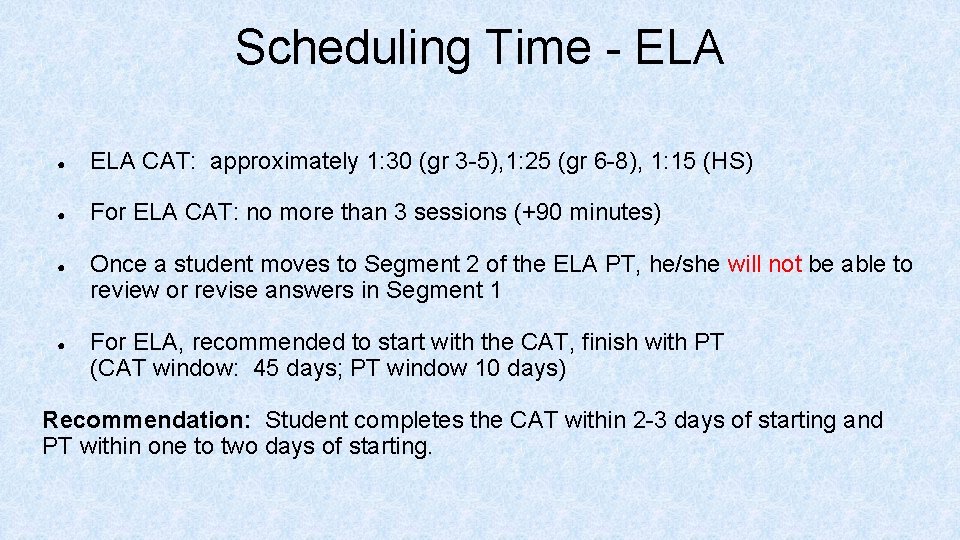
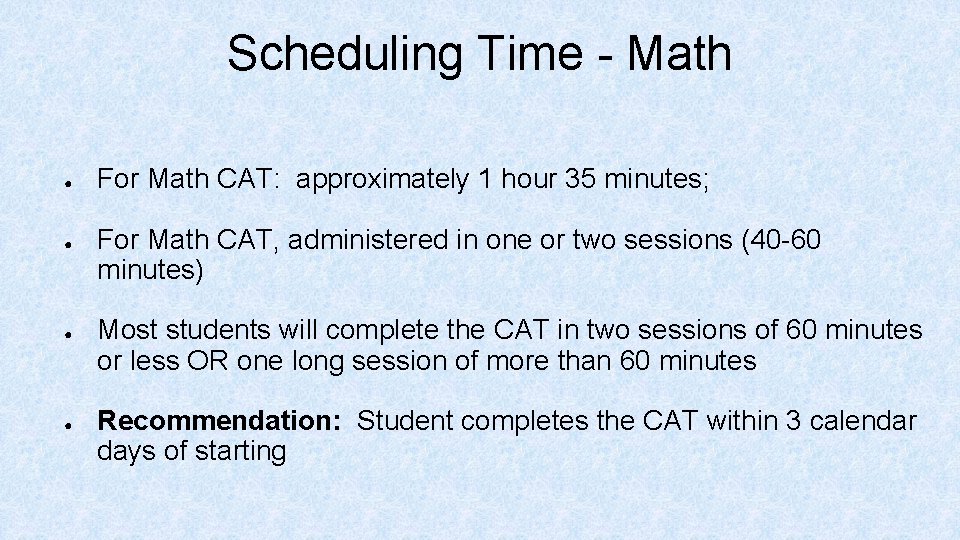
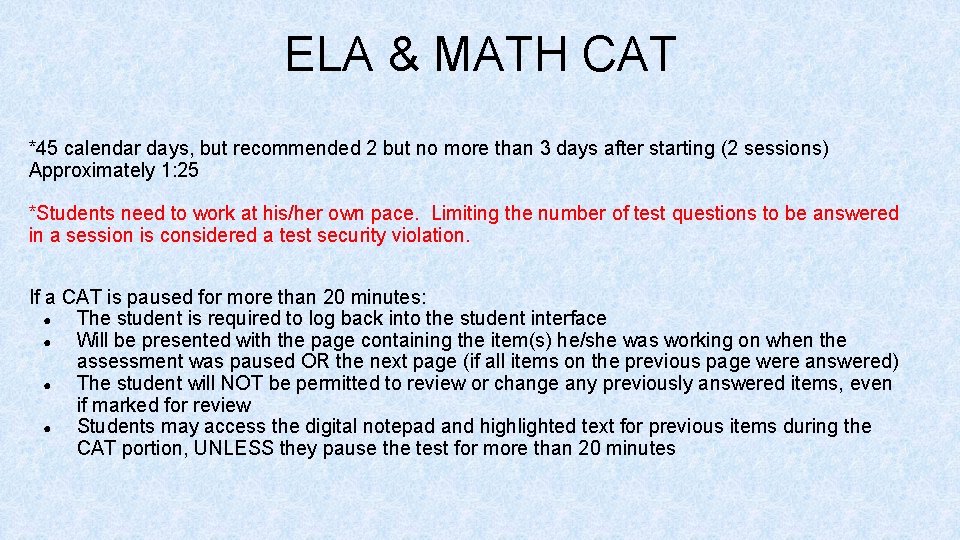
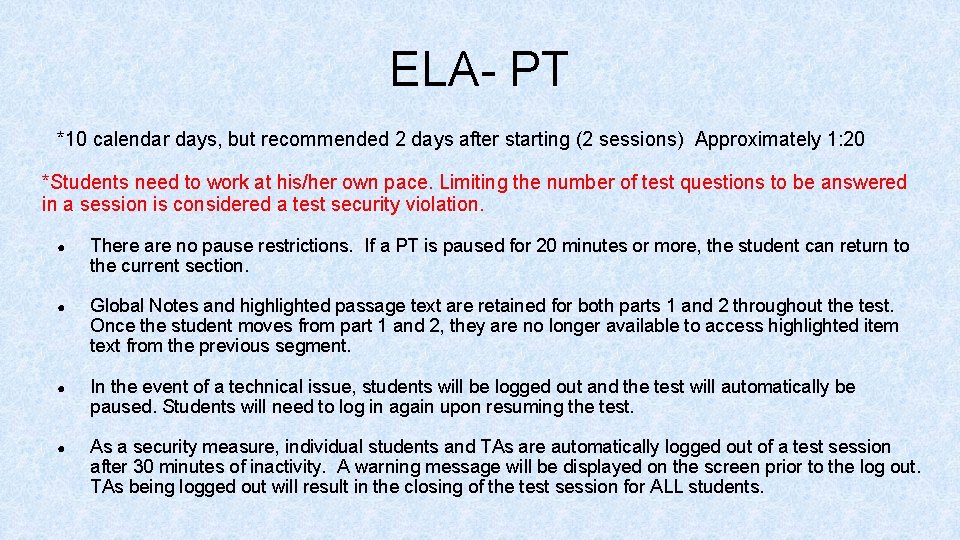
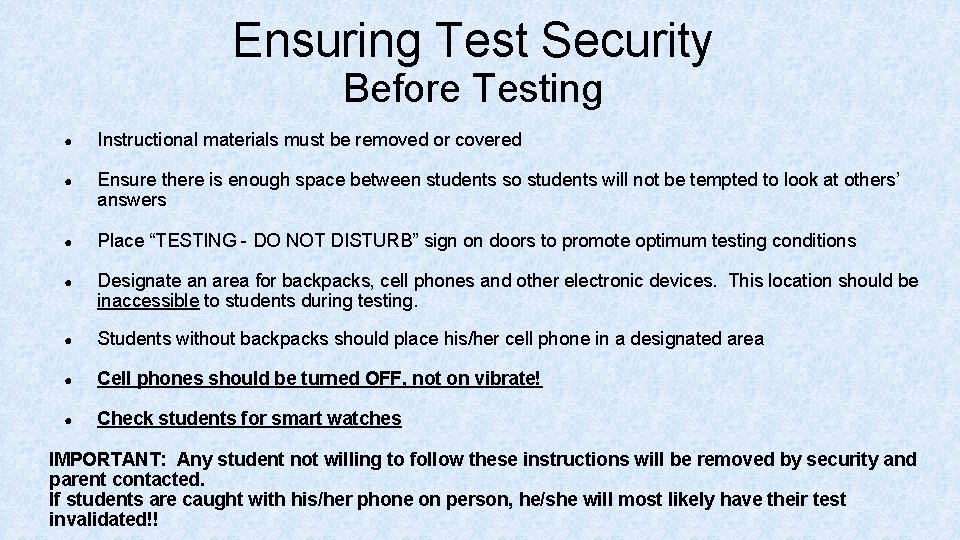
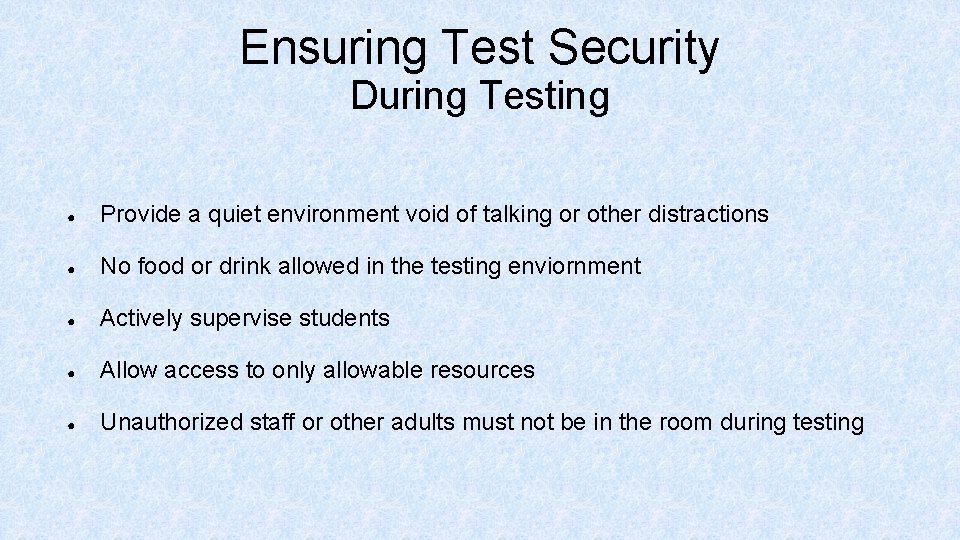
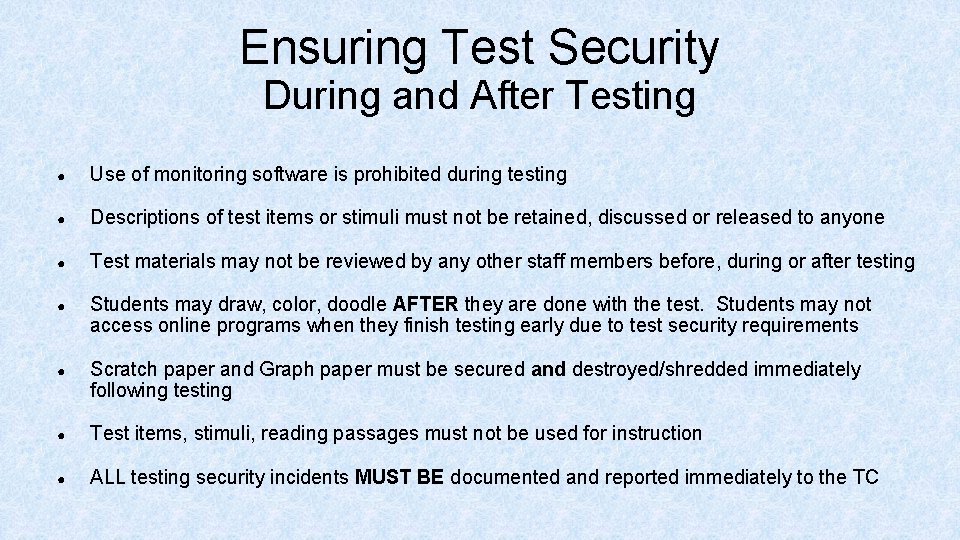
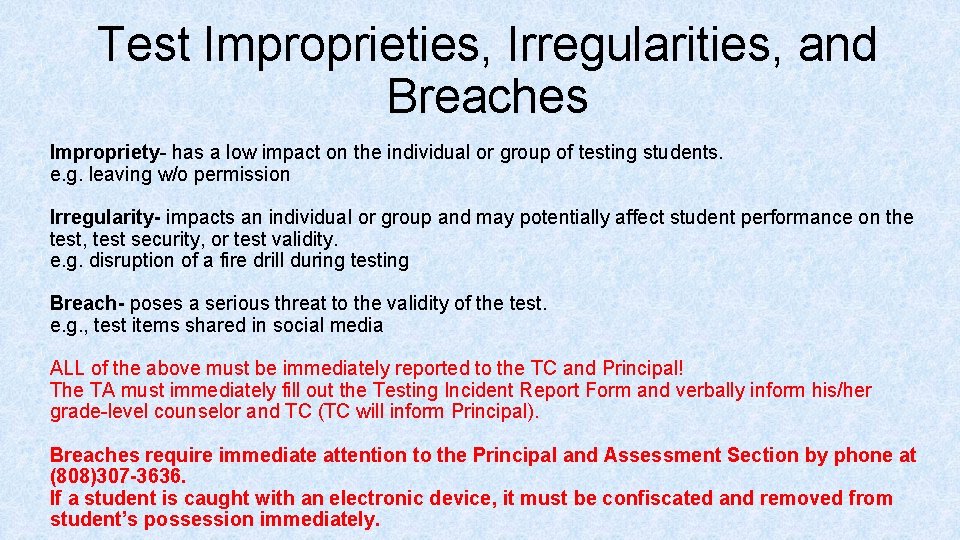
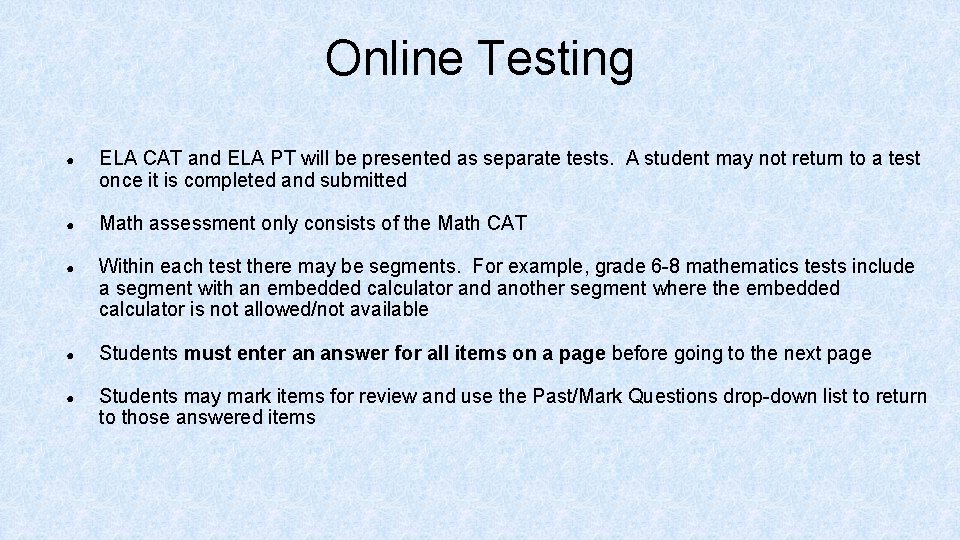
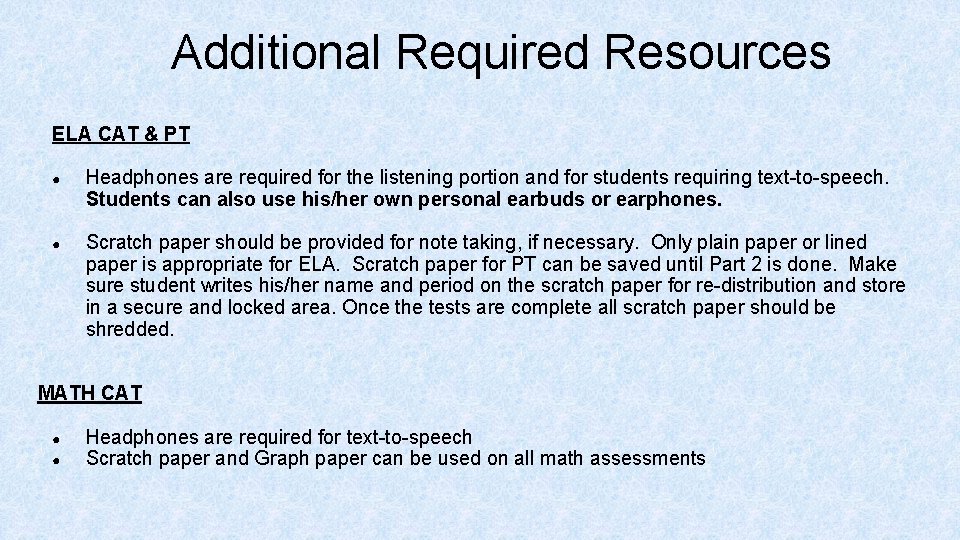
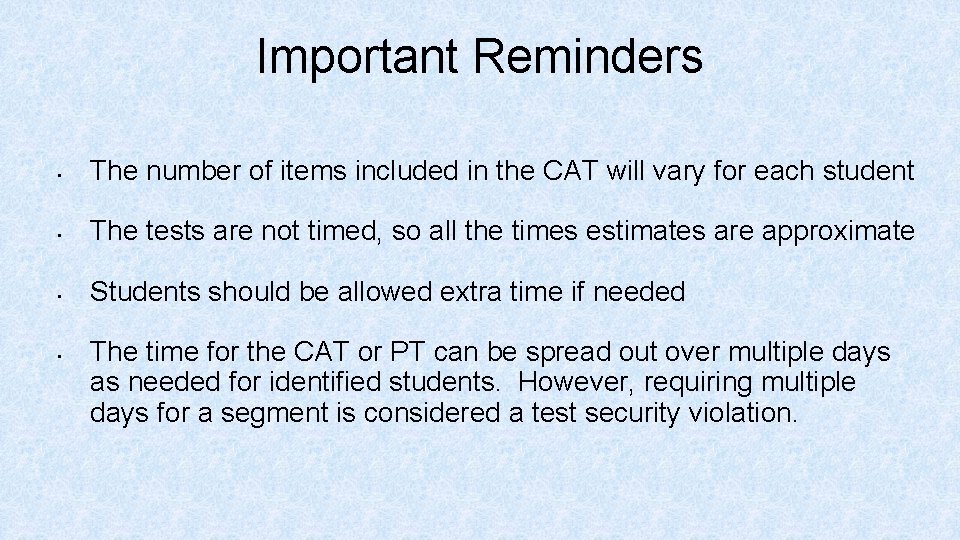
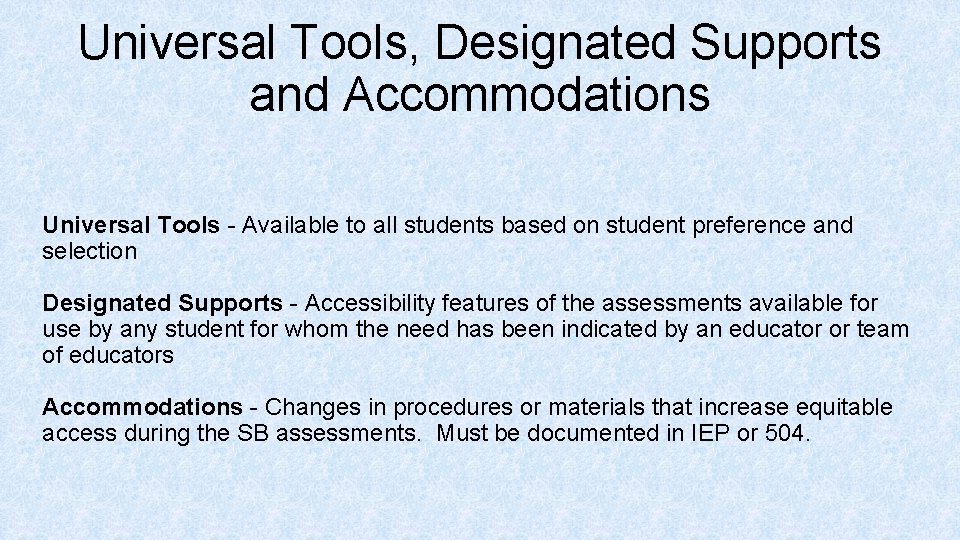
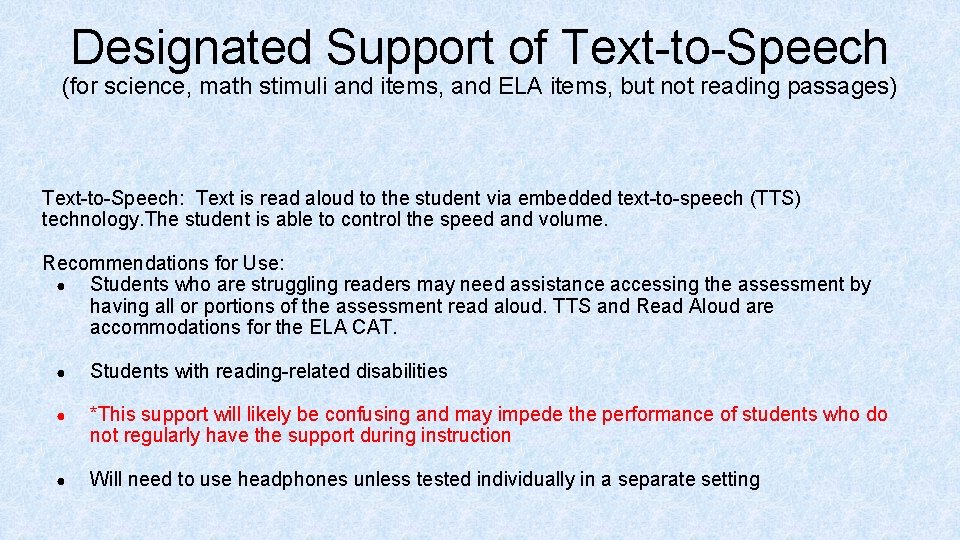
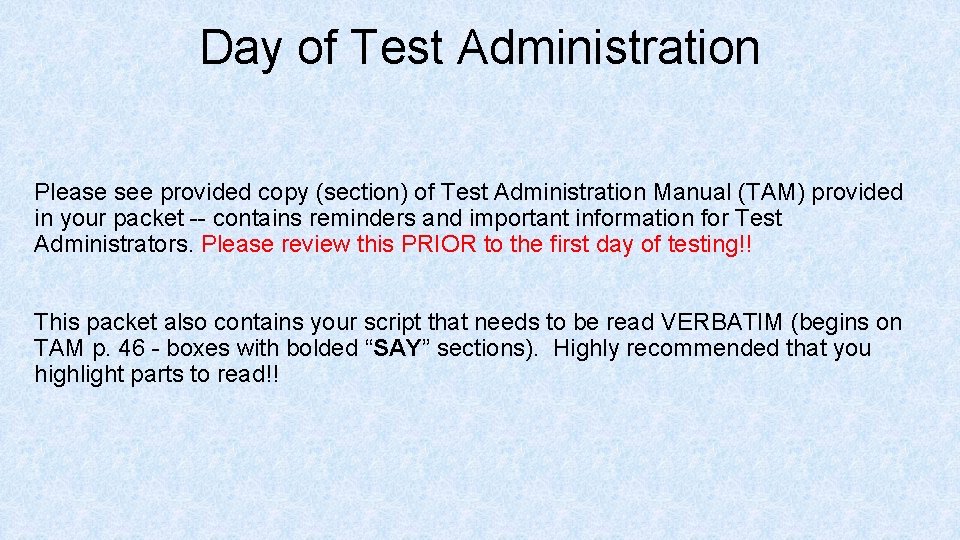
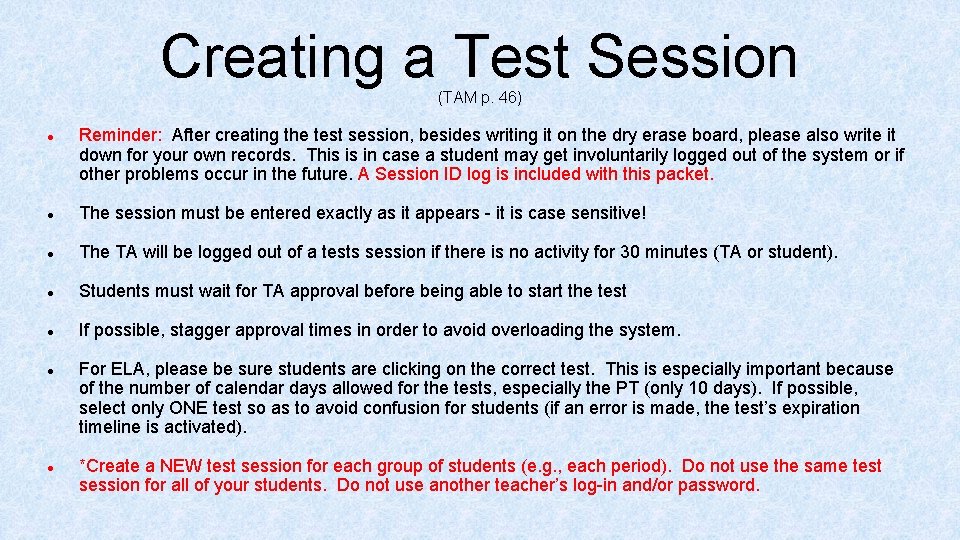
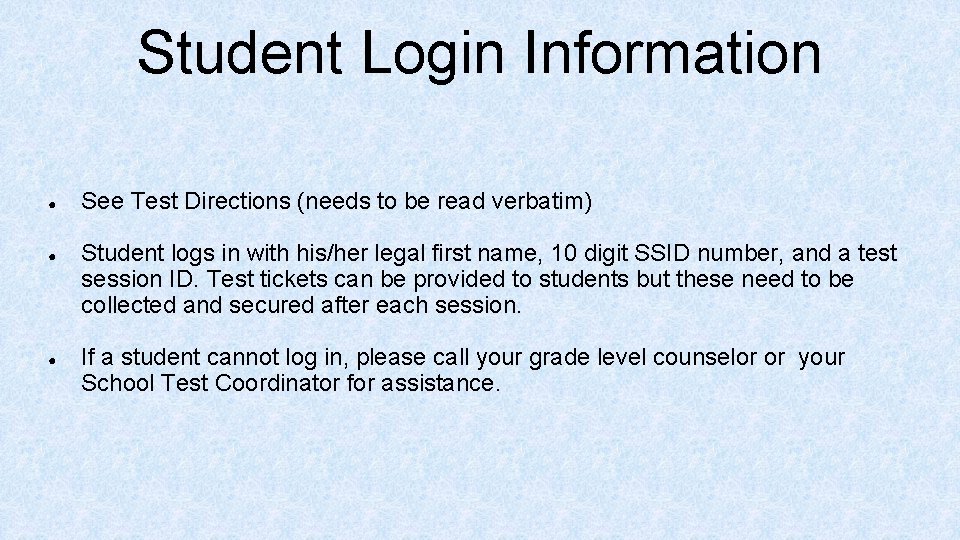

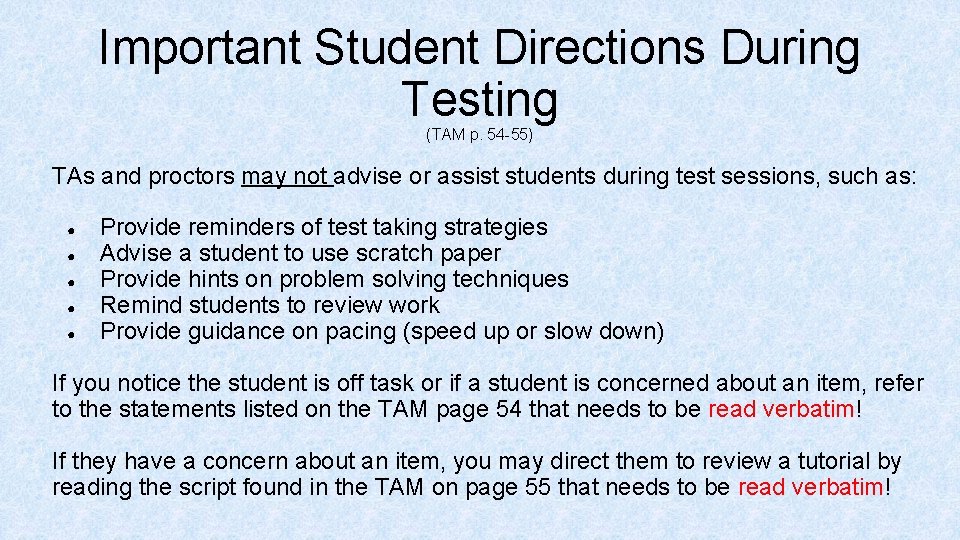
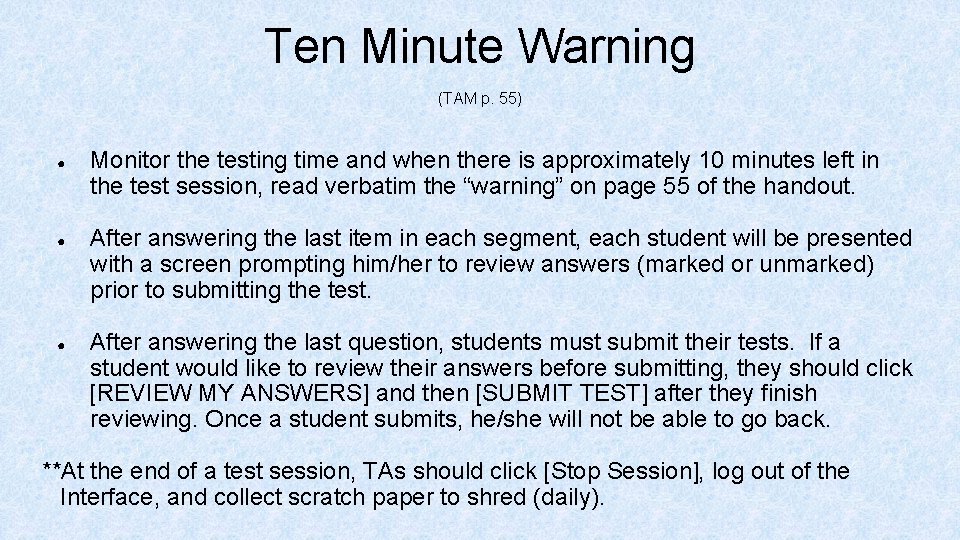
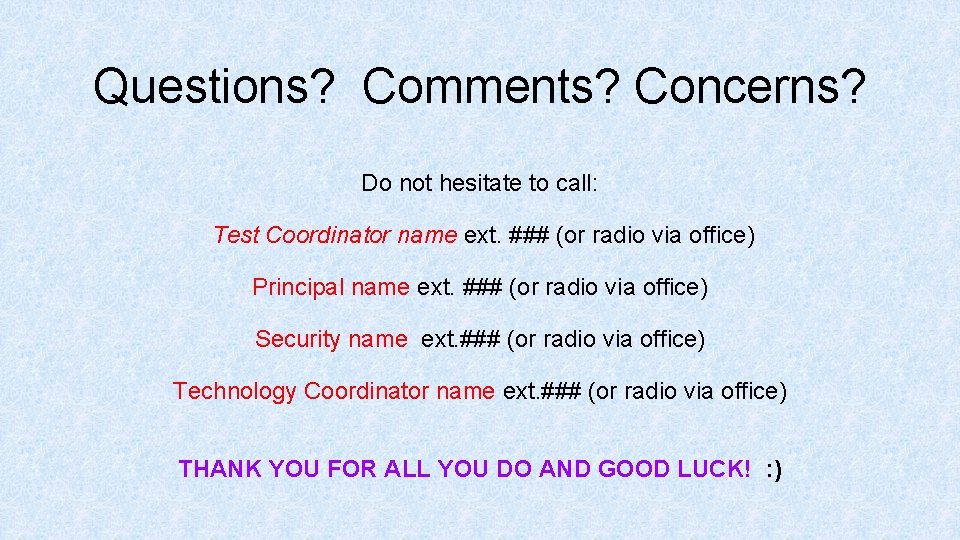
- Slides: 24
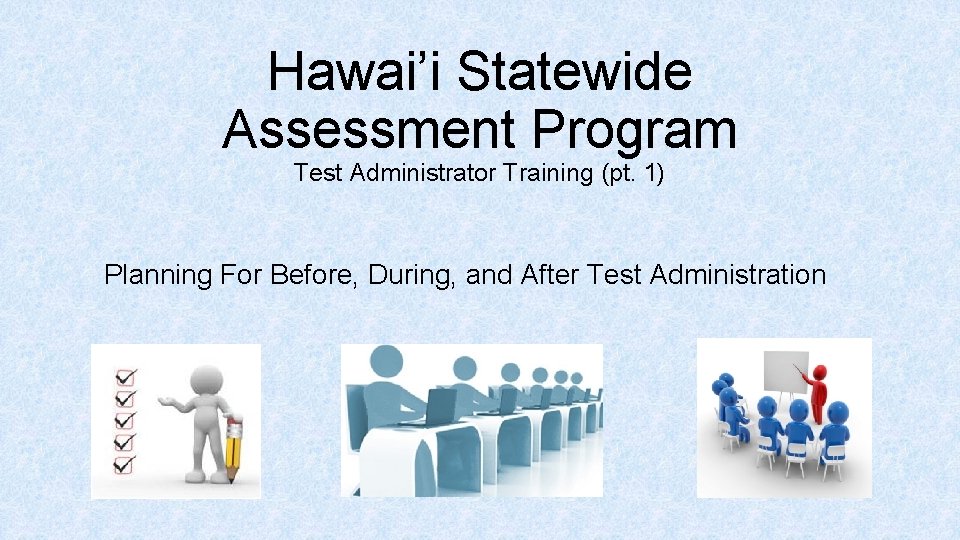
Hawai’i Statewide Assessment Program Test Administrator Training (pt. 1) Planning For Before, During, and After Test Administration
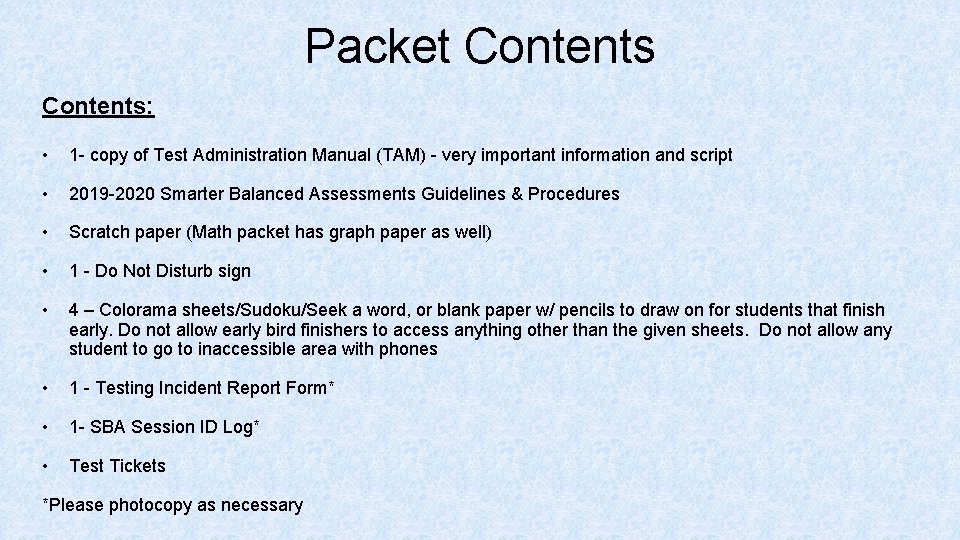
Packet Contents: • 1 - copy of Test Administration Manual (TAM) - very important information and script • 2019 -2020 Smarter Balanced Assessments Guidelines & Procedures • Scratch paper (Math packet has graph paper as well) • 1 - Do Not Disturb sign • 4 – Colorama sheets/Sudoku/Seek a word, or blank paper w/ pencils to draw on for students that finish early. Do not allow early bird finishers to access anything other than the given sheets. Do not allow any student to go to inaccessible area with phones • 1 - Testing Incident Report Form* • 1 - SBA Session ID Log* • Test Tickets *Please photocopy as necessary
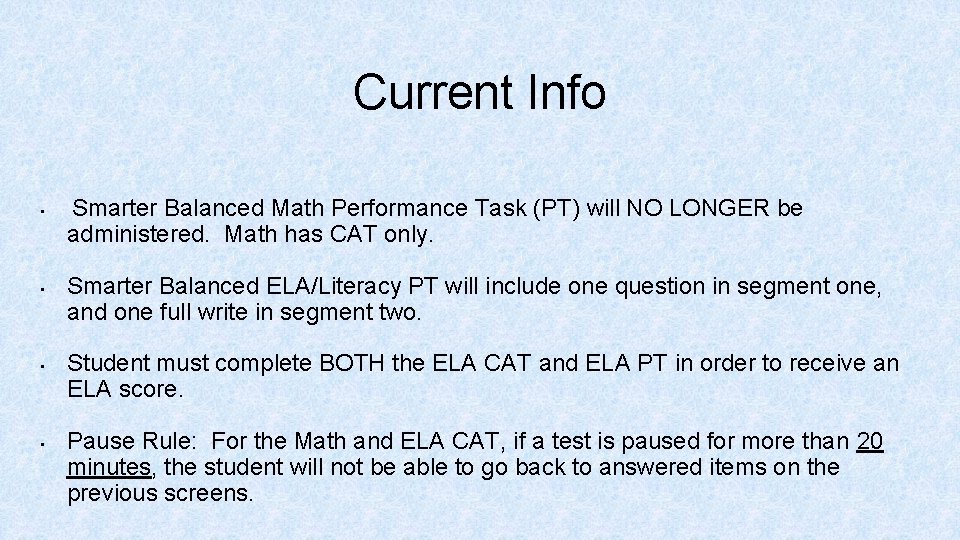
Current Info • • Smarter Balanced Math Performance Task (PT) will NO LONGER be administered. Math has CAT only. Smarter Balanced ELA/Literacy PT will include one question in segment one, and one full write in segment two. Student must complete BOTH the ELA CAT and ELA PT in order to receive an ELA score. Pause Rule: For the Math and ELA CAT, if a test is paused for more than 20 minutes, the student will not be able to go back to answered items on the previous screens.
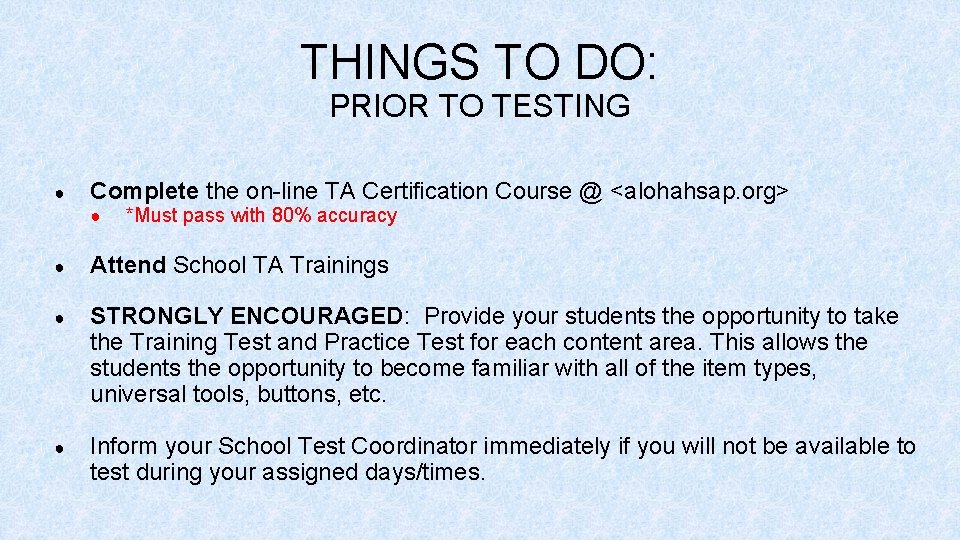
THINGS TO DO: PRIOR TO TESTING ● Complete the on-line TA Certification Course @ <alohahsap. org> ● *Must pass with 80% accuracy ● Attend School TA Trainings ● STRONGLY ENCOURAGED: Provide your students the opportunity to take the Training Test and Practice Test for each content area. This allows the students the opportunity to become familiar with all of the item types, universal tools, buttons, etc. ● Inform your School Test Coordinator immediately if you will not be available to test during your assigned days/times.
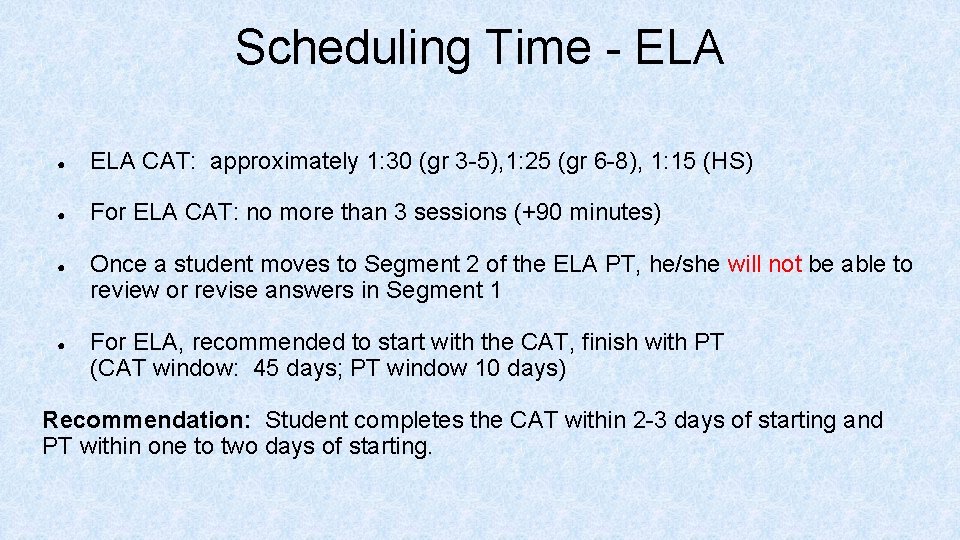
Scheduling Time - ELA ● ELA CAT: approximately 1: 30 (gr 3 -5), 1: 25 (gr 6 -8), 1: 15 (HS) ● For ELA CAT: no more than 3 sessions (+90 minutes) ● ● Once a student moves to Segment 2 of the ELA PT, he/she will not be able to review or revise answers in Segment 1 For ELA, recommended to start with the CAT, finish with PT (CAT window: 45 days; PT window 10 days) Recommendation: Student completes the CAT within 2 -3 days of starting and PT within one to two days of starting.
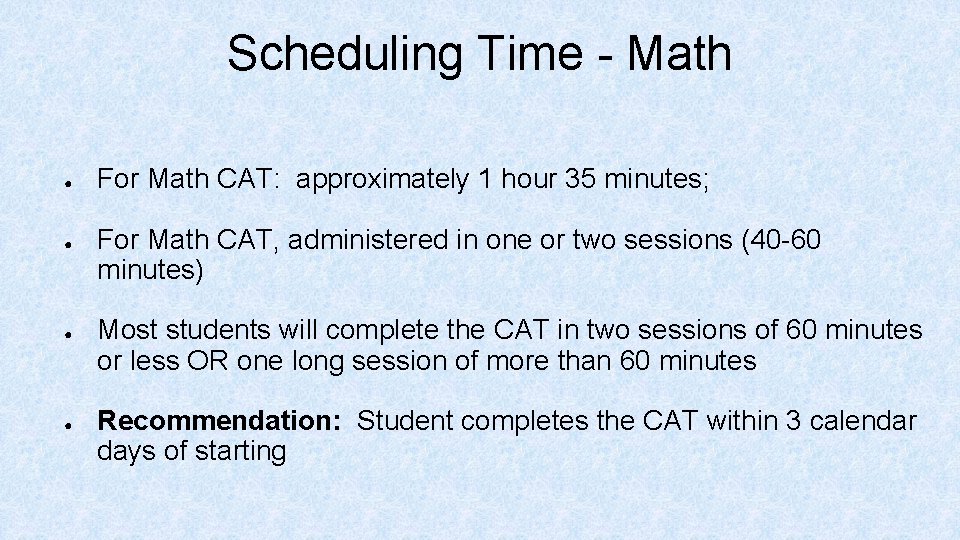
Scheduling Time - Math ● ● For Math CAT: approximately 1 hour 35 minutes; For Math CAT, administered in one or two sessions (40 -60 minutes) Most students will complete the CAT in two sessions of 60 minutes or less OR one long session of more than 60 minutes Recommendation: Student completes the CAT within 3 calendar days of starting
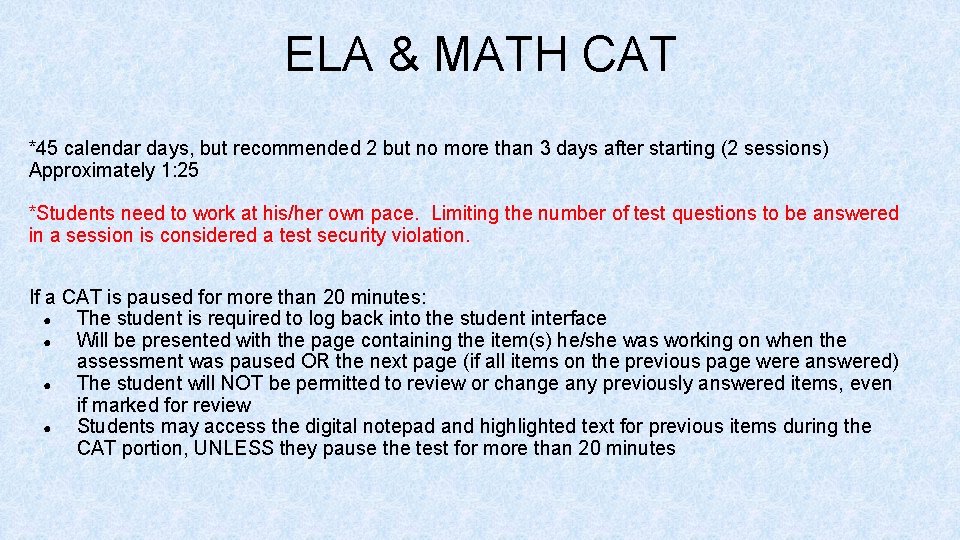
ELA & MATH CAT *45 calendar days, but recommended 2 but no more than 3 days after starting (2 sessions) Approximately 1: 25 *Students need to work at his/her own pace. Limiting the number of test questions to be answered in a session is considered a test security violation. If a CAT is paused for more than 20 minutes: ● The student is required to log back into the student interface ● Will be presented with the page containing the item(s) he/she was working on when the assessment was paused OR the next page (if all items on the previous page were answered) ● The student will NOT be permitted to review or change any previously answered items, even if marked for review ● Students may access the digital notepad and highlighted text for previous items during the CAT portion, UNLESS they pause the test for more than 20 minutes
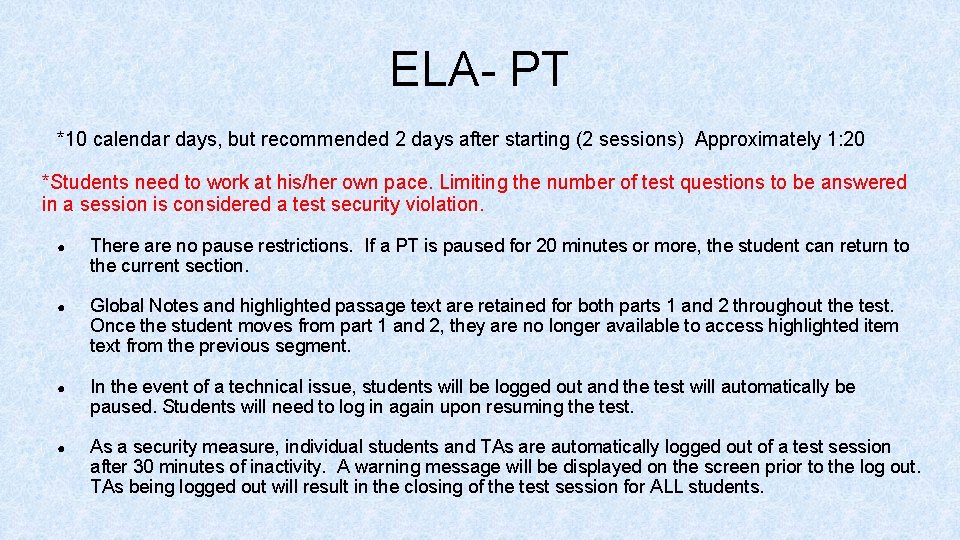
ELA- PT *10 calendar days, but recommended 2 days after starting (2 sessions) Approximately 1: 20 *Students need to work at his/her own pace. Limiting the number of test questions to be answered in a session is considered a test security violation. ● There are no pause restrictions. If a PT is paused for 20 minutes or more, the student can return to the current section. ● Global Notes and highlighted passage text are retained for both parts 1 and 2 throughout the test. Once the student moves from part 1 and 2, they are no longer available to access highlighted item text from the previous segment. ● In the event of a technical issue, students will be logged out and the test will automatically be paused. Students will need to log in again upon resuming the test. ● As a security measure, individual students and TAs are automatically logged out of a test session after 30 minutes of inactivity. A warning message will be displayed on the screen prior to the log out. TAs being logged out will result in the closing of the test session for ALL students.
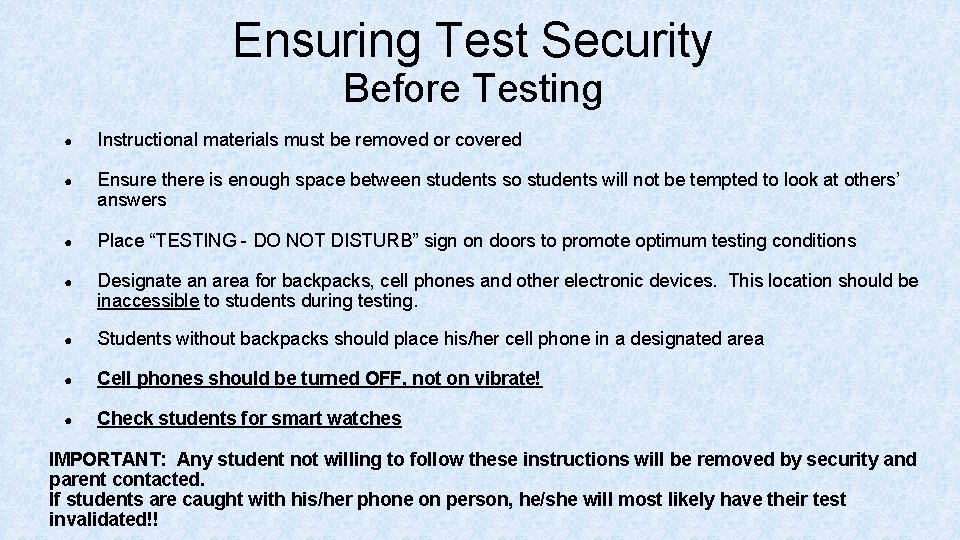
Ensuring Test Security Before Testing ● Instructional materials must be removed or covered ● Ensure there is enough space between students so students will not be tempted to look at others’ answers ● Place “TESTING - DO NOT DISTURB” sign on doors to promote optimum testing conditions ● Designate an area for backpacks, cell phones and other electronic devices. This location should be inaccessible to students during testing. ● Students without backpacks should place his/her cell phone in a designated area ● Cell phones should be turned OFF, not on vibrate! ● Check students for smart watches IMPORTANT: Any student not willing to follow these instructions will be removed by security and parent contacted. If students are caught with his/her phone on person, he/she will most likely have their test invalidated!!
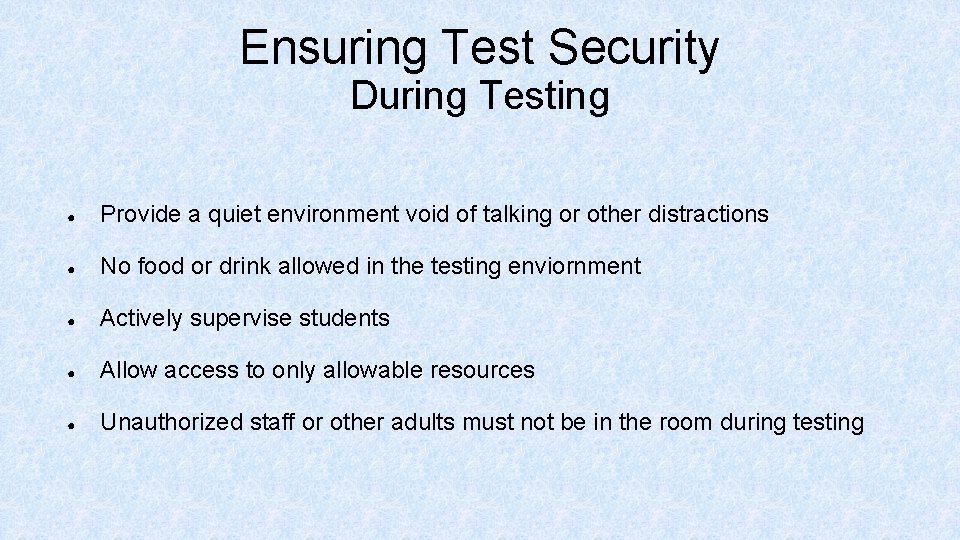
Ensuring Test Security During Testing ● Provide a quiet environment void of talking or other distractions ● No food or drink allowed in the testing enviornment ● Actively supervise students ● Allow access to only allowable resources ● Unauthorized staff or other adults must not be in the room during testing
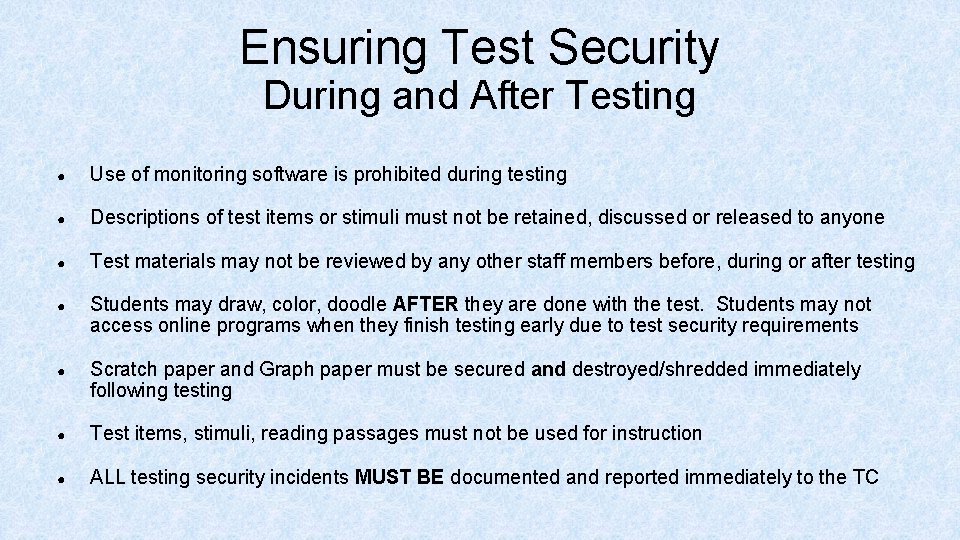
Ensuring Test Security During and After Testing ● Use of monitoring software is prohibited during testing ● Descriptions of test items or stimuli must not be retained, discussed or released to anyone ● Test materials may not be reviewed by any other staff members before, during or after testing ● Students may draw, color, doodle AFTER they are done with the test. Students may not access online programs when they finish testing early due to test security requirements ● Scratch paper and Graph paper must be secured and destroyed/shredded immediately following testing ● Test items, stimuli, reading passages must not be used for instruction ● ALL testing security incidents MUST BE documented and reported immediately to the TC
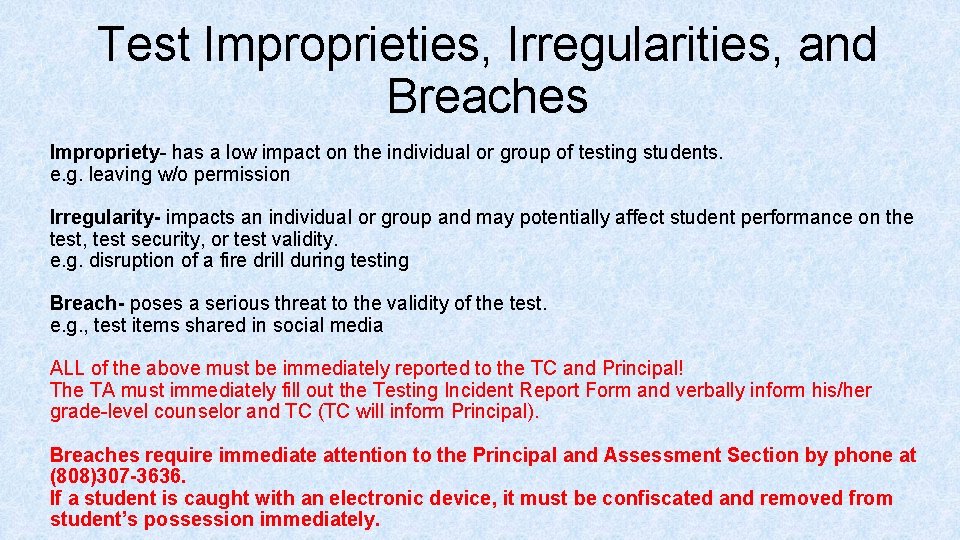
Test Improprieties, Irregularities, and Breaches Impropriety- has a low impact on the individual or group of testing students. e. g. leaving w/o permission Irregularity- impacts an individual or group and may potentially affect student performance on the test, test security, or test validity. e. g. disruption of a fire drill during testing Breach- poses a serious threat to the validity of the test. e. g. , test items shared in social media ALL of the above must be immediately reported to the TC and Principal! The TA must immediately fill out the Testing Incident Report Form and verbally inform his/her grade-level counselor and TC (TC will inform Principal). Breaches require immediate attention to the Principal and Assessment Section by phone at (808)307 -3636. If a student is caught with an electronic device, it must be confiscated and removed from student’s possession immediately.
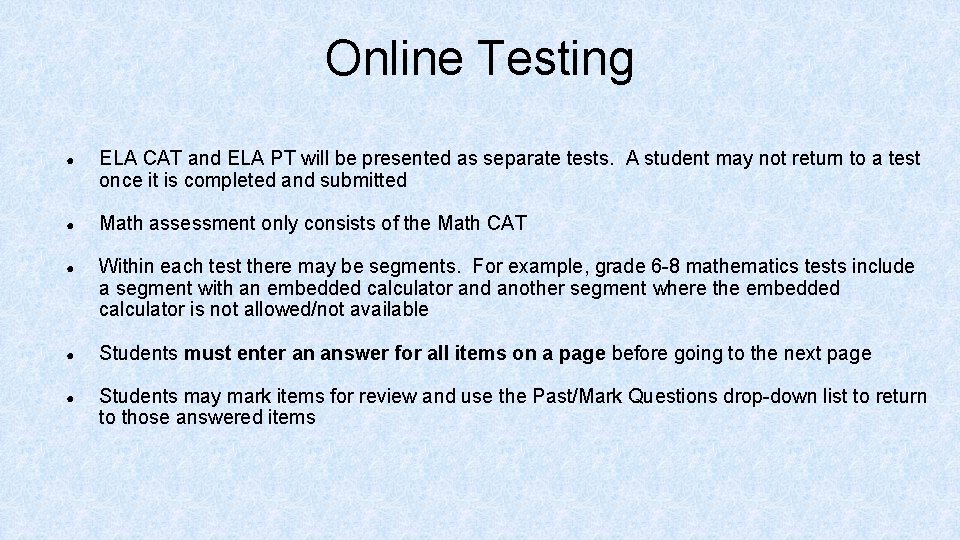
Online Testing ● ELA CAT and ELA PT will be presented as separate tests. A student may not return to a test once it is completed and submitted ● Math assessment only consists of the Math CAT ● Within each test there may be segments. For example, grade 6 -8 mathematics tests include a segment with an embedded calculator and another segment where the embedded calculator is not allowed/not available ● Students must enter an answer for all items on a page before going to the next page ● Students may mark items for review and use the Past/Mark Questions drop-down list to return to those answered items
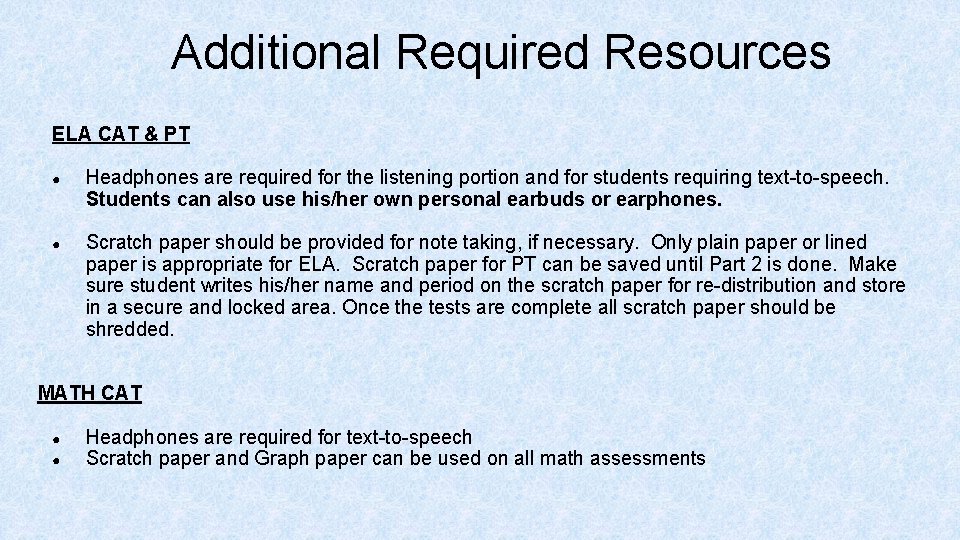
Additional Required Resources ELA CAT & PT ● Headphones are required for the listening portion and for students requiring text-to-speech. Students can also use his/her own personal earbuds or earphones. ● Scratch paper should be provided for note taking, if necessary. Only plain paper or lined paper is appropriate for ELA. Scratch paper for PT can be saved until Part 2 is done. Make sure student writes his/her name and period on the scratch paper for re-distribution and store in a secure and locked area. Once the tests are complete all scratch paper should be shredded. MATH CAT ● ● Headphones are required for text-to-speech Scratch paper and Graph paper can be used on all math assessments
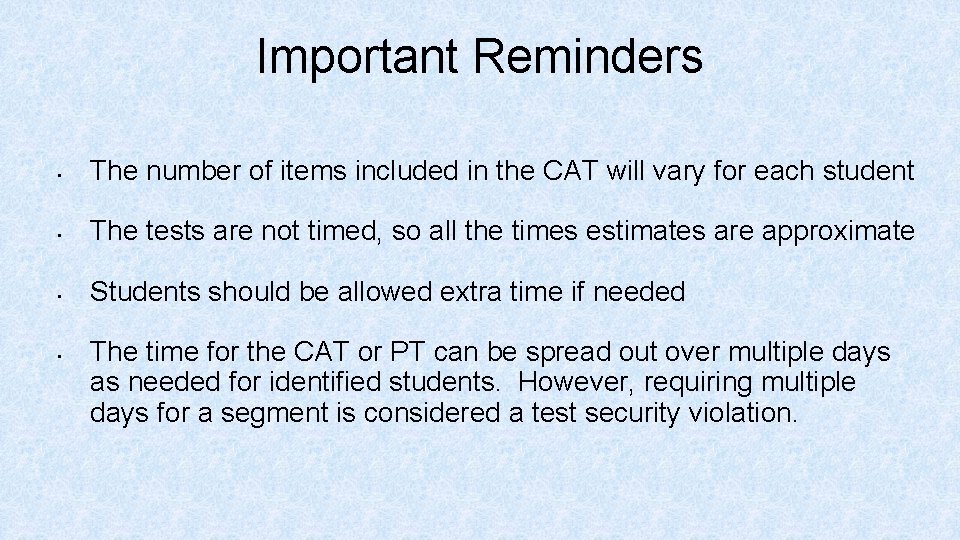
Important Reminders • The number of items included in the CAT will vary for each student • The tests are not timed, so all the times estimates are approximate • Students should be allowed extra time if needed • The time for the CAT or PT can be spread out over multiple days as needed for identified students. However, requiring multiple days for a segment is considered a test security violation.
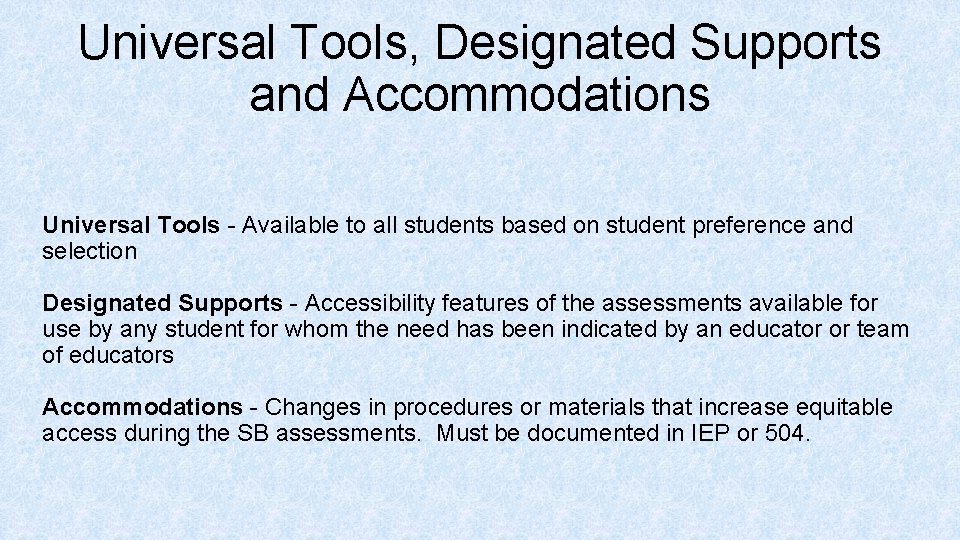
Universal Tools, Designated Supports and Accommodations Universal Tools - Available to all students based on student preference and selection Designated Supports - Accessibility features of the assessments available for use by any student for whom the need has been indicated by an educator or team of educators Accommodations - Changes in procedures or materials that increase equitable access during the SB assessments. Must be documented in IEP or 504.
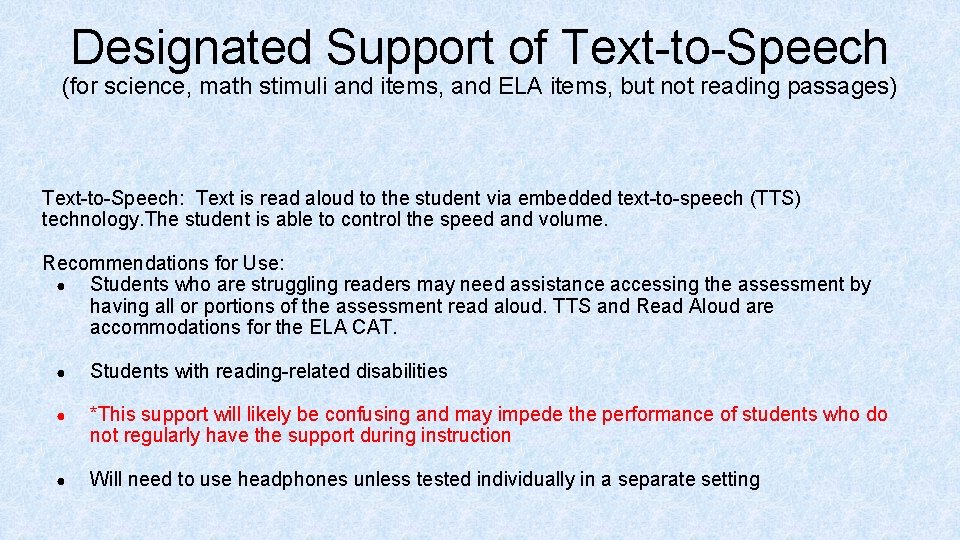
Designated Support of Text-to-Speech (for science, math stimuli and items, and ELA items, but not reading passages) Text-to-Speech: Text is read aloud to the student via embedded text-to-speech (TTS) technology. The student is able to control the speed and volume. Recommendations for Use: ● Students who are struggling readers may need assistance accessing the assessment by having all or portions of the assessment read aloud. TTS and Read Aloud are accommodations for the ELA CAT. ● Students with reading-related disabilities ● *This support will likely be confusing and may impede the performance of students who do not regularly have the support during instruction ● Will need to use headphones unless tested individually in a separate setting
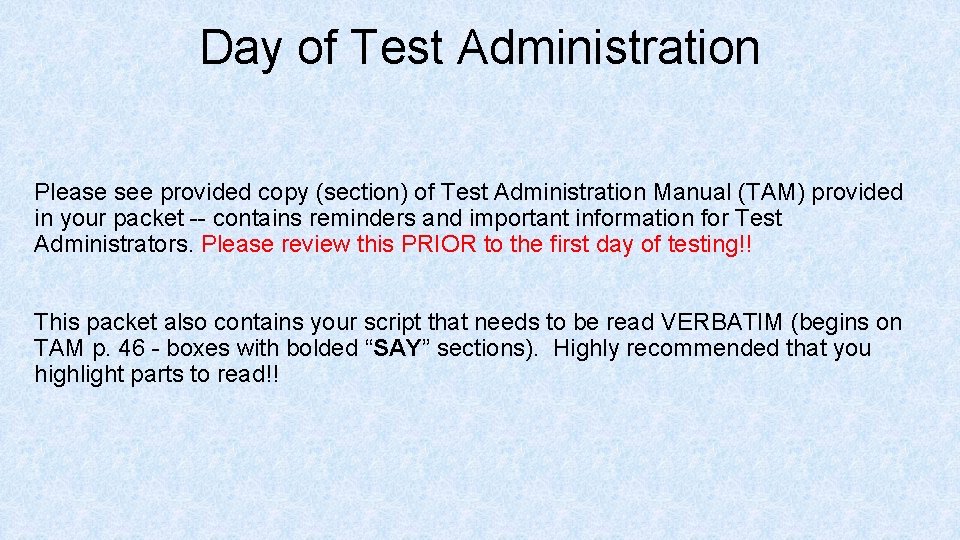
Day of Test Administration Please see provided copy (section) of Test Administration Manual (TAM) provided in your packet -- contains reminders and important information for Test Administrators. Please review this PRIOR to the first day of testing!! This packet also contains your script that needs to be read VERBATIM (begins on TAM p. 46 - boxes with bolded “SAY” sections). Highly recommended that you highlight parts to read!!
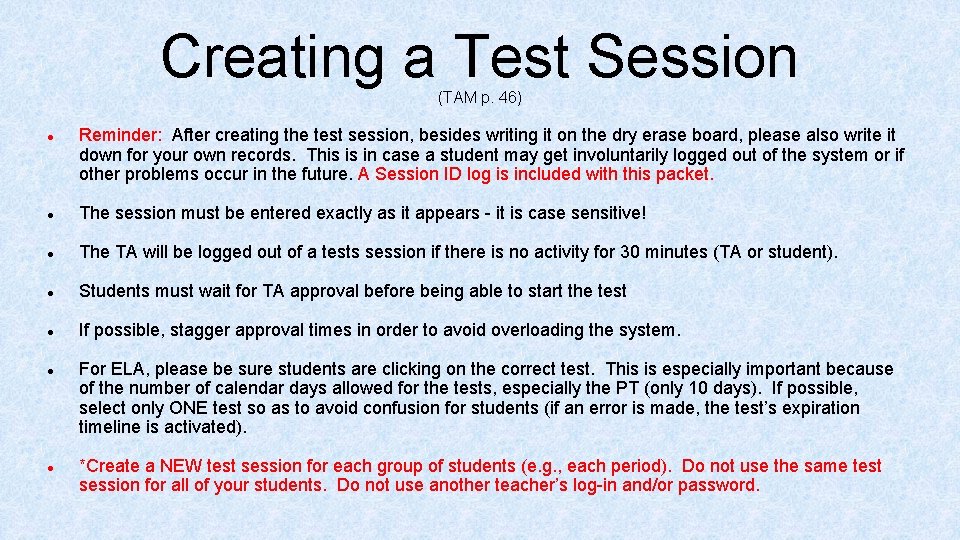
Creating a Test Session (TAM p. 46) ● Reminder: After creating the test session, besides writing it on the dry erase board, please also write it down for your own records. This is in case a student may get involuntarily logged out of the system or if other problems occur in the future. A Session ID log is included with this packet. ● The session must be entered exactly as it appears - it is case sensitive! ● The TA will be logged out of a tests session if there is no activity for 30 minutes (TA or student). ● Students must wait for TA approval before being able to start the test ● If possible, stagger approval times in order to avoid overloading the system. ● For ELA, please be sure students are clicking on the correct test. This is especially important because of the number of calendar days allowed for the tests, especially the PT (only 10 days). If possible, select only ONE test so as to avoid confusion for students (if an error is made, the test’s expiration timeline is activated). ● *Create a NEW test session for each group of students (e. g. , each period). Do not use the same test session for all of your students. Do not use another teacher’s log-in and/or password.
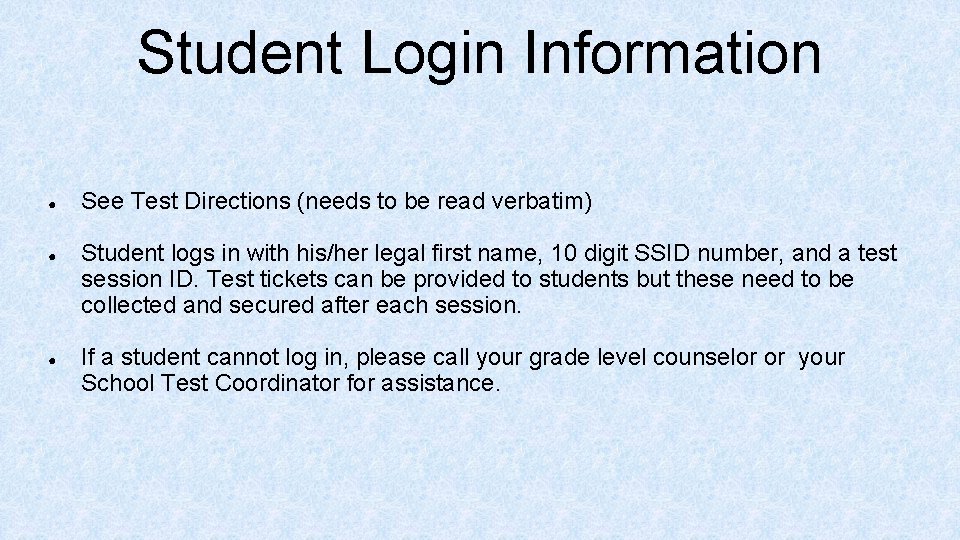
Student Login Information ● ● ● See Test Directions (needs to be read verbatim) Student logs in with his/her legal first name, 10 digit SSID number, and a test session ID. Test tickets can be provided to students but these need to be collected and secured after each session. If a student cannot log in, please call your grade level counselor or your School Test Coordinator for assistance.

Monitoring Test Progress ● ● Once students have started their tests, TA should circulate through the room to ensure that all conditions of test security are maintained! If the. TA witnesses or suspects a test security incident, contact the Principal and/or TC immediately! TA’s can also monitor the testing progress of any student via the TA Interface. The interface will not show test items or scores, but will allow the TA to see how many items have been delivered (e. g. , question 24/40) The TA Interface is designed to automatically refresh every minute, TA’s can refresh manually by clicking on the refresh button in the upper-right hand corner to manually update
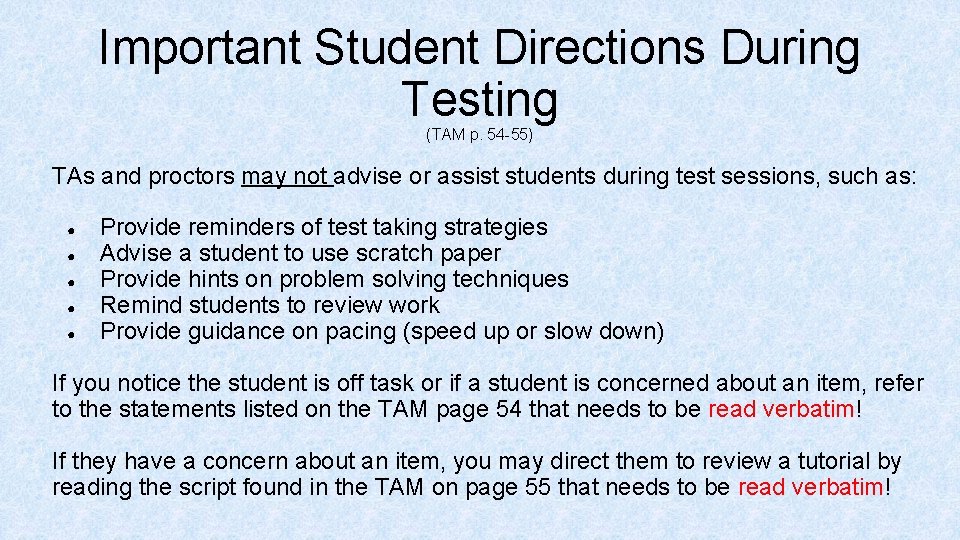
Important Student Directions During Testing (TAM p. 54 -55) TAs and proctors may not advise or assist students during test sessions, such as: ● ● ● Provide reminders of test taking strategies Advise a student to use scratch paper Provide hints on problem solving techniques Remind students to review work Provide guidance on pacing (speed up or slow down) If you notice the student is off task or if a student is concerned about an item, refer to the statements listed on the TAM page 54 that needs to be read verbatim! If they have a concern about an item, you may direct them to review a tutorial by reading the script found in the TAM on page 55 that needs to be read verbatim!
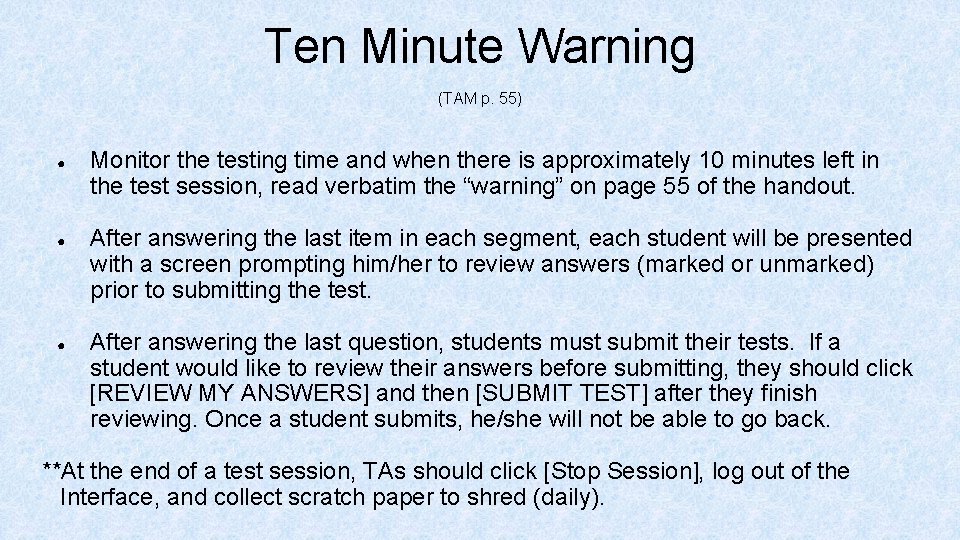
Ten Minute Warning (TAM p. 55) ● ● ● Monitor the testing time and when there is approximately 10 minutes left in the test session, read verbatim the “warning” on page 55 of the handout. After answering the last item in each segment, each student will be presented with a screen prompting him/her to review answers (marked or unmarked) prior to submitting the test. After answering the last question, students must submit their tests. If a student would like to review their answers before submitting, they should click [REVIEW MY ANSWERS] and then [SUBMIT TEST] after they finish reviewing. Once a student submits, he/she will not be able to go back. **At the end of a test session, TAs should click [Stop Session], log out of the Interface, and collect scratch paper to shred (daily).
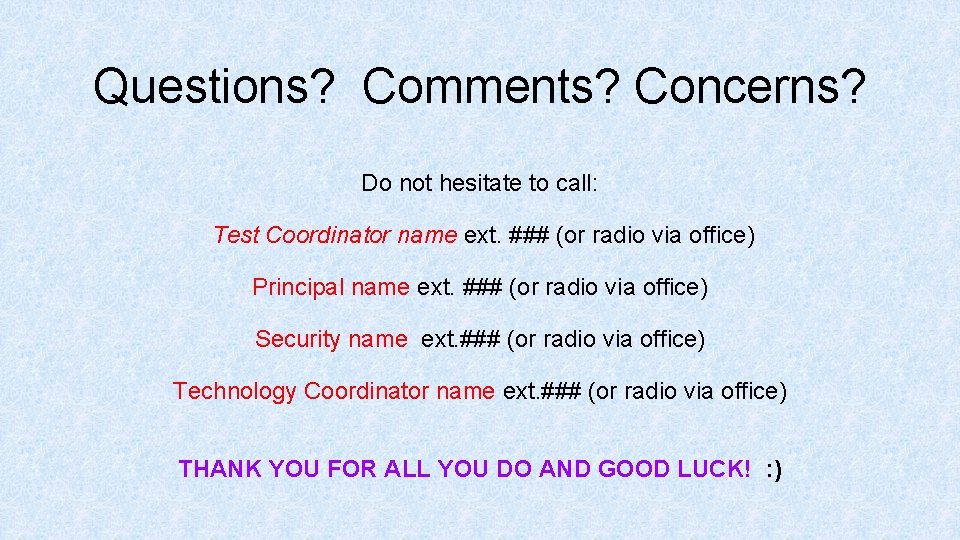
Questions? Comments? Concerns? Do not hesitate to call: Test Coordinator name ext. ### (or radio via office) Principal name ext. ### (or radio via office) Security name ext. ### (or radio via office) Technology Coordinator name ext. ### (or radio via office) THANK YOU FOR ALL YOU DO AND GOOD LUCK! : )