Have you tried Track Changes I think you
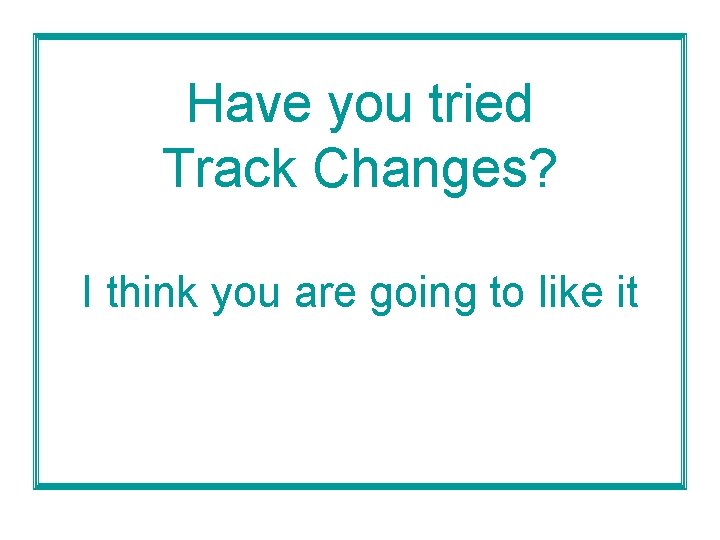
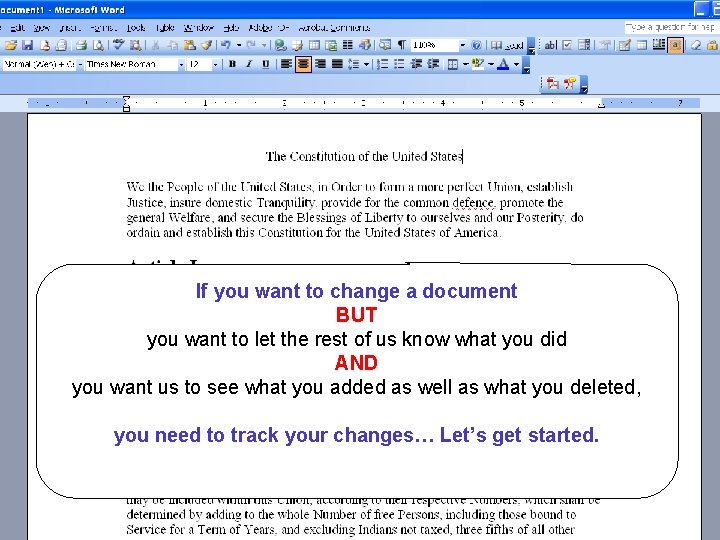
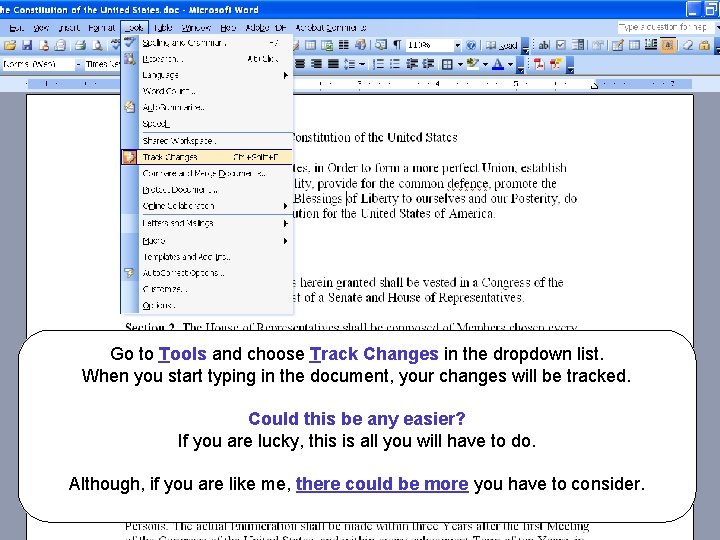
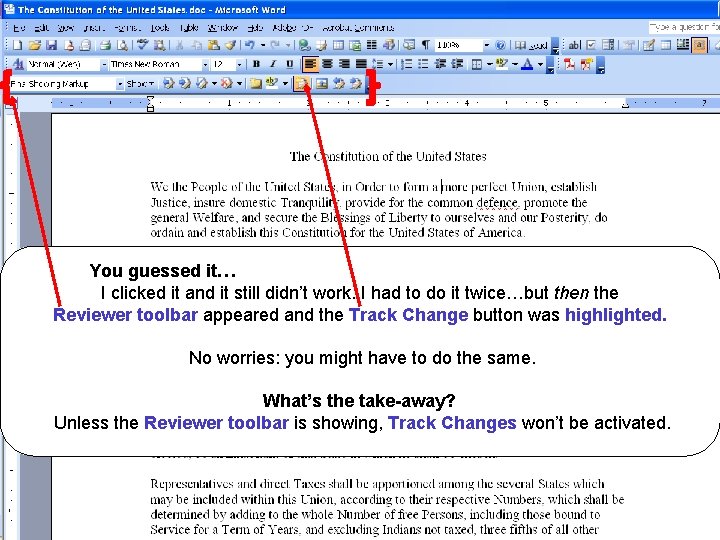
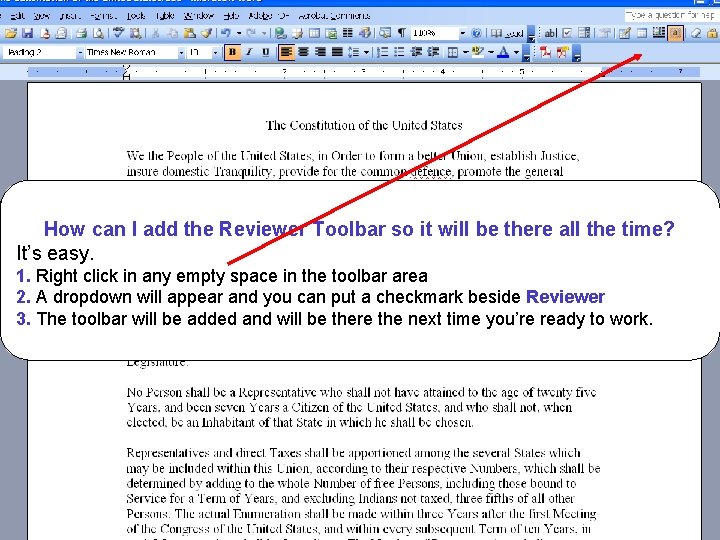

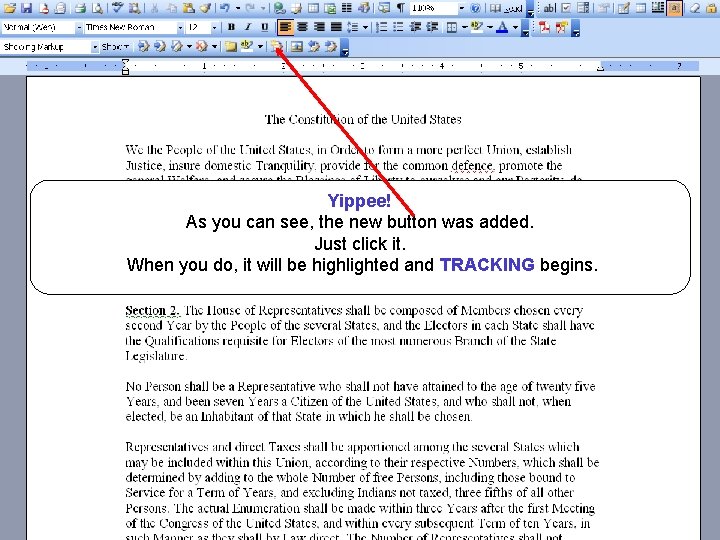
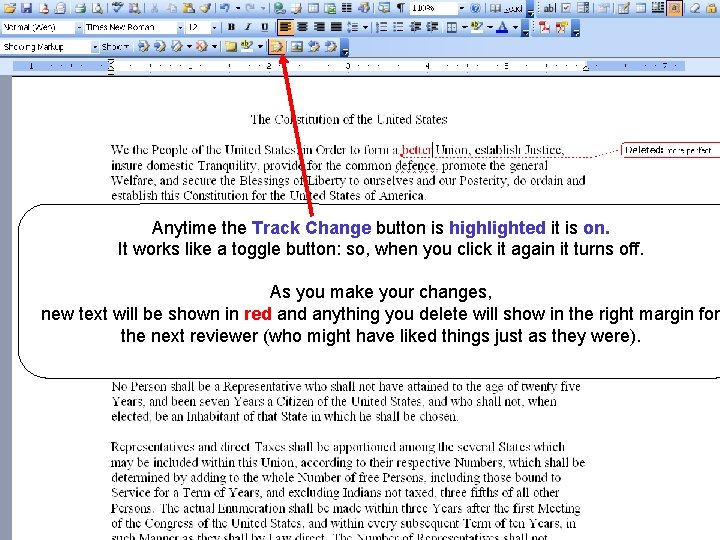
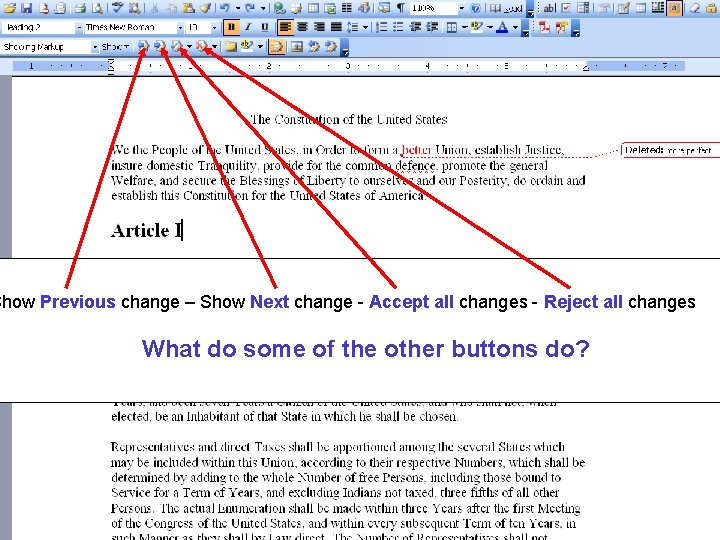
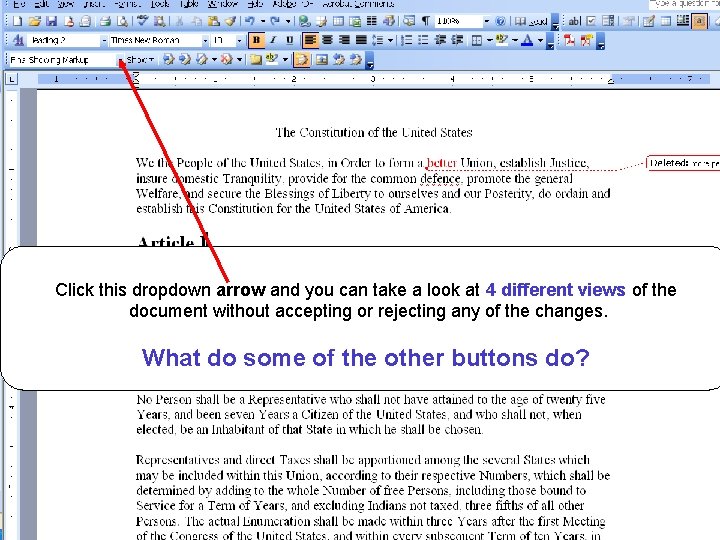
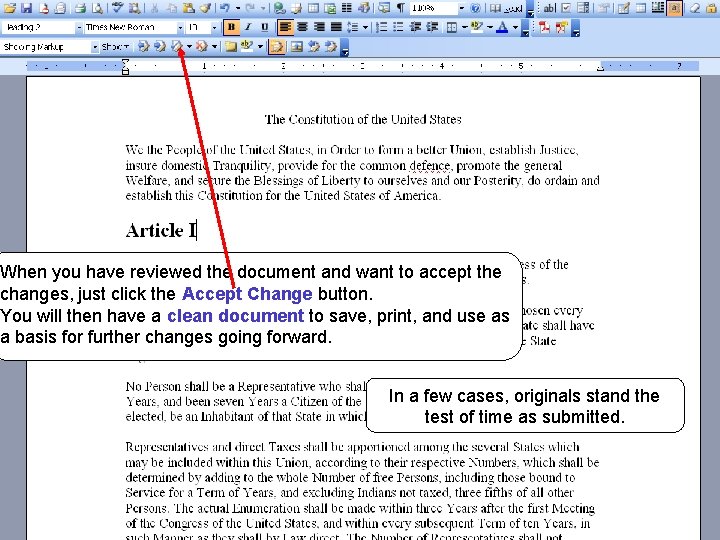
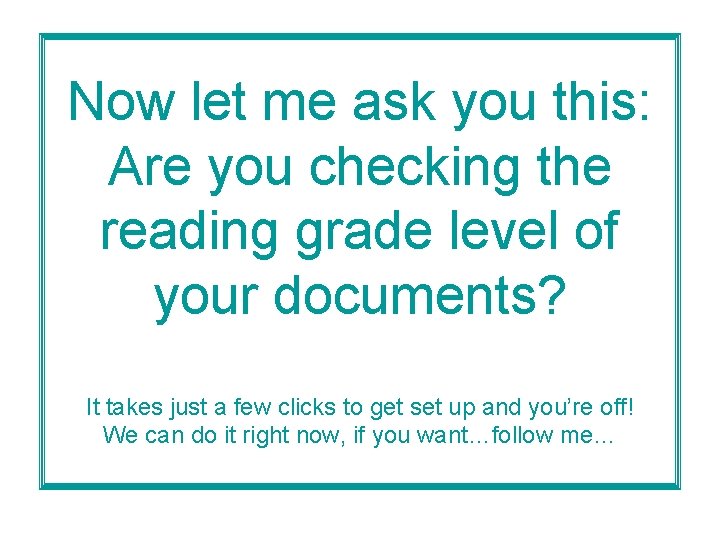
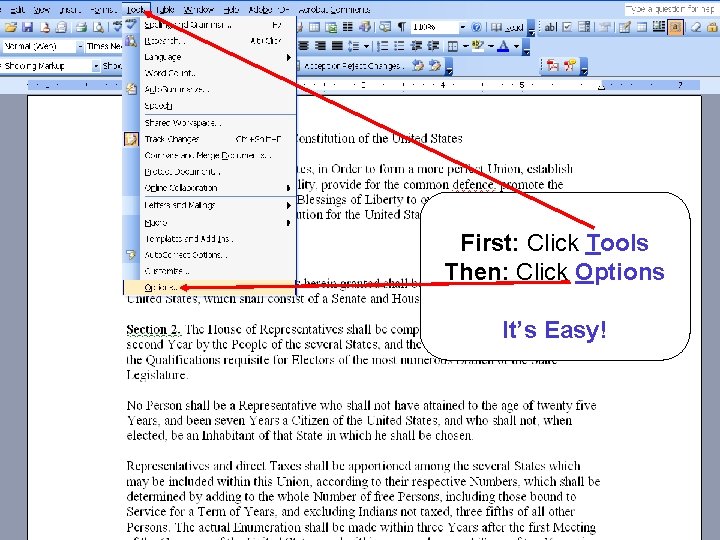
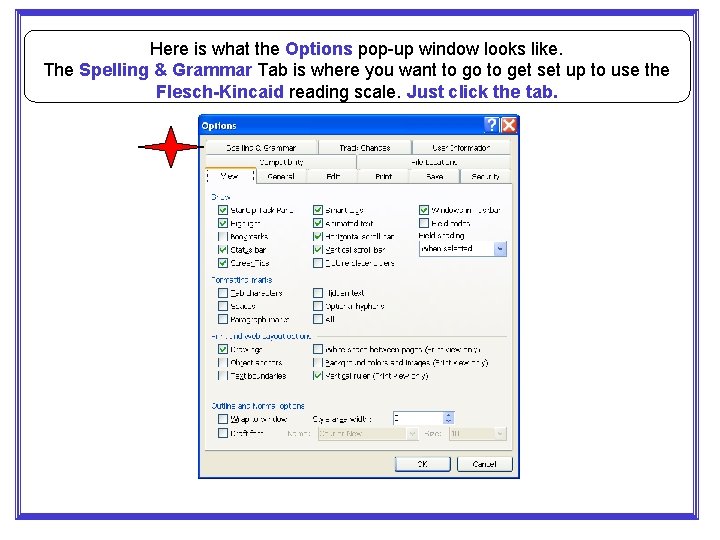
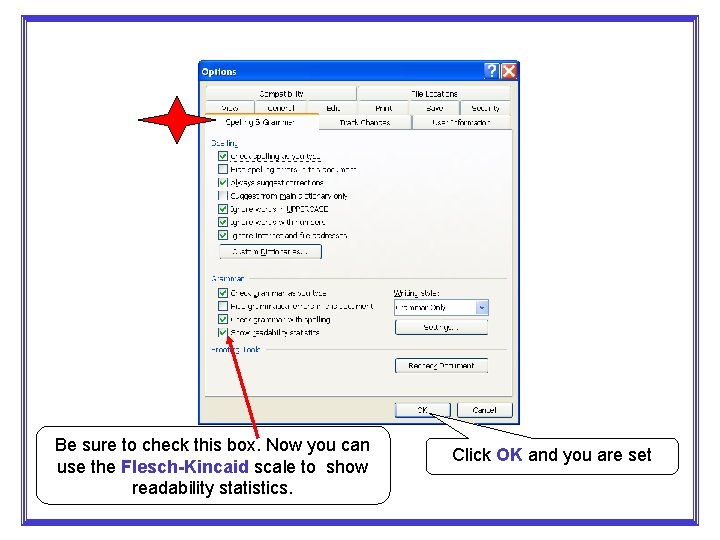
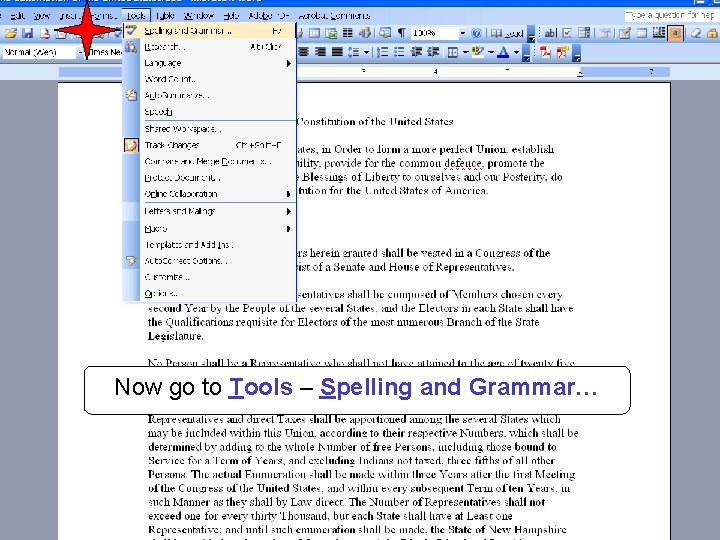
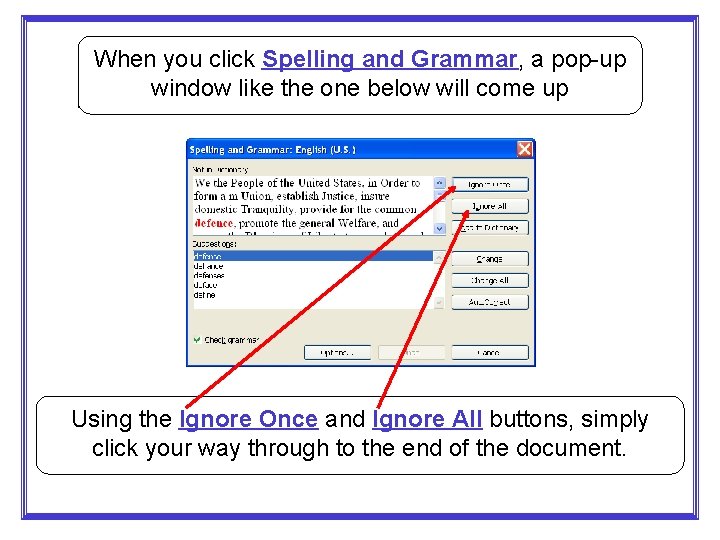
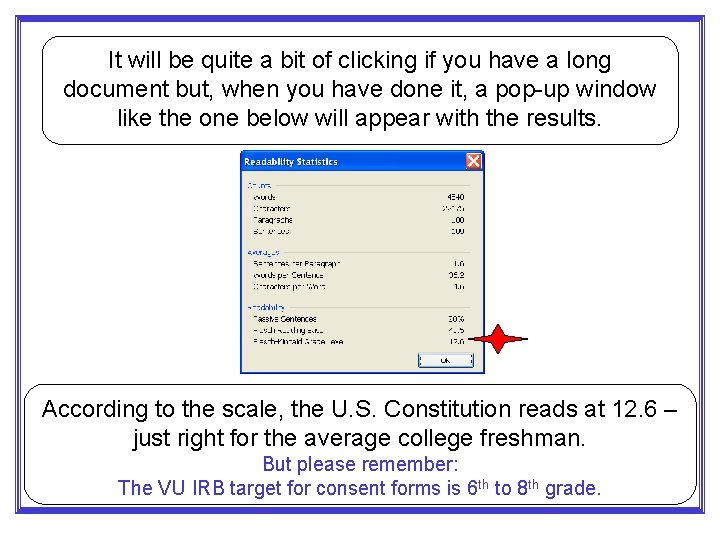
- Slides: 18
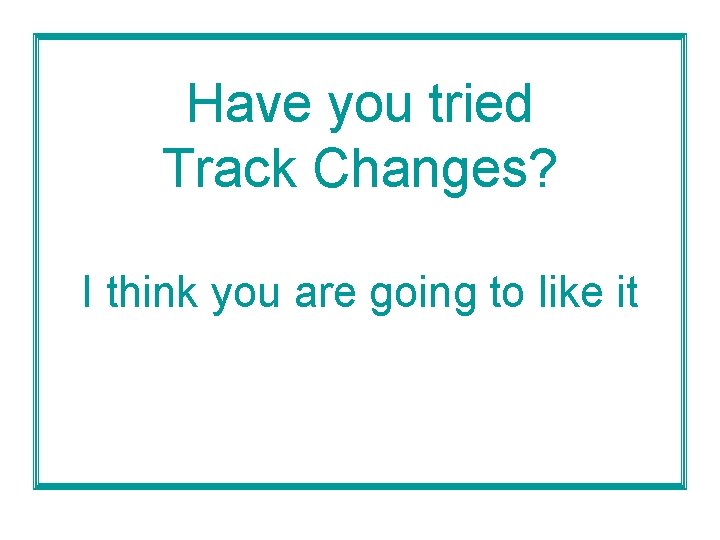
Have you tried Track Changes? I think you are going to like it
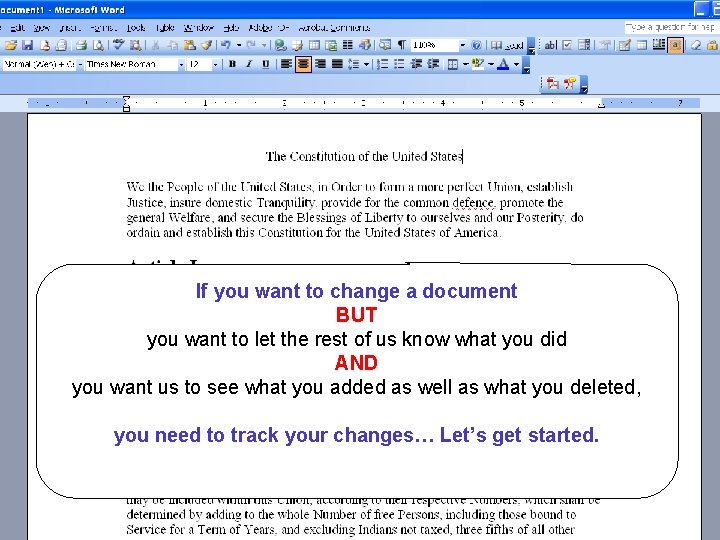
If you want to change a document BUT you want to let the rest of us know what you did AND you want us to see what you added as well as what you deleted, you need to track your changes… Let’s get started.
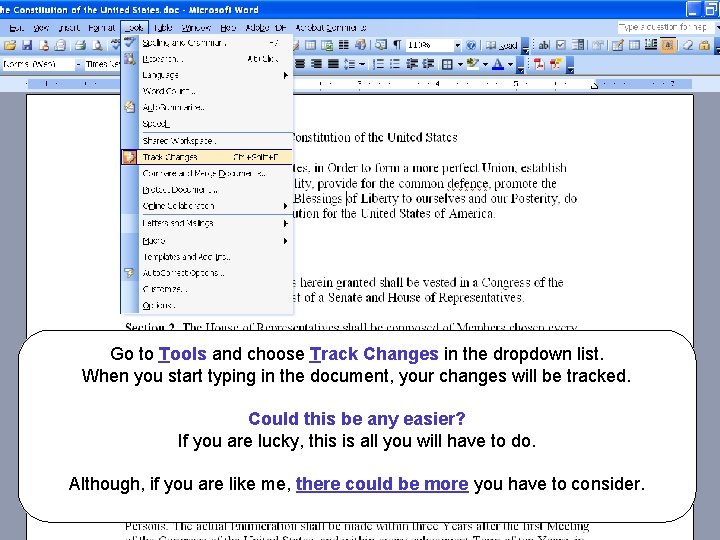
Go to Tools and choose Track Changes in the dropdown list. When you start typing in the document, your changes will be tracked. Could this be any easier? If you are lucky, this is all you will have to do. Although, if you are like me, there could be more you have to consider.
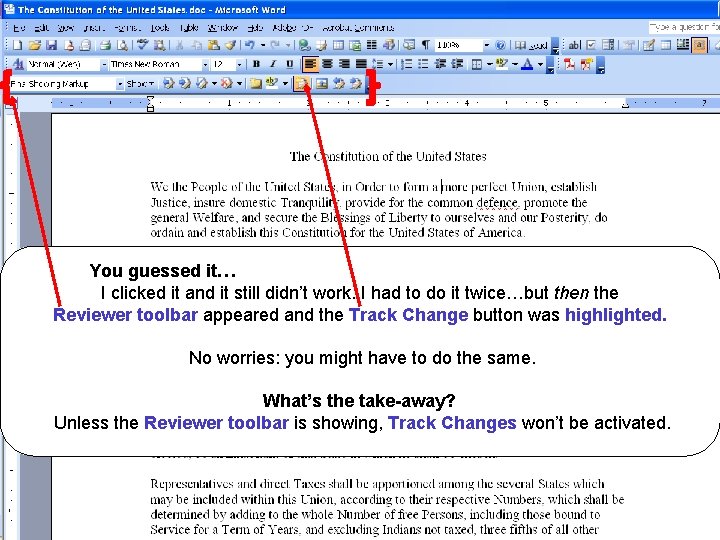
You guessed it… I clicked it and it still didn’t work. I had to do it twice…but then the Reviewer toolbar appeared and the Track Change button was highlighted. No worries: you might have to do the same. What’s the take-away? Unless the Reviewer toolbar is showing, Track Changes won’t be activated.
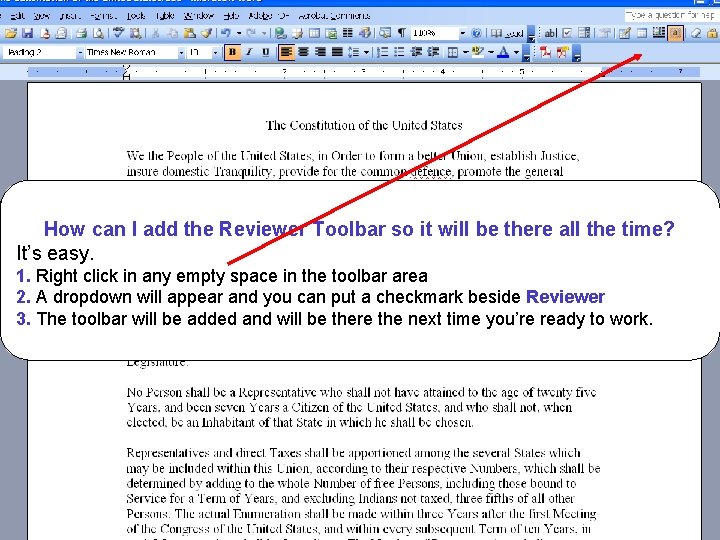
How can I add the Reviewer Toolbar so it will be there all the time? It’s easy. 1. Right click in any empty space in the toolbar area 2. A dropdown will appear and you can put a checkmark beside Reviewer 3. The toolbar will be added and will be there the next time you’re ready to work.

What if the Reviewer toolbar shows but the Track Change button doesn’t? Good news: It’s easy to add it! 1. Click this little black dropdown arrow 2. Click Add or Remove Buttons 3. Click Reviewing; then a larger dropdown will appear 4. Click to put a checkmark beside Track Changes and then click outside the box NOTE: There a number of other handy buttons on this dropdown that can help you. Don’t be sheepish: experiment.
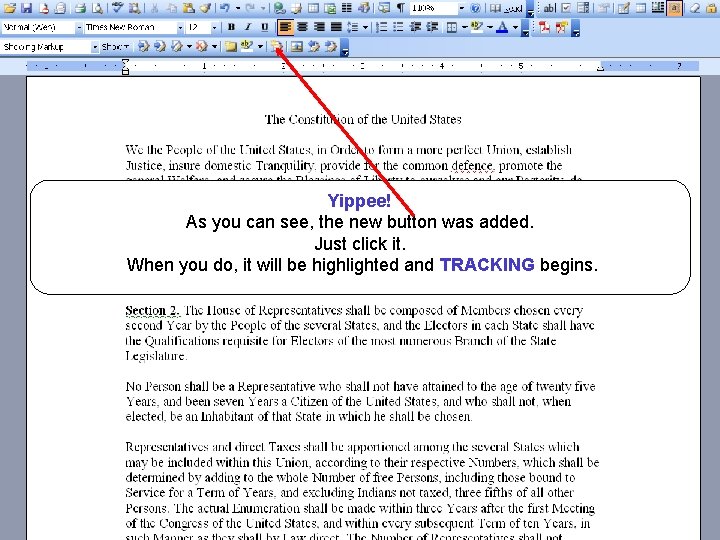
Yippee! As you can see, the new button was added. Just click it. When you do, it will be highlighted and TRACKING begins.
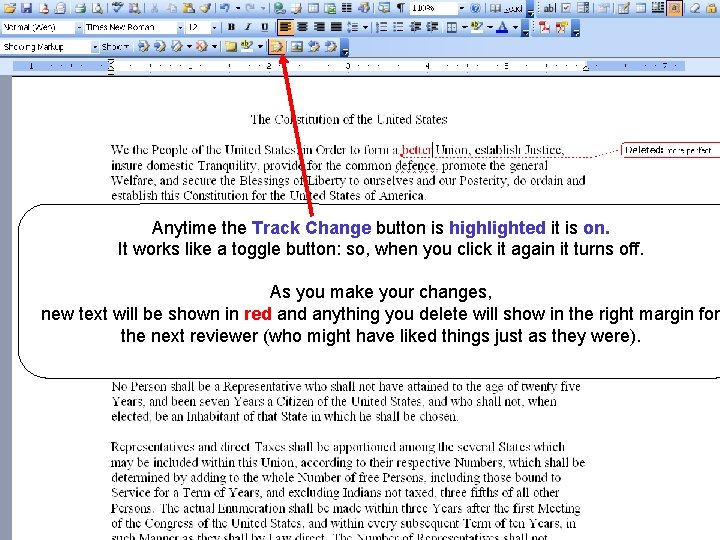
Anytime the Track Change button is highlighted it is on. It works like a toggle button: so, when you click it again it turns off. As you make your changes, new text will be shown in red anything you delete will show in the right margin for the next reviewer (who might have liked things just as they were).
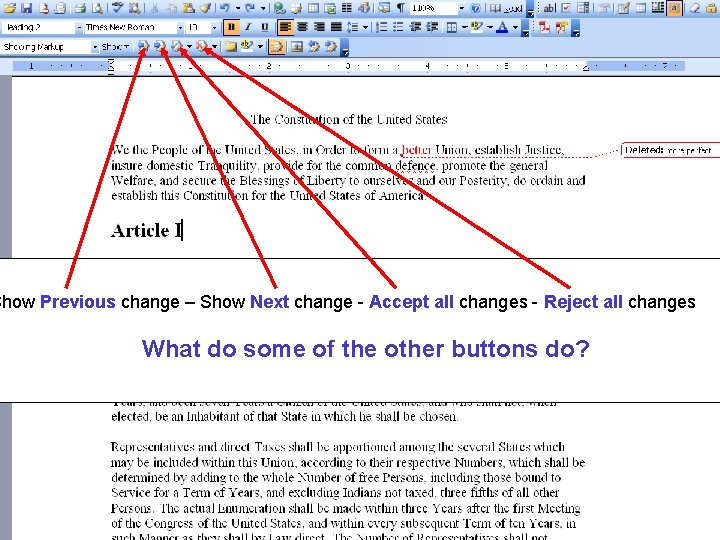
Show Previous change – Show Next change - Accept all changes - Reject all changes What do some of the other buttons do?
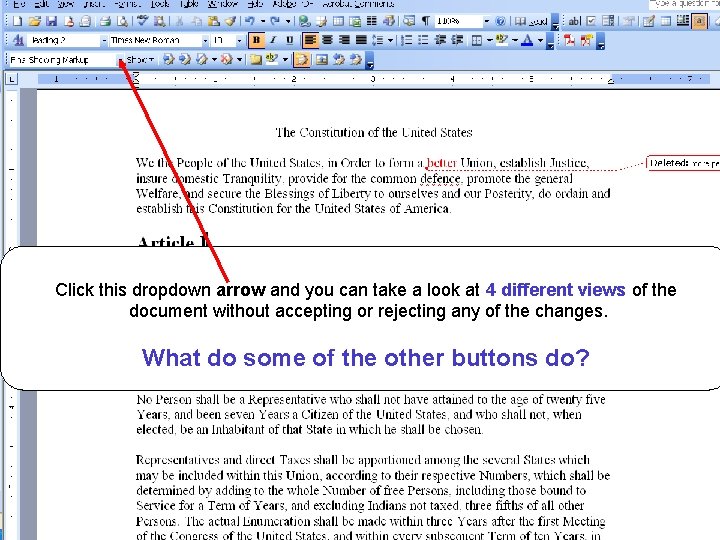
Click this dropdown arrow and you can take a look at 4 different views of the document without accepting or rejecting any of the changes. What do some of the other buttons do?
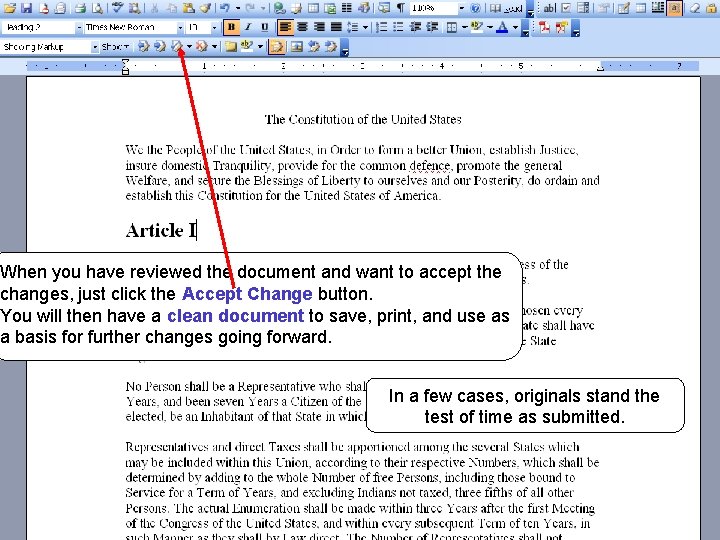
When you have reviewed the document and want to accept the changes, just click the Accept Change button. You will then have a clean document to save, print, and use as a basis for further changes going forward. In a few cases, originals stand the test of time as submitted.
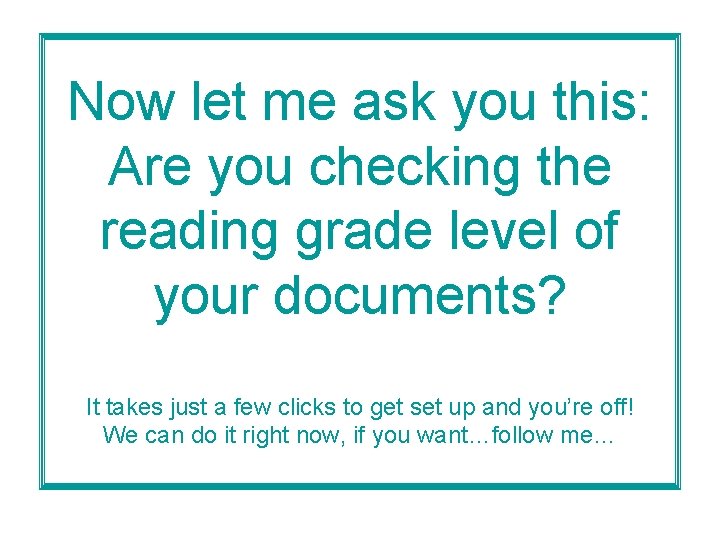
Now let me ask you this: Are you checking the reading grade level of your documents? It takes just a few clicks to get set up and you’re off! We can do it right now, if you want…follow me…
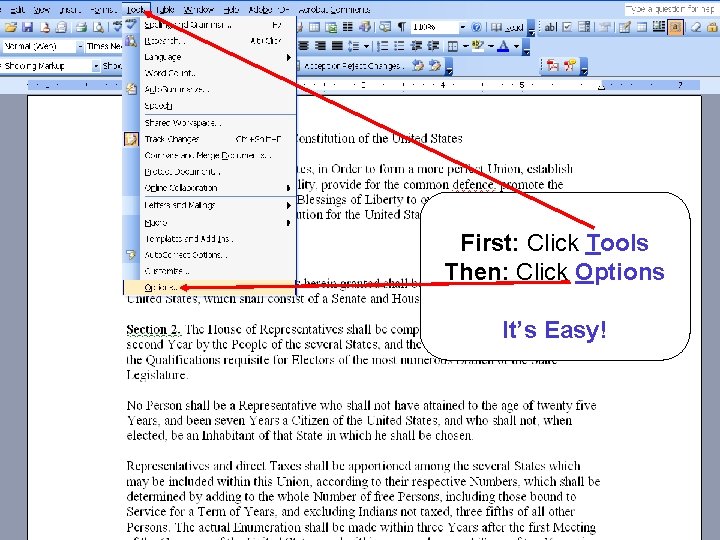
First: Click Tools Then: Click Options It’s Easy!
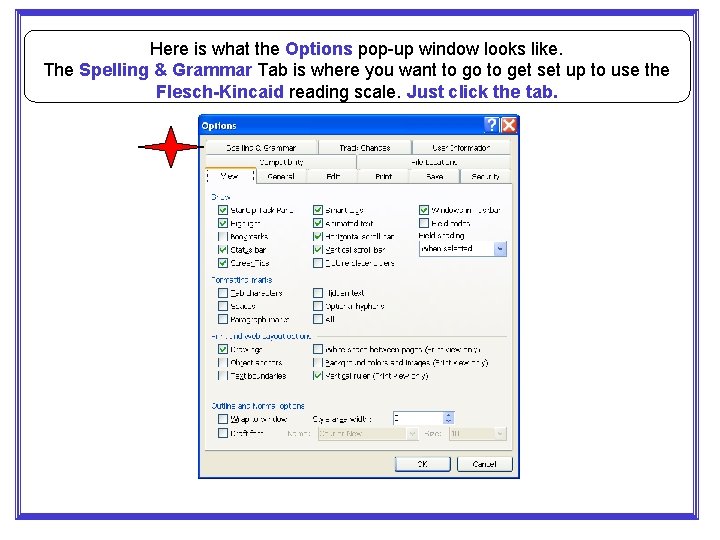
Here is what the Options pop-up window looks like. The Spelling & Grammar Tab is where you want to go to get set up to use the Flesch-Kincaid reading scale. Just click the tab.
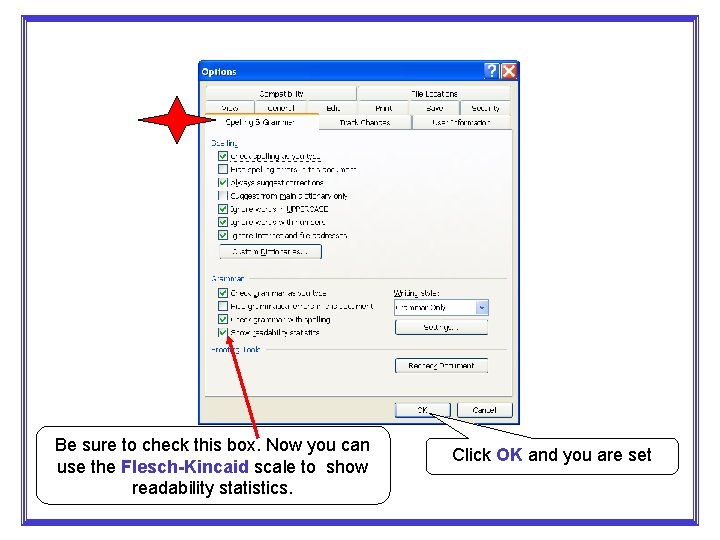
Be sure to check this box. Now you can use the Flesch-Kincaid scale to show readability statistics. Click OK and you are set
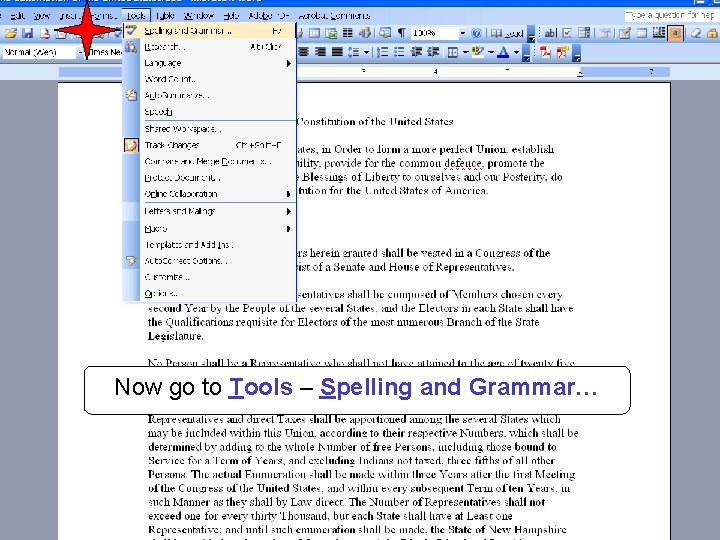
Now go to Tools – Spelling and Grammar…
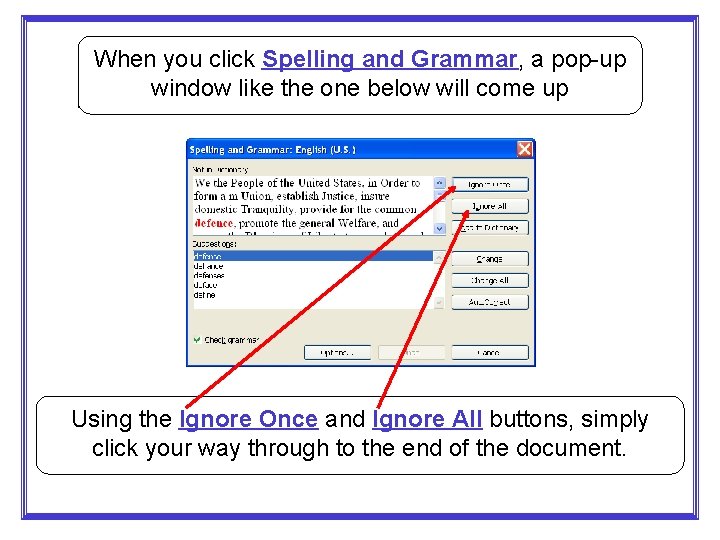
When you click Spelling and Grammar, a pop-up window like the one below will come up Using the Ignore Once and Ignore All buttons, simply click your way through to the end of the document.
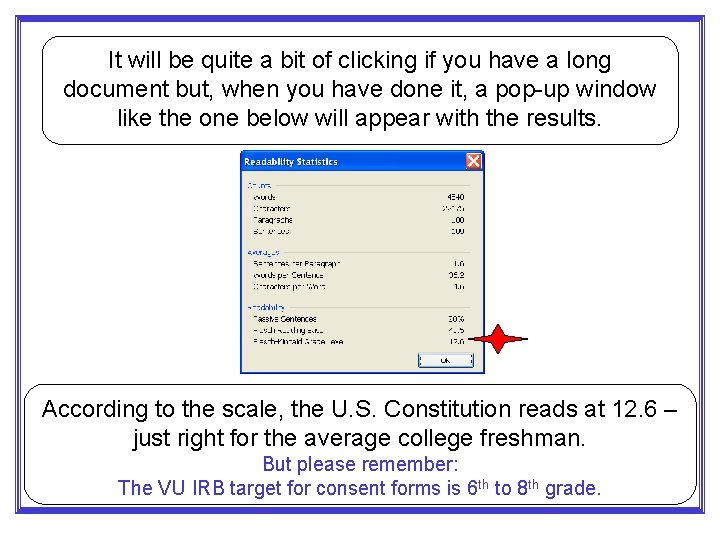
It will be quite a bit of clicking if you have a long document but, when you have done it, a pop-up window like the one below will appear with the results. According to the scale, the U. S. Constitution reads at 12. 6 – just right for the average college freshman. But please remember: The VU IRB target for consent forms is 6 th to 8 th grade.