Have a Presentation Assignment Then you need Presentation
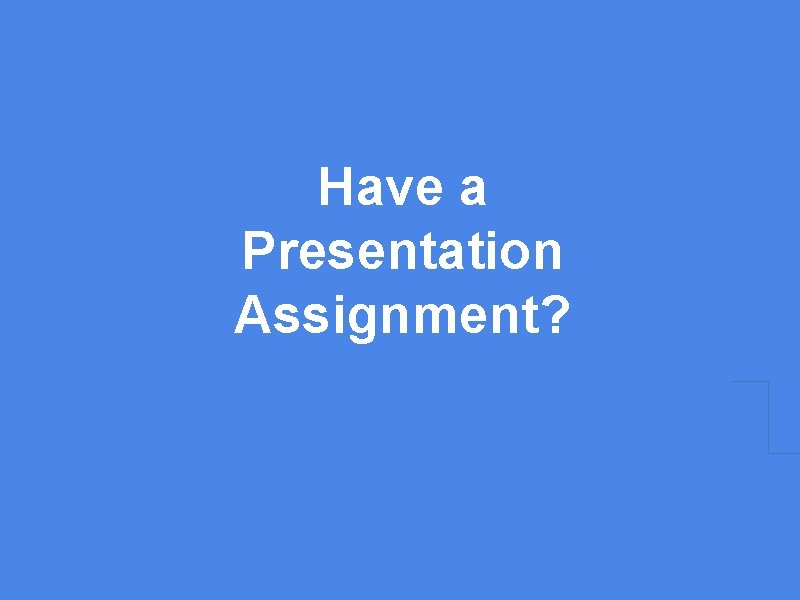
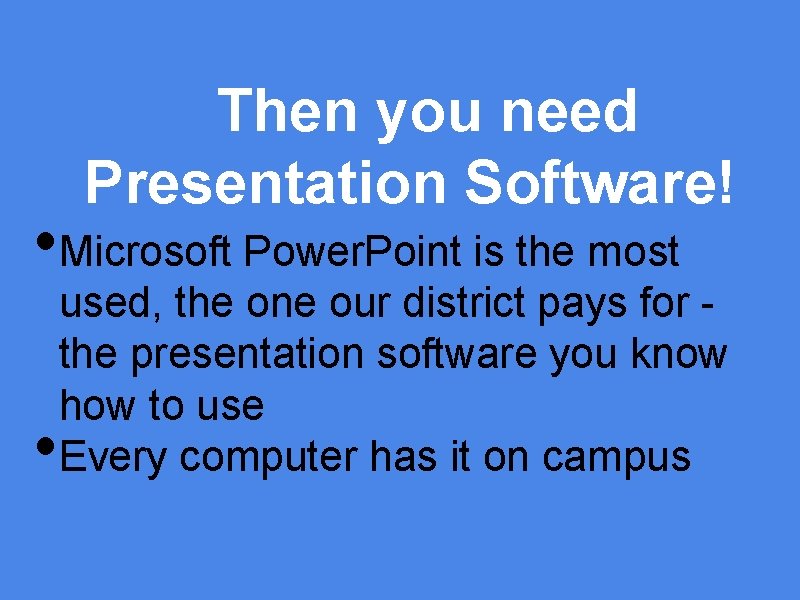
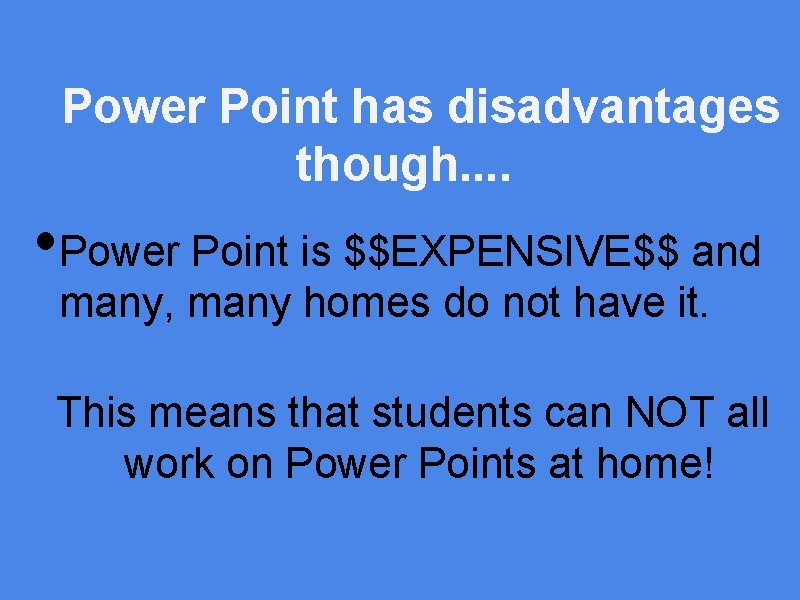
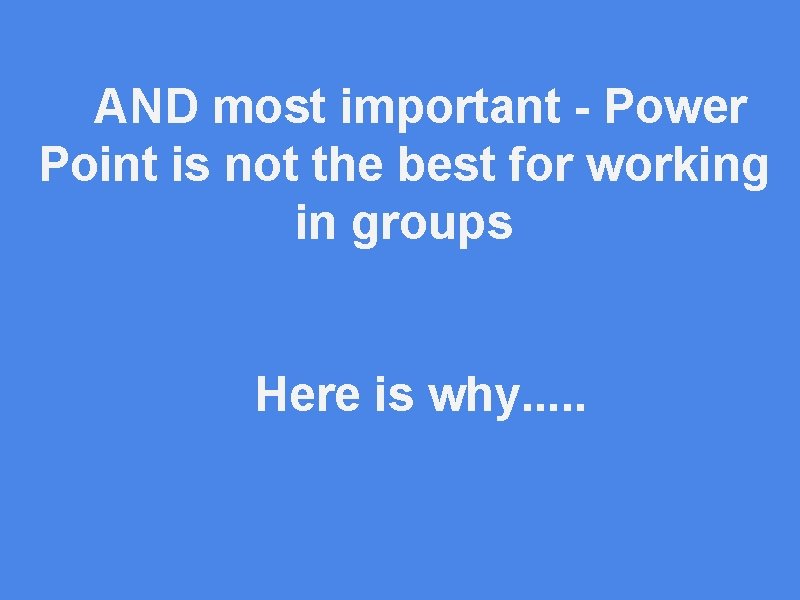
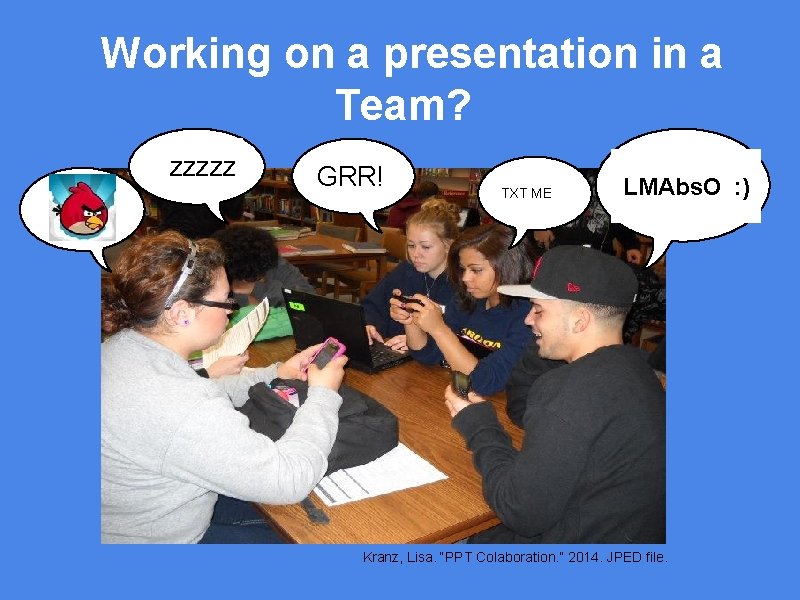
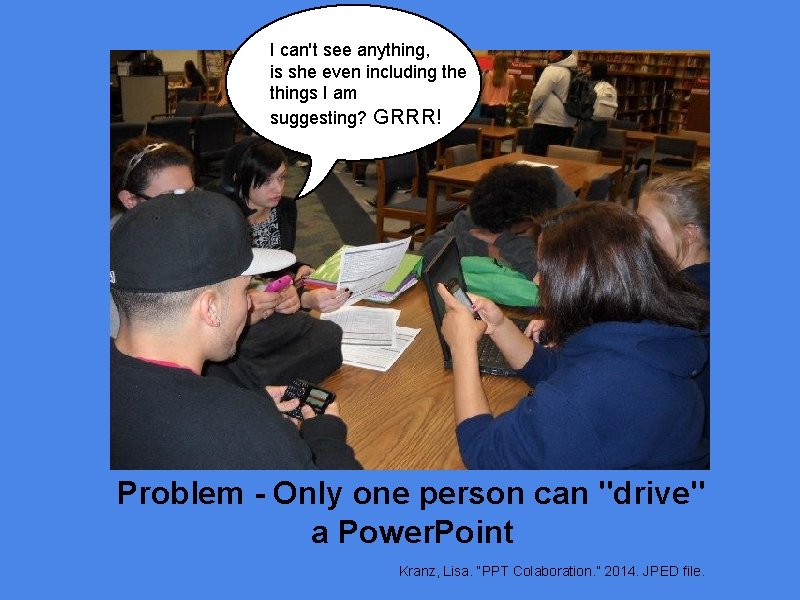
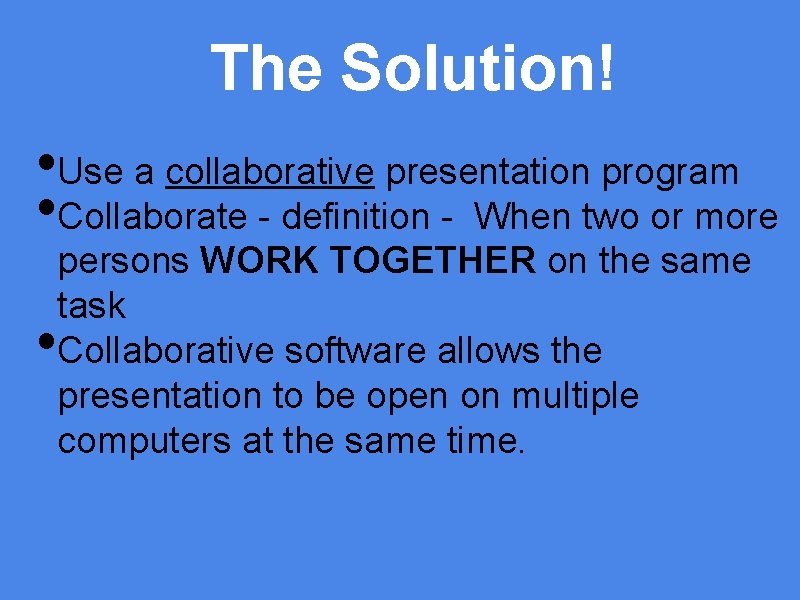
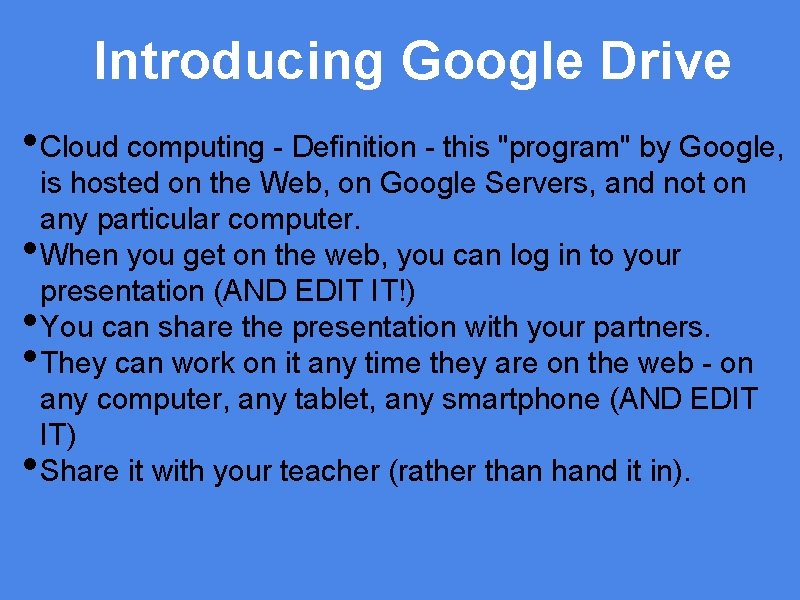
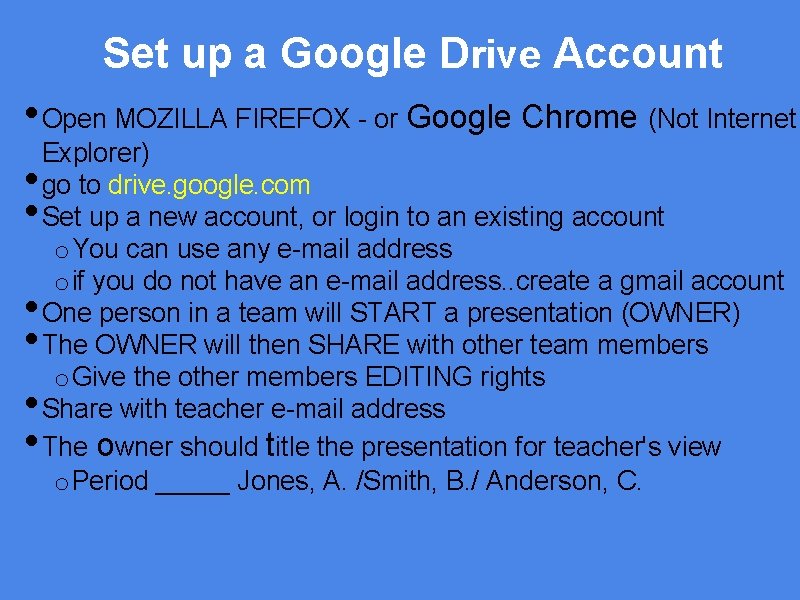
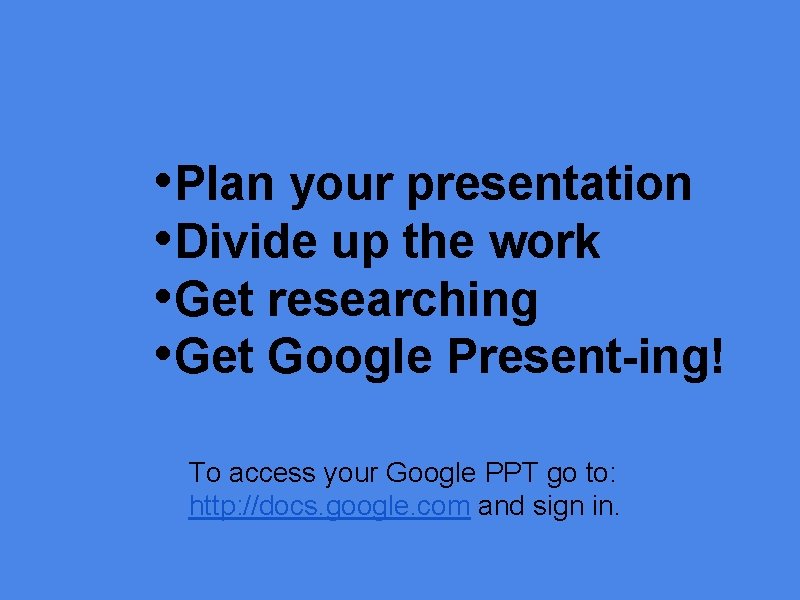
- Slides: 10
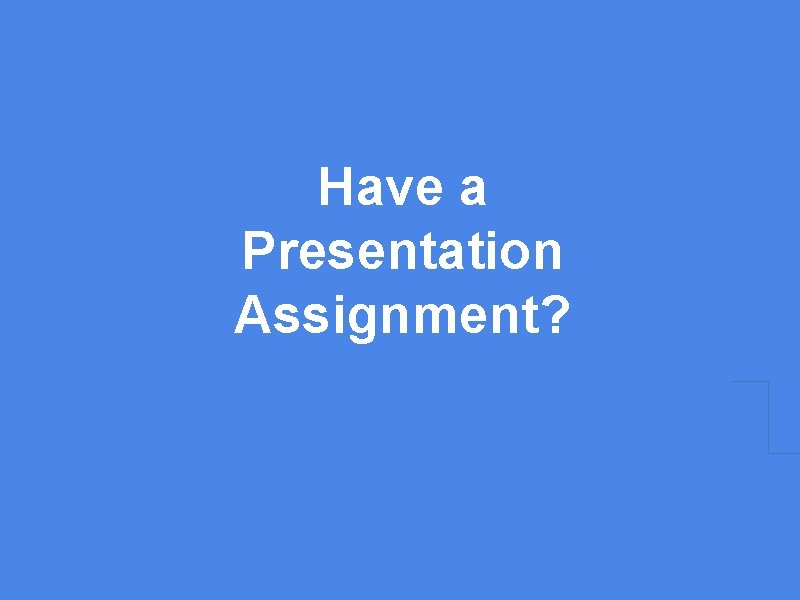
Have a Presentation Assignment?
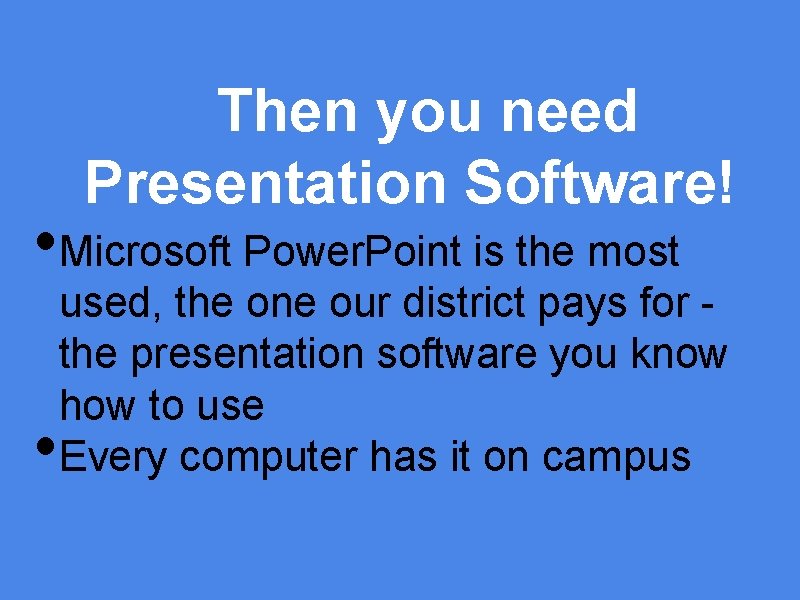
Then you need Presentation Software! • Microsoft Power. Point is the most • used, the one our district pays for the presentation software you know how to use Every computer has it on campus
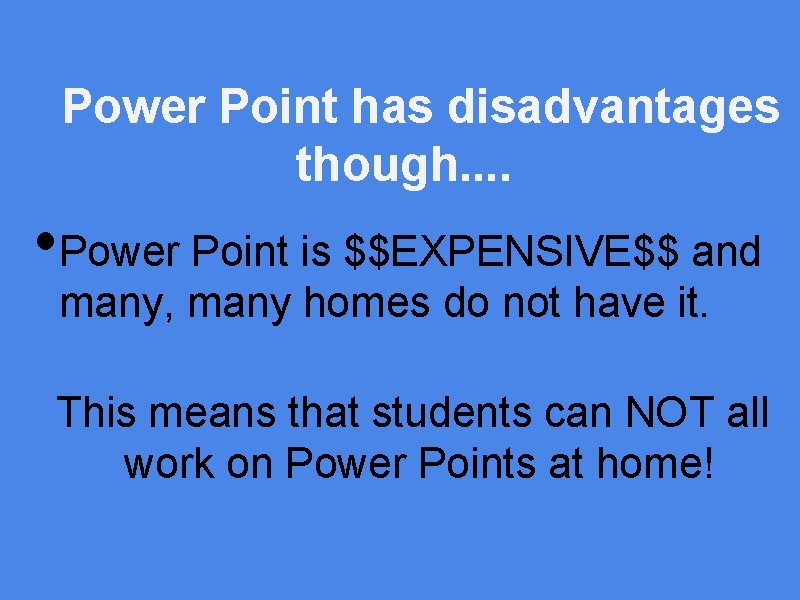
Power Point has disadvantages though. . • Power Point is $$EXPENSIVE$$ and many, many homes do not have it. This means that students can NOT all work on Power Points at home!
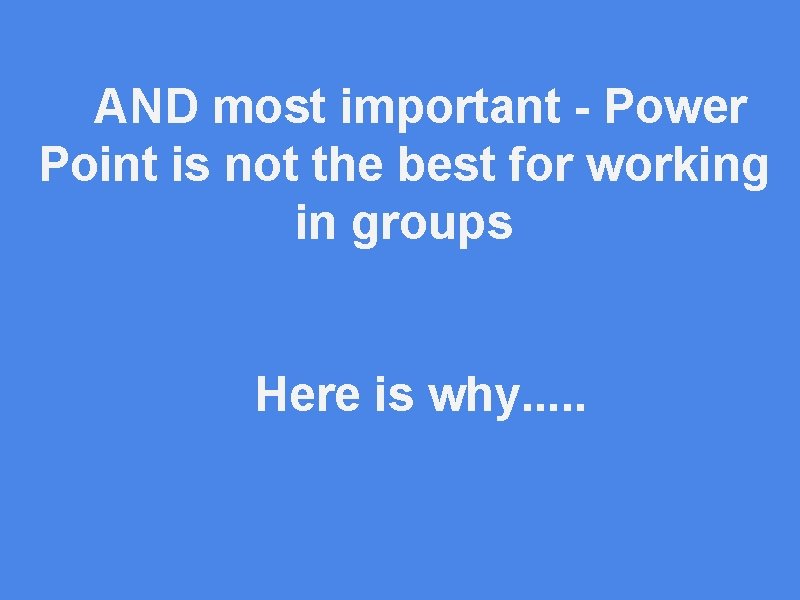
AND most important - Power Point is not the best for working in groups Here is why. . .
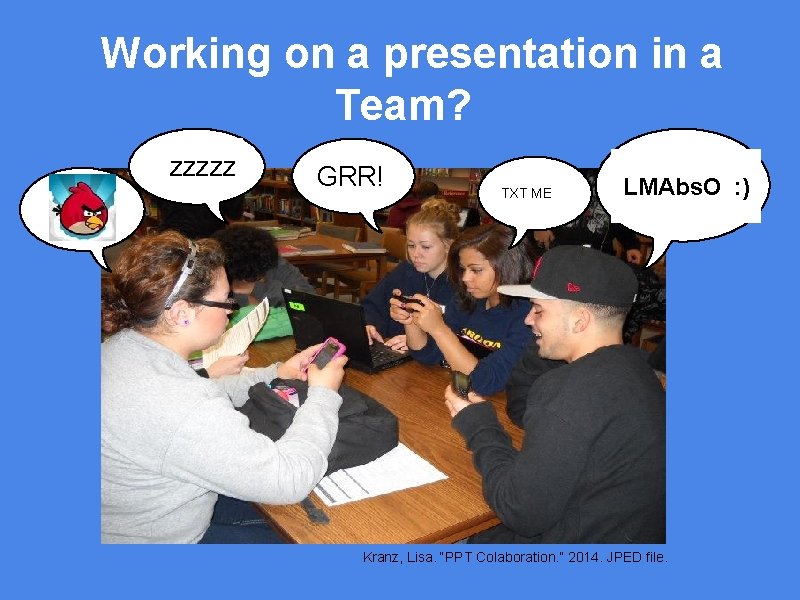
Working on a presentation in a Team? zzzzz GRR! TXT ME LMAbs. O : ) Kranz, Lisa. “PPT Colaboration. ” 2014. JPED file.
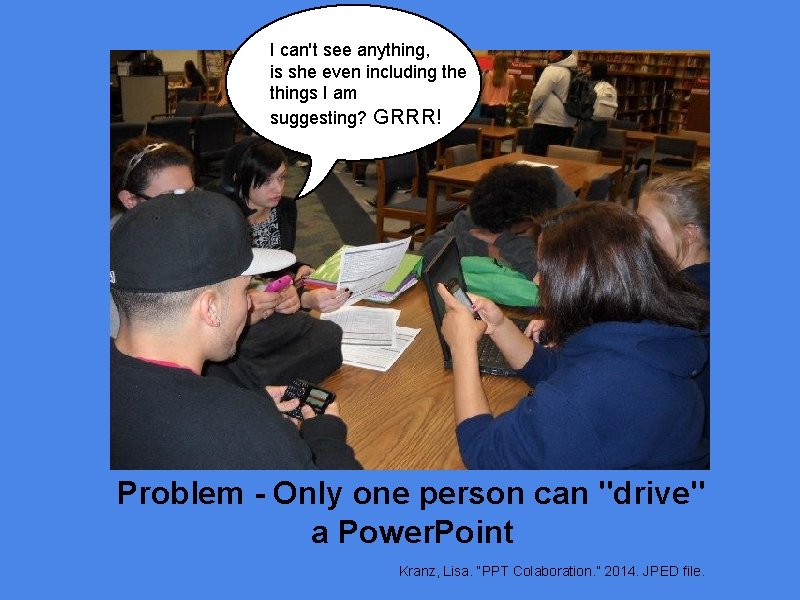
I can't see anything, is she even including the things I am suggesting? GRRR! Problem - Only one person can "drive" a Power. Point Kranz, Lisa. “PPT Colaboration. ” 2014. JPED file.
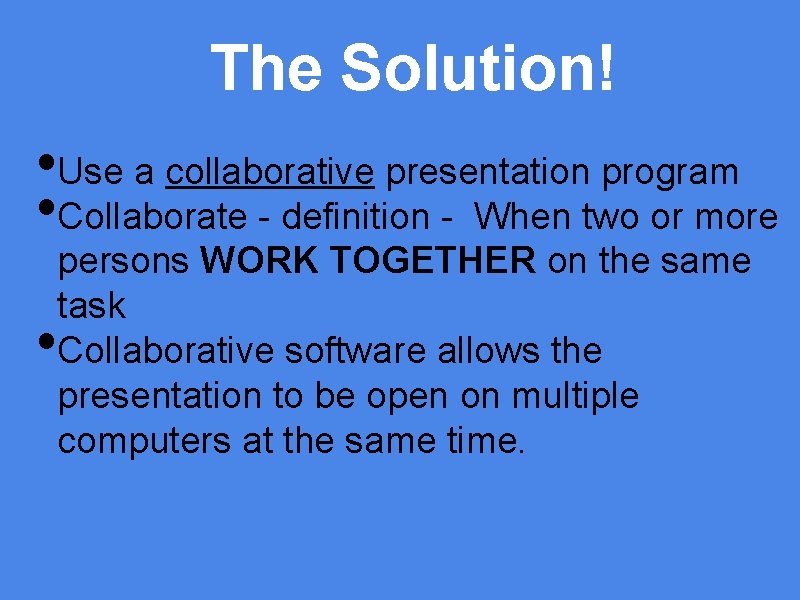
The Solution! • Use a collaborative presentation program • Collaborate - definition - When two or more • persons WORK TOGETHER on the same task Collaborative software allows the presentation to be open on multiple computers at the same time.
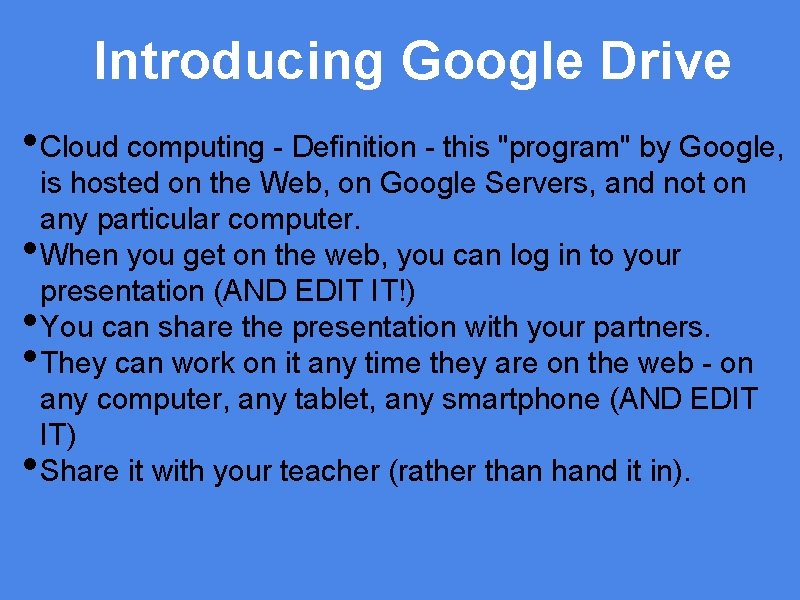
Introducing Google Drive • Cloud computing - Definition - this "program" by Google, • • is hosted on the Web, on Google Servers, and not on any particular computer. When you get on the web, you can log in to your presentation (AND EDIT IT!) You can share the presentation with your partners. They can work on it any time they are on the web - on any computer, any tablet, any smartphone (AND EDIT IT) Share it with your teacher (rather than hand it in).
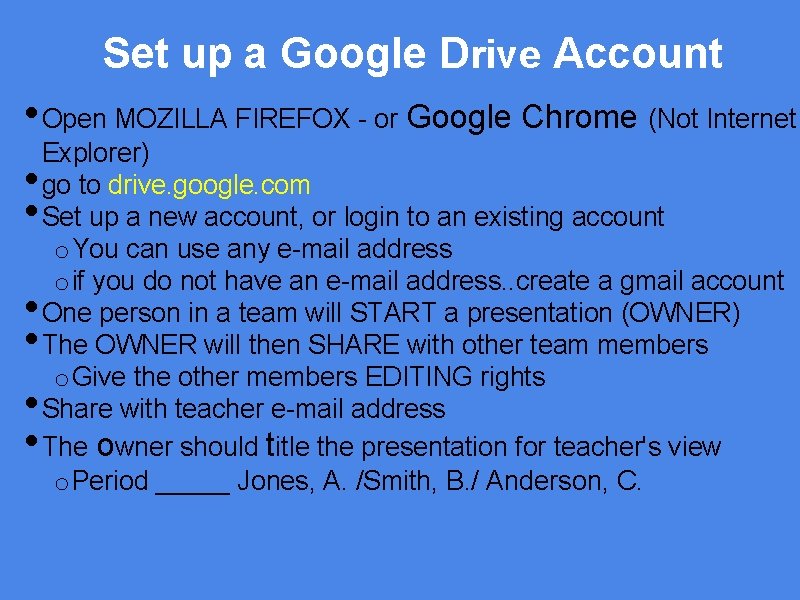
Set up a Google Drive Account • Open MOZILLA FIREFOX - or Google Chrome (Not Internet Explorer) • go to drive. google. com • Set up a new account, or login to an existing account • • o You can use any e-mail address o if you do not have an e-mail address. . create a gmail account One person in a team will START a presentation (OWNER) The OWNER will then SHARE with other team members o Give the other members EDITING rights Share with teacher e-mail address The owner should title the presentation for teacher's view o Period _____ Jones, A. /Smith, B. / Anderson, C.
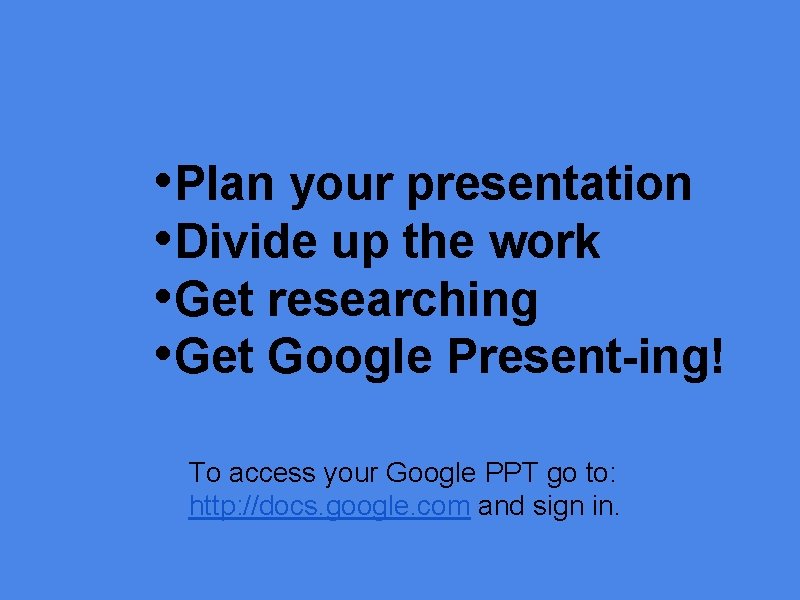
• Plan your presentation • Divide up the work • Get researching • Get Google Present-ing! To access your Google PPT go to: http: //docs. google. com and sign in.