Hardware Accelerated Video Decoding in What is hardware

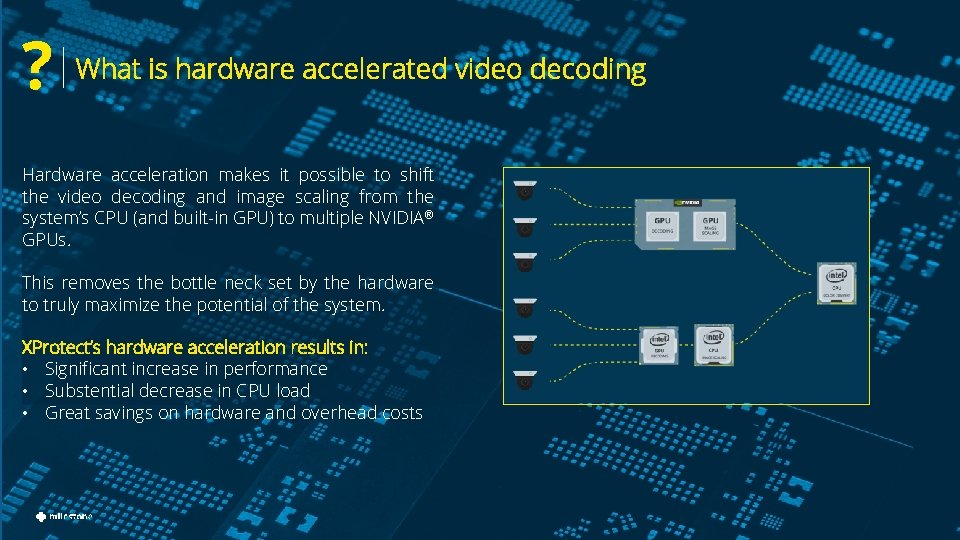
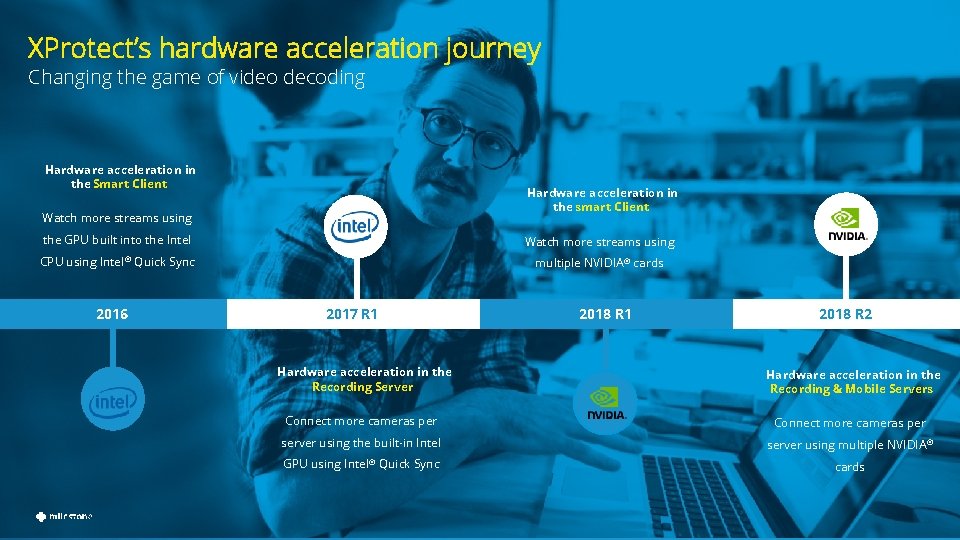
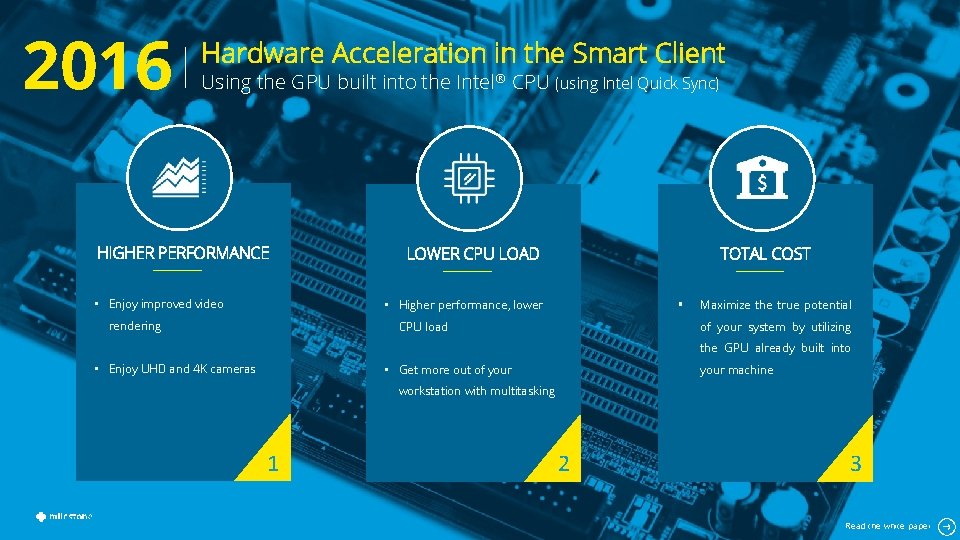
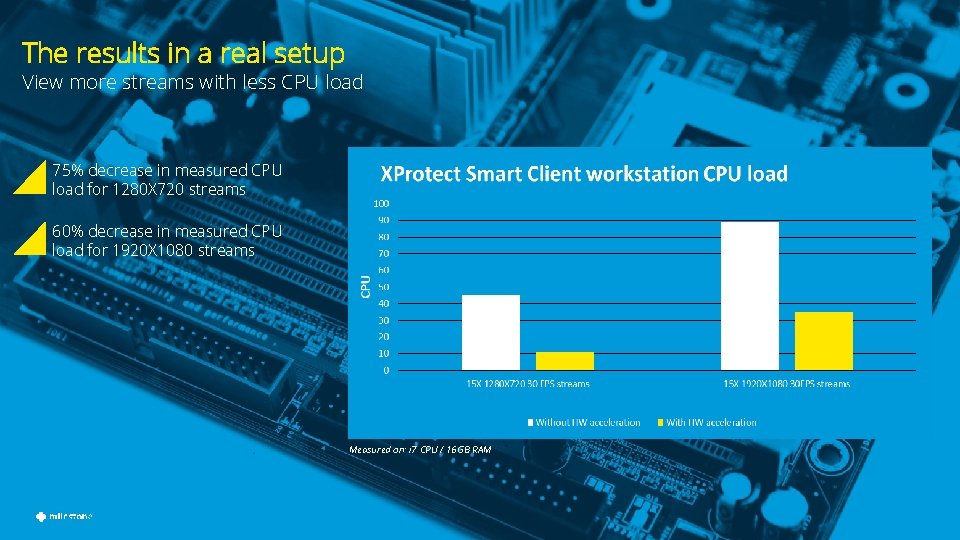
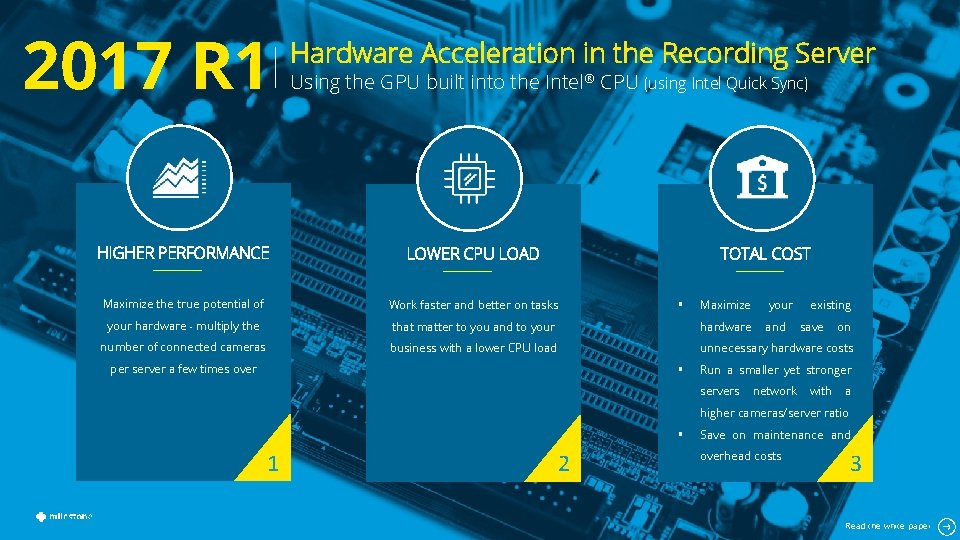
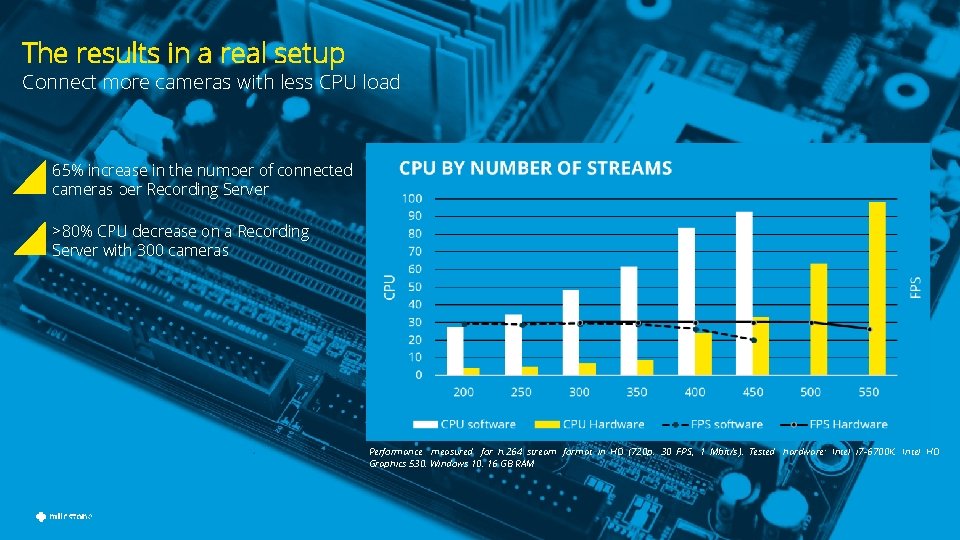
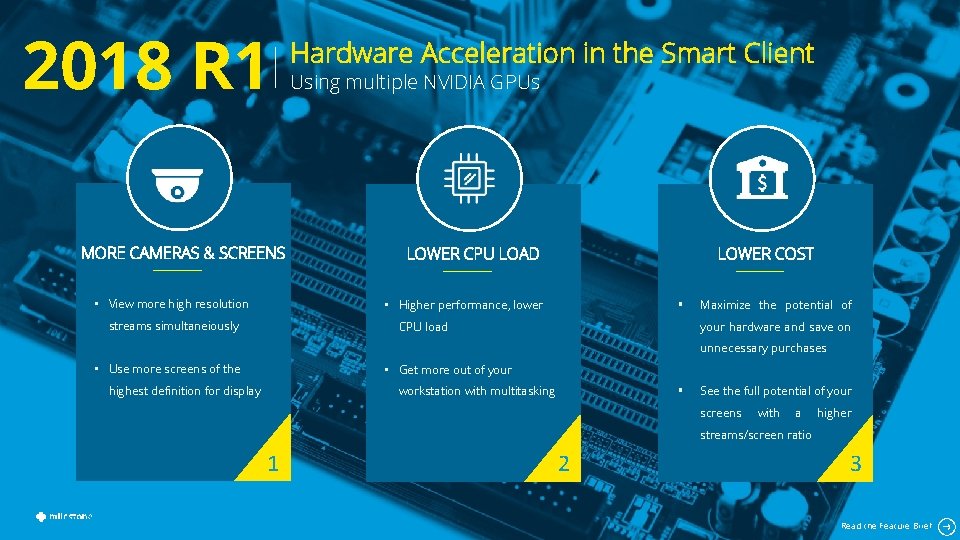
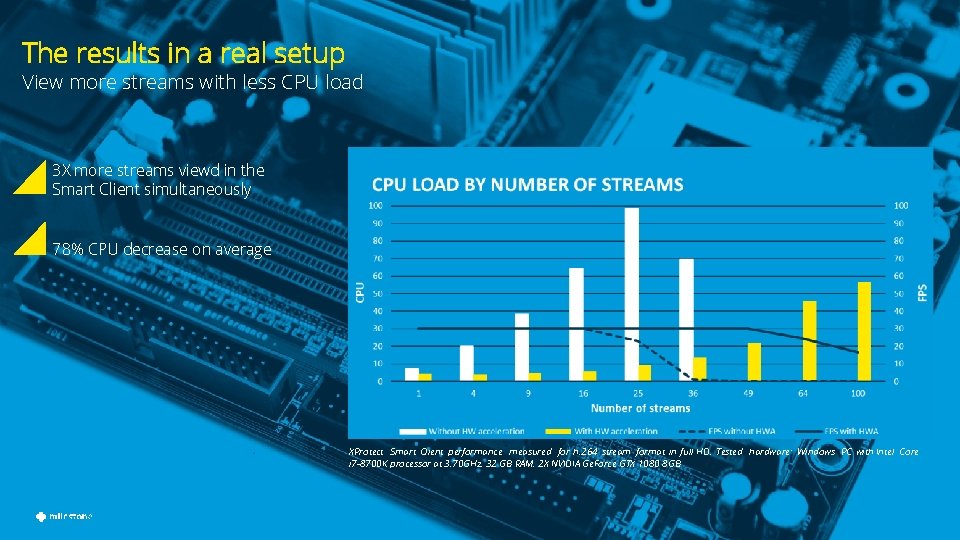

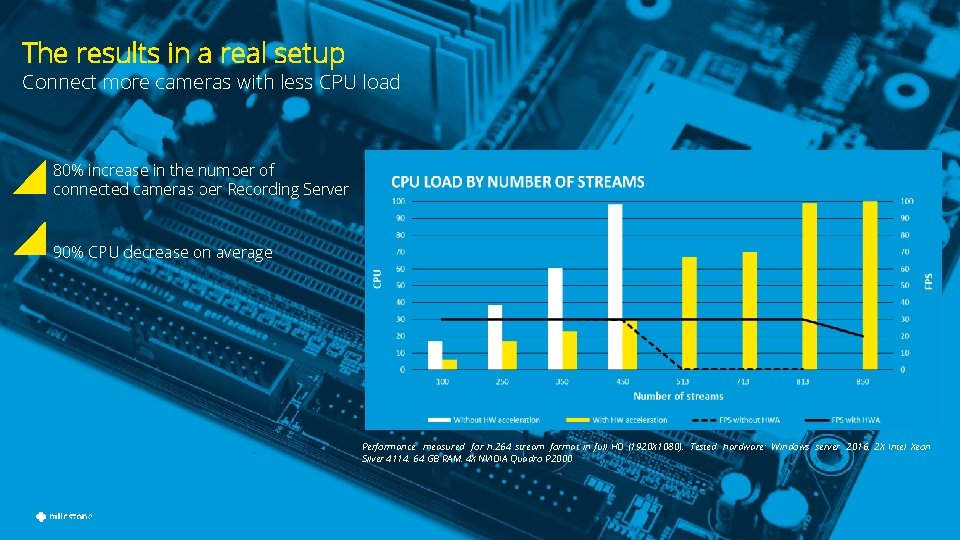
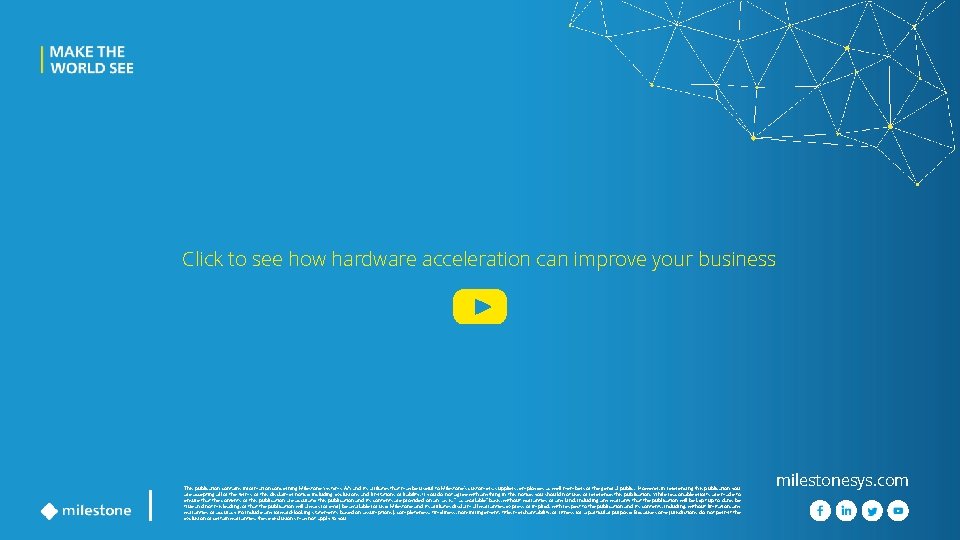
- Slides: 12

Hardware Accelerated Video Decoding in
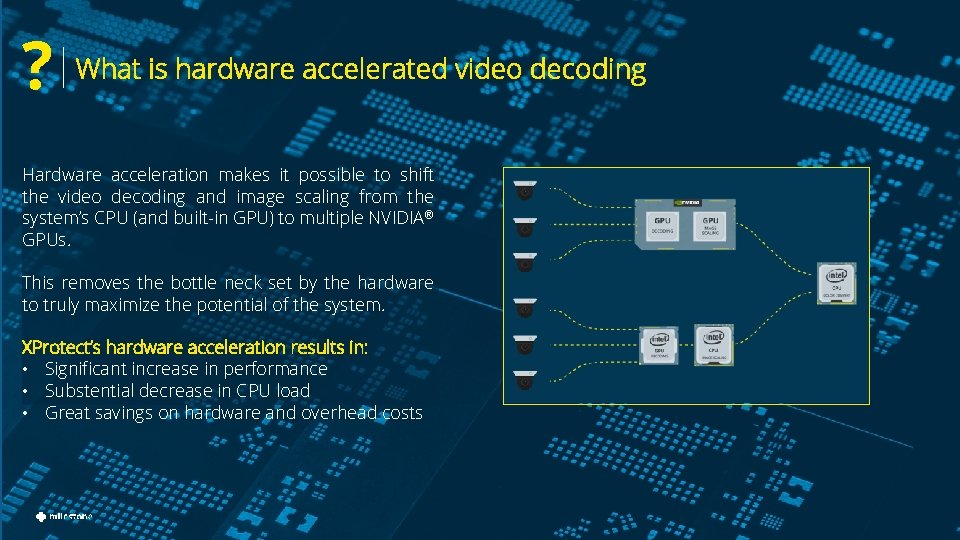
? What is hardware accelerated video decoding Hardware acceleration makes it possible to shift the video decoding and image scaling from the system’s CPU (and built-in GPU) to multiple NVIDIA® GPUs. This removes the bottle neck set by the hardware to truly maximize the potential of the system. XProtect’s hardware acceleration results in: • Significant increase in performance • Substential decrease in CPU load • Great savings on hardware and overhead costs
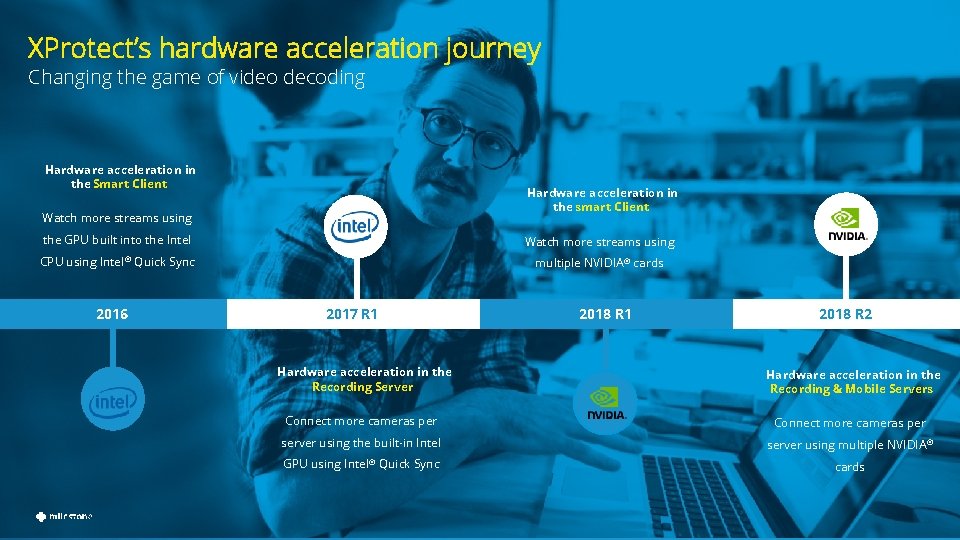
XProtect’s hardware acceleration journey Changing the game of video decoding Hardware acceleration in the Smart Client Hardware acceleration in the smart Client Watch more streams using the GPU built into the Intel Watch more streams using CPU using Intel® Quick Sync multiple NVIDIA® cards 2016 2017 R 1 Hardware acceleration in the Recording Server 2018 R 1 2018 R 2 Hardware acceleration in the Recording & Mobile Servers Connect more cameras per server using the built-in Intel server using multiple NVIDIA® GPU using Intel® Quick Sync cards
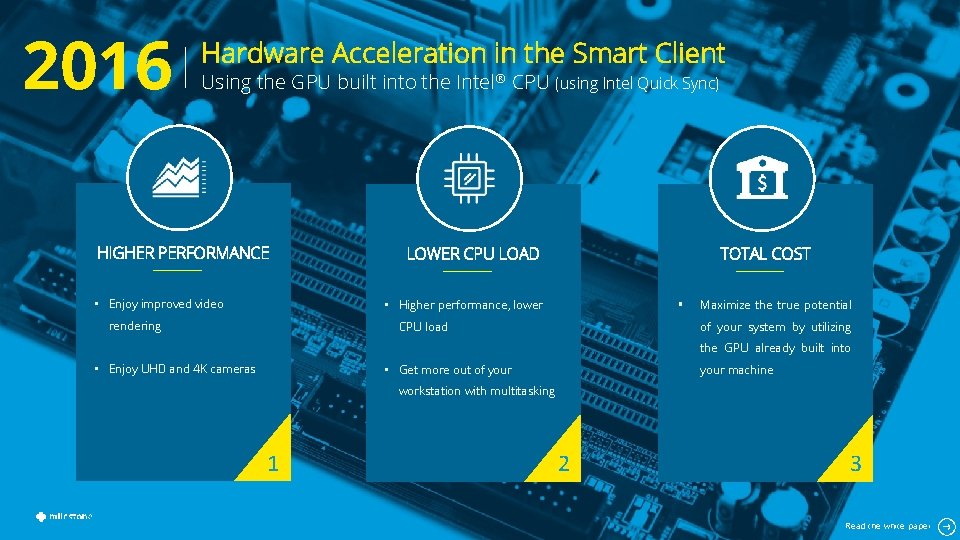
2016 Hardware Acceleration in the Smart Client Using the GPU built into the Intel® CPU (using Intel Quick Sync) HIGHER PERFORMANCE • Enjoy improved video TOTAL COST LOWER CPU LOAD • Higher performance, lower rendering § Maximize the true potential of your system by utilizing CPU load the GPU already built into • Enjoy UHD and 4 K cameras your machine • Get more out of your workstation with multitasking 1 2 3 Read the white paper
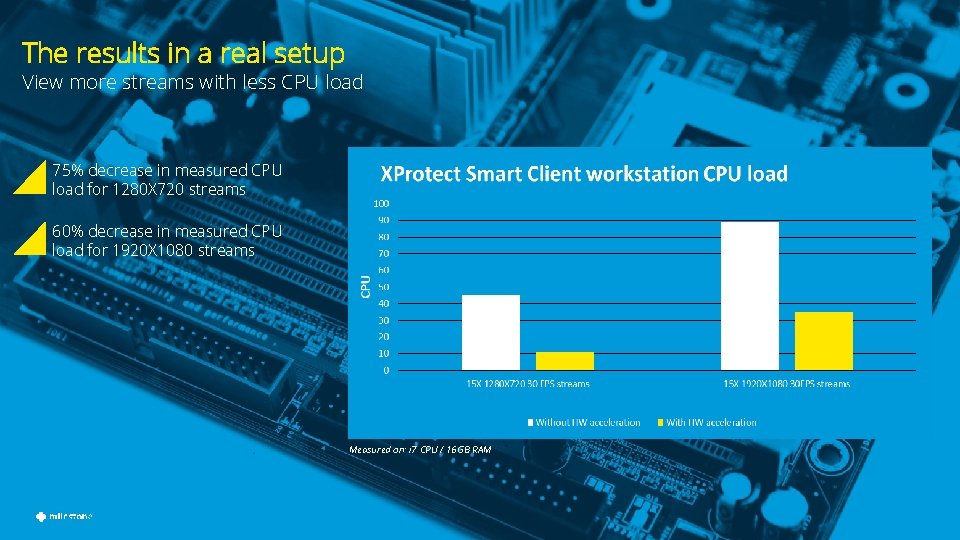
The results in a real setup View more streams with less CPU load 75% decrease in measured CPU load for 1280 X 720 streams 60% decrease in measured CPU load for 1920 X 1080 streams Measured on: i 7 CPU / 16 GB RAM
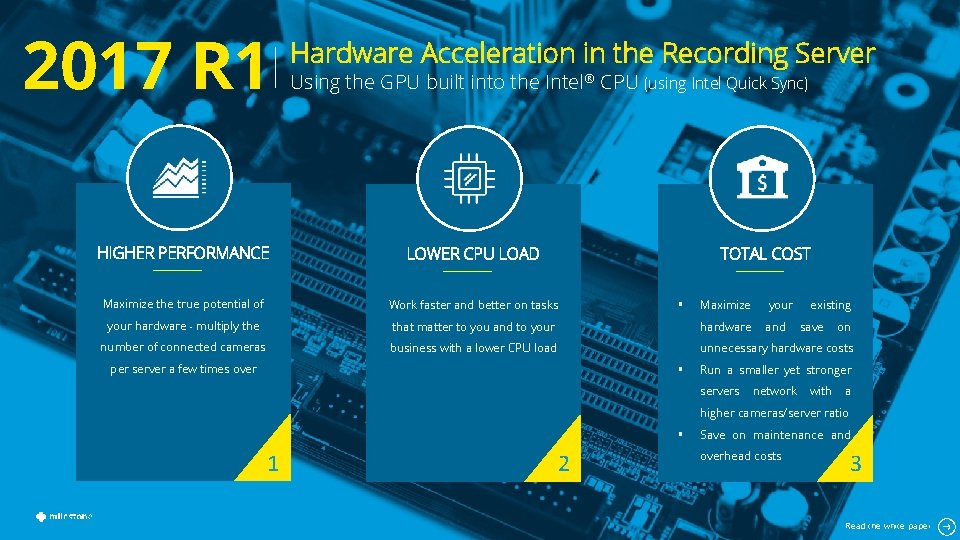
2017 R 1 Hardware Acceleration in the Recording Server Using the GPU built into the Intel® CPU (using Intel Quick Sync) HIGHER PERFORMANCE LOWER CPU LOAD Maximize the true potential of Work faster and better on tasks your hardware - multiply the number of connected cameras TOTAL COST Maximize your that matter to you and to your hardware and business with a lower CPU load unnecessary hardware costs per server a few times over § § existing save on Run a smaller yet stronger servers network with a higher cameras/server ratio § 1 2 Save on maintenance and overhead costs 3 Read the white paper
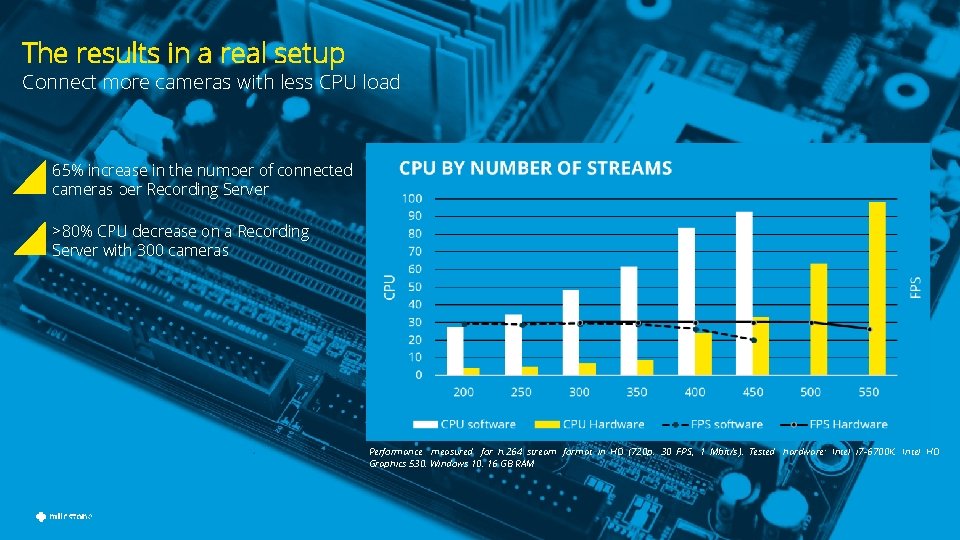
The results in a real setup Connect more cameras with less CPU load 65% increase in the number of connected cameras per Recording Server >80% CPU decrease on a Recording Server with 300 cameras Performance measured for h. 264 stream format in HD (720 p, 30 FPS, 1 Mbit/s ). Tested hardware: Intel i 7 -6700 K, Intel HD Graphics 530, Windows 10, 16 GB RAM
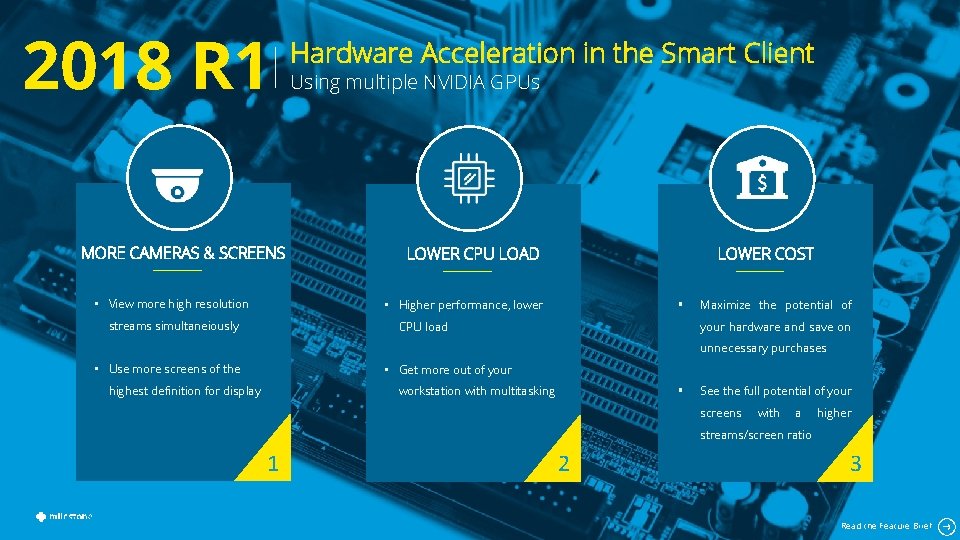
2018 R 1 MORE CAMERAS & SCREENS • View more high resolution Hardware Acceleration in the Smart Client Using multiple NVIDIA GPUs LOWER COST LOWER CPU LOAD • Higher performance, lower streams simultaneiously § Maximize the potential of your hardware and save on CPU load unnecessary purchases • Use more screens of the • Get more out of your highest definition for display workstation with multitasking § See the full potential of your screens with a higher streams/screen ratio 1 2 3 Read the Feature Brief
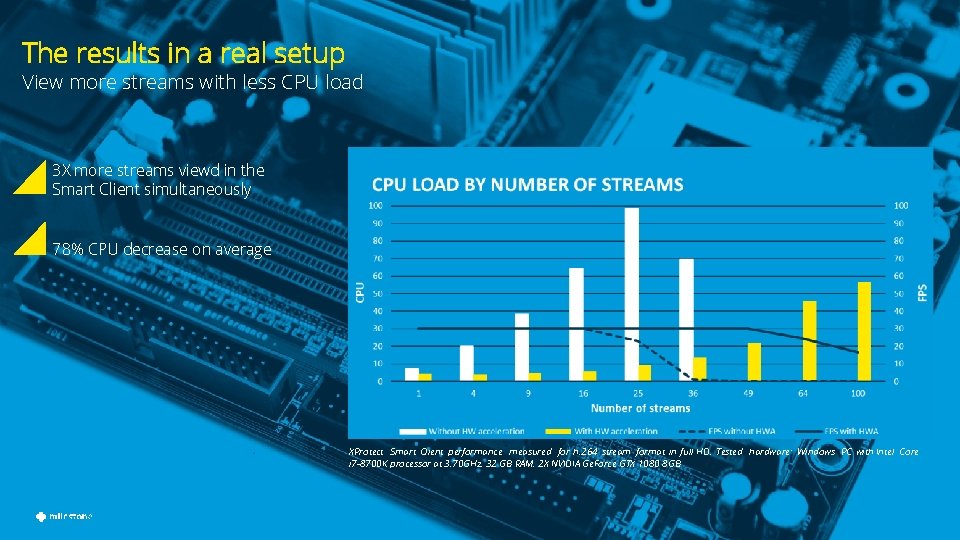
The results in a real setup View more streams with less CPU load 3 X more streams viewd in the Smart Client simultaneously 78% CPU decrease on average XProtect Smart Client performance measured for h. 264 stream format in full HD. Tested hardware: Windows PC with Intel Core i 7 -8700 K processor at 3. 70 GHz, 32 GB RAM, 2 X NVIDIA Ge. Force GTX 1080 8 GB

2018 R 2 Hardware Acceleration in the Recording Server Using multiple NVIDIA GPUs HIGHER PERFORMANCE LOWER CPU LOAD Maximize the true potential of Work faster and better on tasks your hardware - multiply the number of connected cameras TOTAL COST Maximize your that matter to you and to your hardware and business with a lower CPU load unnecessary hardware costs per server a few times over § § existing save on Run a smaller yet stronger servers network with a higher cameras/server ratio § 1 2 Save on maintenance and overhead costs 3 Read the Feature Brief
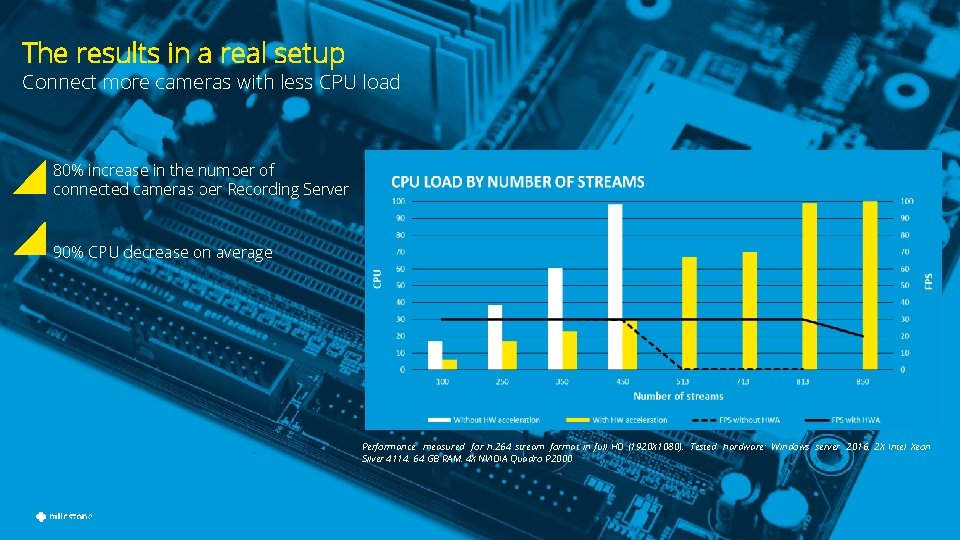
The results in a real setup Connect more cameras with less CPU load 80% increase in the number of connected cameras per Recording Server 90% CPU decrease on average Performance measured for h. 264 stream format in full HD (1920 X 1080). Tested hardware: Windows server 2016, 2 X Intel Xeon Silver 4114, 64 GB RAM, 4 X NVIDIA Quadro P 2000
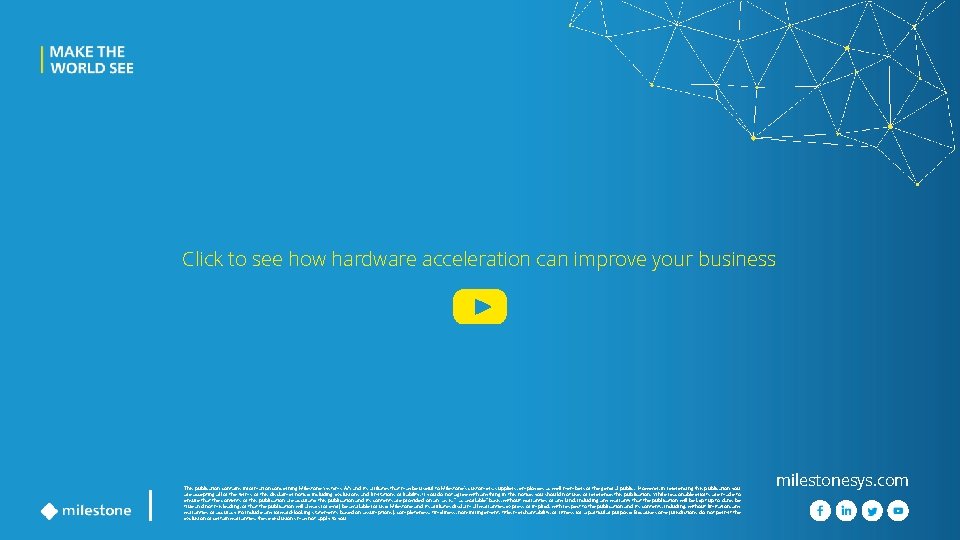
Click to see how hardware acceleration can improve your business This publication contains information concerning Milestone Systems A/S and its affiliates that may be useful to Milestone’s customers, suppliers, employees as well members of the general public. However, in referencing this publication you are accepting all of the terms of this disclaimer notice, including exclusions and limitations of liability. If you do not agree with anything in this notice, you should not use, or reference, this publication. While reasonable efforts are made to ensure that the contents of this publication are accurate, this publication and its contents are provided on an “as is, ” “as available” basis, without warranties of any kind, including any warranty that the publication will be kept up to date, be true and not misleading, or that the publication will always (or ever) be available for use. Milestone and its affiliates disclaim all warranties, express or implied, with respect to the publication and its contents, including, without limitation, any warranties of accuracy (to include any forward-looking statements based on assumptions), completeness, timeliness, non-infringement, title, merchantability, or fitness for a particular purpose. Because some jurisdictions do not permit the exclusion of certain warranties, these exclusions may not apply to you milestonesys. com