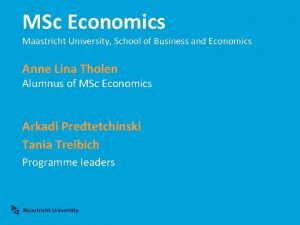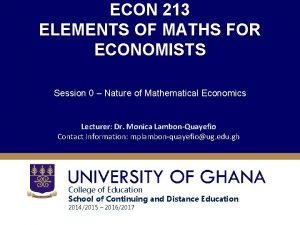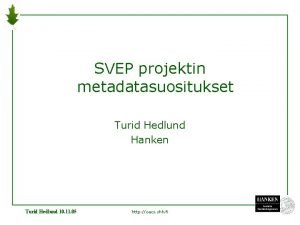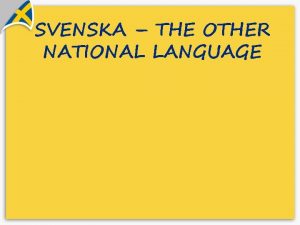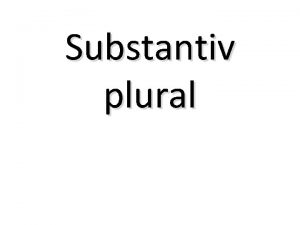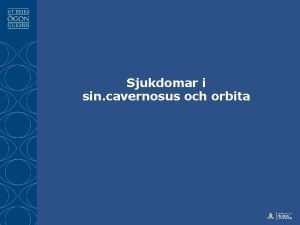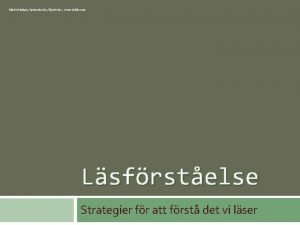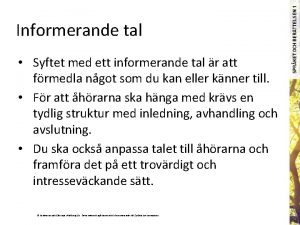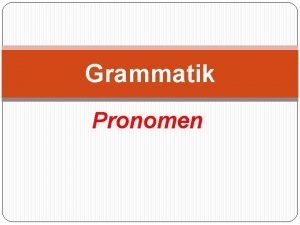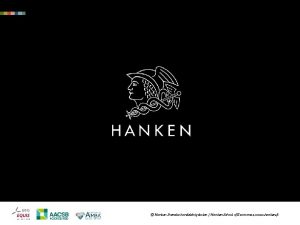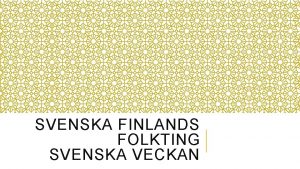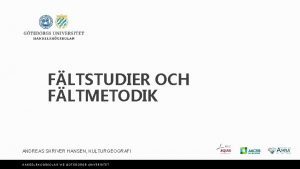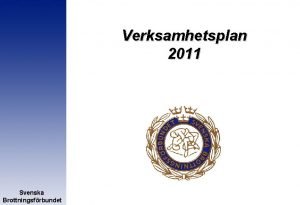Hanken Svenska handelshgskolan Hanken School of Economics www
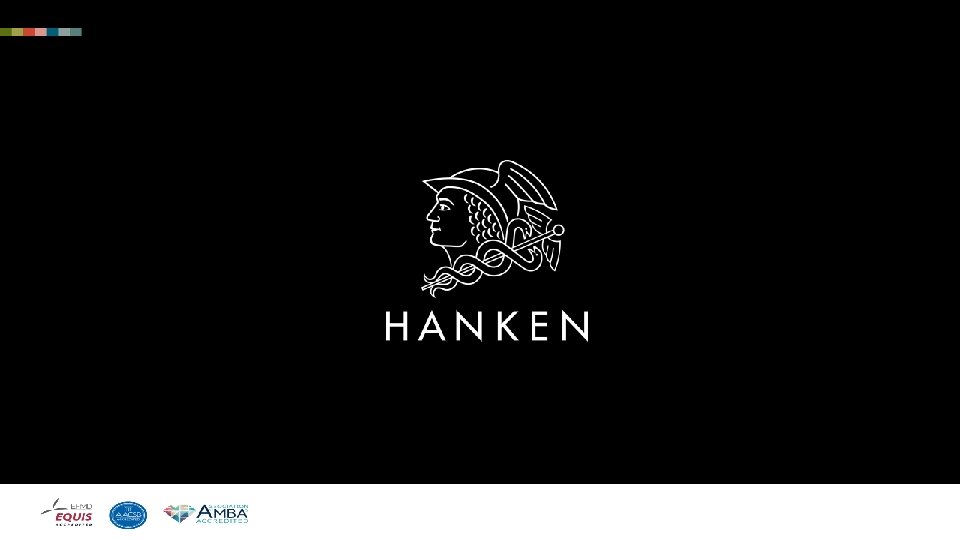
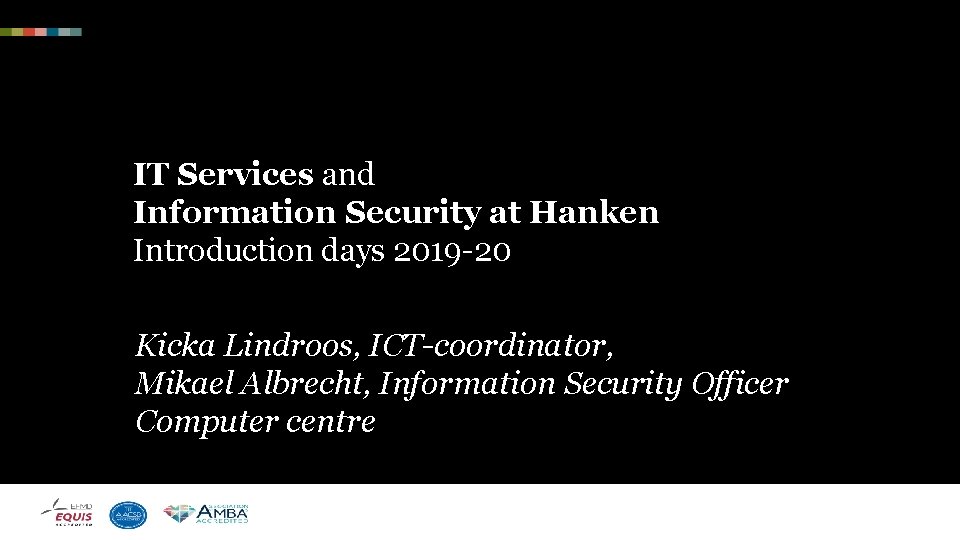
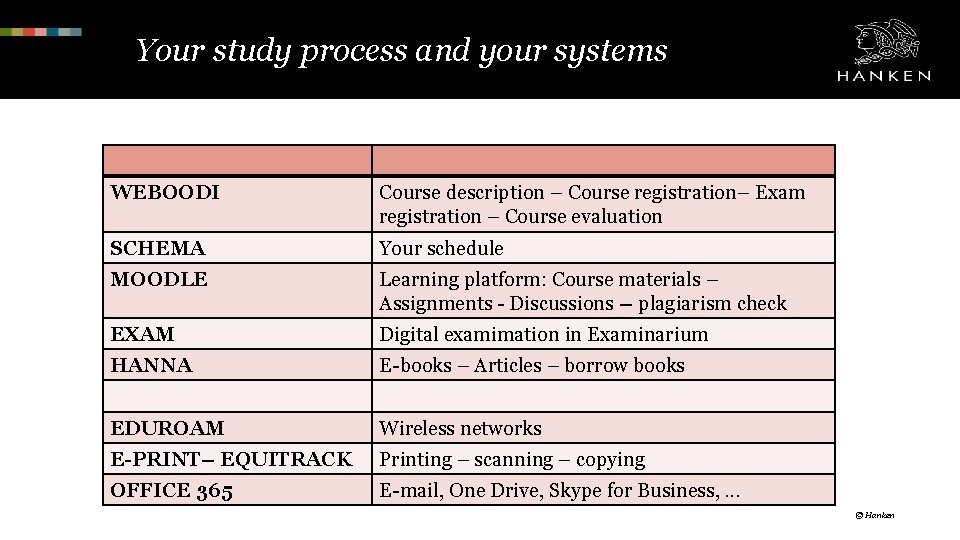
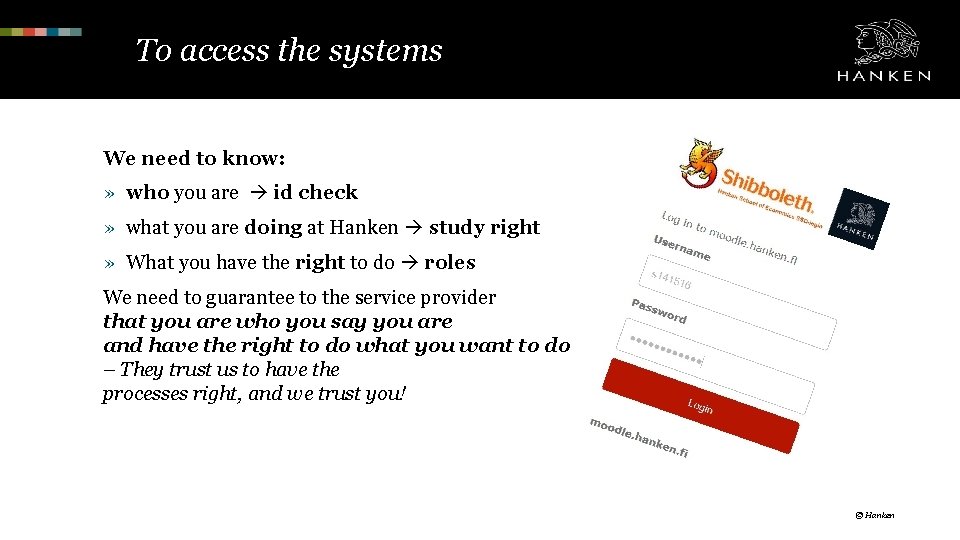
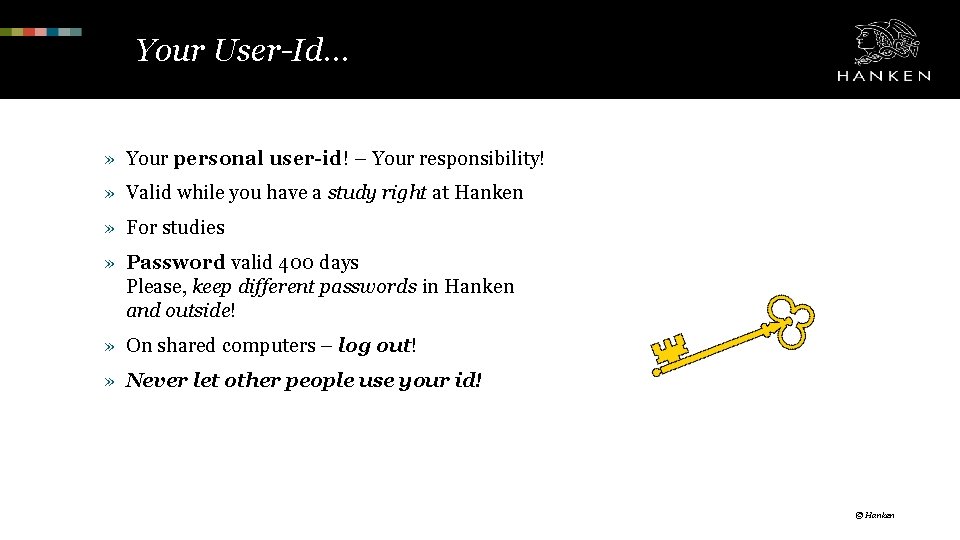
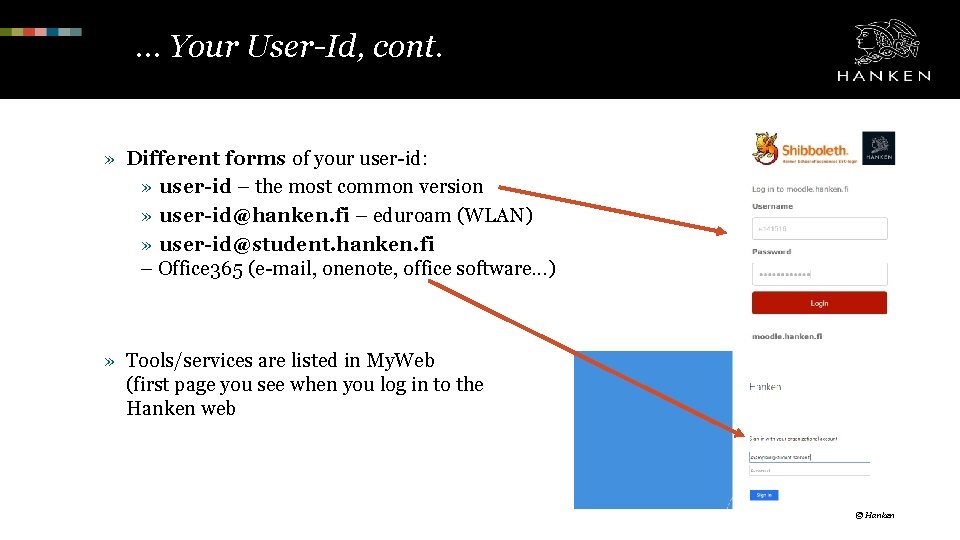
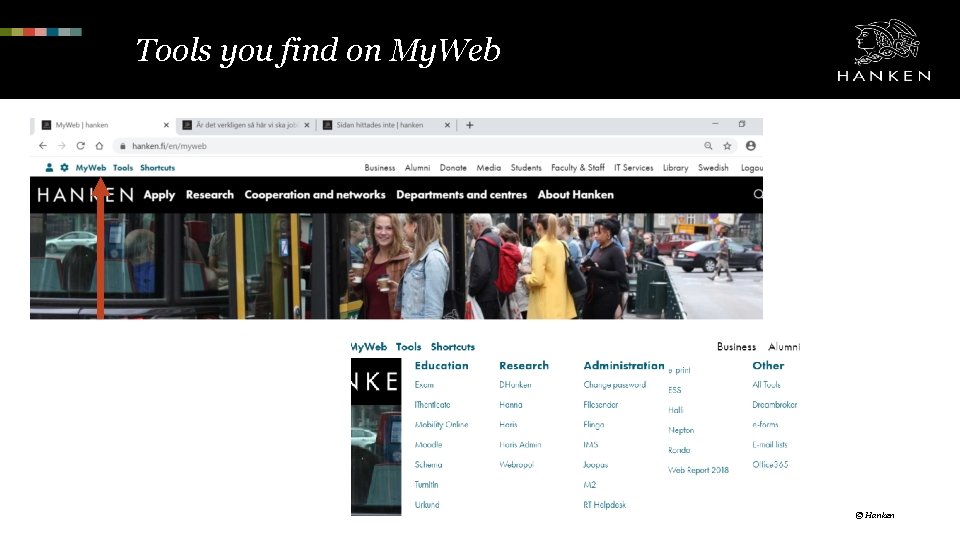
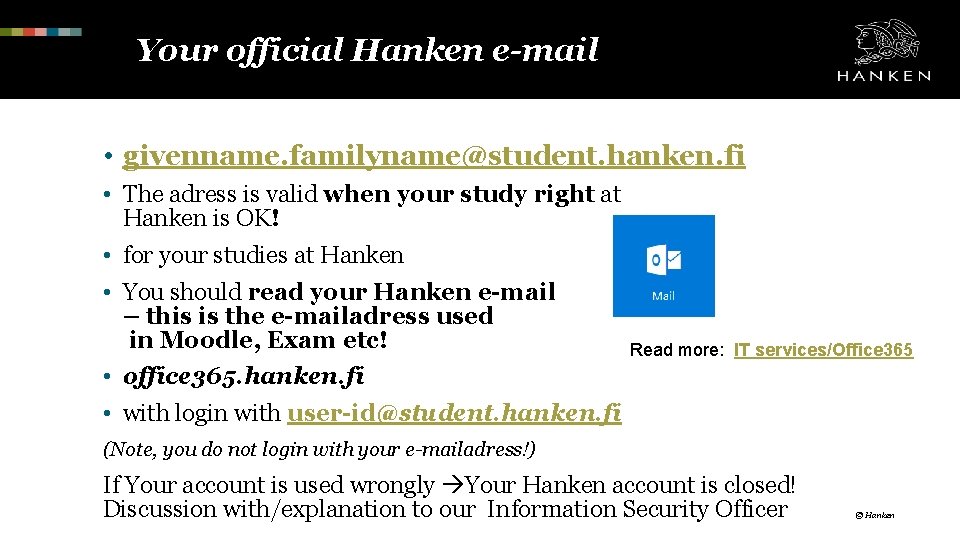
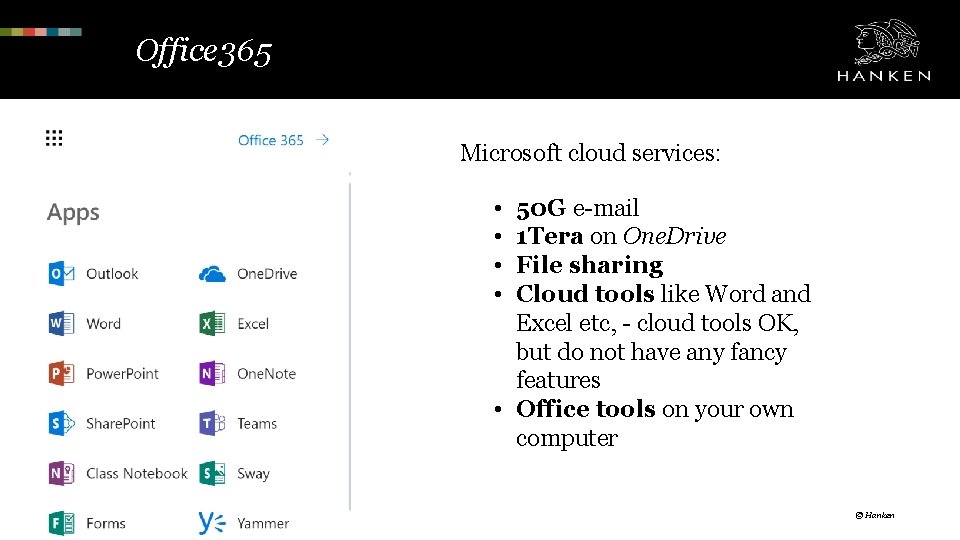
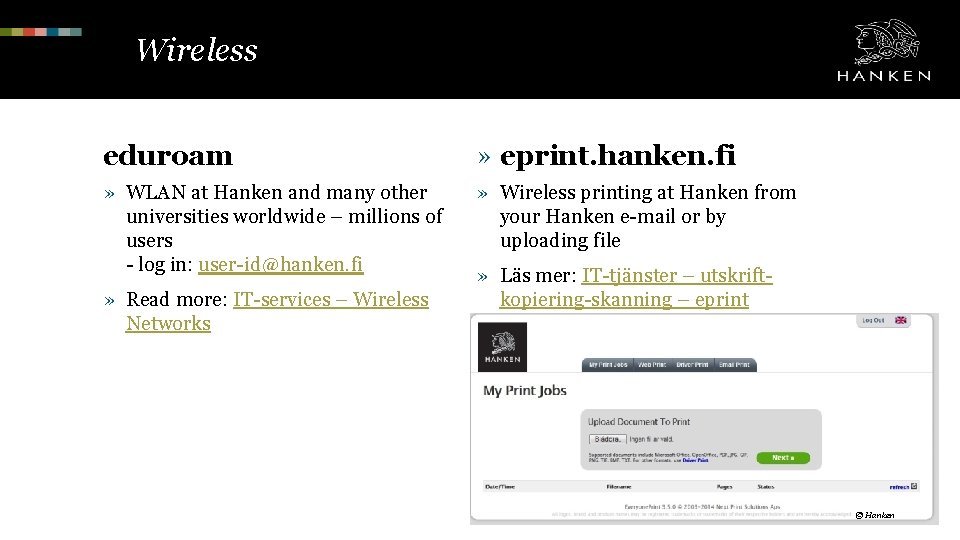
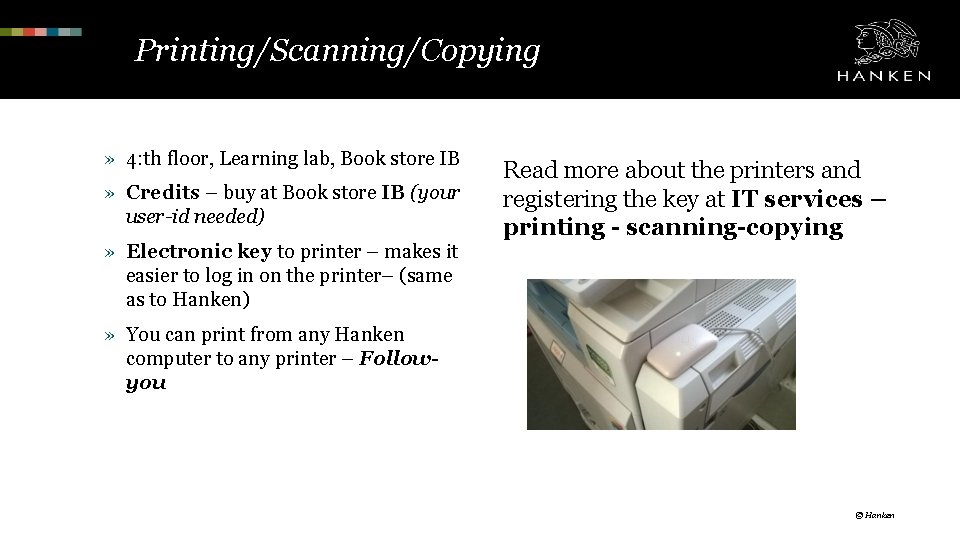
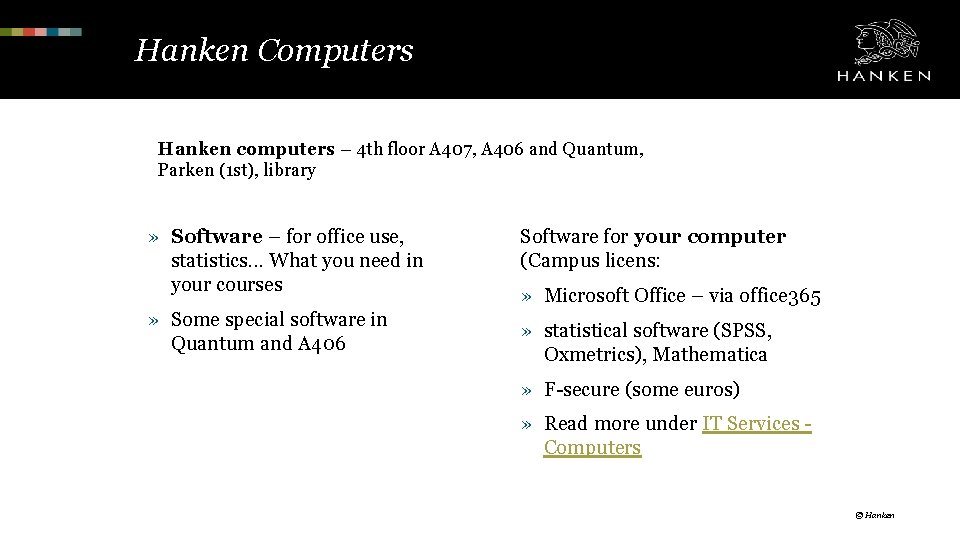
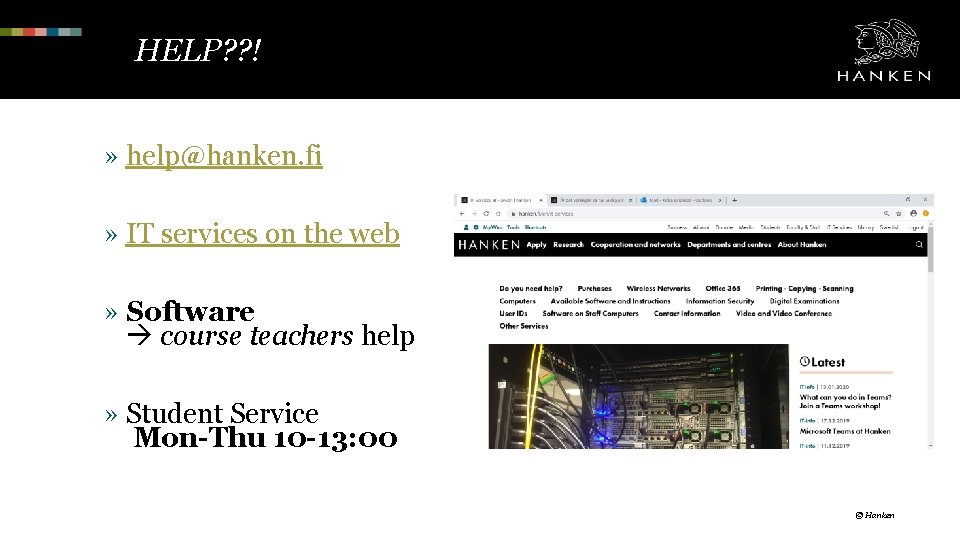
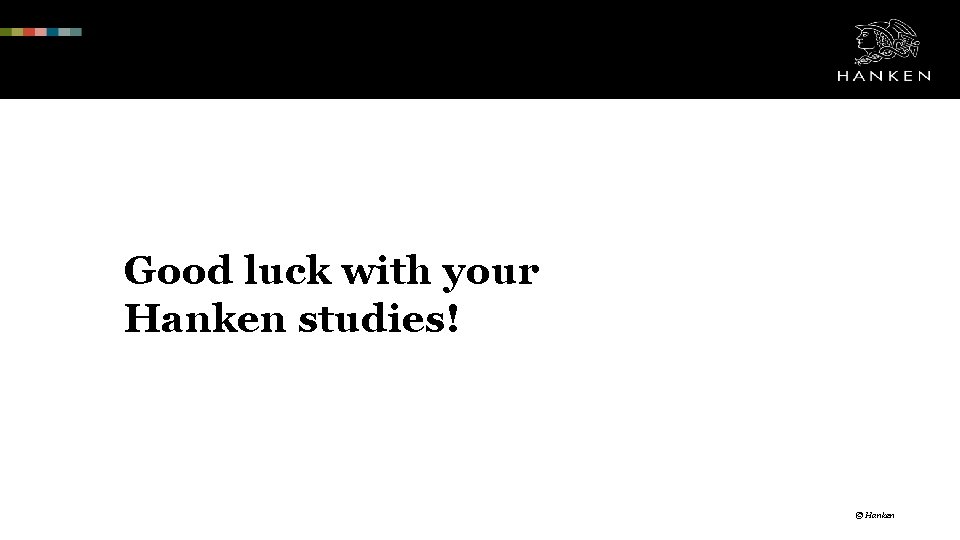
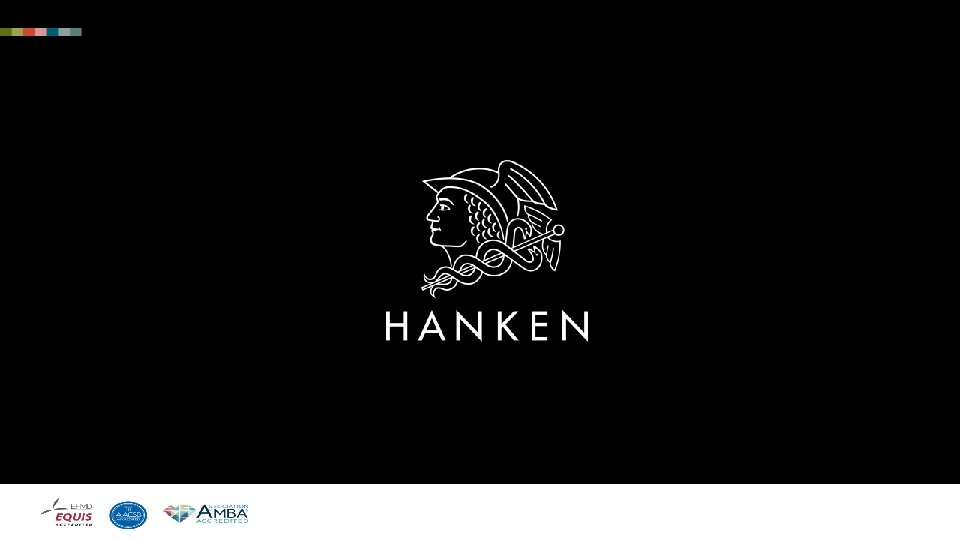
- Slides: 15
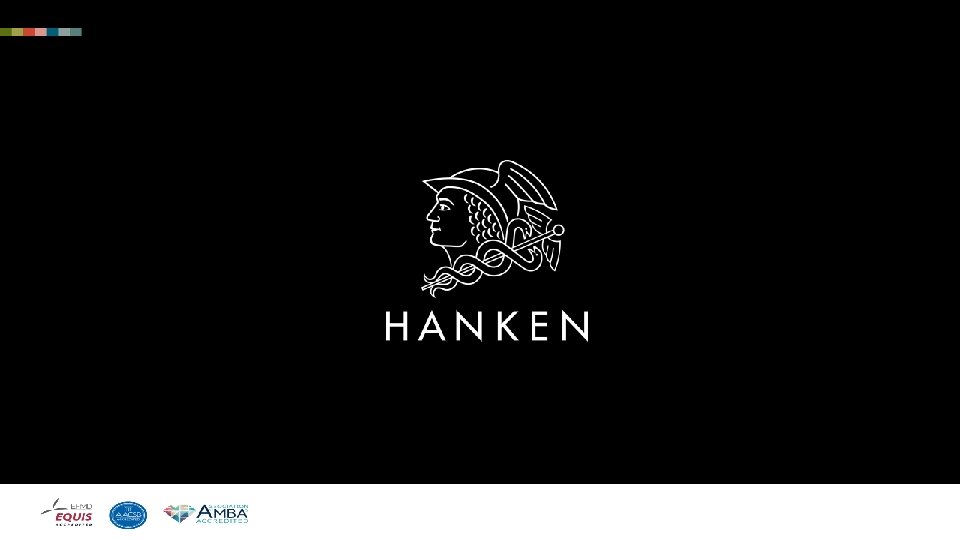
© Hanken Svenska handelshögskolan / Hanken School of Economics, www. hanken. fi
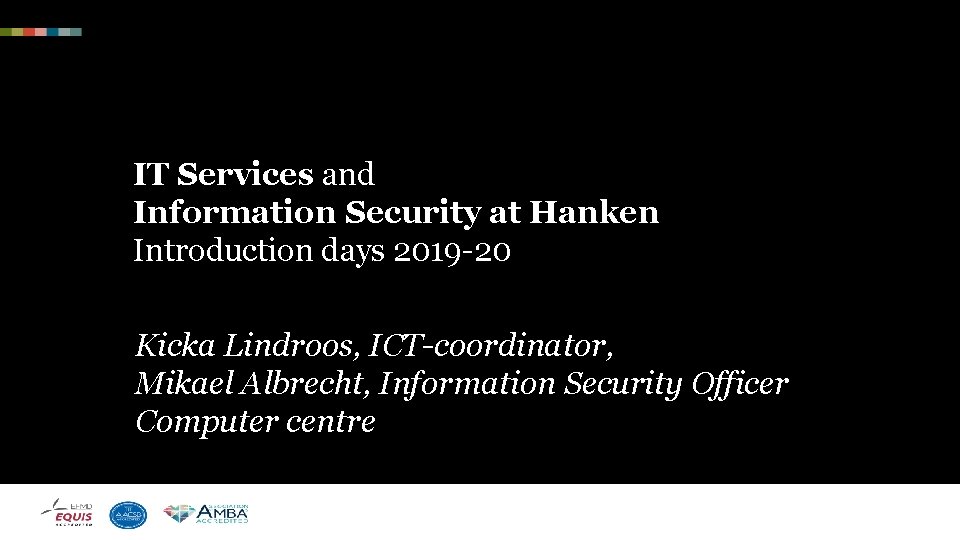
IT Services and Information Security at Hanken Introduction days 2019 -20 Kicka Lindroos, ICT-coordinator, Mikael Albrecht, Information Security Officer Computer centre © Hanken Svenska handelshögskolan / Hanken School of Economics, www. hanken. fi
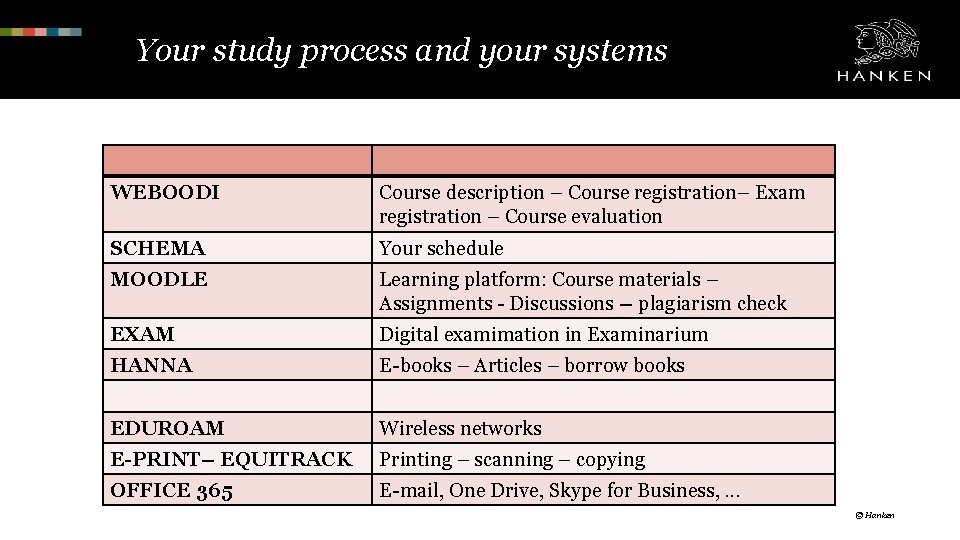
Your study process and your systems WEBOODI Course description – Course registration– Exam registration – Course evaluation SCHEMA Your schedule MOODLE Learning platform: Course materials – Assignments - Discussions – plagiarism check EXAM Digital examimation in Examinarium HANNA E-books – Articles – borrow books EDUROAM Wireless networks E-PRINT– EQUITRACK Printing – scanning – copying OFFICE 365 E-mail, One Drive, Skype for Business, . . . © Hanken
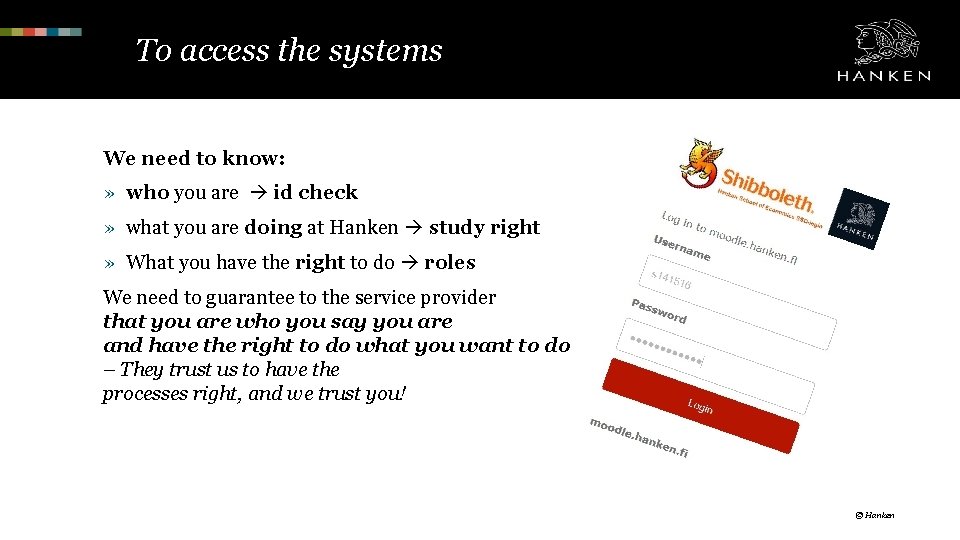
To access the systems We need to know: » who you are id check » what you are doing at Hanken study right » What you have the right to do roles We need to guarantee to the service provider that you are who you say you are and have the right to do what you want to do – They trust us to have the processes right, and we trust you! © Hanken
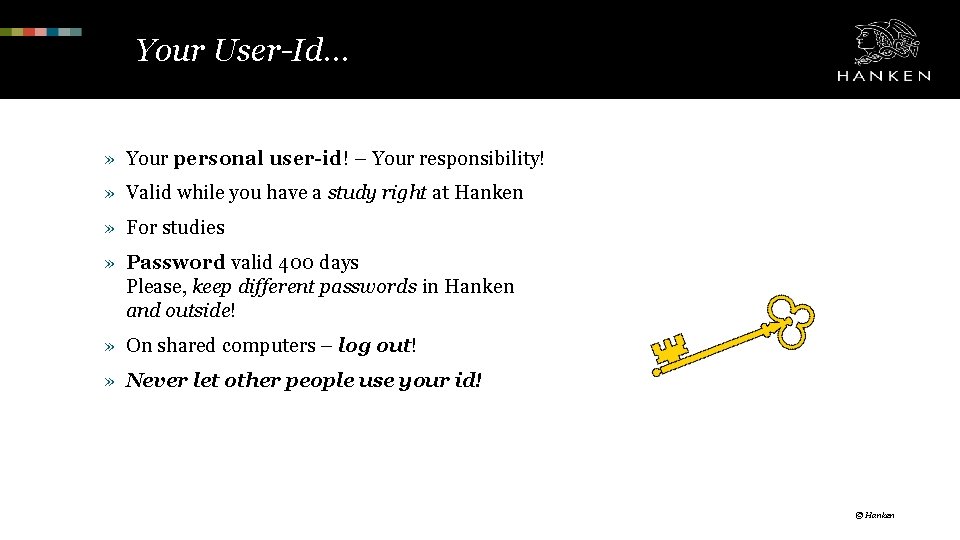
Your User-Id. . . » Your personal user-id! – Your responsibility! » Valid while you have a study right at Hanken » For studies » Password valid 400 days Please, keep different passwords in Hanken and outside! » On shared computers – log out! » Never let other people use your id! © Hanken
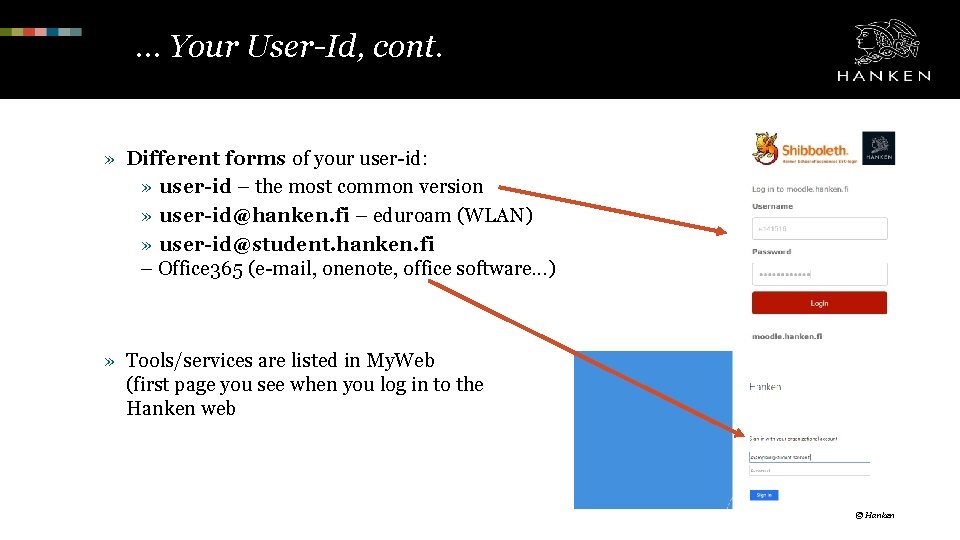
… Your User-Id, cont. » Different forms of your user-id: » user-id – the most common version » user-id@hanken. fi – eduroam (WLAN) » user-id@student. hanken. fi – Office 365 (e-mail, onenote, office software. . . ) » Tools/services are listed in My. Web (first page you see when you log in to the Hanken web © Hanken
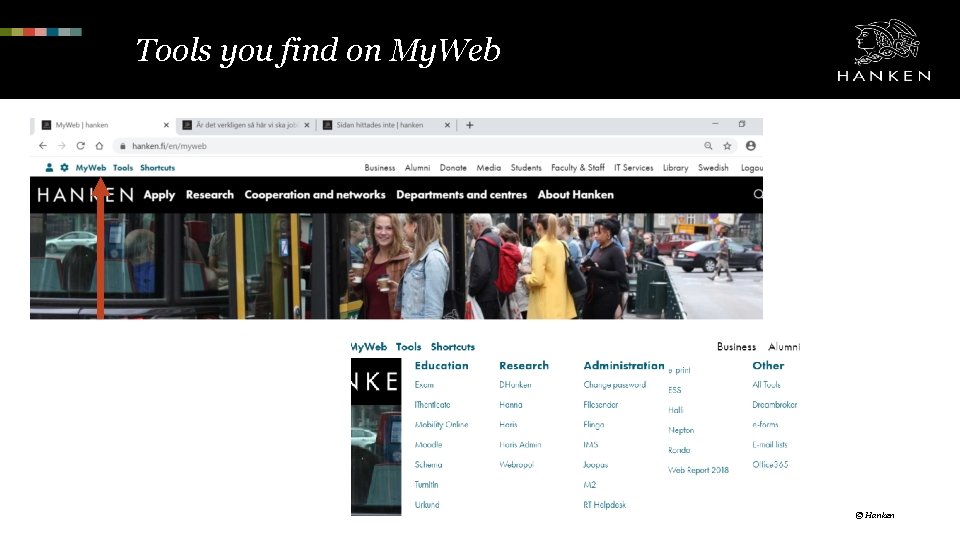
Tools you find on My. Web © Hanken
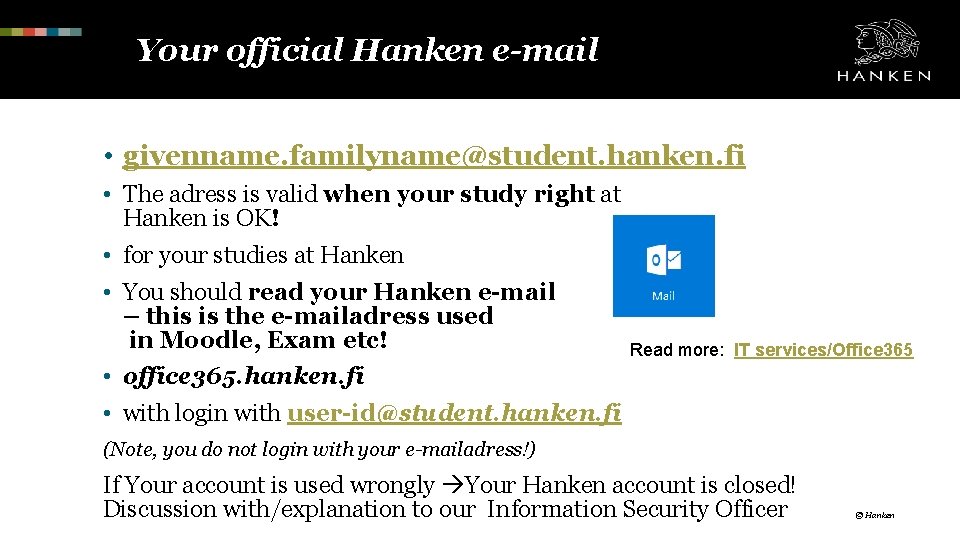
Your official Hanken e-mail • givenname. familyname@student. hanken. fi • The adress is valid when your study right at Hanken is OK! • for your studies at Hanken • You should read your Hanken e-mail – this is the e-mailadress used in Moodle, Exam etc! Read more: IT services/Office 365 • office 365. hanken. fi • with login with user-id@student. hanken. fi (Note, you do not login with your e-mailadress!) If Your account is used wrongly Your Hanken account is closed! Discussion with/explanation to our Information Security Officer © Hanken
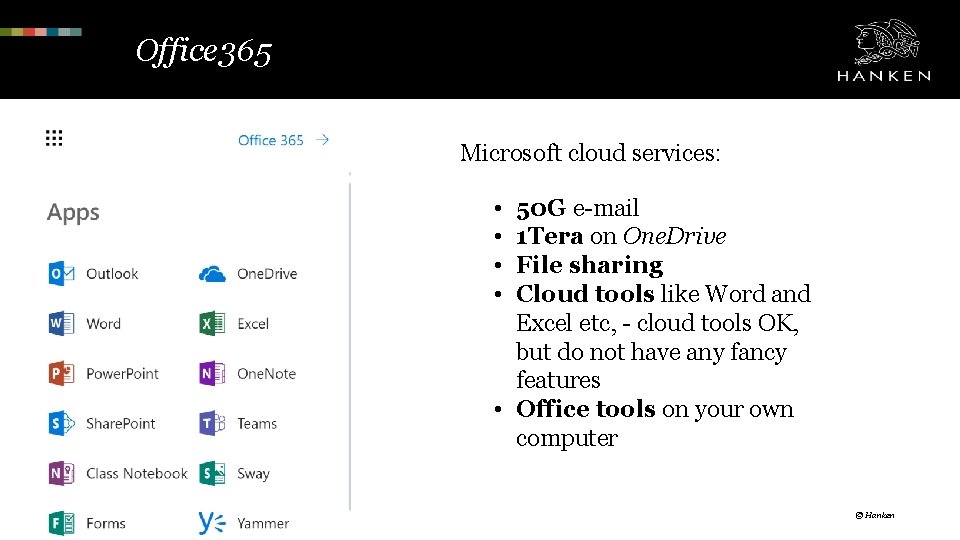
Office 365 Microsoft cloud services: • • 50 G e-mail 1 Tera on One. Drive File sharing Cloud tools like Word and Excel etc, - cloud tools OK, but do not have any fancy features • Office tools on your own computer © Hanken
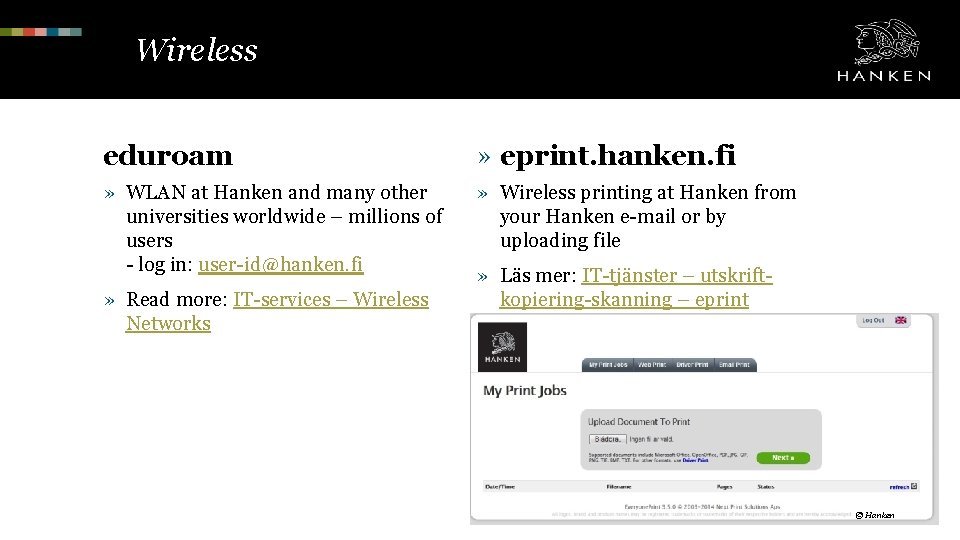
Wireless eduroam » eprint. hanken. fi » WLAN at Hanken and many other universities worldwide – millions of users - log in: user-id@hanken. fi » Wireless printing at Hanken from your Hanken e-mail or by uploading file » Read more: IT-services – Wireless Networks » Läs mer: IT-tjänster – utskriftkopiering-skanning – eprint © Hanken
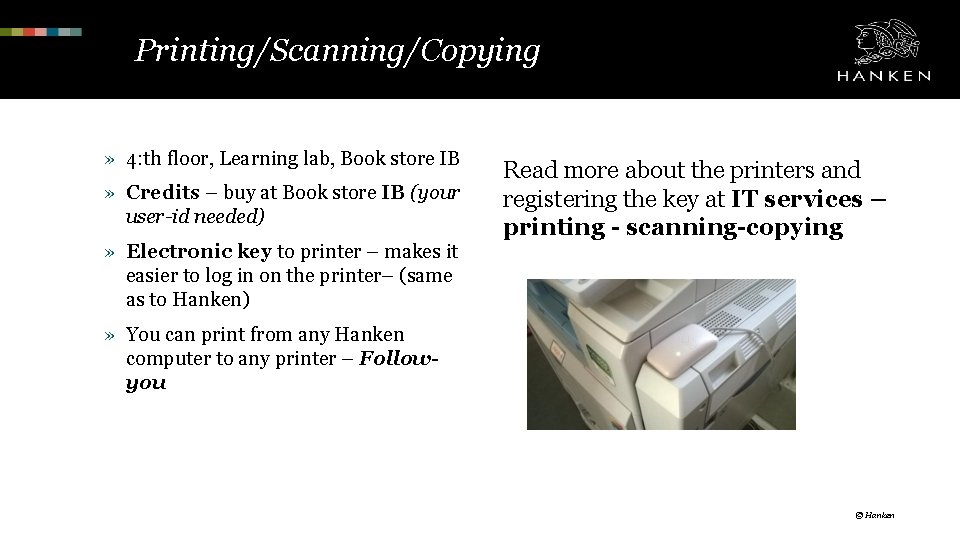
Printing/Scanning/Copying » 4: th floor, Learning lab, Book store IB » Credits – buy at Book store IB (your user-id needed) » Electronic key to printer – makes it easier to log in on the printer– (same as to Hanken) Read more about the printers and registering the key at IT services – printing - scanning-copying » You can print from any Hanken computer to any printer – Followyou © Hanken
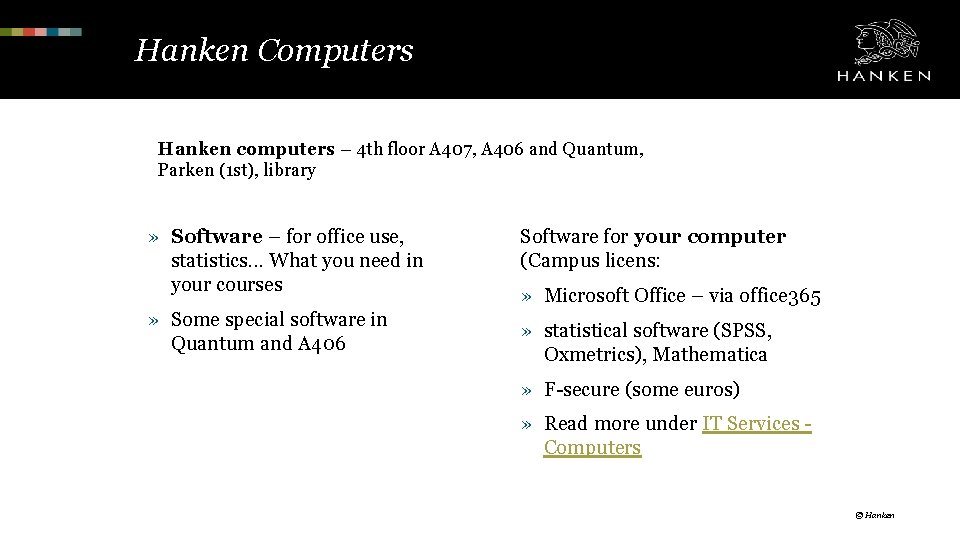
Hanken Computers Hanken computers – 4 th floor A 407, A 406 and Quantum, Parken (1 st), library » Software – for office use, statistics. . . What you need in your courses » Some special software in Quantum and A 406 Software for your computer (Campus licens: » Microsoft Office – via office 365 » statistical software (SPSS, Oxmetrics), Mathematica » F-secure (some euros) » Read more under IT Services Computers © Hanken
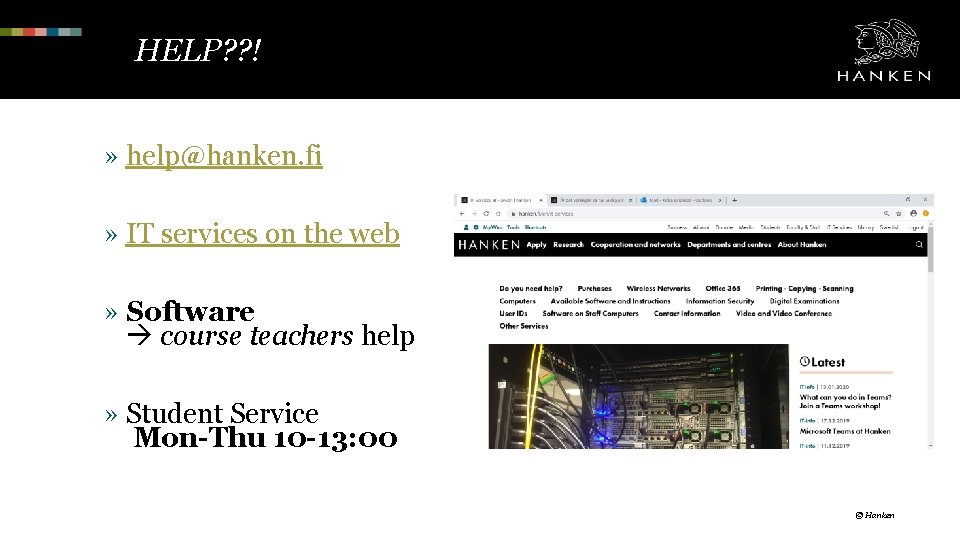
HELP? ? ! » help@hanken. fi » IT services on the web » Software course teachers help » Student Service Mon-Thu 10 -13: 00 © Hanken
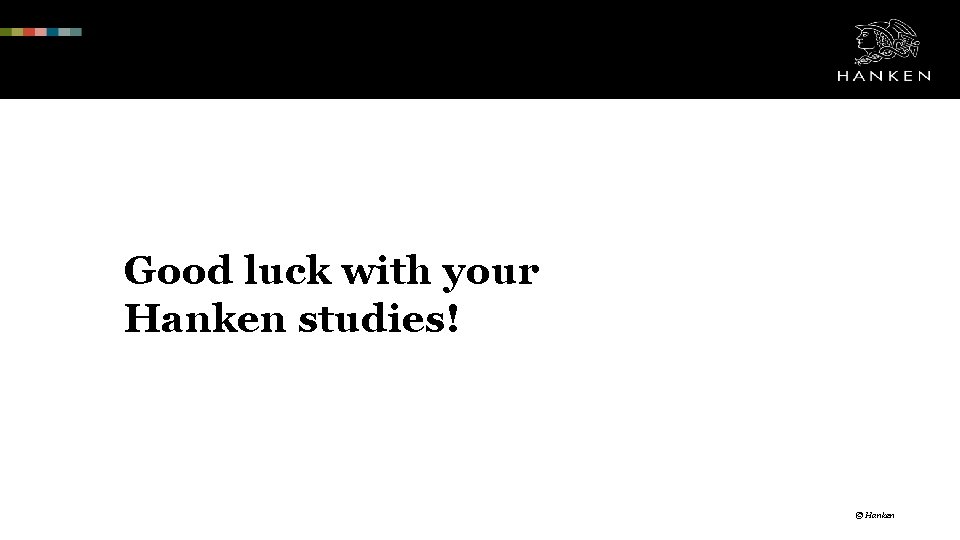
Good luck with your Hanken studies! © Hanken
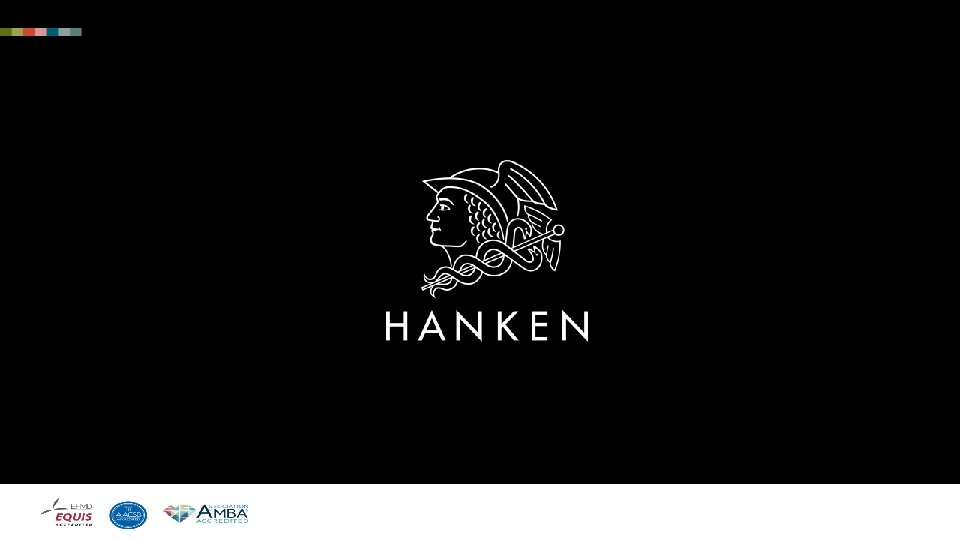
© Hanken Svenska handelshögskolan / Hanken School of Economics, hanken. fi
 Office 365 hanken
Office 365 hanken School of business and economics maastricht
School of business and economics maastricht Mathematical vs non mathematical economics
Mathematical vs non mathematical economics Peppi hanken
Peppi hanken Hanken schema
Hanken schema What language is svenska
What language is svenska Direkt och indirekt
Direkt och indirekt Tidslinje språkhistoria
Tidslinje språkhistoria Plural
Plural Venös tos
Venös tos Ich bin du bist er sie es ist
Ich bin du bist er sie es ist Pronomen subjekt objekt
Pronomen subjekt objekt Bicepstenotomi
Bicepstenotomi Malin nielsen
Malin nielsen Skriva informerande tal
Skriva informerande tal Definition pronomen
Definition pronomen