Handling the Client Request HTTP Request Headers Vijayan
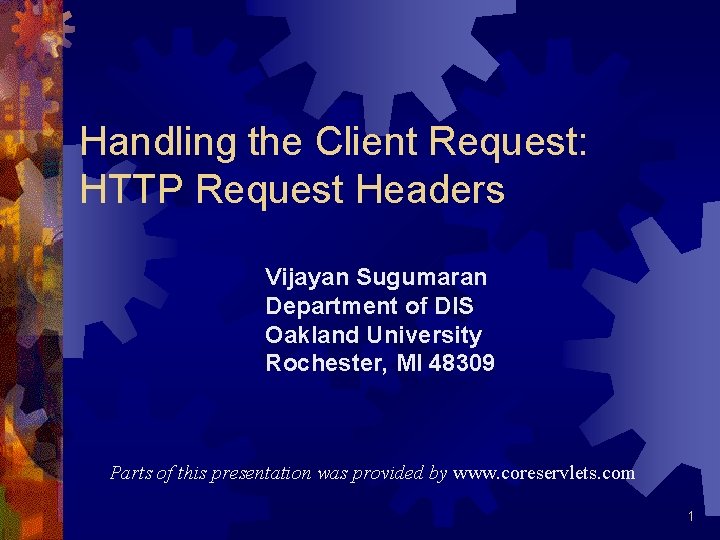
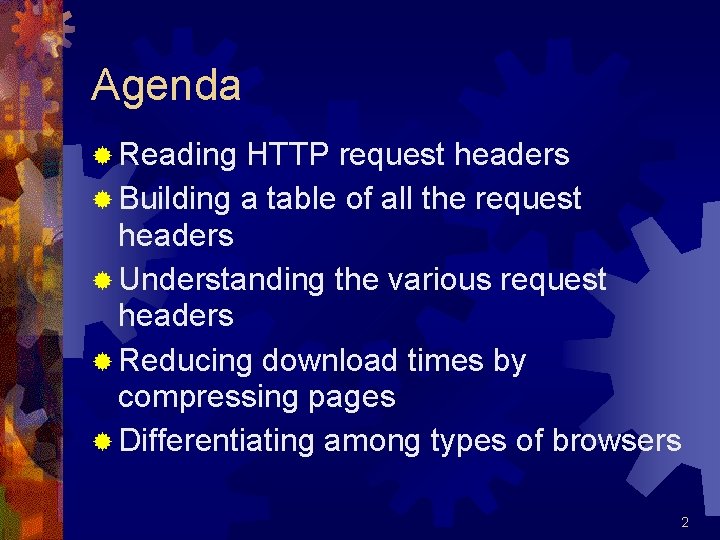
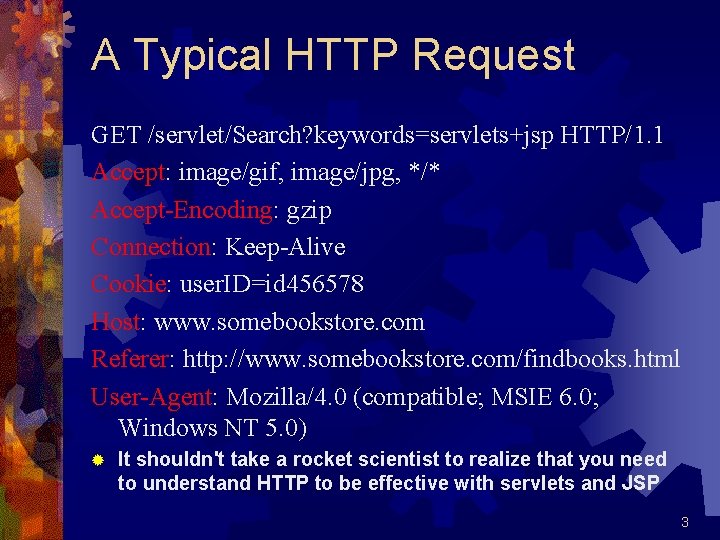
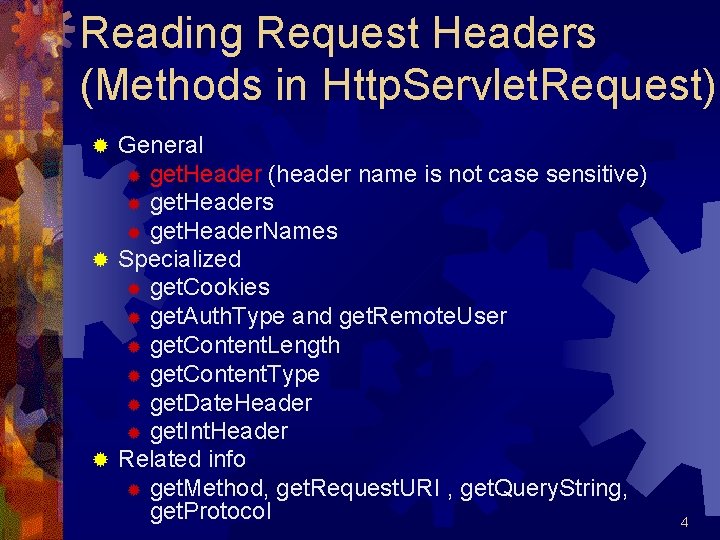
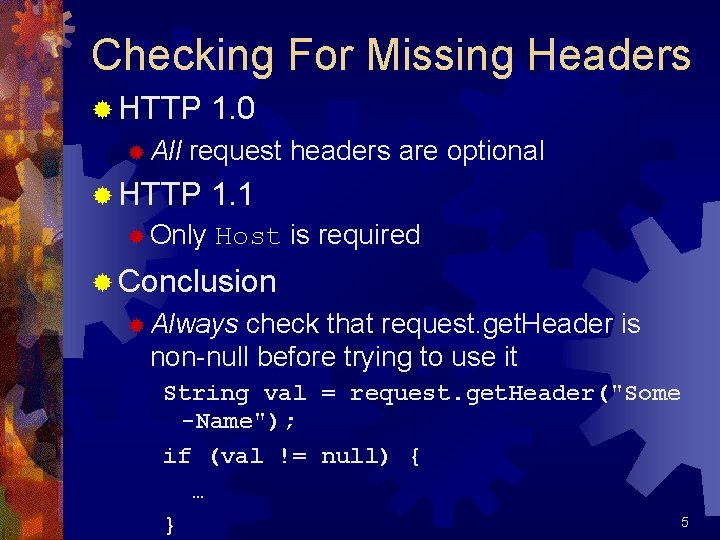
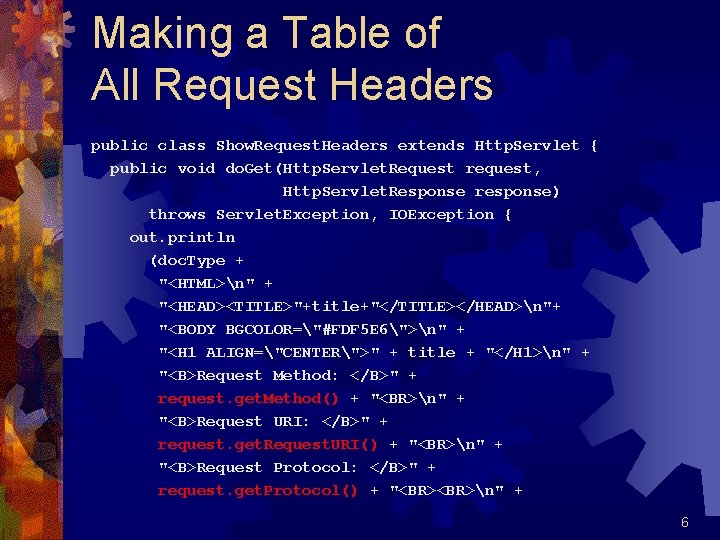
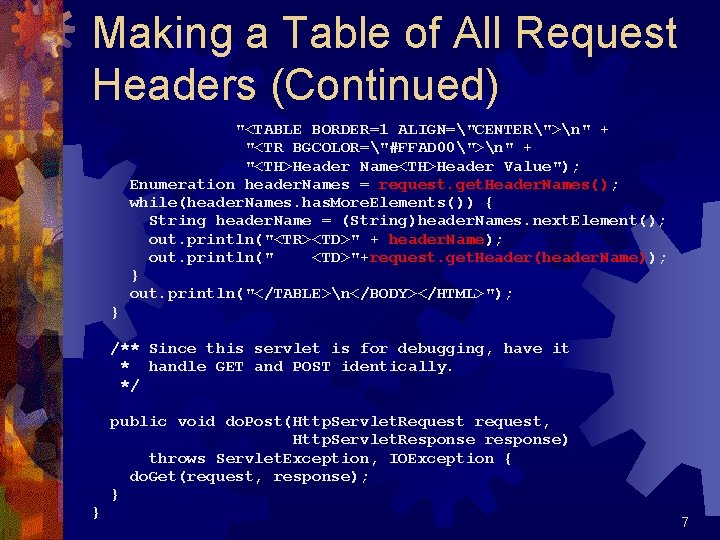
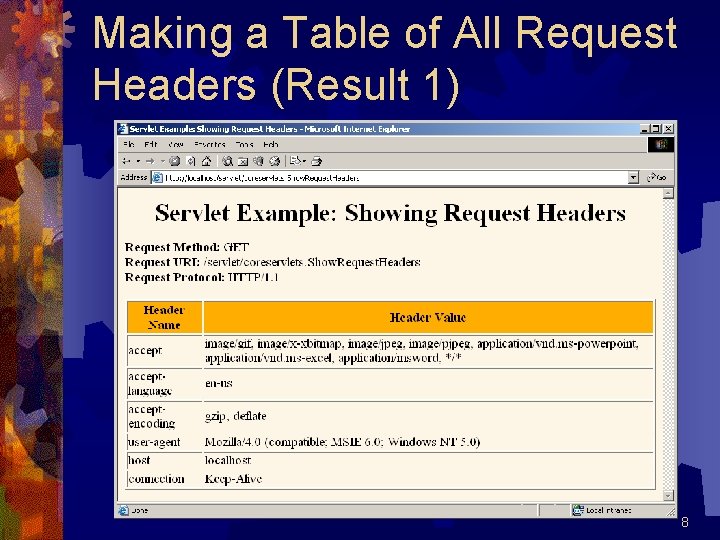

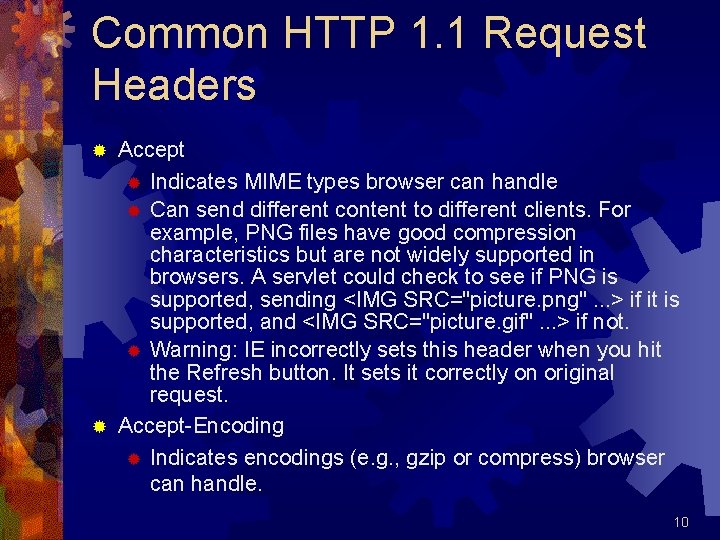
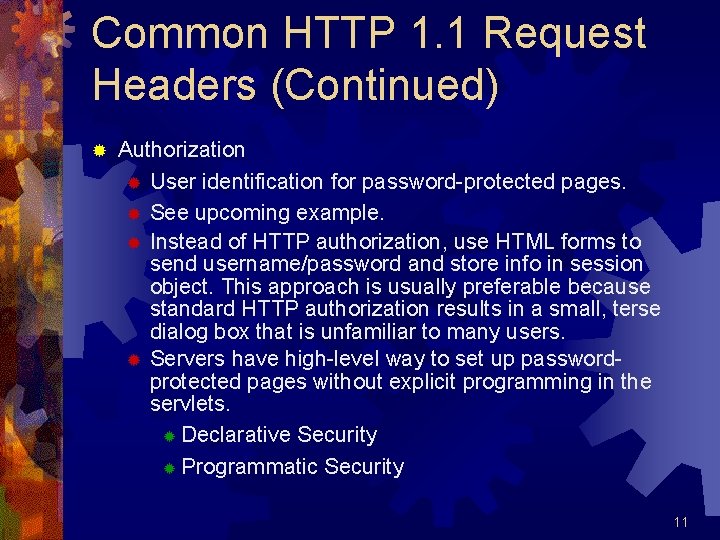
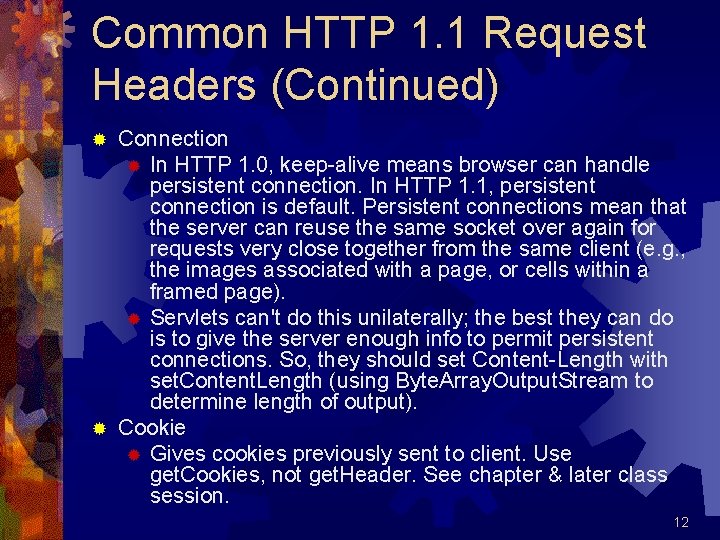
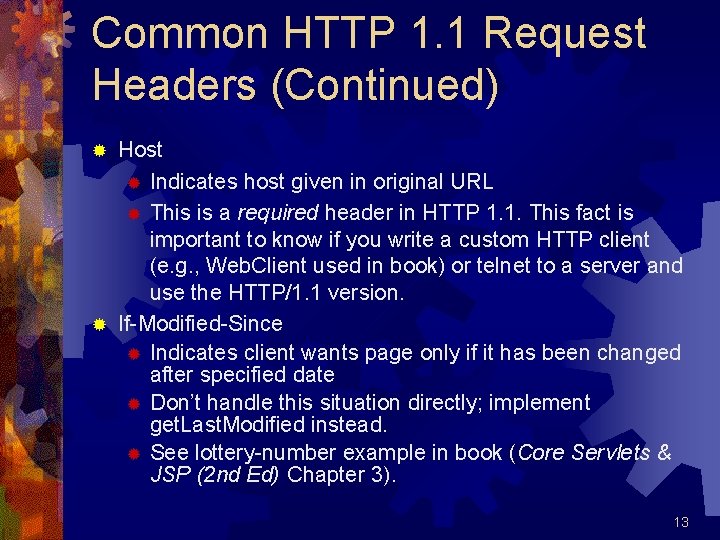
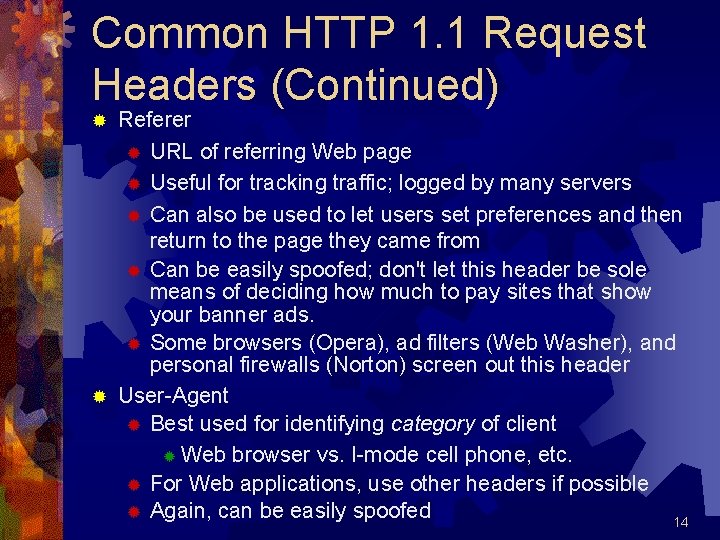
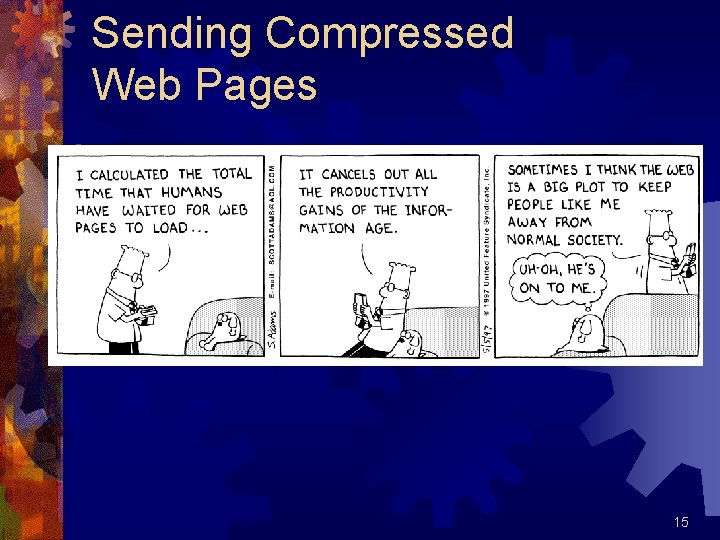
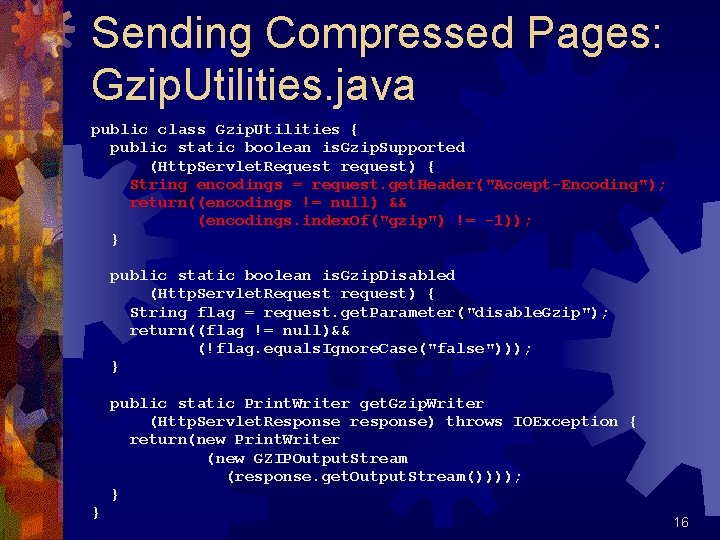
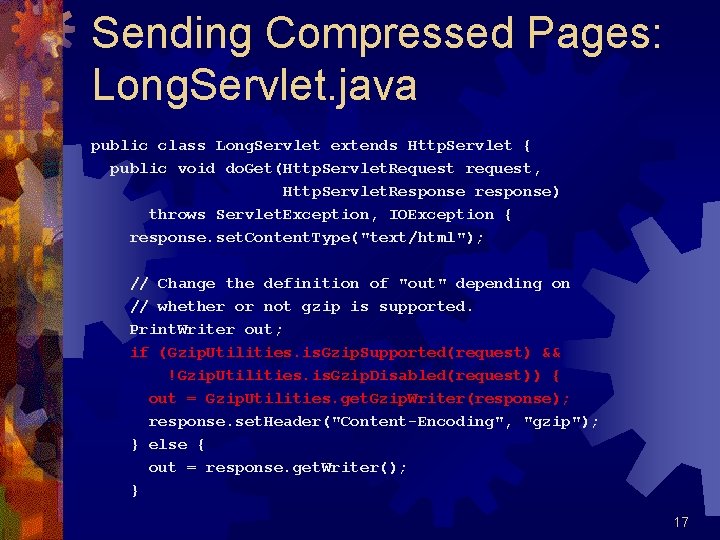
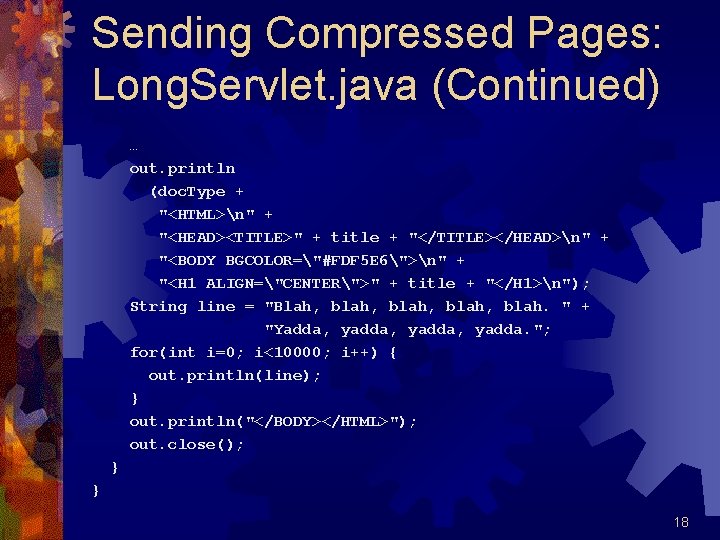
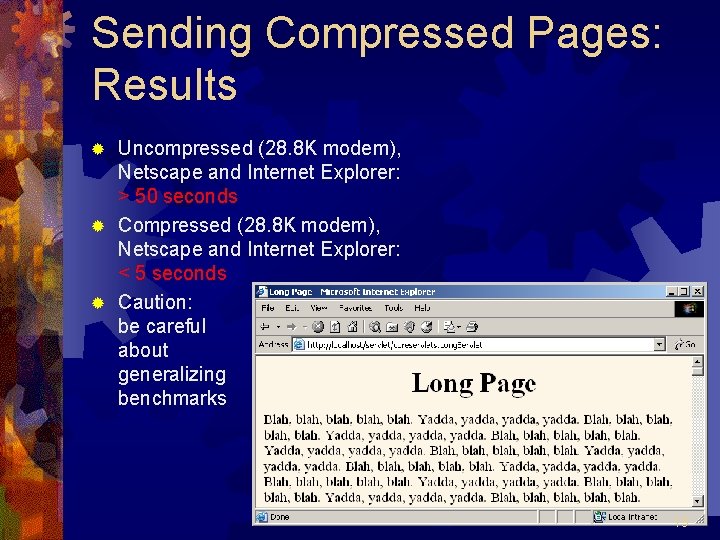
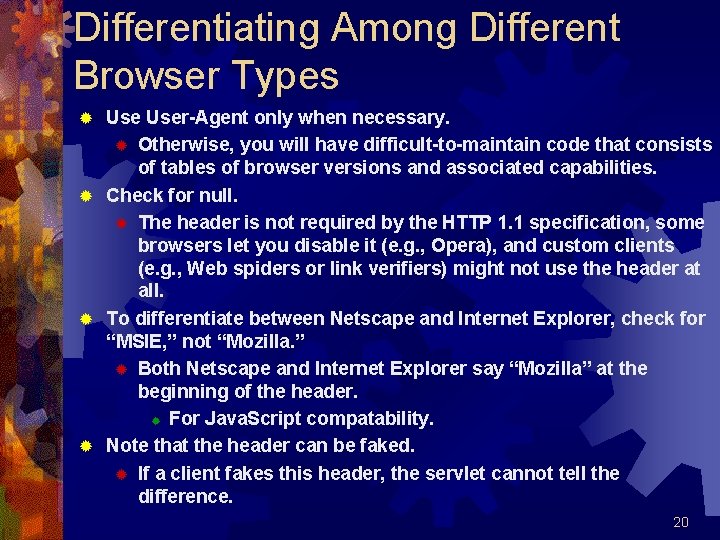
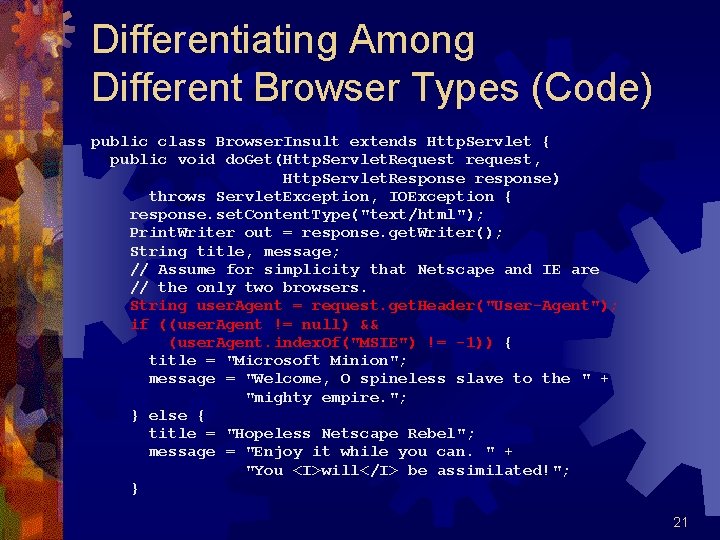
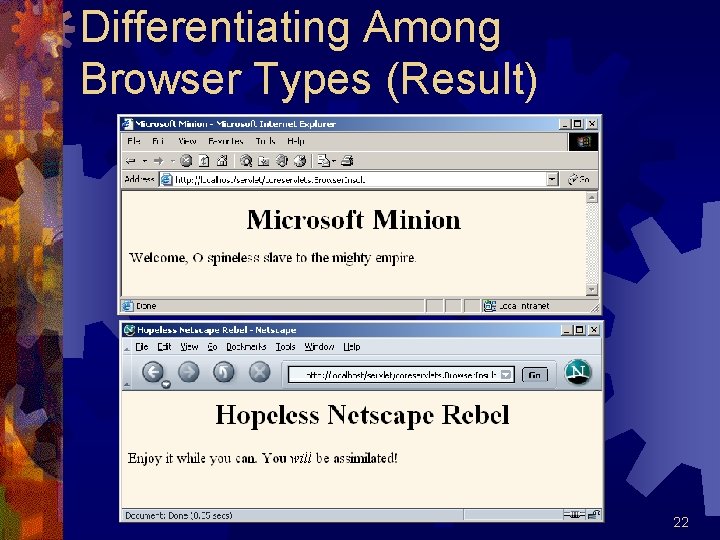
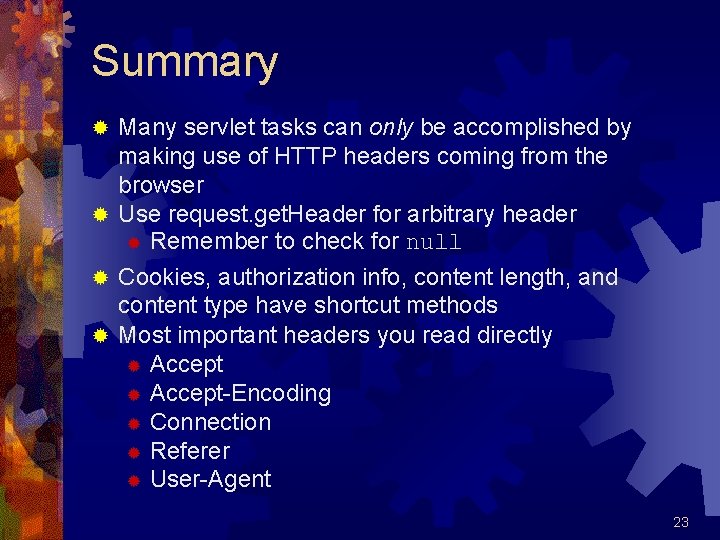
- Slides: 23
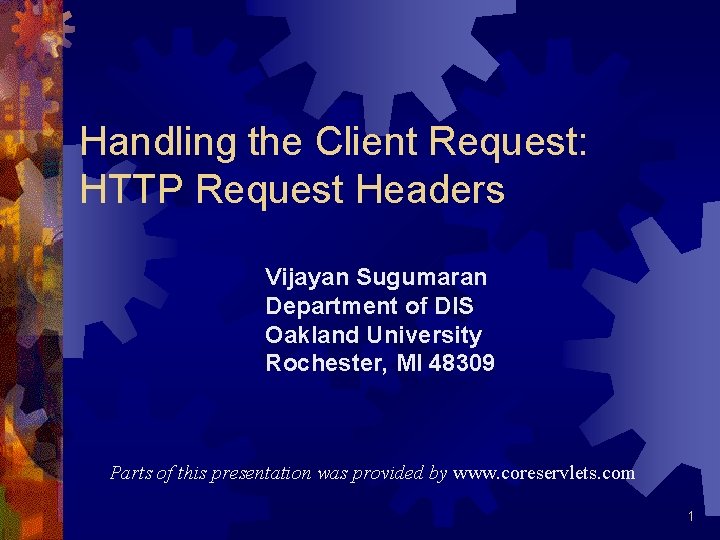
Handling the Client Request: HTTP Request Headers Vijayan Sugumaran Department of DIS Oakland University Rochester, MI 48309 Parts of this presentation was provided by www. coreservlets. com 1
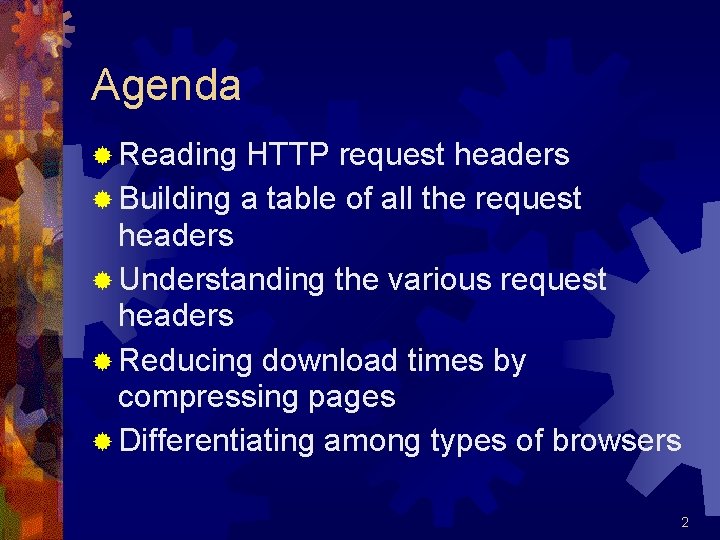
Agenda ® Reading HTTP request headers ® Building a table of all the request headers ® Understanding the various request headers ® Reducing download times by compressing pages ® Differentiating among types of browsers 2
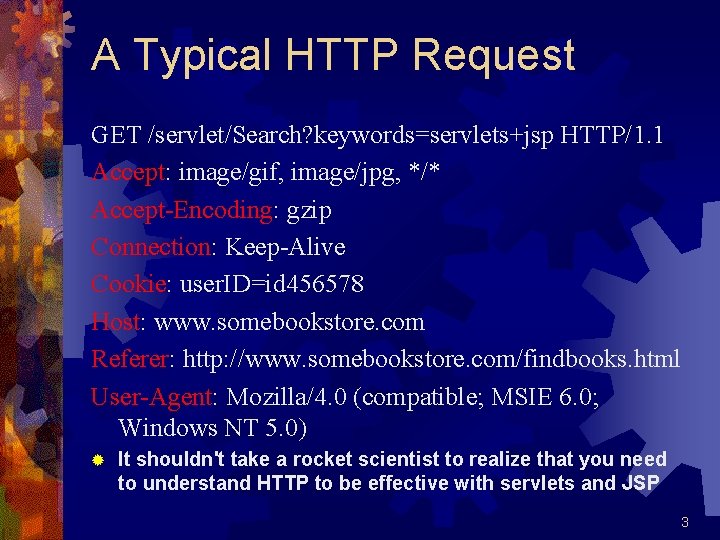
A Typical HTTP Request GET /servlet/Search? keywords=servlets+jsp HTTP/1. 1 Accept: image/gif, image/jpg, */* Accept-Encoding: gzip Connection: Keep-Alive Cookie: user. ID=id 456578 Host: www. somebookstore. com Referer: http: //www. somebookstore. com/findbooks. html User-Agent: Mozilla/4. 0 (compatible; MSIE 6. 0; Windows NT 5. 0) ® It shouldn't take a rocket scientist to realize that you need to understand HTTP to be effective with servlets and JSP 3
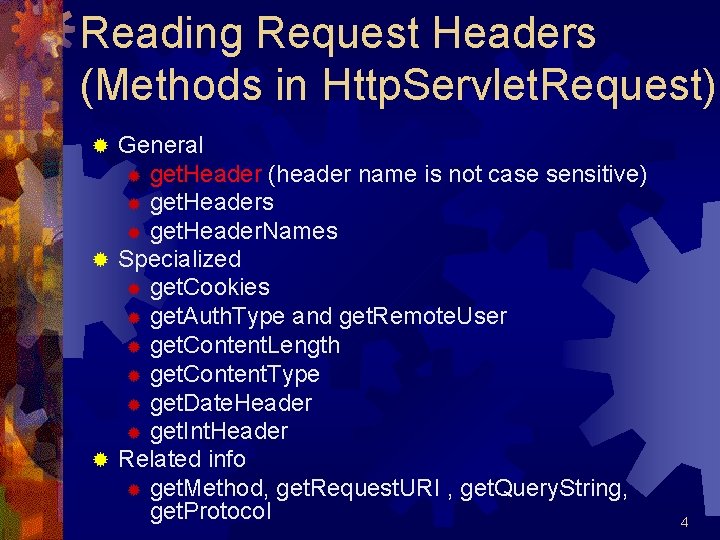
Reading Request Headers (Methods in Http. Servlet. Request) General ® get. Header (header name is not case sensitive) ® get. Headers ® get. Header. Names ® Specialized ® get. Cookies ® get. Auth. Type and get. Remote. User ® get. Content. Length ® get. Content. Type ® get. Date. Header ® get. Int. Header ® Related info ® get. Method, get. Request. URI , get. Query. String, get. Protocol ® 4
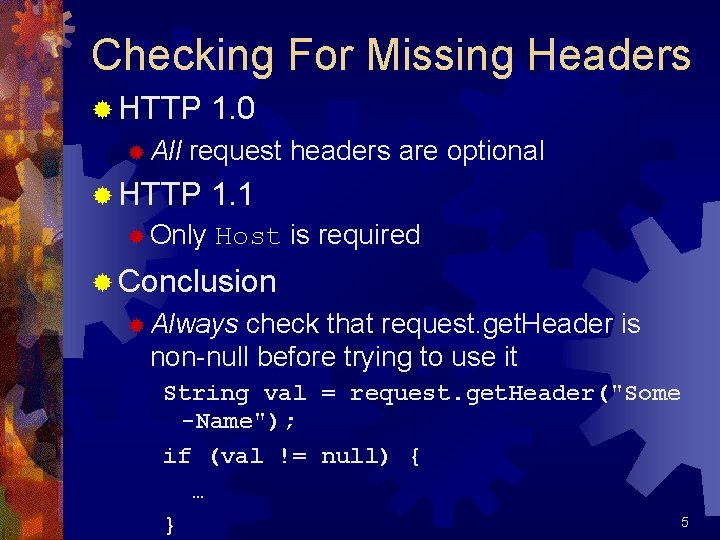
Checking For Missing Headers ® HTTP ® All 1. 0 request headers are optional ® HTTP ® Only 1. 1 Host is required ® Conclusion ® Always check that request. get. Header is non-null before trying to use it String val = request. get. Header("Some -Name"); if (val != null) { … 5 }
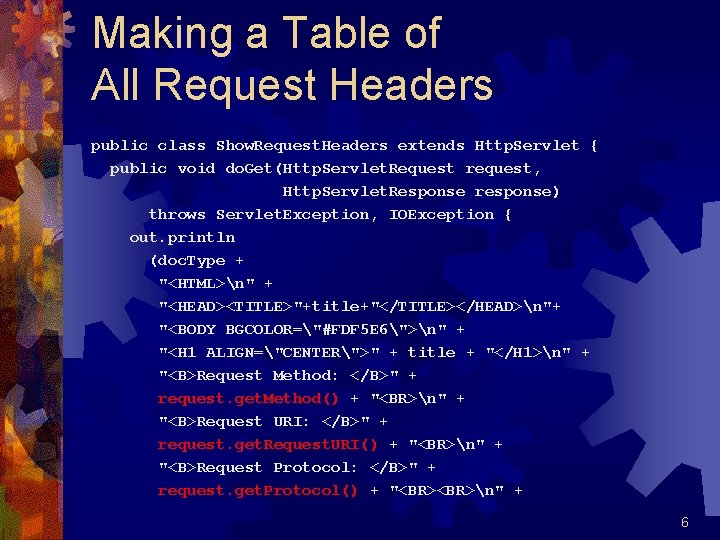
Making a Table of All Request Headers public class Show. Request. Headers extends Http. Servlet { public void do. Get(Http. Servlet. Request request, Http. Servlet. Response response) throws Servlet. Exception, IOException { out. println (doc. Type + "<HTML>n" + "<HEAD><TITLE>"+title+"</TITLE></HEAD>n"+ "<BODY BGCOLOR="#FDF 5 E 6">n" + "<H 1 ALIGN="CENTER">" + title + "</H 1>n" + "<B>Request Method: </B>" + request. get. Method() + "<BR>n" + "<B>Request URI: </B>" + request. get. Request. URI() + "<BR>n" + "<B>Request Protocol: </B>" + request. get. Protocol() + "<BR>n" + 6
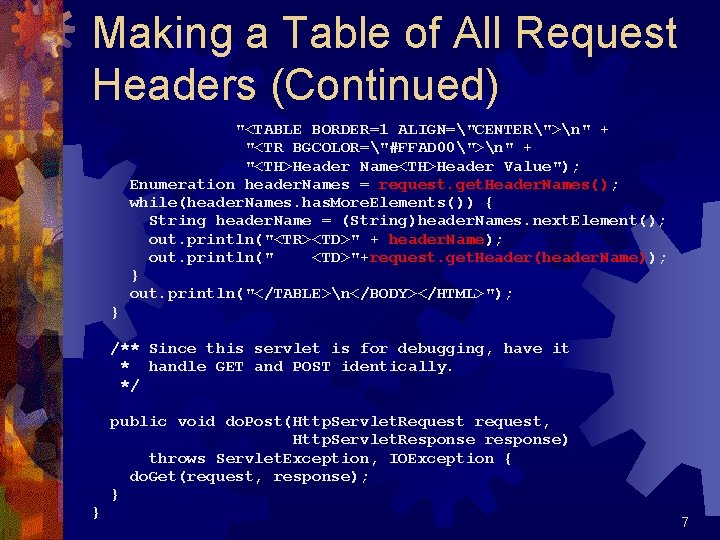
Making a Table of All Request Headers (Continued) "<TABLE BORDER=1 ALIGN="CENTER">n" + "<TR BGCOLOR="#FFAD 00">n" + "<TH>Header Name<TH>Header Value"); Enumeration header. Names = request. get. Header. Names(); while(header. Names. has. More. Elements()) { String header. Name = (String)header. Names. next. Element(); out. println("<TR><TD>" + header. Name); out. println(" <TD>"+request. get. Header(header. Name)); } out. println("</TABLE>n</BODY></HTML>"); } /** Since this servlet is for debugging, have it * handle GET and POST identically. */ public void do. Post(Http. Servlet. Request request, Http. Servlet. Response response) throws Servlet. Exception, IOException { do. Get(request, response); } } 7
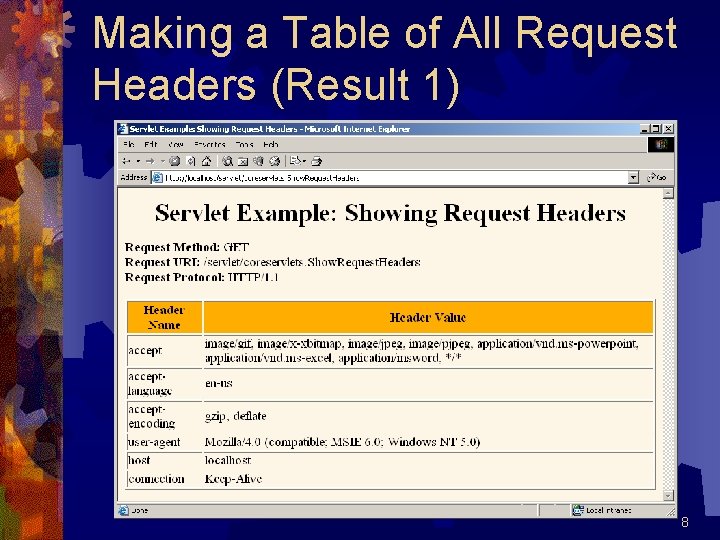
Making a Table of All Request Headers (Result 1) 8

Making a Table of All Request Headers (Result 2) 9
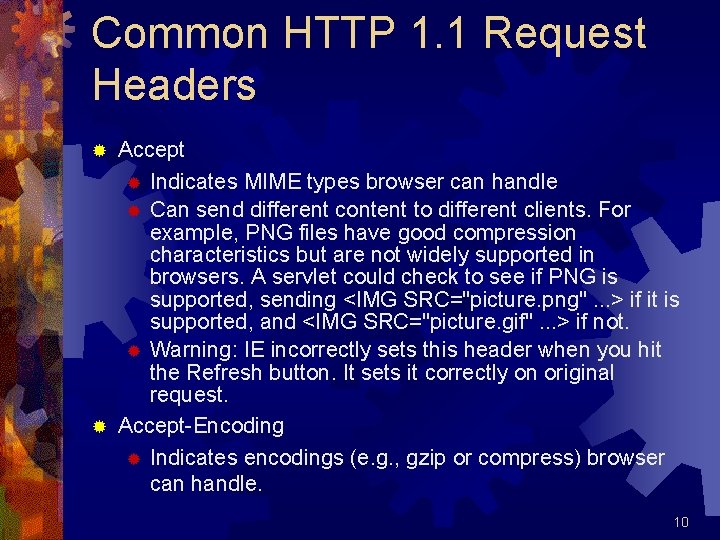
Common HTTP 1. 1 Request Headers Accept ® Indicates MIME types browser can handle ® Can send different content to different clients. For example, PNG files have good compression characteristics but are not widely supported in browsers. A servlet could check to see if PNG is supported, sending <IMG SRC="picture. png". . . > if it is supported, and <IMG SRC="picture. gif". . . > if not. ® Warning: IE incorrectly sets this header when you hit the Refresh button. It sets it correctly on original request. ® Accept-Encoding ® Indicates encodings (e. g. , gzip or compress) browser can handle. ® 10
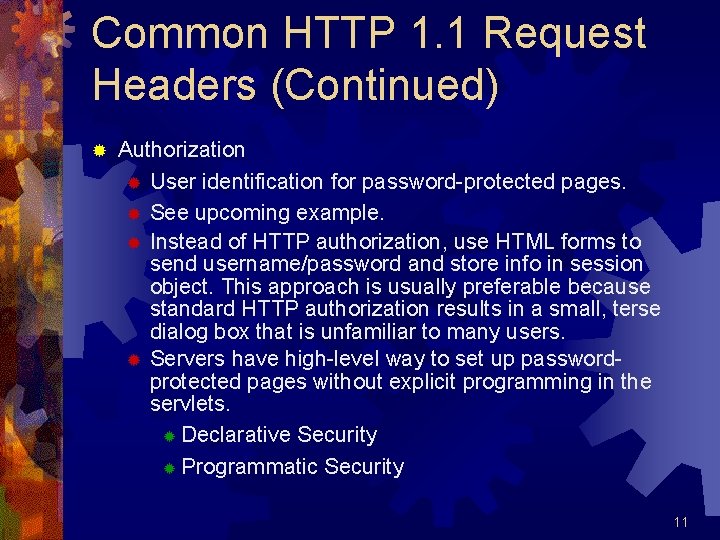
Common HTTP 1. 1 Request Headers (Continued) ® Authorization ® User identification for password-protected pages. ® See upcoming example. ® Instead of HTTP authorization, use HTML forms to send username/password and store info in session object. This approach is usually preferable because standard HTTP authorization results in a small, terse dialog box that is unfamiliar to many users. ® Servers have high-level way to set up passwordprotected pages without explicit programming in the servlets. ® Declarative Security ® Programmatic Security 11
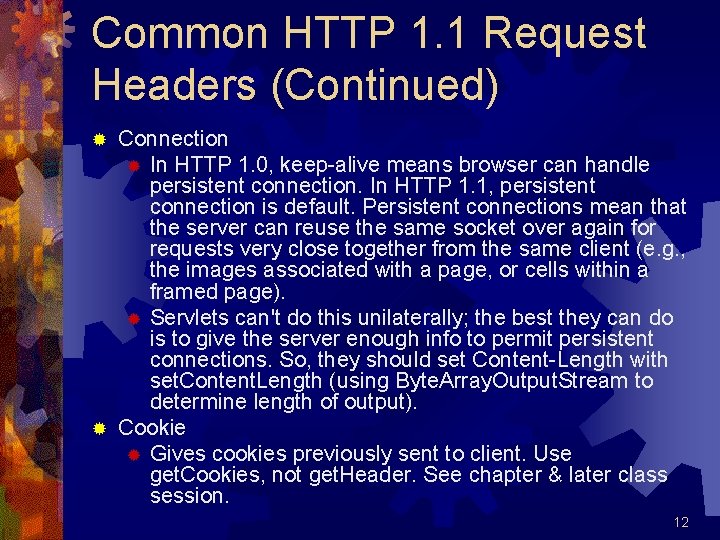
Common HTTP 1. 1 Request Headers (Continued) Connection ® In HTTP 1. 0, keep-alive means browser can handle persistent connection. In HTTP 1. 1, persistent connection is default. Persistent connections mean that the server can reuse the same socket over again for requests very close together from the same client (e. g. , the images associated with a page, or cells within a framed page). ® Servlets can't do this unilaterally; the best they can do is to give the server enough info to permit persistent connections. So, they should set Content-Length with set. Content. Length (using Byte. Array. Output. Stream to determine length of output). ® Cookie ® Gives cookies previously sent to client. Use get. Cookies, not get. Header. See chapter & later class session. ® 12
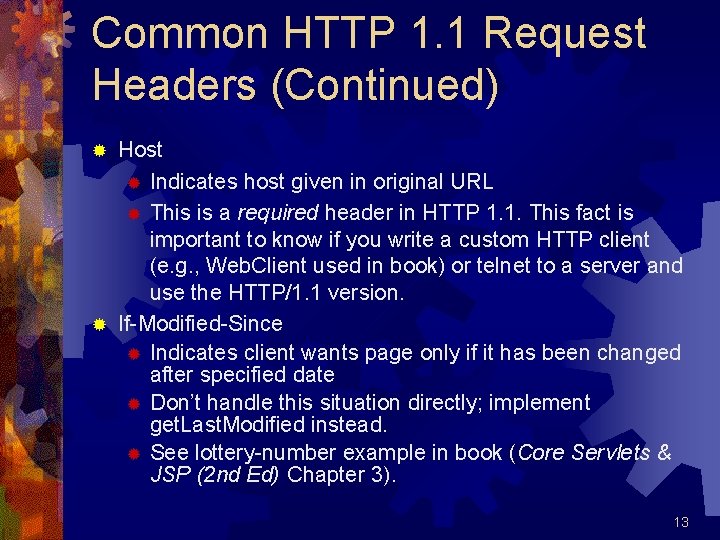
Common HTTP 1. 1 Request Headers (Continued) Host ® Indicates host given in original URL ® This is a required header in HTTP 1. 1. This fact is important to know if you write a custom HTTP client (e. g. , Web. Client used in book) or telnet to a server and use the HTTP/1. 1 version. ® If-Modified-Since ® Indicates client wants page only if it has been changed after specified date ® Don’t handle this situation directly; implement get. Last. Modified instead. ® See lottery-number example in book (Core Servlets & JSP (2 nd Ed) Chapter 3). ® 13
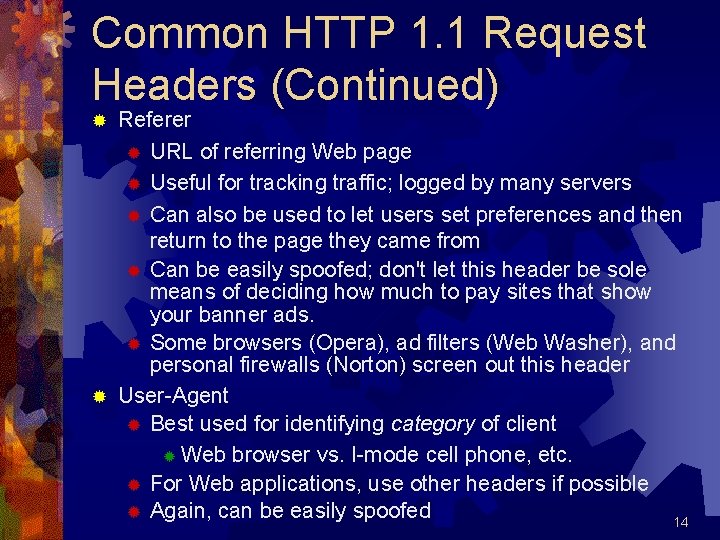
Common HTTP 1. 1 Request Headers (Continued) Referer ® URL of referring Web page ® Useful for tracking traffic; logged by many servers ® Can also be used to let users set preferences and then return to the page they came from ® Can be easily spoofed; don't let this header be sole means of deciding how much to pay sites that show your banner ads. ® Some browsers (Opera), ad filters (Web Washer), and personal firewalls (Norton) screen out this header ® User-Agent ® Best used for identifying category of client ® Web browser vs. I-mode cell phone, etc. ® For Web applications, use other headers if possible ® Again, can be easily spoofed 14 ®
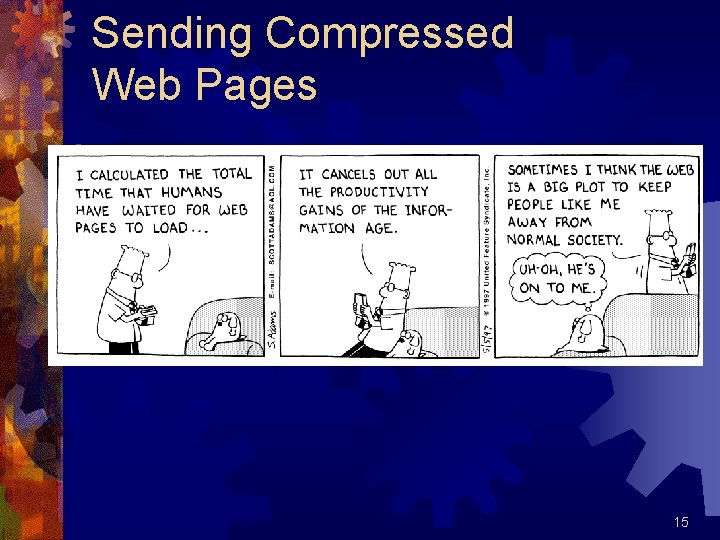
Sending Compressed Web Pages Dilbert used with permission of United Syndicates Inc. 15
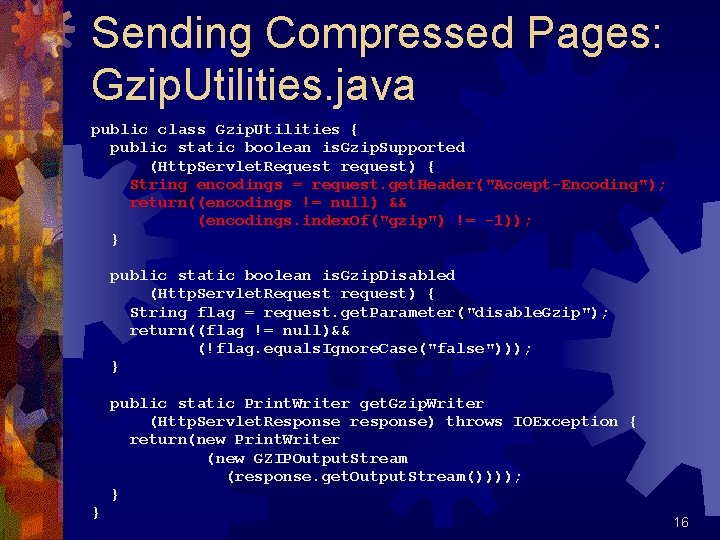
Sending Compressed Pages: Gzip. Utilities. java public class Gzip. Utilities { public static boolean is. Gzip. Supported (Http. Servlet. Request request) { String encodings = request. get. Header("Accept-Encoding"); return((encodings != null) && (encodings. index. Of("gzip") != -1)); } public static boolean is. Gzip. Disabled (Http. Servlet. Request request) { String flag = request. get. Parameter("disable. Gzip"); return((flag != null)&& (!flag. equals. Ignore. Case("false"))); } public static Print. Writer get. Gzip. Writer (Http. Servlet. Response response) throws IOException { return(new Print. Writer (new GZIPOutput. Stream (response. get. Output. Stream()))); } } 16
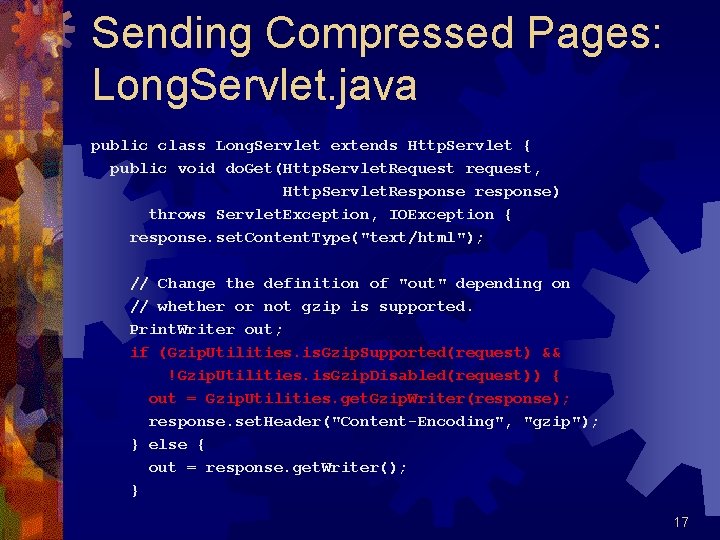
Sending Compressed Pages: Long. Servlet. java public class Long. Servlet extends Http. Servlet { public void do. Get(Http. Servlet. Request request, Http. Servlet. Response response) throws Servlet. Exception, IOException { response. set. Content. Type("text/html"); // Change the definition of "out" depending on // whether or not gzip is supported. Print. Writer out; if (Gzip. Utilities. is. Gzip. Supported(request) && !Gzip. Utilities. is. Gzip. Disabled(request)) { out = Gzip. Utilities. get. Gzip. Writer(response); response. set. Header("Content-Encoding", "gzip"); } else { out = response. get. Writer(); } 17
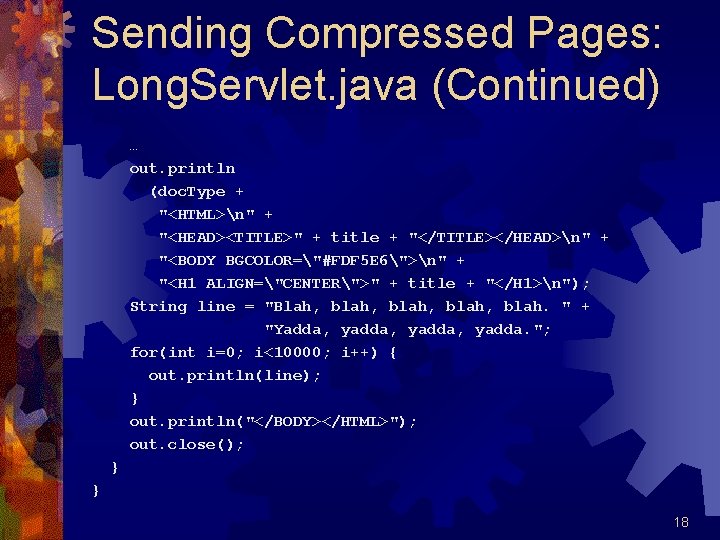
Sending Compressed Pages: Long. Servlet. java (Continued) … out. println (doc. Type + "<HTML>n" + "<HEAD><TITLE>" + title + "</TITLE></HEAD>n" + "<BODY BGCOLOR="#FDF 5 E 6">n" + "<H 1 ALIGN="CENTER">" + title + "</H 1>n"); String line = "Blah, blah, blah. " + "Yadda, yadda, yadda. "; for(int i=0; i<10000; i++) { out. println(line); } out. println("</BODY></HTML>"); out. close(); } } 18
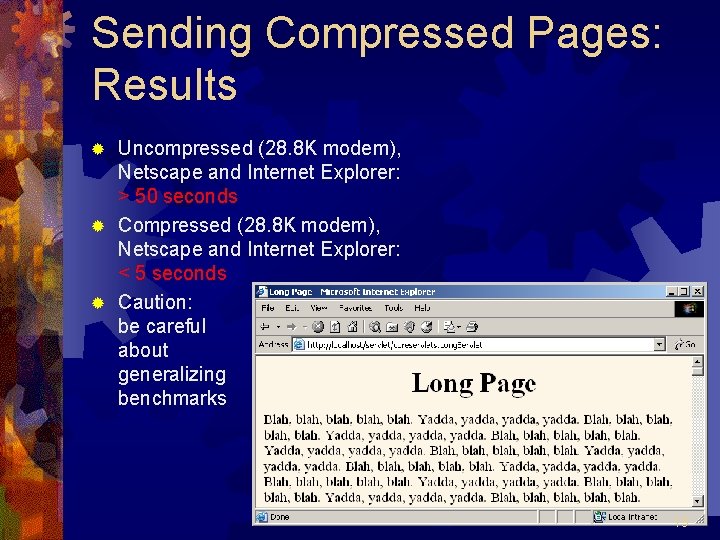
Sending Compressed Pages: Results Uncompressed (28. 8 K modem), Netscape and Internet Explorer: > 50 seconds ® Compressed (28. 8 K modem), Netscape and Internet Explorer: < 5 seconds ® Caution: be careful about generalizing benchmarks ® 19
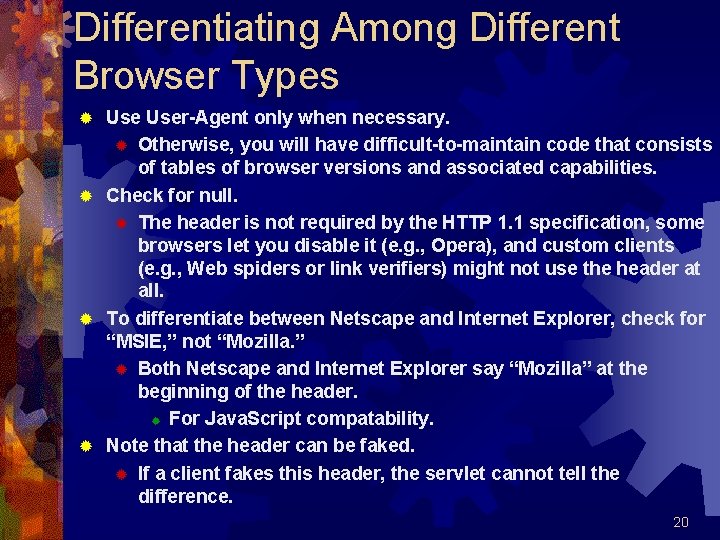
Differentiating Among Different Browser Types User-Agent only when necessary. ® Otherwise, you will have difficult-to-maintain code that consists of tables of browser versions and associated capabilities. ® Check for null. ® The header is not required by the HTTP 1. 1 specification, some browsers let you disable it (e. g. , Opera), and custom clients (e. g. , Web spiders or link verifiers) might not use the header at all. ® To differentiate between Netscape and Internet Explorer, check for “MSIE, ” not “Mozilla. ” ® Both Netscape and Internet Explorer say “Mozilla” at the beginning of the header. ® For Java. Script compatability. ® Note that the header can be faked. ® If a client fakes this header, the servlet cannot tell the difference. ® 20
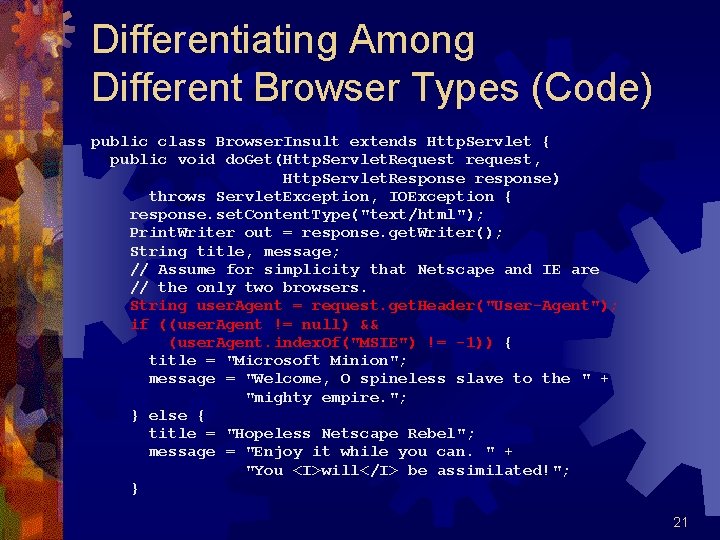
Differentiating Among Different Browser Types (Code) public class Browser. Insult extends Http. Servlet { public void do. Get(Http. Servlet. Request request, Http. Servlet. Response response) throws Servlet. Exception, IOException { response. set. Content. Type("text/html"); Print. Writer out = response. get. Writer(); String title, message; // Assume for simplicity that Netscape and IE are // the only two browsers. String user. Agent = request. get. Header("User-Agent"); if ((user. Agent != null) && (user. Agent. index. Of("MSIE") != -1)) { title = "Microsoft Minion"; message = "Welcome, O spineless slave to the " + "mighty empire. "; } else { title = "Hopeless Netscape Rebel"; message = "Enjoy it while you can. " + "You <I>will</I> be assimilated!"; } 21
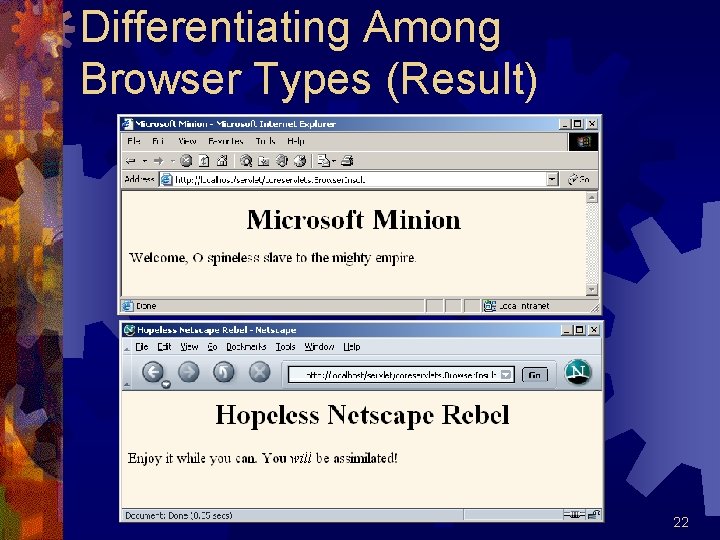
Differentiating Among Browser Types (Result) 22
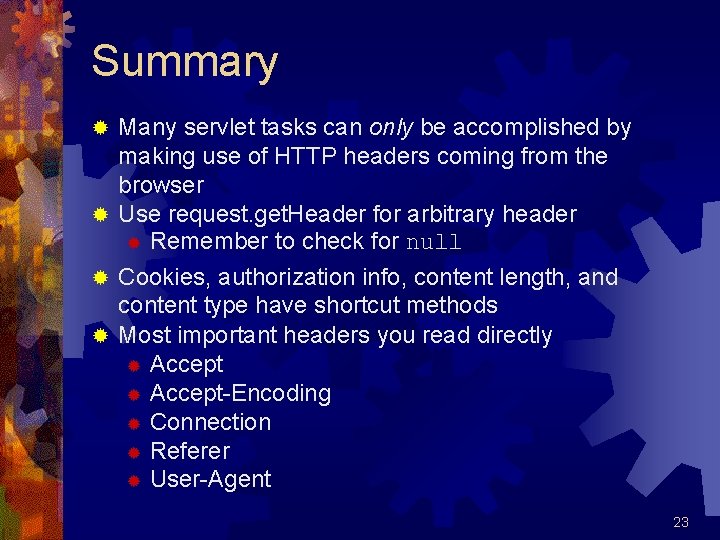
Summary Many servlet tasks can only be accomplished by making use of HTTP headers coming from the browser ® Use request. get. Header for arbitrary header ® Remember to check for null ® Cookies, authorization info, content length, and content type have shortcut methods ® Most important headers you read directly ® Accept-Encoding ® Connection ® Referer ® User-Agent ® 23