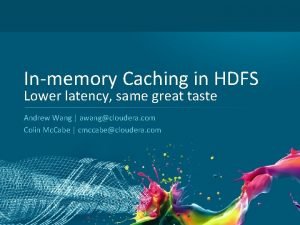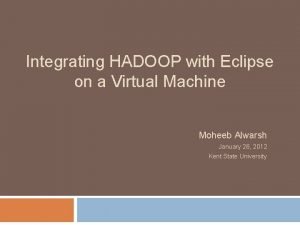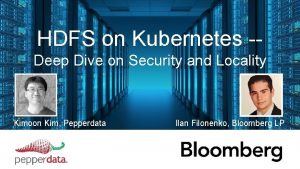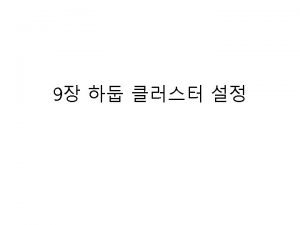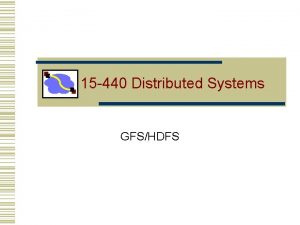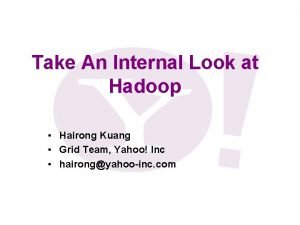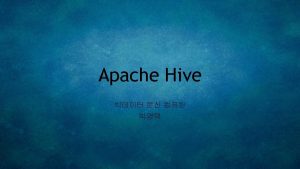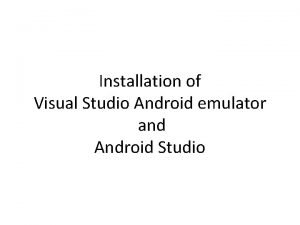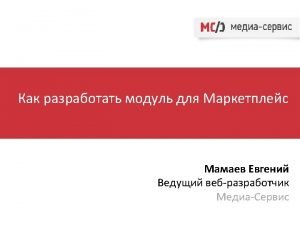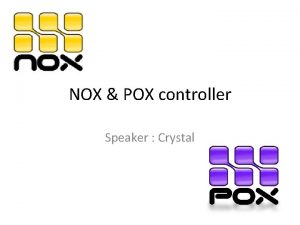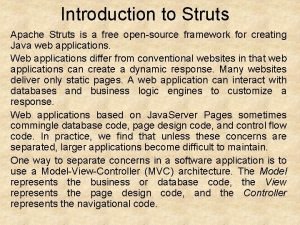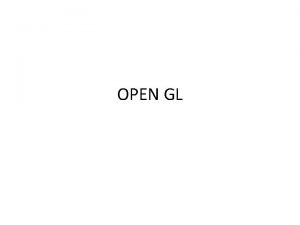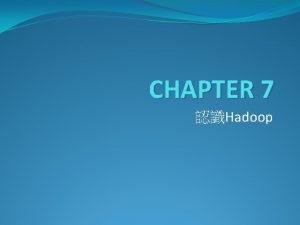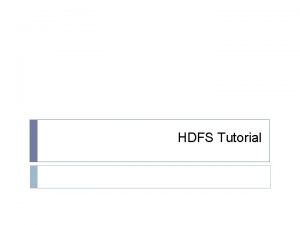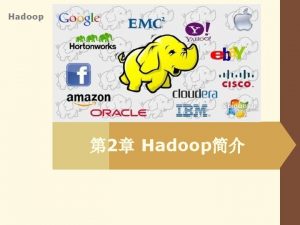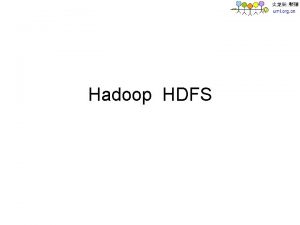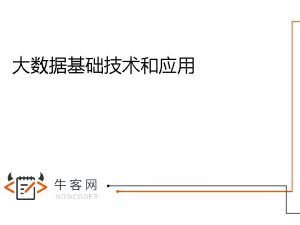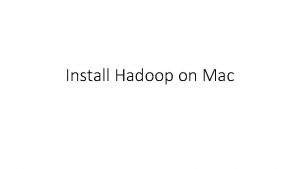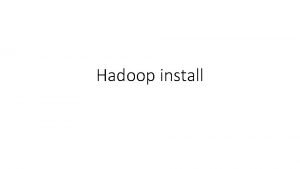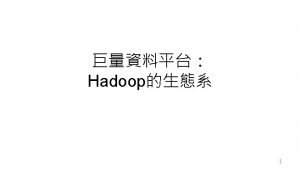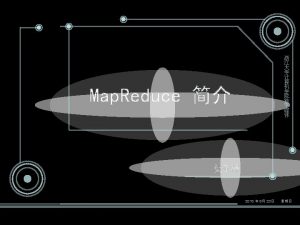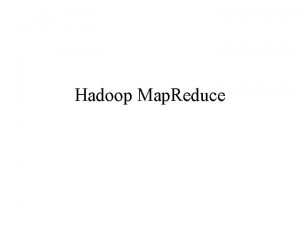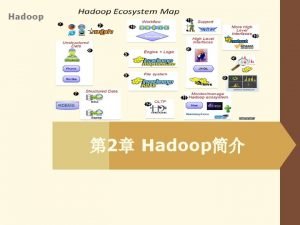Hadoop HDFS Install Hadoop HDFS 2 5 2
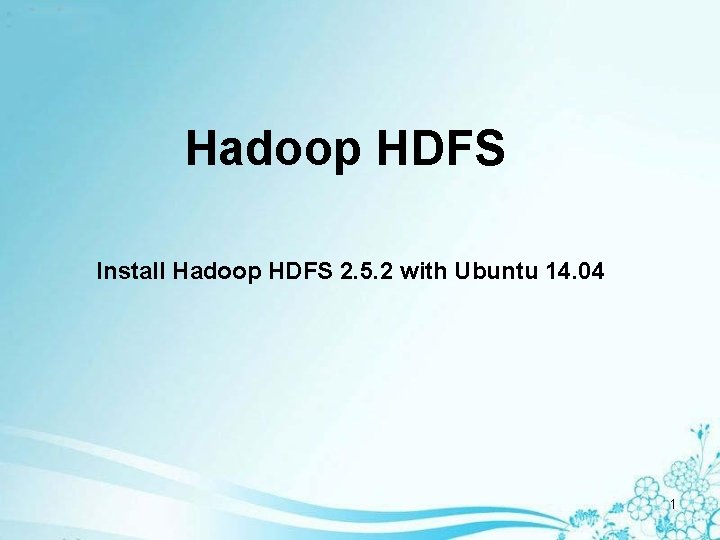
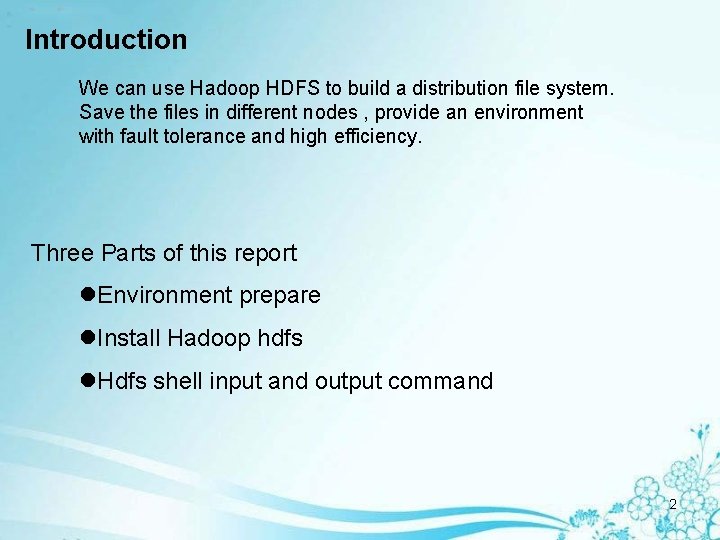
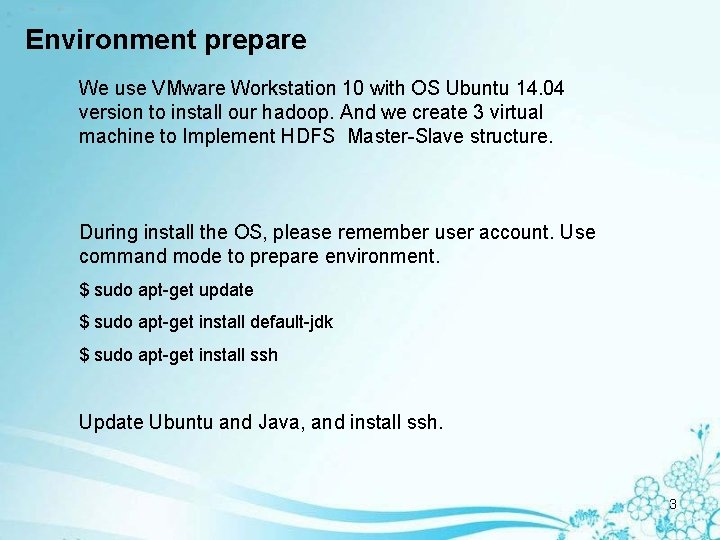
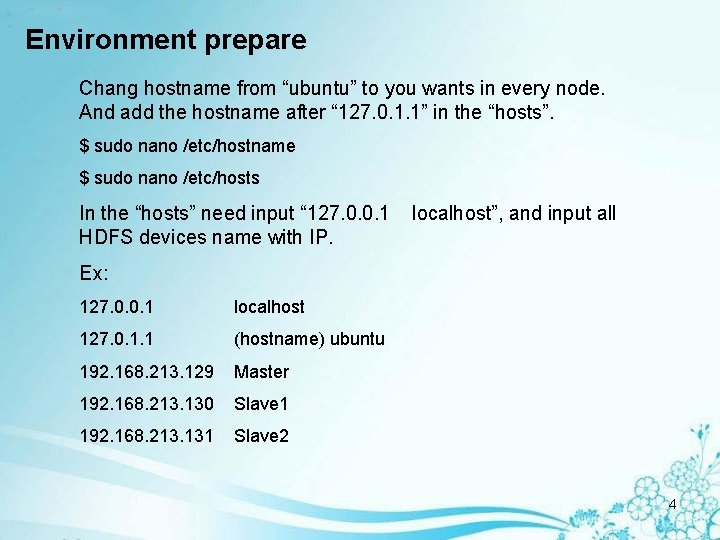
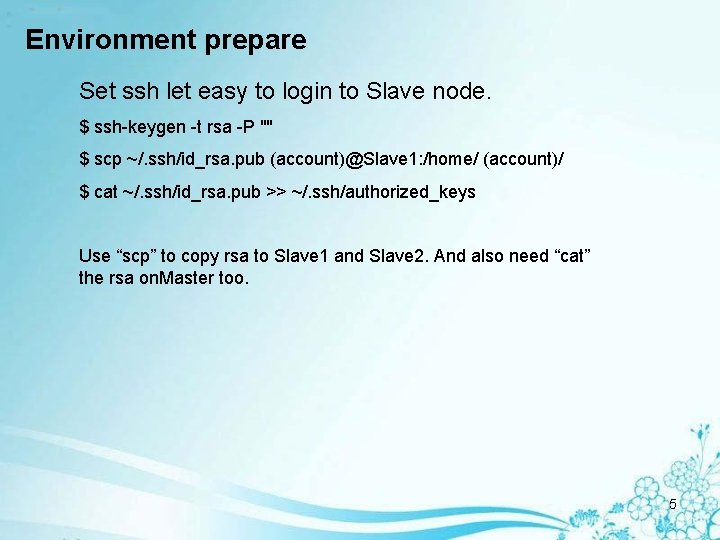
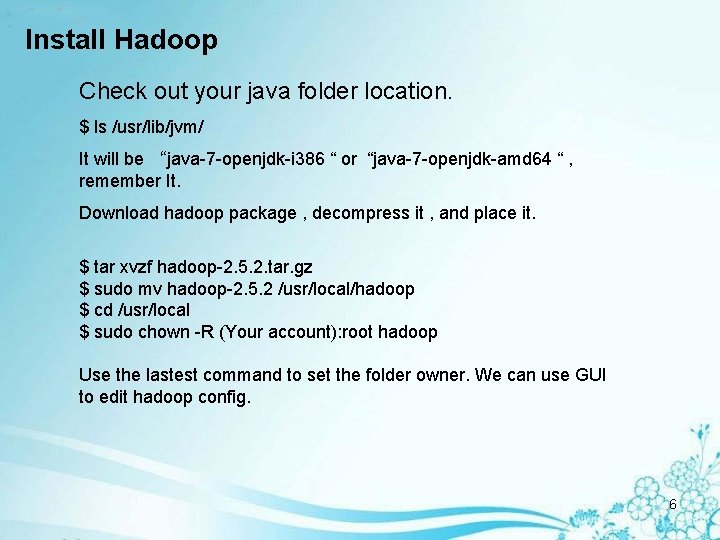
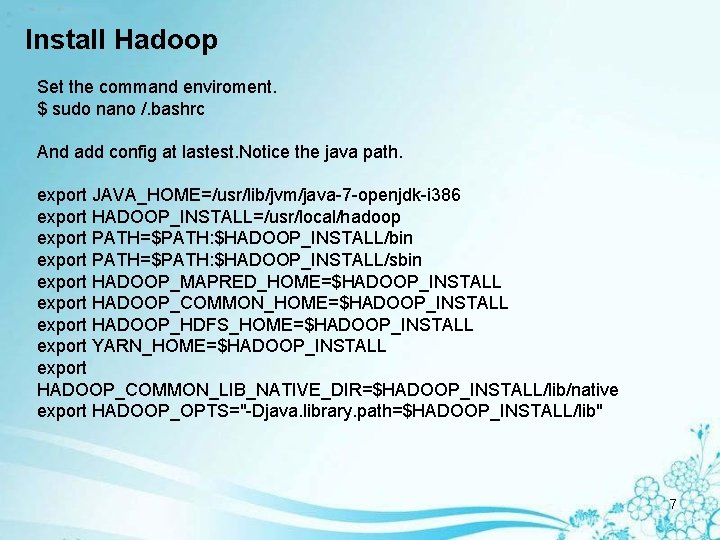

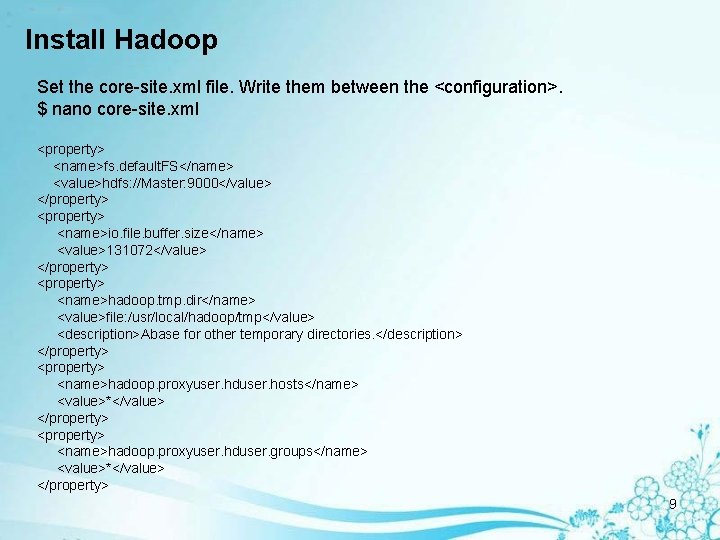
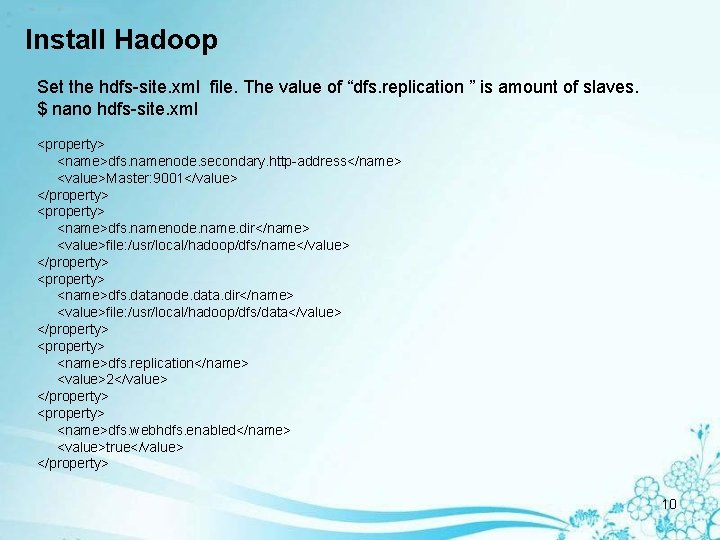

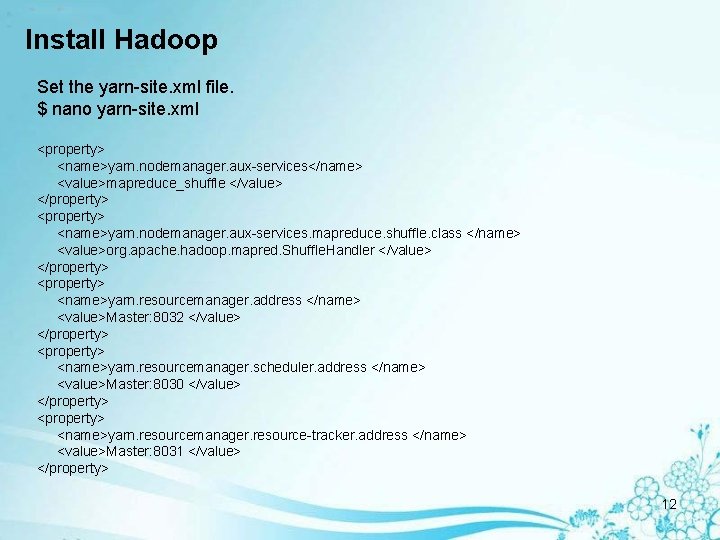

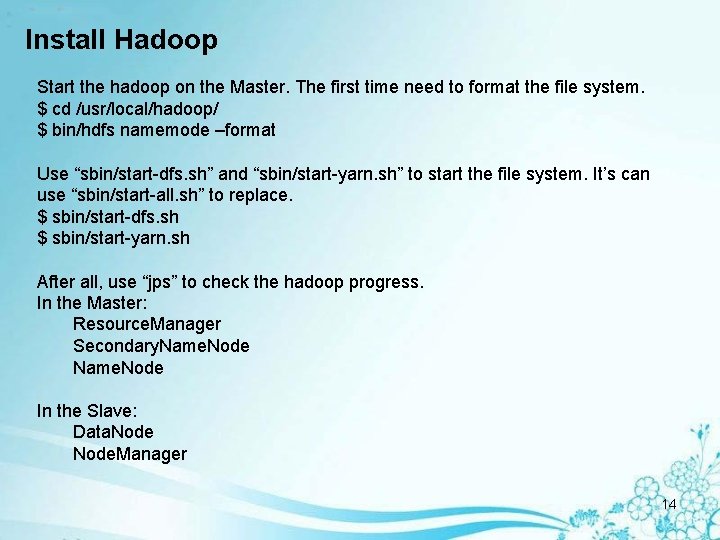
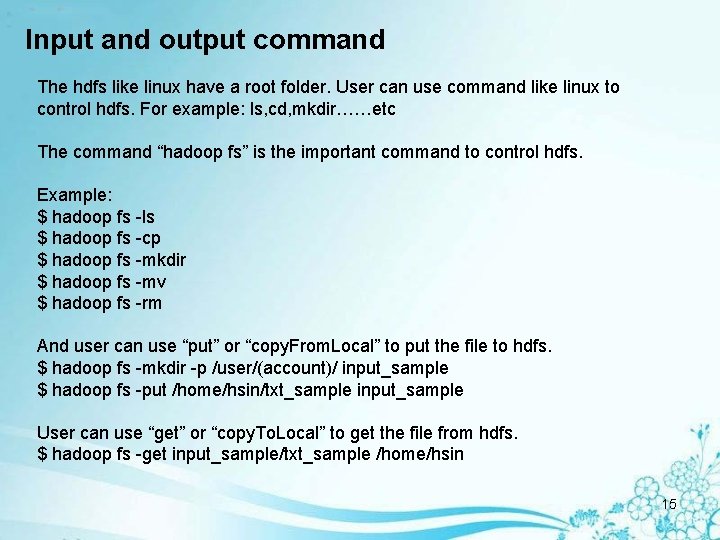


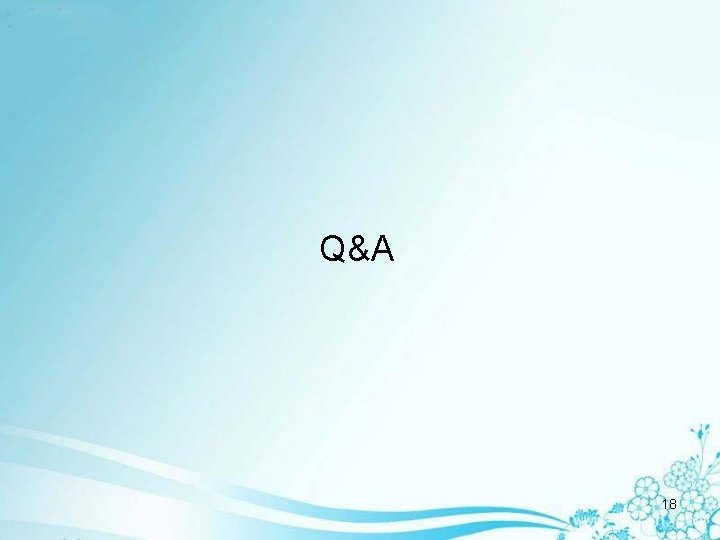
- Slides: 18
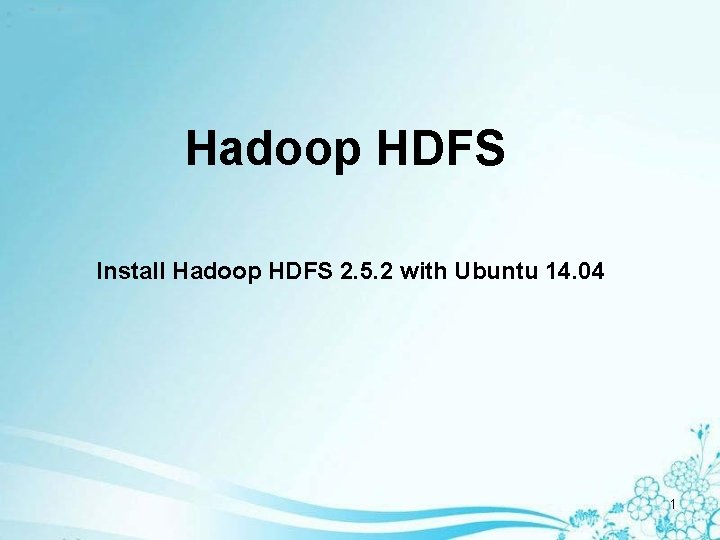
Hadoop HDFS Install Hadoop HDFS 2. 5. 2 with Ubuntu 14. 04 1
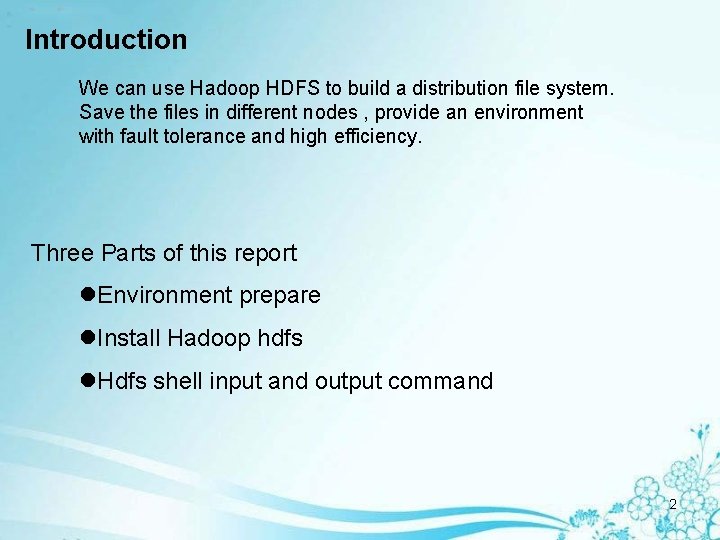
Introduction We can use Hadoop HDFS to build a distribution file system. Save the files in different nodes , provide an environment with fault tolerance and high efficiency. Three Parts of this report l. Environment prepare l. Install Hadoop hdfs l. Hdfs shell input and output command 2
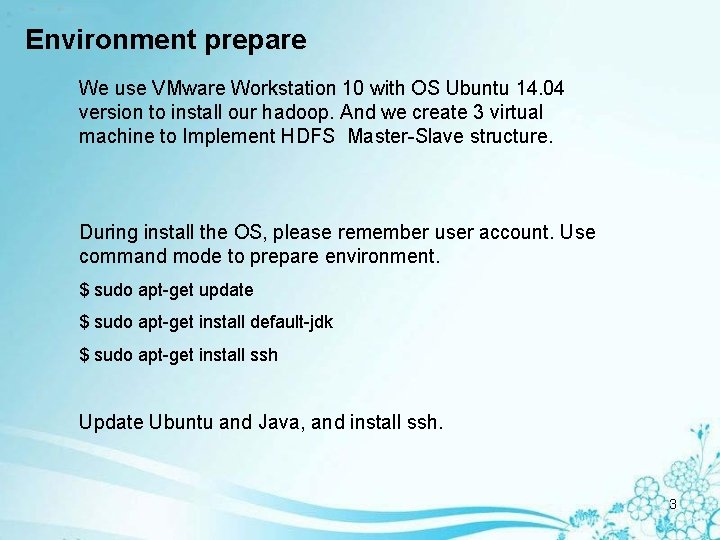
Environment prepare We use VMware Workstation 10 with OS Ubuntu 14. 04 version to install our hadoop. And we create 3 virtual machine to Implement HDFS Master-Slave structure. During install the OS, please remember user account. Use command mode to prepare environment. $ sudo apt-get update $ sudo apt-get install default-jdk $ sudo apt-get install ssh Update Ubuntu and Java, and install ssh. 3
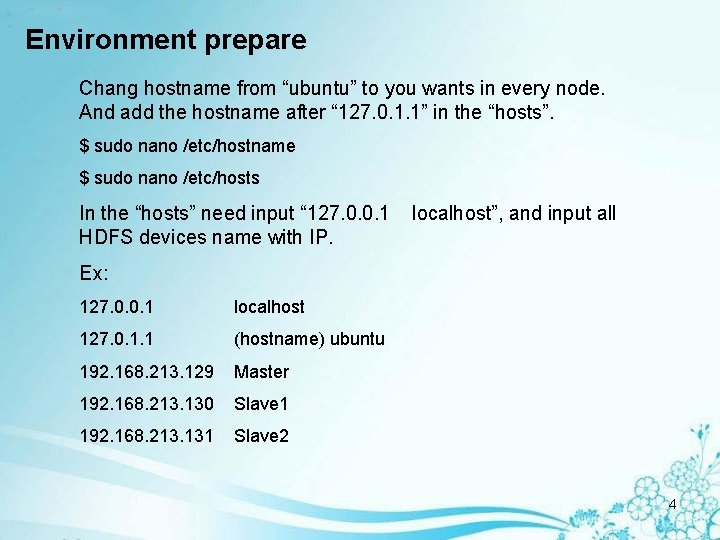
Environment prepare Chang hostname from “ubuntu” to you wants in every node. And add the hostname after “ 127. 0. 1. 1” in the “hosts”. $ sudo nano /etc/hostname $ sudo nano /etc/hosts In the “hosts” need input “ 127. 0. 0. 1 localhost”, and input all HDFS devices name with IP. Ex: 127. 0. 0. 1 localhost 127. 0. 1. 1 (hostname) ubuntu 192. 168. 213. 129 Master 192. 168. 213. 130 Slave 1 192. 168. 213. 131 Slave 2 4
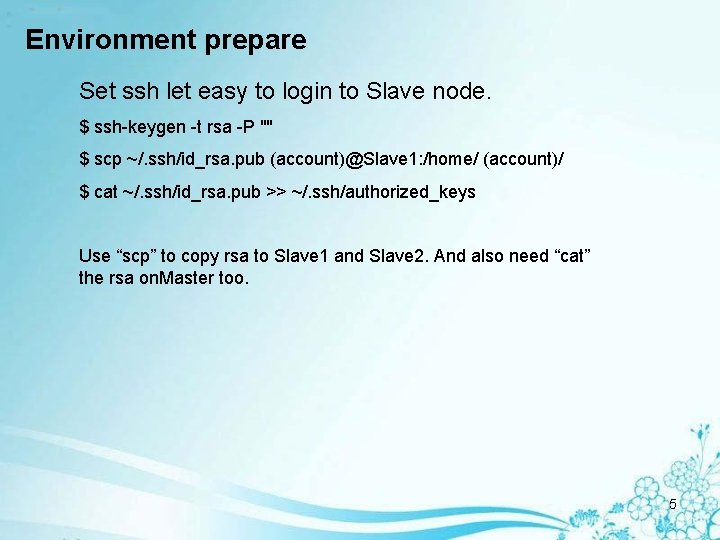
Environment prepare Set ssh let easy to login to Slave node. $ ssh-keygen -t rsa -P "" $ scp ~/. ssh/id_rsa. pub (account)@Slave 1: /home/ (account)/ $ cat ~/. ssh/id_rsa. pub >> ~/. ssh/authorized_keys Use “scp” to copy rsa to Slave 1 and Slave 2. And also need “cat” the rsa on. Master too. 5
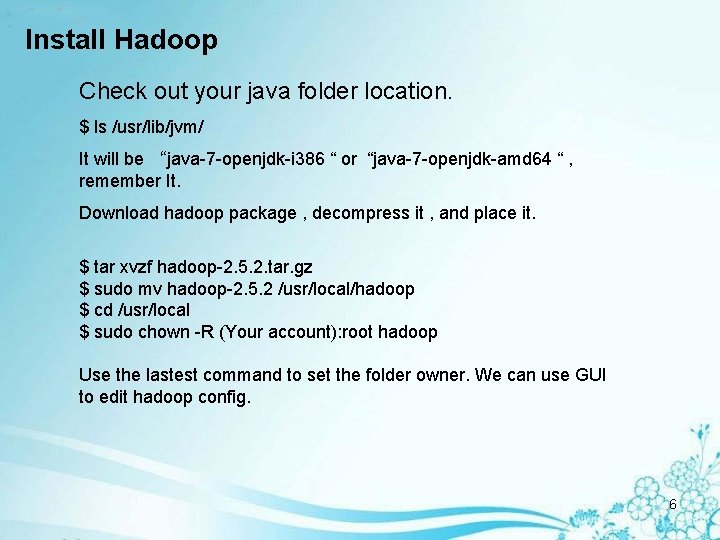
Install Hadoop Check out your java folder location. $ ls /usr/lib/jvm/ It will be “java-7 -openjdk-i 386 “ or “java-7 -openjdk-amd 64 “ , remember It. Download hadoop package , decompress it , and place it. $ tar xvzf hadoop-2. 5. 2. tar. gz $ sudo mv hadoop-2. 5. 2 /usr/local/hadoop $ cd /usr/local $ sudo chown -R (Your account): root hadoop Use the lastest command to set the folder owner. We can use GUI to edit hadoop config. 6
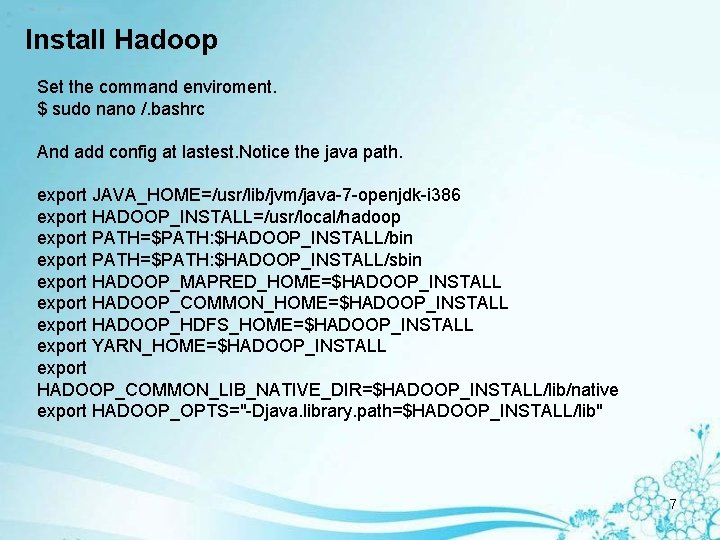
Install Hadoop Set the command enviroment. $ sudo nano /. bashrc And add config at lastest. Notice the java path. export JAVA_HOME=/usr/lib/jvm/java-7 -openjdk-i 386 export HADOOP_INSTALL=/usr/local/hadoop export PATH=$PATH: $HADOOP_INSTALL/bin export PATH=$PATH: $HADOOP_INSTALL/sbin export HADOOP_MAPRED_HOME=$HADOOP_INSTALL export HADOOP_COMMON_HOME=$HADOOP_INSTALL export HADOOP_HDFS_HOME=$HADOOP_INSTALL export YARN_HOME=$HADOOP_INSTALL export HADOOP_COMMON_LIB_NATIVE_DIR=$HADOOP_INSTALL/lib/native export HADOOP_OPTS="-Djava. library. path=$HADOOP_INSTALL/lib" 7

Install Hadoop Set the hadoop config. We first to build some folder. $ cd /usr/local/hadoop $ mkdir tmp dfs/name dfs/data And then edit this file. $ sudo nano etc/hadoop-env. sh Add this line. Still notice the JAVA path. export JAVA_HOME=/usr/lib/jvm/java-7 -openjdk-i 386 And we need to edit other file in /usr/local/hadoop/etc/hadoop/ $ nano slaves Delete the “localhost” and write slave node’s name. EX: Slave 1 Slave 2 8
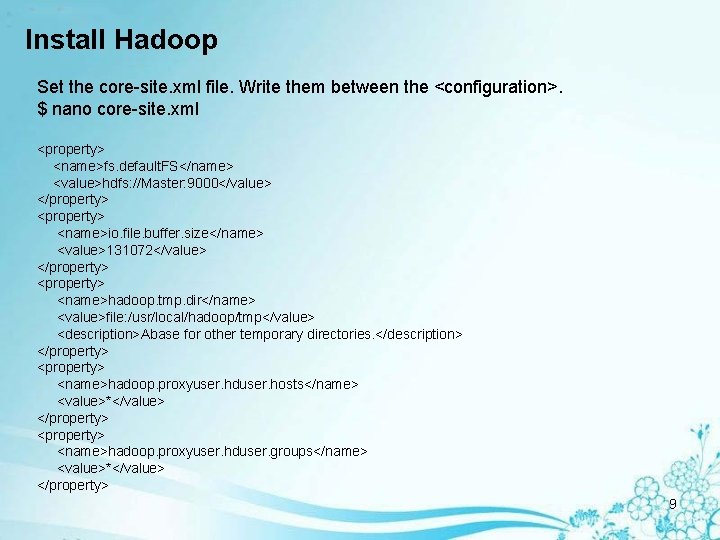
Install Hadoop Set the core-site. xml file. Write them between the <configuration>. $ nano core-site. xml <property> <name>fs. default. FS</name> <value>hdfs: //Master: 9000</value> </property> <name>io. file. buffer. size</name> <value>131072</value> </property> <name>hadoop. tmp. dir</name> <value>file: /usr/local/hadoop/tmp</value> <description>Abase for other temporary directories. </description> </property> <name>hadoop. proxyuser. hduser. hosts</name> <value>*</value> </property> <name>hadoop. proxyuser. hduser. groups</name> <value>*</value> </property> 9
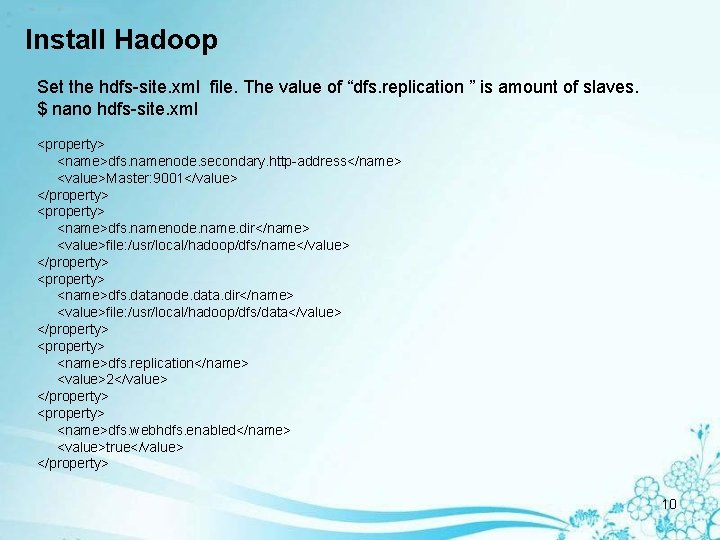
Install Hadoop Set the hdfs-site. xml file. The value of “dfs. replication ” is amount of slaves. $ nano hdfs-site. xml <property> <name>dfs. namenode. secondary. http-address</name> <value>Master: 9001</value> </property> <name>dfs. namenode. name. dir</name> <value>file: /usr/local/hadoop/dfs/name</value> </property> <name>dfs. datanode. data. dir</name> <value>file: /usr/local/hadoop/dfs/data</value> </property> <name>dfs. replication</name> <value>2</value> </property> <name>dfs. webhdfs. enabled</name> <value>true</value> </property> 10

Install Hadoop Rename the “mapred-site. xml. template” to “mapred-site. xml” and edit it. . $ mv mapred-site. xml. template mapred-site. xml $ nano mapred-site. xml <property> <name>mapreduce. framework. name </name> <value>yarn </value> </property> <name>mapreduce. jobhistory. address </name> <value>Master: 10020 </value> </property> <name>mapreduce. jobhistory. webapp. address </name> <value>Master: 19888 </value> </property> 11
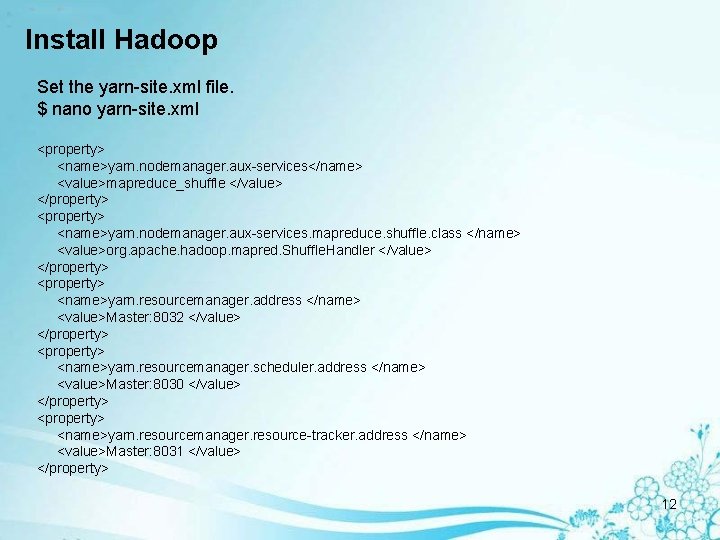
Install Hadoop Set the yarn-site. xml file. $ nano yarn-site. xml <property> <name>yarn. nodemanager. aux-services</name> <value>mapreduce_shuffle </value> </property> <name>yarn. nodemanager. aux-services. mapreduce. shuffle. class </name> <value>org. apache. hadoop. mapred. Shuffle. Handler </value> </property> <name>yarn. resourcemanager. address </name> <value>Master: 8032 </value> </property> <name>yarn. resourcemanager. scheduler. address </name> <value>Master: 8030 </value> </property> <name>yarn. resourcemanager. resource-tracker. address </name> <value>Master: 8031 </value> </property> 12

Install Hadoop Set the yarn-site. xml file. Continue… <property> <name>yarn. resourcemanager. admin. address</name> <value>Master: 8033</value> </property> <name>yarn. resourcemanager. webapp. address</name> <value>Master: 8088</value> </property> After set up hadoop. Compress them and copy to slave. $ cd /usr/local $ sudo tar -zcf. /hadoop. tar. gz. /hadoop $ scp. /hadoop. tar. gz Slave 1: /home/(account) $ ssh Slave 1 $ sudo tar -zxf ~/hadoop. tar. gz -C /usr/local $ sudo chown -R (account): root /usr/local/hadoop $ exit 13
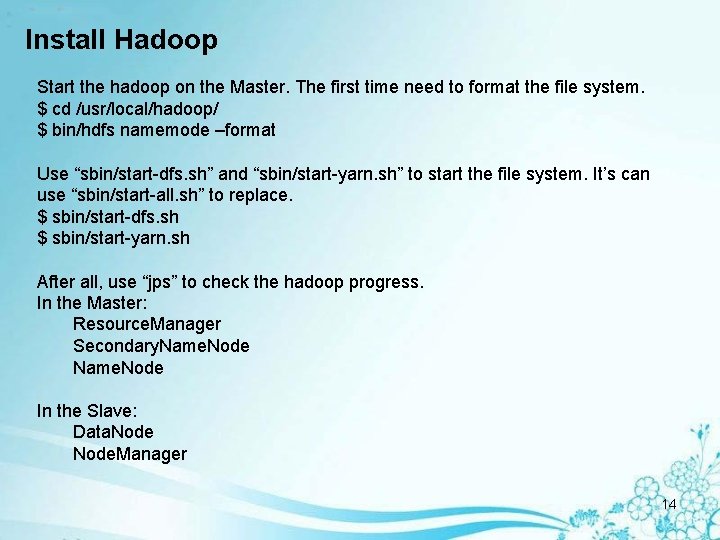
Install Hadoop Start the hadoop on the Master. The first time need to format the file system. $ cd /usr/local/hadoop/ $ bin/hdfs namemode –format Use “sbin/start-dfs. sh” and “sbin/start-yarn. sh” to start the file system. It’s can use “sbin/start-all. sh” to replace. $ sbin/start-dfs. sh $ sbin/start-yarn. sh After all, use “jps” to check the hadoop progress. In the Master: Resource. Manager Secondary. Name. Node Name. Node In the Slave: Data. Node Node. Manager 14
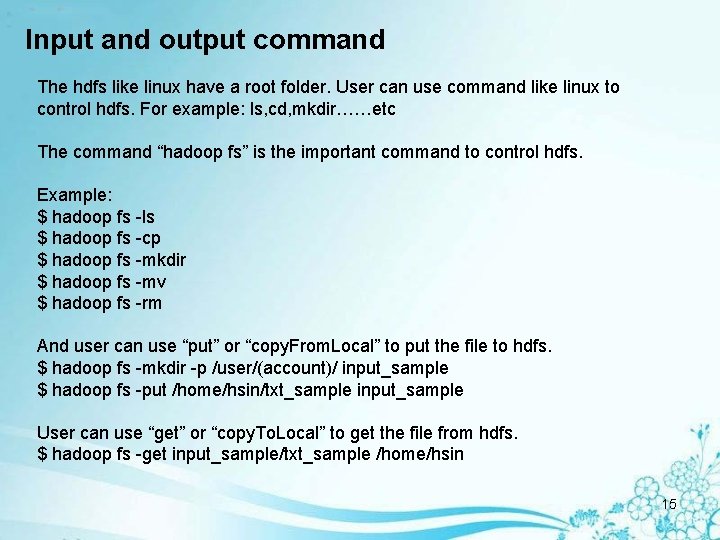
Input and output command The hdfs like linux have a root folder. User can use command like linux to control hdfs. For example: ls, cd, mkdir……etc The command “hadoop fs” is the important command to control hdfs. Example: $ hadoop fs -ls $ hadoop fs -cp $ hadoop fs -mkdir $ hadoop fs -mv $ hadoop fs -rm And user can use “put” or “copy. From. Local” to put the file to hdfs. $ hadoop fs -mkdir -p /user/(account)/ input_sample $ hadoop fs -put /home/hsin/txt_sample input_sample User can use “get” or “copy. To. Local” to get the file from hdfs. $ hadoop fs -get input_sample/txt_sample /home/hsin 15

Input and output command Use browser to open “(Master IP): 50070”. Get the state of the HDFS. Knows the HDFS is active? How much space used? And the Slaves working? 16

Input and output command User can view the information of each file on web. Each file will divide to blocks and that save to Slave HDFS nodes. User can use block ID to find the block in the Slaves. 17
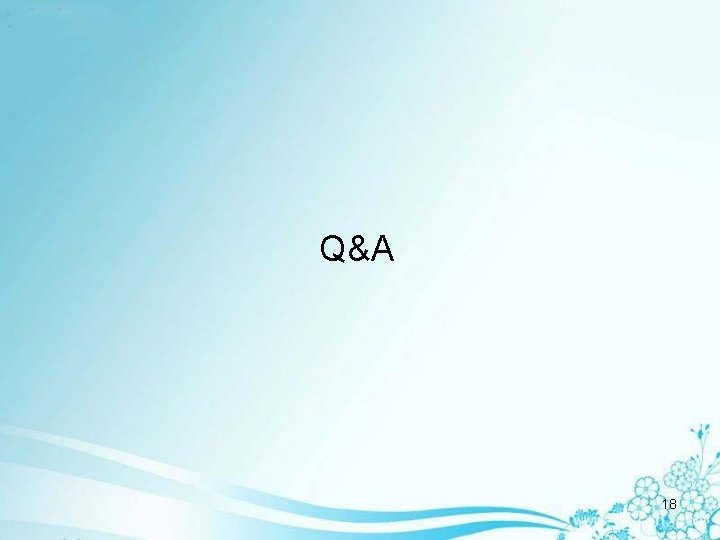
Q&A 18
 Hadoop hdfs latency
Hadoop hdfs latency Hadoop virtual machine
Hadoop virtual machine Hadoop i/o compression and serialization
Hadoop i/o compression and serialization Fsck command in hadoop
Fsck command in hadoop Collectd to hdfs
Collectd to hdfs Hdfs kubernetes
Hdfs kubernetes Fs mkdir
Fs mkdir Gfs vs hdfs
Gfs vs hdfs Hairong kuang
Hairong kuang Hdfs transparent encryption
Hdfs transparent encryption Hdfs
Hdfs Hdfs full form
Hdfs full form Fusioncompute
Fusioncompute Vs emulator for android
Vs emulator for android Registermoduledependences
Registermoduledependences Install unbound ubuntu
Install unbound ubuntu Install pox
Install pox Introduction to struts framework
Introduction to struts framework Open gl install
Open gl install