HACH WIMS NATIONAL USER GROUP OPERATIONAL CONSIDERATIONS FOR
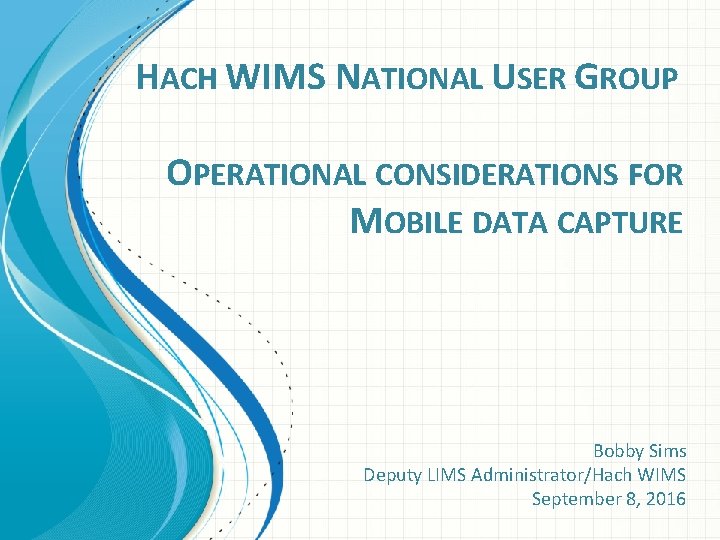
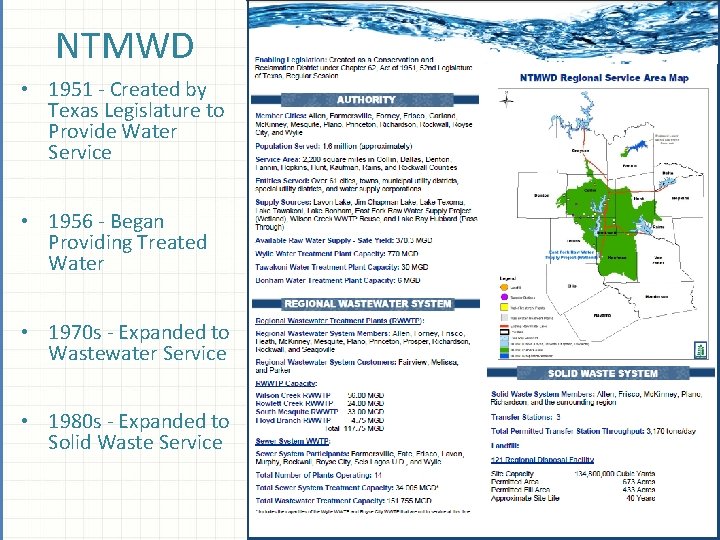
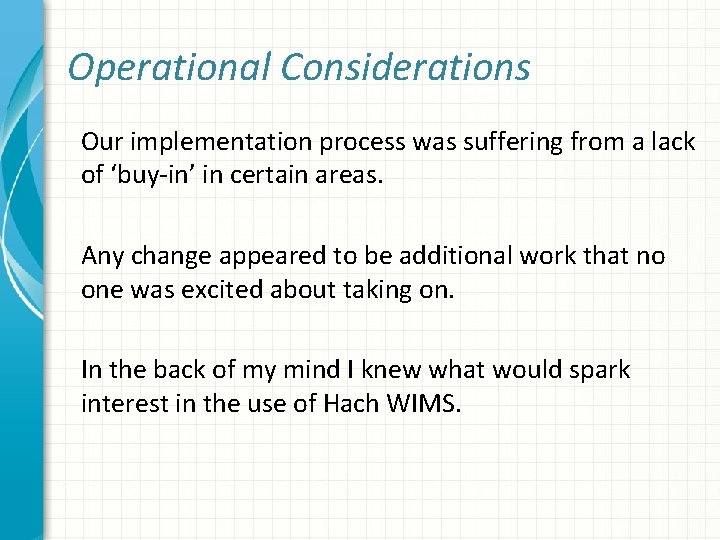

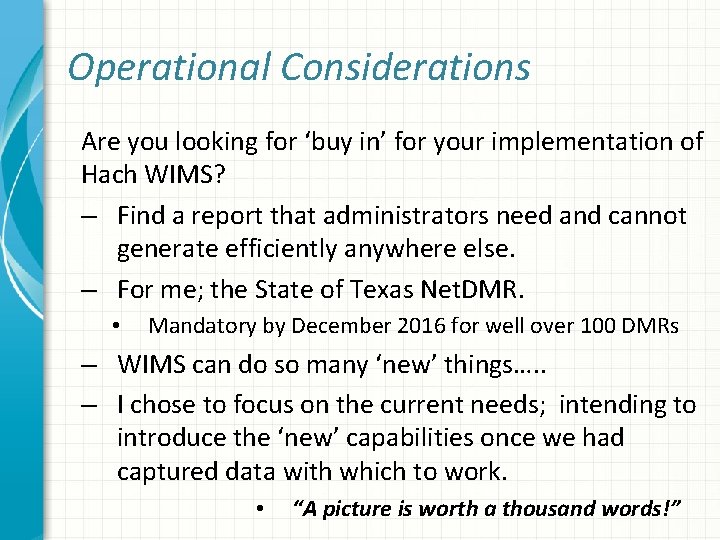
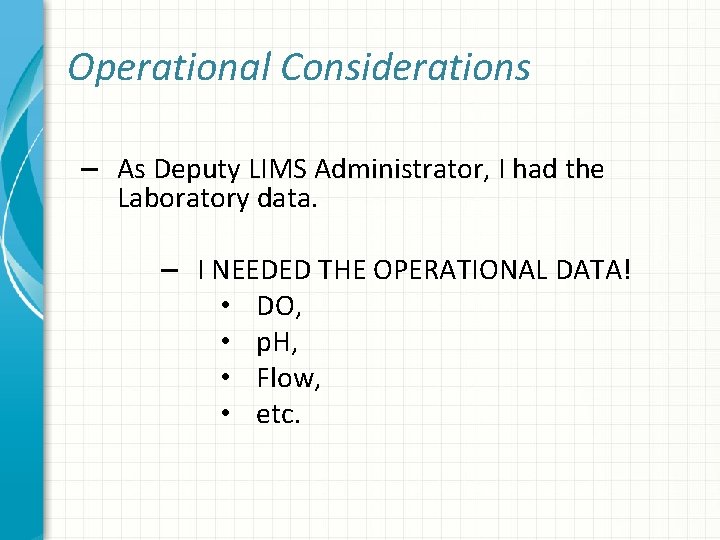
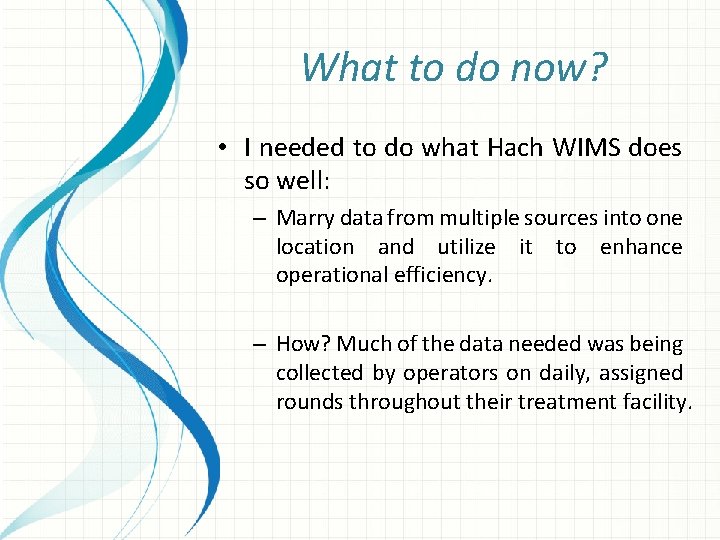
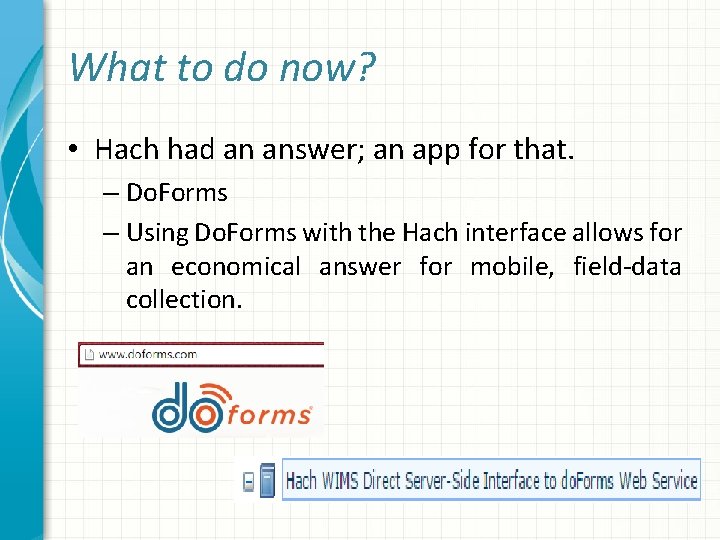
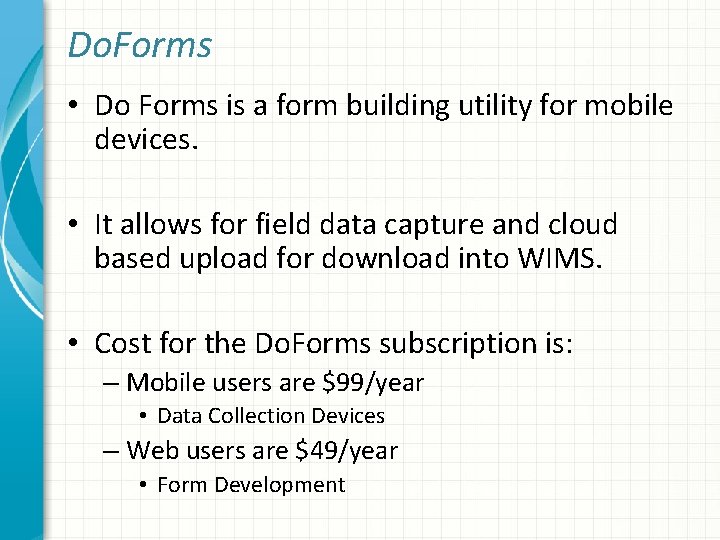
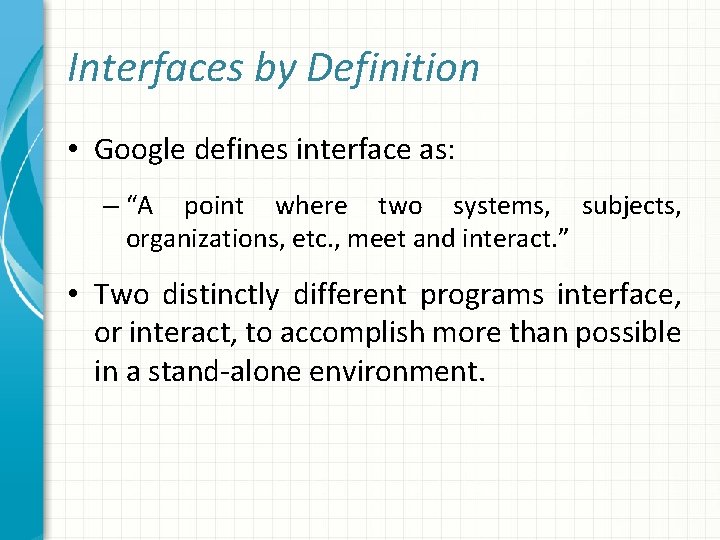
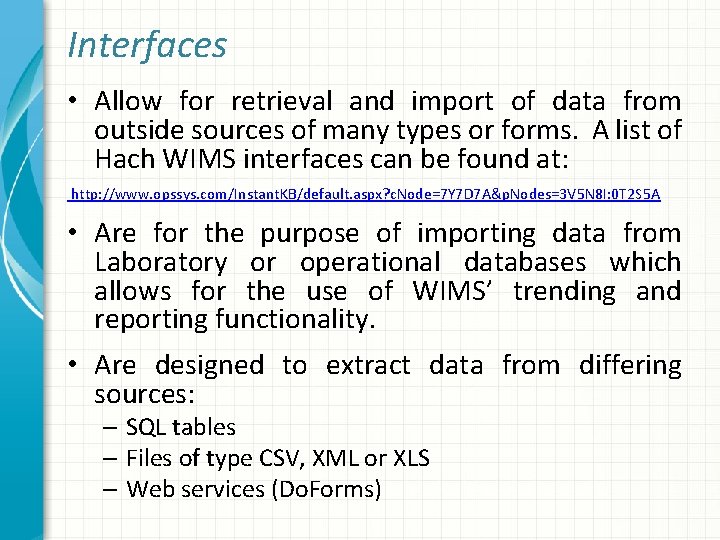
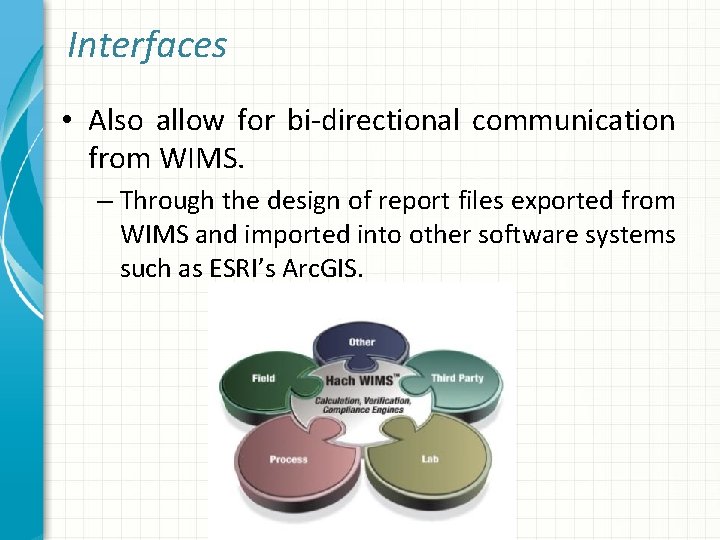
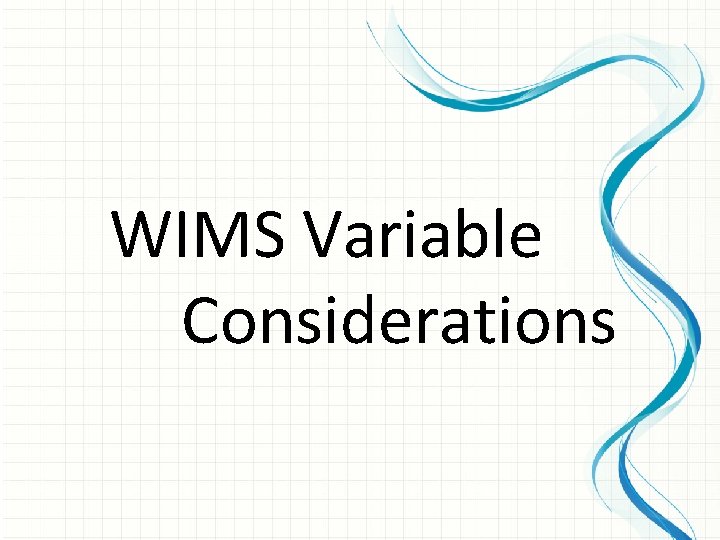
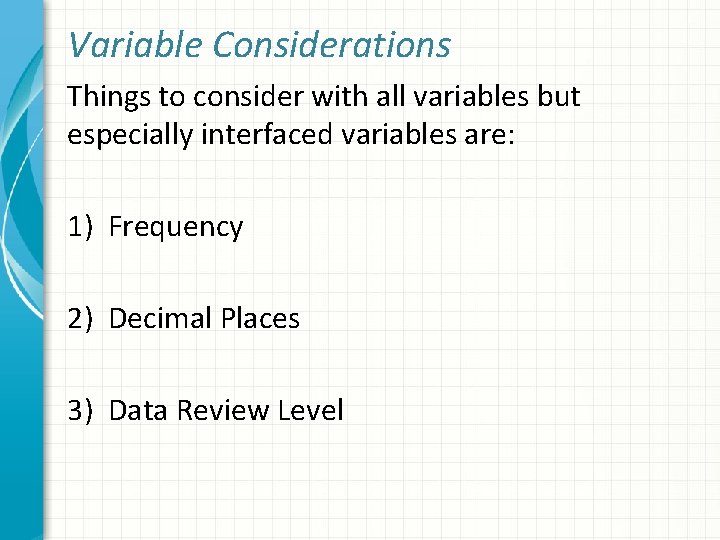
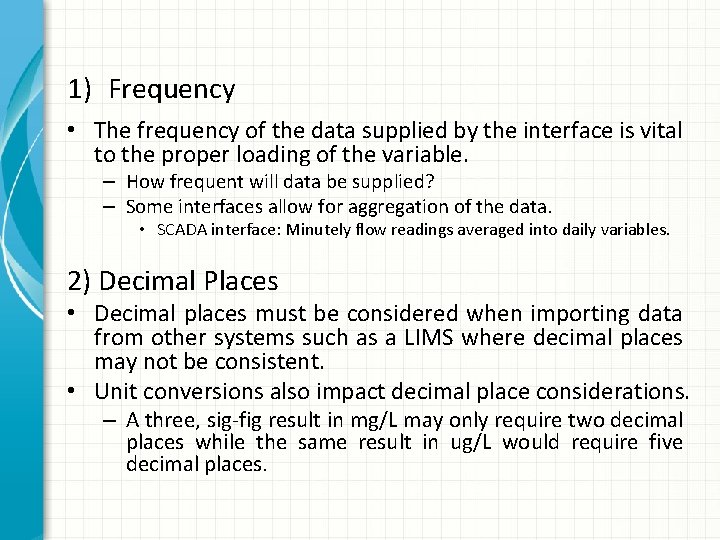
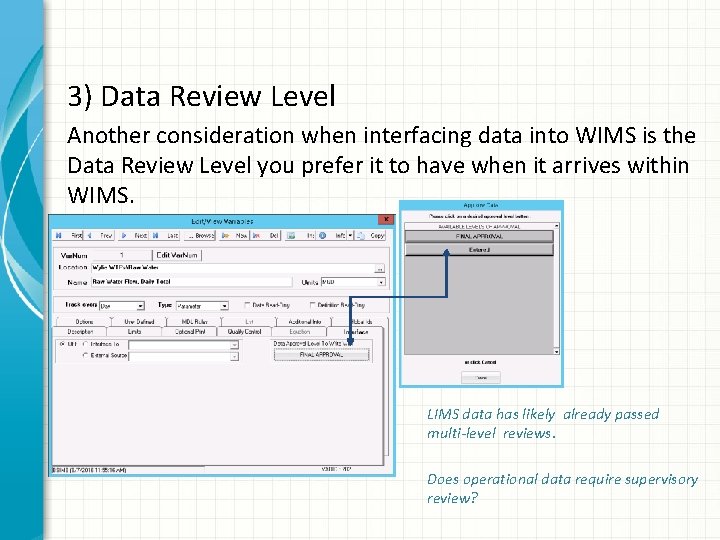

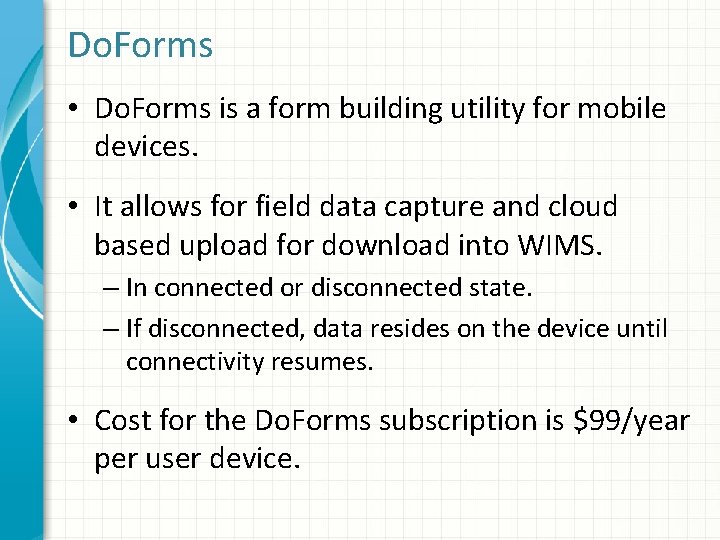
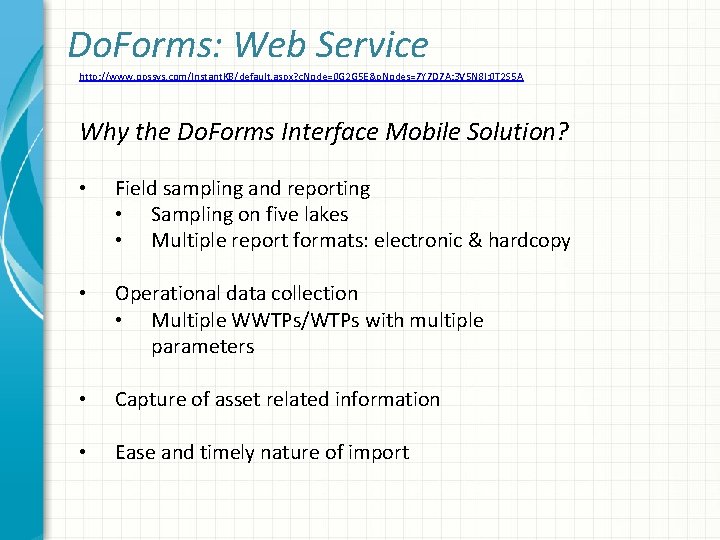
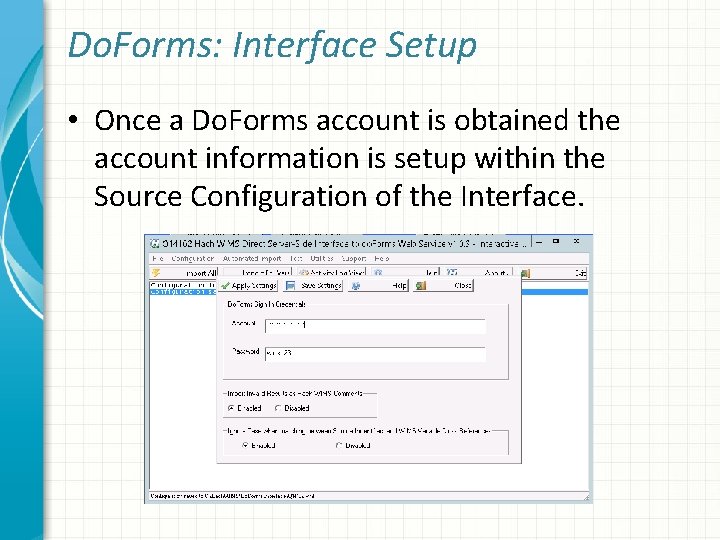
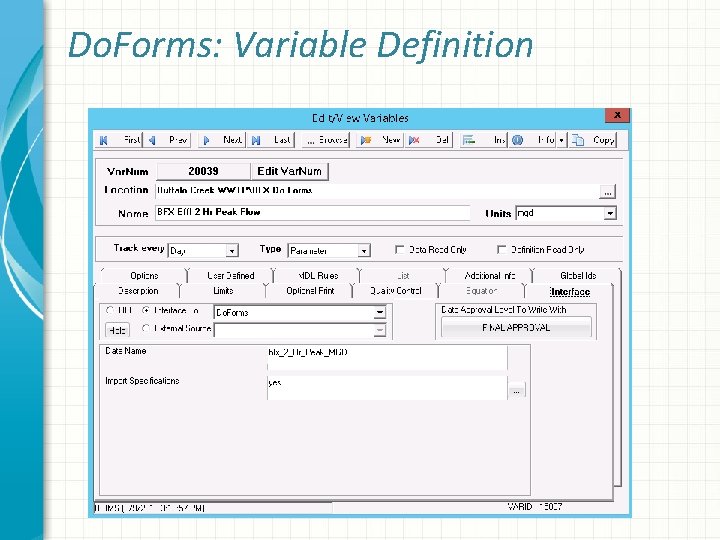
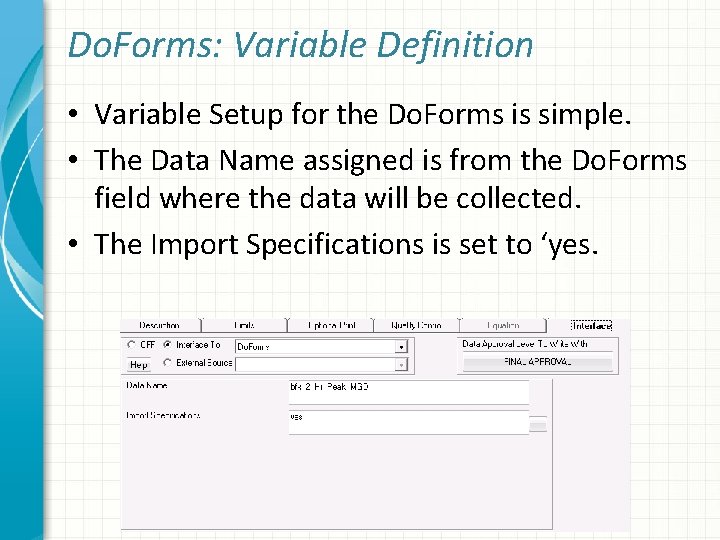
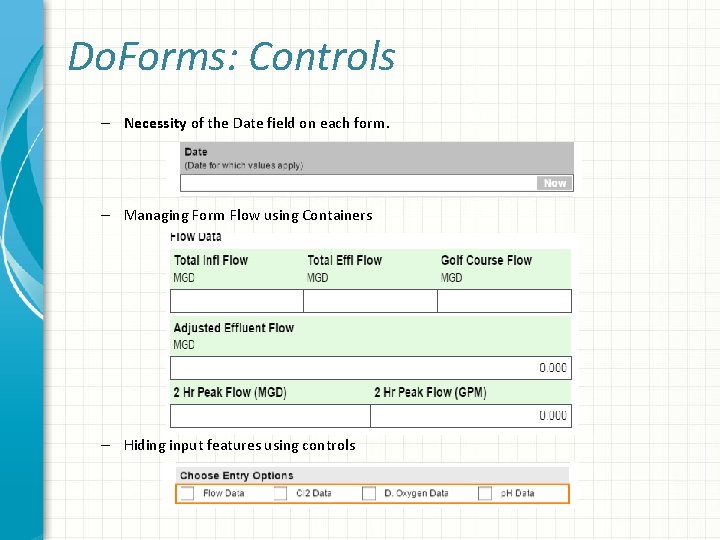
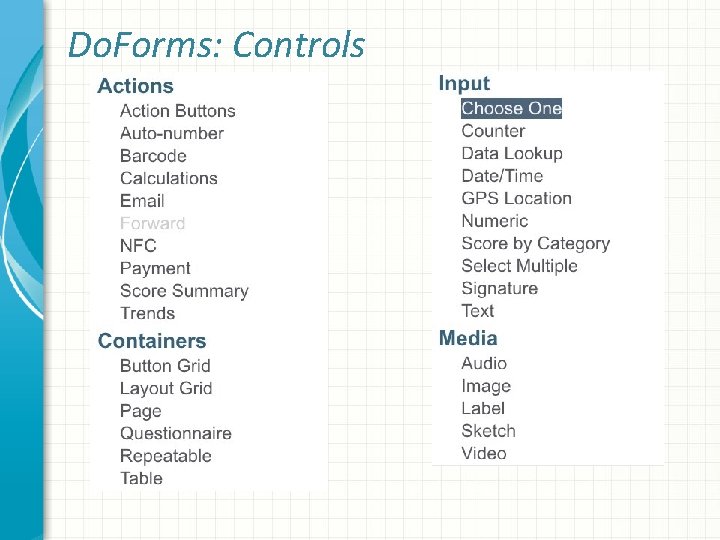
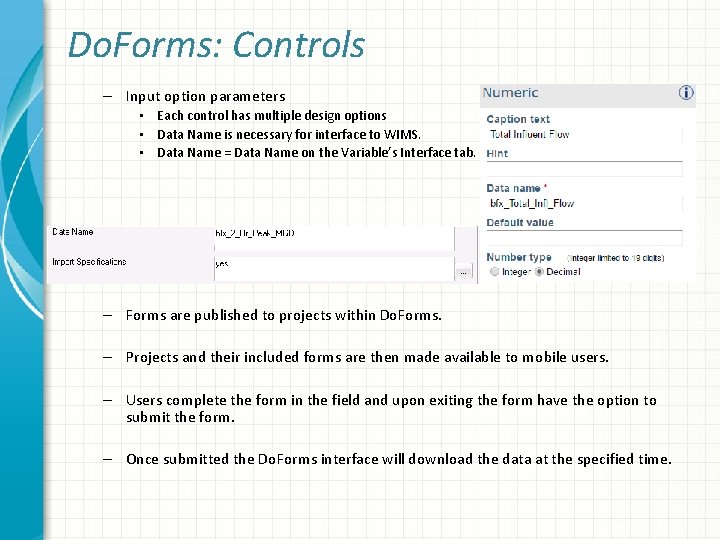
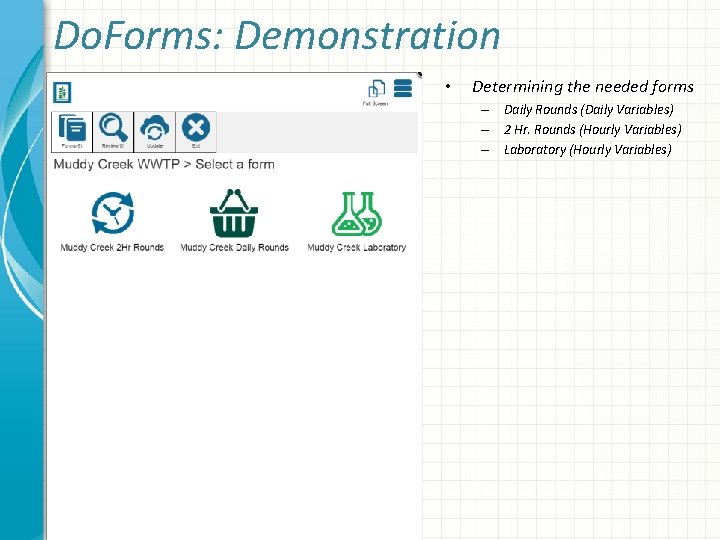
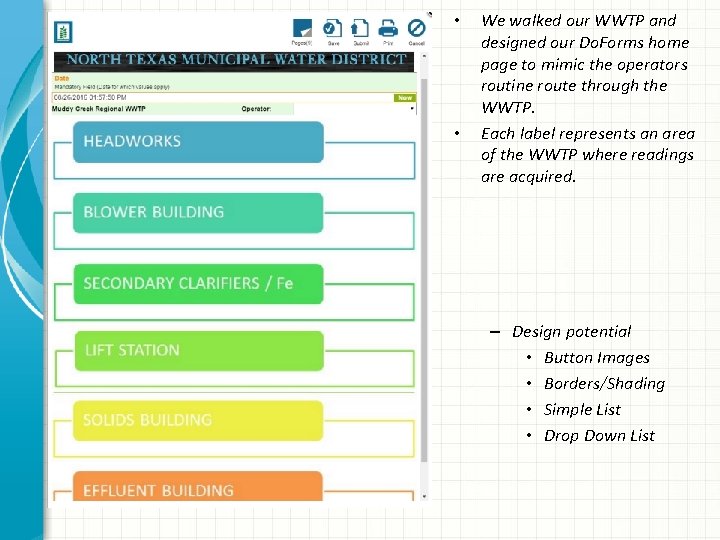
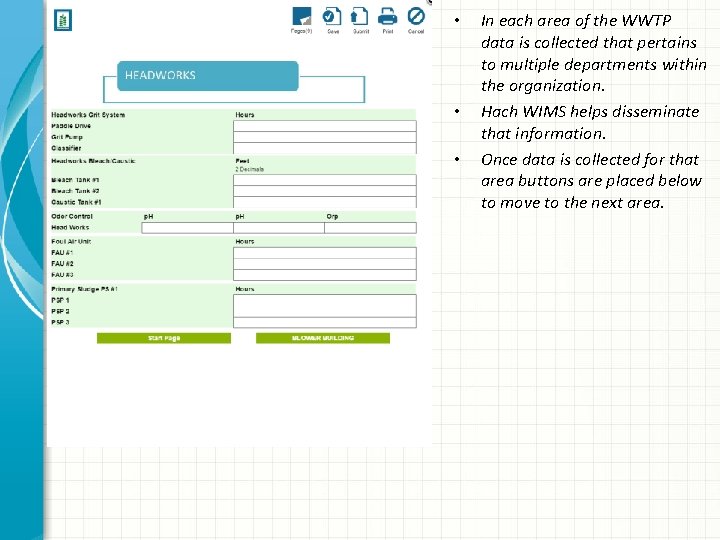
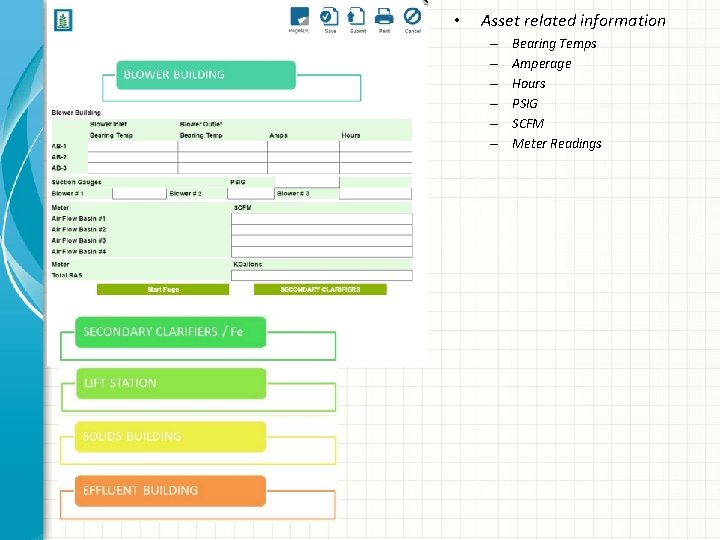
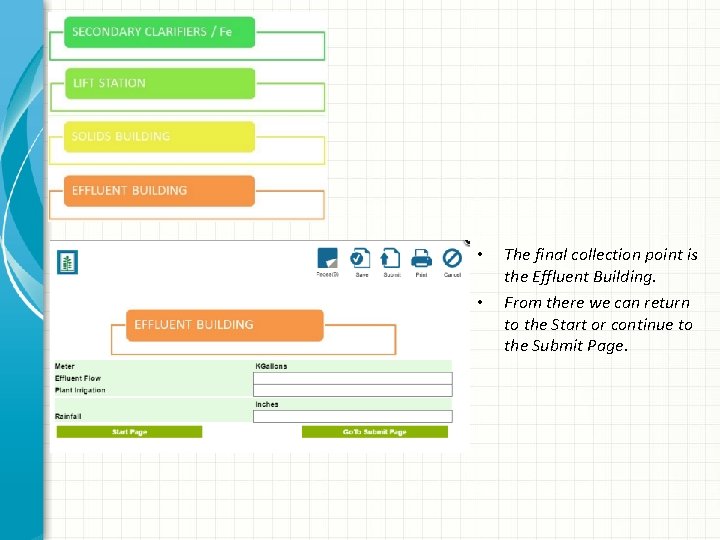
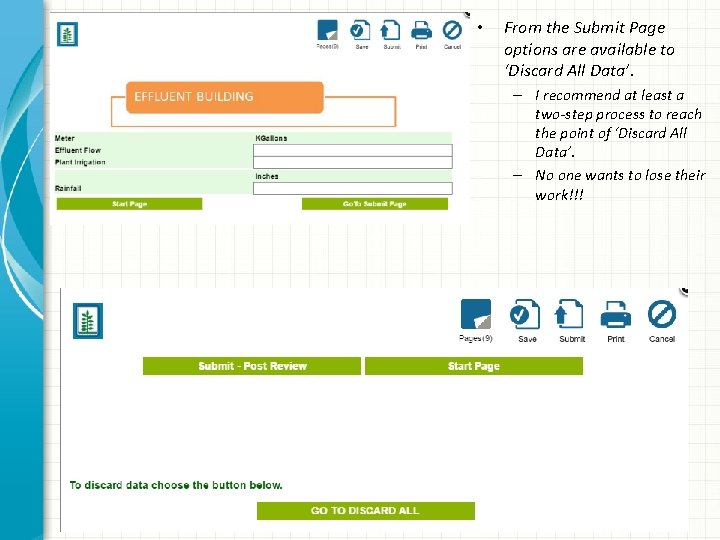
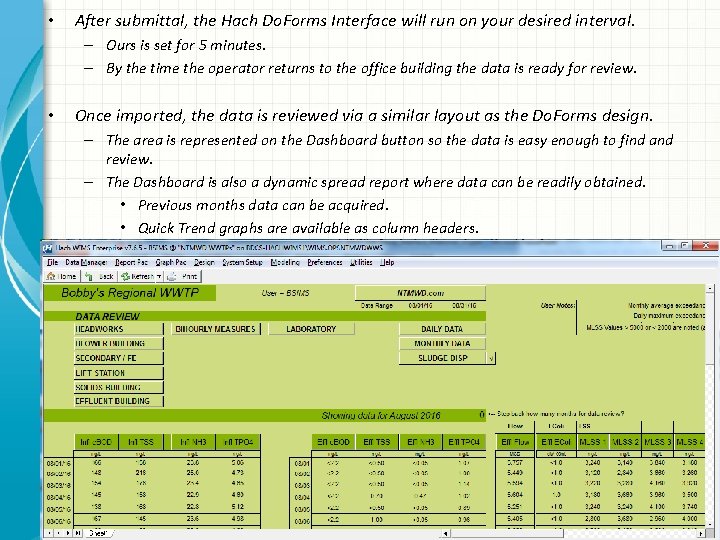
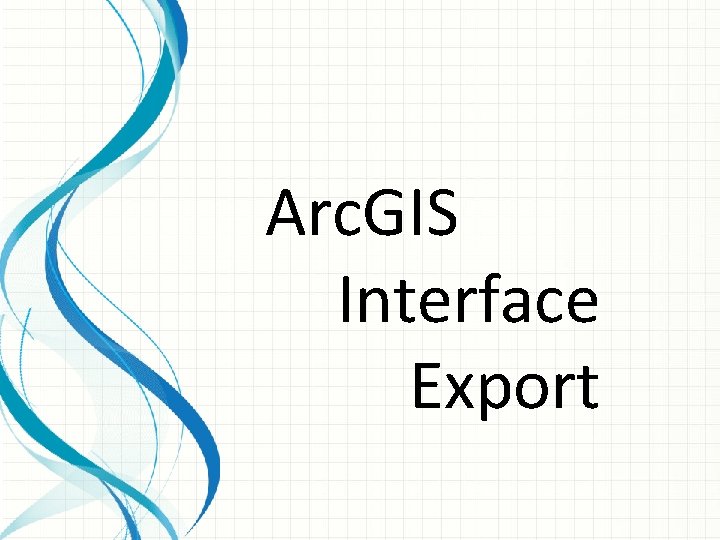
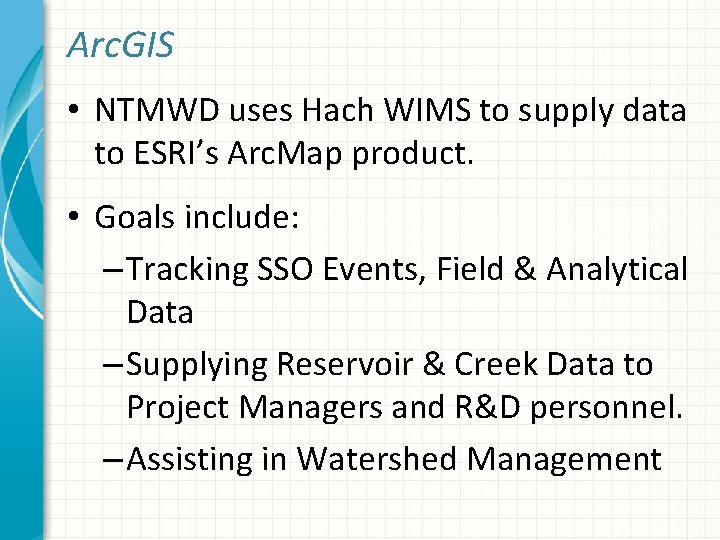
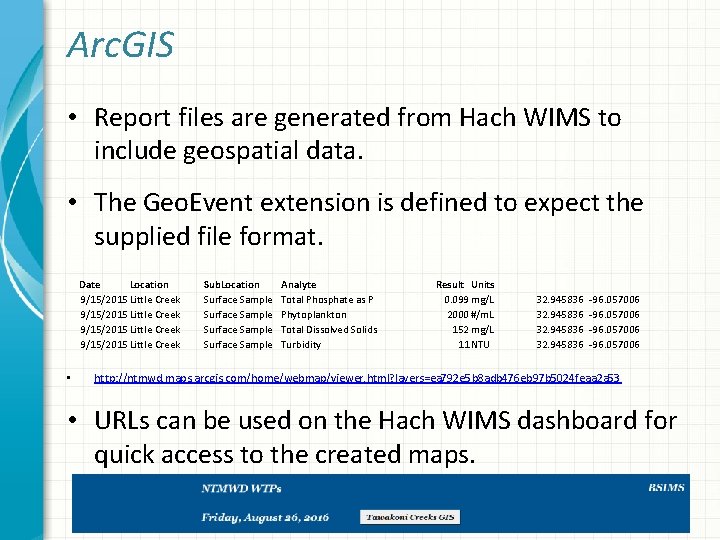
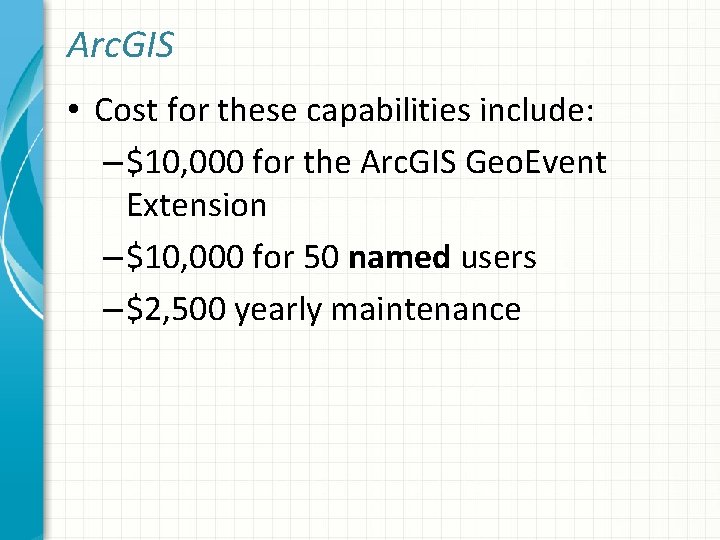
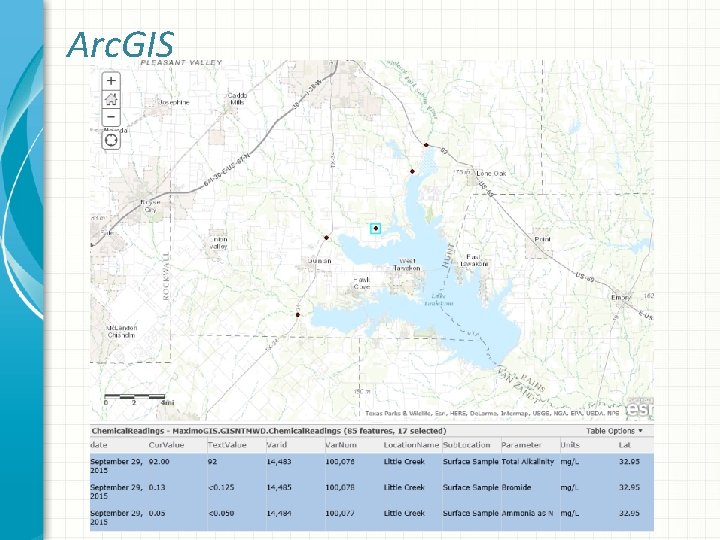
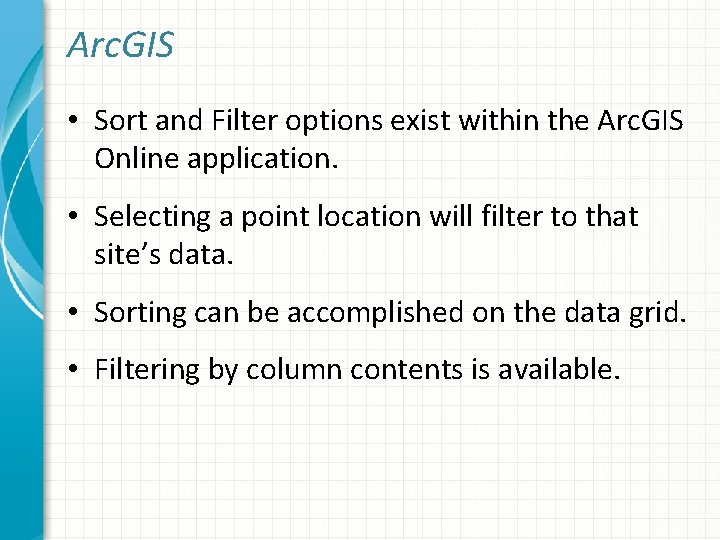
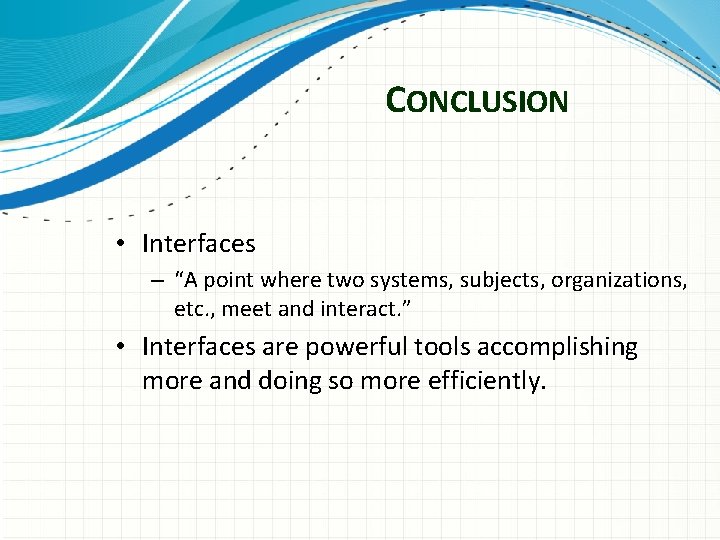
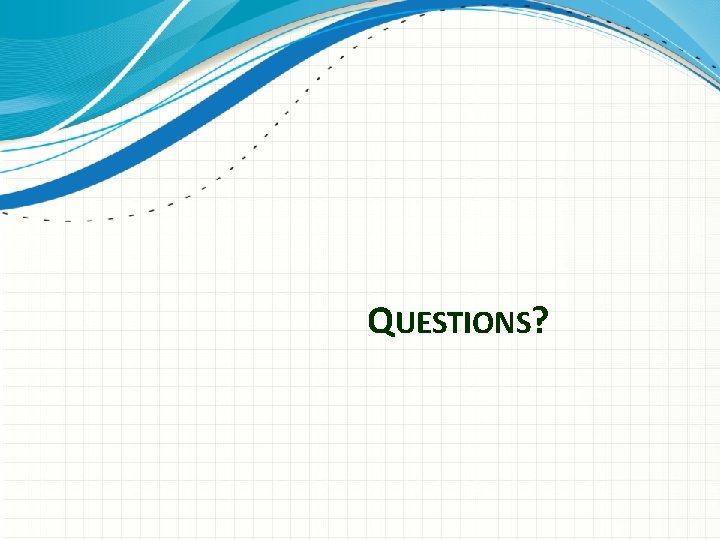
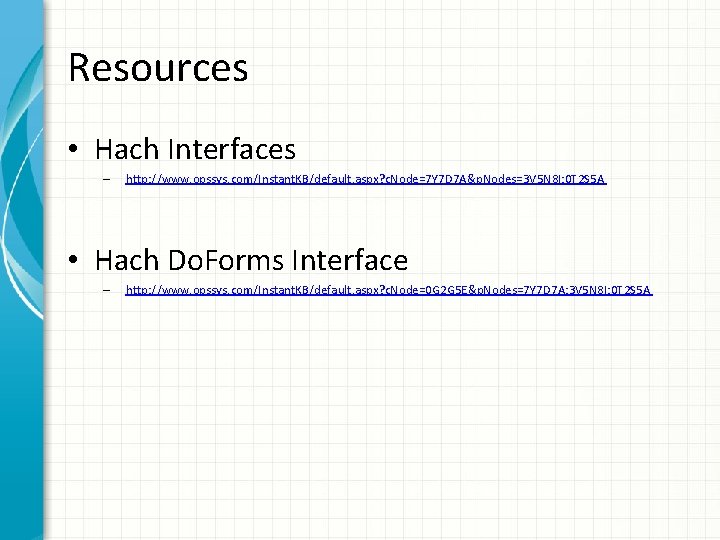
- Slides: 41
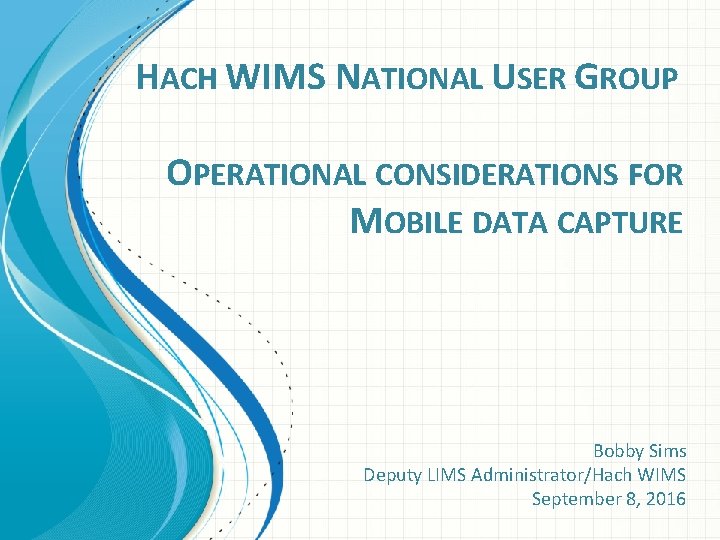
HACH WIMS NATIONAL USER GROUP OPERATIONAL CONSIDERATIONS FOR MOBILE DATA CAPTURE Bobby Sims Deputy LIMS Administrator/Hach WIMS September 8, 2016
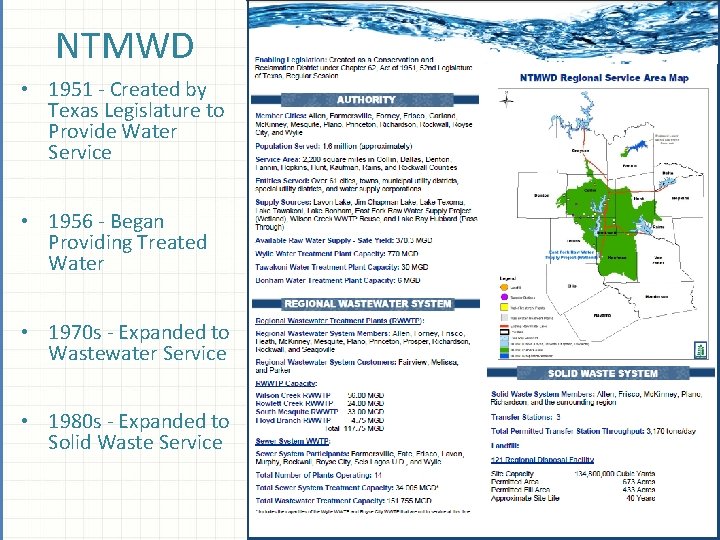
NTMWD • 1951 - Created by Texas Legislature to Provide Water Service • 1956 - Began Providing Treated Water • 1970 s - Expanded to Wastewater Service • 1980 s - Expanded to Solid Waste Service
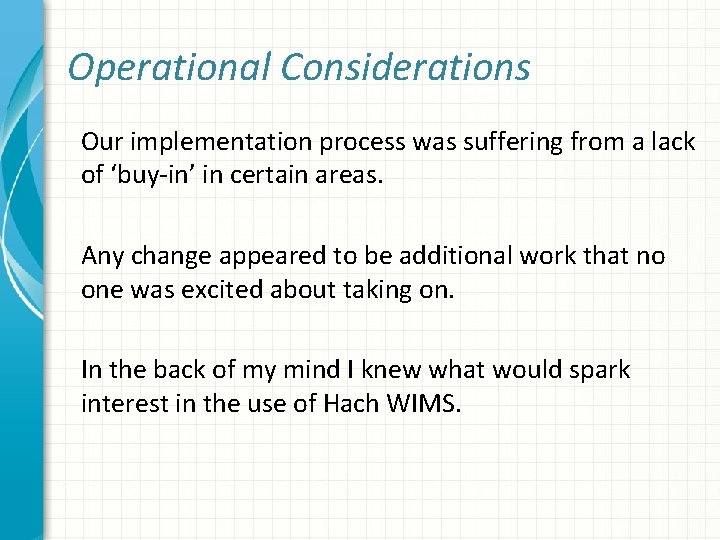
Operational Considerations Our implementation process was suffering from a lack of ‘buy-in’ in certain areas. Any change appeared to be additional work that no one was excited about taking on. In the back of my mind I knew what would spark interest in the use of Hach WIMS.

Operational Considerations REPORTING ASSET MANAGEMENT
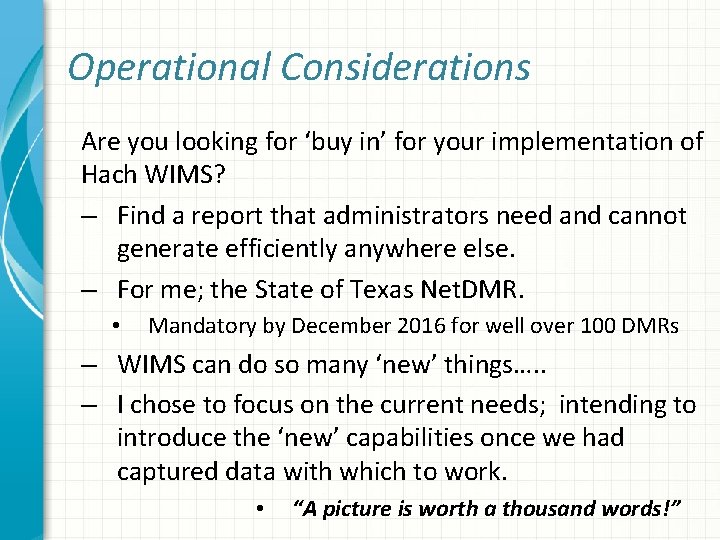
Operational Considerations Are you looking for ‘buy in’ for your implementation of Hach WIMS? – Find a report that administrators need and cannot generate efficiently anywhere else. – For me; the State of Texas Net. DMR. • Mandatory by December 2016 for well over 100 DMRs – WIMS can do so many ‘new’ things…. . – I chose to focus on the current needs; intending to introduce the ‘new’ capabilities once we had captured data with which to work. • “A picture is worth a thousand words!”
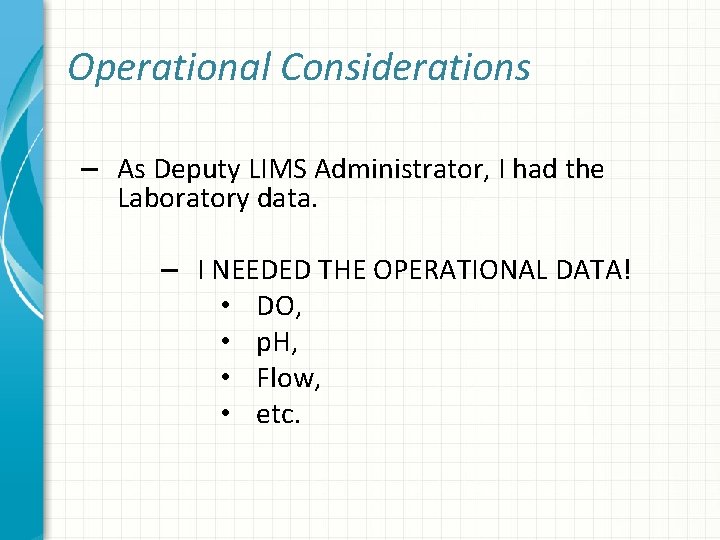
Operational Considerations – As Deputy LIMS Administrator, I had the Laboratory data. – I NEEDED THE OPERATIONAL DATA! • DO, • p. H, • Flow, • etc.
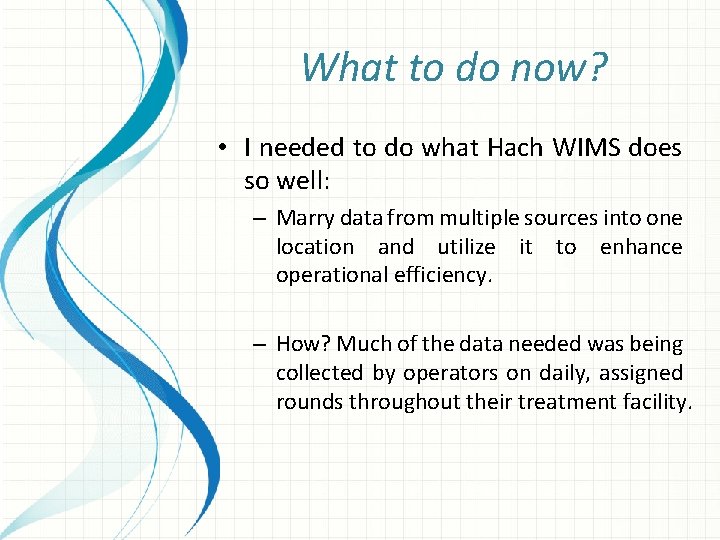
What to do now? • I needed to do what Hach WIMS does so well: – Marry data from multiple sources into one location and utilize it to enhance operational efficiency. – How? Much of the data needed was being collected by operators on daily, assigned rounds throughout their treatment facility.
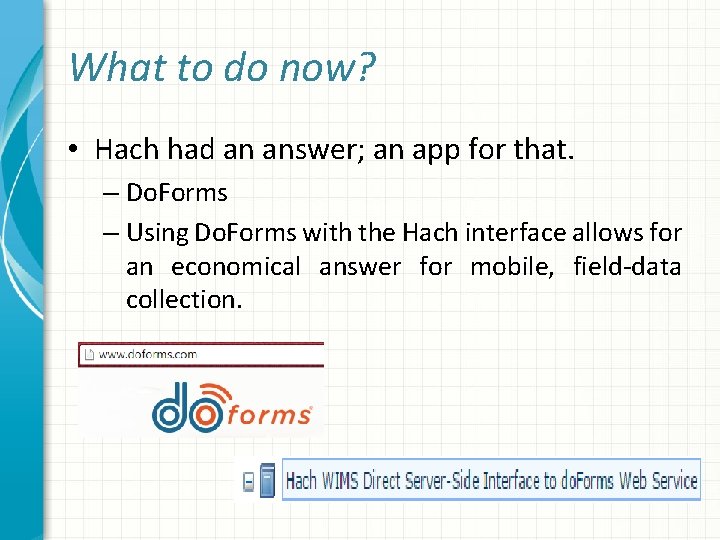
What to do now? • Hach had an answer; an app for that. – Do. Forms – Using Do. Forms with the Hach interface allows for an economical answer for mobile, field-data collection.
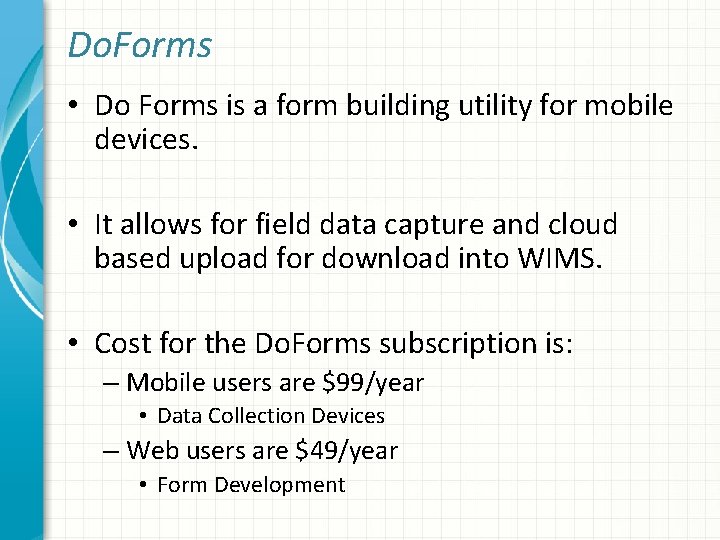
Do. Forms • Do Forms is a form building utility for mobile devices. • It allows for field data capture and cloud based upload for download into WIMS. • Cost for the Do. Forms subscription is: – Mobile users are $99/year • Data Collection Devices – Web users are $49/year • Form Development
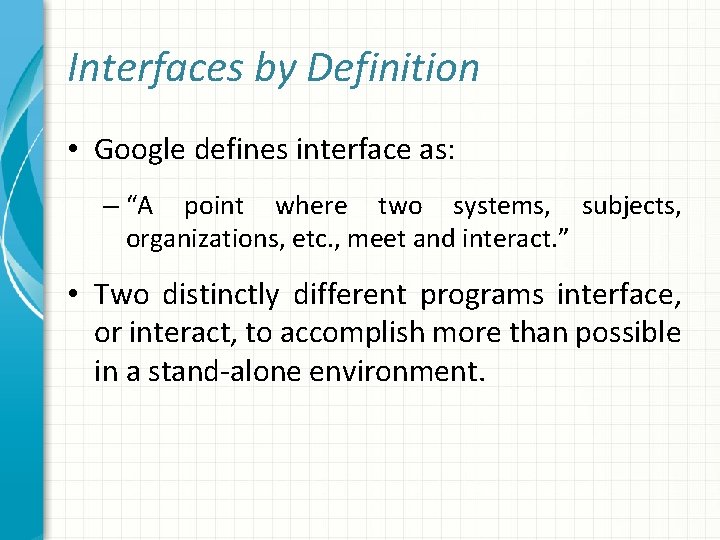
Interfaces by Definition • Google defines interface as: – “A point where two systems, subjects, organizations, etc. , meet and interact. ” • Two distinctly different programs interface, or interact, to accomplish more than possible in a stand-alone environment.
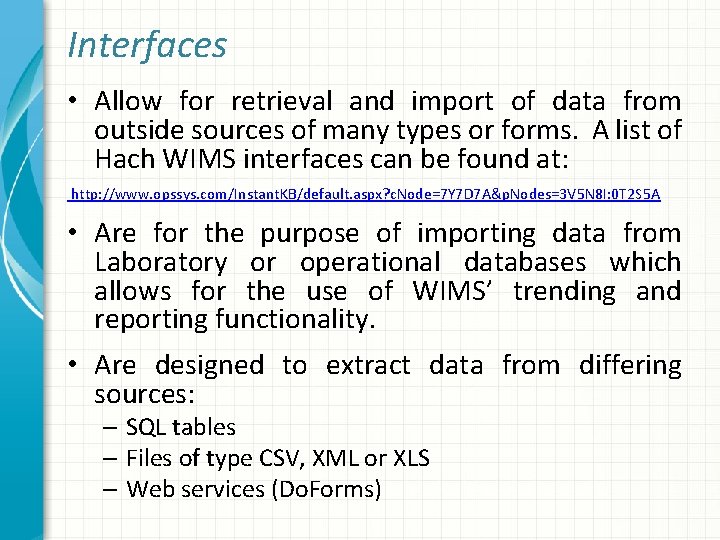
Interfaces • Allow for retrieval and import of data from outside sources of many types or forms. A list of Hach WIMS interfaces can be found at: http: //www. opssys. com/Instant. KB/default. aspx? c. Node=7 Y 7 D 7 A&p. Nodes=3 V 5 N 8 I: 0 T 2 S 5 A • Are for the purpose of importing data from Laboratory or operational databases which allows for the use of WIMS’ trending and reporting functionality. • Are designed to extract data from differing sources: – SQL tables – Files of type CSV, XML or XLS – Web services (Do. Forms)
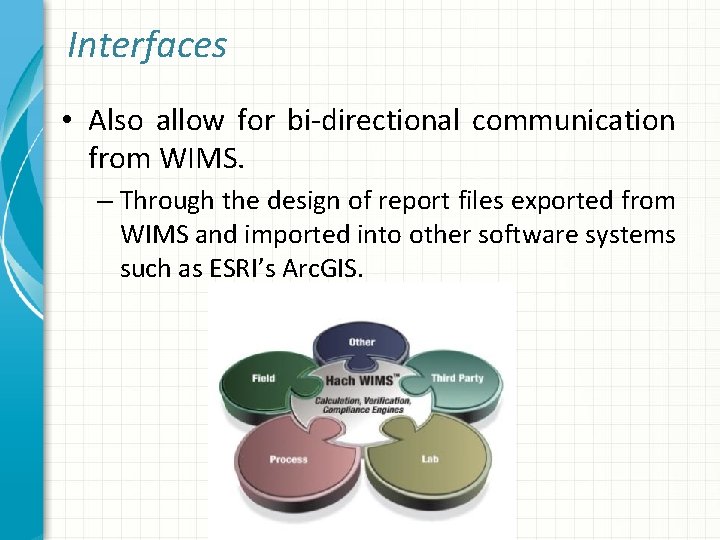
Interfaces • Also allow for bi-directional communication from WIMS. – Through the design of report files exported from WIMS and imported into other software systems such as ESRI’s Arc. GIS.
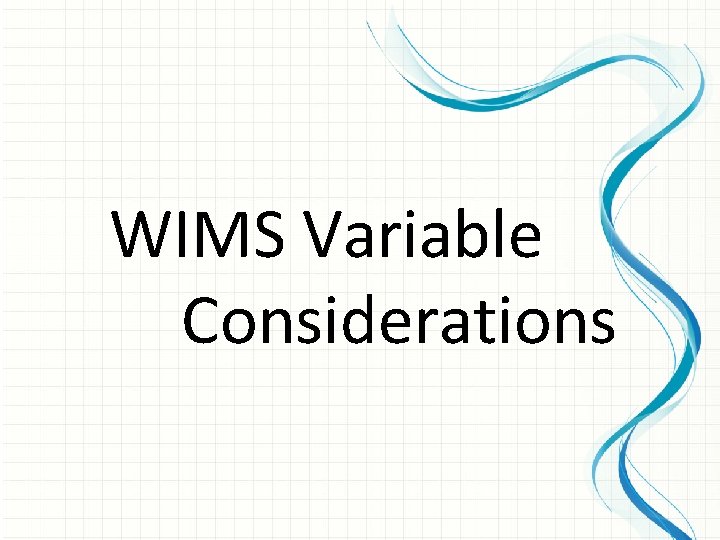
WIMS Variable Considerations
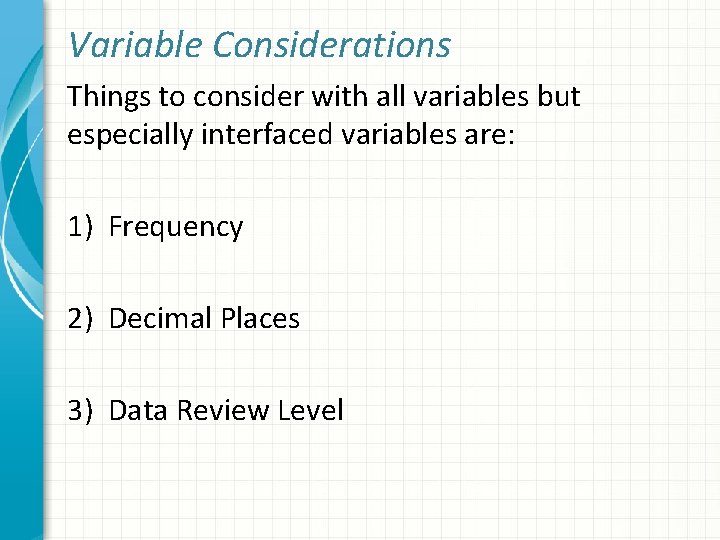
Variable Considerations Things to consider with all variables but especially interfaced variables are: 1) Frequency 2) Decimal Places 3) Data Review Level
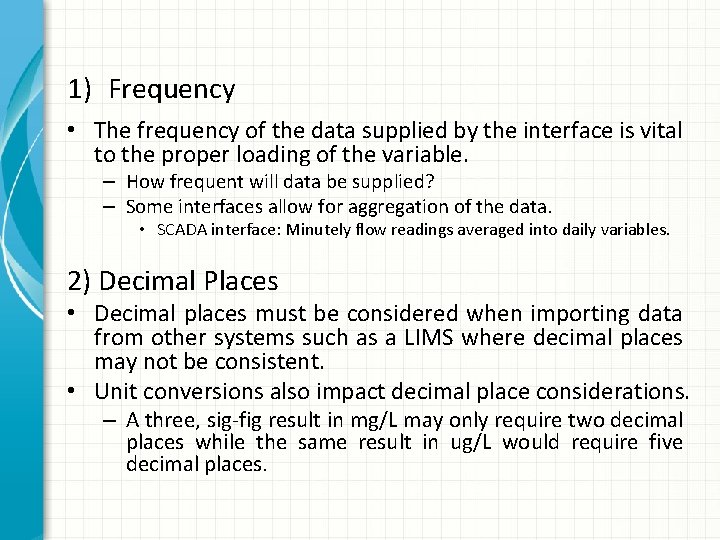
1) Frequency • The frequency of the data supplied by the interface is vital to the proper loading of the variable. – How frequent will data be supplied? – Some interfaces allow for aggregation of the data. • SCADA interface: Minutely flow readings averaged into daily variables. 2) Decimal Places • Decimal places must be considered when importing data from other systems such as a LIMS where decimal places may not be consistent. • Unit conversions also impact decimal place considerations. – A three, sig-fig result in mg/L may only require two decimal places while the same result in ug/L would require five decimal places.
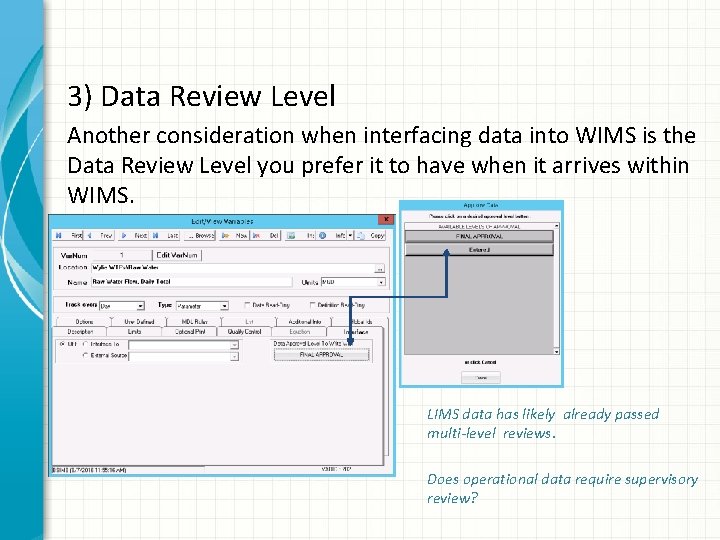
3) Data Review Level Another consideration when interfacing data into WIMS is the Data Review Level you prefer it to have when it arrives within WIMS. LIMS data has likely already passed multi-level reviews. Does operational data require supervisory review?

Do. Forms Interface
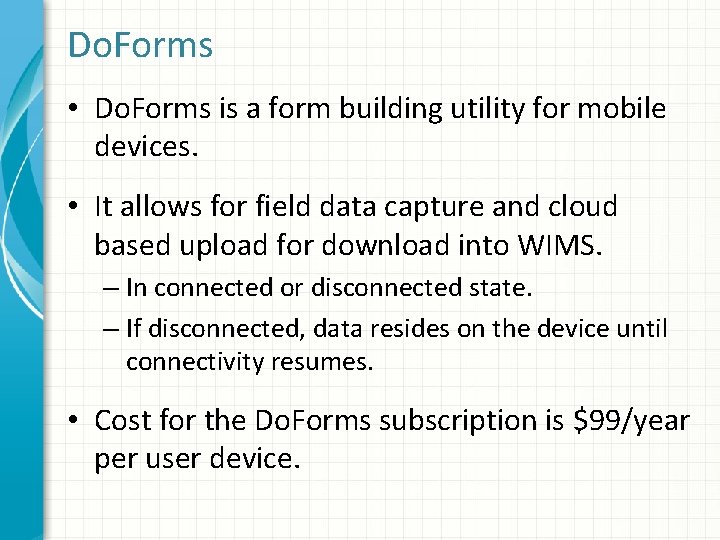
Do. Forms • Do. Forms is a form building utility for mobile devices. • It allows for field data capture and cloud based upload for download into WIMS. – In connected or disconnected state. – If disconnected, data resides on the device until connectivity resumes. • Cost for the Do. Forms subscription is $99/year per user device.
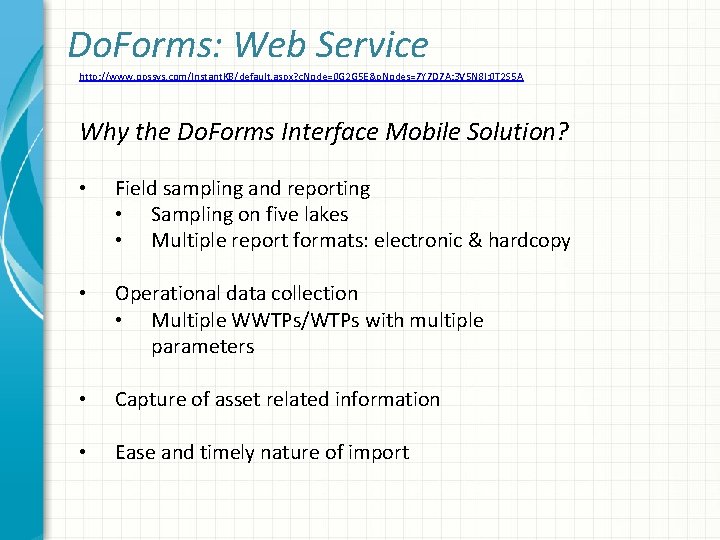
Do. Forms: Web Service http: //www. opssys. com/Instant. KB/default. aspx? c. Node=0 G 2 G 5 E&p. Nodes=7 Y 7 D 7 A: 3 V 5 N 8 I: 0 T 2 S 5 A Why the Do. Forms Interface Mobile Solution? • Field sampling and reporting • Sampling on five lakes • Multiple report formats: electronic & hardcopy • Operational data collection • Multiple WWTPs/WTPs with multiple parameters • Capture of asset related information • Ease and timely nature of import
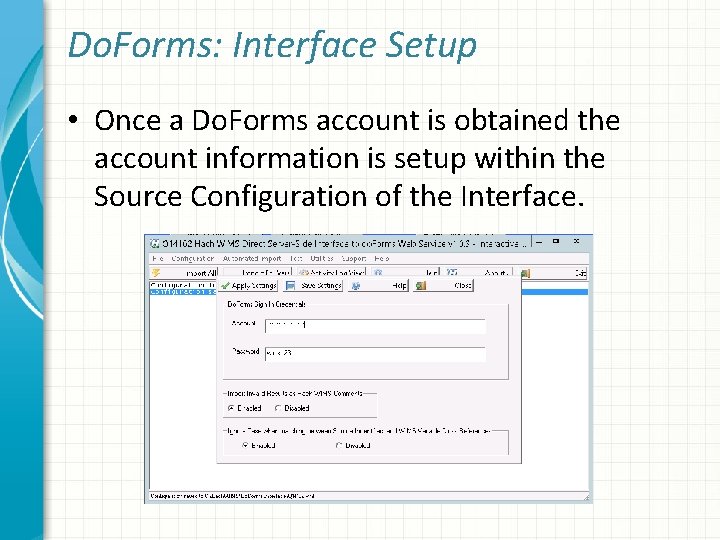
Do. Forms: Interface Setup • Once a Do. Forms account is obtained the account information is setup within the Source Configuration of the Interface.
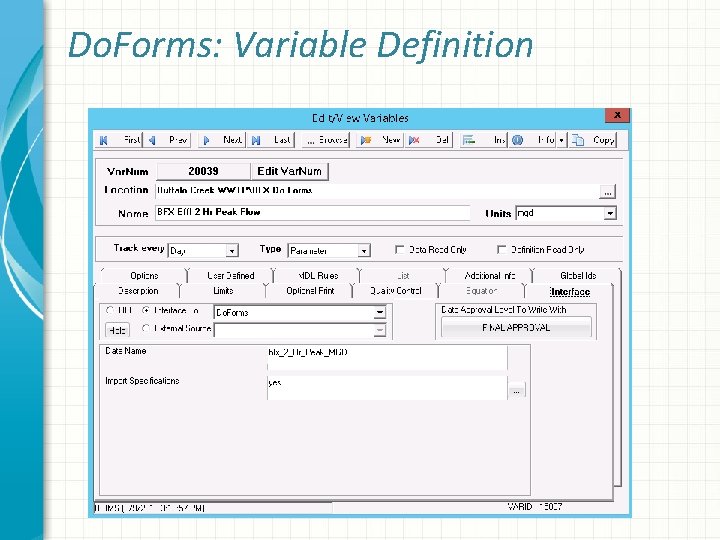
Do. Forms: Variable Definition
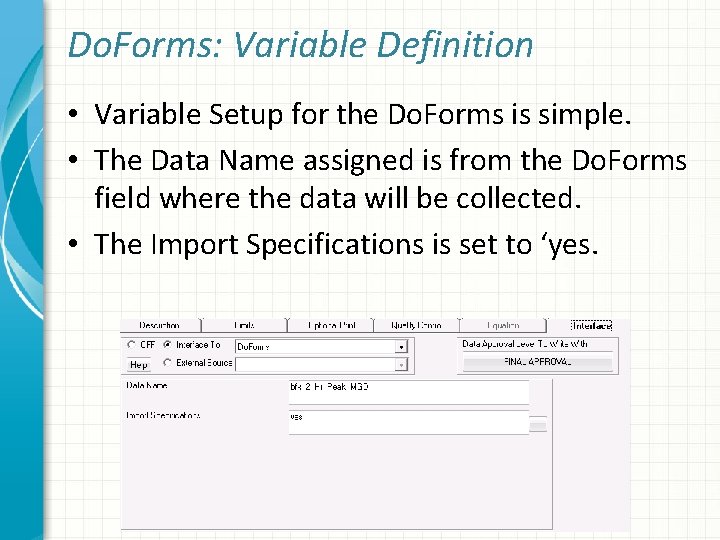
Do. Forms: Variable Definition • Variable Setup for the Do. Forms is simple. • The Data Name assigned is from the Do. Forms field where the data will be collected. • The Import Specifications is set to ‘yes.
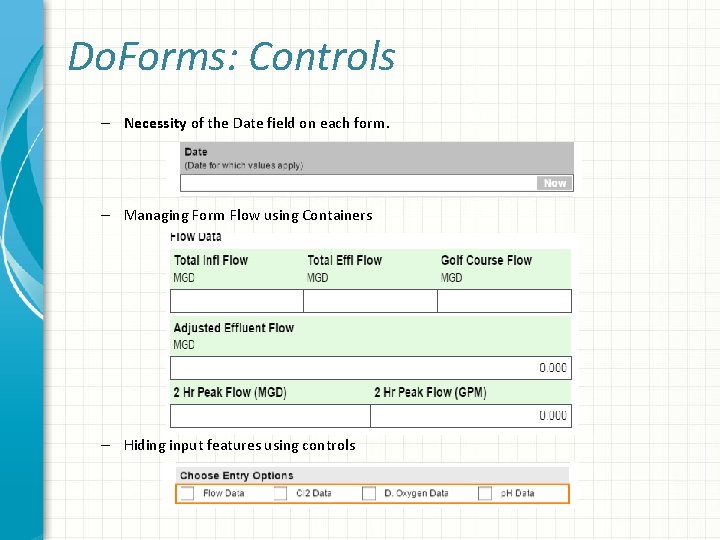
Do. Forms: Controls – Necessity of the Date field on each form. – Managing Form Flow using Containers – Hiding input features using controls
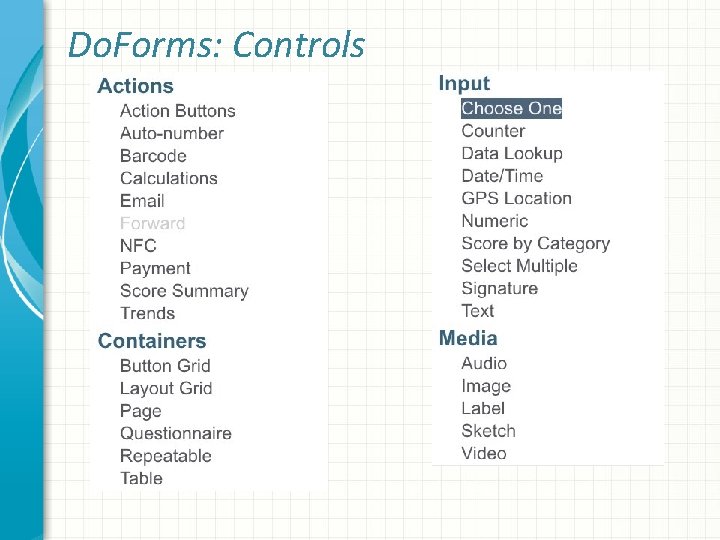
Do. Forms: Controls
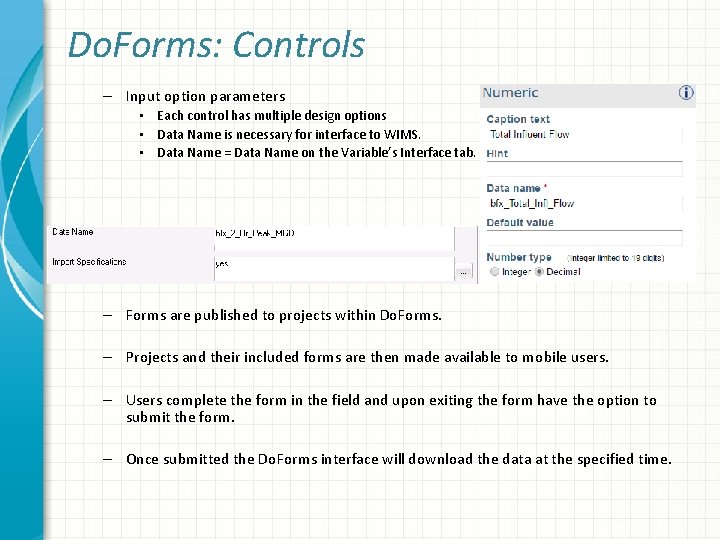
Do. Forms: Controls – Input option parameters • Each control has multiple design options • Data Name is necessary for interface to WIMS. • Data Name = Data Name on the Variable’s Interface tab. – Forms are published to projects within Do. Forms. – Projects and their included forms are then made available to mobile users. – Users complete the form in the field and upon exiting the form have the option to submit the form. – Once submitted the Do. Forms interface will download the data at the specified time.
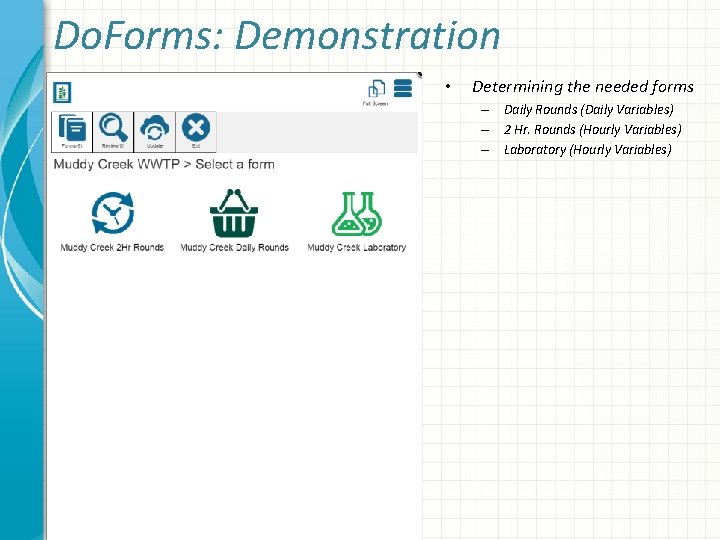
Do. Forms: Demonstration • Determining the needed forms – Daily Rounds (Daily Variables) – 2 Hr. Rounds (Hourly Variables) – Laboratory (Hourly Variables)
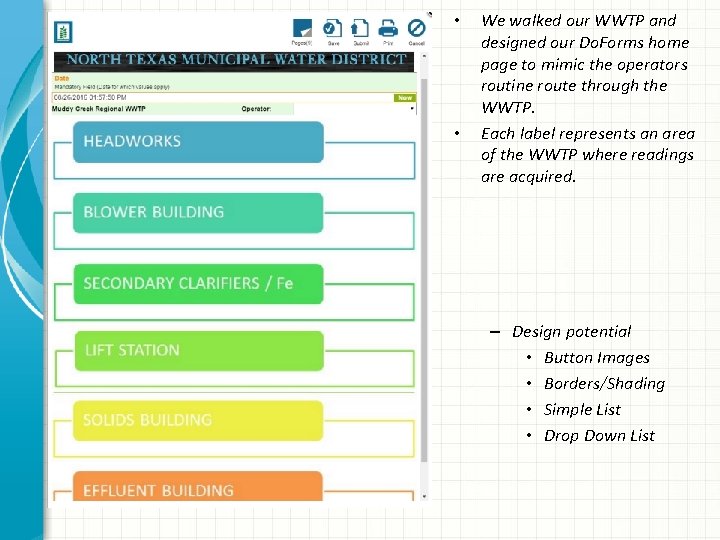
• • We walked our WWTP and designed our Do. Forms home page to mimic the operators routine route through the WWTP. Each label represents an area of the WWTP where readings are acquired. – Design potential • Button Images • Borders/Shading • Simple List • Drop Down List
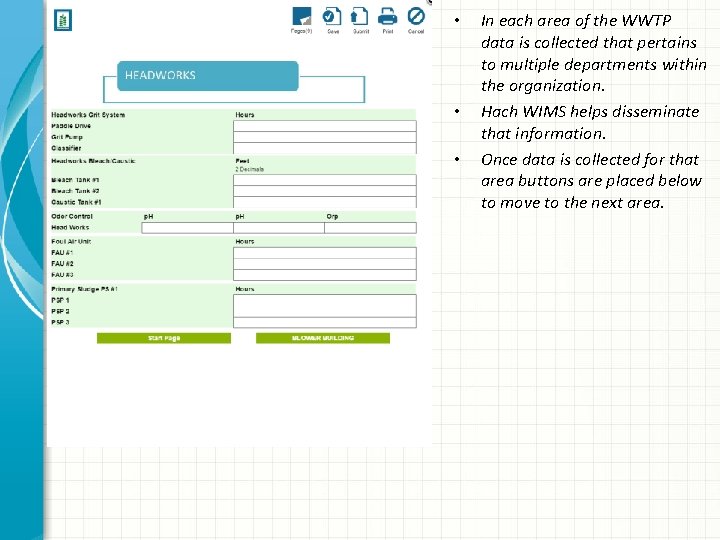
• • • In each area of the WWTP data is collected that pertains to multiple departments within the organization. Hach WIMS helps disseminate that information. Once data is collected for that area buttons are placed below to move to the next area.
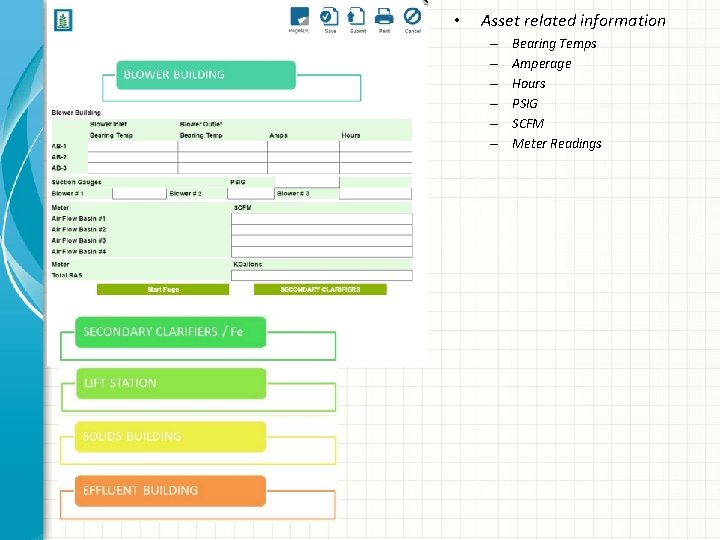
• Asset related information – – – Bearing Temps Amperage Hours PSIG SCFM Meter Readings
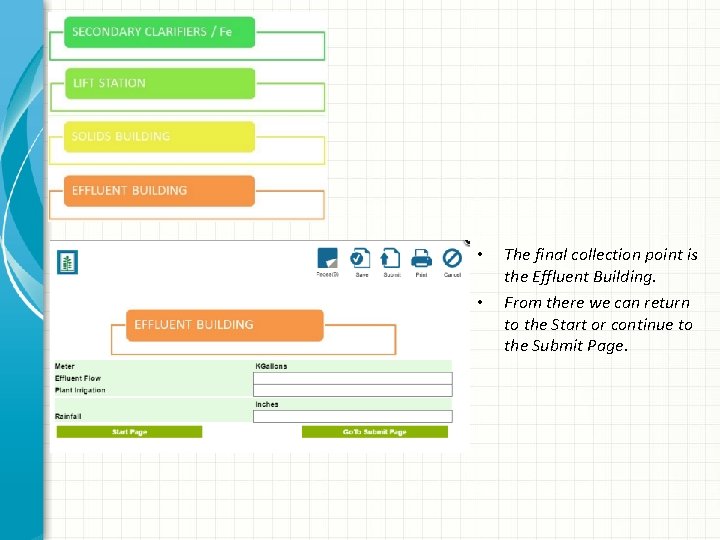
• • The final collection point is the Effluent Building. From there we can return to the Start or continue to the Submit Page.
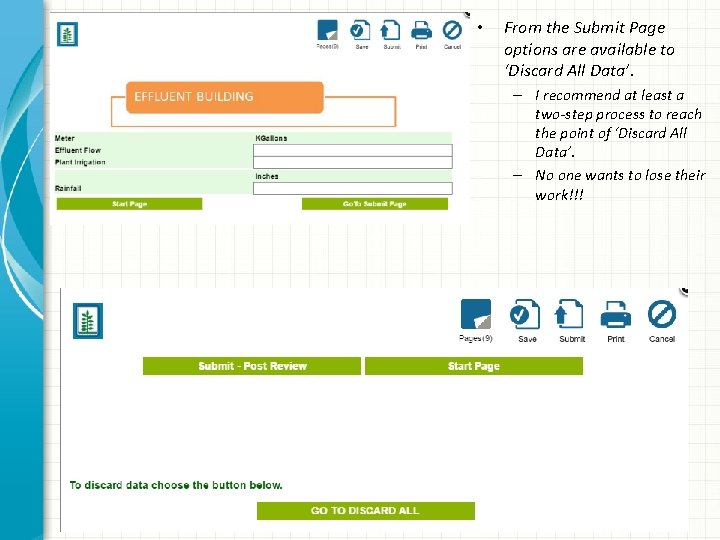
• From the Submit Page options are available to ‘Discard All Data’. – I recommend at least a two-step process to reach the point of ‘Discard All Data’. – No one wants to lose their work!!!
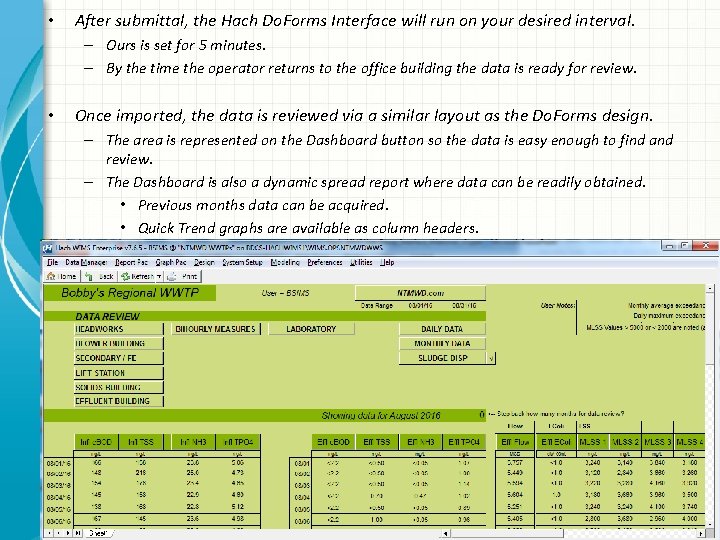
• After submittal, the Hach Do. Forms Interface will run on your desired interval. – Ours is set for 5 minutes. – By the time the operator returns to the office building the data is ready for review. • Once imported, the data is reviewed via a similar layout as the Do. Forms design. – The area is represented on the Dashboard button so the data is easy enough to find and review. – The Dashboard is also a dynamic spread report where data can be readily obtained. • Previous months data can be acquired. • Quick Trend graphs are available as column headers.
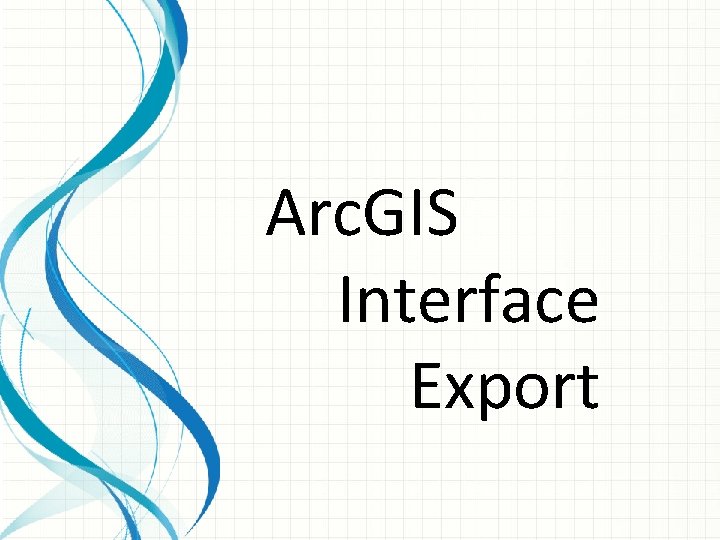
Arc. GIS Interface Export
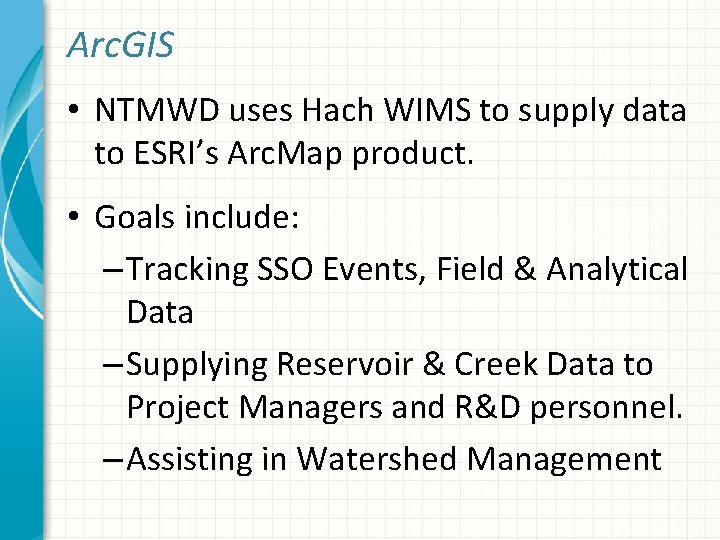
Arc. GIS • NTMWD uses Hach WIMS to supply data to ESRI’s Arc. Map product. • Goals include: – Tracking SSO Events, Field & Analytical Data – Supplying Reservoir & Creek Data to Project Managers and R&D personnel. – Assisting in Watershed Management
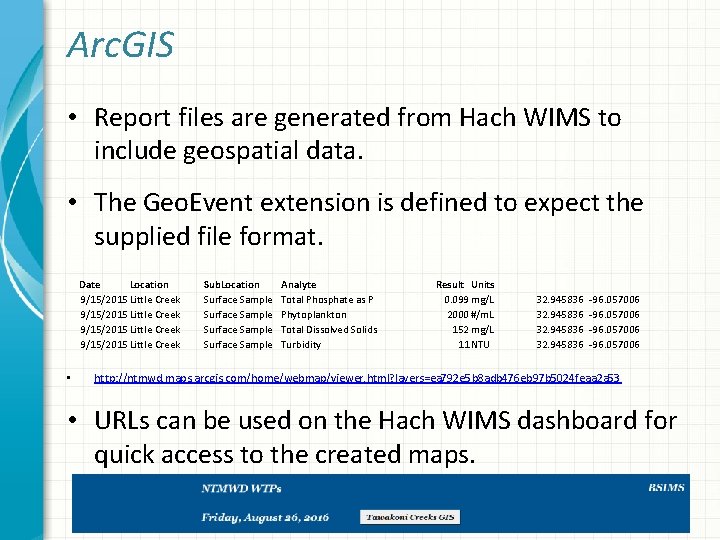
Arc. GIS • Report files are generated from Hach WIMS to include geospatial data. • The Geo. Event extension is defined to expect the supplied file format. Date Location 9/15/2015 Little Creek • Sub. Location Surface Sample Analyte Total Phosphate as P Phytoplankton Total Dissolved Solids Turbidity Result Units 0. 099 mg/L 2000 #/m. L 152 mg/L 11 NTU 32. 945836 -96. 057006 http: //ntmwd. maps. arcgis. com/home/webmap/viewer. html? layers=ea 792 e 5 b 8 adb 476 eb 97 b 5024 feaa 2 a 53 • URLs can be used on the Hach WIMS dashboard for quick access to the created maps.
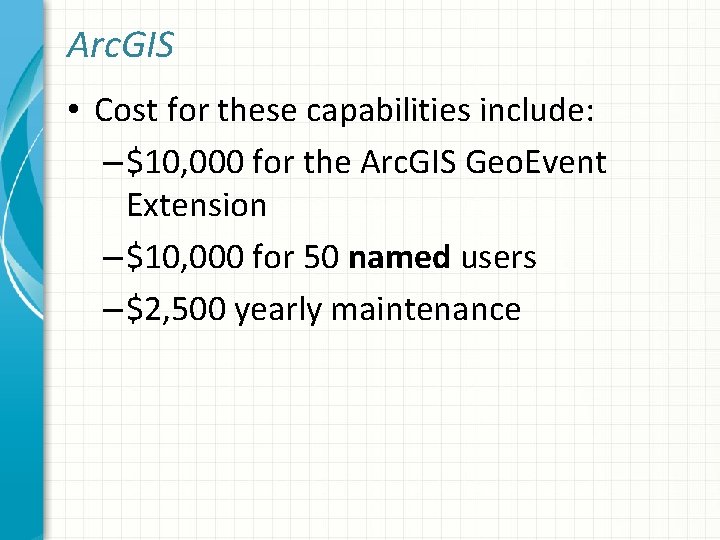
Arc. GIS • Cost for these capabilities include: – $10, 000 for the Arc. GIS Geo. Event Extension – $10, 000 for 50 named users – $2, 500 yearly maintenance
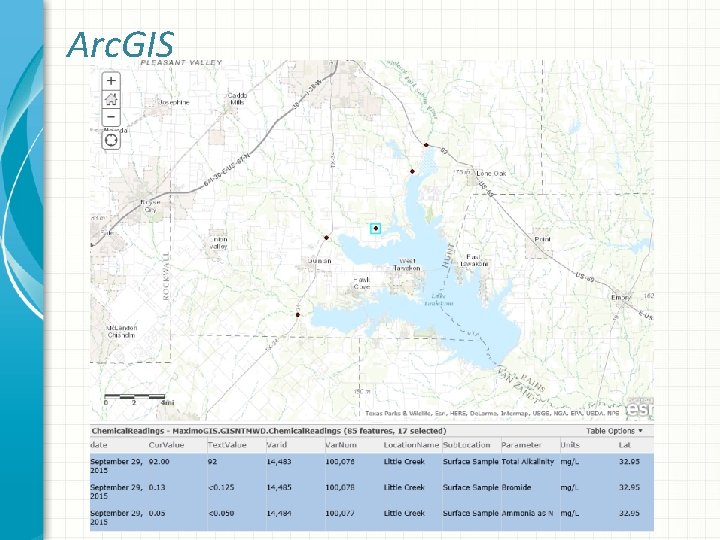
Arc. GIS
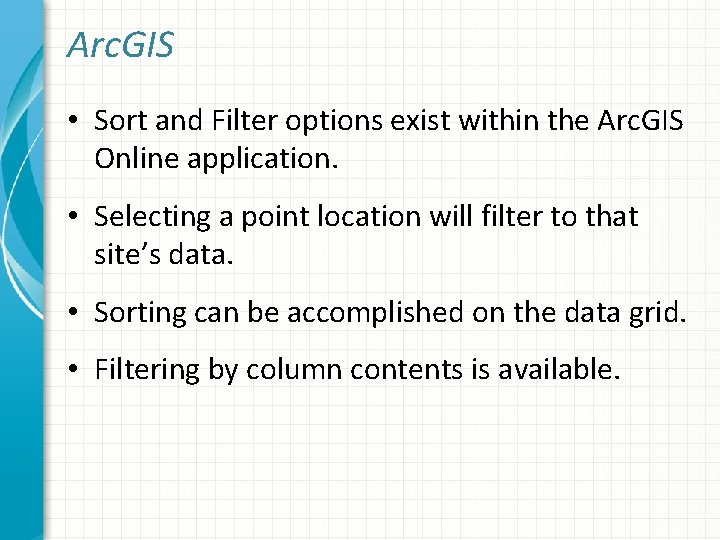
Arc. GIS • Sort and Filter options exist within the Arc. GIS Online application. • Selecting a point location will filter to that site’s data. • Sorting can be accomplished on the data grid. • Filtering by column contents is available.
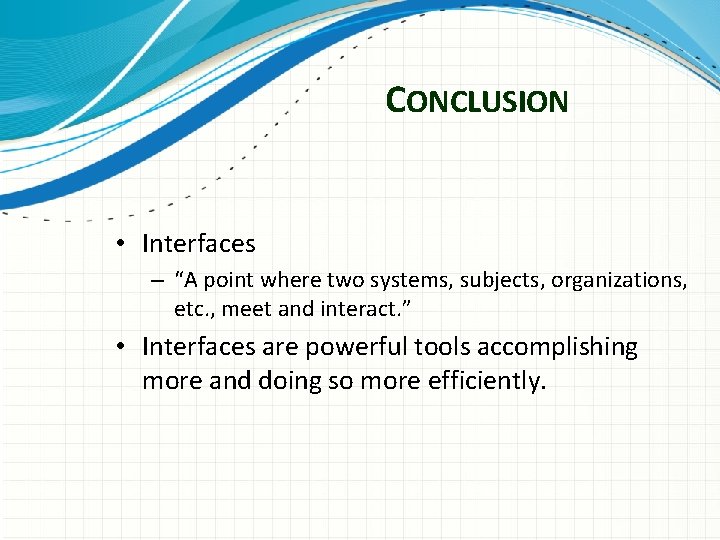
CONCLUSION • Interfaces – “A point where two systems, subjects, organizations, etc. , meet and interact. ” • Interfaces are powerful tools accomplishing more and doing so more efficiently.
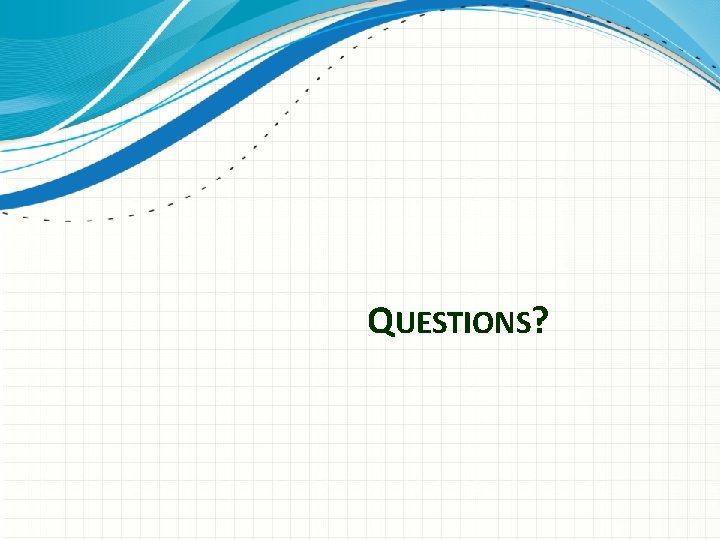
QUESTIONS?
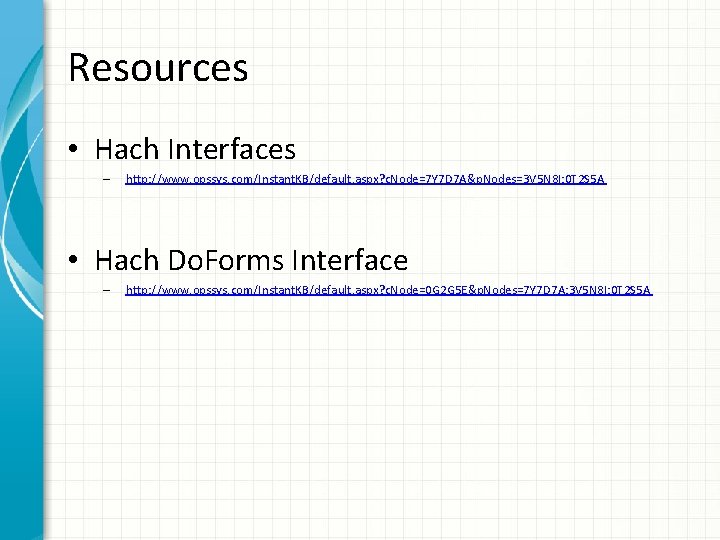
Resources • Hach Interfaces – http: //www. opssys. com/Instant. KB/default. aspx? c. Node=7 Y 7 D 7 A&p. Nodes=3 V 5 N 8 I: 0 T 2 S 5 A • Hach Do. Forms Interface – http: //www. opssys. com/Instant. KB/default. aspx? c. Node=0 G 2 G 5 E&p. Nodes=7 Y 7 D 7 A: 3 V 5 N 8 I: 0 T 2 S 5 A