HAAS LATHE PANEL TUTORIAL Safety First Never wear
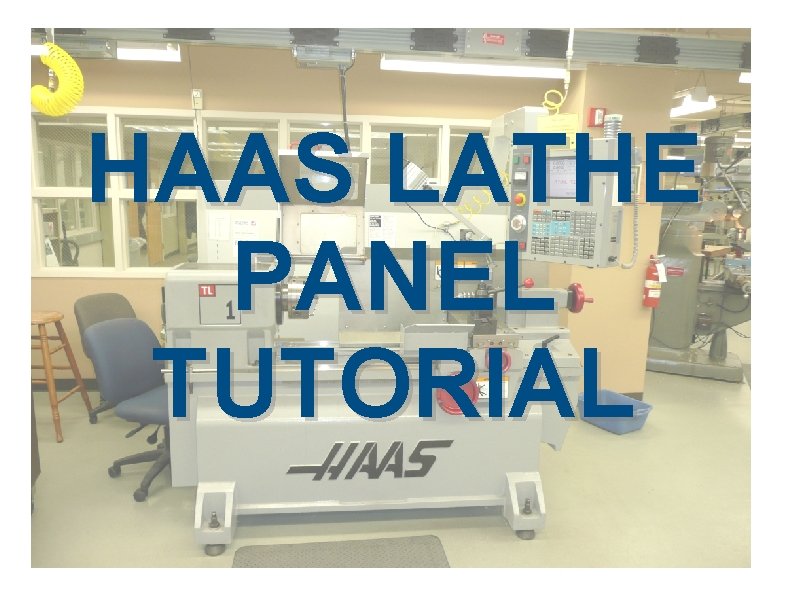
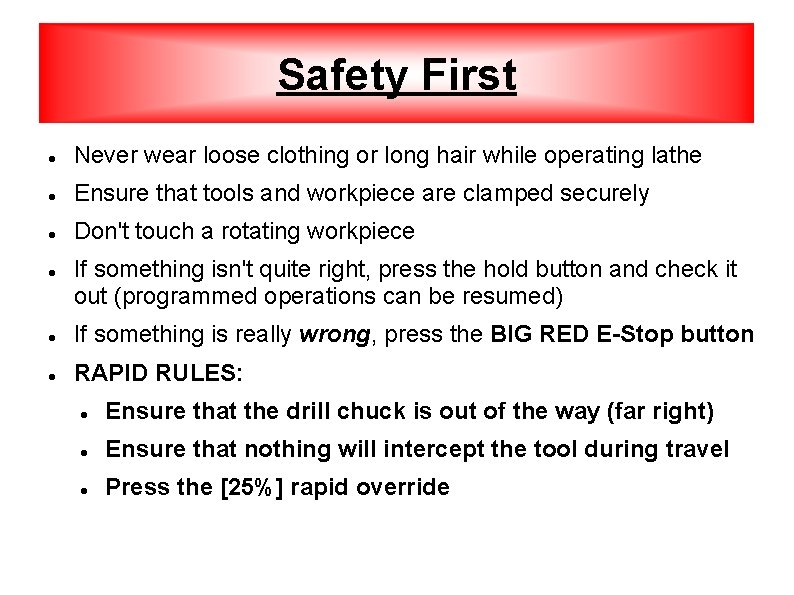
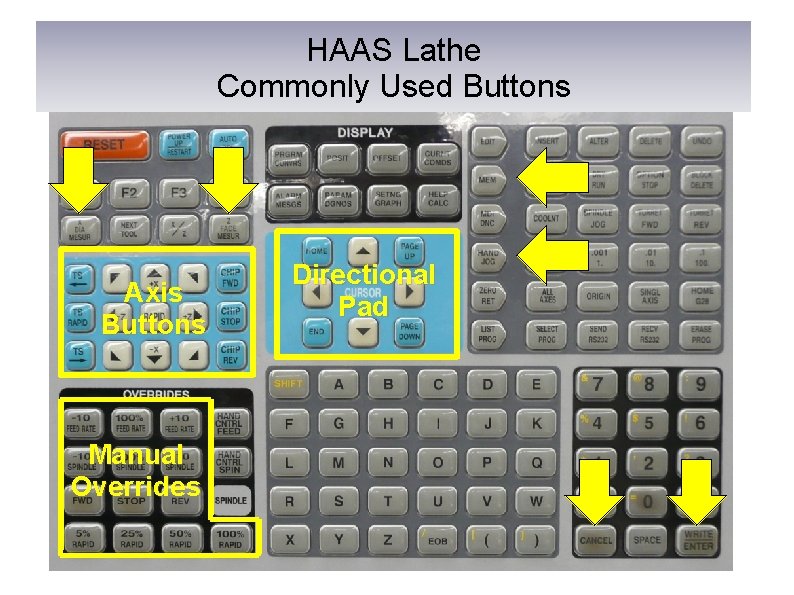
![Door Button Override Setting /Graph Press [Setting /Graph] from main menu (hand jog menu) Door Button Override Setting /Graph Press [Setting /Graph] from main menu (hand jog menu)](https://slidetodoc.com/presentation_image_h/d0d58e8037f5ef27cc5447411c01ff64/image-4.jpg)
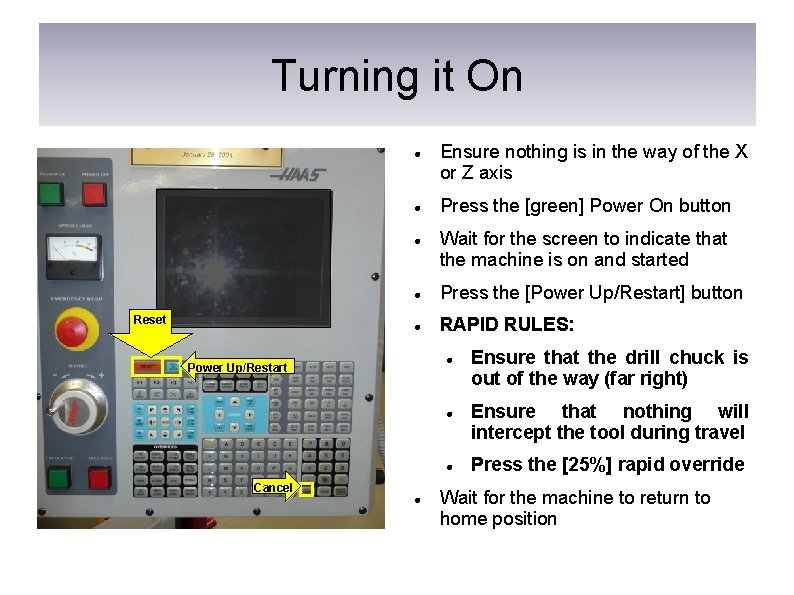
![Turning it Off Stop spindle [Stop] RAPID RULES: Auto Off Home Stop Ensure that Turning it Off Stop spindle [Stop] RAPID RULES: Auto Off Home Stop Ensure that](https://slidetodoc.com/presentation_image_h/d0d58e8037f5ef27cc5447411c01ff64/image-6.jpg)
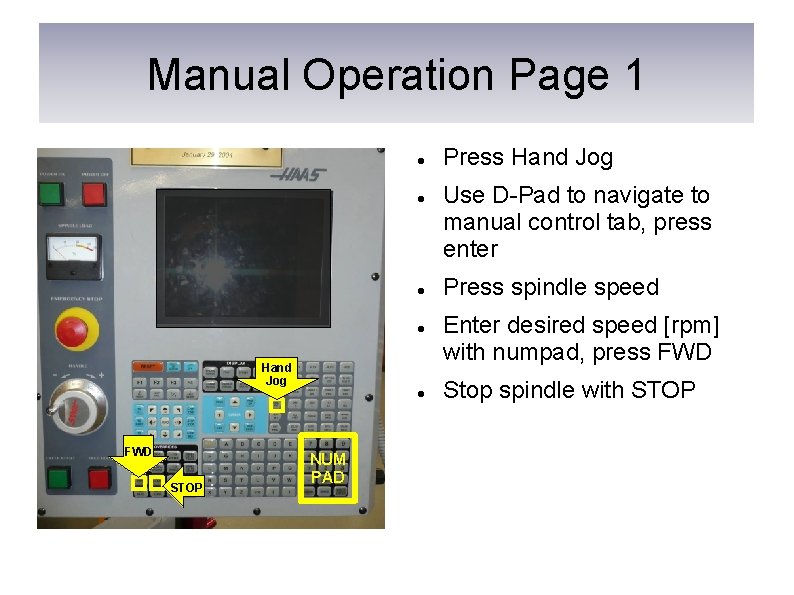
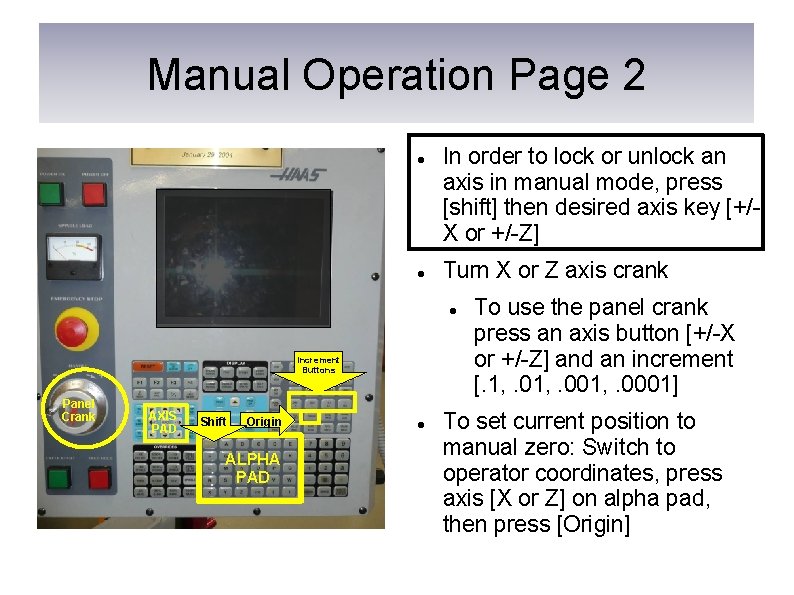
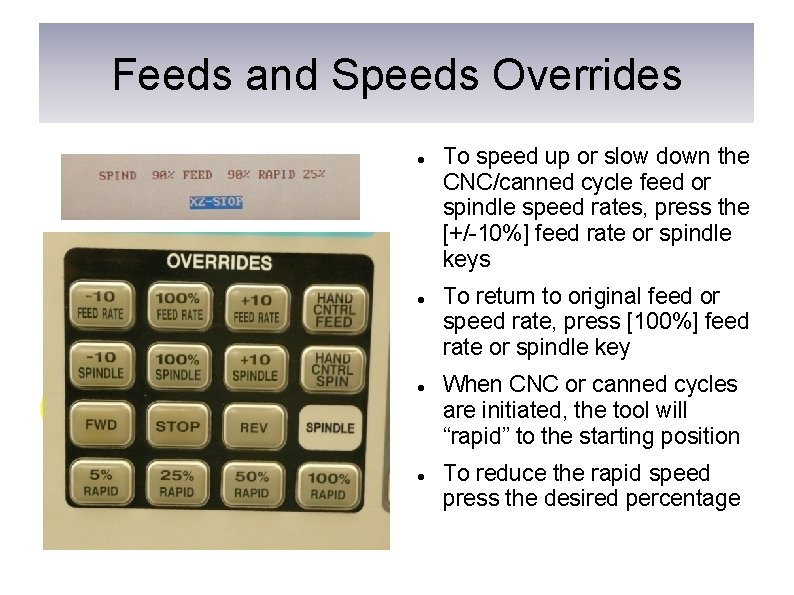
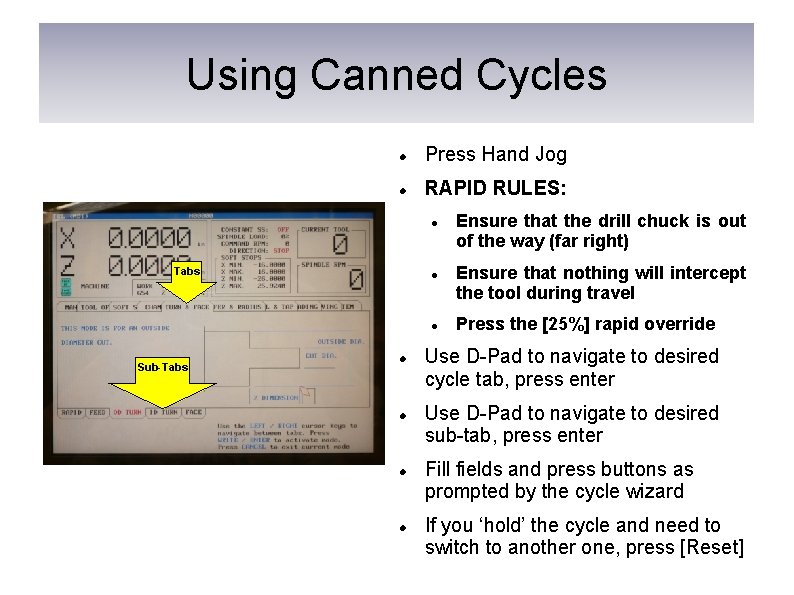
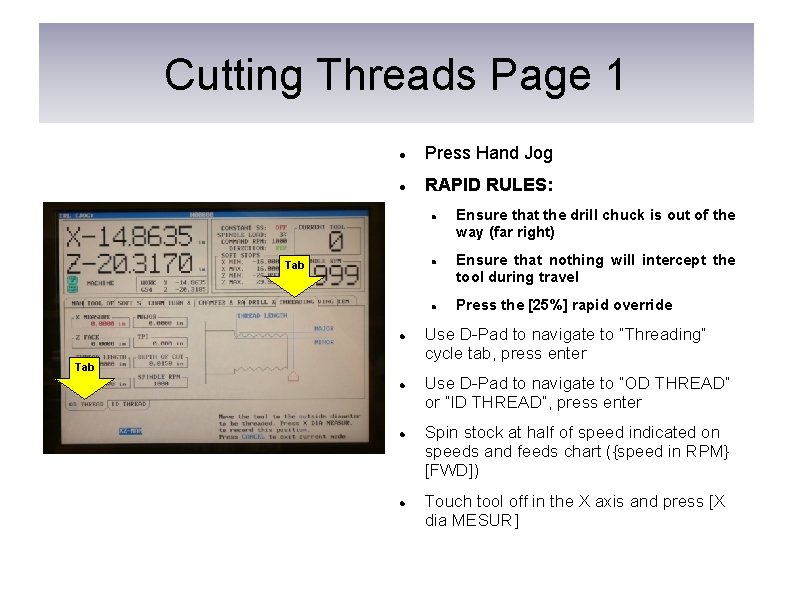
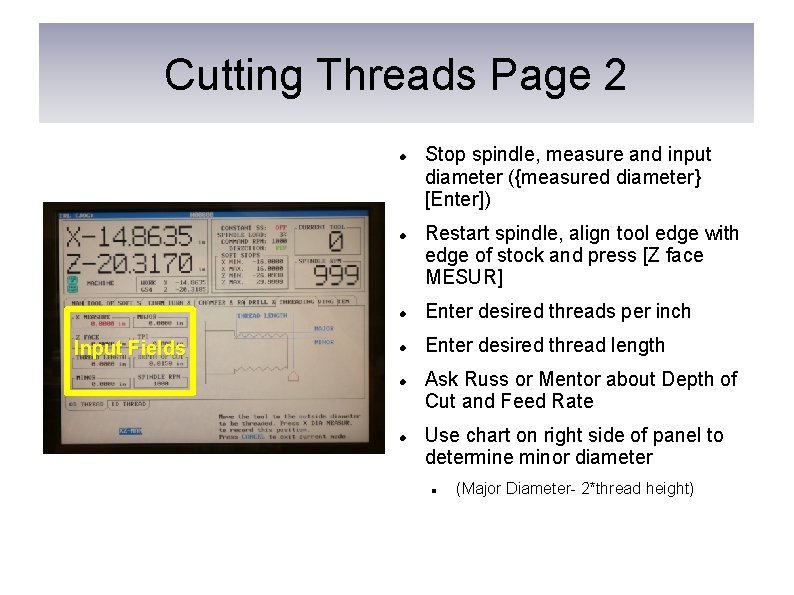
![Position indication modes Use [page up]/[page down] to cycle between modes Operator: indicates position Position indication modes Use [page up]/[page down] to cycle between modes Operator: indicates position](https://slidetodoc.com/presentation_image_h/d0d58e8037f5ef27cc5447411c01ff64/image-13.jpg)
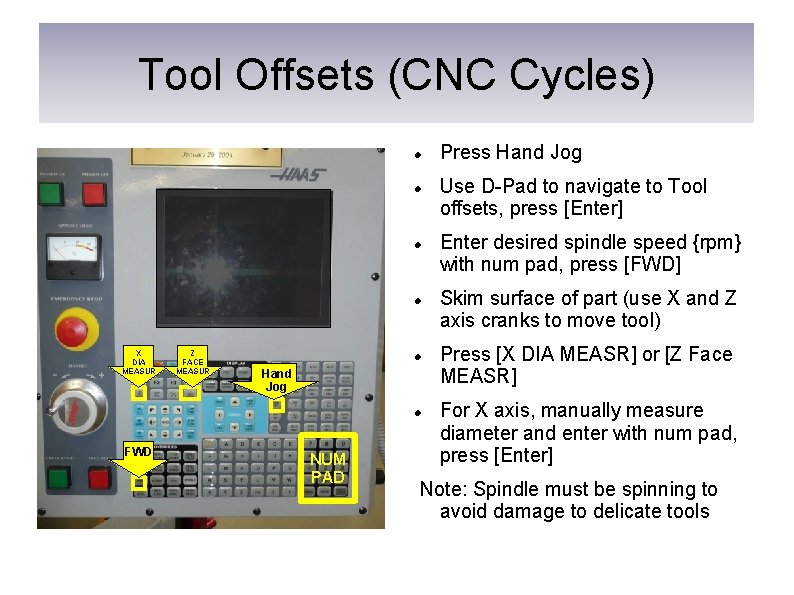
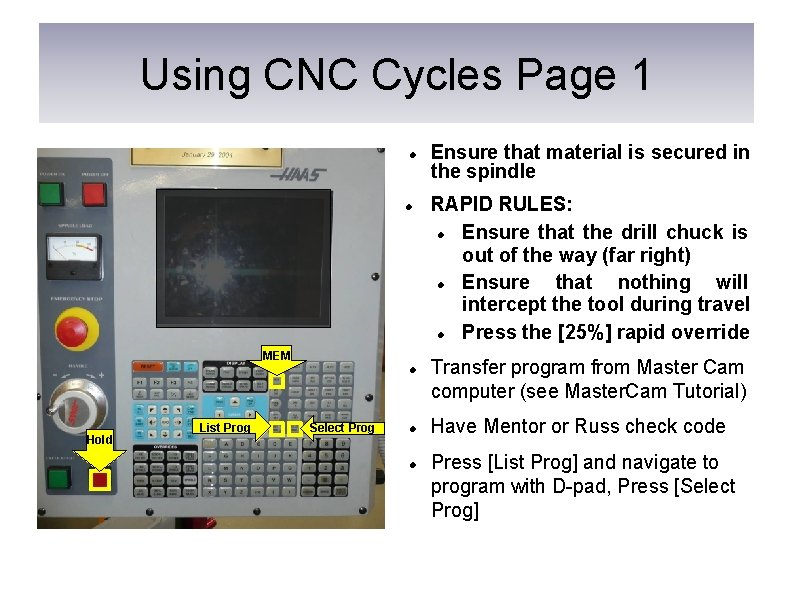
![Using CNC Cycles Page 2 Press [MEM] Press [Cycle Start] MEM Cycle Start Hold Using CNC Cycles Page 2 Press [MEM] Press [Cycle Start] MEM Cycle Start Hold](https://slidetodoc.com/presentation_image_h/d0d58e8037f5ef27cc5447411c01ff64/image-16.jpg)
- Slides: 16
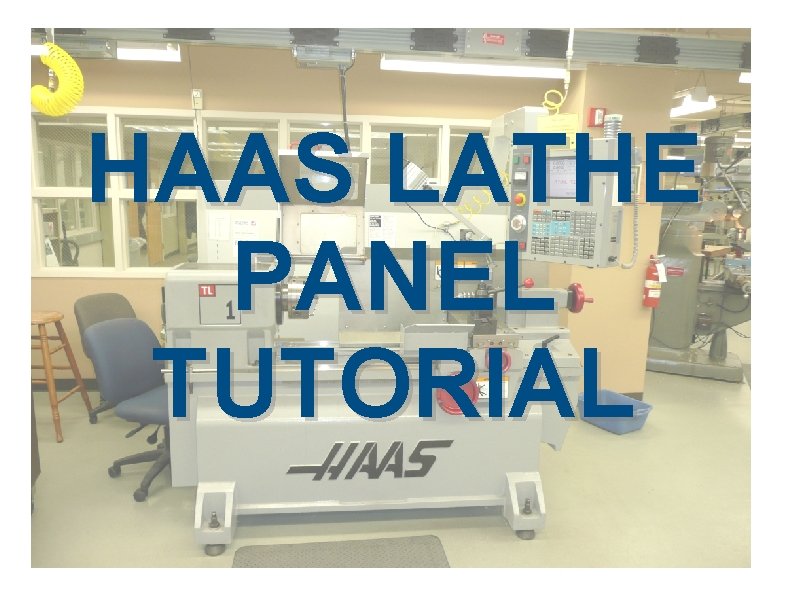
HAAS LATHE PANEL TUTORIAL
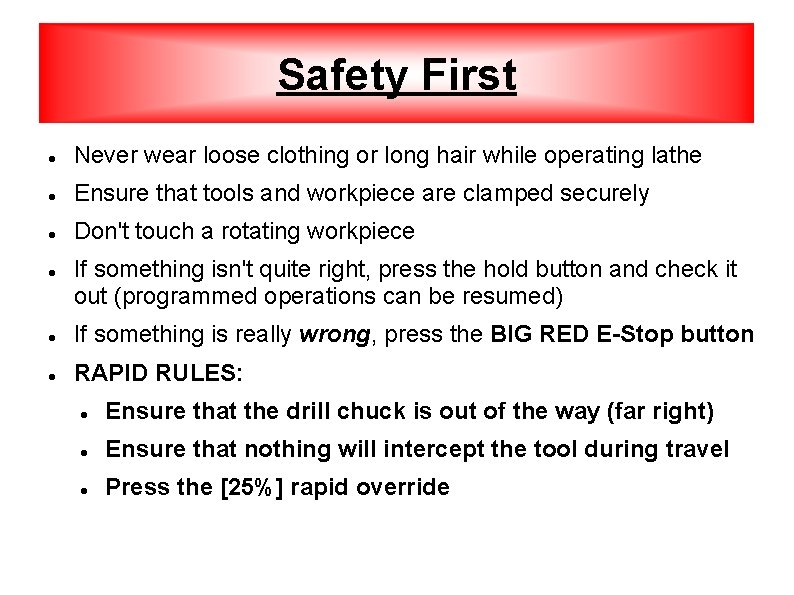
Safety First Never wear loose clothing or long hair while operating lathe Ensure that tools and workpiece are clamped securely Don't touch a rotating workpiece If something isn't quite right, press the hold button and check it out (programmed operations can be resumed) If something is really wrong, press the BIG RED E-Stop button RAPID RULES: Ensure that the drill chuck is out of the way (far right) Ensure that nothing will intercept the tool during travel Press the [25%] rapid override
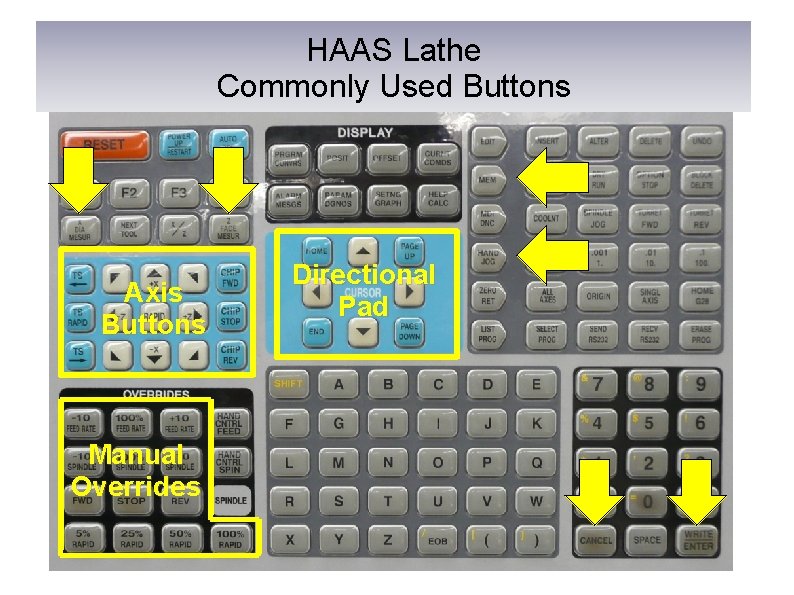
HAAS Lathe HAAS Commonly CNC LATHE TUTORIAL Used Buttons Axis Buttons Manual Overrides Directional Pad
![Door Button Override Setting Graph Press Setting Graph from main menu hand jog menu Door Button Override Setting /Graph Press [Setting /Graph] from main menu (hand jog menu)](https://slidetodoc.com/presentation_image_h/d0d58e8037f5ef27cc5447411c01ff64/image-4.jpg)
Door Button Override Setting /Graph Press [Setting /Graph] from main menu (hand jog menu) Page down on directional pad Press down key on directional pad to navigate to “door hold override” (setting #51) Press right key on directional pad Press [Enter] Press [Hand Jog] to get back to main menu
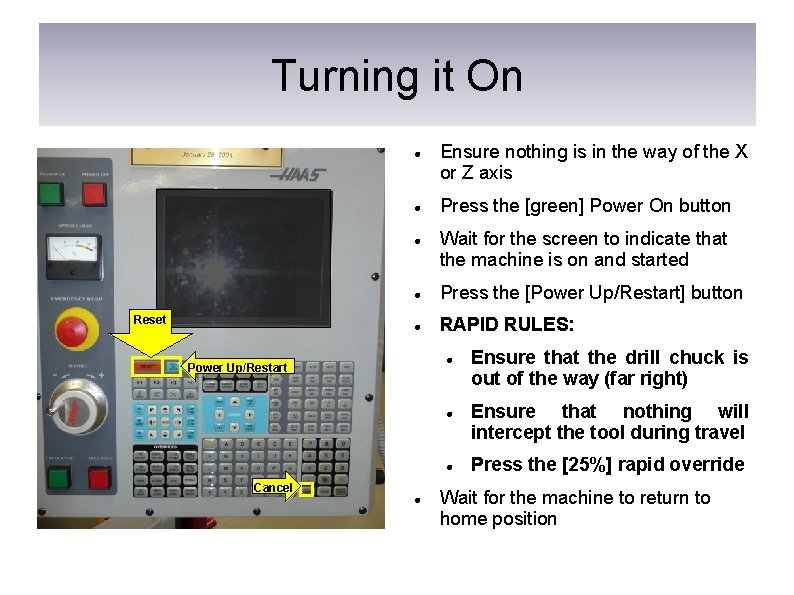
Turning it On Reset Ensure nothing is in the way of the X or Z axis Press the [green] Power On button Wait for the screen to indicate that the machine is on and started Press the [Power Up/Restart] button RAPID RULES: Power Up/Restart Cancel Ensure that the drill chuck is out of the way (far right) Ensure that nothing will intercept the tool during travel Press the [25%] rapid override Wait for the machine to return to home position
![Turning it Off Stop spindle Stop RAPID RULES Auto Off Home Stop Ensure that Turning it Off Stop spindle [Stop] RAPID RULES: Auto Off Home Stop Ensure that](https://slidetodoc.com/presentation_image_h/d0d58e8037f5ef27cc5447411c01ff64/image-6.jpg)
Turning it Off Stop spindle [Stop] RAPID RULES: Auto Off Home Stop Ensure that the drill chuck is out of the way (far right) Ensure that nothing will intercept the tool during travel Press the [25%] rapid override Return tool carriage to home position [Home] Press auto off button
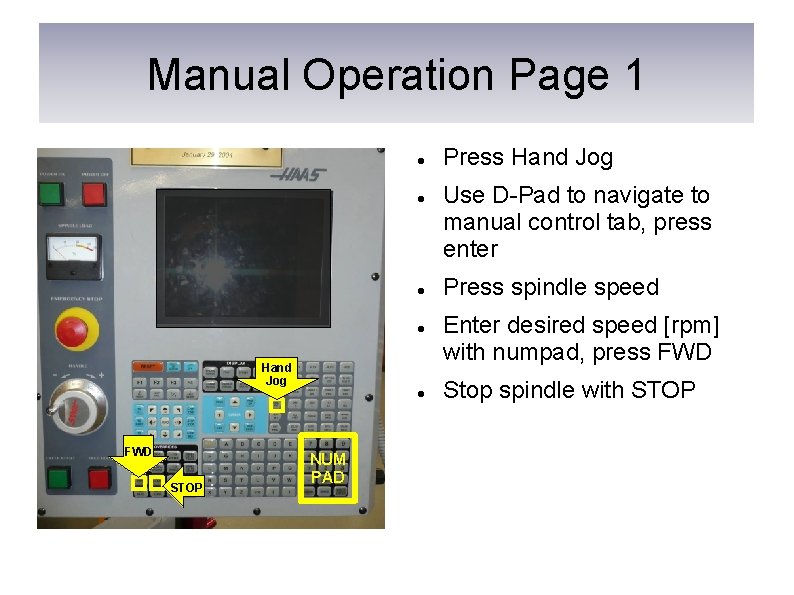
Manual Operation Page 1 Hand Jog FWD STOP NUM PAD Press Hand Jog Use D-Pad to navigate to manual control tab, press enter Press spindle speed Enter desired speed [rpm] with numpad, press FWD Stop spindle with STOP
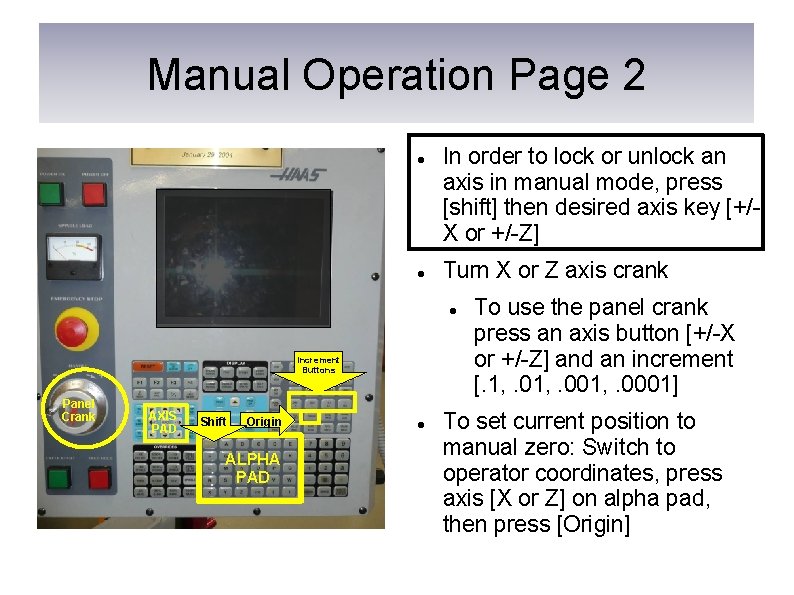
Manual Operation Page 2 In order to lock or unlock an axis in manual mode, press [shift] then desired axis key [+/X or +/-Z] Turn X or Z axis crank Increment Buttons Panel Crank AXIS PAD Shift Origin ALPHA PAD To use the panel crank press an axis button [+/-X or +/-Z] and an increment [. 1, . 001, . 0001] To set current position to manual zero: Switch to operator coordinates, press axis [X or Z] on alpha pad, then press [Origin]
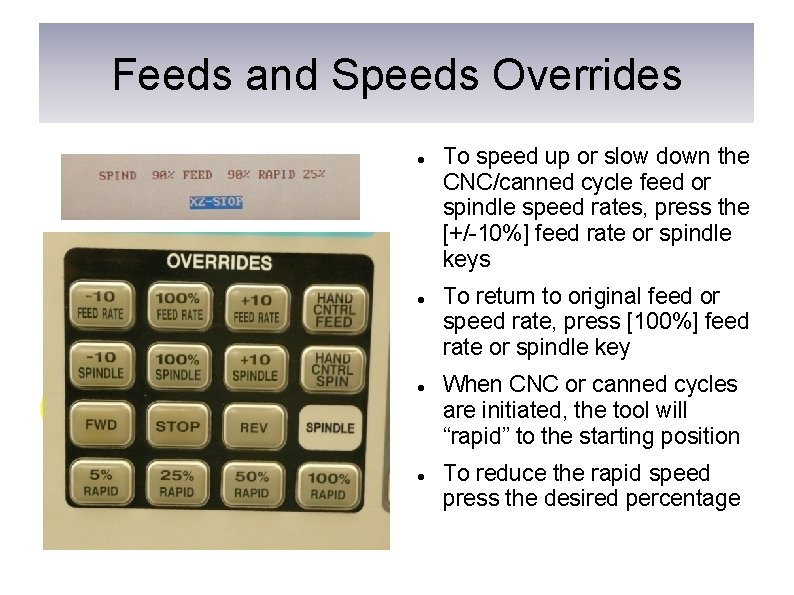
Feeds and Speeds Overrides Increment Buttons Panel Crank AXIS PAD Shift Origin ALPHA PAD To speed up or slow down the CNC/canned cycle feed or spindle speed rates, press the [+/-10%] feed rate or spindle keys To return to original feed or speed rate, press [100%] feed rate or spindle key When CNC or canned cycles are initiated, the tool will “rapid” to the starting position To reduce the rapid speed press the desired percentage
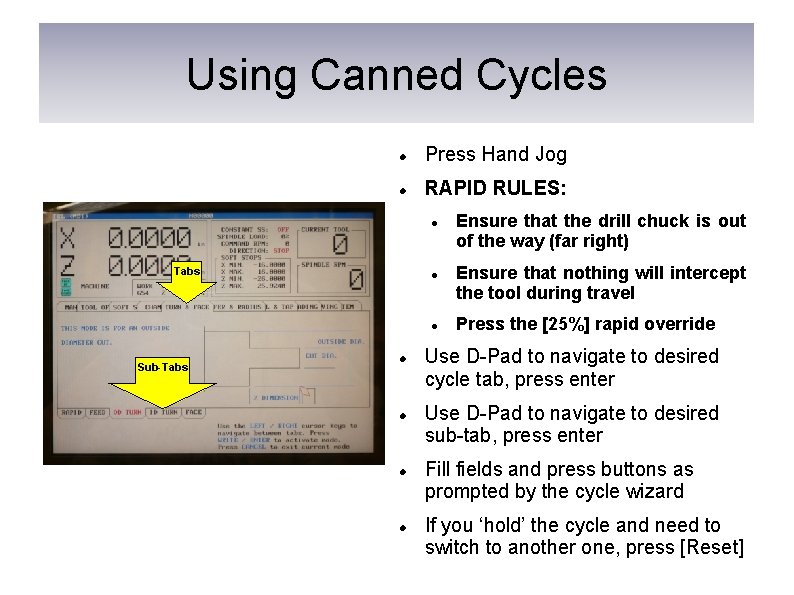
Using Canned Cycles Press Hand Jog RAPID RULES: Tabs Sub-Tabs Ensure that the drill chuck is out of the way (far right) Ensure that nothing will intercept the tool during travel Press the [25%] rapid override Use D-Pad to navigate to desired cycle tab, press enter Use D-Pad to navigate to desired sub-tab, press enter Fill fields and press buttons as prompted by the cycle wizard If you ‘hold’ the cycle and need to switch to another one, press [Reset]
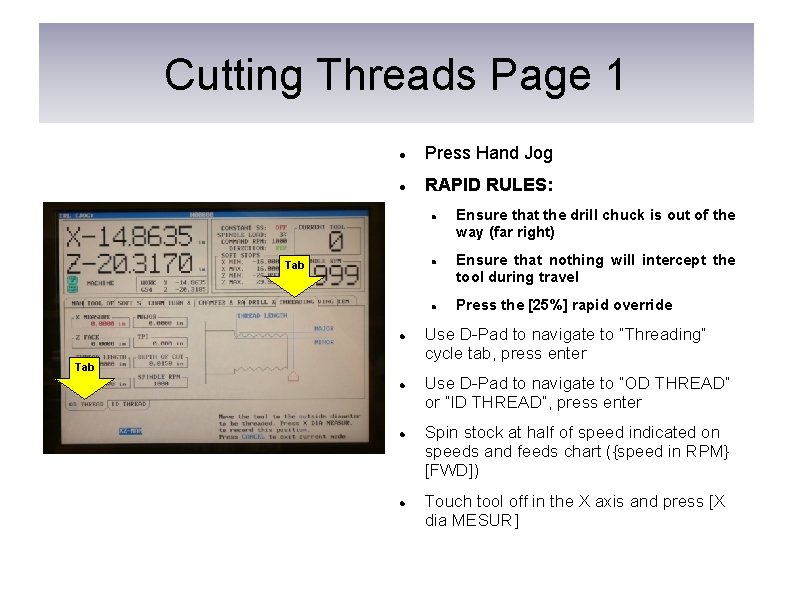
Cutting Threads Page 1 Press Hand Jog RAPID RULES: Tab Ensure that the drill chuck is out of the way (far right) Ensure that nothing will intercept the tool during travel Press the [25%] rapid override Use D-Pad to navigate to “Threading” cycle tab, press enter Use D-Pad to navigate to “OD THREAD” or “ID THREAD”, press enter Spin stock at half of speed indicated on speeds and feeds chart ({speed in RPM} [FWD]) Touch tool off in the X axis and press [X dia MESUR]
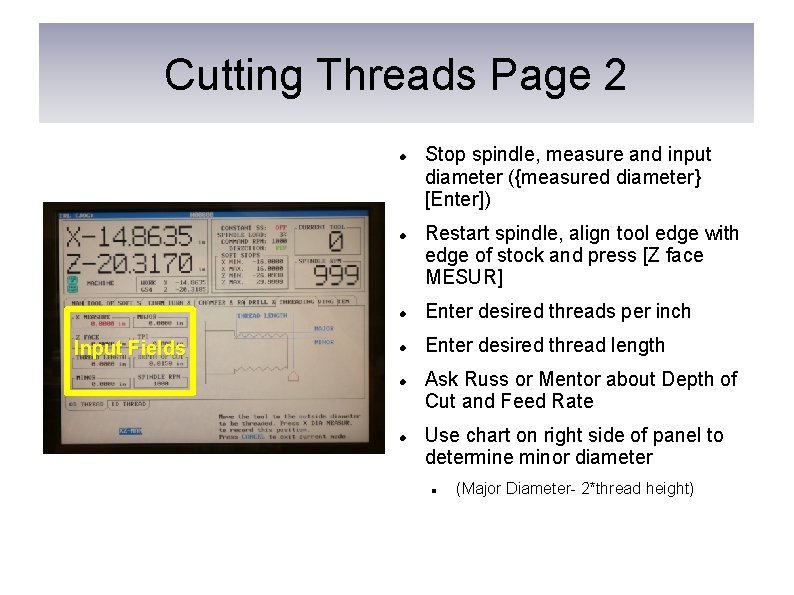
Cutting Threads Page 2 Input Fields Stop spindle, measure and input diameter ({measured diameter} [Enter]) Restart spindle, align tool edge with edge of stock and press [Z face MESUR] Enter desired threads per inch Enter desired thread length Ask Russ or Mentor about Depth of Cut and Feed Rate Use chart on right side of panel to determine minor diameter (Major Diameter- 2*thread height)
![Position indication modes Use page uppage down to cycle between modes Operator indicates position Position indication modes Use [page up]/[page down] to cycle between modes Operator: indicates position](https://slidetodoc.com/presentation_image_h/d0d58e8037f5ef27cc5447411c01ff64/image-13.jpg)
Position indication modes Use [page up]/[page down] to cycle between modes Operator: indicates position relative to specified zero’s Remaining: indicates travel left to reach (programmed) goal position Machine: indicates position relative to home position Work G 154: Default CNC coordinate system
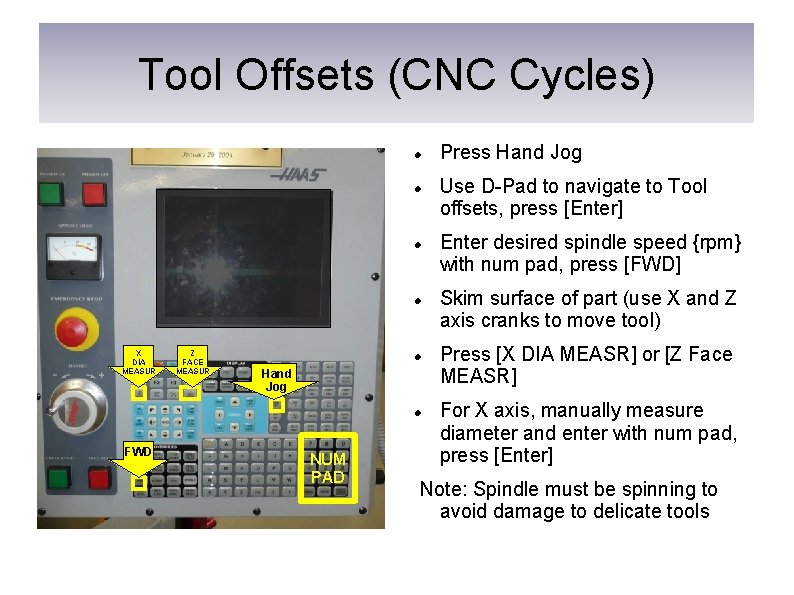
Tool Offsets (CNC Cycles) X DIA MEASUR Z FACE MEASUR Hand Jog FWD NUM PAD Press Hand Jog Use D-Pad to navigate to Tool offsets, press [Enter] Enter desired spindle speed {rpm} with num pad, press [FWD] Skim surface of part (use X and Z axis cranks to move tool) Press [X DIA MEASR] or [Z Face MEASR] For X axis, manually measure diameter and enter with num pad, press [Enter] Note: Spindle must be spinning to avoid damage to delicate tools
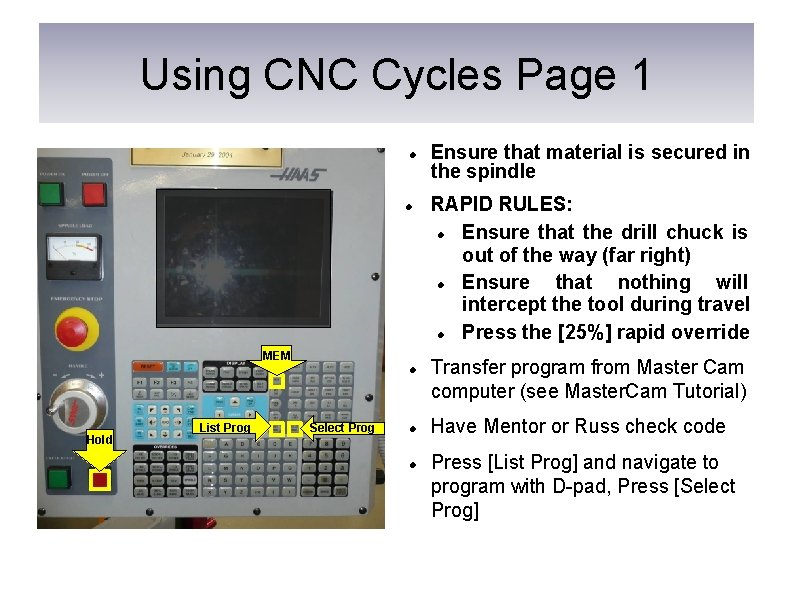
Using CNC Cycles Page 1 MEM Hold List Prog Select Prog Ensure that material is secured in the spindle RAPID RULES: Ensure that the drill chuck is out of the way (far right) Ensure that nothing will intercept the tool during travel Press the [25%] rapid override Transfer program from Master Cam computer (see Master. Cam Tutorial) Have Mentor or Russ check code Press [List Prog] and navigate to program with D-pad, Press [Select Prog]
![Using CNC Cycles Page 2 Press MEM Press Cycle Start MEM Cycle Start Hold Using CNC Cycles Page 2 Press [MEM] Press [Cycle Start] MEM Cycle Start Hold](https://slidetodoc.com/presentation_image_h/d0d58e8037f5ef27cc5447411c01ff64/image-16.jpg)
Using CNC Cycles Page 2 Press [MEM] Press [Cycle Start] MEM Cycle Start Hold List Prog Select Prog Pause cycle with [red] Hold button (keep your hand near this when you first use new code) Cycle can be resumed by navigating to desired block and pressing [green] Cycle Start button Origin can be specified to G 154 or to an alternate coordinate system to allow parts to avoid interrupting the coordinate system of someone else’s part.