Guidelines for Selecting Computer Software 6162021 Presenter Karla
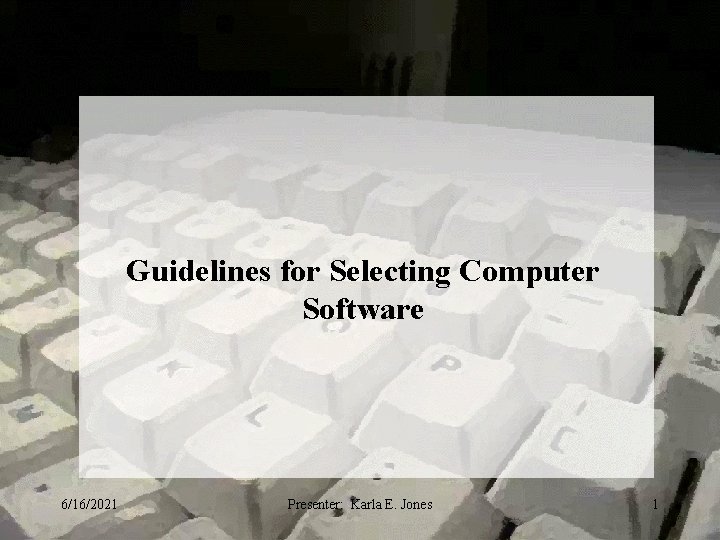
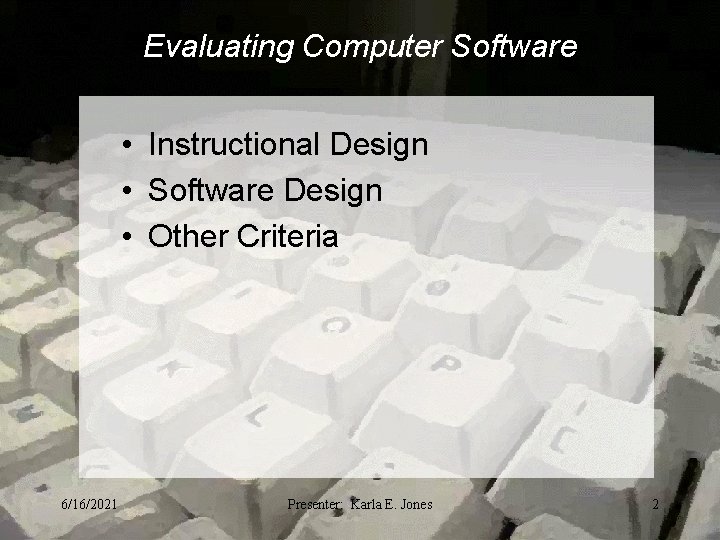
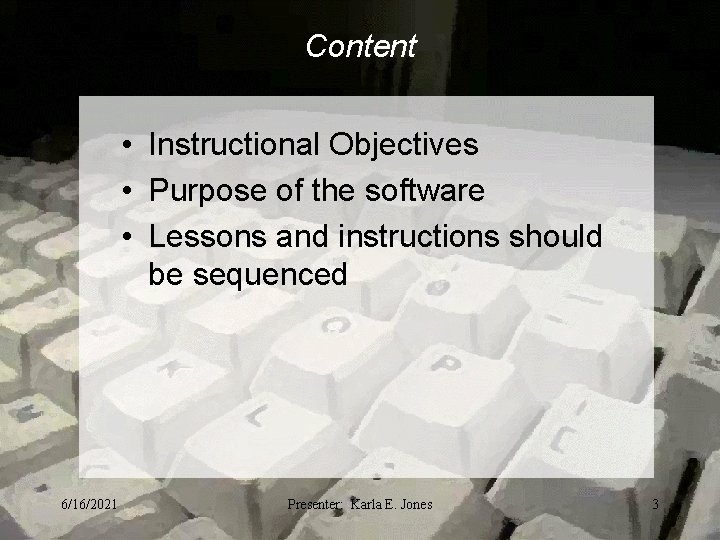
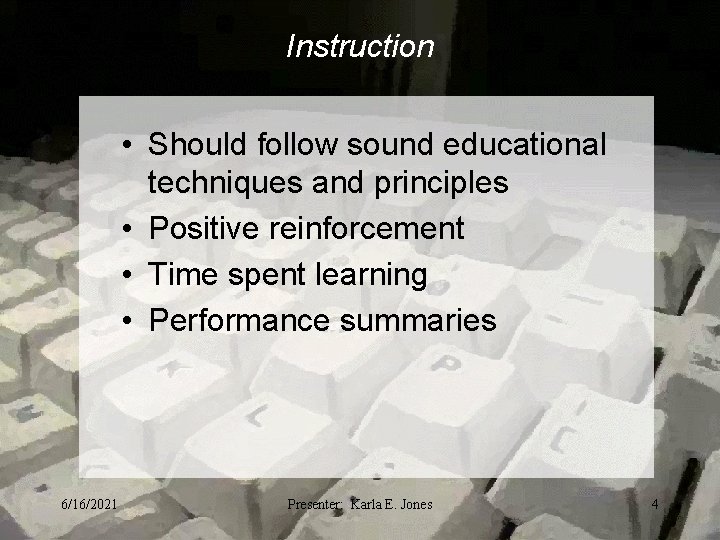
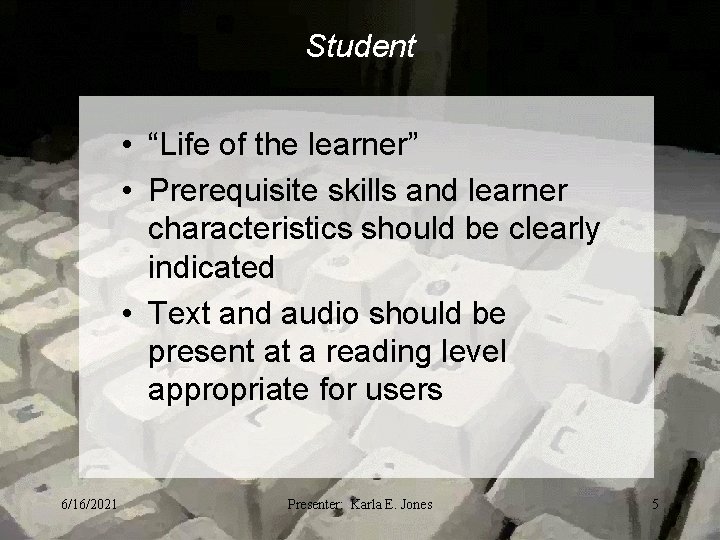
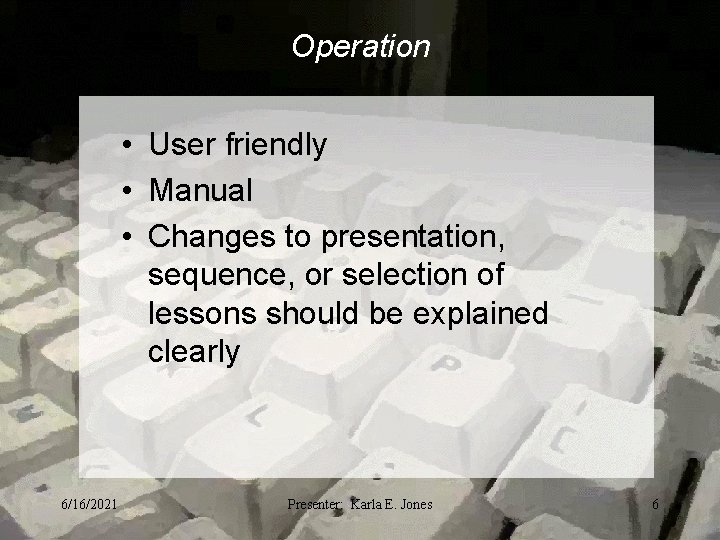
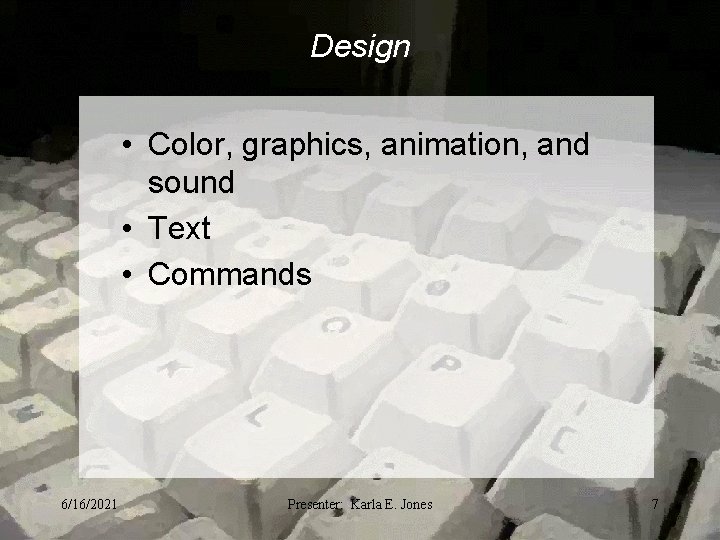
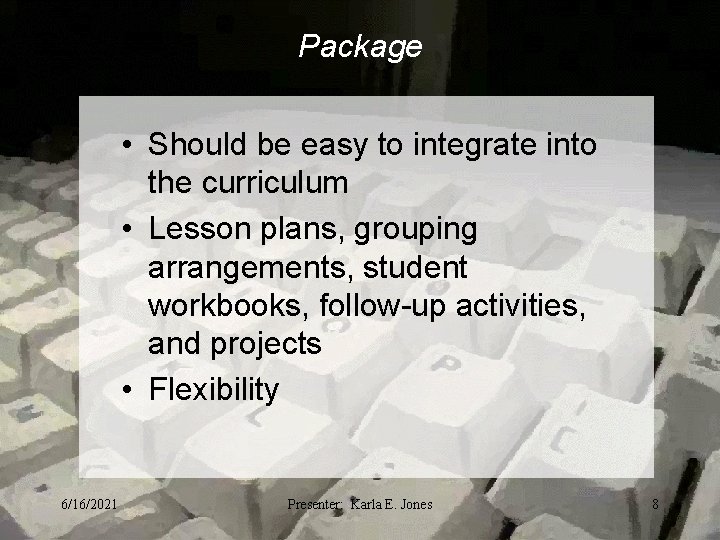
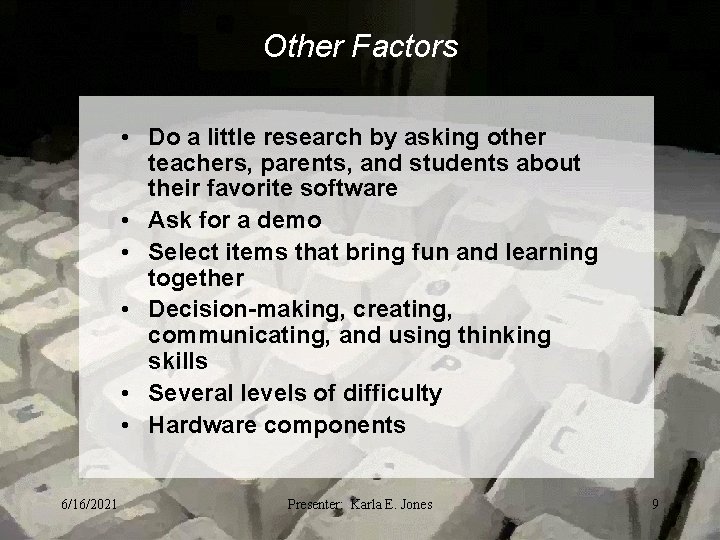
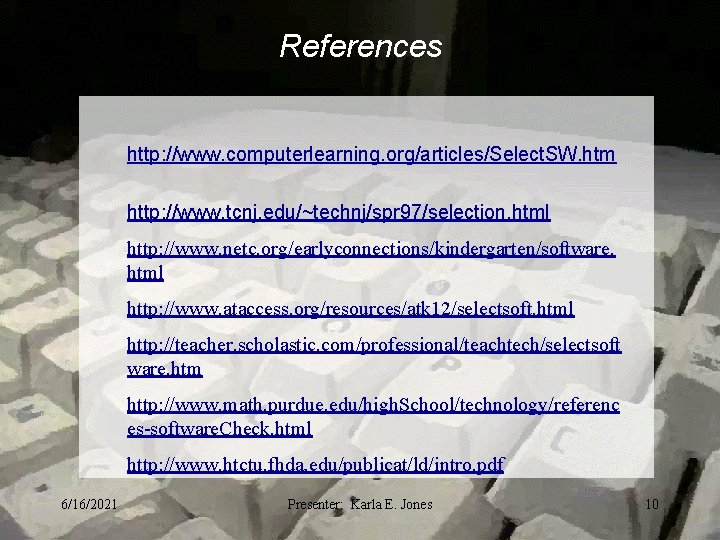
- Slides: 10
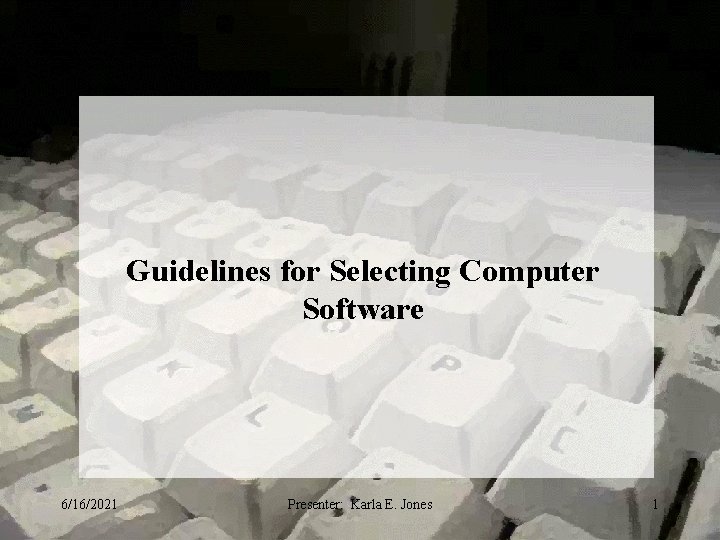
Guidelines for Selecting Computer Software 6/16/2021 Presenter: Karla E. Jones 1
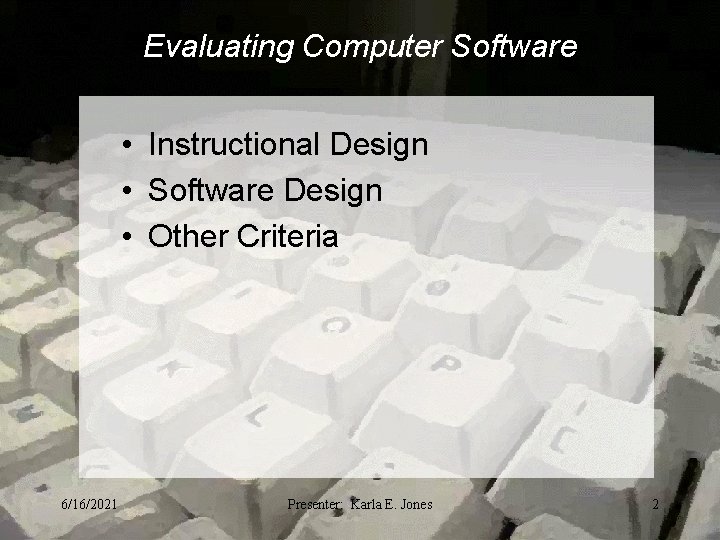
Evaluating Computer Software • Instructional Design • Software Design • Other Criteria 6/16/2021 Presenter: Karla E. Jones 2
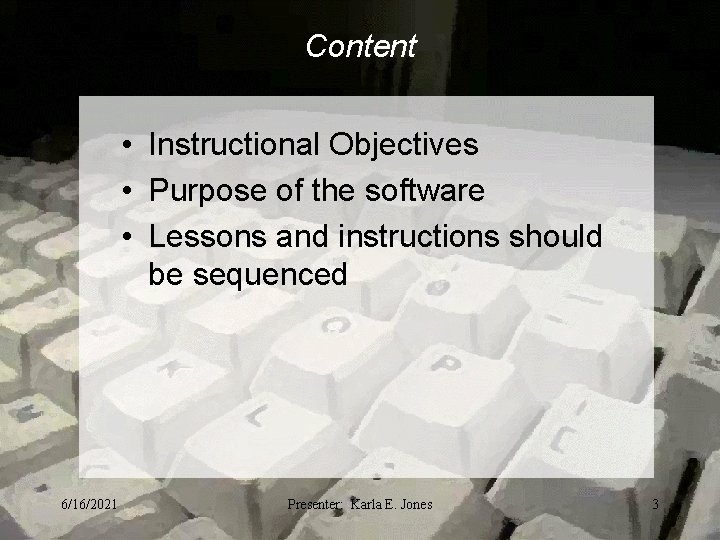
Content • Instructional Objectives • Purpose of the software • Lessons and instructions should be sequenced 6/16/2021 Presenter: Karla E. Jones 3
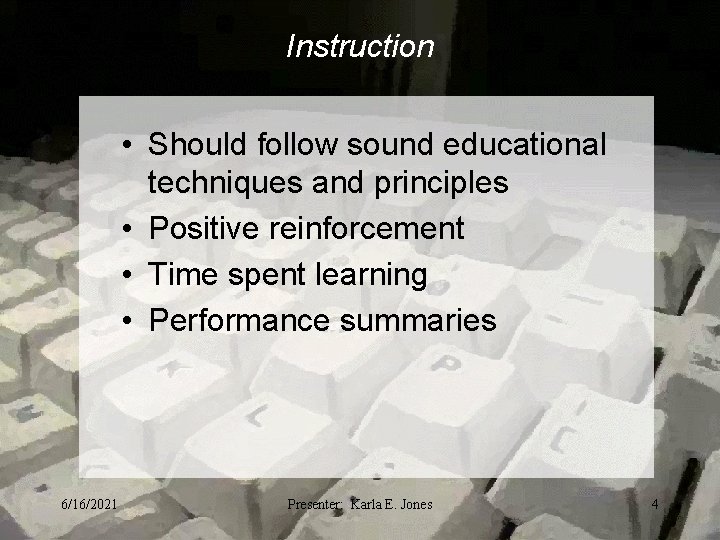
Instruction • Should follow sound educational techniques and principles • Positive reinforcement • Time spent learning • Performance summaries 6/16/2021 Presenter: Karla E. Jones 4
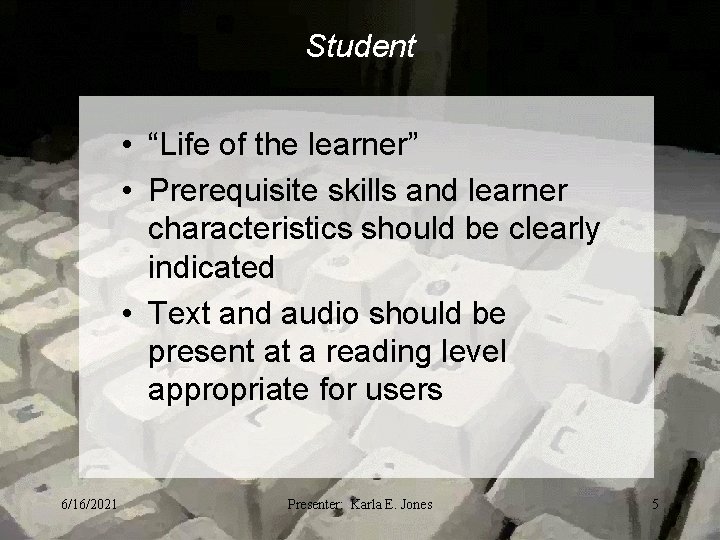
Student • “Life of the learner” • Prerequisite skills and learner characteristics should be clearly indicated • Text and audio should be present at a reading level appropriate for users 6/16/2021 Presenter: Karla E. Jones 5
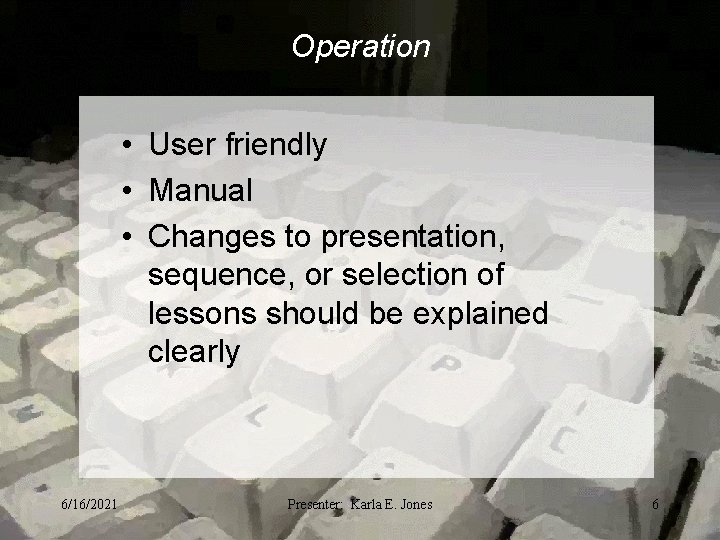
Operation • User friendly • Manual • Changes to presentation, sequence, or selection of lessons should be explained clearly 6/16/2021 Presenter: Karla E. Jones 6
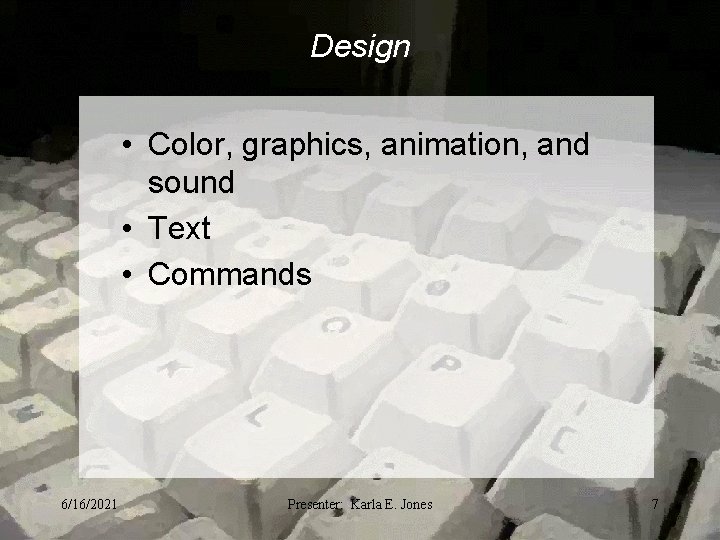
Design • Color, graphics, animation, and sound • Text • Commands 6/16/2021 Presenter: Karla E. Jones 7
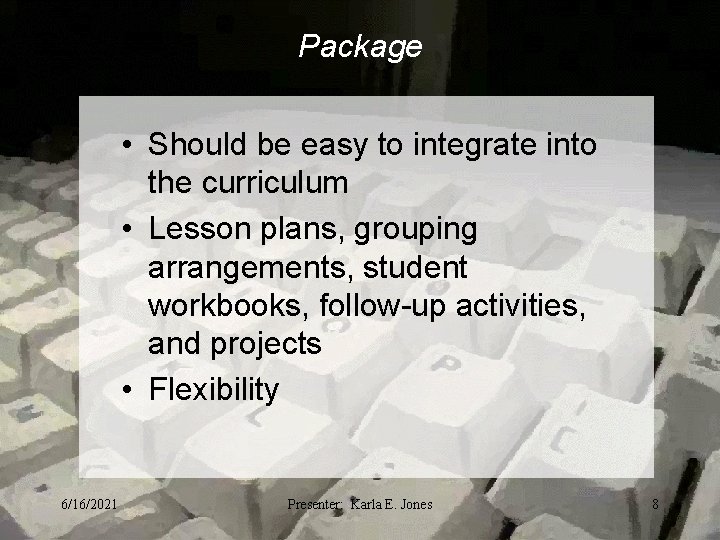
Package • Should be easy to integrate into the curriculum • Lesson plans, grouping arrangements, student workbooks, follow-up activities, and projects • Flexibility 6/16/2021 Presenter: Karla E. Jones 8
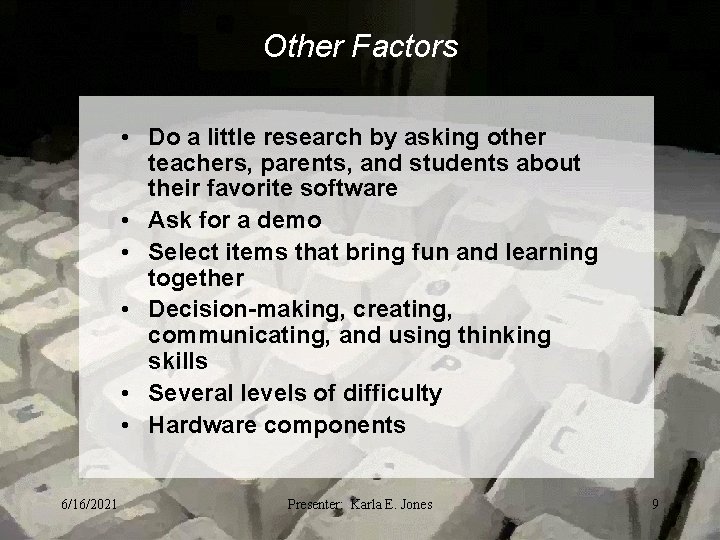
Other Factors • Do a little research by asking other teachers, parents, and students about their favorite software • Ask for a demo • Select items that bring fun and learning together • Decision-making, creating, communicating, and using thinking skills • Several levels of difficulty • Hardware components 6/16/2021 Presenter: Karla E. Jones 9
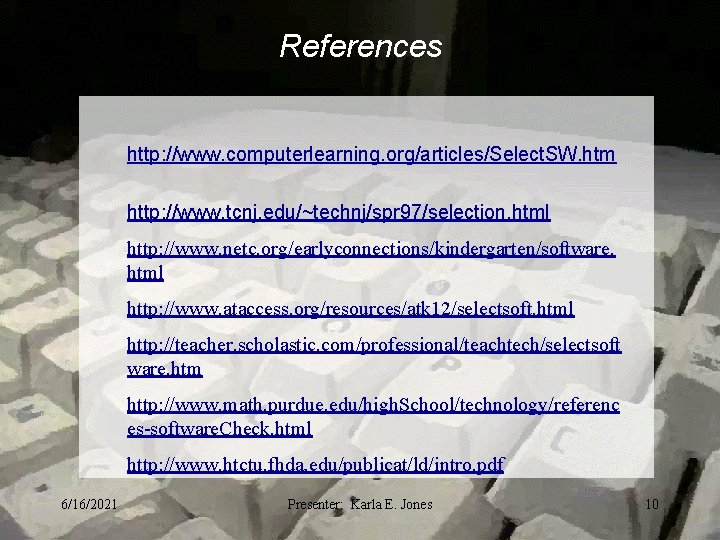
References http: //www. computerlearning. org/articles/Select. SW. htm http: //www. tcnj. edu/~technj/spr 97/selection. html http: //www. netc. org/earlyconnections/kindergarten/software. html http: //www. ataccess. org/resources/atk 12/selectsoft. html http: //teacher. scholastic. com/professional/teachtech/selectsoft ware. htm http: //www. math. purdue. edu/high. School/technology/referenc es-software. Check. html http: //www. htctu. fhda. edu/publicat/ld/intro. pdf 6/16/2021 Presenter: Karla E. Jones 10