Guide to Using Minitab 14 For Basic Statistical
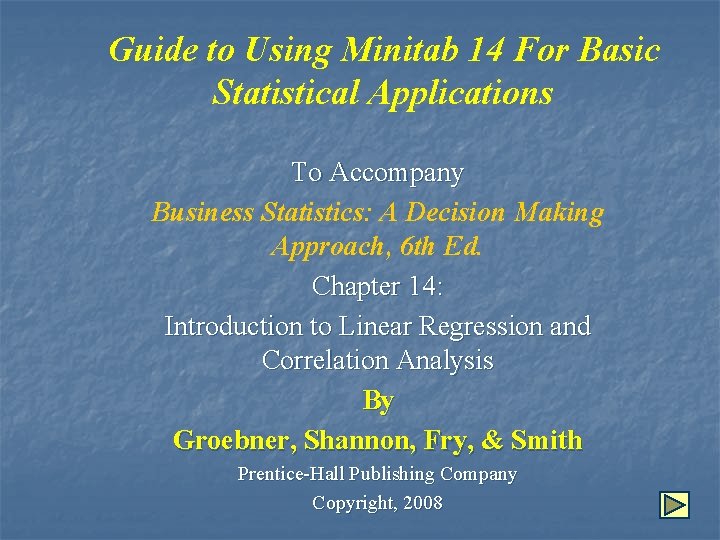
Guide to Using Minitab 14 For Basic Statistical Applications To Accompany Business Statistics: A Decision Making Approach, 6 th Ed. Chapter 14: Introduction to Linear Regression and Correlation Analysis By Groebner, Shannon, Fry, & Smith Prentice-Hall Publishing Company Copyright, 2008
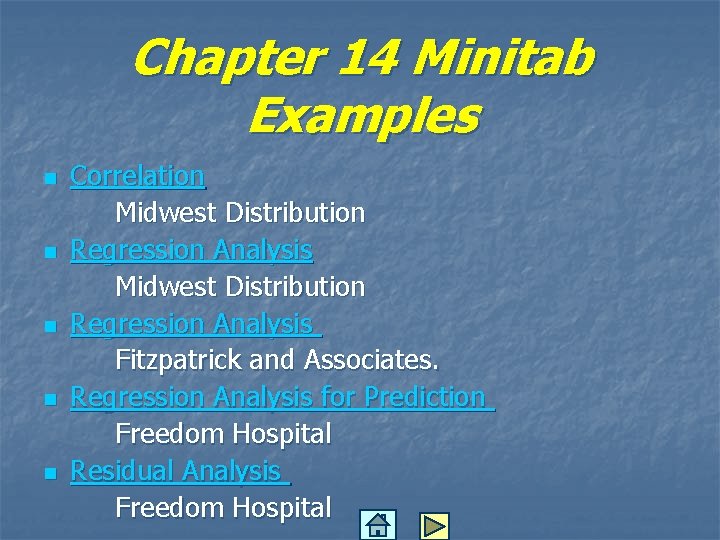
Chapter 14 Minitab Examples n n n Correlation Midwest Distribution Regression Analysis Fitzpatrick and Associates. Regression Analysis for Prediction Freedom Hospital Residual Analysis Freedom Hospital
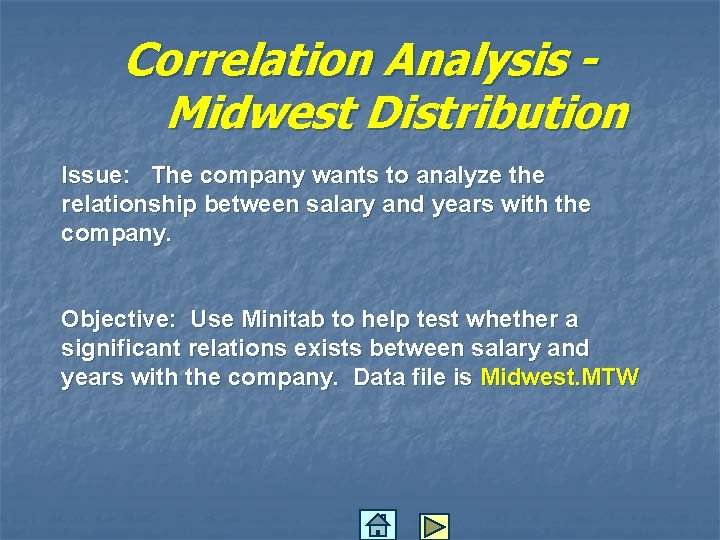
Correlation Analysis Midwest Distribution Issue: The company wants to analyze the relationship between salary and years with the company. Objective: Use Minitab to help test whether a significant relations exists between salary and years with the company. Data file is Midwest. MTW
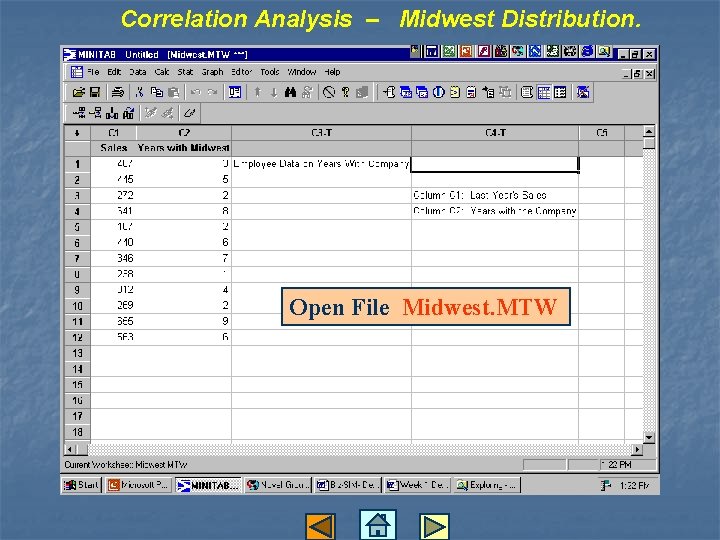
Correlation Analysis – Midwest Distribution. Open File Midwest. MTW
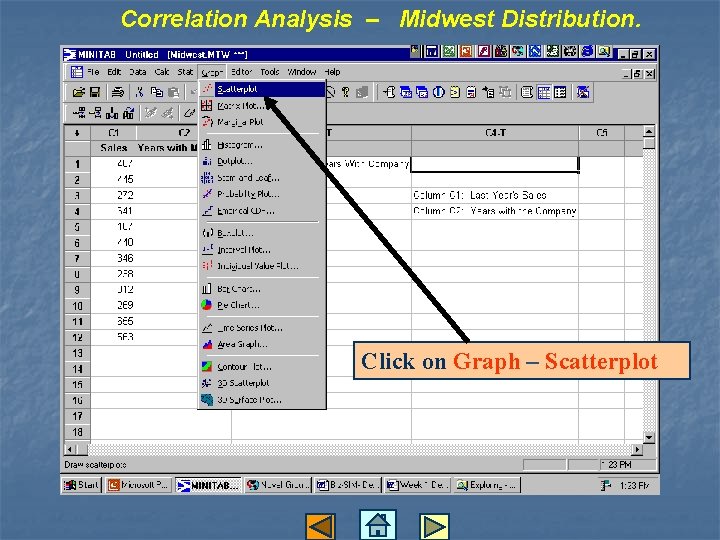
Correlation Analysis – Midwest Distribution. Click on Graph – Scatterplot

Correlation Analysis – Midwest Distribution. Select Simple
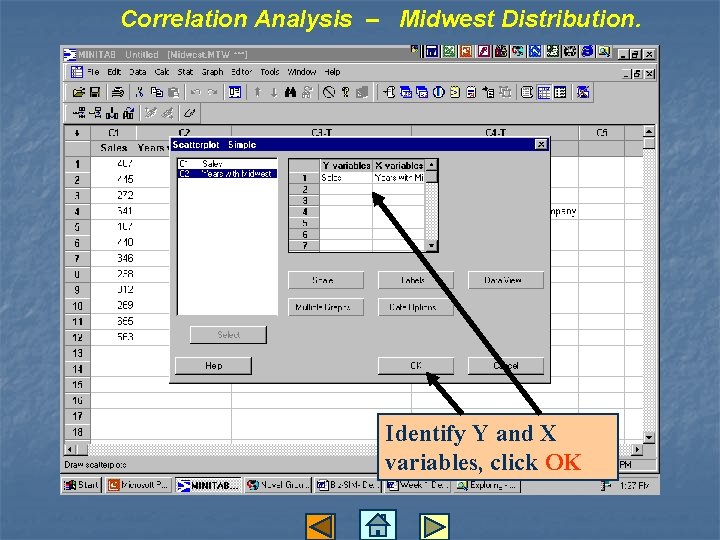
Correlation Analysis – Midwest Distribution. Identify Y and X variables, click OK
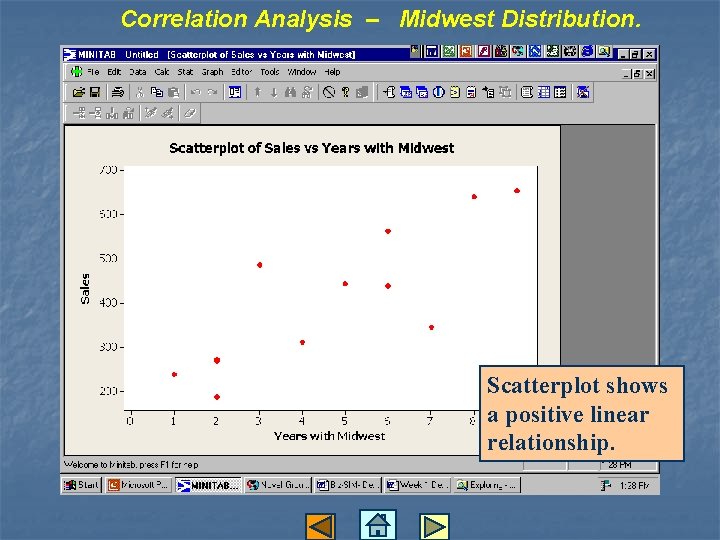
Correlation Analysis – Midwest Distribution. Scatterplot shows a positive linear relationship.
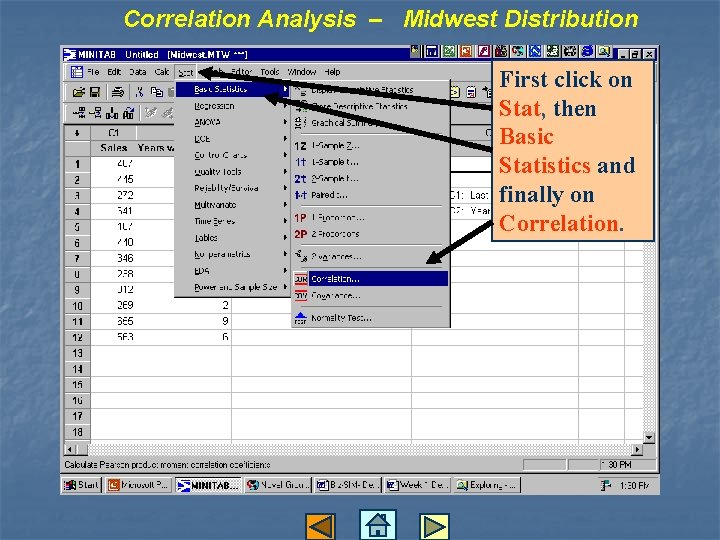
Correlation Analysis – Midwest Distribution First click on Stat, then Basic Statistics and finally on Correlation.
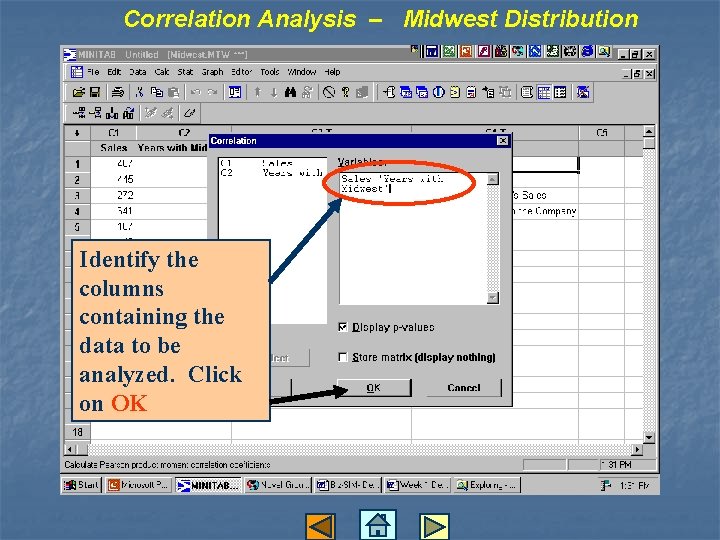
Correlation Analysis – Midwest Distribution Identify the columns containing the data to be analyzed. Click on OK
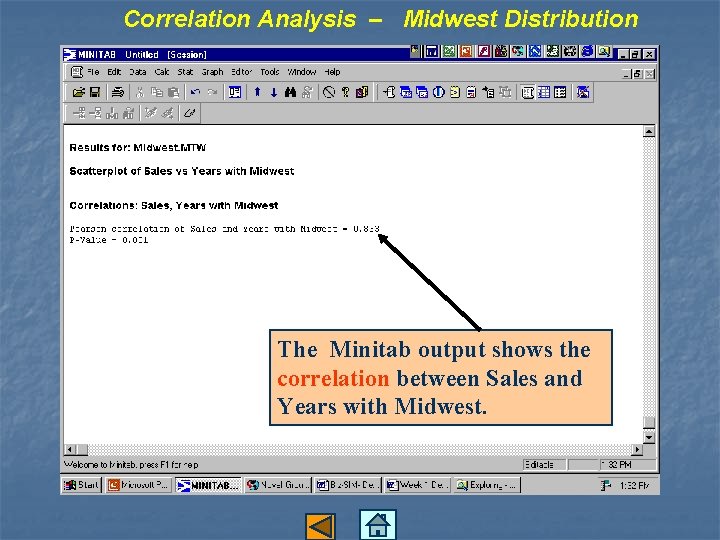
Correlation Analysis – Midwest Distribution The Minitab output shows the correlation between Sales and Years with Midwest.
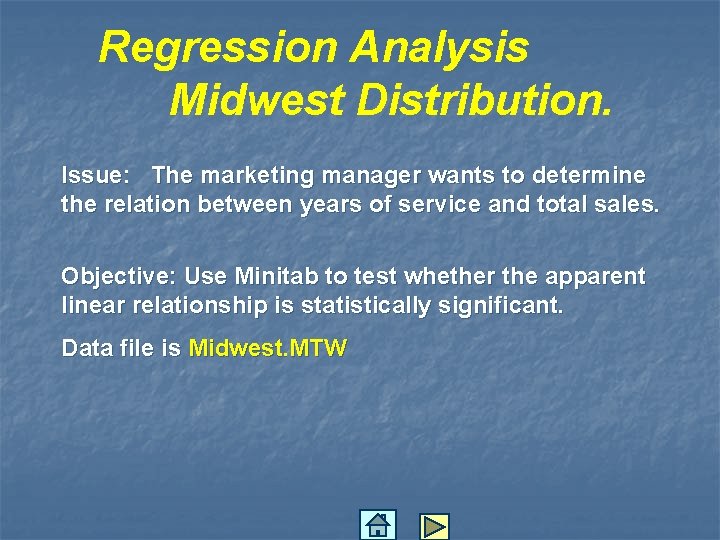
Regression Analysis Midwest Distribution. Issue: The marketing manager wants to determine the relation between years of service and total sales. Objective: Use Minitab to test whether the apparent linear relationship is statistically significant. Data file is Midwest. MTW

Correlation Analysis – Midwest Distribution. Open File Midwest. MTW

Regression Analysis – Midwest Distribution Click on Stat, then Regression and Regression again.

Regression Analysis – Midwest Distribution Identify the columns containing values of Sales (Response) and Years with company (Predictors). Click on OK.
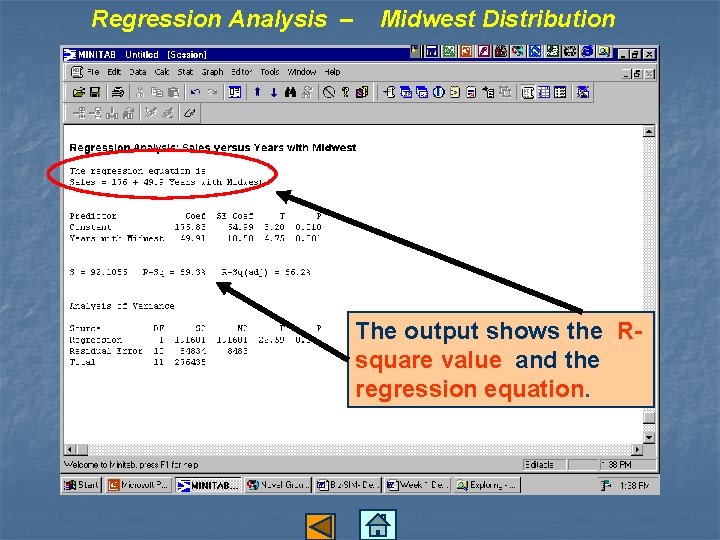
Regression Analysis – Midwest Distribution The output shows the Rsquare value and the regression equation.
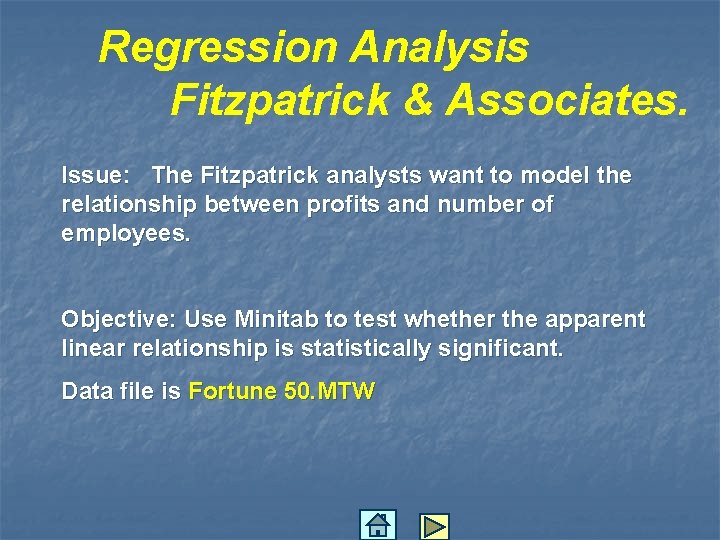
Regression Analysis Fitzpatrick & Associates. Issue: The Fitzpatrick analysts want to model the relationship between profits and number of employees. Objective: Use Minitab to test whether the apparent linear relationship is statistically significant. Data file is Fortune 50. MTW

Regression Analysis – Fitzpatrick & Associates Open File Fortune 50. MTW
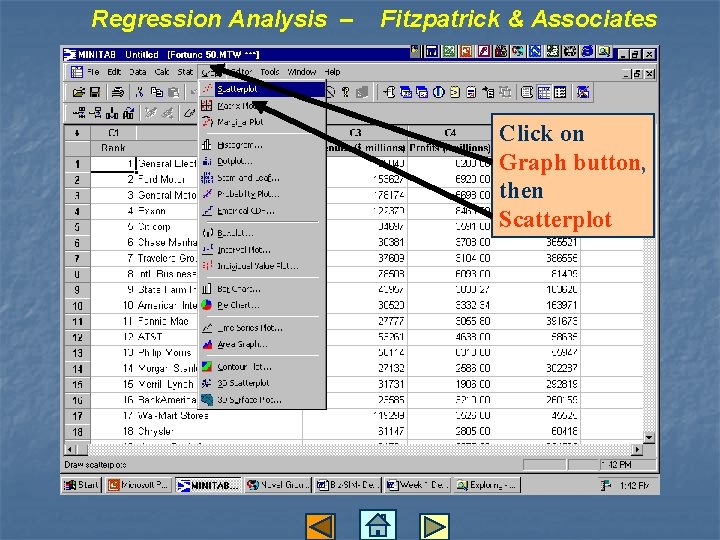
Regression Analysis – Fitzpatrick & Associates Click on Graph button, then Scatterplot

Regression Analysis – Fitzpatrick & Associates Select Simple
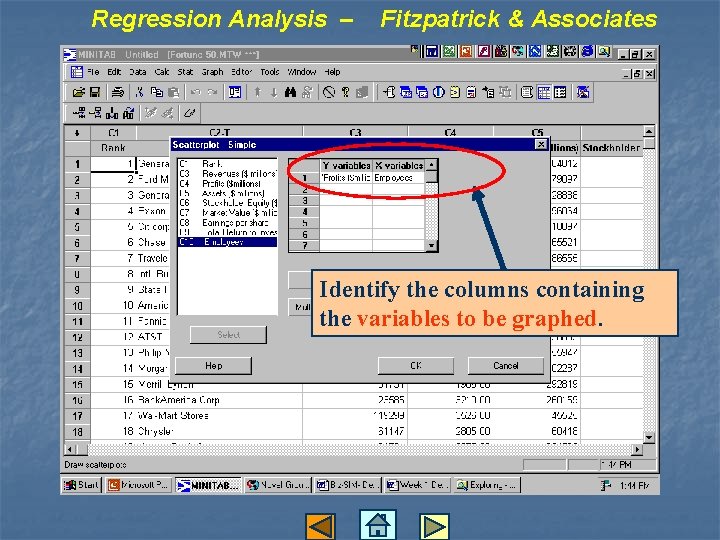
Regression Analysis – Fitzpatrick & Associates Identify the columns containing the variables to be graphed.
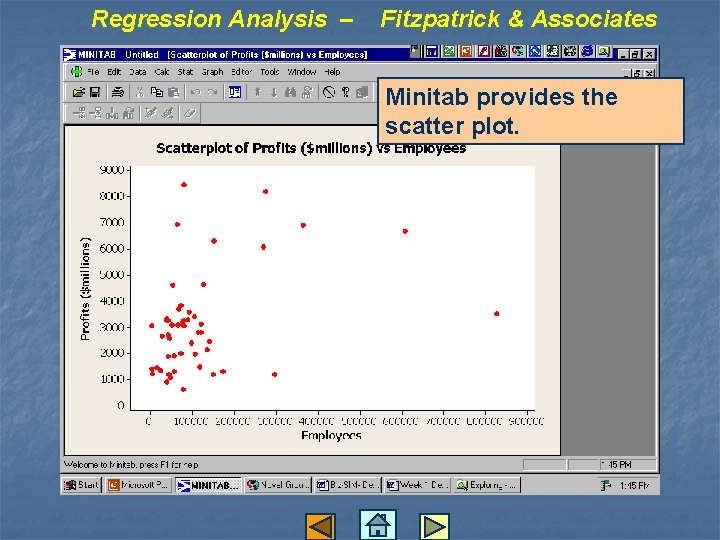
Regression Analysis – Fitzpatrick & Associates Minitab provides the scatter plot.

Regression Analysis – Fitzpatrick & Associates Click on Stat, then Regression and Regression again.
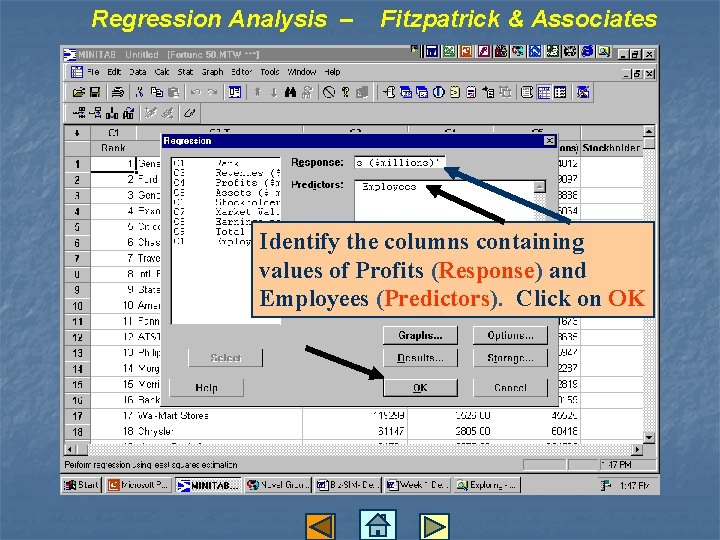
Regression Analysis – Fitzpatrick & Associates Identify the columns containing values of Profits (Response) and Employees (Predictors). Click on OK

Regression Analysis – Fitzpatrick & Associates The output shows the Rsquare value and the regression equation.

Regression Analysis for Prediction - Freedom Hospital Issue: The administrator has been requested by the hospital’s board of directors to develop a model that can be used to predict the total charges for a geriatric patient for, as an example, a five-day stay. Objective: Use Minitab to develop a statistically significant prediction model. Data file is Patients. MTW
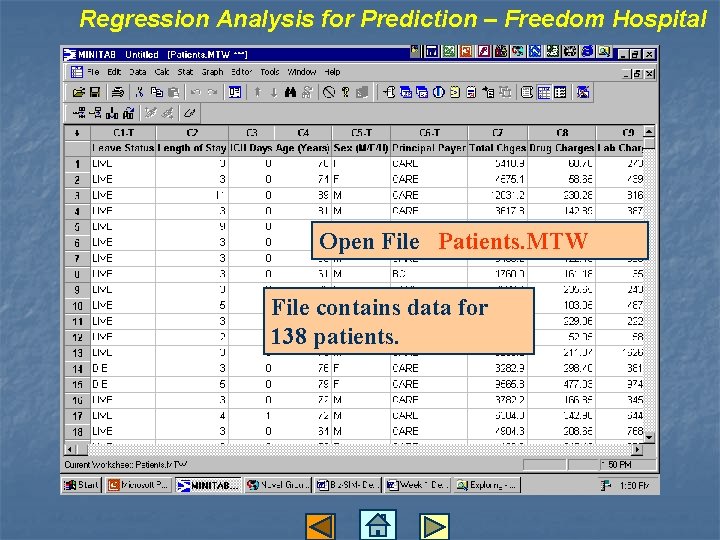
Regression Analysis for Prediction – Freedom Hospital Open File Patients. MTW File contains data for 138 patients.

Regression Analysis for Prediction – Freedom Hospital Click on Stat, then Regression and Regression again.

Regression Analysis for Prediction – Freedom Hospital Identify the columns containing values of Total Charges (Response) and Length of Stay (Predictors) and finally Options.
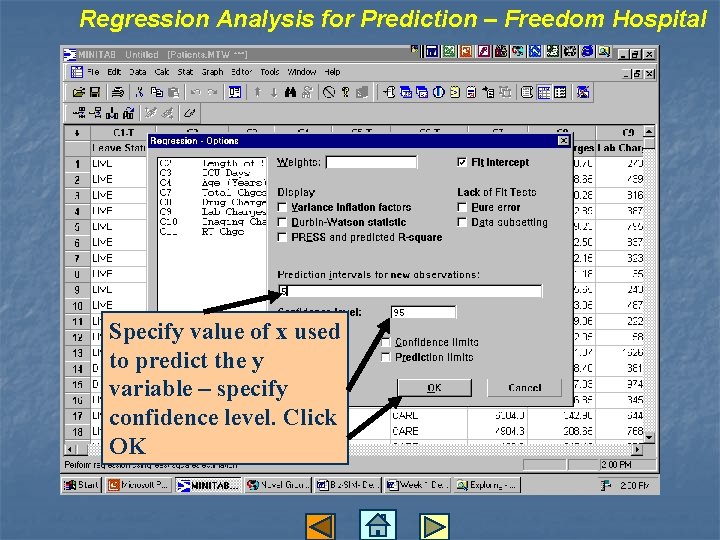
Regression Analysis for Prediction – Freedom Hospital Specify value of x used to predict the y variable – specify confidence level. Click OK
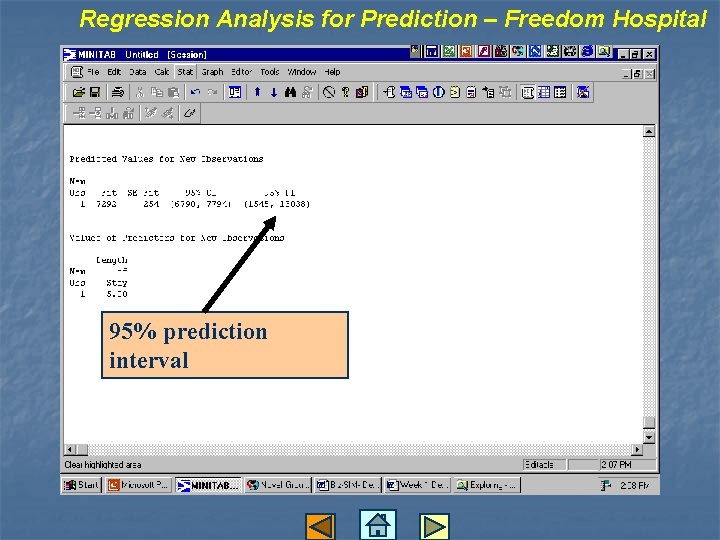
Regression Analysis for Prediction – Freedom Hospital 95% prediction interval

Residual Analysis Freedom Hospital Issue: The administrators want to determine whether the prediction model developed is a valid use of regression analysis or whether it violates some of the necessary assumptions. Objective: Use Minitab to analyze the residuals from the model. Data file is Patients. MTW
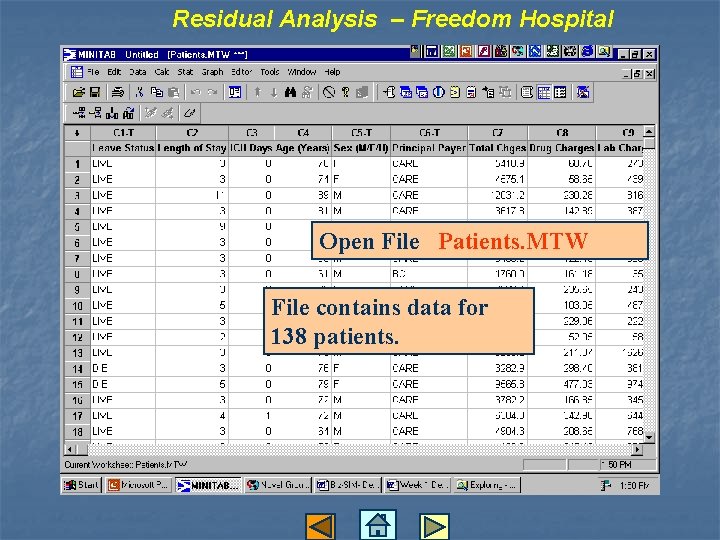
Residual Analysis – Freedom Hospital Open File Patients. MTW File contains data for 138 patients.
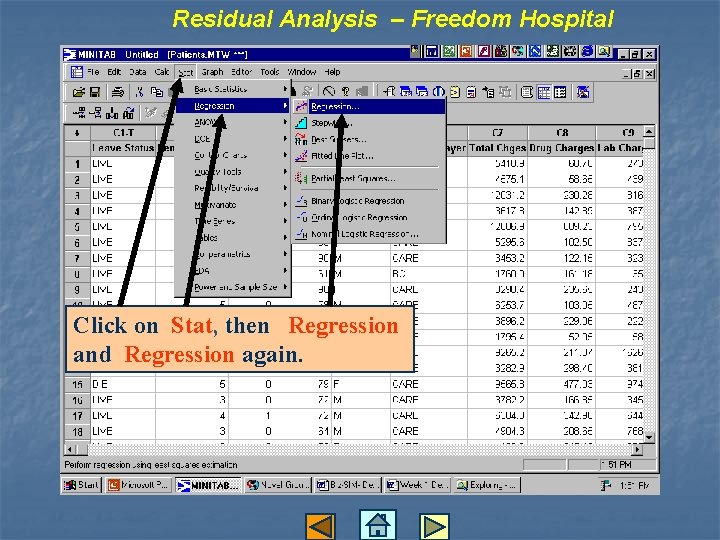
Residual Analysis – Freedom Hospital Click on Stat, then Regression and Regression again.
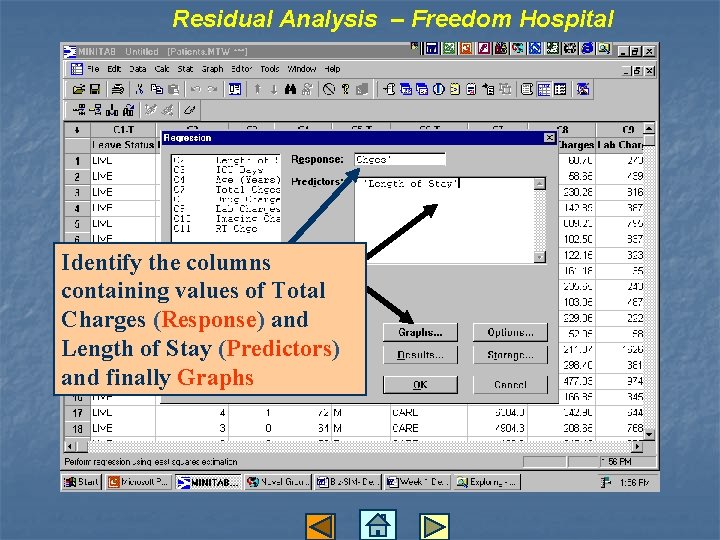
Residual Analysis – Freedom Hospital Identify the columns containing values of Total Charges (Response) and Length of Stay (Predictors) and finally Graphs
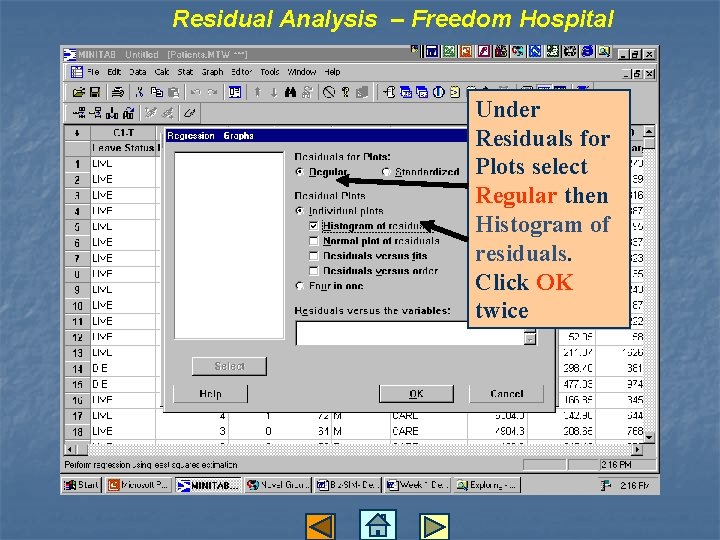
Residual Analysis – Freedom Hospital Under Residuals for Plots select Regular then Histogram of residuals. Click OK twice
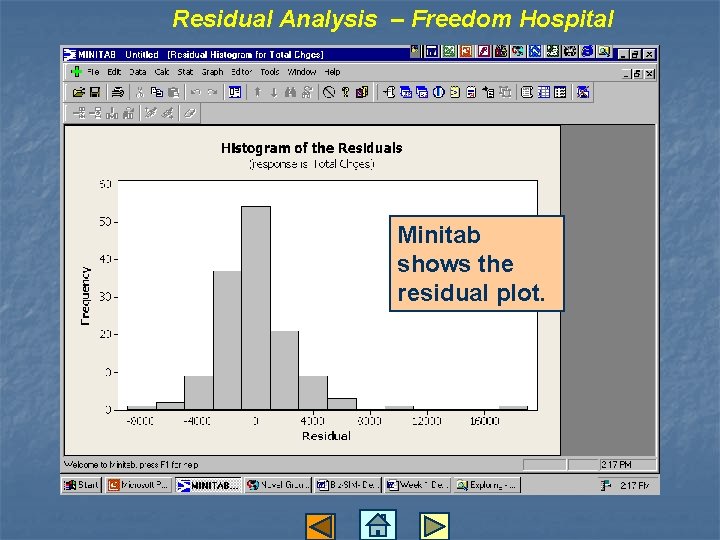
Residual Analysis – Freedom Hospital Minitab shows the residual plot.
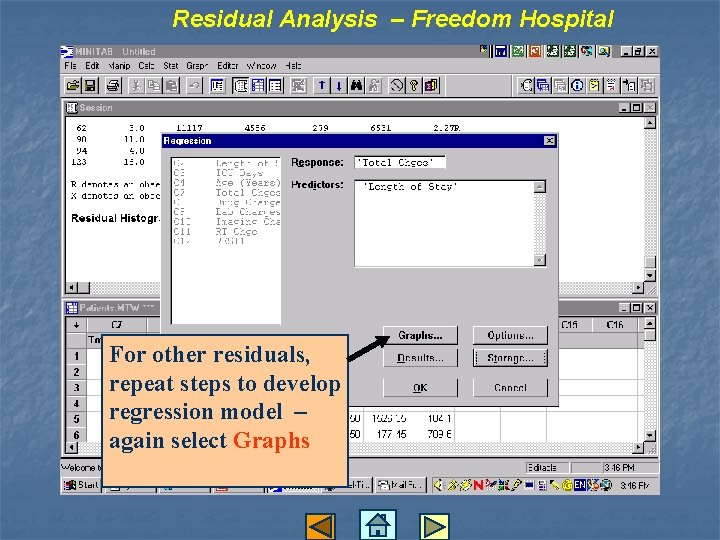
Residual Analysis – Freedom Hospital For other residuals, repeat steps to develop regression model – again select Graphs
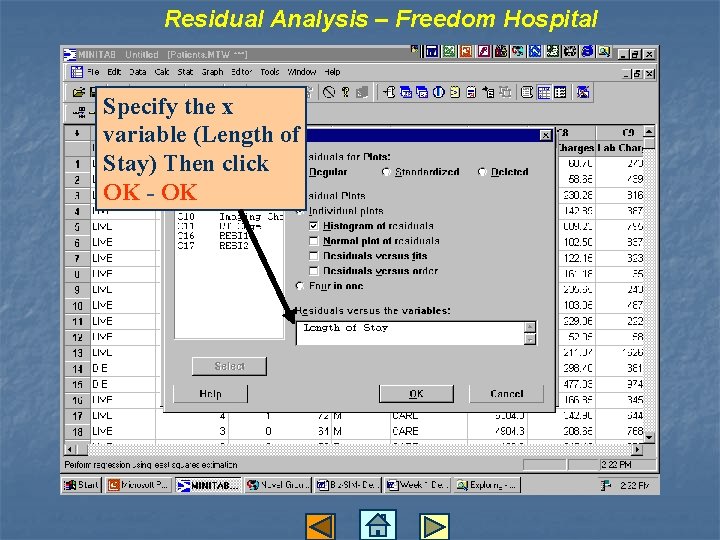
Residual Analysis – Freedom Hospital Specify the x variable (Length of Stay) Then click OK - OK
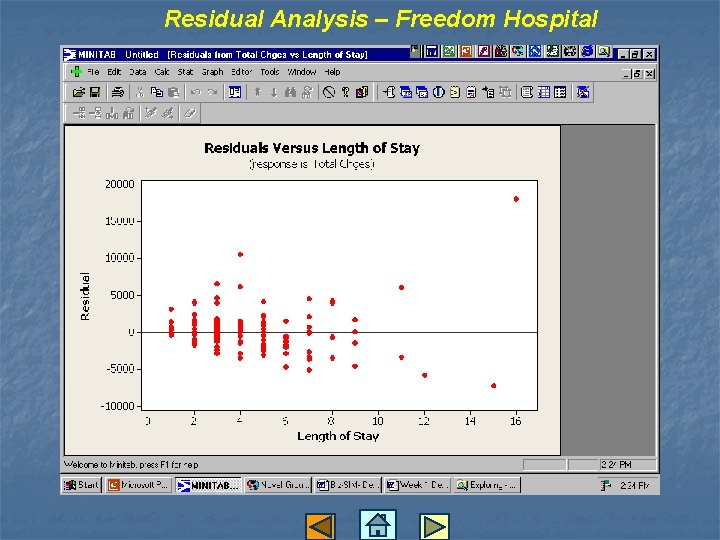
Residual Analysis – Freedom Hospital
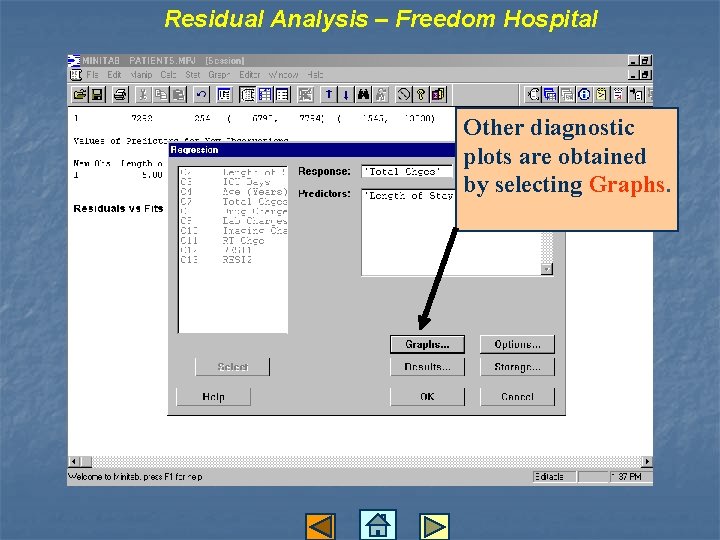
Residual Analysis – Freedom Hospital Other diagnostic plots are obtained by selecting Graphs.
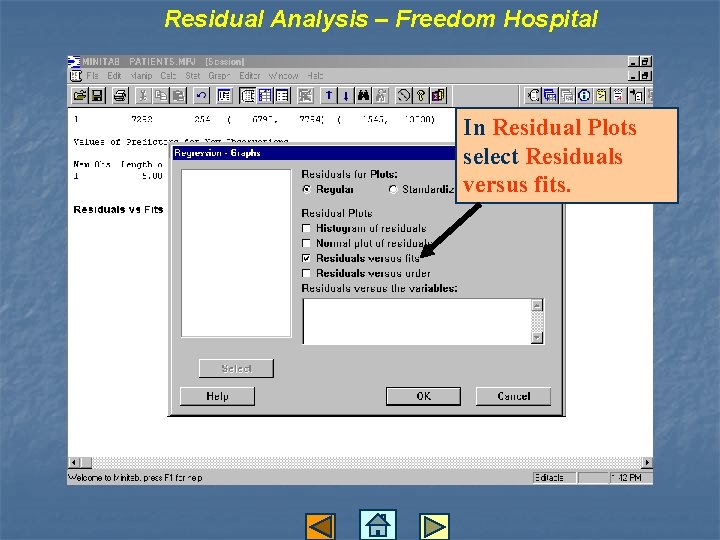
Residual Analysis – Freedom Hospital In Residual Plots select Residuals versus fits.

Residual Analysis – Freedom Hospital This is the output if you select residuals versus fits.
- Slides: 43