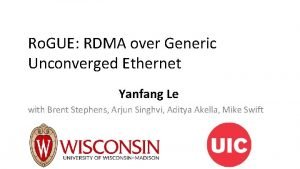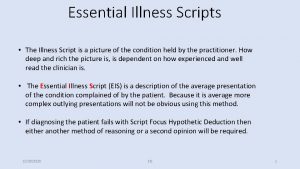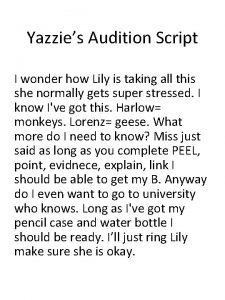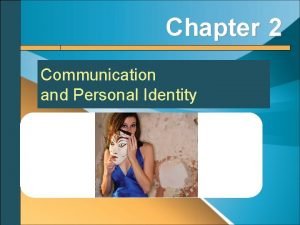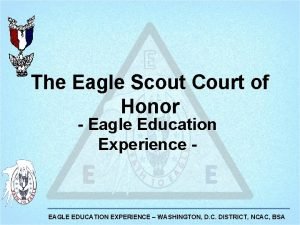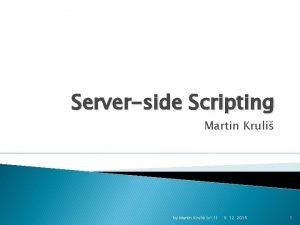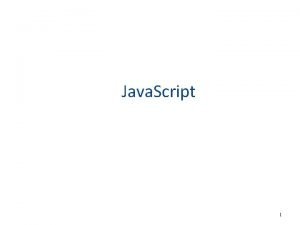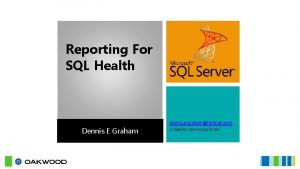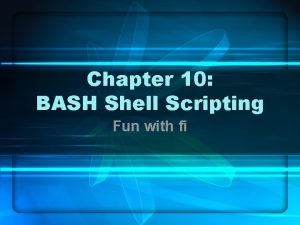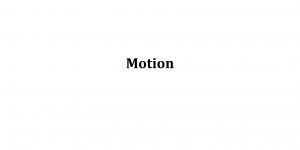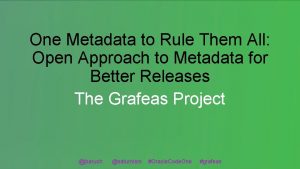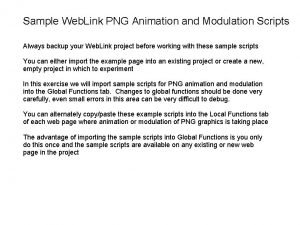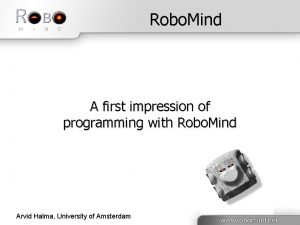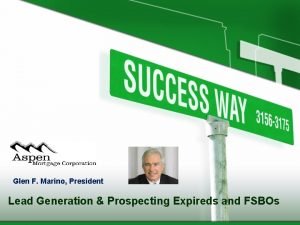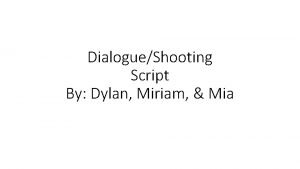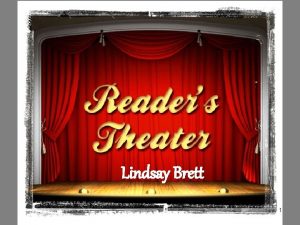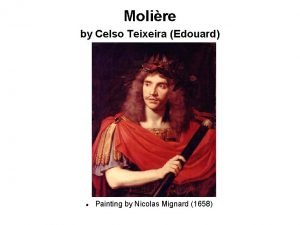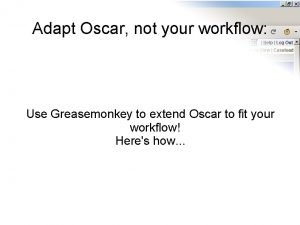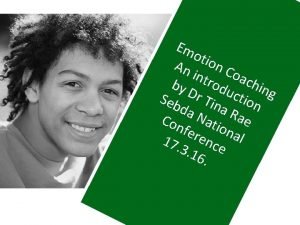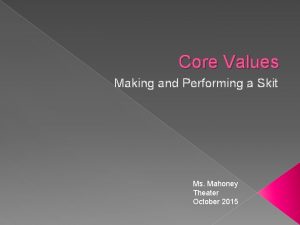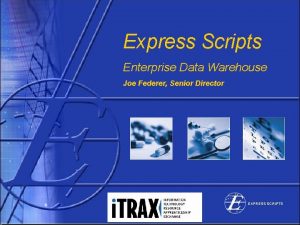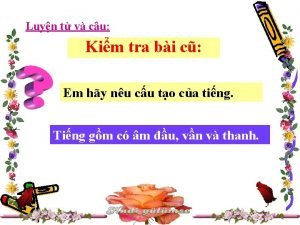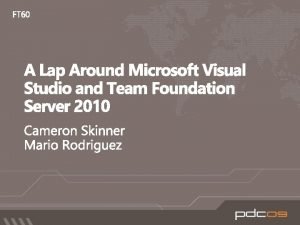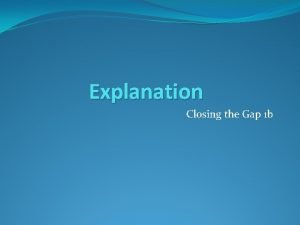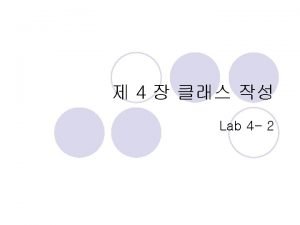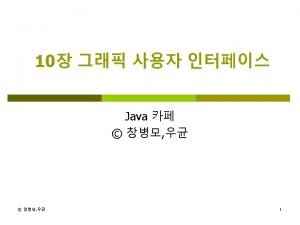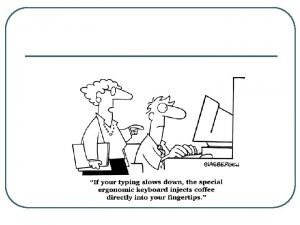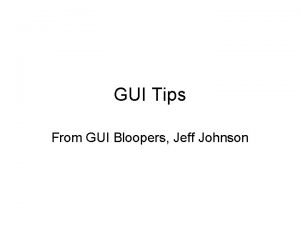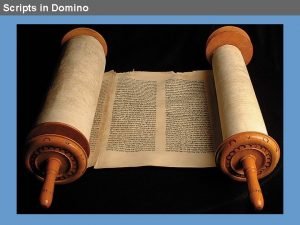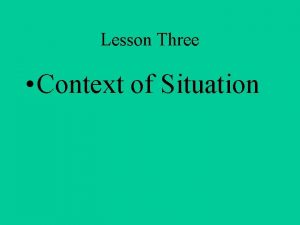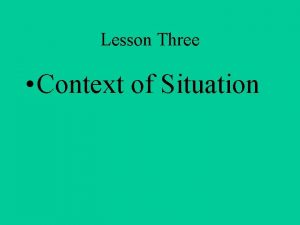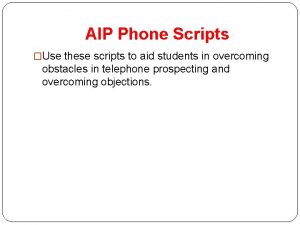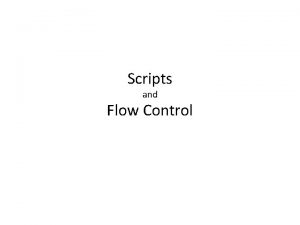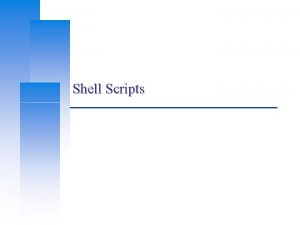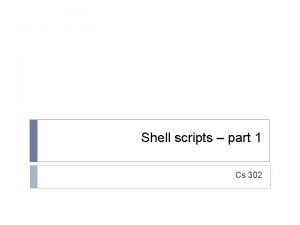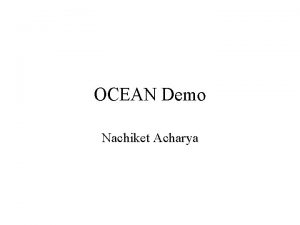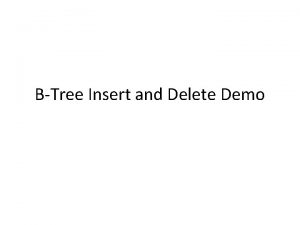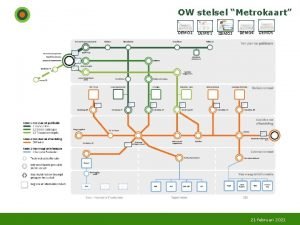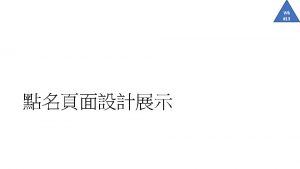Gui XT Demo Scripts Explanation of the demo
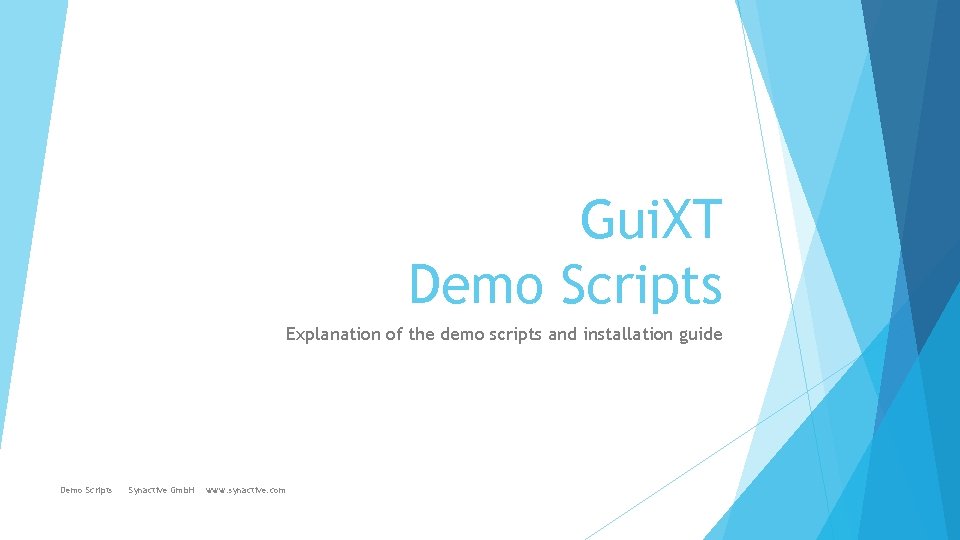
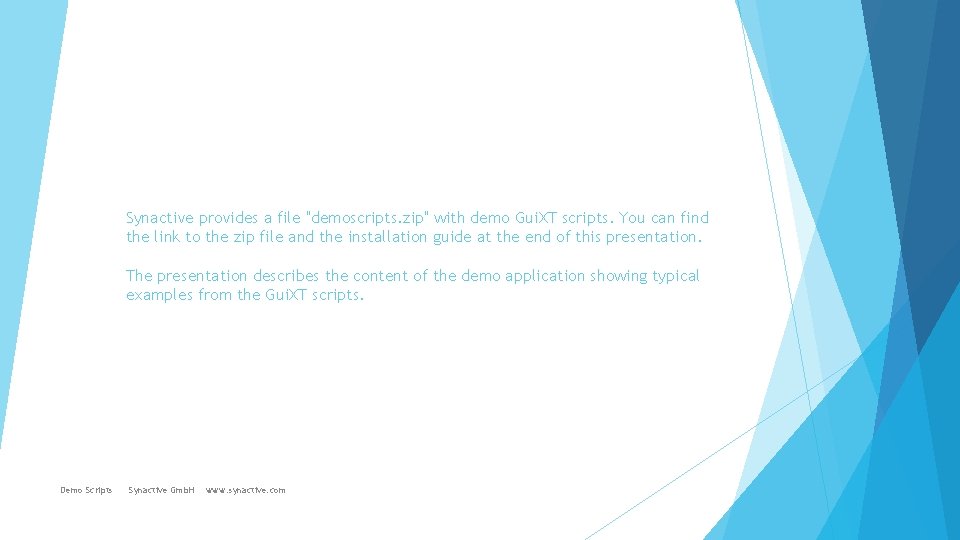
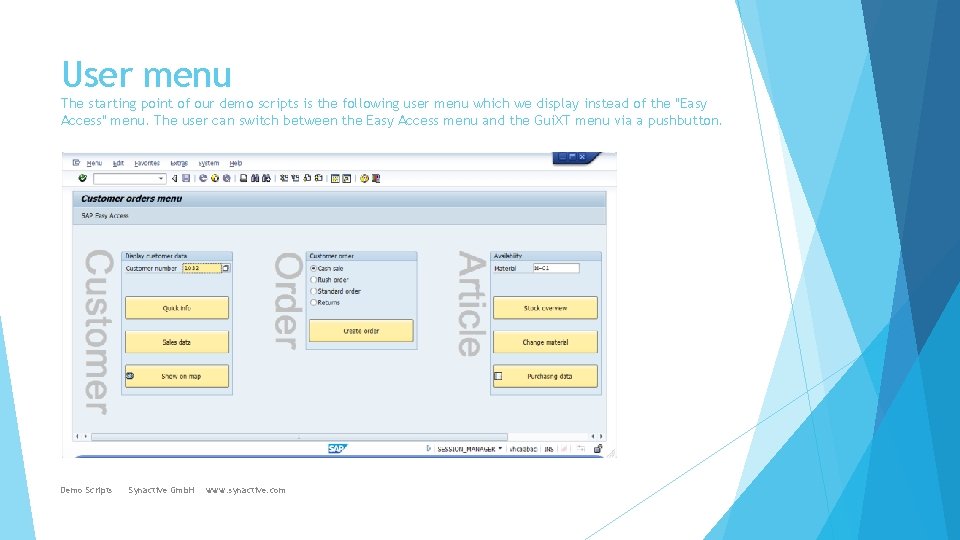
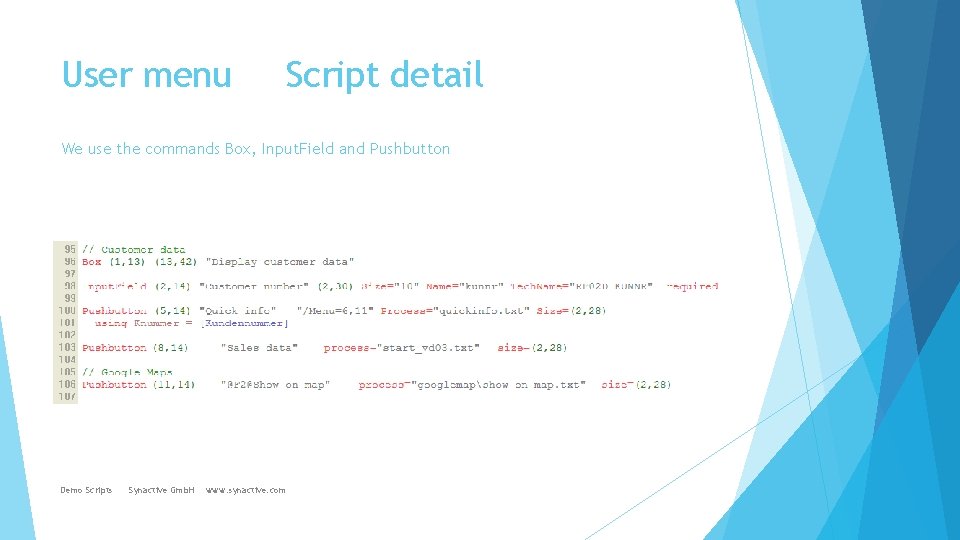
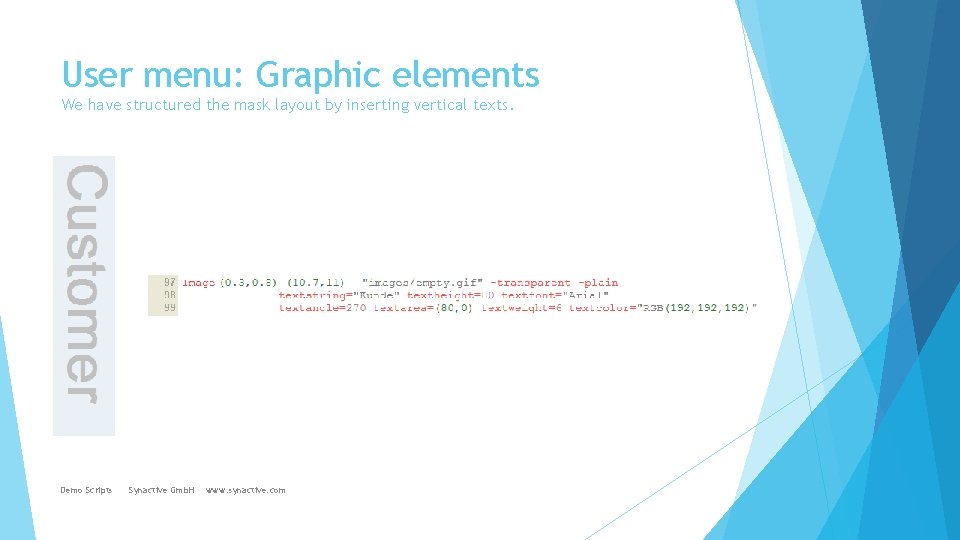
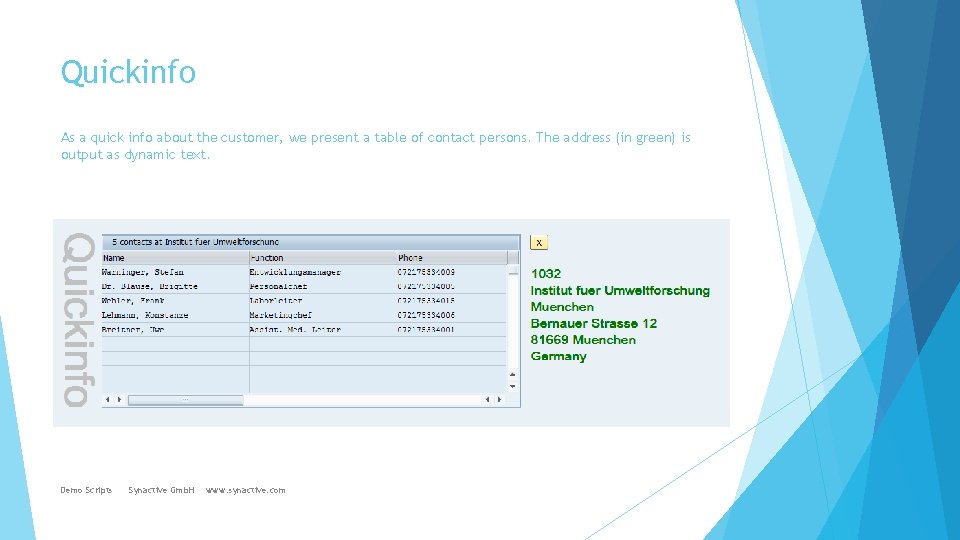
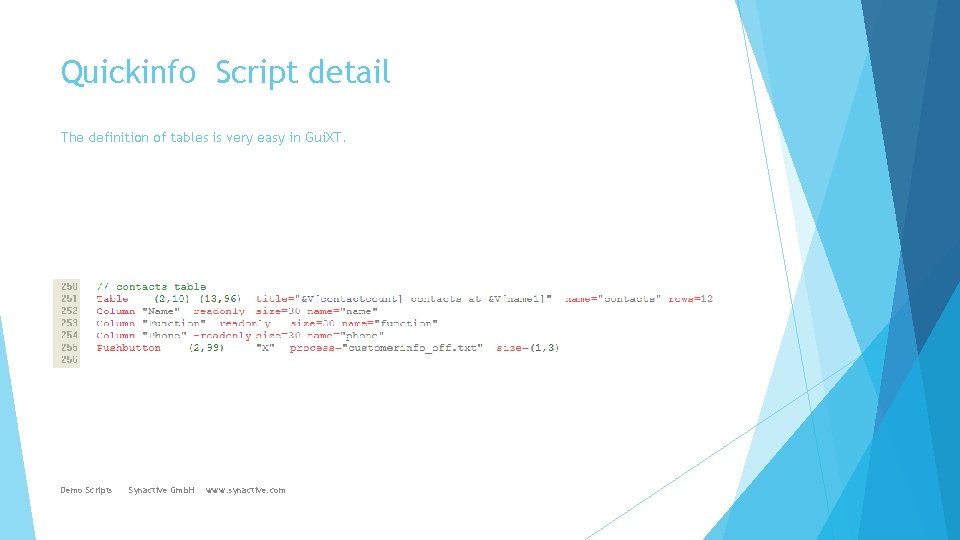
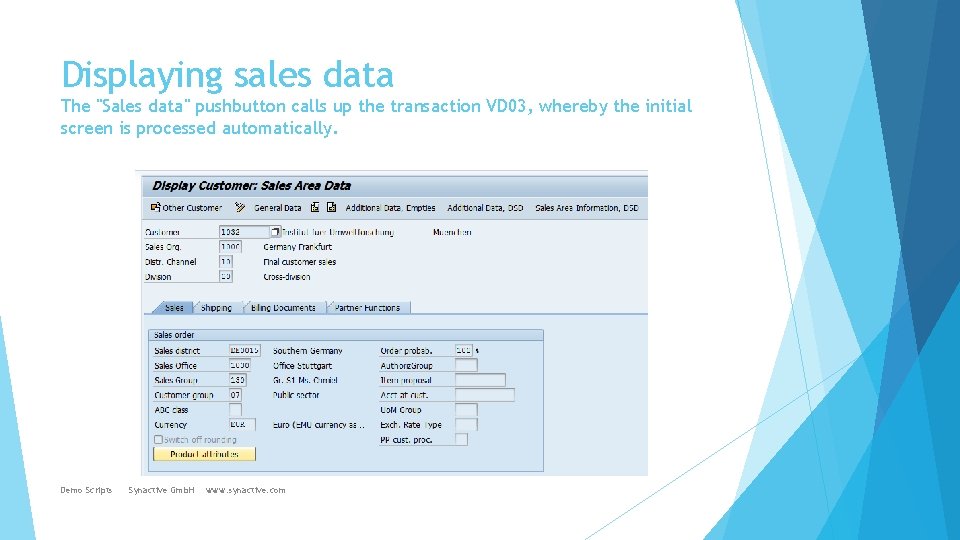
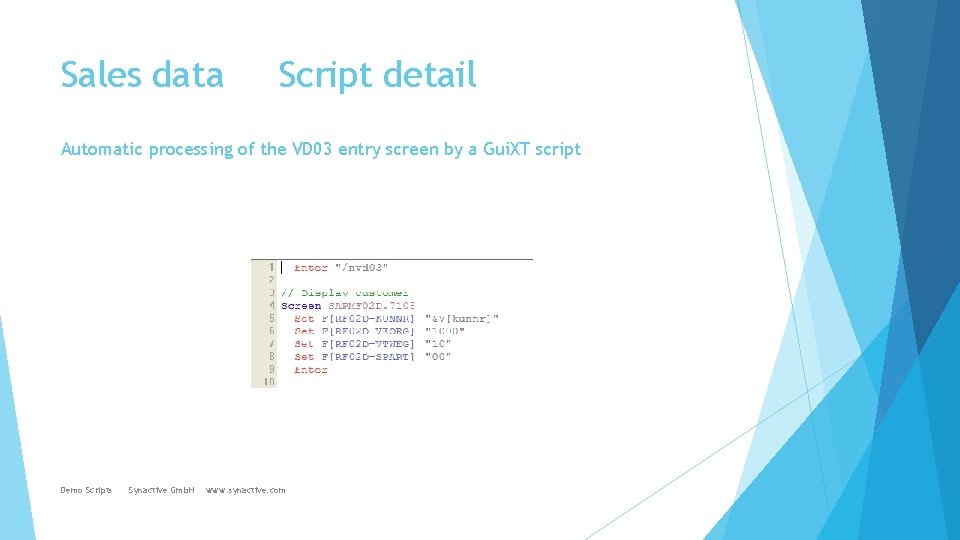
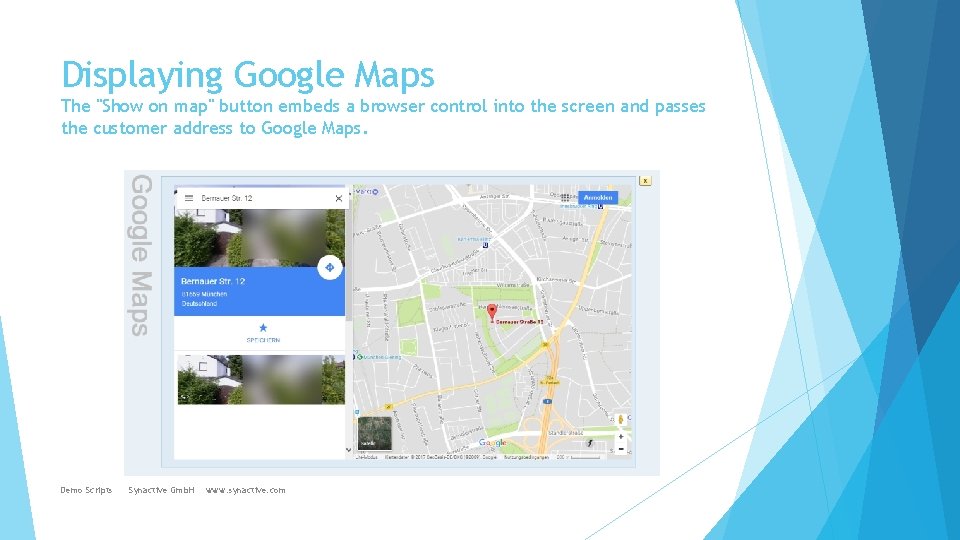
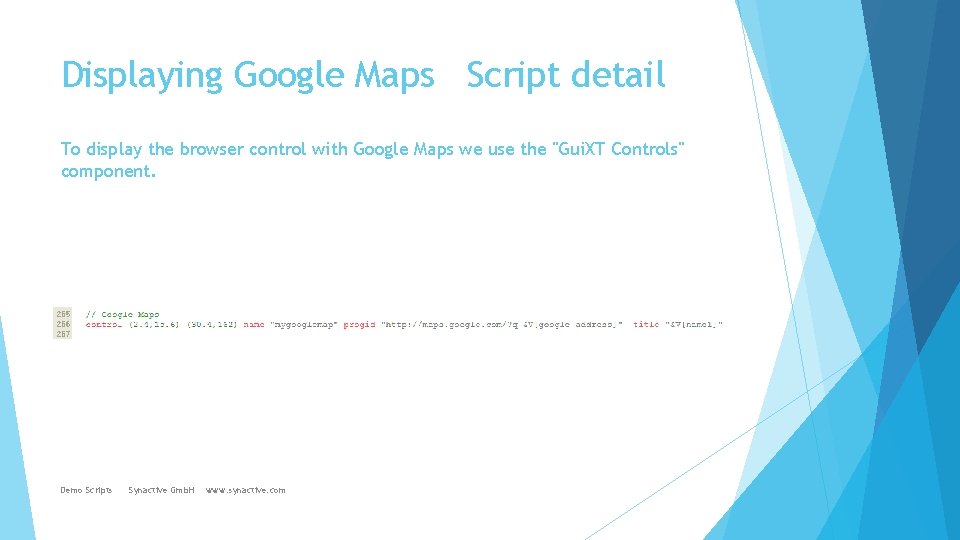
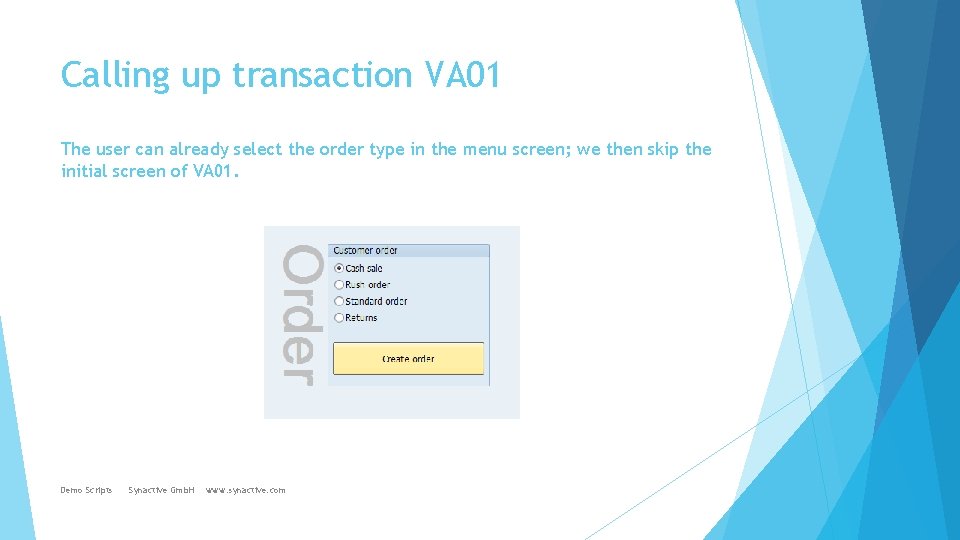
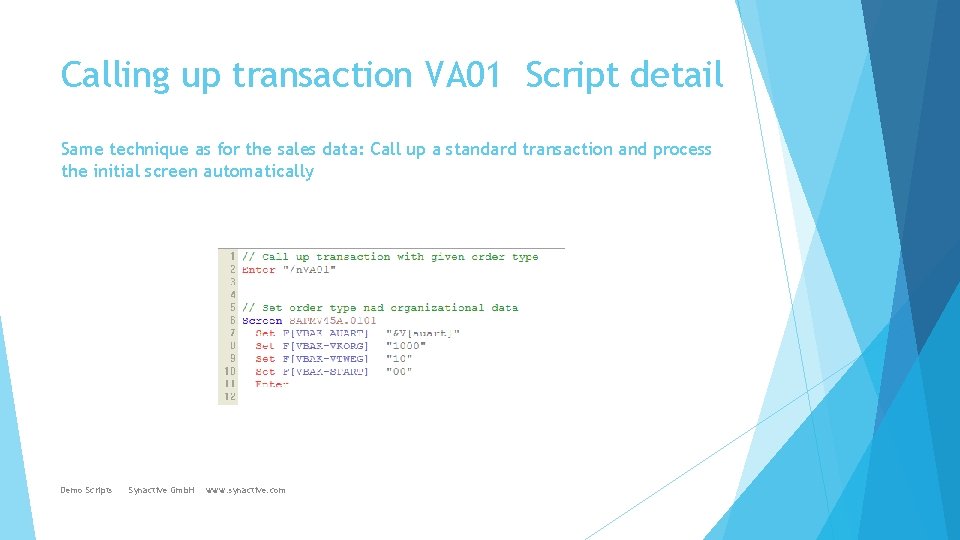
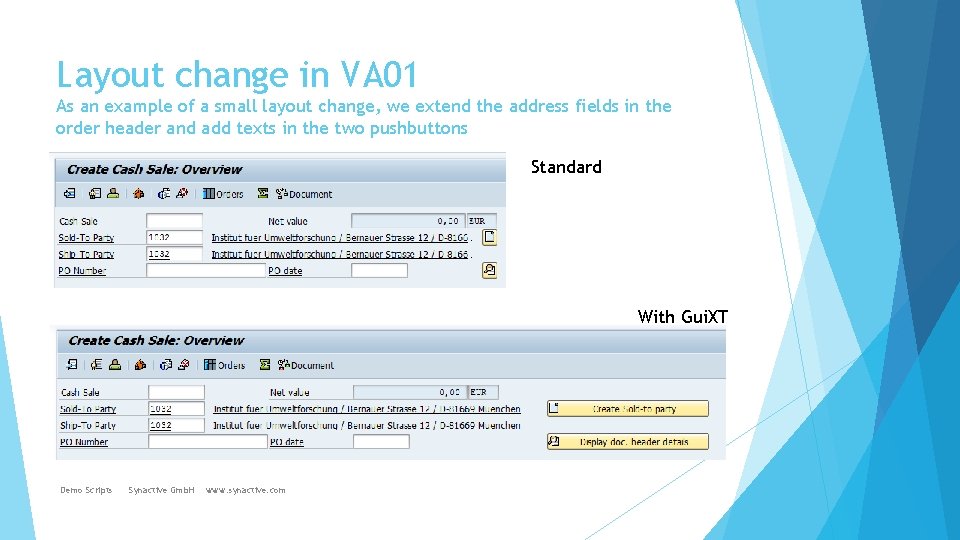
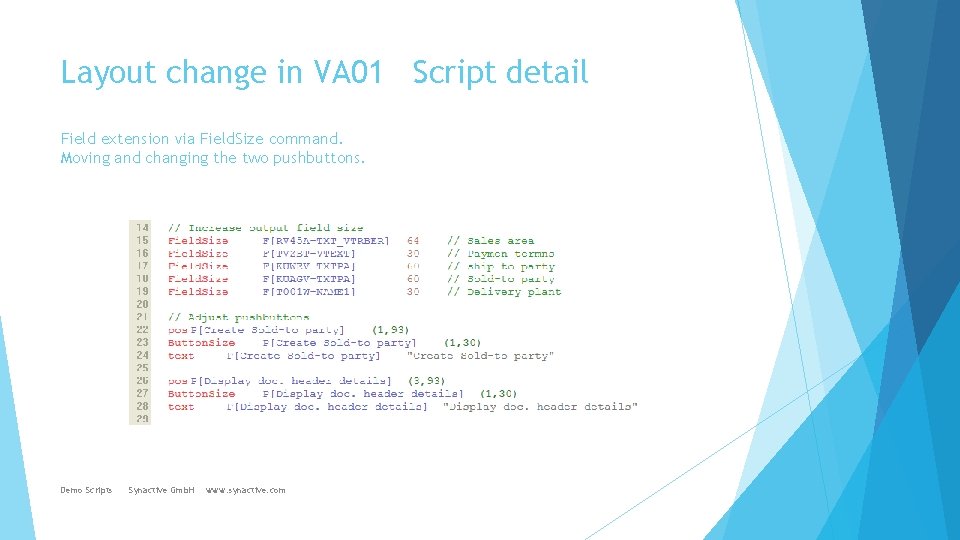
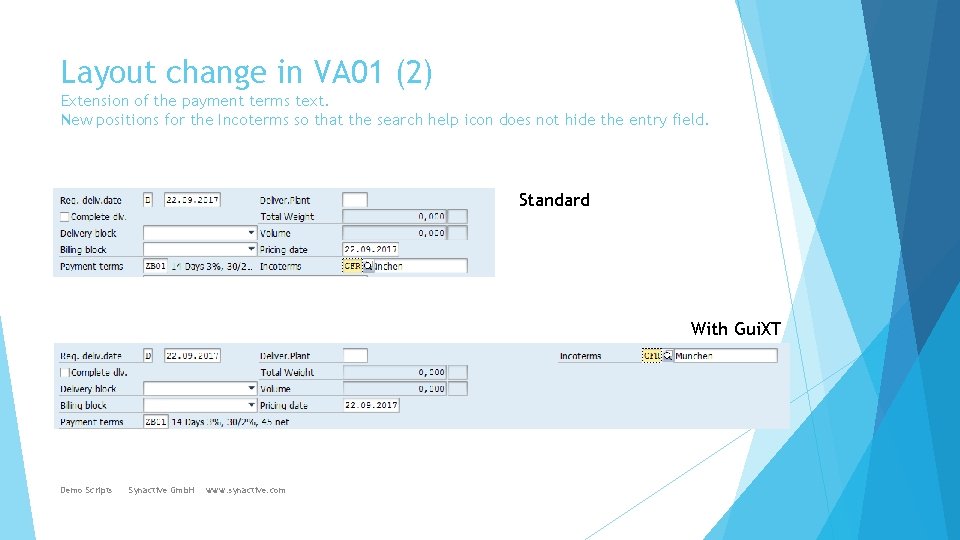
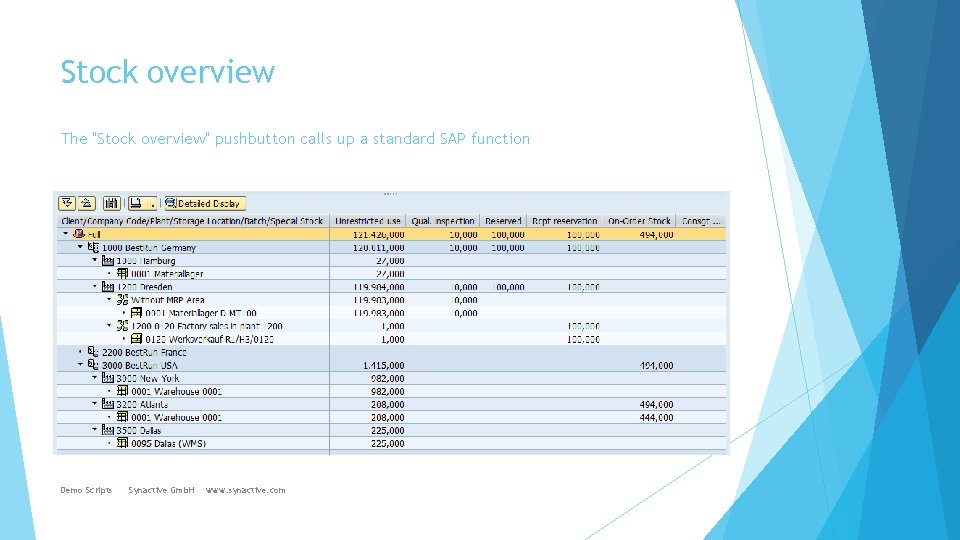
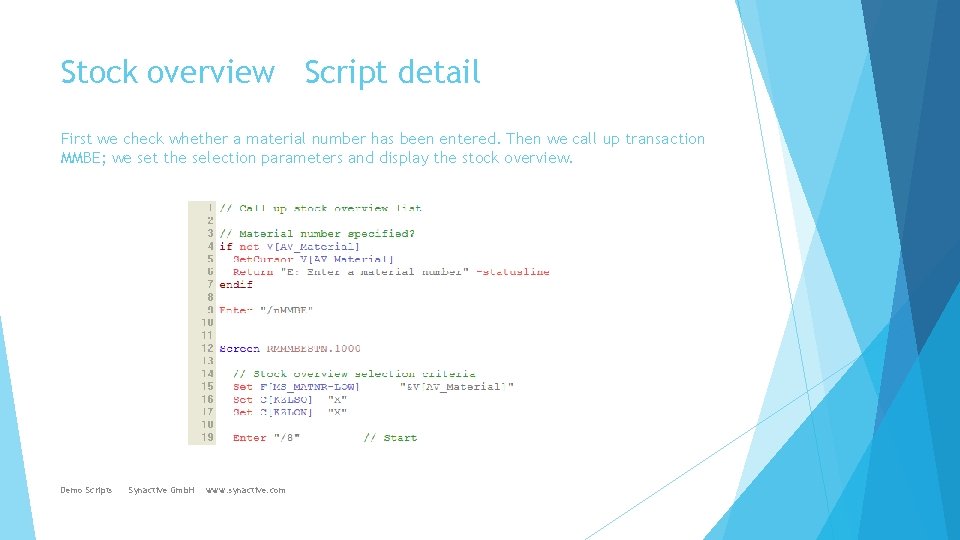
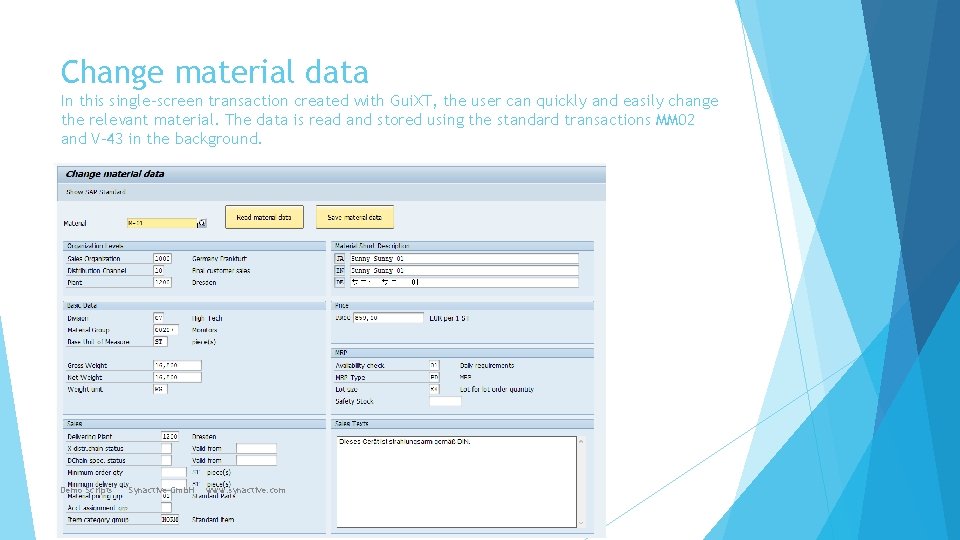
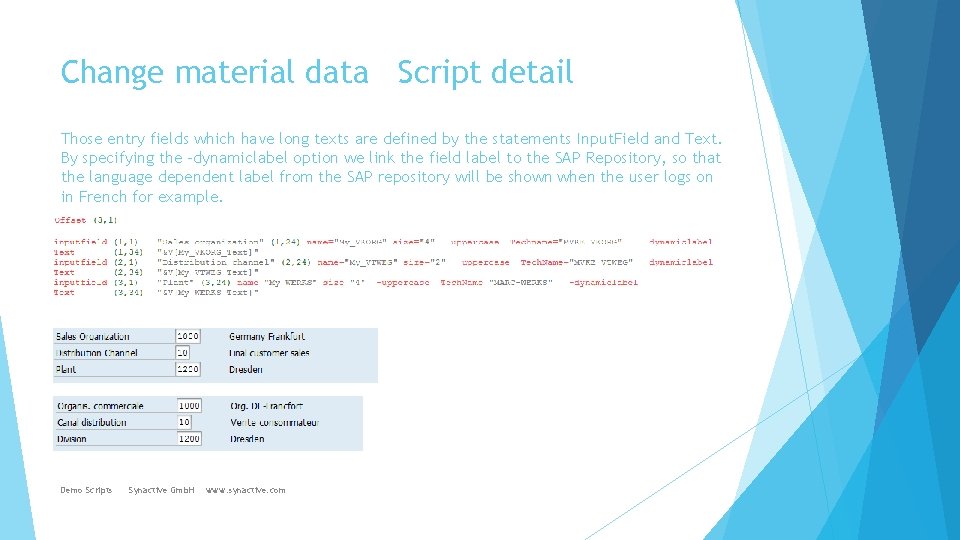
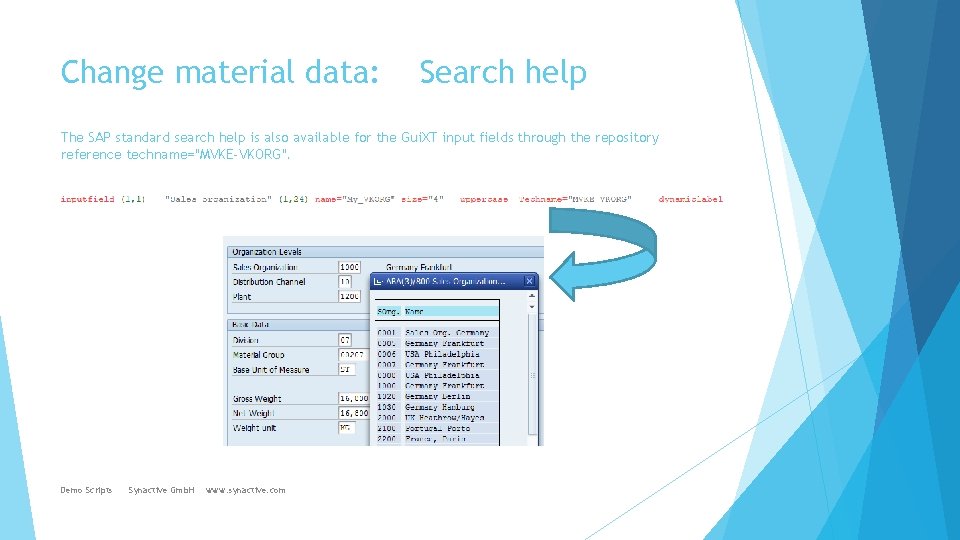
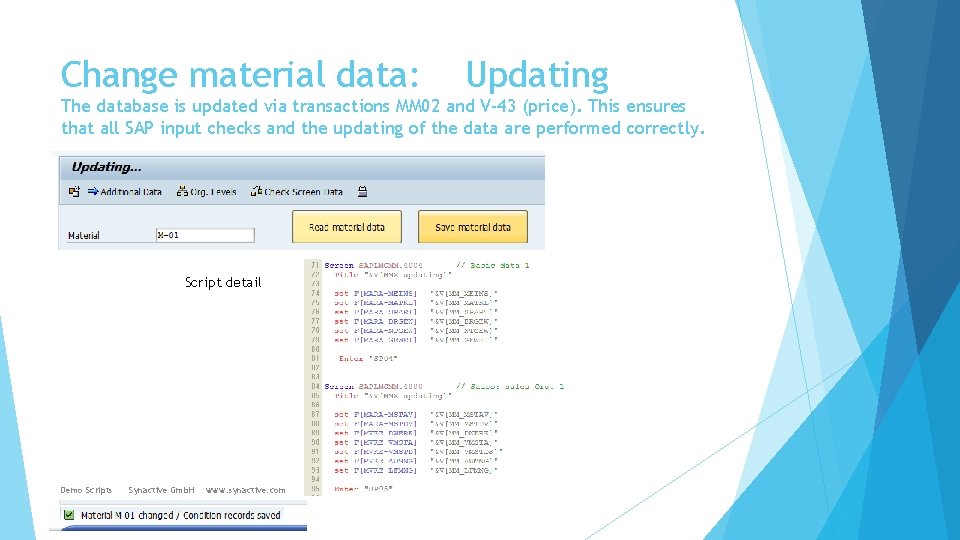
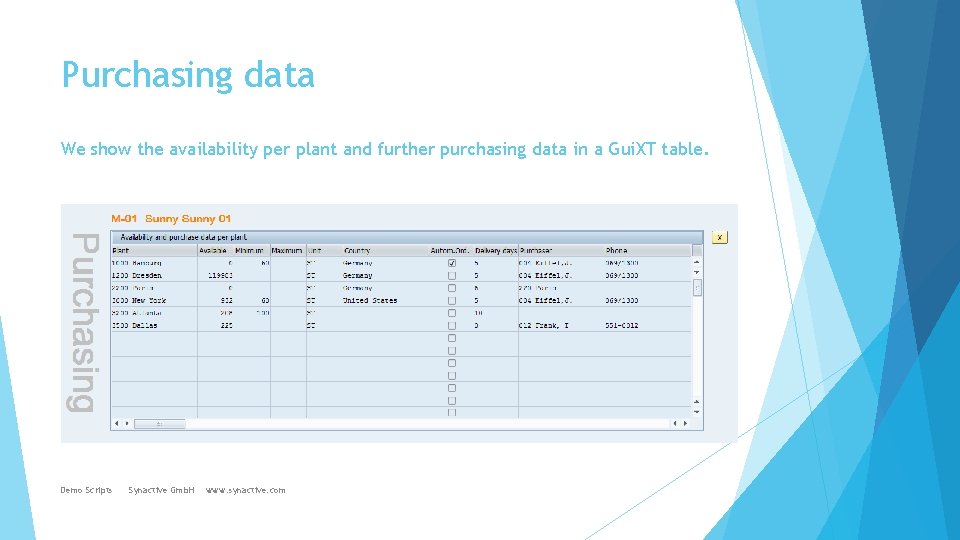
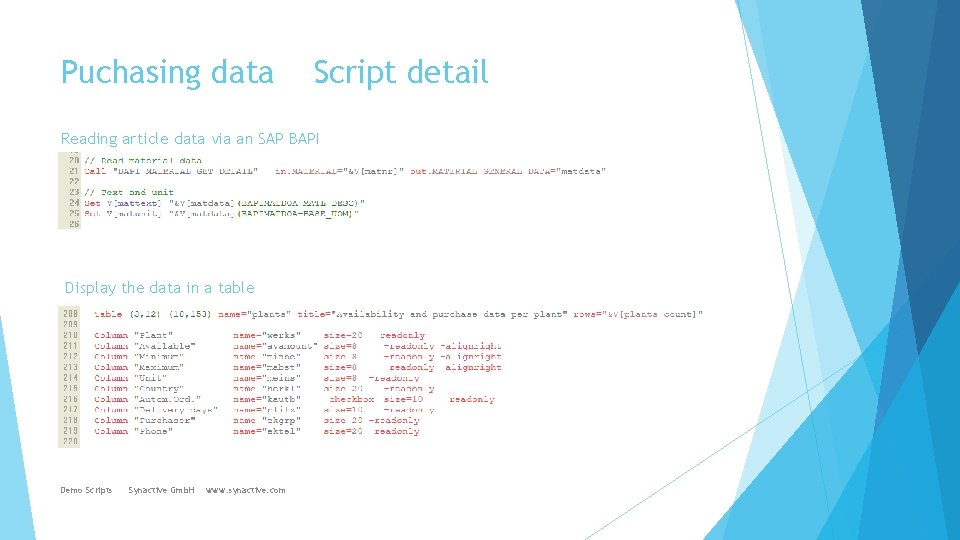
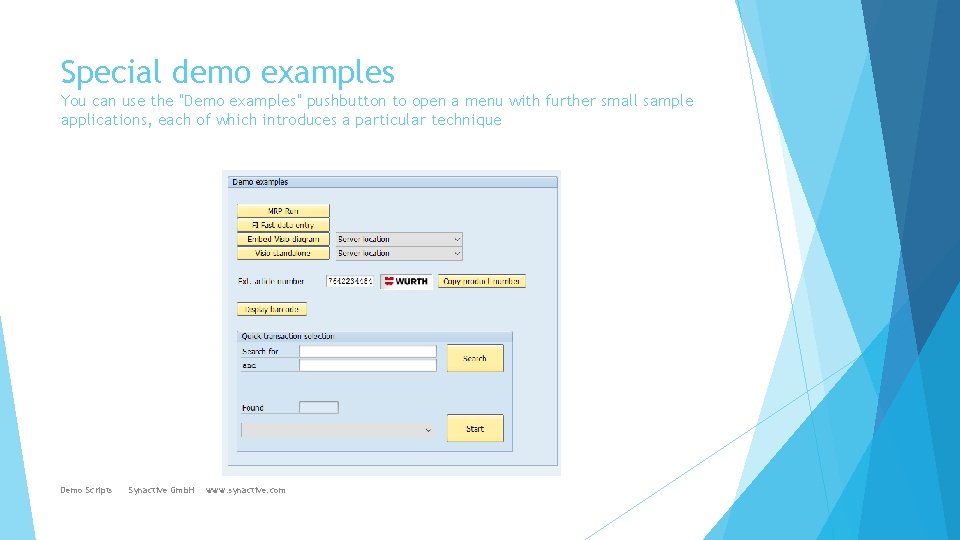
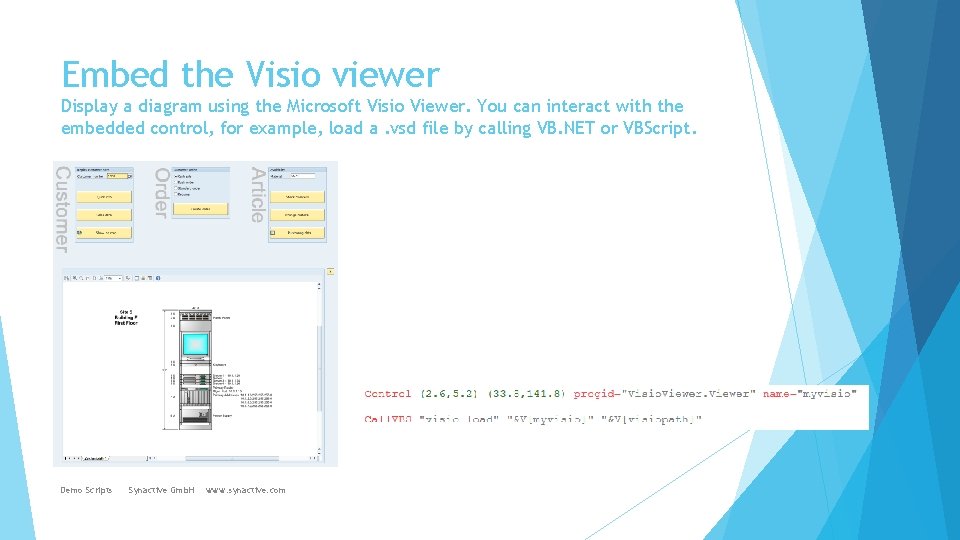
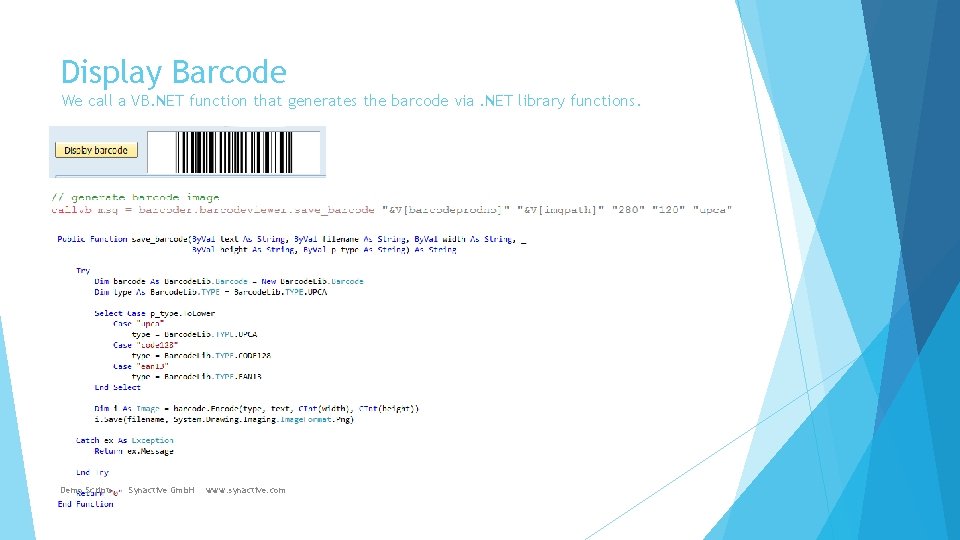
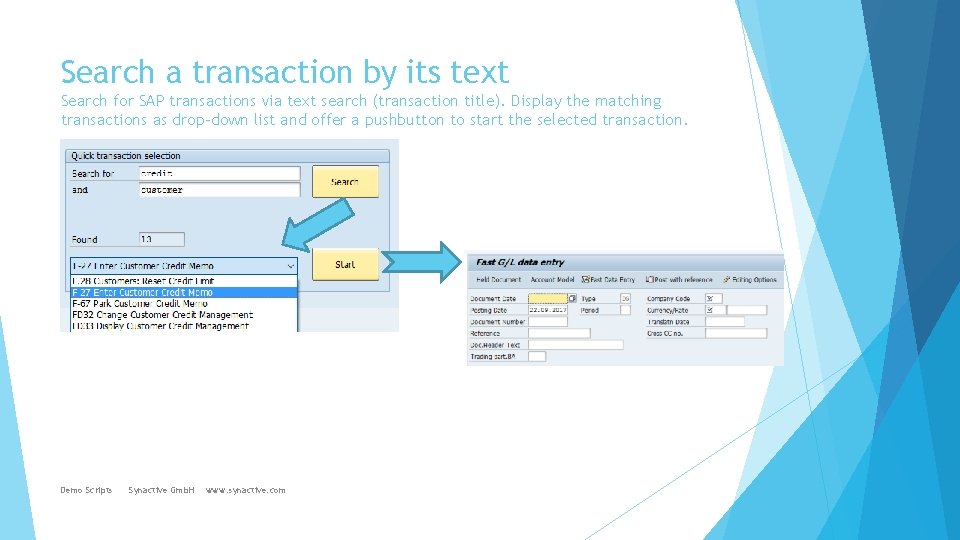
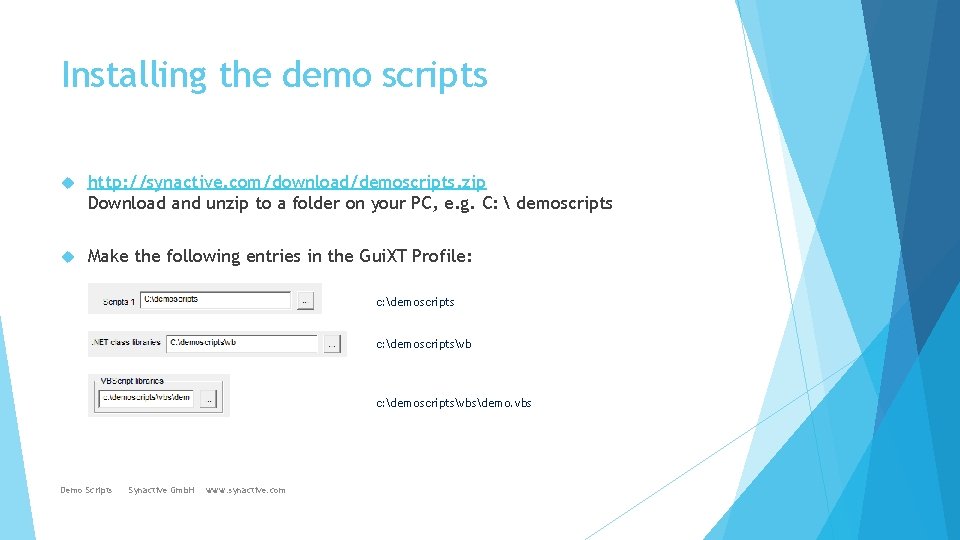
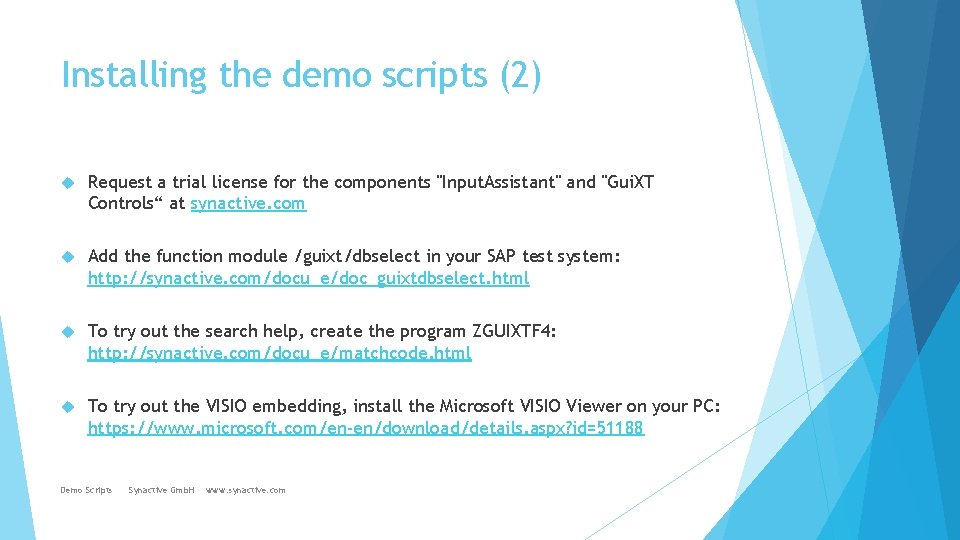
- Slides: 30
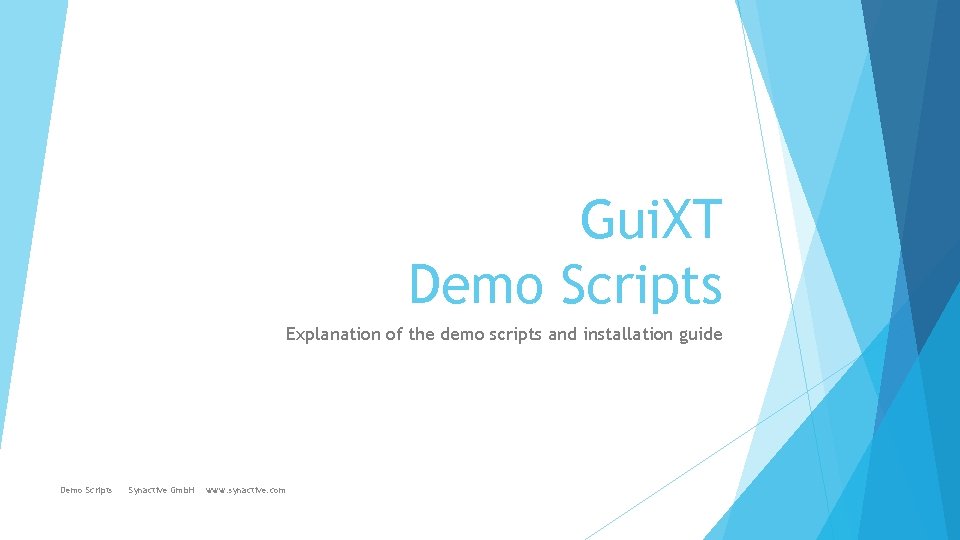
Gui. XT Demo Scripts Explanation of the demo scripts and installation guide Demo Scripts Synactive Gmb. H www. synactive. com
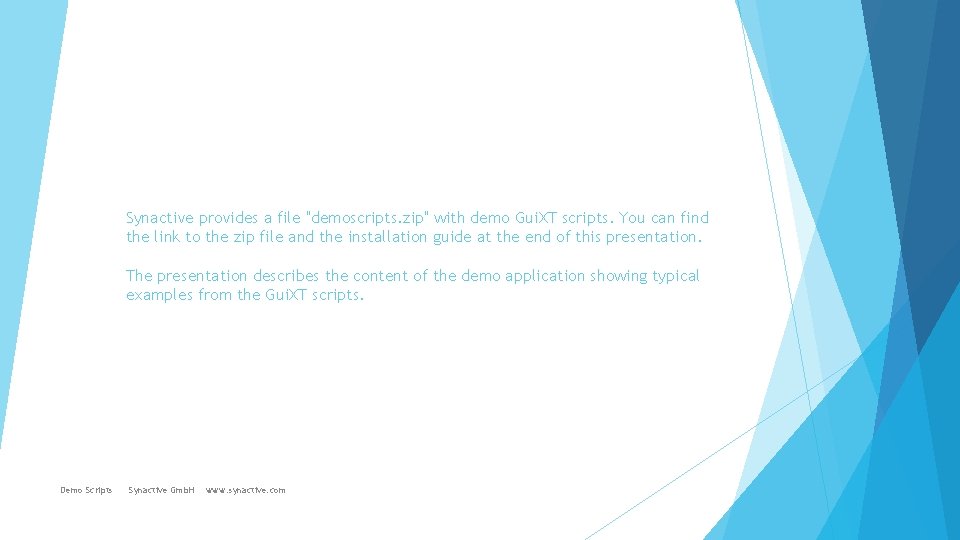
Synactive provides a file "demoscripts. zip" with demo Gui. XT scripts. You can find the link to the zip file and the installation guide at the end of this presentation. The presentation describes the content of the demo application showing typical examples from the Gui. XT scripts. Demo Scripts Synactive Gmb. H www. synactive. com
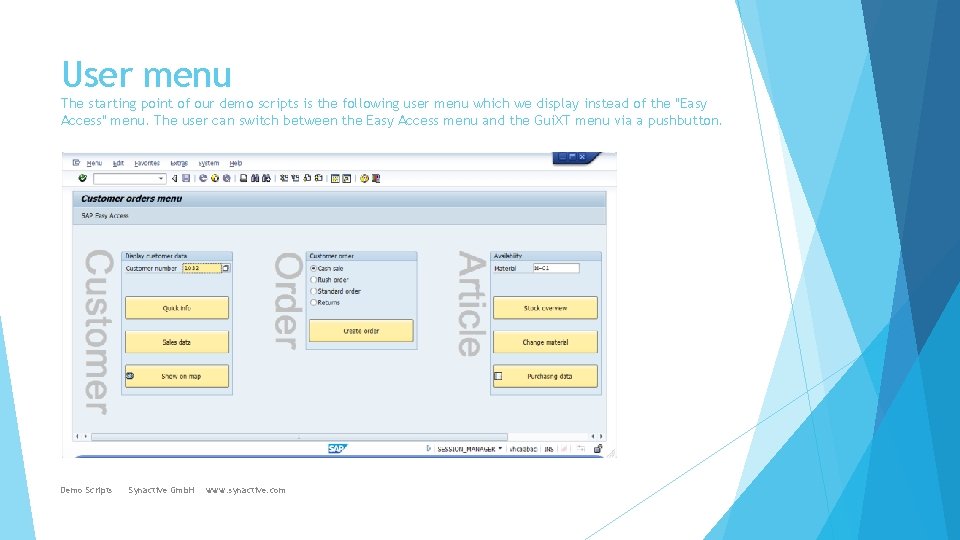
User menu The starting point of our demo scripts is the following user menu which we display instead of the "Easy Access" menu. The user can switch between the Easy Access menu and the Gui. XT menu via a pushbutton. Demo Scripts Synactive Gmb. H www. synactive. com
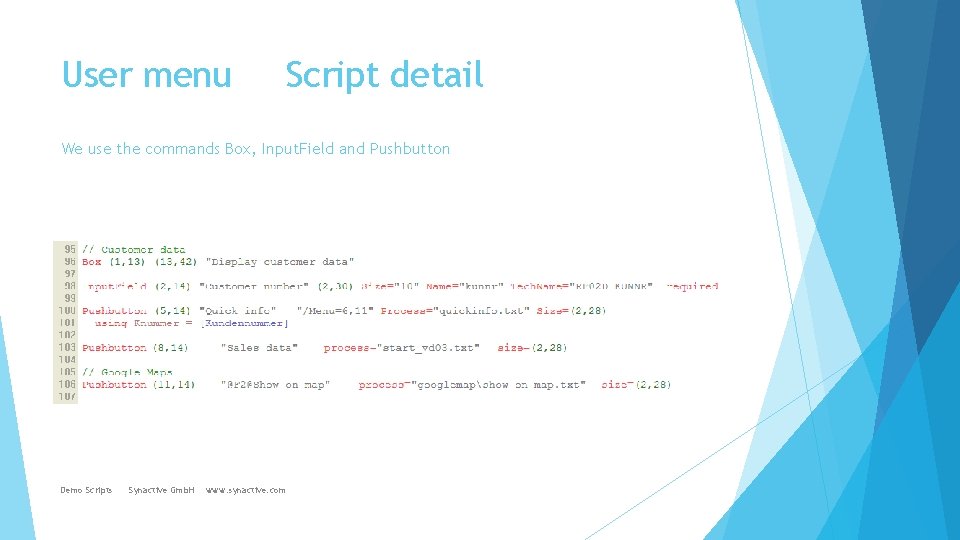
User menu Script detail We use the commands Box, Input. Field and Pushbutton Demo Scripts Synactive Gmb. H www. synactive. com
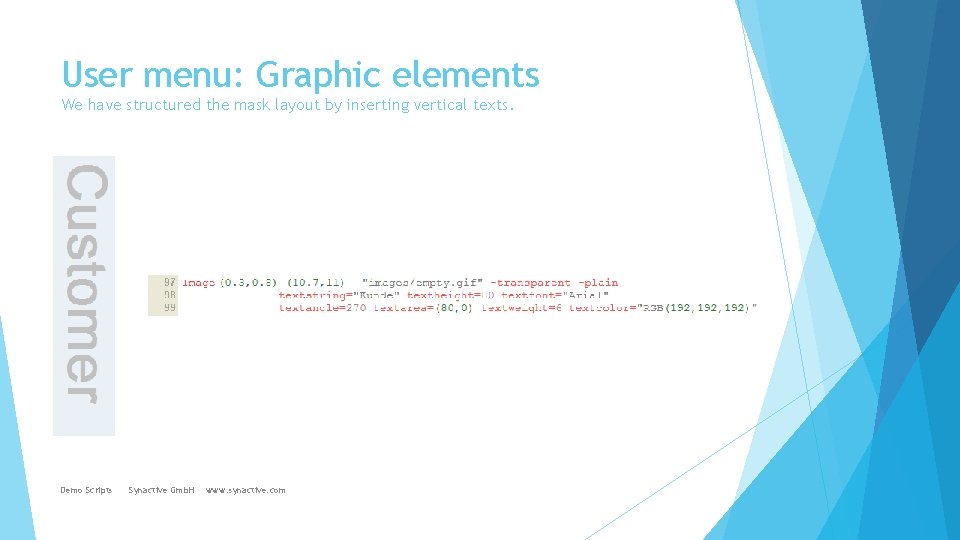
User menu: Graphic elements We have structured the mask layout by inserting vertical texts. Demo Scripts Synactive Gmb. H www. synactive. com
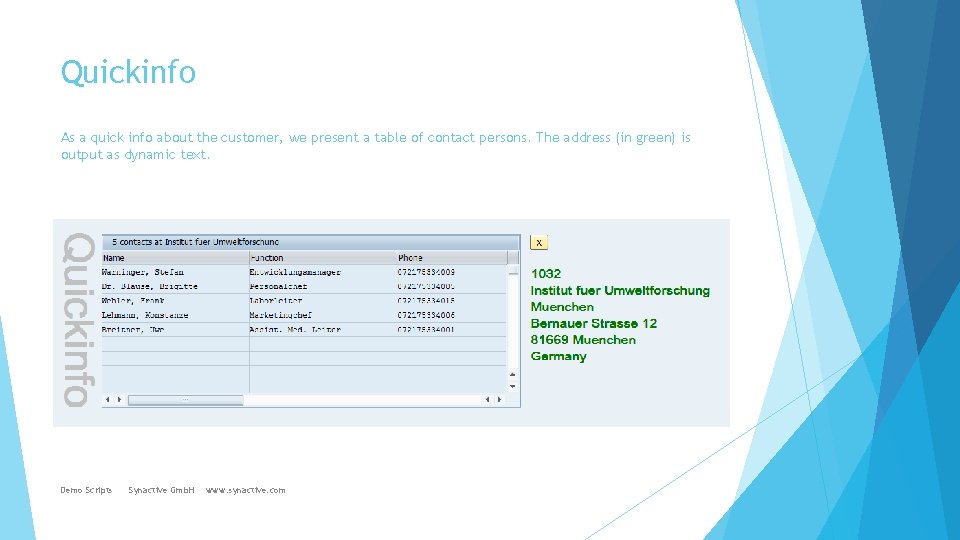
Quickinfo As a quick info about the customer, we present a table of contact persons. The address (in green) is output as dynamic text. Demo Scripts Synactive Gmb. H www. synactive. com
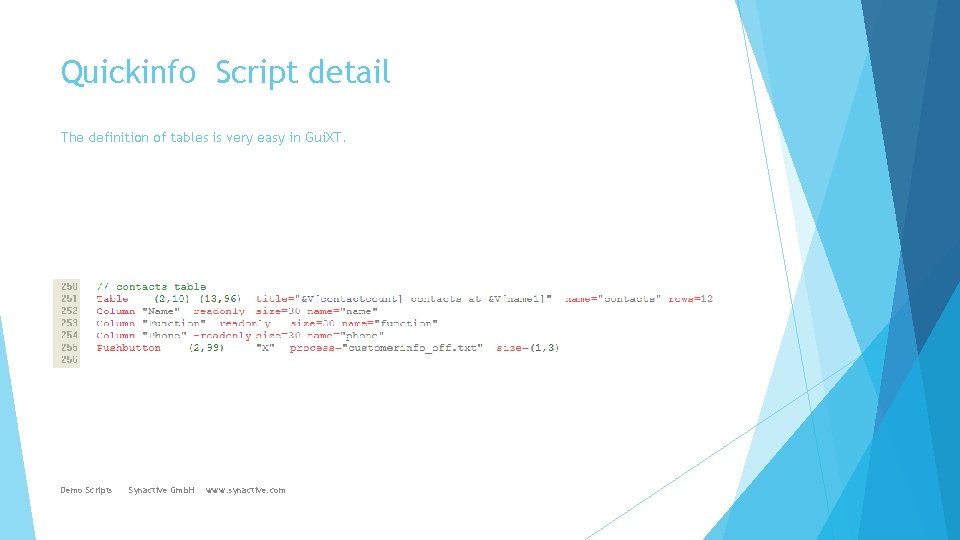
Quickinfo Script detail The definition of tables is very easy in Gui. XT. Demo Scripts Synactive Gmb. H www. synactive. com
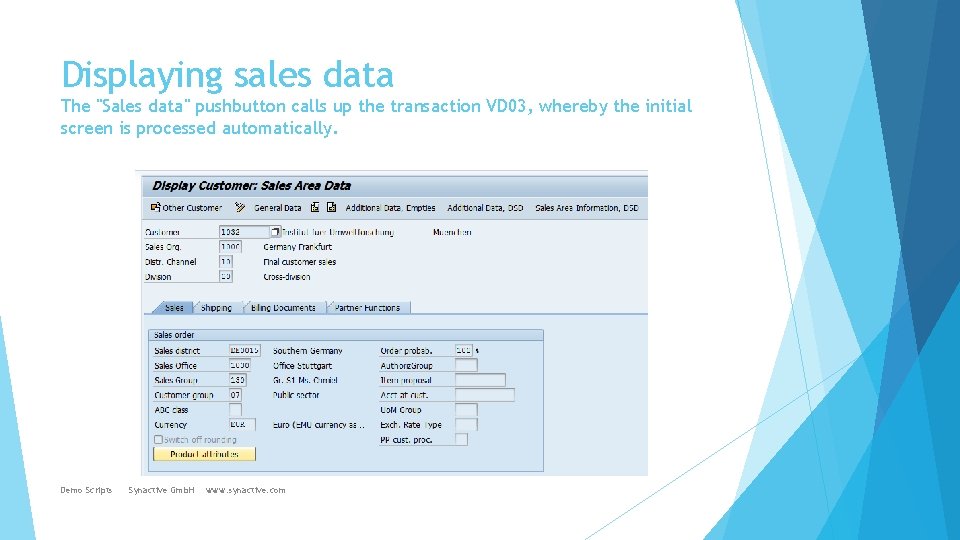
Displaying sales data The "Sales data" pushbutton calls up the transaction VD 03, whereby the initial screen is processed automatically. Demo Scripts Synactive Gmb. H www. synactive. com
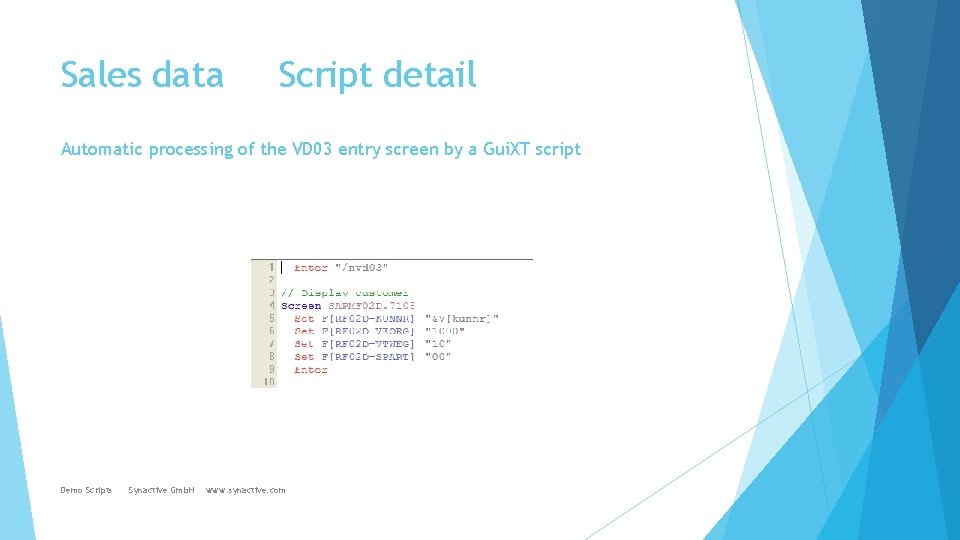
Sales data Script detail Automatic processing of the VD 03 entry screen by a Gui. XT script Demo Scripts Synactive Gmb. H www. synactive. com
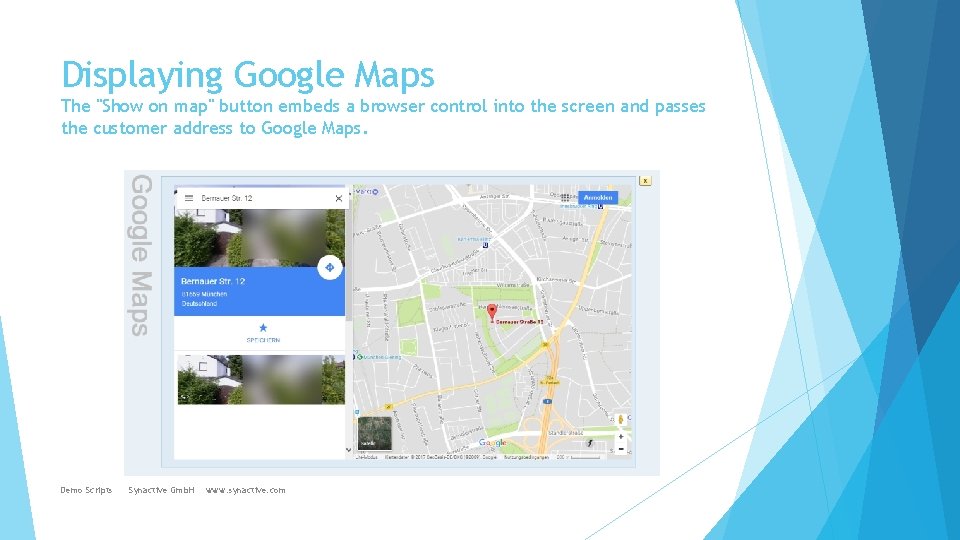
Displaying Google Maps The "Show on map" button embeds a browser control into the screen and passes the customer address to Google Maps. Demo Scripts Synactive Gmb. H www. synactive. com
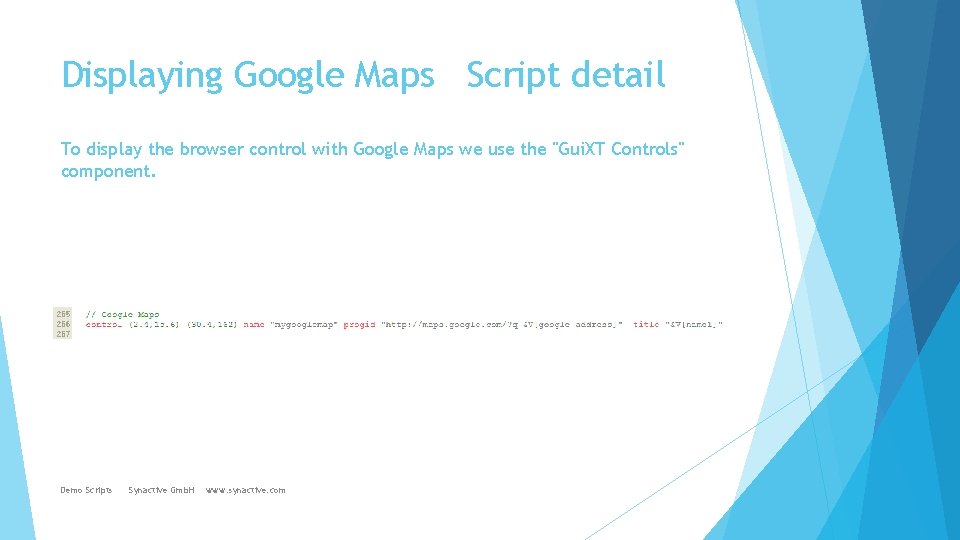
Displaying Google Maps Script detail To display the browser control with Google Maps we use the "Gui. XT Controls" component. Demo Scripts Synactive Gmb. H www. synactive. com
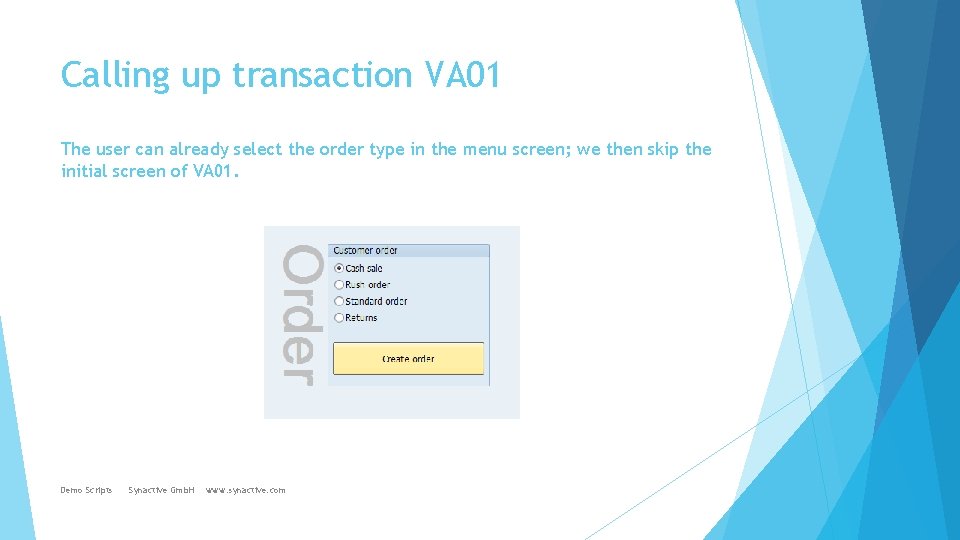
Calling up transaction VA 01 The user can already select the order type in the menu screen; we then skip the initial screen of VA 01. Demo Scripts Synactive Gmb. H www. synactive. com
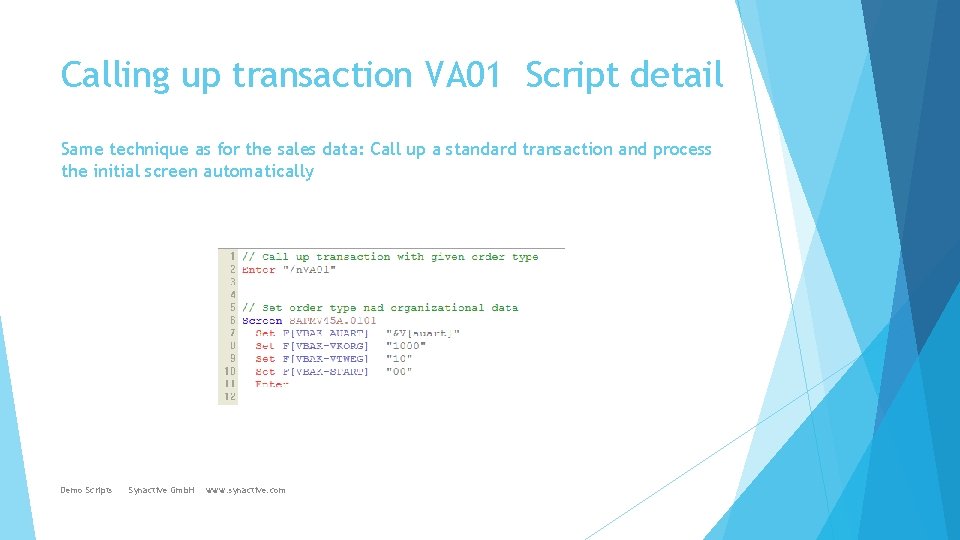
Calling up transaction VA 01 Script detail Same technique as for the sales data: Call up a standard transaction and process the initial screen automatically Demo Scripts Synactive Gmb. H www. synactive. com
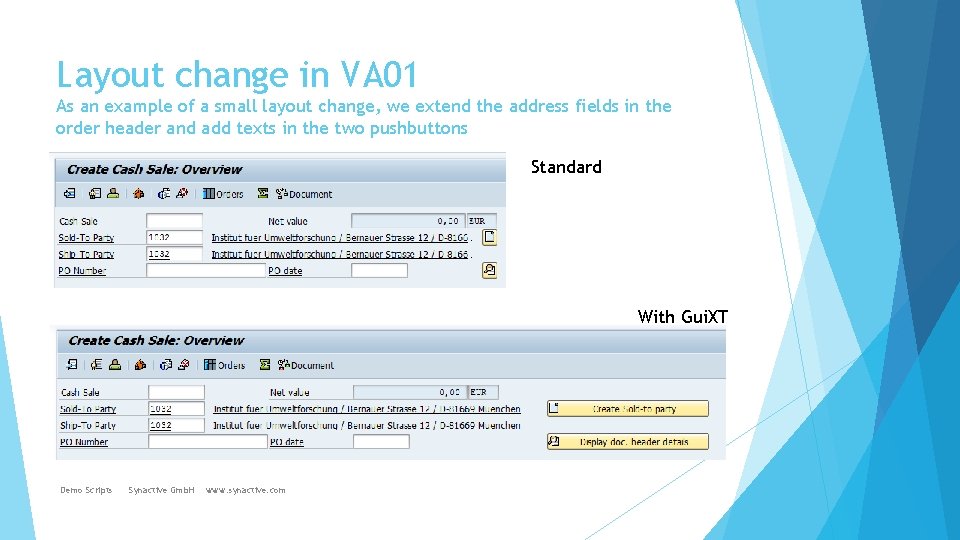
Layout change in VA 01 As an example of a small layout change, we extend the address fields in the order header and add texts in the two pushbuttons Standard With Gui. XT Demo Scripts Synactive Gmb. H www. synactive. com
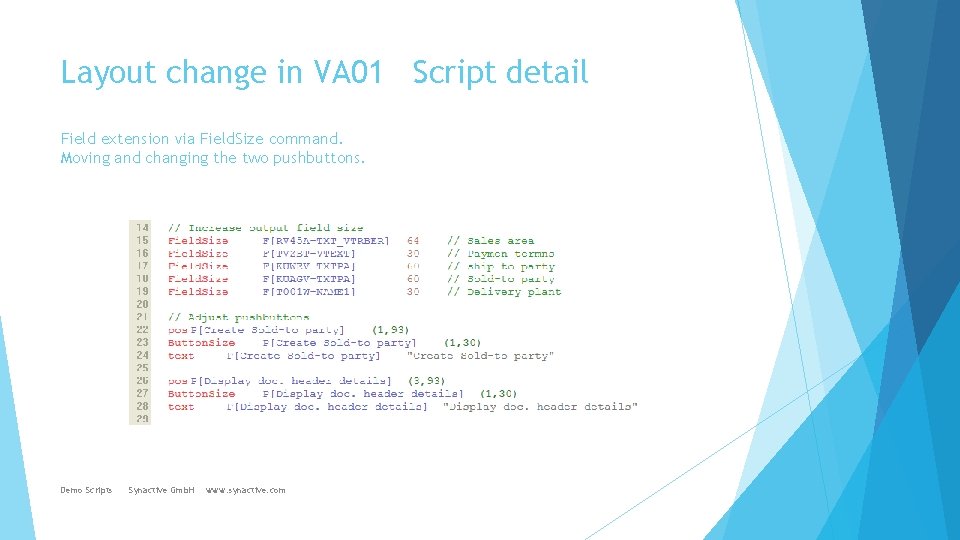
Layout change in VA 01 Script detail Field extension via Field. Size command. Moving and changing the two pushbuttons. Demo Scripts Synactive Gmb. H www. synactive. com
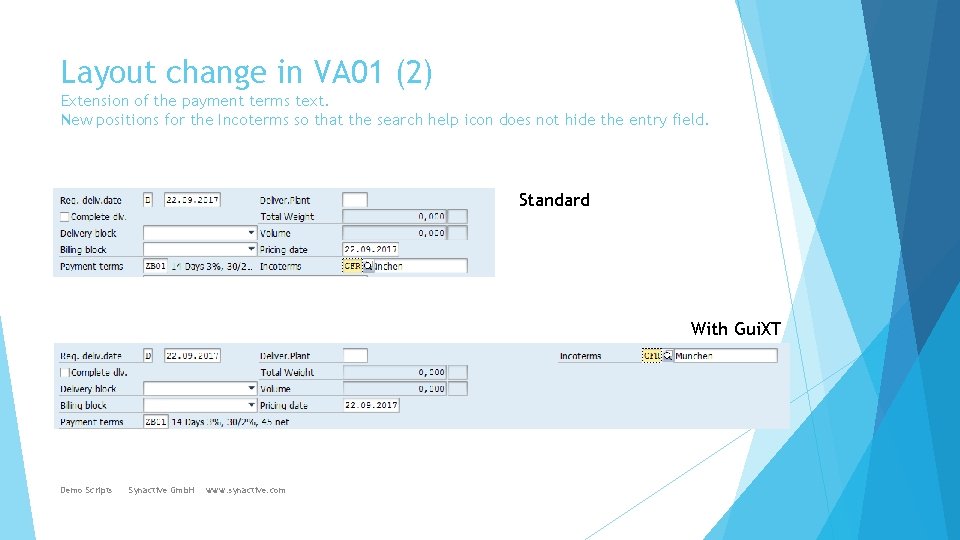
Layout change in VA 01 (2) Extension of the payment terms text. New positions for the Incoterms so that the search help icon does not hide the entry field. Standard With Gui. XT Demo Scripts Synactive Gmb. H www. synactive. com
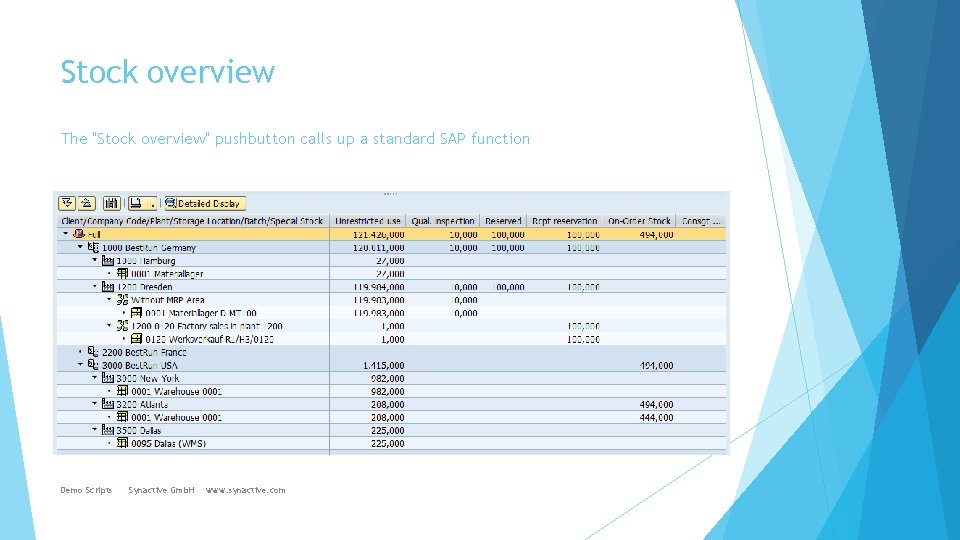
Stock overview The "Stock overview" pushbutton calls up a standard SAP function Demo Scripts Synactive Gmb. H www. synactive. com
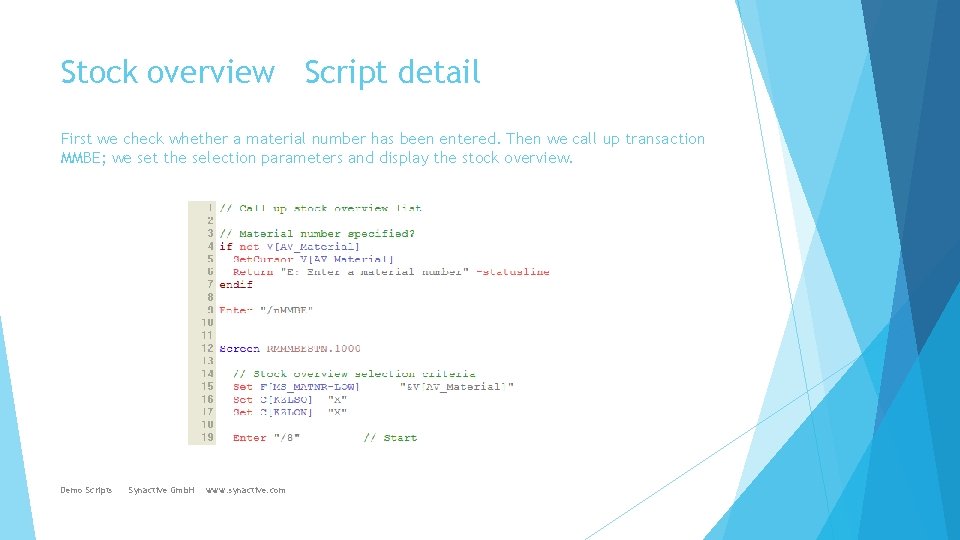
Stock overview Script detail First we check whether a material number has been entered. Then we call up transaction MMBE; we set the selection parameters and display the stock overview. Demo Scripts Synactive Gmb. H www. synactive. com
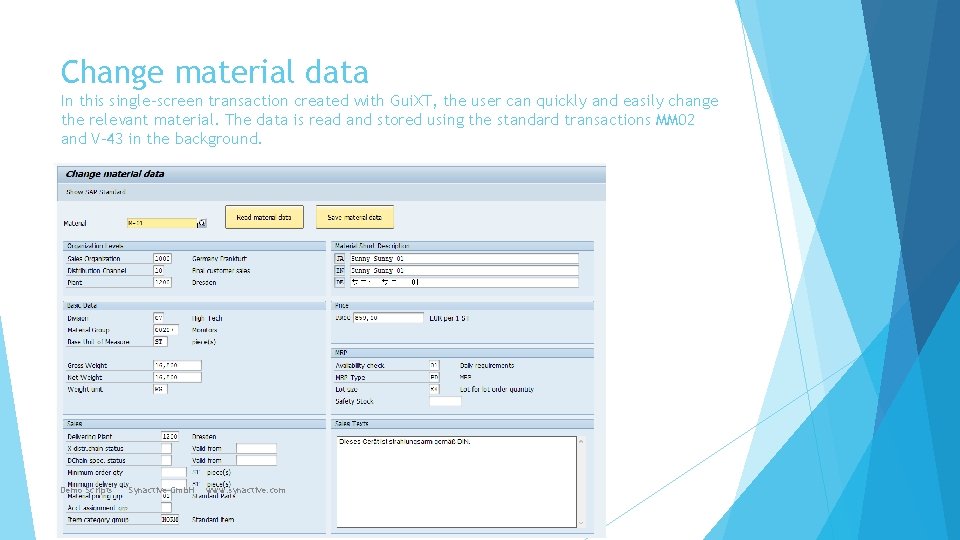
Change material data In this single-screen transaction created with Gui. XT, the user can quickly and easily change the relevant material. The data is read and stored using the standard transactions MM 02 and V-43 in the background. Demo Scripts Synactive Gmb. H www. synactive. com
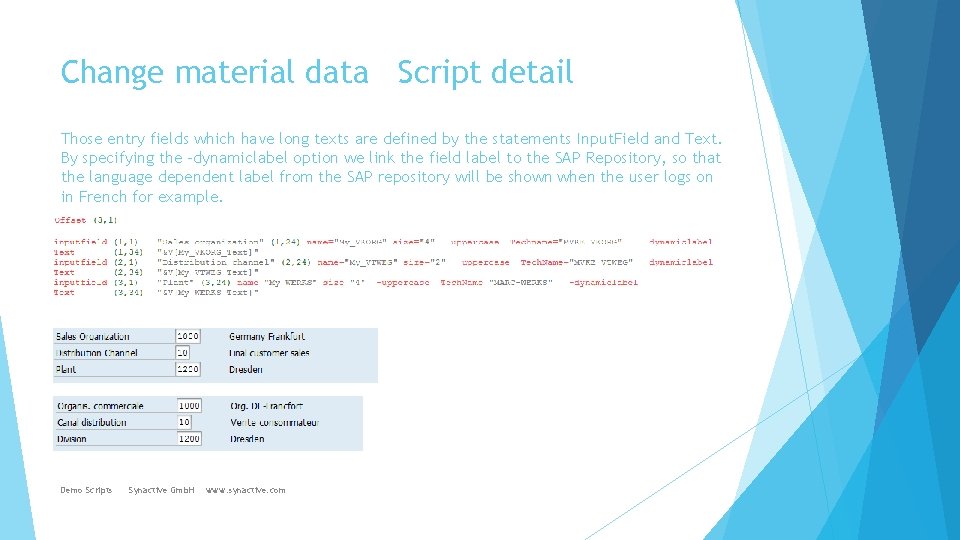
Change material data Script detail Those entry fields which have long texts are defined by the statements Input. Field and Text. By specifying the –dynamiclabel option we link the field label to the SAP Repository, so that the language dependent label from the SAP repository will be shown when the user logs on in French for example. Demo Scripts Synactive Gmb. H www. synactive. com
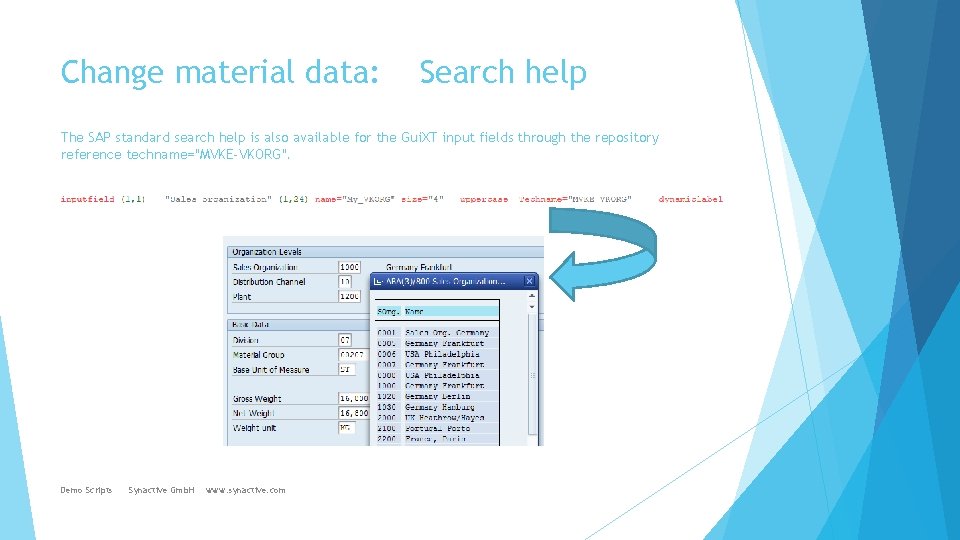
Change material data: Search help The SAP standard search help is also available for the Gui. XT input fields through the repository reference techname="MVKE-VKORG". Demo Scripts Synactive Gmb. H www. synactive. com
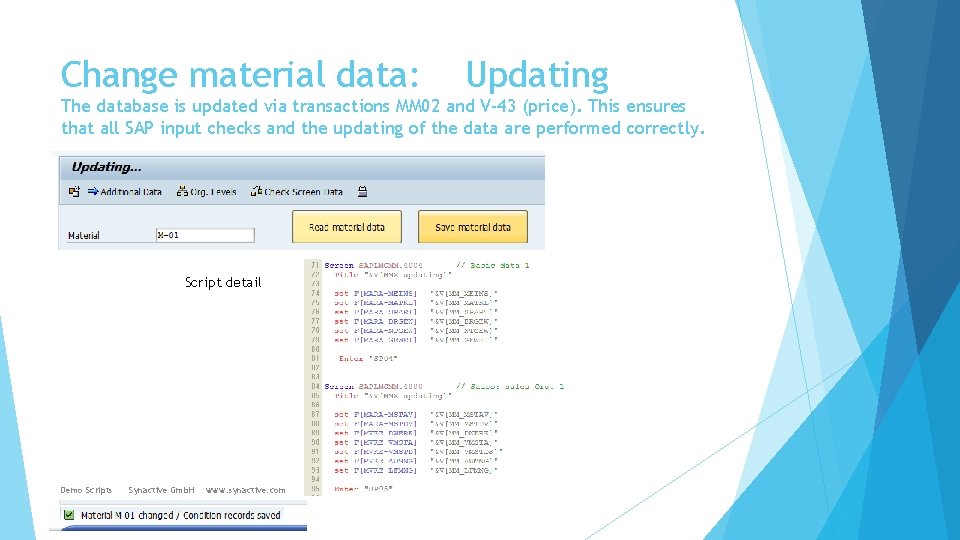
Change material data: Updating The database is updated via transactions MM 02 and V-43 (price). This ensures that all SAP input checks and the updating of the data are performed correctly. Script detail Demo Scripts Synactive Gmb. H www. synactive. com
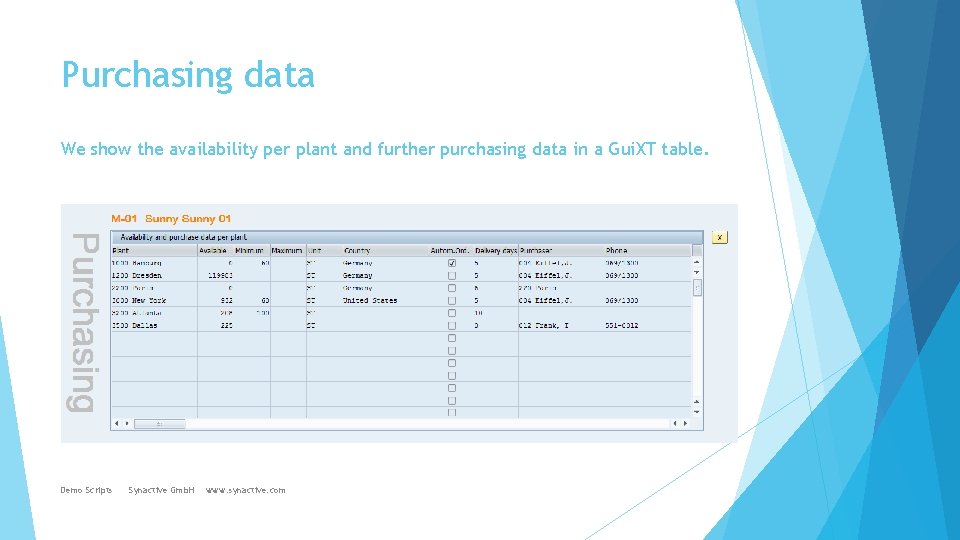
Purchasing data We show the availability per plant and further purchasing data in a Gui. XT table. Demo Scripts Synactive Gmb. H www. synactive. com
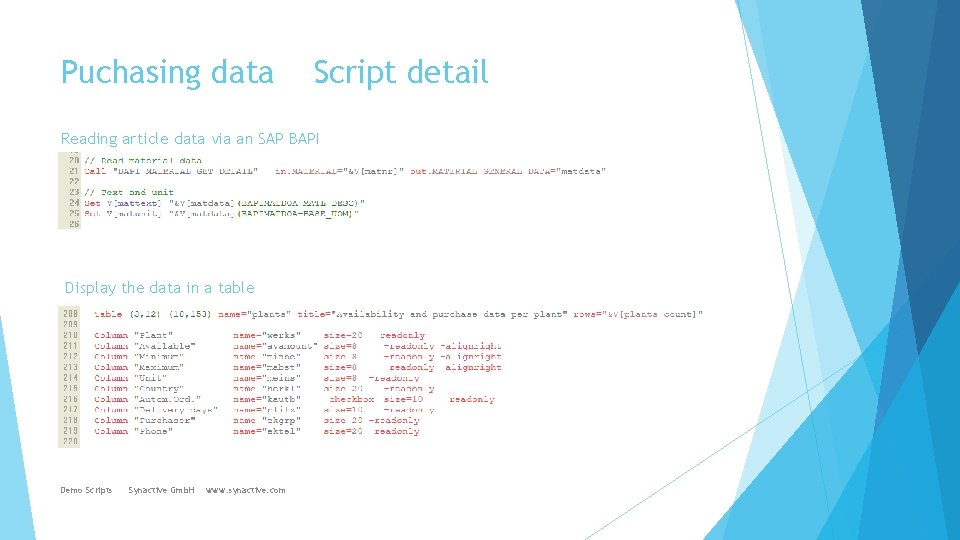
Puchasing data Script detail Reading article data via an SAP BAPI Display the data in a table Demo Scripts Synactive Gmb. H www. synactive. com
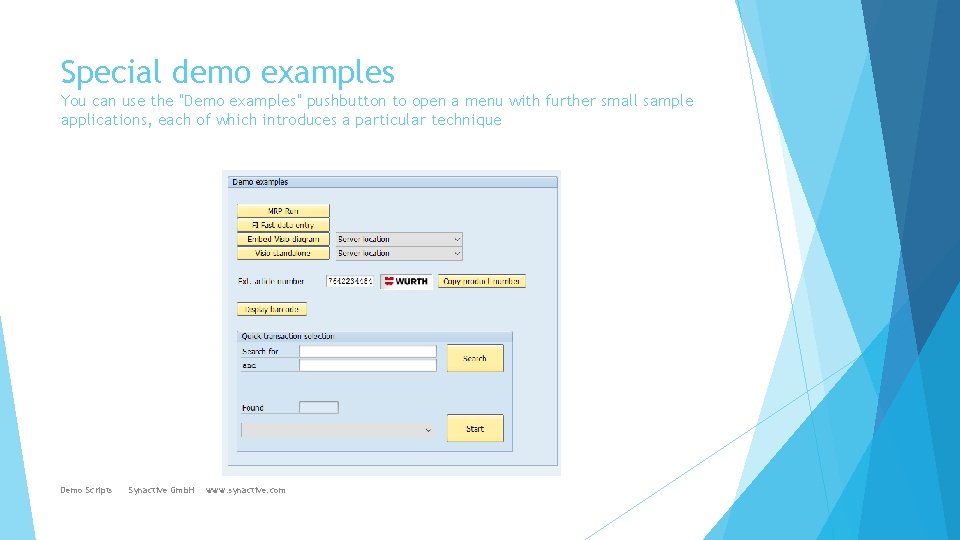
Special demo examples You can use the "Demo examples" pushbutton to open a menu with further small sample applications, each of which introduces a particular technique Demo Scripts Synactive Gmb. H www. synactive. com
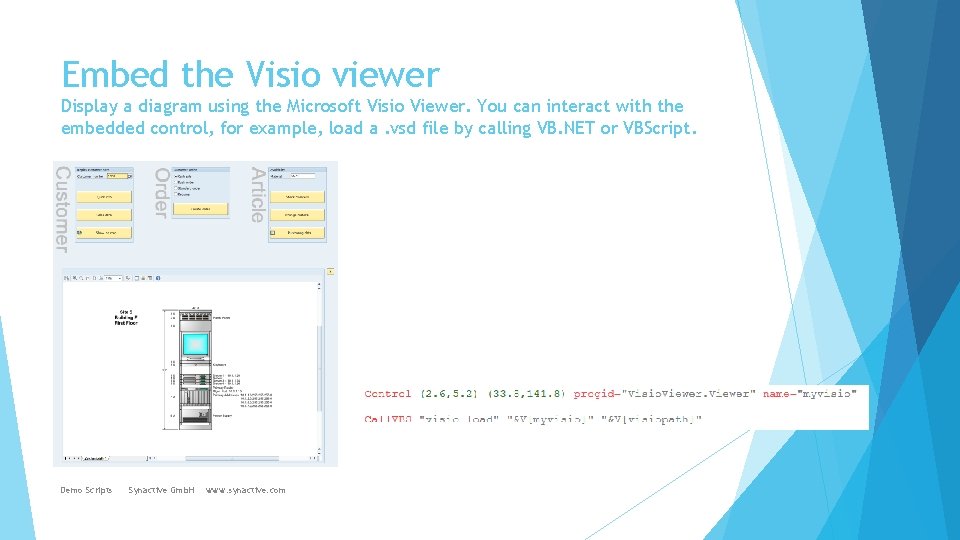
Embed the Visio viewer Display a diagram using the Microsoft Visio Viewer. You can interact with the embedded control, for example, load a. vsd file by calling VB. NET or VBScript. Demo Scripts Synactive Gmb. H www. synactive. com
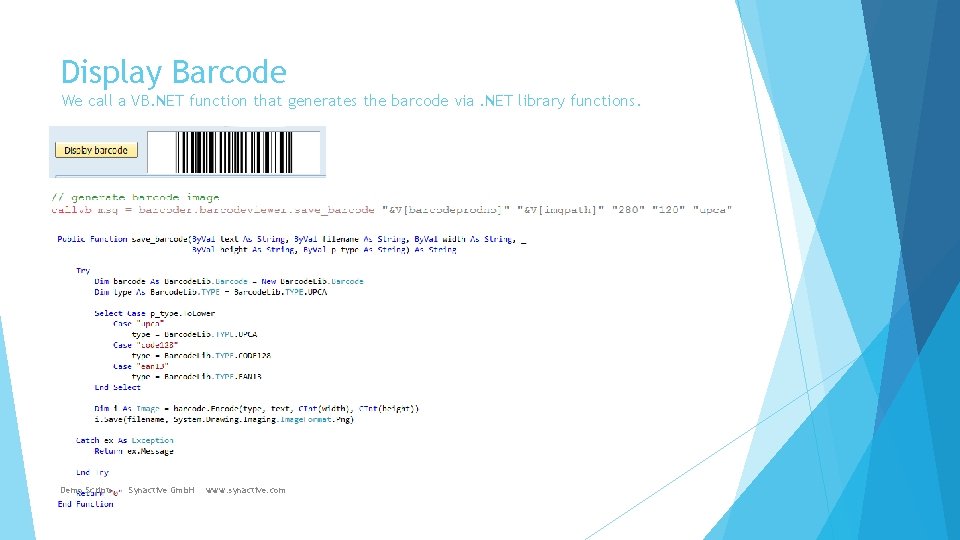
Display Barcode We call a VB. NET function that generates the barcode via. NET library functions. Demo Scripts Synactive Gmb. H www. synactive. com
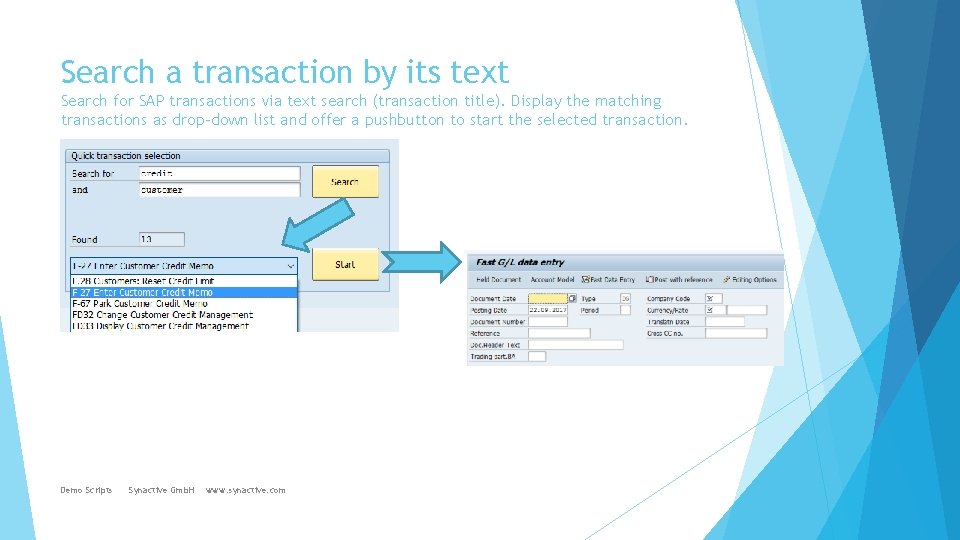
Search a transaction by its text Search for SAP transactions via text search (transaction title). Display the matching transactions as drop-down list and offer a pushbutton to start the selected transaction. Demo Scripts Synactive Gmb. H www. synactive. com
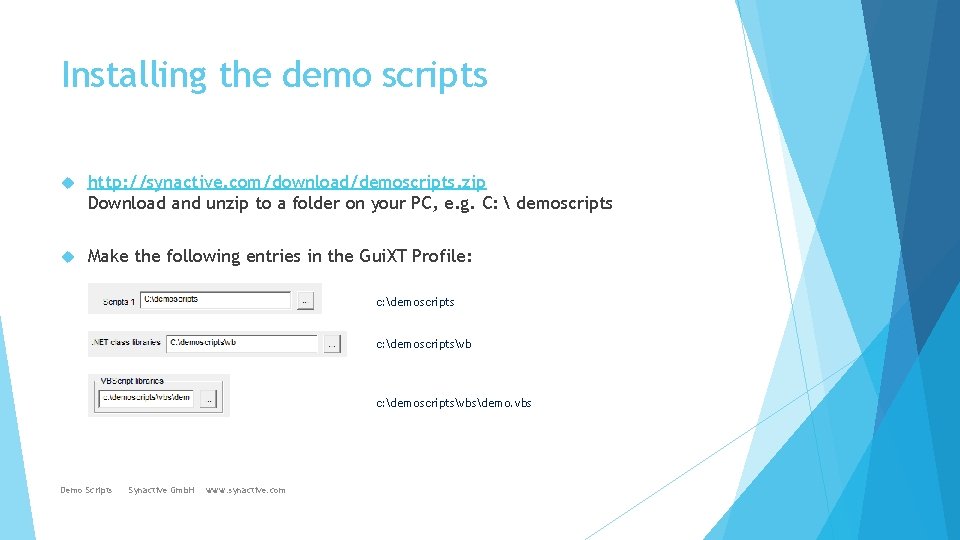
Installing the demo scripts http: //synactive. com/download/demoscripts. zip Download and unzip to a folder on your PC, e. g. C: demoscripts Make the following entries in the Gui. XT Profile: c: demoscriptsvbsdemo. vbs Demo Scripts Synactive Gmb. H www. synactive. com
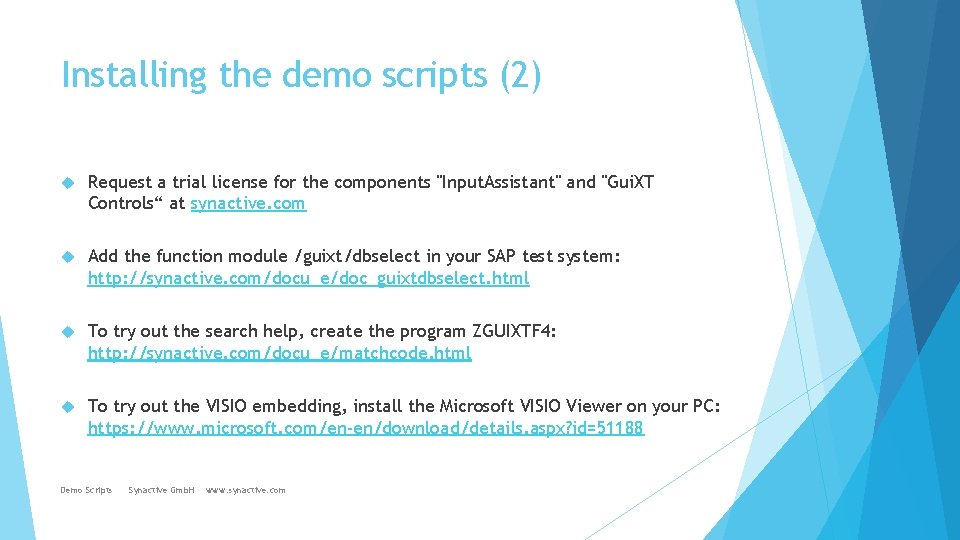
Installing the demo scripts (2) Request a trial license for the components "Input. Assistant" and "Gui. XT Controls“ at synactive. com Add the function module /guixt/dbselect in your SAP test system: http: //synactive. com/docu_e/doc_guixtdbselect. html To try out the search help, create the program ZGUIXTF 4: http: //synactive. com/docu_e/matchcode. html To try out the VISIO embedding, install the Microsoft VISIO Viewer on your PC: https: //www. microsoft. com/en-en/download/details. aspx? id=51188 Demo Scripts Synactive Gmb. H www. synactive. com
 Ge gi gue gui güe güi
Ge gi gue gui güe güi Lab 7-1: scripting in the bash shell
Lab 7-1: scripting in the bash shell Illness script
Illness script Acting scripts
Acting scripts Reflected appraisal
Reflected appraisal Eagle scout pledge
Eagle scout pledge Cruli
Cruli Download tabular editor
Download tabular editor O romeo, romeo
O romeo, romeo Script java
Script java Disk usage by top tables
Disk usage by top tables Fun shell scripts
Fun shell scripts Fungsi dari scripts motion (gerakan) adalah
Fungsi dari scripts motion (gerakan) adalah Scripts to rule them all
Scripts to rule them all Scripts png
Scripts png Robomind scripts
Robomind scripts Redx expired scripts
Redx expired scripts Acting scripts
Acting scripts Shell scripts are compiled or interpreted
Shell scripts are compiled or interpreted Spanish skits scripts
Spanish skits scripts Moliere scripts
Moliere scripts Greasemonkey script tutorial
Greasemonkey script tutorial Emotion coaching scripts
Emotion coaching scripts Value based skit
Value based skit Migrating hp qtp scripts to selenium
Migrating hp qtp scripts to selenium Express scripts warehouse
Express scripts warehouse Cái miệng nó xinh thế chỉ nói điều hay thôi
Cái miệng nó xinh thế chỉ nói điều hay thôi Thơ thất ngôn tứ tuyệt đường luật
Thơ thất ngôn tứ tuyệt đường luật Các châu lục và đại dương trên thế giới
Các châu lục và đại dương trên thế giới Từ ngữ thể hiện lòng nhân hậu
Từ ngữ thể hiện lòng nhân hậu Diễn thế sinh thái là
Diễn thế sinh thái là