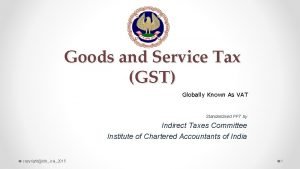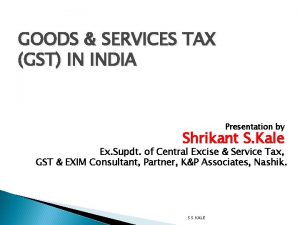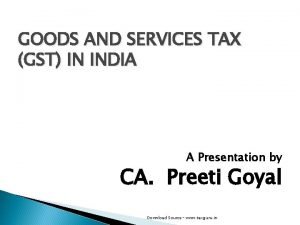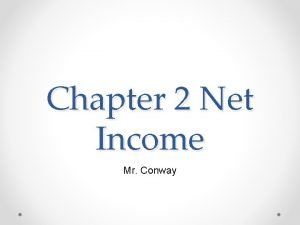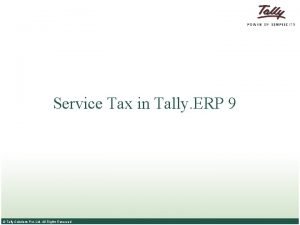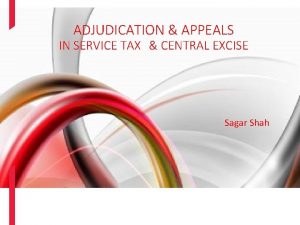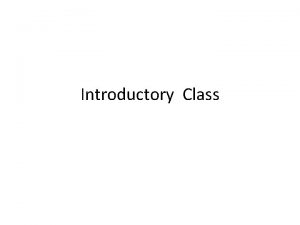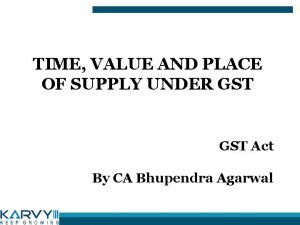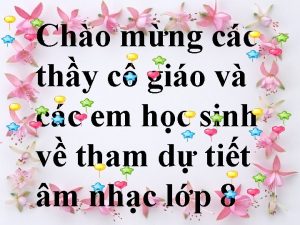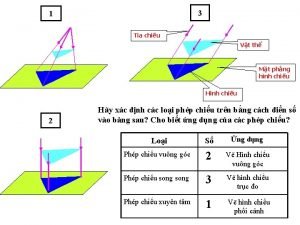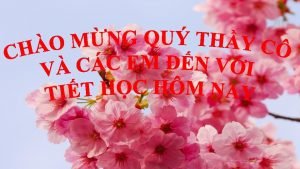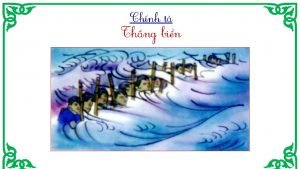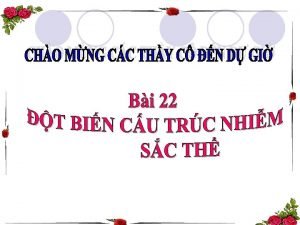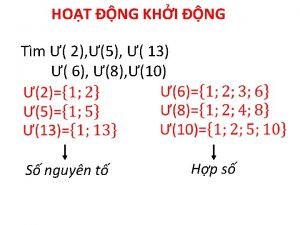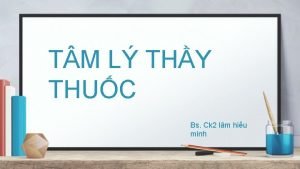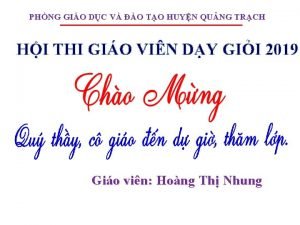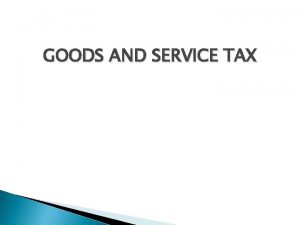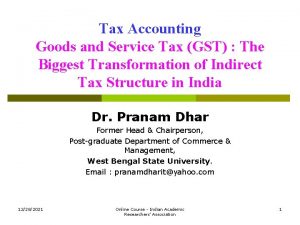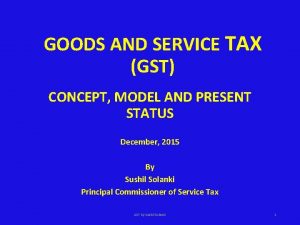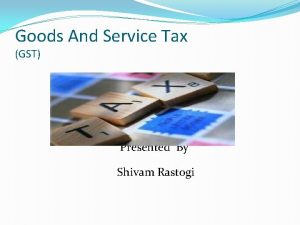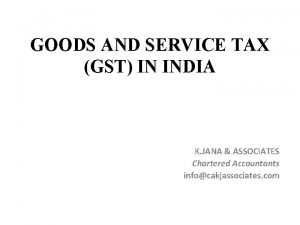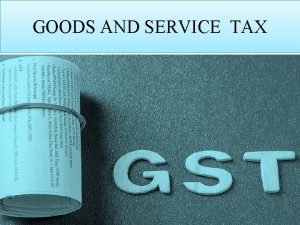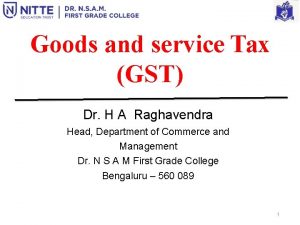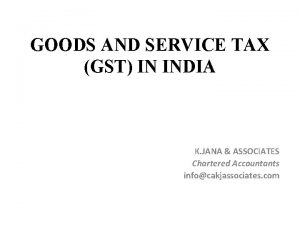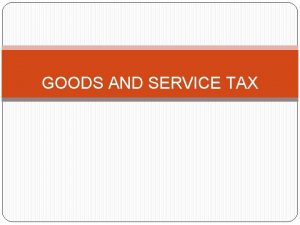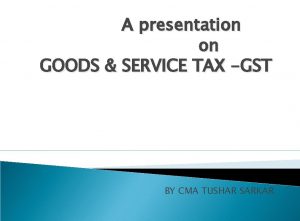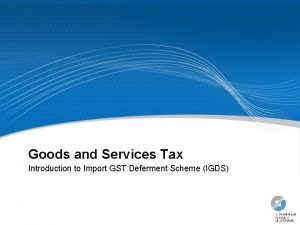GST Introduction The Goods and Service Tax GST

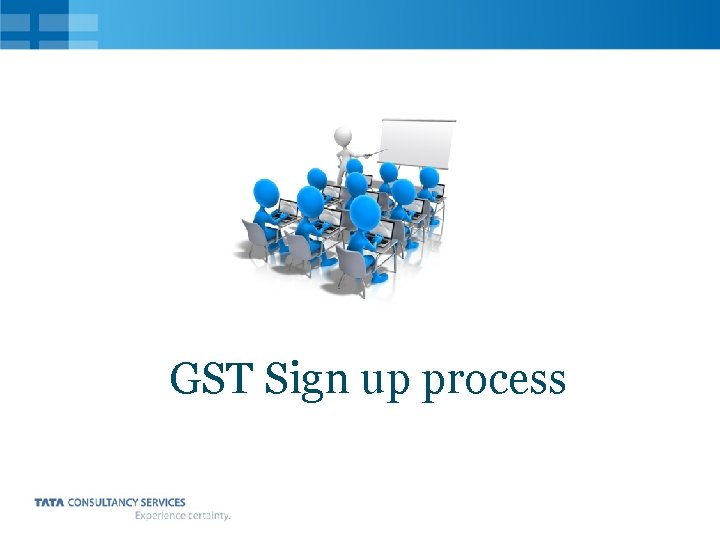


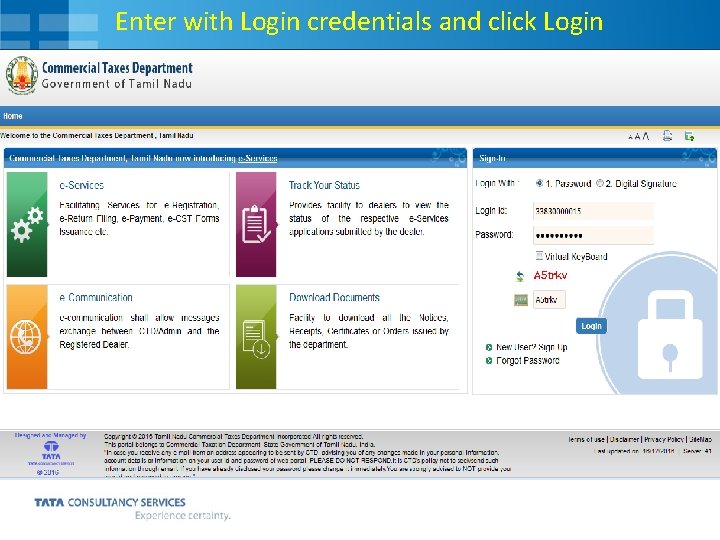
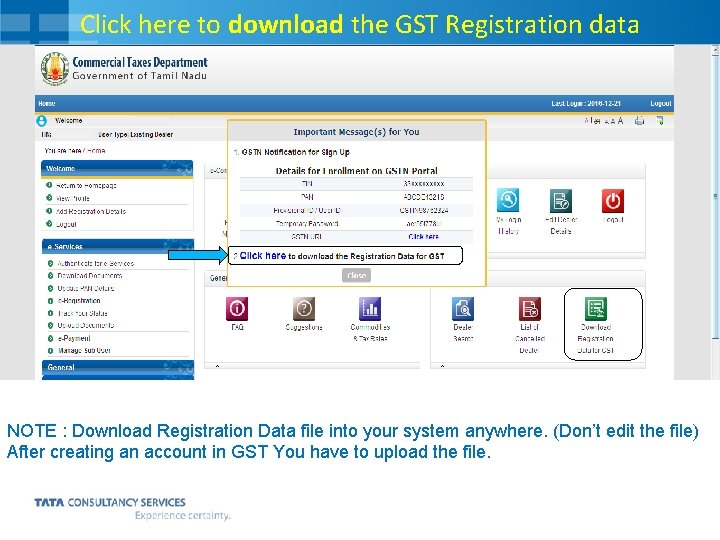
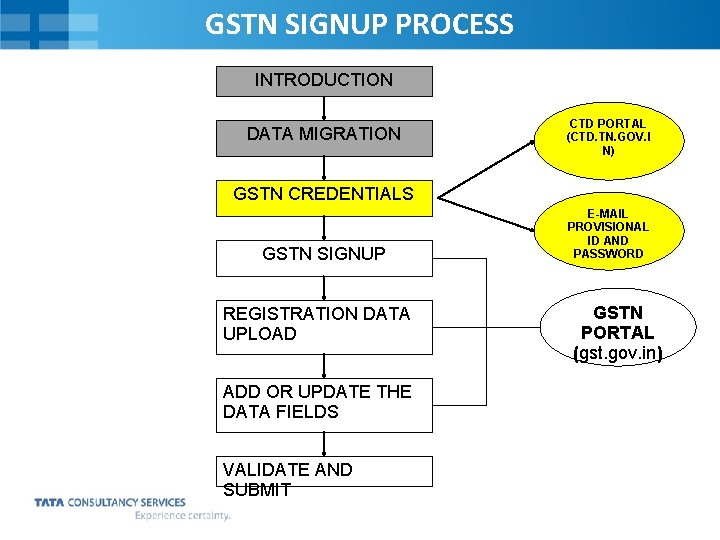

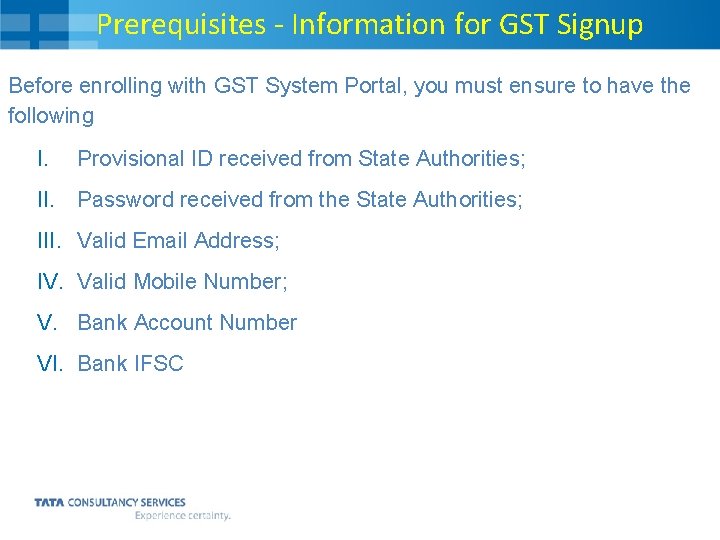

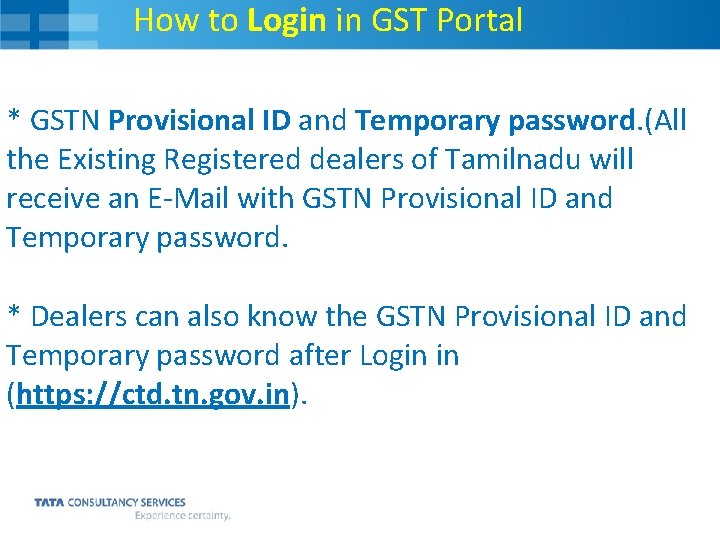

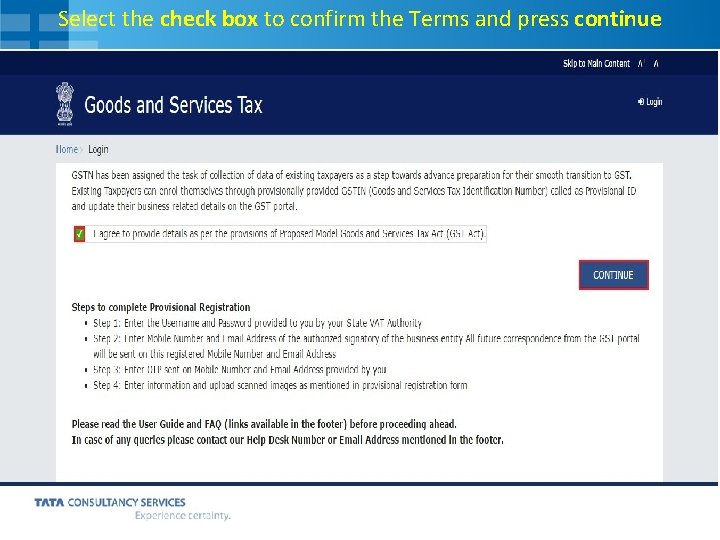
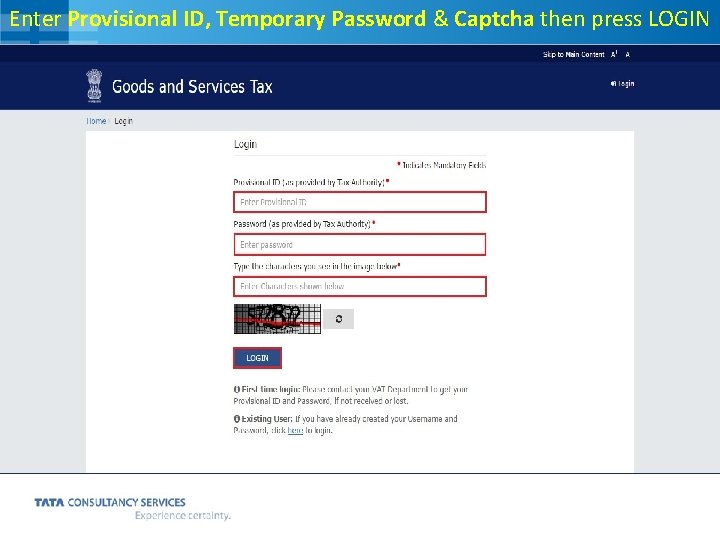
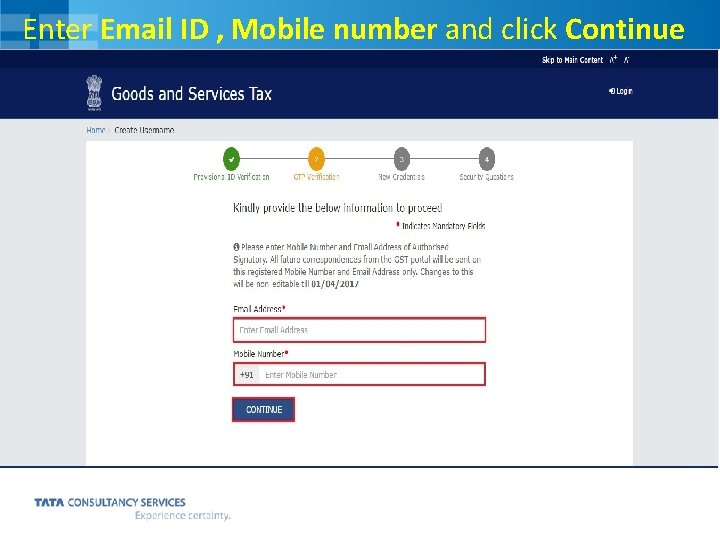

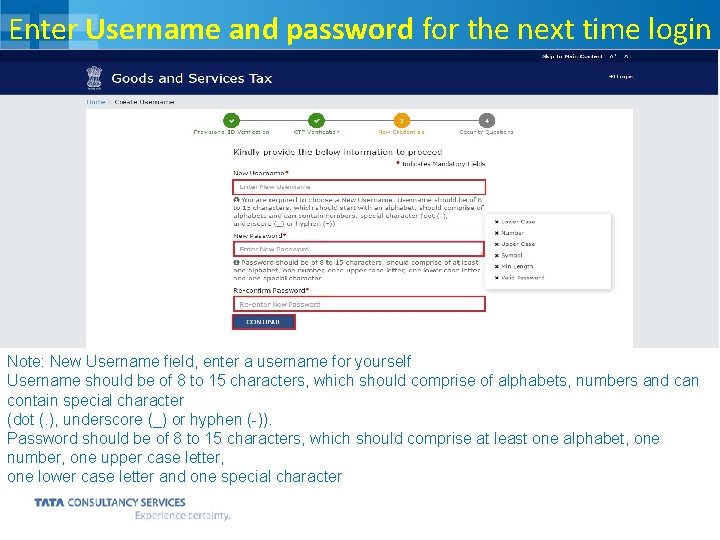
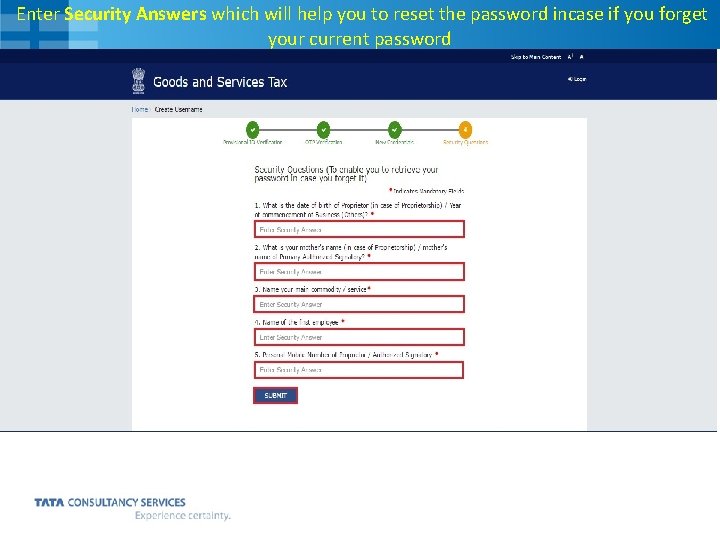
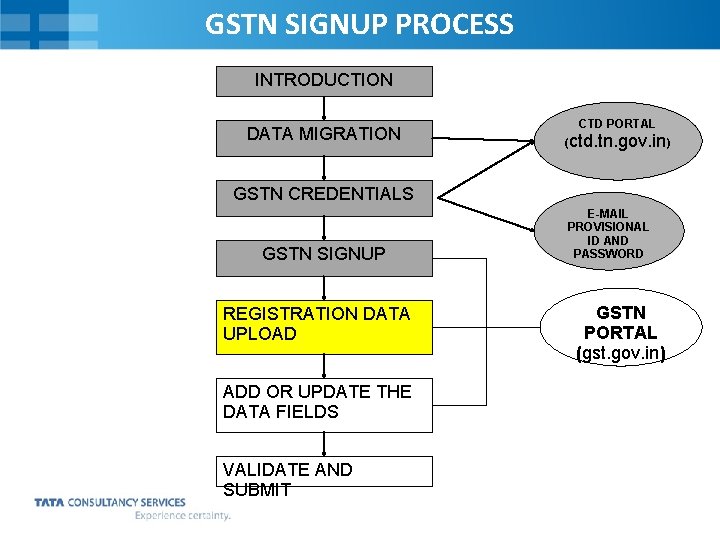


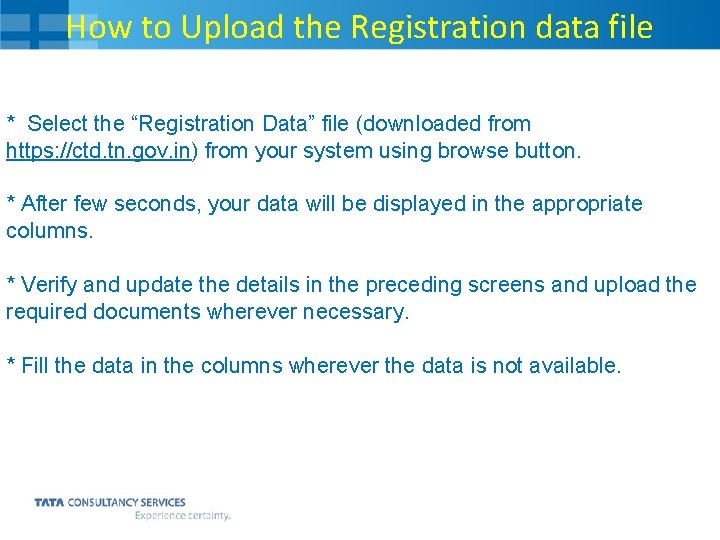
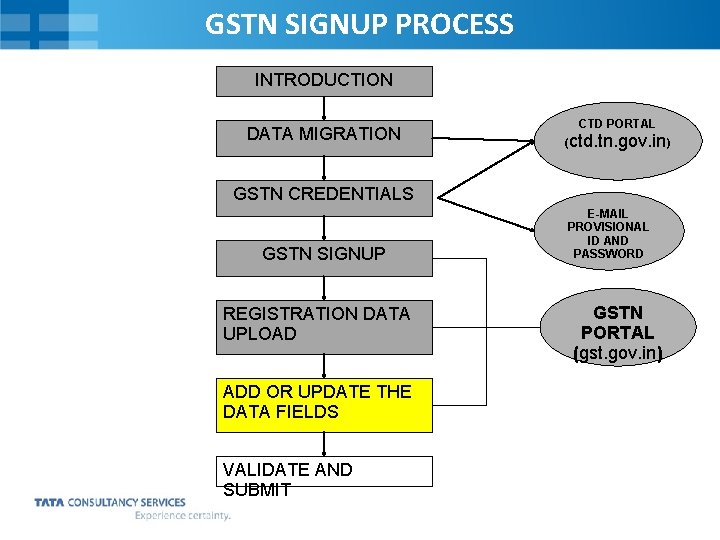

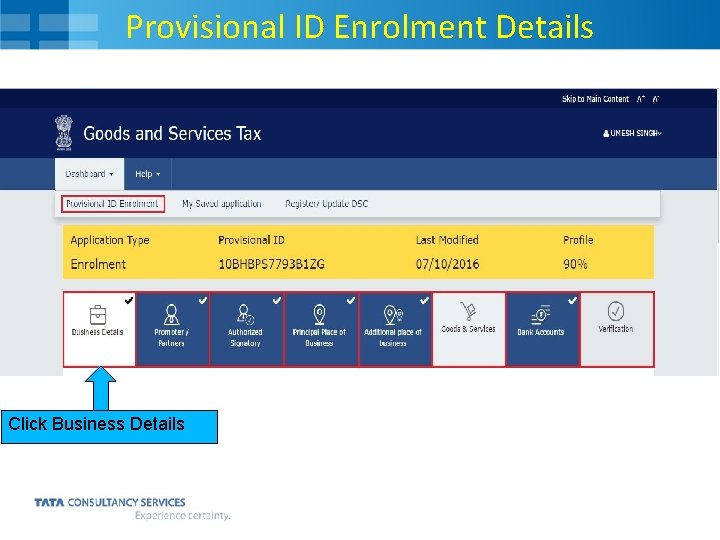
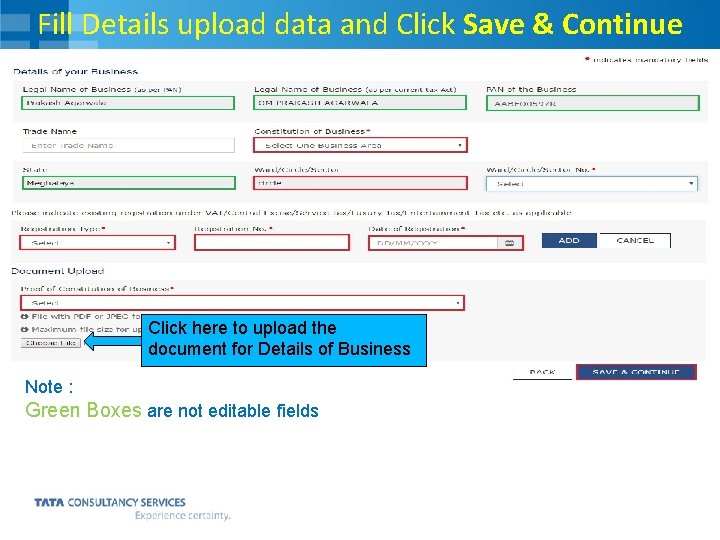
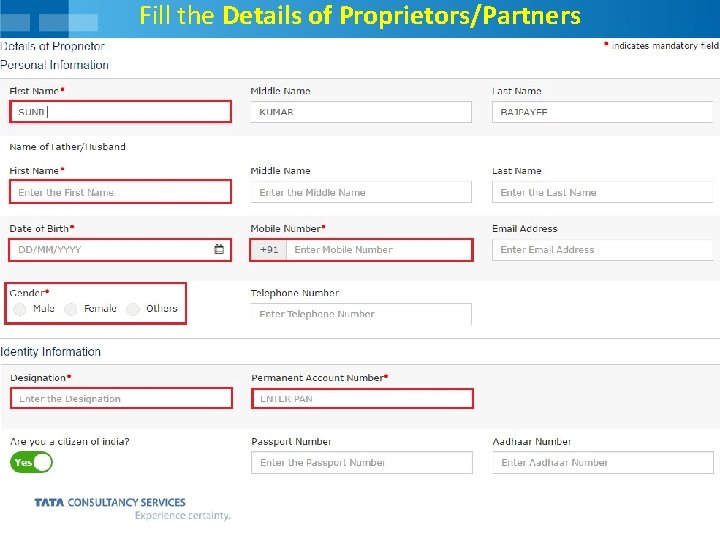

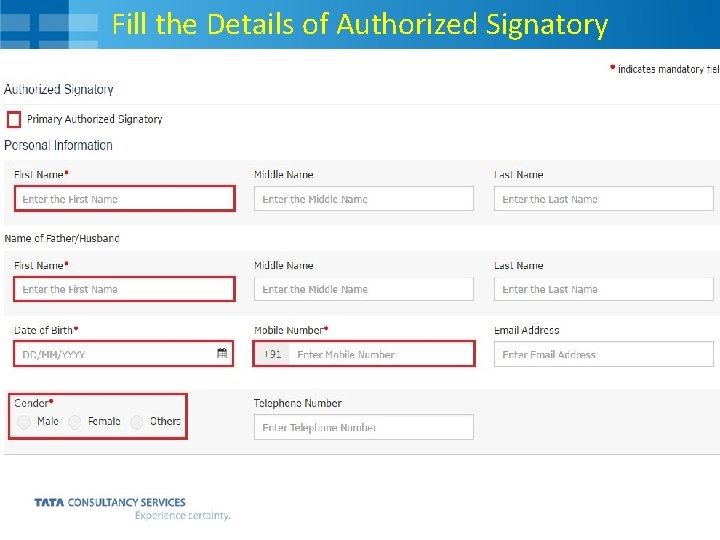
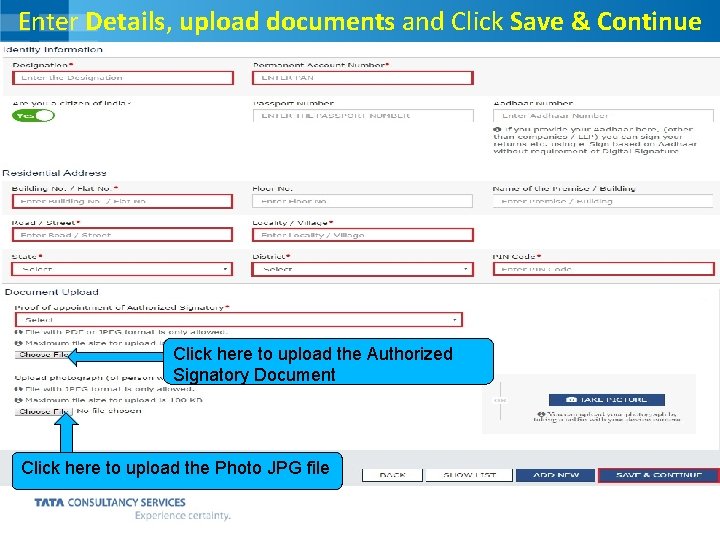
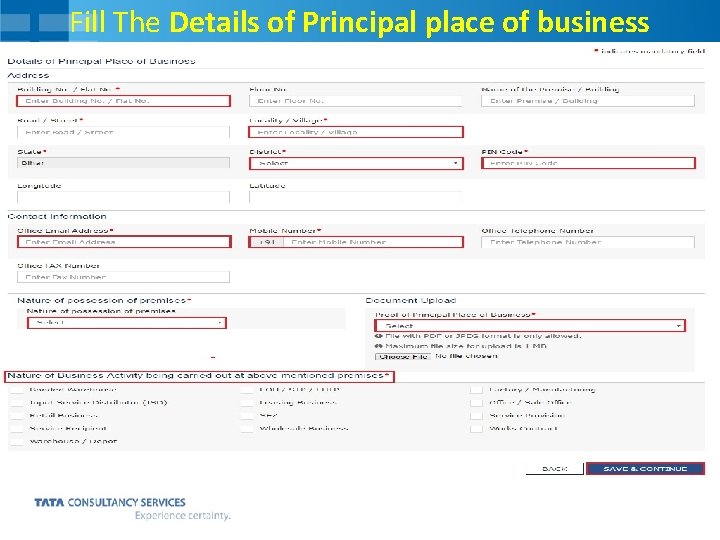
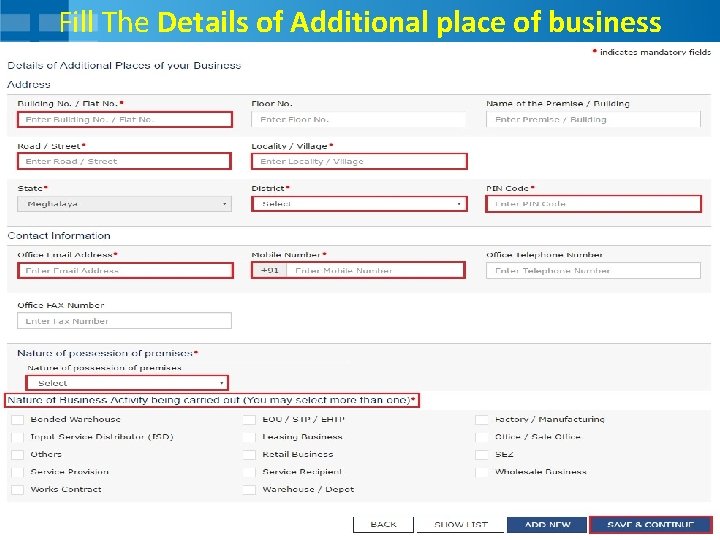


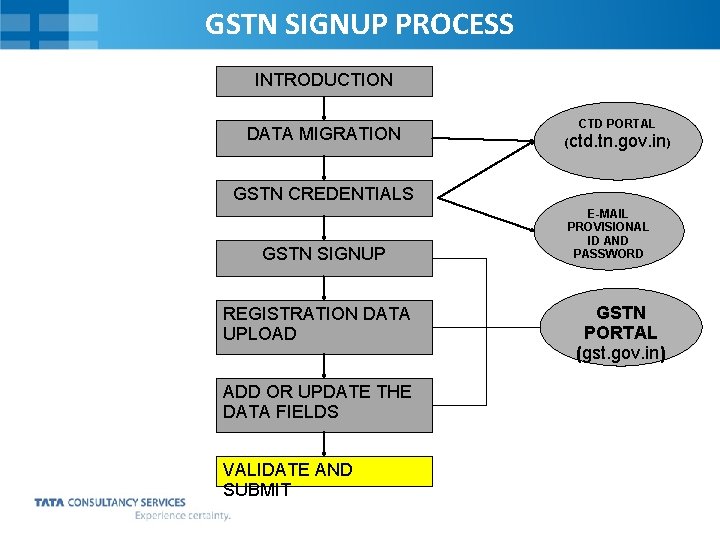
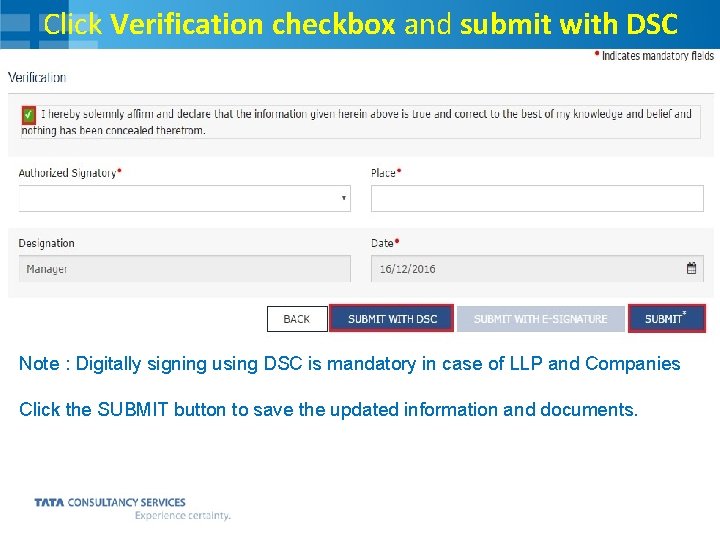
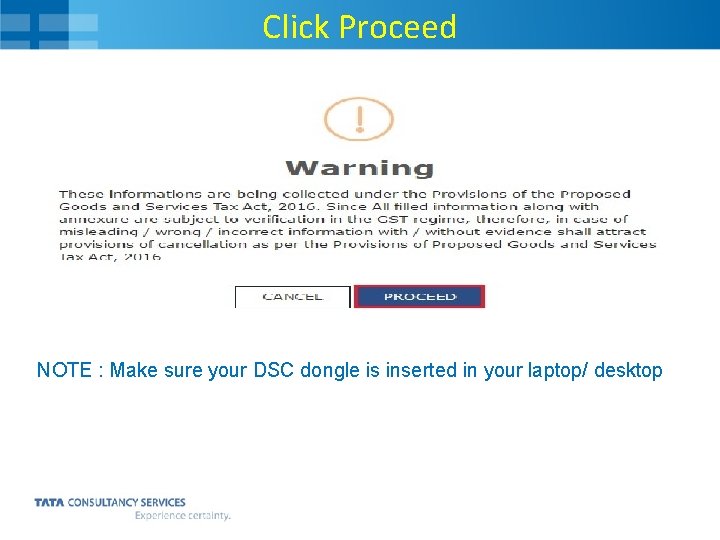
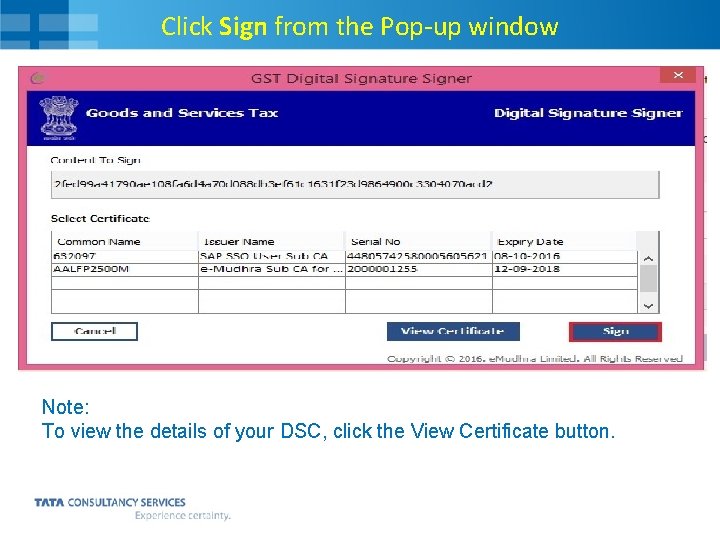

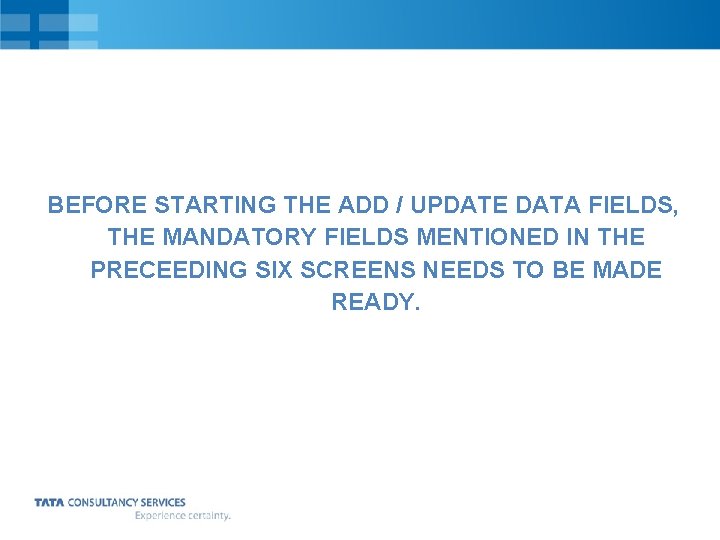

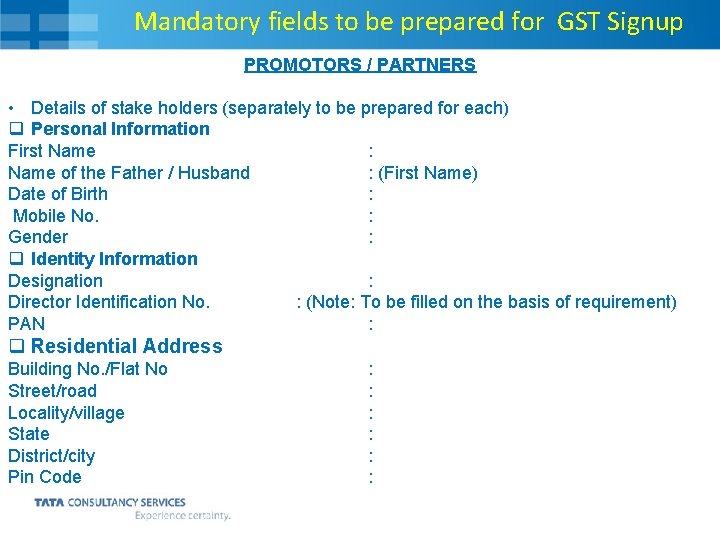
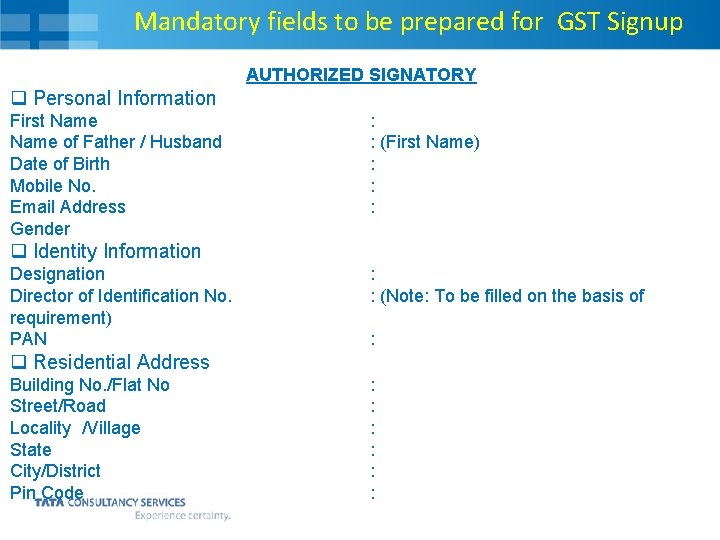

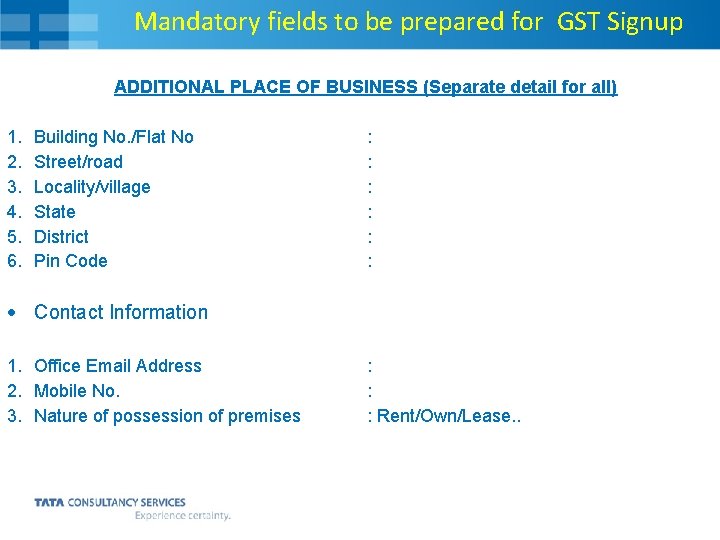
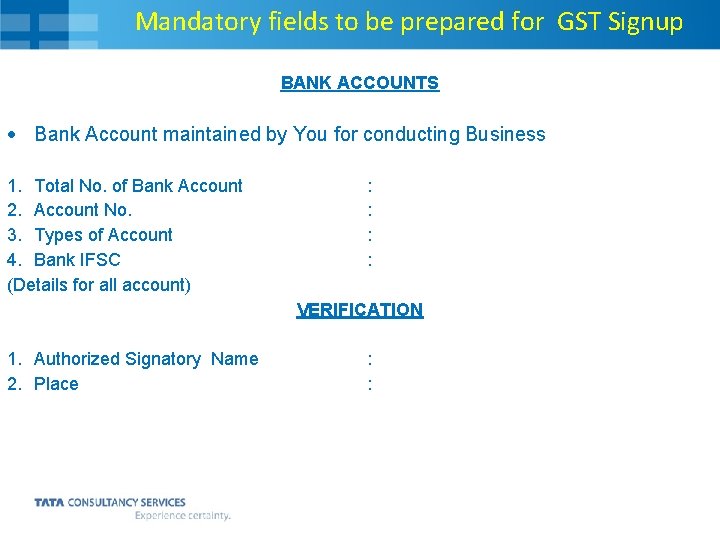
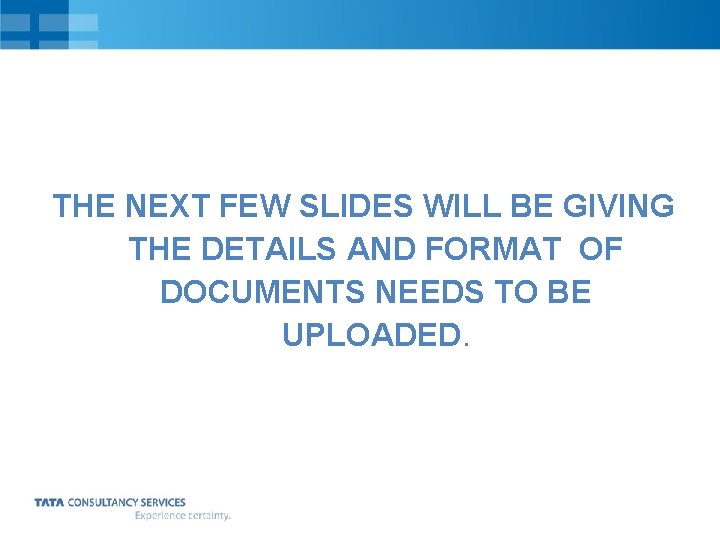
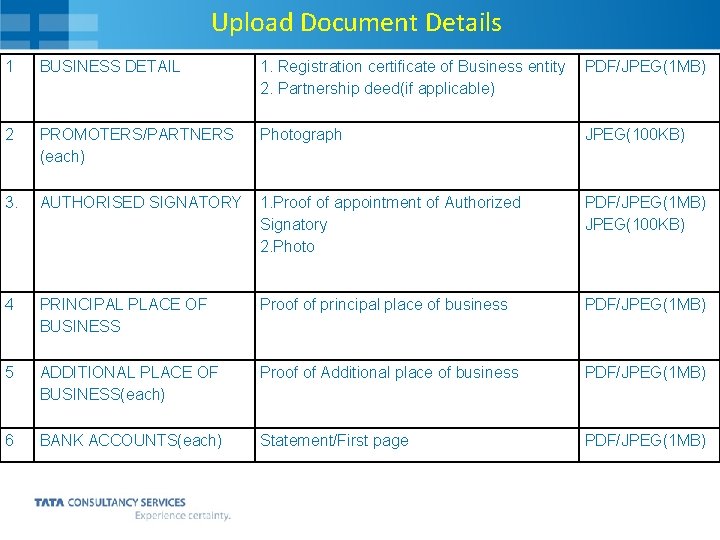


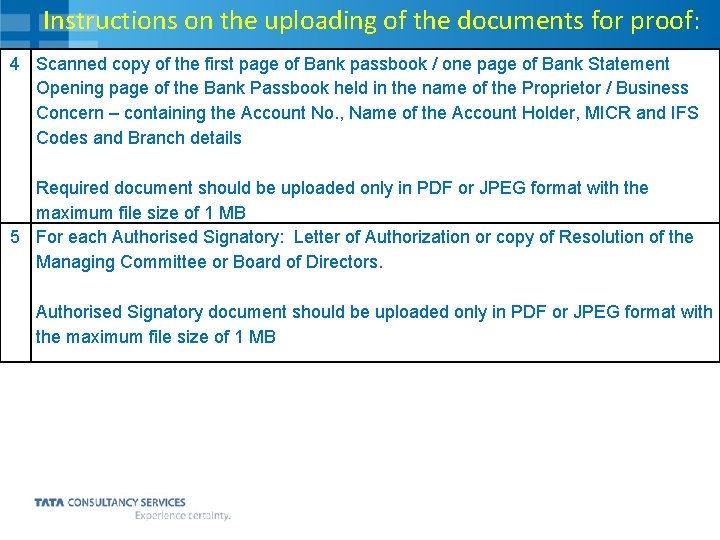
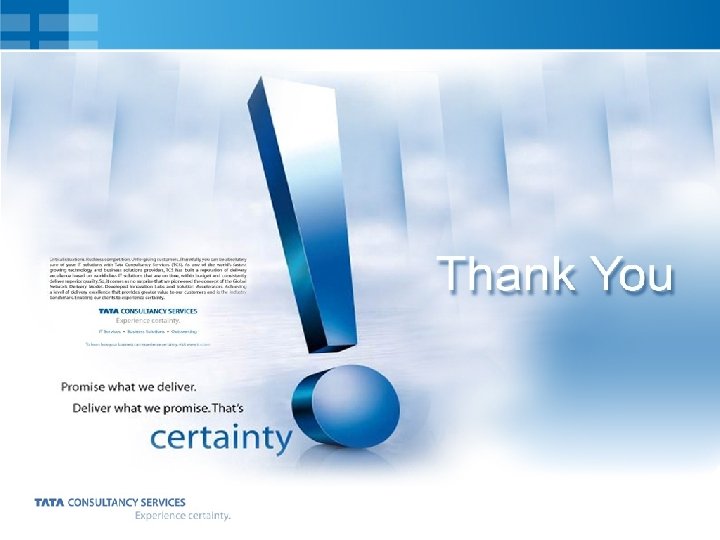
- Slides: 52

GST Introduction The Goods and Service Tax (GST) is proposed to be introduced soon and as a part of this, existing dealers under TNVAT Act have to be migrated to the GST portal. This migration exercise will commence shortly. All the dealers in Tamil. Nadu under TNVAT have to follow the below process flow to register in GST successfully.
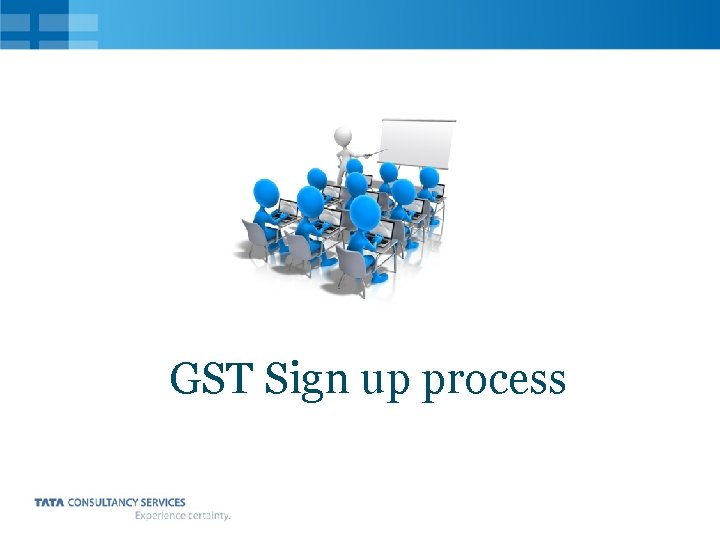
GST Sign up process

GSTN SIGNUP PROCESS INTRODUCTION DATA MIGRATION GSTN CREDENTIALS CTD PORTAL (ctd. tn. gov. in) GSTN SIGNUP REGISTRATION DATA UPLOAD ADD OR UPDATE THE DATA FIELDS VALIDATE AND SUBMIT GSTN PORTAL (gst. gov. in)

Go to https: //ctd. tn. gov. in and click e-services to login
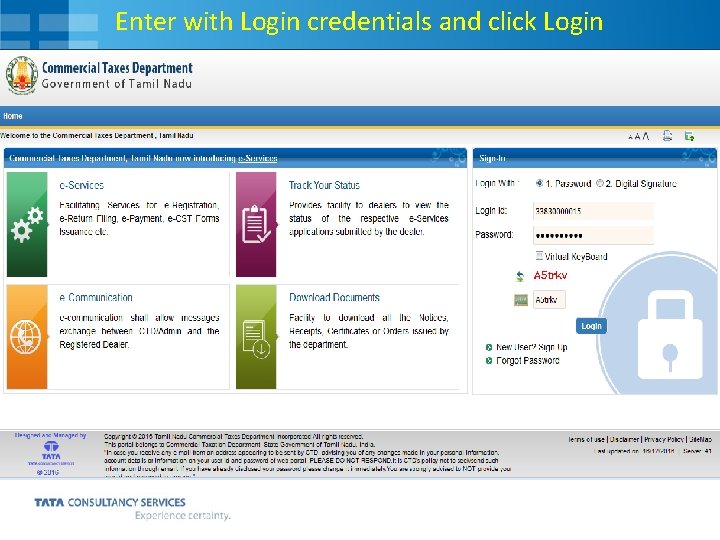
Enter with Login credentials and click Login
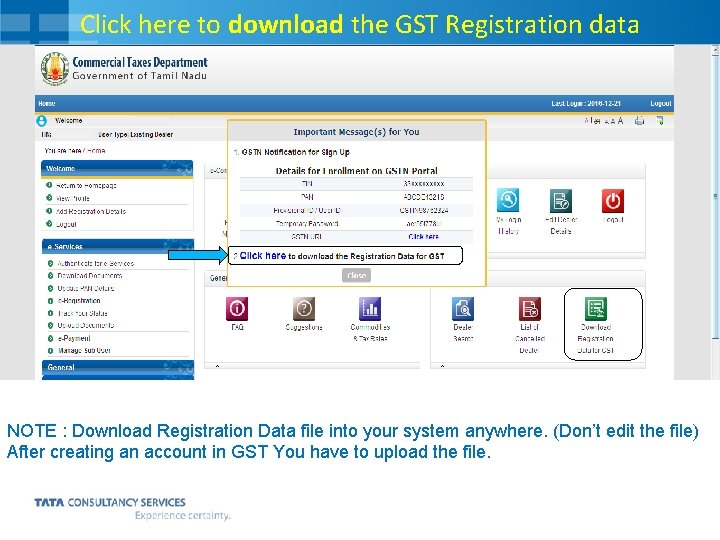
Click here to download the GST Registration data NOTE : Download Registration Data file into your system anywhere. (Don’t edit the file) After creating an account in GST You have to upload the file.
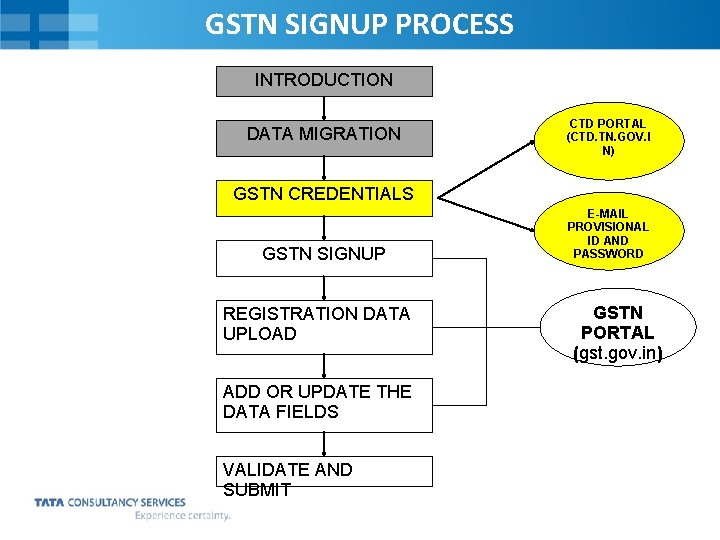
GSTN SIGNUP PROCESS INTRODUCTION DATA MIGRATION CTD PORTAL (CTD. TN. GOV. I N) GSTN CREDENTIALS GSTN SIGNUP REGISTRATION DATA UPLOAD ADD OR UPDATE THE DATA FIELDS VALIDATE AND SUBMIT E-MAIL PROVISIONAL ID AND PASSWORD GSTN PORTAL (gst. gov. in)

Click here to download the GST Registration data You can get GST Provisional ID & Temporary Password NOTE : Download Registration Data file into your system anywhere. (Don’t edit the file) After creating an account in GST You have to upload the file.
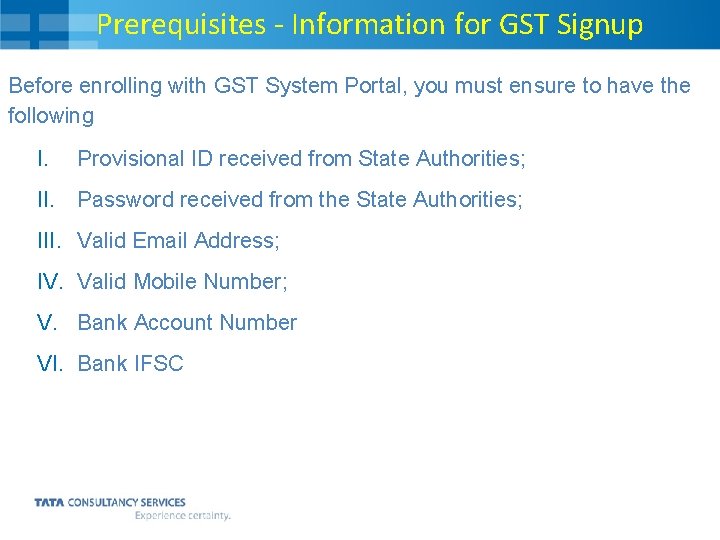
Prerequisites - Information for GST Signup Before enrolling with GST System Portal, you must ensure to have the following I. Provisional ID received from State Authorities; II. Password received from the State Authorities; III. Valid Email Address; IV. Valid Mobile Number; V. Bank Account Number VI. Bank IFSC

GSTN SIGNUP PROCESS INTRODUCTION DATA MIGRATION CTD PORTAL (ctd. tn. gov. in) GSTN CREDENTIALS GSTN SIGNUP REGISTRATION DATA UPLOAD ADD OR UPDATE THE DATA FIELDS VALIDATE AND SUBMIT E-MAIL PROVISIONAL ID AND PASSWORD GSTN PORTAL (gst. gov. in)
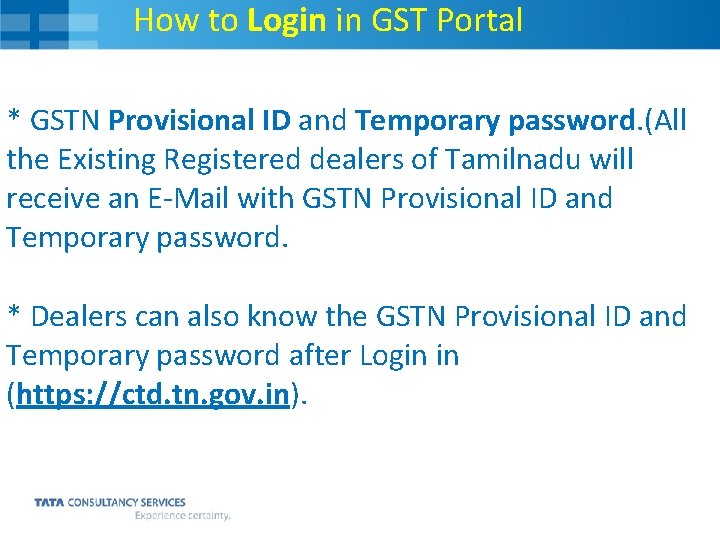
How to Login in GST Portal * GSTN Provisional ID and Temporary password. (All the Existing Registered dealers of Tamilnadu will receive an E-Mail with GSTN Provisional ID and Temporary password. * Dealers can also know the GSTN Provisional ID and Temporary password after Login in (https: //ctd. tn. gov. in).

When the above details are ready, Go to GSTN Portal https: //www. gst. gov. in/ for enrollment process for First time login, Click New User Login
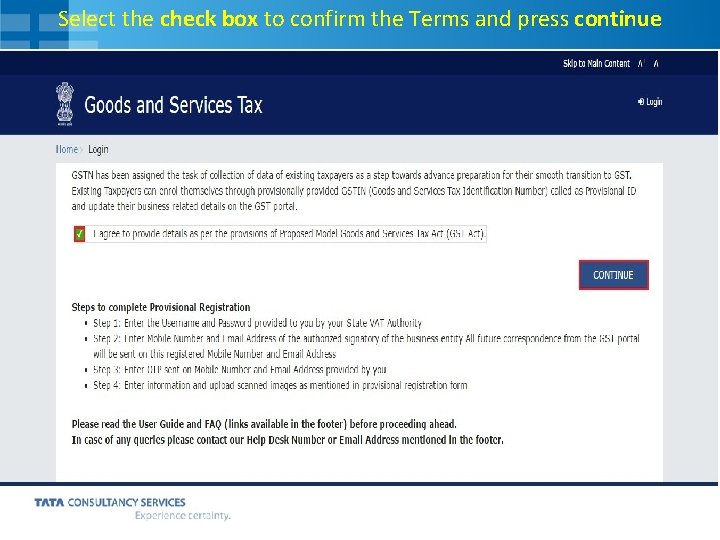
Select the check box to confirm the Terms and press continue
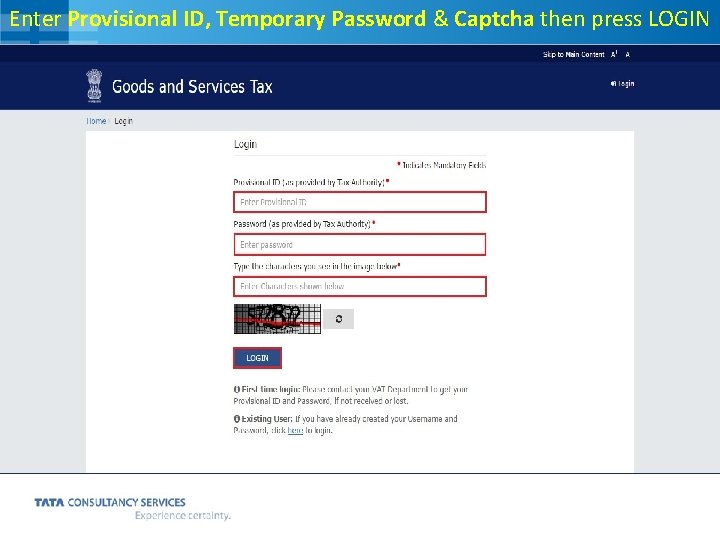
Enter Provisional ID, Temporary Password & Captcha then press LOGIN
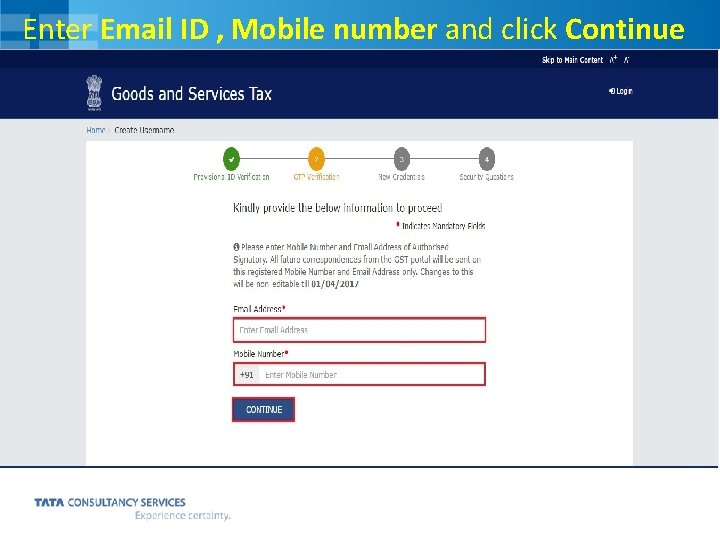
Enter Email ID , Mobile number and click Continue

Now OTP’s will be sent to your Email ID & Mobile no. Enter the OTP’s to the correspondent fields and Click Continue Note : Click Resend OTP button if OTP not received
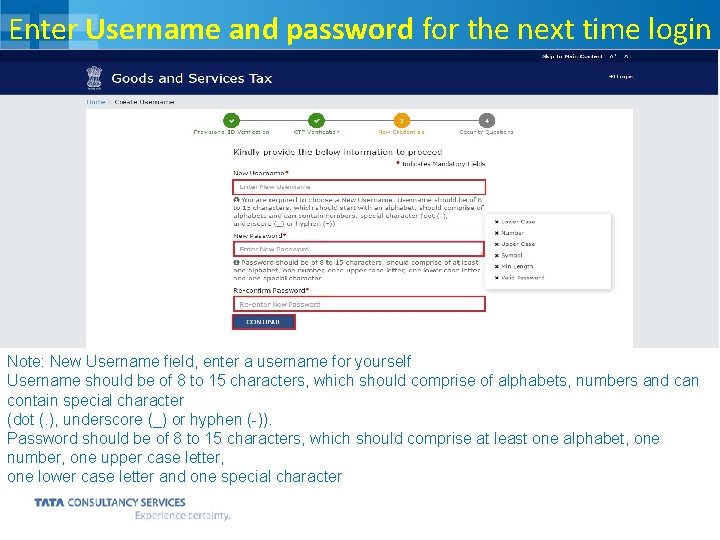
Enter Username and password for the next time login Note: New Username field, enter a username for yourself Username should be of 8 to 15 characters, which should comprise of alphabets, numbers and can contain special character (dot (. ), underscore (_) or hyphen (-)). Password should be of 8 to 15 characters, which should comprise at least one alphabet, one number, one upper case letter, one lower case letter and one special character
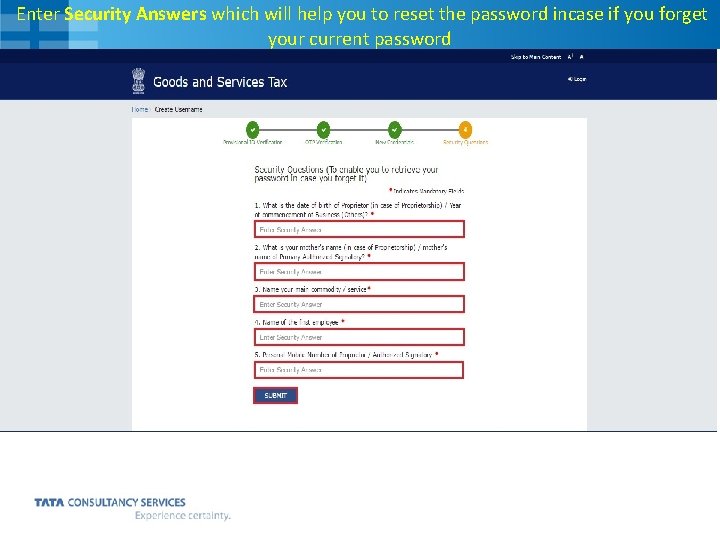
Enter Security Answers which will help you to reset the password incase if you forget your current password
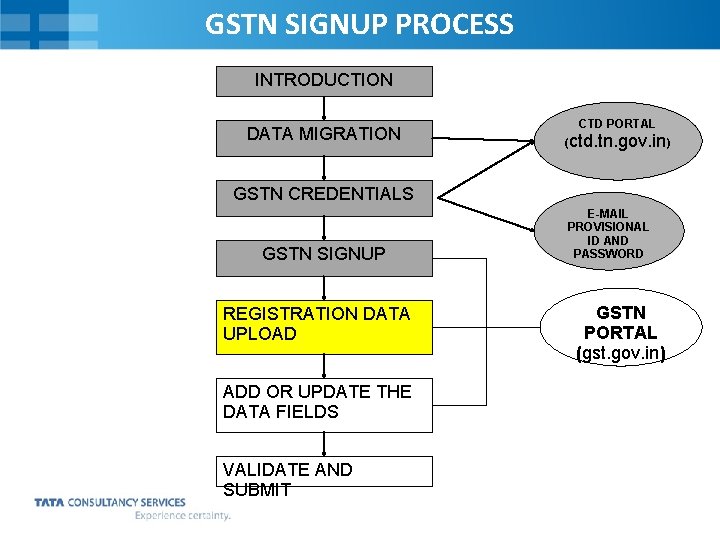
GSTN SIGNUP PROCESS INTRODUCTION DATA MIGRATION CTD PORTAL (ctd. tn. gov. in) GSTN CREDENTIALS GSTN SIGNUP REGISTRATION DATA UPLOAD ADD OR UPDATE THE DATA FIELDS VALIDATE AND SUBMIT E-MAIL PROVISIONAL ID AND PASSWORD GSTN PORTAL (gst. gov. in)

GST Login credentials created successfully and Re-enter with your login credentials

Upload the Registration data in GST After successful login, click the UPLOAD REGISTRATION DATA button in the GST portal.
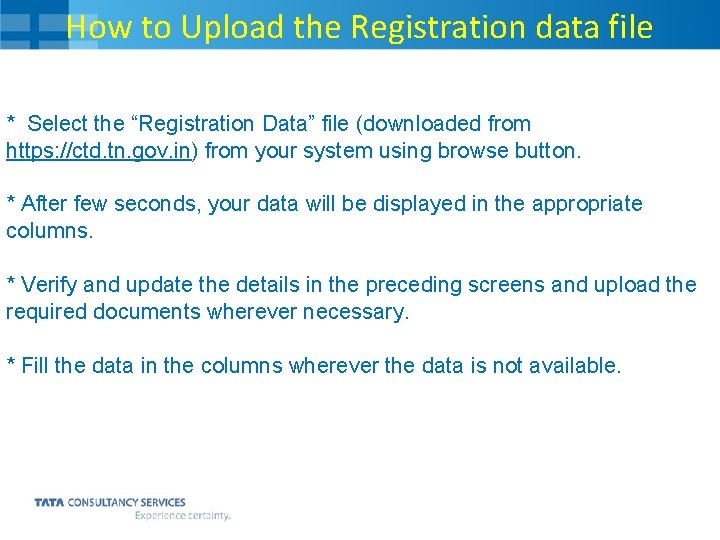
How to Upload the Registration data file * Select the “Registration Data” file (downloaded from https: //ctd. tn. gov. in) from your system using browse button. * After few seconds, your data will be displayed in the appropriate columns. * Verify and update the details in the preceding screens and upload the required documents wherever necessary. * Fill the data in the columns wherever the data is not available.
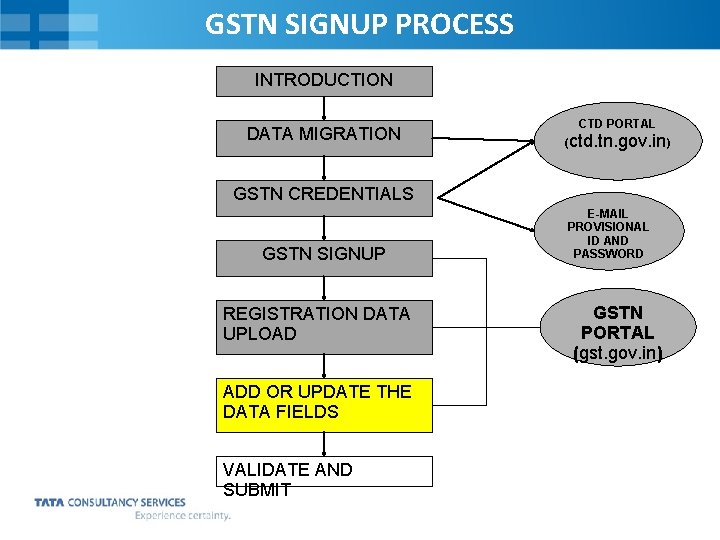
GSTN SIGNUP PROCESS INTRODUCTION DATA MIGRATION CTD PORTAL (ctd. tn. gov. in) GSTN CREDENTIALS GSTN SIGNUP REGISTRATION DATA UPLOAD ADD OR UPDATE THE DATA FIELDS VALIDATE AND SUBMIT E-MAIL PROVISIONAL ID AND PASSWORD GSTN PORTAL (gst. gov. in)

The following screens are used to Verify and update the data with documents upload.
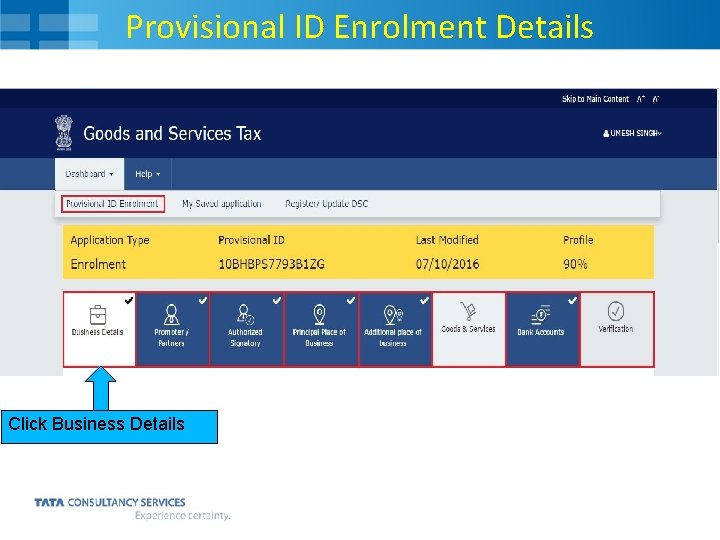
Provisional ID Enrolment Details Click Business Details
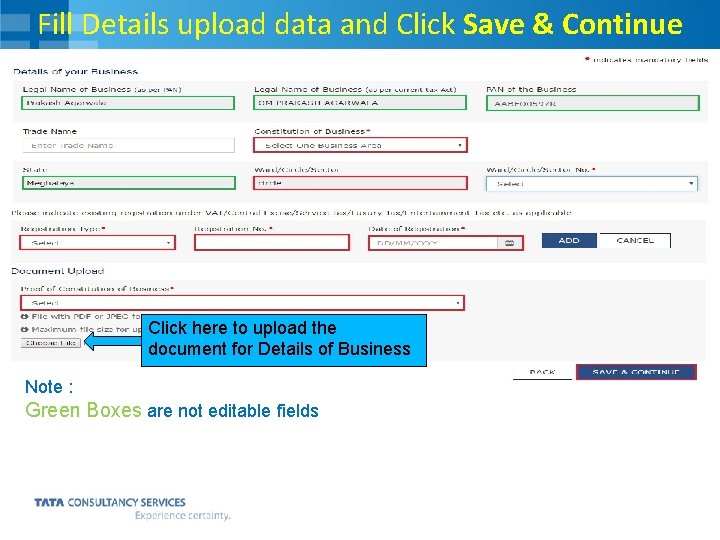
Fill Details upload data and Click Save & Continue Click here to upload the document for Details of Business Note : Green Boxes are not editable fields
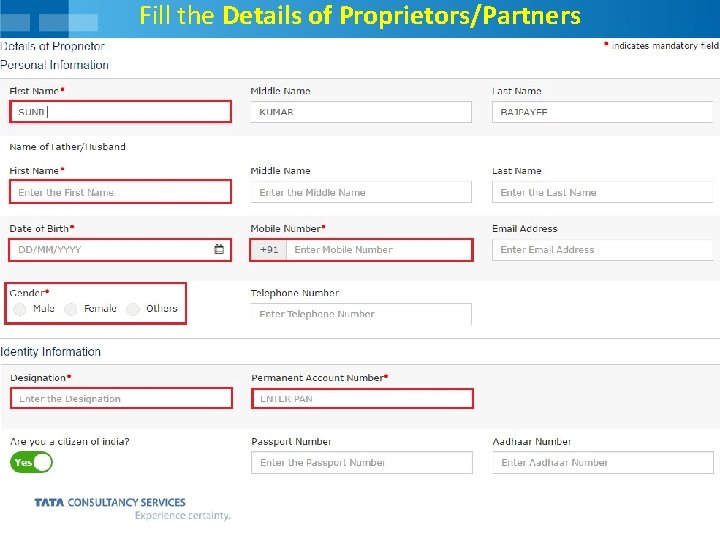
Fill the Details of Proprietors/Partners

Fill the Details, Upload the documents and Click Save & Continue Click here to upload the Photo file Select Yes/No to choose for the same person as Authorized Signatory
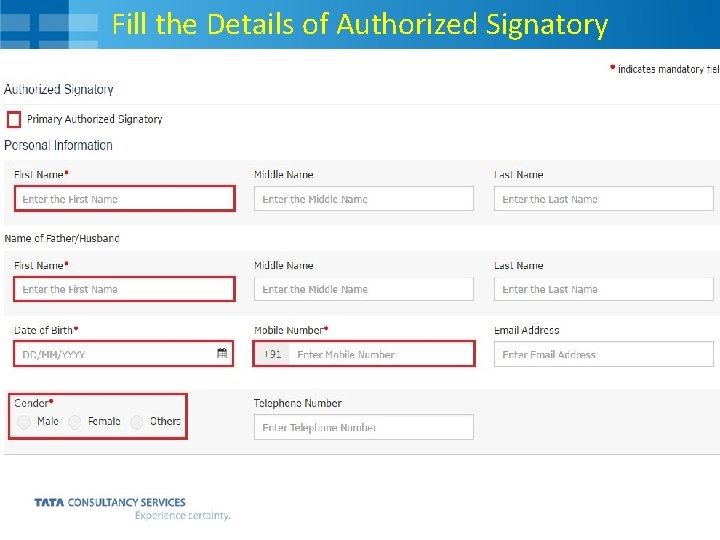
Fill the Details of Authorized Signatory
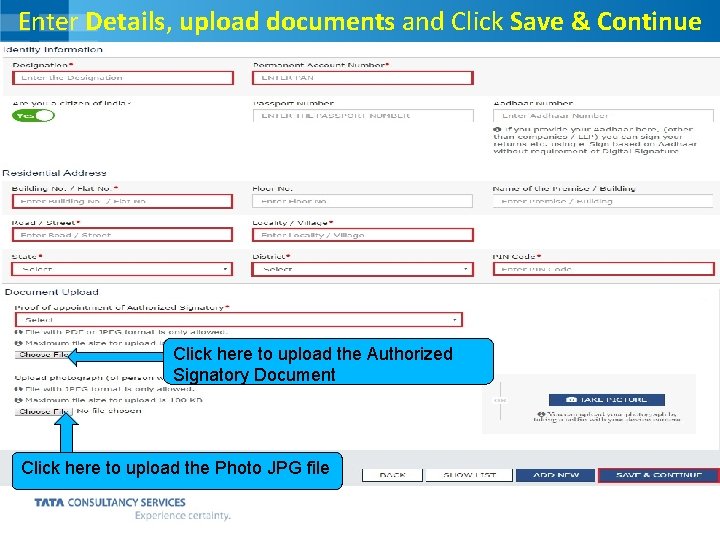
Enter Details, upload documents and Click Save & Continue Click here to upload the Authorized Signatory Document Click here to upload the Photo JPG file
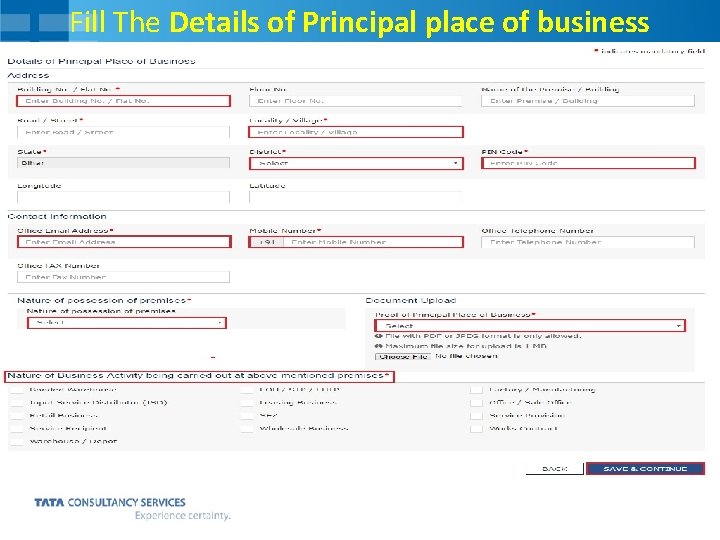
Fill The Details of Principal place of business
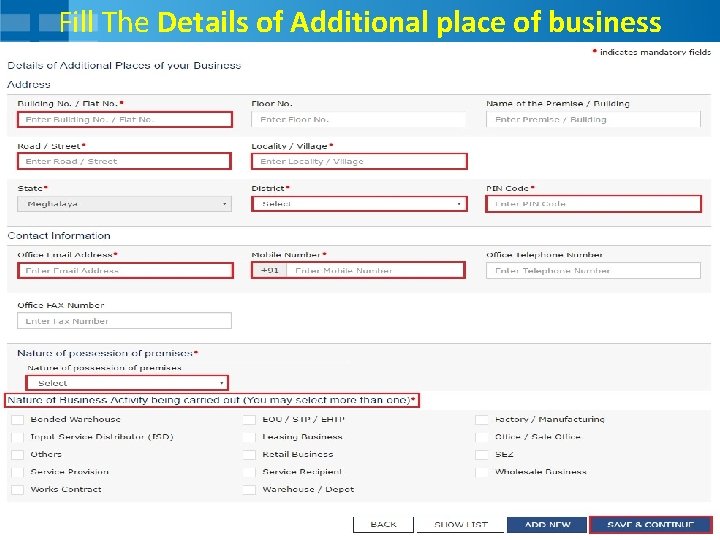
Fill The Details of Additional place of business

Enter Commodity Details and Save & Continue NOTE : In case you do not know the HSN Code: In the Search HSN Chapter by Name or Code field, type the matching character and from the displayed HSN Chapter list, scroll and select the appropriate HSN code.

Fill the Details of Bank account and upload document Click here to upload the Bank account supporting document
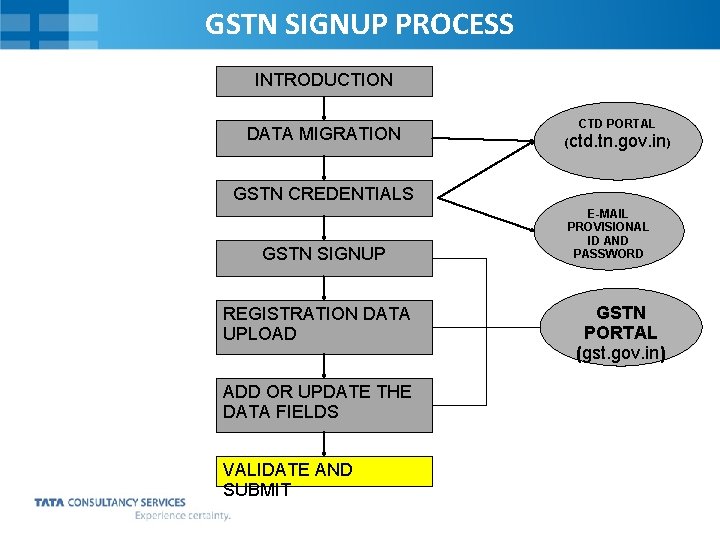
GSTN SIGNUP PROCESS INTRODUCTION DATA MIGRATION CTD PORTAL (ctd. tn. gov. in) GSTN CREDENTIALS GSTN SIGNUP REGISTRATION DATA UPLOAD ADD OR UPDATE THE DATA FIELDS VALIDATE AND SUBMIT E-MAIL PROVISIONAL ID AND PASSWORD GSTN PORTAL (gst. gov. in)
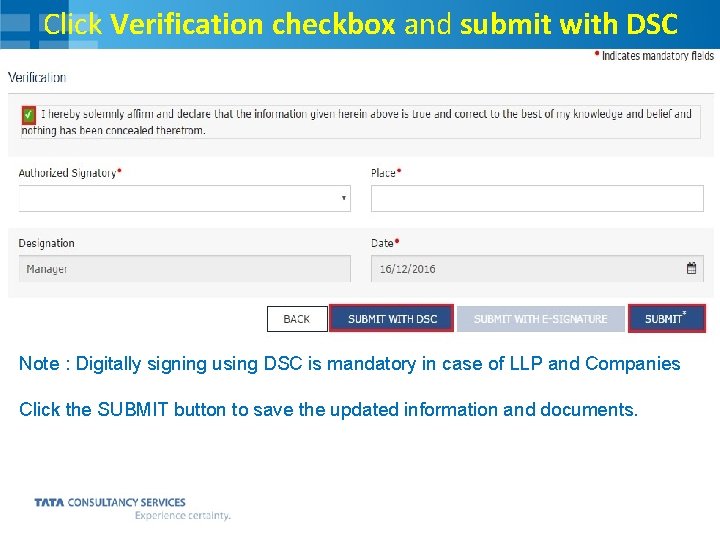
Click Verification checkbox and submit with DSC Note : Digitally signing using DSC is mandatory in case of LLP and Companies Click the SUBMIT button to save the updated information and documents.
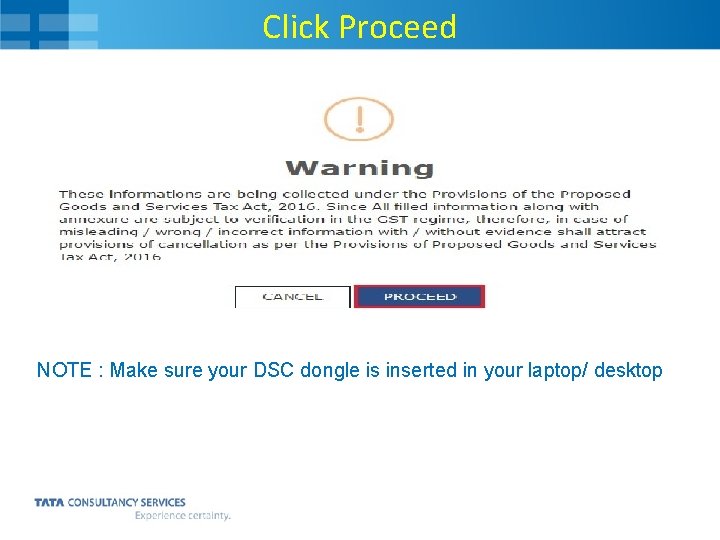
Click Proceed NOTE : Make sure your DSC dongle is inserted in your laptop/ desktop
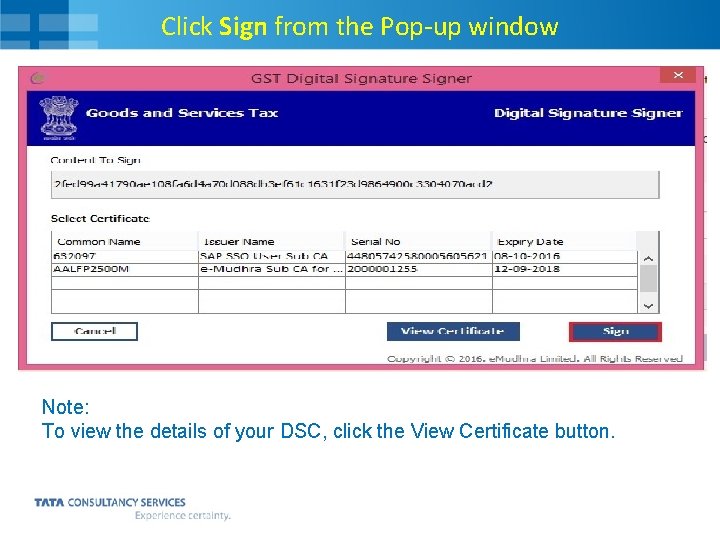
Click Sign from the Pop-up window Note: To view the details of your DSC, click the View Certificate button.

On successful submission it will show message on screen NOTE : The success message is displayed after the validation of the DSC PIN. You will receive the acknowledgement in next 15 minutes on your registered email address and mobile number. Application Reference Number (ARN) receipt will be sent on your e-mail address and mobile number.
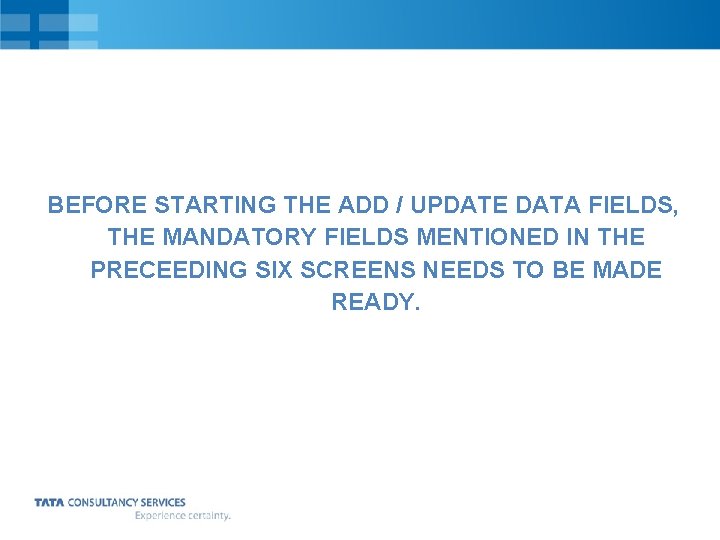
BEFORE STARTING THE ADD / UPDATE DATA FIELDS, THE MANDATORY FIELDS MENTIONED IN THE PRECEEDING SIX SCREENS NEEDS TO BE MADE READY.

Mandatory fields to be prepared for GST Signup BUSINESS DETAILS Details of Your Business 1. Legal Name of Business : 2. Constitutional of Business : 3. PAN of Business : 4. State : 5. State Jurisdiction : 6. Broad/ Circle/ Sector No. : 7. Centre Jurisdiction : 8. Option for Compensation : 9. Date on which liability to pay Tax arises 10. Are you a Casual Dealer 11. Period for which Registration records 12. Reason of liability to obtain Registration : : Y/N : :
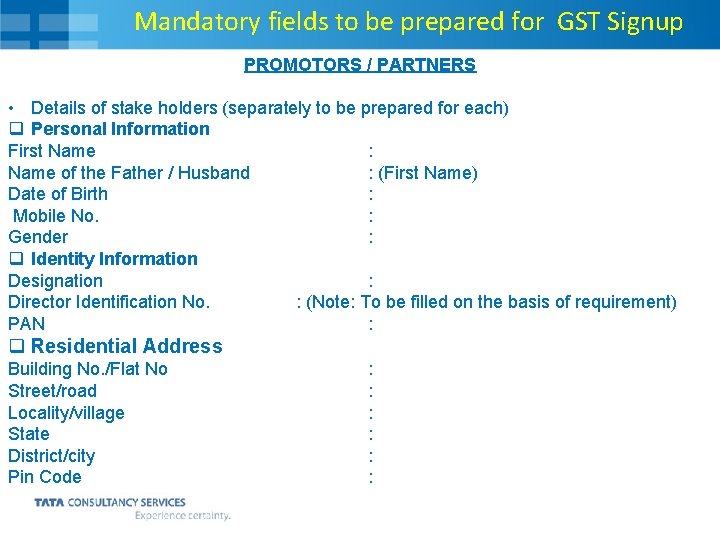
Mandatory fields to be prepared for GST Signup PROMOTORS / PARTNERS • Details of stake holders (separately to be prepared for each) q Personal Information First Name : Name of the Father / Husband : (First Name) Date of Birth : Mobile No. : Gender : q Identity Information Designation : Director Identification No. : (Note: To be filled on the basis of requirement) PAN : q Residential Address Building No. /Flat No Street/road Locality/village State District/city Pin Code : : :
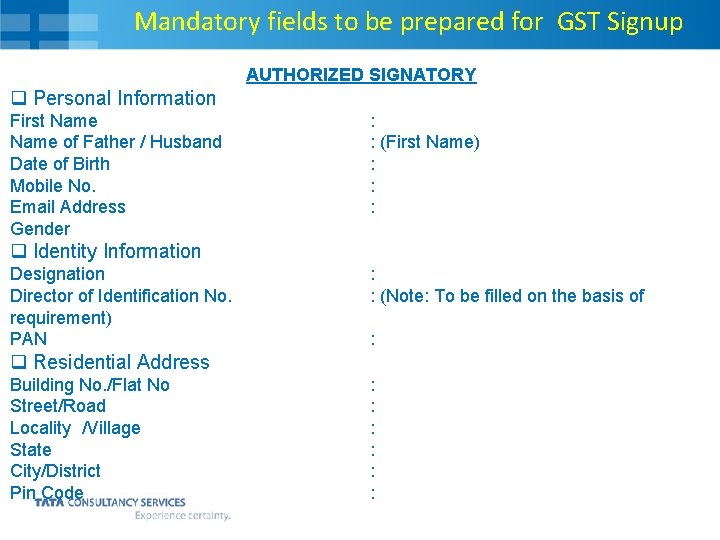
Mandatory fields to be prepared for GST Signup AUTHORIZED SIGNATORY q Personal Information First Name of Father / Husband Date of Birth Mobile No. Email Address Gender : : (First Name) : : : q Identity Information Designation Director of Identification No. requirement) PAN : : (Note: To be filled on the basis of : q Residential Address Building No. /Flat No Street/Road Locality /Village State City/District Pin Code : : :

Mandatory fields to be prepared for GST Signup AUTHORIZED REPRSENTATIVE • Details of Authorized Representative 1. Enrolment ID : PRINCIPAL PLACE OF BUSINESS • Address 1. Building No. /Flat No 2. Street/Road 3. Locality/village 4. State 5. City/District 6. Pin Code : : : • Contact Information 7. Office Email Address 8. Mobile No. 9. Nature of possession of premises : : : Rent/Own/Lease. .
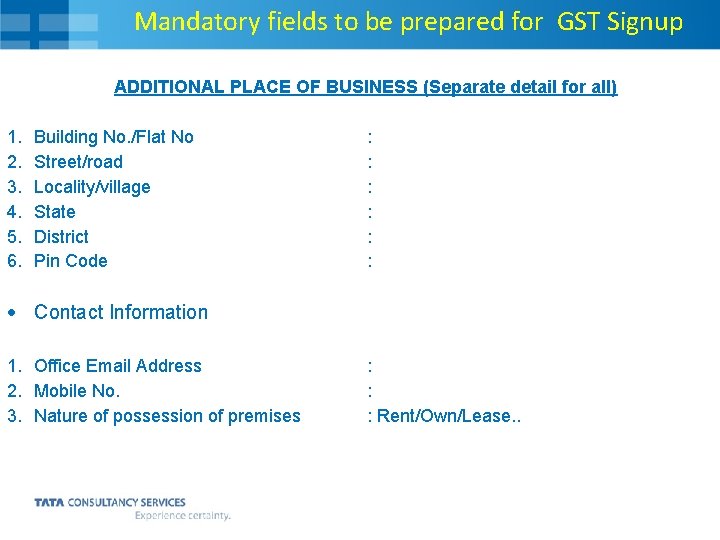
Mandatory fields to be prepared for GST Signup ADDITIONAL PLACE OF BUSINESS (Separate detail for all) 1. 2. 3. 4. 5. 6. Building No. /Flat No Street/road Locality/village State District Pin Code : : : Contact Information 1. Office Email Address 2. Mobile No. 3. Nature of possession of premises : : : Rent/Own/Lease. .
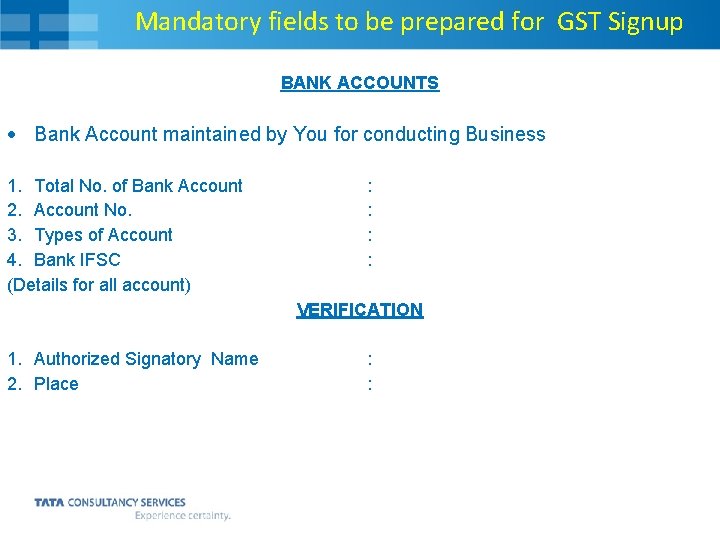
Mandatory fields to be prepared for GST Signup BANK ACCOUNTS Bank Account maintained by You for conducting Business 1. Total No. of Bank Account 2. Account No. 3. Types of Account 4. Bank IFSC (Details for all account) : : VERIFICATION 1. Authorized Signatory Name 2. Place : :
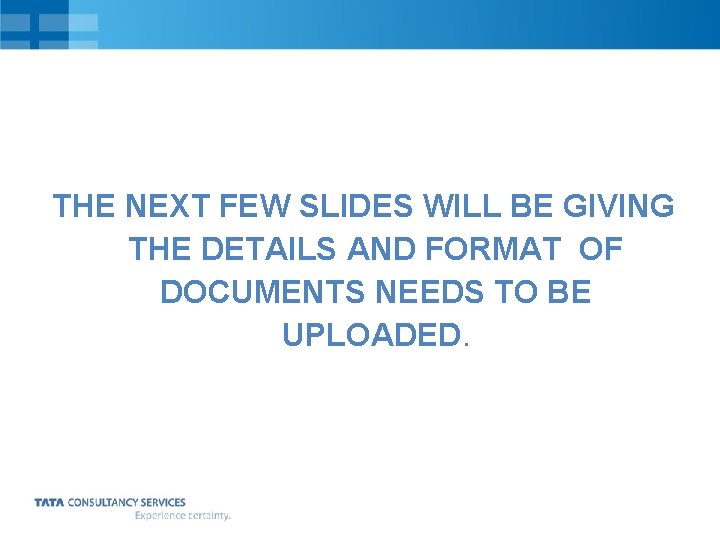
THE NEXT FEW SLIDES WILL BE GIVING THE DETAILS AND FORMAT OF DOCUMENTS NEEDS TO BE UPLOADED.
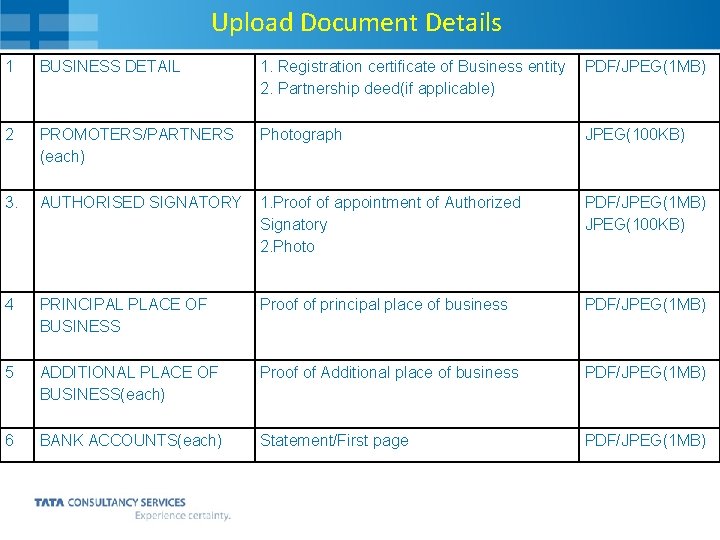
Upload Document Details 1 BUSINESS DETAIL 1. Registration certificate of Business entity 2. Partnership deed(if applicable) PDF/JPEG(1 MB) 2 PROMOTERS/PARTNERS (each) Photograph JPEG(100 KB) 3. AUTHORISED SIGNATORY 1. Proof of appointment of Authorized Signatory 2. Photo PDF/JPEG(1 MB) JPEG(100 KB) 4 PRINCIPAL PLACE OF BUSINESS Proof of principal place of business PDF/JPEG(1 MB) 5 ADDITIONAL PLACE OF BUSINESS(each) Proof of Additional place of business PDF/JPEG(1 MB) 6 BANK ACCOUNTS(each) Statement/First page PDF/JPEG(1 MB)

Instructions on the uploading of the documents for proof: 1. Photographs wherever specified in the Application Form Proprietary Concern – Proprietor Partnership Firm / LLP – Managing/ Authorized Partners (personal details of all partners is to be submitted but photos of only ten partners including that of Managing Partner is to be submitted) HUF – Karta Company – Managing Director or the Authorised Person Trust – Managing Trustee Association of Person or Body of Individual –Members of Managing Committee (personal details of all members is to be submitted but photos of only ten members including that of Chairman is to be submitted) Local Body – CEO or his equivalent Statutory Body – CEO or his equivalent Others – Person in Charge Photograph upload should only in JPEG format and size should not exceed 100 kb

Instructions on the uploading of the documents for proof: 2. 3. Partnership Deed in case of Partnership Firm, Registration Certificate in case of other businesses like Society, Trust etc. which are not captured in PAN. In case of Others: Registration Certificate of the Business Entity (Like for companies CIN certificate to be scanned and uploaded). Required document should be uploaded only in PDF or JPEG format with the maximum file size of 1 MB Scanned copy of the document in respect of address of the Principal Place of Business and Additional Place of Business. In case of Own premises – Any document in support of the ownership of the premises like Latest Tax Paid Receipt or Municipal Khata copy or Electricity Bill copy In case of Rented or Leased premises – A copy of the valid Rent / Lease Agreement with any document in support of the ownership of the premises of the Lessor like Latest Tax Paid Receipt or Municipal Khata copy or Electricity Bill copy In case of premises obtained from others, other than by way of Lease or Rent – A copy of the Consent Letter with any document in support of the ownership of the premises of the Consenter like Municipal Khata copy or Electricity Bill copy Customer ID or account ID of the owner of the property in the record of electricity providing company, wherever available should be sought for address verification. Proof for principal place of business/ Additional place of business should be uploaded in PDF or JPEG format with a maximum file size of 1 MB
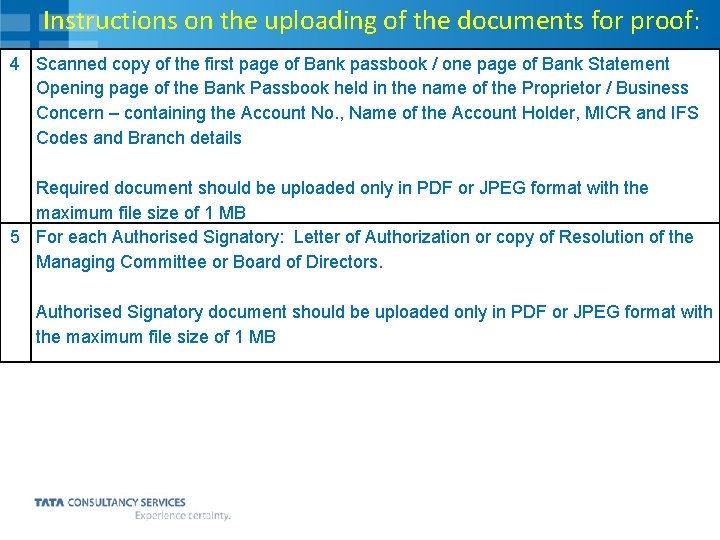
Instructions on the uploading of the documents for proof: 4 Scanned copy of the first page of Bank passbook / one page of Bank Statement Opening page of the Bank Passbook held in the name of the Proprietor / Business Concern – containing the Account No. , Name of the Account Holder, MICR and IFS Codes and Branch details Required document should be uploaded only in PDF or JPEG format with the maximum file size of 1 MB 5 For each Authorised Signatory: Letter of Authorization or copy of Resolution of the Managing Committee or Board of Directors. Authorised Signatory document should be uploaded only in PDF or JPEG format with the maximum file size of 1 MB
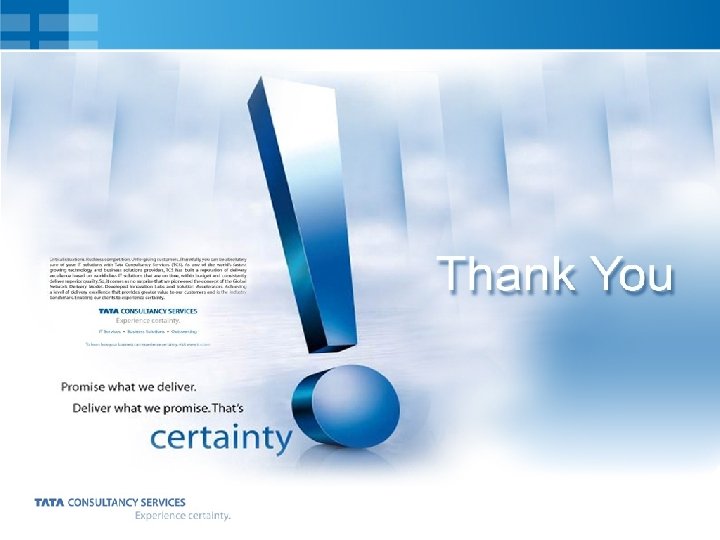
 Consumer products classifications
Consumer products classifications Goods and service tax
Goods and service tax Importance of gst
Importance of gst Conclusion on gst
Conclusion on gst Examples of progressive taxes
Examples of progressive taxes Positive consumption externality
Positive consumption externality Publik goods
Publik goods Roland purcell a technical writer
Roland purcell a technical writer Introduction of gst
Introduction of gst Goods-to-services continuum
Goods-to-services continuum Service tax tally erp 9
Service tax tally erp 9 Cbic service tax login
Cbic service tax login Sale of goods act 1930 introduction
Sale of goods act 1930 introduction Gst 113
Gst 113 Time and value of supply under gst
Time and value of supply under gst Laxmikumaran and sridharan gst
Laxmikumaran and sridharan gst Hát kết hợp bộ gõ cơ thể
Hát kết hợp bộ gõ cơ thể Slidetodoc
Slidetodoc Bổ thể
Bổ thể Tỉ lệ cơ thể trẻ em
Tỉ lệ cơ thể trẻ em Chó sói
Chó sói Glasgow thang điểm
Glasgow thang điểm Chúa yêu trần thế alleluia
Chúa yêu trần thế alleluia Môn thể thao bắt đầu bằng từ chạy
Môn thể thao bắt đầu bằng từ chạy Thế nào là hệ số cao nhất
Thế nào là hệ số cao nhất Các châu lục và đại dương trên thế giới
Các châu lục và đại dương trên thế giới Cong thức tính động năng
Cong thức tính động năng Trời xanh đây là của chúng ta thể thơ
Trời xanh đây là của chúng ta thể thơ Mật thư anh em như thể tay chân
Mật thư anh em như thể tay chân Làm thế nào để 102-1=99
Làm thế nào để 102-1=99 độ dài liên kết
độ dài liên kết Các châu lục và đại dương trên thế giới
Các châu lục và đại dương trên thế giới Thể thơ truyền thống
Thể thơ truyền thống Quá trình desamine hóa có thể tạo ra
Quá trình desamine hóa có thể tạo ra Một số thể thơ truyền thống
Một số thể thơ truyền thống Cái miệng bé xinh thế chỉ nói điều hay thôi
Cái miệng bé xinh thế chỉ nói điều hay thôi Vẽ hình chiếu vuông góc của vật thể sau
Vẽ hình chiếu vuông góc của vật thể sau Thế nào là sự mỏi cơ
Thế nào là sự mỏi cơ đặc điểm cơ thể của người tối cổ
đặc điểm cơ thể của người tối cổ Thế nào là giọng cùng tên
Thế nào là giọng cùng tên Vẽ hình chiếu đứng bằng cạnh của vật thể
Vẽ hình chiếu đứng bằng cạnh của vật thể Fecboak
Fecboak Thẻ vin
Thẻ vin đại từ thay thế
đại từ thay thế điện thế nghỉ
điện thế nghỉ Tư thế ngồi viết
Tư thế ngồi viết Diễn thế sinh thái là
Diễn thế sinh thái là Dot
Dot Bảng số nguyên tố
Bảng số nguyên tố Tư thế ngồi viết
Tư thế ngồi viết Lời thề hippocrates
Lời thề hippocrates Thiếu nhi thế giới liên hoan
Thiếu nhi thế giới liên hoan ưu thế lai là gì
ưu thế lai là gì