Groupware IST 331 1 Spring 2003 Lecture 10
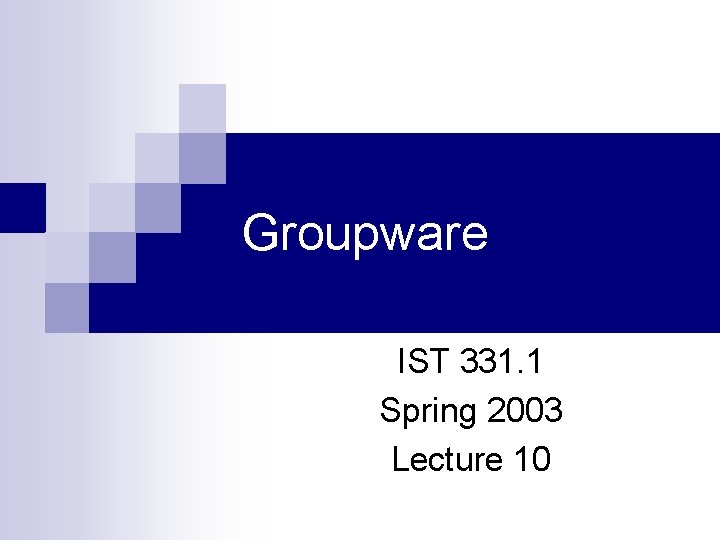
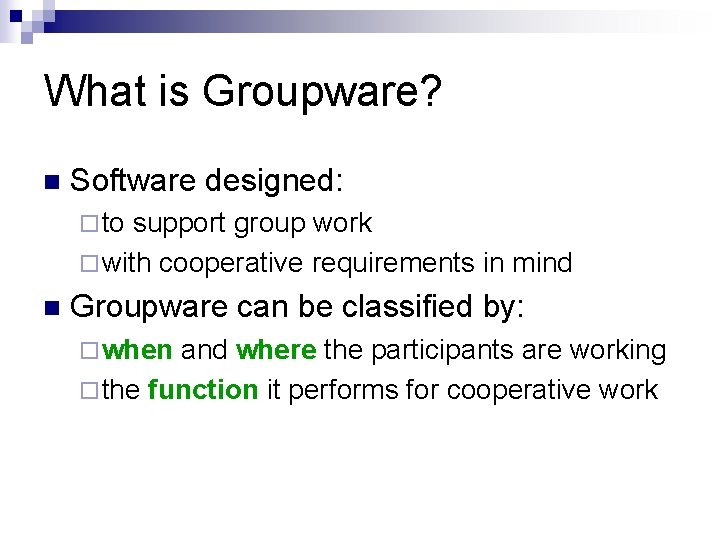
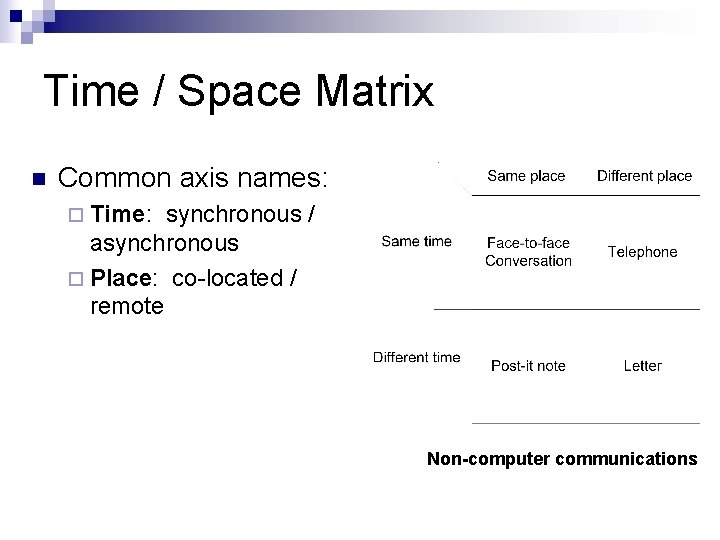
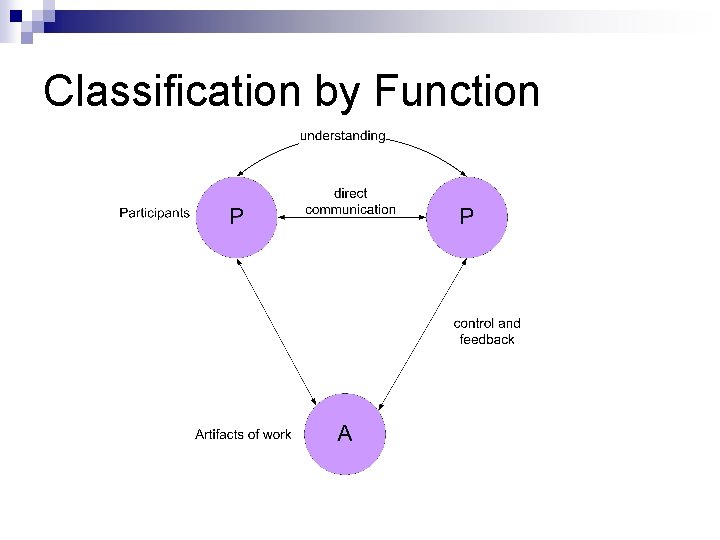
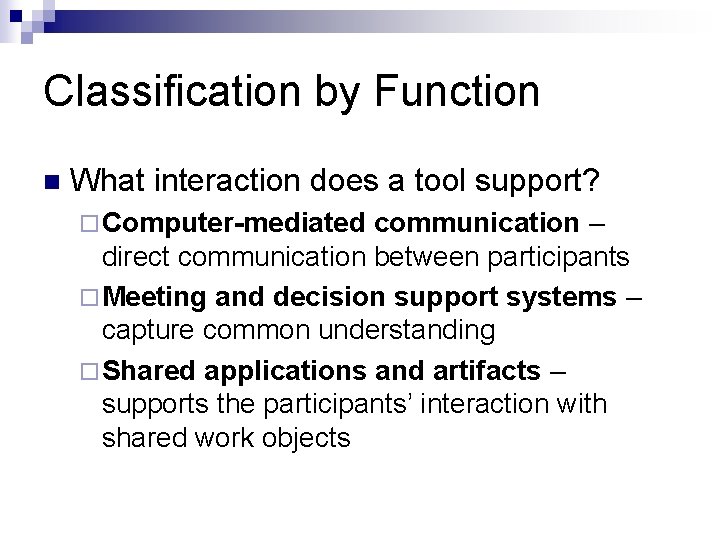
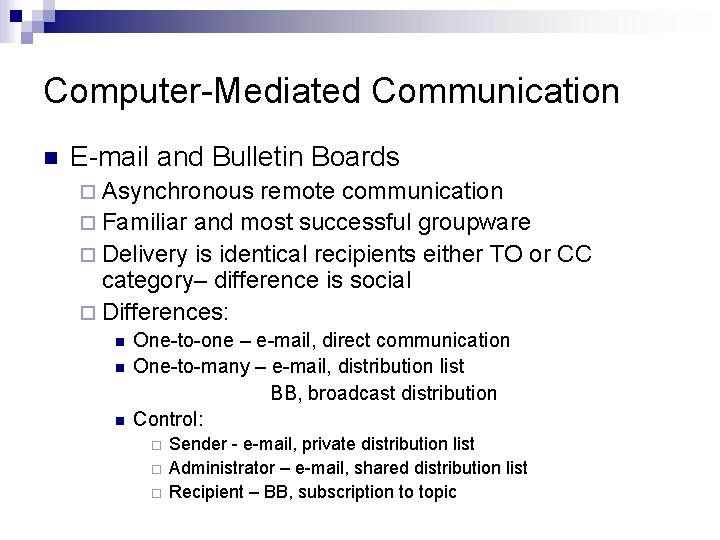
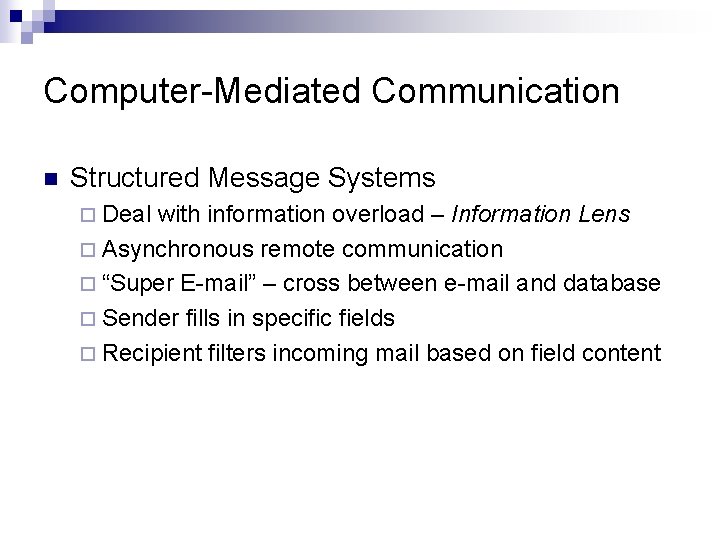
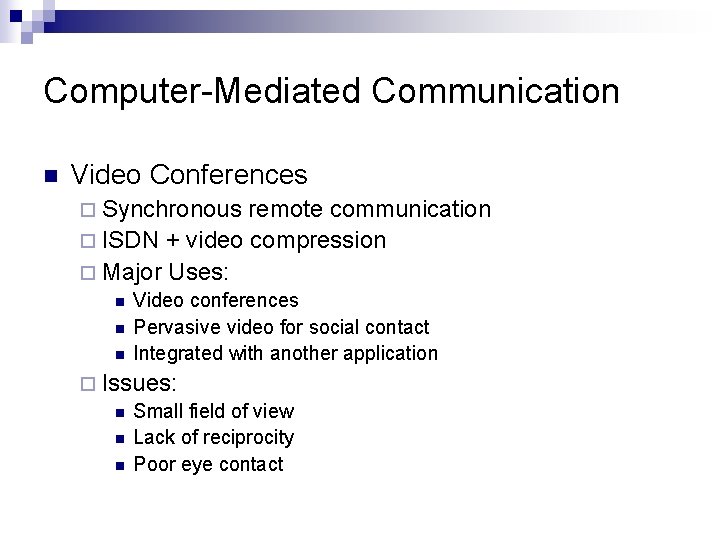
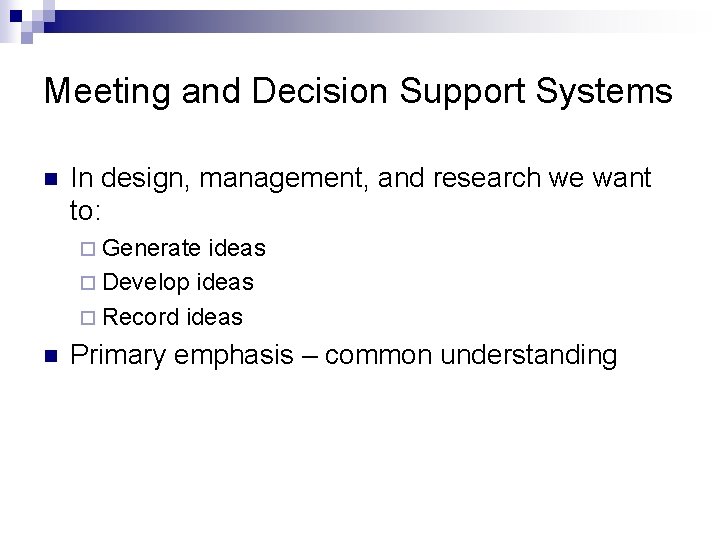
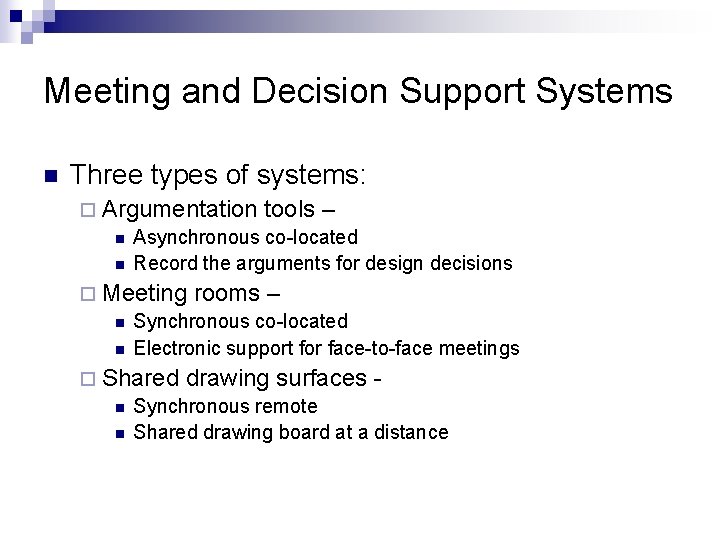
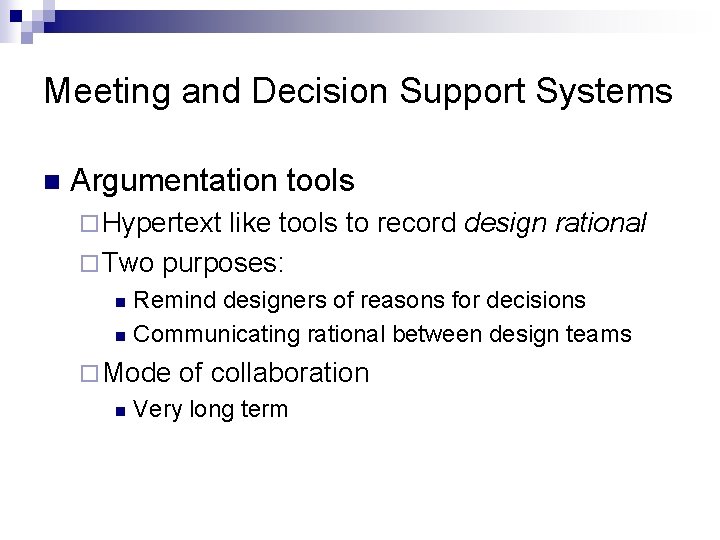
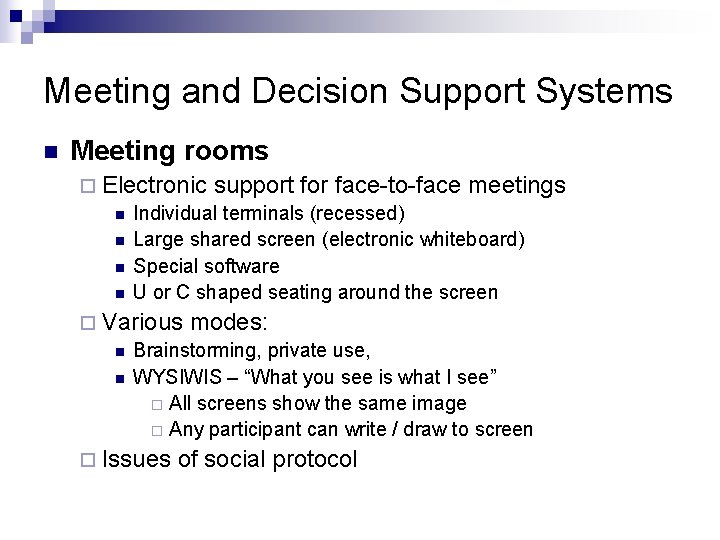
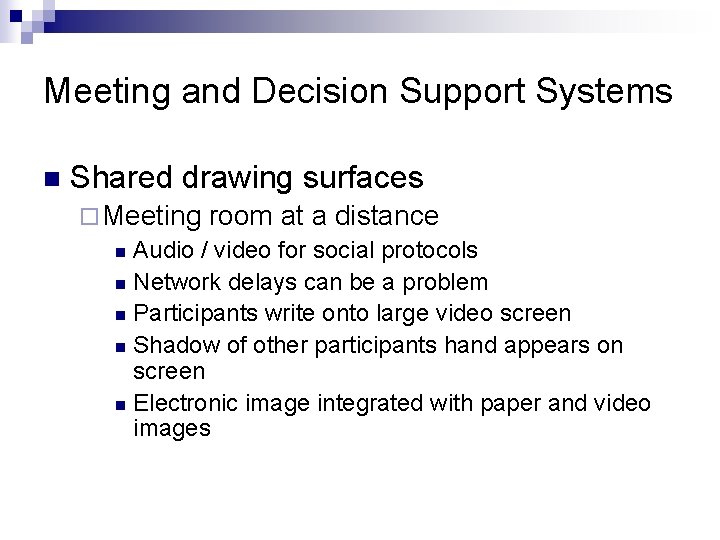
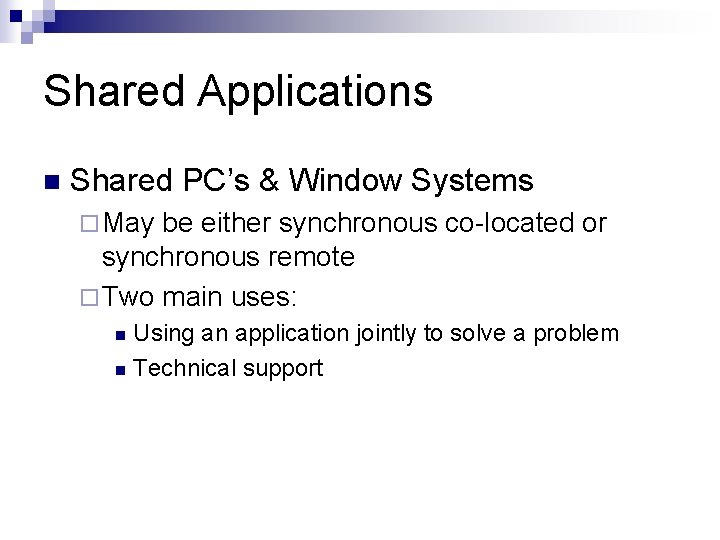
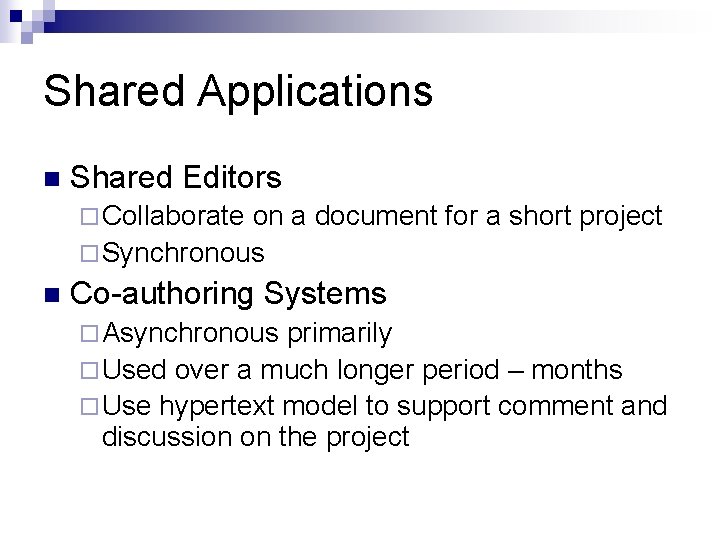
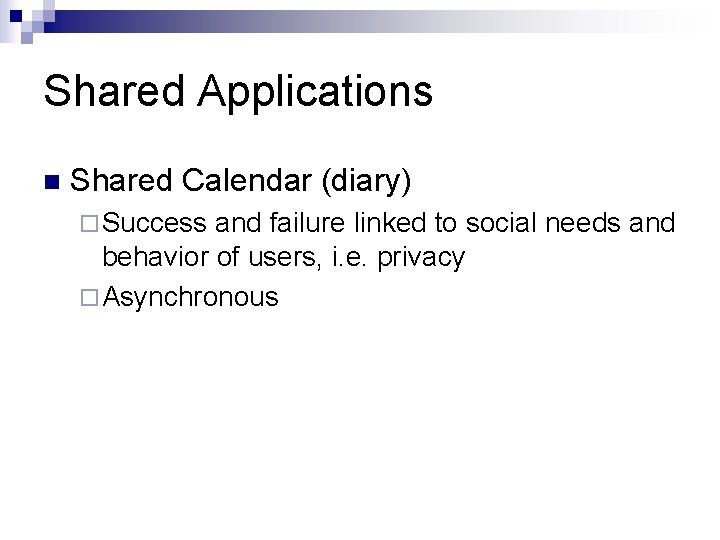
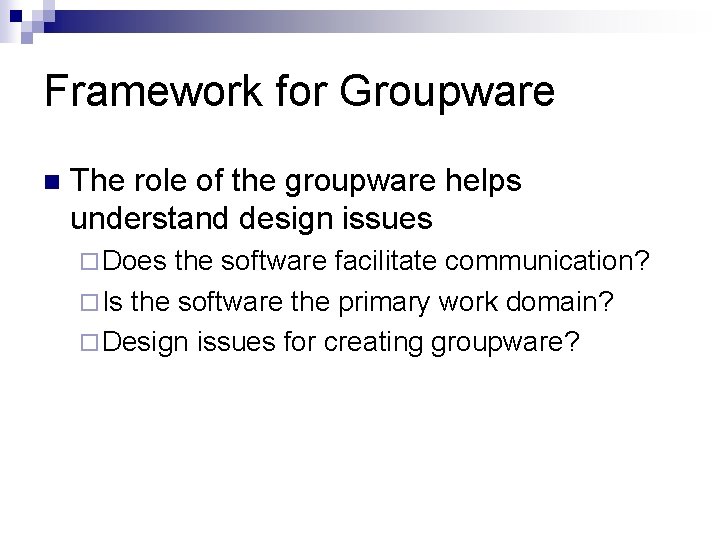
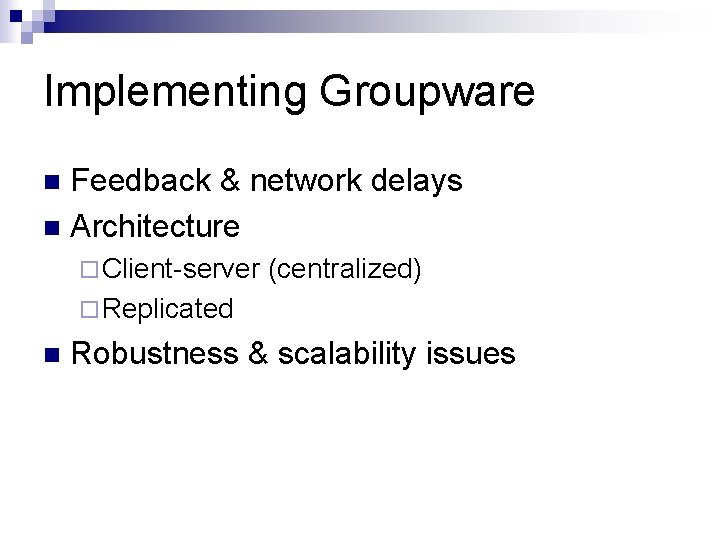
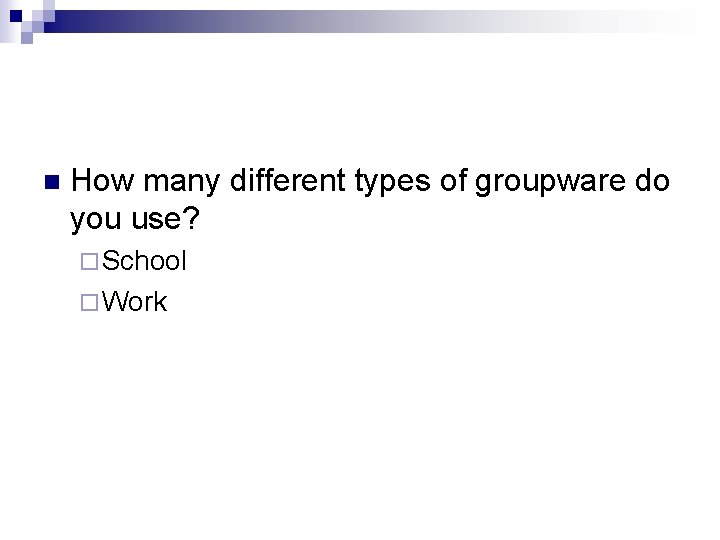
- Slides: 19
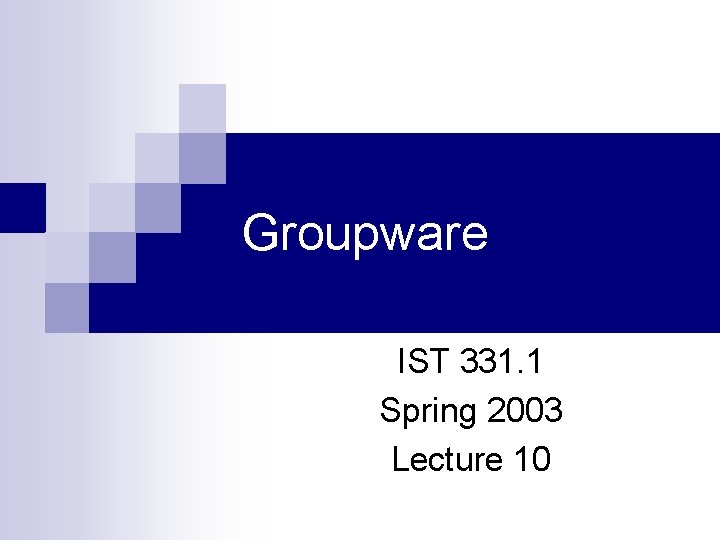
Groupware IST 331. 1 Spring 2003 Lecture 10
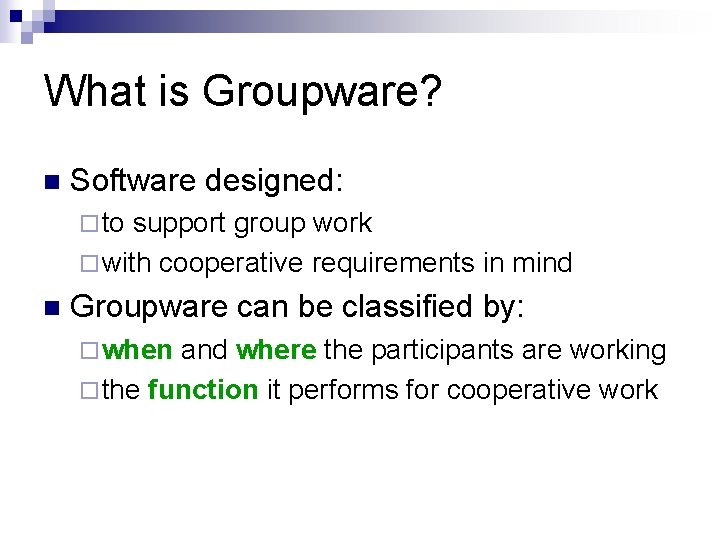
What is Groupware? n Software designed: ¨ to support group work ¨ with cooperative requirements in mind n Groupware can be classified by: ¨ when and where the participants are working ¨ the function it performs for cooperative work
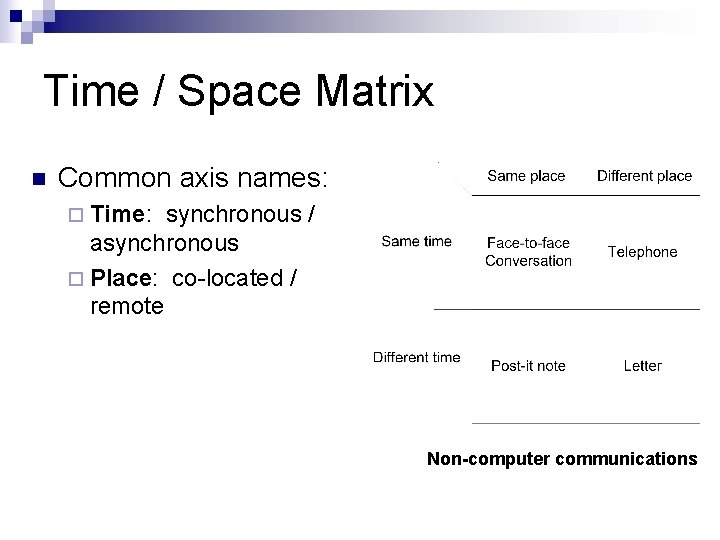
Time / Space Matrix n Common axis names: ¨ Time: synchronous / asynchronous ¨ Place: co-located / remote Non-computer communications
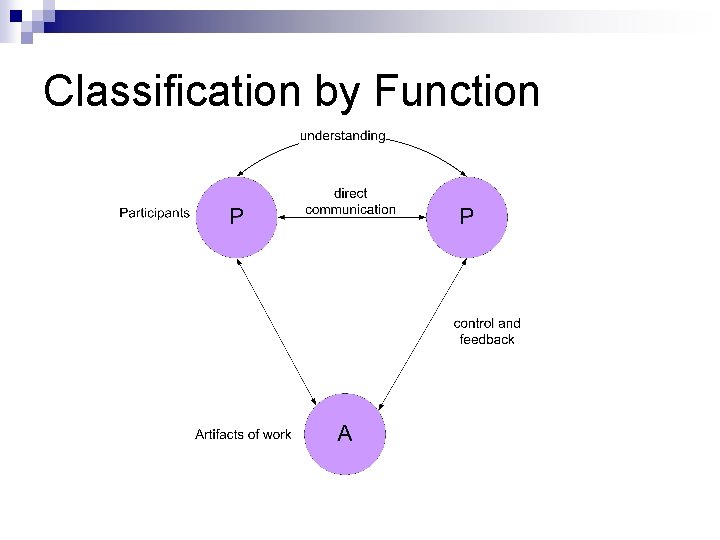
Classification by Function
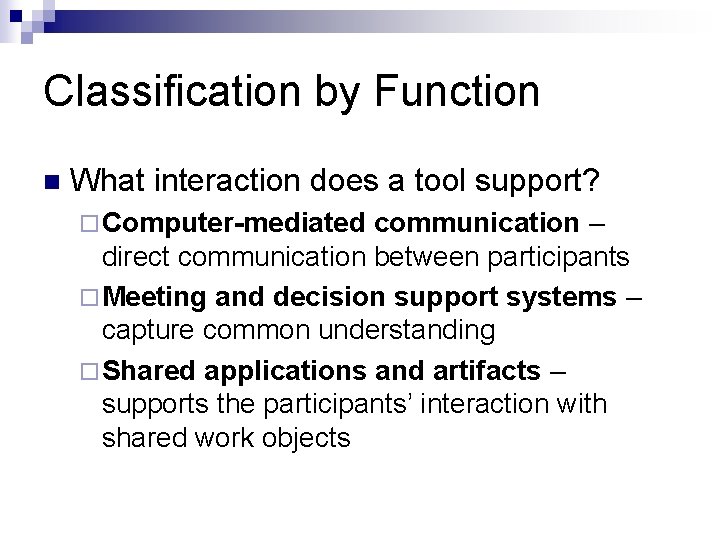
Classification by Function n What interaction does a tool support? ¨ Computer-mediated communication – direct communication between participants ¨ Meeting and decision support systems – capture common understanding ¨ Shared applications and artifacts – supports the participants’ interaction with shared work objects
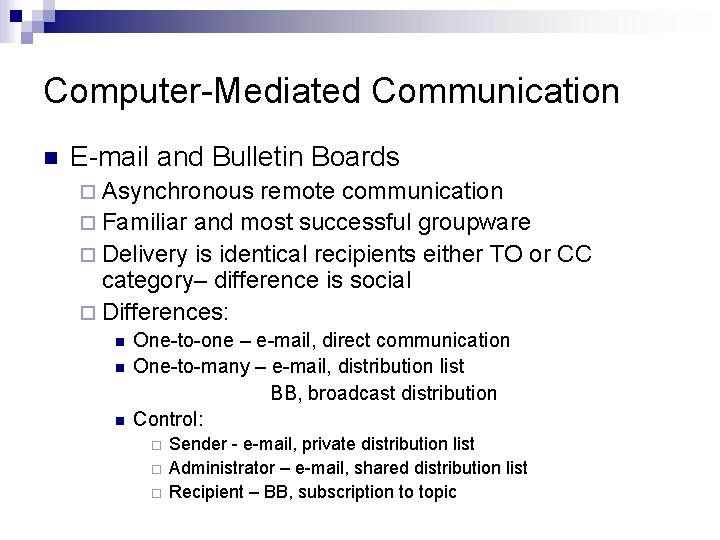
Computer-Mediated Communication n E-mail and Bulletin Boards ¨ Asynchronous remote communication ¨ Familiar and most successful groupware ¨ Delivery is identical recipients either TO or CC category– difference is social ¨ Differences: n n n One-to-one – e-mail, direct communication One-to-many – e-mail, distribution list BB, broadcast distribution Control: ¨ ¨ ¨ Sender - e-mail, private distribution list Administrator – e-mail, shared distribution list Recipient – BB, subscription to topic
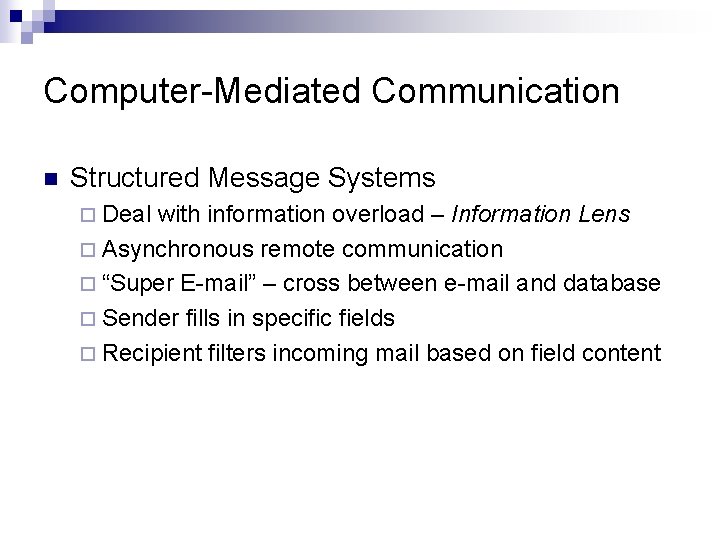
Computer-Mediated Communication n Structured Message Systems ¨ Deal with information overload – Information Lens ¨ Asynchronous remote communication ¨ “Super E-mail” – cross between e-mail and database ¨ Sender fills in specific fields ¨ Recipient filters incoming mail based on field content
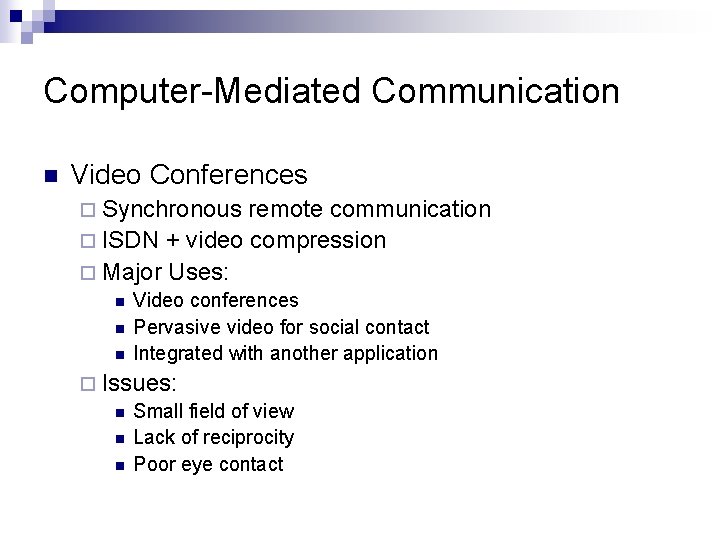
Computer-Mediated Communication n Video Conferences ¨ Synchronous remote communication ¨ ISDN + video compression ¨ Major Uses: n n n Video conferences Pervasive video for social contact Integrated with another application ¨ Issues: n Small field of view n Lack of reciprocity n Poor eye contact
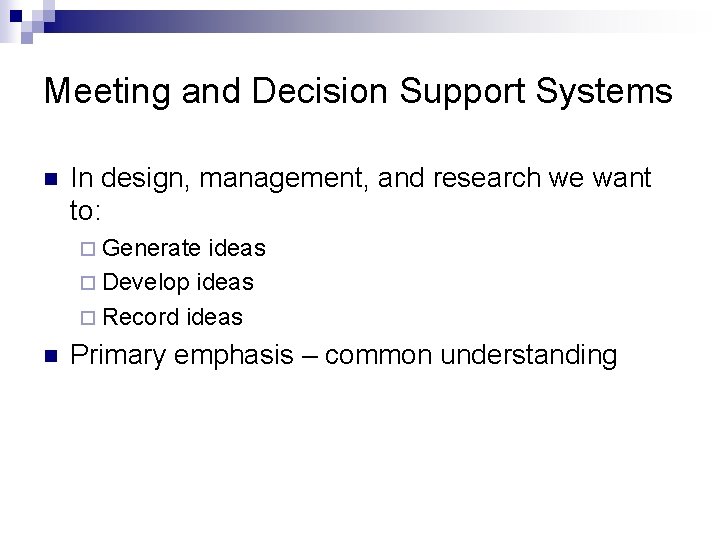
Meeting and Decision Support Systems n In design, management, and research we want to: ¨ Generate ideas ¨ Develop ideas ¨ Record ideas n Primary emphasis – common understanding
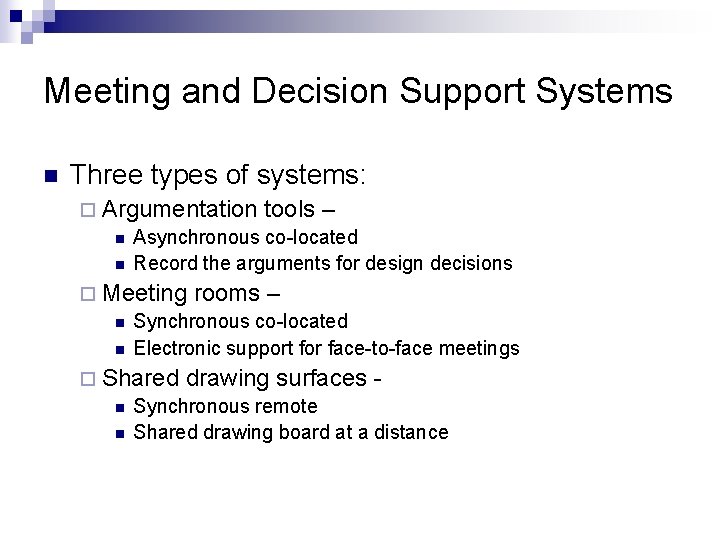
Meeting and Decision Support Systems n Three types of systems: ¨ Argumentation tools – n Asynchronous co-located n Record the arguments for design decisions ¨ Meeting rooms – n Synchronous co-located n Electronic support for face-to-face meetings ¨ Shared drawing surfaces n Synchronous remote n Shared drawing board at a distance
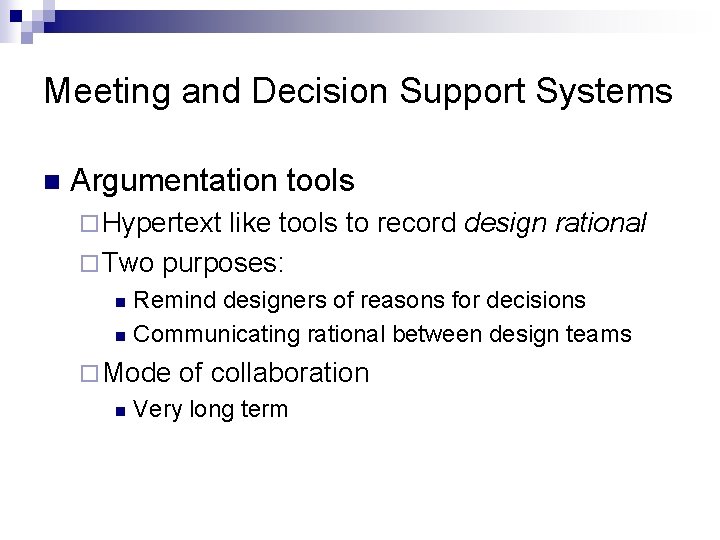
Meeting and Decision Support Systems n Argumentation tools ¨ Hypertext like tools to record design rational ¨ Two purposes: Remind designers of reasons for decisions n Communicating rational between design teams n ¨ Mode n of collaboration Very long term
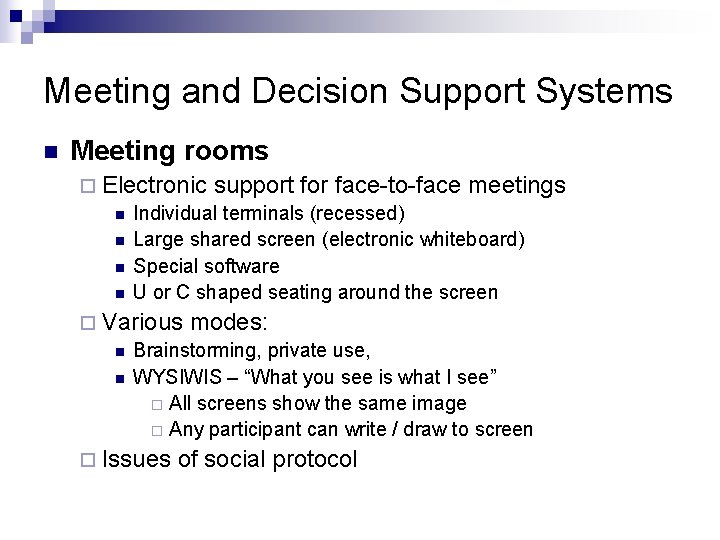
Meeting and Decision Support Systems n Meeting rooms ¨ Electronic support for face-to-face meetings n Individual terminals (recessed) n Large shared screen (electronic whiteboard) n Special software n U or C shaped seating around the screen ¨ Various modes: n Brainstorming, private use, n WYSIWIS – “What you see is what I see” ¨ All screens show the same image ¨ Any participant can write / draw to screen ¨ Issues of social protocol
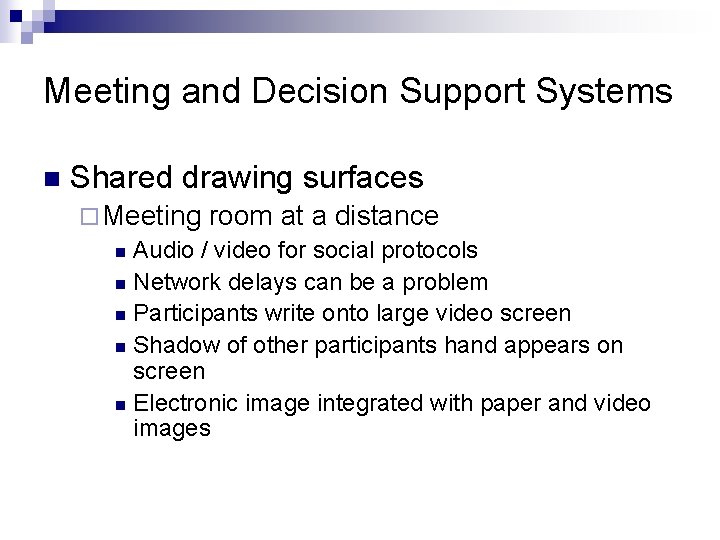
Meeting and Decision Support Systems n Shared drawing surfaces ¨ Meeting room at a distance n Audio / video for social protocols n Network delays can be a problem n Participants write onto large video screen n Shadow of other participants hand appears on screen n Electronic image integrated with paper and video images
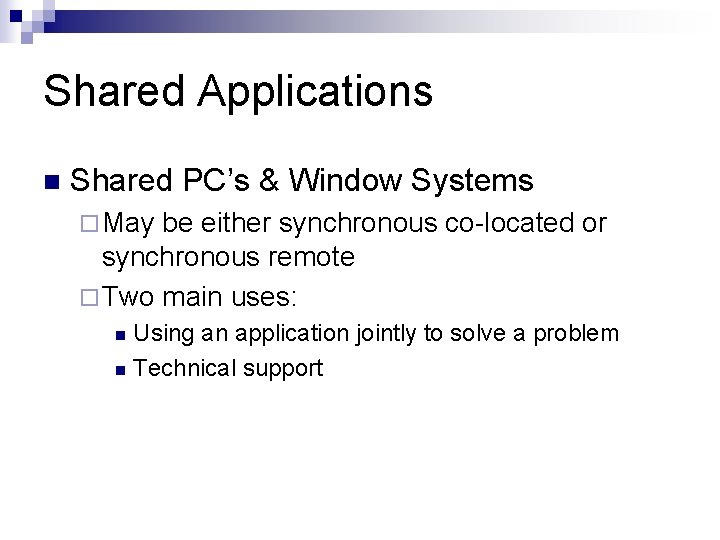
Shared Applications n Shared PC’s & Window Systems ¨ May be either synchronous co-located or synchronous remote ¨ Two main uses: Using an application jointly to solve a problem n Technical support n
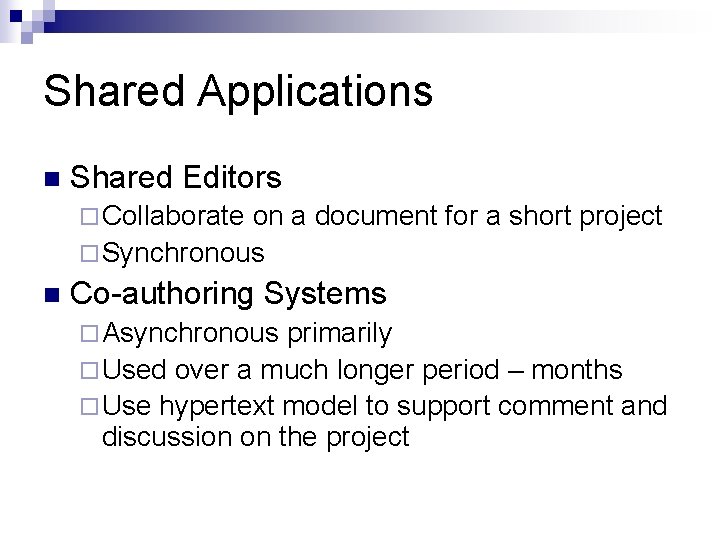
Shared Applications n Shared Editors ¨ Collaborate on a document for a short project ¨ Synchronous n Co-authoring Systems ¨ Asynchronous primarily ¨ Used over a much longer period – months ¨ Use hypertext model to support comment and discussion on the project
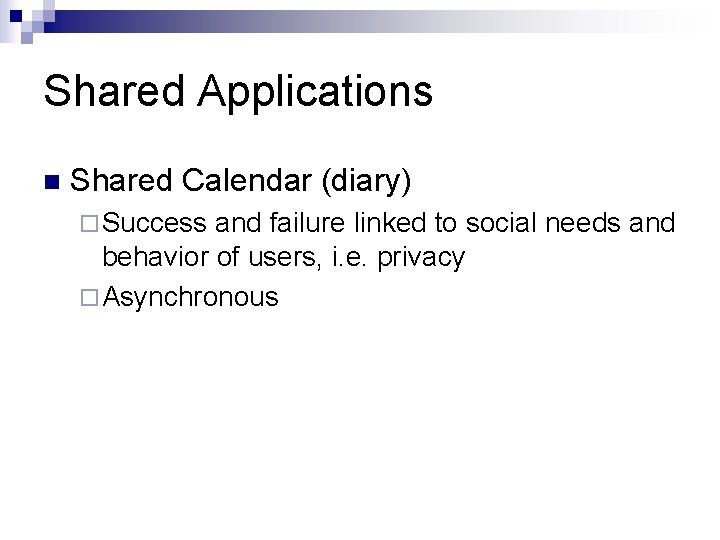
Shared Applications n Shared Calendar (diary) ¨ Success and failure linked to social needs and behavior of users, i. e. privacy ¨ Asynchronous
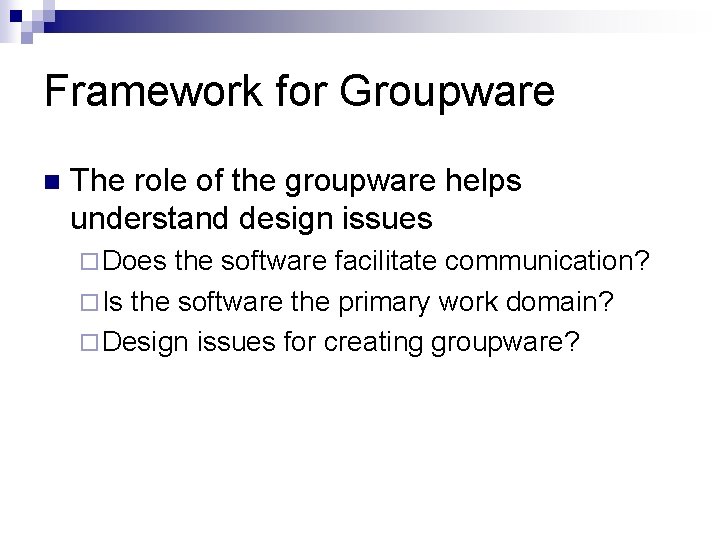
Framework for Groupware n The role of the groupware helps understand design issues ¨ Does the software facilitate communication? ¨ Is the software the primary work domain? ¨ Design issues for creating groupware?
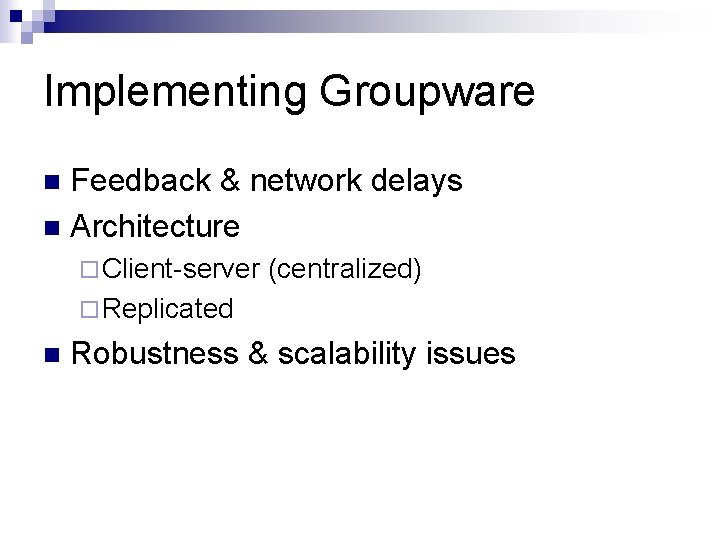
Implementing Groupware Feedback & network delays n Architecture n ¨ Client-server (centralized) ¨ Replicated n Robustness & scalability issues
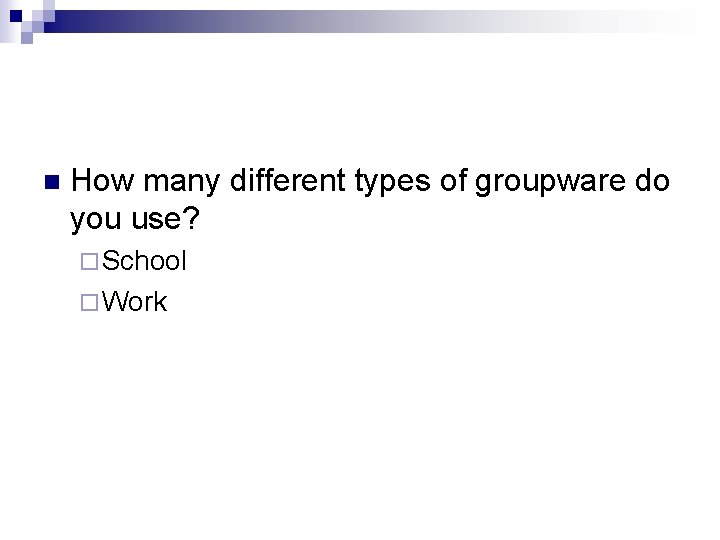
n How many different types of groupware do you use? ¨ School ¨ Work