Group discussion 0 INTRODUCTION TO PYTHON Why Python

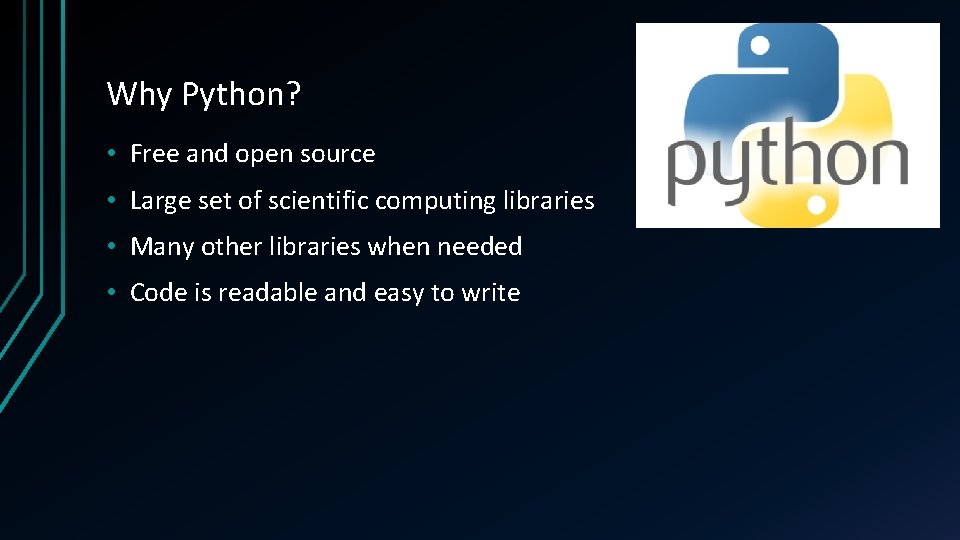
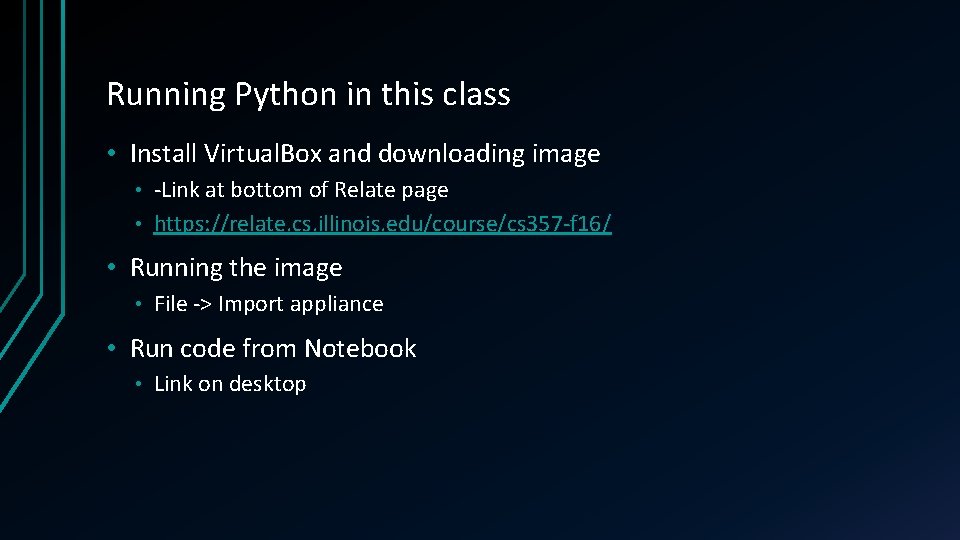
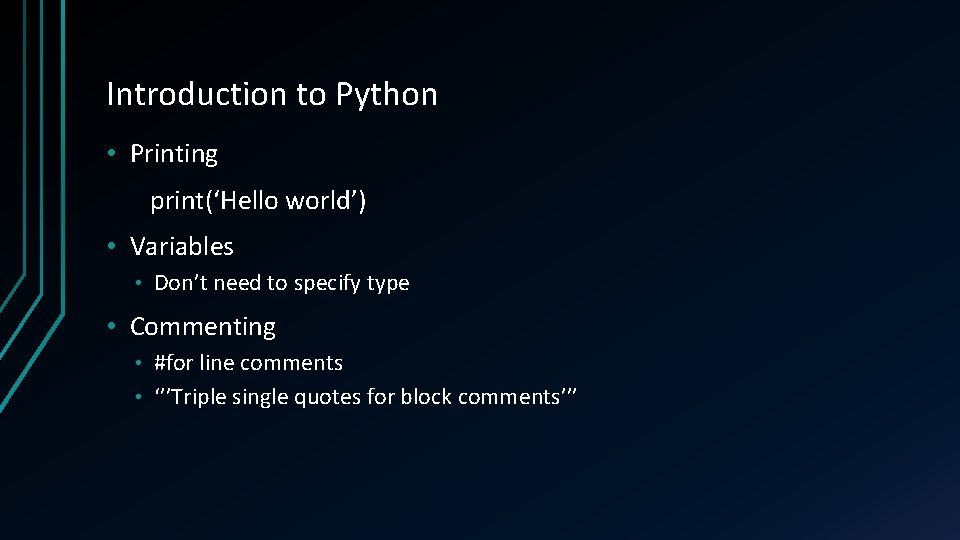
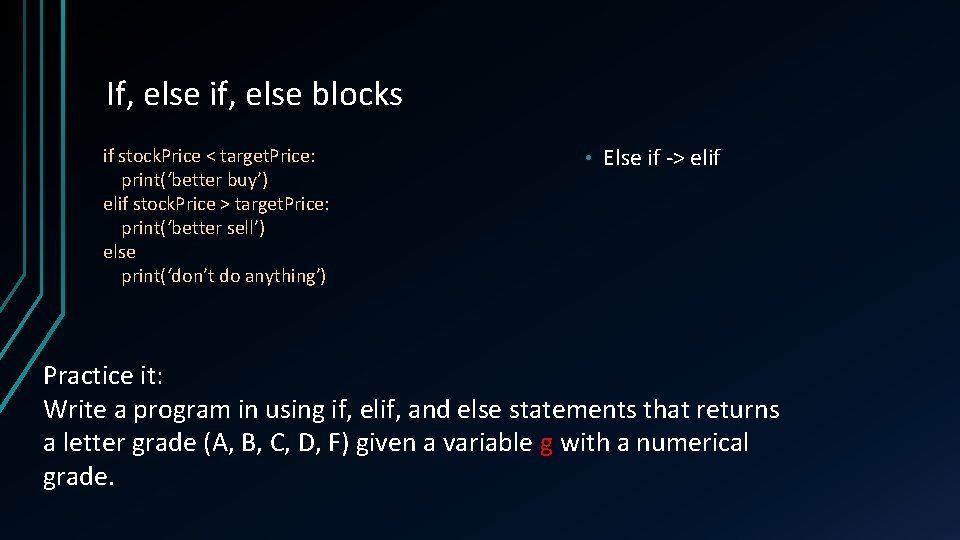
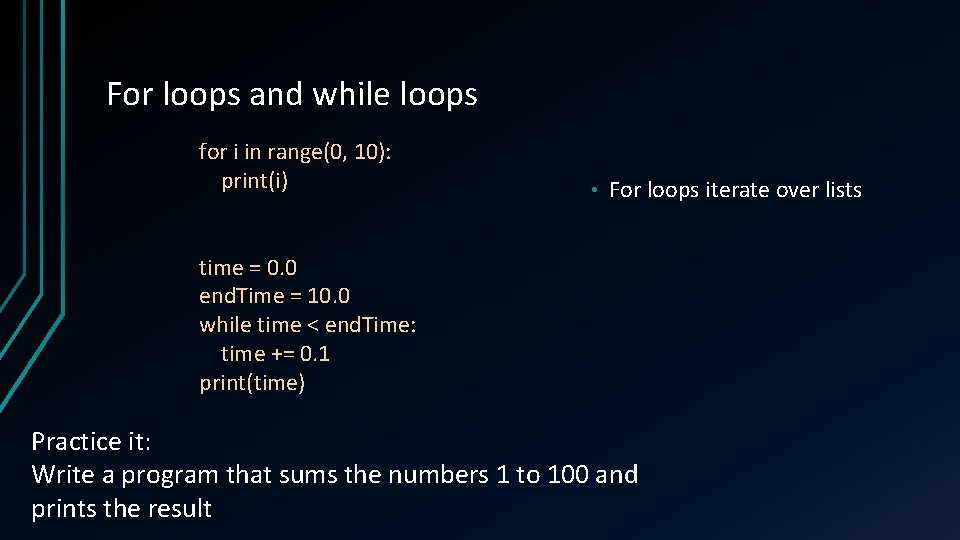
![Creating Numpy arrays Import numpy as np B = np. array([[0, 0, 17, 31], Creating Numpy arrays Import numpy as np B = np. array([[0, 0, 17, 31],](https://slidetodoc.com/presentation_image_h/245470834243d8d20d456111982e53ff/image-7.jpg)
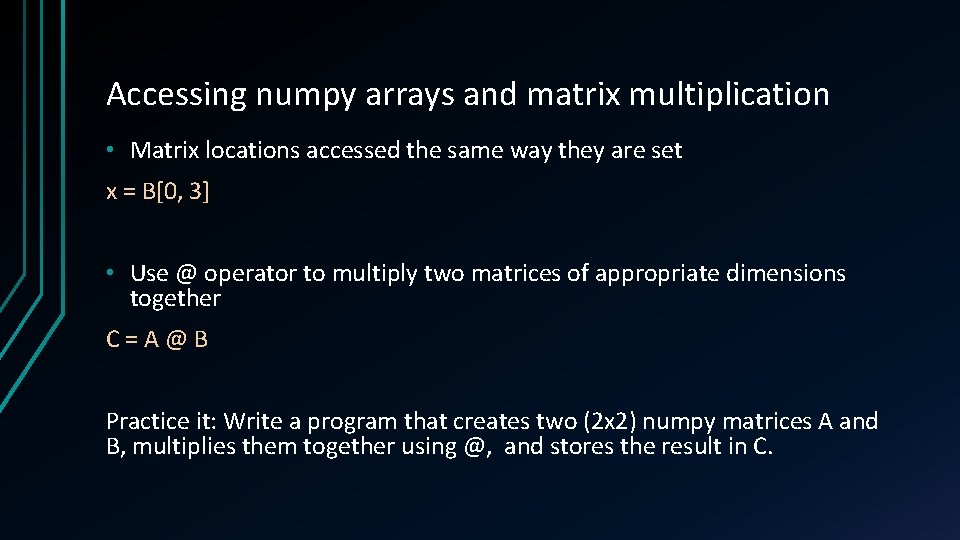
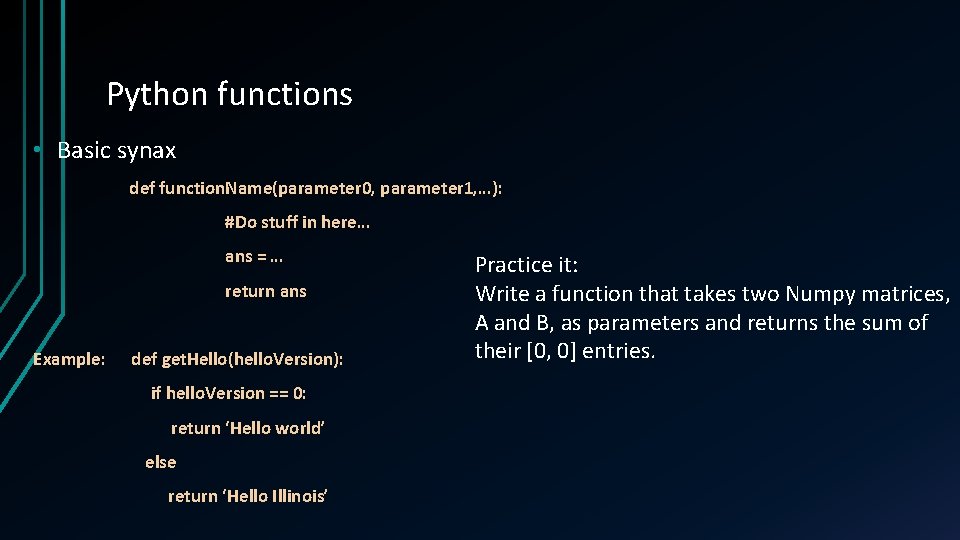
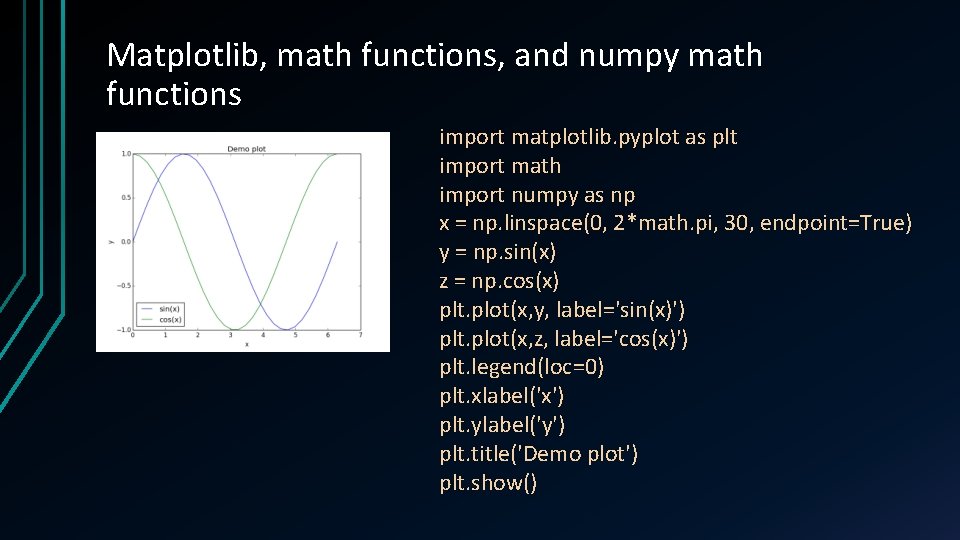
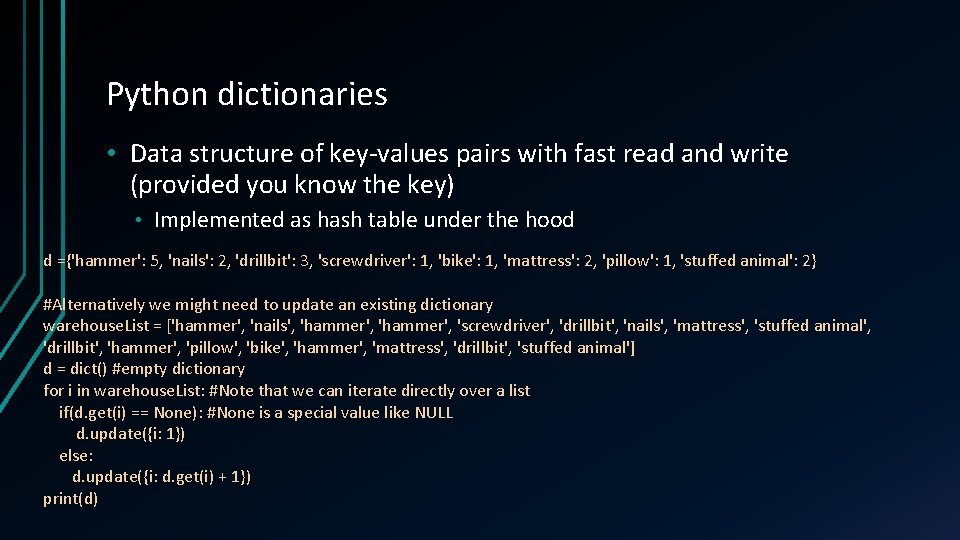
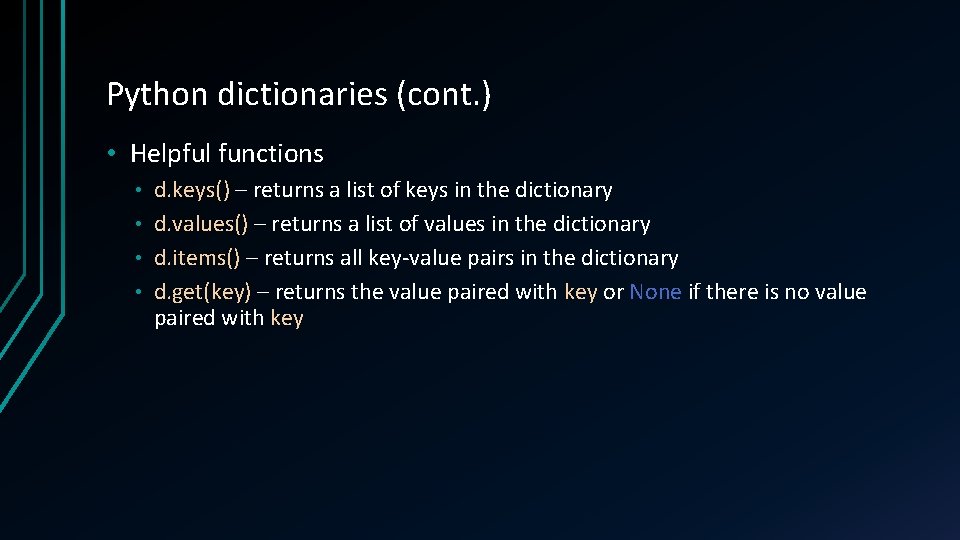
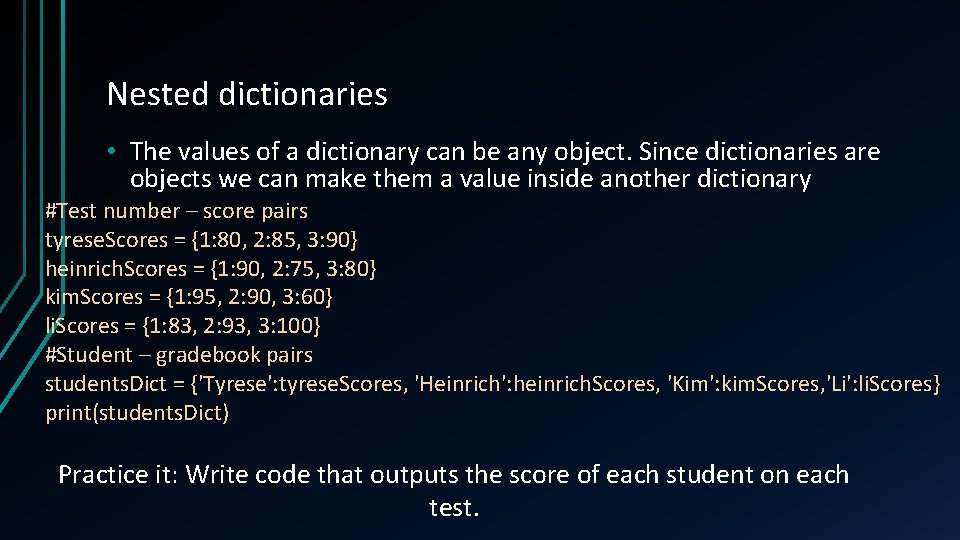

- Slides: 14

Group discussion 0 INTRODUCTION TO PYTHON
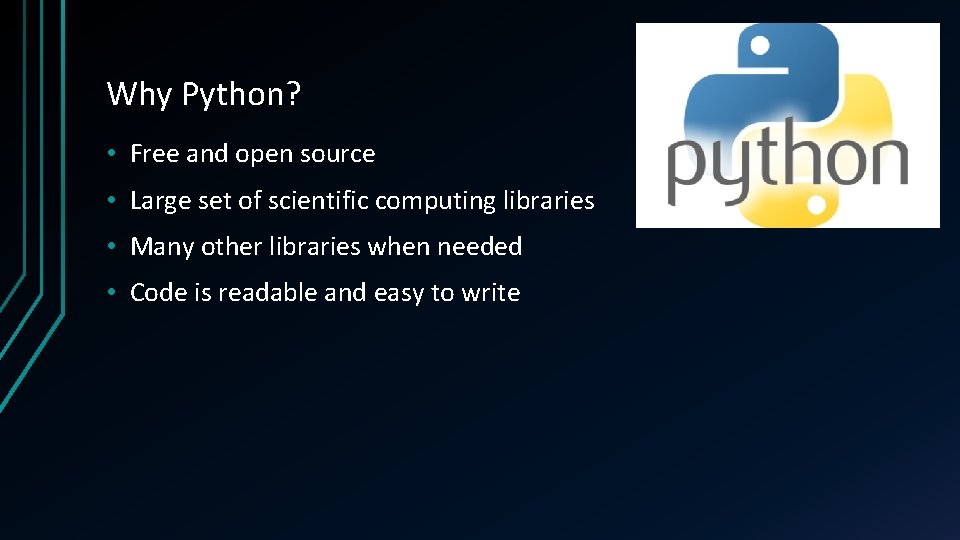
Why Python? • Free and open source • Large set of scientific computing libraries • Many other libraries when needed • Code is readable and easy to write
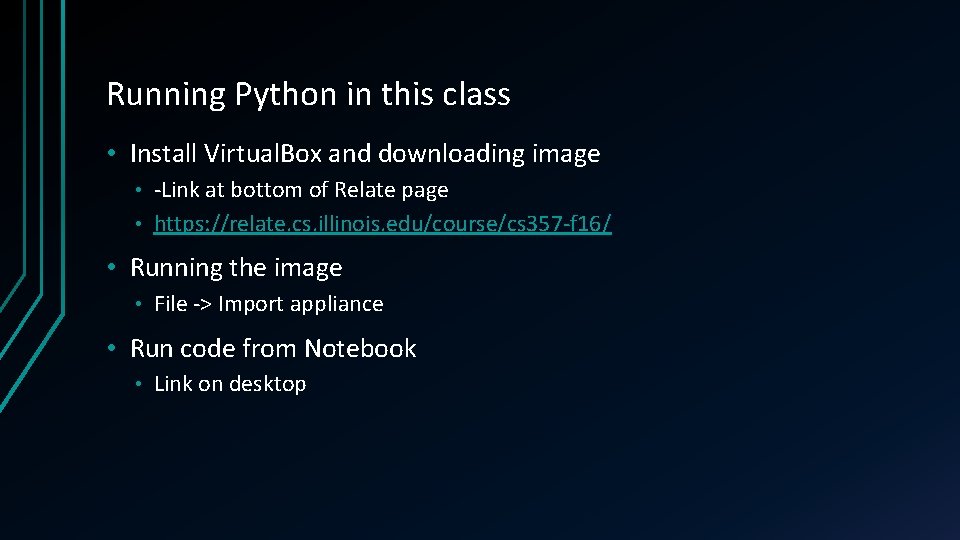
Running Python in this class • Install Virtual. Box and downloading image -Link at bottom of Relate page • https: //relate. cs. illinois. edu/course/cs 357 -f 16/ • • Running the image • File -> Import appliance • Run code from Notebook • Link on desktop
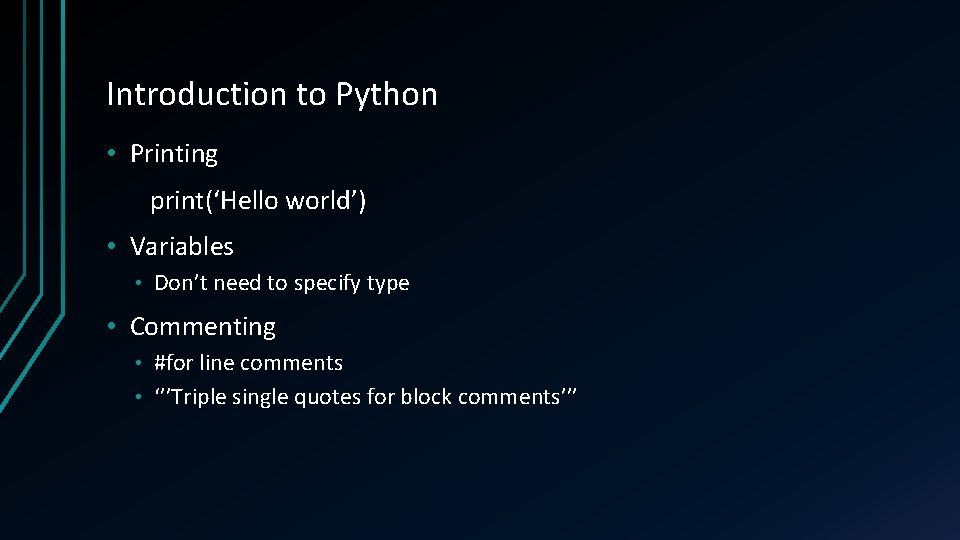
Introduction to Python • Printing print(‘Hello world’) • Variables • Don’t need to specify type • Commenting #for line comments • ‘’’Triple single quotes for block comments’’’ •
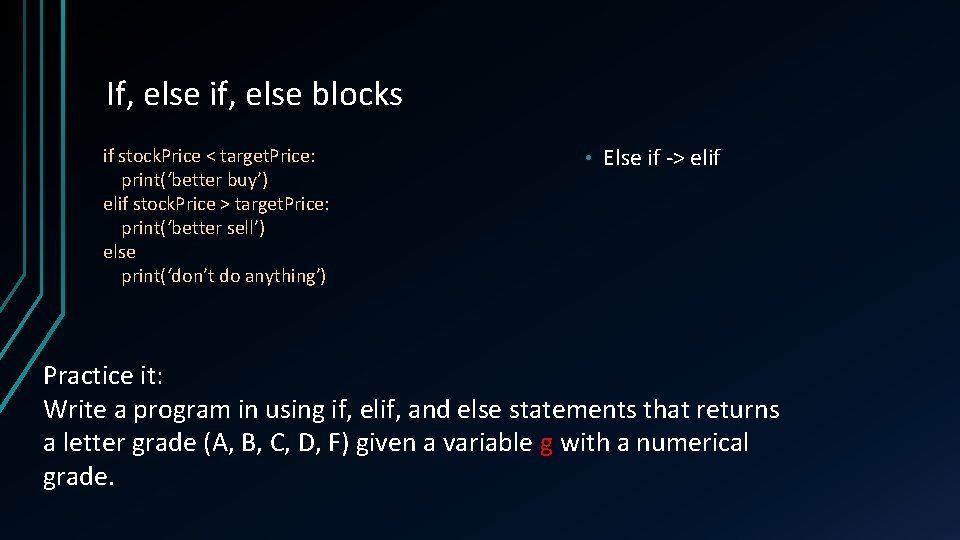
If, else if, else blocks if stock. Price < target. Price: print(‘better buy’) elif stock. Price > target. Price: print(‘better sell’) else print(‘don’t do anything’) • Else if -> elif Practice it: Write a program in using if, elif, and else statements that returns a letter grade (A, B, C, D, F) given a variable g with a numerical grade.
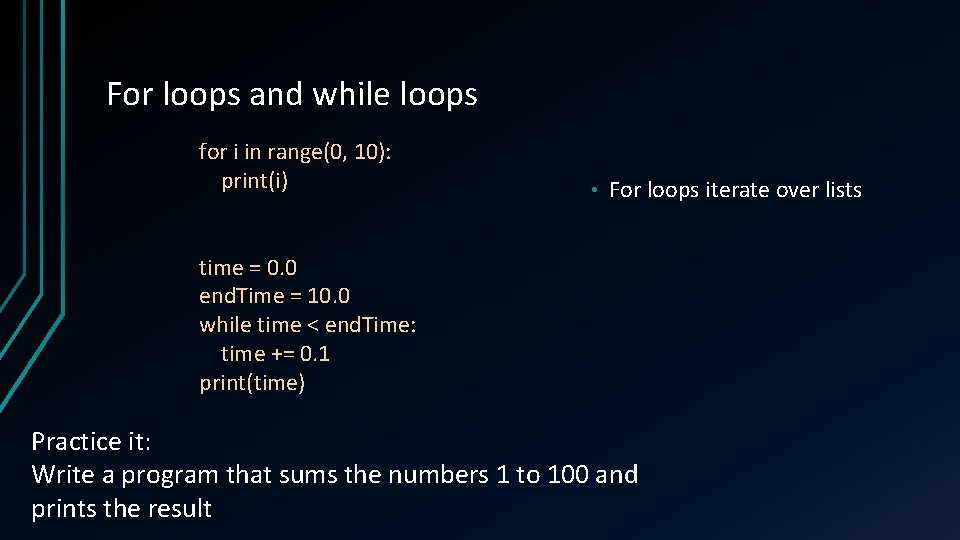
For loops and while loops for i in range(0, 10): print(i) • For loops iterate over lists time = 0. 0 end. Time = 10. 0 while time < end. Time: time += 0. 1 print(time) Practice it: Write a program that sums the numbers 1 to 100 and prints the result
![Creating Numpy arrays Import numpy as np B np array0 0 17 31 Creating Numpy arrays Import numpy as np B = np. array([[0, 0, 17, 31],](https://slidetodoc.com/presentation_image_h/245470834243d8d20d456111982e53ff/image-7.jpg)
Creating Numpy arrays Import numpy as np B = np. array([[0, 0, 17, 31], [0, 0, 0, 5], [0, 0, 0, 0], [0, 14, 0, 0]]) print(B) #Alternative method shape = [4, 4] B = np. zeros(shape) #<---- the dimensions need to be inside a list B[0, 2] = 17 B[0, 3] = 31 B[1, 3] = 5 B[3, 1] = 14
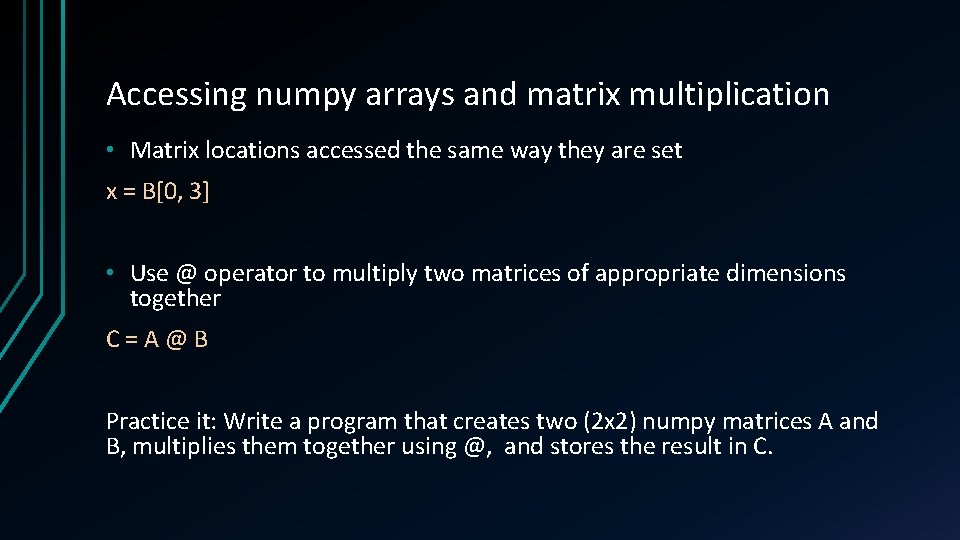
Accessing numpy arrays and matrix multiplication • Matrix locations accessed the same way they are set x = B[0, 3] • Use @ operator to multiply two matrices of appropriate dimensions together C = A @ B Practice it: Write a program that creates two (2 x 2) numpy matrices A and B, multiplies them together using @, and stores the result in C.
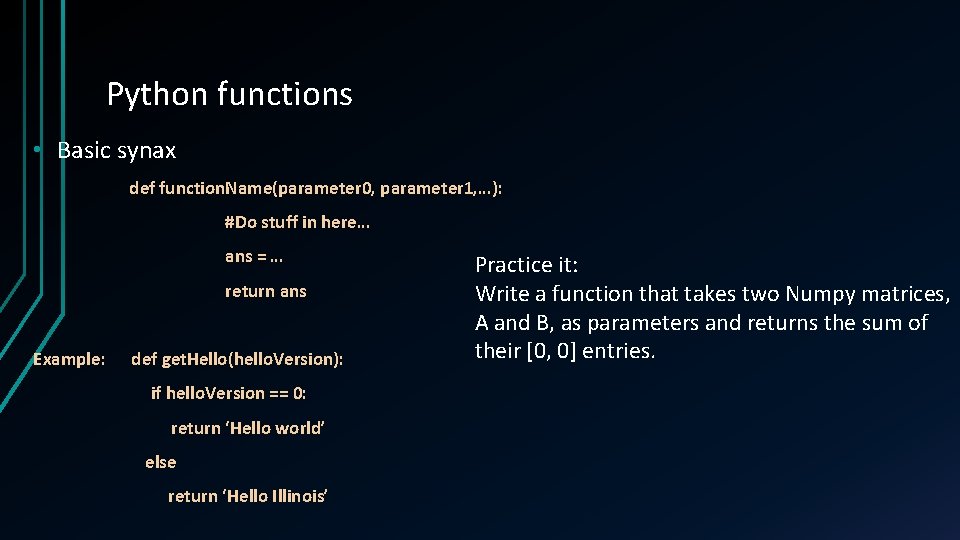
Python functions • Basic synax def function. Name(parameter 0, parameter 1, …): #Do stuff in here… ans = … return ans Example: def get. Hello(hello. Version): if hello. Version == 0: return ‘Hello world’ else return ‘Hello Illinois’ Practice it: Write a function that takes two Numpy matrices, A and B, as parameters and returns the sum of their [0, 0] entries.
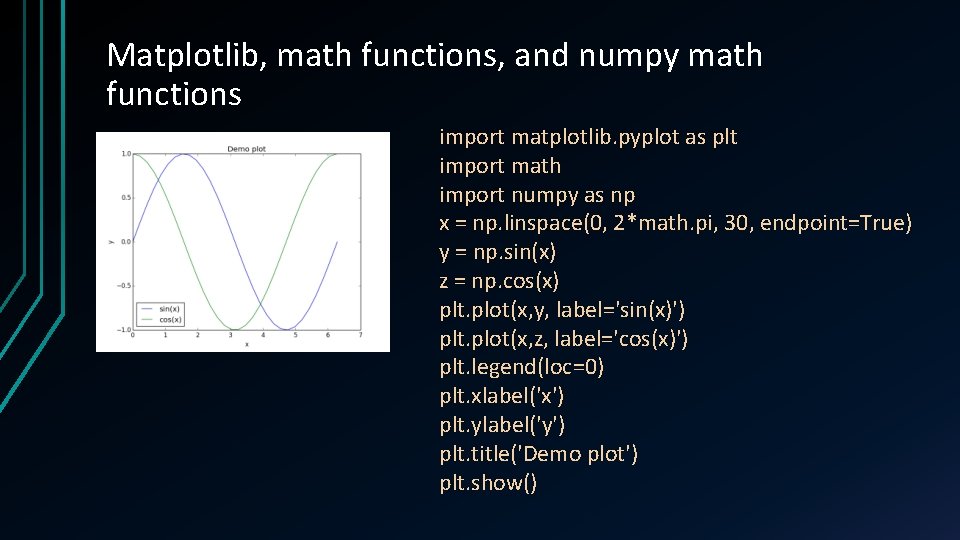
Matplotlib, math functions, and numpy math functions import matplotlib. pyplot as plt import math import numpy as np x = np. linspace(0, 2*math. pi, 30, endpoint=True) y = np. sin(x) z = np. cos(x) plt. plot(x, y, label='sin(x)') plt. plot(x, z, label='cos(x)') plt. legend(loc=0) plt. xlabel('x') plt. ylabel('y') plt. title('Demo plot') plt. show()
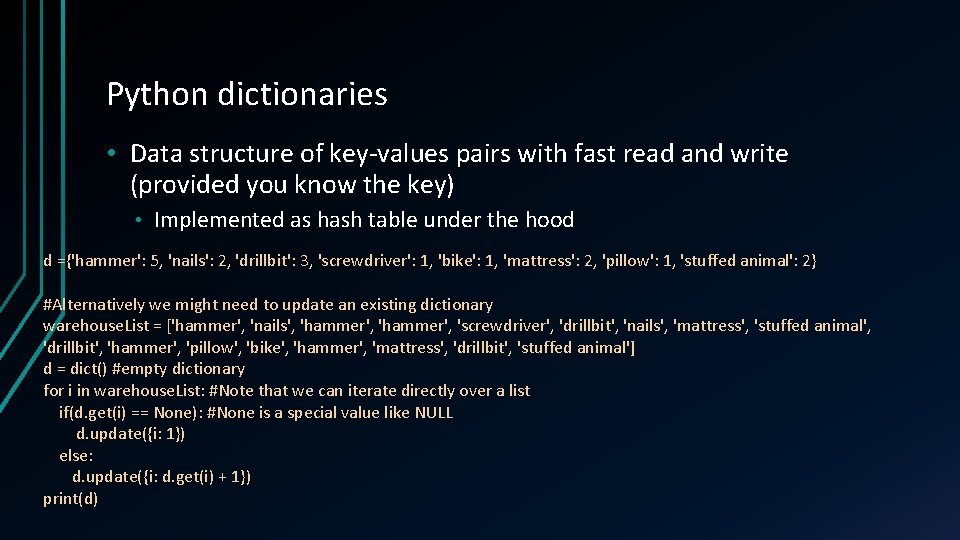
Python dictionaries • Data structure of key-values pairs with fast read and write (provided you know the key) • Implemented as hash table under the hood d ={'hammer': 5, 'nails': 2, 'drillbit': 3, 'screwdriver': 1, 'bike': 1, 'mattress': 2, 'pillow': 1, 'stuffed animal': 2} #Alternatively we might need to update an existing dictionary warehouse. List = ['hammer', 'nails', 'hammer', 'screwdriver', 'drillbit', 'nails', 'mattress', 'stuffed animal', 'drillbit', 'hammer', 'pillow', 'bike', 'hammer', 'mattress', 'drillbit', 'stuffed animal'] d = dict() #empty dictionary for i in warehouse. List: #Note that we can iterate directly over a list if(d. get(i) == None): #None is a special value like NULL d. update({i: 1}) else: d. update({i: d. get(i) + 1}) print(d)
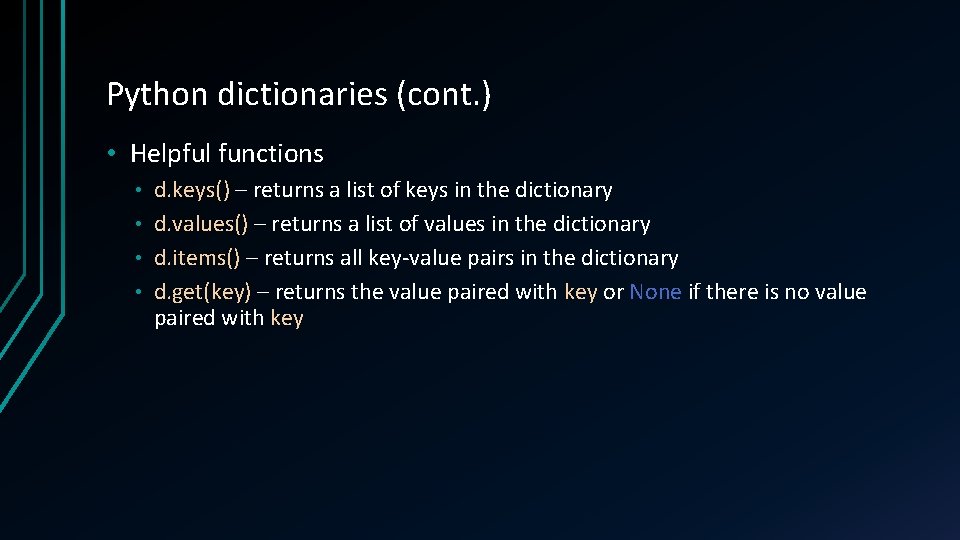
Python dictionaries (cont. ) • Helpful functions d. keys() – returns a list of keys in the dictionary • d. values() – returns a list of values in the dictionary • d. items() – returns all key-value pairs in the dictionary • d. get(key) – returns the value paired with key or None if there is no value paired with key •
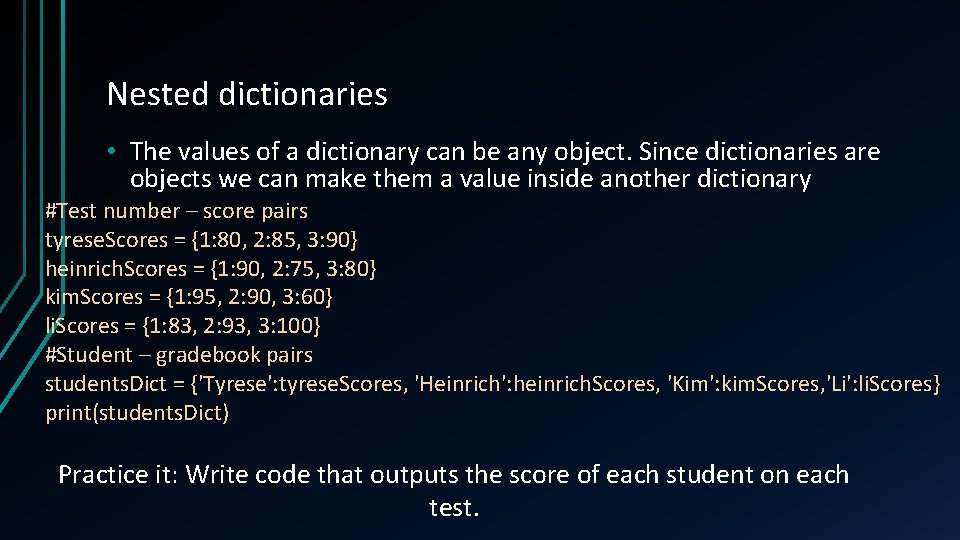
Nested dictionaries • The values of a dictionary can be any object. Since dictionaries are objects we can make them a value inside another dictionary #Test number – score pairs tyrese. Scores = {1: 80, 2: 85, 3: 90} heinrich. Scores = {1: 90, 2: 75, 3: 80} kim. Scores = {1: 95, 2: 90, 3: 60} li. Scores = {1: 83, 2: 93, 3: 100} #Student – gradebook pairs students. Dict = {'Tyrese': tyrese. Scores, 'Heinrich': heinrich. Scores, 'Kim': kim. Scores, 'Li': li. Scores} print(students. Dict) Practice it: Write code that outputs the score of each student on each test.

End!