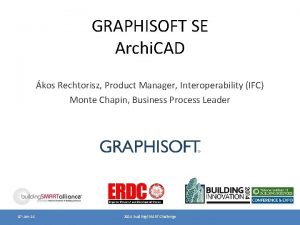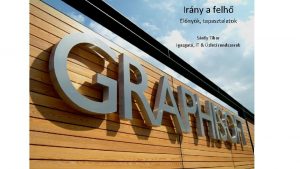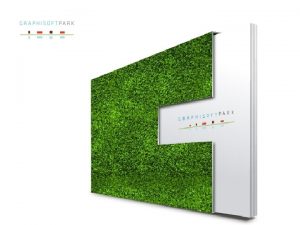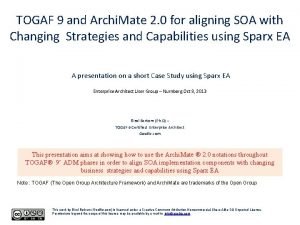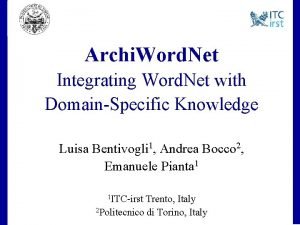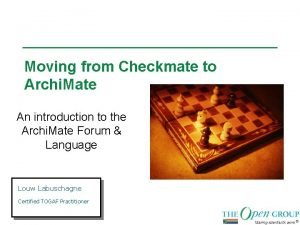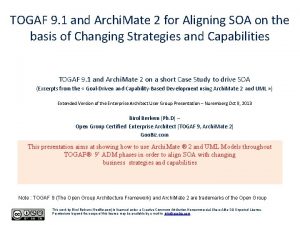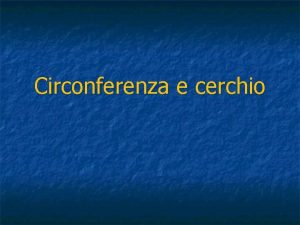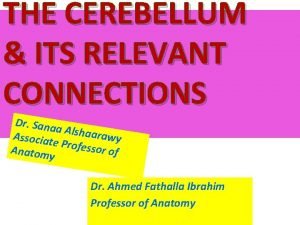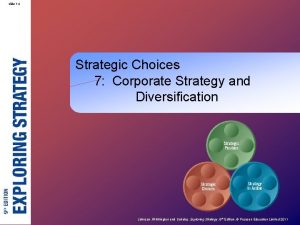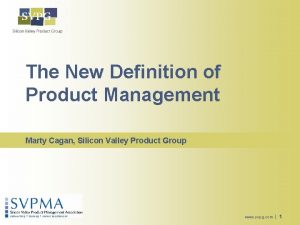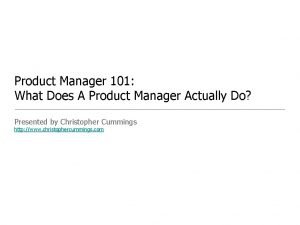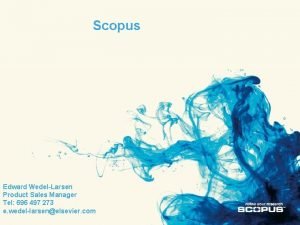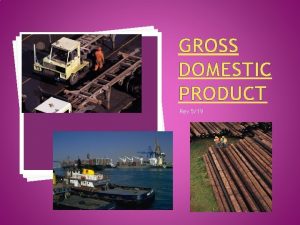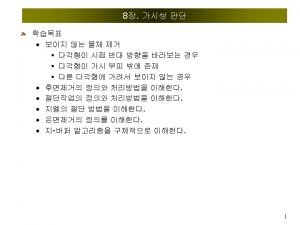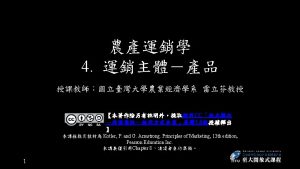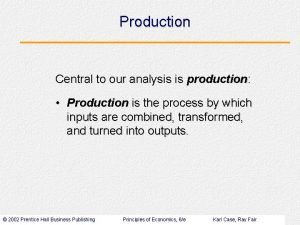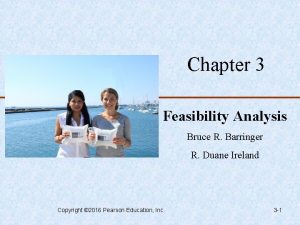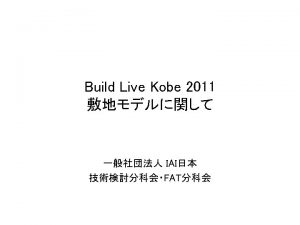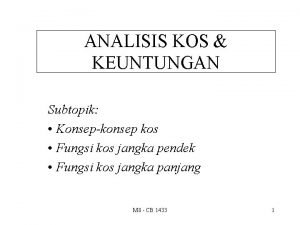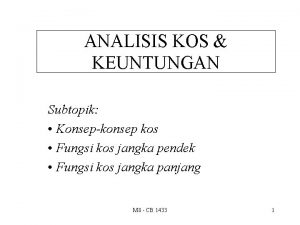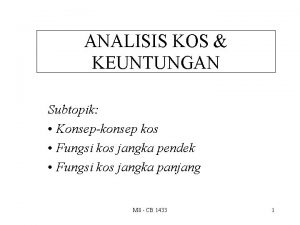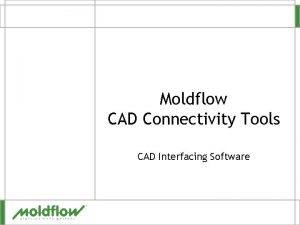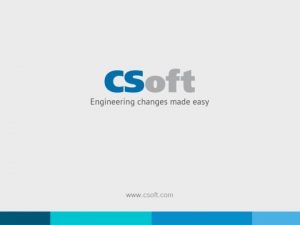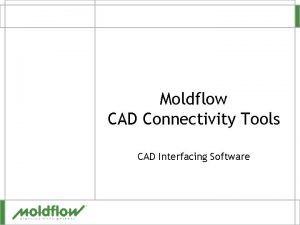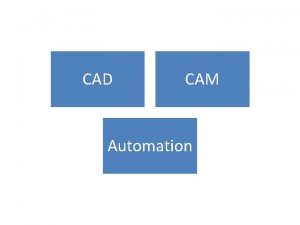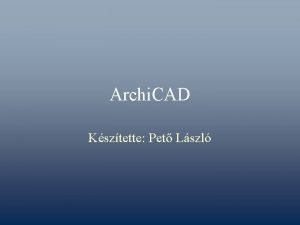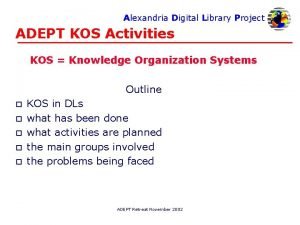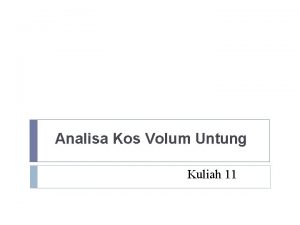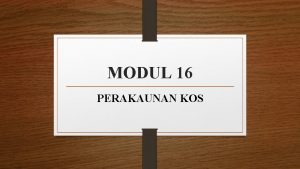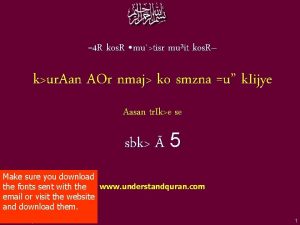GRAPHISOFT SE Archi CAD kos Rechtorisz Product Manager
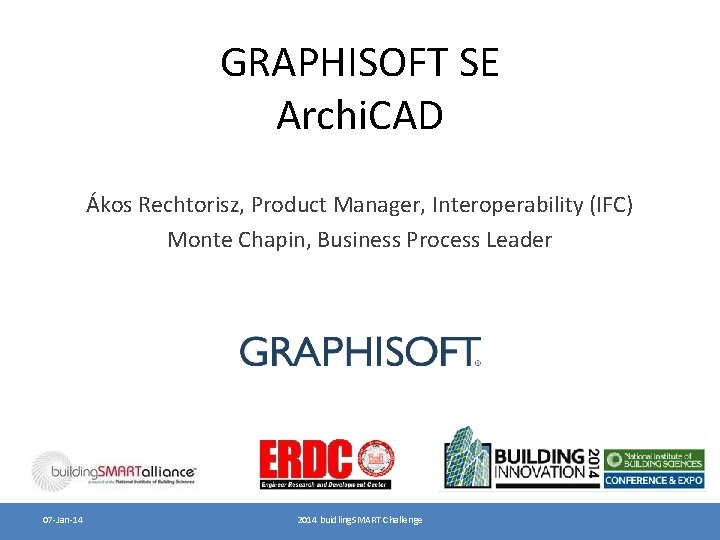
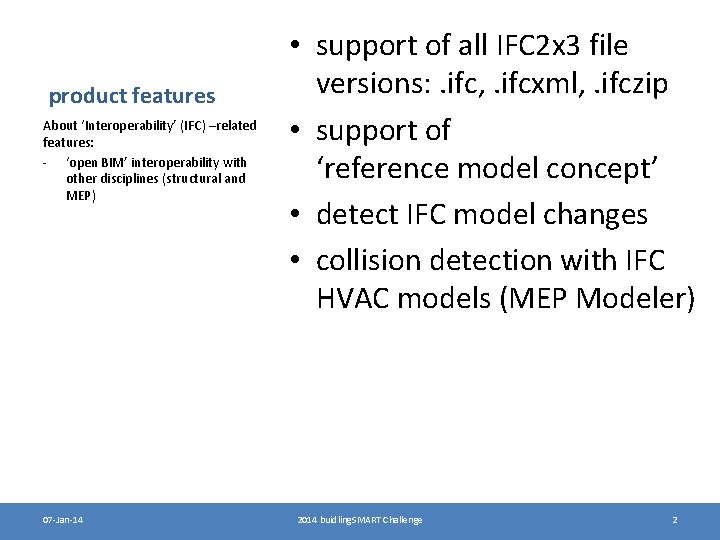
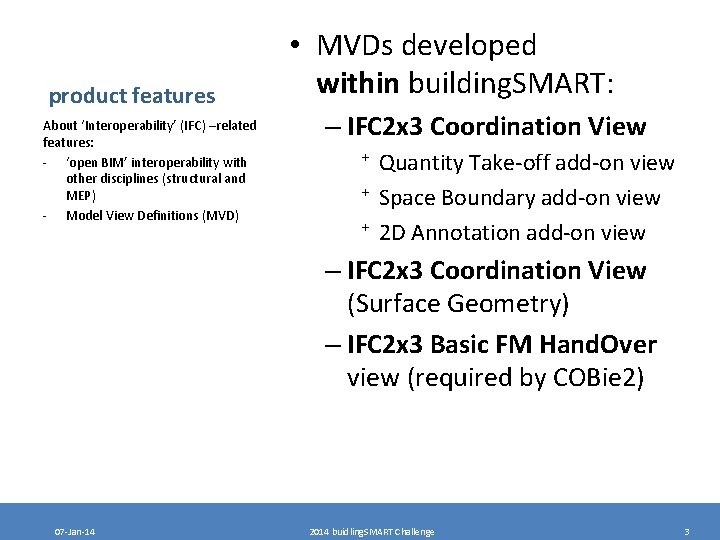
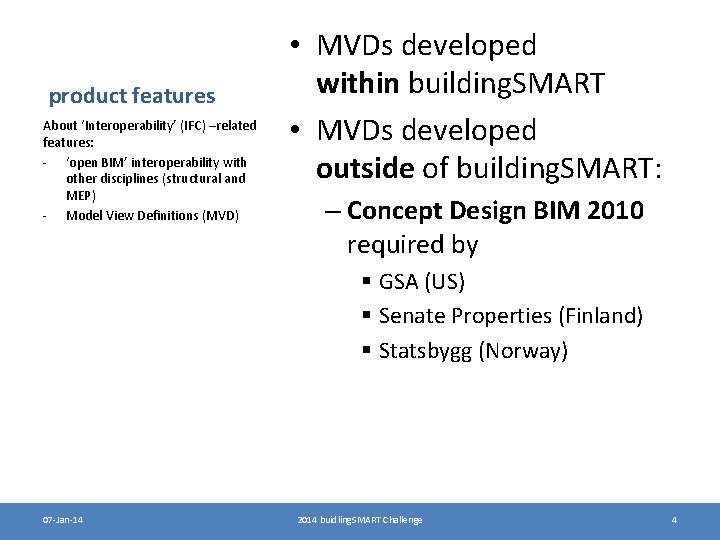
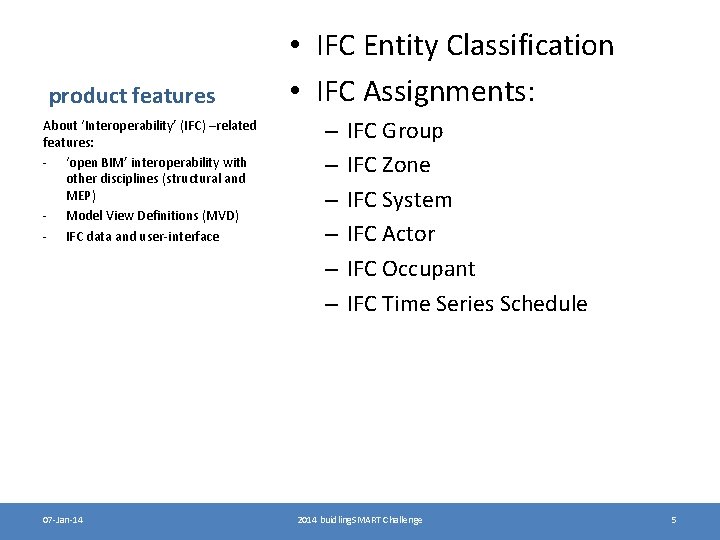
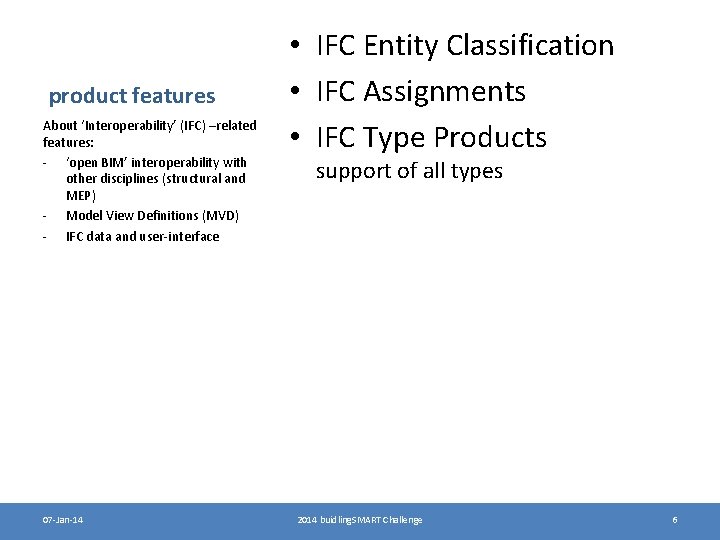
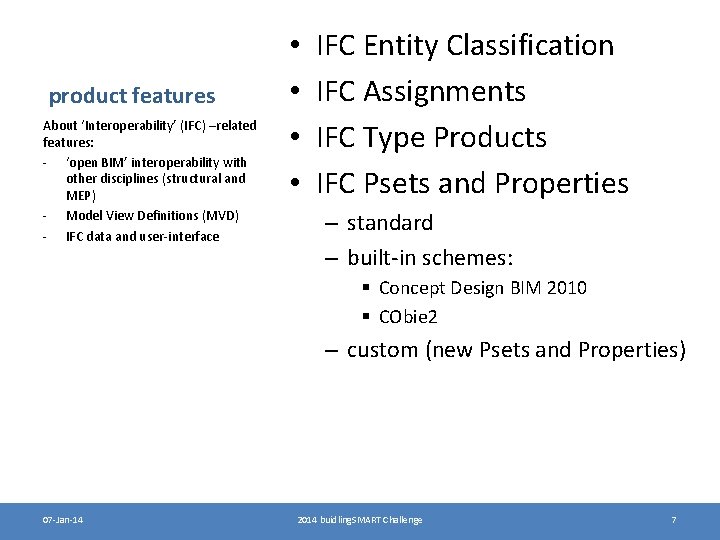
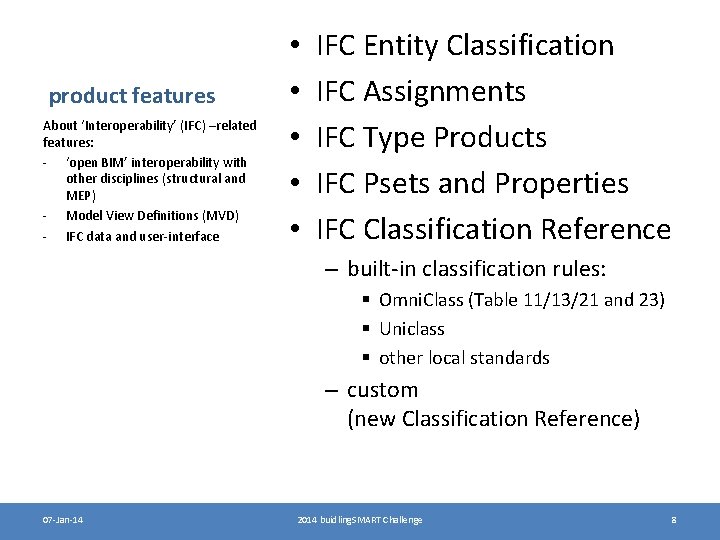
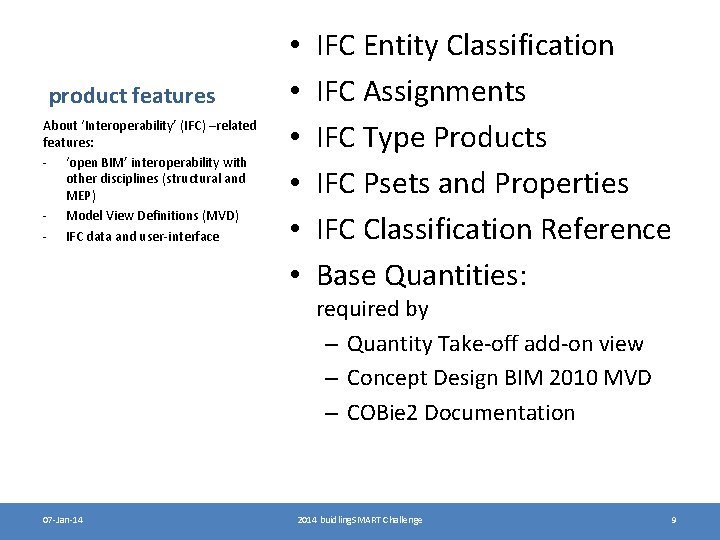
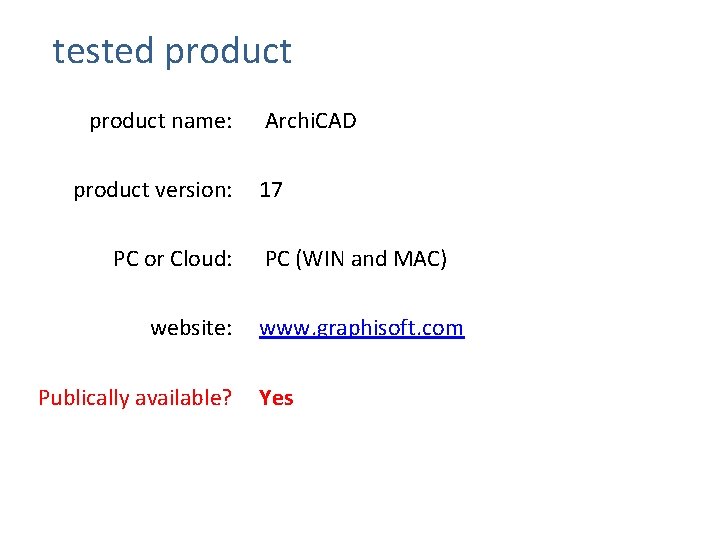
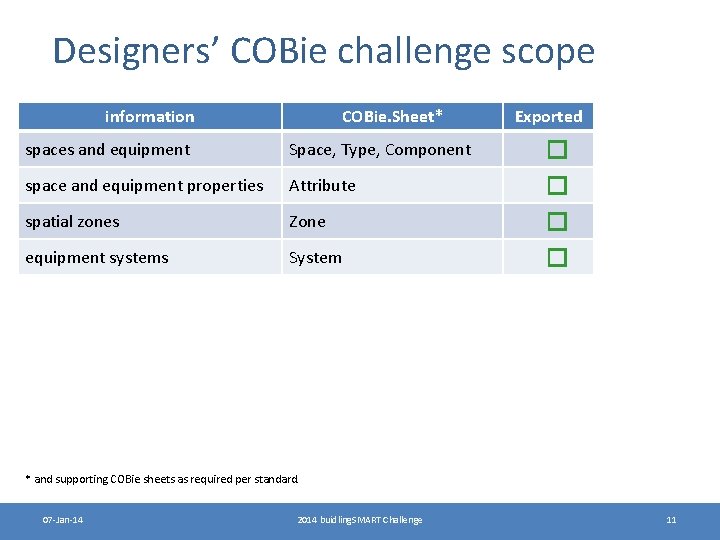
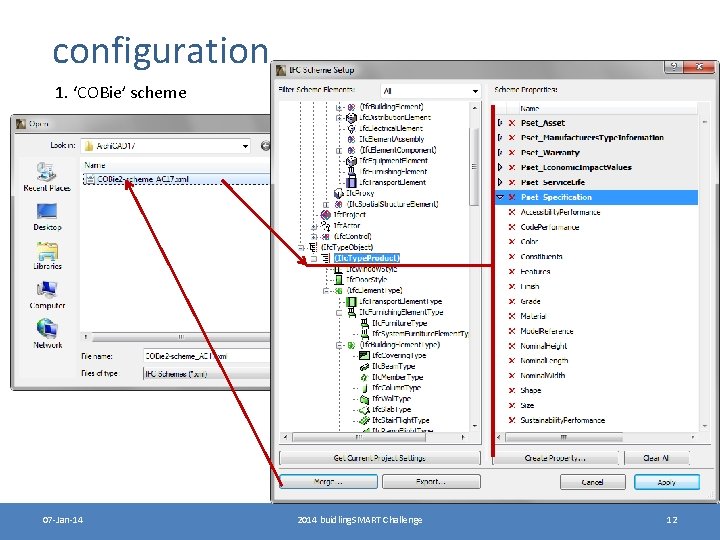
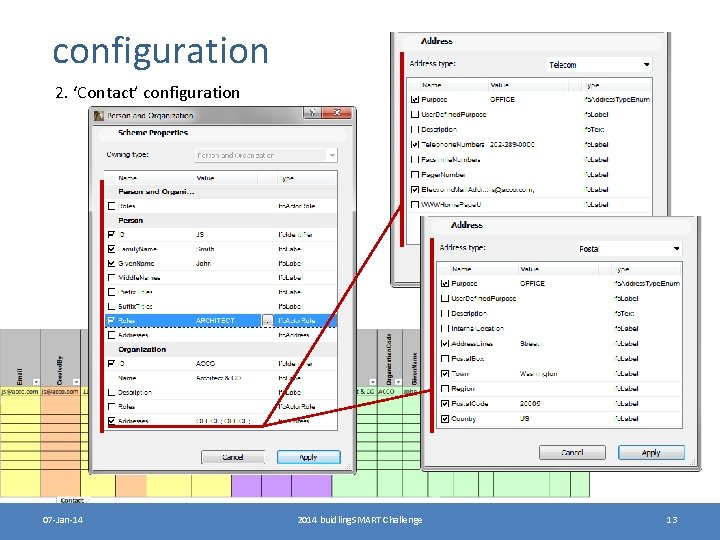
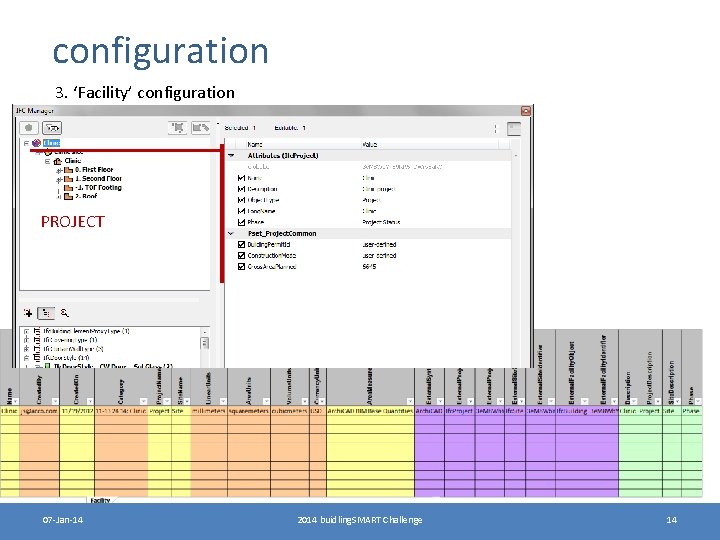
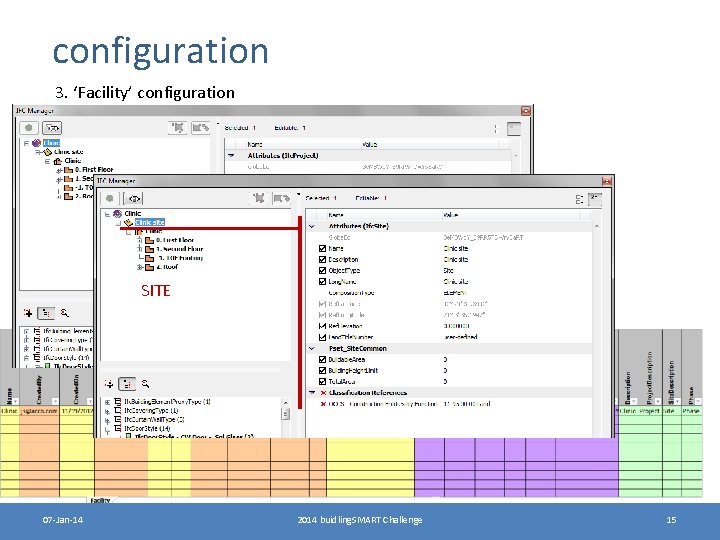
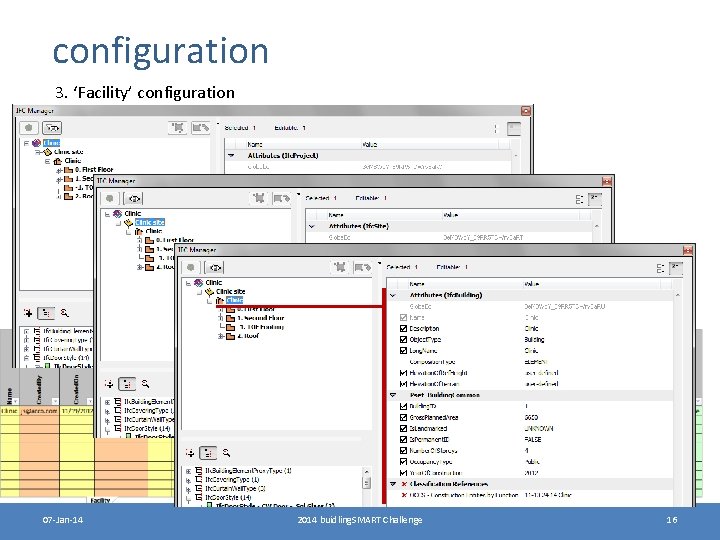
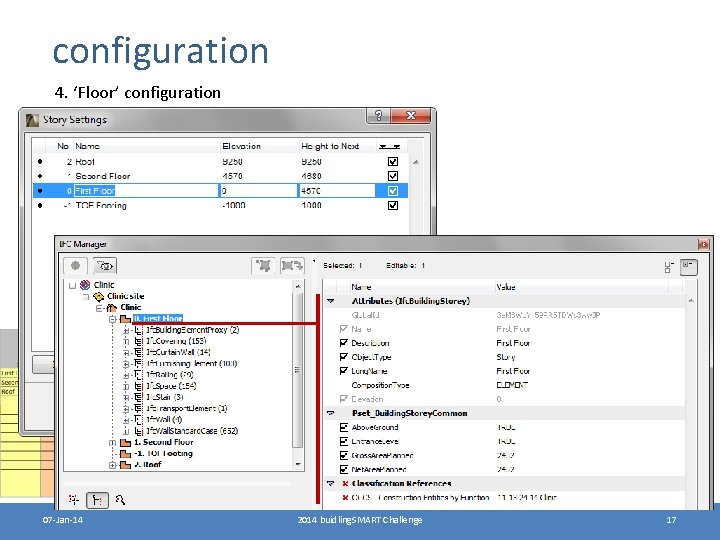
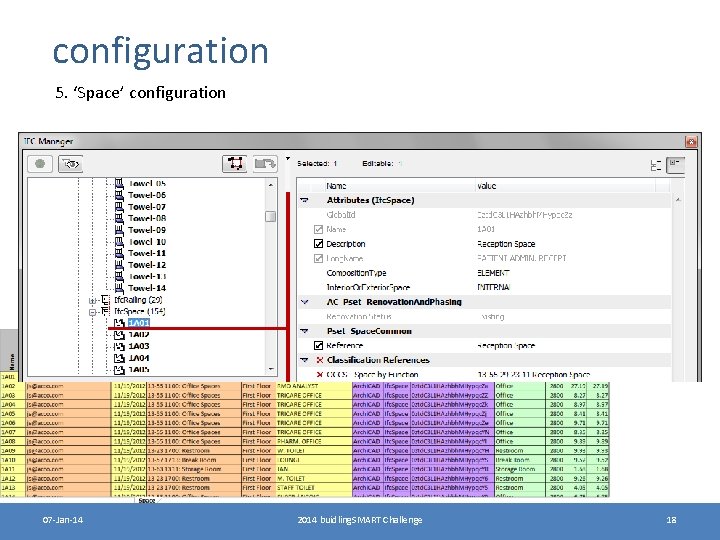
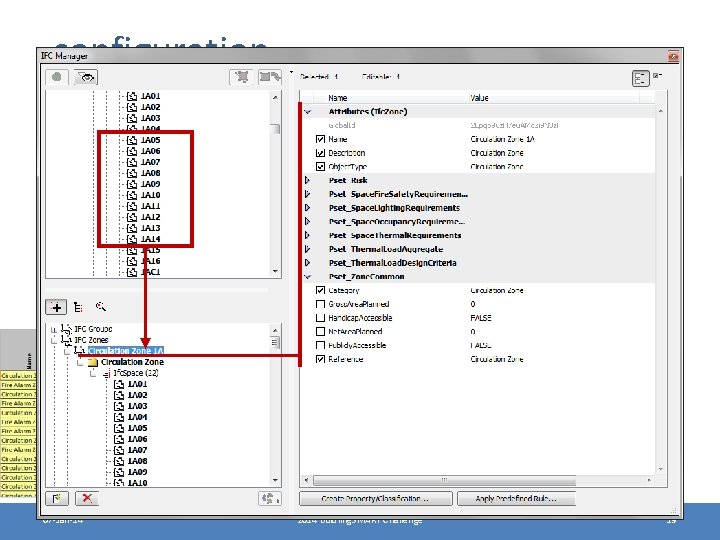
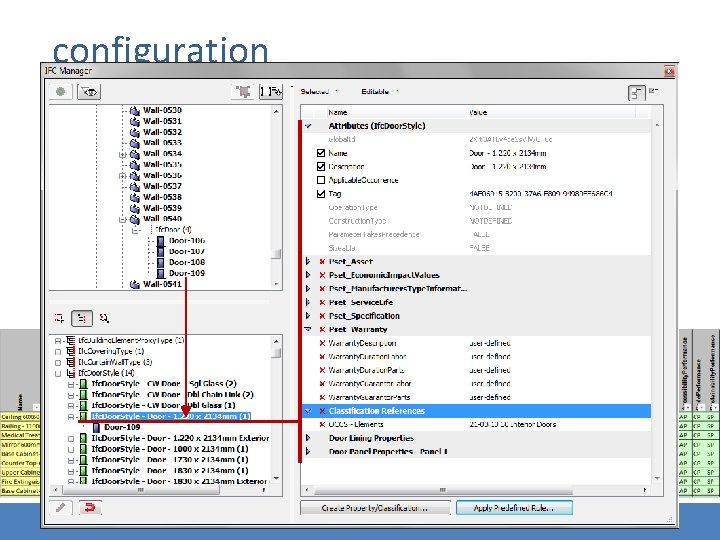
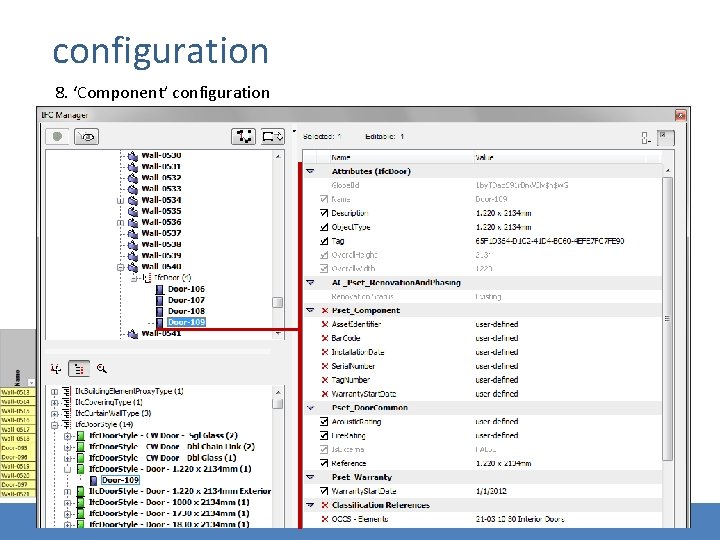
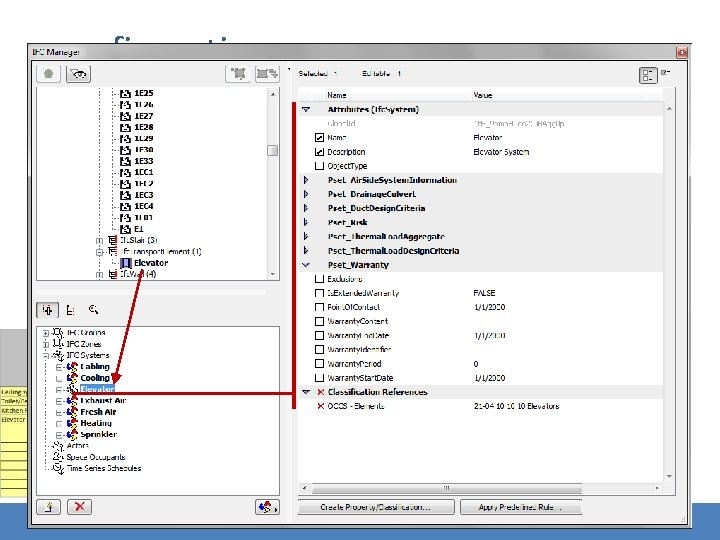
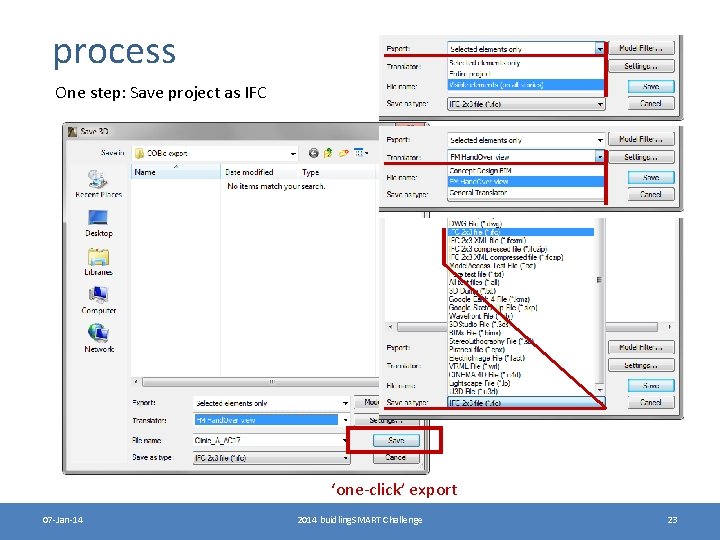
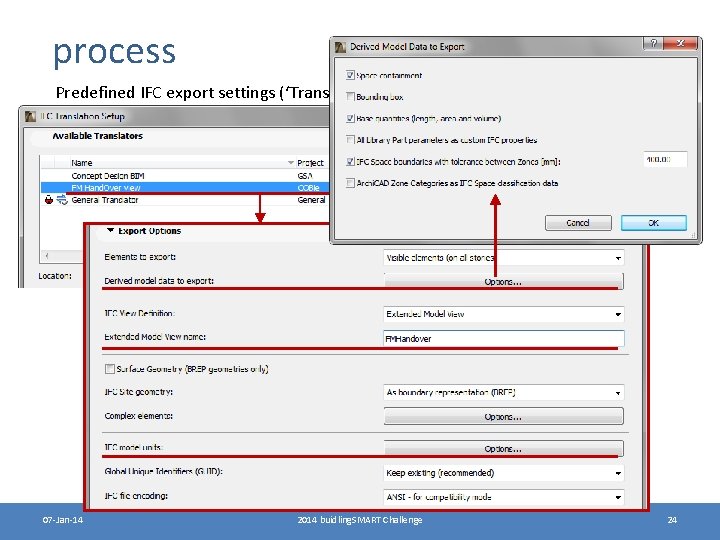
- Slides: 24
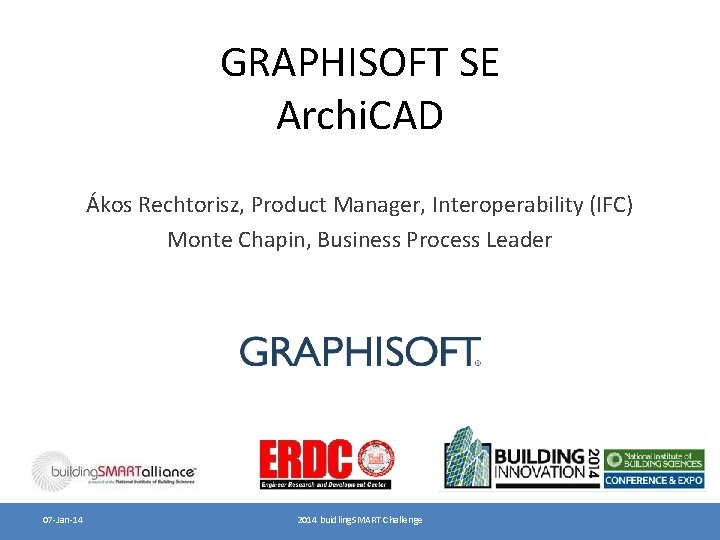
GRAPHISOFT SE Archi. CAD Ákos Rechtorisz, Product Manager, Interoperability (IFC) Monte Chapin, Business Process Leader 07 -Jan-14 2014 buidling. SMART Challenge
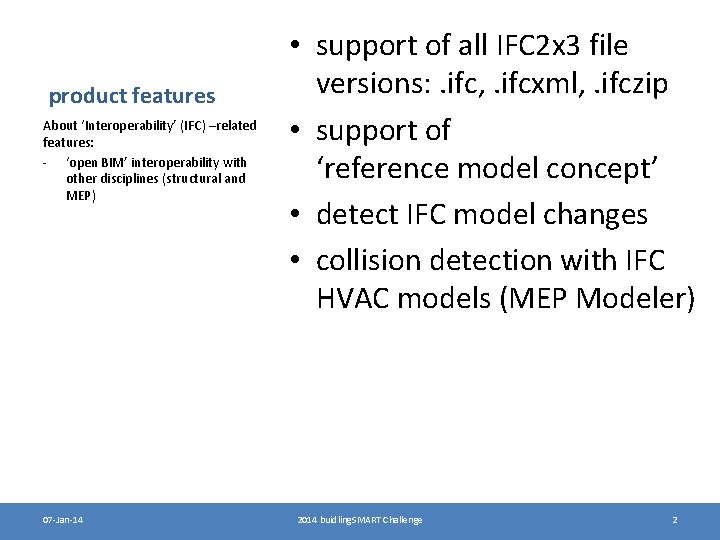
product features About ‘Interoperability’ (IFC) –related features: - ‘open BIM’ interoperability with other disciplines (structural and MEP) 07 -Jan-14 • support of all IFC 2 x 3 file versions: . ifc, . ifcxml, . ifczip • support of ‘reference model concept’ • detect IFC model changes • collision detection with IFC HVAC models (MEP Modeler) 2014 buidling. SMART Challenge 2
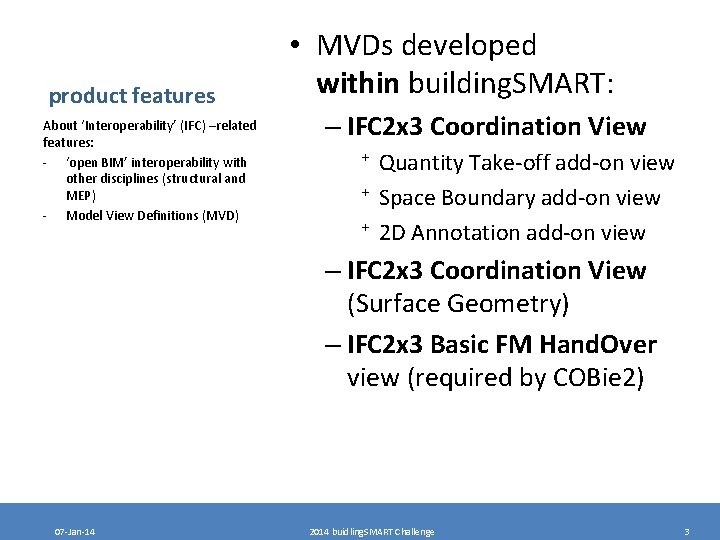
product features About ‘Interoperability’ (IFC) –related features: - ‘open BIM’ interoperability with other disciplines (structural and MEP) - Model View Definitions (MVD) • MVDs developed within building. SMART: – IFC 2 x 3 Coordination View ⁺ Quantity Take-off add-on view ⁺ Space Boundary add-on view ⁺ 2 D Annotation add-on view – IFC 2 x 3 Coordination View (Surface Geometry) – IFC 2 x 3 Basic FM Hand. Over view (required by COBie 2) 07 -Jan-14 2014 buidling. SMART Challenge 3
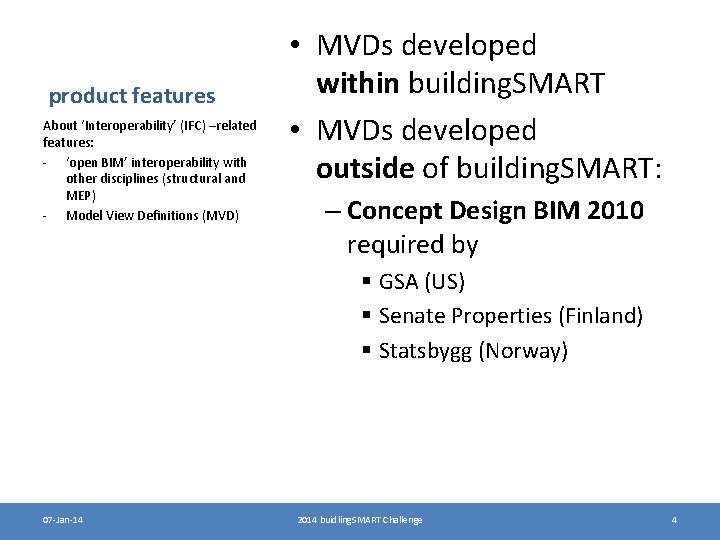
product features About ‘Interoperability’ (IFC) –related features: - ‘open BIM’ interoperability with other disciplines (structural and MEP) - Model View Definitions (MVD) • MVDs developed within building. SMART • MVDs developed outside of building. SMART: – Concept Design BIM 2010 required by § GSA (US) § Senate Properties (Finland) § Statsbygg (Norway) 07 -Jan-14 2014 buidling. SMART Challenge 4
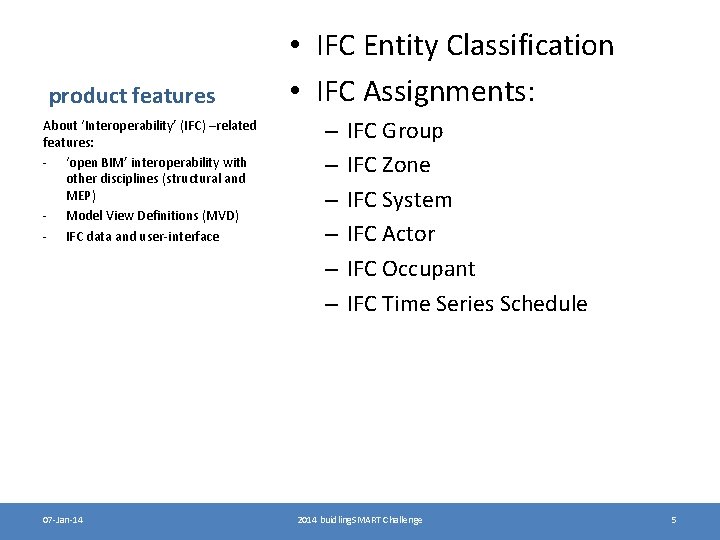
product features About ‘Interoperability’ (IFC) –related features: - ‘open BIM’ interoperability with other disciplines (structural and MEP) - Model View Definitions (MVD) - IFC data and user-interface 07 -Jan-14 • IFC Entity Classification • IFC Assignments: – – – IFC Group IFC Zone IFC System IFC Actor IFC Occupant IFC Time Series Schedule 2014 buidling. SMART Challenge 5
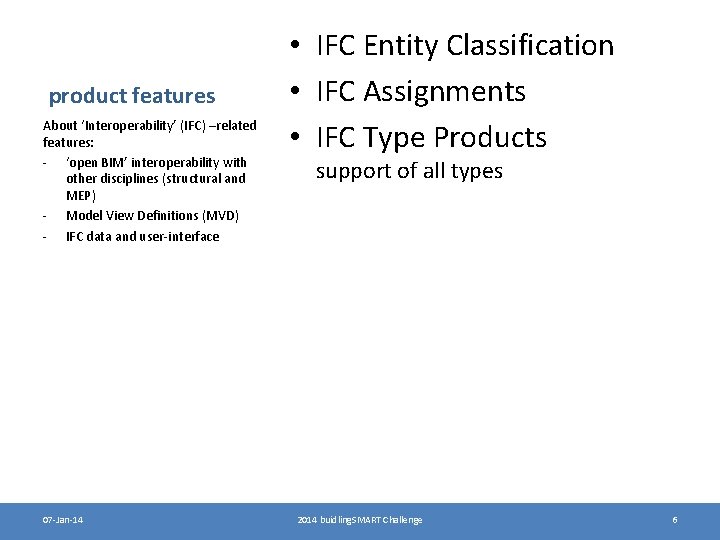
product features About ‘Interoperability’ (IFC) –related features: - ‘open BIM’ interoperability with other disciplines (structural and MEP) - Model View Definitions (MVD) - IFC data and user-interface 07 -Jan-14 • IFC Entity Classification • IFC Assignments • IFC Type Products support of all types 2014 buidling. SMART Challenge 6
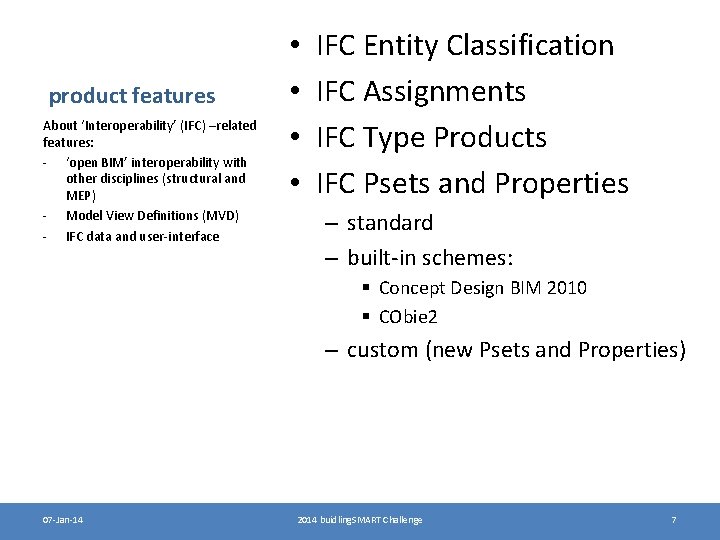
product features About ‘Interoperability’ (IFC) –related features: - ‘open BIM’ interoperability with other disciplines (structural and MEP) - Model View Definitions (MVD) - IFC data and user-interface • • IFC Entity Classification IFC Assignments IFC Type Products IFC Psets and Properties – standard – built-in schemes: § Concept Design BIM 2010 § CObie 2 – custom (new Psets and Properties) 07 -Jan-14 2014 buidling. SMART Challenge 7
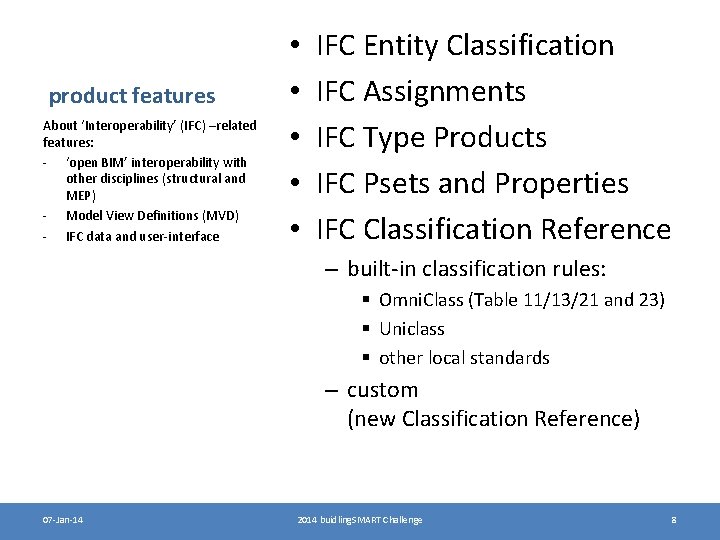
product features About ‘Interoperability’ (IFC) –related features: - ‘open BIM’ interoperability with other disciplines (structural and MEP) - Model View Definitions (MVD) - IFC data and user-interface • • • IFC Entity Classification IFC Assignments IFC Type Products IFC Psets and Properties IFC Classification Reference – built-in classification rules: § Omni. Class (Table 11/13/21 and 23) § Uniclass § other local standards – custom (new Classification Reference) 07 -Jan-14 2014 buidling. SMART Challenge 8
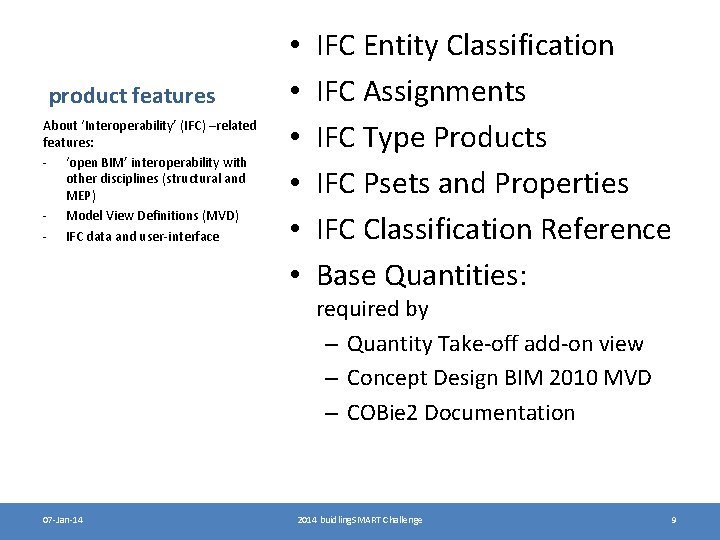
product features About ‘Interoperability’ (IFC) –related features: - ‘open BIM’ interoperability with other disciplines (structural and MEP) - Model View Definitions (MVD) - IFC data and user-interface • • • IFC Entity Classification IFC Assignments IFC Type Products IFC Psets and Properties IFC Classification Reference Base Quantities: required by – Quantity Take-off add-on view – Concept Design BIM 2010 MVD – COBie 2 Documentation 07 -Jan-14 2014 buidling. SMART Challenge 9
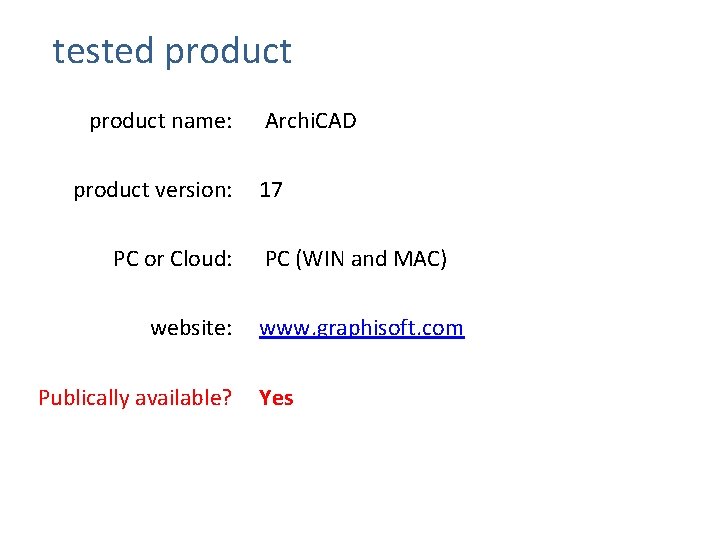
tested product name: product version: PC or Cloud: website: Publically available? Archi. CAD 17 PC (WIN and MAC) www. graphisoft. com Yes
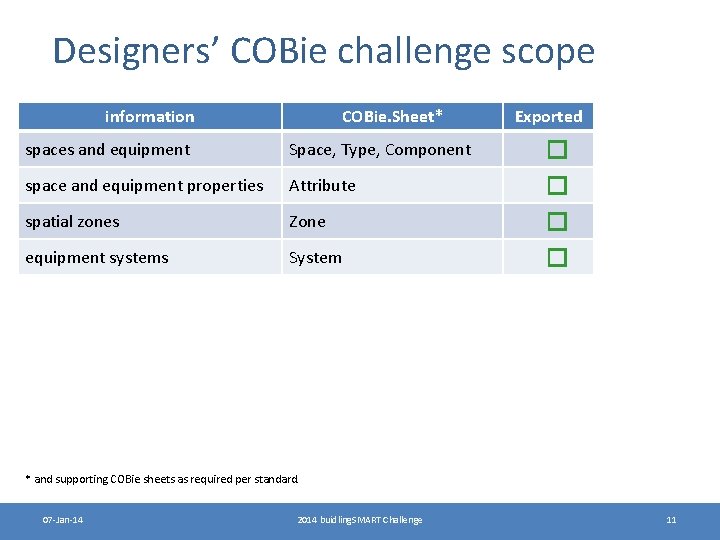
Designers’ COBie challenge scope information COBie. Sheet* spaces and equipment Space, Type, Component space and equipment properties Attribute spatial zones Zone equipment systems System Exported � � * and supporting COBie sheets as required per standard. 07 -Jan-14 2014 buidling. SMART Challenge 11
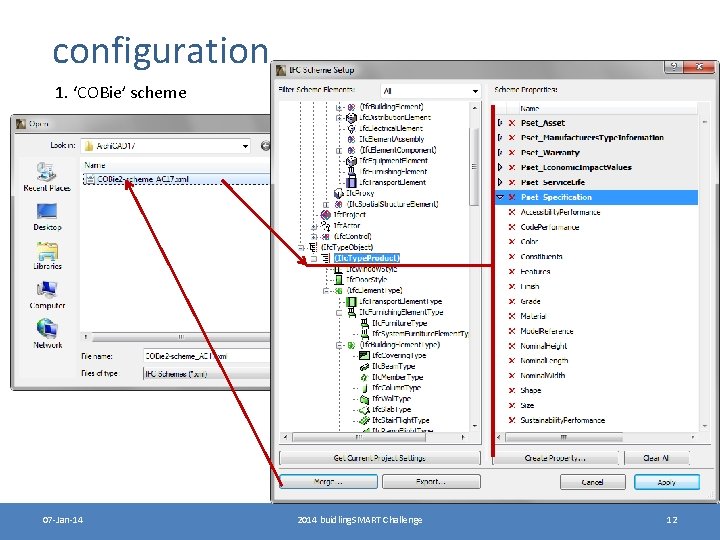
configuration 1. ‘COBie’ scheme 07 -Jan-14 2014 buidling. SMART Challenge 12
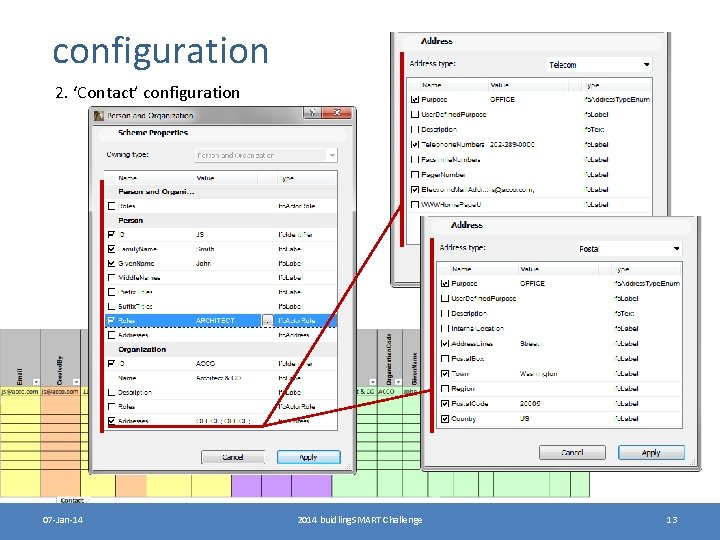
configuration 2. ‘Contact’ configuration 07 -Jan-14 2014 buidling. SMART Challenge 13
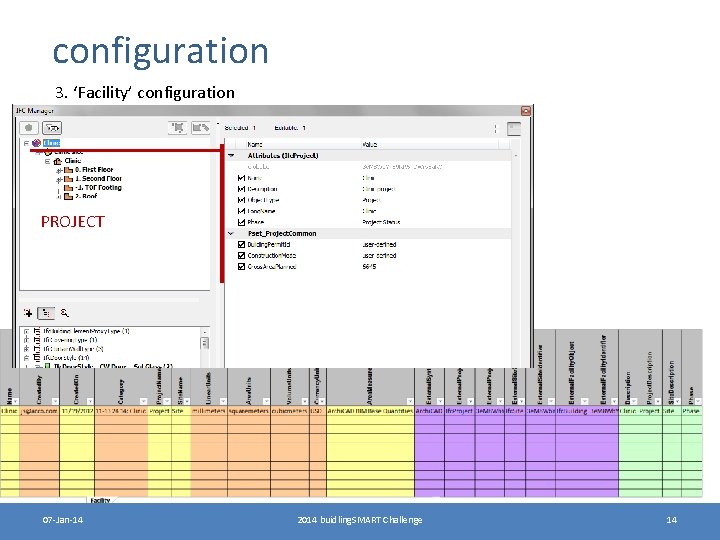
configuration 3. ‘Facility’ configuration PROJECT 07 -Jan-14 2014 buidling. SMART Challenge 14
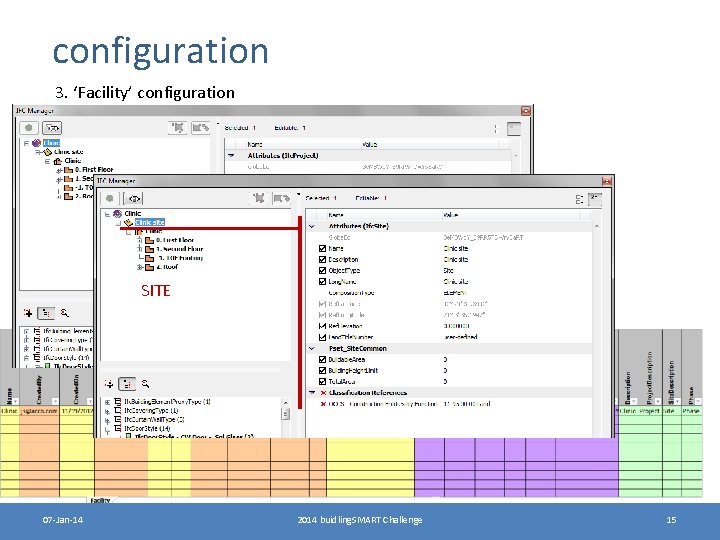
configuration 3. ‘Facility’ configuration SITE 07 -Jan-14 2014 buidling. SMART Challenge 15
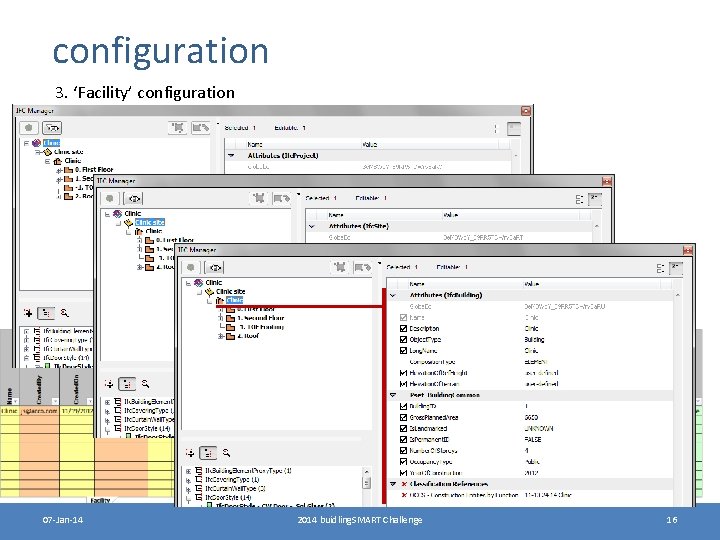
configuration 3. ‘Facility’ configuration BUILDING 07 -Jan-14 2014 buidling. SMART Challenge 16
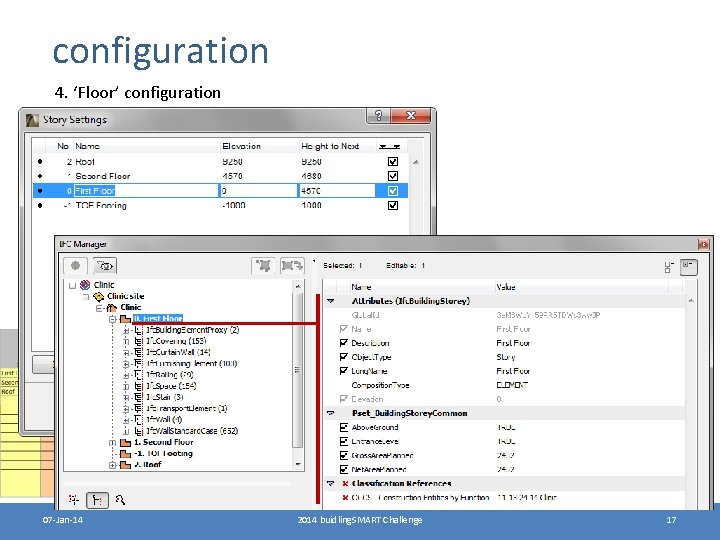
configuration 4. ‘Floor’ configuration 07 -Jan-14 2014 buidling. SMART Challenge 17
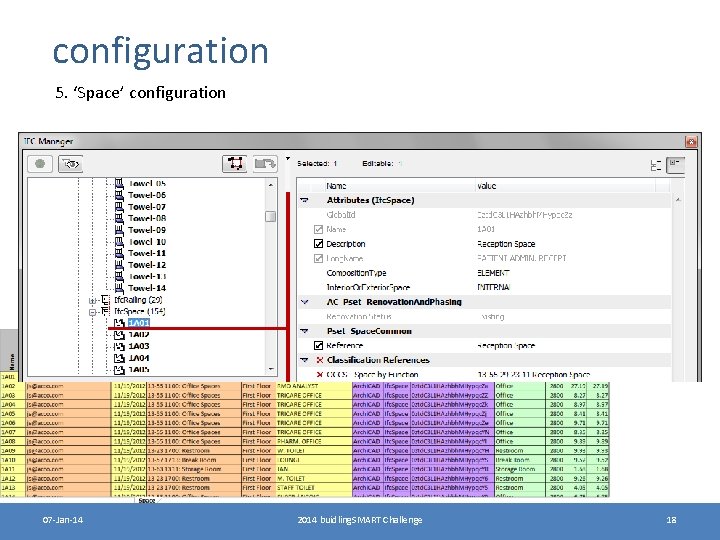
configuration 5. ‘Space’ configuration 07 -Jan-14 2014 buidling. SMART Challenge 18
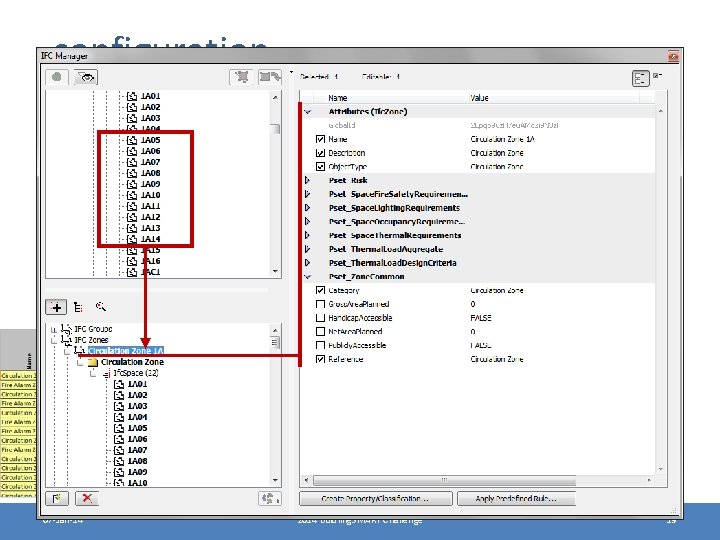
configuration 6. ‘Zone’ configuration 07 -Jan-14 2014 buidling. SMART Challenge 19
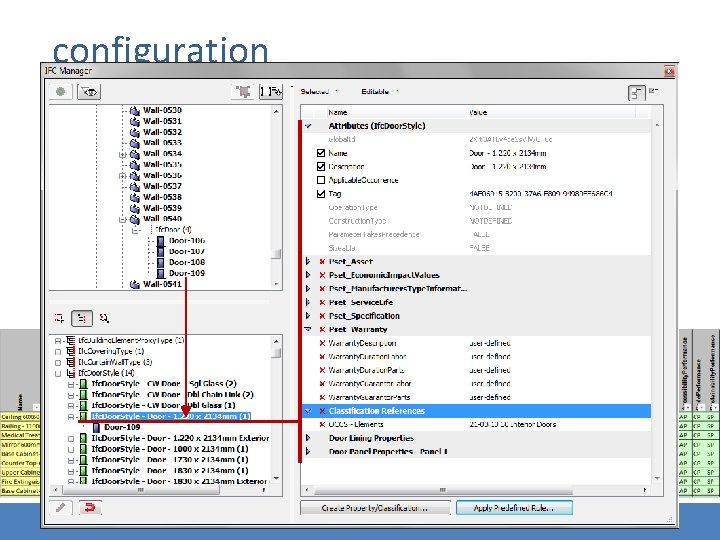
configuration 7. ‘Type’ configuration 07 -Jan-14 2014 buidling. SMART Challenge 20
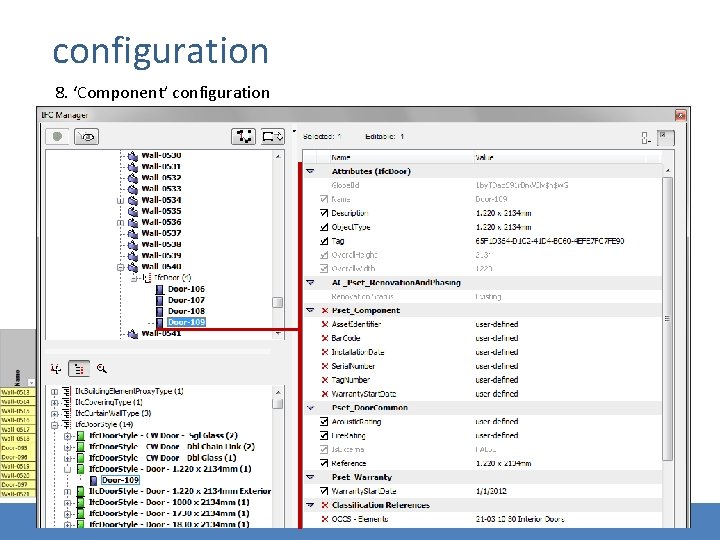
configuration 8. ‘Component’ configuration 07 -Jan-14 2014 buidling. SMART Challenge 21
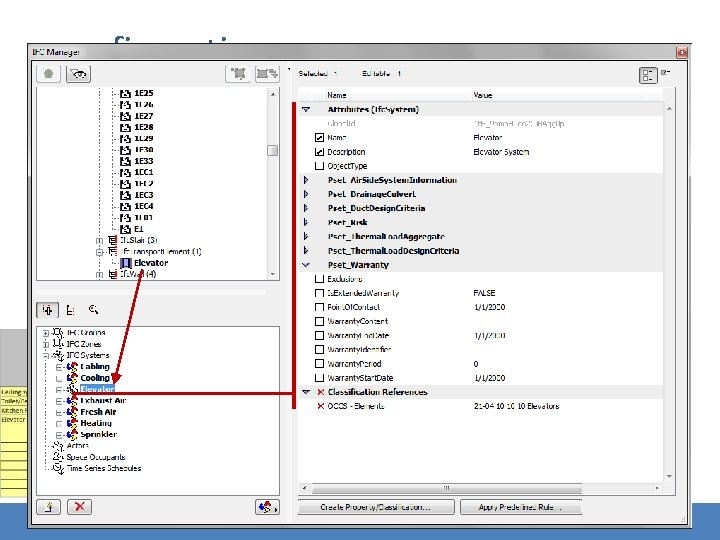
configuration 9. ‘System’ configuration 07 -Jan-14 2014 buidling. SMART Challenge 22
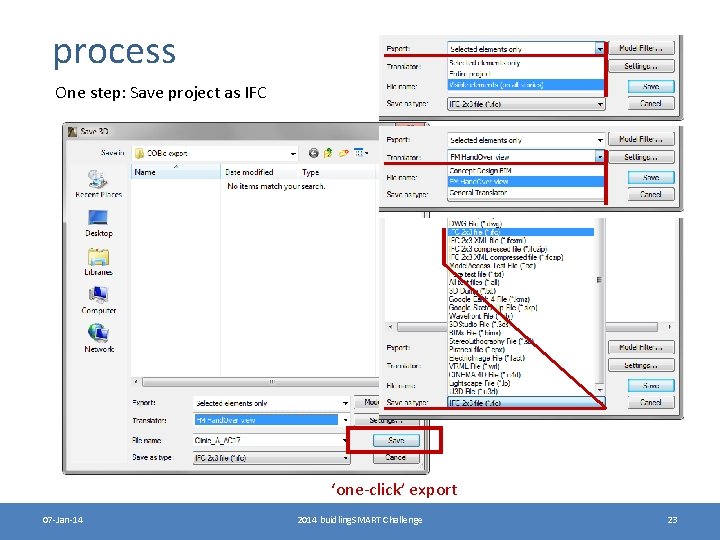
process One step: Save project as IFC ‘one-click’ export 07 -Jan-14 2014 buidling. SMART Challenge 23
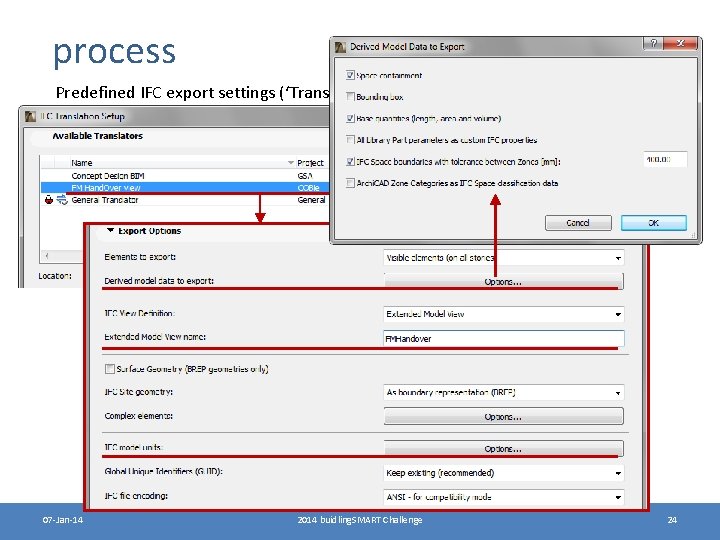
process Predefined IFC export settings (‘Translator’) for COBie 07 -Jan-14 2014 buidling. SMART Challenge 24
 Rechtorisz
Rechtorisz Irny
Irny Graphisoft park cégek
Graphisoft park cégek Togaf phases
Togaf phases Archi faringei
Archi faringei Paleo cerebellum
Paleo cerebellum Archi word
Archi word Business process cooperation viewpoint
Business process cooperation viewpoint Archi mate
Archi mate Cerchio definizione
Cerchio definizione Pigreco sesti
Pigreco sesti Paleo cerebellum
Paleo cerebellum Senior manager vs general manager
Senior manager vs general manager Portfolio manager synergy manager parental developer
Portfolio manager synergy manager parental developer Product management introduction
Product management introduction Marty cagan blog
Marty cagan blog Product manager 101
Product manager 101 Referencias bibliograficas
Referencias bibliograficas Sifat cross product
Sifat cross product Biaya gabungan
Biaya gabungan Gdp 519
Gdp 519 Outer product cross product
Outer product cross product Core product augmented product
Core product augmented product Relationship between total average and marginal product
Relationship between total average and marginal product Industry/target market feasibility analysis example
Industry/target market feasibility analysis example