Graphing Linear Equations Essential Question How do you
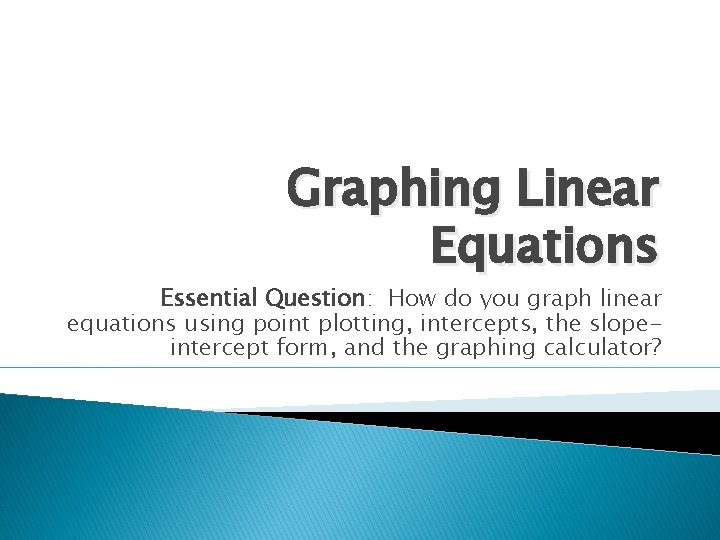
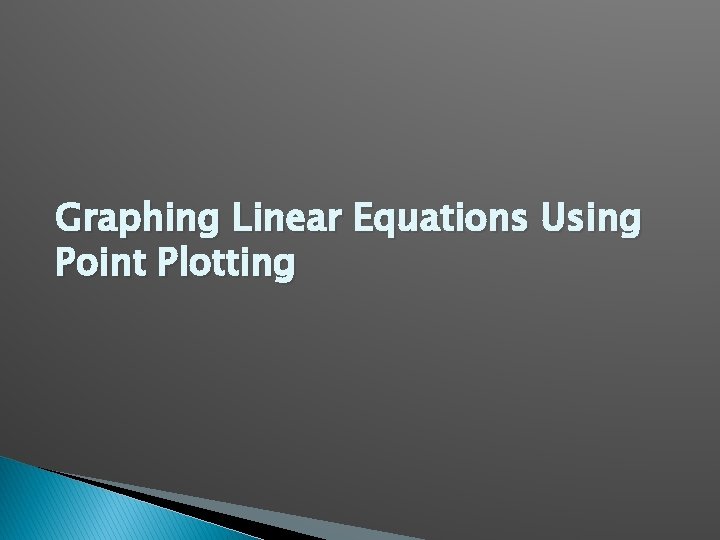
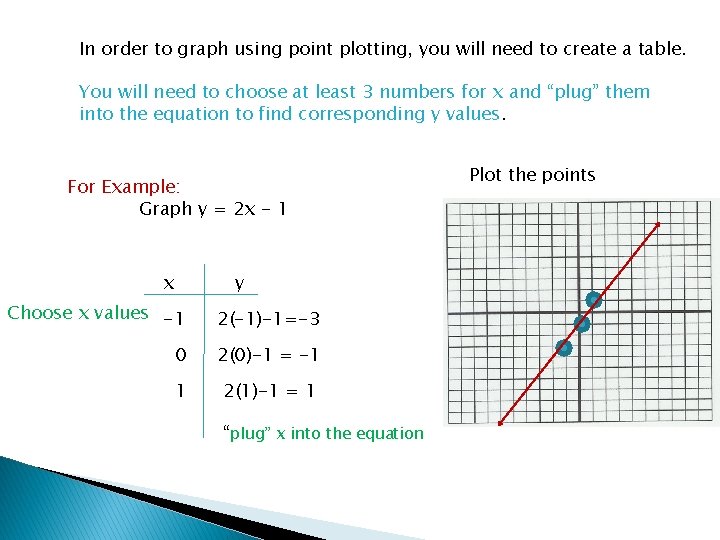
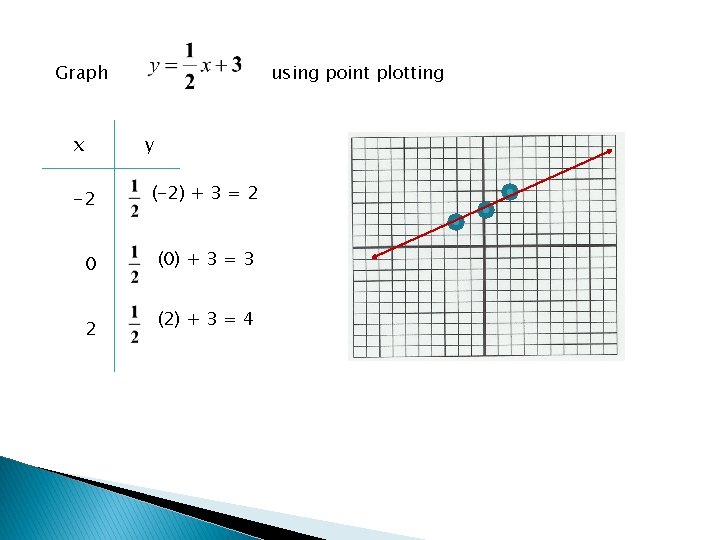
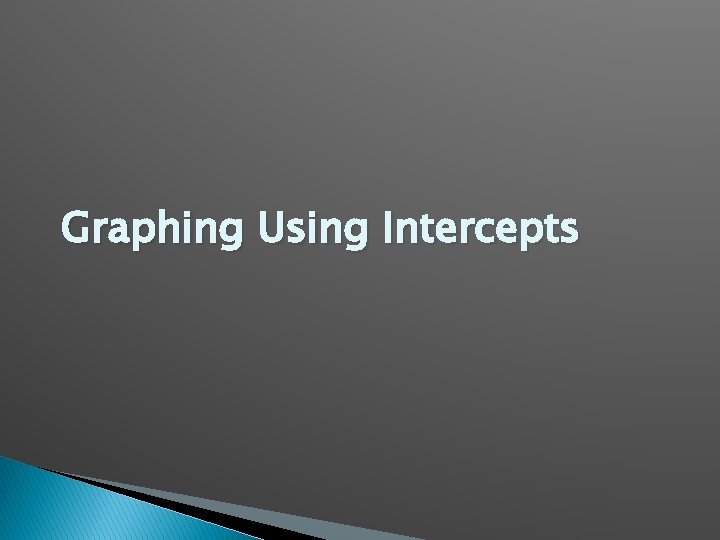
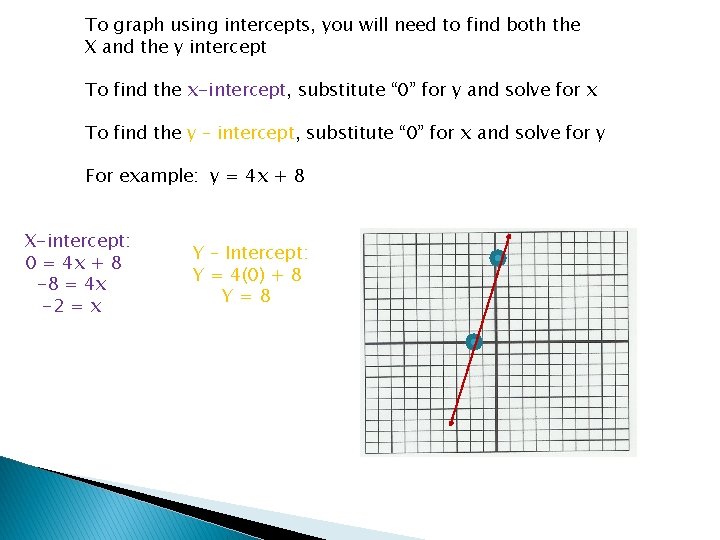
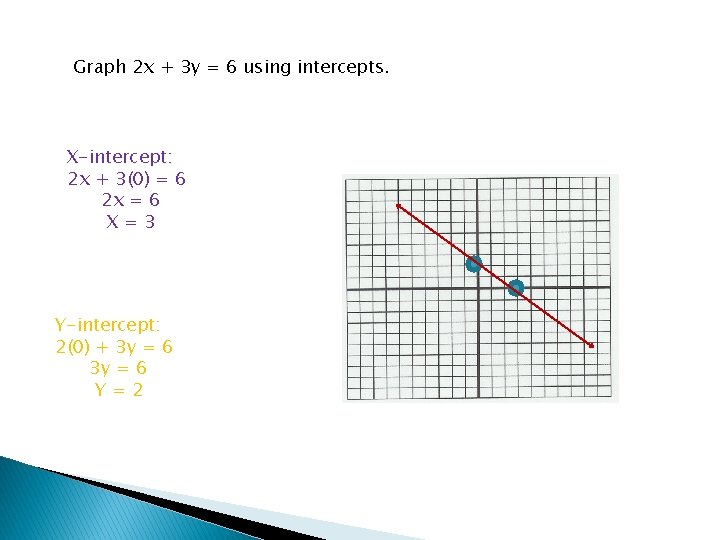
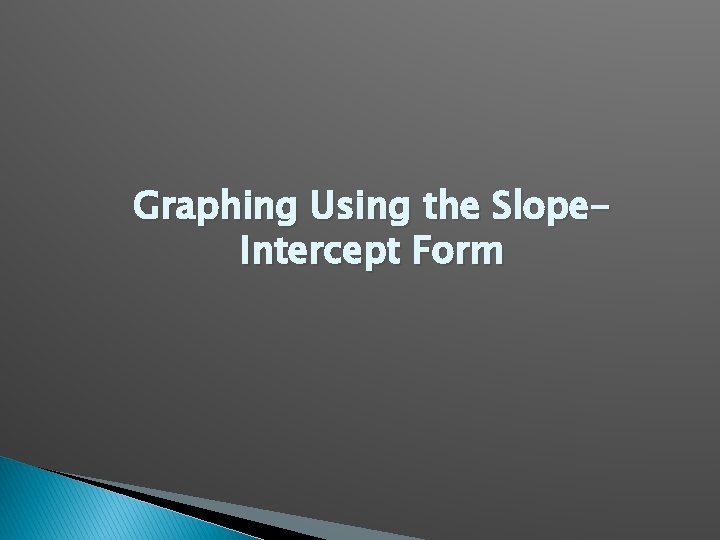
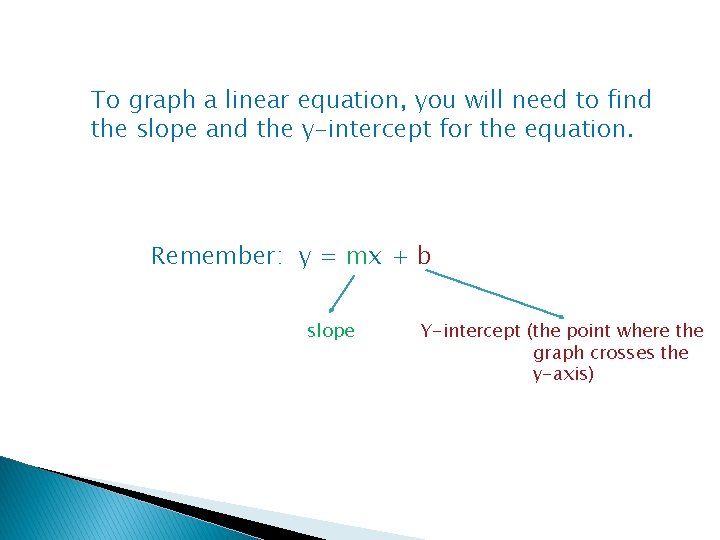
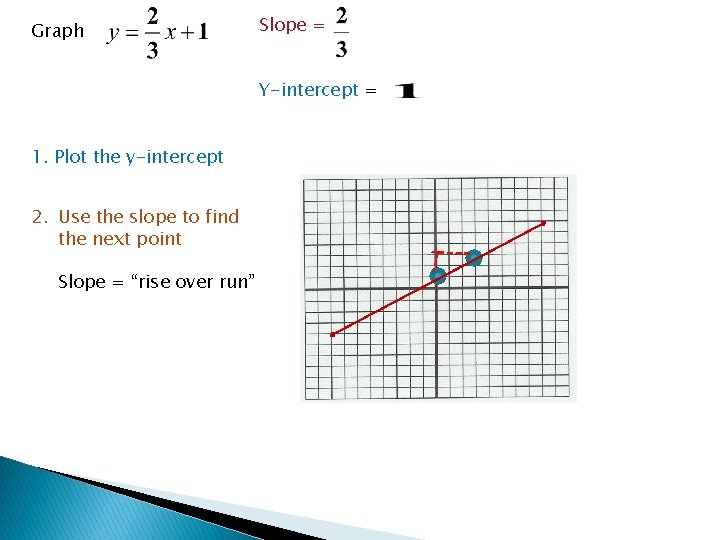
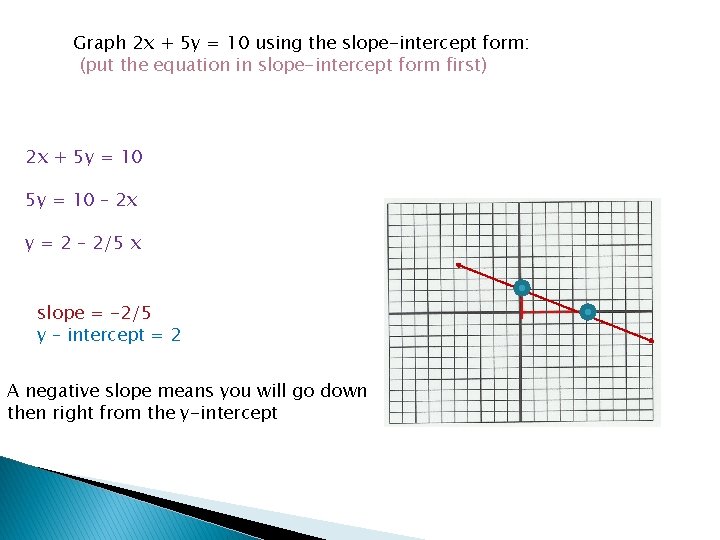
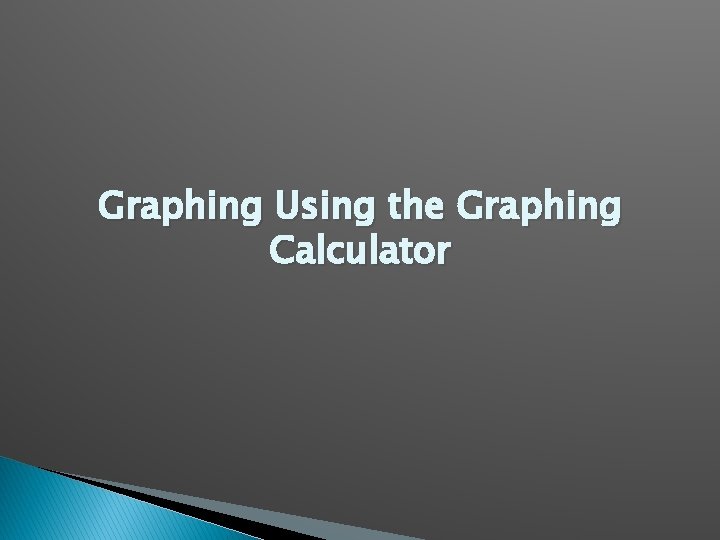
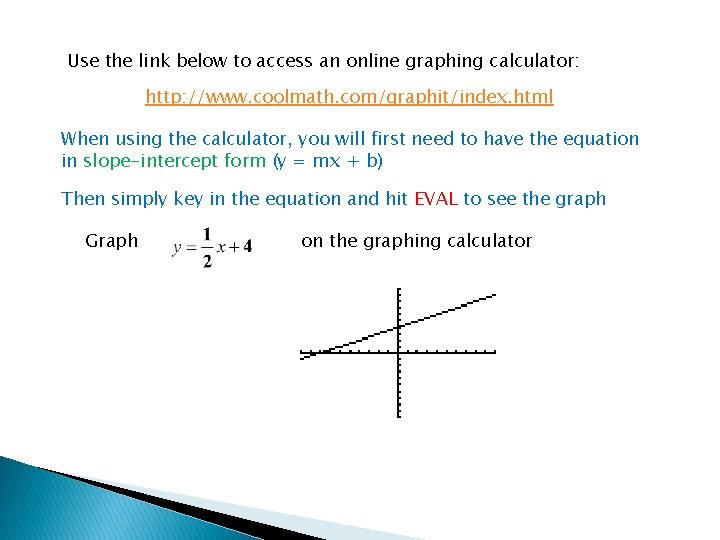
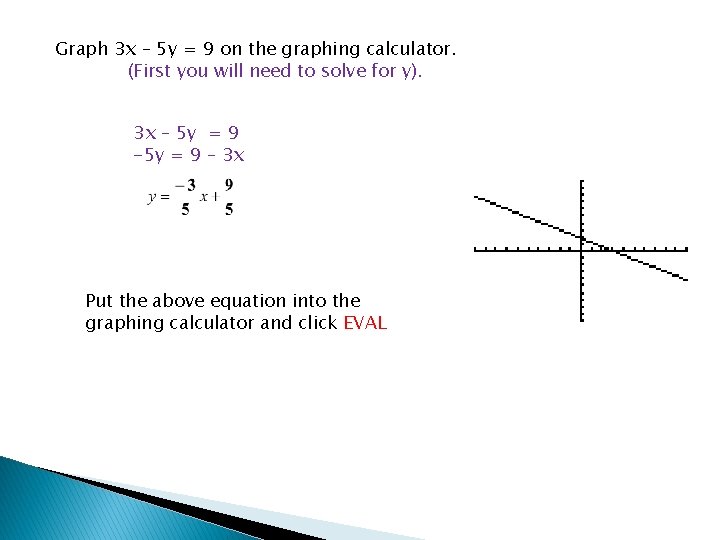
- Slides: 14
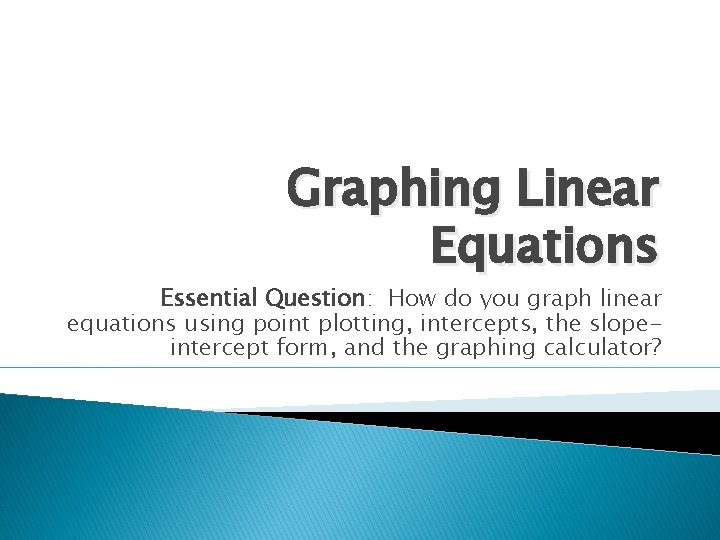
Graphing Linear Equations Essential Question: How do you graph linear equations using point plotting, intercepts, the slopeintercept form, and the graphing calculator?
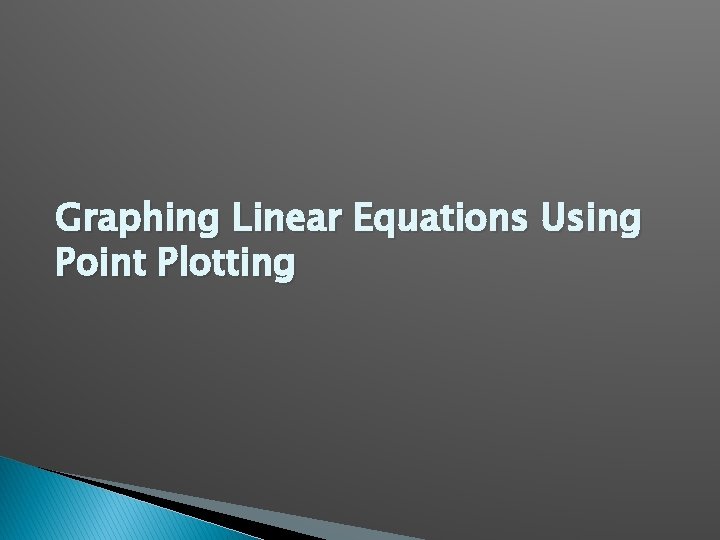
Graphing Linear Equations Using Point Plotting
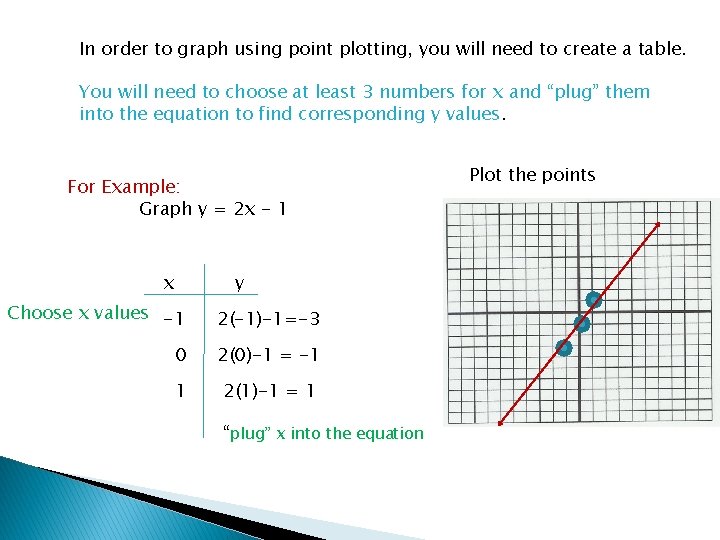
In order to graph using point plotting, you will need to create a table. You will need to choose at least 3 numbers for x and “plug” them into the equation to find corresponding y values. For Example: Graph y = 2 x - 1 x y Choose x values -1 2(-1)-1=-3 0 2(0)-1 = -1 1 2(1)-1 = 1 “plug” x into the equation Plot the points
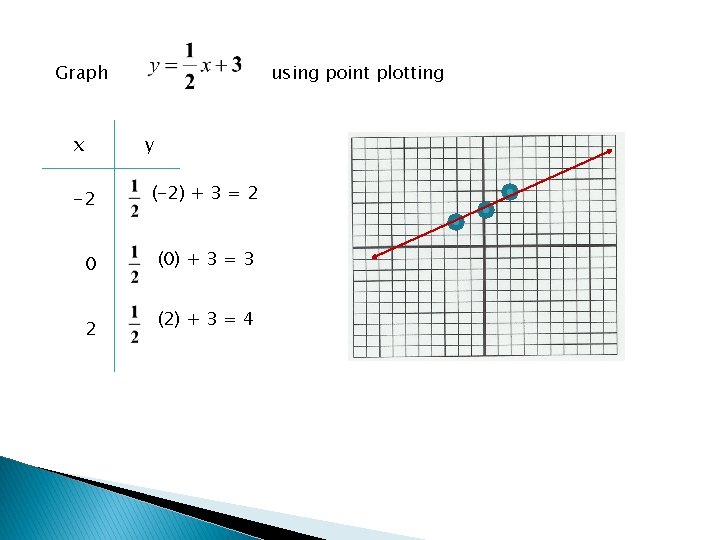
Graph x using point plotting y -2 (-2) + 3 = 2 0 (0) + 3 = 3 2 (2) + 3 = 4
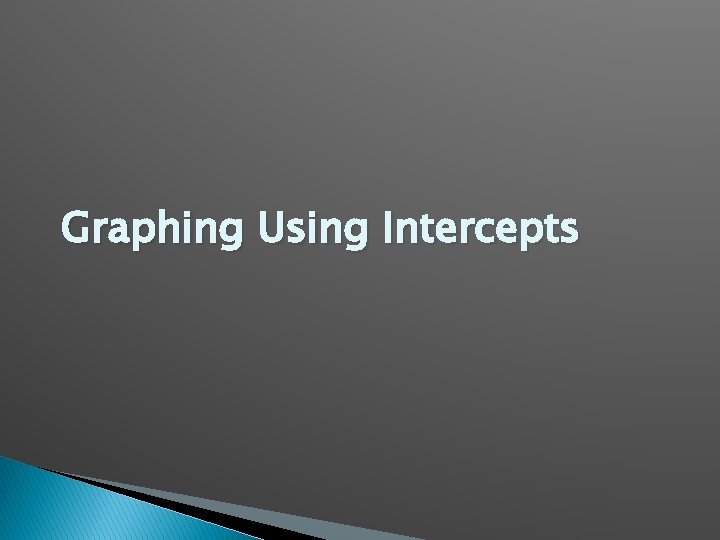
Graphing Using Intercepts
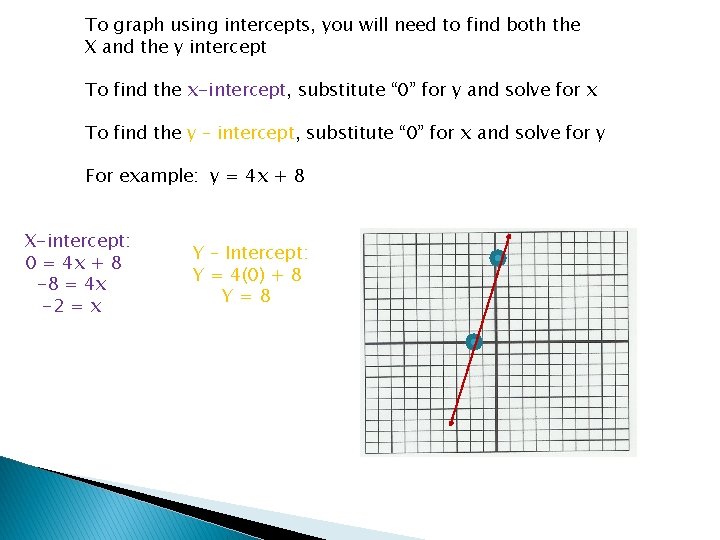
To graph using intercepts, you will need to find both the X and the y intercept To find the x-intercept, substitute “ 0” for y and solve for x To find the y – intercept, substitute “ 0” for x and solve for y For example: y = 4 x + 8 X-intercept: 0 = 4 x + 8 -8 = 4 x -2 = x Y – Intercept: Y = 4(0) + 8 Y=8
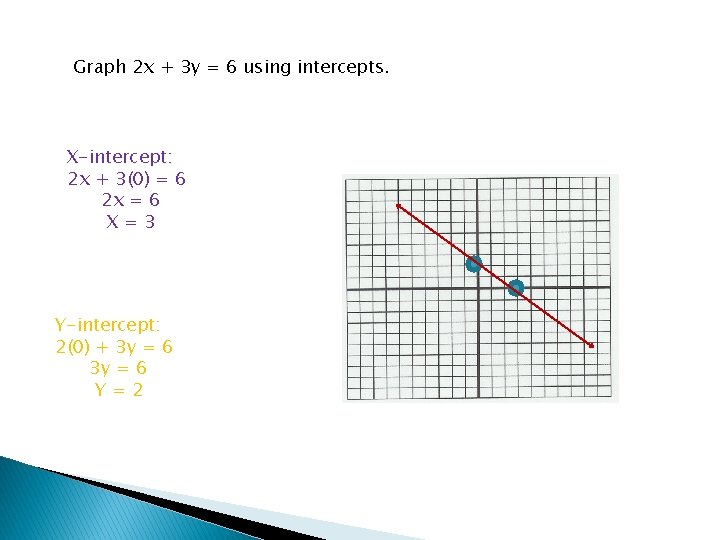
Graph 2 x + 3 y = 6 using intercepts. X-intercept: 2 x + 3(0) = 6 2 x = 6 X=3 Y-intercept: 2(0) + 3 y = 6 Y=2
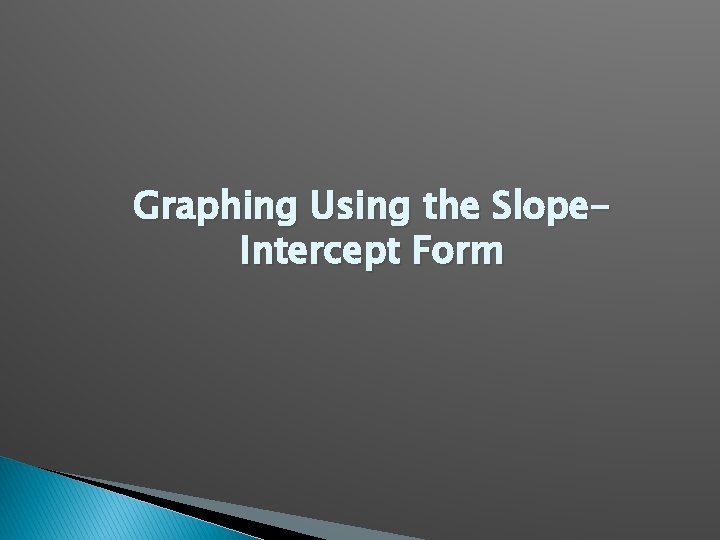
Graphing Using the Slope. Intercept Form
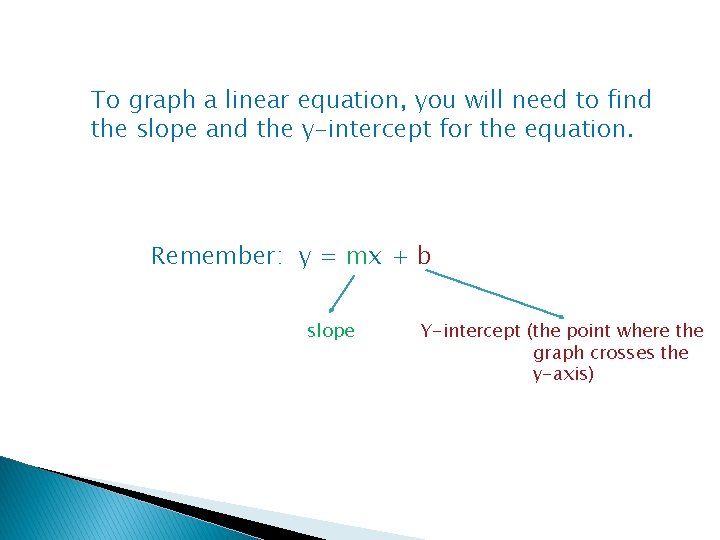
To graph a linear equation, you will need to find the slope and the y-intercept for the equation. Remember: y = mx + b slope Y-intercept (the point where the graph crosses the y-axis)
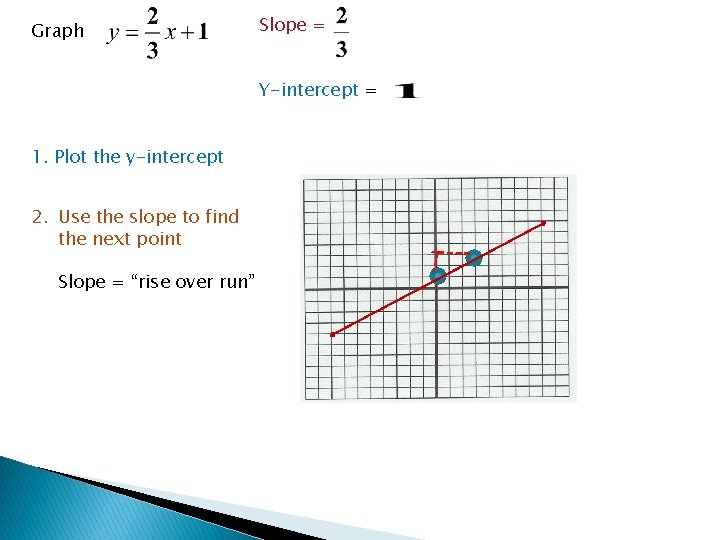
Graph Slope = Y-intercept = 1. Plot the y-intercept 2. Use the slope to find the next point Slope = “rise over run”
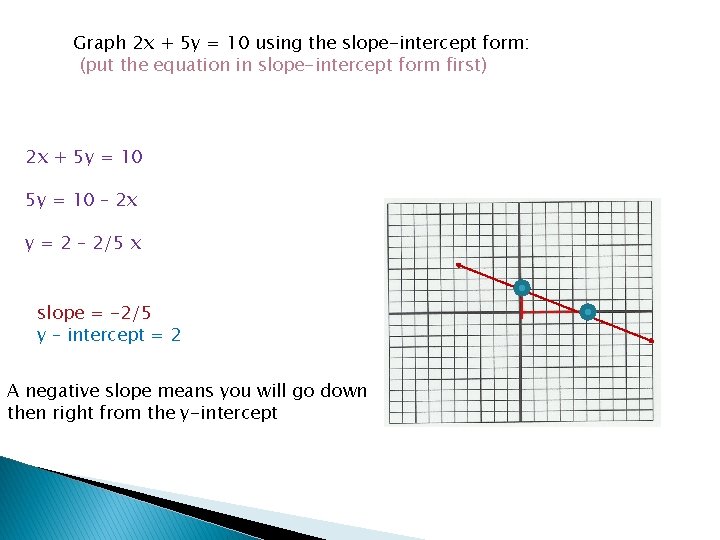
Graph 2 x + 5 y = 10 using the slope-intercept form: (put the equation in slope-intercept form first) 2 x + 5 y = 10 – 2 x y = 2 – 2/5 x slope = -2/5 y – intercept = 2 A negative slope means you will go down then right from the y-intercept
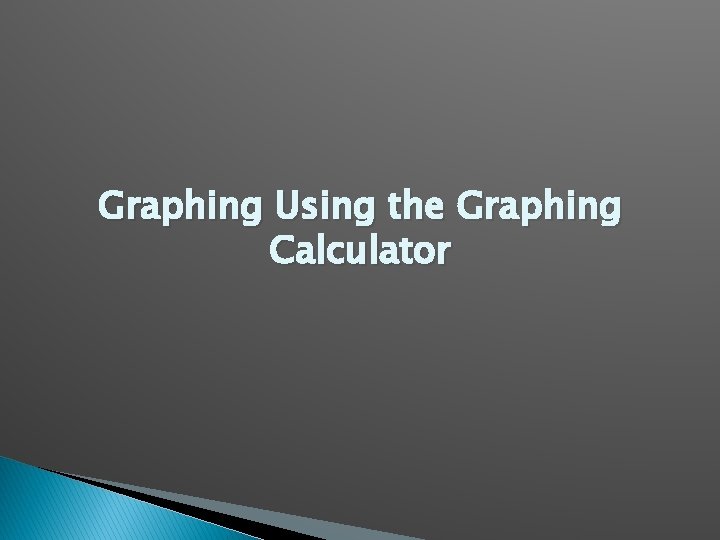
Graphing Using the Graphing Calculator
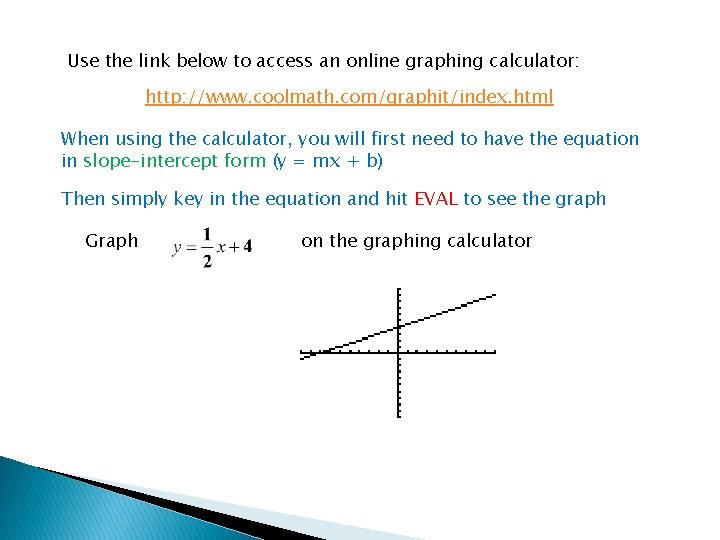
Use the link below to access an online graphing calculator: http: //www. coolmath. com/graphit/index. html When using the calculator, you will first need to have the equation in slope-intercept form (y = mx + b) Then simply key in the equation and hit EVAL to see the graph Graph on the graphing calculator
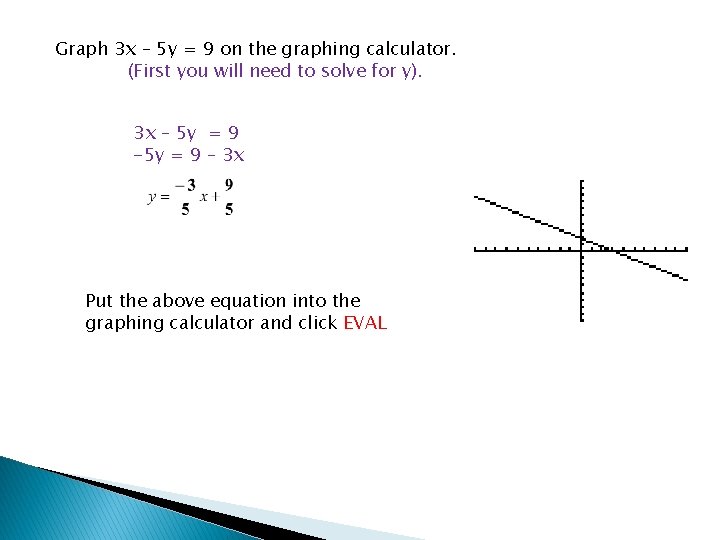
Graph 3 x – 5 y = 9 on the graphing calculator. (First you will need to solve for y). 3 x – 5 y = 9 -5 y = 9 – 3 x Put the above equation into the graphing calculator and click EVAL