Graphics for Games Particle Systems CO 2301 Games
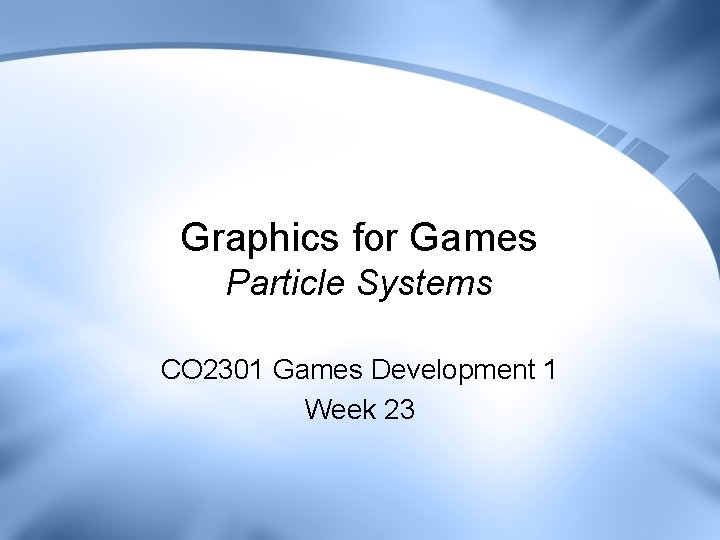


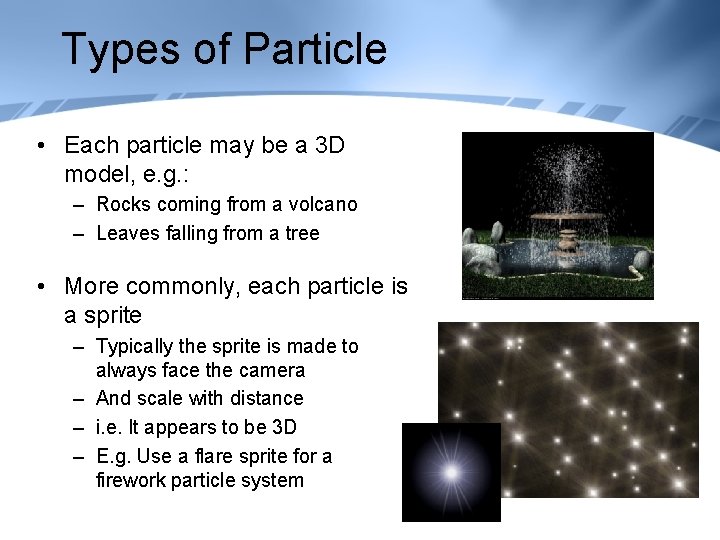
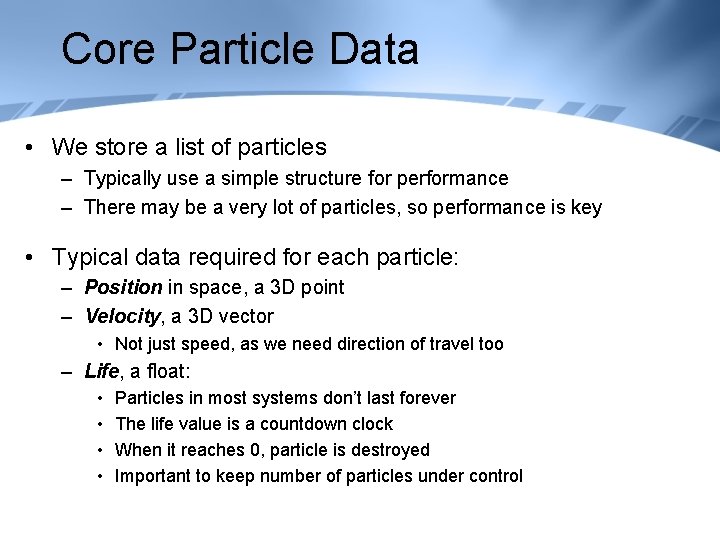
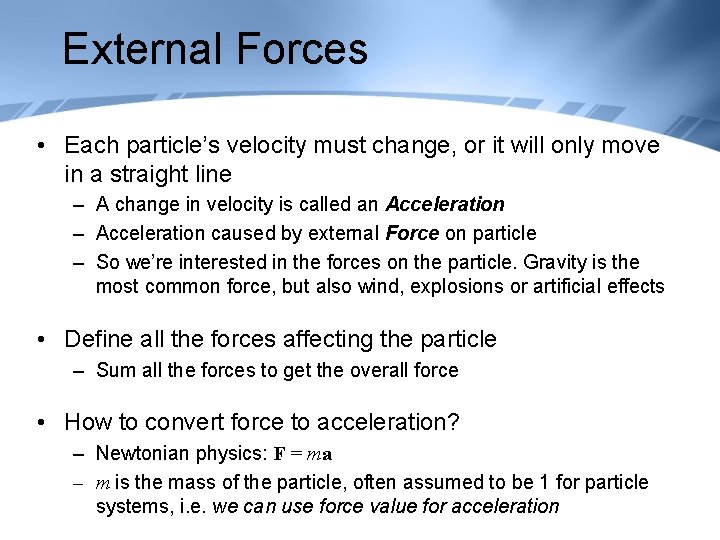
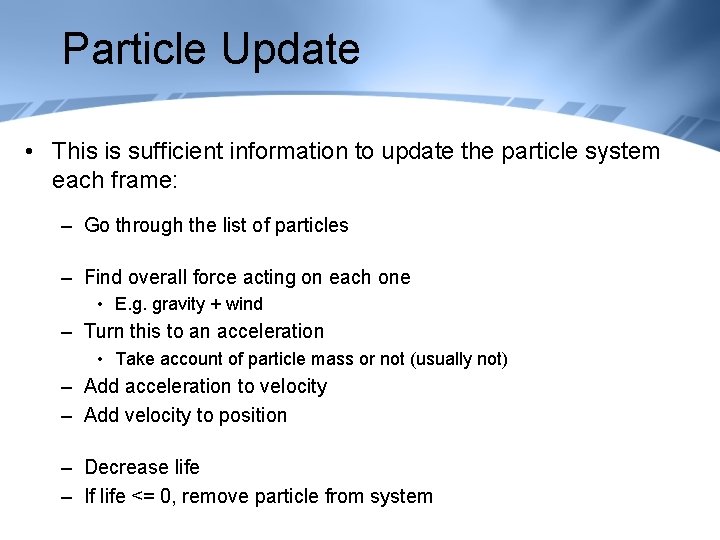

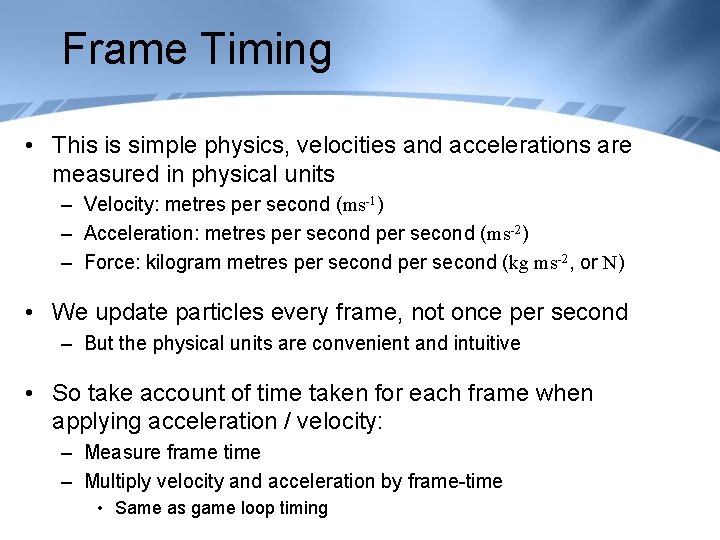
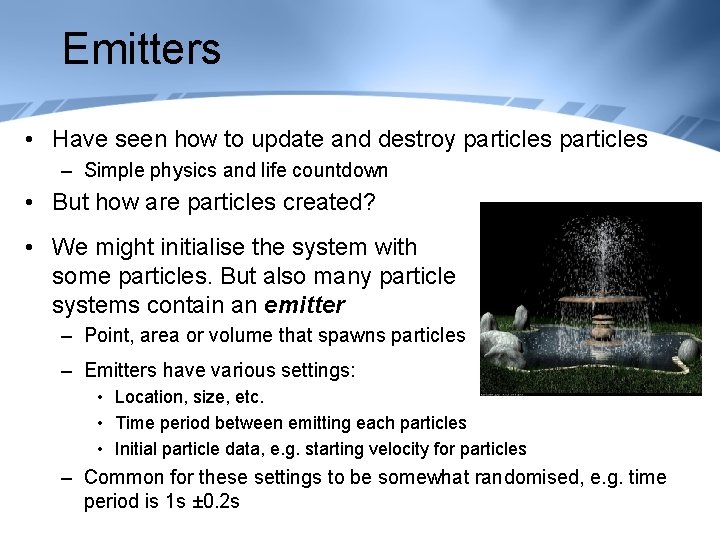

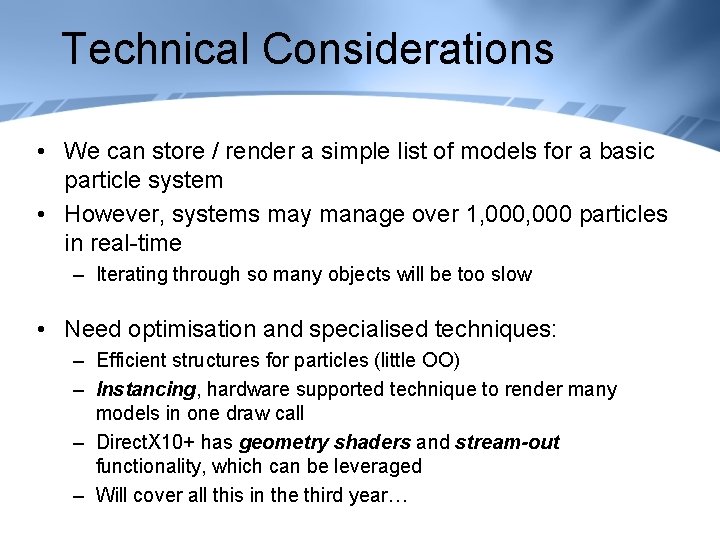
- Slides: 12
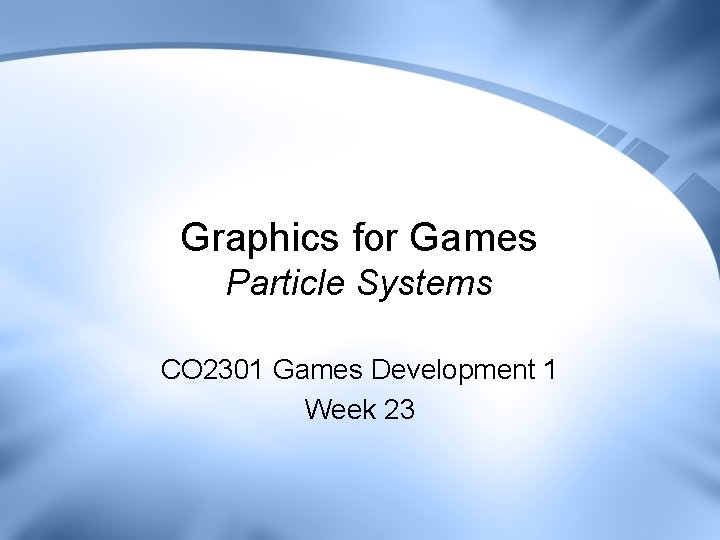
Graphics for Games Particle Systems CO 2301 Games Development 1 Week 23

Lecture Contents 1. 2. 3. 4. 5. 6. Particle System Examples Types of Particle Data and External Forces Particle Update Emitters and Other Features Technical Considerations

Particle Systems • A particle system is a collection of sprites or models: – Usually each is small – May be a large number – Each follows a simple motion • Combined they create complex visual effects • Used for: – Fire, smoke – Water – Special effects, etc.
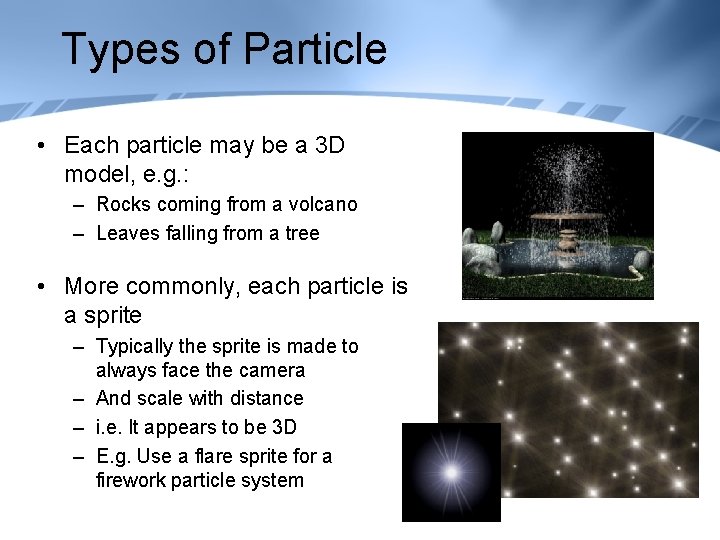
Types of Particle • Each particle may be a 3 D model, e. g. : – Rocks coming from a volcano – Leaves falling from a tree • More commonly, each particle is a sprite – Typically the sprite is made to always face the camera – And scale with distance – i. e. It appears to be 3 D – E. g. Use a flare sprite for a firework particle system
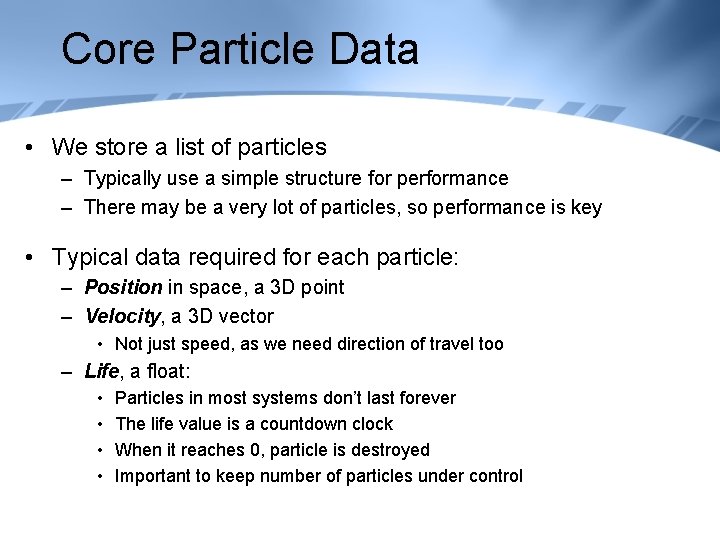
Core Particle Data • We store a list of particles – Typically use a simple structure for performance – There may be a very lot of particles, so performance is key • Typical data required for each particle: – Position in space, a 3 D point – Velocity, a 3 D vector • Not just speed, as we need direction of travel too – Life, a float: • • Particles in most systems don’t last forever The life value is a countdown clock When it reaches 0, particle is destroyed Important to keep number of particles under control
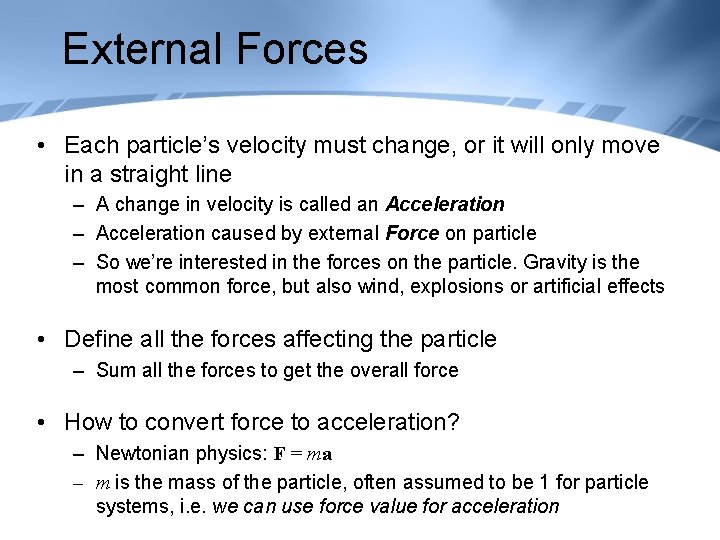
External Forces • Each particle’s velocity must change, or it will only move in a straight line – A change in velocity is called an Acceleration – Acceleration caused by external Force on particle – So we’re interested in the forces on the particle. Gravity is the most common force, but also wind, explosions or artificial effects • Define all the forces affecting the particle – Sum all the forces to get the overall force • How to convert force to acceleration? – Newtonian physics: F = ma – m is the mass of the particle, often assumed to be 1 for particle systems, i. e. we can use force value for acceleration
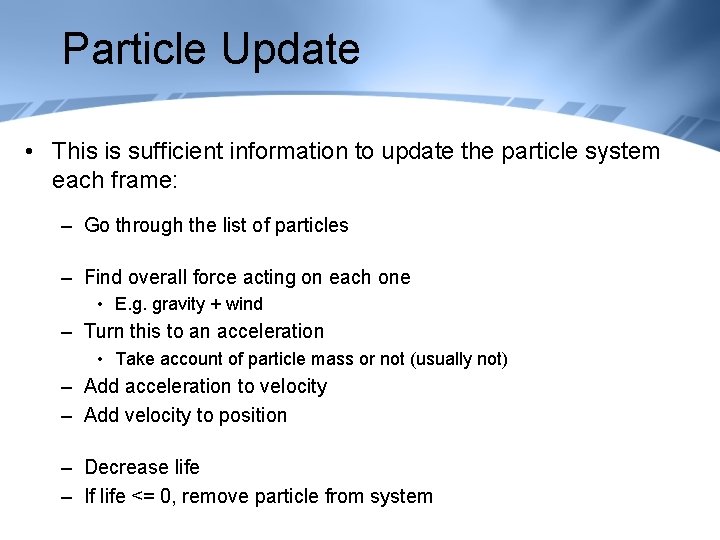
Particle Update • This is sufficient information to update the particle system each frame: – Go through the list of particles – Find overall force acting on each one • E. g. gravity + wind – Turn this to an acceleration • Take account of particle mass or not (usually not) – Add acceleration to velocity – Add velocity to position – Decrease life – If life <= 0, remove particle from system

Particle Update Example
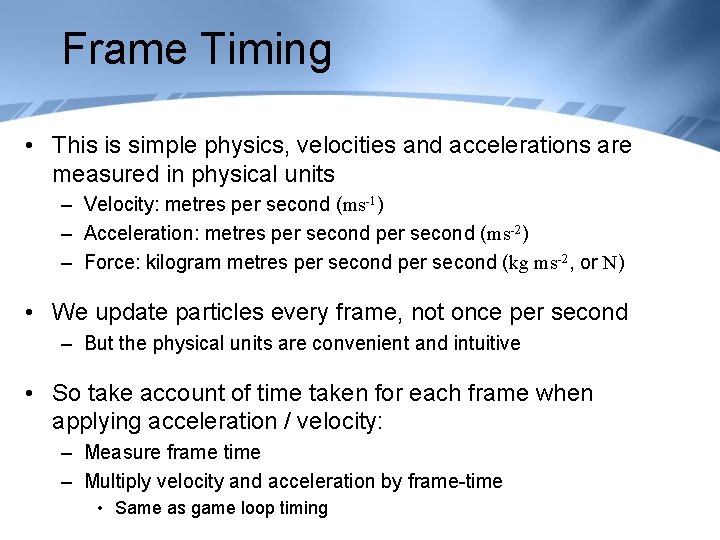
Frame Timing • This is simple physics, velocities and accelerations are measured in physical units – Velocity: metres per second (ms-1) – Acceleration: metres per second (ms-2) – Force: kilogram metres per second (kg ms-2, or N) • We update particles every frame, not once per second – But the physical units are convenient and intuitive • So take account of time taken for each frame when applying acceleration / velocity: – Measure frame time – Multiply velocity and acceleration by frame-time • Same as game loop timing
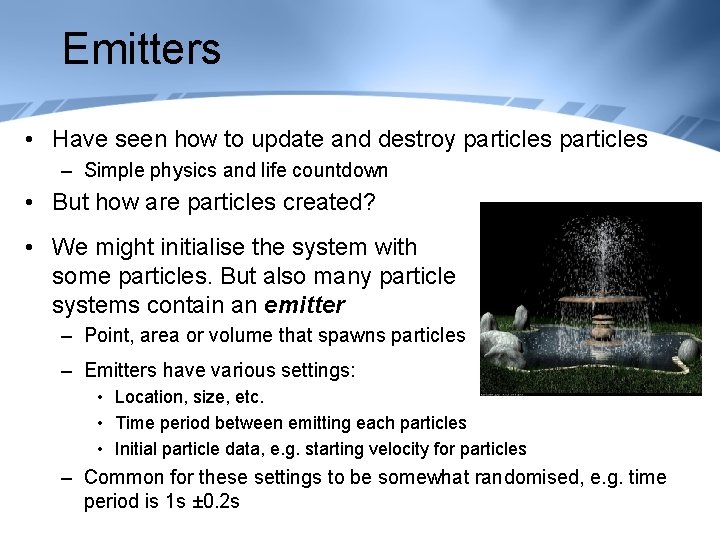
Emitters • Have seen how to update and destroy particles – Simple physics and life countdown • But how are particles created? • We might initialise the system with some particles. But also many particle systems contain an emitter – Point, area or volume that spawns particles – Emitters have various settings: • Location, size, etc. • Time period between emitting each particles • Initial particle data, e. g. starting velocity for particles – Common for these settings to be somewhat randomised, e. g. time period is 1 s ± 0. 2 s

More Advanced Features • These are the most basic elements of a particle system, we can add many more features: – Particle rotation / spin – Scaling, particles get bigger / smaller over time – Particle colour (and colour change) – Transparency (particles fade out) – Emitter movement – Repulsors & Attractors – create forces – Combined systems (multiple particle types / behaviour to create effect, e. g. fire + smoke)
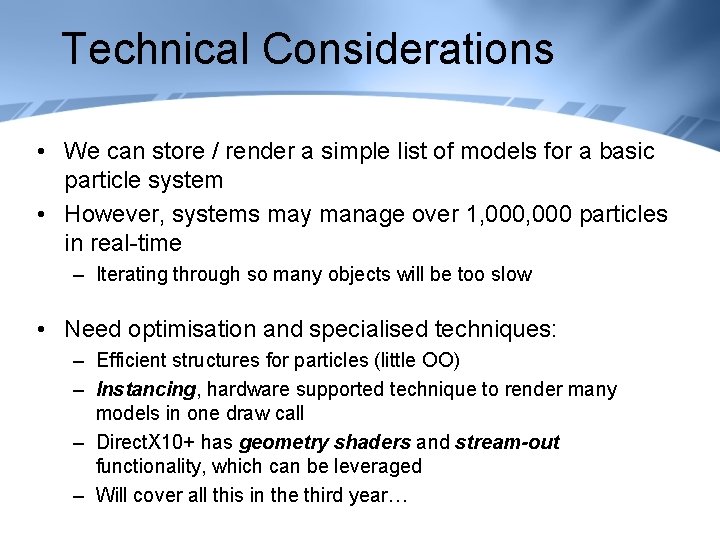
Technical Considerations • We can store / render a simple list of models for a basic particle system • However, systems may manage over 1, 000 particles in real-time – Iterating through so many objects will be too slow • Need optimisation and specialised techniques: – Efficient structures for particles (little OO) – Instancing, hardware supported technique to render many models in one draw call – Direct. X 10+ has geometry shaders and stream-out functionality, which can be leveraged – Will cover all this in the third year…