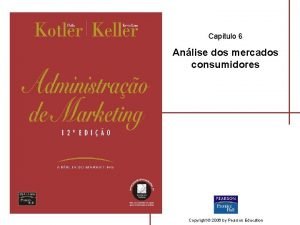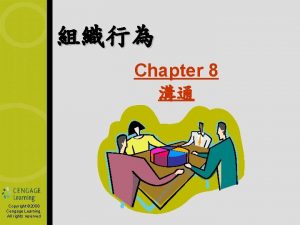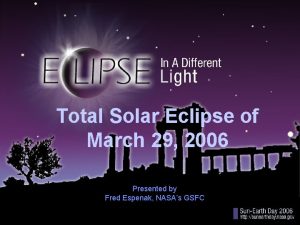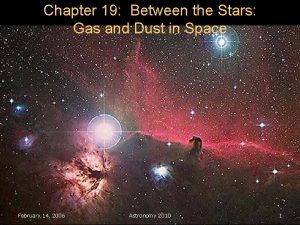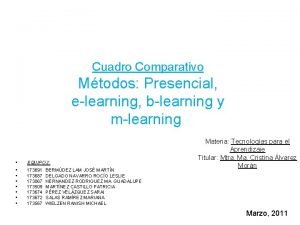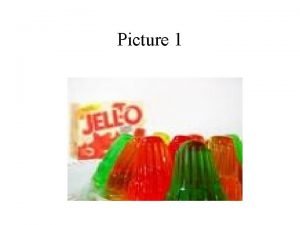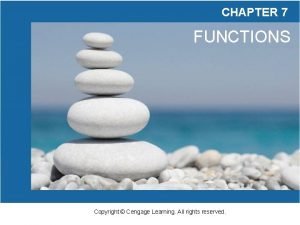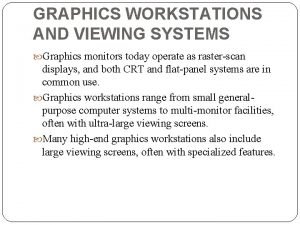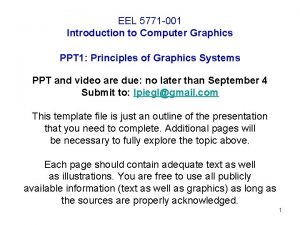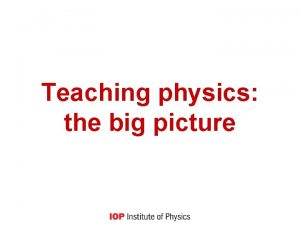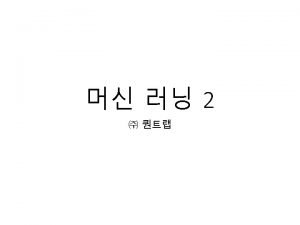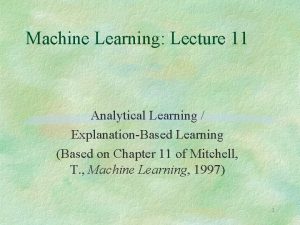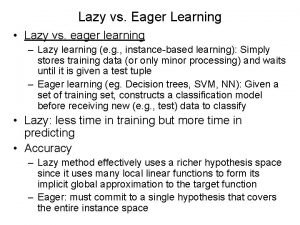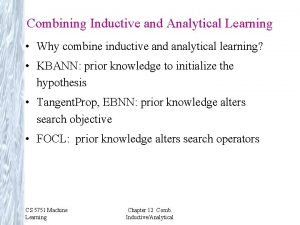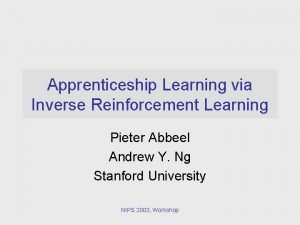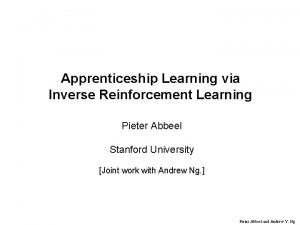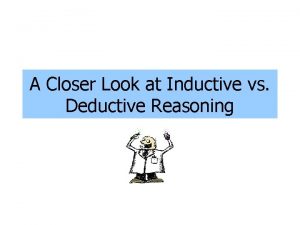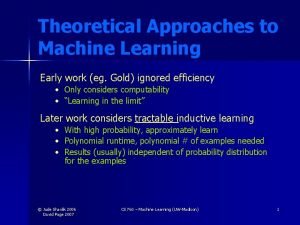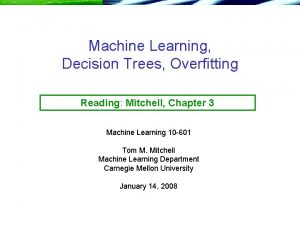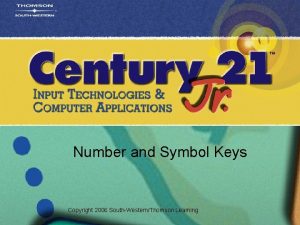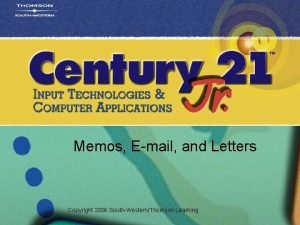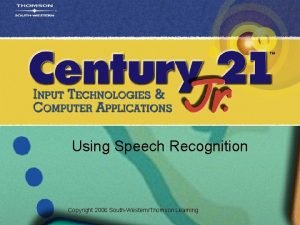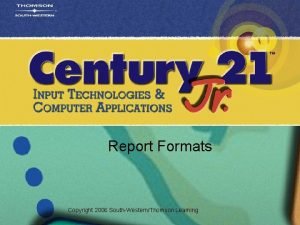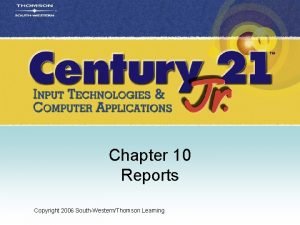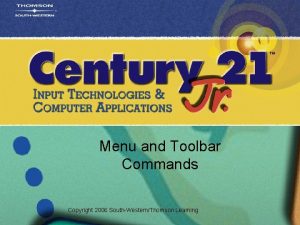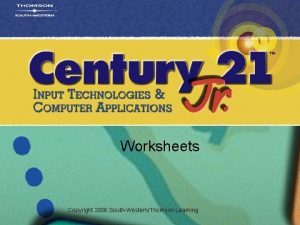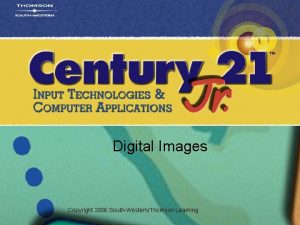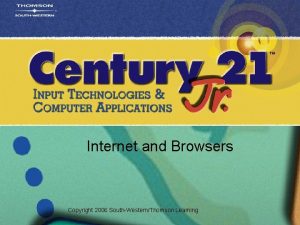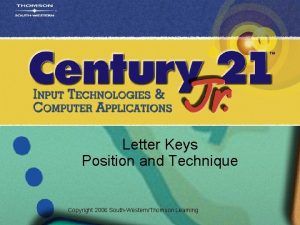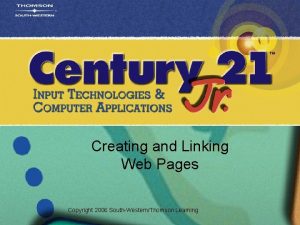Graphics Copyright 2006 SouthWesternThomson Learning Picture Graphics n

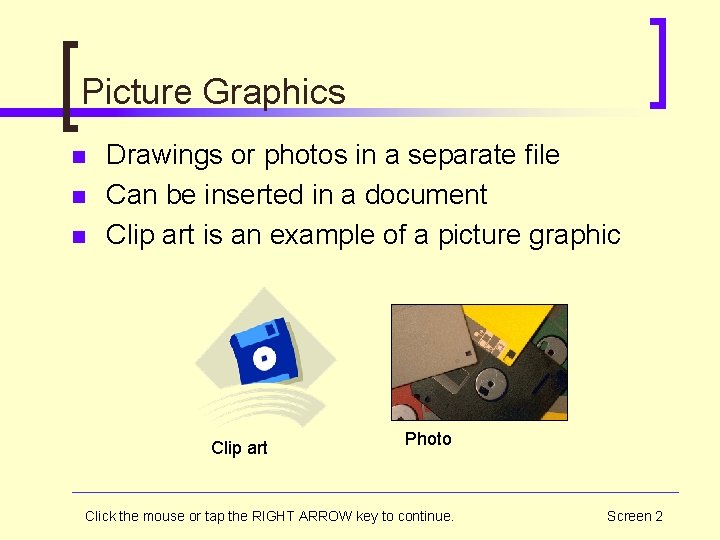




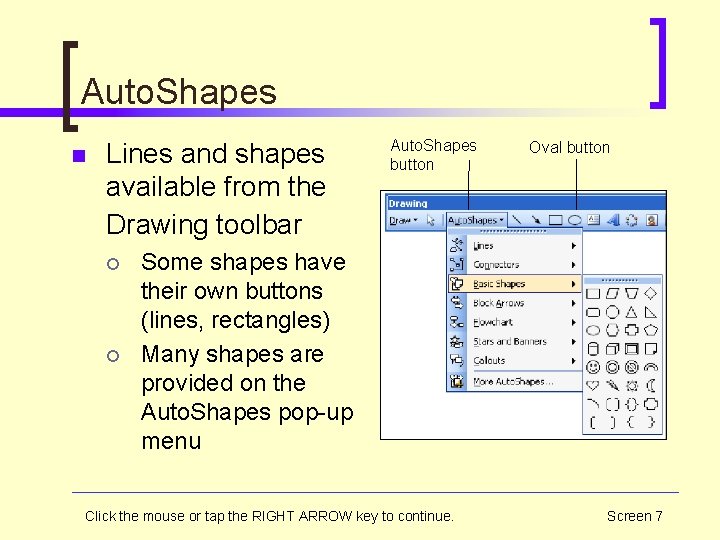


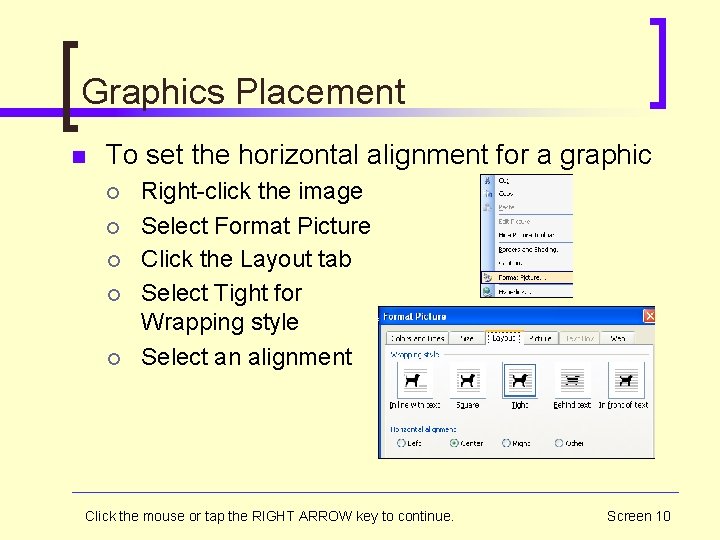
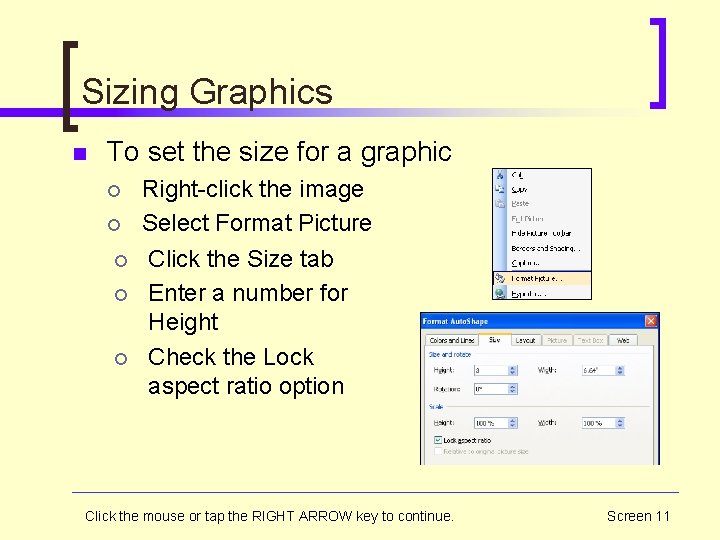
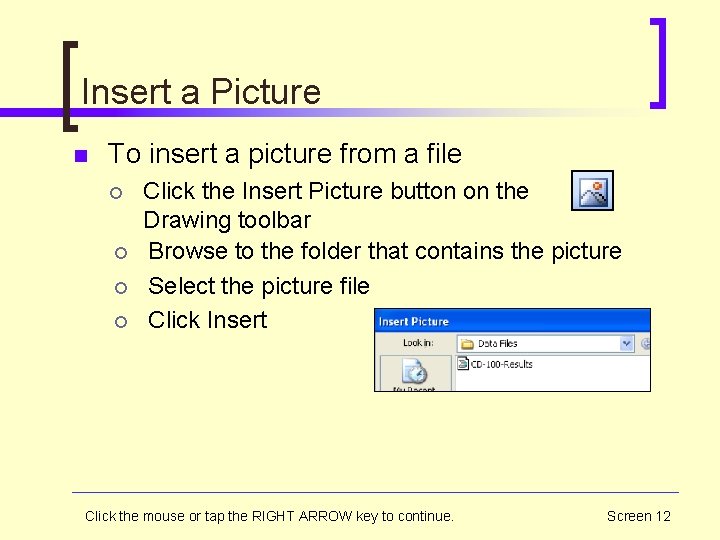
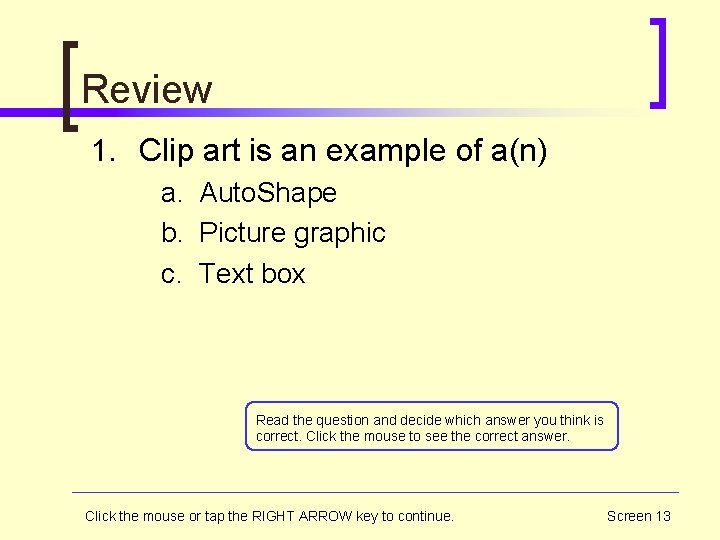
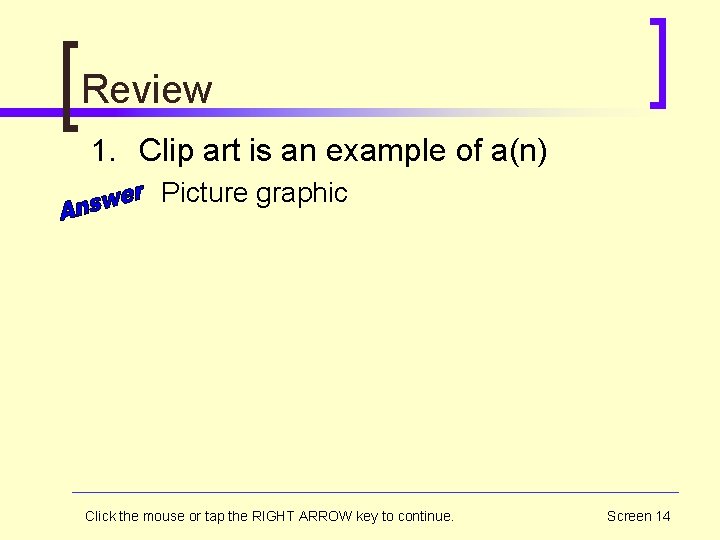
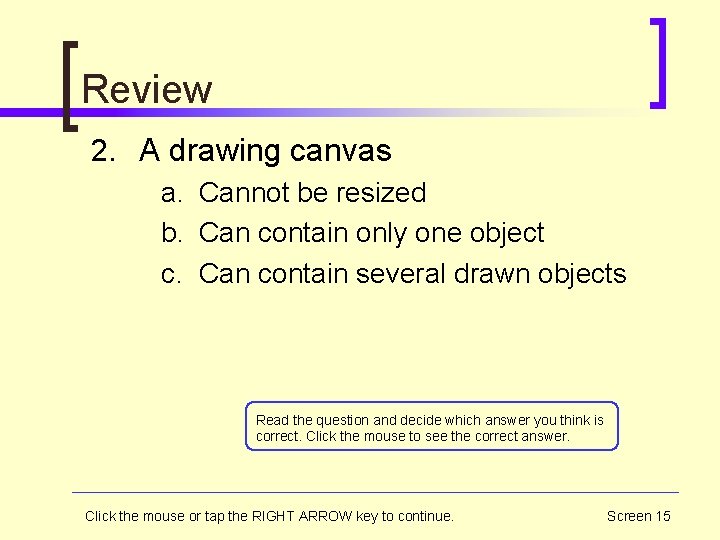
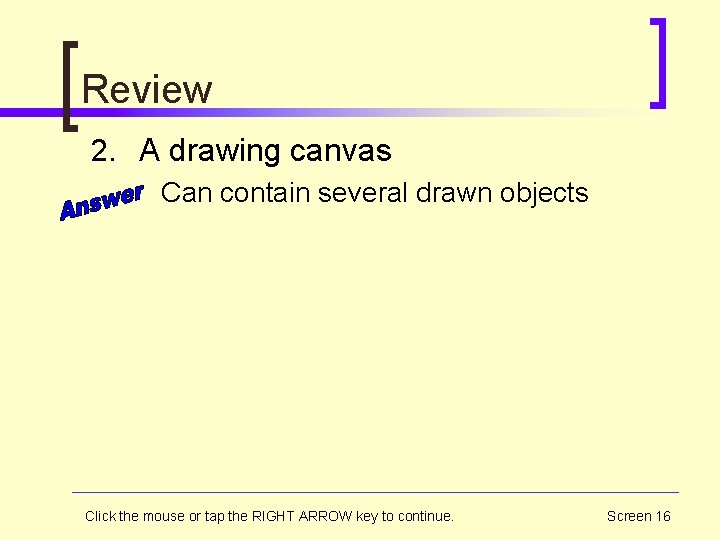

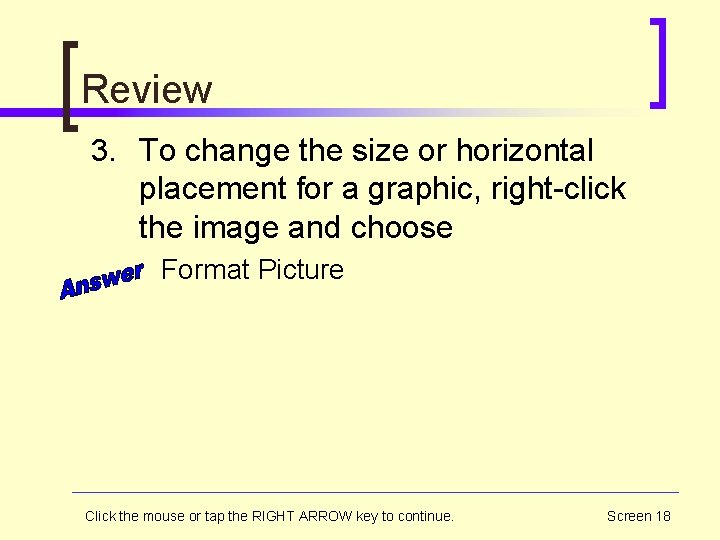
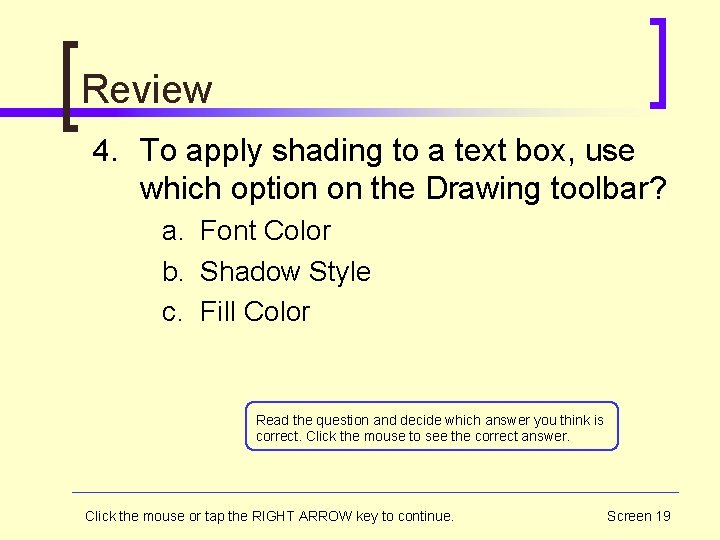
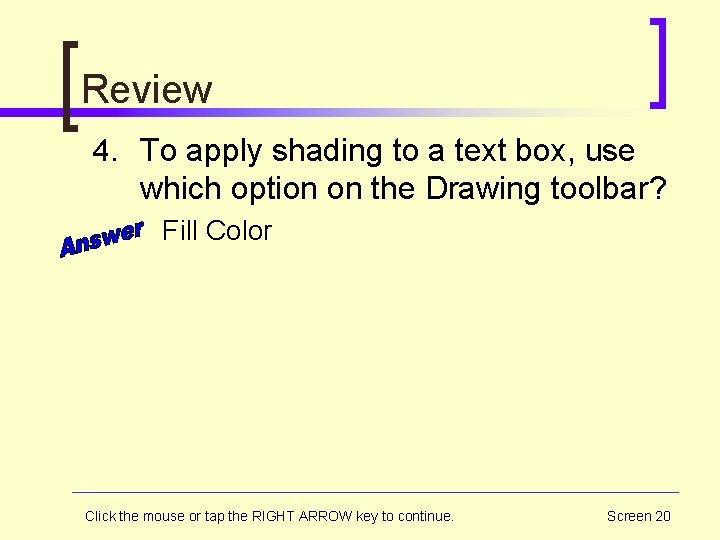

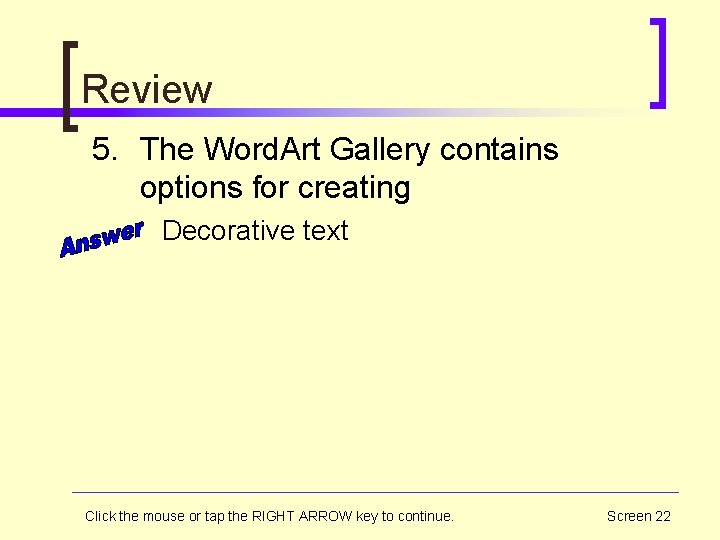
- Slides: 22

Graphics Copyright 2006 South-Western/Thomson Learning
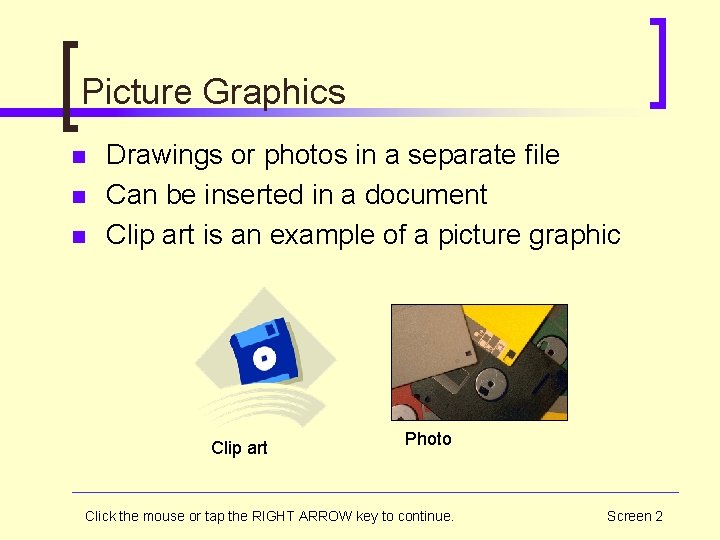
Picture Graphics n n n Drawings or photos in a separate file Can be inserted in a document Clip art is an example of a picture graphic Clip art Photo Click the mouse or tap the RIGHT ARROW key to continue. Screen 2

Drawing Canvas n n n An area in which you can place several drawn objects Objects in the canvas can be moved as a group Can be resized to fit objects Drawing canvas with two objects Click the mouse or tap the RIGHT ARROW key to continue. Screen 3

Word. Art n n Decorative text created using readymade effects Options are provided in a graphics gallery Click the Word. Art button on the Drawing toolbar to open the Word. Art Gallery Click the mouse or tap the RIGHT ARROW key to continue. Screen 4

Text Boxes n n n Drawing objects that can hold text or graphics Used to call attention to text or graphics May have borders or shading Click the mouse or tap the RIGHT ARROW key to continue. Screen 5

Text Boxes n To create a text box ¡ ¡ Click the Text Box button Click and drag in the canvas to draw a box Apply Fill Color or Line Color options Enter text Fill Color Line Color Click the mouse or tap the RIGHT ARROW key to continue. Text Box Screen 6
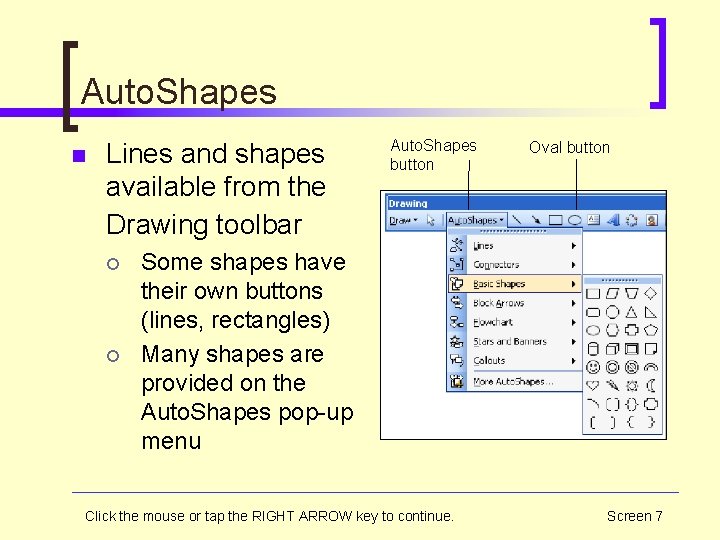
Auto. Shapes n Lines and shapes available from the Drawing toolbar ¡ ¡ Auto. Shapes button Oval button Some shapes have their own buttons (lines, rectangles) Many shapes are provided on the Auto. Shapes pop-up menu Click the mouse or tap the RIGHT ARROW key to continue. Screen 7

Clip Art n n n Ready-made pictures stored in separate files Collection of images is provided with Word Many images are available on the Internet Read and follow the use guidelines for all clip art you find on the Internet. Click the mouse or tap the RIGHT ARROW key to continue. Screen 8

Finding Clip Art n To search for clip art on your computer ¡ ¡ Click the Insert Clip Art button on the Drawing toolbar Key a word or two in the Search for box Click Go Click an image to insert it into the document Click the mouse or tap the RIGHT ARROW key to continue. Screen 9
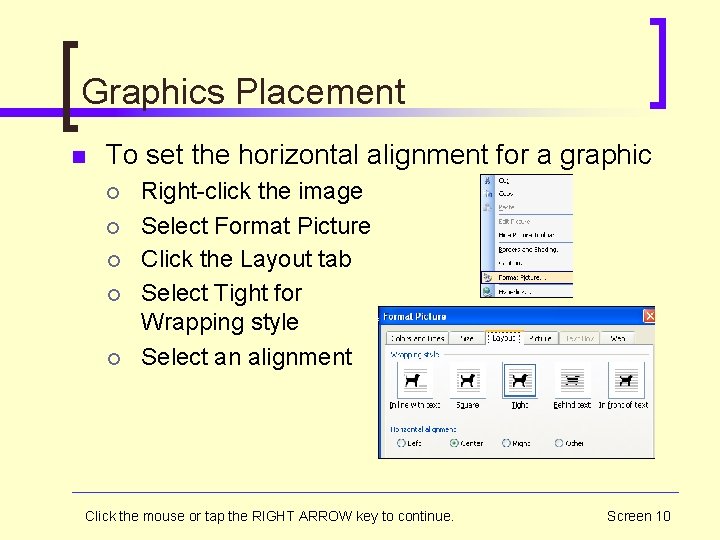
Graphics Placement n To set the horizontal alignment for a graphic ¡ ¡ ¡ Right-click the image Select Format Picture Click the Layout tab Select Tight for Wrapping style Select an alignment Click the mouse or tap the RIGHT ARROW key to continue. Screen 10
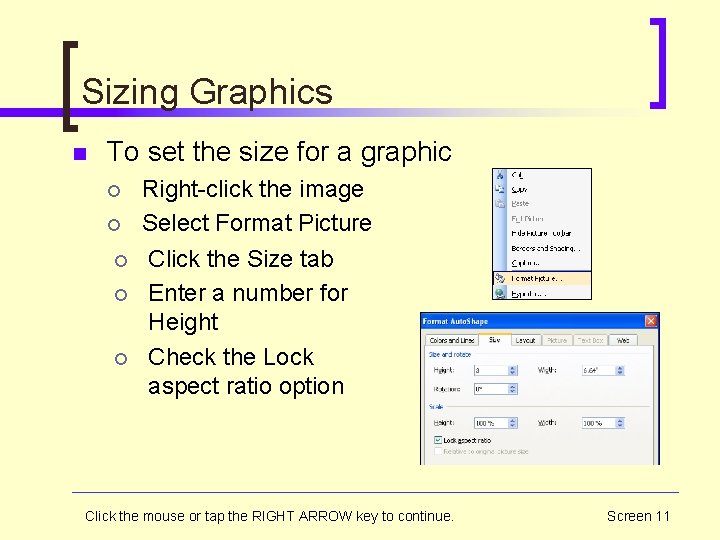
Sizing Graphics n To set the size for a graphic ¡ ¡ ¡ Right-click the image Select Format Picture Click the Size tab Enter a number for Height Check the Lock aspect ratio option Click the mouse or tap the RIGHT ARROW key to continue. Screen 11
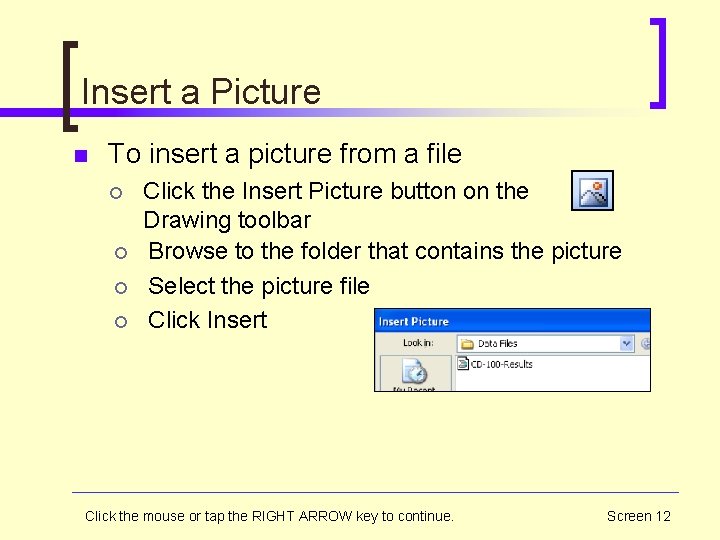
Insert a Picture n To insert a picture from a file ¡ ¡ Click the Insert Picture button on the Drawing toolbar Browse to the folder that contains the picture Select the picture file Click Insert Click the mouse or tap the RIGHT ARROW key to continue. Screen 12
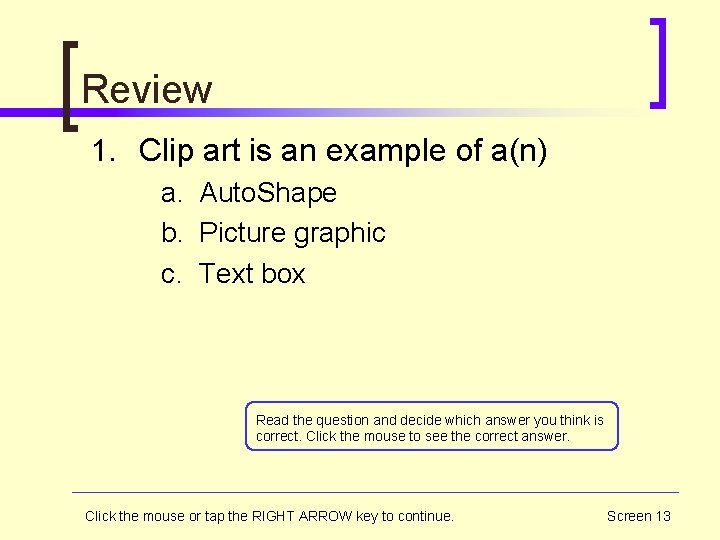
Review 1. Clip art is an example of a(n) a. Auto. Shape b. Picture graphic c. Text box Read the question and decide which answer you think is correct. Click the mouse to see the correct answer. Click the mouse or tap the RIGHT ARROW key to continue. Screen 13
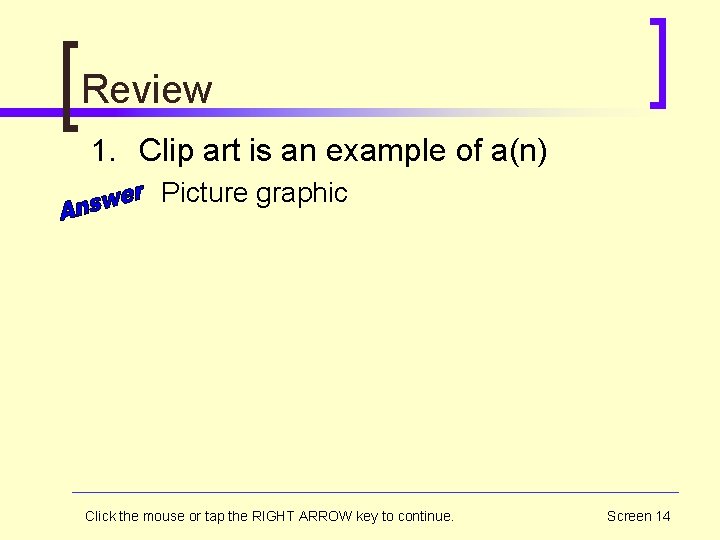
Review 1. Clip art is an example of a(n) Picture graphic Click the mouse or tap the RIGHT ARROW key to continue. Screen 14
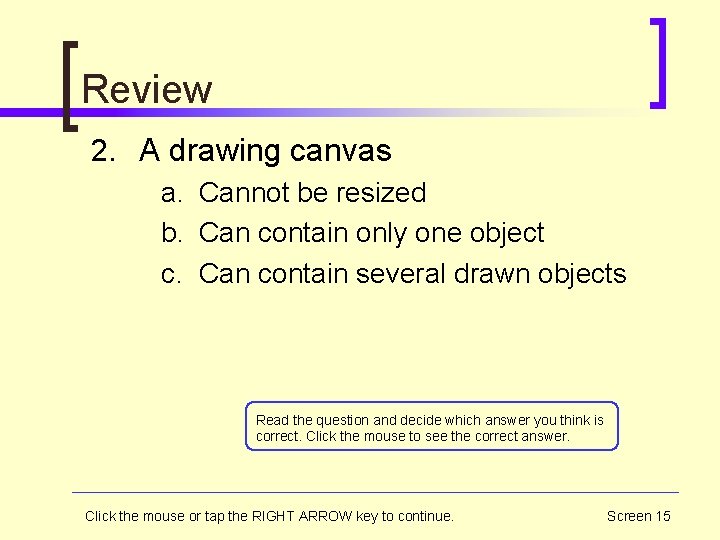
Review 2. A drawing canvas a. Cannot be resized b. Can contain only one object c. Can contain several drawn objects Read the question and decide which answer you think is correct. Click the mouse to see the correct answer. Click the mouse or tap the RIGHT ARROW key to continue. Screen 15
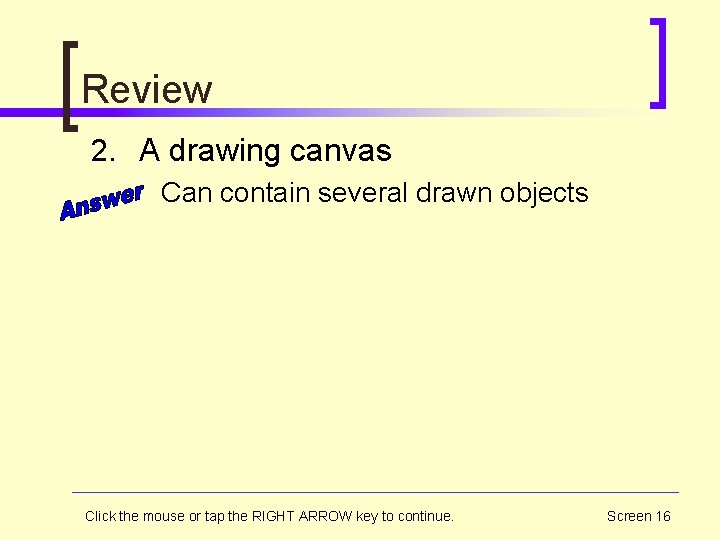
Review 2. A drawing canvas Can contain several drawn objects Click the mouse or tap the RIGHT ARROW key to continue. Screen 16

Review 3. To change the size or horizontal placement for a graphic, right-click the image and choose a. Format Picture b. Edit Image c. Resize Image Read the question and decide which answer you think is correct. Click the mouse to see the correct answer. Click the mouse or tap the RIGHT ARROW key to continue. Screen 17
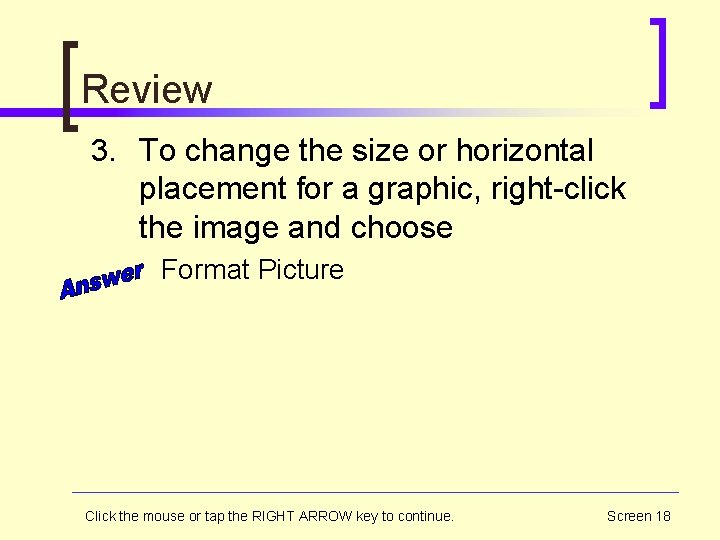
Review 3. To change the size or horizontal placement for a graphic, right-click the image and choose Format Picture Click the mouse or tap the RIGHT ARROW key to continue. Screen 18
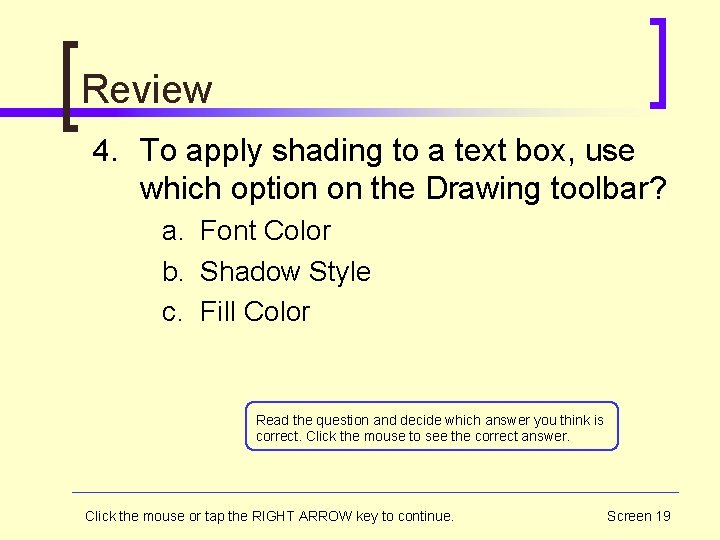
Review 4. To apply shading to a text box, use which option on the Drawing toolbar? a. Font Color b. Shadow Style c. Fill Color Read the question and decide which answer you think is correct. Click the mouse to see the correct answer. Click the mouse or tap the RIGHT ARROW key to continue. Screen 19
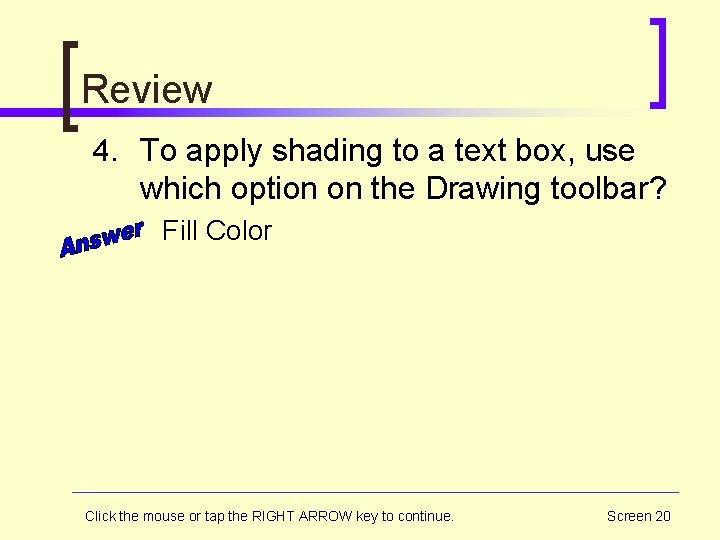
Review 4. To apply shading to a text box, use which option on the Drawing toolbar? Fill Color Click the mouse or tap the RIGHT ARROW key to continue. Screen 20

Review 5. The Word. Art Gallery contains options for creating a. Shapes such as stars and banners b. Decorative text c. Text boxes Read the question and decide which answer you think is correct. Click the mouse to see the correct answer. Click the mouse or tap the RIGHT ARROW key to continue. Screen 21
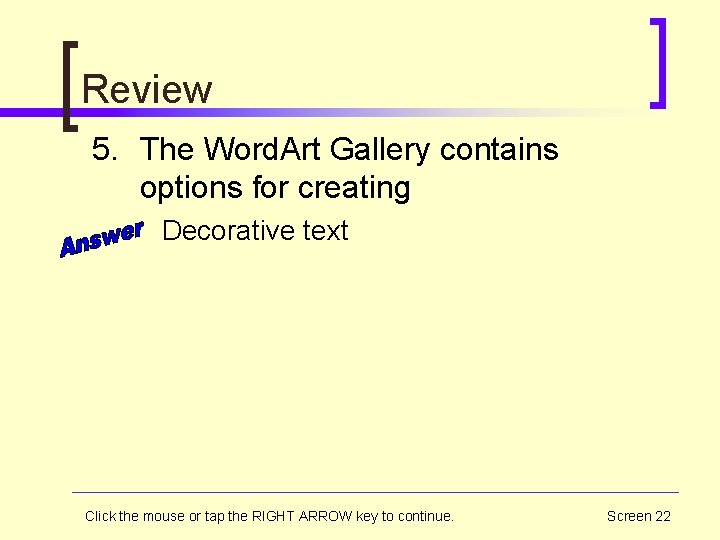
Review 5. The Word. Art Gallery contains options for creating Decorative text Click the mouse or tap the RIGHT ARROW key to continue. Screen 22
 Copyright 2006
Copyright 2006 Copyright 2006
Copyright 2006 Astronomy picture of the day march 29 2006
Astronomy picture of the day march 29 2006 Picture nasa took on feb 14 2006
Picture nasa took on feb 14 2006 Cuadro comparativo e-learning b-learning m-learning
Cuadro comparativo e-learning b-learning m-learning Picture 1 picture 2
Picture 1 picture 2 Cengage chapter 7
Cengage chapter 7 Hand held computer
Hand held computer Introduction to computer graphics ppt
Introduction to computer graphics ppt Big picture learning goals
Big picture learning goals Supervised learning dan unsupervised learning
Supervised learning dan unsupervised learning Concept learning task in machine learning
Concept learning task in machine learning Analytical learning in machine learning
Analytical learning in machine learning Non associative learning example in everyday life
Non associative learning example in everyday life Eager learner examples
Eager learner examples What is conceptual learning
What is conceptual learning Inductive analytical approach to learning
Inductive analytical approach to learning Apprenticeship learning via inverse reinforcement learning
Apprenticeship learning via inverse reinforcement learning Apprenticeship learning via inverse reinforcement learning
Apprenticeship learning via inverse reinforcement learning What is deductive reasoning
What is deductive reasoning Pac learning model in machine learning
Pac learning model in machine learning Contoh supervised learning
Contoh supervised learning Pac learning model in machine learning
Pac learning model in machine learning