Graphical Display 2 Pictures of Data Line Graphs
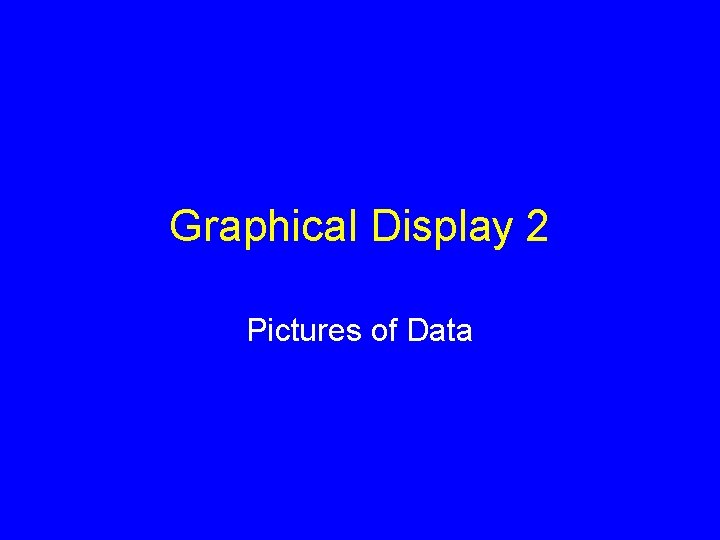
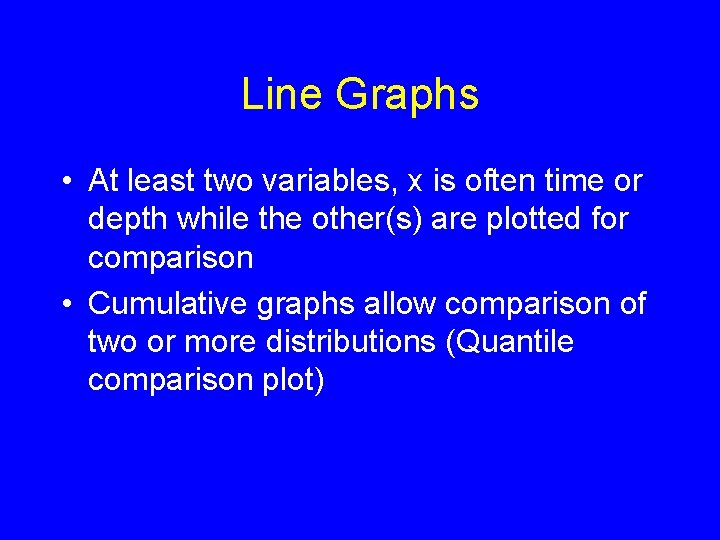
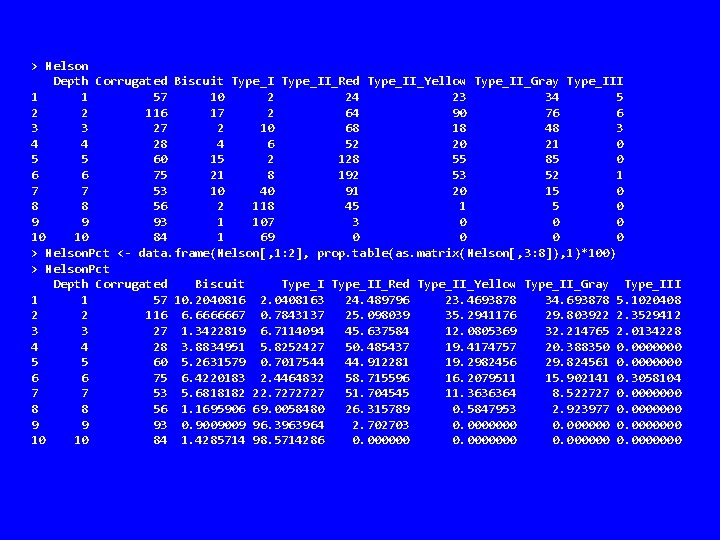
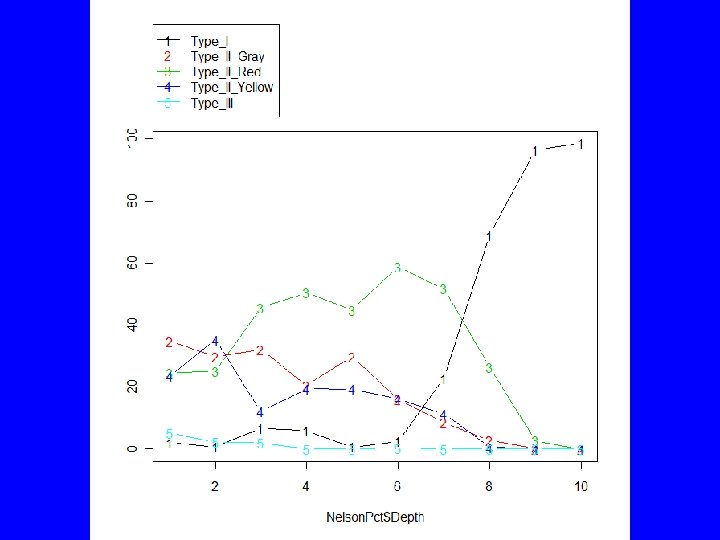
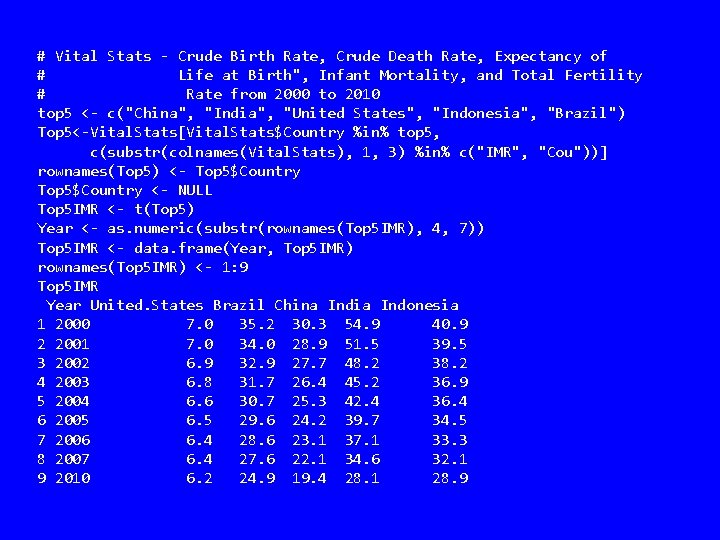
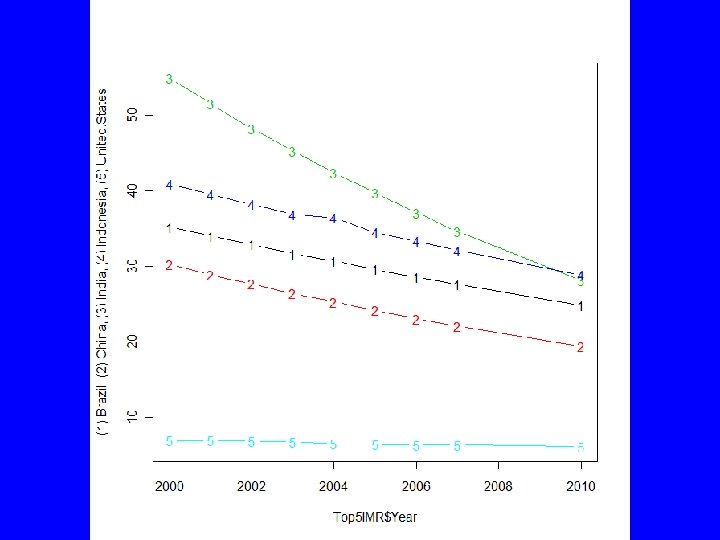
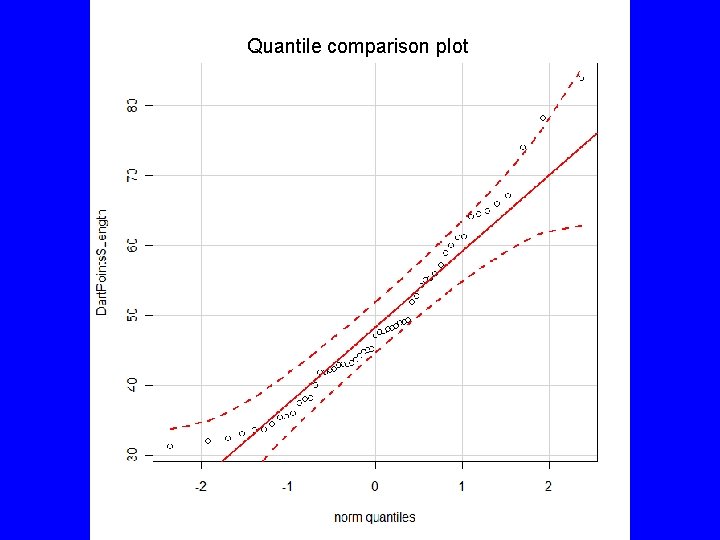
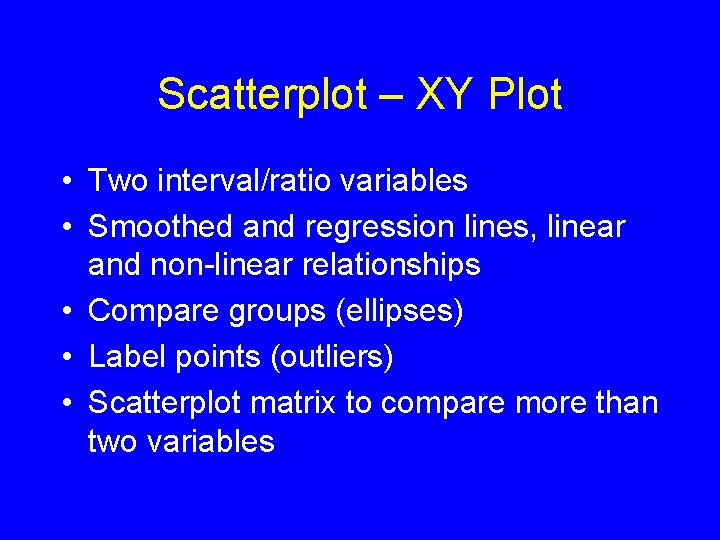
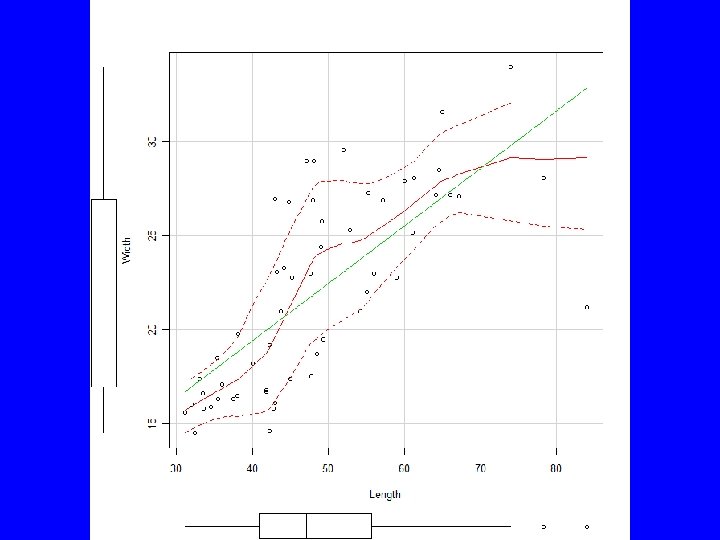
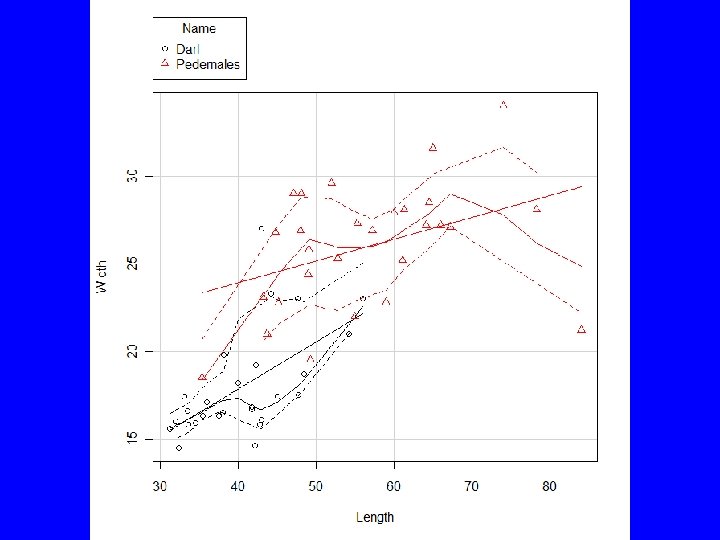
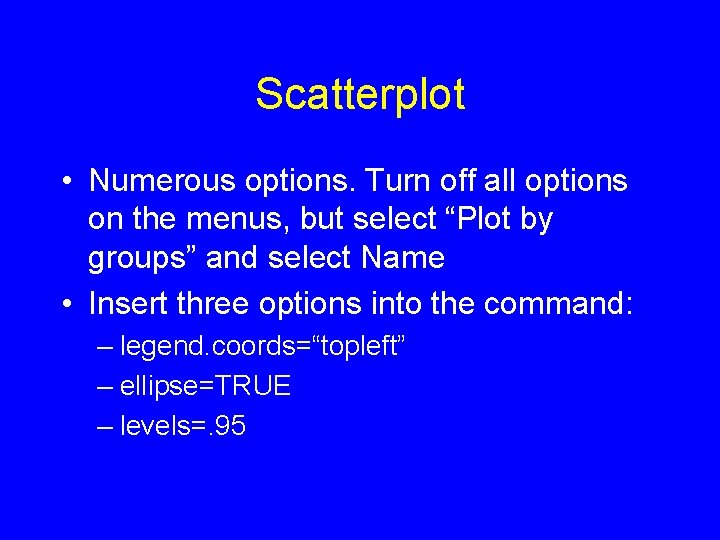
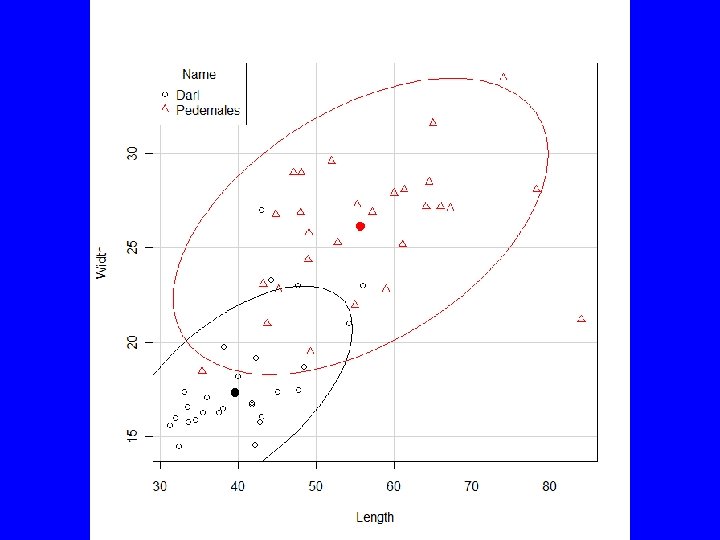
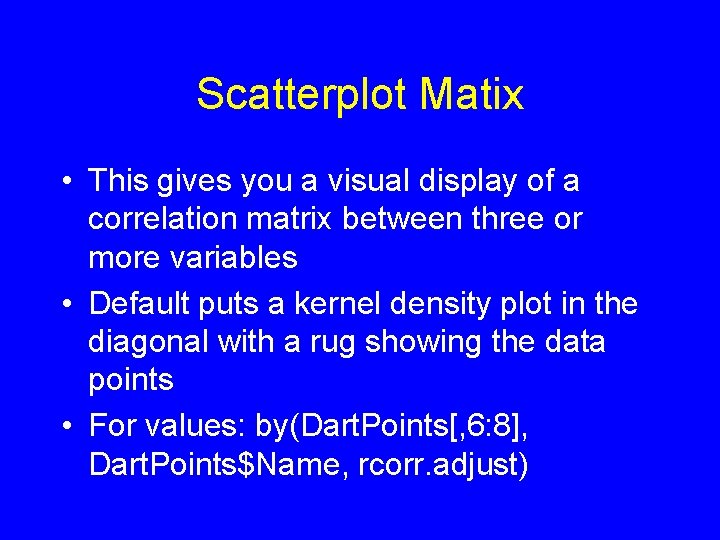
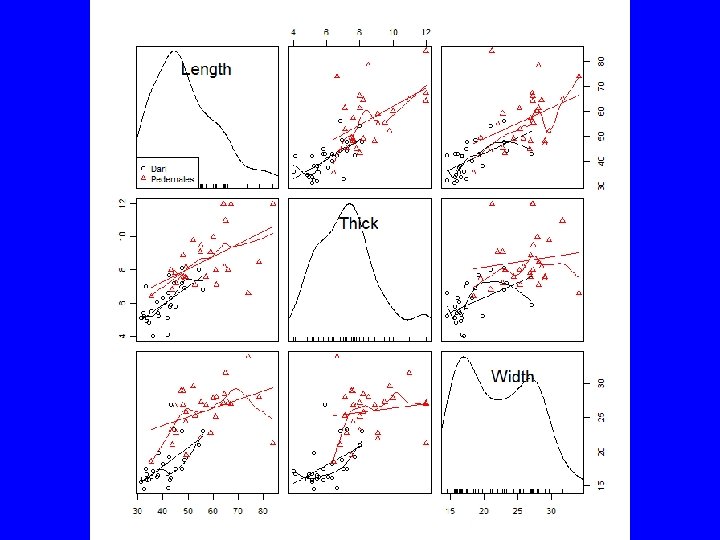
![> library(Rcmdr) > by(Dart. Points[, 6: 8], Dart. Points$Name, rcorr. adjust) Dart. Points$Name: Darl > library(Rcmdr) > by(Dart. Points[, 6: 8], Dart. Points$Name, rcorr. adjust) Dart. Points$Name: Darl](https://slidetodoc.com/presentation_image_h/d0c803bb1177df117637781e26b87981/image-15.jpg)
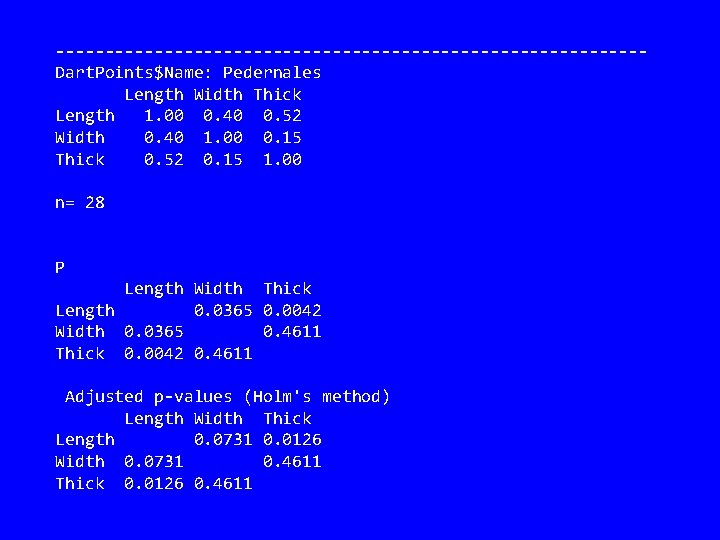
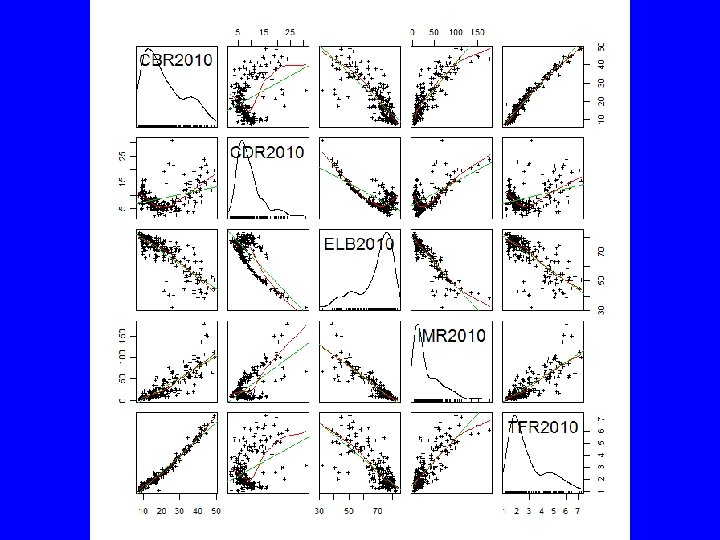
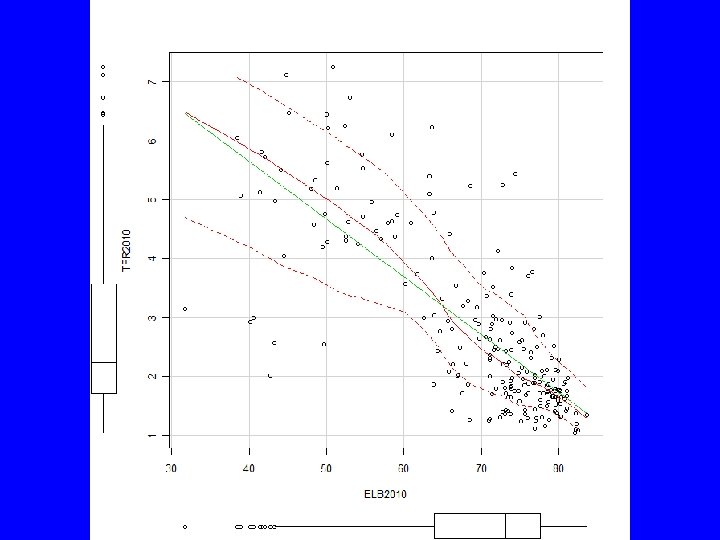
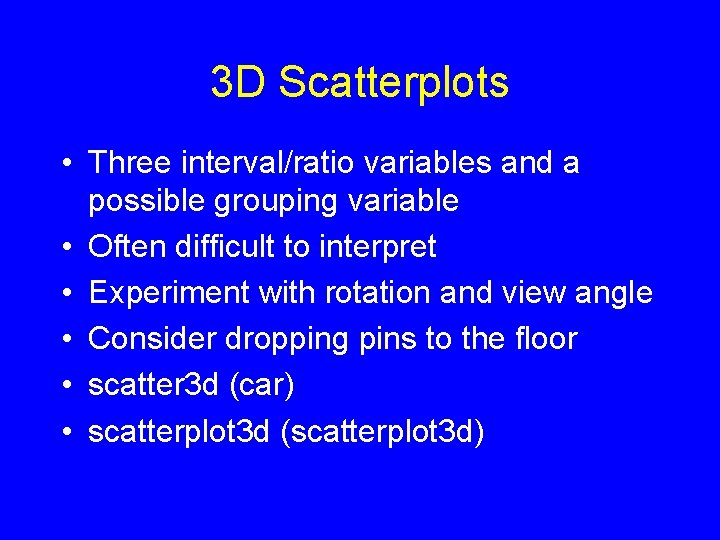
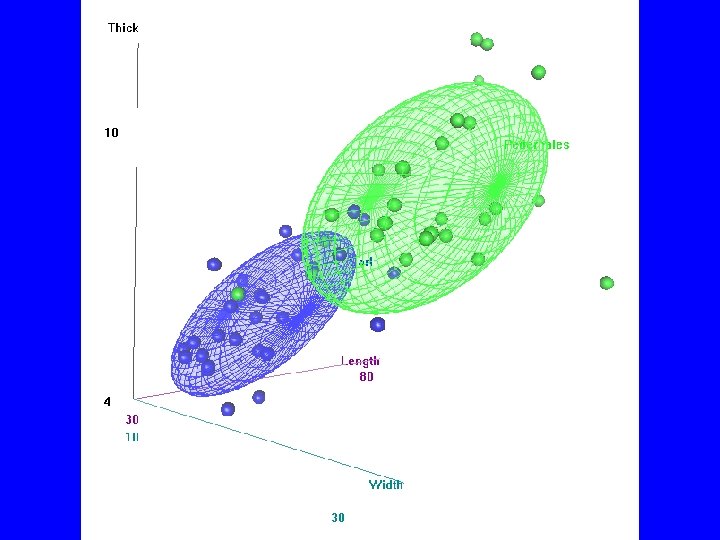
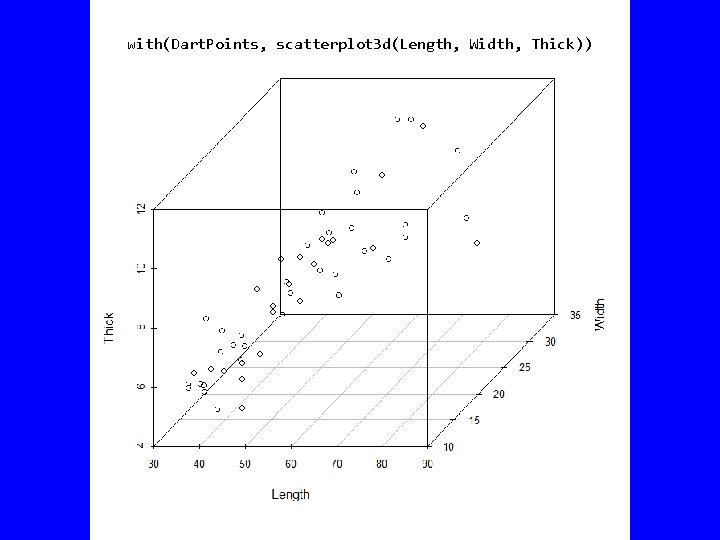
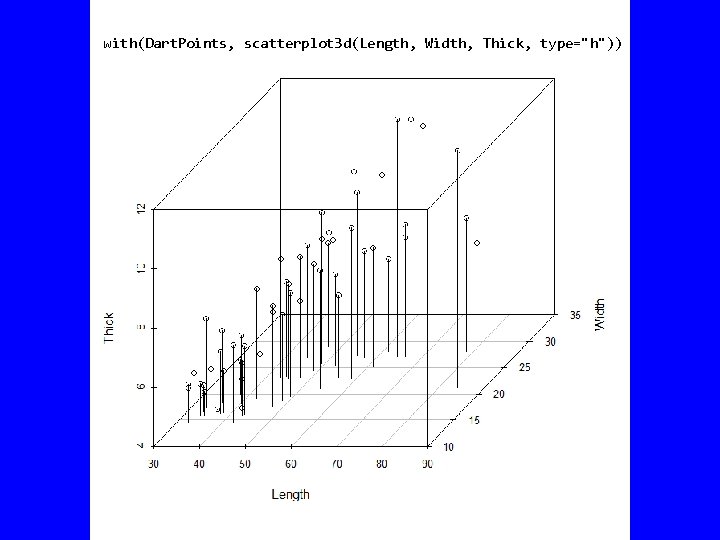
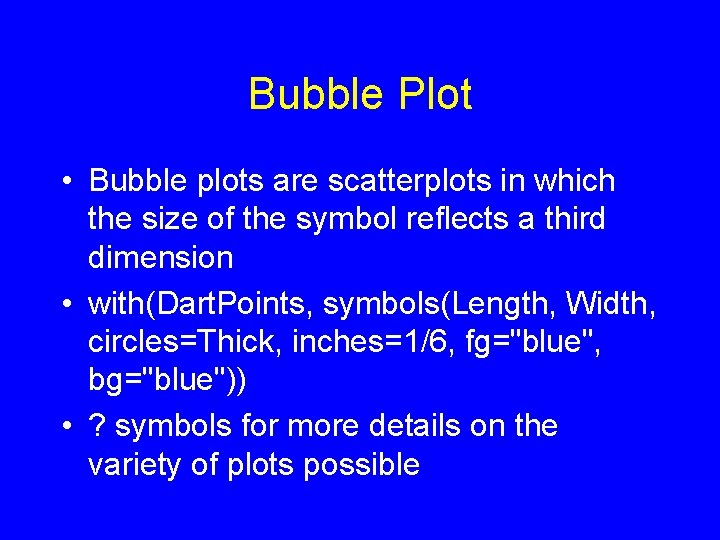
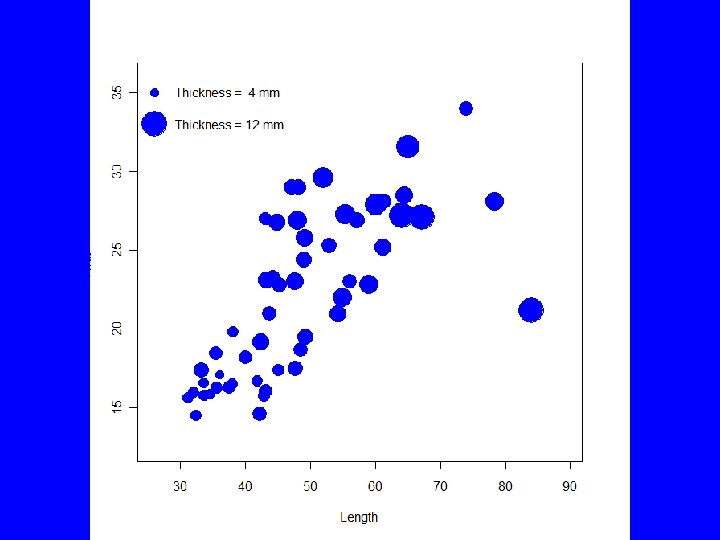
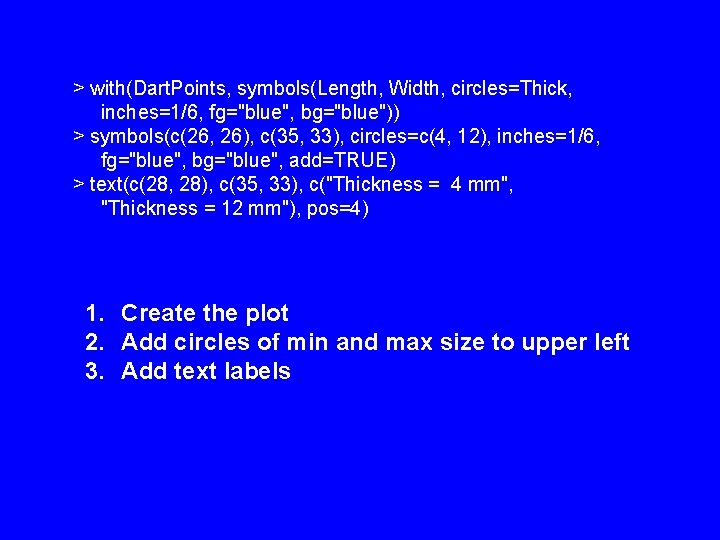
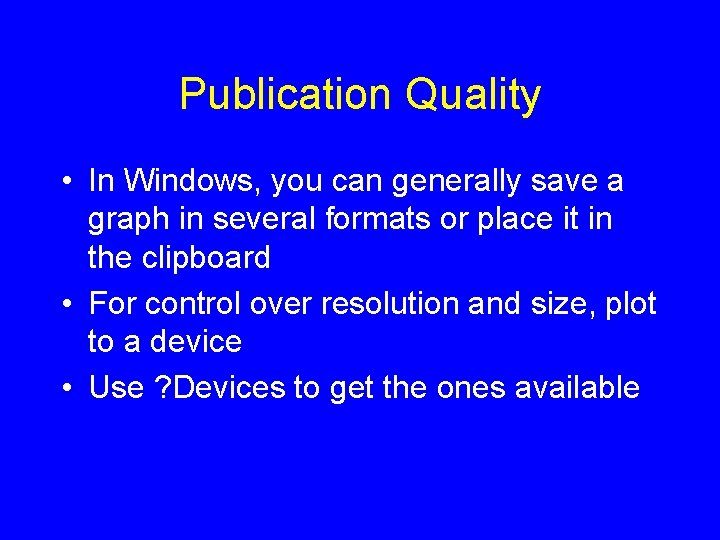
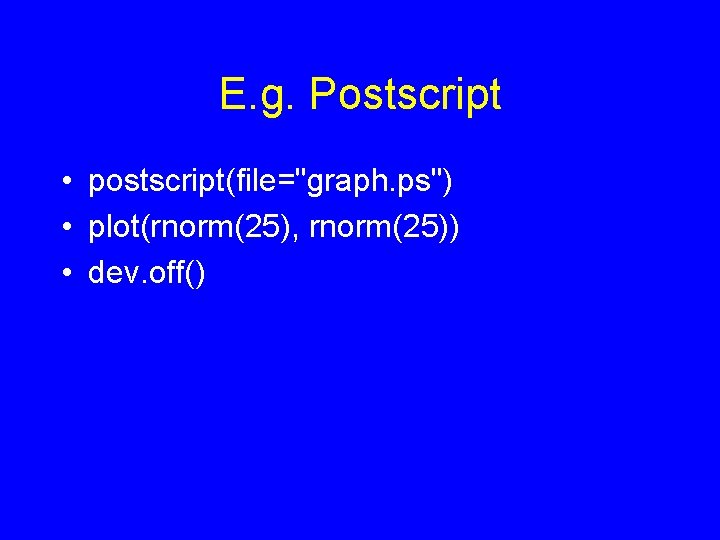
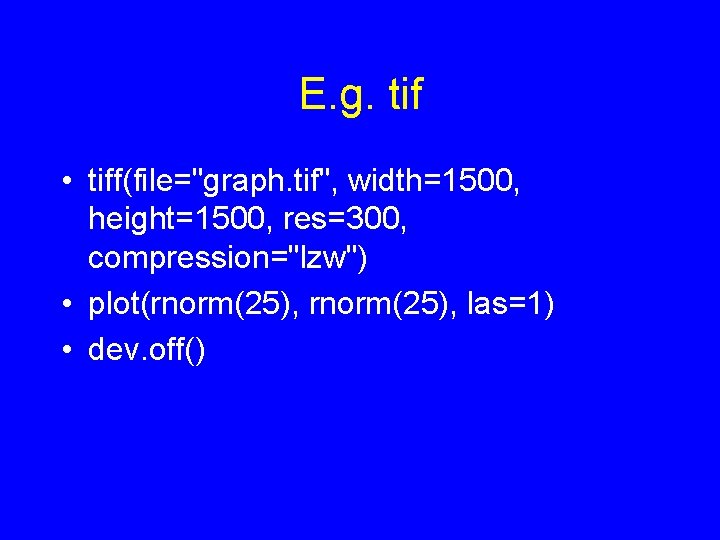
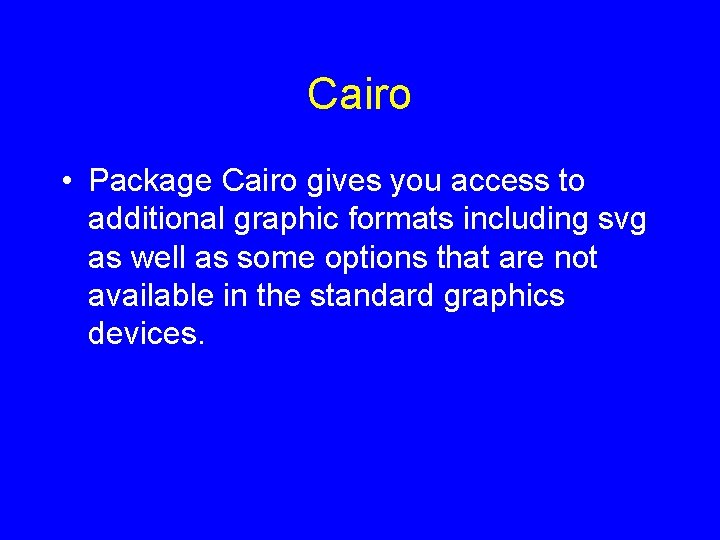
- Slides: 29
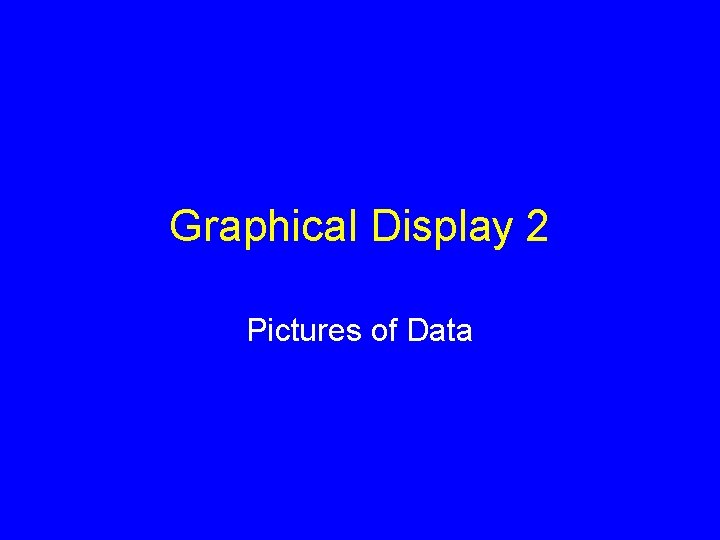
Graphical Display 2 Pictures of Data
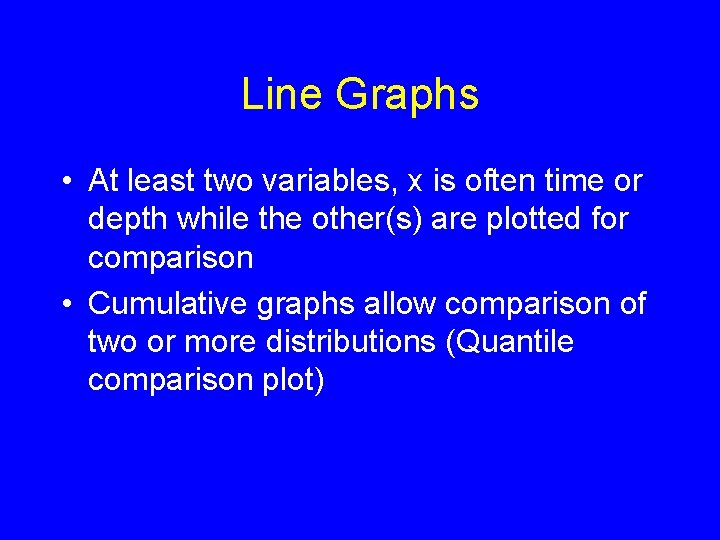
Line Graphs • At least two variables, x is often time or depth while the other(s) are plotted for comparison • Cumulative graphs allow comparison of two or more distributions (Quantile comparison plot)
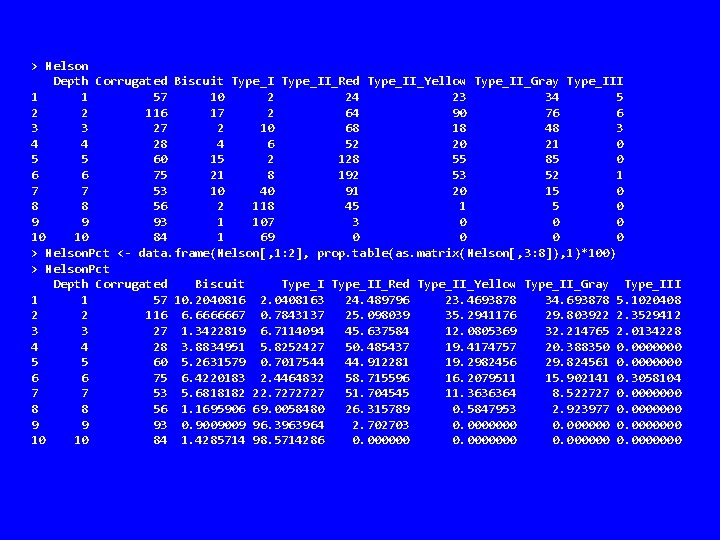
> Nelson Depth Corrugated Biscuit Type_II_Red Type_II_Yellow Type_II_Gray Type_III 1 1 57 10 2 24 23 34 5 2 2 116 17 2 64 90 76 6 3 3 27 2 10 68 18 48 3 4 4 28 4 6 52 20 21 0 5 5 60 15 2 128 55 85 0 6 6 75 21 8 192 53 52 1 7 7 53 10 40 91 20 15 0 8 8 56 2 118 45 1 5 0 9 9 93 1 107 3 0 0 0 10 10 84 1 69 0 0 > Nelson. Pct <- data. frame(Nelson[, 1: 2], prop. table(as. matrix(Nelson[, 3: 8]), 1)*100) > Nelson. Pct Depth Corrugated Biscuit Type_II_Red Type_II_Yellow Type_II_Gray Type_III 1 1 57 10. 2040816 2. 0408163 24. 489796 23. 4693878 34. 693878 5. 1020408 2 2 116 6. 6666667 0. 7843137 25. 098039 35. 2941176 29. 803922 2. 3529412 3 3 27 1. 3422819 6. 7114094 45. 637584 12. 0805369 32. 214765 2. 0134228 4 4 28 3. 8834951 5. 8252427 50. 485437 19. 4174757 20. 388350 0. 0000000 5 5 60 5. 2631579 0. 7017544 44. 912281 19. 2982456 29. 824561 0. 0000000 6 6 75 6. 4220183 2. 4464832 58. 715596 16. 2079511 15. 902141 0. 3058104 7 7 53 5. 6818182 22. 7272727 51. 704545 11. 3636364 8. 522727 0. 0000000 8 8 56 1. 1695906 69. 0058480 26. 315789 0. 5847953 2. 923977 0. 0000000 9 9 93 0. 9009009 96. 3963964 2. 702703 0. 0000000 10 10 84 1. 4285714 98. 5714286 0. 0000000
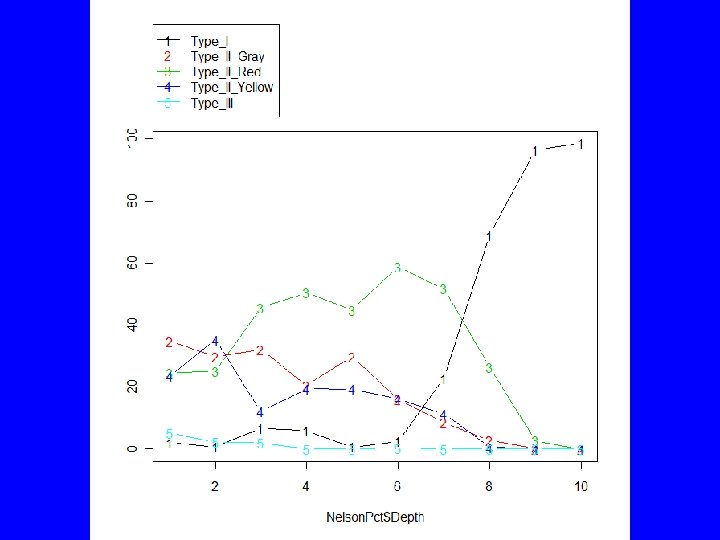
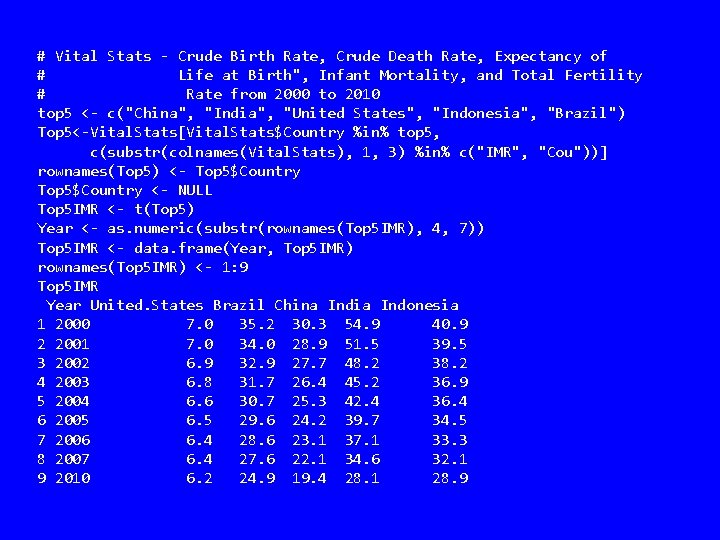
# Vital Stats - Crude Birth Rate, Crude Death Rate, Expectancy of # Life at Birth", Infant Mortality, and Total Fertility # Rate from 2000 to 2010 top 5 <- c("China", "India", "United States", "Indonesia", "Brazil") Top 5<-Vital. Stats[Vital. Stats$Country %in% top 5, c(substr(colnames(Vital. Stats), 1, 3) %in% c("IMR", "Cou"))] rownames(Top 5) <- Top 5$Country <- NULL Top 5 IMR <- t(Top 5) Year <- as. numeric(substr(rownames(Top 5 IMR), 4, 7)) Top 5 IMR <- data. frame(Year, Top 5 IMR) rownames(Top 5 IMR) <- 1: 9 Top 5 IMR Year United. States Brazil China India Indonesia 1 2000 7. 0 35. 2 30. 3 54. 9 40. 9 2 2001 7. 0 34. 0 28. 9 51. 5 39. 5 3 2002 6. 9 32. 9 27. 7 48. 2 38. 2 4 2003 6. 8 31. 7 26. 4 45. 2 36. 9 5 2004 6. 6 30. 7 25. 3 42. 4 36. 4 6 2005 6. 5 29. 6 24. 2 39. 7 34. 5 7 2006 6. 4 28. 6 23. 1 37. 1 33. 3 8 2007 6. 4 27. 6 22. 1 34. 6 32. 1 9 2010 6. 2 24. 9 19. 4 28. 1 28. 9
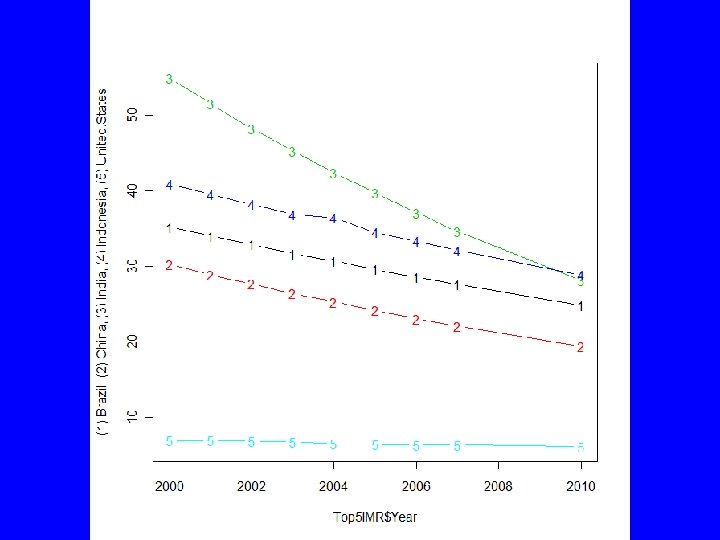
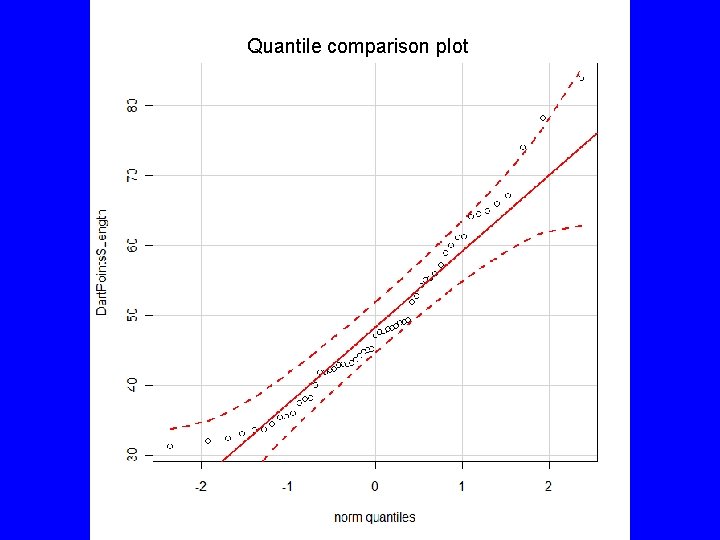
Quantile comparison plot
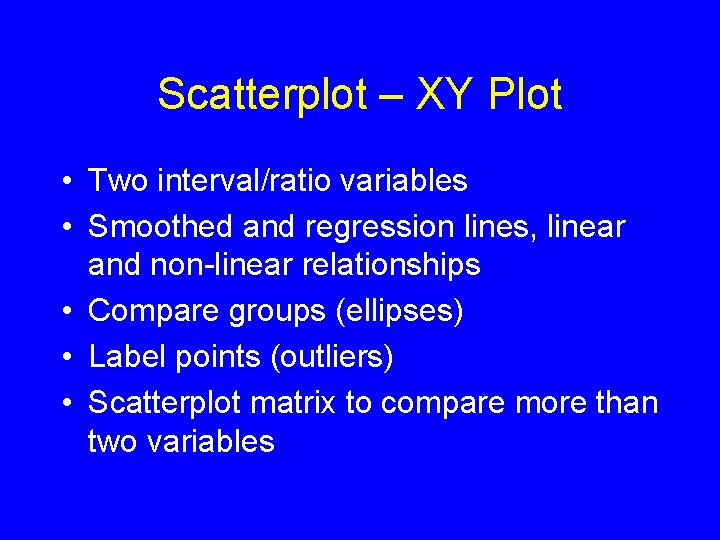
Scatterplot – XY Plot • Two interval/ratio variables • Smoothed and regression lines, linear and non-linear relationships • Compare groups (ellipses) • Label points (outliers) • Scatterplot matrix to compare more than two variables
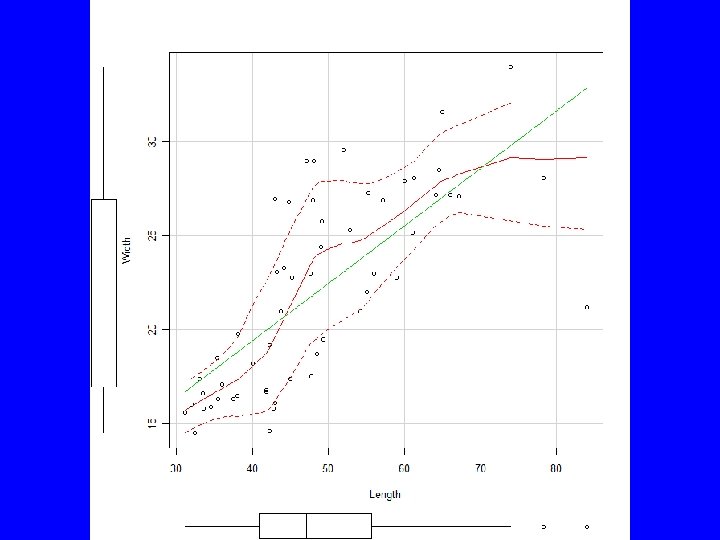
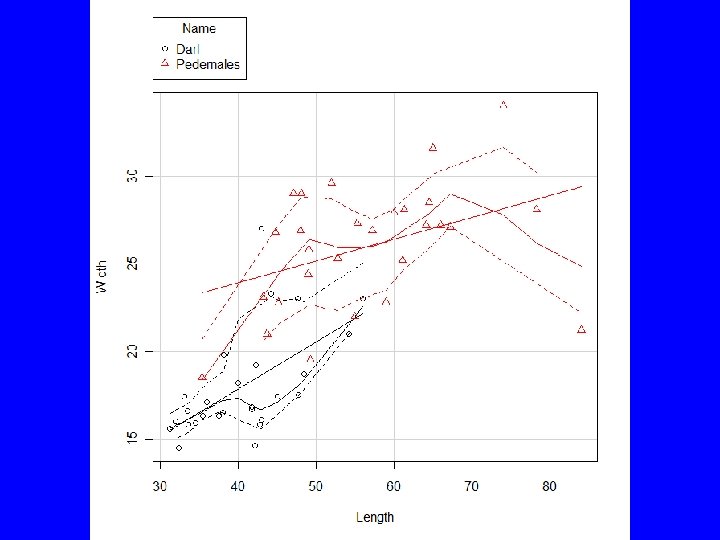
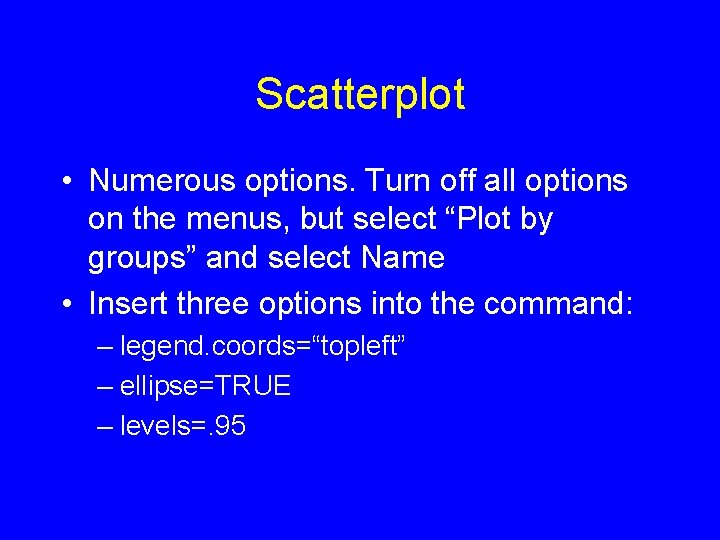
Scatterplot • Numerous options. Turn off all options on the menus, but select “Plot by groups” and select Name • Insert three options into the command: – legend. coords=“topleft” – ellipse=TRUE – levels=. 95
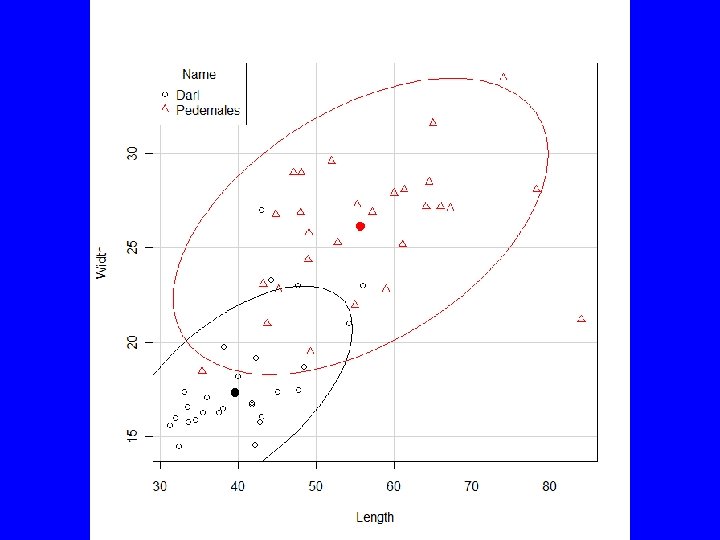
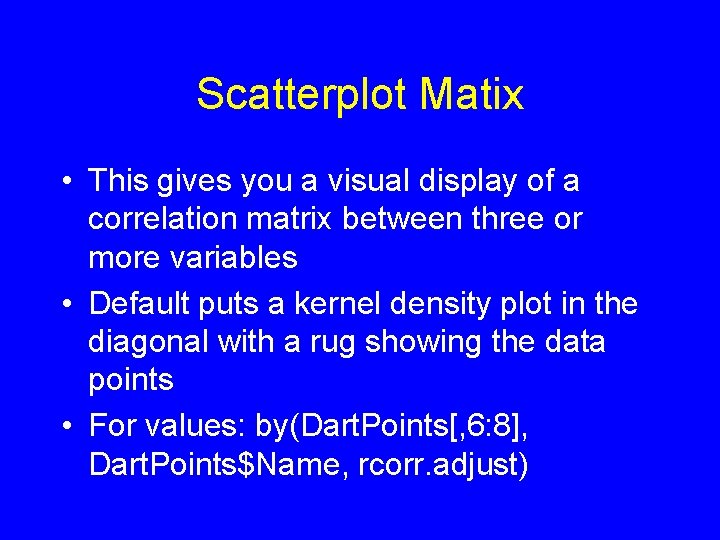
Scatterplot Matix • This gives you a visual display of a correlation matrix between three or more variables • Default puts a kernel density plot in the diagonal with a rug showing the data points • For values: by(Dart. Points[, 6: 8], Dart. Points$Name, rcorr. adjust)
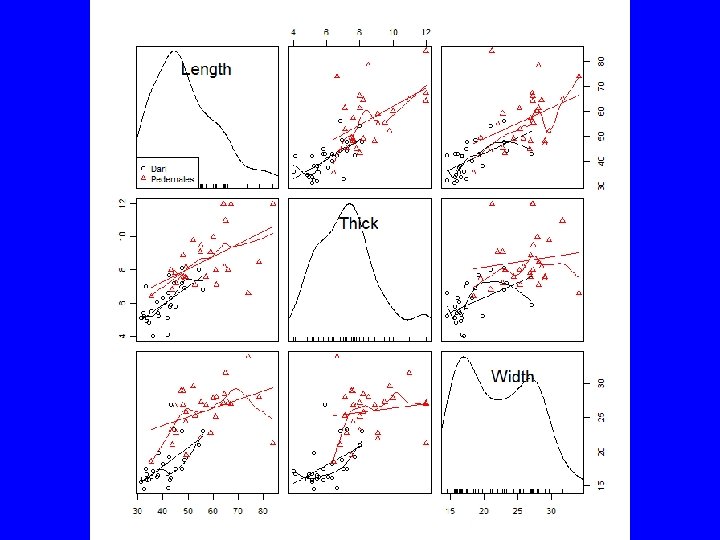
![libraryRcmdr byDart Points 6 8 Dart PointsName rcorr adjust Dart PointsName Darl > library(Rcmdr) > by(Dart. Points[, 6: 8], Dart. Points$Name, rcorr. adjust) Dart. Points$Name: Darl](https://slidetodoc.com/presentation_image_h/d0c803bb1177df117637781e26b87981/image-15.jpg)
> library(Rcmdr) > by(Dart. Points[, 6: 8], Dart. Points$Name, rcorr. adjust) Dart. Points$Name: Darl Length Width Thick Length 1. 00 0. 59 0. 64 Width 0. 59 1. 00 0. 49 Thick 0. 64 0. 49 1. 00 n= 27 P Length Width Thick Length 0. 0013 0. 0003 Width 0. 0013 0. 0095 Thick 0. 0003 0. 0095 Adjusted p-values (Holm's method) Length Width Thick Length 0. 0026 0. 0009 Width 0. 0026 0. 0095 Thick 0. 0009 0. 0095
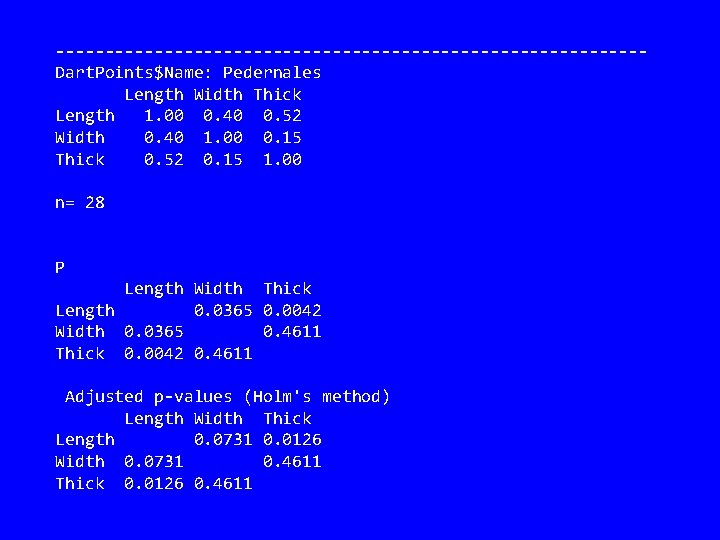
------------------------------Dart. Points$Name: Pedernales Length Width Thick Length 1. 00 0. 40 0. 52 Width 0. 40 1. 00 0. 15 Thick 0. 52 0. 15 1. 00 n= 28 P Length Width Thick Length 0. 0365 0. 0042 Width 0. 0365 0. 4611 Thick 0. 0042 0. 4611 Adjusted p-values (Holm's method) Length Width Thick Length 0. 0731 0. 0126 Width 0. 0731 0. 4611 Thick 0. 0126 0. 4611
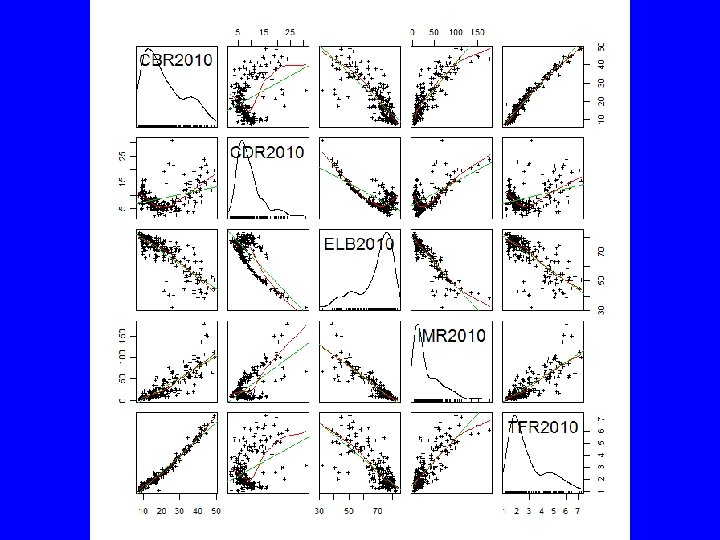
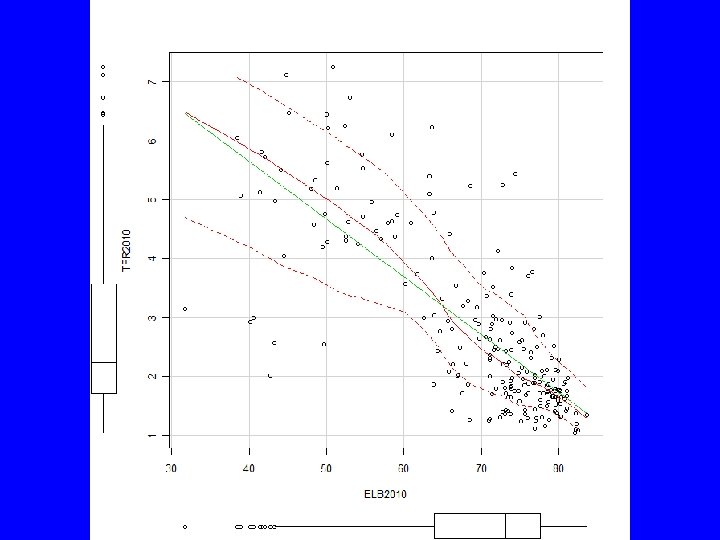
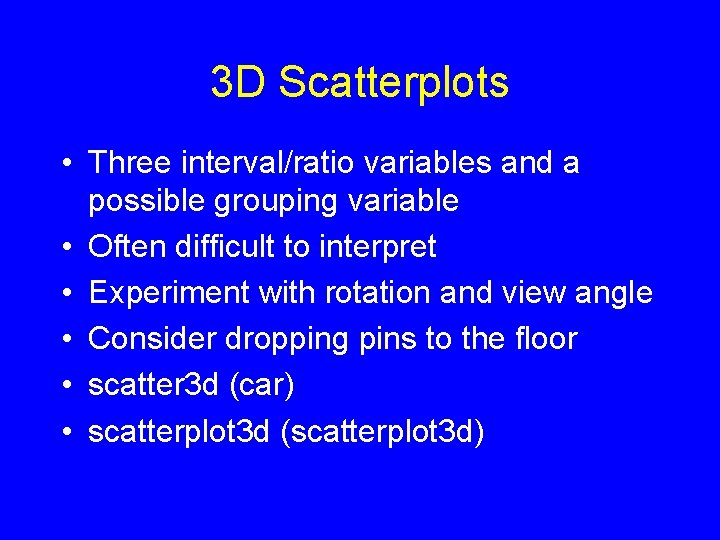
3 D Scatterplots • Three interval/ratio variables and a possible grouping variable • Often difficult to interpret • Experiment with rotation and view angle • Consider dropping pins to the floor • scatter 3 d (car) • scatterplot 3 d (scatterplot 3 d)
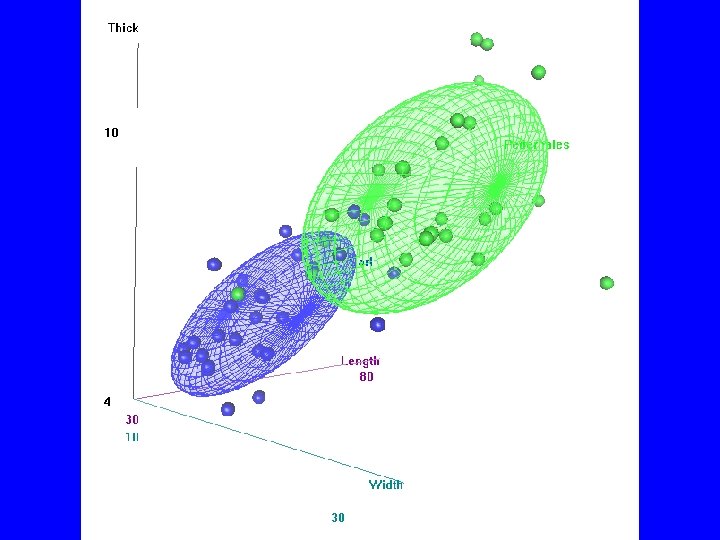
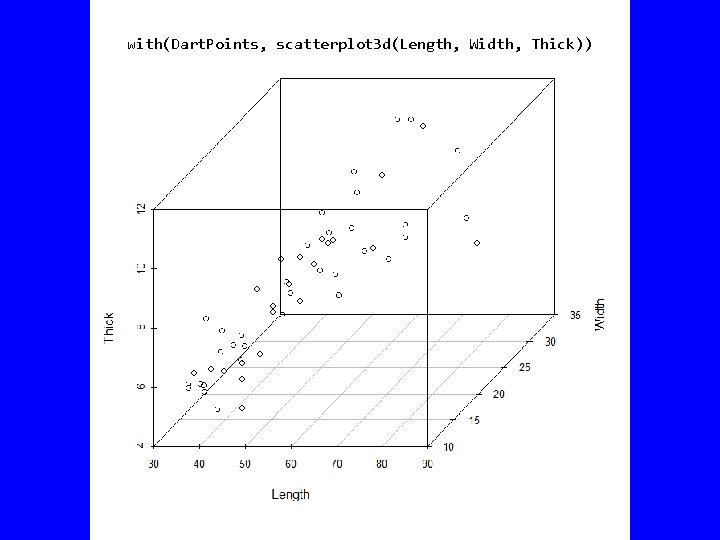
with(Dart. Points, scatterplot 3 d(Length, Width, Thick))
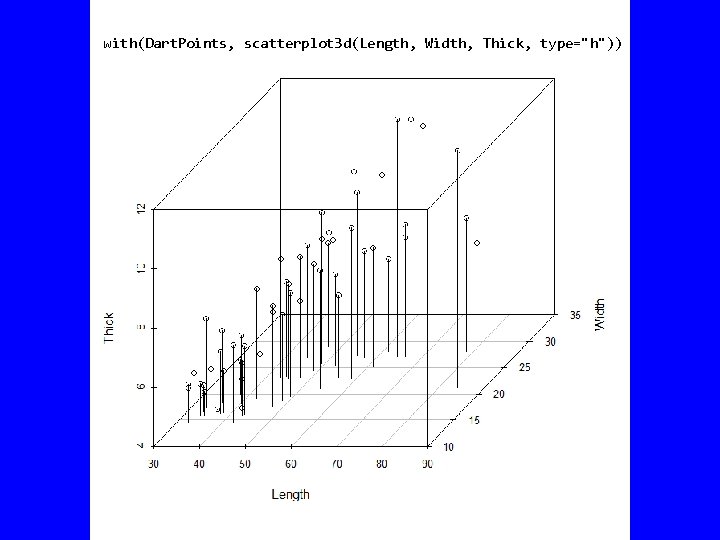
with(Dart. Points, scatterplot 3 d(Length, Width, Thick, type="h"))
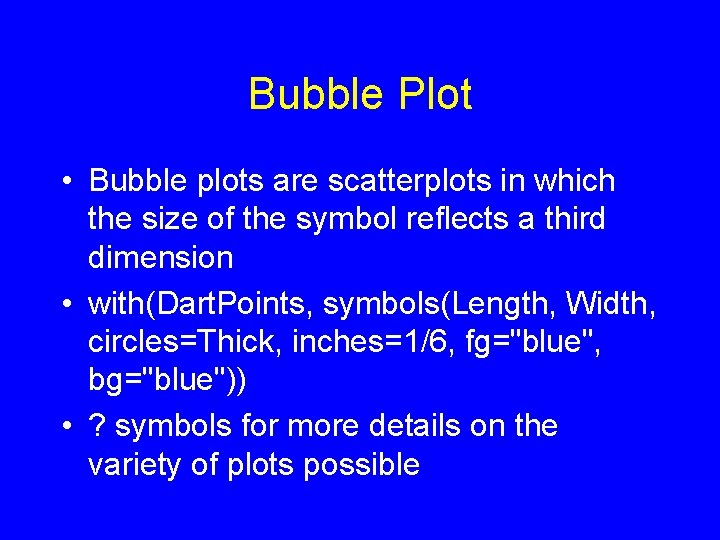
Bubble Plot • Bubble plots are scatterplots in which the size of the symbol reflects a third dimension • with(Dart. Points, symbols(Length, Width, circles=Thick, inches=1/6, fg="blue", bg="blue")) • ? symbols for more details on the variety of plots possible
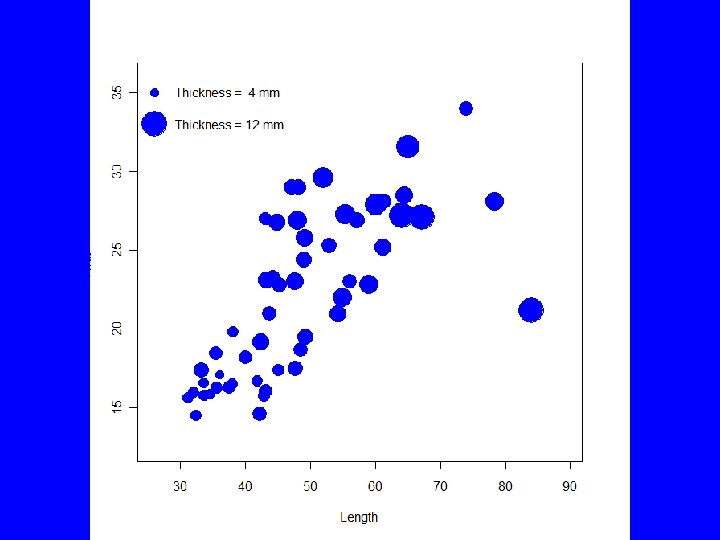
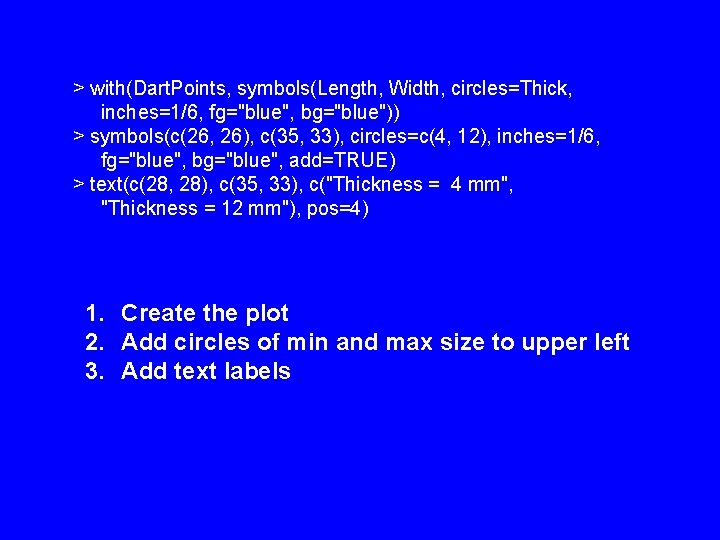
> with(Dart. Points, symbols(Length, Width, circles=Thick, inches=1/6, fg="blue", bg="blue")) > symbols(c(26, 26), c(35, 33), circles=c(4, 12), inches=1/6, fg="blue", bg="blue", add=TRUE) > text(c(28, 28), c(35, 33), c("Thickness = 4 mm", "Thickness = 12 mm"), pos=4) 1. Create the plot 2. Add circles of min and max size to upper left 3. Add text labels
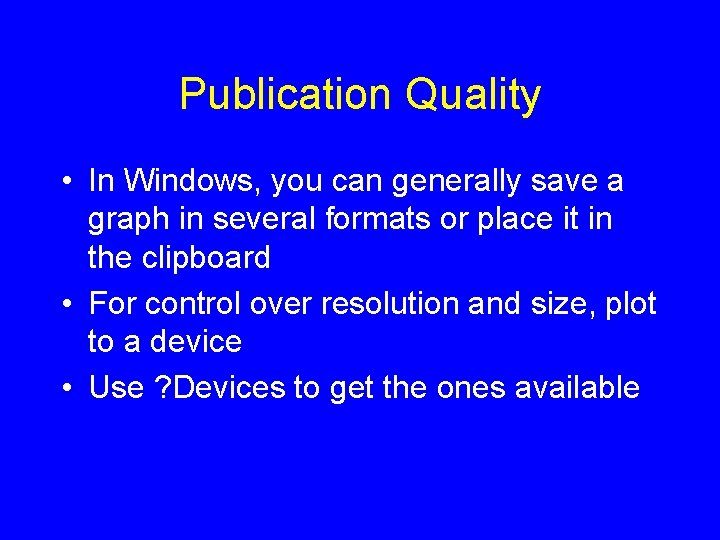
Publication Quality • In Windows, you can generally save a graph in several formats or place it in the clipboard • For control over resolution and size, plot to a device • Use ? Devices to get the ones available
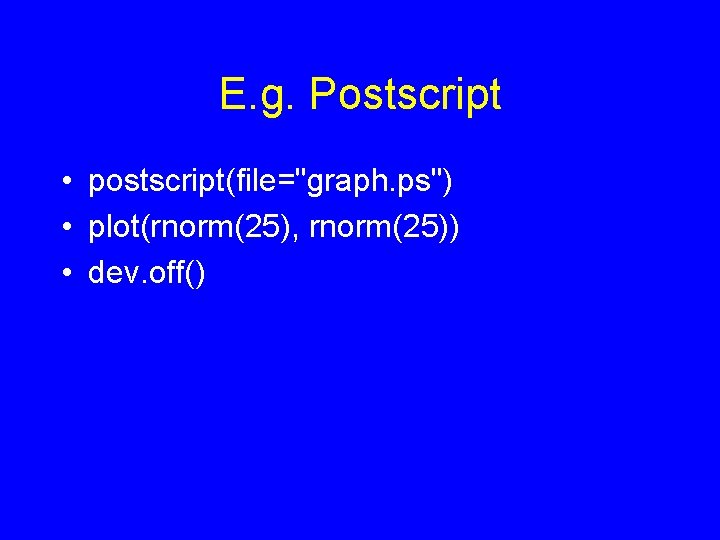
E. g. Postscript • postscript(file="graph. ps") • plot(rnorm(25), rnorm(25)) • dev. off()
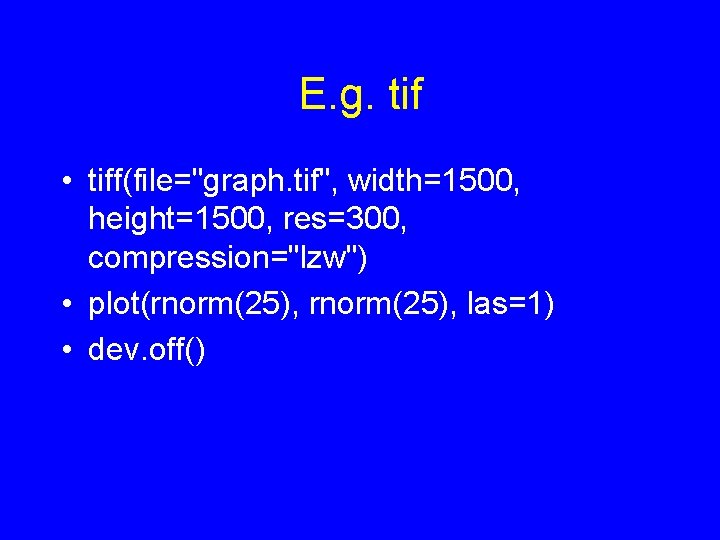
E. g. tif • tiff(file="graph. tif", width=1500, height=1500, res=300, compression="lzw") • plot(rnorm(25), las=1) • dev. off()
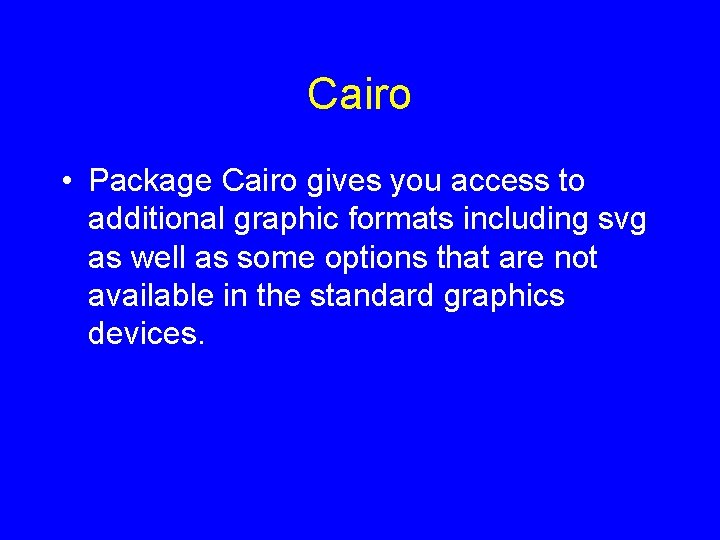
Cairo • Package Cairo gives you access to additional graphic formats including svg as well as some options that are not available in the standard graphics devices.