GRAPHIC DESIGN REVIEW End of Program Review Target
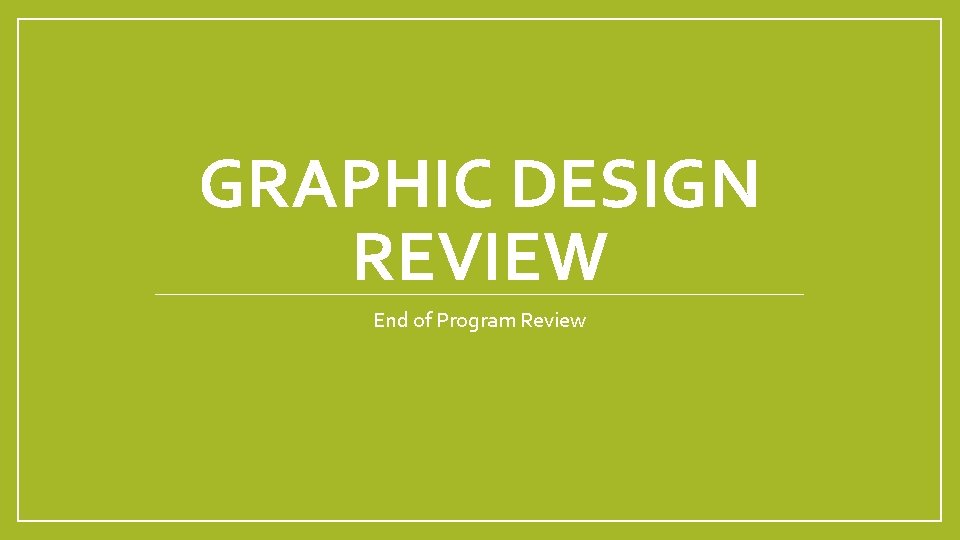
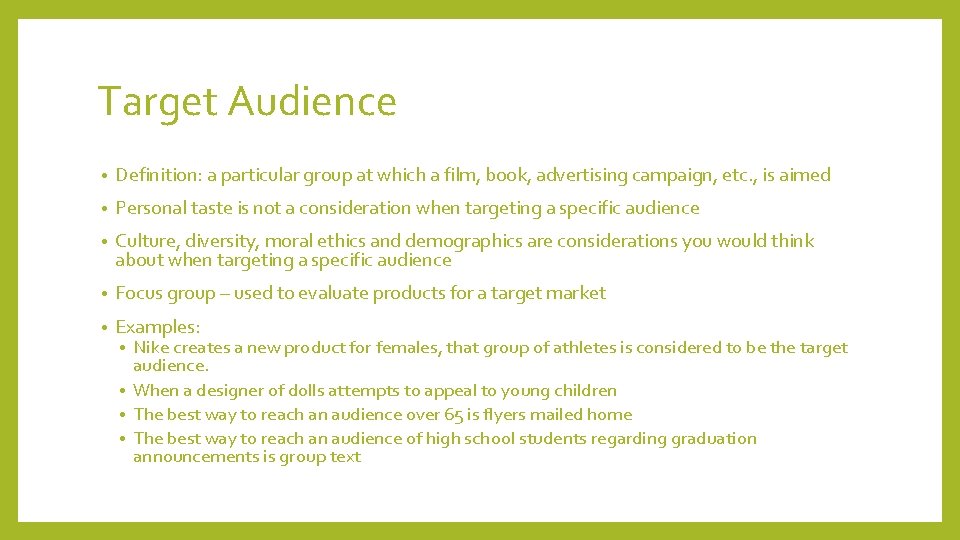

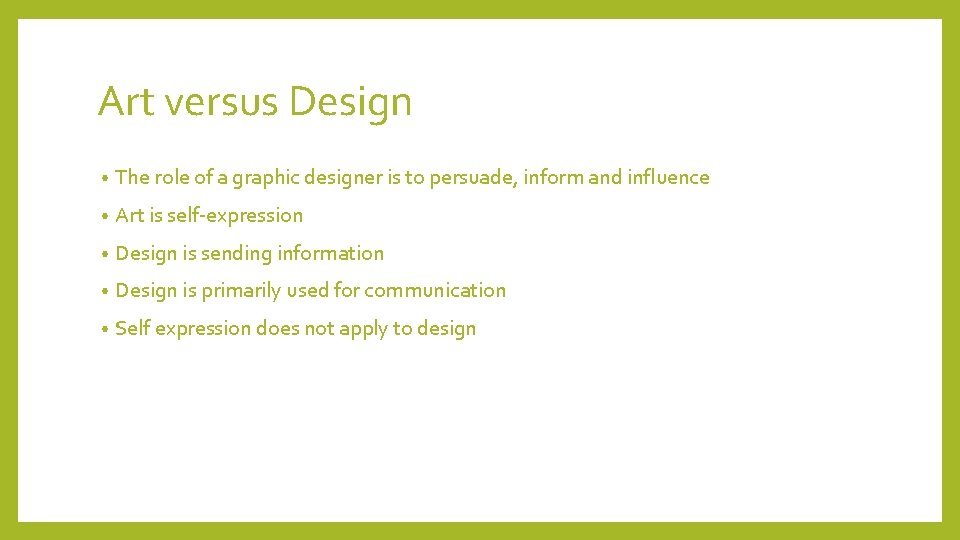
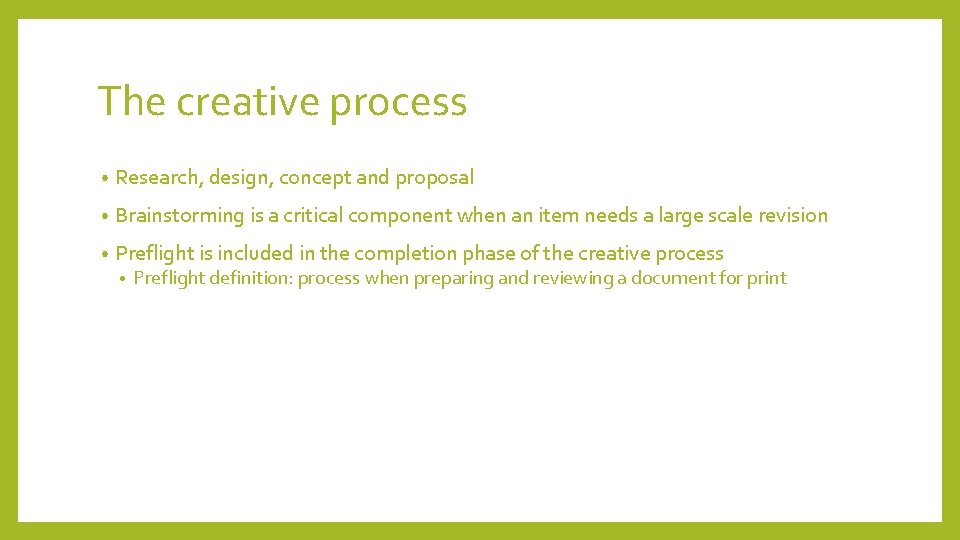
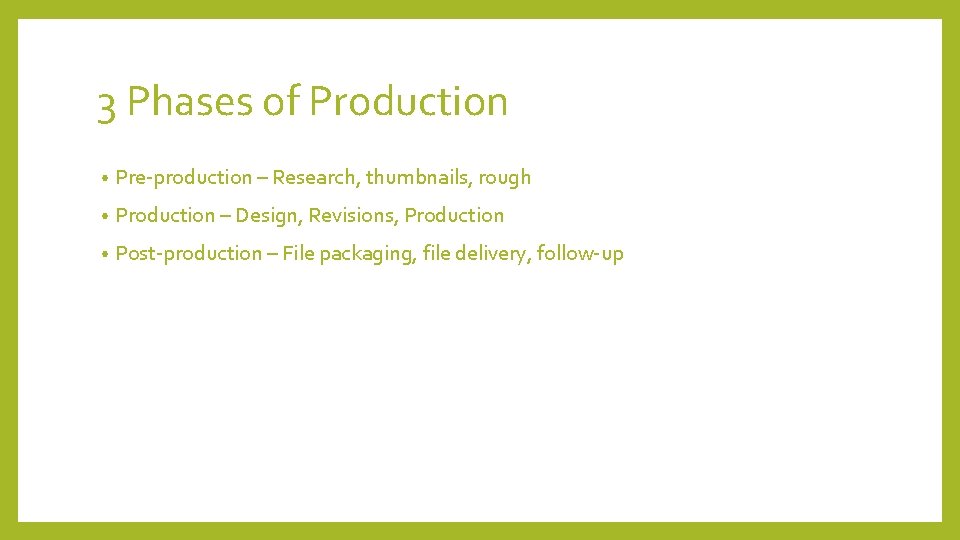
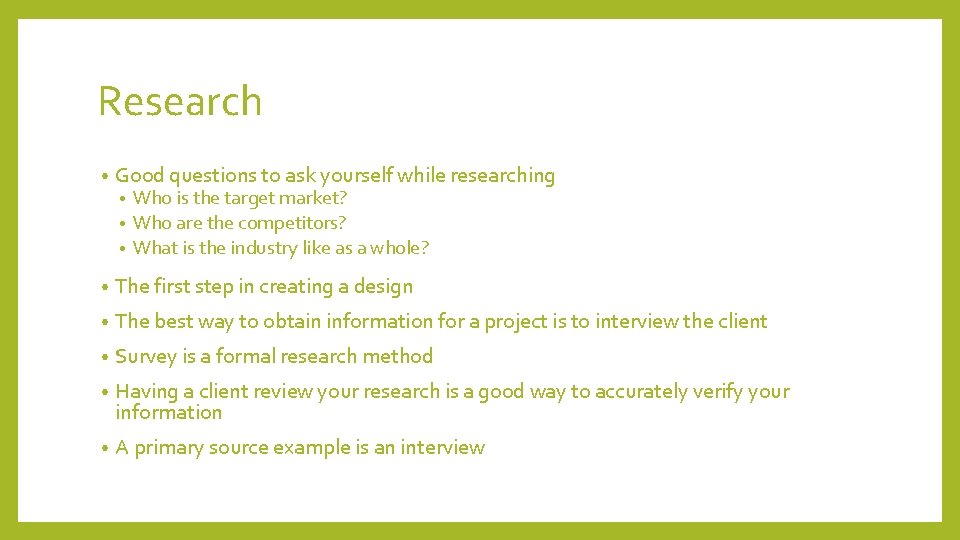
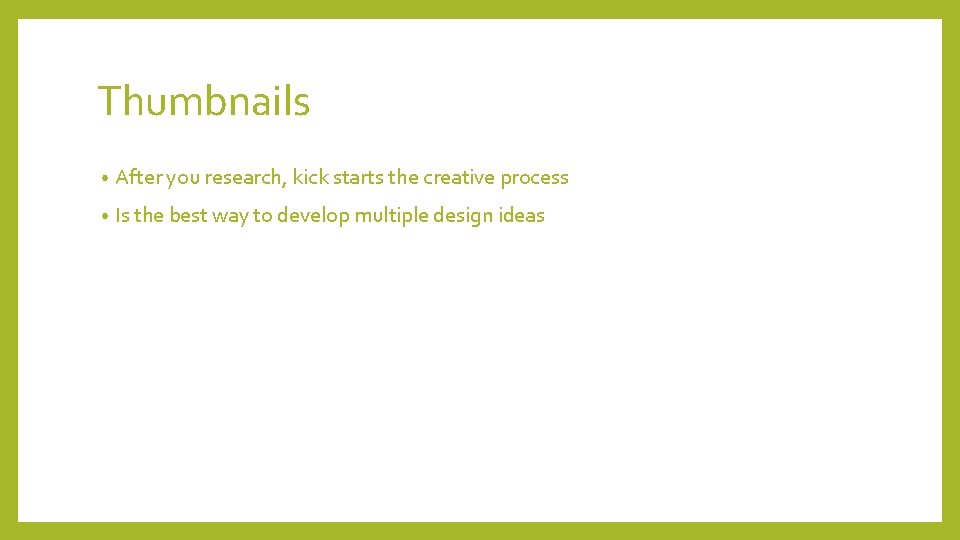
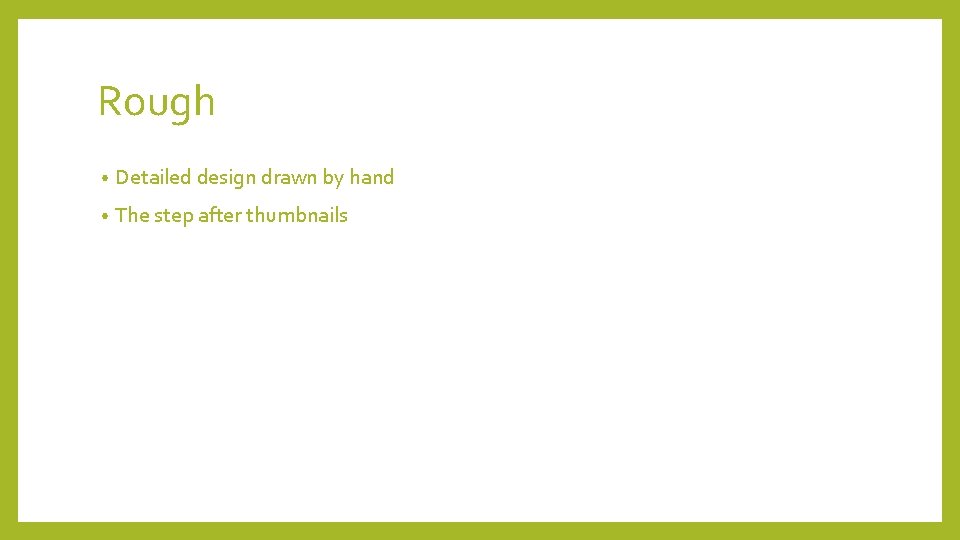
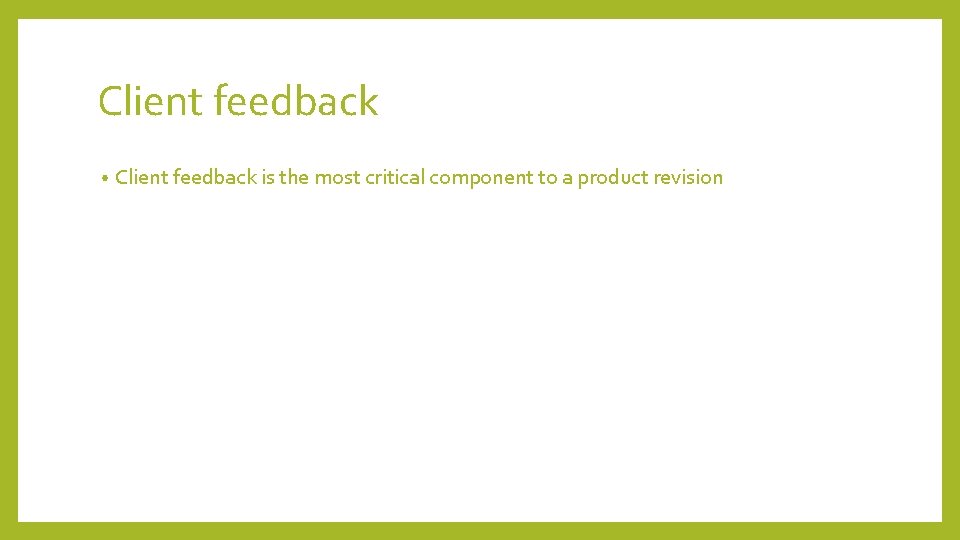

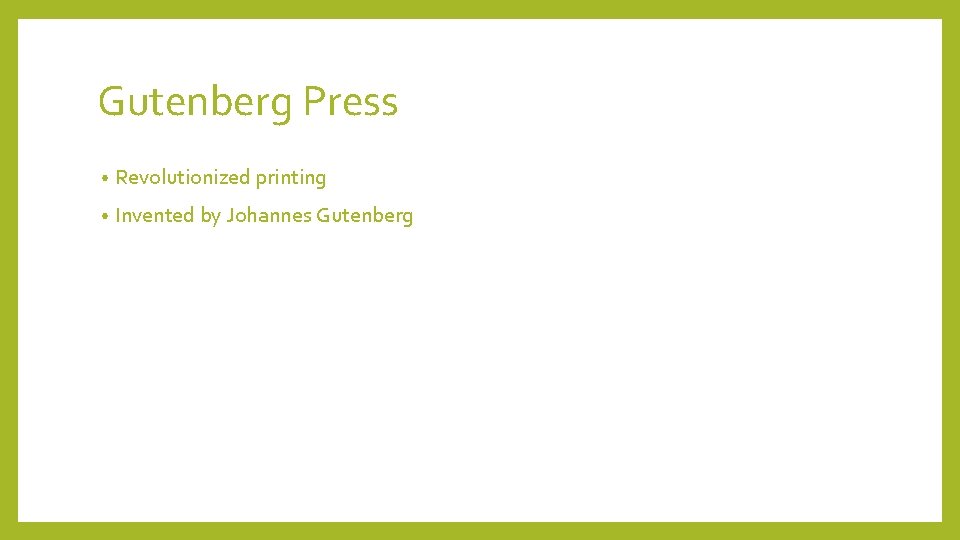
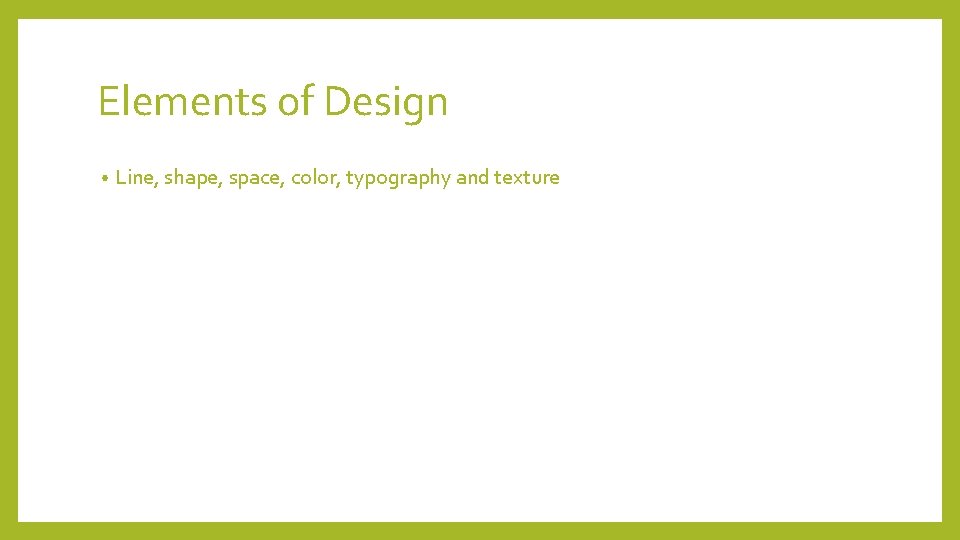
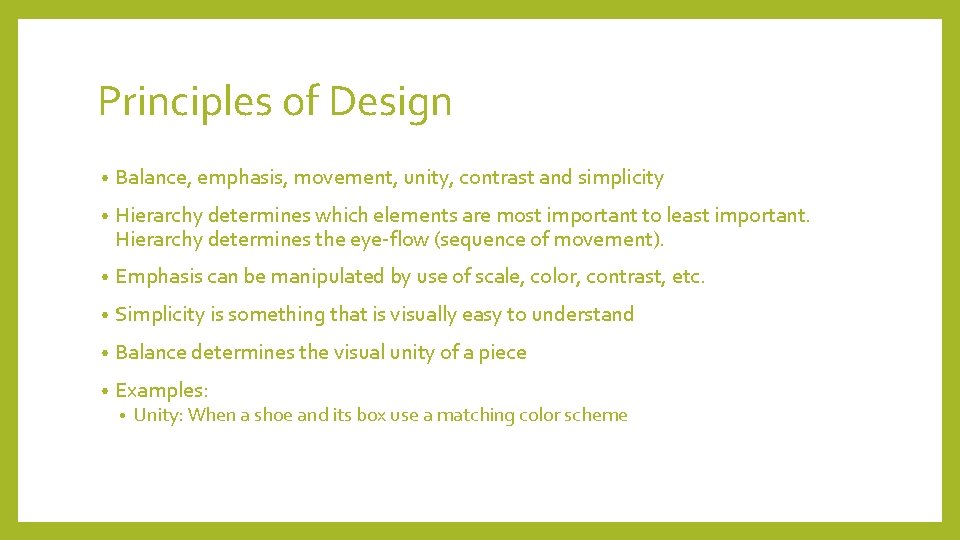
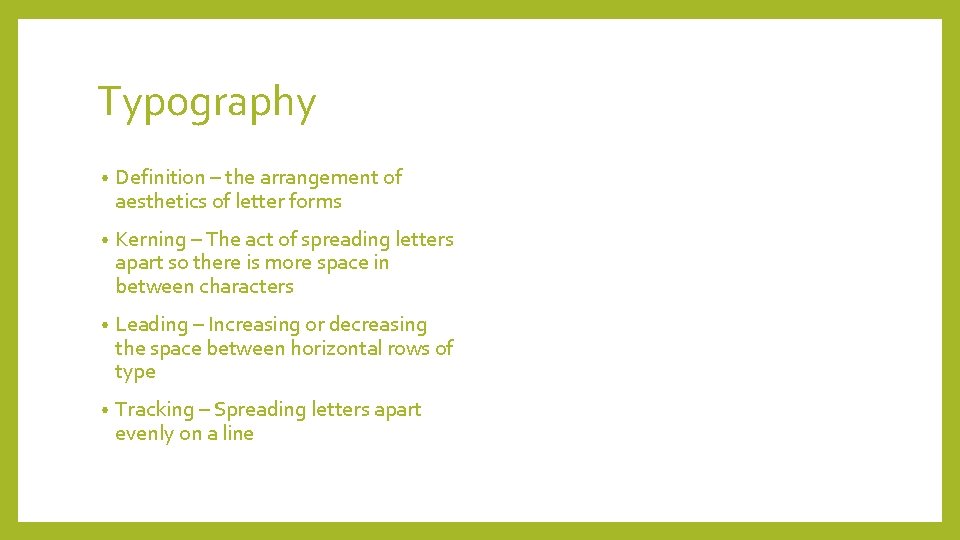
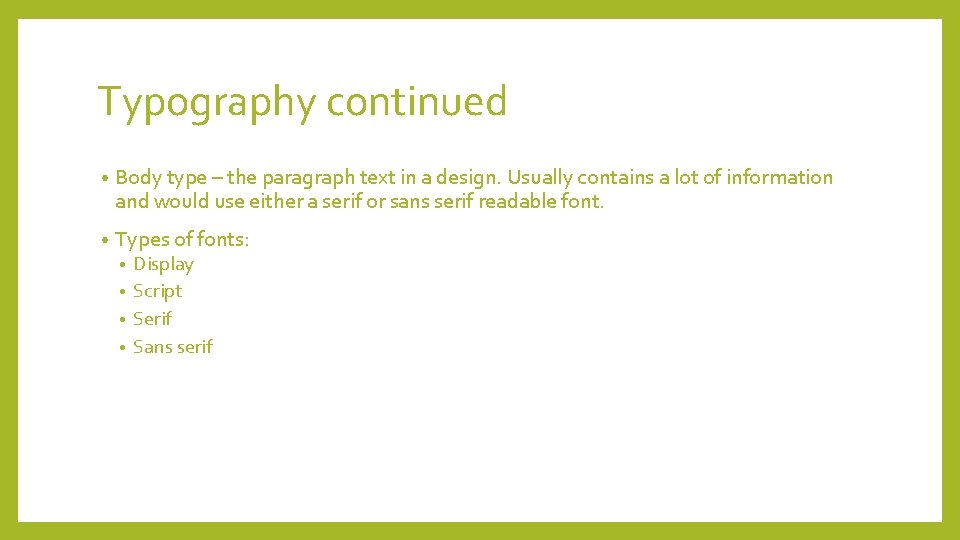

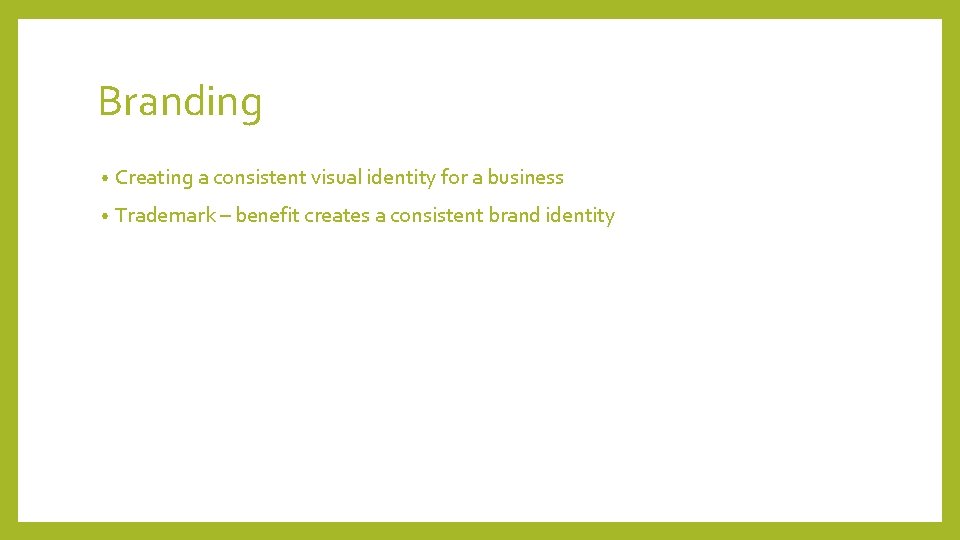
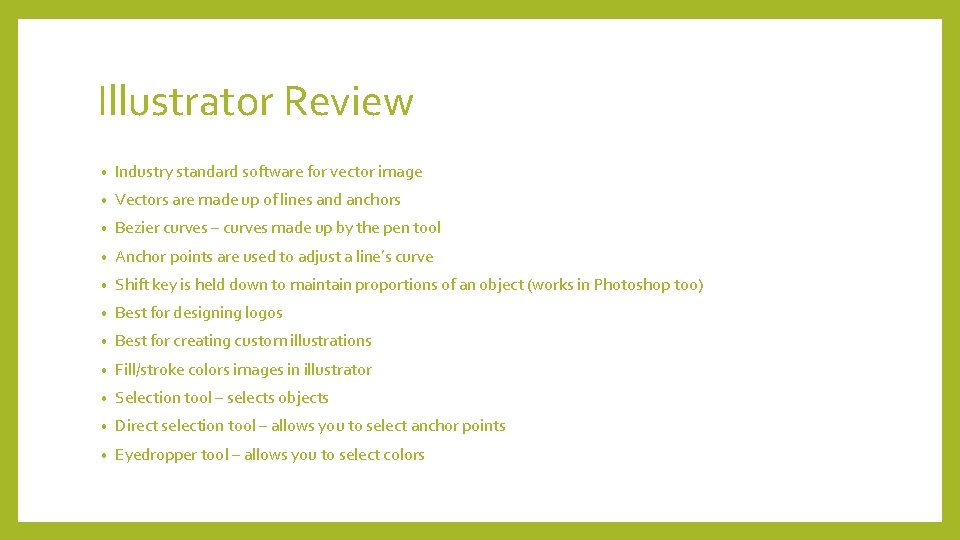

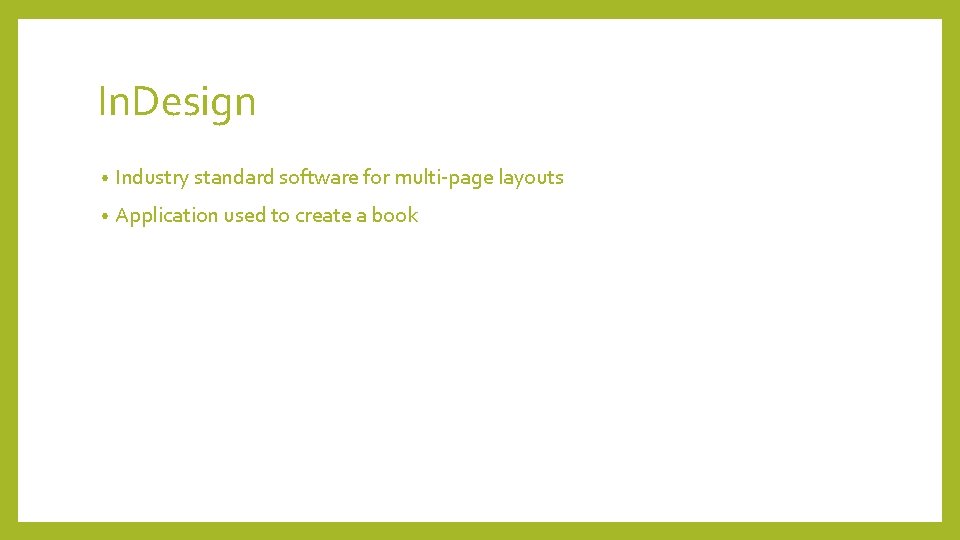
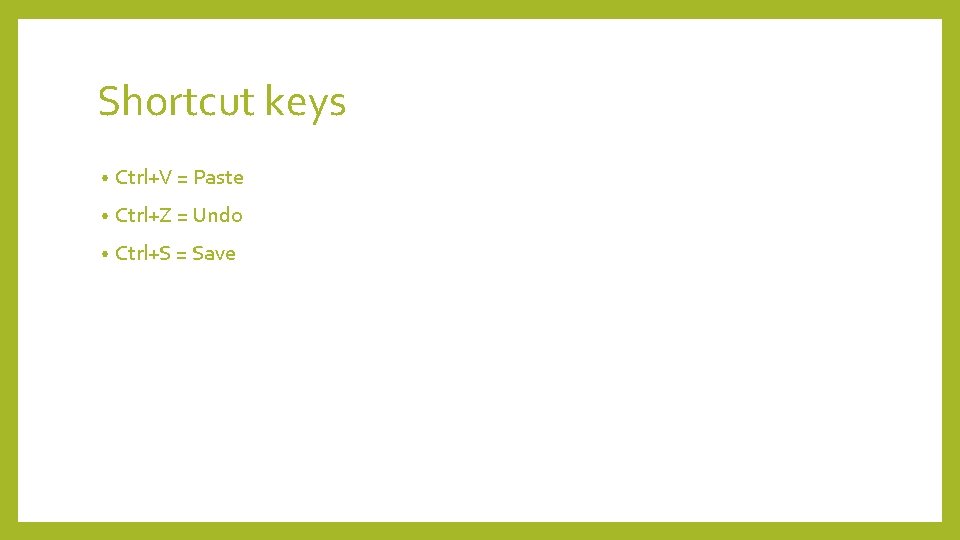
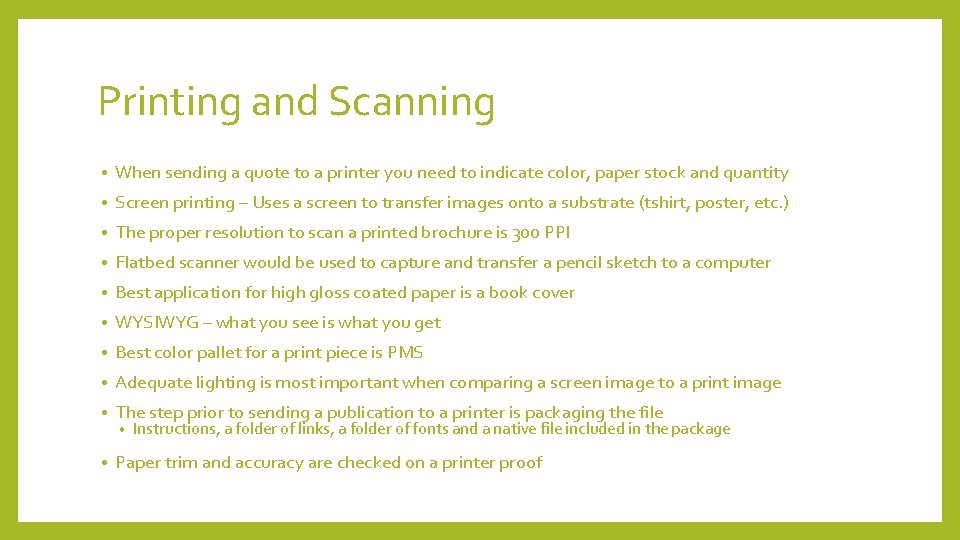
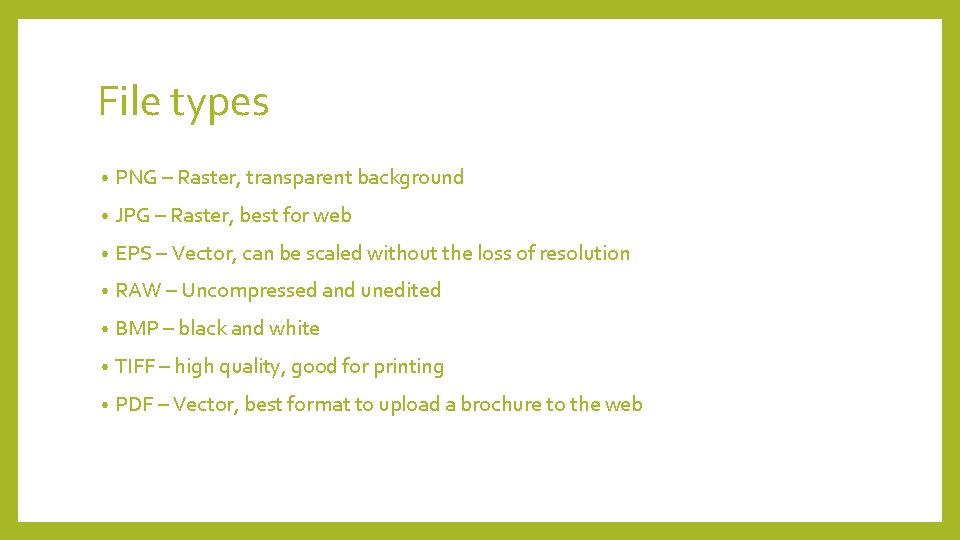
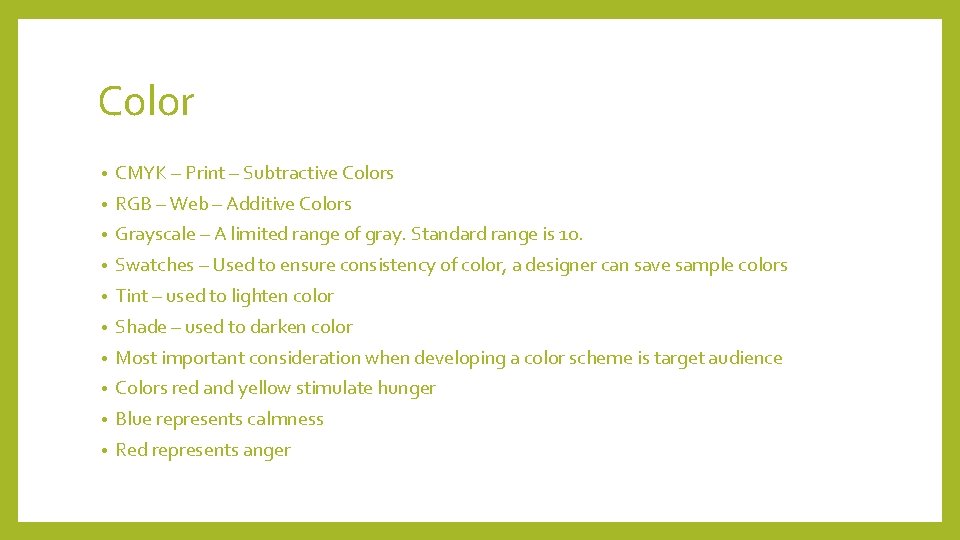
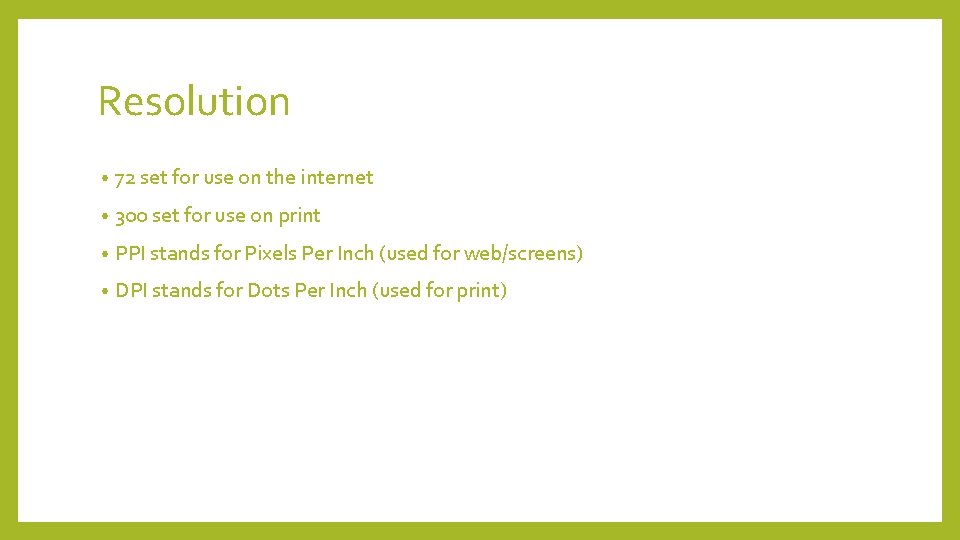
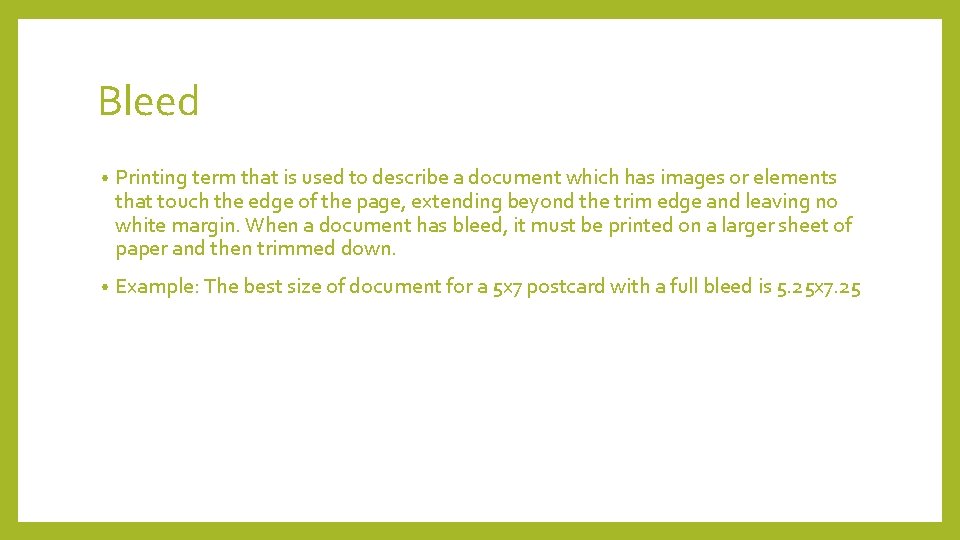
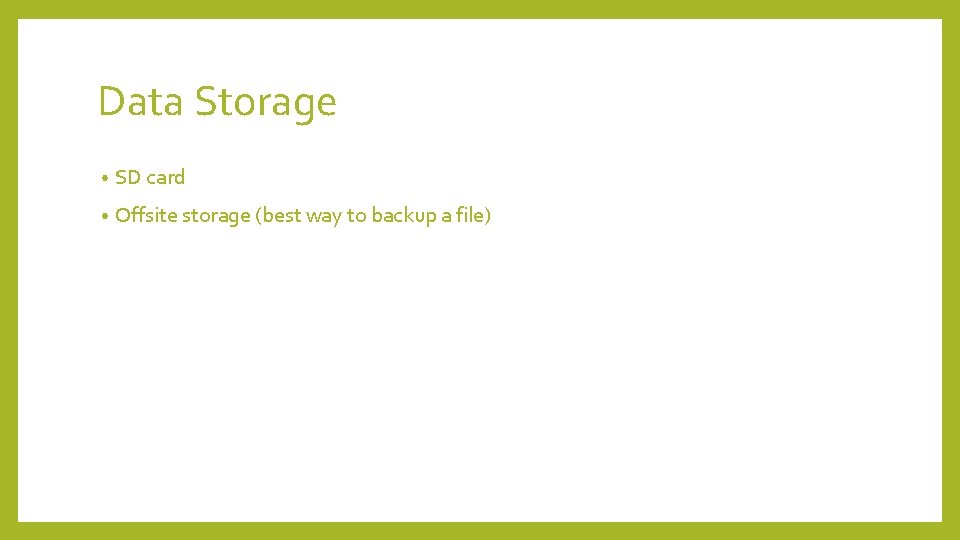
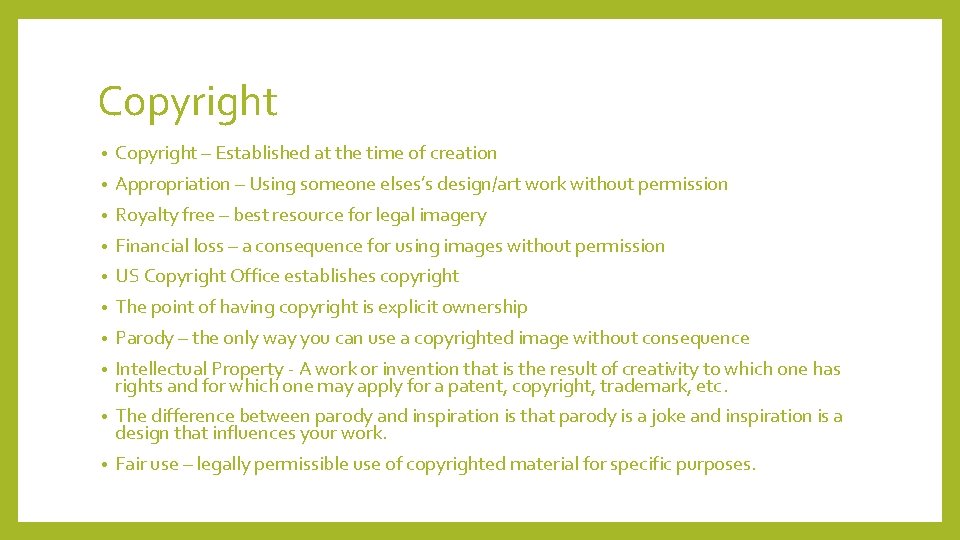
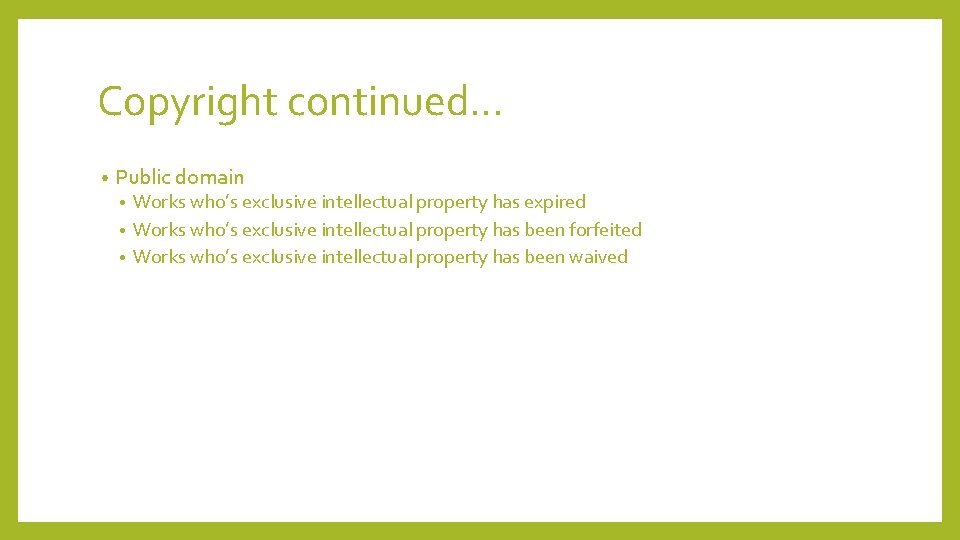
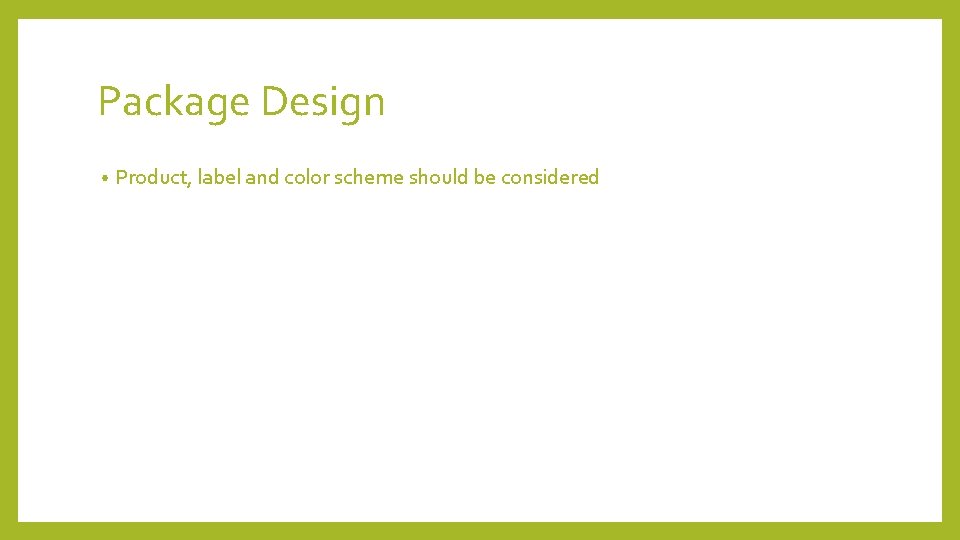
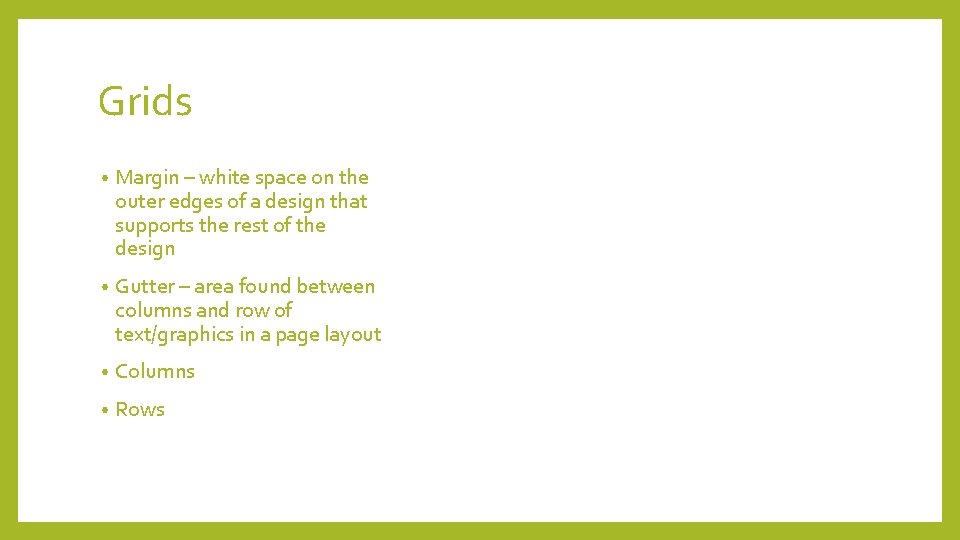
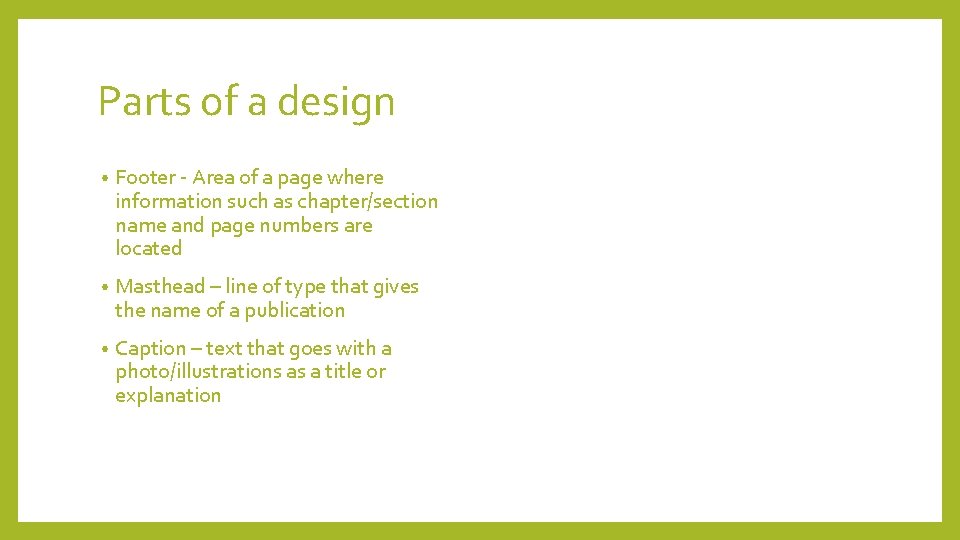
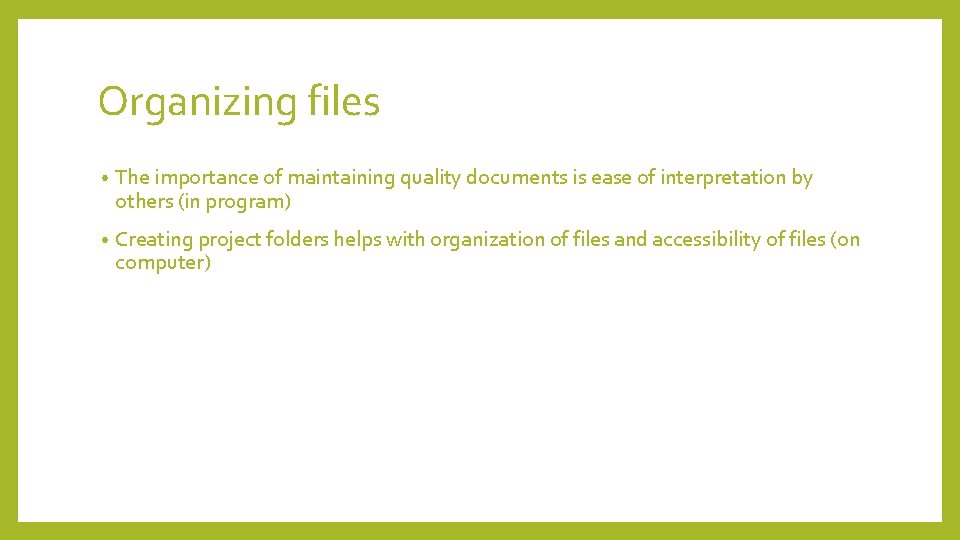
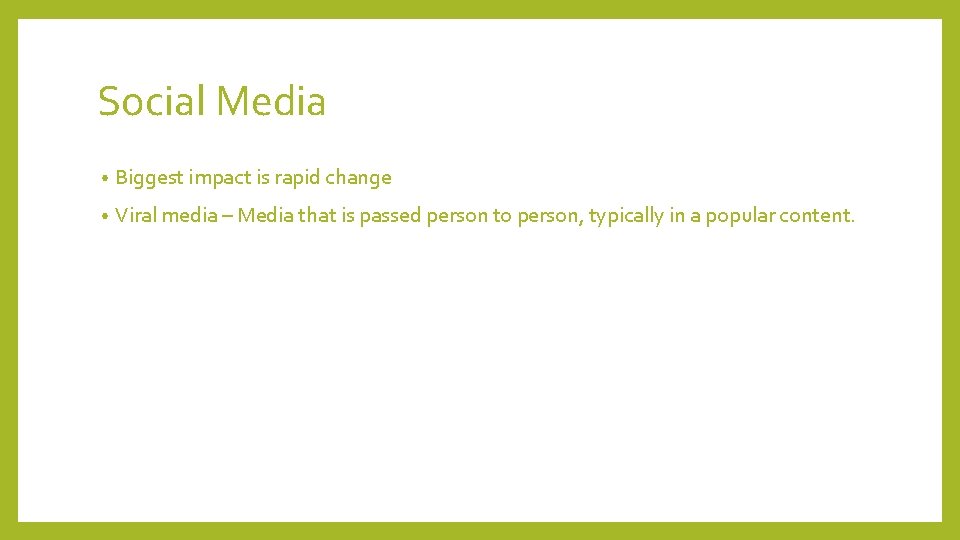
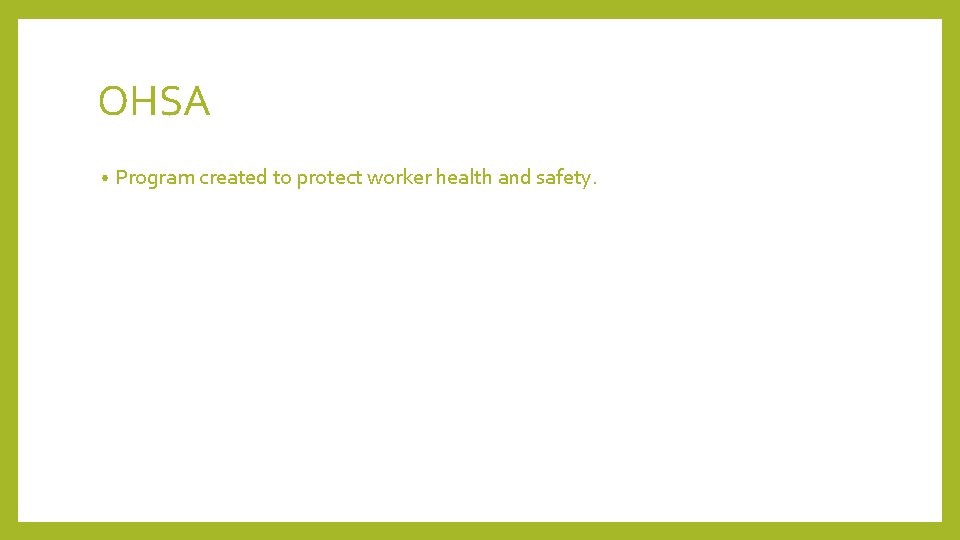
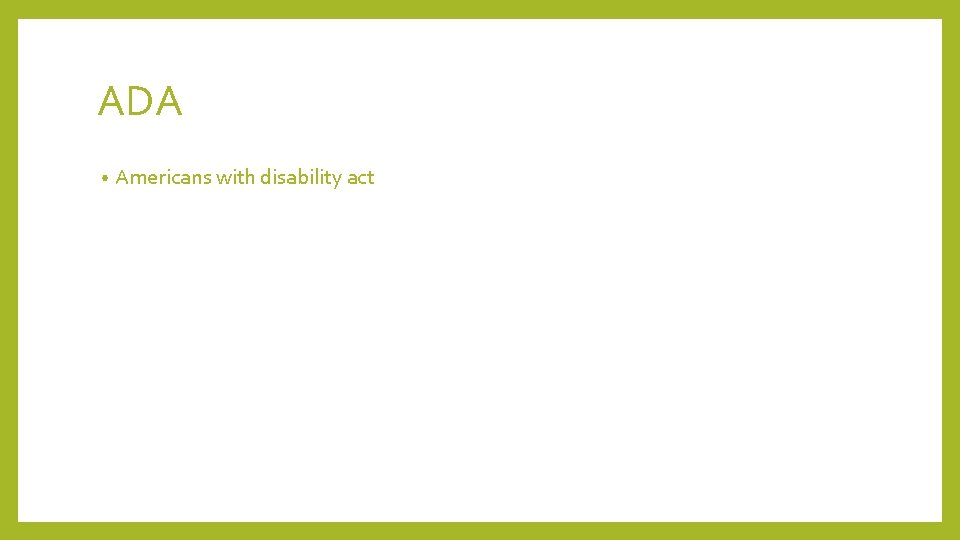
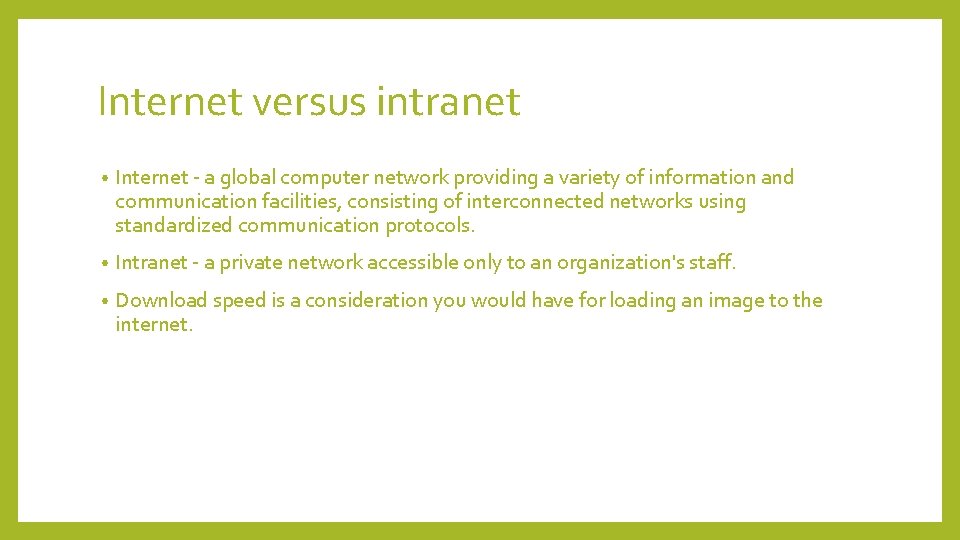
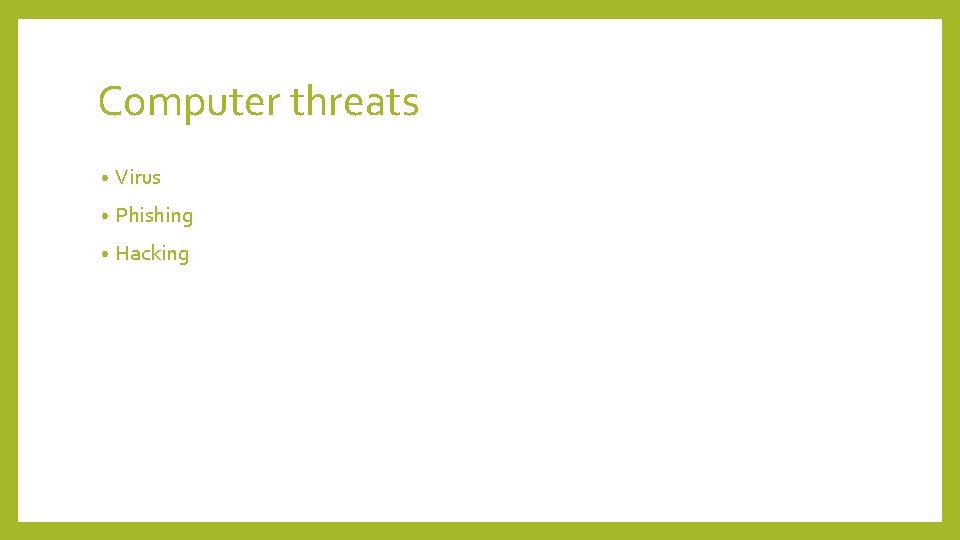
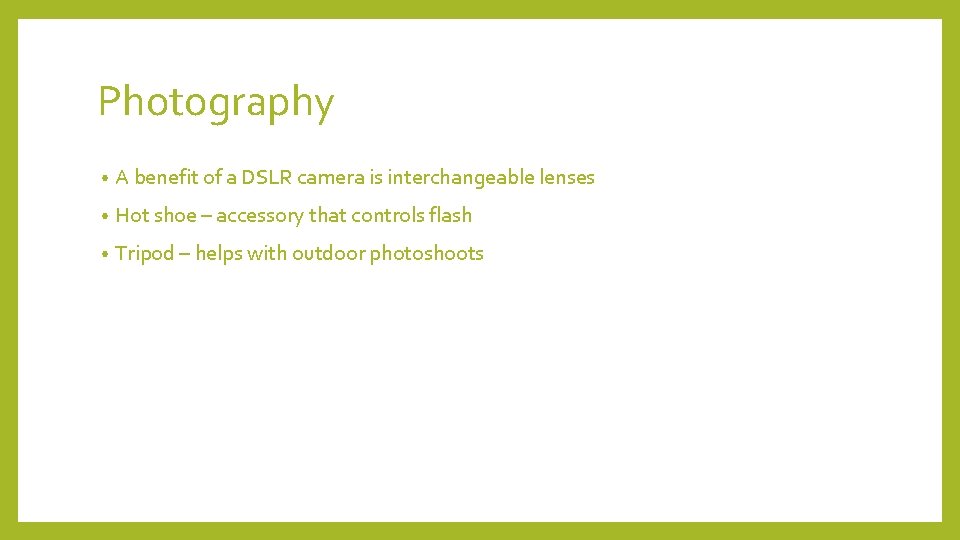
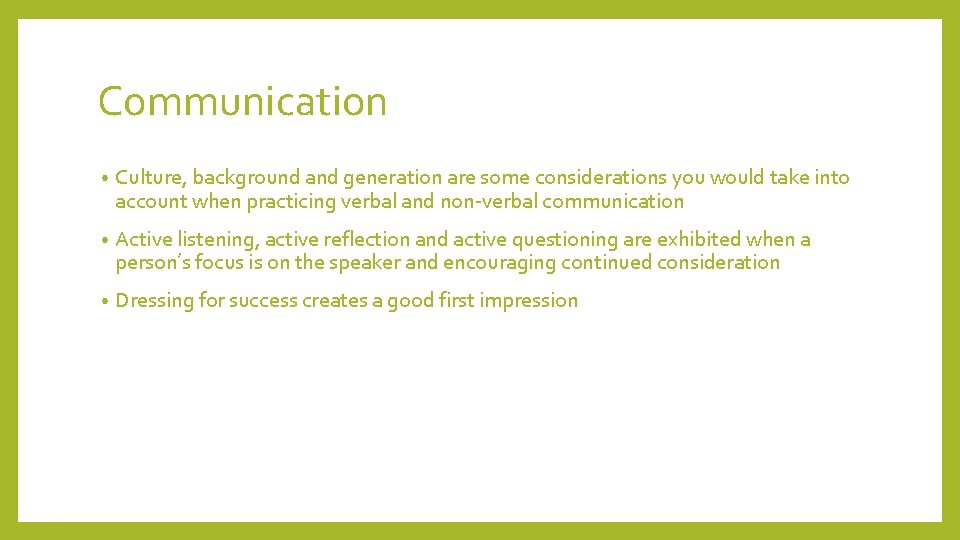

- Slides: 42
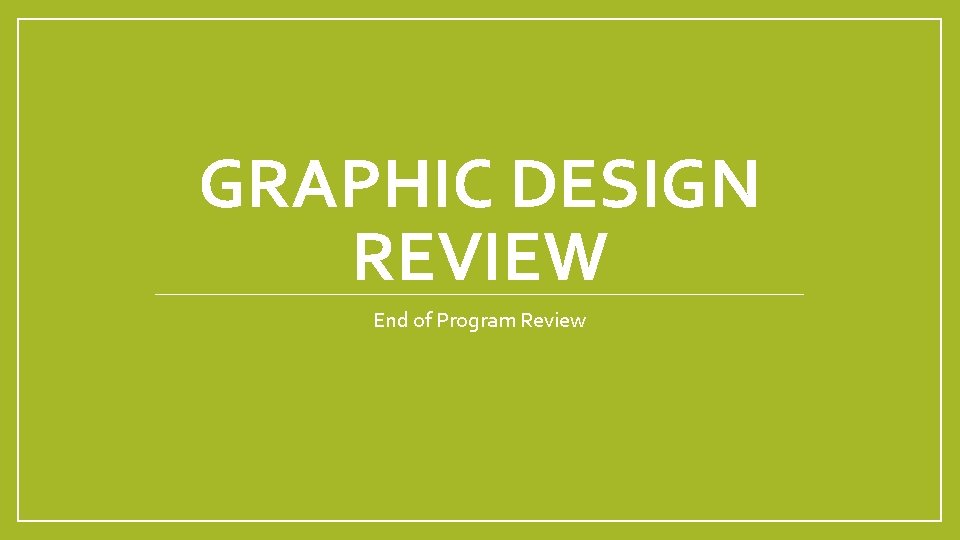
GRAPHIC DESIGN REVIEW End of Program Review
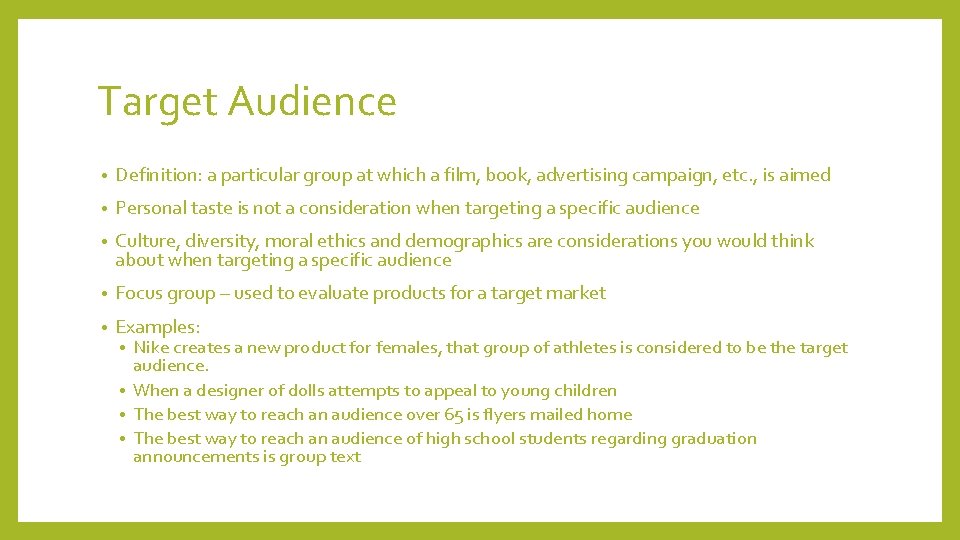
Target Audience • Definition: a particular group at which a film, book, advertising campaign, etc. , is aimed • Personal taste is not a consideration when targeting a specific audience • Culture, diversity, moral ethics and demographics are considerations you would think about when targeting a specific audience • Focus group – used to evaluate products for a target market • Examples: Nike creates a new product for females, that group of athletes is considered to be the target audience. • When a designer of dolls attempts to appeal to young children • The best way to reach an audience over 65 is flyers mailed home • The best way to reach an audience of high school students regarding graduation announcements is group text •

Formatting an advertisement • Factors to consider when determining proper format for a design piece: Who the target audience is • Where the information will be received • The client’s brand identity • • Factors to consider when editing a piece Proper grammar and sentence structure • Proper use of elements and principles • An intentional eyeflow • • The biggest benefit of maximizing space is avoiding waste
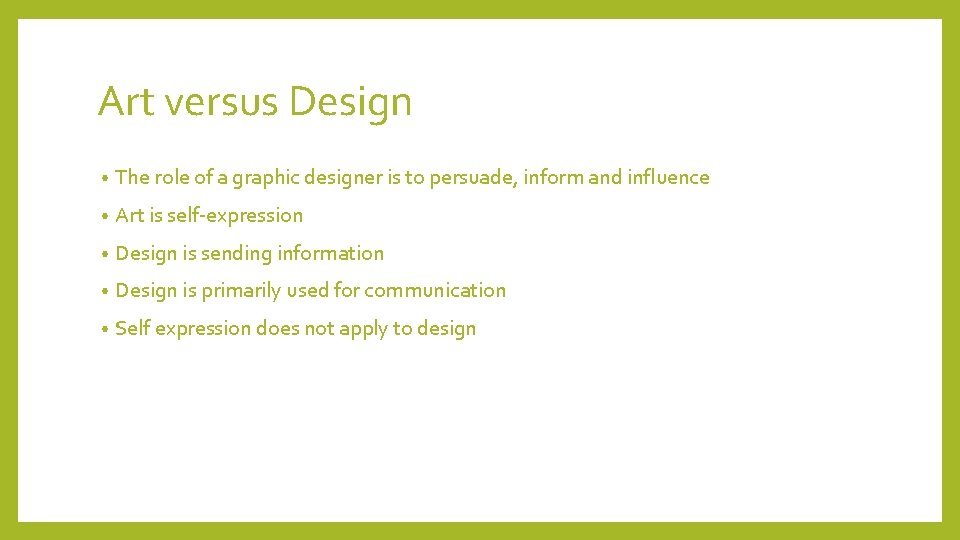
Art versus Design • The role of a graphic designer is to persuade, inform and influence • Art is self-expression • Design is sending information • Design is primarily used for communication • Self expression does not apply to design
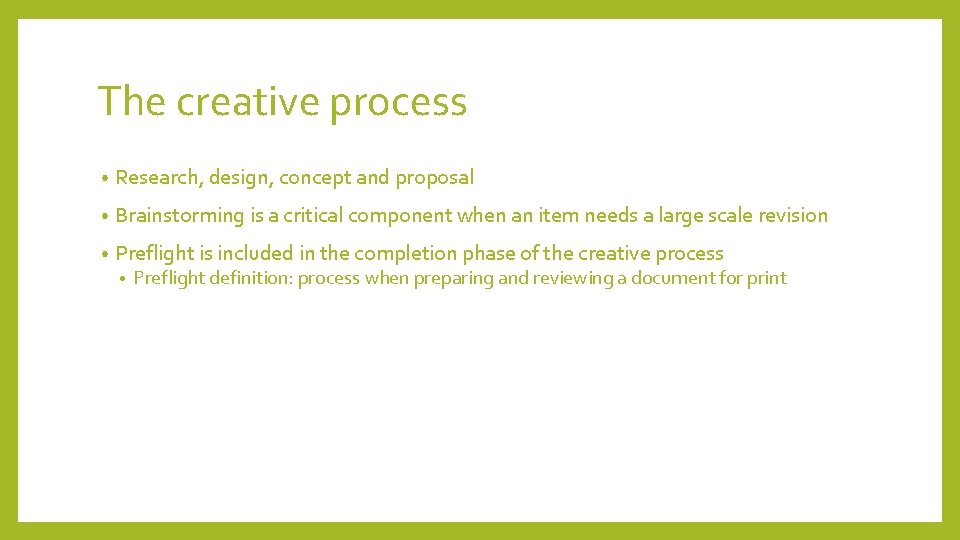
The creative process • Research, design, concept and proposal • Brainstorming is a critical component when an item needs a large scale revision • Preflight is included in the completion phase of the creative process • Preflight definition: process when preparing and reviewing a document for print
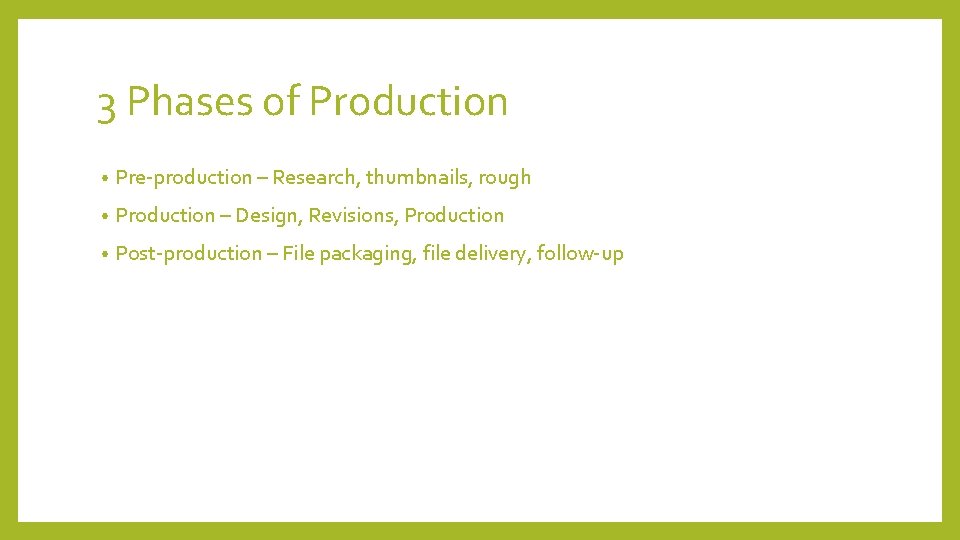
3 Phases of Production • Pre-production – Research, thumbnails, rough • Production – Design, Revisions, Production • Post-production – File packaging, file delivery, follow-up
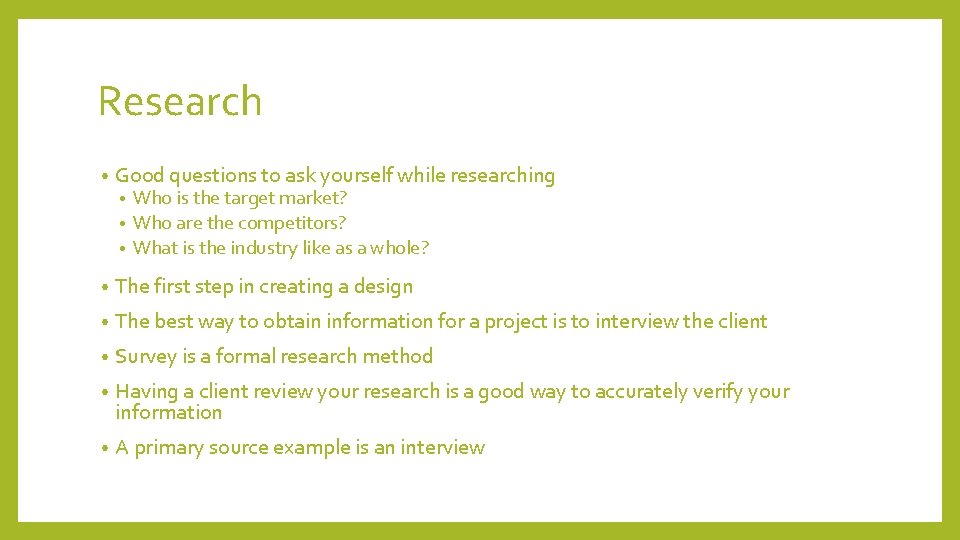
Research • Good questions to ask yourself while researching Who is the target market? • Who are the competitors? • What is the industry like as a whole? • • The first step in creating a design • The best way to obtain information for a project is to interview the client • Survey is a formal research method • Having a client review your research is a good way to accurately verify your information • A primary source example is an interview
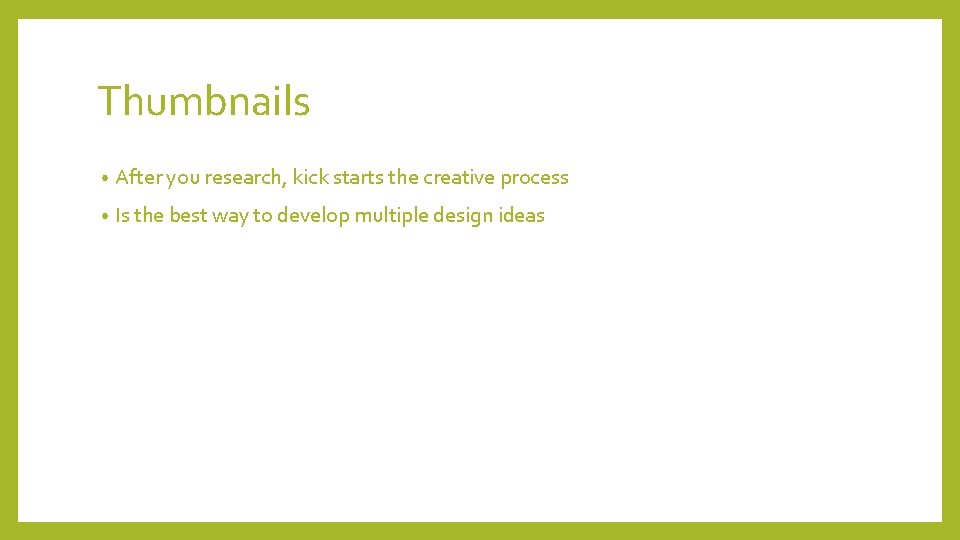
Thumbnails • After you research, kick starts the creative process • Is the best way to develop multiple design ideas
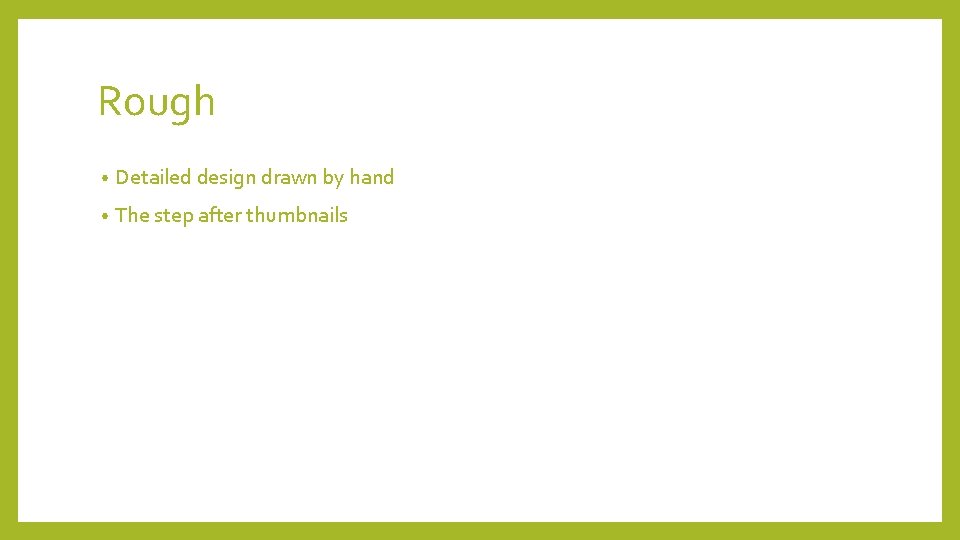
Rough • Detailed design drawn by hand • The step after thumbnails
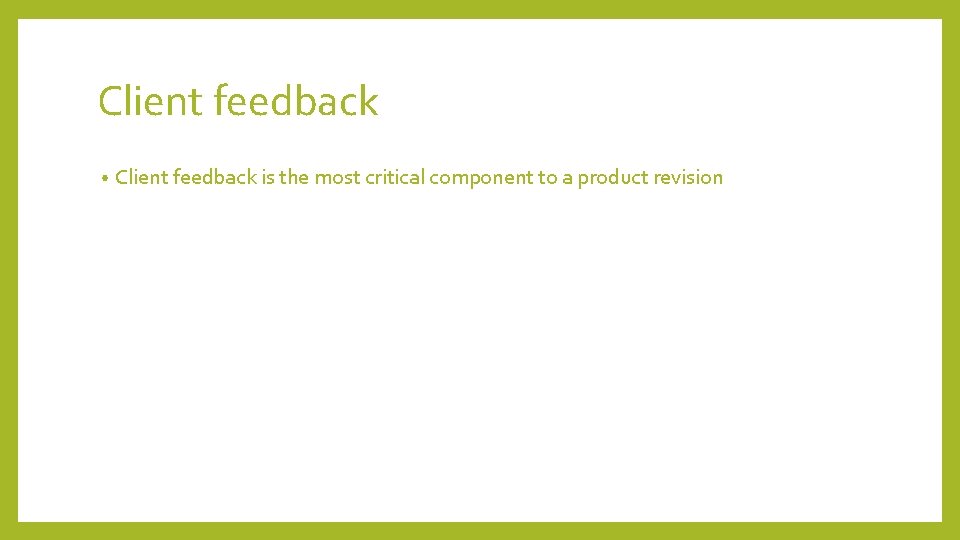
Client feedback • Client feedback is the most critical component to a product revision

Business Plan • Business plan, marketing plan and financial plan contribute to the success of a media business • Business plan is the first step in launching a media business
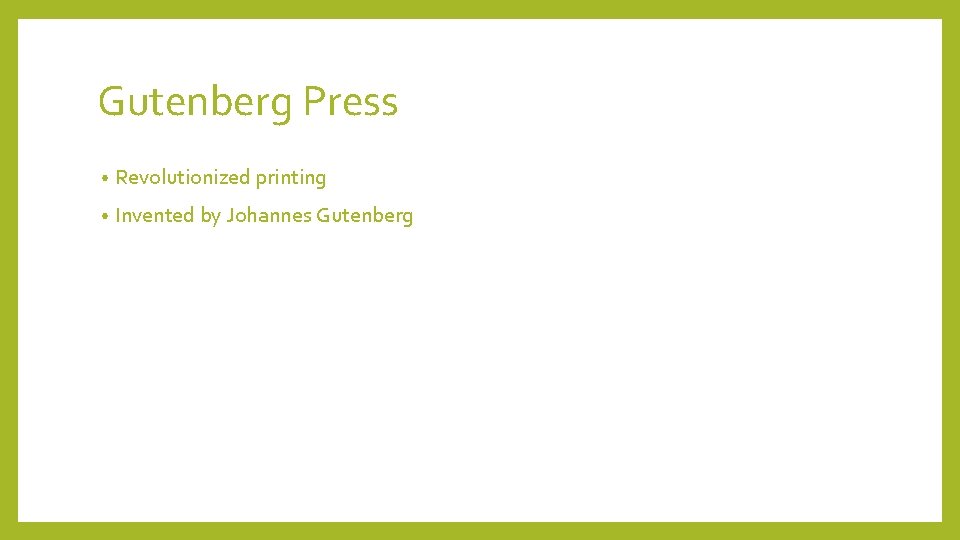
Gutenberg Press • Revolutionized printing • Invented by Johannes Gutenberg
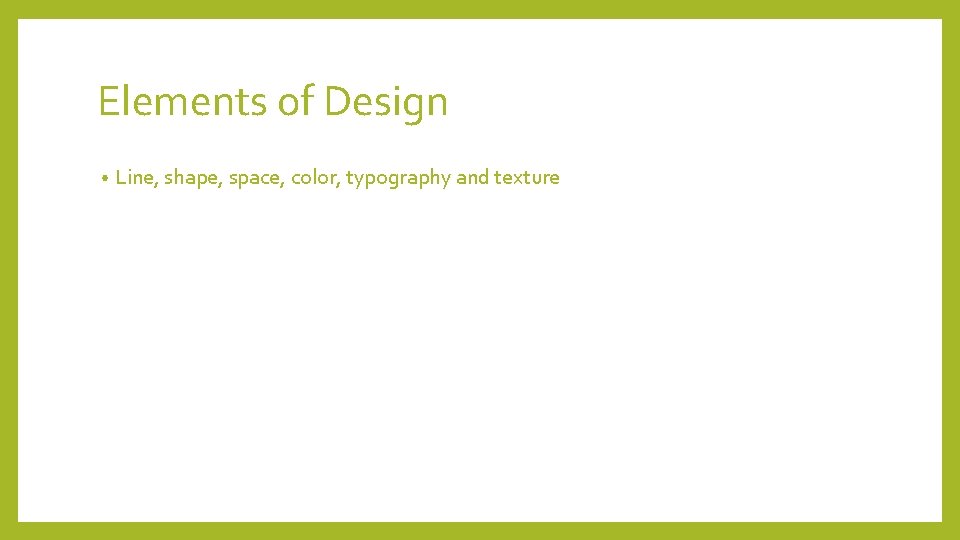
Elements of Design • Line, shape, space, color, typography and texture
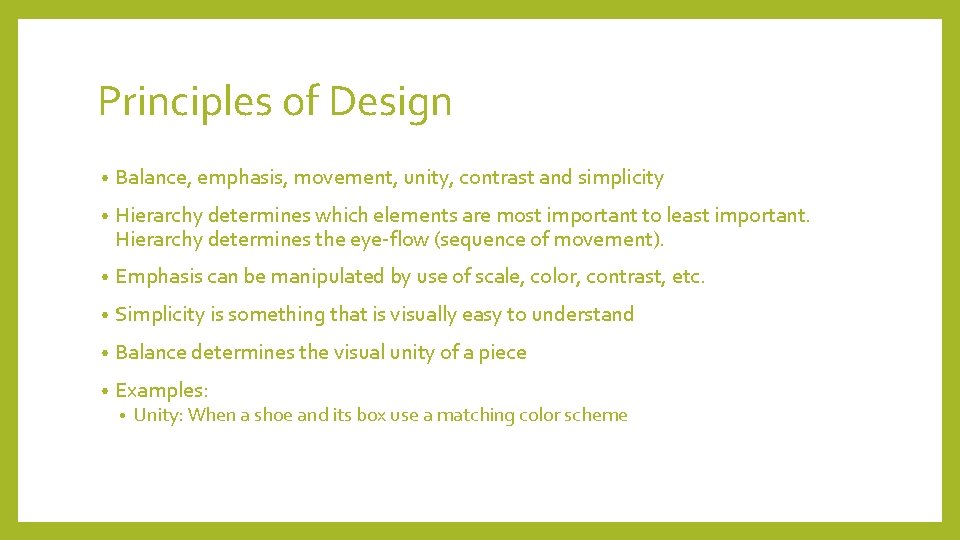
Principles of Design • Balance, emphasis, movement, unity, contrast and simplicity • Hierarchy determines which elements are most important to least important. Hierarchy determines the eye-flow (sequence of movement). • Emphasis can be manipulated by use of scale, color, contrast, etc. • Simplicity is something that is visually easy to understand • Balance determines the visual unity of a piece • Examples: • Unity: When a shoe and its box use a matching color scheme
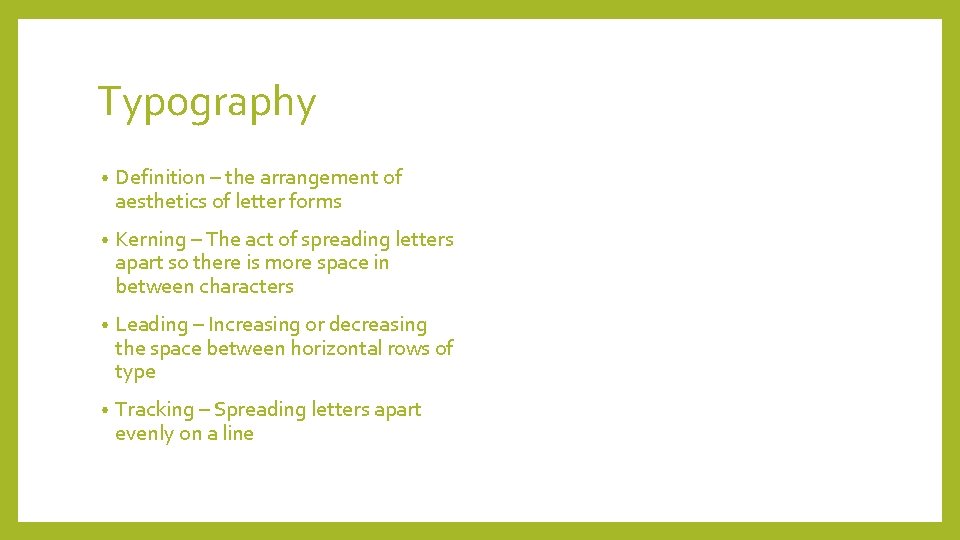
Typography • Definition – the arrangement of aesthetics of letter forms • Kerning – The act of spreading letters apart so there is more space in between characters • Leading – Increasing or decreasing the space between horizontal rows of type • Tracking – Spreading letters apart evenly on a line
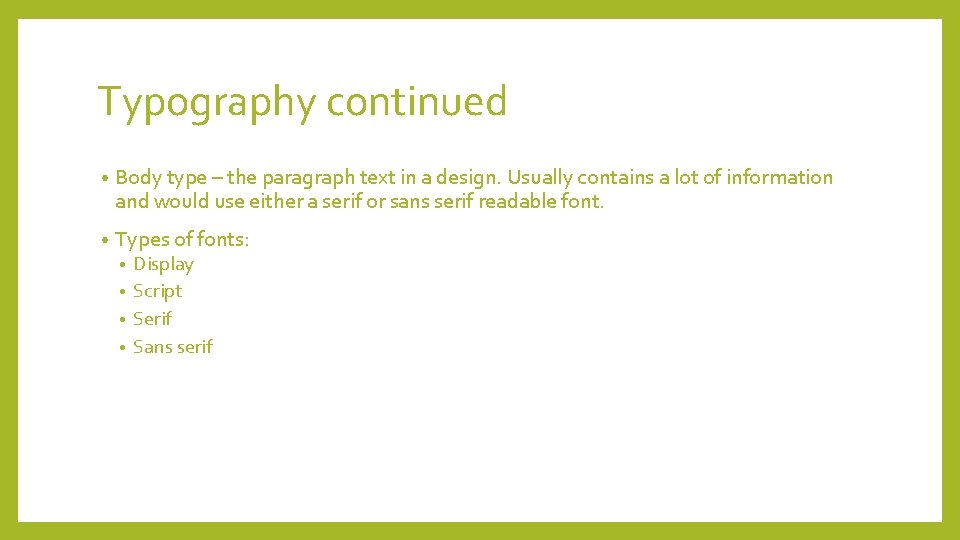
Typography continued • Body type – the paragraph text in a design. Usually contains a lot of information and would use either a serif or sans serif readable font. • Types of fonts: Display • Script • Serif • Sans serif •

Type of logos • Lettermark – A logo that relies on the letters of the brand • Wordmark – Logo that focuses on business name alone • Pictorial marks – Icon or graphic-based logo • Abstract logo mark – Abstract or geometric pictorial logo • Combination – Combining typographybased design with pictorial design • Emblem - Consists of font inside a symbol or an icon; think badges, seals and crests.
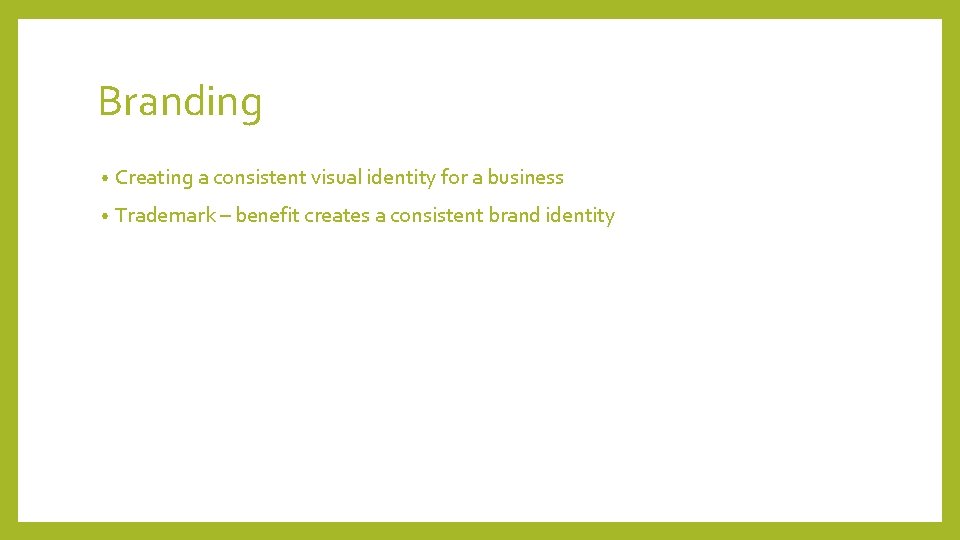
Branding • Creating a consistent visual identity for a business • Trademark – benefit creates a consistent brand identity
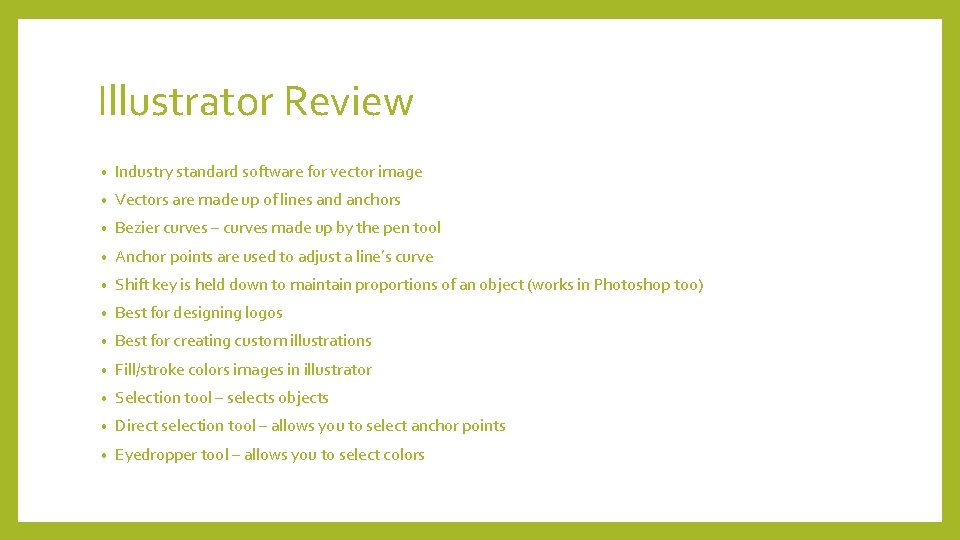
Illustrator Review • Industry standard software for vector image • Vectors are made up of lines and anchors • Bezier curves – curves made up by the pen tool • Anchor points are used to adjust a line’s curve • Shift key is held down to maintain proportions of an object (works in Photoshop too) • Best for designing logos • Best for creating custom illustrations • Fill/stroke colors images in illustrator • Selection tool – selects objects • Direct selection tool – allows you to select anchor points • Eyedropper tool – allows you to select colors

Photoshop Review • Industry standard software for photo manipulation • Cropping uses a rectangular shape to cut out a smaller image of a larger photograph • Best software to scan an image • Best software to manipulate an image • Raster files are best suited for image manipulation • Layers panel – the best panel to use when manipulating multiple objects on a project • Layer mask – allows you to manipulate the opacity of a layer and mask out areas that you would like not to see. Non-destructive form of editing.
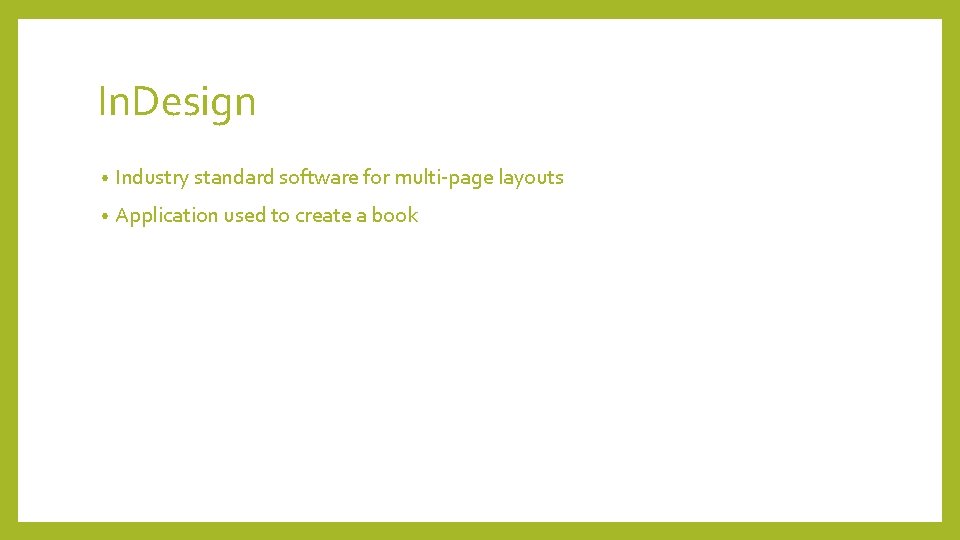
In. Design • Industry standard software for multi-page layouts • Application used to create a book
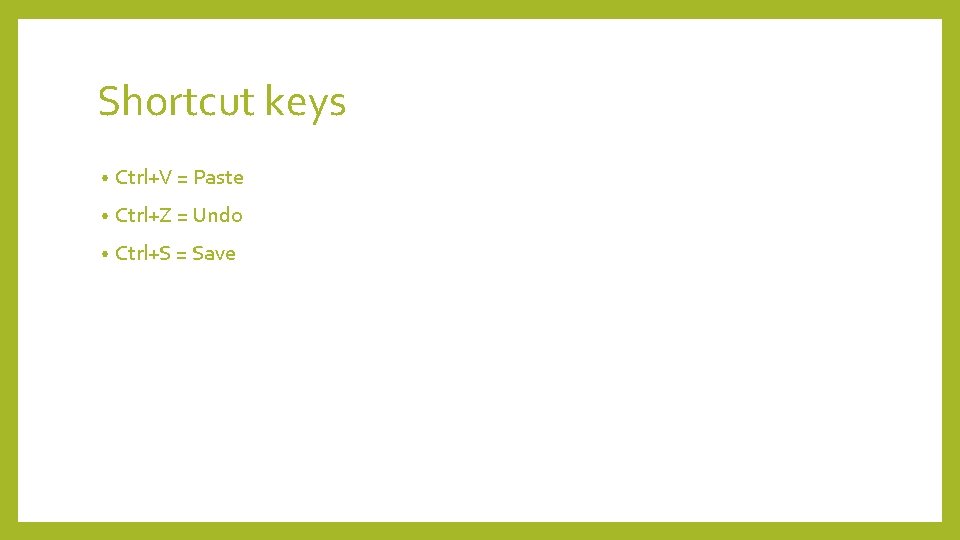
Shortcut keys • Ctrl+V = Paste • Ctrl+Z = Undo • Ctrl+S = Save
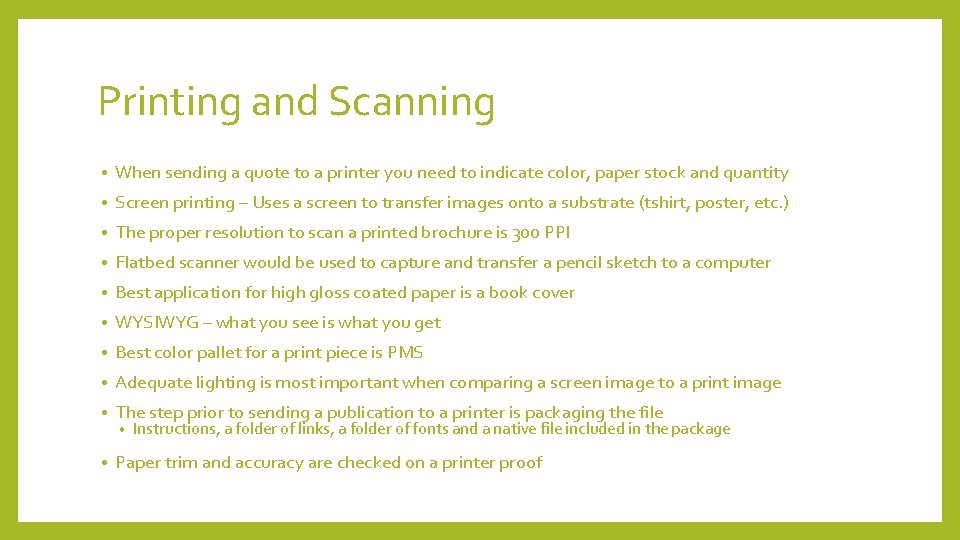
Printing and Scanning • When sending a quote to a printer you need to indicate color, paper stock and quantity • Screen printing – Uses a screen to transfer images onto a substrate (tshirt, poster, etc. ) • The proper resolution to scan a printed brochure is 300 PPI • Flatbed scanner would be used to capture and transfer a pencil sketch to a computer • Best application for high gloss coated paper is a book cover • WYSIWYG – what you see is what you get • Best color pallet for a print piece is PMS • Adequate lighting is most important when comparing a screen image to a print image • The step prior to sending a publication to a printer is packaging the file • Paper trim and accuracy are checked on a printer proof • Instructions, a folder of links, a folder of fonts and a native file included in the package
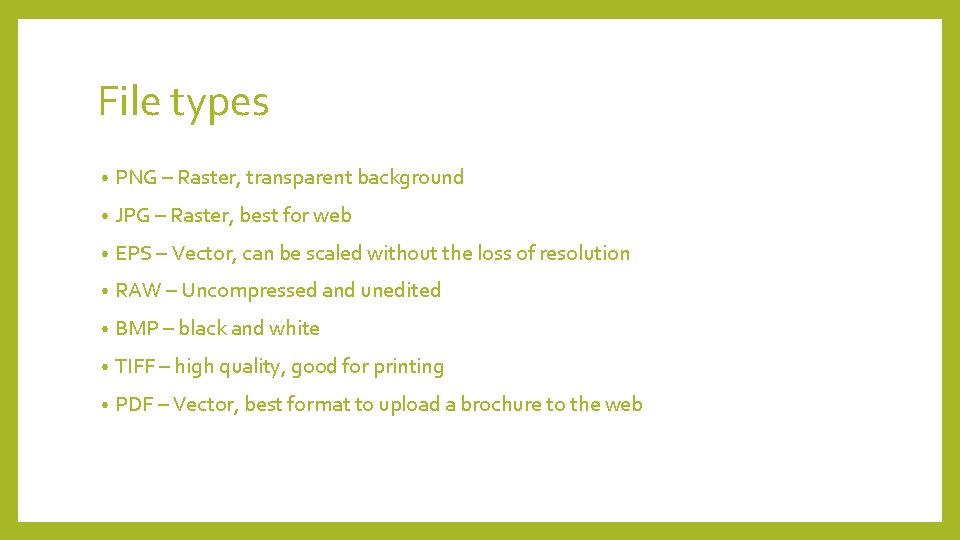
File types • PNG – Raster, transparent background • JPG – Raster, best for web • EPS – Vector, can be scaled without the loss of resolution • RAW – Uncompressed and unedited • BMP – black and white • TIFF – high quality, good for printing • PDF – Vector, best format to upload a brochure to the web
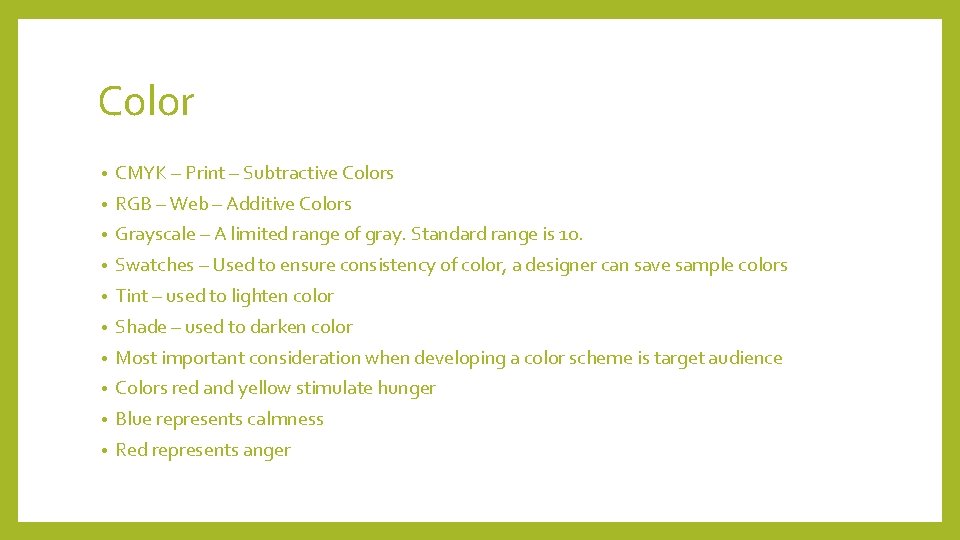
Color • CMYK – Print – Subtractive Colors • RGB – Web – Additive Colors • Grayscale – A limited range of gray. Standard range is 10. • Swatches – Used to ensure consistency of color, a designer can save sample colors • Tint – used to lighten color • Shade – used to darken color • Most important consideration when developing a color scheme is target audience • Colors red and yellow stimulate hunger • Blue represents calmness • Red represents anger
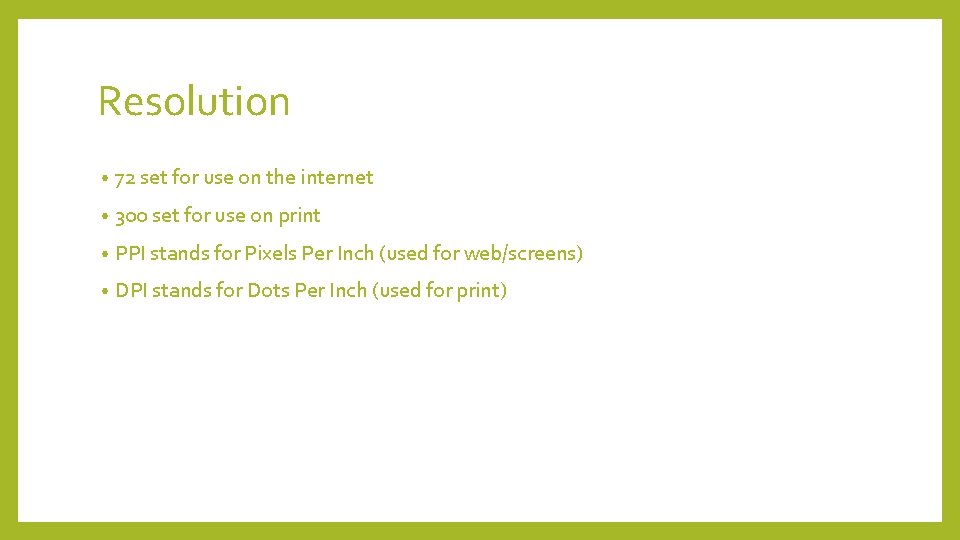
Resolution • 72 set for use on the internet • 300 set for use on print • PPI stands for Pixels Per Inch (used for web/screens) • DPI stands for Dots Per Inch (used for print)
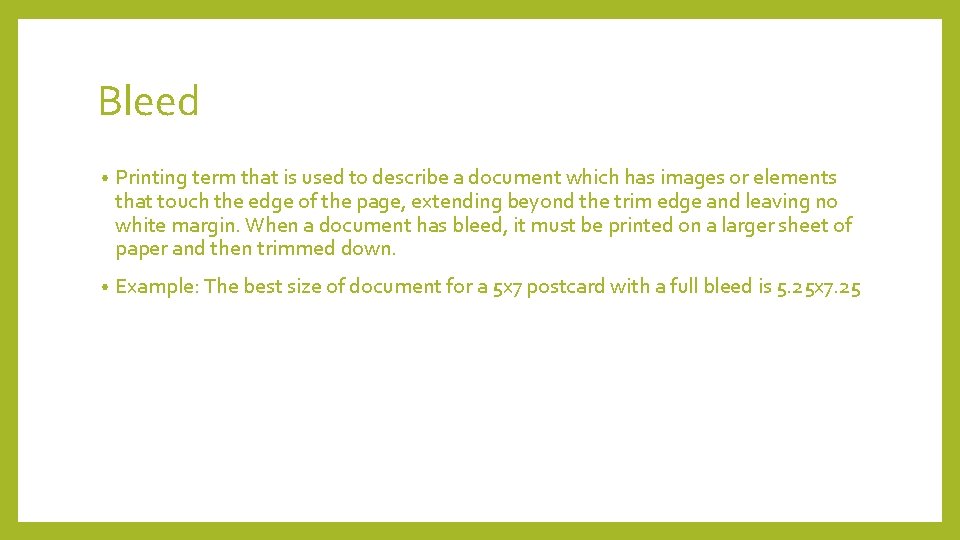
Bleed • Printing term that is used to describe a document which has images or elements that touch the edge of the page, extending beyond the trim edge and leaving no white margin. When a document has bleed, it must be printed on a larger sheet of paper and then trimmed down. • Example: The best size of document for a 5 x 7 postcard with a full bleed is 5. 25 x 7. 25
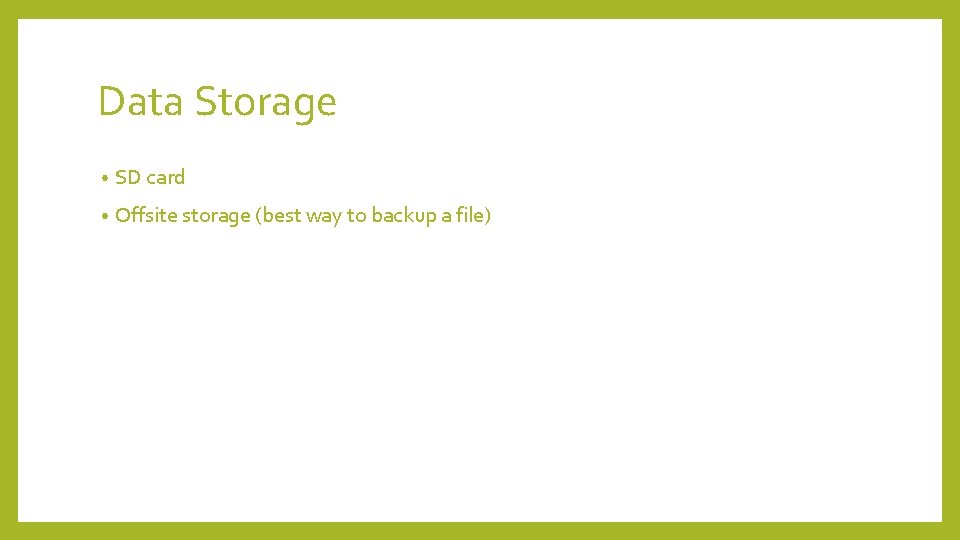
Data Storage • SD card • Offsite storage (best way to backup a file)
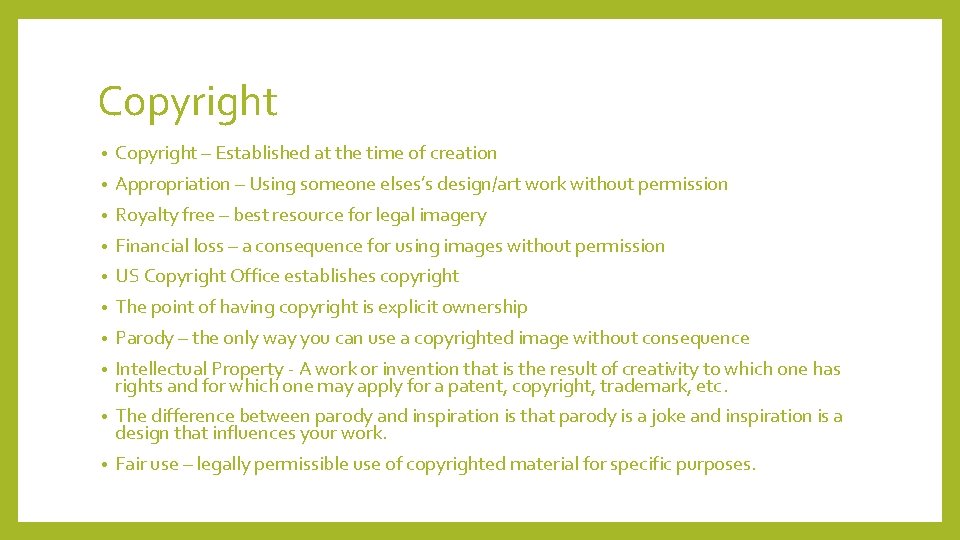
Copyright • Copyright – Established at the time of creation • Appropriation – Using someone elses’s design/art work without permission • Royalty free – best resource for legal imagery • Financial loss – a consequence for using images without permission • US Copyright Office establishes copyright • The point of having copyright is explicit ownership • Parody – the only way you can use a copyrighted image without consequence • Intellectual Property - A work or invention that is the result of creativity to which one has rights and for which one may apply for a patent, copyright, trademark, etc. • The difference between parody and inspiration is that parody is a joke and inspiration is a design that influences your work. • Fair use – legally permissible use of copyrighted material for specific purposes.
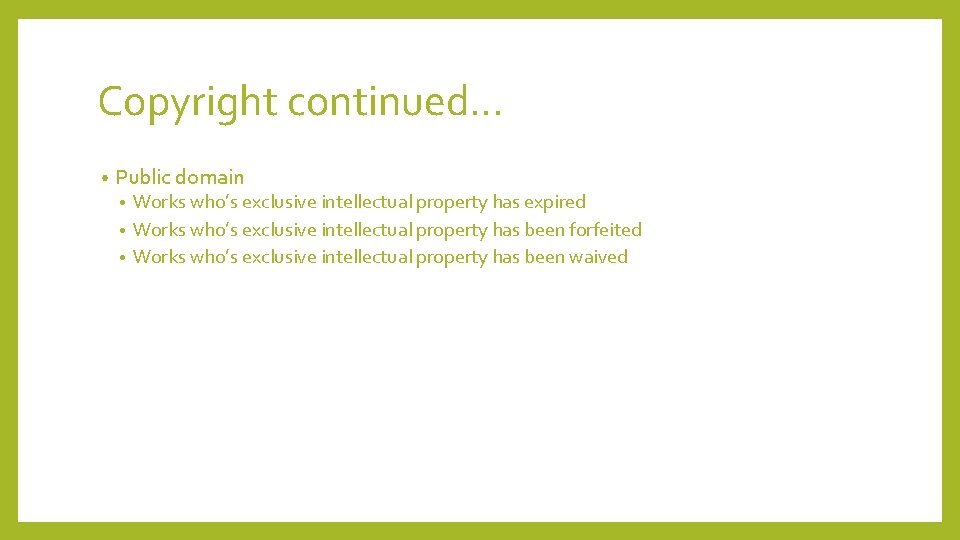
Copyright continued… • Public domain Works who’s exclusive intellectual property has expired • Works who’s exclusive intellectual property has been forfeited • Works who’s exclusive intellectual property has been waived •
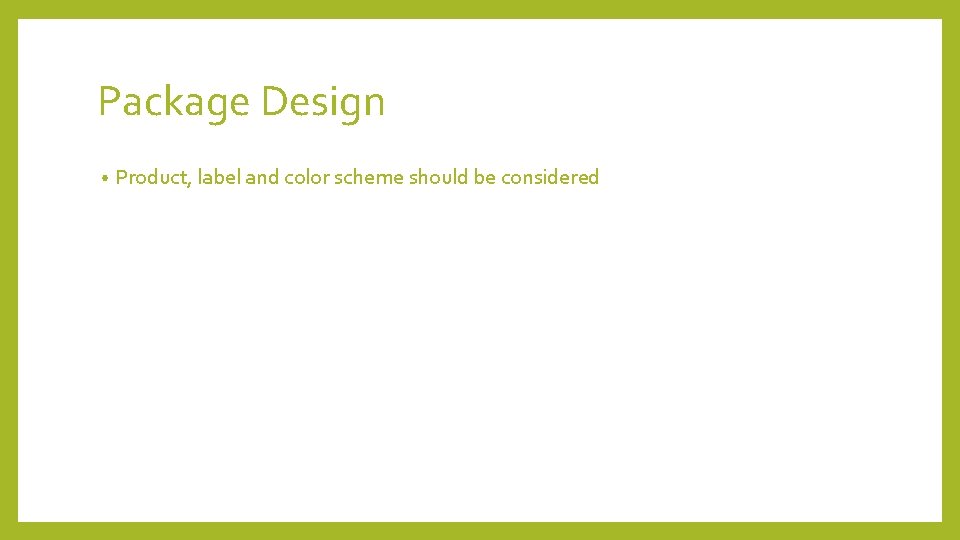
Package Design • Product, label and color scheme should be considered
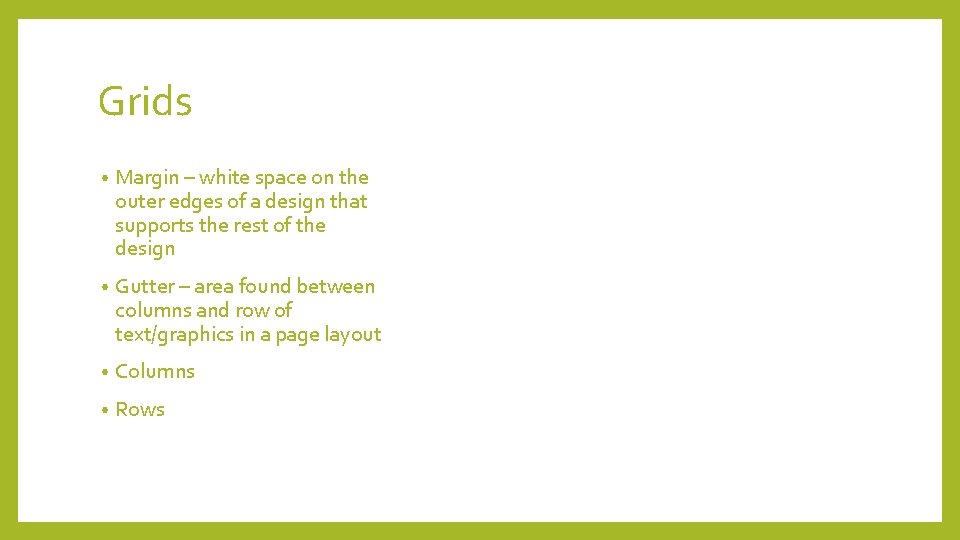
Grids • Margin – white space on the outer edges of a design that supports the rest of the design • Gutter – area found between columns and row of text/graphics in a page layout • Columns • Rows
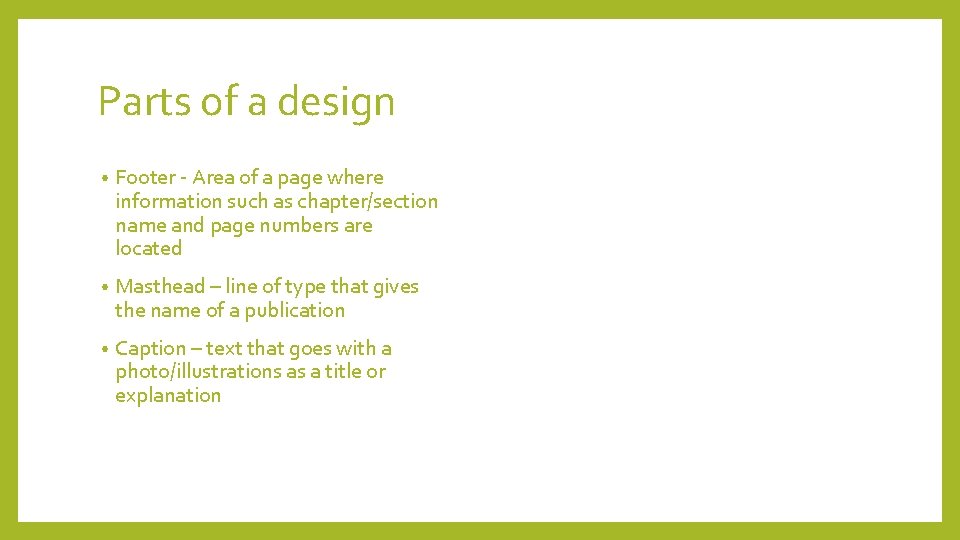
Parts of a design • Footer - Area of a page where information such as chapter/section name and page numbers are located • Masthead – line of type that gives the name of a publication • Caption – text that goes with a photo/illustrations as a title or explanation
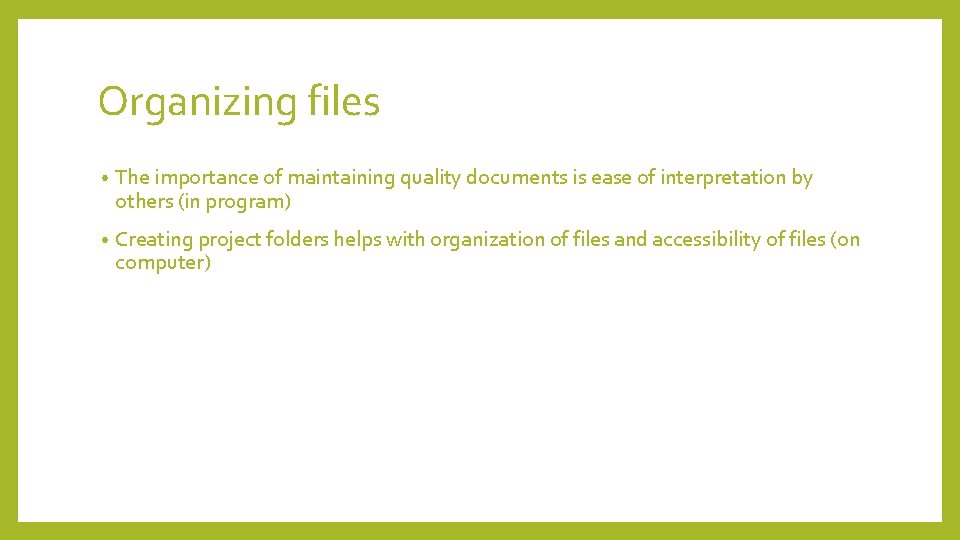
Organizing files • The importance of maintaining quality documents is ease of interpretation by others (in program) • Creating project folders helps with organization of files and accessibility of files (on computer)
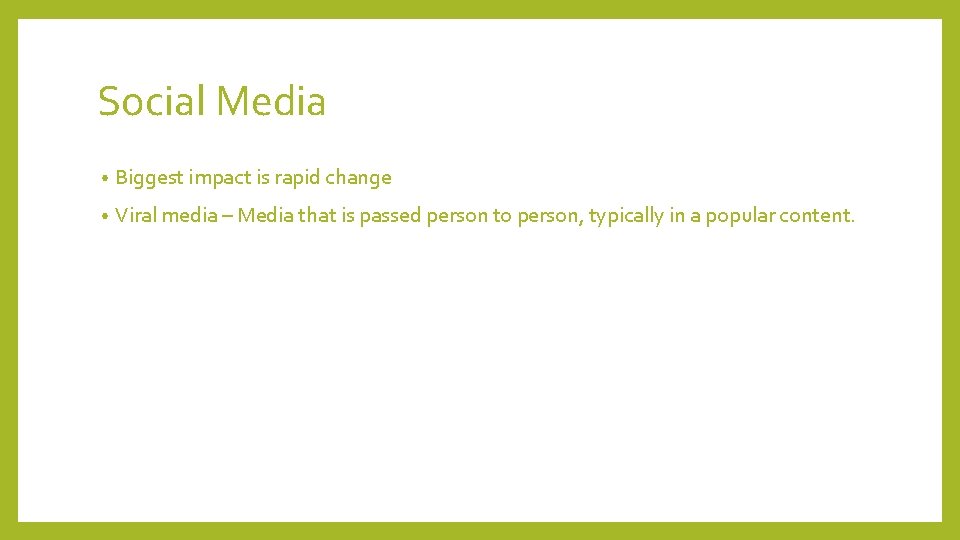
Social Media • Biggest impact is rapid change • Viral media – Media that is passed person to person, typically in a popular content.
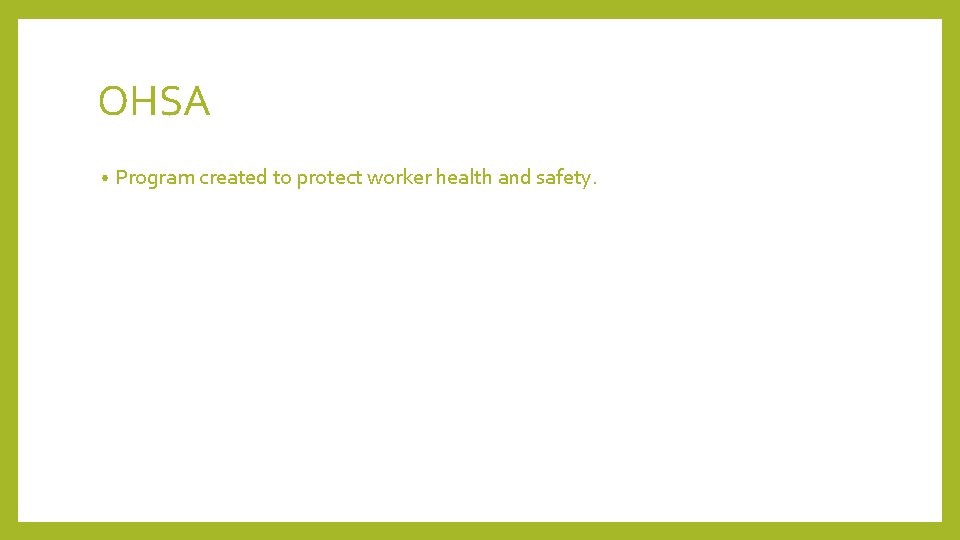
OHSA • Program created to protect worker health and safety.
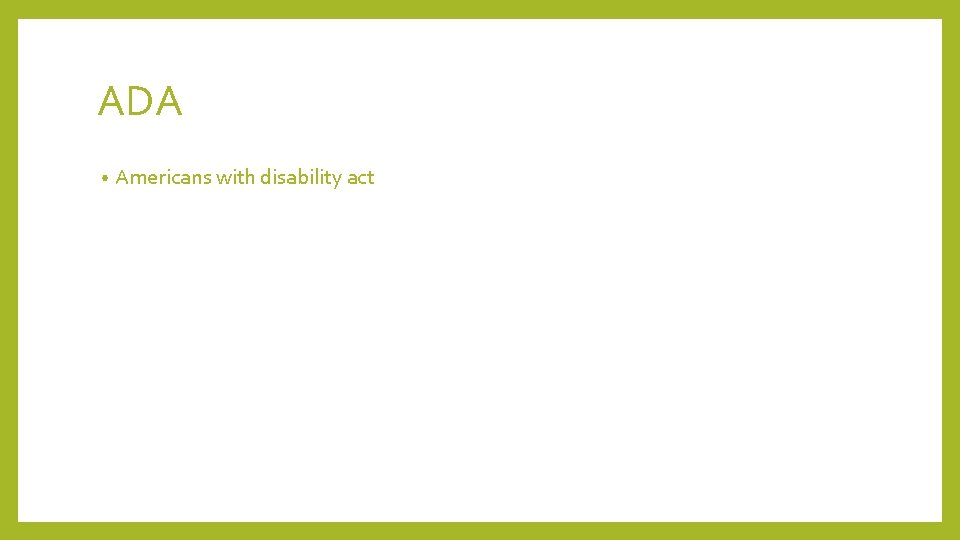
ADA • Americans with disability act
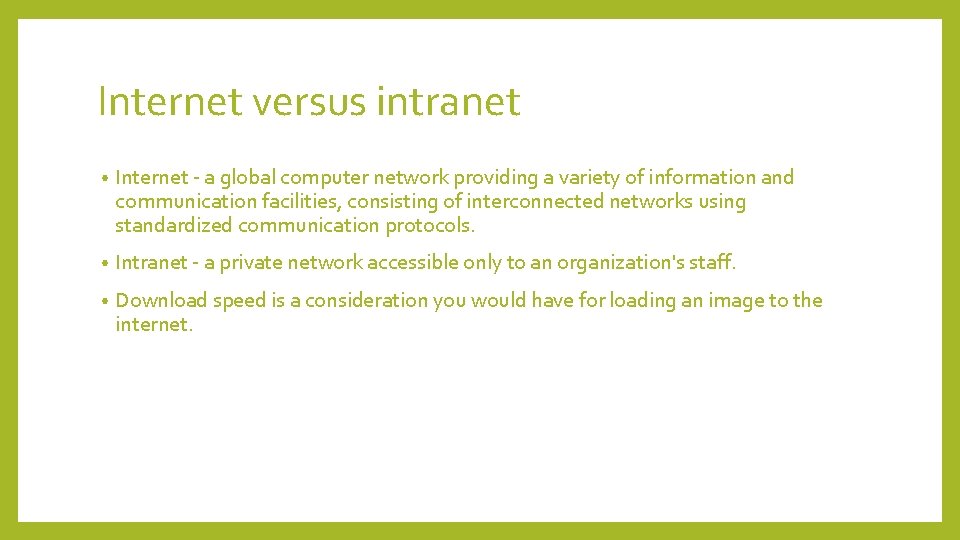
Internet versus intranet • Internet - a global computer network providing a variety of information and communication facilities, consisting of interconnected networks using standardized communication protocols. • Intranet - a private network accessible only to an organization's staff. • Download speed is a consideration you would have for loading an image to the internet.
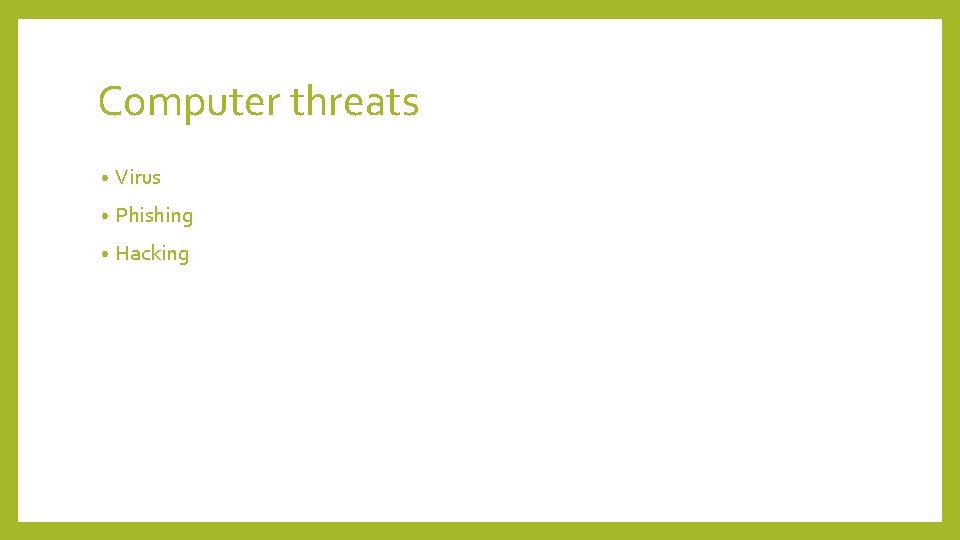
Computer threats • Virus • Phishing • Hacking
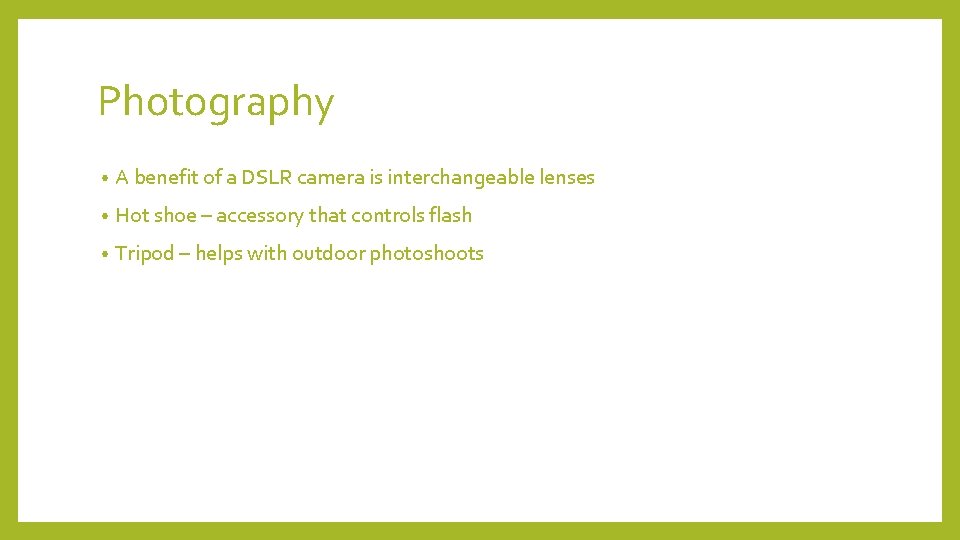
Photography • A benefit of a DSLR camera is interchangeable lenses • Hot shoe – accessory that controls flash • Tripod – helps with outdoor photoshoots
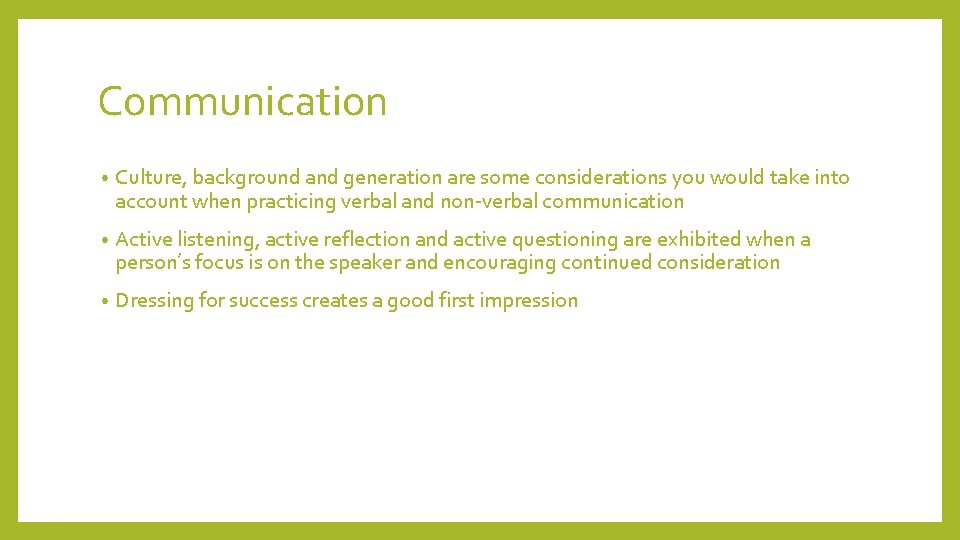
Communication • Culture, background and generation are some considerations you would take into account when practicing verbal and non-verbal communication • Active listening, active reflection and active questioning are exhibited when a person’s focus is on the speaker and encouraging continued consideration • Dressing for success creates a good first impression

Portfolios • Online – behance. com, website • Physical portfolio – printed materials